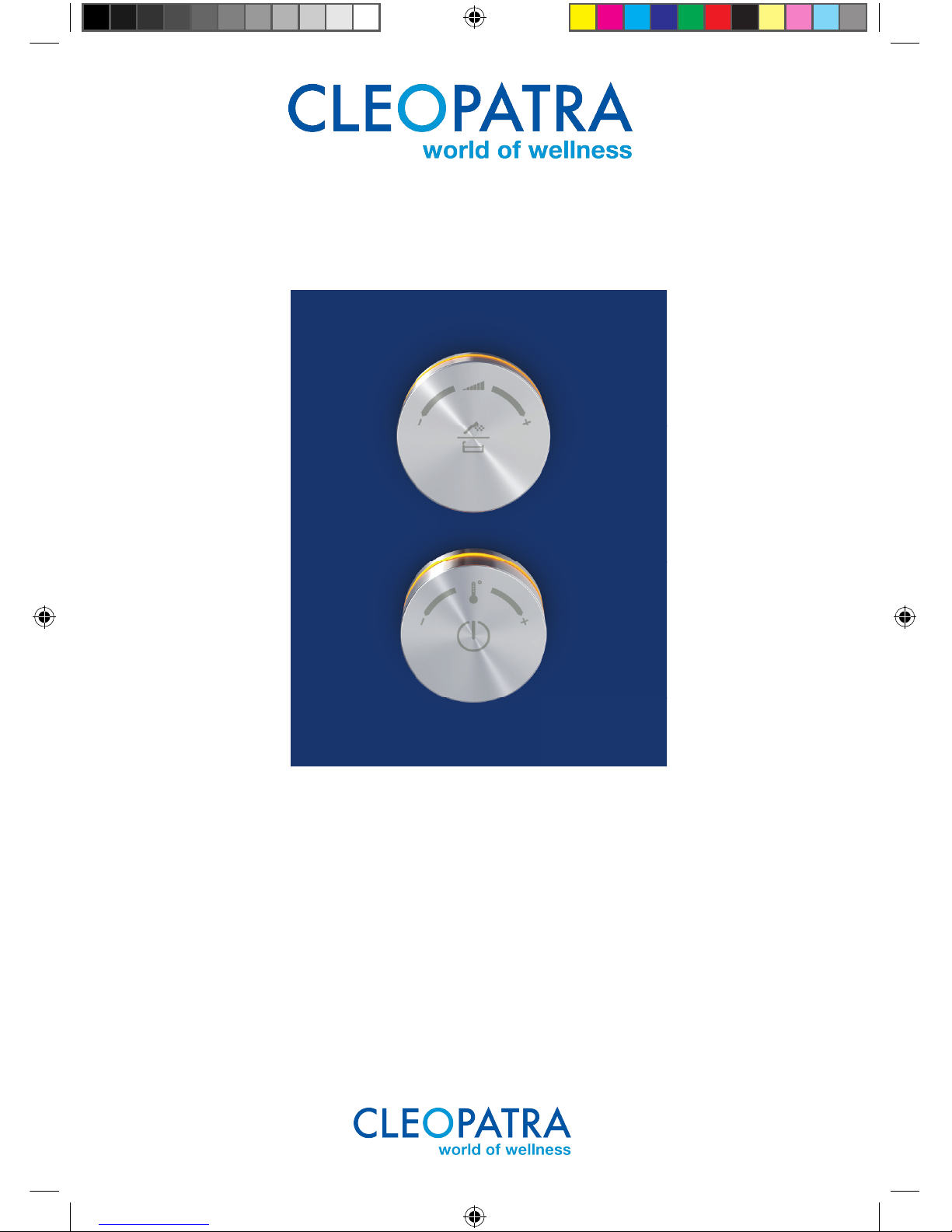
USER MANUAL
Cleo Electro Shower 1/2 ways
for shower and bath
Item no: 90188702
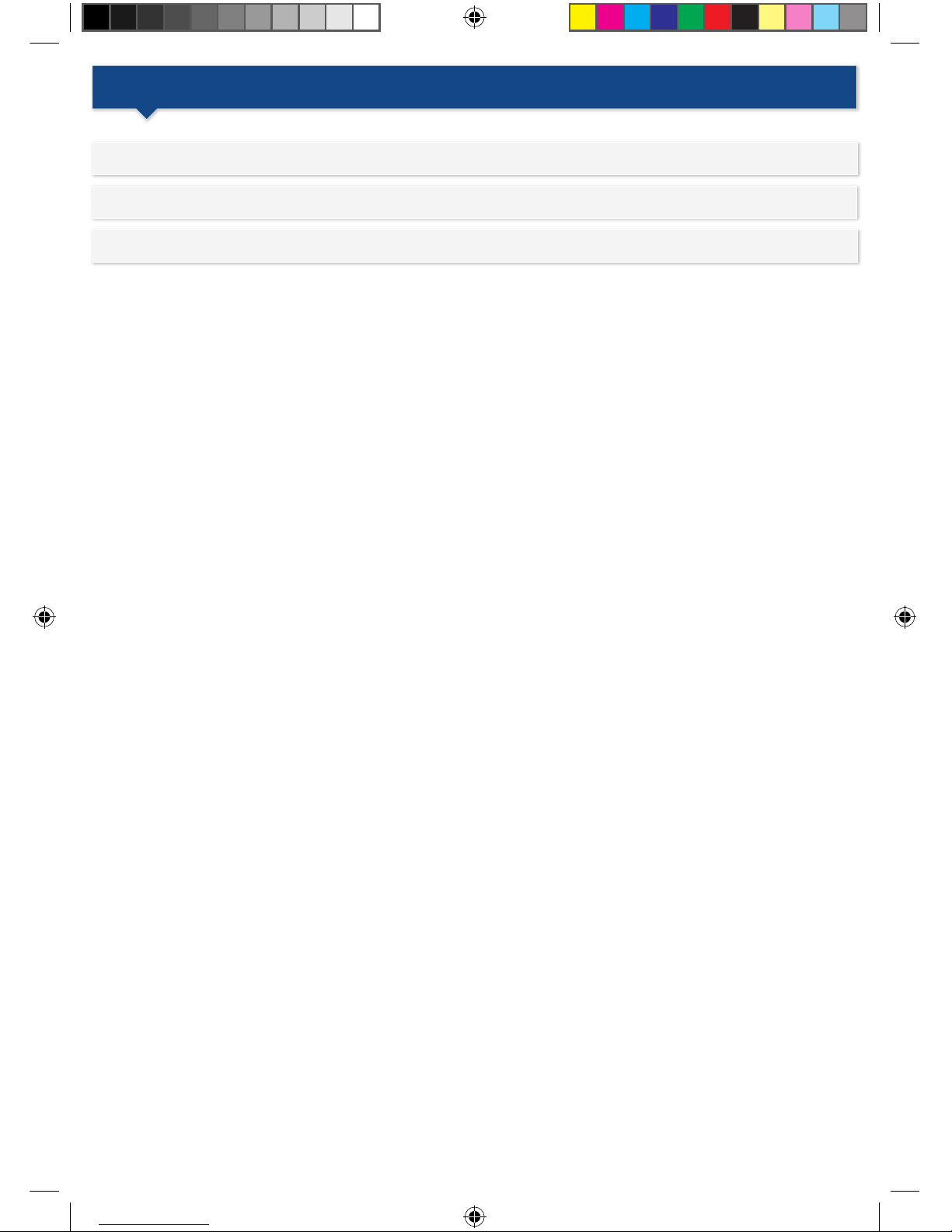
2
Content
Notice 3
Cleo Electro Shower for shower application (with temperature sensor) 4
Cleo Electro Shower for bath application (with temperature- and water flow sensor) 10
Disclaimer
This manual was created with great care.
C
leopatra B.V. shall not be liable for technical or typographical errors and reserves the right to make changes to
the product and/or the instructions at any time without notice.
Cleopatra B.V. is not liable or responsible for direct or indirect damages, which is in connection with the
installation or operation of this product.

3
The user manual must be given to the user.
Please read this user manual carefully before using the system and keep in a safe place for future
reference.
To reduce the risk of injuries, scalding and electrical shock, the safety precautions below must be installed and followed
Use soft cloth, soapy solution and water for regular care. Wipe with a dry cloth.
Avoid the use of abrasives or solvents, which damage the surface.
Damage caused by inappropriate treatment by the user, is not covered by our guarantee.
Malfunctions, Possible cause, Solution
The device is not working.
Start Diagnostic. Check that:
− The control unit is conn
ected to the mains
− There is no power supply failure
− The electric plug inside the control unit is well connected
No water fl
ow when activated. Check that:
− Your faucet is connected to the water supply
− Both angle valves are full
y opened
− Check another faucet in the house if water is running
− The water supply hoses are not bent or twisted
− The supply hoses might be soiled
− The control unit is connected to the mains
Minimal water fl ow. Check that:
− Both angle valves are full
y opened
− The water supply hoses are not bent or twisted
− The supply hoses might be soiled
Continuous water fl ow
− Press the ON/OFF button
− C
lose angle valve or main valve
− After a few minutes, open again. It’s still a continuous water fl ow, close
valve and contact your installer.
Risk of injury
This device is not intended for use by persons with different or reduced physical, sensory, or mental
abilities, or who lack experience or knowledge, unless they are under the supervision of or receive
training for the use of the device by a person responsible for their safety.
CONTINUOUSLY TURNING THE CONTROL WHEEL IN THE CLOCKWISE DIRECTION MAY
OVERRIDE THE PRE-SET MAXIMUM TEMPERATURE, RESULTING IN A RISK OF SCALDING.
If the power cord gets damaged, it must be replaced by the manufacturer, its authorized service agent or
qualifi ed personnel to avoid danger. Never operate the device with a damaged cable or plug! Do not
pull on the power cable as this could cause damage to the cable and cause electric shock.
Notice
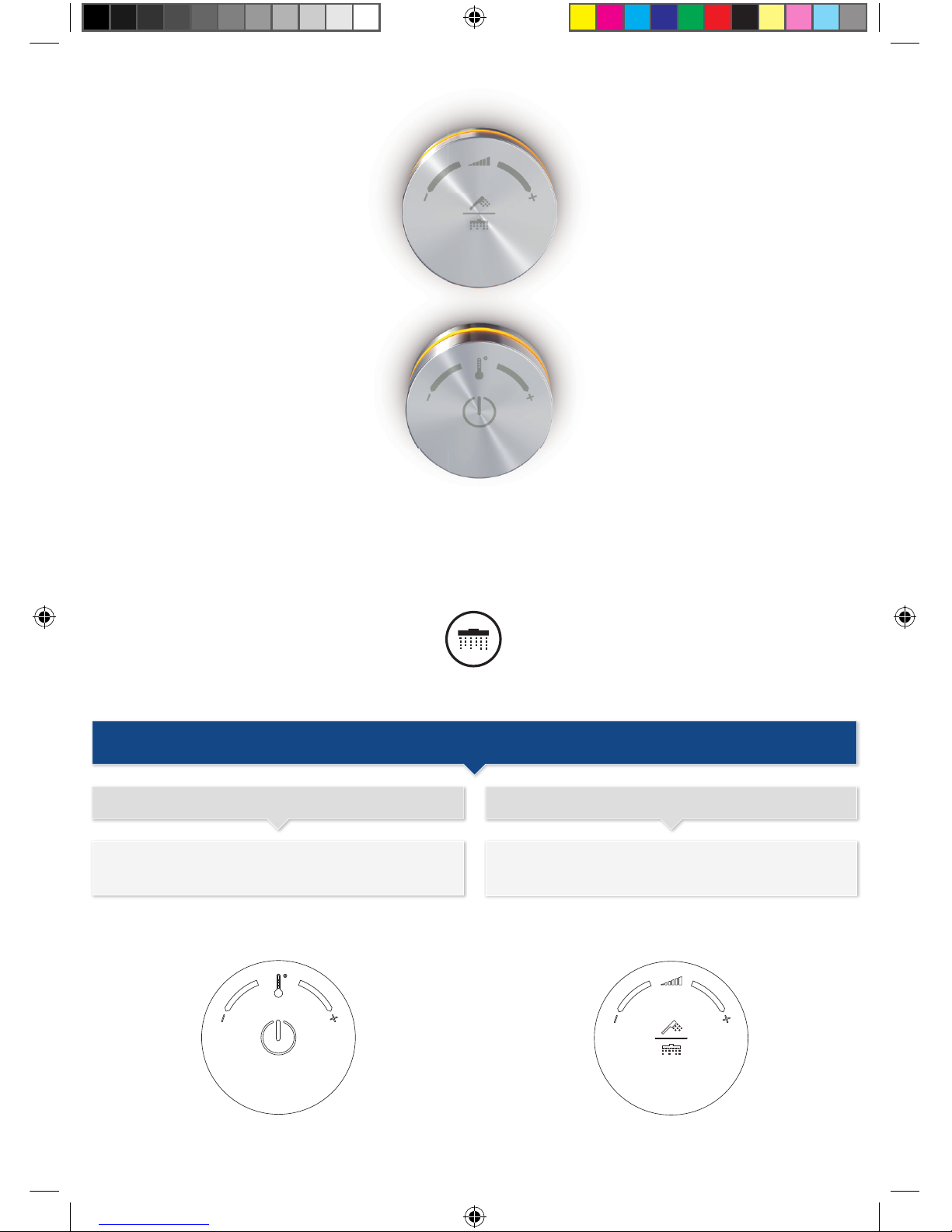
4
− Changing water fl ow
− Switching hand
<>
head shower
− ON / OFF
− Changing water temperature
Explanation of the knobs
for shower application
(with temperature sensor)
Functions knob 2Functions knob 1

5
Basic functions
Water ON
Changing water temperature
Changing water flow
Water OFF
Press 1 × knob 1: W
ater ON
Turn knob 1 w
hen water ON: Change
temperature according LED color ring.
(blue = cold, red = hot)
Turn knob 2 when water ON:
Change
water fl ow
Press 1 × knob 1: W
ater OFF
Saving Quick Access
Saving Quick Access
(factory setting)
Press 1 × knob 1: Water ON
by
36° Celsius and 80 %
water fl ow
Press 2 × knob 1 briefly:
Water ON by 37° Celsius
and 80
% water fl ow
Press 3 × knob 1 briefly:
Water ON by 38° Celsius
and 80
% water fl ow
Changing water temperature: turn knob 1
Changing water fl ow: turn kno
b 2
Press & hold knob 1 until LED color ring is fl ashing PURPLE. Release knob immediately
Flashing 2 × PURPLE: Water OFF, setting is saved.
Quick Access 1
Quick Access 1
Quick Access 2
Quick Access 2
Quick Access 3
Quick Access 3
Press 1 × knob 1, w
ater
ON like Quick Access 1
Press 2 × knob 1 briefly,
water ON like Quick Access 2
Press 3 × knob 1, briefly,
water ON like Quick Access
3
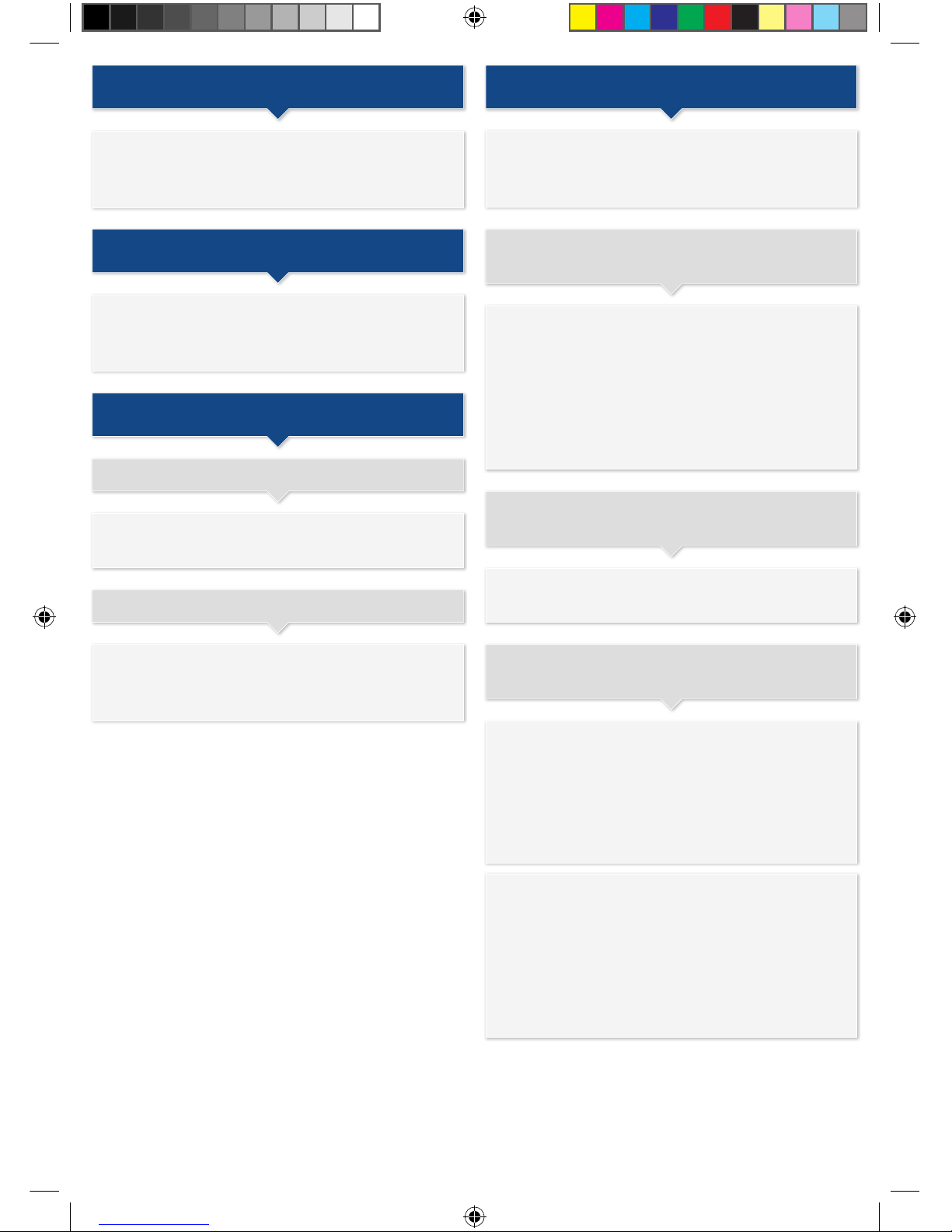
6
Diverting (head shower / hand shower) Diagnostic
Press & hold knob 1 u
ntil LED color ring is
flashing ORANGE. Release knob
immediately. Start Diagnostic:
Water fl ows:
− Device is broken, contact Support Center.
No warm water is fl owing:
− Check the hot water supply line
− Is h
ot water supply line open?
− Is hot water system activated?
− Is mesh fi lter ok?
− Are cold and warm water supply lines
correctly connected?
Press 1 × knob 1: Water ON
Press 1 × knob 2
: Diverting
between hand shower <> head
shower
Activating the cleaning mode
Press & hold k
nob 1 until LED color ring is
fl
ashing GREEN. Release knob immediately.
Press & hold k
nob 1 u
ntil LED color ring
GREEN goes out or wait 45 seconds
(automatic reactivation).
Deactivate Interface
1. LED color ring is illuminating RED:
Check if hot water flows.
2. LED color ring is illuminating GREEN:
Check if NO water fl ows.
Reactivate Interface
Scalding protection
Turning knob 1: C
hanging temperature.
From ≥ 38° C temperature increase in smaller
increments (more wheel turns).
3. LED color ring is illuminating BLUE:
Check if cold water flows.
No cold water is fl owing:
− Check cold water supply line
− Is cold water stop valve opened?
− Is mesh fi lter ok?
− Are cold and warm water supply lines
correctly connected?
Diagnostic completed:
Flashing 2 × ORANGE:
Diagnostic s
uccessfully completed.
Flashing 3 × ORANGE:
Malfunction of the temperature sensors.
Contact Support Center.
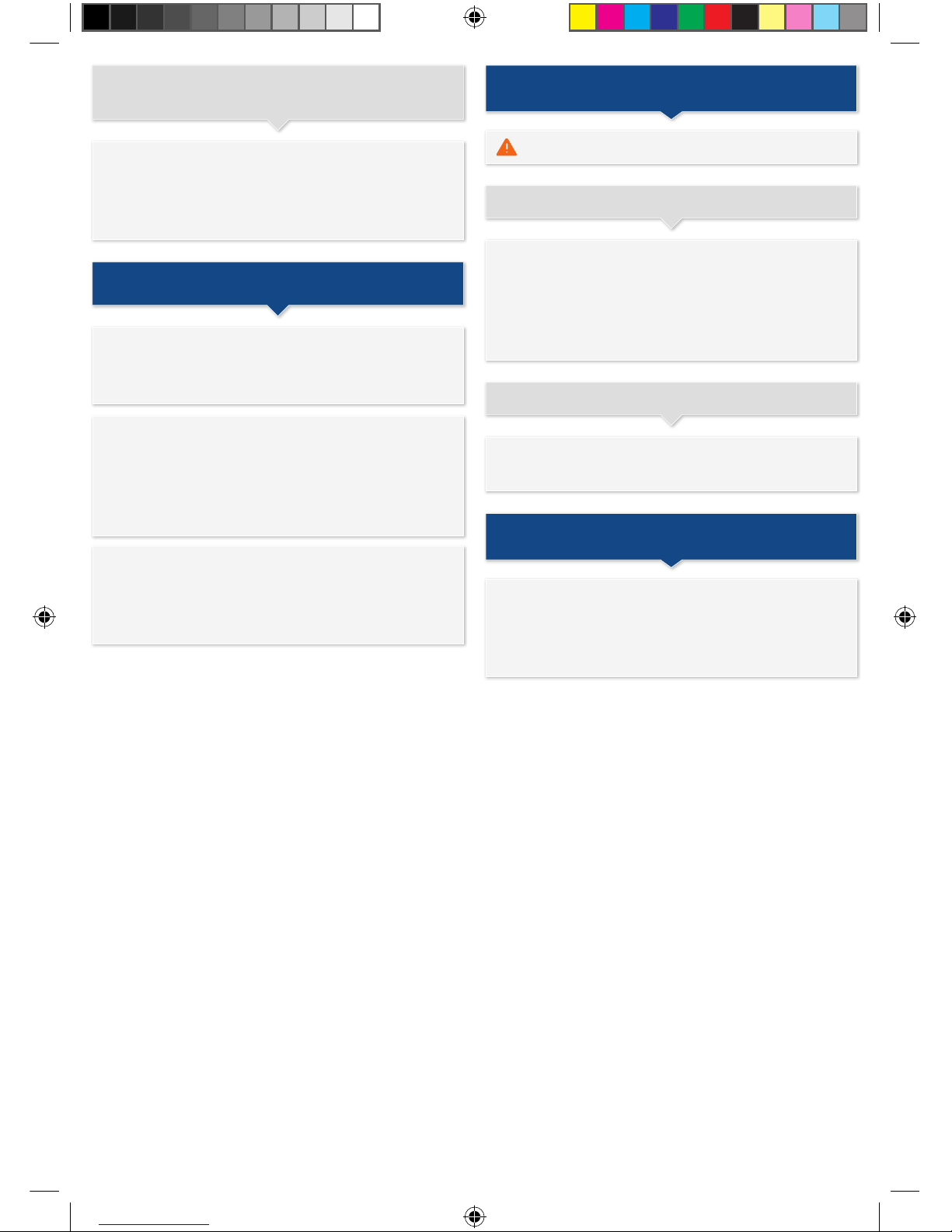
7
* Special function must be activated
Press & hold knob 1 until LED color ring is fl as-
hing BLUE. Release knob immediately.
Flashing 2 × BLUE: Factory setting restored.
Troubleshooting if LED color ring is NOT
illuminating:
Please check the cable connection between
TLC Controller and Interface. If you were
unable to resolve the issue, please contact
Support Center.
Special functions
Changing between activation / locking device
press & hold knob 1 until LED color ring is
fl ashing TURQUOISE.
Release knob immediately.
Press & hold knob 1 until LED color ring is
fl ashing TURQUOISE.
Release knob immediately.
Flashing 1 × TURQUOISE:
Special functions activated
Flashing 2 × TURQUOISE:
Special functions locked
Press & hold knob 1 until LED color ring is
fl ashing TURQUOISE.
Release knob immediately.
Flashing RED: Flushing with hot water
Stop disinfection
Run disinfection
Press 1 × knob 1 or wait 5 minutes
(automatic stop)
Thermal disinfection *
ATTENTION: RISK OF SCALDING!
Factory setting *
Functions are depending on the controller used.

8
press Remote Wheel 1 ×
menu pop up or diverting *
cleaning mode
diagnostic hot water
pink fl ashes continuously
special functions
thermal disinfection
thermal disinfection f or 5 minutes
factory settings
2 × fl ashes: factory settings r eset
special functions
2 × fl ashes: special functions l ocked
1 × fl ashes: special functions unlocked
no wat
er
cleaning mode for 45 seconds
pop up opens / closes or diverting outlets
Remote Wheel *
t
emperature limitations *
turn to select max. t emperature press 1 × to store max. temperature 2 × flashes: settings stored
press and hold for 10 seconds
release
release
release
release
release
release
special functions
locked
press and hold until
colour change,
then release
special functions
unlocked
release
release
release
* not in every controller version available
Operation overview

9
press Remote Wheel 1 ×
2 × fl ashes: connection OK!
4 × fl ashes: Malfunction fl ow sensor
3 × fl ashes: Malfunction temp. sensor
2 × fl ashes: OK!
no water
cold water
press 1 × to store max. temperature 2 × fl ashes: settings stored

10
for bath application
(with temperature- and water fl ow sensor)
− Changing water fl ow
− Switching tub
<>
hand-/ head shower
− ON / OFF
− Changing water temperature
Explanation of the knobs
Functions knob 2Functions knob 1
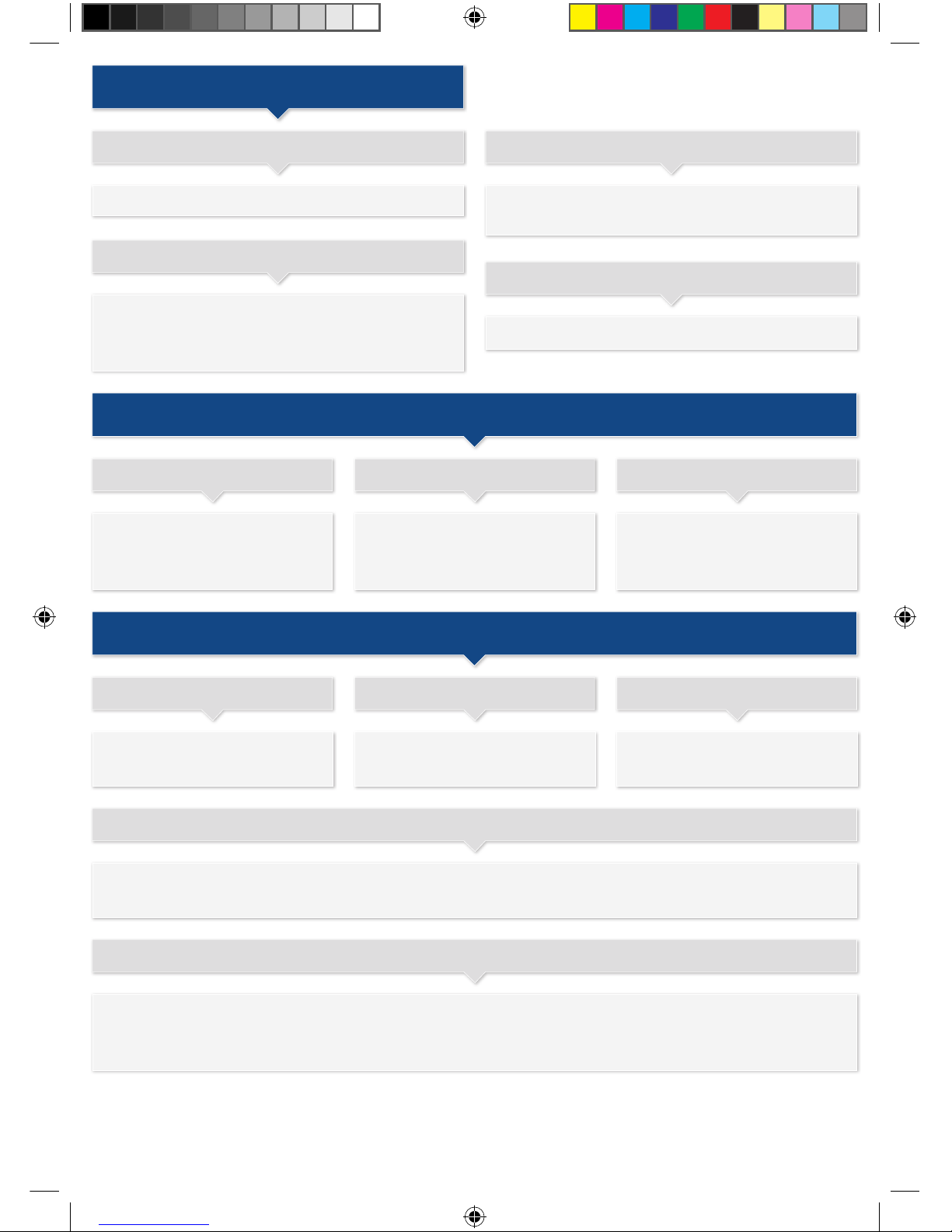
11
Start tub fi lling measuerment (10 liters of water will be fi lled in automatically)
Fill in desired water quantity
Press & hold knob 1 until LED color ring is fl ashing PURPLE. Release knob immediately.
Flashing 2 × PURPLE: Water OFF, setting is saved (average temperature, water fl ow and fi lling
quantity which was last set)
Turn knob 1: Change water temperature
Turn knob 2: Change water fl ow
Basic functions
Water ON
Changing water temperature
Changing water fl ow
Water OFF
Press 1 × knob 1: Water ON
Turn knob 1 when water ON: Change
temperature according LED color ring.
(blue = cold, red = hot)
Turn knob 2 when water ON: Change
water fl ow
Press 1 × knob 1: Water OFF
Quick Access for bath (factory setting)
Press 1 × knob 1:
Water ON by 36° Celsius an
100 % water fl ow
Press 2 × knob 1 briefl y:
Water ON by 37° Celsius and
100 % water fl ow
Press 3 × knob 1 briefl y:
Water ON by 38° Celsius and
100 % water fl ow
Quick Access 1 Quick Access 2 Quick Access 3
Saving Quick Access
Press 1 × knob 1, water ON
like Quick Access 1
Press 2 × knob 1 briefl y,
water ON like Quick Access 2
Press 3 × knob 1, briefl y,
water ON like Quick Access 3
Quick Access 1 Quick Access 2 Quick Access 3

12
Scalding protection
Turning knob 1: Changing temperature.
From ≥ 38° C temperature increase in smaller
increments (more wheel turns).
Reset Quick Access (Special function must be activated)
Press 1 × knob 1,
water ON like Quick Access 1
Press & hold knob 1 until LED color ring is fl ashing DARK BLUE. Release knob immediately.
Flashing 2 × DARK BLUE: Water OFF, reset settings. (fi lling quantity is deactivated, temperature
and water fl ow like factory setting)
Press 2 × knob 1 briefl y,
water ON like Quick Access 2
Press 3 × knob 1 briefl y,
water ON like Quick Access 3
Diverting (tub / head-/ hand shower)
Press & hold knob 1 until LED color ring is
fl ashing LIGHT BLUE. Release knob
immediately. Pop up open or close.
Pop up open / close
Press 1 × knob 1: Water ON
Press knob 2 briefl y:
Diverting tub
<>
hand and head shower
Quick Access 1 Quick Access 2 Quick Access 3
Activating the cleaning mode
Press & hold knob 1 until LED color ring is
fl ashing GREEN. Release knob immediately.
Press & hold knob 1 until LED color ring
GREEN goes out or wait 45 seconds.
(automatic reactivation)
Deactivate Interface
Reactivate Interface
Diagnose
1. LED color ring is illuminating RED:
Check if hot water fl ows.
Press & hold knob 1 until LED color ring is
fl ashing ORANGE. Release knob immediately.
Start Diagnostic:
No warm water is fl owing:
− Check the hot water supply line
− Is hot water supply line open?
− Is hot water system activated?
− Is mesh fi lter ok?
− Are cold and warm water supply lines
correctly connected?

13
2. LED color ring is illuminating GREEN:
Check if NO water fl ows.
3. LED color ring is illuminating BLUE:
Check if cold water fl ows.
Water fl ows:
− Device is broken, contact Support Center.
No cold water is fl owing:
− Check cold water supply line
− Is cold water stop valve opened?
− Is mesh fi lter ok?
− Are cold and warm water supply lines
correctly connected?
Diagnostic completed:
Flashing 2 × ORANGE:
Diagnostic successfully completed.
Flashing 3 × ORANGE:
Malfunction of the temperature sensors.
Contact Support Center.
Flashing 4 × ORANGE:
Malfunction of the fl ow rate sensors.
Contact Support Center.
Troubleshooting if LED color ring is NOT
illuminating:
Please check the cable connection between
TLC Controller and Interface. If you were
unable to resolve the issue, please contact
Support Center.
Special functions
Changing between activation / locking device
press & hold knob 1 until LED color ring is
fl ashing TURQUOISE. Release knob immediately.
Press & hold knob 1 until LED color ring is
fl ashing TURQUOISE. Release knob
immediately.
Flashing 1 × TURQUOISE:
Special functions activated
Flashing 2 × TURQUOISE:
Special functions locked
Press & hold knob 1 until LED color ring is
fl ashing TURQUOISE. Release knob
immediately.
Flashing RED: Flushing with hot water
Stop disinfection
Run disinfection
Press 1 × knob 1 or wait 5 minutes
(automatic stop)
Thermal disinfection *
ATTENTION: RISK OF SCALDING!
Press & hold knob 1 until LED color ring is
fl ashing BLUE. Release knob immediately.
Flashing 2 × BLUE: Factory setting restored.
Functions are depending on the TwinLevel controller used.
Factory setting *
* Special function must be activated

14
press Remote Wheel 1 ×
menu pop up or diverting *
cleaning mode
diagnostic hot water
pink fl ashes continuously
special functions
thermal disinfection
thermal disinfection for 5 minutes
factory settings
2 × fl ashes: factory settings reset
special functions
2 × fl ashes: special functions locked
1 × fl ashes: special functions unlocked
no water
cleaning mode for 45 seconds
pop up opens / closes or diverting outlets
Remote Wheel *
temperature limitations *
turn to select max. temperature press 1 × to store max. temperature 2 × flashes: settings stored
press and hold for 10 seconds
release
release
release
release
release
release
special functions
locked
press and hold until
colour change,
then release
special functions
unlocked
release
release
release
* not in every controller version available
Operation overview TLC

15
press Remote Wheel 1 ×
2 × fl ashes: connection OK!
4 × fl ashes: Malfunction fl ow sensor
3 × fl ashes: Malfunction temp. sensor
2 × fl ashes: OK!
no water
cold water
press 1 × to store max. temperature 2 × fl ashes: settings stored

Wij behouden het recht voor en om technische veranderingen en printing-gerelateerde kleurafwijkingen aan te passen.
0-201
Cleopatra B.V. Oostzijde 295, 1508 EN Zaandam
T: +31-75-6478200, info@cleopatra.nl, www.cleopatra.nl
