
c
I EN
Quick
f!~l!,8.Q
Start
Lοοf
..
100 I
ENGLISH
Gulde
I User
Manual I Warranty
Card
头戴蓝牙耳机
快速使用指南
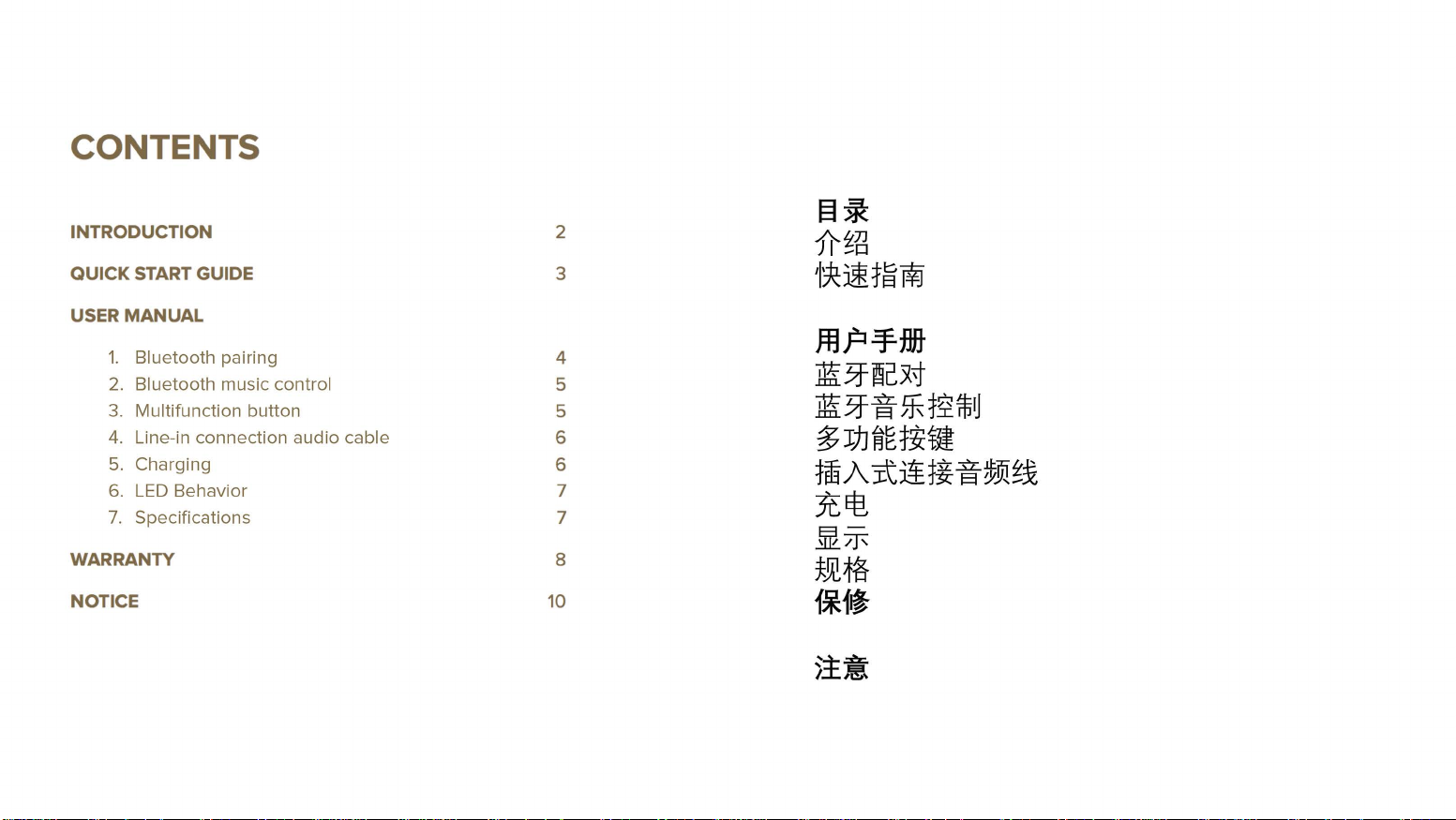
c。NTENTS
INTR。DUCTI。N
QUICK START GUIDE
USER
MANUAL
1.
Bluetooth pairing
2. Bluetooth music control
3. Multifunction button
4. Line-in connection audio cable
5. Charging
6.
LED
Behavio
7. Specifications
WARRANTY
N。1TICE
「
2
3
4556677
8
10
目录
介绍
快速指南
用户手册
蓝牙配对
蓝牙音乐控制
多功能按键
插入式连接音频线
充电
显示
规格
保修
注意

ENDURO 100 I
INTR。DUCTI。N
I
介绍
包装清单
Box
contents
Wireless headphone
。
verview
v。lume+
Multifu n
Volum
p。wer
ENDURO 100
cti。n
e-
button
日
Use r
manual
pρ
Charging cable
us日-Ct。
USB-A
囚
,
5。仕
p。uch
Audi。cable
USB C
t。3.
5mm
ENDURO
ENDURO
User
Soft
Cha『-ging
USB
Audio cable
USB-C转3.Smm
Overview
100
Wireless headphone
100
无线耳机
manual
Pouch
C转USBA
用户手册
轻便小包
cable USB-Cto USB-A
USB-C
综述
Volume+
Multifunction
VolumePower
button
USB-C
po
此
LED
indicator
充电线
音频线
to
3.Smm
音量加键
多功能键
音量;咸键
开关键
TYPE-C
插口
LED
指示灯
2

ENDURO 100 I
QUICK
曰
START GUIDE I
1.
Press the
吧
…
p。werb川t
t。turn。ny。ur
• END
URO 100
automatically when
fi
rst time (if
the
go
int。pairingm。de,
steps。n
page
•• ENDURO 100 will automatically
t。the
last connected device
range and available for pairing
2.
Find “Cleer ENDURO
B
luet。。th
Ch。。se“
3.
PAIR”t。c。nnect
EN
DURO 100
will go
y。u
4)
device list
on
for2
sec。n
int。pairing
p。wered
ON for
need
t。manually
please
foll。w
if
1
0 0”。
n
mode
c。nnect
it is
the
ds
the
in
快速使用指南
1.
Press
the
power
button
for
2 seconds
ENDURO
*
100 will go into pairing mode automatically when powered ON
need to manually go into pairing mode, please follow the steps on page 4)
**
ENDURO
for
pairing
1
:长按开关键2秒开机
*ENDURO
100 will automatically connect to the last connected device if it
10
。在第一次开机时将自动进入自己对模式(如果你需要于动进入配对模式
第四页的步骤进行
**ENDURO
可配对状态
2.
Find ”Cleer
2.
在蓝牙设备列表中找到
3.
Choose ”
3.
选择“配对”完成连接
4.
Enjoy
4.
享受你的
100
将自动回连到最后一;如主接过的设备
。
ENDURO
PAI
your
ENDURO
ENDURO
R” to connect
100” on the Bluetooth device list
“
Cleer
100
100
耳机
to
turn on
ENDURO
10。”
your
ENDURO
,
100
如果设备刚好处于连接范围内
for
the first
is
in range and available
time
(if you
,
,
请按照
且处于
4.
Enjoy
your
ENDURO 100
3

’.
Bluet
,。。,
th
pairing
吧。0:05
@
>
部
也
。
Pairing
Mode
1.
ENDURO 100 is OFF. Press
button
until
the
LED blinks
“Cl
eer
2. Find
Bluetooth
3.
Choose pair
。
r
Google
1.
ENDURO 100 is OFF. Press
button
2.
“
Cleer
Google
3.
Connect
•F
or
devices that support Google F
higher only
ENDURO
dev
to
Fast Pair
until
the
ENDURO
Fast Pair
your
ice list
connect
LED blinks
10。”will
pop-up
ENDURO 100
10。”
window
ast
the
power
white
& red
on
the
the
power
white
& red
appear in
Pair 2.0
or
the
用户手册
Pairing
1.
2.
3.
1.
2.
3.
Google Fast
1.
2.
3.
*For devices that
1.
2.℃leerENDURO 10。”将会出现在谷歌快速配对的跳出
3
*
mode配对模式
ENDURO 100 is OFF. Press the power button until the LED blinks white
Find "CleerENDURO
10。”
on
the Bluetooth device list
Choose pair to connect
ENDURO
在你的设备蓝牙罗IJ表中找到“CleerENDURO10。
选择配对连接
ENDURO 100
“CleerENDURO
100
在关机的状态下,长接开关键直到自红灯交替闪烁
”
Pair
谷歌快速配对
is
OFF. Press the power button until the LED blinks white
10。”wi
ll
appear
in
the Google Fast Pair pop-up window
Connect your ENDURO 100
suppo「t
ENDURO
连接配对你的
10
。在关机的状态下,长接开关键直到自红灯交替闪烁
ENDURO
只针对带有谷歌快速配对
Google Fast Pair 2.0 or higher only
窗
口上
100
2.0
或者以上版本的设备
&「
&「
ed
ed

ENDURO 100 I
USER
2.
Bluet。oth
3.
Multifuncti
曰
MANUAL
music
。nbu忱。n
.
c。ntrol
v。lume+
Press
。
nee
x’
Press
and
h。Id
VolumePress
。
nee
x1
Press
and
h。Id
Press
and
h。Id
e
…
e
…
...
V。lum
e
up
by
one
v。lum
e
i
ncrease
Volume
down
Volume
decrease
Music: Play/Paus
In
coming
call:
Pick/Hang
Music: Next track
Music: Previous
Trigger
Siri
(iOS
-O
nly act
ive
when
ρ。weredO
END
N
incremen
continu。usly
continuously
e
up
trac
k
devices
only)
URO tOO
is
t
call
2.
Bluet
。。
th
music
control
蓝牙音乐控制
I
音量加键
fv叶
Press
once
。
nee
and
•
.
e e
e e e
-
e
-
e
-
X
咱
Pressand
hold
工
Volume-
Press
x1
Press
hold
3.
Multifunction
Press
once
x1
Press
twice
x2
Press
thrice
x3
Pressand
hold
Volume
Volume
Volume
Volume
button
内
时’四川
陆
pm
MhM
比
cdnucd
ucu
m
-
rh
Music: Previous
Trigger
•on/yocti
powered
3e
‘
N
Siri (iOS
νe
when
ON
a
MlHHH
--
&EE·
“
up
by
one
increment
increase
down
decrease
continuouslv
continuously
多功能按键
日
EW
UmnML
HFluLK
H
nua
nH
HU
RU
track
devices
ENDURO 100 is
only)
nv
piu
单击:音量增加一阶
E
长按:音量持续增加
音量;咸键
单击:音量减小一阶
长按:音量持续减小
两
d
单击
双击·
三击·
长按·
叫又在
ENDURO
音乐:播放/暂停
来电:接昕/挂断电话
音乐:下一曲
上一曲
触发
Siri
(仅支持
100
开机的时候可使用
IOS
设备)
5
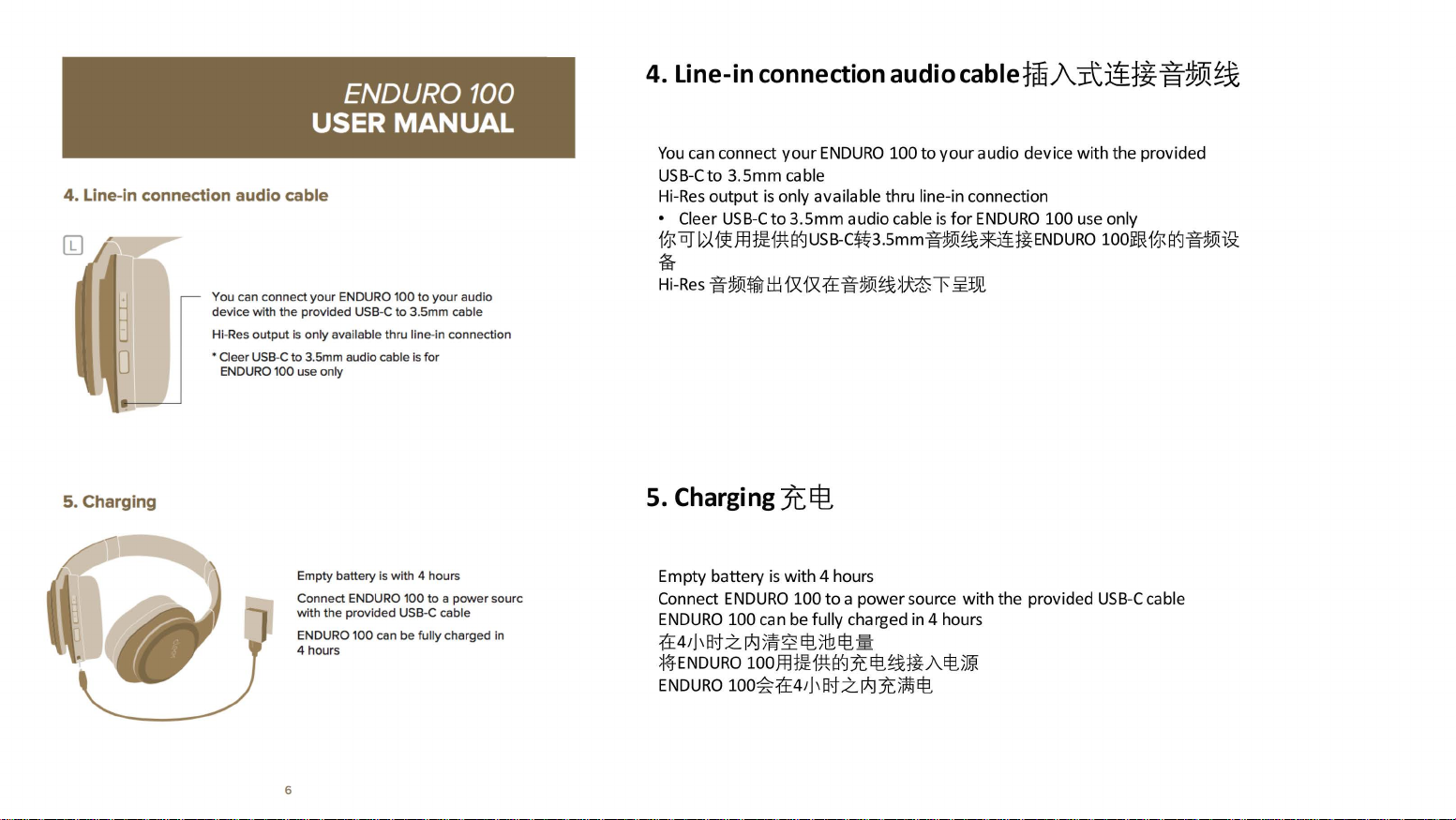
4.
Line-in
曰
5.
Charging
c。nnection
l·I
1
门
←1比
011川
「-
I
I device with the provided
II Hi-Res。utputis。
『
audi。cable
You can
c。nn e
•
Cleer
USB
-C to
ENDURO
100
ct
your ENDURO 100
US日-Ct。3.5mm
nly
available th ru line-in
3.5mm
叫
y
use。
nl
Empty
ba吐e
c。nnect
ENDURO 100
with the
pr。vided
ENDURO 100 can be fully charged
4 hours
ry
is
to
your audio
with 4
h。urs
t。ap。wers。
USB-C cable
cable
c。nnecti。n
in
urc
4. Line-in connection audio
You
can connect
USB-Cto 3.Smm cable
Hi-Res
output
• Cleer
USB-C
你可以使用提供的
备
Hi-Res
音频输出仅仅在音频线斗犬态下呈现
5.
Charging
Empty battery
Connect
ENDURO
ENDURO
在4小时之内清空电池电量
将
ENDURO
ENDURO
your
ENDURO
is
only available thru line-in connection
to
3.Smm audio cable
USB-C转3.Smm
100
to
音频线来连接
充电
is
with
4 hours
100
to a power
100 can be fully
100
用提供的充电线接入电源
100会在4
小时之内充满电
cha『ged
source
in
4 hours
your
is
cable
插入式连接音频线
audio device
for
ENDURO
ENDURO
with
the provided
100
with
the provided
use only
100
USB-C
跟你的音频设
cable
6

ENDURO 100 I
USER MANUAL I
6.
LED
Behavi。r
………
…
000000
0 0 0
。.。.。
……
…• Charging
… Charging
7.
Specificati
Dr
iver size . 40mm
Frequency
Connections: US
Supp。rt
:
Bluet。。t
frequency range. 2.402-2.480GHz
Bluet。。t
Ba忧ery
·
Playback ti
r
h
transmi
h
transmi
me
。
ns
esp。nse
range: 20-40KHz (Line in)/ 20-20KHz
charging
tte
r
tte
r pow er: <4dBm
(Bη
.
t
N。ise
cancellati
。n。
Ambient。n
C
二三二三
3 p。wer。n
c
二二二二
3
p。wer
。何
Power。n
p。wer。nc。nnected
•
Pa
iring
m。de
B
atte叩l。w
LED。FF
B-C
BT 5.0.
Rechargeable lithium ion rectangle cell (3.7V,
Up
t。100
Ba吐
ery
Ir。nless”Driver
to
3.5mm
f。r
audi。,USB-Ct。USB-Acablef。
SPP v1.0, HFP v1.
hours
7
fully charged
6.
n
but
not
connected with any device
with
(batte叩leve
(ba吐e叩leve
A2DP v1.3.
(Bl
uet。。th)
l
l
1.
AVRCP
0-49%)
50-99
dev
ice
%)
v1.6
800mAh)
r
6.
LED
指示灯
开机时
关机时
开机,但没有连接任何设备
开机,且连接了设备
配对模式
电池电量低
充电中(电量。-
充电中(电量
49%)
50-99%)
充电完成
7.
Specification
Driver
size:
40mm
Frequency response range: 20-40KHz (Line
Connections:
Support:
Bluetooth
Bluetooth
Battery:
Playback
喇叭尺寸:
频晌范围:
连接方式:
支持模式:
蓝牙频率:
蓝牙功率:<
电池规格:可充电聚合物徨蕾子电池
播放时间:
USB-C
BT
5.0, SPP
transmitter
transmitter
Rechargeable lithium ion rectangle cell
time
(BT):
40mm
20-40KHz
USB-C到3.Smm
BT
2.402-2.480GHz
4dBm
{蓝牙模式}长达
产品规格
lronlessTM Driver
to 3.Smm
vl.O,
frequency range: 2.402-2.480GHz
power:
Up
无铁喇叭
(插线)/
5.0,
SPP
for
audio,
HFP
vl.6
<4dBm
to 100 hours
20-20KHz
的音频线
vl.O, HFP
10αl
, A2DP
vl.6,但
飞时
in)/
20-20KHz (Bluetooth)
USB-C
to
USB-A
cable
vl.3.1, AVRCP vl.6
(3.
7飞800mAh)
(蓝牙)
USB-C到USB-A
DP
vl.3.1, AVRCP
(
3.7V,800毫安时
充电线
vl.6
)
for
charging

NOTE: This equipment has been tested and found to comply with the limits for a
Class B digital device, pursuant to part 15 of the FCC Rules. These limits are
designed to provide reasonable protection against harmful interference in a
residential installation. This equipment generates uses and can radiate radio
frequency energy and, if not installed and used in accordance with the instructions,
may cause harmful interference to radio communications. However, there is no
guarantee that interference will not occur in a particular installation. If this
equipment does cause harmful interference to radio or television reception, which
can be determined by turning the equipment off and on, the user is encouraged to
try to correct the interference by one or more of the following measures:
- Reorient or relocate the receiving antenna.
- Increase the separation between the equipment and receiver.
-Connect the equipment into an outlet on a circuit different from that to which the
receiver is connected.
-Consult the dealer or an experienced radio/TV technician for help
Changes or modifications not expressly approved by the party responsible for compliance
could void the user's authority to operate the equipment.
This device complies with Part 15 of the FCC Rules. Operation is subject to the following
two conditions:
(1) this device may not cause harmful interference, and
(2) this device must accept any interference received, including interference that may
cause undesired operation.
