Cleaver Scientific CSL-MICRODOC, CSL-MDOCUV3121D, CSL-MDOCUV2541D, CSL-MDOCUV254, CSL-MDOCUV3651D Series Manual
...Page 1

MICRODOC
Page 2

Page 3

07/02/2019 Page 1
MICRODOC
Instruction Manual
Catalogue Numbers
CSL-MICRODOC
CSL-MDOCUV312
CSL-MDOCUV254
CSL-MDOCUV365
CSL-MDOCUV254/312
CSL-MDOCUV254/365
CSL-MDOCUV312/365
CSL-MICRODOC1D
CSL-MDOCUV3121D
CSL-MDOCUV2541D
CSL-MDOCUV3651D
CSL-MDOCUV254/3121D
CSL-MDOCUV254/3651D
CSL-MDOCUV312/3651D
CSL-MDOCBASIC CSL-MDOCBASIC1D
Record the following for your records:
Model _____________________
Catalogue No. _____________________
Date of Delivery _____________________
Warranty Period _____________________
Serial No. _____________________
Invoice No. _____________________
Purchase Order No. _____________________
Page 4

07/02/2019 Page 2
Contents
Instruction Manual 1
Catalogue Numbers 1
Contents 2
Safety Information 3
Installation Safety 4
Environmental Conditions 5
Avoiding electrical shock 5
Avoiding Damage to the Instrument 6
UV Tubes Disposal 6
Symbols 6
Packing List 7
Specifications 9
Operating Instructions 10
Installation 10
Connecting to UV transilluminator 11
Camera set-up 12
Operation 13
Front Panel 13
Turning on the system 13
Agarose gel Imaging 13
Troubleshooting 15
Ordering information 16
Warranty 17
Page 5

07/02/2019 Page 3
Safety Information
Cleaver Scientific microDOC System has been tested and found to be
compliant with CE regulations. microDOC system are also RoHS compliant.
These limits were designed to provide reasonable protection against harmful
interference when the equipment is operated in a commercial environment.
This equipment can generate, use, and radiate radio frequency energy, and
if not installed and used in accordance with the instruction manual, may
cause harmful interference to radio communications. Operation of this
equipment in a residential area is likely to cause harmful interference in
which case the user will be required to correct the interference at their
expense. Changes or modifications not expressly approved by the party
responsible for compliance could void the user’s authority to operate the
equipment. It is strongly recommended for the user to read the following
information carefully before operating this equipment.
1. Read and follow the manual instructions carefully.
2. Do not alter the equipment. Failure to follow these directions could
result in personal and/or laboratory hazards, as well as invalidate
equipment warranty.
3. Use a properly grounded electrical outlet with correct voltage and
current handling capacity.
4. Disconnect from power supply before maintenance and servicing.
Refer servicing to qualified personnel.
5. If solution is accidentally spilled on the instrument, disconnect
grounded plug and carry out appropriate decontamination measures.
For instance, turn the instrument upside down to avoid solution
contacting the internal components. Remove bottom cover and
inspect to assure solution has not contacted inner components or
connectors. Replace damaged parts, contacted inner components or
connectors.
6. Do not use in the presence of flammable or combustible material, fire
or explosion may result. This device contains components which may
ignite such material.
7. Refer maintenance and servicing to qualified personnel.
Page 6
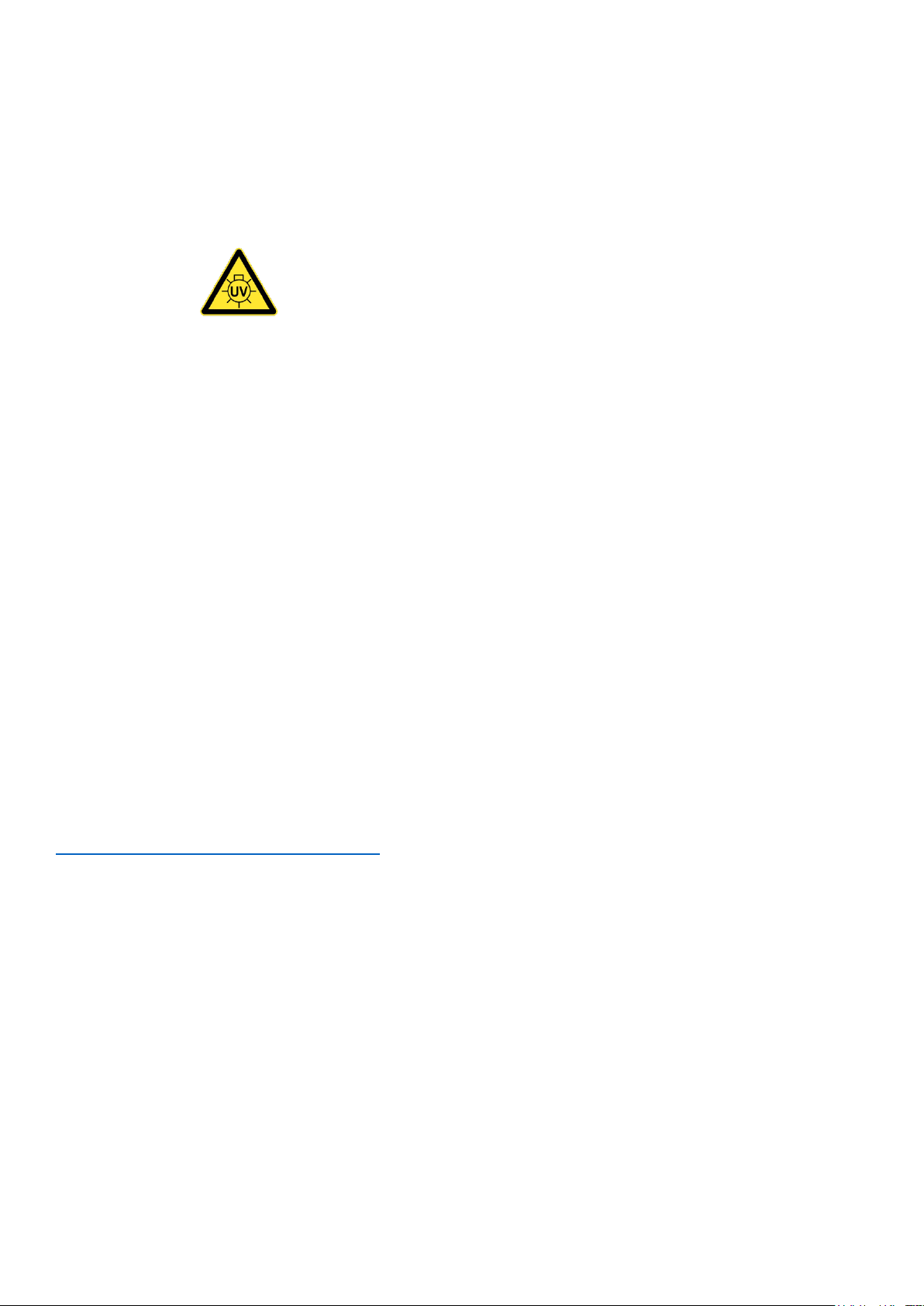
07/02/2019 Page 4
8. Ensure that the system is connected to an electrical service according
to local and national electrical codes. Failure to comply may cause
fire or shock hazard.
9. It is strongly recommended for users to wear proper UV protection
equipment whilst operating a microDOC System.
Warning: High Ultraviolet Radiation!
10. The instrument is intended for scientific research use only and must be
operated by qualified personnel who realize the potential risks of the
use of this instrument. Cleaver Scientific makes no claim that its
instruments are designed or certified as medical device; no
representation, promises, express warranty, or implied warranty will be
made concerning the suitability of these instruments for any medical
use. Cleaver Scientific will not provide customers any notice or
certification concerning its products being compliant as a medical
device.
Installation Safety
Use a high level of precaution against any electrical device. Before
connecting the electrical supply, check to see if the supply voltage is within
the range stated at the rating label, and see to it that the device be seated
firmly. Place the unit in a safe and dry location; it must NOT touch the
surrounding. Follow the safety precautions for chemicals / dangerous
materials. If needed, please contact qualified service representative or
support@cleaverscientific.com
Page 7

07/02/2019 Page 5
Environmental Conditions
Ensure that the instrument is installed and operated strictly under the
following conditions:
• Indoor use only
• ≤95% RH
• 75 kPa – 106 kPa
• Altitude must not exceed 2000 meters
• Ambient to 40°C operating temperature
• Pollution degree: 2
• Mains supply voltage fluctuations up to ±10% of the normal voltage
Avoiding electrical shock
Follow the guidelines below to ensure safe operation of the unit.
The microDOC System has been designed to utilize shielded wires thus
minimizing any potential shock hazard to the user. Cleaver Scientific
recommends against the use of unshielded wires.
To avoid electrical shock:
11. In the event of solution spilling on the instrument, it must be dried out
for at least 2 hours and restored to NORMAL CONDITION before each
operation. NEVER connect or disconnect wire leads from the power
jacks when the power is on.
12. WAIT at least 5 seconds after switching off the unit before handling
output leads or connected apparatus.
13. ALWAYS make sure that hands, work area, and instruments are clean
and dry before making any connections or operating the power
supply.
14. ONLY connect the power supply to a properly grounded AC outlet.
Page 8

07/02/2019 Page 6
Avoiding Damage to the Instrument
Do not attempt to operate the device if it is damaged.
Protect this unit from physical damage, corrosive agents and extreme
temperatures (direct sunlight, etc.).
For proper ventilation and safety, keep at least 10 cm of space behind the
instrument, and at least 5 cm of space on each side.
Do not operate the MicroDOC System in high humidity environments (>95%),
or where condensation may occur.
Prior to using any cleaning or decontamination methods other than
manufacturer’s recommendation, users should check with the
manufacturer’s instruction to see if the proposed method will damage the
equipment.
UV Tubes Disposal
The UV tubes contain mercury! Please dispose of the tubes in accordance
with local regulations. It is important to handle the waste tubes with care to
protect public health and the environment.
Symbols
Indicates an area where a potential hazard may
exist.
Indicates a warning of UV radiation.
UV radiation can cause serious damage to
unprotected eyes and skin. Be sure all personnel
in the area are properly protected before each
operation.
Indicates disposal instruction
DO NOT throw this unit into a municipal trash bin
when this unit has reached the end of its lifetime.
To ensure utmost protection of the global
environment and minimize pollution, please
recycle this unit
Page 9

07/02/2019 Page 7
Packing List
Each microDOC unit includes:
• microDOC Hood with viewing screen (Or basic hood for microDOC
BASIC)
• Power Cable
• High resolution camera & accessories
• Memory card for image storage
• USB memory card adapter
• UV Imaging Filter
• Instruction Manual
As well as these additional accessories, per model:
SKU
Blue Light Filter
Transilluminator
Software
Transilluminator Connection
Cable
CSL-MICRODOC
Included
None
None
Included
CSL-MDOCUV312
Included
CSLUVTS312
None
Included
CSL-MDOCUV254
Included
CSLUVTS254
None
Included
CSL-MDOCUV365
Included
CSLUVTS65
None
Included
CSL-MDOCUV254/312
Included
CSLUVTSDUO312
None
Included
CSL-MDOCUV254/365
Included
CSLUVTSDUO
None
Included
CSL-MDOCUV312/365
Included
CSLUVTSDUO365
None
Included
CSL-MICRODOC1D
Included
None
CLIQS
Included
CSL-MDOCUV3121D
Included
CSLUVTS312
CLIQS
Included
CSL-MDOCUV2541D
Included
CSLUVTS254
CLIQS
Included
CSL-MDOCUV3651D
Included
CSLUVTS65
CLIQS
Included
CSL-MDOCUV254/3121D
Included
CSLUVTSDUO312
CLIQS
Included
CSL-MDOCUV254/3651D
Included
CSLUVTSDUO
CLIQS
Included
CSL-MDOCUV312/3651D
Included
CSLUVTSDUO365
CLIQS
Included
CSL-MDOCBASIC
Optional
None
CLIQS
None
CSL-MDOCBASIC1D
Optional
None
CLIQS
None
Packing List Checked by: ________________________
Date: ________________________
Page 10

07/02/2019 Page 8
The packing lists should be referred to as soon as the units are received to
ensure that all components have been included. The unit should be checked
for damage when received.
Cleaver Scientific is liable for all missing or damaged parts / accessories within
7 days after customer received this instrument package. Please contact
Cleaver Scientific immediately regarding this issue. If no response within such
period from consignee party, that will be consignee party’s whole
responsibility.
Please contact your supplier if there are any problems or missing items.
Page 11

20/06/2019 Page 9
Specifications
Camera
Canon EOS 2000D
Effective Pixels
Approx. 24.1 megapixels
Recording Media
SD memory card, SDHC memory card, SDXC memory card
Image sensor
CMOS sensor
Image Resolution
720 × 480 up to 6,000 × 4000
Focal Length &
Maximum Aperture
18-55mm f/3.5-5.6
Lens
Canon EF mount
Filter (*Ordered
Separately)
Ethidium Bromide or Blue light (58mm)
Multi-power Source
For camera, inner light lamp, screen
Monitor
Adjustable Tilt
Inner White Light
2 × white light LED
Safety Door Switch
Automatically shut down UV transilluminator, while opening the
chamber door during operation.
Dimension (with
camera)
300 x 350 x 510 mm
Rated Voltage
110V – 220V
Weight
Approx. 3.75 kg
Page 12

07/02/2019 Page 10
Operating Instructions
Installation
microDOC BASIC systems do not require installation and can simply be
placed on an existing transilluminator. microDOC systems are delivered preassembled and do not require any complex assembly. Installation can be
achieved in these simple steps.
1. Connect the camera to the screen by plugging in the HDMI cable to
the screen and camera
2. Connect the power supply to the screen by plugging in the power
cable.
Page 13

07/02/2019 Page 11
Connecting to UV transilluminator
microDOC systems can be connected to an existing transilluminator to allow
control of UV or blue lighting and enable the safety switch to shut-off the UV
lights when the microDOC door is opened. To connect the microDOC to a
UV transilluminator, place the microDOC on the UV or blue transilluminator
and follow these steps:
1. Plug the supplied 3 pin connector into the back of the microDOC as
shown.
2. Plug the other end of the 3 pin cable into the transilluminator power
inlet.
The microDOC system is now ready to be used with the transilluminator.
Page 14

07/02/2019 Page 12
Camera set-up
microDOC cameras are supplied pre-configured for use in gel
documentation. The settings of the camera should not be changed upon
installation. If at any point, the camera settings are altered, use to following
instructions to return the camera to the optimum settings for gel
documentation.
1. Set the camera mode to M, on the rotary dial:
2. Set the image to monochrome mode:
a. Press the menu button
b. Navigate to camera options #2
c. Under picture style, select “Monochrome”
d. Return to shooting mode
Page 15

07/02/2019 Page 13
Operation
Front Panel
Toggle the internal white lighting, used for gel placement and
visible imaging.
Toggle the UV transilluminator light on and off
Turning on the system
Turn on the system by plugging in the power cable, turning the mains power
on, and moving the red rocker switch at the rear of the system to the on
position.
Agarose gel Imaging
To Image a fluorescently stained agarose gel, follow the steps below:
1. Turn on the system, camera and transilluminator.
2. Ensure the camera mode is set to M as shown previously.
3. Press the Live view button to display the camera image on the screen.
4. Open the microDOC door (if a UV transilluminator is connected, this will
automatically shut off when the door is opened.
5. Place the gel in the imaging area, if more light is needed for
placement, toggle the white light with the button shown above.
Page 16

07/02/2019 Page 14
6. Close the microDOC door and switch off the white light. Select the
appropriate filter on the filter slider.
7. Turn on the UV light source with the button on the front of the unit.
8. Use the camera lens to zoom in and out by rotating the main body of
the lens.
9. Change the exposure time as necessary, by rotating the dial on the
front of the camera:
10. Capture the Image by pressing the shutter button halfway to
autofocus, and then fully once the “focus confirmed” noise is heard.
11. At high zoom levels, the autofocus may struggle to focus, in this case
change the lens to manual focus by operating the switch on the side
of the lens and rotating the focus wheel manually.
12. Press button and key to view the pictures on the memory
card full-frame in the monitor. Press button again to return image
shooting mode
13. When finished capturing image, please switch the camera off, and
then turn off UV Transilluminator and main power.
14. Remove the gel from the Hood.
15. Clean the UV transilluminator and dry the filter area. For more detailed
information, please consult the instruction manual of UV
transilluminator.
Page 17

07/02/2019 Page 15
Troubleshooting
Many operating problems may be solved by carefully reading and following
the instructions in this manual accordingly. Some suggestions for
troubleshooting are given below. Should these suggestions not resolve the
problem, please contact our SERVICE DEPARTMENT or a distributor in your
region for assistance. If troubleshooting service is required, please include a
full description of the problem. Contact support@cleaverscientific.com
Problem
Solution
Screen doesn’t light on
Check if main power switch is switched on
There is an LED on the upper right side. Please check if the light is on. If
not, press “Screen power switch”
No Signal from Camera
Please check if the camera is turned on.
Check if power wire to camera is properly connected.
Check if HDMI cable to camera is properly connected.
Light lamp doesn’t light
on
Check if white light lamp switch is switched on.
Page 18

07/02/2019 Page 16
Ordering information
Gel Documentation System
System only
System With 1D
Software
microDOC
CSL-MICRODOC
CSL-MICRODOC1D
microDOC System with UV Transilluminator (UVT312)
CSL-MDOCUV312
CSL-MDOCUV3121D
microDOC System with UV Transilluminator (UVT254)
CSL-MDOCUV254
CSL-MDOCUV2541D
microDOC System with UV Transilluminator (UVT365)
CSL-MDOCUV365
CSL-MDOCUV3651D
microDOC System with UV Transilluminator (UVT254/312)
CSL-MDOCUV254/312
CSL-MDOCUV254/3121D
microDOC System with UV Transilluminator (UVT254/365)
CSL-MDOCUV254/365
CSL-MDOCUV254/3651D
microDOC System with UV Transilluminator (UVT312/365)
CSL-MDOCUV312/365
CSL-MDOCUV312/3651D
microDOC Basic System with lift-off dark room hood and
camera only
CSL-MDOCBASIC
CSL-MDOCBASIC1D
Accessories
Mitsubishi Thermal Printer for use with PC - 110 - 240V
CSL-PRINTUSB
microDOC ethidium bromide filter
CSL-MDOCEB
microDOC blue light filter
CS-FSG-58
Replacement printer paper
CSL-PRTPAP
UV to white light conversion screen for transilluminator
CSL-UVSCRN
White light box for Micro doc
CSL-MDOCWLB
Page 19

07/02/2019 Page 17
Warranty
The Cleaver Scientific Ltd. (CSL) units have a warranty against manufacturing
and material faults of twelve months from date of customer receipt.
If any defects occur during this warranty period, CSL will repair or replace the
defective parts free of charge.
This warranty does not cover defects occurring by accident or misuse or
defects caused by improper operation.
Units where repair or modification has been performed by anyone other
than CSL or an appointed distributor or representative are no longer under
warranty from the time the unit was modified.
Units which have accessories or repaired parts not supplied by CSL or its
associated distributors have invalidated warranty.
CSL cannot repair or replace free of charge units where improper solutions or
chemicals have been used.
If a problem does occur, then please contact your supplier or Cleaver
Scientific Ltd:
Cleaver Scientific Ltd.
Unit 41, Somers Road Industrial Estate
Rugby, Warwickshire, CV22 7DH
Tel: +44 (0)1788 565300
Email: info@cleaverscientific.com
Page 20

Page 21

