Page 1

WiFi-2MP-BL100 FAQ Manual
Version 1.0.0
Page 2

i
Preface
Purpose
In order to deal with and solve the bug during daily use for the users quic k ly and improve response
speed, the WIFI-2MP-BL100 product team specially made this FAQ m anual to provide users with
correct solutions in time.
Attention
The manual doesn’t cover all the WIFI-2MP-BL100 bugs. You are welcome to contact us i f ther e ar e
any unknown problems and w e can add t hem into the manual to per fect it with better service for our
customers. Besides, you can contact your local retailer or after-sale engineer directly if you need more
help.
This manual is for reference only.
Page 3
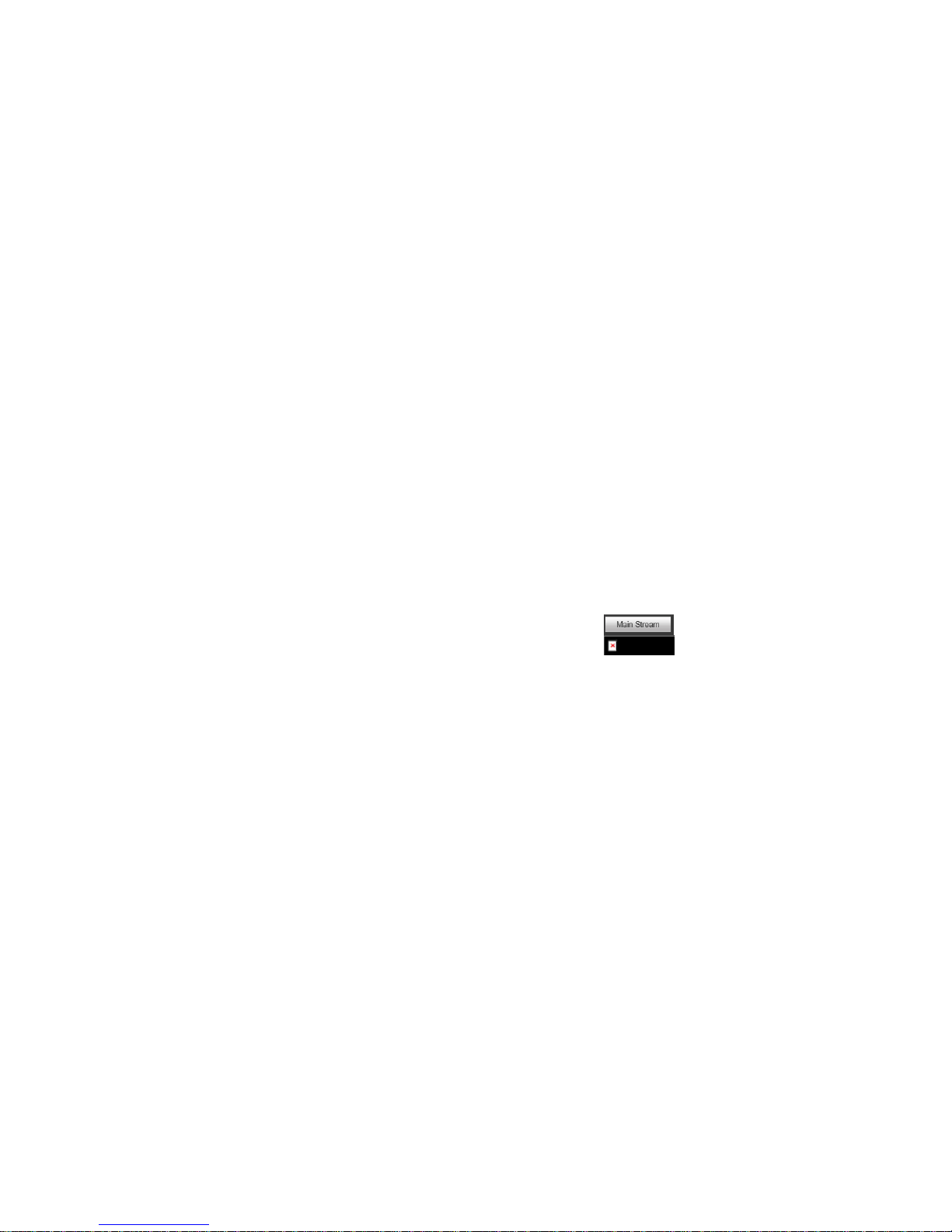
ii
Table of Contents
1 Network Problem ........................................................................................................................ 1
1.1 My WIFI-2MP-BL100 is off line from time to time. .................................................. 1
1.2 What if network upgrade failed? ................................................................................ 1
1.3 I can use “Ping” to test that the WIFI-2MP-BL100 is on line after upgrade, but
fail to log in. ................................................................................................................................ 1
1.4 There is no code stream when I log in and the network program restarts
constantly after upgrade. .......................................................................................................... 1
1.5 It displays “Resources are limited, failed to open video” after I log in the WIFI-
2MP-BL100. ............................................................................................................................... 2
1.6 The video window of control installation displays “ ” when I log in the
WIFI-2MP-BL100. ...................................................................................................................... 2
2 Image problem ............................................................................................................................ 3
2.1 IR effect is bad. ............................................................................................................. 3
2.2 The device failed to record or snapshot. .................................................................. 3
2.3 Black edge appears in the image after upgrade. .................................................... 3
2.4 Cross stripe or diagonal stripe appears in the image of WIFI-2MP-BL100. ....... 3
2.5 The WIFI-2MP-BL100 image is unsteady. ............................................................... 4
2.6 Gray screen appears in the WIFI-2MP-BL100. ....................................................... 4
2.7 When IR light is on for the HD or SD IR dome, the image is abnormal, such as
reflective image or white and unclear image. ....................................................................... 4
Page 4

iii
3 Other problems ........................................................................................................................... 6
3.1 I forgot the Device IP. .................................................................................................. 6
3.2 I failed to log in WEB. .................................................................................................. 6
3.3 I failed to play the downloaded audio and video files. ............................................ 6
3.4 Day/night config switch is invalid. .............................................................................. 6
3.5 Device is leaking water. ............................................................................................... 7
3.6 WIFI-2MP-BL100 failed to recognize SD card. ....................................................... 7
3.7 Config info is mismatched with real situation after WIFI-2MP-BL100 working for
a while. ........................................................................................................................................ 7
3.8 Power adapter is unsteady. ........................................................................................ 7
3.9 SD card failed to store video. ..................................................................................... 7
3.10 I failed to save configuration. ...................................................................................... 8
Page 5

1
1 Network Problem
1.1 My WIFI-2MP-BL100 is off line from time to time.
Solution 1: Check if the netw ork env ironment is good and the network cable hole plug of WIFI-2MPBL100 end is loose.
Solution 2: Check if there i s IP conflict.
Solution 3: Check if the device is un der normal power supply.
Solution 4: Check if the device upgr aded to a wrong program.
1.2 What if network upgrade failed?
Solution 1: Log in again to chec k if up gr ade is successful, because sometimes t he pr ogr ess bar
doesn’t show feedback in t ime due t o t he net work environment.
Solution 2: Check if the netw ork env ironment is normal, and there is d isconnection or power failur e
during upgrade.
Solution 3: Check if the program and the device are matched.
Solution 4: Re-upgrade th r ough 3800 port of config tool (3800 needs t o upgrade matched program).
1.3 I can use “Ping” to test that the WIFI-2MP-BL100 is on line after
upgrade, but fail to log in.
Possible reason: Check if t he WEB port was modified.
Solution 1: Reset the device and log in again.
Solution 2: Re-upgrade th r ough 3800 port of config tool (3800 needs t o upgrade matched program).
1.4 There is no code stream when I log in and the network program restarts
constantly after upgrade.
Solution 1: Check if there is IP conflict or networ k dis c onnection.
Solution 2: Check if the device is un der normal power supply.
Solution 3: Check if each connection line is loose inside the device after disassembling the camera.
Page 6

2
Solution 4: Check if the applicati on pr ogram of WIFI-2MP-BL100 is corresponding to the model, an d
check if N/P format program is correct.
Solution 5: Check if the control and WEB are correct, there is control running permission under WIN7,
you can delete the control under C:\Program Files\webr ec and eliminate IE buffer memory
to reload control and WEB . Pleas e r un I E as administrator for WIN 7, you need to install
QuickTime plug-in if it is non-IE browser.
1.5 It displays “Resources are limited, failed to open video” after I log in the
WIFI-2MP-BL100.
Solution 1: Network bandwidth is not enough; change a switcher w ith big ger bandwidth.
Solution 2: Too many user s logg ing in, and it is beyond the device code st r eam output capacity.
Solution 3: Disconnect the net work or restart the device repeat edly, see 1.1 for more details.
1.6 The video window of control installation displays “ ” when I log in
the WIFI-2MP-BL100.
Solution 1: IE permission setting is not corr ect, add WIFI-2MP-BL100 IP as trusted sites.
Solution 2: Set IE “Internet Option > Security > Custom Level > Activ e X control and plug-in” all
enabled.
Solution 3: You need to log in WIFI-2MP-BL100 as an administrator in WIN 7 system for the first time.
Page 7

3
2 Image problem
2.1 IR effect is bad.
Possible reason 1: Users didn’t use specified power supply, and faile d to enable all the IR lights.
Possible reason 2: The object is s o far t hat it is out of the range of IR light.
Possible reason 3: IR-CU T is set as color mode, which caused t he front-end sensor to fail to sense IR
light.
Possible reason 4: When you use the device on the table (especia lly r ough surface), the IR light w ill
shoot back to the lens, which will c ause bad IR effect and white picture. At t his
moment, you should adjust the elevation angle of the lens or place the device on
the edge.
2.2 The device failed to record or snapshot.
Possible reason: “Snapshot Schedule” is set wrongl y; storage path is not correct; “Record Mode” is set
as off.
Solution 1: Set “Record Schedule”, “Snapshot Schedule” in the WEB interface; please refer t o t he
<WIFI-2MP-BL100 WEB Operation Manual> for more details.
Solution 2: Check if the “Destination” enable in the WEB int erface is checked.
Solution 3: Check if the connecti on of SD and FTP of video and snapsh ot st or age is normal, try to
connect FTP to the computer.
Solution 4: Set “Record Mode” as manual or auto in the WEB inter face.
2.3 Black edge appears in the image after upgrade.
Solution 1: Eliminate WIFI-2MP-BL100 configuration or restore factory default after upgrading program.
Solution 2: Upgraded progr am is not c orr esponding to the WIFI-2MP-BL100 model, re-upgrade correct
program.
2.4 Cross stripe or diagonal stripe appears in the image of WIFI-2MP-
BL100.
Possible reason 1: Bad connection for the video cable.
Page 8

4
Possible reason 2: Strong cur r ent inter ference.
2.5 The WIFI-2MP-BL100 image is unsteady.
Possible reason: Bad con nection for the video cable
2.6 Gray screen appears in the WIFI-2MP-BL100.
Phenomenon: gray screen appears in the WIFI-2MP-BL100, it can recover after restart under the state
of power off, gray screen appe ar s repeatedly.
Possible reason: Caused by insufficient power supply.
Solution: Check if the WIFI-2MP-BL100 power supply mode an d power adapter are too far away from
the WIFI-2MP-BL100.
2.7 When IR light is on for the HD or SD IR dome, the image is abnormal,
such as reflective image or white and unclear image.
Solution: Use the IR-blocking ring of the le ns, or r einstall the light-blocking ring t o a proper position.
Page 9

5
Page 10

6
3 Other problems
3.1 I forgot the Device IP.
Solution 1: Find the device IP by quick configuration tool.
Solution 2: If you know the device MAC address, you can set devic e IP address by modifying
ARP/Ping command. Plea se r efer to <WEB Operation Manual> for more details.
Solution 3: If you are Apple user, you can search the Bonjour server nam e of WIFI-2MP-BL100 and
log in WIFI-2MP-BL100 by the browser with Bonjour service.
3.2 I failed to log in WEB.
Possible reason: User name and password are not correct, net w ork and power adapter problems.
Solution 1: Please enter cor r ect user name and password.
Solution 2: Check if the netw ork ca ble is normal and useable, and check if the network configuration i s
correct or pull out the network c abl e plug in again.
Solution 3: Please connect default power adapter.
3.3 I failed to play the downloaded audio and video files.
Possible reason: Player problem.
Solution 1: Please downlo ad t he company default player from the disc.
Solution 2: Install graphics acceleration software whose version is higher than DX 8. 1
Solution 3: Use MEDIA PLAYE R to play the file which is converted t o AVI f or mat, install Div
X503Bundle.exe plug-in.
Solution 4: Winxp operating system needs to install plu g-in DivX503Bundle.exe and f fd sho-2004
1012.exe.
3.4 Day/night config switch is invalid.
Possible reason: device s ystem time is not corresponding t o computer time.
Solution 1: Single click “Cam er a setting > Camera property > Conf iguration file management > Sw it ch
according to time” in the WEB interface, set time p eriod according to the computer t ime.
Solution 2: Synchronize the device time and current PC time.
Page 11

7
3.5 Device is leaking water.
Solution 1: Users dismantled the front cover and r ear cover by themselves, which were not installed
properly.
Solution 2: The front cover glass is strongly pressed or crashed.
Solution3: The waterproo f plug o f rear cover is loose.
3.6 WIFI-2MP-BL100 failed to recognize SD card.
Solution 1: Check if the card slot is loose.
Solution 2: Check if the SD card in the computer is recognizable and there is no abnormality .
3.7 Config info is mismatched with real situation after WIFI-2MP-BL100
working for a while.
Solution 1: refresh the interface.
Solution 2: It is caused due to t he mo dification of WIFI-2MP-BL100 config; it doesn’t belong to t he
WIFI-2MP-BL100 problem. Users can check what platfor m manages WIFI-2MP-BL100 or
which device that the rear end is connected to. They can use check the exact reason by
adopting separated checking method. Currently the PSS cl ient and soft decoder can modify
the Baud rate of some WIFI-2MP-BL100, which leads to a situation where the WIFI-2MP-
BL100 is out of control.
3.8 Power adapter is unsteady.
Solution: The hig h and low temperature environm ent is from 0℃ to 40℃ for general power adapters,
the power supply will beco me u nst eady if the adapter is beyond this ra nge. Therefore, it is
necessary to change to indust r ial power adapter.
3.9 SD card failed to store video.
Solution 1: Check if the SD card status is set as read only status, if so; you need to chan ge it to
read/write status.
Solution 2: Check if the SD card can be detected.
Solution 3: Check if the SD card has been damaged.
Page 12

8
Solution 4: Check if the SD card is fu l l, if it sh ows that the residual space is 0, you can format the SD
card by WEB interface or check “Cover” in the “Storage man agement > Video control >
hard disk full” of the WEB interface.
3.10 I failed to save configuration.
Solution: First restore default device, then reconfigure.
