Page 1

SD4250
USER MANUAL
All-in-one encoder and modulator for dual SD source. Allows 4 sets of Audio/Video source to be extended
throughout a traditional coaxial by encoding the SD service to MPEG2 and distributing this service using the DVB-T
standard used in Europe, Australia and New Zealand.
Features
Support 4 component video inputs
Support MPEG2 video encoding
Support MPEG1 Layer 2audio encoding
Support 480i/576i video format
DVB-T RF output
Support LCD / keyboard operating, and network management (web)
SD ENCODER AND
MODULATOR YPbPr &
CVBS TO DVB-T
DIGITAL RF
Page 2
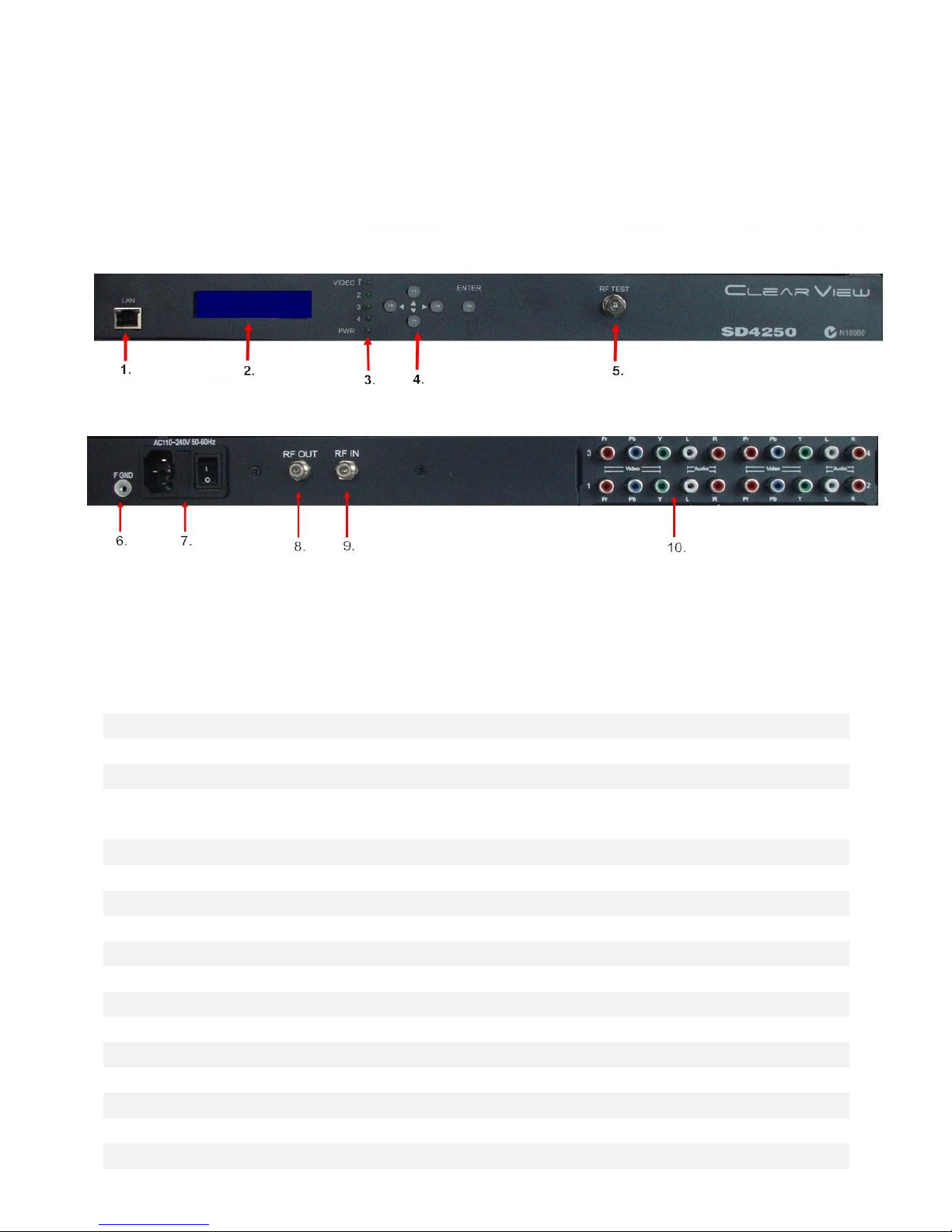
PRODUCT INTRODUCTION
1. RJ45 port for remote upgrade or setup.
2. LCD Window
3. Indicators
4. Control Buttons
5. RF Signal test port
6. Grounding: to connect the earth cable
7. AC 110-240V: power input
8. RF out: to distribute modulated signal
9. RF in: to combine input RF signal
10. Component video input supporting PAL and NTSC
Technical Specifications
Encoding Section - Video
Encoding
MPEG2 MP@ML
Interface
YPbPr*4
Resolution
720×576_50i (PAL); 720×480_60i (NTSC)
Bit rate
4.000-12.000 Mbps
Encoding Section – Audio
Encoding
MPEG 1 Layer ll
Interface
Stereo *4
Bit Rate
128, 256, 384 kbps
Modulator Section
Standard
DVB-T COFDM
Bandwidth
6M, 7M, 8M
Constellation
QPSK, 16QAM, 64QAM
Code rate
1/2, 2/3, 3/4, 5/6, 7/8
Guard interval
1/32, 1/16, 1/8, 1/4
Transmission mode
2K, 8K
MER
>38 dB
RF frequency
50~860MHz
RF output level
75~90dBuV
Page 3
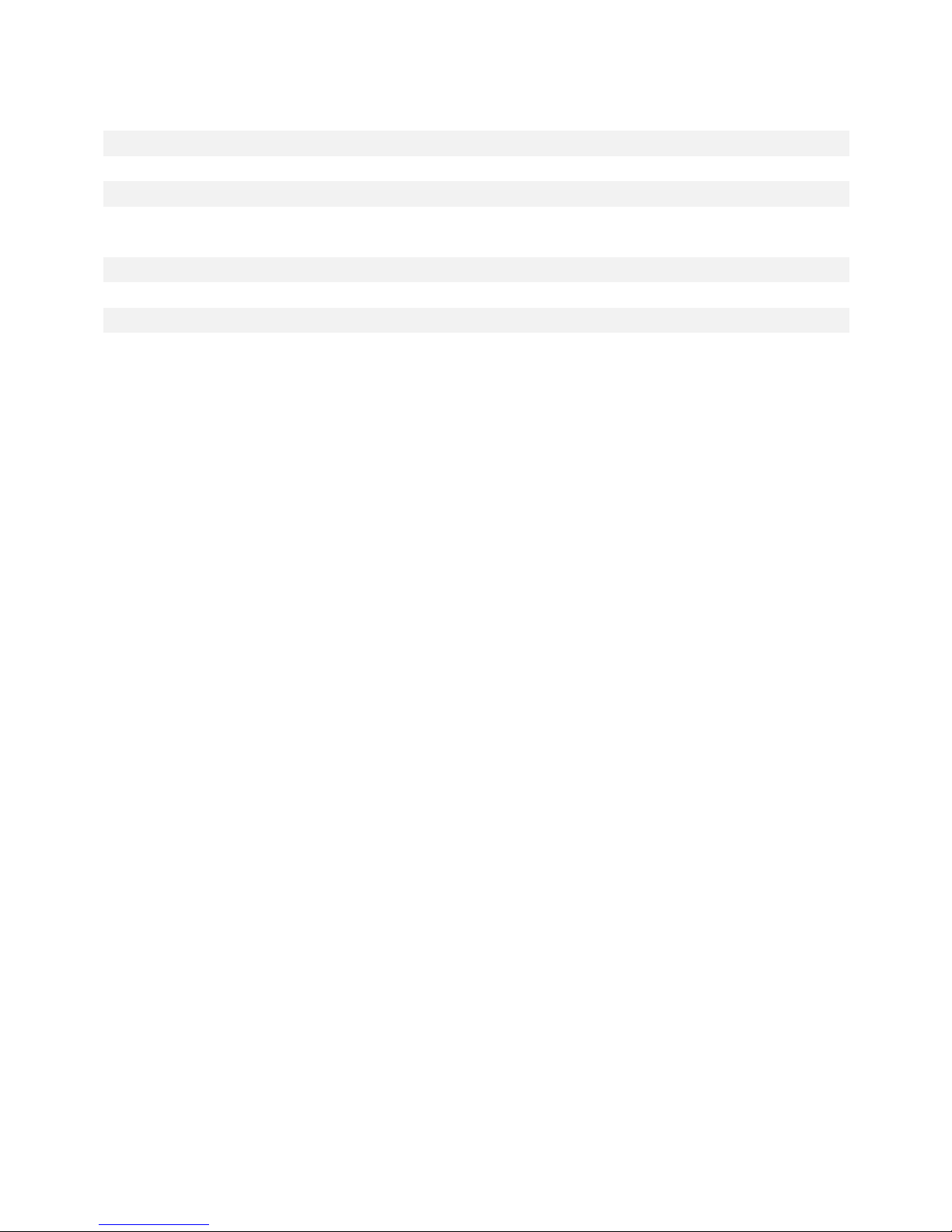
Technical Specifications
System
Management
Local control: LCD + control buttons/ Remote:RJ-45 web setting
Language
English
LCN Insertion
Yes
Upgrade
RJ-45 web setting
General
Power
AC110-220
Dimensions
440*280*44mm
Weight
< 2.5 kg
Operation temperature
0~45 ℃
SAFETY INSTRUCTION
Safety Technical Specifications
WARNING: Hot plug is not allowed since it may cause system failure.
To prevent fire or electrical shock. Do not expose the device to rain or moisture.
The encoder modulator is powered with a voltage of 110 V to 220 V AC.
The power supply voltage must not exceed the recommended voltage, which otherwise may cause irreparable
damage to the device and the invalidation of the warranty.
Therefore:
• Do not replace power supply with a voltage greater than 110 V to 220 V AC
• Do not connect the device to the power if the power cord is damaged.
• Do not plug the device into mains supply until all cables have been connected correctly.
• Do not cut the cord.
Avoid placing the device next to central heating components and in areas of high humidity.
Do not cover the device with elements that obstruct the ventilation slots. If the encoder modulator has been kept in
cold conditions for a long time, keep it in a warm room minimum 2 hours before plugging into the mains. Mount the
device in vertical position with the connectors located on the top side. When replacement parts are required, be sure
the service technician has used replacement parts specified by the manufacturer or have the same characteristics as
the original part. Unauthorized substitutes may result in fire, electric shock or other hazards.
Safety check- Upon completion of any service or repairs to this device, ask the service technician to perform safety
checks to determine that the device is in proper condition.
Page 4

Installations
RISK OF damage to the unit
Mechanically handling the unit may result in damage.
Do not connect the unit to the power supply before or during assembly.
Connect the unit as below instructed.
NO HOT PLUG!
1. Connect cables to audio/video source. The signal source can be from a surveillance monitor, DVD, set-top box,
CCTV and etc.
2. Optionally, connect the loop-through RF input coaxial cable.
3. Connect cable to RF output to STB/TV.
4. Power supply connection:
a) Connect the power plug to the unit mains connector;
b) Connect the power plug to the mains socket.
5. Connect the earth cable.
Page 5

OPERATIONS OF TS CREATOR SOFTWARE
Enter the SD4250 IP address, click Enter to access the Welcome screen.
Enter the default password, click Enter.
It will trigger an operation interface like below:
On the top screen you can see 4 selections:
Encoder / Stream / Modulator / System
Click the part you want to
setting, like : Encoder→video→
source→
Port 1
Click the sign V to choose the source:
YPbPr or CVBS
Click Save to save setting,
press Cancel to cancel setting.
Using the same way to adjust the parameters you want to change.
Click Video bit rate to
adjust bit rate.
Click the sign V to choose bit rate : 4~12Mbps
it will show √ OK.
Click Save to save setting,
click Cancel to cancel setting.
Click Tune color to adjust
the parameters.
Enter the number to change the parameters.
Click Save to save
setting, press Cancel to
cancel setting.
Page 6

Click Audio Bit Rate to adjust the parameters.
Click the sign V to choose bit rate : 4~12Mbps,
and it will show √ OK.
Click Save to save setting, press Cancel to cancel setting.
Using the same way to adjust the parameter.
System
Click System
Click Set Password
Enter your password,
and it will show √ OK.
Click Save to save setting, press Cancel to cancel setting.
Page 7

Device Operations and Management
SD4250 is controlled and managed through the key board and LCD display.
LCD Display - It presents the selected menu and the parameter settings. The backlight in the display is on when
the power is applied.
LED - These lights indicate the working status
• PWR: It lights on when the power supply is connected.
• Video: It lights on when the signal source input.
Left/Right/Up/Down buttons -Use these buttons to turn the screen pages, change the parameter settings in the
program mode.
Enter -Use this button to enter a submenu or save a new setting after adjustment; press it to start adjusting the
value of certain items.
Press it to active the hidden selections and change the setting with Up and Down (or Left and Right) buttons.
When you’re done all the adjustment select, there will be a confirmation on the screen. Press up or down button to
choose Yes or No. Select YES to confirm and store. Select NO to cancel.
Contrast: *
1
Contrast:
1
Contrast: *
11
Contrast: *
12
ENTER
Save config ?
▶ Yes No
Page 8

Up Down Right Left ENTER
Booting
SD4250
DVB-T 473.500MHz
Top Menu Encoder
Top Menu Stream
Encoder Video in Status
Video in Status
- Port Number
- Video Source
- Resolution
- Bit Rate
○
1
○
2
Encoder Select Source
Encoder Video Bit Rate
Encoder Adjust Color
Encoder Audio Bit Rate
Select Source
- Port Number
- Input Source
Video Bit Rate
- Port Number
- Bit Rate
Adjust Color
- Port Number
- Contrast
- Brightness
- Hue
-Saturation
Audio Bit Rate
- Port Number
- Bit Rate
Stream Set TS ID
Stream Set NIT
Stream Set Service Name
Save config ?
▶ Yes No
NIT
- ONID
- Network ID
- Network Name
- Network Ver
Service Name
- Port Number
- Service Name
Stream Set LCN
LCN
- Port Number
- LCN
Continued
on next page
○
3
○
4
○
5 ○6 ○7
○
8
○
9
○
10
Page 9

Stream Set PID
Stream Rtrv Status
Top Menu Stream
PID
- Port Number
- PMT PID
- PCR PID
- Video PID
PID
- Port Number - TS ID
- Origin Network ID - Network ID
- Network Name - Network Version
- Service Name - LCN
- PMT PID - PCR PID
- Video PID - Audio PID
- Private Data
Top Menu Modulator
Modulator Country
Top Menu System
Country
- Australia
Modulator Channel
Channel
- RF Frequency - RF Level
- RF Level - FET
- Constellation - FEC
- Guard Interval
System Rtrv Inventory
Software Version
HW: 1.00 SW: 1.00
System Factory Default
Factory Default
Reset Mode
System Upgrade Code
Upgrade Software
Please wait…
System Setup IP addr
Setup IP addr
- Enable DHCP
- IP Address
- Network Mask
- Default Gateway
System Read IP Setup
- IP ADDR
- NET MSK
- MACADDR
System Set Language
Language:
English
○
11 ○12
○
13
○
14
○
15
○
16
○
17
○
18 ○19
○
20
Page 10

1. Model name SD4250; Frequency 473.500MHz
Encoder
2. Video in Status: User can enter the items respectively to view the video status.
3. Source: Select input source CVBS or YPbPr.
4. Video Bit Rate: Select bit rate range 4~12Mbps.
5. Adjust Color: User can adjust vales of items (Brightness & Contrast & Saturation & Hue: range 0~50).
6. Audio Bit rate: Select audio bit rate among 128, 256, 384 kbps.
Stream
7. TSID: (Transport Stream ID) range: 0~65536,
8. NIT: (Network Information Table) NIT table is a very important table for describing the network and TS.
User can view or adjust after enter this menu.(ONID: (Original Network ID) & Network ID & Network Name
& Network Ver )
9. Service Name: User can view or adjust after enter this menu.
10. LCN: User can enter the submenus displayed and edit the values or select the LCN (Logical channel number),
(Australia, New Zealand: range 1 ~ 16383, Europe: range 1 ~ 1023)
11. PID: User can view or adjust after enter this menu. (PMT PID & PCR PID & Video PID & Audio PID)
12. Rtrv Status: User can check the settings.( PID, Port Number, TS ID, Origin Network ID, Network ID, Network
Name, Network Version, Service Name, LCN, PMT PID, PCR PID, Video PID, Audio PID, Private Data)
Modulator
13. Country: Select your region. (Australia, Europe, New Zealand)
14. Channel: User can view or adjust after enter this menu.(RF Frequency & RF Level & RF Level & FET &
Constellation & FEC & Guard Interval)
System
15. Rtrv Inventory: It displays the version information of this device. SW: software version number; HW:
hardware version number. User can also press ENTER again to view the published time of this device.
(HW: 1.00, SW: 1.00, May. 07, 2015)
16. Factory Default: Reset Mode: Hard Reset (reset all sets) or Reset to Default (reset to the factory’s default
configuration).
17. Upgrade Code: User can upgrade software by press ENTER button. It will show “Upgrade Software Please
wait…”, when the device is upgrade. When it is done, it will show “Upgd Successfully Any key to reboot” on
the display.
18. IP addr: User can view or adjust after enter this menu. (Enable DHCP & IP Address & Network Mask &
Default Gateway)
19. Read IP Setup: User can check the settings after enter this menu. (IP ADDR & NET MSK & MACADDR)
20. Language: User can view or adjust after enter this menu. (This model provide English version only.)
Page 11

TV STANSARDS
Channel
Channel
Frequency
MHz
Digital
central
Frequency
MHz
Channel
Channel
Frequency
MHz
Digital
central
Frequency
MHz
Channel
Channel
Frequency
MHz
Digital
central
Frequency
MHz
Standard B + G Europ
Band I
S23
318-326
322
BandV
E2
47-54
50.5
S24
326-334
330
E38
606-614
610
E3
54-61
57.5
S25
334-342
338
E39
614-662
618
E4
61-68
64.5
S26
342-350
346
E40
622-630
616
Band S
S27
350-358
654
E41
630-638
634
S1
104-111
107.5
S28
358-366
362
E42
638-646
642
S3
111-118
114.5
S29
366-374
370
E43
646-654
650
S3
118-125
121.5
S30
374-382
378
E44
654-662
658
S4
125-132
128.5
S31
382-390
386
E45
662-670
666
S5
132-139
135.5
S32
390-398
394
E46
670-678
674
S6
139-146
142.5
S33
398-406
402
E47
678-686
682
S7
146-153
149.5
S34
406-414
410
E48
686-694
690
S8
153-160
156.5
S35
414-422
418
E49
694-702
698
S9
160-167
163.5
S36
422-430
426
E50
702-710
706
S10
167-174
170.5
S37
430-438
434
E51
710-718
714
Band III
S38
438-446
442
E52
718-726
722
E5
174-181
177.5
S39
446-454
450
E53
726-734
730
E6
181-188
184.5
S40
454-462
458
E54
734-742
738
E7
188-195
191.5
S41
462-470
466
E55
742-750
746
E8
195-202
198.5
Band IV
E56
750-758
754
E9
202-209
205.5
E21
470-478
474
E57
758-766
762
E10
209-216
212.5
E22
478-486
482
E58
766-774
770
E11
216-223
219.5
E23
486-494
190
E59
774-782
778
E12
223-230
226.5
E24
494-502
498
E60
782-790
786
Band S
E25
502-510
506
LTE
S11
230-237
233.5
E26
510-518
514
E61
790-798
794
S12
237-244
240.5
E27
518-526
522
E62
798-806
802
S13
244-251
247.5
E28
526-534
530
E63
806-814
810
S14
251-258
254.5
E29
534-542
538
E64
814-822
818
S14
258-265
261.5
E30
542-550
546
E65
822-830
826
S16
265-272
268.5
E31
550-558
554
E66
830-838
834
S17
272-279
275.5
E32
558-566
562
E67
838-846
842
S18
279-286
282.5
E33
566-574
570
E68
846-854
850
S19
286-293
289.5
E34
574-582
578
E69
854-862
858
S20
293-300
296.5
E35
582-590
586
S21
302-310
306
E36
590-598
594
S22
310-318
314
E37
598-606
602
Page 12

CHANNEL TABLE LIST - Australia
RECOMMENDED MPEG-2 CODE RATE
Ch.
Center
Freq.
(MHz)
Ch.
Center
Freq.
(MHz)
6
177.5
45
648.5
7
184.5
46
655.5
8
191.5
47
662.5
9
205.5
48
669.5
10
212.5
49
676.5
11
219.5
50
683.5
12
226.5
51
690.5
27
522.5
52
697.5
28
529.5
53
704.5
29
536.5
54
711.5
30
543.5
55
718.5
31
550.5
56
725.5
32
557.5
57
732.5
33
564.5
58
739.5
34
571.5
59
746.5
35
578.5
60
753.5
36
585.5
61
760.5
37
592.5
62
767.5
38
599.5
63
774.5
39
606.5
64
781.5
40
613.5
65
788.5
41
620.5
66
795.5
42
627.5
67
802.5
43
634.5
68
809.5
44
641.5
69
816.5
Page 13

