Page 1

KR356H DVB-S2 HD IRD User Manual
This device is manufactured under license from Dolby Laboratories. Dolby and
the double-D symbol are trademarks of Dolby Laboratories.
Page 2

About This Manual
Intended Audience
This user manual has been written to help people who have to use, to integrate and to install
the product. Some chapters require some prerequisite knowledge in electronics and
especially in broadcast technologies and standards.
Disclaimer
No part of this document may be reproduced in any form without the written permission of
the copyright owner.
The contents of this document are subject to revision without notice due to continued
progress in methodology, design and manufacturing. DEXIN shall have no liability for any
error or damage of any kind resulting from the use of this document.
Copy Warning
This document includes some confidential information. Its usage is limited to the owners
of the product that it is relevant to. It cannot be copied, modified, or translated in another
language without prior written authorization from DEXIN.
Page 3

DIRECTORY
Chapter 1 Product Outline ................................................................................ 4
1.1 Outline ...................................................................................................................... 4
1.2 Features .................................................................................................................... 4
1.3 Specifications ............................................................................................................ 5
1.4 Principle Chart .......................................................................................................... 6
1.5 Appearance and Description ....................................................................................... 6
1.6 System Connection Sample ........................................................................................ 7
Chapter 2 Installation Guide ............................................................................. 8
2.1 Acquisition Check ..................................................................................................... 8
2.2 Installation Preparation .............................................................................................. 8
2.3 Wire’s Connection ................................................................................................... 10
2.4 Signal Cable Connection .......................................................................................... 10
Chapter 3 Operation ....................................................................................... 13
3.1 LCD Menu Class Tree ............................................................................................. 13
3.2 General Setting ........................................................................................................ 16
Chapter 4 Web-based NMS Management ........................................................ 28
4.1 login ....................................................................................................................... 28
4.2 Operation ................................................................................................................ 28
Chapter 5 Troubleshooting ............................................................................. 43
Page 4

KR356H DVB-S2 HD IRD User Manual
4 / 43
Chapter 1 Product Outline
1.1 Outline
KR356H DVB-S2 HD IRD is DEXIN’s all-in-one device which integrates demodulation,
de-scrambler, re-mux and decoding in one case to convert RF signals into audio/video
(CVBS/YPbPr/HDMI/SDI) output.
It is a 1-U case which supports 2 tuner inputs to receive signal from satellite. The two CAMs/CIs
accompanied can descramble the programs input from encrypted RF, ASI and IP. The CAM
requires NO unsightly external power cords, cables, or additional remote control device.
Its pluggable structure design greatly facilitates the change of modules (demodulator or decoder) as
needed.
To meet customers’ various requirements, KR356H is also equipped with ASI and IP input for
re-mux, and output with 2 ASI ports and IP port.
1.2 Features
⚫ Demodulation + descrambler +re-mux+decoder modules in one box
⚫ 2 DVB- S/S2Tuner inputs
⚫ 1 ASI & 1 IP (UDP) input for re-mux
⚫ One CAM can decrypt multiple programs from Tuners/ASI/IP
⚫ One channel video output with various interface option (MPEG2/H.264)
⚫ Dual stereo audio output, or one Dolby Digital/Dolby Digital Plus (5.1) channel output
⚫ Support Dolby Digital/Dolby Digital Plus Decoding and passthrough
⚫ IP (1 MPTS & 8 SPTS) over UDP and RTP/RTSP output; ASI out
⚫ Support CC and Subtitle
⚫ Support maximum 128 PID mapping per input
⚫ Pluggable and changeable demodulator and decoder modules
⚫ LCD display, Remote control and Firmware, web NMS management
⚫ Updates via web
Page 5
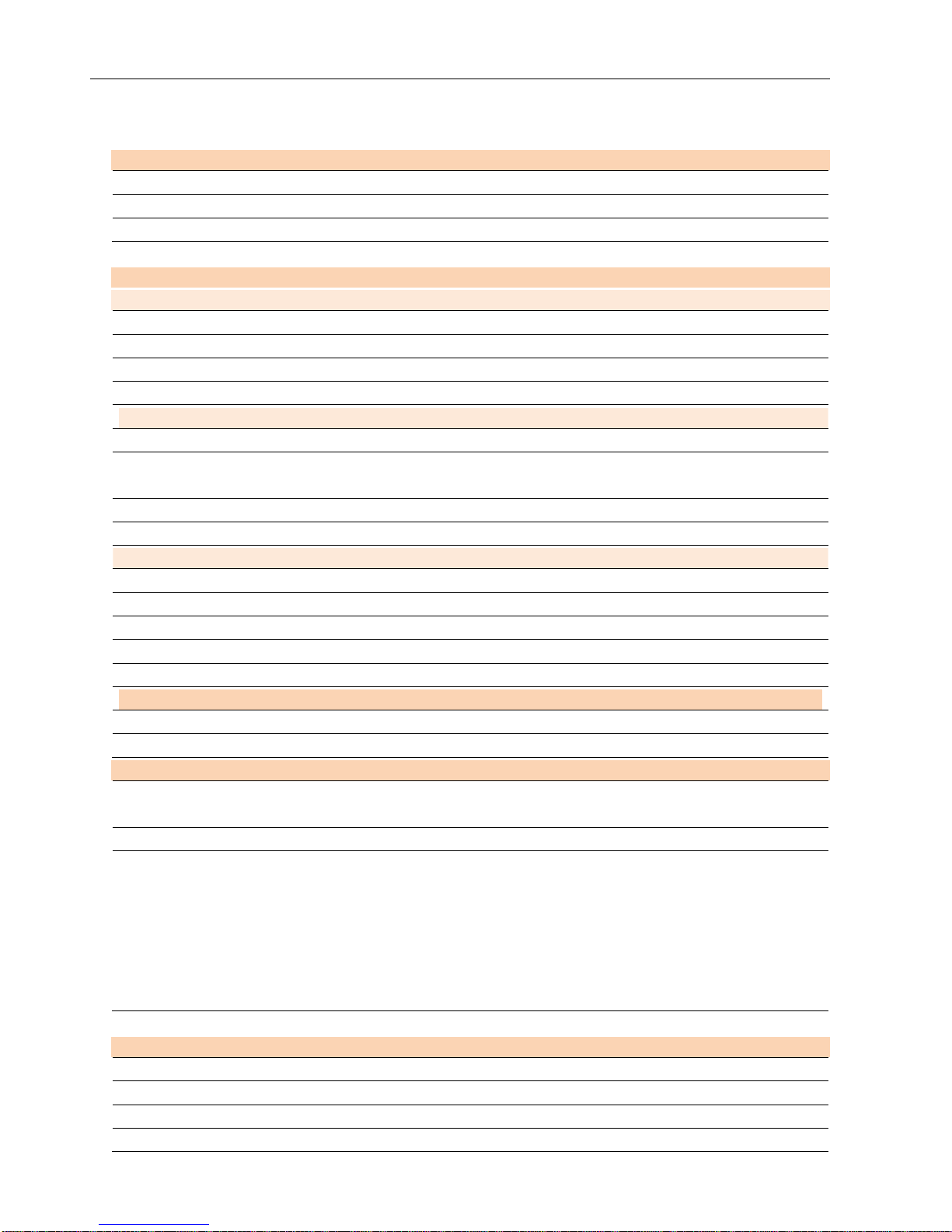
KR356H DVB-S2 HD IRD User Manual
5 / 43
1.3 Specifications
Input
2 x DVB-S/S2RF, F type
1×ASI input for re-mux, BNC interface
1xIP input for re-mux (UDP)
Demodulating Section
DVB-S
Input Frequency
950-2150MHz
Symbol rate
2-45Msps
Signal Strength
- 65- -25dBm
Constellation
1/2, 2/3, 3/4, 5/6, 7/8 QPSK
DVB-S2 (Version 1)
Input Frequency
950-2150MHz
Symbol rate
QPSK 1~45Mbauds;
8PSK 2~30Mbauds
Code rate
1/2, 3/5, 2/3, 3/4, 4/5, 5/6, 8/9, 9/10
Constellation
QPSK, 8PSK
DVB-S2 (Version 2)
Input Frequency
950-2150MHz
Code rate
1/2, 3/5, 2/3, 3/4, 4/5, 5/6, 8/9, 9/10
Constellation
QPSK, 8PSK, 16APSK, 32APSK
Symbol rate
QPSK 1~45 Msps; 8PSK1~45 Msps; 16APSK 1~45 Msps; 32APSK 1-32 Msps
Descrambling
CAM/CI Quantity
2
BISS Mode
Mode 1, Mode E (up to 120Mbps)
Output
IP Output
1*MPTS & 8*SPTS over UDP, RTP/RTSP.
100 Base-T Ethernet interface (unicast / multicast)
2×ASI
BNC interface, mirrored out
Decode Output
Video Interface: 1xCVBS/YPbPr/HDMI/SDI
Video Decode: MPEG-2; MPEG4 AVC/H.264
Resolution: 480i, 480p, 576i, 576p, 720p@50/59.94/60, 1080i@50/59.94/60
Chroma: 4:2:0
Audio Interface: 2 x Stereo/4xmono, HDMI, SDI
Audio Decode: MPEG 1 Layer II, LC-AAC, HE-AAC, Dolby Digital/ Dolby Digital Plus
Audio Output Mode: Left, Right, Stereo, 5.1 CH (for HDMI/SDI out only)
System
Local interface
LCD + control buttons
Remote management
Web-server Management
Language
English
Upgrade
USB, web management
Page 6

KR356H DVB-S2 HD IRD User Manual
6 / 43
General
Power supply
AC 100V~240V
Dimensions
482*300*44.5mm
Weight
3 kgs
Operation temperature
0~45℃
1.4 Principle Chart
IP Output
Decoder
Module
ASI Output 1,2
Video
(CVBS/YPbPr/HDMI/SDI)
Mux
&
BISS
IP
Tuner 2
ASI
CAM/CI 1
Tuner 1
CAM/CI 2
Audio 2: analog stereo
Audio 1: analog stereo or Dolby
Digital/Dolby Digital Plus 5.1 CH
1.5 Appearance and Description
Front Panel Illustration:
1
Mini LCD TV for decoding
2
monitor LCD display for device control and configuration
3
Mini LCD TV power switch
4
NMS Port (for PC connection)
5
DATA Port (for IP stream input & output)
6
Indicators Area (Lock 1&2: to indicate RF input signal lock
status; Lock 3:to indicate the IP or ASI signal Lock status;
Decoder: to indicate the decoding status)
7
Up/Down/Left/Right Buttons
Enter Key
Menu Key
Lock Key
Page 7
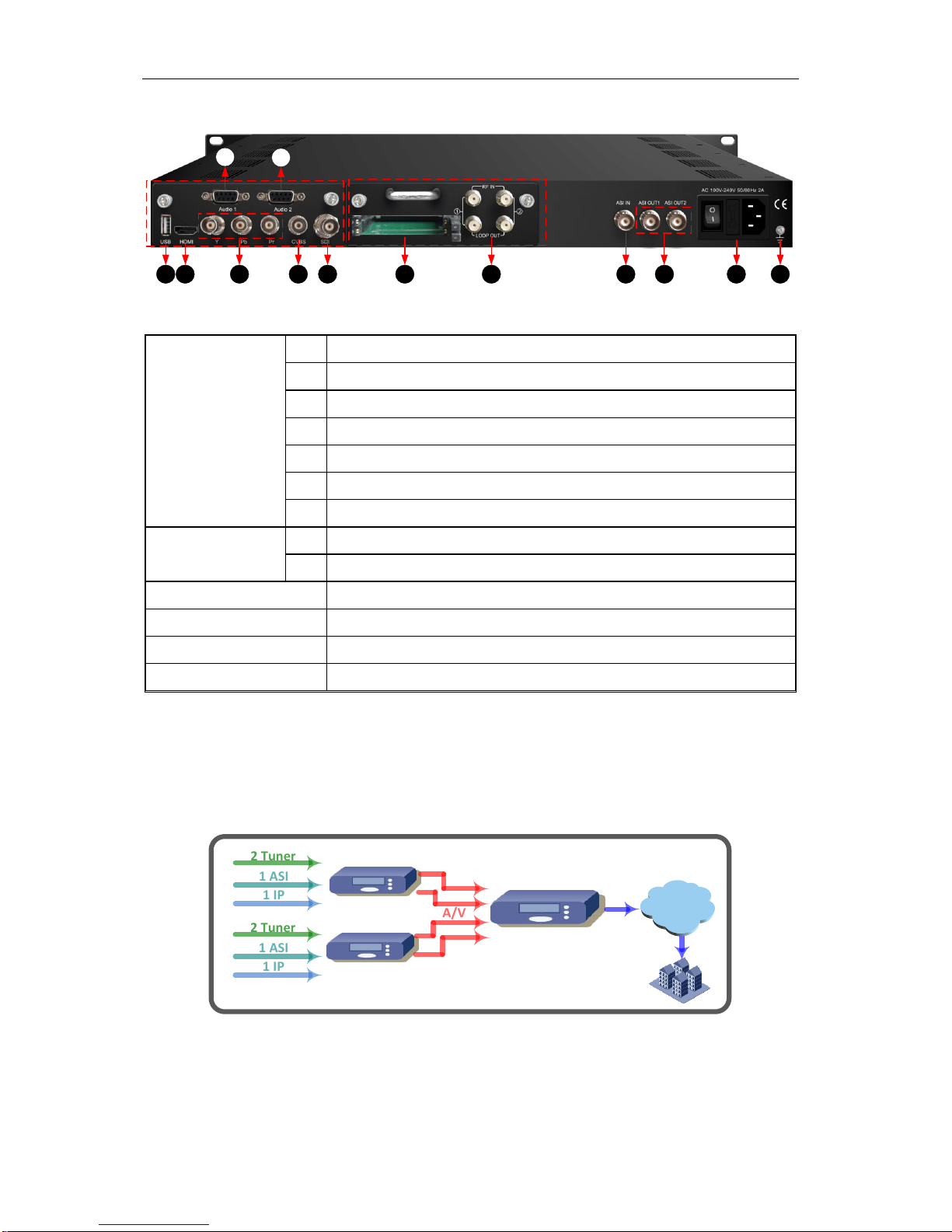
KR356H DVB-S2 HD IRD User Manual
7 / 43
Rear Panel Illustration
1 2 3 4 5 8 9
6
7
10 11 12 13
Decoder Board
1
USB upgrade port
2
HDMI video/audio output
3
Component video output (YPbPr)
4
Composite video output (CVBS)
5
SDI video/audio output
6
Analog stereo audio out 1 (R/L)
7
Analog stereo audio out 2 (R/L)
Tuner Receiving
Board
8
CAMs /Smart card slots A & B
9
RF signal input and loop-through 1 & 2
10
ASI input Port for re-mux
11
ASI mirrored output ports
12
Power switch/Fuse/Socket
13
Grounding Wire
1.6 System Connection Sample
NDS3565H
Coaxial
Cable
NDS3565H
2 Tuner
Encoder/Modulator
RF
1 ASI
A/V
1 IP
2 Tuner
1 ASI
1 IP
Page 8
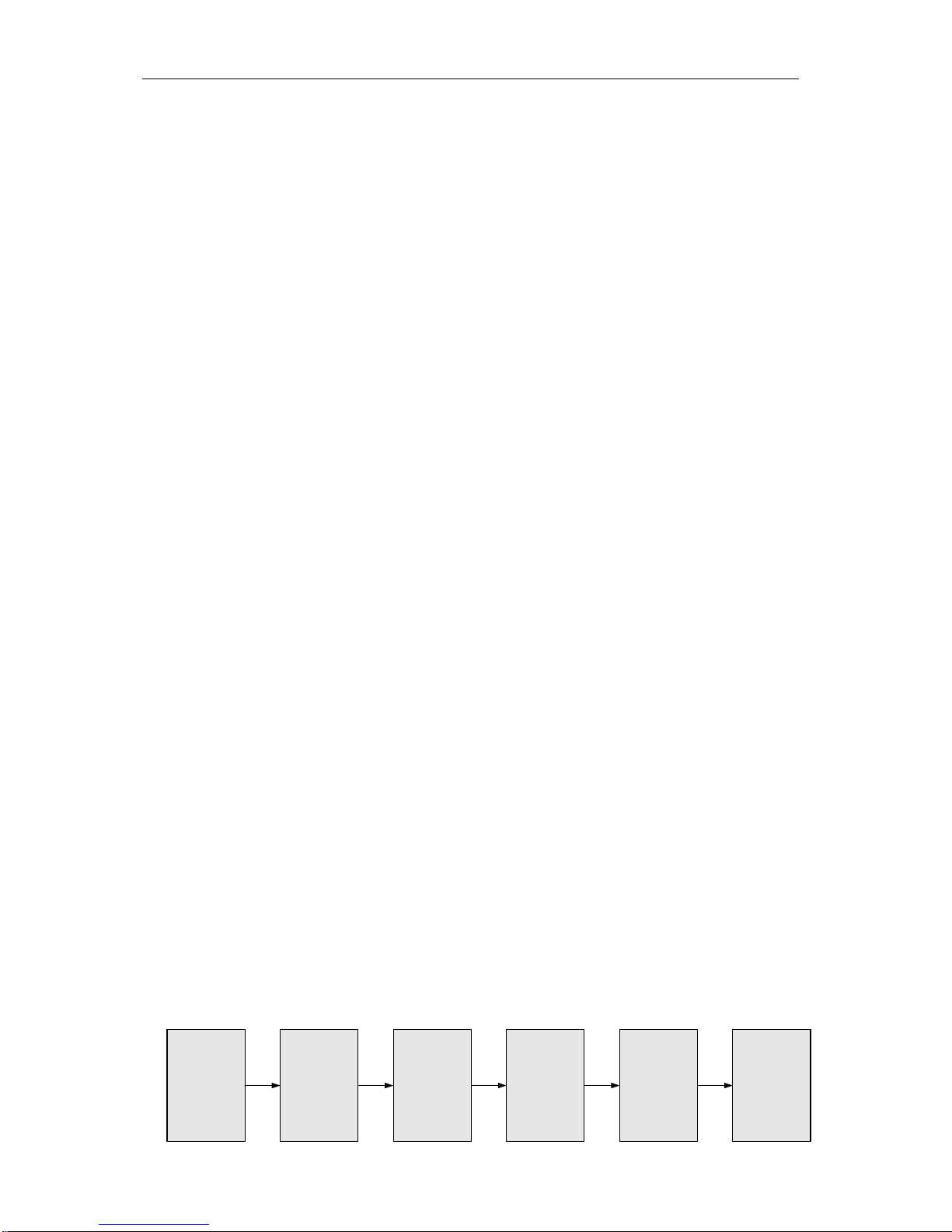
KR356H DVB-S2 HD IRD User Manual
8 / 43
Chapter 2 Installation Guide
2.1 Acquisition Check
When user opens the package of the device, it is necessary to check items according to
packing list. Normally it should include the following items:
⚫ KR356H DVB-S2 HD IRD
⚫ User’s Manual
⚫ HDMI Cable
⚫ YPbPr Cable
⚫ CVBS Cable
⚫ SDI Cable
⚫ Audio adapt cables
⚫ Power Cord
If any item is missing or mismatching with the list above, please contact our company.
2.2 Installation Preparation
When users install device, please follow the below steps. The details of installation will be
described at the rest part of this chapter. Users can also refer rear panel chart during the
installation.
The main content of this chapter including:
⚫ Checking the possible device missing or damage during the transportation
⚫ Preparing relevant environment for installation
⚫ Connecting signal cables
⚫ Connecting communication port with PC
2.2.1 Device's Installation Flow Chart Illustrated as following:
Connecting
Grouding
Wire and
Power
Cord
Acquisition
Check
Fixing
Device
Setting
Parameter
Running
Device
Connecting
Signal Wire
Page 9
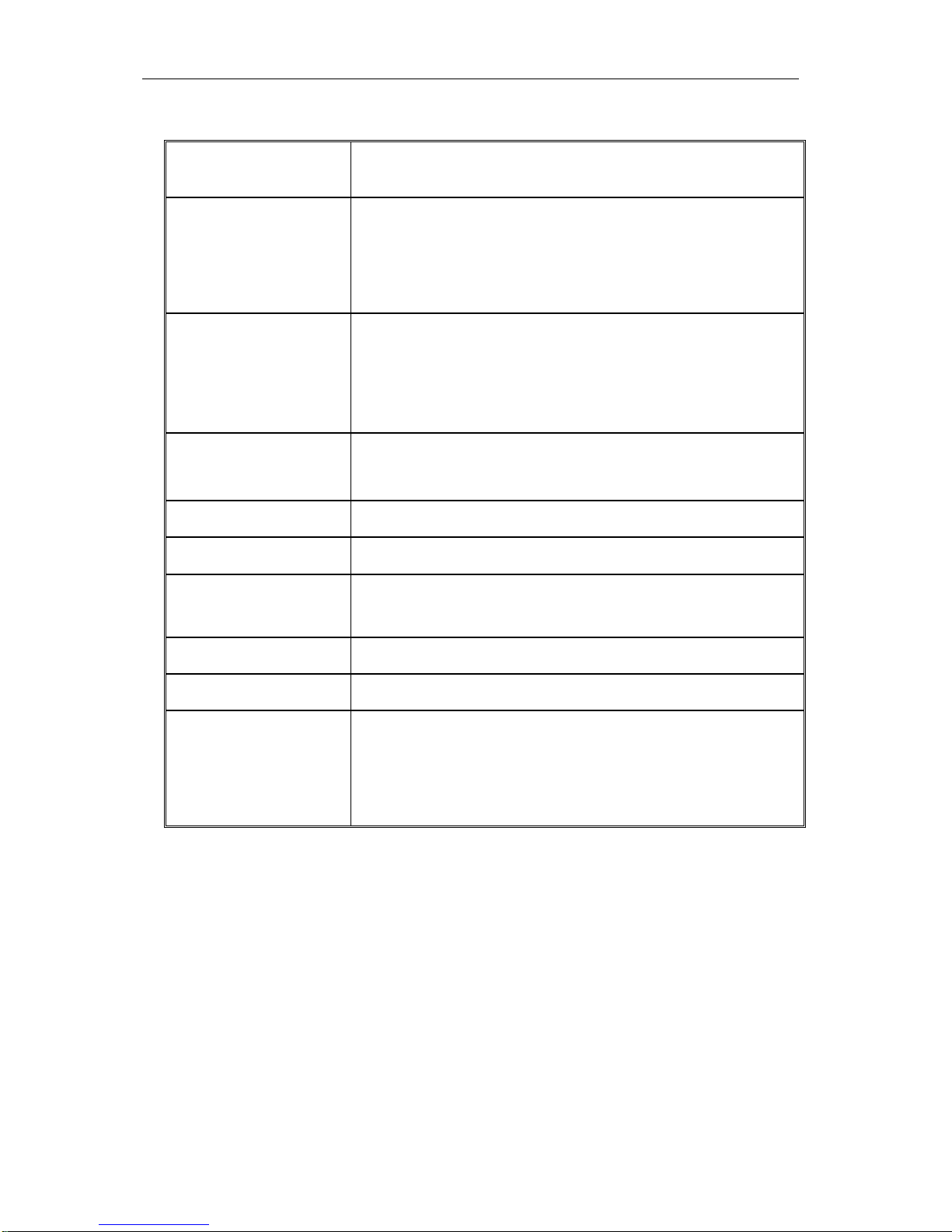
KR356H DVB-S2 HD IRD User Manual
9 / 43
2.2.2 Environment Requirement
Item
Requirement
Machine Hall Space
When user installs machine frame array in one machine hall,
the distance between 2 rows of machine frames should be
1.2~1.5m and the distance against wall should be no less
than 0.8m.
Machine Hall Floor
Electric Isolation, Dust Free
Volume resistivity of ground anti-static material:
1X107~1X10
10
, Grounding current limiting resistance: 1M
(Floor bearing should be greater than 450Kg/㎡)
Environment
Temperature
5~40℃(sustainable ), 0~45℃(short time),
installing air-conditioning is recommended
Relative Humidity
20%~80% sustainable 10%~90% short time
Pressure
86~105KPa
Door & Window
Installing rubber strip for sealing door-gaps and dual level
glasses for window
Wall
It can be covered with wallpaper, or brightness less paint.
Fire Protection
Fire alarm system and extinguisher
Power
Requiring device power, air-conditioning power and lighting
power are independent to each other. Device power requires
AC power 100-240V 50-60Hz. Please carefully check before
running.
2.2.3 Grounding Requirement
⚫ All function modules’ good grounding is the basis of reliability and stability of devices.
Also, they are the most important guarantee of lightning arresting and interference
rejection. Therefore, the system must follow this rule.
⚫ Coaxial cables outer conductor and isolation layer should keep proper electric
conducting with the metal housing of device.
⚫ Grounding conductor must adopt copper conductor in order to reduce high frequency
impedance, and the grounding wire must be as thick and short as possible.
Page 10
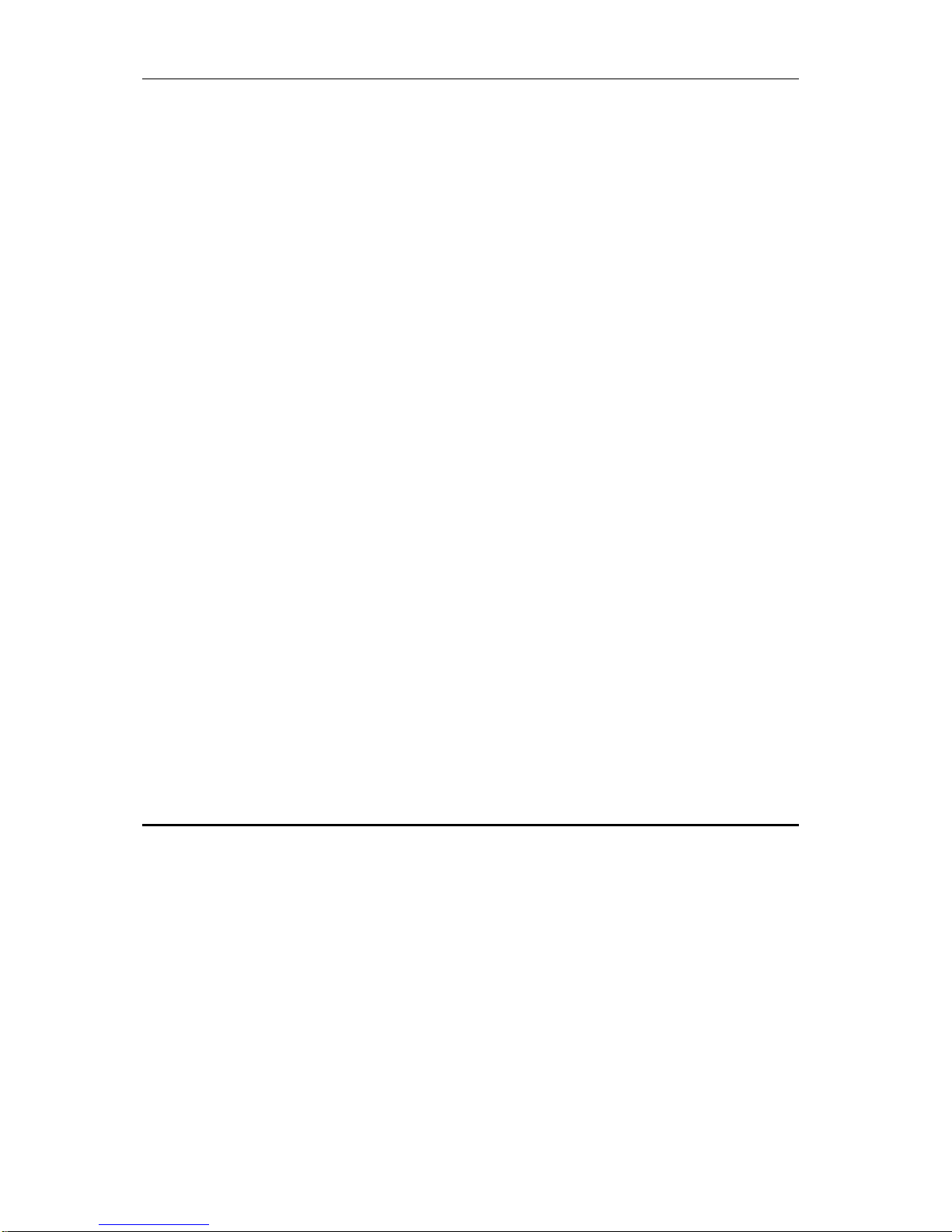
KR356H DVB-S2 HD IRD User Manual
10 / 43
⚫ Users should make sure the 2 ends of grounding wire well electric conducted and be
antirust.
⚫ It is prohibited to use any other device as part of grounding electric circuit
⚫ The area of the conduction between grounding wire and device’s frame should be no
less than 25mm2.
2.2.4 Frame Grounding
All the machine frames should be connected with protective copper strip. The grounding
wire should be as short as possible and avoid circling. The area of the conduction between
grounding wire and grounding strip should be no less than 25mm2.
2.2.5 Device Grounding
Connecting the device’s grounding rod to frame’s grounding pole with copper wire.
2.3 Wire’s Connection
⚫ Connecting Power Cord
User can insert one end into power supply socket, while insert the other end to AC
power.
⚫ Connecting Grounding Wire
When the device solely connects to protective ground, it should adopt independent way,
say, share the same ground with other devices. When the device adopts united way, the
grounding resistance should be smaller than 1Ω.
Caution:
Before connecting power cord to KR356H, user should set the power switch to “OFF”.
2.4 Signal Cable Connection
The signal connections include the connection of input signal cable and the connection of
output signal cable. The details are as follows:
2.4.1 KR356H DVB-S2 HD IRD Cables Illustration:
⚫ IP Input/output Cable Illustration:
Page 11

KR356H DVB-S2 HD IRD User Manual
11 / 43
⚫ Tuner Cable Illustration:
⚫ ASI Input/output Cable Illustration:
⚫ Video & Audio output Cable Illustration: (for connection between the
IRD and TV set or home theater)
CVBS Cable YPbPr Cable
Page 12

KR356H DVB-S2 HD IRD User Manual
12 / 43
HDMI Cable SDI Cable
⚫ Audio adapt cables Illustration: (for connection between the IRD and
TV set)
Page 13

KR356H DVB-S2 HD IRD User Manual
13 / 43
Chapter 3 Operation
The front panel of KR356H DVB-S2 HD IRD is the user-operating interface and the
equipment can be conveniently operated and managed according to the procedures displayed
on the LCD:
Keyboard Function Description:
MENU: Cancel current entered value, resume previous setting; Return to previous menu.
ENTER: Activate the parameters which need modifications, or confirm the change after
modification.
LEFT/RIGHT: Choose and set the parameters.
UP/DOWN: Modify activated parameter or paging up/down when parameter is inactivated.
LOCK: Lock the screen/cancel the lock state. After pressing the lock key, the LCD will
display the current configuring state.
3.1 LCD Menu Class Tree
(See next page :)
Page 14

KR356H DVB-S2 HD IRD User Manual
14 / 43
Initializing
HD IRD
Bitrate: 70.865Mbps
Main Menu:
Status
Lock
Enter
Menu
Status:
Alarm
Status:
Uptime
Main Menu:
Input Sets
Input Sets
1: Tuner DVBS/S2
Input Sets
2: Tuner DVBS/S2
Up
Down
Main Menu:
TS Config
TS Config:
TSID
TS Config:
ONID
TS Config:
ASI output select
TS output mode:
Mux
Tuner 1
Tuner 2
ASI
IP
ASI output select:
MPTS
SPTS 1
SPTS 8
Main Menu
CI Card
CI Card:
Card A
CI Card:
Card B
1: Tuner DVBS/S2
Tuner Parameters
1: Tuner DVBS/S2
Mux Program
Tuner Parameters:
Satellite frequency
LNB frequency
Symbol rate
LNB voltage
22K
Signal Lock
Mux Program:
TS Lock
Parse Program
Select Program
Card A:
Max Birate
Input TS Mode
Card Error Check
Parse Program
Descramble Program
Rom Version
Card Status
Descramble Error
TS Config:
TS output mode
(Same content with ‘Tuner 1’above)
(Same content with ‘Card A’above)
IP Config:
Input IP
Input Port
Multicast
IGMP Snooping
Service IP
Input Sets
3: ASI
3 ASI:
TS Lock
Parse Program
Select Program
Input Sets
4: IP
4: IP
IP Config
4: IP
Mux Program
Mux Program:
TS Lock
Parse Program
Select Program
TS Config:
TS output bitrate
Main Menu:
BISS Descrambling
BISS A :
Input TS Mode
Descrambler Key
SK
Word Mode
Burned Key
TS Lock
Parse Program
Descramble Program
(Same content with ‘BISS A’above)
BISS Descrambling:
BISS A
BISS Descrambling:
BISS B
Page 15

KR356H DVB-S2 HD IRD User Manual
15 / 43
Main Menu:
System
System:
Save Config
System:
Load Saved CFG
System:
Factory Reset
System:
LCD Time-out
System:
Lock Keyboard
System:
Product ID
System:
Language
Save Config?
Yes ►No
Load Saved CFG?
Yes ►No
Reset all sets?
Yes ►No
LCD Time-out
►30 s
Lock Keyboard
Yes ►No
xxxxxxxxxxxxxxxxx
xxxxxxxxx
Language
►English 中文
System:
Key Password
Set Password
000000
Main Menu:
Network
Network:
NMS IP
Network:
Subnet Mask
Network:
Gateway
Network:
MAC Address
Network:
Reset Password
NMS IP
192.168.0.136
Subnet Mask
255.255.255.0
Gateway
192.468.0.1
MAC Address
201212345678
Reset Password
Yes ►No
Network:
Web NMS Port
Web NMS Port
80
Main Menu
Decoder
Decoder:
Video Format
Audio Mode
Audio Select
Volume
Search Program
Program Select
Rom Version
Decoder Status
Main Menu:
IP Stream
IP Stream:
Output Protocol
IP Stream:
MPTS 1
IP Stream:
Gateway
MPTS 1:
Data Enable
Null PKT Filter
Output IP
Output Port
SPTS 1:
Data Enable
Null PKT Filter
Output IP
Output Port
Bitrate
IP Stream:
Service IP
IP Stream:
Subnet Mask
IP Stream:
SPTS 1
IP Stream:
SPTS 8
(SPTS 2-8 have the same submenus
with ‘SPTS 1’ above)
System:
Version
HD IRD
SW x.xx HW x.xx
Page 16

KR356H DVB-S2 HD IRD User Manual
16 / 43
3.2 General Setting
Switch on the device and after a few seconds’ initialization, it presents start-up pictures as
below:
⚫ HD IRD: Device’s name
⚫ Bitrate: xx.xxx MHz indicates the current effective bitrate multiplexed output.
Press LOCK key on the front panel to enter the main menu. The LCD will display the
following pages where user can configure the parameters for the device:
User could do all the settings according to the 8 directions displayed on the LCD. User can
press UP/DOWN buttons to specify menu item, and then press ENTER to enter the
submenus as below:
3.2.1 Status
Alarm: The alarm indicator will turn on if there is no A/V signals inputting or outputting bit
rate overflows. User then can enter this menu to check the error type. Otherwise it shows the
‘system is normal’.
Uptime: It displays the working time duration of the device. It times upon power on.
Start up…
Start OK…
HD IRD
Bitrate: xx.xxx Mbps
Main menu
1 Status
2 Input Sets
3 CI Card
4 BISS Descramble
5 TS Config
6 Decoder
7 IP Stream
8 Network
9 System
Alarm
System is normal
Page 17

KR356H DVB-S2 HD IRD User Manual
17 / 43
3.2.2 Input Sets
KR356H supports 2 tuners input, 1 ASI input and 1 IP stream input. Users can enter ‘Input
Sets’ to configure the tuner/IP parameters to receive the transport streams and select
programs to mux out. It displays as below:
➢ Tuner DVBS/S2:
Press ENTER key to enter ‘1 Tuner DVBS/S2’ (or ‘2 Tuner DVBS/S2’), it displays as
below:
Tuner Parameters:
Users can enter this menu to configure the tuner parameters separately to receive the tuner
programs.
Mux Program:
Users can parse the Tuner input program list and select program(s) to mux out in this menu.
Tuner Parameters:
Satellite frequency
LNB frequency
Symbol rate
LNB Voltage
22K
Signal Lock
Uptime
1 Day(s) 03:30:02
1 Tuner DVBS/S2
Tuner Parameters
Mux Program
Input Sets
1 Tuner DVBS/S2
2 Tuner DVBS/S2
3 ASI
4 IP
For checking signal status and quality etc
Page 18

KR356H DVB-S2 HD IRD User Manual
18 / 43
NOTE: Multiplexing operation can only take effect on condition that the “TS output
mode” is set to “Mux” under ‘TS Config’. (i.e.: TS Config→TS output mode→Mux)
➢ ASI:
Users can parse ASI input programs and select program(s) to mux out under this menu. The
operating method is same with what explained above.
➢ IP:
Press ENTER key to enter ‘4 IP’, it displays as below:
Mux Program
TS Lock
Parse Program
Select Program
TS Locked
Bitrate: 4.040 Mbps
Searching Program
Get 7 Programs
For reading the input
bitrate
For reading the number
of programs from
Tuner 1 (or 2)
Mux Program (0/7)
1: CCTV 1 X
‘1/7’ represents there are all 7 programs in the list and 1 program has been selected to mux out through ASI.
Mux Program (0/7)
1: CCTV 1 [←]
Mux Program (0/7)
1: CCTV 1 [→]
Mux Program (1/7)
1: CCTV 1 √
Process of selecting programs to
output through front panel:
[←]: to cancel program output;
[→]: to output the program
“√”: a symbol indicating the
corresponding program has been
selected to output;
“X”: a symbol indicating the
corresponding program has not
been selected to output
Press ENTER key
Press RIGHT/LEFT
key to shift arrow
Press ENTER key to
confirm
3: ASI
TS Lock
Parse Program
Select Program
4: IP
IP Config
Mux Program
Page 19

KR356H DVB-S2 HD IRD User Manual
19 / 43
IP Config:
Users can enter this menu to configure IP parameters according to the IP source to receive
the IP programs.
Mux Program:
Users can parse the IP input program list and select programs to mux out in this menu. The
operating method is same with what explained above.
3.2.3 CI Card
KR356H supports 2 CI cards (Card A & Card B) to descramble programs from either
encrypted RF, ASI or IP. Users can press ENTER key to enter ‘CI Card’ to configure the 2
cards respectively.
Press ENTER key to enter Card A (or Card B):
Mux Program
TS Lock
Parse Program
Select Program
Off, V2 and V3 Optional
CI Card
Card A
Card B
IP Config
Input IP
Input Port
Multicast
IGMP Snooping
Service IP
Card A
Max Bitrate
Input TS Mode
Card Error Check
Parse Program
Descramble Program
Rom Version
Card Status
Descramble Error
Page 20

KR356H DVB-S2 HD IRD User Manual
20 / 43
➢ Max Bit rate
CI Max Bitrate options range from 48-108Mbps. Move the triangle to select a value as
principle: Actual Input Bitrate≤ Max Bitrate≤CI Max decrypting capacity
➢ Input TS Mode
KR356H has 4 signal sources: Tuner 1, Tuner 2, ASI, and IP. One CI card can be applied to
descramble one channel input signal from the 4 signal sources. ‘Skip CI card’ means to skip
the card which is used for FTA stream.
➢ Card Error Check
Users can decide whether to enable or disable the card error check function in this menu.
➢ Parse Program
Users can read the quantity of programs parsed from the de-scrambled channel.
➢ Descramble Program
Users can select program(s) from the searched out programs to descramble. The quantity to
be descrambled will depend on the CAM/CI performance you apply to.
Max Bitrate
► 48 Mbps
Input TS Mode
► Skip CI Card
Tuner 1
Tuner 2
ASI
Card Error Check
► Enable
Searching Program
Get 8 Programs
►1 CETV 1 √
2 CCTV 4A X
Page 21

KR356H DVB-S2 HD IRD User Manual
21 / 43
➢ Rom Version/Card Status/Descramble Error
Users can read the other info about the CI card in the following menus.
3.2.4 BISS Descrambling
KR356H IRD also supports BISS to descramble encrypted programs from RF, ASI or IP.
Users can enter 2 BISS descrambling to configure the 2 BISS respectively.
Press ENTER key to enter BISS A (or BISS B):
➢ Input TS Mode
KR356H has 4 signal sources: Tuner 1-2, ASI, and IP. One BISS can be applied to
descramble one channel input signal from the 4 signal sources. ‘Skip BISS’ means to skip
the card which is used for FTA stream.
Rom Version
X.X.X.X
Card Status
Normal
Descramble Error
Normal
CI Card
BISS A
BISS B
BISS A
Input TS Mode
Descrambler Key
SK
Word Mode
Burned Key
TS Lock
Parse Program
Descramble Program
Page 22

KR356H DVB-S2 HD IRD User Manual
22 / 43
➢ Descrambler Key/SK/Word Mode/Burned Key
Users need to input keys to descramble programs as per the BISS scrambling side which
usually is DVB-S/S2 modulator.
The descrambling principle is as following chart:
Modulating Side (BISS SCR)
Receiving Side (BISS DESCR)
Digit (0x----)
Mode 1+SW Data
Mode 1+Descrambler Key
12
Mode E+ESW Data + Device
Mode E + Descrambler Key + Burned Key
16
Mode E+ESW Data + Input ID
Mode E + Descrambler Key + SK
14
➢ TS Lock
Users can read the real-time bitrate of the corresponding channel.
➢ Parse Program
Users can read the quantity of programs parsed from the de-scrambled channel.
➢ Descramble Program
Users can select program(s) from the searched out programs to descramble.
Input TS Mode
► Skip BISS
Tuner 1
Tuner 2
ASI
IP
Searching Program
Get 7 Programs
►1 CETV 1 √
2 CCTV 4A X
TS Locked
Bitrate: 34.662 Mbps
Page 23

KR356H DVB-S2 HD IRD User Manual
23 / 43
3.2.5 TS Config
Users can press ENTER key to enter ‘TS Config’ to configure the parameters of TS output
through ASI.
TS output mode: Enter this menu to select a TS output mode.
TS Out Bit rate: Users can set TS output bit rate in this menu.
ASI Output Select: The ASI output is copied from the one of the IP streams (MPTS and
SPTS 1-8).
TS ID: Users can set TS ID in this menu.
TS ID
00001
TS Config
TS output mode
TS output bit rate
ASI output select
TSID
ONID
TS output bit rat
054 Mbps
ASI output Select
►MPTS
TS output mode
Mux
Tuner 1
Tuner 2
ASI
IP
Under this mode, users can randomly select
programs from any input channel to mux out.
To passthrough programs from RF 1/2
To passthrough programs from IP IN
To passthrough programs from ASI IN
Page 24

KR356H DVB-S2 HD IRD User Manual
24 / 43
ON ID: Users can set ON ID (original network ID) in this menu.
3.2.6 Decoder
Users can press ENTER key to enter ‘Decoder’ to set the video to be decoded. KR356H IRD
supports one channel program to output at various interfaces at the same time
(HDMI/SDI/CVBS/YPbPr).
NOTE:
Audio 1: Primary Audio Chanel; Audio 2: Secondary Audio Channel
⚫ KR356H supports maximum 2 channels of analog stereo audios output
simultaneously.
⚫ When the program users choose to decode and output has only one audio channel,
users need to configure Primary Audio Chanel (‘Audio 1 Mode’ and ‘Audio 1
Select’) only.
⚫ 5.1 channel audio can only be resume via HDMI and SDI interfaces. When users
choose HDMI ro SDI as the output interface and output 5.1 channel audio, users
need to select ‘5.1 Channels’ under ‘Audio 1 Mode’ and set ‘Audio 2 Select’ off.
ON ID
00001
Decoder
►Video Format
Audio 1 Mode
Audio 1 Select
Audio 2 Mode
Audio 2 Select
CC Enable
Subtitle
Tele text
AC3 pass
Volume
Search Program
Program Select
Rom Version
Decoder Status
To search out the input program list and
select one to decode and output.
To read the rom version and
decoding status
To set video/audio
parameters for the
output program
Page 25

KR356H DVB-S2 HD IRD User Manual
25 / 43
3.2.7 IP Stream
KR356H supports 1MPTS and 8 SPTS over IP (UDP, RTP/RTSP) output. Users can set the
IP out parameters in this menu.
3.2.8 Network
Users can set network parameters in this menu. Enter ‘Network’ submenus to separately set
corresponding parameters.
Network
NMS IP
Subnet Mask
Gateway
MAC Address
Web NMS Port
Reset Password
NMS IP
192.168.000.136
Subnet Mask
255.255.255.000
Gateway
192.168.000.001
MAC Address
201012345678
The IP address for connecting
the device to PC
IP Stream
Service IP
Subnet Mask
Gateway
Output Protocol
MPTS 1
SPTS 1
SPTS 8
To configure the general
parameters for the IP out
Enter each sub-menu
to configure the
MPTS/SPTS output
parameters.
Page 26

KR356H DVB-S2 HD IRD User Manual
26 / 43
3.2.9 System
Users can set the system parameters in this menu. Enter ‘System’ submenus to separately set
corresponding parameters.
Reset Password?
Yes NO
Web NMS Port
00080
Save Configuration?
Yes No
Load Saved CFG?
Yes No
Reset All Sets?
Yes No
LCD Time-out
30 s
Set Password
000000
Choose yes to save settings.
and press ENTER to confirm
Choose yes to restore the
device into the last saved
configuration.
Choose yes to restore the
device into factory’s default
configuration.
Press DOWN/UP key to select
a time out for the LCD lighting
duration (5-120 seconds)
To set a 6-digit password for
unlocking the keyboard
System
Save Config
Load Saved CFG
Factory Reset
LCD Time-out
Key Password
Lock Keyboard
Product ID
Language
Version
Page 27

KR356H DVB-S2 HD IRD User Manual
27 / 43
Lock Keyboard?
Yes No
xxxxxxxxxxxxxxxxxxxx
xxxxxxxxxxxxxxxxxxxxx
HD IRD
SW x.xx HW x.xx
Choose Yes to lock the
keyboard, then the keyboard
will be locked and cannot be
applicable. It is required to
input the password to unlock
the key board. This operation
is one-off
User can view the serial number
of this device. It is read-only
and unique
It displays the version
information of this device.
Encoder Modulator: the name
of the device; SW: software
version number; HW:
hardware version number.
Language
English 中文
User can shift the system
language here.
Page 28

KR356H DVB-S2 HD IRD User Manual
28 / 43
Chapter 4 Web-based NMS Management
User not only can use front buttons for setting configuration, but also can control and set the
configuration in computer by connecting the device to web NMS Port. User should ensure
that the computer’s IP address is different from this device IP address; otherwise, it would
cause IP conflict.
4.1 Login
The default IP address of this device is 192.168.0.136. (We can modify the IP through the
front panel.)
Connect the PC (Personal Computer) and the device with net cable, and use ping command
to confirm they are on the same network segment.
I.G. the PC IP address is 192.168.99.252, we then change the device IP to 192.168.99.xxx
(xxx can be 1 to 254 except 252 to avoid IP conflict).
Use web browser to connect the device with PC by inputting the device’s IP address in the
browser’s address bar and press Enter.
It will display the Login interface as Figure-1. Input the Username and Password (Both the
default Username and Password are “admin”.) and click “LOGIN” to start the device setting.
Figure-1
4.2 Operation
Summary:
When we confirm the login, it displays the WELCOME interface as Figure-2 where users
can have an overview of the device’s system information and working status.
Page 29

KR356H DVB-S2 HD IRD User Manual
29 / 43
Figure-2
Parameters → Input 1/2 (Tuner 1/Tuner 2 Input):
From the menu on left side of the webpage, clicking “Input 1” or “Input 2”, it displays the
interface where users can configure the 2 RF input parameters separately. (Figure-3)
Figure-3
Parameters → Input 3 (ASI Input):
“Input 3” refers to the ASI source which does not need to configure. Users can only read
the signal lock status and input bitrate. (Figure-4)
System
informatio
Language
shift area
Configure RF
parameters in this
area according to
signal source to
receive programs.
Click “Apply” button to
apply the input data to
start receive signals.
Output information of the
TS and decoded program.
RF input
Input information
of the two satellite
signals, ASI and
IP stream.
ASI input
IP input
User can click any item here to enter
the corresponding interface to check
information or set the parameters.
Page 30

KR356H DVB-S2 HD IRD User Manual
30 / 43
Figure-4
Parameters → Input 4 (IP Input):
From the menu on left side of the webpage, clicking “Input 4”, it displays the interface
where users can configure the IP input parameters. (Figure-5)
Figure-5
Parameters → CI Card:
KR356H supports 2 CI cards (Card A & Card B) to descramble programs from either
encrypted RF, ASI or IP. Users can click and enter ‘CI Card’ to configure the 2 cards
respectively. (Figure-6)
Configure IP parameters
in this area according to
IP source to receive
programs.
Click “Apply” button to
apply the input data to
start receive signals.
Page 31

KR356H DVB-S2 HD IRD User Manual
31 / 43
Figure-6
➢ CI Max Bit rate
CI Max Bitrate options range from 48-108Mbps. Select a value in the pull-down list as
principle: Actual Input Bitrate≤ Max Bitrate≤CI Max decrypting capacity.
➢ Input TS Mode
KR356H has 4 signal sources: Tuner 1, Tuner 2, ASI, and IP. One CI card can be applied to
descramble one channel input signal from the 4 signal sources. ‘Skip CI card’ means to skip
the card which is used for FTA stream.
➢ Card Error Check
Users can decide whether to enable the card error check function by checking the box.
After configuring CI card parameters, click button to apply the input data and then
click button to parse programs from the channel selected in ‘Input TS Mode’.
Check the program(s) to be descrambled and click button to start
Card Selection Area
Program list from the channel
selected in ‘Input TS Mode’
Page 32

KR356H DVB-S2 HD IRD User Manual
32 / 43
descrambling the checked program(s). The program quantity to be descrambled will depend
on the CAM/CI performance you apply to.
Parameters → BISS:
From the menu on left side of the webpage, clicking “BISS”, it displays the interface where
users can configure 2 BISS and descramble the input channels. (Figure-8)
Figure-8
Input TS Mode:
KR356H has 4 signal sources: Tuner 1-2, ASI, and IP. One BISS tag can be applied to
Number before slash indicates the programs which have been descrambled.
Number behind slash indicates the whole programs from the selected channel.
Users can also read the program information by clicking ‘+’ symbol.
BISS Selection Area
Page 33

KR356H DVB-S2 HD IRD User Manual
33 / 43
descramble one channel input signal from the 4 signal sources. ‘Skip BISS’ means not to
involve BISS function and it is used for FTA stream.
Items showing below are working as per the keys or codes set in the BISS scrambling side
(DVB-S/S2 modulators).
Input corresponding items and data to active the BISS descrambling as principles be
Modulating Side (BISS SCR)
Receiving Side (BISS DESCR)
Digit (0x----)
Mode 1+SW Data
Mode 1+Descrambler Key
12
Mode E+ESW Data + Device
Mode E + Descrambler Key + Burned Key
16
Mode E+ESW Data + Input ID
Mode E + Descrambler Key + SK
14
After configuring the above BISS parameters, click button to apply the input data
and then click button to parse programs from the channel selected in ‘Input TS
Mode’.
The searched out programs will be listed in the ‘Descramble’ box below: (Figure 9)
Figure-9
Check the program(s) to be descrambled with “√” and click button to start
descrambling the checked program(s). The program quantity to be descrambled will depend
on the CAM/CI performance you apply to.
Program list from the channel
selected in ‘Input TS Mode’
Page 34

KR356H DVB-S2 HD IRD User Manual
34 / 43
Parameters → TS Config:
From the menu on left side of the webpage, clicking “TS Config”, it displays the interface
where users can configure the ASI output parameters. (Figure-10)
Figure-10
Output TS Mode:
ASI Output Select: The TS content output through ASI is copied from the one of the IP
streams (MPTS and SPTS 1-8). Users can select one stream from the pull-down list.
After finishing the configuration, click to confirm.
Under this mode, users can randomly select programs from any input channel to mux out.
To passthrough programs from Tuner 1/2
To passthrough programs from ASI
To passthrough programs from IP
Configure TS ID and ON ID here for the output stream.
Number before slash indicates the programs which have been descrambled.
Number behind slash indicates the whole programs from the selected channel.
Users can also read the program information by clicking ‘+’ symbol.
Page 35

KR356H DVB-S2 HD IRD User Manual
35 / 43
Parameters → Mux:
Click “Mux” and it displays the interface where users can multiplex programs and modify
program info. The selected programs will output in TS form through IP and ASI ports.
(Figure-11)
Figure-11
Configure ‘Input Area’ and ‘Output Area’ with buttons in ‘Operation Area’. Instructions are
as below:
: To enable/disable the CA filter
: To enable/disable the PID remapping
To refresh the input program information
To refresh the output program information
Select one input program first and click this button to transfer the selected
program to the right box to output.
Similarly, user can cancel the multiplexed programs from the right box.
To select all the input programs
To select all the output programs
To parse programs time limitation of parsing input programs
◆ Program Modification:
The multiplexed program information can be modified by clicking the program in the
Input Area
Output Area
Operation Area
Page 36

KR356H DVB-S2 HD IRD User Manual
36 / 43
‘output’ area. For example, when clicking , it triggers a dialog box (Figure 12)
where users can input new information.
Figure-12
Input new data and click ‘Save’ button at last to confirm the modification.
Parameters → PID Pass:
Click “PID Pass”, it displays the interface where to add the PIDs which need to pass through.
(Figure-13)
In some occasions, there are some PIDs which won’t belong to any program, such as EPG,
NIT tables and so on which user just wants to pass them through the multiplexing module
without changing anything. This is the main purpose of this function.
Figure-13
After finishing the configuration, click to confirm.
Parameters → Decoder:
This device supports 8
SPTS IP out. Users can
enable the program
output via SPTS here.
Click this button to
add new columns.
Operation Area
Page 37

KR356H DVB-S2 HD IRD User Manual
37 / 43
KR356H supports decode program to output at HDMI/SDI/CVBS/YPbPr. Users can
configure the Video/Audio output parameters in this tag. (Figure-14)
Figure-14
NOTE:
⚫ KR356H supports maximum 2 channels of analog stereo audios output
simultaneously.
⚫ When the program users choose to decode and output has only one audio channel,
users need to configure Primary Audio Chanel (‘Audio 1 Mode’ and ‘Audio 1
Select’) only.
⚫ 5.1 channel audio can only be resume via HDMI and SDI interfaces. When users
choose HDMI ro SDI as the output interface and output 5.1 channel audio, users
need to select ‘5.1 Channels’ under ‘Audio 1 Mode’ and set ‘Audio 2 Select’ off.
After finishing the configuration, click to confirm.
Parameters → IP Stream:
This unit supports TS output in IP (1 MPTS & 8 SPTS). Click “IP Stream” and it displays
the interface where users can configure the MPTS & SPTS out parameters. (Figure-15)
It displays all the input
programs. Select one
program here to
decode and output.
To set the video and audio
parameters for the
program to be decoded
Primary Audio
Secondary Audio
Page 38

KR356H DVB-S2 HD IRD User Manual
38 / 43
Figure-15
Parameters → Network:
From the menu on left side of the webpage, clicking “Network”, it will display the screen
as Figure-16 where to configure the network parameters for the device.
Page 39

KR356H DVB-S2 HD IRD User Manual
39 / 43
Figure-16
System → LCD/Keyboard:
From the menu on left side of the webpage, clicking “LCD/Keyboard”, it will display the
screen as Figure-17 where to control the device’s front panel.
Figure-17
System → Password:
From the menu on left side of the webpage, clicking “Password”, it will display the screen
as Figure-18 where to set the login account and password for the web NMS.
Use this IP to connect the
device to PC for management.
Page 40

KR356H DVB-S2 HD IRD User Manual
40 / 43
Figure-18
System → Save/Restore:
From the menu on left side of the webpage, clicking “Save/Restore”, it will display the
screen as Figure-19 where to save or restore your configurations.
Figure-19
System → Backup/Load:
From the menu on left side of the webpage, clicking “Backup/Load”, it will display the
screen as Figure-18 where to backup or load your configurations.
Page 41

KR356H DVB-S2 HD IRD User Manual
41 / 43
Figure-20
System → Firmware:
From the menu on left side of the webpage, clicking “Firmware”, it will display the screen
as Figure-19 where to update firmware for the device.
Figure-21
System → Reboot:
From the menu on left side of the webpage, clicking “Reboot”, it will display the screen as
Figure-22 where to restart the device manually.
Page 42

KR356H DVB-S2 HD IRD User Manual
42 / 43
Figure-22
Page 43

KR356H DVB-S2 HD IRD User Manual
43 / 43
Chapter 5 Troubleshooting
DEXIN’s ISO9001 quality assurance system has been approved by CQC organization. For guarantee the
products’ quality, reliability and stability. All DEXIN products have been passed the testing and
inspection before ship out factory. The testing and inspection scheme already covers all the Optical,
Electronic and Mechanical criteria which have been published by DEXIN. To prevent potential hazard,
please strictly follow the operation conditions.
Prevention Measure
⚫ Installing the device at the place in which environment temperature between 0 to 45 °C
⚫ Making sure good ventilation for the heat-sink on the rear panel and other heat-sink bores if
necessary
⚫ Checking the input AC voltage within the power supply working range and the connection is correct
before switching on device
⚫ Checking the RF output level varies within tolerant range if it is necessary
⚫ Checking all signal cables have been properly connected
⚫ Frequently switching on/off device is prohibited; the interval between every switching on/off must
greater than 10 seconds.
Conditions need to unplug power cord
⚫ Power cord or socket damaged.
⚫ Any liquid flowed into device.
⚫ Any stuff causes circuit short
⚫ Device in damp environment
⚫ Device was suffered from physical damage
⚫ Longtime idle.
⚫ After switching on and restoring to factory setting, device still cannot work properly.
⚫ Maintenance needed
