Page 1
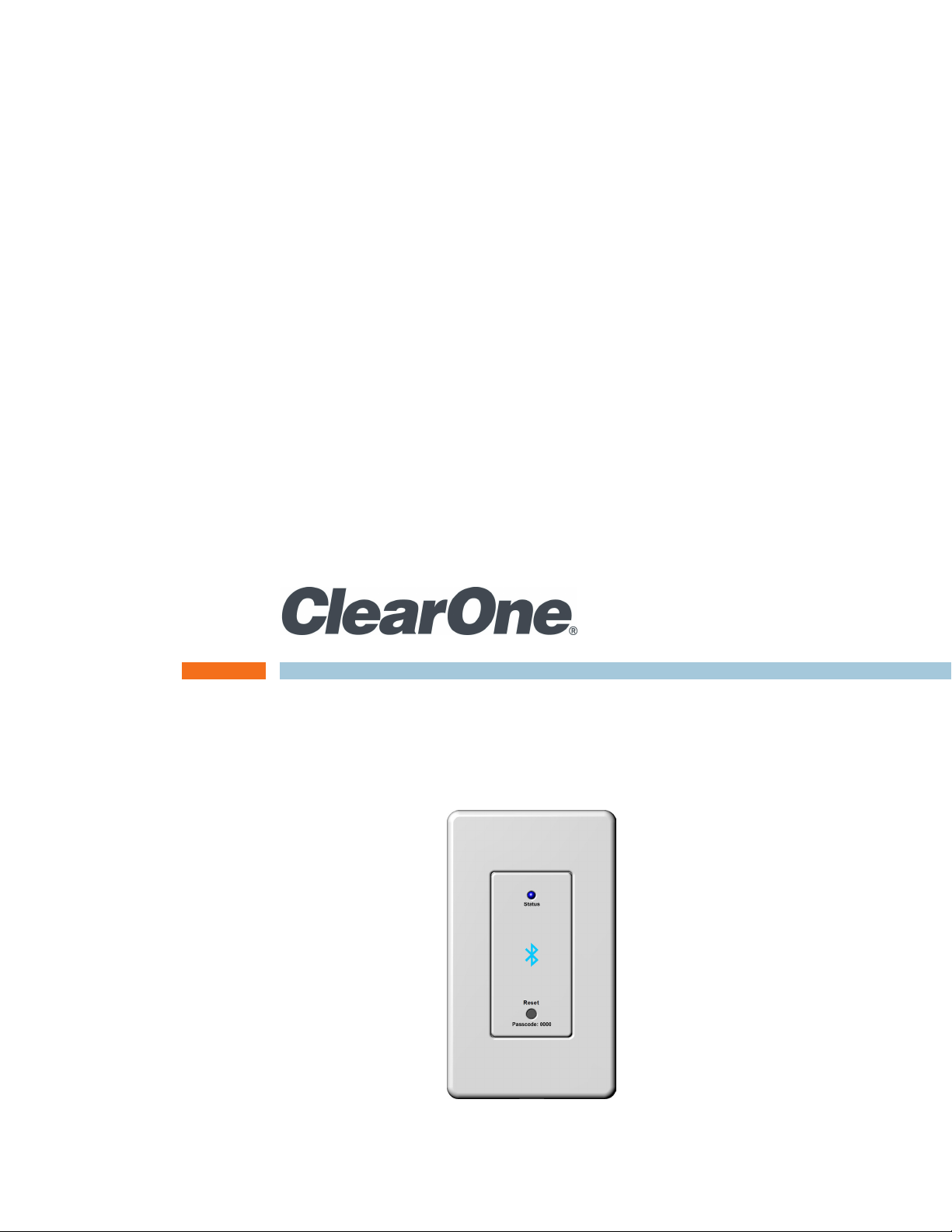
BluePort NS-BP200 - Wireless Audio Gateway
In s t a l l a t I o n Gu I d e
Page 2
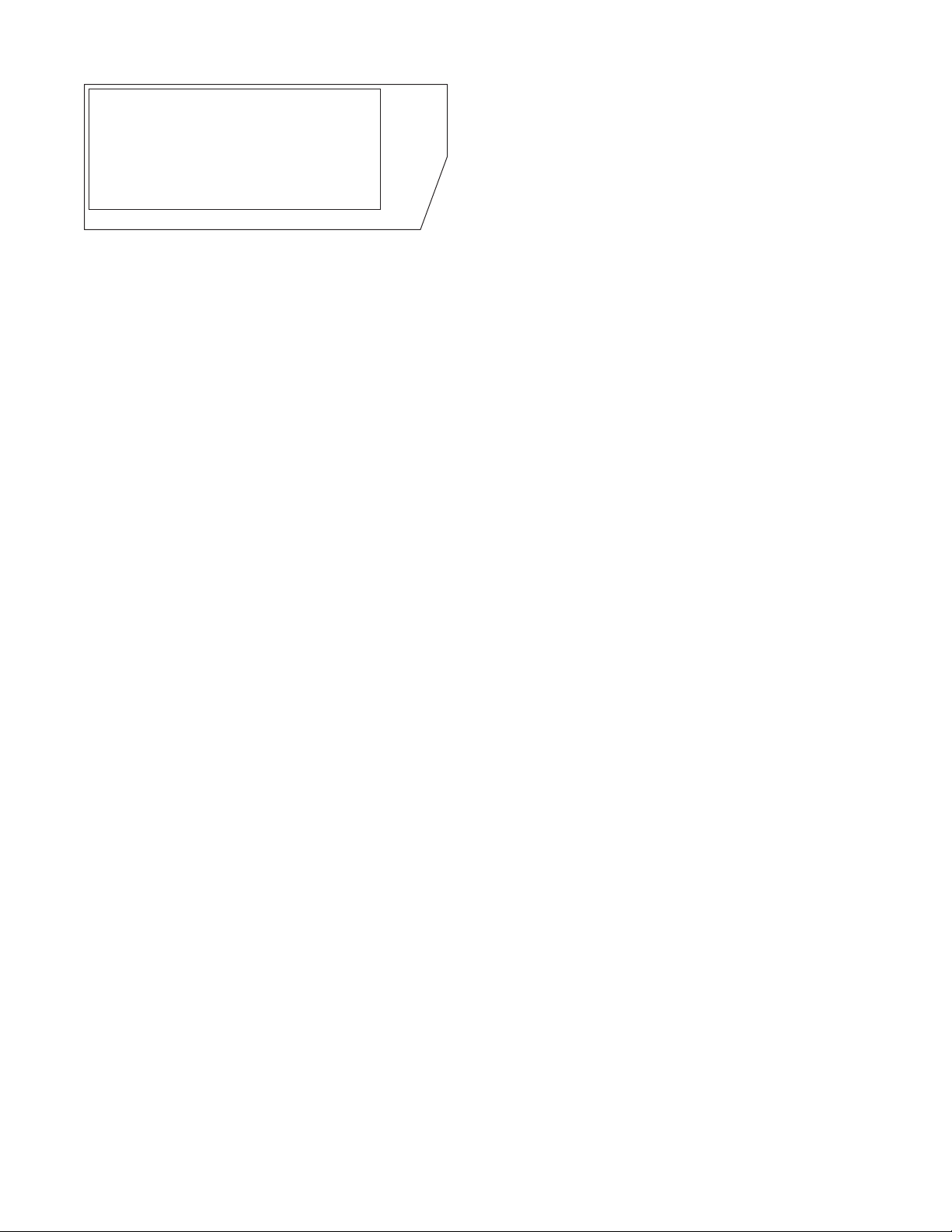
Telephone 1.800.283.5936
1.801.974.3760
FAX 1.801.974.3669
E-mail tech.support@clearone.com
On the Web www.clearone.com
Bl u e Po r t Wi r e l e s s Au d i o GA t e W A y
in s t A l l A t i o n Gu i d e
Cl e A r on e do C u m e n t
800-225-014-01 - Oct. 03, 2011 (Rev. 1.0)
© 2011 ClearOne All rights reserved. No part of this document
may be reproduced in any form or by any means without written
permission from ClearOne. ClearOne reserves specific privileges.
Information in this document is subject to change without notice.
U.S Patent Pending
USPTO 61/384,581 IN WALL MOUNTED WIRELESS INTERFACE
FOR AUDIO VIDEO DISTRIBUTION SYSTEM
Page 3

Table of Contents
PRODUCT OVERVIEW
Application ............................................................................................................................................................................1
Supported Devices ...............................................................................................................................................................1
CONNECTIONS AND CONTROLS
Electrical Connections ..........................................................................................................................................................2
Zone Name Selector .............................................................................................................................................................2
Status LED ............................................................................................................................................................................ 2
Reset Button .........................................................................................................................................................................2
Physical Characteristics ........................................................................................................................................................2
Powering the BluePort ..........................................................................................................................................................3
Connection Diagrams ...........................................................................................................................................................4
PAIRING THE WIRELESS DEVICE
Zone Name Selector Switch .................................................................................................................................................7
How to Pair with the BluePort ...............................................................................................................................................7
Reconnecting to a Previously Paired BluePort .....................................................................................................................8
Restoring To Factory Defaults ...............................................................................................................................................8
COMPLIANCE AND SERVICE
Compliance Overview ...........................................................................................................................................................9
Service and Support .............................................................................................................................................................9
Technical Support ............................................................................................................................................................9
Sales ................................................................................................................................................................................9
Techsales .........................................................................................................................................................................9
Product Returns ...............................................................................................................................................................9
Page 4
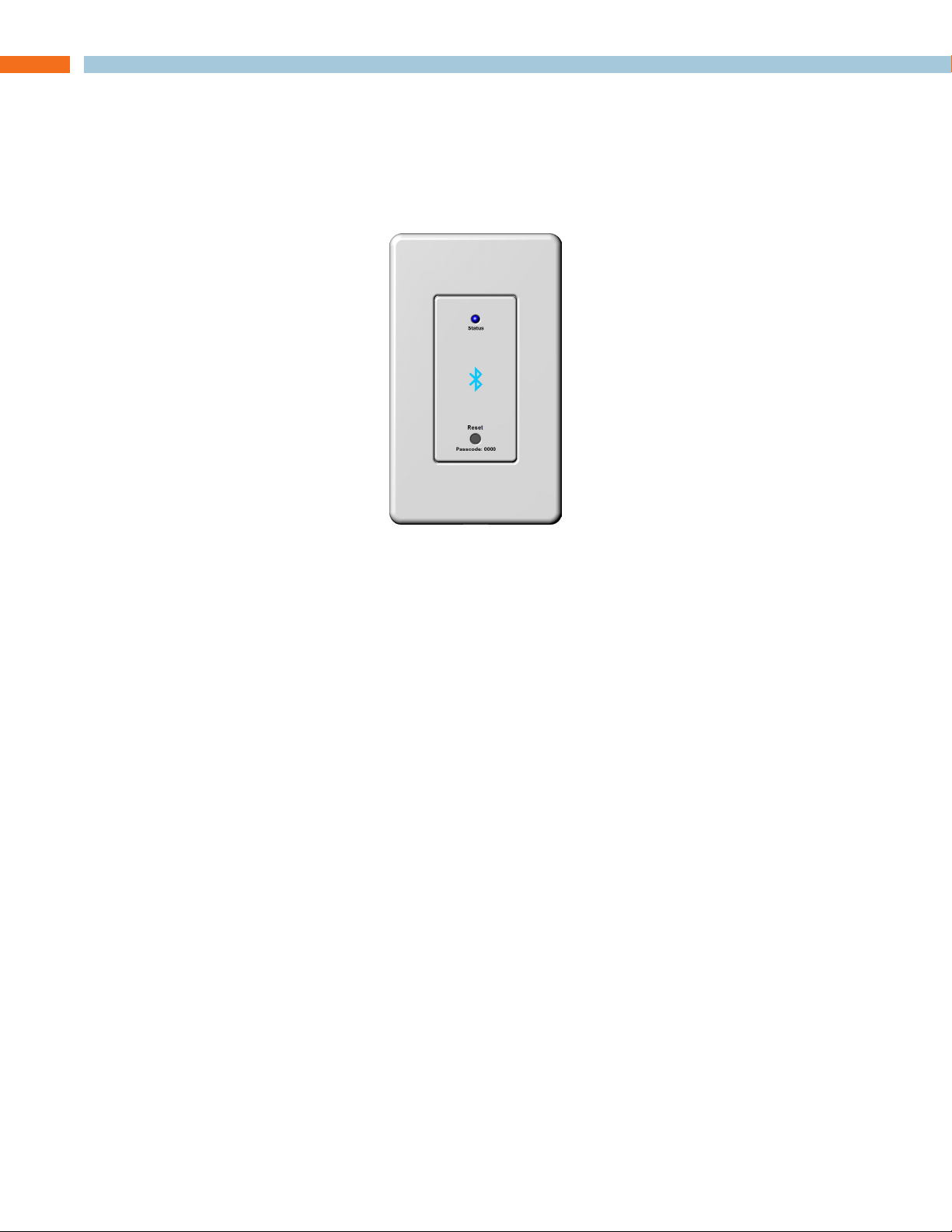
Product Overview
The NS-BP200 BluePort is a simple to use digital wireless audio gateway that enables you to
transmit digital audio from a source with Bluetooth® A2DP support to your DigiLinX, NaimNet,
VIEW™, Musica™ or Quartet™ multi-room system with a compatible EIM connection. The BluePort
is fully Bluetooth v2.0 compliant.
APPLICATION
The BluePort acts as a receiver to connect the output from your Bluetooth wireless audio device to
your connected audio system. The nominal working distance of 33 feet between the BluePort and
the wireless source device may be greater or shorter depending on wall construction, electrical
interference, and the output power of the portable device.
SUPPORTED DEVICES
The BluePort works with devices that support the A2DP Bluetooth profile. Refer to your wireless
device manual to determine if it supports A2DP.
1 te C h n i C A l su P P o r t : 800.283.5936
Page 5

Connections and Controls
ELECTRICAL CONNECTIONS
1x RJ45 connection with EIM (Expansion Interface Module used with SpeakerLinX, Musica Keypad,
NaimNet and Quartet Keypad. Optional power injector may be required).
1x RJ45 connection with AP (Audio Port connection used with SpeakerLinX, TLA250, or Musica and
Quartet Keypad).
ZONE NAME SELECTOR
The Zone Name Selector is a 16-position rotary switch (labeled Set ID that is used to select which
of 16 zone names the BluePort uses to identify itself to paired wireless audio devices.
STATUS LED
The small LED illuminates to indicate the BluePort connection and streaming status. For more information about the LED status, refer to the Pairing the Wireless Device later in this guide.
RESET BUTTON
Pressed to initiate the connection between the BluePort and the external audio device. Also used
to restore the BluePort to factory defaults
Front View
LED Status Indicator
Internal Bluetooth
Antenna
Reset Button
PHYSICAL CHARACTERISTICS
Dimensions (Excluding Connectors)
In-Wall Dimensions
1-3/4” x 2-13/16” x 1-1/4”
(45mm x 71mm x 32mm)
External Dimensions
2-3/4” x 4-5/8” x 1-1/3”
Rear View
EIM In RJ45
EIM Out RJ45
Zone Name Selector
(45mm x 71mm x 32mm)
The unit is designed to fit in a standard single gang box, wired from behind.
in s t A l l A t i o n Gu i d e 2
Page 6

POWERING THE BLUEPORT
The BluePort is powered either directly from the system connected to the BluePort using the EIM
Input, or by an optional Power Injector. The following table specifies the systems that can connect
to the BluePort and whether or not a Power Injector is required to power the unit.
Company Brand Model(s) Power Injector
NetStreams DigiLinX NS-SL220, NS-SL250, NS-SL251, NS-SL254, NS-SLX300, NS-SL9250-CS Optional
NetStreams DigiLinX (NS-SL220, NS-SL250, NS-SL251, NS-SL254, NS-SLX300, NS-SL9250-CS)
With any NS-KL201, NS-KL101, NS-IRL1
NetStreams DigiLinX TLA250 Required
NetStreams Quartet NS-Q4000 Required
NetStreams Musica NS-MU5066, NS-MU4602, NS-MU4601, Musica Keypad Required
ClearOne VIEW SL251, SL254, SL9250-CS, SLX300 Optional
ClearOne VIEW (SL251, SL254, SL9250-CS, SLX300) With any NS-KL201, NS-KL101, NS-IRL1 Required
NAIM Audio NaimNet NNP01, NNP02, NNP02-DC Optional
NAIM Audio NaimNet (NNP01, NNP02, NNP02-DC) With any NS-KL201, NS-KL101, NS-IRL1 Required
Shown below are the rear views of the BluePort and the Power Injector.
Required
3 te C h n i C A l su P P o r t : 800.283.5936
Page 7

CONNECTION DIAGRAMS
The following pages contain diagrams showing the connection layouts of various supported devices
with the BluePort.
in s t A l l A t i o n Gu i d e 4
Page 8

5 te C h n i C A l su P P o r t : 800.283.5936
Page 9

in s t A l l A t i o n Gu i d e 6
Page 10
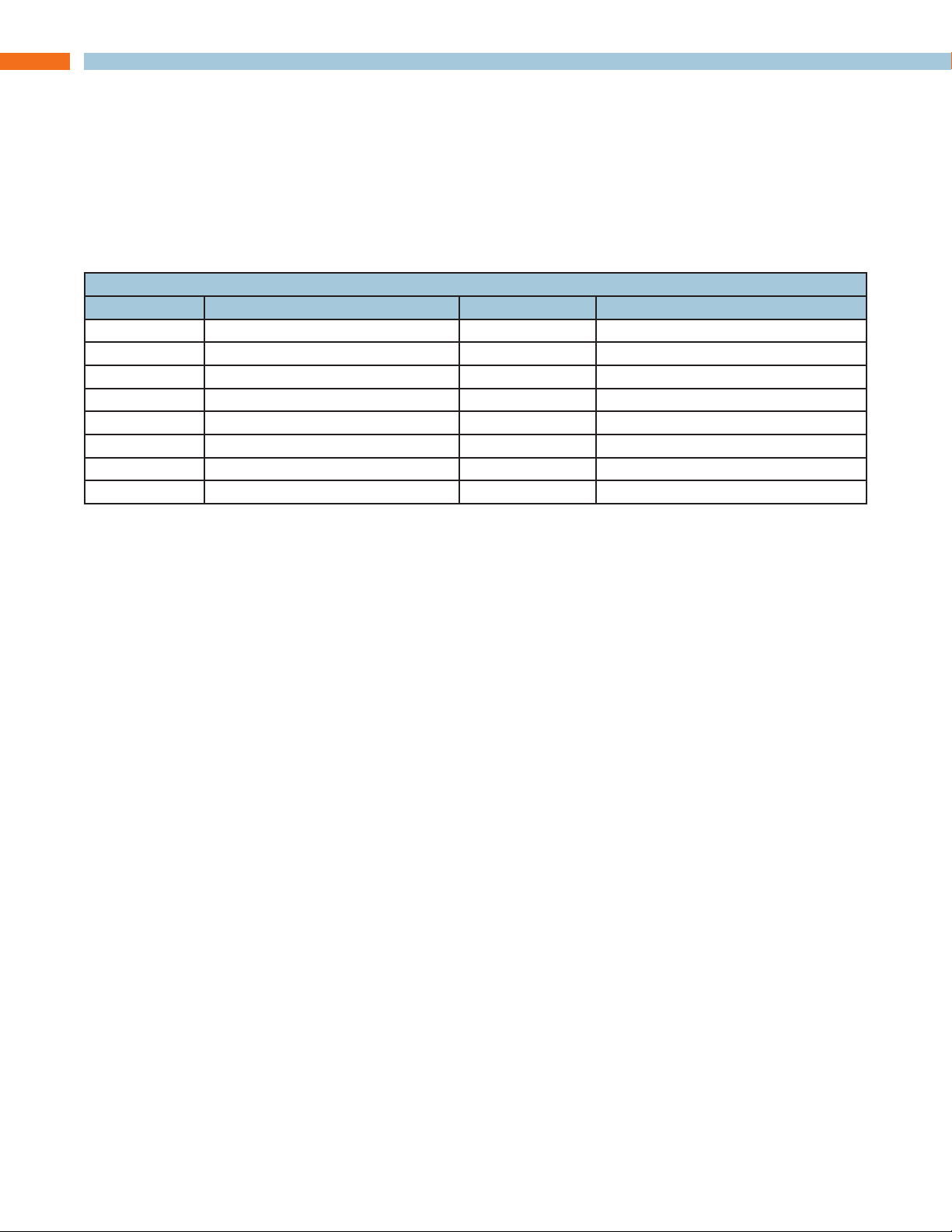
Pairing the Wireless Device
ZONE NAME SELECTOR SWITCH
Multiple BluePort NS-BP200 devices may be installed within wireless range of each other. In this
case multiple “BluePort” names are listed on their wireless device when pairing. The Zone Name
Selector rotating switch allows the installer to set one of sixteen (16) preset names for the BluePort.
The switch needs to be set before using the BluePort.
Zone Selector Names
Rotary Position Zone Name Rotary Position Zone Name
0 BluePort 8 Study
1 Master 9 Outside
2 Bedroom A Lobby
3 Kitchen B Office
4 Dining Room C Foyer
5 Living Room D Board Room
6 Family Room E Lunch Room
7 Great Room F BluePort2
HOW TO PAIR WITH THE BLUEPORT
Momentarily press the 1. Reset button on the front of the BluePort to place the BluePort into pairing mode. The status LED will turn on solid while the BluePort is preparing for pairing mode.
Once in pairing mode, the LED will start to blink. The BluePort will remain in pairing mode for
five (5) minutes, or until a device connects.
Open the 2. Bluetooth configuration page on your source device (Please refer to the Bluetooth
instructions for your specific wireless device).
Enable 3. Bluetooth on your source device, or start scanning for playback devices.
Look for the device identified by the preset name that has been selected on the BluePort using 4.
the “Set ID” rotary switch and pair with it.
If your device prompts you to enter a pairing code, enter “0000” (Four zeros). 5.
Once paired and connected, the status light on the BluePort will turn off, unless your source 6.
device automatically starts streaming, in which case the LED will turn on for one (1) minute, or
until the source device stops streaming.
Start streaming audio to the BluePort from your source device. The status LED on the BluePort 7.
will glow steady for one (1) minute when a new stream starts. On some wireless devices you
may need to explicitly select Bluetooth as the audio output.
7 te C h n i C A l su P P o r t : 800.283.5936
Page 11

RECONNECTING TO A PREVIOUSLY PAIRED BLUEPORT
The BluePort will store the previous sixteen (16) devices that have connected. Previously paired
devices do not need to repeat pairing. Instead open the Bluetooth configuration page on your wire-
less source and reconnect to the room set with the Zone Name Selector rotary switch (SET ID). If
a stream is playing from one device and second device connects and starts a stream, the second
device’s stream will be played. Connecting and starting a stream is a manual process; it does not
automatically happen as a result of coming into proximity with a previously paired device.
RESTORING TO FACTORY DEFAULTS
Restoring to factory defaults will remove all previous pairings. Any device previously paired will
need to be re-paired for that device to work with the BluePort.
To restore the BluePort to its factory default condition, press and hold the Reset button for at least
five (5) seconds. After five seconds the status LED will flutter, indicating that the BluePort is ready
for a factory reset. Release the Reset button. The BluePort will reset and return to the factory
defaults and is ready for use.
in s t A l l A t i o n Gu i d e 8
Page 12

Compliance and Service
COMPLIANCE OVERVIEW
RoHS Compliance
All components and processes used to produce the BluePort comply with the RoHS initiative.
Electrical Safety Advisory
Any modifications to the device without express authorization from ClearOne is prohibited as per
47CFR15.21 and could void the users authority to operate the device.
FCC Part 15: This device complies with FCC Part 15 regulations for a Class B device.
European Compliance
Details on European equipment compliance can be found on the ClearOne website at the following
location: www.ClearOne.com/resources/EuroDOC.php.
SERVICE AND SUPPORT
If you need assistance setting up or operating your product, please contact us. We welcome your
comments so we can continue to improve our products and better meet your needs.
te C h n i C A l su P P o r t
Telephone: 1.800.283.5936
E-mail: tech.support@ClearOne.com
Web site: www.ClearOne.com, www.NetStreams.com
sA l e s
Telephone: 1.800.707.6994
E-mail: sales@ClearOne.com
te C h s A l e s
Telephone: 1.800.705.2103
E-mail: techsales@ClearOne.com
Pr o d u C t re t u r n s
All product returns require a Return Material Authorization (RMA) number. Contact ClearOne
Technical Support before returning your product. Make sure you return all the items and packing
materials that originally shipped with your product.
> CLEARONE LOCATIONS
HEADQUARTERS:
Salt Lake City, UT USA
5225 Wiley Post Way
Suite 500
Salt Lake City, UT 84116
Tel: 801.975.7200
Toll Free: 800.945.7730
Fax: 801.977.0087
e-mail: sales@clearone.com
EMEA
Tel: 44 (0) 1189.036.053
e-mail: global@clearone.com
APAC
Tel: 801.303.3388
e-mail: global@clearone.com
9 te C h n i C A l su P P o r t : 800.283.5936
LATAM
Tel: 801.974.3621
e-mail: global@clearone.com
TechSales
Tel: 800.705.2103
e-mail: techsales@clearone.com
Technical Support
Tel: 800.283.5936
e-mail: tech.support@clearone.com
