Page 1
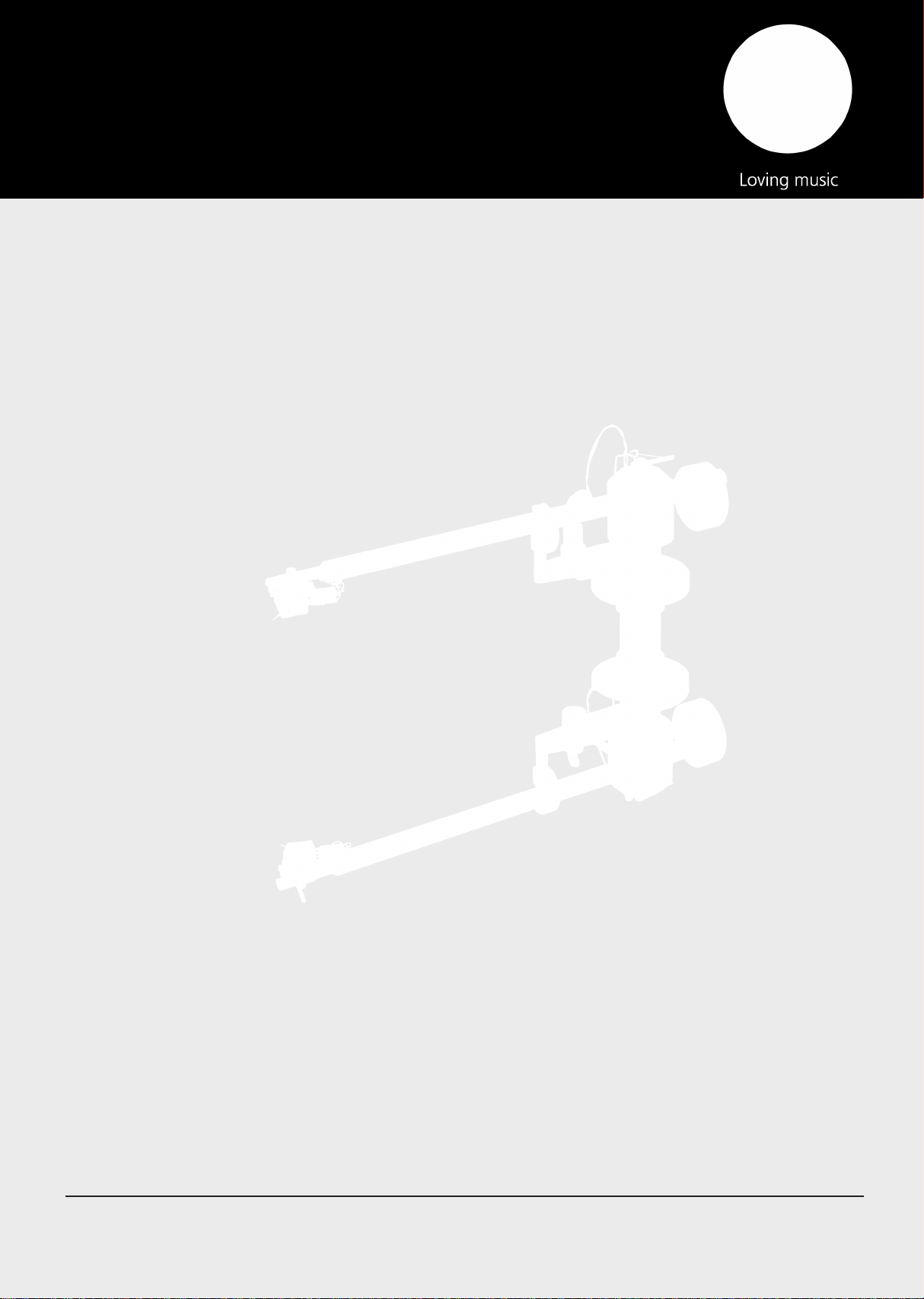
Unify
User manual
Bedienungsanleitung
© clearaudio electronic GmbH, 2017/03 Made in Germany
Page 2

User manual / Bedienungsanleitung
User manual .............................................. 2 - 9
Bedienungsanleitung ................................ 10 - 17
Dear Clearaudio customer,
Thank you for purchasing the Clearaudio
This tonearm is manufactured to the highest degree of tolerance and quality.
Please read this instruction manual carefully, to avoid any damage or loss of warranty.
This manual will help you achieve an easy setup and guarantees the highest pleasure for a long
time.
We wish you a lot of listening pleasure with your new Clearaudio
Clearaudio electronic GmbH
Unify
radial tonearm.
Unify
tonearm.
Warning
Do not expose the equipment to rain or moisture.
Do not handle the mains lead with wet hands.
No naked ame sources, such as lighted candles, should be placed on the equipment.
Only for use on turntables.
CE-MARKIERUNG
Copyright
Recording and playback of any material may require consent. For further information refer to the
following:
- Copyright Act 1956
- Dramatic and Musical Performers Act 1958
- Performers Protection Acts 1963 and 1972
- Any subsequent statutory enactments and orders
2 © clearaudio electronic GmbH, 2017/03
Page 3

User manual / Bedienungsanleitung
Contents
1. Packing contents ........................................................ 4
2.
Unify
tonearm mounting ........................................... 5 - 7
3. Special notes .............................................................. 8
4. Technical data ............................................................ 9
Warranty ........................................................................... 18 - 19
Made in Germany 3
Page 4
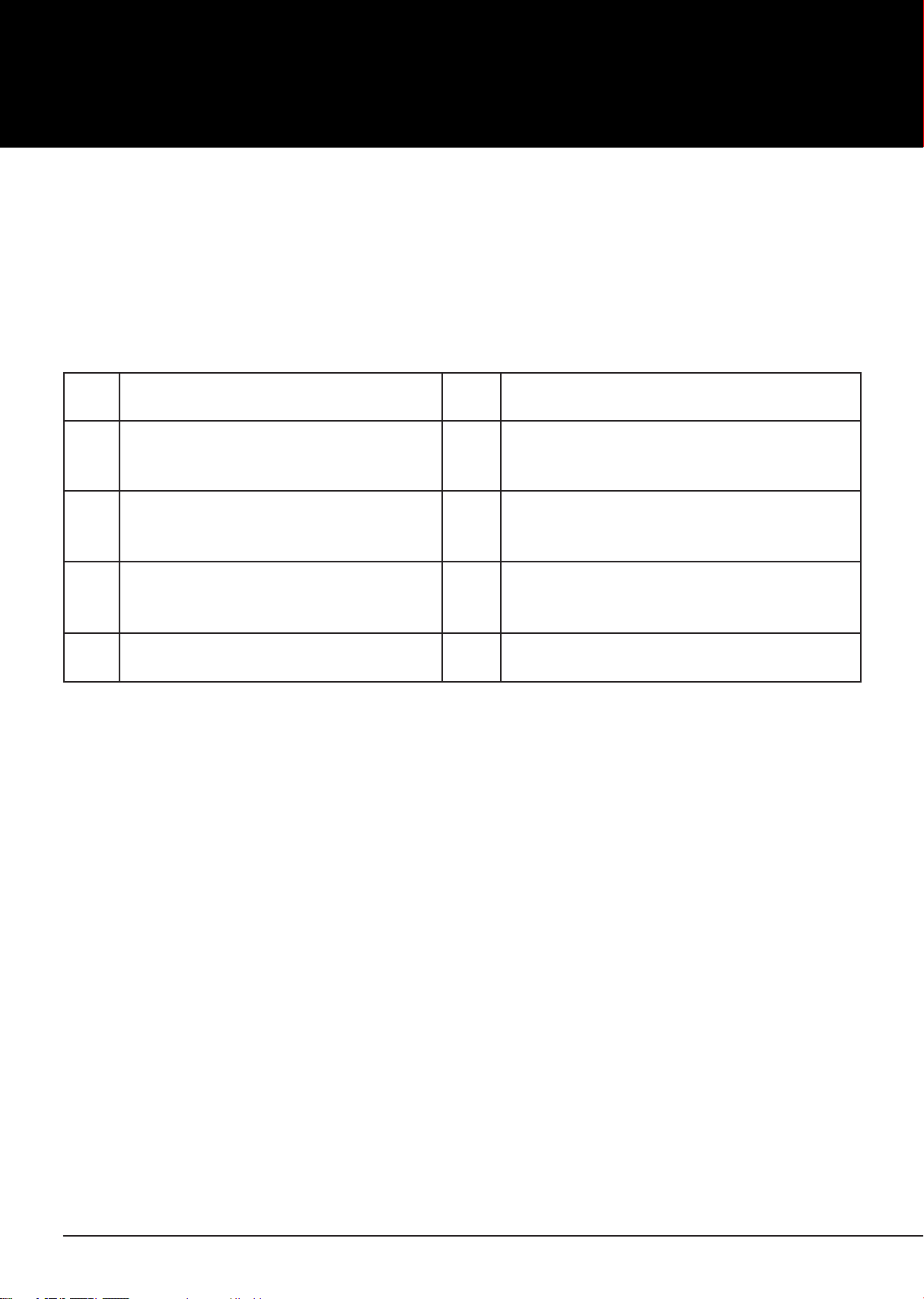
User manual / Bedienungsanleitung
1. Packing contents
Clearaudio has developed special and secure packing for your
transportation.
Please keep this original packing, you will need it if you need to ship the tonearm.
Please check the contents as shown in the list of this page:
1.
2.
3. Clearaudio turboweight 8. Socket head cap screw and wahser for use
4. 1x hex wrench 2.5 mm
5. Additional weight for lower weight
Unify
Clearaudio Sixstream Super Wire
Unify
1x hex wrench 3 mm
cartridges
carbon bre tonearm with
tonearmbase 7. Socket head cap screw and washer for
6. Antiskating weight
cable strain relief
with cartridge spacer/weight above
9. Cartridge alignment gauge
10. Clearaudio user manual, warranty and
quality card, return delivery note
Unify
tonearm that ensures safe
Recommended Tools:
• Clearaudio Cartridge alignment gauge (Art. No. AC005 / IEC)
• Clearaudio Weight Watcher (Art. No. AC094)
Both items and more accessoires are available at www.analogshop.de.
4 © clearaudio electronic GmbH, 2017/03
Page 5
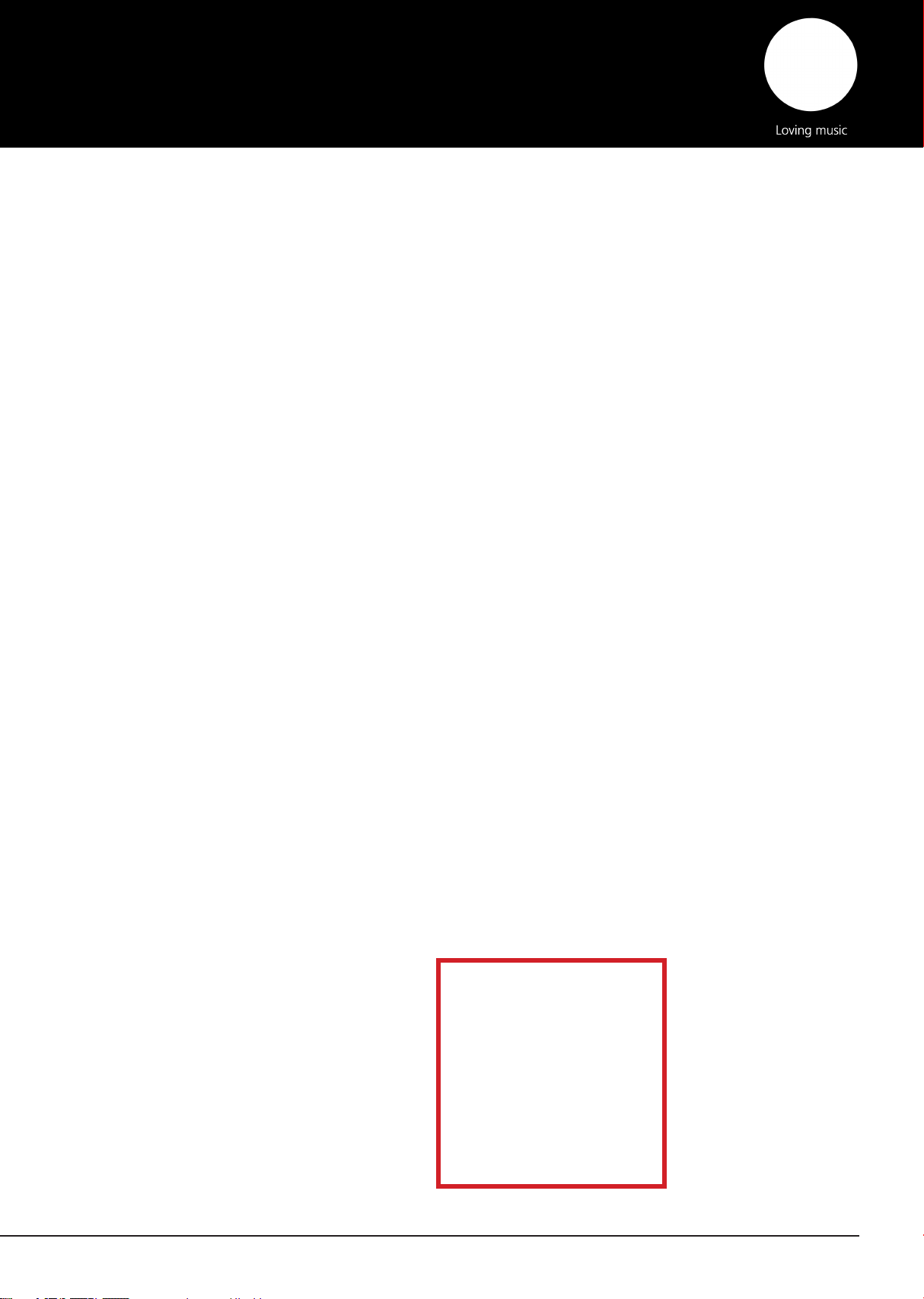
User manual / Bedienungsanleitung
2.
Unify
tonearm mounting
Please keep in mind that these directions are for mounting the
Unify
tonearm on any Clearaudio
turntable. Installation on other brand turntables is possible but not covered in this manual.
Please refer to the turntable manufacturer´s user manual.
1. Mount the tonearm base to the respective armboard.
Please use the delivered screws.
Pic. 1: Mount of
Unify
tonearm base
2. Make sure that the distance from the spindle to the pivot
point of the tonearm is exactly 222 mm. When moving
the armboard in one or another direction you can locate
the correct armboard position.
Once located, tighten the screws of the armboard.
Pic. 2: Distance from spindle to the pivot (222 mm)
3. Carefully remove the security zip tie and unwrap the arm tube.
Caution: Once the security zip tie is removed pull it out of the armwand with reasonable car e. Now,
place the arm tube on to the pivot point and lock it into it´s arm rest. Use the cable strain relief
screw and washer to secure the cable to the tonearm base.
Pic. 3: Placing the arm tube to the pivot point
Made in Germany 5
Pic. 4: Detail: Cable strain relief screw
Page 6
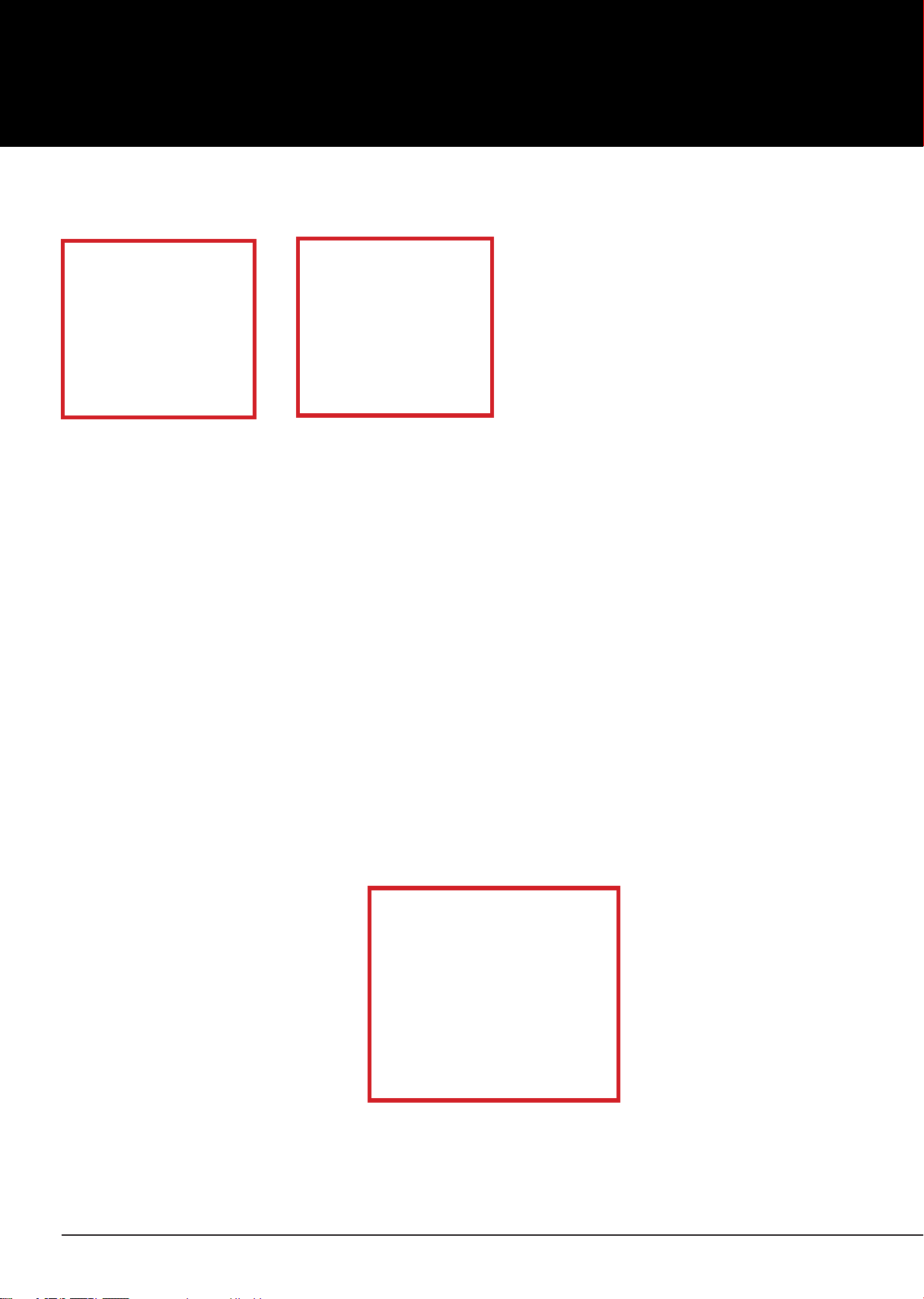
User manual / Bedienungsanleitung
4. Slide the Clearaudio
Turbo Weight
on the shaft of the tonearm.
Lock the weight in it`s position by tighten the screw in the weight. This is onlay a temporary positi-
on, the nal adjustment wll be done during cartridge installation.
Pic. 5:
Turbo Weight
5. Mount your cartridge according to the manufacturer´s instructions.
6. Use the Clearaudio
Weight W atcher
( Art. No. AC094) or the
Smart Stylus gauge
(Art.No. AC089)
to set tracking force (see cartridge instructions for recommended tracking force renge).
Adjusting tracking force is accomplished by moving the weight towards or away from the pivot point
on the shaft.
Note: When tightening the counterweight, insure that the weight is perfectly vertical otherwise this
may affect your cartridges azimuth settings.
7. Align cartridge for overhang and offset angle using the Clearaudio
Cartridge alignment gauge
(Art. No.AC005 / IEC). Once done, re-check tracking force.
8. Feed the anti-skating weight through the anti-skating support wand and secure it to the thr eaded
shaft at the top of the tonearm bell.
Note: Attaching the string to the position closes to the pivot point is equal to approx.
0, 50 grams of anti-skate. Each additional 1/8” out on the shaft will give you another 0,50 gr ams of
anti-skating force with a maximum of 3.0 g if afxed to the end of the shaft.
Green arrowhead =
slower anti-skating
Red arrowhead =
stronger anti-skating
Pic. 6: Placing the anti-skating weight
Pic. 7: Placing the anti-skating weight
9. VTA adjustments are accomplished by loosening the two lock screws an the side of the armboard
base (approx. at the 10:00 and 2:00 positions). Once loosen, you can moove the arm up or down
to achieve the desired VTA.
6 © clearaudio electronic GmbH, 2017/03
Page 7

User manual / Bedienungsanleitung
Please tighten both screws when nished and re-check tracking force after adjusting VTA.
Pic. 8: Screw one for VTA
Pic. 9: Screw one for VTA
10. Azimuth adjustments are facilitated through the small allen screw on the bottom side of the
armwand where the headshell enters the carbon bre. Once you loosen this screw, you´ll be able
to rotate the headshell a small amount in either direction. Be sure to tighten the screw when done.
Pic. 10: Allen screw on the bottom side of the armwand
11. Listen to familiar recordings and make ne adjustments, as necessary, per cartridge manufacturers instructions for best sound.
12. Please notice: Always move the mounted tonearm after you lift it up.
Attention:
Before the rst use or after a long storage, please apply the lift unit up and down ap-
proximately 4-5 times, so that the oil inside can dissolve in order that the lift unit can
move smoothly.
Made in Germany 7
Page 8

User manual / Bedienungsanleitung
3. Special notes
3.1 Maintenance
If you don`t use your
intervals. This avoid that the tonearm hang in a position when you listen to the music again.
6.2 Transportation
Should further transportation of the
cking material. Otherwise serious damage could occur.
6.3 Service
If any servicing or repair of a Clearaudio product is necessary, please rst contact your dealer or
distributor. Alternatively contact Clearaudio directly and we will advise you of your nearest service
location.
PLEASE RETAIN ALL ORIGINAL PACKAGING. You will need it if this product has to be transported
and/or shipped. Any further questions you may have about this product should be directed to your
local dealer or direct to Clearaudio.
Unify
tonearm for a longer time, please move the tonearm lifter in regular
Unify
tonearm be necessary, please alway use the original pa-
8 © clearaudio electronic GmbH, 2017/03
Page 9

User manual / Bedienungsanleitung
4. Technical data
Procedure during installation:
1. Axis distance check or adjustments
2. Installation of the overhang
3. Use one of the zero touch points, to adjust the cartridge on the record centre point.
4. Skating force including modulation of a radius of 133 mm or 83.9 mm, through anti-skating to be
compensated.
9 inch 10 inch 12 inch 14 inch
Construction
details:
Cartridge balance
range:
Null points: Inner: 66.04
Overhang: 17.3 mm 15.48 mm 12.9 mm 12.4 mm
Wiring: Clearaudio Sixtream
Distance from
pivot to stylus:
Offset angle: 25.54 ° 20.61 ° 17.16 ° 16.00 °
Maximum of tilt
angle according to
the radius:
Middle skatingfactor at a radius of
133 mm and 83.9
mm:
Effective Tonearm
length:
Overall length: 300 mm 335 mm 390 mm 420 mm
Mounting style: Clearaudio (dia-
Weight: approx. 772 g (incl.
Warranty: 3 years* 3 years* 3 years* 3 years*
* Only if the Manufacturer‘s guarantee card is lled out correctly and sent back within 2 weeks to Clearaudio
One point saphire
bearing, carbon
bre(black or silver)/
stainless steel construction, incl. Unify
mount base.
2.5 gram – 17 gram 2.5 gram – 17 gram 2.5 gram – 17 gram 2.5 gram – 17 gram
Outer: 120.9
Super Wire (1.1 m)
terminated with RCA
connector
222 mm 249.97 mm 304 mm 327 mm
0.123 °/cm 0.109 °/cm 0.089 °/cm 0.083 °/cm
0.49 0.41 0.36 0.33
9.4 inches (exact
239.3 mm)
meter of bore 24.85
mm)
Counterweight)
One point saphire
bearing, carbon
bre(black or silver)/
stainless steel construction, incl. Unify
mount base.
Inner: 66.04
Outer: 120.9
Clearaudio Sixtream
Super Wire (1.1 m)
terminated with RCA
connector
10 inches (exact
265.45 mm)
Clearaudio (diameter of bore 24.85
mm)
approx. 772 g (incl.
Counterweight)
One point saphire
bearing, carbon
bre(black or silver)/
stainless steel construction, incl. Unify
mount base.
Inner: 66.04
Outer: 120.9
Clearaudio Sixtream
Super Wire (1.1 m)
terminated with RCA
connector
12.5 inches (exact
316.9 mm)
Clearaudio (diameter of bore 24.85
mm)
approx. 772 g (incl.
Counterweight)
One point saphire
bearing, carbon
bre(black or silver)/
stainless steel construction, incl. Unify
mount base.
Inner: 66.04
Outer: 120.9
Clearaudio Sixtream
Super Wire (1.1 m)
terminated with RCA
connector
13.4 inches (exact
339.4 mm)
Clearaudio (diameter of bore 24.85
mm)
approx. 772 g (incl.
Counterweight)
Clearaudio electronic is not responsible for any typographical errors in descriptions. Technical specications are
subject to change or improvement without prior notice. Product availability will be as long as stock lasts.
Any copies, including extracts, of this text require written permission from Clearaudio electronic GmbH, Germany.
© clearaudio electronic GmbH 2017
Made in Germany 9
Page 10

User manual / Bedienungsanleitung
Sehr verehrte clearaudio – Kundin, sehr verehrter clearaudio – Kunde,
Höchste Ansprüche und Made in Germany, kombiniert mit Technologie und einem zeitlosem
Design lassen bestmöglichen High End Musikgenuss zu einem unschlagbaren Preis wahr werden!
Unify
Sie haben mit dem
Tonarm eines der besten Produkte seiner Art erworben.
Um alle Vorteile des
aufmerksam durch. Alle Hinweise dienen dem Ausschöpfen der vollen Klangeigenschaften und
bewahren Sie vor Fehlbedienungen.
Wir wünschen Ihnen viel Freude mit Ihrem neuen clearaudio
clearaudio electronic GmbH
Unify
Tonarms nutzen zu können, lesen Sie bitte diese Bedienungsanleitung
Unify
Tonarm.
Warnung
Das Gerät nicht Regen oder Feuchtigkeit aussetzen.
Das Netzkabel nicht mit feuchten oder nassen Händen anfassen.
Es dürfen keine Gegenstände mit offener Flamme, wie etwa brennende Kerzen, auf dem Gerät
aufgestellt werden.
Nur zur Nutzung auf Plattenspieler.
CE-MARKIERUNG
URHEBERRECHT
Aufnahme und Wiedergabe jeglichen Tonmaterials kann die Zustimmung des Urhebers erfordern.
Beachten Sie dazu folgende Informationsschriften.
- Copyright Act 1956 (Urheberrechtsgesetz 1956)
- Dramatic and Musical Performers Act 1958 (Gesetz über dramatische und musikalische
Aufführungsrechte, 1958)
- Performers Protection Acts 1963 and 1972 (Künstlerschutzgesetze von 1963 und 1972)
- Jegliche nachfolgende, gesetzliche Verfügungen und Bestimmungen.
10 © clearaudio electronic GmbH, 2017/03
Page 11

User manual / Bedienungsanleitung
Inhaltsverzeichnis
1. Lieferumfang ................................................................... 12
2. Montage des
3. Besondere Hinweise ....................................................... 16
4. Technische Daten ............................................................ 17
Garantie ............................................................................... 18 - 19
Unify
Tonarmes ......................................... 13 - 15
Made in Germany 11
Page 12

User manual / Bedienungsanleitung
1. Lieferumfang
Der clearaudio
Transport zu gewährleisten.
Bitte kontrollieren Sie den Inhalt nach unten beschriebener Auistung (Ziffern 1. bis 10.)
Bitte heben Sie die Verpackung für Transportzwecke unbedingt auf.
1.
2.
3. clearaudio Turbo Weight 8. Inbusschraube M 3x10 mm mit V2A Bei-
4. Innensechskantschlüssel
5. Zusatzgewicht (für Tonabnehmer mit
Unify
Sixstream Super Wire
Unify
1x 2,5 mm
1x 3 mm
geringem Eigengewicht)
Unify
Tonarm wird in einer speziellen Verpackung geliefert, um einen sicheren
Carbon Tonarm mit clearaudio
Tonarmbasis 7. 4 x Inbusschraube M 4x10 mm mit V2A
6. Antiskatinggewicht
Beilagscheibe zur Befestigung der Kabelführung an der Tonarmbasis
lagscheibe (bei Benutzung des Zusatzgewichts) für Headshell
9. Einstellschablone
10. clearaudio Bedienungsanleitung, Garantie
– und Qualitätskarte, Rücklieferschein
Empfohlene Hilfsmittel:
• clearaudio Cartridge alignment gauge (Art. Nr. AC005/IEC)
• clearaudio Weight Watcher (Art. Nr. AC094)
Diese und viele andere Zubehörartikel sind auch über unseren Onlineshop www.analogshop.de
erhätlich.
12 © clearaudio electronic GmbH, 2017/03
Page 13

User manual / Bedienungsanleitung
2. Montage des
Bitte beachten Sie, dass diese Montageanleitung zur Installation des
Unify
Tonarmes
Unify
nur für clearaudio
Plattenspieler gilt. Sie können den Unify auch auf anderen Plattenspielern installieren, allerdings
gehen wir in dieser Anleitung nicht gesondert darauf ein.
Bei Bedarf fordern Sie bitte Hinweise für Fremdlaufwerke an.
1. Bei der Montage der Tonarmbasis auf einer Cham pion - Basis, benutzen Sie bitte die kurzen Schrauben
(Zubehör: Nr. 7).
Bei der Montage auf allen anderen Basen (clearaudio
oder Fremdfabrikaten) benutzen Sie bitte die empfoh-
lene Schrauben des jeweiligen Herstellers.
Bild 1: Montage der Tonarmbasis
2. Zur exakten Einstellung des Drehpunktes des Tonarms
empfehlen wir die clearaudio Drehtonarm-Einstellschab lone (AC 005)! Dabei müssen Sie darauf achten, dass
der Abstand der Spindel zum Drehpunkt des Tonarms
exakt 222 mm betragen muss!
Den Abstand können Sie durch Drehen der T onarmbasis
einstellen. Bitte schrauben Sie die Tonarmbasis nach
Verändern des Abstands wieder fest.
Bild 2: Abstand der Spindel zum Drehpunkt
3. Bitte entfernen Sie vorsichtig den Klebestreifen (Transportsicherung). Beachten Sie bitte, dass
das Kabel darüber hinaus nicht gesichert ist, deshalb sollten Sie es mit einer Hand festhalten, damit
die dünnen Signalkabel nicht abreißen können! Befestigen Sie die Kabelführung an der Tonarmbasis.
Benutzen Sie hierfür die mitgelieferten Schrauben (Zubehör Nr.7).
Tipp: Am einfachsten ist es, den Tonarm vorsichtig auf dem Plattenteller abzulegen!
(Legen Sie vorher ein Tuch auf den Plattenteller, damit dieser nicht verkratzt wird!)
Bild 3: Befestigung der Kabelführung an der
Tonarmbasis
Bild 4: Schraube zur Befestigung der
Kabelführung
Made in Germany 13
Page 14
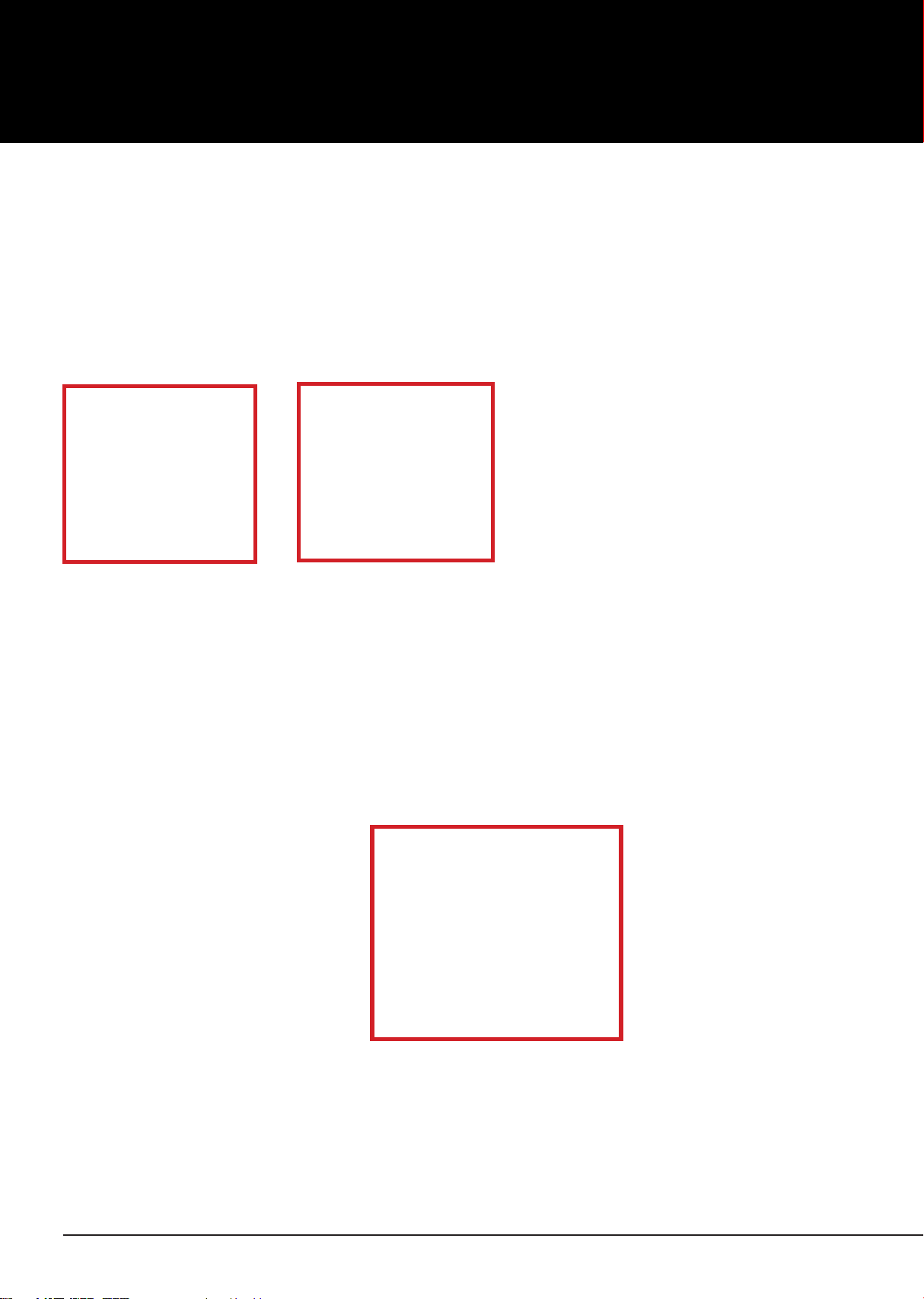
User manual / Bedienungsanleitung
4. Nun setzen Sie bitte die Tonarmglocke vorsichtig auf den Dorn der Tonarmbasis auf.
Achten Sie bitte darauf, dass Sie dabei kein Kabel knicken oder einklemmen!
5. Setzen Sie das Turbo Weight (Gegengewicht) auf das Tonarmrohr.
Stellen Sie das Auagegewicht des Tonabnehmers durch Verschieben des Gegengewichtes nach
vorne oder hinten ein.
Bitte beachten Sie bei der Fixierung des Gewichtes (nach der Gewichtseinstellung), dass dieses
vertikal ausgerichtet ist, andernfalls könnte der Azimuth des Tonabnehmers (vertikale Stellung des
Tonabnehmers) nicht korrekt sein!
Die Folge der Fehleinstellung wäre eine ungleiche Abtastung der Rillenlaufbahn.
Bild 5:
Turbo Weight
6. Fädeln Sie das Ende des Antiskating-Gewichts durch die Führungsöse und führen die Schlaufe
über den Gewindestab oberhalb der Tonarmglocke!
Bitte beachten: Die Position unmittelbar an der Tonarmglocke entspricht einer Antiskatingkraft von
0,5 Gramm.
Je fünf weitere Rillen (nach außen) entsprechen ca. 0,5 Gramm.
Exakte Einstellsicherheit bietet allerdings nur die Benutzung einer Testplatte zur Überprüfung.
Green arrowhead =
slower anti-skating
Red arrowhead =
stronger anti-skating
Bild 6: Antiskating Einstellung
14 © clearaudio electronic GmbH, 2017/03
Bild 7: Antiskating-Einstellung
Page 15

User manual / Bedienungsanleitung
7. Zum richtigen Einstellen der Höhe Ihres Tonarms lösen Sie bitte beide Justierschrauben am Fuß
der Tonarmbasis; diese benden sich seitlich in einer Vertiefung und können mit dem Innensechs-
kantschlüssel (4) gelöst und nach der Höheneinstellung wieder angezogen werden!
Bei aufgelegter LP sollte der Arm parallel zur LP-Oberäche ausgerichtet sein.
Bild 8: Justierschraube eins
Bild 9: Justierschraube zwei
8. Bitte beachten Sie, dass der Azimuth bereits ab Werk genau eingestellt wurde. Falls der Azimuth
dennoch verändert werden muss, um Geometriefehler eines Tonabnehmers zu kompensieren, verfahren Sie bitte wie folgt: Lösen Sie die Schraube auf der Unterseite des Tonarmrohrs nahe des
Headshells. Jetzt können Sie den Azimuth durch Drehen des Headshells im Tonarmrohr verstellen.
Bild 10: Azimuth-Einstellung nach Lösen Schraube auf der Unterseite des Tonarmrohrs
9. Montieren und justieren Sie Ihren Tonabnehmer nach Anleitung des jeweiligen Herstellers!
Bitte beachten Sie, dass Sie bei der Montage des Tonabnehmers immer den Nadelschutz auf dem
Tonträgersystem belassen.
10. Bitte beachten: bewegen Sie den fertig montierten Tonarm nur, nachdem Sie ihn mittels Tonarmlifter angehoben haben!
Wichtig:
Vor dem erstmaligen Benutzen oder nach längerem Stillstand müssen Sie den Lift ca.
4-5 x betätigen, damit sich das Fett im Tonarmlift lösen kann und die Liftbank gleich-
mäßig und ordnungsgemäß abgesenkt werden kann.
Made in Germany 15
Page 16

User manual / Bedienungsanleitung
3. Besondere Hinweise
3.1 Wartung
Falls Sie Ihren clearaudio
T onarmlift in r egelmäßigen Abständen zu bewegen, um das Lagerfett geschmeidig zu halten und ein
mögliches Haken des Tonarms beim Abspielen zu vermeiden.
6.2 Transport
Sollte ein weiterer Transport des
packung. Andernfalls könnte Ihr Tonarm ernsthafte Schäden davon tragen.
6.3 Pege
Wenn eine Wartung oder Reparatur an einem clearaudio Pr odukt erforderlich ist, wenden Sie sich
bitte zuerst immer an Ihren Händler oder V ertriebspartner. Alternativ können Sie clearaudio direkt
kontaktieren und wir werden Sie von Ihrer nächstgelegenen Servicestelle beraten.
Bewahren Sie die vollständige Originalverpackung auf . Sie benötigen diese, wenn das Produkt transportiert und / oder verschickt werden soll. Alle weiteren Fragen zu diesem Produkt können Sie an
ihren örtlichen Fachhändler oder direkt an clearaudio richten.
Unify
Tonarm längere Zeit nicht benutzen, empfehlen wir Ihnen den
Unify
erforderlich sein, verwenden Sie immer nur die Originalver-
16 © clearaudio electronic GmbH, 2017/03
Page 17

User manual / Bedienungsanleitung
4. Technische Daten
Vorgehensweise bei der Einstellung:
1. Achsabstand überprüfen/einstellen
2. Überhang einstellen
3. Bei einem der beiden Nulldurchgangsradien radiale Ausrichtung des Tonkopfes auf den Plattenmittel-
punkt einstellen
4. Skatingkraft mit Modulation bei Radius 133 mm oder 83,9 mm per Antiskating kompensieren
9 Zoll 10 Zoll 12 Zoll 14 Zoll
Konstruktionsprin-
zip:
Justierbare Tonabnehmer:
Nullpunkte: Innerer: 66,04
Überhang: 17,31 mm 15,48 mm 15,48 mm 12,4 mm
Signalkabel: clearaudio Sixtream
Abstand (Mitte
Tonarmlager zu
Mitte Tellerlager):
Kröpfungswinkel: 25,54 ° 20,61 ° 17,16 ° 16,00 °
Abs. Maximum des
Fehlwinkels Bezogen auf Radius:
Mittlerer Skatingfaktor bei Radien
133 mm und 83.9
mm:
Effektive Tonarm-
länge:
Gesamtlänge: 300 mm 335 mm 390 mm 420 mm
Tonarmaufnahmebohrung:
Gewicht: ca. 772 g (inkl. Ge-
Garantie: 3 Jahre* 3 Jahre* 3 Jahre* 3 Jahre*
* nur bei korrekt ausgefüllter und innerhalb 14 Tagen eingesandter Garantiekarte.
Einpunkt Saphir
Lager, inkl. Basis,
Carbonber-Tonarmrohr in schwarz oder
silber
2,5 g – 17 g 2,5 g – 17 g 2,5 g – 17 g 2,5 g – 17 g
Äußerer: 120,9
Super Wire (1,1 m)
konfektioniert mit
MPC Cinch Steckern
222 mm 249,97 mm 304 mm 327 mm
0,123 °/cm 0,109 °/cm 0,089 °/cm 0,083 °/cm
0,49 0,41 0,36 0,33
239,3 mm 265,45 mm 316,9 mm 339,4 mm
clearaudio (Bohrungsdurchmesser:
24,85 mm)
gengewicht)
Einpunkt Saphir
Lager, inkl. Basis,
Carbonber-Tonarmrohr in schwarz oder
silber
Innerer: 66,04
Äußerer: 120,9
clearaudio Sixtream
Super Wire (1,1 m)
konfektioniert mit
MPC Cinch Steckern
clearaudio (Bohrungsdurchmesser:
24,85 mm)
ca. 772 g (inkl. Gegengewicht)
Einpunkt Saphir
Lager, inkl. Basis,
Carbonber-Tonarmrohr in schwarz oder
silber
Innerer: 66,04
Äußerer: 120,9
clearaudio Sixtream
Super Wire (1,1 m)
konfektioniert mit
MPC Cinch Steckern
clearaudio (Bohrungsdurchmesser:
24,85 mm)
ca. 772 g (inkl. Gegengewicht)
Einpunkt Saphir
Lager, inkl. Basis,
Carbonber-Tonarmrohr in schwarz oder
silber
Innerer: 66,04
Äußerer: 120,9
clearaudio Sixtream
Super Wire (1,1 m)
konfektioniert mit
MPC Cinch Steckern
clearaudio (Bohrungsdurchmesser:
24,85 mm)
ca. 772 g (inkl. Gegengewicht)
Änderungen bleiben vorbehalten. Lieferbar solange Vorrat reicht. Für Druckfehler keine Haftung.
Irrtümer vorbehalten- Kopien und Abdrucke – auch nur auszugsweise – bedürfen der schriftlichen Genehmigung
durch die clearaudio electronic GmbH
© clearaudio electronic GmbH 2017
Made in Germany 17
Page 18

User manual / Bedienungsanleitung
T o achieve the full Clearaudio warranty, it is necessary that you ll out and send the corresponding part of the warranty
registration certicate /card back to Clearaudio, within two weeks after purchase. Only if the product is returned in it’ s
original packing Clearaudio can provide the warranty of 2 years for the
Um die volle clearaudio Garantie in Anspruch nehmen zu können, senden Sie uns bitte die beigelegte Garantiekarte
innerhalb von zwei Wochen korrekt und v ollständig ausgefüllt zu, da sonst nur die gesetzliche Garantiezeit berücksichtigt
werden kann. Nur bei Verwendung der Original-Verpackung während einer Rücksendung kann clearaudio die v ollen 2
Jahre Garantie auf den
Unify
Tonarm geben.
ENGLISH
WARRANTY
For warranty information, contact your local Clearaudio distributor.
RETAIN YOUR PURCHASE RECEIPT
Your purchase r eceipt is your permanent record of a valuable purchase. It should be kept in a safe place to be r eferred
to as necessary for insurance purposes or when corresponding with Clearaudio.
IMPORTANT
When seeking warranty service, it is the responsibility of the consumer to establish proof and date of purchase. Your
purchase receipt or invoice is adequate for such proof.
FOR U.K. ONLY
This undertaking is in addition to a consumer‘s statutory rights and does not affect those rights in any way.
Unify
tonearm .
FRANÇAIS
GARANTIE
Pour des informations sur la garantie, contacter le distributeur local Clearaudio.
CONSERVER L‘ATTESTATION D‘ACHAT
L‘attestation d‘achat est la preuve permanente d‘un achat de valeur. La conserver en lieu sur pour s‘y reporter aux ns
d‘obtention d‘une couverture d‘assurance ou dansle cadre de correspondances avec Clearaudio.
IMPORTANT
Pour l‘obtention d‘un service couvert par la garantie, il incombe au client d‘établir la preuv e de l‘achat et d‘en corroborer
la date. Le reçu ou la facture constituent des preuves sufsantes.
DEUTSCH
GARANTIE
Bei Garantiefragen wenden Sie sich bitte zunächst an Ihren Clearaudio Händler. Heben Sie Ihren Kaufbeleg gut auf.
WICHTIG!
Die Angaben auf Ihrer Quittung erlauben uns die Identizierung Ihres Gerätes und belegen mit dem Kaufdatum die
Dauer Ihrer Garantie-Ansprüche. Für Serviceleistungen benötigen wir stets die Gerätenummer. Diese nden Sie auf dem
Typenschild auf der Rückseite des Gerätes oder auch in der beigefügten Garantie-Registrierkarte.
NEDERLANDS
GARANTIE
Voor inlichtingen omtrent garantie dient u zich tot uw plaatselijke Clearaudio.
UW KWITANTIE, KASSABON E.D. BEWAREN
Uw kwitantie, kassabon e.d. vormen uw bewijs van aankoop van een waardevol artikel en dienen op een veilige plaats
bewaard te worden voor evt, verwijzing bijv, in verbend met verzekering of bij correspondentie met Clearaudio.
BELANGRIJK
Bij een evt, beroep op de garantie is het de verantwoordelijkheid van de consument een gedateerd bewijs van aankoop
te tonen. Uw kassabon of factuurzijn voldoende bewijs.
18 © clearaudio electronic GmbH, 2017/03
Page 19

User manual / Bedienungsanleitung
ITALIANO
GARANZIA
L’apparecchio è coperto da una garanzia di buon funzionamento della durata di un anno, o del periodo
previsto dalla legge, a partire dalla data di acquisto comprovata da un documento attestante il nominativ o del
Rivenditore e la data di vendita. La garanzia sarà prestata con la sostituzione o la riparazione gratuita delle
parti difettose.Non sono coperti da garanzia difetti deriv anti da uso impr oprio, err ata installazione, manutenzione effettuata da personale non autorizzato o, comunque, da circostanze che non possano rif erirsi a dif et ti
di funzionamento dell’apparecchio. Sono inoltre esclusi dalla garanzia gli interventi inerenti l’installazione e
l’allacciamento agli impianti di alimentazione.
Gli apparecchi verranno riparati presso i nostri Centri di Assistenza A utorizzati. Le spese ed i rischi di trasporto
sono a carico del cliente. La casa costruttrice declina ogni responsabilità per danni diretti o indiretti pro vocati
dalla inosservanza delle prescrizio-ni di installazione, uso e manutenzione dettagliate nel presente manuale o
per guasti dovuti ad uso continuato a ni professionali.
ESPAÑOL
GARANTIA
Para obtener información acerca de la garantia póngase en contacto con su distribuidor Clearaudio.
GUARDE SU RECIBO DE COMPRA
Su recibo de compra es su prueba permanente de haber adquirido un aparato de valor, Este recibo deberá
guardarlo en un lugar seguro y utilizarlo como referencia cuando tenga que hacer uso del seguro o se ponga
en contacto con Clearaudio.
IMPORTANTE
Cuando solicite el servicio otorgado por la garantia el usuario tiene la responsabilidad de demonstrar cuándo
efectuó la compra. En este caso, su recibo de compra será la prueba apropiada.
Made in Germany 19
Page 20

clearaudio electronic GmbH
Spardorfer Straße 150
91054 Erlangen
Germany
Phone/Tel.: +49 9131 40300 100
Fax: +49 9131 40300 119
www.clearaudio.de
www.analogshop.de
info@clearaudio.de
Handmade in Germany
(Technische Änderungen vorbehalten -
Technical specication are subject to change
without pror notication) 2017
© clearaudio electronic GmbH, 2017/03 Made in Germany
