Page 1
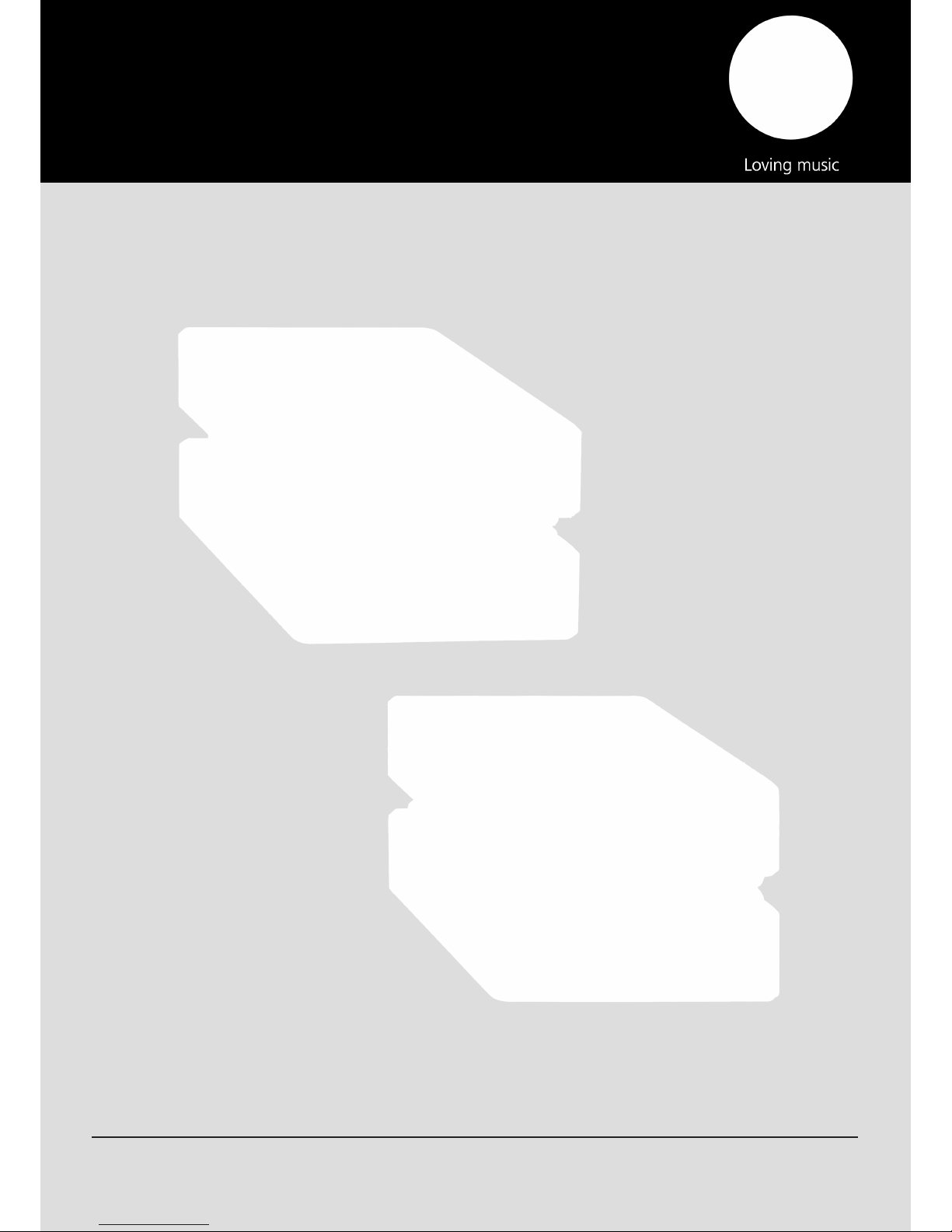
User manual
Bedienungsanleitung
© clearaudio electronic GmbH, 2018/05 Made in Germany
smart phono V2
smart phono headphone V2
Page 2
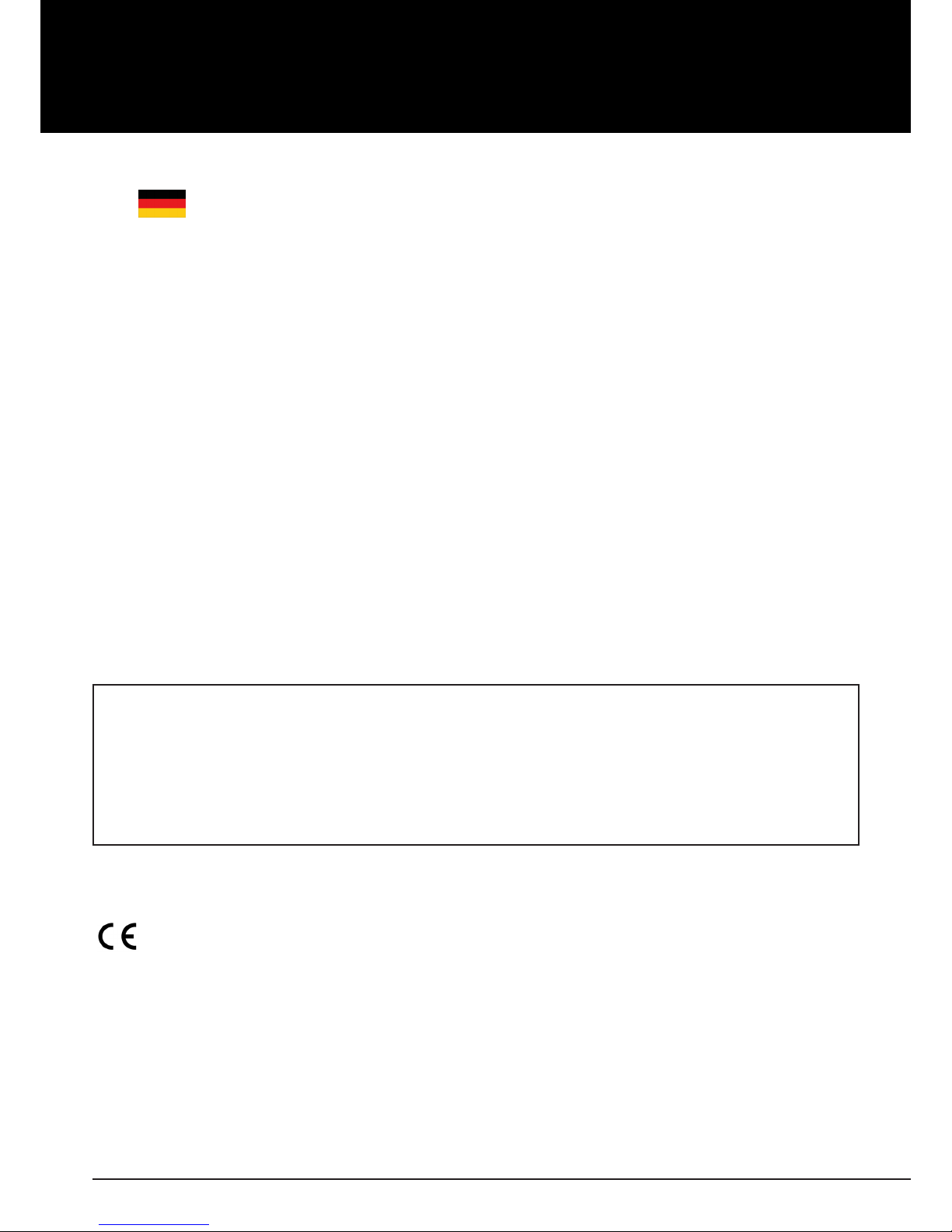
User manual / Bedienungsanleitung
2 © clearaudio electronic GmbH, 2018/05
User manual / Bedienungsanleitung
Warning
Do not expose the equipment to rain or moisture.
Do not handle the mains lead with wet hands.
No naked ame sources, such as lighted candles, should be placed on the equipment.
CE-MARKIERUNG
Copyright
Recording and playback of any material may require consent. For further information refer to the
following:
- Copyright Act 1956
- Dramatic and Musical Performers Act 1958
- Performers Protection Acts 1963 and 1972
- Any subsequent statutory enactments and orders
User manual .............................................. 2 - 6
Bedienungsanleitung ................................ 7 - 11
Dear Clearaudio customer,
Congratulations on the purchase of your new
smart phono V2 / smart phono headphone V2
MC/MM
phonostage.
The
smart phono V2 / smart phono headphone V2
features a power switch: we recommend that
you keep the unit switched on in order to maintain a constant temperature for the electronic parts
inside (this uses very little power).
The new
smart phono V2 /smart phono headphone V2
also has a built-in volume control.
Please read this instruction manual carefully, to avoid any damage or loss of warranty.
This manual will help you achieve an easy setup and guarantees the highest pleasure for a long
time.
We wish you a lot of listening pleasure with your new Clearaudio
smart phono V2 / smart phono
headphone V2 phonostage
.
Clearaudio electronic GmbH
Page 3
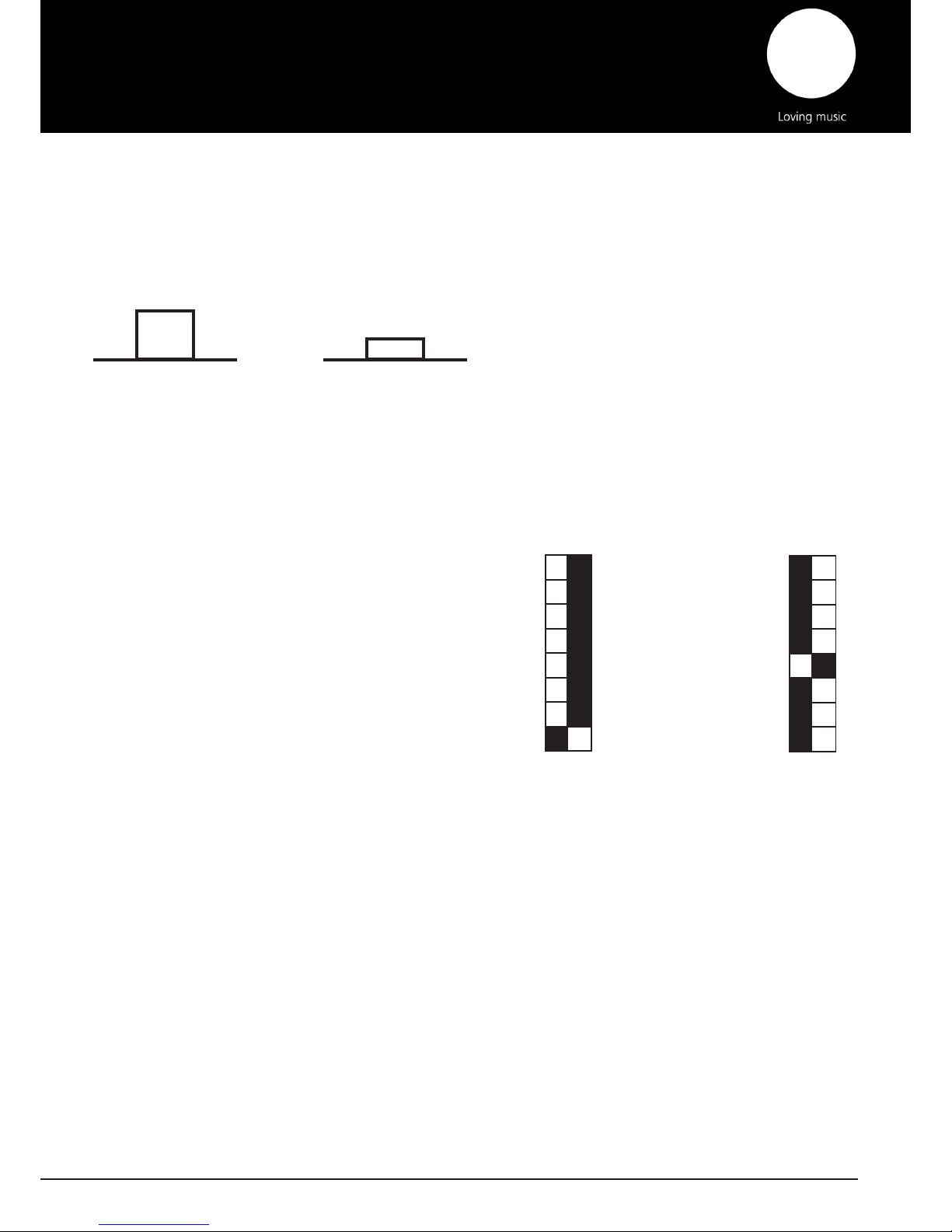
User manual / Bedienungsanleitung
Made in Germany 3
- Setup –
Connect the ground of the turntable/tonearm to the
smart phono V2 / smart phono headphone V2.
To select either the MC (moving coil) or MM (moving magnet) mode of the
smart phono V2 / smart
phono headphone V2
according to your cartridge type, simply use the switches on the bottom side
(one each for left and right channels):
Position MM = button not pressed, Position MC = button pressed in.
MM Adjustment MC Adjustment
Now you can proceed with connecting the
smart phono V2 / smart phono headphone V2
to your
MC/MM cartridge and preamplier. The input impedance (input load resistor / capacitance) can be
adjusted according to the cartridge requirements, using the jumpers on the bottom of the unit.
Finally, connect the power supply to the mains. For disconnecting, please follow these instructions
in reverse order.
Pic. 1: Adjustment MM / MC
150pf
250 pf
50R
100R
500R
1K0
5K0
Subsonic O>ON
150pf
250 pf
50R
100R
500R
1K0
5K0
Subsonic O>ON
Pic. 2.2: Basic Adjustment Pic. 2.3: Adjustment 500 Ohm
User manual / Bedienungsanleitung
Pic. 2.1: View from the bottom side
Pic. 3: Rear view
Page 4

User manual / Bedienungsanleitung
4 © clearaudio electronic GmbH, 2018/05
- Attention –
Never cover or put anything on top of the
smart phono V2 / smart phono headphone V2
as this
could lead to overheating of electronic parts.
If the unit is not in use for some time, please switch it o using the power switch on top of the
device. Disconnect the device completely from the power supply by removing the mains plug from
the socket.
Pic. 4: On/O button
- Notice –
If you are using the
smart phono V2 / smart phono H V2
with a two-pin mains plug, you may notice
that inserting the plug into the mains socket one way round gives a slightly better sound than the
other way. Experiment to identify which is the optimum position.
Phonostages provide a very high level of amplication, to address the fact that the electrical signal
generated by a phono cartridge is extremely low. As a result, phonostages are extremely sensitive,
which leads to the potential problem that high-frequency interference may also be amplied to
a point at which it becomes noticeable. Unfortunately it is not possible to completely protect the
sensitive phonostage circuitry from this interference without degrading its high delity performance.
Therefore care must be taken to position the phonostage away from sources of high frequency interferences such as mobile phones, modems and powerline communication systems (PLC) in which
data is sent over the mains power network.
Page 5

User manual / Bedienungsanleitung
Made in Germany 5
Pic. 5: Frequency Response
Page 6

User manual / Bedienungsanleitung
6 © clearaudio electronic GmbH, 2018/05
Technical Data:
Amplication: 34 dB (MM mode)
54 dB (MC mode)
Input load: 47 kOhm / 150pF, 250pF, 400pF / MM
50 OHm, 100 Ohm, 500 Ohm, 1 KOhm,
5kOhm/150pF, 250pF, 400pF / MC
MM / MC - input:
switchable (at bottom)
Subsonic Filter:
switchable (at bottom)
RIAA:
Nach RIAA (Zeitkonst.: 75µs / 318µs / 3180µs)
RIAA accuracy: ± 0.3 dB / 10Hz – 100kHz
THD: < 0.004% MC („A“ @1kHz/-1dB@MAX)
Headroom: 18dB/MC (Gain Control on MAX)
S/N: 72dB / MC („A“ weighted)
85dB / MM („A“ weighted)
Channel seperation:
> 90 dB bei 1 kHz,
Max. output voltage: 10 V e (1 kHz)
Power consumption:
in operation:
O mode:
max. 2.7 Watt
2.7 Watt
0.0 Watt
Power supply: ±18 V DC/300 mA
(external power supply)
Outputs:
unbalanced (RCA)
asymmetrisch (CINCH)
Weight:
ca. 620g
(Preamp and power supply)
Dimensions ( w x l x h ):
3.74 x 4.92 x 1.34 inches
95mm x 125mm x 34mm
Warranty:
3 years *
* Provided that the warranty card is correctly completed and returned to Clearaudio within 14 days of purchase.
Clearaudio electronic is not responsible for typographical errors in descriptions.
Technical specications subject to change or improvement without prior notice.
Product availability is as long as stock lasts.
Copies and reprints of this documents, including extracts, require written consent from
Clearaudio electronic GmbH; Germany
Page 7

User manual / Bedienungsanleitung
Made in Germany 7
Sehr verehrte clearaudio – Kundin, sehr verehrter clearaudio – Kunde,
Dieser neue RIAA MC- und MM-Vorverstärker
smart phono V2 / smart phono headphone V2
erfüllt
die allerhöchsten Ansprüche an die analoge Musikwiedergabe. Beide
smart phonos V2
verfügen
sowohl über einen Netzschalter als auch über einen eingebauten Lautstärkenregler.
Es wird empfohlen, dass die Geräte eingeschaltet bleiben, damit die Geräte eine konstante
Betriebstemperatur beibehalten und dadurch bestmögliche klangliche Ergebnisse erzielt werden
können.
Höchste Ansprüche und Made in Germany, kombiniert mit Technologie und einem zeitlosem
Design lassen bestmöglichen High End Musikgenuss zu einem unschlagbaren Preis wahr werden!
Um alle Vorteile nutzen zu können, lesen Sie bitte diese Bedienungsanleitung aufmerksam durch.
Alle Hinweise dienen dem Ausschöpfen der vollen Klangeigenschaften und bewahren Sie vor
Fehlbedienungen.
Wir wünschen Ihnen viel Freude mit Ihrem neuen clearaudio
smart phono V2 / smart phono
headphone V2
Vorverstärker.
clearaudio electronic GmbH
Warnung
Das Gerät nicht Regen oder Feuchtigkeit aussetzen.
Das Netzkabel nicht mit feuchten oder nassen Händen anfassen.
Es dürfen keine Gegenstände mit oener Flamme, wie etwa brennende Kerzen, auf dem Gerät
aufgestellt werden.
CE-MARKIERUNG
URHEBERRECHT
Aufnahme und Wiedergabe jeglichen Tonmaterials kann die Zustimmung des Urhebers erfordern.
Beachten Sie dazu folgende Informationsschriften.
- Copyright Act 1956 (Urheberrechtsgesetz 1956)
- Dramatic and Musical Performers Act 1958 (Gesetz über dramatische und musikalische
Auührungsrechte, 1958)
- Performers Protection Acts 1963 and 1972 (Künstlerschutzgesetze von 1963 und 1972)
- Jegliche nachfolgende, gesetzliche Verfügungen und Bestimmungen.
Page 8

User manual / Bedienungsanleitung
8 © clearaudio electronic GmbH, 2018/05
- Inbetriebnahme –
Mit Hilfe des Schalters (linker und rechter Kanal getrennt) auf der Geräteunterseite können zwischen
MM- bzw. MC-Betrieb wählen. Die Eingangsimpedanz (Lastkapazität / Lastwiderstand) kann an der
Geräteunterseite entsprechend den technischen Daten eingestellt werden (sh. Abbildung 2 und 3).
Stellung MM = Taste nicht gedrückt, Stellung MC = Taste gedrückt
MM-Einstellung MC-Einstellung
Danach erfolgt die Masseverbindung zwischen Plattenspieler/Tonarm und Masseklemme des
smart
phono V2 / smart phono headphone V2
. Bitte stellen Sie nun die NF-Verbindungen zwischen
smart
phono V2 / smart phono headphone V2
und MC/MM-Tonabnehmer bzw. und dem Verstärker her.
Erst jetzt den
smart phono V2 / smart phono headphone V2
an das Stromnetz anschließen!
Abb. 1: MM / MC Einstellung
Abb. 2.1: Geräteunterseite
Abb. 3: Rückansicht
150pf
250 pf
50R
100R
500R
1K0
5K0
Subsonic O>ON
150pf
250 pf
50R
100R
500R
1K0
5K0
Subsonic O>ON
Abb. 2.2: Grundeinstellung
Abb. 2.3:
Einstellung Ziel 500
Ohm
Page 9

User manual / Bedienungsanleitung
Made in Germany 9
- Unbedingt beachten –
Die Oberseite des Gerätes während des Betriebes nicht abdecken, damit eine ausreichende
Luftzufuhr zur Kühlung gewährleistet ist!
Falls das Gerät eine länge Zeit nicht in Benutzung ist, schalten Sie das Gerät oben am Druckknopf
(siehe Bild) aus. Oder trennen Sie das Gerät komplett vom Stromnetz in dem Sie das Steckernetzteil
aus der Steckdose entfernen.
Abb. 4: On/O Druckknopf
- Tipp –
Ermitteln Sie die richtige Polarität des Netzteiles zur Steckdose durch Hör-Versuche.
Drehen Sie den Stecker des Netzteils in der Steckdose um 180° solange, bis Sie die Stellung mit dem
klanglich besten Ergebnis gefunden haben und markieren Sie anschließend diese Position (kann
auch mittels Polaritätsprüfer bestimmt werden). In nahezu allen Fällen erweist sich eine der beiden
Stellungen als die klanglich bessere.
Phonovorverstärker sind Geräte mit einer hohen Signalverstärkung, da die Spannung die der
Tonabnehmer des Plattenspielers liefert sehr niedrig ist (im Bereich von einigen µV).
Aus diesem Grund werden auch hochfrequente Störsignale wahrnehmbar verstärkt.
Eine vollständige Abblockung dieser Störsignale im Gerät würde die Audioeigenschaften
verschlechtern.
Das hat zur Folge, dass hochfrequente Störungen, zum Beispiel aus dem 230 V Netz bzw. 115 V
Netz, die Klangqualität beeinträchtigen könnte.
Das Gerät sollte daher nicht in der Nähe von Hochfrequenzerzeugenden Geräten wie z.B.
Mobiltelefonen oder Modems bzw. an Stromnetzen die für Datenverkehr genutzt werden (PLC),
betrieben werden.
Page 10

User manual / Bedienungsanleitung
10 © clearaudio electronic GmbH, 2018/05
Abb. 5: Frequenzgang
Page 11

User manual / Bedienungsanleitung
Made in Germany 11
Technische Daten:
Verstärkung bei 1 kHz: 34 dB (MM-Betrieb)
54 dB (MC-Betrieb)
Eingangsimpedanz: 47 kOhm / 150pF, 250pF, 400pF / MM
50 OHm, 100 Ohm, 500 Ohm, 1 KOhm,
5kOhm/150pF, 250pF, 400pF / MC
MM / MC – Eingang:
schaltbar (auf Unterseite)
Subsonic Filter:
schaltbar (auf Unterseite)
Schneidekennlinien-Entzerrung
: Nach RIAA (Zeitkonst.: 75µs / 318µs / 3180µs)
RIAA Genauigkeit: ± 0,3 dB / 10Hz – 100kHz
Klirrfaktor:
< 0,004% MC („A“ @1kHz/-1dB@MAX)
Übersteuerungsfestigkeit: 18 dB/MC (Gain Control on MAX)
Signal/Rauschabstand:
72 dB / MC („A“ weighted)
85 dB / MM („A“ weighted)
Übersprechdämpfung:
> 90 dB bei 1 kHz,
gegenüberliegender Kanal kurzgeschlossen
Maximale Ausgangsspannung:
10 V e (1 kHz)
Leistungsaufnahme :
in Betrieb:
im ausgeschalteten Zustand:
max. 2,7 Watt
2,7 Watt
0,0 Watt
Spannungsversorgung
: ±18 V DC/300 mA
(external power supply
)
(externes Steckernetzteil,Kunststogehäuse)
Ausgänge:
asymmetrisch (CINCH)
Gewicht:
ca. 620 g
(Vorverstärker und Netzteil)
Abmessungen ( b x t x h ):
95 mm x 125 mm x 34 mm
Garantie:
3 Jahre *
* Nur bei korrekt ausgefüllter und eingesandter Garantiekarte an clearaudio innerhalb von 14 Tagen.
Änderungen bleiben vorbehalten. Lieferbar solange Vorrat reicht. Für Druckfehler keine Haftung.
Irrtümer vorbehalten- Kopien und Abdrucke – auch nur auszugsweise – bedürfen der schriftlichen
Genehmigung durch die clearaudio electronic GmbH.
Page 12

User manual / Bedienungsanleitung
12 © clearaudio electronic GmbH, 2018/05
To achieve the full Clearaudio warranty of 3 years, it is necessary that you ll out and send the corresponding part of
the warranty registration certicate /card back to Clearaudio, within two weeks after purchase. Otherwise only the
legal warranty period of two years will valid. Only if the product is r eturned in its original packing Clearaudio can pr ovide the warranty of 3 years.
Um die volle clearaudio Garantie (für
smart phono
3 Jahre) in Anspruch nehmen zu können, senden Sie uns bitte die
beigelegte Garantiekarte innerhalb von zwei Wochen k orr ekt und v ollständig ausgefüllt zu, da sonst nur die gesetzliche
Gewährleistung von 2 Jahren berücksichtigt werden kann. Nur wenn das Produkt in der Originalverpackung zurückgeschickt wurde kann clearaudio die Garantiezeit von 3 Jahren gewährleisten.
ENGLISH
WARRANTY
For warranty information, contact your local Clearaudio distributor.
RETAIN YOUR PURCHASE RECEIPT
Your purchase r eceipt is y our permanent r ecor d of a valuable purchase. It should be kept in a safe place to be referred
to as necessary for insurance purposes or when corresponding with Clearaudio.
IMPORTANT
When seeking warranty service, it is the responsibility of the consumer to establish proof and date of purchase.
Your purchase receipt or invoice is adequate for such proof.
FOR U.K. ONLY
This undertaking is in addition to a consumer‘s statutory rights and does not aect those rights in any way.
FRANÇAIS
GARANTIE
Pour des informations sur la garantie, contacter le distributeur local Clearaudio.
CONSERVER L‘ATTESTATION D‘ACHAT
L‘attestation d‘achat est la preuve permanente d‘un achat de valeur. La conserver en lieu sur pour s‘y reporter aux ns
d‘obtention d‘une couverture d‘assurance ou dansle cadre de correspondances avec Clearaudio.
IMPORTANT
Pour l‘obtention d‘un service couvert par la garantie, il incombe au client d‘établir la preuve de l‘achat et d‘en corr oborer
la date. Le reçu ou la facture constituent des preuves susantes.
DEUTSCH
GARANTIE
Bei Garantiefragen wenden Sie sich bitte zunächst an Ihren Clearaudio Händler. Heben Sie Ihren Kaufbeleg gut auf.
WICHTIG!
Die Angaben auf Ihrer Quittung erlauben uns die Identizierung Ihres Gerätes und belegen mit dem Kaufdatum die
Dauer Ihrer Garantie-Ansprüche. Für Serviceleistungen benötigen wir stets die Gerätenummer. Diese nden Sie auf dem
Typenschild auf der Rückseite des Gerätes oder auch in der beigefügten Garantie-Registrierkarte.
NEDERLANDS
GARANTIE
Voor inlichtingen omtrent garantie dient u zich tot uw plaatselijke Clearaudio.
UW KWITANTIE, KASSABON E.D. BEWAREN
Uw kwitantie, kassabon e.d. vormen uw bewijs van aankoop van een waardevol artikel en dienen op een veilige plaats
bewaard te worden voor evt, verwijzing bijv, in verbend met verzekering of bij correspondentie met Clearaudio.
BELANGRIJK
Bij een evt, beroep op de garantie is het de verantwoordelijkheid v an de consument een gedateerd bewijs v an aankoop
te tonen. Uw kassabon of factuurzijn voldoende bewijs.
Page 13

User manual / Bedienungsanleitung
Made in Germany 13
ITALIANO
GARANZIA
L’apparecchio è coperto da una garanzia di buon funzionamento della durata di un anno, o del periodo
previsto dalla legge, a partire dalla data di acquisto comprovata da un documento attestante il nominativo del
Rivenditore e la data di vendita. La garanzia sarà prestata con la sostituzione o la riparazione gratuita delle
parti difettose.Non sono coperti da garanzia difetti deriv anti da uso improprio , err ata installazione, manuten-
zione eettuata da personale non autorizzato o, comunque, da circostanze che non possano riferirsi a difetti
di funzionamento dell’apparecchio. Sono inoltre esclusi dalla garanzia gli interventi inerenti l’installazione e
l’allacciamento agli impianti di alimentazione.
Gli apparecchi verranno riparati presso i nostri Centri di Assistenza Autorizzati. Le spese ed i rischi di trasporto
sono a carico del cliente. La casa costruttrice declina ogni responsabilità per danni diretti o indiretti prov ocati
dalla inosservanza delle prescrizio-ni di installazione, uso e manutenzione dettagliate nel presente manuale o
per guasti dovuti ad uso continuato a ni professionali.
ESPAÑOL
GARANTIA
Para obtener información acerca de la garantia póngase en contacto con su distribuidor Clearaudio.
GUARDE SU RECIBO DE COMPRA
Su recibo de compra es su prueba permanente de haber adquirido un aparato de valor, Este recibo deberá
guardarlo en un lugar seguro y utilizarlo como referencia cuando tenga que hacer uso del seguro o se ponga
en contacto con Clearaudio.
IMPORTANTE
Cuando solicite el servicio otorgado por la garantia el usuario tiene la responsabilidad de demonstrar cuándo
efectuó la compra. En este caso, su recibo de compra será la prueba apropiada.
Page 14

User manual / Bedienungsanleitung
14 © clearaudio electronic GmbH, 2018/05
Page 15

User manual / Bedienungsanleitung
Made in Germany 15
Page 16

clearaudio electronic GmbH
Spardorfer Straße 150
91054 Erlangen
Germany
Phone/Tel.: +49 9131 40300 100
Fax: +49 9131 40300 119
www.clearaudio.de
www.analogshop.de
info@clearaudio.de
Handmade in Germany
(Änderungen und Irrtümer vorbehalten. Für Druckfehler keine Haftung.
Lieferbar solange Vorrat reicht. -
Technical specications are subject to change or improvement without prior notice.
Clearaudio accepts no liability for any misprints.
Product availability as long as stock lasts.)
2018
© clearaudio electronic GmbH, 2018/05 Made in Germany
