Page 1

Smart Matrix
Professional
Record cleaning machine
Plattenwaschmaschine
User manual
Bedienungsanleitung
Made in Germany
Spardorfer Str. 150 D-91054 Erlangen Tel. +49(0) 1805/059595 FAX +49(0) 09131/51683
www.clearaudio.de
Hi-Fi Components clearaudio
www.analogshop.de info@clearaudio.de clearaudio electronic GmbH 2012
®
electronic GmbH
Version 1.6_121122_E+D
Page 2

Smart Matrix
Professional
User manual / Bedienungsanleitung
l
Directory
User manual 3-12
Bedienungsanleitung 13-25
1. Packing list 3
2.
Smart Matrix Professional
overview 4
3. Set-up and operation 5
4. Important operation instructions 9
5. Accessories 10
6. Warranty information 11, 25
7. Technical data 12
Page / Seite 1 clearaudio electronic GmbH 2012
Page 3

Dear clearaudio customer,
Congratulations!
Thank you for choosing the
product made in Germany by clearaudio.
To avoid misuse and achieve the best possible cleaning results with your
Professional
We wish you much pleasure cleaning records with your new clearaudio
record cleaning machine, please read the instruction and user manual carefully.
Smart Matrix Professional
clearaudio electronic GmbH
Smart Matrix Professional
record cleaning machine.
Smart Matrix
record cleaning machine, a high quality
Professional
User manual / Bedienungsanleitung
l
Smart Matrix
IMPORTANT:
Read before you connect your
Smart Matrix Professional
The
The correct voltage is indicated on the rear panel of your
make sure that you use the right voltage for your machine.
Use your
Smart Matrix Professional
Pic. 1: Warning
Smart Matrix Professional
is available in both 230 V and 110 V versions.
Smart Matrix Professional.
only with the voltage indicated on the
rear panel of the machine !
to any power outlet:
Please
Page / Seite 2 clearaudio electronic GmbH 2012
Page 4
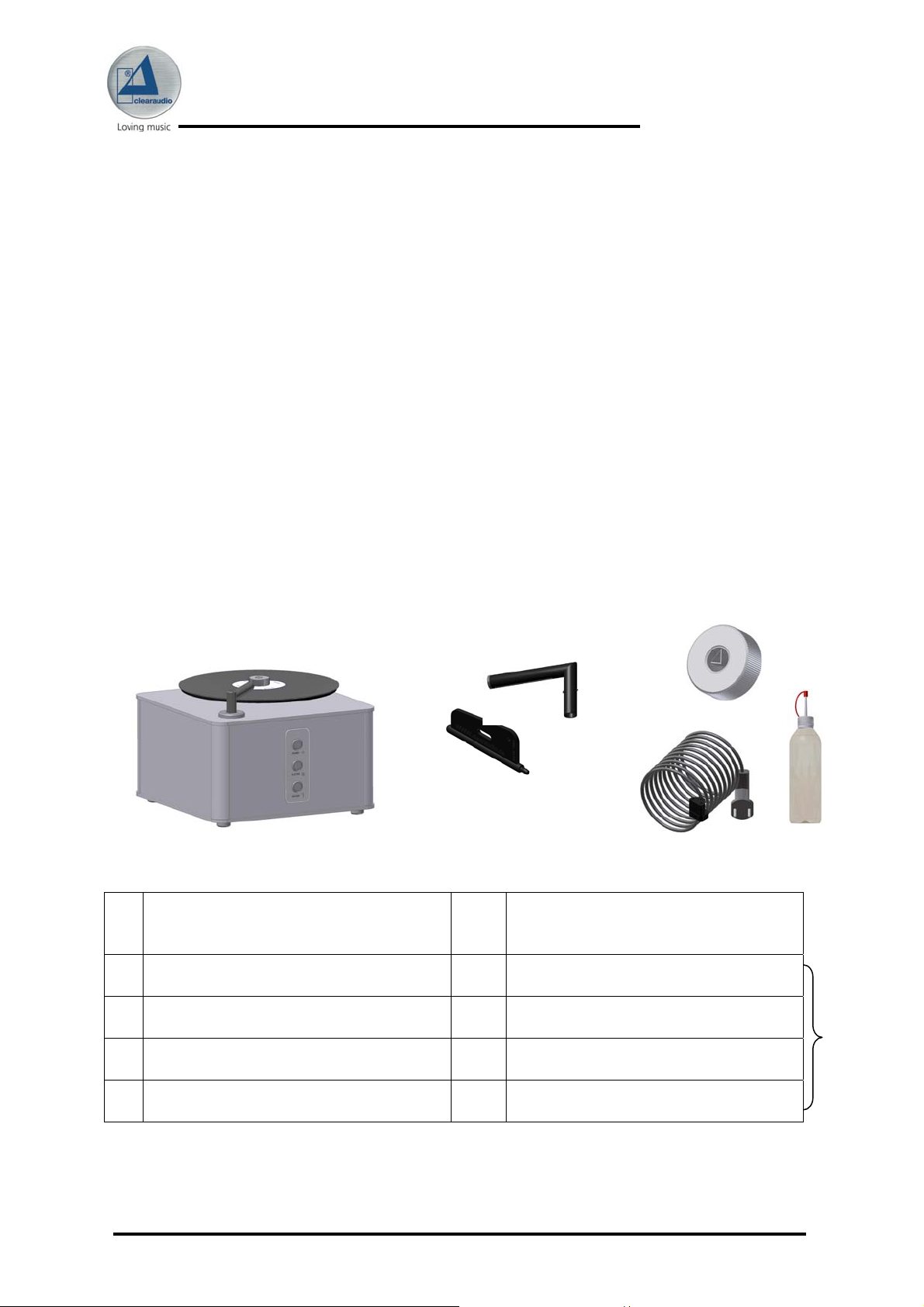
Smart Matrix
Professional
User manual / Bedienungsanleitung
l
1. Packing list
The clearaudio
packing. We highly recommend that you keep the original packing material in case any future
transportation or shipping is necessary.
After opening the shipping box, please take out the accessory box and place it near to the
area where you want to use the machine.
Using both hands lift out the machine and place it onto a stable and waterproof surface.
IMPORTANT: Never lift the
The
Smart Matrix Professional
possible standard.
The included warranty and registration card should be filled out and sent back to clearaudio
within two weeks of purchase
three years. Please find more warranty details on page 11.
Please check the contents included with the machine as shown below:
Smart Matrix Professional
record cleaning machine is manufactured to the highest
.
This will qualify the product for the full warranty period of
record cleaning machine is packed in customised
Smart Matrix Professional
by the platter !
1
2
3
8
4
7
Smart Matrix Professional
1
(shown with platter, record clamp and
vacuum arm)
2
Vacuum arm
Record clamp, to fix the record on the
3
platter
4
Power cable
User manual
5
(not shown)
Page / Seite 3 clearaudio electronic GmbH 2012
machine
Warranty card, clearaudio Quality
6
Card (not shown)
100 ml Pure Groove cleaning fluid in
7
application bottle
Pure Groove microfiber brush to
8
apply the cleaning fluid
Spare microfiber strips
9
(not shown)
Optional: Acrylic dust cover
10
(not shown)
in
accessory
box
Page 5

Smart Matrix Professional
2.
Smart Matrix
Professional
User manual / Bedienungsanleitung
overview
l
Platter
Record clamp
Power input socket and
mains ON / OFF
(on the rear panel)
Fluid release tube
(on the rear panel )
Vacuum arm,
including microfiber
strip
Pic. 2:
Smart Matrix Professional
overview
Operation buttons:
Power on / standby
Platter rotation
Vacuum on / off
Smart Matrix Professional
Power connection on the rear panel
For switching the mains power on and off.
If the unit is switched on the red light of the switch is illuminated.
If the machine is not in use for a long period, please switch it off
at the rear panel.
Pic. 2 a: Switch off button
Page / Seite 4 clearaudio electronic GmbH 2012
Page 6
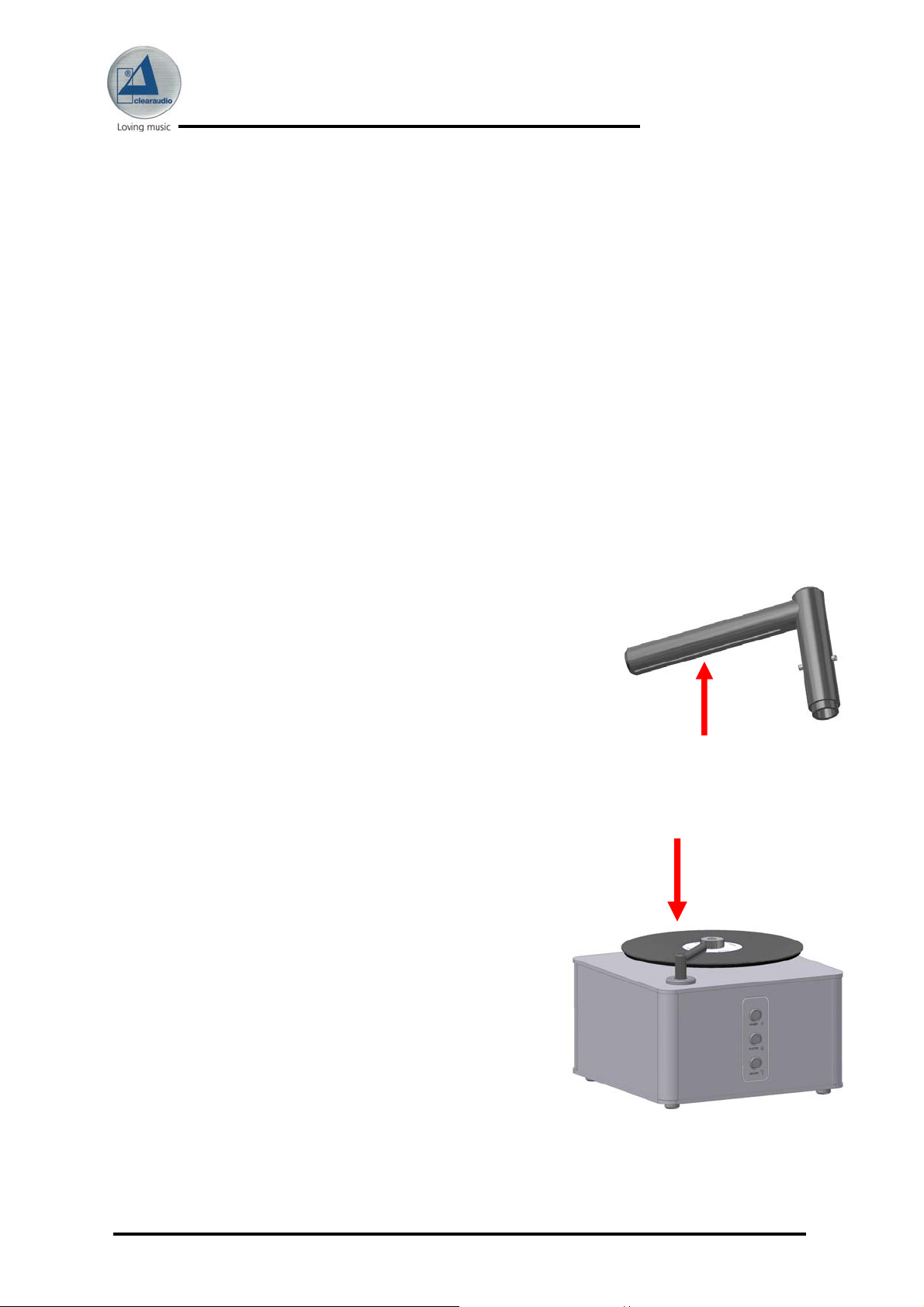
Smart Matrix
Professional
User manual / Bedienungsanleitung
l
3. Set-up and operation
3.1.
Place the
The surface should be waterproof. Please make sure that the machine is positioned safely
and securely.
TIP: We recommend keeping a towel near the machine to mop up any fluid spillage.
Please check that the microfiber strips are not worn out or dirty before each cleaning session
as using worn or dirty strips could damage to a record.
Dust and dirt can be removed with a toothbrush and rinsing under water.
To change the microfiber strips, peel them off the vacuum arm and carefully clean the tube
with an alcohol based cleaning fluid. Remove the protective backing from the spare
microfiber strip to expose the glue and stick them alongside the suction slot of the vacuum
arm. Please take care not to obstruct the suction slot with the microfiber strips.
The
strips. The adhesive takes 24 hours to fully cure. If used too
soon the strips may not hold properly to the vacuum arm and
could damage your records.
IMPORTANT:
Always check the microfiber strips before use.
Heavily soiled or worn strips can damage your records.
Tip: Microfiber strip lifespan is dependant on use. If you are cleaning a lot of very dirty
records you should change the strips every 200 record sides.
Take the vacuum arm (Pic. 4) and insert it into the hole at
the front left hand side of the machine. Pay attention that
the two pins on the vacuum arm are aligned with the two
cut outs in the machine. Push the vacuum arm down until
it is fully inserted.
To remove the vacuum arm, pull it carefully upwards.
Smart Matrix Professional
Smart Matrix Professional
machine on a clean, dry and stable surface.
should not be used for 24 hours after changing the microfiber
Pic. 3: Changing microfiber strips
Pic. 4: Vacuum arm installation
Page / Seite 5 clearaudio electronic GmbH 2012
Page 7
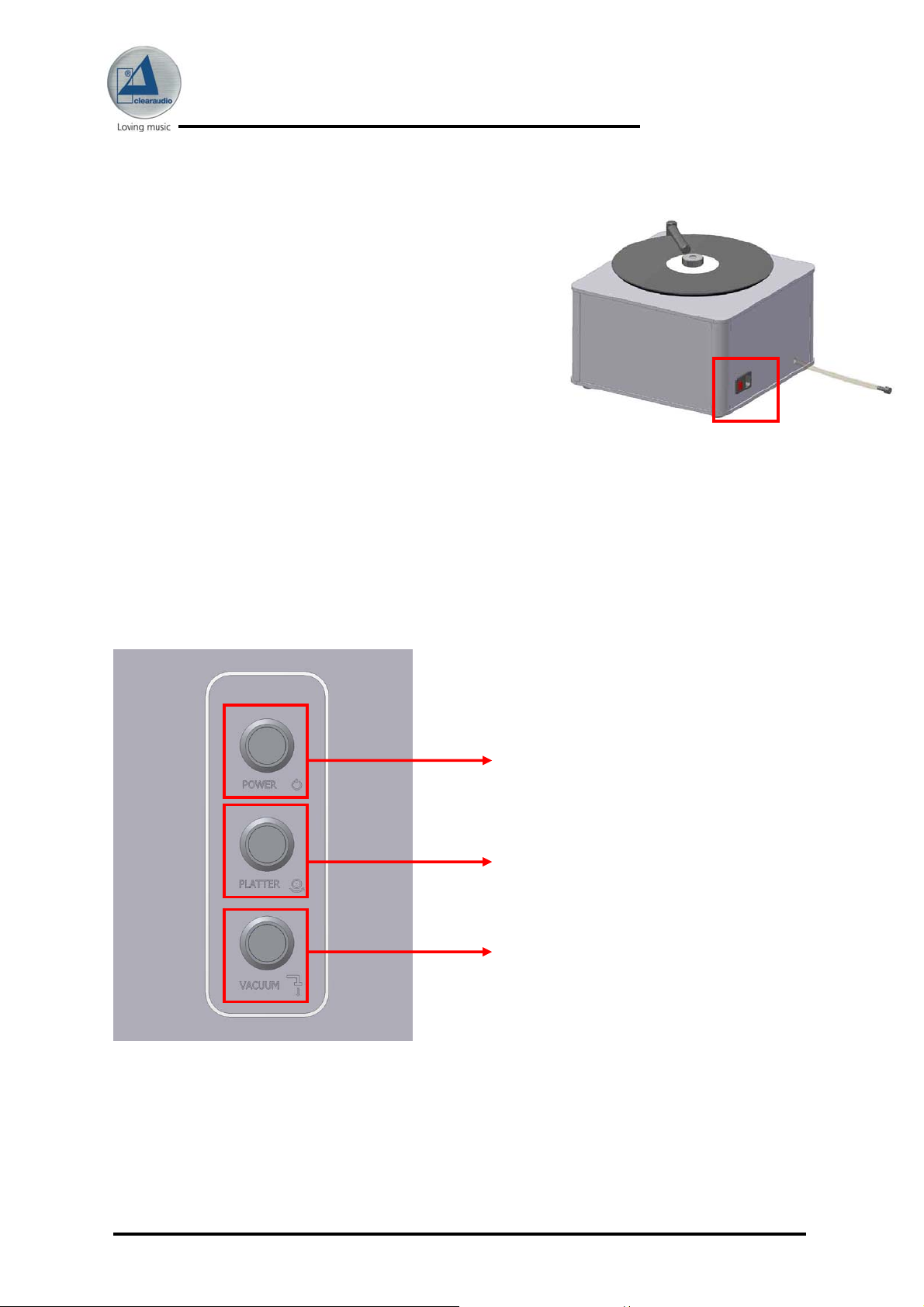
Smart Matrix
Professional
User manual / Bedienungsanleitung
l
3.2
Connect the mains cable to your
Professional
Matrix Professional
grounded mains wall socket.
Important: Before connecting your machine to the mains, always make sure that
it is the correct version for the mains supply voltage in your country. You will find
an indication sign (sticker) with the appropriate information on the rear panel.
3.3
The operation of the
There are three buttons on the front panel.
and then to your wall socket. The
must always be used with a
Smart Matrix Professional
Smart Matrix
Power ON
clockwise rotation
Anti-clockwise rotation
Vacuum on / off
Pic.6: Front panel
Smart
Pic.5: Connection to the wall socket
is simple:
Smart Matrix Professional
Page / Seite 6 clearaudio electronic GmbH 2012
Page 8

3.4
For simple and effective record cleaning please follow these steps:
Smart Matrix
1. Connect the
main switch on the rear panel on.
2. Take off the vacuum arm from the arm base. Unscrew and remove the record clamp.
Place the Record on the platter and hand-tighten the record clamp onto the spindle.
Replace the vacuum arm into the arm base.
3. Start the machine on by using the front panel button marked ‘POWER’.
4. Take the bottle with the cleaning fluid (in the accessory bag) and cut off the marked
top of the dispenser. Gently hold the clearaudio
No. AC015) against the LP surface and dispense a small amount of fluid the fluid onto
the Record.
Pic.7: Manual fluid application
Please note:
The fluid should just cover the whole record playing surface evenly. Too much fluid will spill
onto the
Please note:
If too much fluid is applied, immediately mop up excess fluid with a towel or
similar material to prevent any damage to the record label or to the machine!
Smart Matrix Professional
5. Gently hold the cleaning brush against the record while the platter makes
approximately two complete turns in each direction (clockwise and anti-clockwise),
using the button marked ‘PLATTER’ to change the direction of rotation.
Smart Matrix Professional
or onto the record label.
machine to the mains supply and switch the
Pure Groove
Professional
User manual / Bedienungsanleitung
cleaning brush (Art.
l
Page / Seite 7 clearaudio electronic GmbH 2012
Page 9

TIP: For very dirty records, we recommend allowing the platter to turn more than twice
in each direction and repeating with a second or even third cleaning and vacuum process.
Please note:
Select anti-clockwise rotation of the platter for vacumming and thereafter do
not switch the rotation during the vacuuming process.
6. Press the ‘VACUUM’ button to start the vacuum process and wait until the record
surface is completely dry. Press the VACUUM button again to stop the vacuum
process at which point the vacuum arm will lift automatically. Please don’t lift up the
vacuum arm before this otherwise a line of fluid may be left on the record.
7. Switch the machine off using the POWER button.
8. Remove the record clamp. Flip over the record and repeat the cleaning process for
the other side.
9. Please empty the fluid tank after 30 – 40 cleaning procedures.
Pic.8: Emptying the fluid tank
IMPORTANT
Please remember that the fluid release tube must be securely sealed with the
stopper when using the machine.
If not malfunction may occur or even damage the machine!
Smart Matrix
To empty the tank: first remove the stopper
from the fluid release tube (on the rear panel
of the
Place the tube in an appropriate vessel to
capture the fluid as it is flows out. Be sure to
securely replace the stopper in the fluid
release tube.
Smart Matrix Professional
Professional
User manual / Bedienungsanleitung
).
l
Page / Seite 8 clearaudio electronic GmbH 2012
Page 10

Smart Matrix
Professional
User manual / Bedienungsanleitung
4. Important operation instructions
Make sure that there is good ventilation in the room while using the
Smart Matrix Professional
Never use foaming cleaning fluid!
Use only cleaning fluids approved for record cleaning machines. Never use any
aggressive, or acid-based fluids with your
clearaudio recommends
Do not use recycled fluid.
This could damage the machine or your records.
Wipe off any fluid which spills on to the machine surface immediately with a towel.
Empty the used fluid tank fluid after 30 – 40 records have been cleaned.
Please make sure that you have switched off the vacuum motor while emptying the
fluid tank otherwise damage to the machine could occur.
machine!
Pure Groov
Smart Matrix Professional
e record cleaning fluid (Art. No. AC084).
machine!
l
Page / Seite 9 clearaudio electronic GmbH 2012
Page 11

Smart Matrix
Professional
User manual / Bedienungsanleitung
l
5. Accessories
The following accessories are available for the
spare parts or accessories either from your clearaudio dealer or directly from the
clearaudio analog shop: www.analogshop.de
Vacuum arm tubes (Art. No. AC102 / SH or SI):
Smart Matrix Professional machine
Your
12 inch (30 cm) vinyl discs. For cleaning other sizes of records the following vacuum arm
tubes are available:
10 inch (25 cm) LPs, EPs and Shellac records (Art. No. AC102/SH)
7 inch Singles (Art. No. AC102/SI)
Microfiber cleaning strips (Art. No. AC062):
The included microfiber strips are able to remove dust and dirt out of the lowest parts of the
record grooves. The replacement strips from clearaudio are pre-cut to the correct size.
Depending on use, especially if a lot of very dirty records are cleaned, you should change the
strips every 200 record sides. Please remember that after changing the microfiber strips the
machine should not be used for 24 hours.
The adhesive takes 24 hours to fully cure. If used too soon, the strips may not hold properly
to the vacuum arm and could damage your records.
Smart Seal Record Clamp (Art. No. AC105):
In addition to the supplied record clamp, clearaudio manufacture the
Smart Seal record clamp (Art. No. AC105). This clamp is specially equipped
with a rubber seal, which covers the complete record label.
A superb upgrade that makes cleaning faster and provides increased protection for your
record.
Pure Groove Record Cleaning Fluid (Art. No. AC048):
clearaudio recommend Pure Groove liquid (Art. No. AC048). This fluid works perfectly for
cleaning dust, dirt, or residue from the pressing procedure. It evaporates completely after
use and does not leave any residue on the record.
It should not be used on shellac records (78s).
Pure Groove Microfiber Brush (Art. No. AC015)
The Pure Groove microfiber brush (Art. No. AC015) provides the best distribution of fluid and
cleaning of the record.
is equipped with a vacuum arm tube for vacuuming
Smart Matrix Professional
. You can purchase
Page / Seite 10 clearaudio electronic GmbH 2012
Page 12

Smart Matrix
Professional
User manual / Bedienungsanleitung
l
6. Warranty information
The warranty period for the
You can achieve the extended clearaudio warranty time of three years, if you fill out the
warranty card and send it to the following address within two weeks after purchase:
Please note: if fluids which produce foam or which are acid-based have been used, or if the
precautions which have been mentioned in this instruction manual have not been followed,
the warranty will be void.
The
Smart Matrix Professional
or persons, or by clearaudio, otherwise the warranty will be void.
For your own safety a frequent visual check of the mains cable is suggested. If any damage
should occur, repair or exchange should be done immediately using an approved electrician
or institution!
Any service of clearaudio products should only be done through certified clearaudio
dealers.
If damage for any reason should occur where repair to the machine is necessary, it should be
sent to the selected dealer, distributor or directly to:
Smart Matrix Professional
clearaudio electronic GmbH
Spardorfer Str. 150
91054 Erlangen
Germany
should only be repaired by clearaudio approved institutions
clearaudio electronic GmbH
Spardorfer Str 150
91054 Erlangen
Germany
Tel/Phone: +49-(0)9131/ 40300100
www.clearaudio.de
www.analogshop.de
info@clearaudio.de
is two years.
If a warranty repair is accepted by clearaudio the repair will be free of charge during the
warranty period.
If you transport or ship the clearaudio
the original packaging must be used. Please pack the machine as it was packed originally by
clearaudio to ensure secure transport.
Smart Matrix Professional
machine for any reason,
Legal disclaimer:
clearaudio refuse to cover any claims or damage to records or any other damage that have
been caused by misuse or mishandling of the
Smart Matrix Professional
machine!
Page / Seite 11 clearaudio electronic GmbH 2012
Page 13

Smart Matrix
Professional
User manual / Bedienungsanleitung
7. Technical data
Construction principle: The
Weight: approx. 12 kg
Dimensions (LxWxH): approx. 345 x 345 x 270 mm
Total height without dust cover: 255 mm
Height of the dust cover: 65 mm
Warranty: three* years (see section 6)
Total Power consumption
(also during suction): 400 Watt
Off mode: 0 Watt (by switching off at the rear of the machine)
Noise Level: approx. 60 - 65 dB
* applies only if warranty card has been filled out and sent to clearaudio in within two
weeks (see section 6)
Smart Matrix Professional
machine is a record
cleaning machine providing clockwise and anti-clockwise
rotation of the platter with manual fluid application and
a high efficiency vacuum fluid and dirt removal.
l
NOTE:
This machine is designed to be used in heated or climate controlled surroundings.
Never touch the power cable with wet hands or other wet body parts!
Never place or use any equipment with open flames, such as candles, on top of this
equipment!
CE-MARKIERUNG
The clearaudio
certification and other international standards and approvals.
Smart Matrix Professional
machine is approved according to the regulations of the CE
clearaudio electronic is not responsible for typographical errors in descriptions. Technical specifications subject to change or
improvement without prior notice. Availability as long as stock lasts. Copies and imprints- also only in extracts – require written
conformation through clearaudio electronic GmbH; Germany
Stand: November 2012
Page / Seite 12 clearaudio electronic GmbH 2012
Page 14

Smart Matrix
Professional
User manual / Bedienungsanleitung
l
Inhaltsverzeichnis
1. Lieferumfang 15
2.
Smart Matrix Professional
3. Aufstellung und Inbetriebnahme 17
4. Wichtige Bedienhinweise 21
im Überblick 16
5. Zubehör 22
6. Garantie - Informationen 23
7. Technische Daten 24
Weitere Garantie – Informationen 25
Page / Seite 13 clearaudio electronic GmbH 2012
Page 15

Sehr geehrte clearaudio - Kundin, sehr geehrter clearaudio - Kunde,
Sie haben sich für die
Qualitätsprodukt aus deutscher Fertigung der Firma clearaudio entschieden.
Wir danken Ihnen für das uns entgegengebrachte Vertrauen.
Damit Sie nun alle Vorzüge der
können, lesen Sie bitte diese Bedienungsanleitung aufmerksam durch.
Alle Hinweise erschließen Ihnen den vollen Leistungsumfang und bewahren Sie vor falscher
Handhabung.
Wir wünschen Ihnen viel Freude mit Ihrer neuen clearaudio
Plattenwaschmaschine.
Ihre clearaudio electronic GmbH
Smart Matrix Professional
Smart Matrix
Plattenwaschmaschine, ein hochwertiges
Smart Matrix Professional
Schallplattenwaschmaschine nutzen
Smart Matrix Professional
Professional
User manual / Bedienungsanleitung
l
Abb. 1: Warnhinweis
WICHTIG:
Beachten Sie den folgenden Abschnitt in jedem Fall, bevor Sie die
Professional
Die
Smart Matrix Professional
erhältlich. Prüfen Sie daher vor dem Verbinden der
Stromnetz unbedingt für welche Netzspannung Ihre
Sie finden auf der Rückseite der
ein Hinweisschild mit Angabe der Betriebsspannung der Maschine.
Betreiben Sie die
an das Stromnetz anschließen:
ist sowohl für 230V als auch für 110V Spannungsversorgung
Smart Matrix Professional
Smart Matrix Professional
Smart Matrix Professional
Smart Matrix Professional
Maschinenrückseite angegebenen Betriebsspannung!
im Bereich des Netzanschlusses
ausschließlich mit der auf der
Smart Matrix
mit dem
ausgelegt ist.
Page / Seite 14 clearaudio electronic GmbH 2012
Page 16

Smart Matrix
Professional
User manual / Bedienungsanleitung
l
1. Lieferumfang
Die clearaudio
in einer besonders sicheren und speziell auf das Produkt abgestimmten Verpackung.
Wir empfehlen Ihnen diese Originalverpackung für einen eventuellen Transport aufzuheben.
Nehmen Sie nach dem Öffnen des Kartons das beigepackte Zubehör, welches sich im oberen
Karton befindet, heraus und legen es griffbereit zur Seite.
Heben Sie anschließend die Maschine nach oben aus dem Karton und stellen diese auf eine
stabile und wasserunempfindliche Unterlage.
Wichtig: Heben Sie Ihre
Ihre
Smart Matrix Professional
Fertigungsprozesse und unterliegt strengen Qualitätskontrollen.
Die beigelegte Garantieregistrierkarte bitten wir vollständig ausgefüllt innerhalb von
zwei (2) Wochen nach Kaufdatum an uns einzusenden. Dies sichert Ihnen unsere vollen und
umfangreichen Garantie- und Serviceleistungen.
Lesen Sie hierzu bitte auch die Garantiehinweise auf den Seiten 23/24.
Smart Matrix Professional
Smart Matrix Professional
niemals am Plattenteller an!
Plattenwaschmaschine durchläuft modernste
Plattenwaschmaschine verlässt unsere Fertigung
Plattenwaschmaschine
Bitte kontrollieren Sie den Lieferumfang an Hand der folgenden Abbildungen
1
2
3
7
8
Smart Matrix Professional
1
Plattenwaschmaschine und Klemmpuck (3)
2
Absaugarm
Klemmpuck zum Befestigen der
3
Schallplatte auf dem Teller
4
Netzanschlusskabel
5
Bedienungsanleitung (nicht abgebildet)
Garantiekarte und clearaudio
6
Qualitätskarte (nicht abgebildet)
100 ml Reinigungsflüssigkeit "Pure
7
Groove" in Plastikdosierflasche
Reinigungsbürste "Pure Groove" zum
8
Auftragen der Reinigungsflüssigkeit und
Reinigen der Platten
1 Set Ersatz-Mikrofaser-Reinigungsstreifen
9
(nicht abgebildet)
Optional: Acryl - Abdeckhaube (nicht
10
abgebildet)
4
in
Zubehör
Karton
Page / Seite 15 clearaudio electronic GmbH 2012
Page 17

g
Smart Matrix
Smart Matrix Professional
2.
User manual / Bedienungsanleitung
im Überblick
Professional
l
Plattenteller
mit Aufla
Klemmpuck
e
Stromnetzanschluss und
Hauptschalter
(an der Geräterückseite)
Ablaufschlauch
(an der Geräterückseite)
Absaugarm mit
Microfaser Reinigungsstreifen
Steckeranschluss auf der Rückseite
Am Steckeranschluss auf der Rückseite lässt sich das Gerät ein- und ausschalten.
Die Anzeige erfolgt durch eine rote Kontrollleuchte.
Wird das Gerät über längere Zeit nicht benutzt, so sollten Sie es
am Steckeranschluss an der Rückwand abschalten, um
unnötigen Standby - Verbrauch zu vermeiden.
Abb. 2:
Smart Matrix Professional
Smart Matrix Professional
Bedienelemente:
- Rechts- und
- Linkslauf des Plattentellers
- Vakuumabsaugung
im Überblick
Abb. 2 a: Steckeranschluss auf der Rückseite
Page / Seite 16 clearaudio electronic GmbH 2012
Page 18

Smart Matrix
Professional
User manual / Bedienungsanleitung
l
3. Aufstellung und Inbetriebnahme
3.1.
Stellen Sie die
Vergewissern Sie sich, das die Maschine fest und sicher steht.
Beim Reinigen Ihrer Schallplatten kann Flüssigkeit auf die Unterlage gelangen, daher sollte
die gewählte Unterlage unempfindlich gegenüber Feuchtigkeit und Nässe sein.
TIPP:
Halten Sie ein saugfähiges Tuch zum Abtupfen bereit.
Damit die volle Reinigungskraft Ihrer Maschine erhalten bleibt und um auch Beschädigungen
Ihrer Schallplatten beim Reinigungsvorgang zu vermeiden, ist es notwendig , dass die
Mikrofaserstreifen auf dem Absaugrohr nicht verschmutzt,
verschlissen oder beschädigt sind.
Staub und Schmutzablagerungen lassen sich leicht mit einem Tuch
oder einer weichen Bürste entfernen.
Wird ein Wechsel der Reinigungsstreifen notwendig, so ziehen Sie
diese vom Absaugrohr ab. Reinigen Sie das Absaugrohr gründlich,
am besten mit einer fettlösenden Flüssigkeit.
Nachdem Sie die neuen Ersatz-Mikrofaserstreifen von deren
Klebeschutzfolie entfernt haben, kleben Sie diese parallel zum
Absaugschlitz bündig und faltenfrei durch Ausstreichen und
mit kräftigem Druck an.
Dabei muss der Ansaugschlitz in voller Breite frei bleiben, er darf nicht abgedeckt oder
eingeengt werden.
HINWEIS:
Übermäßig stark verschmutzte Mikrofaserbezüge können die Schallplatte beim
Reinigungsvorgang beschädigen. Eine Sichtprüfung der Mikrofaserbezüge ist
daher vor jedem Betrieb ratsam!
Tipp:
Je nach Verschmutzungsgrad sollten diese nach Reinigung von 200 Plattenseiten erneuert
werden. Da die volle Haft-Klebewirkung erst nach 24 Stunden nach dem Anbringen der
Mikrofaserstreifen erreicht wird, sollte während dieser Zeit auf den Einsatz der Maschine
verzichtet werden.
Stecken Sie den kurzen Schenkel des Absaugarmes von
oben in die vorhergesehene Öffnung in der linken, vorderen
Ecke der Maschine neben dem Plattenteller (siehe Abb. 4)
und drücken sie ihn nach unten.
Page / Seite 17 clearaudio electronic GmbH 2012
Smart Matrix Professional
auf eine saubere, trockene und stabile Unterlage.
Abb. 3: Wechsel der Reinigungsstreifen
Abb. 4: Installation des Vakuum-Arms
Page 19

3.2.
Verbinden Sie nun die Maschine mit dem Stromnetz durch
das mitgelieferte
Netzkabel - die Anschlussbuchse befindet sich an der
Geräterückseite.
Betreiben Sie die
an geerdeten Schuko - Steckdosen.
Wichtig:
Die
Smart Matrix Professional
jeweils benannten Netzspannung betrieben
werden!
3.3
Die Bedienung der
Vorderfront der Maschine angebracht sind.
Abb. 6: Vorderfront der
Smart Matrix Professional
Smart Matrix Professional
Smart Matrix Professional
Smart Matrix
ausschließlich
darf nur mit der
erfolgt mit drei Druckschaltern, die an der
„POWER“ versetzt den
Plattenteller in Rechtslauf
„PLATTER“ versetzt den
Plattenteller in Linkslauf
„VACUUM“ setzt den Vakuum –
Prozess in Gang und stoppt
diesen.
Professional
User manual / Bedienungsanleitung
l
Abb. 5: Verbindung mit dem Stromnetz
Page / Seite 18 clearaudio electronic GmbH 2012
Page 20

3.4
Zum Waschen Ihrer Platten gehen Sie bitte nun wie folgt vor:
1.) Schließen Sie die Maschine an das Stromnetz an und betätigen Sie den Hauptschalter an
der Rückseite der Maschine.
2.) Nehmen Sie den Absaugarm aus seiner Führung und legen Sie diesen zur Seite.
Schrauben Sie den Klemmpuck durch Drehen ab und legen Sie die zu reinigende LP auf den
Plattenteller. Den Klemmpuck schrauben Sie nun durch Drehung im Uhrzeigersinn wieder so
fest auf die Tellerachse auf, dass die Platte beim Reinigungs- und beim Absaugvorgang nicht
mehr auf dem Plattenteller durchrutschen kann. Setzen Sie den Absaugarm wieder in seine
Führung.
3.) Schalten Sie die Maschine nun mit dem Druckknopf „POWER“ an.
4.) Nachdem Sie die Spitze von der Plastikdosierflasche abgeschnitten haben, tragen Sie die
Pure Groove – Reinigungsflüssigkeit sparsam auf die rotierende Schallplatte auf und verteilen
Sie diese mit der beigelegten Pure Groove – Reinigungsbürste. Wenn Sie durch die
Flüssigkeitsauftragung eine gleichmäßige, lückenlose Benetzung der Schallplatte erzielt
haben, können Sie mit dem Reinigungsvorgang beginnen.
Abb. 7: Flüssigkeitsauftragung
5.) Mit leichtem, gleichmäßigen Druck der Reinigungsbürste "Pure Groove" entfernen Sie
Schmutz und Rückstände aus den Rillen. Für eine normale Reinigung sind 2-3
Umdrehungen jeweils nach rechts und links zu empfehlen. Betätigen Sie hierzu den
mittleren Druckknopf "Platter".
Bitte beachten:
Bei zu reichlicher Flüssigkeitsauftragung könnte das Papierlabel Ihrer
Schallplatte beschädigt werden oder Flüssigkeit auf das Gehäuse abtropfen.
Überschüssige Flüssigkeit bitte mit einem saugfähigen Tuch abtrocknen.
Smart Matrix
Professional
User manual / Bedienungsanleitung
l
Page / Seite 19 clearaudio electronic GmbH 2012
Page 21

TIPP zur Reinigung von stark verschmutzten Schallplatten:
Hierzu empfehlen wir eine Zwischenabsaugung um grobe Verunreinigungen zu entfernen
und anschließend erneut Reinigungsflüssigkeit auf die Schallplatte aufzutragen. Lassen
Sie den Plattenteller mehrere Umdrehungen rotieren und wechseln Sie zwischendurch die
Drehrichtung des Plattentellers.
6.) Mit dem Schalter „VACUUM“ schalten Sie die Absaugpumpe ein. Der am
Absaugschlitz entstehende Unterdruck bringt die Reinigungsstreifen in engen Kontakt
mit der Plattenoberfläche und bewirkt eine rillentiefe Reinigung. Durch die Absaugung
der Flüssigkeit und das dadurch zunehmende Trocknen der Oberfläche verringern sich
die Anziehungskräfte, sodass sich der Absaugarm nach Abschaltung des Motors von
selbst wieder von der Platte abhebt. Dazu drücken Sie den Schalter "Vakuum" erneut.
Bitte beachten:
Um den Reinigungsprozess korrekt auszuführen, sollte der Reinigungsvorgang
auf keinen Fall vorzeitig unterbrochen und während der Absaugung nicht die
Drehrichtung gewechselt werden!
7.) Schalten Sie die Maschine durch Betätigen des Schalters "Power" aus.
8.) Nach dem Lösen des Klemmpucks wenden Sie die Schallplatte und reinigen die
zweite Seite durch Wiederholen der Schritte 1-6.
9.) Wenn Sie ca. 30-40 Schallplatten gewaschen haben, muss die gebrauchte
Reinigungsflüssigkeit aus dem Auffangbehälter entleert werden.
Abb. 8: Entleerung des Auffangbehälters
Bitte beachten:
Setzen Sie nach Beendigung der Gefäßentleerung den Stopfen wieder in den
Ablaufschlauch!
Wenn Sie die Maschine in Betrieb nehmen, muss der Ablaufschlauch immer mit dem Stopfen
blockiert sein, damit keine Flüssigkeit unkontrolliert austreten kann und die Vakuum-Pumpe
den erforderlichen Unterdruck für die Absaugung erzeugen kann.
Smart Matrix
Hierzu entfernen Sie den Schlauchstopfen
aus dem, auf der Gerätehinterseite
befindlichen Ablaufschlauch, und leiten Sie
die Flüssigkeit mit dem nach unten
gestreckt hängenden Schlauch in ein
darunter gestelltes Gefäß ab.
Professional
User manual / Bedienungsanleitung
l
Page / Seite 20 clearaudio electronic GmbH 2012
Page 22

Smart Matrix
Professional
User manual / Bedienungsanleitung
4. Wichtige Bedienhinweise
Achten Sie bei Betrieb der Maschine auf ausreichende Belüftung des Raumes.
Verwenden Sie niemals schäumende Reinigungsflüssigkeiten sowie aggressive
Reinigungsmittel wie Laugen und Säuren!
clearaudio empfiehlt zur schonenden Reinigung die Reinigungsflüssigkeit
„Pure Groove“ (Art. Nr. AC048).
Verwenden Sie nur ungebrauchte Reinigungsflüssigkeit.
Bereits gebrauchte, abgeleitete Reinigungsflüssigkeit kann für eine erneute Reinigung
nicht mehr verwendet werden.
Auf die Maschinenoberfläche geratene Reinigungsflüssigkeit bitte umgehend mit
einem Tuch entfernen.
Entleeren Sie den Sammelbehälter der Maschine stets nachdem Sie 30 – 40
Schallplatten gewaschen haben!
Entleeren Sie den Auffangbehälter wie auf Seite 20, Punkt 8 in dieser Anleitung
beschrieben. Vergewissern Sie sich, dass dabei der Schalter „VACUUM“ nicht gedrückt
ist. Hierbei könnte Flüssigkeit aufwirbeln und ins Geräteinnere gelangen.
l
Page / Seite 21 clearaudio electronic GmbH 2012
Page 23

Smart Matrix
Professional
User manual / Bedienungsanleitung
l
5. Zubehör
Nachfolgend möchten wir Sie über das für Ihre
informieren. Sie können das Zubehör bei Ihrem Fachhändler oder direkt bei clearaudio
unter www.analogshop.de nachbestellen.
Smart Matrix Professional
Absaugarme (Art. Nr. AC102 / SH oder SI):
Ihre
Smart Matrix Professional
30 cm LP´s (Standard) ausgeliefert. Darüber hinaus sind für Ihre
zwei weitere Absaugarme erhältlich, mit denen Sie die Möglichkeit haben,
10-Inch/ 25 cm LP´s, EP’ s und Schellackplatten (Art. Nr. AC102/SH) oder
7-Inch Singles (Art. Nr.AC102/SI)
zu reinigen.
Reinigungsstreifen (Art. Nr. AC062):
Die Ersatz-Reinigungsstreifen (Art. Nr. AC062/SM) der
aus Mikrofaser die beim Reinigungsvorgang bis auf den Rillengrund gelangen um dort
befindliche Verschmutzungen zu lösen. Die von clearaudio angebotenen ErsatzmikrofaserReinigungsstreifen sind auf die richtige Länge zugeschnitten. Je nach Verschmutzungsgrad
sollten diese nach Reinigung von 200 Plattenseiten erneuert werden. Da die volle HaftKlebewirkung erst nach 24 Stunden nach dem Anbringen der Mikrofaserstreifen erreicht wird,
sollte während dieser Zeit auf den Einsatz der Maschine verzichtet werden.
Plattenklemme „Smart Seal“ (Art. Nr. AC105):
Die „Smart Seal“ Dichtklemme (Art. Nr. AC105) ist mit einer Gummi-Dichtlippe
ausgestattet und schützt das Label Ihrer Schallplatten zuverlässig.
Schallplattenreinigungsflüssigkeit „Pure Groove“ (Art. Nr. AC048):
Als Reinigungsflüssigkeit ist die clearaudio „Pure Groove“ (Art. Nr. AC048)
Reinigungsflüssigkeit zu empfehlen. Eine optimal auf die Entfernung von Rückständen,
Staub- und Fettverschmutzungen abgestimmte Reinigungsflüssigkeit, ohne aggressive
Inhaltsstoffe, die sich rückstandslos verflüchtigt.
Achtung: Für Schellackplatten ist die Pure Groove Reinigungsflüssigkeit nicht geeignet!
Pure Groove Reinigungsbürste (Art. Nr. AC015):
Die Reinigungsbürste „Pure Groove“ (Art. Nr. AC015) dient der mechanischen Reinigung und
erleichtert das Aufbringen der Reinigungsflüssigkeit auf die Schallplatte.
wird serienmäßig mit einem Absaugarm für die Reinigung von
Smart Matrix Professional
Smart Matrix Professional
erhältliche Zubehör
bestehen
Page / Seite 22 clearaudio electronic GmbH 2012
Page 24

Smart Matrix
Professional
User manual / Bedienungsanleitung
6. Garantie - Informationen
Die Garantiezeit der
Sie können die volle clearaudio - Garantie von drei (3) Jahren in Anspruch nehmen, wenn
Sie die beigelegte Garantiekarte innerhalb von zwei Wochen vollständig ausgefüllt an unten
aufgeführte Firmenanschrift einsenden:
Der Garantieanspruch erlischt, wenn schäumende oder ätzende Flüssigkeiten verwendet
werden.
Die
Smart Matrix Professional
werden, ansonsten erlischt der Garantieanspruch.
Die regelmäßige Sichtkontrolle einer eventuell defekten Isolierung der Anschlussleitung ist
darüber hinaus zu Ihrer eigenen Sicherheit empfehlenswert. Eine beschädigte Zuleitung
sofort vom Fachmann auswechseln lassen!
Der Service für alle clearaudio Produkte sollte ausschließlich beim Fachhändler erfolgen.
Sollte trotz des hohen Fertigungsstandards eine Reparatur erforderlich werden, muss die
clearaudio
direkt an die:
Smart Matrix Professional
Smart Matrix Professional
clearaudio electronic GmbH
Spardorfer Str. 150
91054 Erlangen
darf während der Garantiezeit nur vom Hersteller repariert
Plattenwaschmaschine über Ihren Fachhandel oder
clearaudio electronic GmbH
Spardorfer Str. 150
91054 Erlangen
Tel/Phone: +49-(0)1805/059595 (EUR 0,14 / Minute)
www.clearaudio.de
www.analogshop.de
info@clearaudio.de
beträgt zwei (2) Jahre.
Germany
Germany
l
eingeschickt werden.
Beim Transport der clearaudio
verwenden. Achten Sie darauf, das Gerät genau so zu verpacken, wie es ausgeliefert wurde.
Nur in originalverpacktem Zustand ist ein sicherer Transport gewährleistet.
Beim Verpacken umgekehrt verfahren, wie bei dem Aufbau und der Inbetriebnahme
beschrieben.
Smart Matrix Professional
stets die Originalverpackung
Haftungsausschluss:
Die Firma clearaudio übernimmt keinerlei Haftung für Schäden an Tonträgern, die aus
unsachgemäßer Handhabung resultieren!
Page / Seite 23 clearaudio electronic GmbH 2012
Page 25

Smart Matrix
Professional
User manual / Bedienungsanleitung
7. Technische Daten
Konstruktionsprinzip: Die
Gewicht: ca. 12 kg
Abmessungen: ca. 345 x 345 x 270 mm
Gesamthöhe ohne Acrylhaube: 255 mm (ohne Abdeckhaube)
Höhe Abdeckhaube: 65 mm
Garantie: 3* Jahre (siehe Punkt 6)
Leistungsaufnahme gesamt
(beim Absaugvorgang): ca. 400 Watt
Leistungsaufnahme im ausgeschalteten
Zustand: 0 Watt
Schallpegel / Lärmemission: c a. 60 – 65 db
* nur bei korrekt ausgefüllter und eingesandter Garantiekarte innerhalb von 14 Tagen (siehe Punkt 6)
Smart Matrix Professional
ist eine
Schallplattenwaschmaschine mit Rechts- und
Linkslaufsteuerung des Drehtellers und einer
hoch - effizienten Vakuum-Absaugung.
Der Flüssigkeitsauftrag erfolgt manuell.
(Kippschalter auf der Geräterückseite auf „0“
stellen)
l
HINWEIS:
Das Gerät ist für den Betrieb in beheizten Räumen konzipiert.
Das Netzkabel des Gerätes niemals mit feuchten oder nassen Händen anfassen.
Auf dem Gerät dürfen keine Gegenstände mit offener Flamme, wie etwa brennende Kerzen,
aufgestellt werden.
CE-MARKIERUNG
Die clearaudio
Störfreiheit (EMC) und denen über Niederspannungsgeräte.
Smart Matrix Professional
entspricht den Bestimmungen über elektromagnetische
Änderungen bleiben vorbehalten. Lieferbar solange Vorrat reicht. Für Druckfehler keine Haftung.
Irrtümer vorbehalten- Kopien und Abdrucke – auch nur auszugsweise – bedürfen der schriftlichen Genehmigung durch die
clearaudio electronic GmbH.
Page / Seite 24 clearaudio electronic GmbH 2012
Stand: November 2012
Page 26
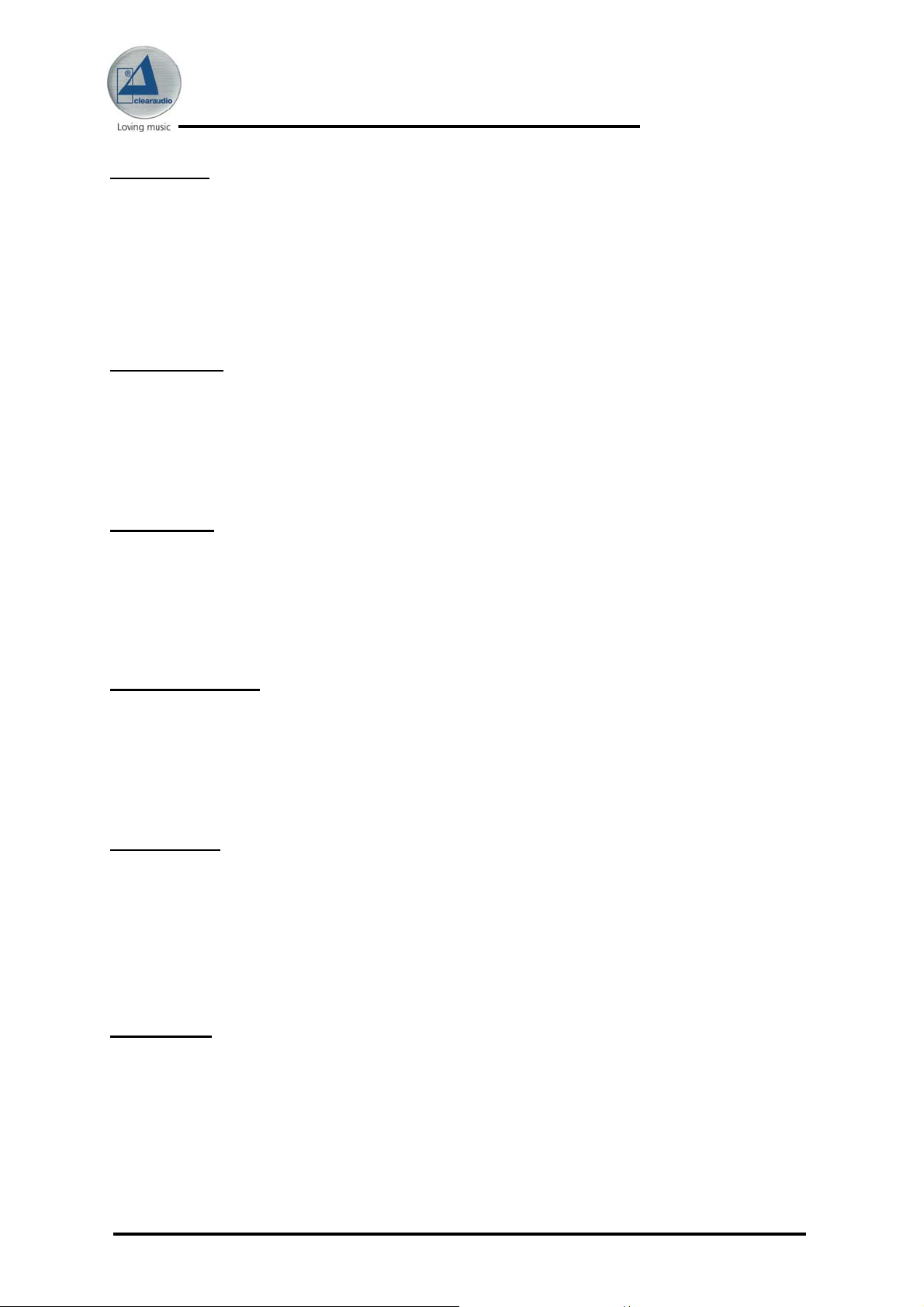
Smart Matrix
Professional
User manual / Bedienungsanleitung
l
ENGLISH
WARRANTY
For warranty information, contact your local clearaudio distributor.
RETAIN YOUR PURCHASE RECEIPT
Your purchase receipt is your permanent record of a valuable purchase.
It should be kept in a safe place to be referred to as necessary for insurance purposes or when corresponding with clearaudio.
IMPORTANT
When seeking warranty service, it is the responsibility of the consumer to establish proof and date of purchase. Your purchase
receipt or invoice is adequate for such proof.
FOR U.K. ONLY
This undertaking is in addition to a consumer's statutory rights and does not affect those rights in any way.
FRANÇAIS
GARANTIE
Pour des informations sur la garantie, contacter le distributeur local clearaudio.
CONSERVER L'ATTESTATION D'ACHAT
L'attestation d'achat est la preuve permanente d'un achat de valeur. La conserver en lieu sur pour s'y reporter aux fins
d'obtention d'une couverture d'assurance ou dans le cadre de correspondances avec clearaudio.
IMPORTANT
Pour l'obtention d'un service couvert par la garantie, il incombe au client d'établir la preuve de l'achat et d'en corroborer la date.
Le reçu ou la facture constituent des preuves suffisantes.
DEUTSCH
GARANTIE
Bei Garantiefragen wenden Sie sich bitte zunächst an Ihren clearaudio-Händler.
Heben Sie Ihren Kaufbeleg gut auf.
WICHTIG!
Die Angaben auf Ihrer Quittung erlauben uns die Identifizierung Ihres Gerätes und belegen mit dem Kaufdatum die Dauer Ihrer
Garantie-Ansprüche.
Für Serviceleistungen benötigen wir stets die Gerätenummer.
Diese finden Sie auf dem Typenschild auf der Rückseite des Gerätes oder auch in der beigefügten Garantie-Registrierkarte.
NEDERLANDS
GARANTIE
Voor inlichtingen omtrent garantie dient u zich tot uw plaatselijke clearaudio.
UW KWITANTIE, KASSABON E.D. BEWAREN
Uw kwitantie, kassabon e.d. vormen uw bewijs van aankoop van een waardevol artikel en dienen op een veilige plaats bewaard
te worden voor evt, verwijzing bijv, in verbend met verzekering of bij correspondentie met clearaudio.
BELANGRIJK
Bij een evt, beroep op de garantie is het de verantwoordelijkheid van de consument een gedateerd bewijs van aankoop te
tonen. Uw kassabon of factuurzijn voldoende bewijs.
ITALIANO
GARANZIA
L’apparecchio è coperto da una garanzia di buon funzionamento della durata di un anno, o del periodo previsto dalla legge, a
partire dalla data di acquisto comprovata da un documento attestante il nominativo del Rivenditore e la data di vendita. La
garanzia sarà prestata con la sostituzione o la riparazione gratuita delle parti difettose.
Non sono coperti da garanzia difetti derivanti da uso improprio, errata installazione, manutenzione effettuata da personale
non autorizzato o, comunque, da circostanze che non possano riferirsi a difetti di funzionamento dell’apparecchio. Sono
inoltre esclusi dalla garanzia gli interventi inerenti l’installazione e l’allacciamento agli impianti di alimentazione.
Gli apparecchi verranno riparati presso i nostri Centri di Assistenza Autorizzati. Le spese ed i rischi di trasporto sono a carico del
cliente. La casa costruttrice declina ogni responsabilità per danni diretti o indiretti provocati dalla inosservanza delle prescrizioni
di installazione, uso e manutenzione dettagliate nel presente manuale o per guasti dovuti ad uso continuato a fini professionali.
ESPAÑOL
GARANTIA
Para obtener información acerca de la garantia póngase en contacto con su distribuidor clearaudio.
GUARDE SU RECIBO DE COMPRA
Su recibo de compra es su prueba permanente de haber adquirido un aparato de valor, Este recibo deberá guardarlo en un
lugar seguro y utilizarlo como referencia cuando tenga que hacer uso del seguro o se ponga en contacto con clearaudio.
IMPORTANTE
Cuando solicite el servicio otorgado por la garantia el usuario tiene la responsabilidad de demonstrar cuándo
efectuó la compra. En este caso, su recibo de compra será la prueba apropiada.
Page / Seite 25 clearaudio electronic GmbH 2012
