Clean Water Systems 5700-E Installation & Start?up Manual

Clean Water Made Easy
www.cleanwaterstore.com
5700-E Softener Installation &
Start-Up Guide
Thank you for purchasing a Clean Water System! With proper
installation and a little routine maintenance your system will be
providing filtered water for many years.
Please review this start‐up guide entirely before beginning to
install your system, and follow the steps outlined for best
results.
Questions?
Call us toll-free: 1-888-600-5426 or 1-831-462-8500
Email us: support@cleanwaterstore.com
See more information on our website: www.cleanwaterstore.com/resources
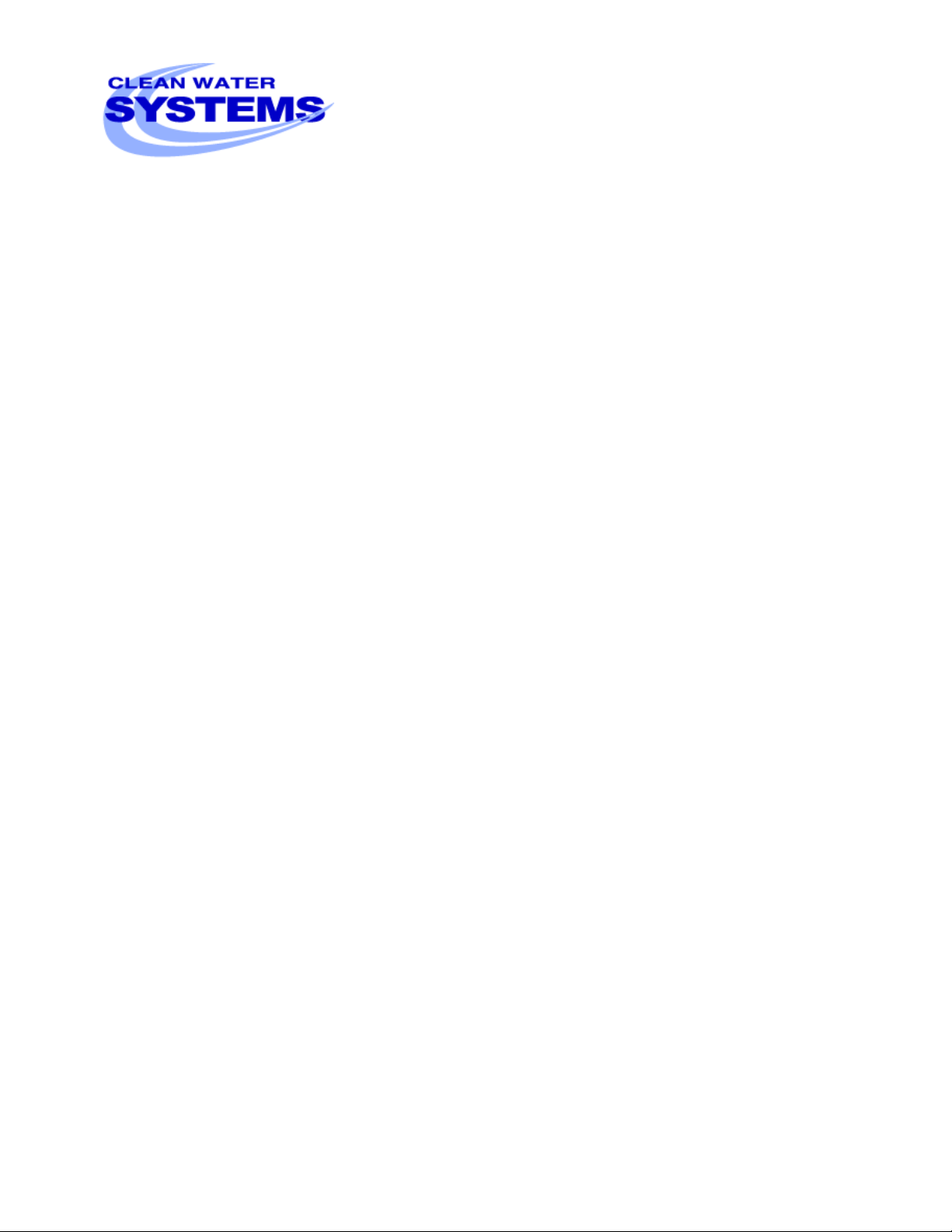
Clean Water Made Easy
www.cleanwaterstore.com
Table of Contents
Packing List ............................................................................................................................................................ 2
Pre-Installation ...................................................................................................................................................... 4
Best Practices for Piping & Drain Installation ........................................................................................................ 4
How Your Softener Works ..................................................................................................................................... 5
Fig 1: How Your Softener Works ....................................................................................................................... 5
Fig 2 - Typical Softener 5700-E piping installation with ball valve and hose bib after the filter along with
pre- and post-filtration if necessary: ................................................................................................................. 6
Fig 3: 5700-E from the rear showing the inlet and outlet end-connector fittings 1” or 1-1/4” NPT in Noryl
plastic. Brass end-connectors are also available for connecting to copper tubing. ......................................... 7
Fig 4 5700-E Bypass/Service Mode Knob Positions ......................................................................................... 7
Installation Instructions ......................................................................................................................................... 8
Attaching the brine line tubing to the brine tank & the 5700-E brine valve ....................................................... 11
Fig 8 5700-E Brine Line Installation ............................................................................................................. 11
Initial Manual Backwash ...................................................................................................................................... 23
Maintaining Your 5700-E Softener System ......................................................................................................... 24
Troubleshooting the 5700-E Softener ................................................................................................................. 27
More Troubleshooting Tips ................................................................................................................................. 29
Brine Solution Not Being Sucked In During Regeneration .............................................................................. 29
System Not Backwashing Adequately ............................................................................................................. 29
System Not Programmed Correctly – PROGRAM SETTINGS ........................................................................... 29
Brine Tank Not Filling With Enough Water ..................................................................................................... 29

5700-E Softener Installation & Startup Guide
Packing List
Model Size: 24K Grain Softener:
Quantity Description
1 5700-E backwash control valve & bypass valve
1 Pipe connector kit (either 1”or ¾”)
1 8” x 44” filter tank with distributor tube
1 Media funnel
1 3/4 cubic foot box of softening media (resin)
1 18” x 33” black brine tank
Model Size: 32K Grain Softener:
Quantity Description
1 5700-E backwash control valve & bypass valve
1 Pipe connector kit (either 1”or ¾”)
1 10” x 44” filter tank with distributor tube
1 Media funnel
1 1 cubic foot box of softening media (resin)
1 18” x 33” black brine tank
Model Size: 48K Grain Softener:
Quantity Description
1 5700-E backwash control valve & bypass valve
1 Pipe connector kit (either 1”or ¾”)
1 10” x 54” filter tank with distributor tube
1 Media funnel
1 1 cubic foot boxes of softening media (resin)
1 ½ cubic foot box of softening media (resin)
1 18” x 33” black brine tank
Page 2 www.cleanwaterstore.com Rev 091514

5700-E Softener Installation & Startup Guide
Model Size: 64K Grain Softener:
Quantity Description
1 5700-E backwash control valve & bypass valve 1
1 Pipe connector kit (either 1”or ¾”)
1 12” x 52” filter tank with distributor tube
1 Media funnel
2 1 cubic foot boxes of softening media (resin)
1 18” x 33” black brine tank
Model Size: 80K Grain Softener:
Quantity Description
1 5700-E backwash control valve & bypass valve 1
1 Pipe connector kit (either 1”or ¾”)
1 13” x 54” filter tank with distributor tube
1 Media funnel
2 1 cubic foot boxes of softening (resin)
1 ½ cubic foot box of softening media (resin)
1 18” x 33” black brine tank
*NOTE: All Fine Mesh Resin Softeners will come with a box of gravel
Page 3 www.cleanwaterstore.com Rev 091514

5700-E Softener Installation & Startup Guide
Pre-Installation
1. Review your packing list and make sure you have received all the parts before beginning installation.
Please ensure that all parts are included before scheduling a plumber or installer to come to the site.
2. If you are going to be turning off the water to the house and you have an electric water heater, shut
off the power to the water heater before beginning installation in case water heater is accidentally
drained.
3. Pick a suitable location for your filter system on a dry level spot where it won’t be exposed to freezing
temperatures. A minimum of 20 PSI is required. Maximum pressure is 90 PSI.
4. Get all of your plumbing parts together before beginning installation. Installation typically takes 3 to
5 hours. However after installation the Softener must be allowed to run through a complete
backwash and rinse cycle (also called ‘regeneration’). You don’t have to be present for this first
backwash necessarily, but it does take 90 minutes.
5. After the system is installed and running, your water may be discolored, or full of sediment/rust,
particularly if this is older piping that has been exposed to iron or manganese for some time.
Typically this clears up over a day or two, but can persist for weeks if the pipe is old galvanized iron
pipe that is corroded.
Best Practices for Piping & Drain Installation
1. See typical installation (see Fig 2). The softener is installed after the pressure tank.
2. Make sure to connect the IN pipe to the 5700-E inlet and the OUT to the outlet (see Fig 3). As you
face the 5700-E control from the front, the water enters on the right and exits on the left. From the
back (see Fig 3) the water enters on the left and exits on the right. The inlet and outlet are attached
to the bypass valve which is marked with arrows as well.
3. Make sure there is a working gate or ball valve before the 5700-E Softener and also one after as
shown in the diagram (Fig 2). The pressure gauges are optional but a hose bib (a faucet that you can
attach a garden hose to) is strongly recommended after the softener and before the second ball
valve. This makes it easy to rinse your new softener on start-up and gives you a place to test the
water before it enters your household plumbing.
4. If you will be using copper piping, do not sweat the copper pipe directly on to the 5700-E control
valve. Avoid heating up the 5700-E control valve plastic with the torch.
Page 4 www.cleanwaterstore.com Rev 091514
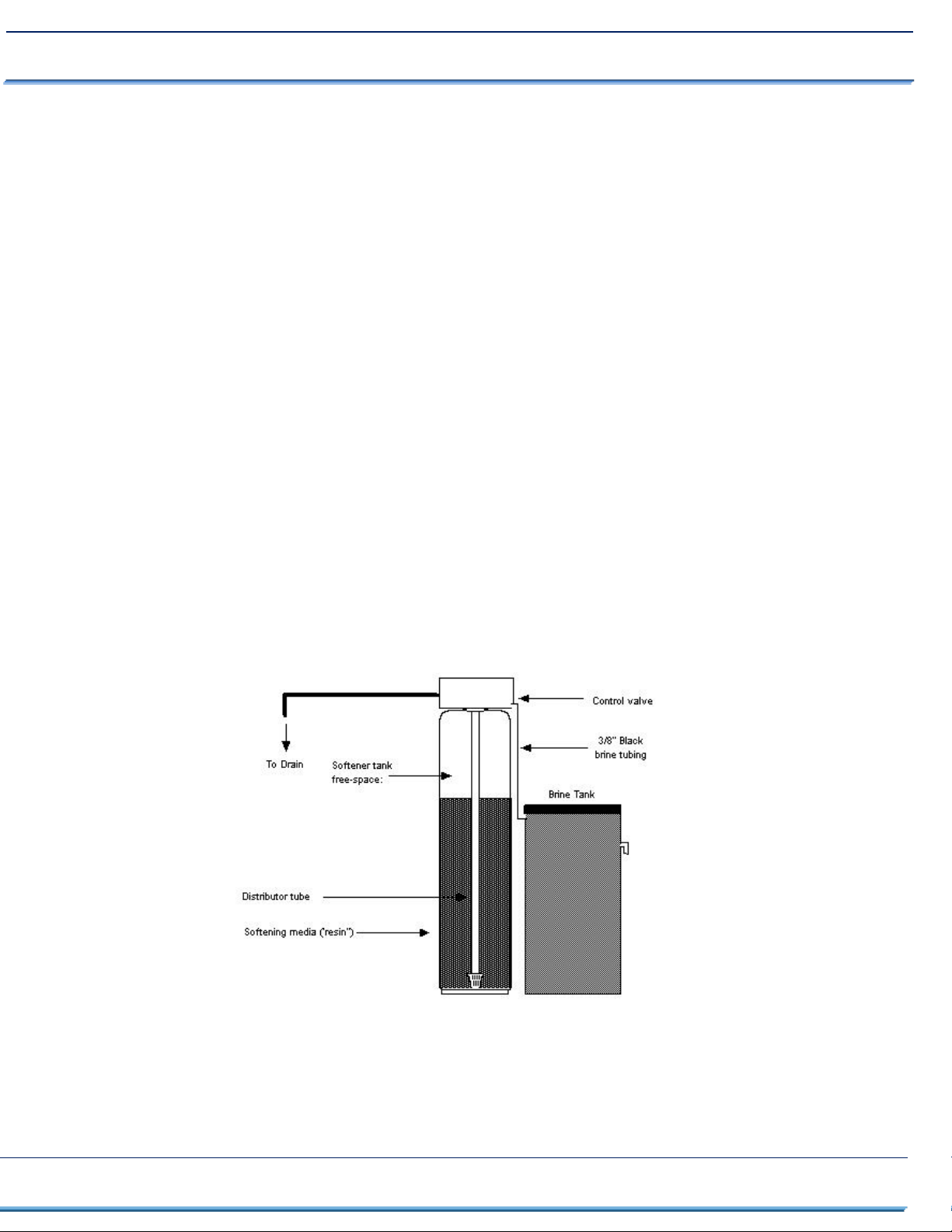
5700-E Softener Installation & Startup Guide
5. You do not need unions to install your 5700-E control. If you need to remove it, the 5700-E has quick-
release couplings that make it easy to put the softener on by-pass and remove the filter system from
the piping.
6. The drain line tubing (not supplied) is connected to a drain from the drain outlet using flexible ½” ID
tubing. Note that the drain can run up above the 5700-E control and into a drain, it does not have to
drain down, as the filter backwashes under line pressure from your well pump. Most plumbing codes
require an air-gap connection, so that if your sewer or septic tank backs up, it cannot cross connect
with the drain tubing.
How Your Softener Works
See Fig 1. In the softener, water enters the top of the tank and flows down through the media and up the
distributor tube. Hardness minerals are drawn to the resin beads in the softener. During backwash, the
water flow is reversed and water flows down the distributor tube and up through the media, lifting and
expanding the softening media, and removing any trapped particles. After the backwash stage, salt brine is
automatically drawn in from the brine tank which then slowly rinses through the softening resin for 1 hour,
allowing the hardness minerals to be swapped out with harmless sodium or potassium ions. This entire
automatic process, called ‘regeneration’ takes about 90 minutes. Typically the softener filter is set to
regenerate every 14-21 days, during the middle of the night when no water is being used.
Fig 1: How Your Softener Works
Page 5 www.cleanwaterstore.com Rev 091514

5700-E Softener Installation & Startup Guide
Fig 2 - Typical Softener 5700-E piping installation with ball valve and hose bib
after the filter along with pre- and post-filtration if necessary:
Page 6 www.cleanwaterstore.com Rev 091514

5700-E Softener Installation & Startup Guide
Fig 3: 5700-E from the rear showing the inlet and outlet end-connector fittings 1”
or 1-1/4” NPT in Noryl plastic. Brass end-connectors are also available for
connecting to copper tubing.
Fig 4 5700-E Bypass/Service Mode Knob Positions
Page 7 www.cleanwaterstore.com Rev 091514

5700-E Softener Installation & Startup Guide
Plug or tape top of distributor tube
when adding media to prevent media
finished.
Installation Instructions
1. Unscrew by hand the entire 5700-E control valve from top of tank if it was shipped screwed on. Place
distributor tube in tank if not already inside tank. If not already done, make sure blue cap is on top of
distributor tube, or wrap the top of distributor tube with electrical or duct tape. The idea is we do
not want any media to go down the distributor tube.
2. Next add the softening resin using the media funnel provided. Tank will be approximately 2/3 to the
3. Remove cap or tape from top of distributor tube. Be careful not to pull up distributor tube when
4. Attach plastic top screen to the under-side of the 5700-E control valve. It is a funnel-shaped plastic
from entering. Remove when
3/4 full. NOTE: If you are using a softener with fine mesh resin, you will want to first add the gravel
provided before adding resin
removing cap or tape.
screen that snaps on to the control valve and prevents resin from being backwashed out to drain
during the regeneration cycles.
Page 8 www.cleanwaterstore.com Rev 091514
