Page 1
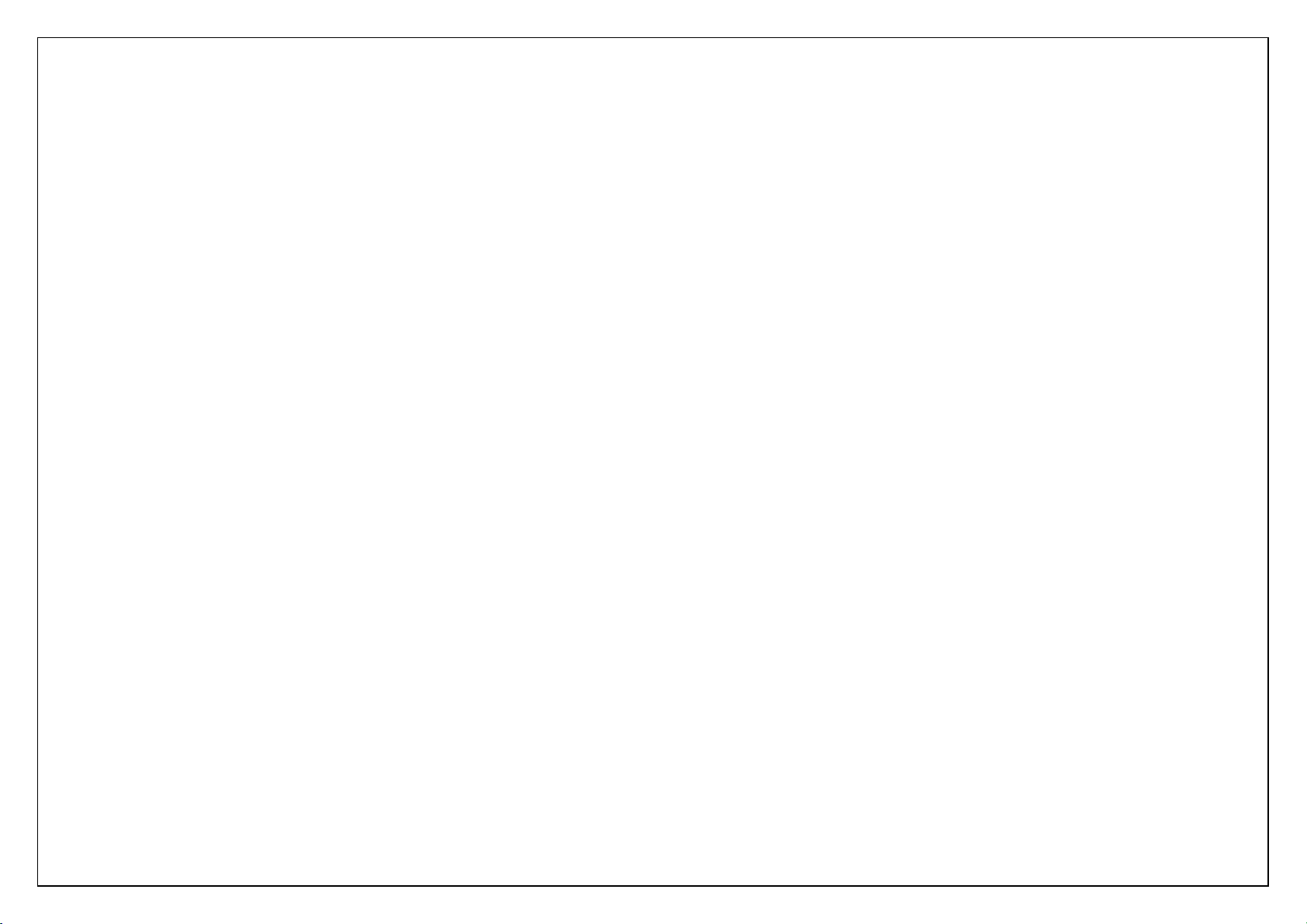
Mouse Mobile Phone
User Manual
Model name:W202
Trade name:plum
FCC ID:Y7WPLUMW202
1
Page 2
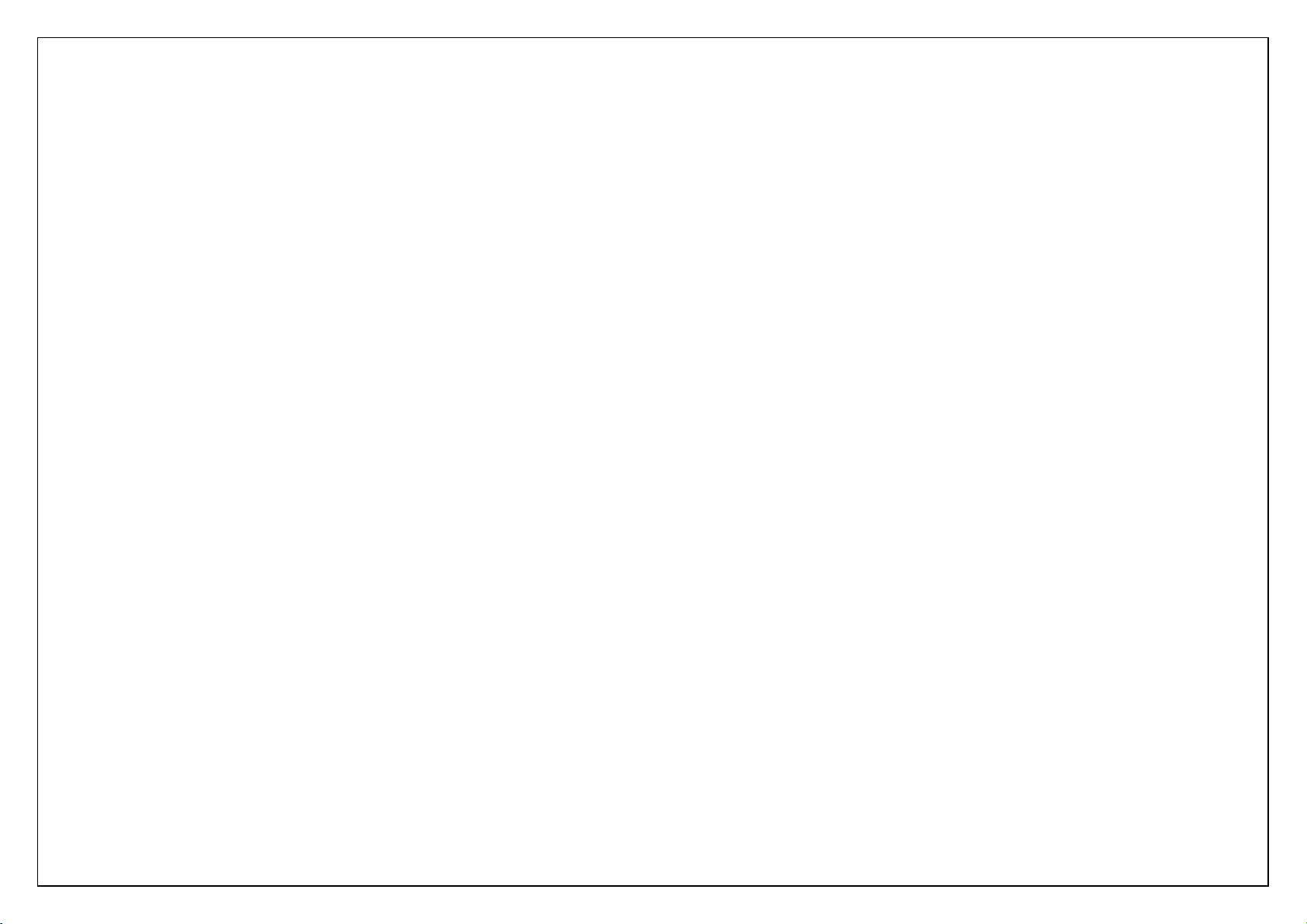
Table of Contents
1. Security ..................................................................................... 5
2. Getting Started ........................................................................... 7
2.1. Batteries ............................................................................. 7
2.1.1. Installing and uninstalling the battery ...................... 7
2.1.2. Charging the battery .............................................. 7
2.1.3. Using the battery ................................................... 8
2.1.4. Battery level indicator ............................................. 8
2.2. Connecting to the Network ................................................... 8
2.2.1. SIM card ............................................................... 8
2.2.2. Installing and uninstalling the SIM card .................... 9
2.2.3. Unlock the SIM card ............................................... 9
2.2.4. Connecting to the network ...................................... 9
2.3. Text Input Method ............................................................... 9
3. Call Function............................................................................. 10
3.1. Phone power on/off ........................................................... 10
3.2. Dialer ............................................................................... 10
3.2.1. Direct dial ........................................................... 10
3.2.2. Dial from the Phonebook ...................................... 11
3.2.3. Unanswered call .................................................. 11
3.3. Answer call........................................................................ 11
3.4. During a phone call ............................................................ 11
3.5. Emergency service ............................................................. 12
4. File manager ............................................................................ 12
5. Phonebook ............................................................................... 12
6. Fun ......................................................................................... 13
6.1. Java ................................................................................. 13
6.2. Games .............................................................................. 13
7. Call center ................................................................................ 13
7.1. Call history ........................................................................ 13
7.2. Call settings ...................................................................... 13
2
Page 3
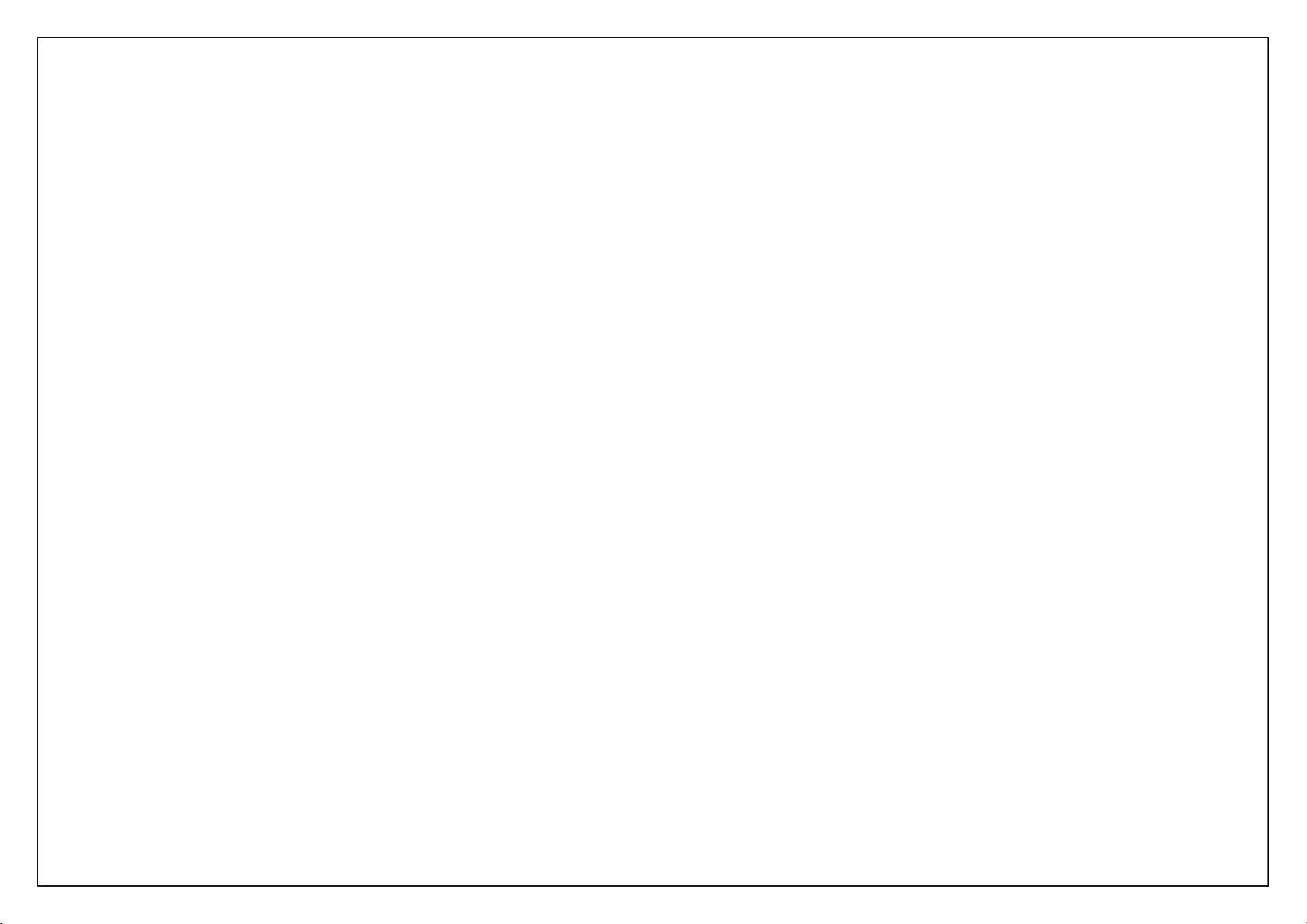
8. Messaging ................................................................................ 13
9. Multimedia ............................................................................... 14
9.1. Mobile TV .......................................................................... 14
9.2. Camera ............................................................................. 14
9.3. Image Viewer .................................................................... 14
9.4. Video recorder ................................................................... 15
9.5. Video Player ...................................................................... 15
9.6. Audio Player ...................................................................... 15
9.7. Sound Recorder ................................................................. 16
9.8. FM radio ........................................................................... 16
10. Organizer ................................................................................. 16
10.1. Calendar ........................................................................... 16
10.2. Tasks ................................................................................ 16
10.3. Alarm ............................................................................... 16
10.4. World clock ....................................................................... 17
10.5. Notes ................................................................................ 17
11. Setting ..................................................................................... 17
12. Profiles .................................................................................... 17
13. Extras ...................................................................................... 18
13.1. Calculator .......................................................................... 18
13.2. E-book reader ................................................................... 18
13.3. Answer machine ................................................................ 18
14. Services ................................................................................... 18
14.1. Internet service ................................................................. 18
14.2. STK .................................................................................. 18
14.3. Social networking services .................................................. 19
14.4. MRE Game ........................................................................ 19
15. Connectivity ............................................................................. 19
15.1. Bluetooth .......................................................................... 19
15.2. Data accounts ................................................................... 19
16. Appendix .................................................................................. 19
16.1. FAQ .................................................................................. 19
16.2. Error Message ................................................................... 20
16.3. Care and maintenance ....................................................... 20
3
Page 4
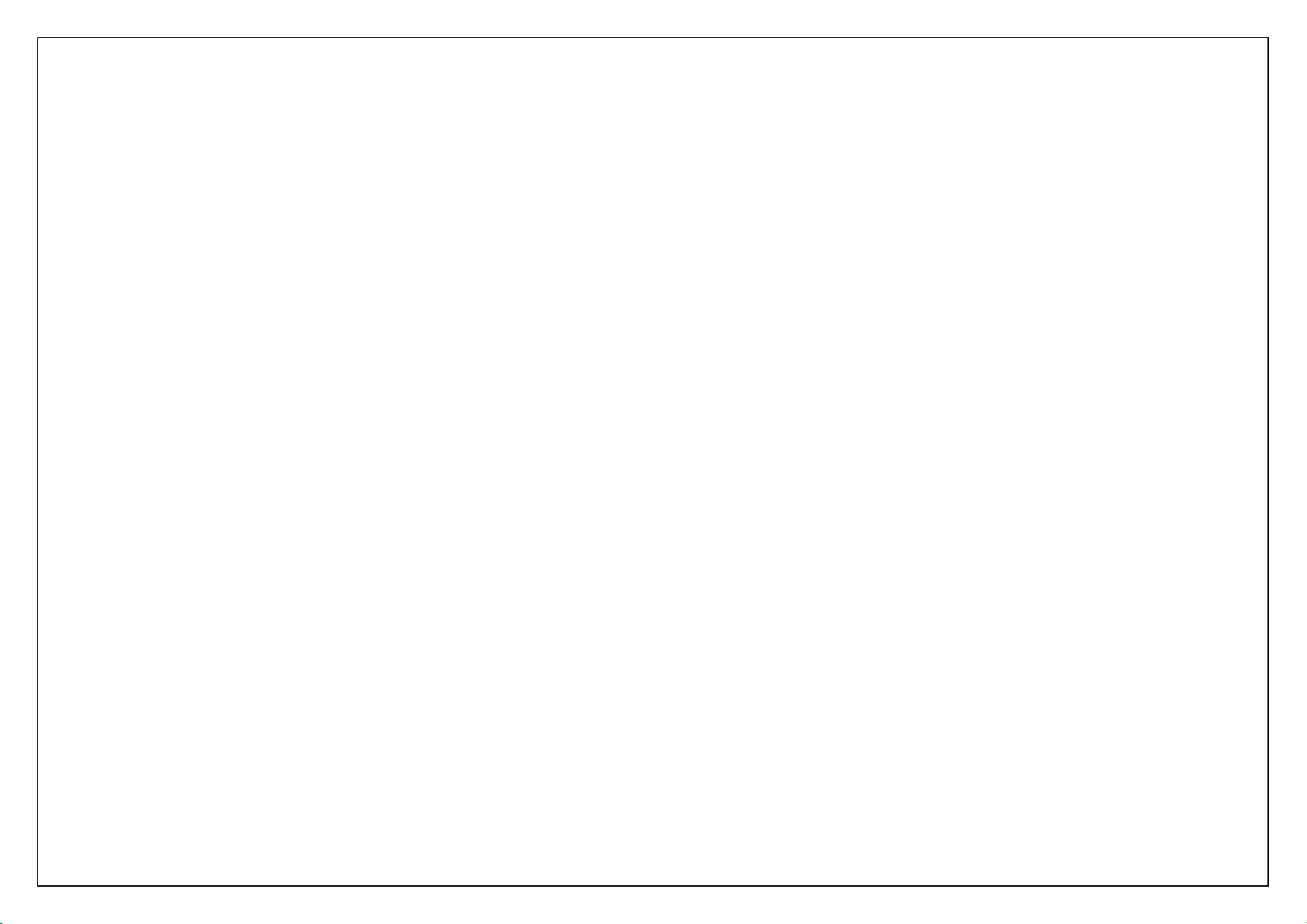
General Information
Thank you for selecting our mobile phone. This user guide will provide you with the general information and operation instructions.
Note:
¾ Use only accessories approved by the phone manufacturer to ensure safety. Failing to comply with this will violate the terms and conditions of the
warranty.
¾ If the contents and displays described in this user guide do not match the actual operation of the phone set, please use the display of the actual
phone set. We reserved the rights to change the mechanisms of the phone without notice.
¾ This user guide is subject to change without notice.
4
Page 5
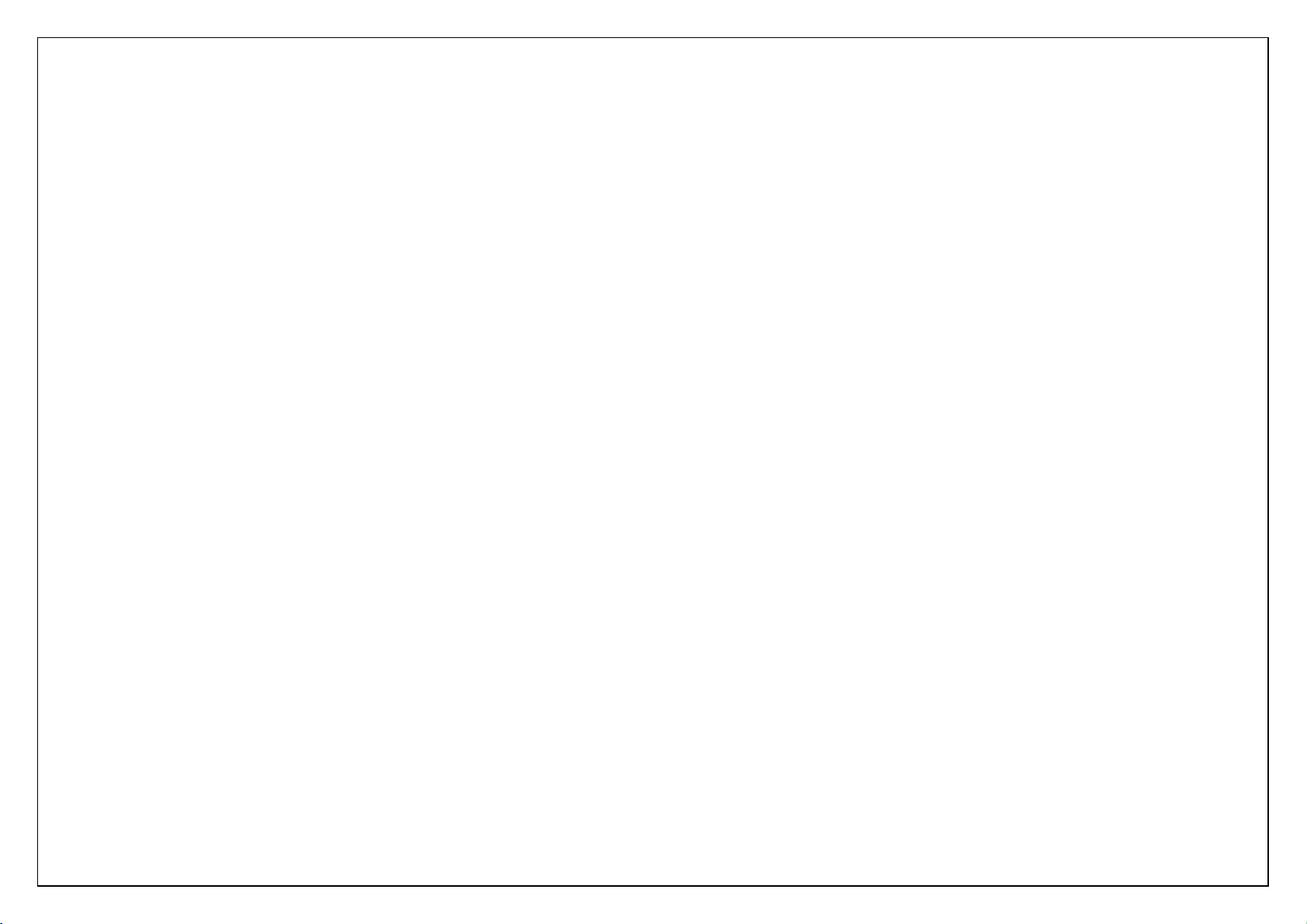
1. Security
Emergency call
In any country, you can dial 112 (or other emergency call number) for emergency help.
Note:
¾ Based on the nature of cellular networking, the success of the emergency call cannot be guaranteed.
For your safety
y Switch off the phone in hospitals and aircraft. Obey any restrictions. Wireless devices can affect the medical treatment and cause interference in
aircraft.
y Some medical devices such as hearing aids and pacemaker may be sensitive to external radio frequency emissions. Consult the device manufacturers
or your doctor before using the phone around the medical devices.
y Pay special attention to the ring tone volume and vibration settings if you have a heart problem.
y In areas with potentially explosive atmosphere, such as gas stations, fuel or chemical transfer or storage facilities, obey all signs and instructions.
y You phone will emit radio frequency even in the standby mode. Turn off you phone when so instructed.
y Always obey all the local laws and regulations. Do not use your phone while driving. Use Hands-free operation, if available, and give full attention to
driving and to the road. Pull off the road and park before making or answering a call if driving conditions so require.
y If your phone is lost or stolen, notify your service provider immediately to stop the SIM card from being used.
y When you contact your service provider, they will need your IMEI number. It is printed on the back of your phone set (you can find it when you
remove your battery), or call *#06# to look up your IMEI number. Copy this number and save it for future need.
y To prevent your phone from misuse, lock your SIM card or phone, and change passwords when necessary.
y Do not remove the battery without tuning off the phone. Failure to follow this instruction may result in data lost.
y When you leave your vehicle, take the phone with you or place it in the glove compartment to avoid theft.
y Keep the phone, battery or charger out of reach of children.
Notices for your phone use
y Do not keep the phone near magcards and other object with magnetism. The phone’s magnetism may clear the information stored on floppy disk,
pre-paid phone card and credit card.
y Use the phone near land phone, television, radio and office automatic devices may cause interference and affect the function of the mobile phone.
y Keep the phone dry, all kinds of liquid can erode the electronic circuit.
y Keep the phone away from extreme temperatures.
y Keep the phone away from hot places where the temperature may exceed 50°C, such as the dash board, windowsill, near fire or a lighted cigarette.
y Do not paint the phone.
y Do not drop the phone or violently crush or shake the phone.
5
Page 6
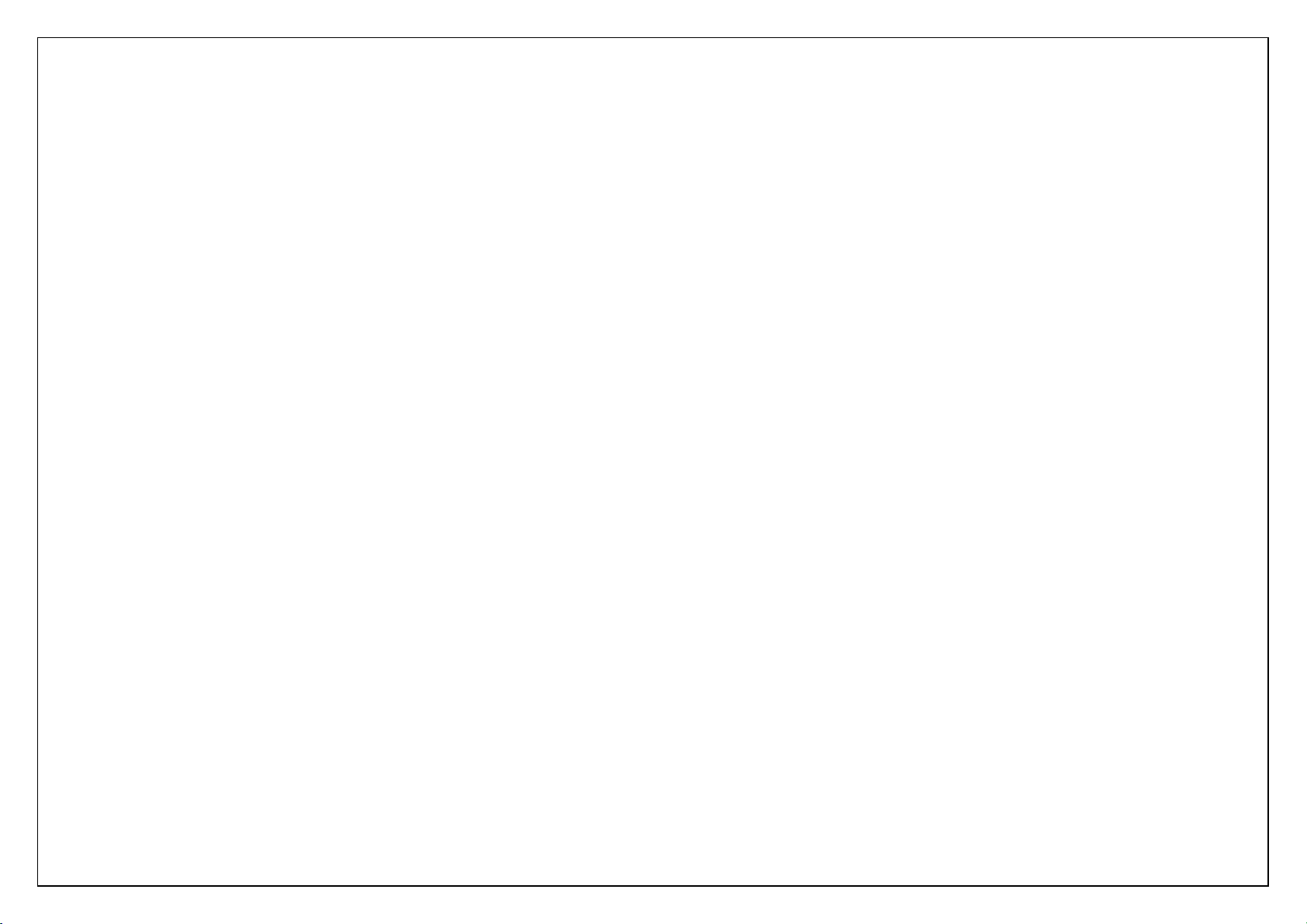
y Do not disassemble or modify your phone. This can damage the phone, cause leakage and break the internal circuit.
y Use only damp cloth or non-static cloth to clean your phone. Do not use alcohol, thinner, benzene or other chemicals or abrasive cleaner to clean your
phone.
y The phone will become warm under normal use and while in battery charging.
y Do not leave the phone with battery uninstalled or with the battery empty for a long period of time. This may cause data loss.
y The metal parts of the phone may irritate your skin depending on your health condition.
y Do not put the phone in the back pocket. Sitting on it may damage the phone. Do not put the phone on the bottom of a bag. You may crush it.
y When the vibrate mode is on, place the phone carefully to avoid it being dropped from a height or being moved to a heat source due to the vibrating.
y Use only the stylus approved by the phone manufacturer. Do not press the touch screen with needles, pen point or other sharp objects, otherwise it
can damage the LCD and violate the terms of the warranty.
y Handle the stylus with care. Place it back to its proper storing place when not in use. Keep it away from children.
Notice for batteries use
y Do not disassemble or modify your batteries, otherwise it can cause leakage, over heat, fire or explosion.
y Disposing battery in a fire can cause fire or explosion. Old batteries should be returned to your dealer or be disposed according to local regulations.
Do not dispose the battery as household waste.
y Do not short the circuit of the battery with wires, needles or other metal objects, or store the batteries with necklace or other metal objects, otherwise
it can cause leakage, over heat, fire or explosion.
y There is a risk of blinding if the liquid of the batteries gets into your eyes. In case of this, do not rub your eyes, you should rinse your eyes well with
fresh water and go to the hospital immediately.
y If the leaked liquid of the battery touches the skin, it can burn the skin. Please wash your skin with fresh water and go to the hospital immediately.
y Never put the battery in your month. The liquid of the battery can be toxic.
y Stop using the battery when you find it became hotter, and change color and shape abnormally during use, charging or storing.
y Keep the batteries dry.
y Do not use or store batteries near fire, heater and other place with high temperature, otherwise it can result in leakage, over heat, fire or explosion.
Store the battery in a cool and ventilated place without direct sun light.
y Do not charge the battery for more than 24 hours.
y The battery can be charged and discharged for hundreds of times but it will eventually wear out. The battery life is shortened with each charging.
y When replacing the battery, use only the batteries approved by the phone manufacturer. Damage resulting from using un-authorized batteries will
not be covered by warranty.
Traffic safety
y Do not use your phone when driving a vehicle. Give full attention to driving and to the road. Provided there is an emergency, stop your vehicle in a
safe place and then use your phone. Please obey all the local traffic laws and regulations.
6
Page 7
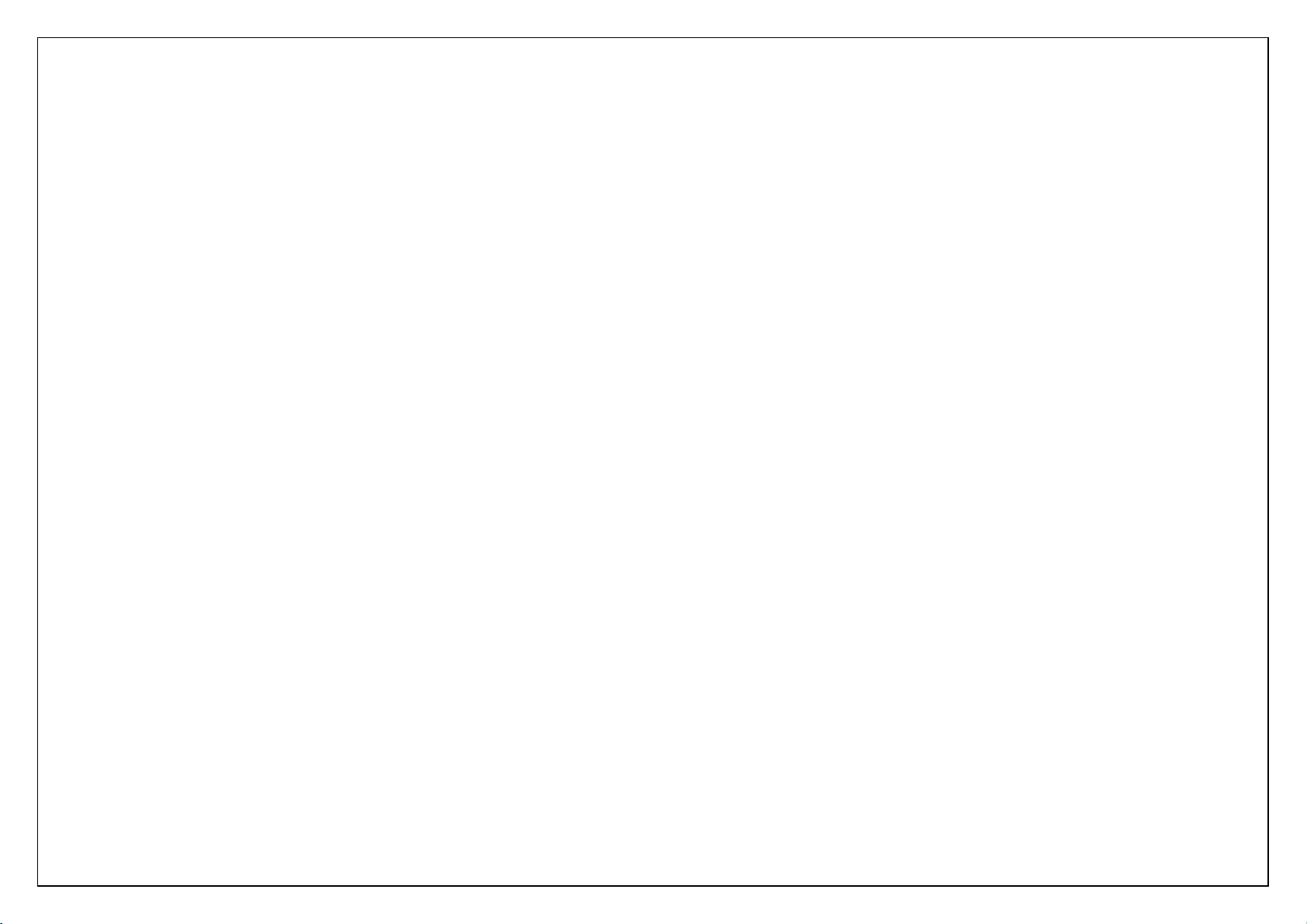
y Normally the electronic systems in the vehicle should not be affected by the RF (Radio Frequency) signals from your wireless phone. However if you
suspect any damage is resulting from the RF of your phone, contact your car dealer. Stop using your phone in the car until a qualified technician
clears the problem.
y Only qualified technician can install your phone in your vehicle.
y If your vehicle is equipped with an air bag, do not place the phone above the air bag, or in the air bag deployment area. If in-vehicle wireless
equipment is improperly stored or installed and the air bag inflates, serious injury could result.
y Turn off your phone when in the gas station or any place where using wireless equipment is prohibited. Do not place or transport your phone with
inflammables or explosives, the internal sparkle may cause fire.
Airplane safety
y Power off your phone before boarding, the use of a wireless phone in an airplane will be dangerous to the operation of the airplane and disrupt the
wireless telephone network and maybe illegal. Failure to observe these instructions may lead to law suit or denial of GSM cellular network service to
the offender.
y Should there be an emergency situation, contact crew member.
2. Getting Started
2.1. Batteries
The battery is included in the package. It is not fully charged out of factory but it may still be able to power on your phone. Please completely use up the
power of the battery and then charge it for at least 12 hours with your phone turned off. You battery will reach its optimal state after three cycles of
charge and discharge.
2.1.1. Installing and uninstalling the battery
To install the battery, remove the back cover from the phone by pressing firmly on the cover and slide it down. Align the golden contacts of the battery
to the contacts in the phone, and then gently snap down the battery into place. Re-assemble the back cover.
To uninstall the battery, flip the battery out from the bottom of the battery.
2.1.2. Charging the battery
Plug the charger into the socket on the side of your phone. Connect the charger to an AC wall socket. The blinking of the battery level icon indicates the
battery is being charged. When the blinking stops, it indicates the charging is finished
7
Page 8

During charging, the phone and charger will feel warm to the touch. This is normal.
Warning:
¾ The operating ambient temperature of the charger is 0°C-50°C. Do not use it when the temperature exceeds this limit.
¾ Use only chargers approved by the phone manufacturer to ensure safety. Failing to comply with this will violate the terms and conditions of the
warranty.
2.1.3. Using the battery
The waiting time and calling time capacities specified by the phone manufacturer are obtained under the ideal operating environment. The actual values
will vary with the network condition, operating environment and operation method.
Please comply with the local regulations of disposing the battery (such as recycling). Do not dispose it as household waste.
2.1.4. Battery level indicator
When the phone is on, the battery level indicator is located at the upper right corner of the screen.
2.2. Connecting to the Network
2.2.1. SIM card
Please insert available Subscriber Identity Module (SIM) card into your phone before using it. SIM card is supplied by your network carrier.
All the information related to network connection is recorded on the SIM card, so are the contact information such as names, phone numbers and SMS
that you set to store on the SIM. You can take out the SIM card from the phone and insert it into another GSM phone to use it. Most new phones will
recognize the SIM card automatically.
Do not touch the golden contacts of the SIM card and place it away from electricity and magnetism to avoid damage. You will not be able to use the
phone if the SIM card is damaged.
Note:
¾ Before inserting and taking out the SIM card, always make sure that the phone is switched off and disconnected from any external power source;
otherwise both the phone and the SIM card may be damaged.
8
Page 9

2.2.2. Installing and uninstalling the SIM card
The SIM card usually comes attached to a special card. The metal contacts of SIM card is easily damaged by scratching, so take it out carefully before
assembling it into the phone.
Switch off the phone, remove the back cover, battery and other external power source. Fit the SIM card into the SIM card slot. Align the angled corner
of the SIM card with the slot. Slide in the SIM card, make sure it is in place, install the battery, and restore the back cover.
Likewise, to remove the SIM card, switch off the phone, remove the battery and then take out the SIM card.
2.2.3. Unlock the SIM card
PIN code
Your Personal Identification Number (PIN) code protects the SIM card against unauthorized use. Your PIN code is usually supplied with the SIM card. If
this security function is enabled, you need to enter the PIN code every time you turn on the phone. You can also disable this function.
To unlock the SIM card, press and hold the power button to turn on the phone. Enter the PIN code. After three consecutive incorrect PIN code entries,
the code is blocked, and you need the PUK code to unblock it.
PUK code
This code is required to change a locked PIN code. If the code is not supplied with the SIM card, contact your service provider. After ten consecutive
incorrect PUK code entries, the SIM card cannot be used any more. Please contact your service provider to buy a new SIM card. You cannot edit PUK
code. If it is lost, Please contact your service provider.
2.2.4. Connecting to the network
After the SIM card is unlocked, you phone will automatically search for the registered network or other local available network. Once connected, the
name of the network carrier will appear on the top of the screen.
You phone is now in Standby mode, ready for making and receiving calls.
2.3. Text Input Method
This phone provides various text input methods that allow you to use less key strokes to input and search for text:
y ABC/abc/Abc input method
y ES/es/Es input method
y FR/fr/Fr input method
9
Page 10

y
y PT/pt/Pt input method
y Numeric
3. Call Function
After the setup described in the previous sections is completed, you are ready to make and receive calls using the basic information provided in this
section.
Note:
¾ When you are using headset, please plug/unplug the headset gently to avoid damaging the headset jack.
3.1. Phone power on/off
Power on
Press and hold Home Key to turn on the phone. If PIN code is required, please refer to the previous section in this guide.
Power off
In Standby mode, press Home Key to turn off the phone.
3.2. Dialer
When the network carrier is shown on the screen, your phone has entered the Standby mode and you may make or receive calls. If you have installed
two SIM cards, the two network carriers will both appear on the screen.
3.2.1. Direct dial
Press any number key to enter the Dial screen.
Domestic call
Using the stylus, tap the number keys on the touch panel (add area code when calling long distance), and then tap the dial key
or to make
the phone call.
Note:
¾ In single card mode, Only a dial key activated.
¾ In dual card mode, and will dial out with respect to card 1 and card 2.
¾ You may also use actual keypad for entering the phone number.
The screen will show the name and phone number of the person that you are calling. After the call goes through, the screen will show a time meter in
addition to the phone number and/or the name of the person you are calling.
10
Page 11

International call
Key in the symbol “+” by tap-and-hold , followed by the desired country code and the phone number. For example, to make a call to France, tap
and hold
3.2.2. Dial from the Phonebook
until “+” appears then enter “33” (the country code for France) and the phone number.
Enter Phonebook from the Main Menu. You may use alphabet for quick search of the names.
3.2.3. Unanswered call
If you have set up Auto Redial, your phone will automatically re-dial the last number that you called but unanswered.
3.3. Answer call
When there’s an incoming call, the phone will notify you through vibration, ringing, vibration plus ringing, etc. The name and phone number of the caller
is shown on the screen if the network supports the service. You may answer or reject the call.
If call waiting is on, (You need to apply for this service to your network carrier.) when you are on the phone and there is another incoming call, your
phone will notify you with a short tone. You may answer or reject that second call. If you choose to answer the second call, the current call will be on
hold.
3.4. During a phone call
When you are on the phone, the following functions can be used:
Hold: The current call is on hold and both you and the person you are calling will not hear each other. When the call is on hold, you may pick it up again
or end the call through the Options menu.
End single call: End the current call.
New call:
Make a new call.
Main menu: Enter the main menu interface.
Sound recorder:
Background sound:Set background sound for the call.
Mute: Close the local voice.
DTMF: Open or close the DTMF function during the call.
You may enter Dial or Phonebook screens to make a new phone call while the current phone call is still on-going.
Note:
¾ In the dual card mode, if one card is in use, the other card is under no-service state.
11
Page 12

¾ If you want to return to the calling interface, Drop down from the top of the screen, you can select Ongoing, Click to return to the calling
interface.
3.5. Emergency service
In any GSM network system, if you are in the region covered by the network, you should be able to use the emergency service even without SIM card.
On the Main Menu screen. You can then access the various functions and operations.
4. File manager
The File Manager lists the all the files stored in your phone or memory card.
5. Phonebook
You can save a phone number in the memories of SIM cards or phone.
Select a contact in the contact list window and tap Options to perform:
Phonebook
¾ View: Display the current number.
¾ Send text message: Directly input the SMS and send it to the searched phone number.
¾ Send multimedia message: Directly input the MMS and send it to the searched phone number.
¾ Call : Call the current contact.
¾ Edit: Edit the current contact.
¾ Delete: Delete the current contact.
¾ Copy: Copy the current contact.
¾ Sent business card:through the SMS, MMS, Bluetooth to sent VCard
¾ Add to Blacklist:Will the current contact added to the blacklist list
¾ Mark several: Mark the contact, and then send SMS or delete marked.
¾ Groups: In order to facilitate the address book managements, you can contact will be added to the different groups respectively. Can set for each
group alone group the caller ringtone.
¾ Phonebook settings:Through this function, you can view preferred storage/ Memory status etc.
12
Page 13

6. Fun
6.1. Java
Can manage the Java applications and games. Into the Java web page to download and install Java games.
6.2. Games
¾ Puzzle: Game of Puzzle.
¾ Games Settings
With the game setting menu, you can set the Background music, Sound effect, Vibration and Volume.
7. Call center
7.1. Call history
In this interface , there are four functions for your select:Missed calls, Dialled calls, Received calls, Delete call logs. Select any log, tap Option to enter
the Option list:
¾ View: View the detail of the current call
¾ Call: Call the current number
¾ Send text message: Directly input the SMS and send it to the current number.
¾ Send multimedia message: Directly input the MMS and send it to the current phone number.
¾ Save to Phonebook: Save the number to phone or SIM card.
¾ Add to Blacklist:Add contacts to the blacklist of the current call records.
¾ Edit before call:Call to edit the number before the call record contacts.
¾ Delete: Delete the current logs.
7.2. Call settings
¾ SIM 1/2 call settings: Call waiting, Call divert, Call barring , Line switching.
¾ Advanced settings: Blacklist, Auto redial, Background sound, Call time reminder, Auto call record, Reject by SMS, Answer mode.
8. Messaging
¾ Write message: You can edit and send the SMS and MMS with this function.
¾ Conversations: Conversational message list
¾ Drafts: Used to store the edited SMS or MMS, you can enter the draft for these SMS or MMS View, Send, Edit, Delete.
13
Page 14

¾ Schedule message: Look up the Schedule messages. You can set the timing of the time and send contact, set time there will be sent text
messages
¾ Email: Use this feature to send and receive email.
¾ Broadcast messages: Network service provider allows you to receive text messages on various subjects.
¾ Template: Text messages templates stored the article 10 template; You can according to their use custom editor his template.
¾ Messages Settings: You can set up SMS, MMS, Service message and Conversations.
9. Multimedia
9.1. Mobile TV
First select the local city, and then automatically search for channels.
After the search is completed, there will be the list of Channel Preview, select options:
y Play: Play the currently selected channel programs.
y Update: Re-search channels.
y Rename: Rename the channel name.
y Delete: Delete the selected channel.
9.2. Camera
With this function, you can snap. Tap to snap under the view-finding window.
Enter Camera Option, Your options include:
y Switch to video recorder:Switch to the video recorder
y Photos: Enter in the album folder.
y Camera settings: Set up the camera.
y Image settings: Set up the photo parameters.
y White balance: Adjust the color balance of the photo.
y Scene mode: Set up the scene mode.
y Effect settings: There are four options at your choice: Normal, Sepia, Sepia blue and Color invert .
y Storage: Set up the storage of the photos.
y Restore default: Recover all settings into the initial values.
9.3. Image Viewer
You can view the photos snapped with the camera through this function.
14
Page 15

9.4. Video recorder
In video recorder, your options include:
y Switch to camera:To switch to the camera.
y Camcorder settings: Set up the video recorder.
y Video settings: Set up the video parameters.
y White balance:Adjust the color balance of the photo.
y Effect settings: There are four options at your choice: Normal, Sepia, Sepia blue and Color invert.
y Storage:Set the storage for the recording files.
y Restore default: Recover all settings into the initial values.
9.5. Video Player
You can play the video with this function. Select a video and tap begin to play. You can use the following keys during the play.
Go backwards
Full screen
Play/Pause
Go forwards
Your options include:
y Play: Play the selected Video file with the video player.
y Send: Send the selected video file to MMS or Bluetooth and Email.
y Rename: Change the name of the current video file.
y Delete: Delete the currently-selected video file.
y Delete all files: Delete all the currently-selected video files.
y Sort by: Sort the video files by menu: Name, Type, Time and Size etc.
y Storage:Set the storage of the files.
9.6. Audio Player
You can enjoy the music with this function. You can use the following keys during the play.
Previous
Play
Pause
15
Page 16

Next
Your options include:
¾ Play: Play the currently-selected song.
¾ Details: View the detailed information of the currently-selected song.
¾ Refresh list: Refresh the list of current list
¾ Settings: Set up the music player.
y Pre. Playlist: The media player can play the songs according to playlist. You can add or move the play files via playlist.
y List auto gen.: set up to on/off the function.
y Repeat: Set up to open/close the function. If you open the function, you can select repeat Once or repeat All.
y Shuffle: Set up to open/close the function.
y Background play: Set up to open/close the function.
y Audio effect: Selected the audio effect.
y Lyrics display: Set Lyrics display on/off.
9.7. Sound Recorder
This feature can make the new recording, and audio settings.
9.8. FM radio
Using built-in radio, you can listen to all channels of programs.
10. Organizer
10.1. Calendar
The screen will highlight the date of today after displays the monthly calendar when you enter in the calendar function.
10.2. Tasks
Add the backlog of work and tasks.
10.3. Alarm
This phone may be set 5 alarms, select one of the alarm clock, can be edited and settings, enter the alarm setting the alarm time, Repeat, Alarm tone,
Alert type.
16
Page 17

10.4. World clock
You can view the current local time of various countries.
10.5. Notes
Notes can record everything you want to record
11. Setting
You can set up various functions for the phone with this function.
¾ Dual SIM settings: You can set up Dual SIM open, Only SIM 1 open and Only SIM 2 open.
¾ Pen calibration: Calibrate touch screen accuracy.
¾ Phone settings :You can set up Time and date, Schedule power on/off, Language, Pref. input method, Display, Auto update time, Flight mode,
Misc. Settings.
¾ Network settings: You can set up SIM card network and GPRS transfer pref.
¾ Security settings: SIM security, Phone security, Privacy Protection, mobile Tracker.
¾ Notification settings: Messaging, Call logs, Downloads
¾ Restore factory settings: You can recover the phone into the initial setting with this function.
¾ Sound effects: Select, edit, rename or restore default the audio effect.
Note:The default password is 1122.
12. Profiles
Enter in the function, display the profile mode list including
General, Silent, Meeting and Outdoor.
Select one mode and enter the option menu:
¾ Activate: Activate the profile mode.
¾ Customize: Users can set Alert type, Ring type, Incoming call, Ringtone volume and so on.
¾ Reset: Reset the setting to the default.
Note: After plugging in the headset, ringtone will output from the headset as well as the phone, when there is incoming call or message.
17
Page 18

13. Extras
13.1. Calculator
You can conduct the basic arithmetic operations with this function.
y Input the first number.
y Press one of directional keys to select the arithmetic operation sign.
y Input the second number.
Tap “=” to view the calculation results.
13.2. E-book reader
Read E-Books stored in the T-Flash Card or phone memory, Your options include:
y Open ebook: Open the selected E-book.
y Global settings: You can set up the font size, scroll by and so on.
y Book info: Title, Size and File format.
y Delete: Delete the selected E-book
y Delete all files: Delete all E-book in this folder.
y Sort by: Is free to choose how to sort,Name, Type, Time, Size.
13.3. Answer machine
When the calls unanswered, after you launch it, will automatically answer reply.
14. Services
14.1. Internet service
This feature provided by the network service provider. If SIM card and network service provider does not support this service, this feature cannot be
used. For more information, please contact your network service provider.
Note: Home page is your starting the WAP connection settings set in the site, if you do not set will use pre-set by the manufacturer site.
14.2. STK
SIM Card support is required in this service.
18
Page 19

14.3. Social networking services
¾ Y! messenger
¾ Facebook
¾ Twitter
14.4. MRE Game
¾ Egypt code
¾ King combat
¾ Parkour
15. Connectivity
15.1. Bluetooth
This machine provides you with Bluetooth connection mode, using Bluetooth, can and electronic equipment set up a wireless connection, communication
through radio waves. Bluetooth is used to send pictures, video, business card and memos etc data.
15.2. Data accounts
This is WAP data account; you can edit or add data accounts here.
16. Appendix
16.1. FAQ
The phone cannot be turned on
When the battery is very low, the phone may not be turned on properly. Please charge the battery.
Cannot make certain calls
Check if Call Barring is set. If it is set, you may not be able to make calls or only certain calls are allowed.
My call is picked up by another phone
Check if call divert is set. If it is set, your incoming calls may be diverted to other numbers or devices.
19
Page 20

16.2. Error Message
Please insert SIM card
Make sure you have inserted SIM card. If you have installed it but it cannot be detected, please try clean the golden contacts of the SIM card by using
a dry cloth. If it still is not working, please contact your network carrier.
No service
If you are in an area not covered by your network, or if a physical obstacle is present, such as in an enclosed area, the message “No service” will be
displayed on your Standby screen and you will not be able to make or receive calls. You can try move closer to a window for better reception.
For emergency only
When you are outside your network but inside other network, you can only make emergency call.
No Valid SIM card
Your SIM card is locked or it has an error. Please insert the right SIM card or contact your service provider.
Enter PUK code
After three consecutive incorrect PIN code entries, the code is blocked, and you need the PUK code to unblock it. Contact your service provider. After
seven consecutive incorrect PUK code entries, the SIM card cannot be used any more. Please contact your service provider to buy a new SIM card.
16.3. Care and maintenance
Thank you for choosing our phone. Should you encounter any problem with the phone, please contact our dealer or qualified service provider.
Your phone is a finely designed and crafted product. Please use it with care. The following instructions will help you comply with the terms of the
warranty and enjoy this product for many years:
y Keep the phone and all its parts and accessories out of the reach of children.
y Keep the phone dry, all kinds of liquid will erode the electronic circuit.
y Do not use or store the phone in a dusty place to avoid damaging the removable parts.
y Keep the phone away from hot places, high temperature can shorten the life of electronic device, warp or melt certain plastic and damage batteries.
y Do not attempt to open or disassemble the phone, non-expert handling may damage it.
y Do not drop, crush or shake the phone to avoid damaging the internal circuit board.
y Do not use harsh chemicals, cleaning solvents or strong detergent to clean the phone.
20
Page 21

y Do not paint the phone or the paint may obstruct the removable parts and affect operation.
y Use only the supplied or an approved replacement antenna. Unauthorized antennas, modifications, or attachments could damage the phone Do not
hold the external antenna when the phone is in use. Holding the external antenna affects call quality and may cause the phone to operate at a higher
power level than needed. In addition, use of unauthorized antennas may result in non-compliance with the local regulatory requirements in your
country.
The above instructions apply to your phone, battery, charger and other accessories. If any of them does not work properly, please send it to a qualified
service provider.
FCC RF EXPOSURE INFORMATION:
WARNING!! Read this information before using your phone
In August 1986 the Federal Communications Commission (FCC) of the United States with its action in Report and Outer FCC 96-326 adopted an updated
safety standard for human exposure to radio frequency (RF) electromagnetic energy emitted by FCC regulated transmitters. Those guidelines are
consistent with the safety standard previously set by both U.S. and international standards bodies. The design of this phone complies with the FCC
guidelines and these international standards. Use only the supplied or an approved antenna. Unauthorized antennas modifications, or attachments could
impair call quality, damage the phone, or result in violation of FCC regulations. Do not use the phone with a damaged antenna. If a damaged antenna
comes into contact with the skin, a minor burn may result. Please contact your local dealer for replacement antenna.
BODY-WORN OPERATION:
This device was tested for typical body-worn operations with the back of the phone kept 0.5cm from the body. To comply with FCC RF exposure
requirements, a minimum separation distance of 0.5cm must be maintained between the user's body and the back of the phone, including the antenna,
whether extended or retracted. Third-party belt-clips, holsters and similar accessories containing metallic components shall not be used. Body-worn
accessories
that cannot maintain 0.5cm separation distance between the user’s body and the back of the phone, and have not been tested for typical body-worn
operations may not comply with FCC RF exposure limits and should be avoided.
For more information about RF exposure, please visit the FCC website at www.fcc.gov
Your wireless handheld portable telephone is a low power radio transmitter and receiver. When it is ON, it receives and also sends out radio frequency
(RF) signals. In August, 1996, the Federal Communications Commissions (FCC) adopted RF exposure guidelines with safety levels for hand-held wireless
phones. Those guidelines are consistent with the safety standards previously set by both U.S. and international standards bodies:
21
Page 22

<ANSIC95.1> (1992) / <NCRP Report 86> (1986) / <ICIMIRP> (1996)
Those standards were based on comprehensive and periodic evaluations of the relevant scientific literature. For example, over 120 scientists, engineers,
and physicians from universities, government health agencies, and industry reviewed the available body of research to develop the ANSI Standard
(C95.1). Nevertheless, we recommend that you use a hands-free kit with your phone (such as an earpiece or headset) to avoid potential exposure to RF
energy. The design of your phone complies with the FCC guidelines (and those standards).
Use only the supplied or an approved replacement antenna. Unauthorized antennas, modifications, or attachments could damage the phone and may
violate FCC regulations.
NORMAL POSITION:
Hold the phone as you would any other telephone with the antenna pointed up and over your shoulder.
TIPS ON EFFICIENT OPERATION:
For your phone to operate most efficiently:
• Extend your antenna fully.
• Do not touch the antenna unnecessarily when the phone is in use. Contact with the antenna affects call quality and may cause the phone to operate
at a higher power level than otherwise needed.
RF Exposure Information:
FCC RF Exposure requirements: The highest SAR value reported under this standard during product certification for use next to the body with the
minimum separation distance of 0.5cm is 0.646W/kg; next to the head is 1.203W/kg. This transmitter must not be collocated or operating in conjunction
with any other antenna or transmitter.
This device complies with part 15 of the FCC rules. Operation is subject to the following two conditions:
(1) this device may not cause harmful interference, and
(2) this device must accept any interference received, including interference that may cause undesired operation.
NOTE: The manufacturer is not responsible for any radio or TV interference caused by unauthorized modifications to this equipment. Such modifications
could void the user’s authority to operate the equipment.
NOTE: This equipment has been tested and found to comply with the limits for a Class B digital device, pursuant to part 15 of the FCC Rules. These limits
are designed to provide reasonable protection against harmful interference in a residential installation. This equipment generates uses and can radiate
22
Page 23

radio frequency energy and, if not installed and used in accordance with the instructions, may cause harmful interference to radio communications.
However, there is no guarantee that interference will not occur in a particular installation. If this equipment does cause harmful interference to radio or
television reception, which can be determined by turning the equipment off and on, the user is encouraged to try to correct the interference by one or
more of the following measures:
- Reorient or relocate the receiving antenna.
- Increase the separation between the equipment and receiver.
-Connect the equipment into an outlet on a circuit different from that to which the receiver is connected.
-Consult the dealer or an experienced radio/TV technician for help
Do not use the device with the environment which below minimum -10℃ or over maximum 50℃, the device may not work.
Changes or modifications to this unit not expressly approved by the party responsible for compliance could void the user’s authority to operate the
equipment.
23
