Page 1

Statement
Our company reserves the right to modify or improve
any product described in this document without prior
notice.
In any case, our company shall not be liable for any
loss of data or income, or any special, incidental,
incidental or consequential loss, no matter what the
cause of the loss.
The description of the user's mobile phone and the
phone's operating interface may exist some access,
depending on the software version of your phone or a
particular operator services.
At the same time the company has maintained the right
to update the content of the product, all content,
please prevail in kind.
Page 2

USER MANUAL
Eye book
1 Basic knowledge ....................................................................................................................... 3
2 Mobile phone appearance and press key .................................................................. 8
2.1 Left soft key .......................................................................................................... 8
2.2 Shutdown key ............................................................................................................. 8
2.3 Navigation key ........................................................................................................ 8
2.4 Numbers, symbols, letter keys .................................................................... 9
2.5 Dial key ...................................................................................................................... 9
3 Information symbol ............................................................................................................... 9
3.1 Display ......................................................................................................................... 9
4 instructions for use ......................................................................................................... 10
4.1 how to install SIM card ................................................................................ 10
4.2 How to take out SIM card .............................................................................. 10
4.3 How to install the battery ......................................................................... 10
4.4 How to remove the battery ............................................................................ 10
4.5 How to charge the battery ............................................................................ 11
4.6 How to turn on / off the phone power supply ................................. 11
4.7 How to install a memory card ..................................................................... 11
5 Call and answer the phone ............................................................................................. 12
5.1 call .............................................................................................................................. 12
5.2 Call an emergency number .............................................................................. 13
5.3 dial the international telephone number ..........................................
5.4 Answer incoming calls ..................................................................................... 13
5.5 Adjust volume ........................................................................................................ 14
5.6 Call options ........................................................................................................... 14
5.7 Missed calls ........................................................................................................... 14
6 Names ............................................................................................................................................ 15
6.1 Search ......................................................................................................................... 15
6.2 New ................................................................................................................................ 15
6.3 Write message ........................................................................................................ 15
6.4 Copy .............................................................................................................................. 15
6.5 Others ......................................................................................................................... 16
6.6 Delete multiple .................................................................................................... 16
7 Message ........................................................................................................................................ 16
7.1 Write message ........................................................................................................ 16
7.2 Inbox ........................................................................................................................... 17
7.3 Outbox ......................................................................................................................... 19
7.4 Drafts ......................................................................................................................... 19
7.5 Sentbox ....................................................................................................................... 19
7.6 Security inbox ...................................................................................................... 19
7.7 Templates ..................................................................................................................
7.8 SMS settings ........................................................................................................... 20
8 Call logs ................................................................................................................................... 21
9 Settings ..................................................................................................................................... 23
9.1 Call settings ........................................................................................................ 23
9.2 Phone settings ...................................................................................................... 25
9.3 Display ....................................................................................................................... 27
13
20
1
Page 3

USER MANUAL
9.4 Security .................................................................................................................... 27
9.5 Profiles .................................................................................................................... 29
9.6 Connections ............................................................................................................. 31
10 Application .............................................................................................................................. 31
10.1 Internet .................................................................................................................... 31
10.2 Calendar .................................................................................................................... 32
10.3 Calculator................................................................................................................ 32
10.4 Alarm ........................................................................................................................... 32
10.5 Ebook ........................................................................................................................... 32
10.6 Unit conversion .................................................................................................... 32
10.7 Bluetooth .................................................................................................................. 33
11 Multimedia ................................................................................................................................. 33
11. 1 Camera ......................................................................................................................... 33
11. 2 DV .............................................................................................................................. ..... 33
11. 3 Recorder .................................................................................................................... 34
11.4 image viewer ........................................................................................................... 34
11. 5 Audio player ........................................................................................................... 35
11. 6 Video player ........................................................................................................... 35
11. 7 FM radio .................................................................................................................... 36
11.8 My files .................................................................................................................... 36
12 input method ............................................................................................................................
12.1 Input method key ................................................................................................. 37
12.2 English input method ........................................................................................ 37
12.3 Clear the input word ........................................................................................ 38
13 USB connection ..................................................................................................................... 38
14 Help ............................................................................................................................................... 38
15 Term ............................................................................................................................................... 40
37
2
Page 4

USER MANUAL
1 Basic knowledge
1.1 Safety warnings and precautions
Before you use your mobile phone please read these
notes carefully to ensure that you are using your mobile
phone safely and correctly.
1.2 General considerations
Mobile phone
Please - 55 DEG C to 35% ~ 85% of the temperature
and humidity environment using a mobile phone.
Please as far as possible away from ordinary
telephone, TV, radio and office automation
equipment in place to use the phone, so as not to
affect the use of these devices and mobile phones.
SIM card can be removed, please pay attention to
avoid the child swallowed such a small part.
Battery
Please place the battery in a place that is not under
direct sunlight, cool and ventilated place.
Cell phone battery life is limited, the battery's
use of time in the frequent charging gradually
shorten. Multiple charging is invalid, that the
battery life has been done, it should be replaced
by the specified model of the new battery.
Do not throw old batteries in the general life
garbage. Please do it in accordance with the
regulations where there are clearly defined
requirements for the disposal of waste batteries.
Charger
Please don't in the following places charge: direct
sunlight; the outside temperature lower than - 10 DEG
C or above the 45 DEG C; damp, dusty place or vibration
of place (caused by fault); television, radio and other
electrical appliances near (will affect the image,
sound effects).
1.3 Note on the use of mobile phones
In the plane, a hospital at the prohibition of the
3
Page 5

USER MANUAL
use of mobile phones, please turn off the phone. Mobile
phones will be the normal work of the electronic
equipment and medical instruments, in these places use
mobile phones, please follow the relevant provisions
of the. Mobile phone has timing and automatic starting
and alarm clock function, please check the phone
settings, to confirm in the flight process does not
automatically boot. At any time aboard the aircraft must
be shut down, so the phone jamming system, causing the
accident aircraft.
Please do not use mobile phones in the vicinity of
the weak signal or high precision electronic equipment.
Radio interference may cause electronic equipment
malfunction and other problems. Especially in the
following equipment near the need to pay particular
attention to: hearing aids, pacemakers and other
medical electronic equipment, fire detector, automatic
doors and other automatic control device. The impact
of pacemakers and other medical electronic equipment,
please consult the manufacturer of the device or local
vendors. Mobile phones may interfere with television,
radio, or personal computers electrical equipment
The risk of not on liquid crystal display force or
hitting other things with it, otherwise it will causes
the liquid crystal plate breakage and LCD liquid leakage.
Liquid crystal into the eyes will be blind, then please
immediately flush with plenty of water for eye (do not
rub the eye) and to the hospital.
Do not remove or modify the phone, otherwise it will
cause damage to the phone, leakage and circuit failure.
In very few cases, the phone in some models of the
car when it may have a bad effect on the car's electronic
equipment, please do not use the phone to avoid losing
the security assurance.
Do not use needles, etc. written something sharp
button, otherwise it will damage the mobile phone or
misoperation.
If the antenna is damaged, please do not use the phone,
otherwise it may cause harm to the human body.
When refueling should be shut down, in the gas station,
near the chemical plant or explosive job do not use the
phone, and do not remove the battery, because the phone
will affect the technical installation operation.
Avoid mobile phones with damp, water or other liquids
into the phone will cause the phone overheating, leakage
and failure.
4
Page 6

USER MANUAL
1.4 Battery safety instructions
Note on the use of batteries
Do not throw the battery into the fire, or it will
cause the battery to fire and burst.
When the battery is installed, do not force the
pressure, otherwise it will cause the battery
leakage, overheating, burst and fire.
Do not use wires, needles and other metal objects
will short-circuit the battery, nor will the battery
with necklaces and other metal objects together,
otherwise it will cause battery leakage,
overheating, and burst into flames. Not in excess
of the power system voltage is specified, and please
using the provided external devices.
Do not solder the battery head, otherwise it will
lead to leakage, overheating, burst and fire.
If the battery liquid into the eyes, there will be
the risk of blindness, then please do not rub your
eyes, rinse with water, and then immediately to the
hospital for treatment.
To ensure safety, do not put the battery into the
mouth or use the damaged battery.
Do not remove or modify the battery, otherwise it
will cause the battery leakage, overheating, burst
and fire.
Do not use or place the battery at a high temperature,
such as the side of the fire or the heater, otherwise
it will cause the battery to leak, overheat, burst
and burst into flames.
If the battery is in use, charge or save the process
of heating up, discoloration, deformation and other
abnormal phenomena, please stop using and replacing
the new battery.
If the battery liquid touches the skin, clothing,
which may cause
skin burns, should immediately rinse
with water, if necessary, please consult a doctor
immediately.
If the battery leakage liquid or a strange smell,
please immediately put it away from the open fire,
to avoid the fire and burst.
Do not allow the battery to be affected with damp,
otherwise it will cause the battery to overheat,
smoke and corrosion.
Do not in direct sunlight or near a car hot place
to use or placed in the battery, otherwise it will
5
Page 7

USER MANUAL
lead to leakage of liquid and overheating, may reduce
performance, shorten service life. Only use the
approved accessories and batteries do not connect
the matching products.
Do not charge more than 24 hours in a row. In any
case, you can not open the phone or battery, and it
is strictly prohibited to change these devices.
Battery performance
Make a call, turn on the background light, use the
game function will consume more power, with the
longer call time, standby time will be shortened.
Standby time in a non service area is shorter than
the standard standby time.
The performance of the battery with the state of
charge, temperature, local network signals and the
status of the background lights change.
1.5 Treatment of waste battery
Waste batteries in MSW is negligible, but the harm
is very great, battery containing mercury, cadmium,
lead and other heavy metals, harm human health. If the
battery waste mixed with garbage landfill together,
with the passage of time, the leaching may pollute the
groundwater and soil. So to rationally deal with the
scrap mobile phone battery.
Do not landfill, because the heavy metal of the used
battery can pollute water and soil through the
osmosis.
It is not to be burned, because if the steam is formed
by incineration, it may be used to catalyze the
formation of harmful gas, which will cause the
pollution of the atmosphere.
Non composting. May lead to excessive levels of heavy
metals in the material.
Do not discard the waste battery, so as not to pollute
the environment.
As far as possible, the waste battery is separated
from the domestic waste to reduce the pollution to
the environment.
1.6 Note on the use of the charger
Use the charger can quickly charge for mobile phone
battery. Before charging, please confirm that the
battery has been properly installed on the phone,
6
Page 8

USER MANUAL
do not remove or mobile phone battery charger.
Please use the AC power provided by the charger. The
use of other voltage will cause leakage, fire and
damage to the phone and charger.
After the end of the charge, if the charger is still
plugged in the phone, the phone will automatically
check the battery status, if the battery is still
below the full capacity of the test, it will
automatically charge again.
Please put your mobile phone in a place where
children can't touch.
Short circuit of the charger, otherwise it will cause
electric shock, smoke and damage to the charger.
Please do not use the power cable in the case of the
use of the charger, otherwise it will lead to fire
and electric shock.
Please do not put containers of water on the charger
next to the water to avoid spills caused the charger
to overheat, leakage and fault.
If the charger comes into contact with water or other
liquid, immediately pull the power off the socket
to prevent overheating, fire, electric shock and
charger failure.
Please do not remove or modify the charger, otherwise
it will lead to personal injury, electric shock, fire
and charger damage.
Please do not use the charger in the bathroom, such
as high humidity, otherwise it will lead to electric
shock, fire and charger damage.
Please do not use wet hands to touch the charger,
wire and power outlets, otherwise it will lead to
electric shock.
Do not put heavy objects on the power line or modify
the wire, otherwise it will cause electric shock and
fire.
Unplug the power plug from the outlet before cleaning
and maintenance.
Pull the plug to seize the charger, pull the power
cord will damage the wire, causing electric shock
and fire.
1.7 Cleaning and maintenance
Mobile phone, battery and charger is not waterproof,
do not use the high humidity in the bathroom, and
also to avoid the rain.
7
Page 9
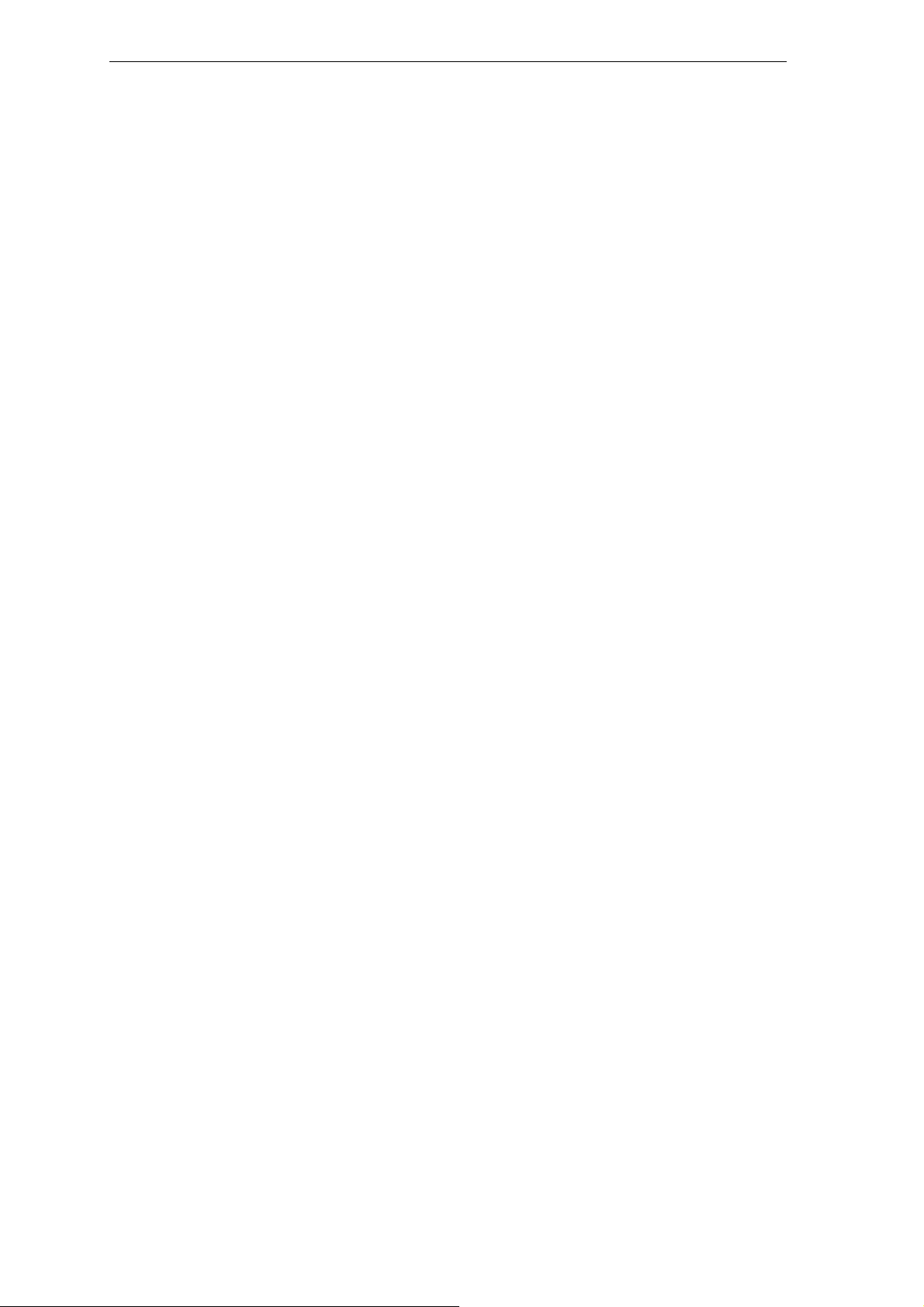
USER MANUAL
Clean mobile phone, battery and charger with a soft
dry cloth.
Do not use alcohol, thinner or benzene solution to
wipe the phone.
z A dirt socket can lead to poor contact, power off,
and can not be charged, please clean regularly. If
the content of this manual is not in conformity with
your phone, please refer to the phone as the right
to the final interpretation of this manual.
2 Mobile phone appearance and press key
Right soft key
Right soft key button for the mobile phone into
the phone book and return key function
Enter the phone number to dial the user interface
or phone book, SMS and other editing state, press
the return key, can clear the character of the
input.
After entering the multi-level operation menu,
press the return key and return to the first level
menu.
2.1 Left soft key
The left soft key to determine the key, select
and determine the function
2.2 Shutdown key
Press the hang up button to achieve mobile phone
on / off / return
2.3 Navigation key
Up key
:Specify function keys Down key:alarm
8
Page 10

USER MANUAL
Left soft key
:calendar Right soft key:
MP3
2.4 Numbers, symbols, letter keys
Keyboard a total of 12 letter keys: letter keys
to achieve the corresponding keys on the
corresponding screen printing numbers, symbol
complex;
When dialing, press the corresponding key to
display the corresponding number;
In pinyin, strokes, English and digital input
state, according to the input of the state display
different characters, such as letters, symbols or
numbers
2.5 Dial key
Under open cover to check the phone records and
answering function
3 Information symbol
3.1 Display
Open cover main display includes three parts:
The top of a behavior status icon, indicating the
received signal strength and battery power and
other residual state.
The middle part is the text, including the date,
time menu icon.
The next act, "menu", "phone book" icon, or as a
lock screen prompt display area.
9
Page 11

USER MANUAL
4 instructions for use
4.1 how to install SIM card
When the following steps are carried out, make sure
that the phone's power is off, in case of no charge.
Take out the battery.
The SIM card is inserted into the fixed SIM
connector, ensure card missing angle and the
missing angle alignment card
Put on batteries.
4.2 How to take out SIM card
When the following steps are carried out, first
off the phone power.
Take out the battery.
Take the SIM card out of the SIM card slot.
Put on batteries.
4.3 How to install the battery
1. The battery is placed on the back of the phone,
the tab is facing up, the connector is aligned with
each other.
2. Put the battery cover, the alignment card stuck.
4.4 How to remove the battery
1. Press the key to shut down.
2. Open cell phone battery cover and remove the
10
Page 12

USER MANUAL
battery from the bottom of the battery.
4.5 How to charge the battery
Plug one end of the charger into the household
power outlet and the other end is inserted into
the mobile phone charging jack. (note that the
plug is in line with the direction of the jack).
When charging the battery indicator on the screen
to start scrolling, until the battery is full.
After the end of the charge, pull out the plug
and remove the charger from the power outlet.
4.6 How to turn on / off the phone power supply
Determine the battery has been installed, and the
battery has electricity.
Open the phone, long press the hang up button 3-5
seconds until you hear the sound signal's power
is turned so far. After opening, the phone will
automatically search system.
Turn off your mobile phone, press the hang up
button 3-5 seconds until you hear a sound signal
power down so far.
4.7 How to install a memory card
You can install the mobile phone memory card, please
check carefully before installation, must be consistent
with the TF card machine.
Turn off your cell phone, the memory card is
inserted into the fixed memory card down sliding
sheet metal will fixed. To ensure the storage card
11
Page 13

USER MANUAL
gold contact portions toward the, and card
missing angle with booth's lack of angle
alignment.
5 Call and answer the phone
5.1 call
To make a phone call, you can use the keyboard number
keys to enter the number directly.
1. If the input number is not correct, right softkey
press "clear" to delete the last input a number;
if clears all the input number, press and hold
the right soft key until all the numbers to delete
2. Enter the correct number, and then press the dial
key. If the card has this number, it will display
the number of users.
Quick dial phone number by name card folder
1. Enter the business card folder to find, enter the
name of the first letter of the name to find the
name of the pre dial (telephone number).
2. Click "options" to call the phone.
3. In the telephone directory menu options and click
the left key to determine the function, press the
left soft key button below for dialing phone
functions.
4. Speed dial in the call record list
1. Enter the call record. Select the SIM card 1 call
record or the SIM card 2 call record.
12
Page 14

USER MANUAL
z Missed call: display recently missed calls.
z Dialed: display has been recently dialed.
z Has answered the phone: the phone has been
answered recently.
2. Choose the name or phone number of the pre dial.
3. Press the "options" to select the call and dial
the phone.
5.2 Call an emergency number
Emergency calls can be dialed only within the GSM
system.
Enter an emergency telephone number. For example:
112
Then dial key (can choose SIM card 1 or SIM card
2 dial) you can call.
5.3 dial the international telephone number
Press the button repeatedly until the "+" symbol
appears to dial the number. "+" represents the
international dialing code.
Enter the country code, area code and telephone
number.
Then dial key (can choose SIM card 1 or SIM card
2 dial) you can call.
Remarks
Some of the network's international dialing code is
not "+".
5.4 Answer incoming calls
When an incoming call, can directly open the cover
13
Page 15

USER MANUAL
to answer, in has flip state, according to the display
screen "answer" "mute" menu, select
1. Press the left soft key is on call, select
"transfer" can transfer (need operators support).
2. Right softkey "mute", shielding ringtones.
5.5 Adjust volume
In the call state, you can press the navigation
button to adjust the volume.
5.6 Call options
When you click on the screen in the display icon in
order (only by the key about now, on to adjust the speaker
volume size):
Names:Find phone contacts
Keypad:digital key input
Hole
:pause call (both sides can not hear the voice),
and then click to turn to the normal call
Record: call recording, and then click to complete
the recording, please find and play in the
Multimedia-Recorder.
Mute:silent state (the other person can not hear the
voice of the user)
Hands-free
:hands-free calls, and then click to call
"normal", namely phone calls.
5.7 Missed calls
For some reason is unable to answer the telephone
information will display on the screen, to remind the
missed call. For not answering the phone can into the
14
Page 16

USER MANUAL
details of the feature menu to view records for the
telephone, or by pressing the "option" selective call,
dial telephone.
6 Names
The function can let you through the phone book,
storage, edit and delete phone and SIM card in the name
and phone number. In order to facilitate the records
management, the mobile phone set functional group, the
project related points in the storage capacity of the
card with a group of.SIM optic of different card and
that the maximum storage capacity of the machine is 500.
6.1 Search
Enter the search name, in the phone book to find the
conditions for the record.
6.2 New
Into the "telephone book" menu, "add the number" to
select the storage location, according to the
corresponding input number, the name of the SIM card
storage capacity according to the card you use.
6.3 Write message
Into the "telephone book" menu, "message Write" to
select the type of text message to select the contact
directly to compile a short message.
6.4 Copy
Select "copy", select copy content (SIM card to the
phone, mobile phone to the SIM card 1, from the sim2
card to the phone, from the phone to the SIM card 2,
from the SIM card 1 to SIM card 2, from the SIM card
15
Page 17

USER MANUAL
to the SIM card 1), select copy mode and press the OK
button to display "copying" and wait for the completion
of the exit.
6.5 Others
Speed dial:Speed to set the speed dial, 2-9 number
can be set
Own number
:Set and store this machine number
Capacity query: you can check the SIM card 1, SIM card
2 and mobile phone directory storage status.
6.6 Delete multiple
Select "delete all contacts", select Delete content
(from the SIM card 1, from the SIM card 2, from the
machine, item by item deleted), select Delete mode and
press function key and press the delete can be. At the
same time select all delete, please careful operation
of this step.
7 Message
This feature is used to provide text message service
in order to receive or send text messages. When the
screen appears with a short message status icon, it
indicates that you have received a new short message.
If your inbox is full, you will not be receiving new
information. Please delete the message that is full and
continue to receive new messages.
7.1 Write message
This function is used to edit the new short message,
press the navigation key OK key to enter the editor (see
the input method for details).
16
Page 18

USER MANUAL
Edit the information can be through the # key to
switch input method. In the editing process, if
the input error can click the "clear" to delete
operation.
When editing the new short message, press the
options menu to enter the following menu: complete
the selected SIM card 1 (2), insert the template,
insert the phone number, insert the phone book name,
and input method contents include:
1 Send:complete the election of the SIM card 1
(2): after entering the option, choose to send,
save and send, save, send multiple, for different
ways to send.
2 Insert template: you can choose different
template text to text messages.
3 Add contact info:you can browse the phone book
is thin, choose according to determine the
information can be inserted in the selected
number and contact.
4 Add phiz:you can browse a simple tag, choose
to be identified in the information can be
inserted in the choice of expression.
5 Save as draft:save a draft, so that next time
again into the compiled information.
6 Exit:exit
7.2 Inbox
Inbox can read SIM card 1/SIM card 2 received short
message and its reply, forward, delete, delete all, save
17
Page 19

USER MANUAL
to the phone book and so on.
Into your inbox.
By the determination, the screen in order to
receive the order of the short message.
Press the up or down arrow key to select the short
message to read. Press OK to read the short message,
press the option to reply to the short message,
delete, edit, forward, delete, use the number and
other operations.
When you read the short message, if the content
can not be displayed in a screen, you can press
the direction key to read the downlink content.
1 reply
This function is used to send a short message to
the person.
2delete
This feature is used to delete the selected short
message.
3call
This feature is used to directly call the person
who send text messages.
4Lock
The function of the lock information, do not allow
delete operation.
5Move
This feature is used to move the short message to
the SIM operation
6COPY
This feature can be copied to the SIM short message,
18
Page 20

USER MANUAL
SIM storage
7.3 Outbox
The function of sending a successful storage or
editing after the short message to "view, send, edit,
delete, delete all, use the number" and other
operations.
To enter the "SIM card 1 cases" or "SIM card 2";
Press OK to enter the function, the screen shows
the stored short message;
According to determine the specific content of the
selected short message;
Press "options" function keys can be selected for
the short message: send, edit, delete, delete all,
use the number and other operations.
7.4 Drafts
The function of sending the message has not been
stored or edited to store the short message "view, send,
edit, delete, delete all, use the number" and other
operations.
7.5 Sentbox
This feature is sent to the success of storage or
editing after the short message to "view, send, edit,
delete, delete all, use the number" and other
operations.
7.6 Security inbox
This feature has been sent to the successful SMS
19
Page 21

USER MANUAL
encryption settings.
7.7 Templates
The mobile phone built-in 5 commonly used phrases,
users can edit or delete, in order to quickly compile
the content of text messages.
7.8 SMS settings
This feature is used to set the parameters of the short
message.
a.Short message center number
This feature is used to store the short message SIM2,
SIM1 center number (please consult your network
operator).Only the short message center number is set
to send a short message.
b.short message validity
Short information may be temporarily unable to be
issued by the short message center (such as the boot),
the function is used to set the short message center
to save the time limit for these short information,
until more than save the time limit.
Press the direction key to enter the function. The
screen appears the following save time
。
2.Starus report
Set whether the message is sent successfully, and
return the message to the user.
3. Save sent messages
Choose whether or not to save the options that have
been sent to the content of the message.
4.Preferred storange
Set the short message storage path, is stored in the
20
Page 22

USER MANUAL
phone or SIM card.
8 Call logs
8.1.1 Missed calls
The function will automatically record the SIM card
1 recently did not answer and reject the telephone
number, and can see the number of details (date, time,
name or number).
Select and enter the function display in order
missed phone number.
Select the phone number or press "options", you
can delete, save, call, send text messages, edit,
add to the blacklist and other operations.
8.1.2 Dialed calls
The function will automatically record the SIM card
1 recently dialed telephone number, and the number of
delete, save, call, send text messages, editing, added
to the blacklist. Selective calling can choose from the
SIM card dial 1 or from the SIM card dial 2 out.
As to answer the phone.
8.1.3 Received calls
The function will automatically record the SIM card
1 has recently been answered the phone number, and the
number of delete, save, call, send text messages,
editing, added to the blacklist. Selective calling can
choose from the SIM card dial 1 or from the SIM card
dial 2 out.
21
Page 23

USER MANUAL
As to answer the phone.
8.1.4 Rejected calls
The function will automatically record the user
refuses to answer the phone records. And the numbers
delete, save, call, send text messages, editing, added
to the blacklist. Selective calling can choice from the
SIM card dial 1 or from the SIM card two dial out.
8.1.5 delete all
This function is used to remove the SIM card 1 missed,
has received, or all of the phone records.
Select and enter the function, select the item
you want to delete. Screen is asked to "delete",
"yes" or "no".
Press "yes" to delete, after the implementation
of the return.
Select all delete SIM card can be a one-time delete
all call records of 1
8.1.6 call timers
Last call: display SIM card 1 last call time.
Total: SIM display card dialed 1 all dialed total
talk time.
Has received a total of telephone: display SIM card
1 all have been answered the phone call time.
Reset : SIM card 1 all call time cleared
8.1.7 GPRS counter
You can view the SIM card GPRS MMS and web traffic
query.
22
Page 24

USER MANUAL
9 Settings
9.1 Call settings
9.1.1 Dual-SIM
This feature is used to set the SIM card 1, SIM card
2, the mode of standby mode selection.
9.1.2 Filp to answer
This function is used to set the SIM 1 card, SIM card
2 is your flip answer choice.
9.1.3 Call divert
This function is used to set the SIM 1 card, SIM card
2 is your flip answer choice.
Call divert
1. Call forwarding unconditional
This feature is used to set up the SIM card 1 to
transfer all incoming calls to the specified
phone.
2. Call forwarding on busy
This feature is used to set the SIM card 1 calls
on the phone when the phone is busy.
3. Call forwarding on no reply
The function is used to set the SIM card 1 whether
the call will be transferred to the designated
phone when no one is answering.
4. Divert if unreachable
When the shutdown or not in the network coverage
23
Page 25

USER MANUAL
area, can not be switched on when the transfer
of SIM card 1 calls.
5. Cancel all diverts
9.1.4 Call waiting
Used to set the SIM card 1 is in the communication
process so as to make a prompt sound to prompt new calls
(network support). After the start of the function, in
the communication process, if new calls, the network
will be mobile phone notice issued the corresponding
prompt sound, and on the screen shows the new phone
number, according to the need to decide whether to
receive calls from new. If turning off this feature,
when a new call, a mobile phone does not issued beep,
and phone will hear busy prompt (if open call transfer
function will automatically transfer to another phone).
Activate:The function is used to start the SIM
card 1 call waiting function. Select and enter
the function. The screen shows the
implementation.
Off: This function is used to cancel the call
waiting function of the SIM card, select and enter
the function.
Check status:The function is used to check the
SIM card call waiting settings, select and enter
the function.
9.1.5 Call barring
Set up SIM card under the condition of various
limiting telephone incoming or outgoing. Must first to
24
Page 26

USER MANUAL
network providers to apply for opening, and obtains the
network to limit the password in order to set up the
limit function. Call restriction of every can set to
open, closed and query. Call restriction of content
including:
All outgoing calls
All incoming calls
Incoming calls when roaming
Cancel all barring
Change password
1:select and enter the function, the screen prompts
to enter the old password.
2: enter a new password and confirm, the screen
prompts to enter the new password again confirmed.
3:The default password for the 3: password is 1234
9.1.6 Others
Call time minute reminder
the phone in the call process and the way of the
time.
Auto redial
Vibration when connected
Reply SMS after reject
Auto record voice call
:This function can set
。
9.2 Phone settings
Select the machine set and press the function keys,
can be on time and date, time switch machine, language,
the preferred input method, the standby menu display,
shortcut function, specify the function keys, and other
25
Page 27

USER MANUAL
functions to set.
9.2.1 Date&time: time setting
Time setting: in the column you can set the time,
the next column can enter the date. You can also
choose whether to open daylight saving time.
Time format : the time format is set to: 12 or 24
hour system; date format setting options are: the
sun and the moon / month / day / year, date
separator optional. ":", "/", "-".
Auto update time:Automatic calibration time
through the network.
9.2.2 Language settings:Refers to the display of
text for the language of choice.
Display language
your phone.
Writing language
message compilation is selected.
:Select the default language for
:The default language for short
26
Page 28

USER MANUAL
9.2.3 Shortcut settings
9.2.4 Auto power on/off
9.2.5 Power management
9.2.6 Restore factory settings
password is: 1234
9.3 Display
Select the machine settings and press the function
keys, you can set the effect Animation, settings
Wallpaper, Backlight, backlight, time, Keypad and other
functions.
: The default
9.3.1 Animation effect: The function of the switch
machine screen to choose settings
9.3.2 Wallpaper settings:This feature to select
the wallpaper screen settings.
9.3.3 Backlight
brightness time to choose settings
9.3.4 Keypad backlight time
key light time to choose the setting.
9.4 Security
Security settings is that some of the features of
mobile phone encryption settings. Helps prevent your
: The function of the screen
:The function of the
27
Page 29

USER MANUAL
mobile phone and SIM card stolen. When asked to enter
here any password, type the correct password ("*") after
press the "OK" function keys. If the input error, please
first click the "clear" button to delete incorrect input,
and enter the correct number. In the security settings
can change pin code, the Pin2 code.
Pin the function can be a mobile phone SIM card
lock / unlock operation. Operations are required
to enter the SIM card password (PIN). Input pin
(personal identification number) and set up SIM
card is locked or opened, the default state under,
SIM card lock off.
When the SIM card on the lock, the boot will be
required to enter the SIM card password, that is, PIN
code.
* pin by the SIM card operators, pay attention to input
three times is not correct, enter the PUK code (personal
unblocking key), the PUK code is used to unlock and
changing the locked pin PUK code does not provide or
missing, please contact with the network operators.
Modfiy PIN: The function can be used to modify the
PIN password.
Phone locked:Using this feature can be carried out
on the phone lock.
Modify the cellphone password
: The cellphone
password: Modify using this feature can be
modified to change the phone password. The default
password is 1234
Privacy
this feature can be used for privacy
:
lock.
Auto keypad lock :Keypad lock Auto use this
28
Page 30

USER MANUAL
function to achieve automatic lock time.
Lock screen by end-key:Screen by end-Key Lock
function can press the key to lock the keyboard.
Fixed dialing:if your SIM card has the function,
you can limit the outward dialing a phone number.
If the function is active, your SIM card can only
call present limiting dialing a phone number list.
Set this function takes as input the Pin2 code.
After the start of the lost a Pin2 code, before
the shutdown no longer need Pin2 code. Therefore,
if you do not want to others to change the fixed
dialing, set after please shutdown, and then
reboot.
Blacklist
:the function to achieve the number of
black list, do not blacklist the number of users
can not be dialed, SMS and other functions.
9.5 Profiles
This function is used to select a different ring, SMS
alerts mode to suit different occasions. By press the
up or down arrow keys to select the option, and then
press the OK button to enter.
9.5.1 Normal
Rename: uses this function to modify the scene
mode name.
Ring settings: uses this function to realize the
SIM2 SIM1 to repair the incoming call bell and the
bell of SIM2 SIM1 short message
29
Page 31

USER MANUAL
Fixed ringtones: Fixed determine the choice,
you can set the default tone song selection
More ringtones:More ringtones to determine
the selection, can be set more ringing song
choice. The songs stored in t-card my music
files in MP3 format songs.
Adjust volume: Adjust uses this function to
realize the repair incoming call bell, the short
message, the alarm clock, the bell sound volume
of the switch machine.
Determine the choice, you can set the tone
type volume.
Press up or down arrow keys to adjust the size
of the ring.
Ring type: Ring uses this function to realize the
repair incoming call bell, the short message, the
alarm clock and so on function the bell mode
Ringtone,Vibrate,Silent,Vibrate then
ring,Ring and Vibrate
Determine the choice, you can set the bell mode.
These include, Ringtone, Vibrate, Silent,
then ring Vibrate, and Vibrate Ring
Press up or down arrow keys to select.
Others alert rings: Use this function to achieve
tone Battery, low alert Key, ringtone power, tone
Flip, on tone Flip features ring mode.
9.5.2 Silent
Silent modify the default setting method is same as
30
Page 32

USER MANUAL
above: standard mode
9.5.3 Meeting
Meeting modify the default setting method is same
as above: standard mode
9.5.4 Indoor
Indoor modify the default setting method is same as
above: standard mode
9.5.5 Outdoor
Outdoor modify the default setting method is same
as above: standard mode
9.6 Connections
This feature is used for network parameter settings.
Network account: Network within the network
account information of the system, please do not
set the error
GPRS Service: GPRS can open or close the data link
functio
Date connection settings
Network selection
: network priority setting.
10 Application
10.1 Internet
Bookmarks:
web page, the article collection up, so that you
need to
to put you on the Internet to see any
31
Page 33

USER MANUAL
History
:user browsing Web History
offline pages:In the absence of GPRS cases,
offline browsing web pages.
10.2 Calendar
The function is used to view the status of a certain
date and the date of the lunar calendar.
10.3 Calculator
You can add, subtract, multiply, divide (dial, hang
up key on the key, the key corresponding to the key
addition and subtraction multiplication and division)
10.4 Alarm
This function is used to make the phone alarm sounds
at the specified time. If a specified period of time
has been to, when the phone is in shutdown state, this
function can also sounding the alarm, and you are
prompted to boot. Press the alarm clock function keys
into the function (set up a three alarm clocks)
10.5 Ebook
This function is used to use the mobile phone to read
the text, select the text can be stored in the memory
in the Ebook path.
10.6 Unit conversion
The phone supports weight, length, and other basic
unit conversion function.
32
Page 34

USER MANUAL
10.7 Bluetooth
Turn on and off the Bluetooth function.
11 Multimedia
11.1 Camera
In the main menu, select "multimedia" into the
"camera", then the display will absorb to the dynamic
screen, select the picture, press the "capture/OK"
button to take pictures.
Press the options key to perform the following
operations in the preview state:
Photo: photo album view into the mobile phone has good
shot.Camera settings: you can set the shutter sound
and other functions.
。
Photo settings: can be set in the size of the photo
photo and photo quality.
Storage location: select the location path of the
captured data.
11.2 DV
Select "multimedia" in the main menu, select "video
recorder" to enter, press the corresponding record
key to start the video recording, and press the right
function key to stop and save.
In framing options in the state, has the following
operation:
The video is set: for a number of settings, please
according to need to set.
33
Page 35

USER MANUAL
Special effects settings: you can choose a variety
of video special effects.
Restore default: restore all settings in this option
to the initial state.
11.3 Recorder
Multimedia menu to determine the function keys to select
the "recording" to enter:
If the recording file is entered, you can see the
existing recording file. Press the options key to have
the following function:
Recording: you can record a new recording file.
List: display all the recording files in the phone.
Play: the sound has been recorded.
New folder
:you can modify the current recording
file name.
Set as ringtone
: the current recording file
transfer to the scenario mode for the ring
selection.
Send:will be the current recording file via
Bluetooth or MMS to send.
Delete: delete the current recording file.
Details
Edit
: details of the recording file.
:Rename and copy the current recording file.
Search
:quickly find the already existing sound
recording files.
Sort
:sort the current recording file.
11.4 image viewer
Look at the pictures which have been taken.
34
Page 36

USER MANUAL
After entering the option, if there are photos, press
the options key can be carried out the following
operation:
Delete: delete this photo.
Rename: change the name of the photo.
Slide play
Details
:start slide play mode
: details of the photo.
11.5 Audio player
Music player interface shows the soft keys and keyboard
corresponding to the operation of its functions, the
basic button:
Up Key: increase the volume
Down key: reduce the volume
Left key: a song (long press rewind)
Right key: the next song (press fast forward)
OK key:Play and pause
Music list
Set as ringtone
:The music added to the bell library
for use.
Repeat
Settings
Open\Close review
:This feature can also be played
after exiting the music player interface.
Settings:
11.6 Video player
After entering the option, if there is a Video file,
will be displayed in the list, press up and down arrow
35
Page 37

USER MANUAL
keys to select the Video file, you can carry out the
following operations.
The operation is similar to the music player
11.7 FM radio
(this feature requires the headset support)
Up key: increase the volume
Down key: reduce the volume
Left key: to manually adjust the channel.
Right key: downward adjustment channel.
Ok key: play or stop.
When the channel is broadcast, press the "options",
have the following functions:
Channel list: you can view the search channel or
new channel, select and enter options, can be the
name of the channel, the frequency of the settings.
Not set the channel, the list is displayed as a
blank
Manual input: can be manually enter the frequency
to listen to.
Automatic search: you can automatically search and
save the channel to the channel list.
Set: can be on the phone speaker to open / close,
background play open / close and so on to set
11.8 My files
The mobile phone design has file management, similar
to the computer model, provided to the user. If
you use this mobile phone as an electronic mobile
hard disk, you can use this function to manage the
36
Page 38

USER MANUAL
storage of files.
Among them, "mobile" and "memory card" access to all
storage space and the remaining available space.
Press options and OK keys can be opened: open the
current mobile phone database.
Choose to open the database, the options can be carried
out as follows:
Open: open the selected folder or file.
New folder: according to the need to create a new
folder.
Delete: delete the current file (folder).
When you select a file, you can also use, send, copy,
move, sort, and other operations.
12 input method
12.1 Input method key
Numbers, symbols, letter keys: a total of 12
letters of the keyboard keys
The letter keys can achieve the corresponding
numbers of screen printing, symbol complex
function;
Spacebar: in pinyin, stroke, English as well as
digital input state, press 0 keys for the space
bar, which can press 0 keys can also press the
spacebar on the virtual keyboard
Togglekeys: [#] as the input method switch key
12.2 English input method
When a word is selected, the bottom of the screen
37
Page 39

USER MANUAL
will appear with the word associative word, now input
method into association mode input. If Lenovo word mode
has the desired word, press the left, right arrow keys
to move the cursor to the selected word then press OK
function keys to select the word, if the required
character can repeat step input to input.
12.3 Clear the input word
In spelling words, by the last letter of the clear
button to delete input. Exit spelling words in an idle
state the user can press the clear button to delete the
screen a or a plurality of word, press the * key to open
punctuation pattern.
13 USB connection
Connection USB capable of storing device(t-card
support)
After selecting the storage device, the
1
computer will appear the corresponding disk, but
also for charging function.
2
Shutdown of the case can be connected to the USB
charging and storage devices
14 Help
If there is an abnormal situation when using the
phone, please refer to the following table to solve:
if you still have questions, please call the company's
telephone number.
38
Page 40

USER MANUAL
Abnormal
Cause of occurrence Solution
situation
1. Use mobile phones in areas where
If the signal is very weak, please move
poor signal reception is received,
Signal
such as tall buildings or in the
receiving
basement.
difference
2. In the intensive period, the line
congestion caused by unable to talk.
Can not boot The battery is running out. To charge the battery.
1. Standby time is related to the
system settings of the network
operator. The same mobile phone is used
in different network, the standby time
to the empty space if the signal is very
weak, if the signal is very weak.
Try to avoid.
In a bad signal reception area, please
temporarily shut down.
Standby
time
becomes
shorter
SIM card can
not be used
is not the same.
2. The battery depletion, battery
performance after a few years will be
gradually reduced.
3. When the signal is not received,
the phone will continue to launch,
looking for a base station, consume a
large number of batteries, resulting
in a short standby time.
1. SIM card damage.
2. The SIM card is not installed.
3. SIM card or SIM card contacts are
not clean.
Replace the new battery
Move to a better area or temporary
closure of the received signal.
1.Check back to the network operator.
2.Re install the SIM card correctly.
3.Clean the contact with a clean cloth.
No network
service
1.Contact with network operators.
1. SIM card is not valid.
2.Check the network operator's service
2. Not in the service area.
area.
3. Weak signal
3.Move out of the window or select
4. User line switch is correct
another service network.
39
Page 41

USER MANUAL
m
4
.Select the correct line (to "L1" try!)
Can not send
Contact with the network operator; set
text
messages
Unable to
ake a phone
call or not.
PIN error Enter the 3 incorrect PIN password. Contact with network operators.
No input short message center number
Fixed dialing or call limit has been
set.
the number of the short message center.
:Close fixed dialing or call limit.
1
:The machine number is set to the system
2
default"
1.Replace the new battery or charger.
The battery
can not be
charged or
charged
without
display
Unable to
enter the
data into
the phone
book
Unable to
1. The battery or charger is damaged.
2. Cell phone temperatures below 5
degrees Celsius or above 40 degrees
Celsius.
3. Poor contact
4. The battery is running out.
The telephone directory is full. Delete part of the telephone directory
Is there a music download MP3 format
2.adjust the charging environment.
3.check the charger connector is
connected.
4. extend the charging time (when the
battery voltage to the working voltage
of CPU is shown) or use the charger to
try!
information.
Download the MP3 format music to your
play MP3
to the phone.
phone
Appendix 1::
15 Term
GSM GSM global digital cellular mobile communication system
SIM SIM user identification card
SMS SMS short message service
40
Page 42

USER MANUAL
PIN personal identification code, usually refers to PIN1,
along with the SIM card to provide, is using the SIM card
password.
PUK personal unlock code, along with the SIM card to provide.
When three consecutive input PIN code error, SIM card is
locked for the SIM card lock, or to modify the PIN code.
PIN2 personal identity code 2, provided by the network operator,
in the special features, such as the need to support the
SIM card protected by the fixed number dialing (FDN) and
other functions
PUK2 personal unlock code 2, along with the specific SIM card
to provide, for modifying or opening the PIN2 code.
41
Page 43

USER MANUAL
Any Changes or modifications not expressly approved by the party responsible for compliance
could void the user's authority to operate the equipment.
This device complies with part 15 of the FCC Rules. Operation is subject to the following two
conditions: (1) This device may not cause harmful interference, and (2) this device must accept
any interference received, including interference that may cause undesired operation.
Note: This equipment has been tested and found to comply with the limits for a Class B digital
device, pursuant to part 15 of the FCC Rules. These limits are designed to provide reasonable
protection against harmful interference in a residential installation. This equipment generates, uses
and can radiate radio frequency energy and, if not installed and used in accordance with the
instructions, may cause harmful interference to radio communications. However, there is no
guarantee that interference will not occur in a particular installation. If this equipment does cause
harmful interference to radio or television reception, which can be determined by turning the
equipment off and on, the user is encouraged to try to correct the interference by one or more of
the following measures:
—Reorient or relocate the receiving antenna.
—Increase the separation between the equipment and receiver.
—Connect the equipment into an outlet on a circuit different from that to which the receiver is
connected.
—Consult the dealer or an experienced radio/TV technician for help.
Specific Absorption Rate (SAR) information
SAR tests are conducted using standard operating positions accepted by the FCC with the
phone transmitting at its highest certified power level in all tested frequency bands, although
the SAR is determined at the highest certified power level, the actual SAR level of the phone
while operating can be well below the maximum value.
Before a new model phone is a available for sale to the public, it must be tested and certified to
the FCC that it does not exceed the exposure limit established by the FCC. Tests for each
phone are performed in positions and locations (e.g. at the ear and worn on the body)as
required by the FCC.
For body worn operation, this model phone has been tested and meets the FCC RF exposure
guidelines when used with an accessory designated for this product or when used with an
accessory that
Non-compliance with the above restrictions may result in violation of RF exposure guidelines.
Contains no metal and that positions the handset a minimum of 5 mm from the body.
42
