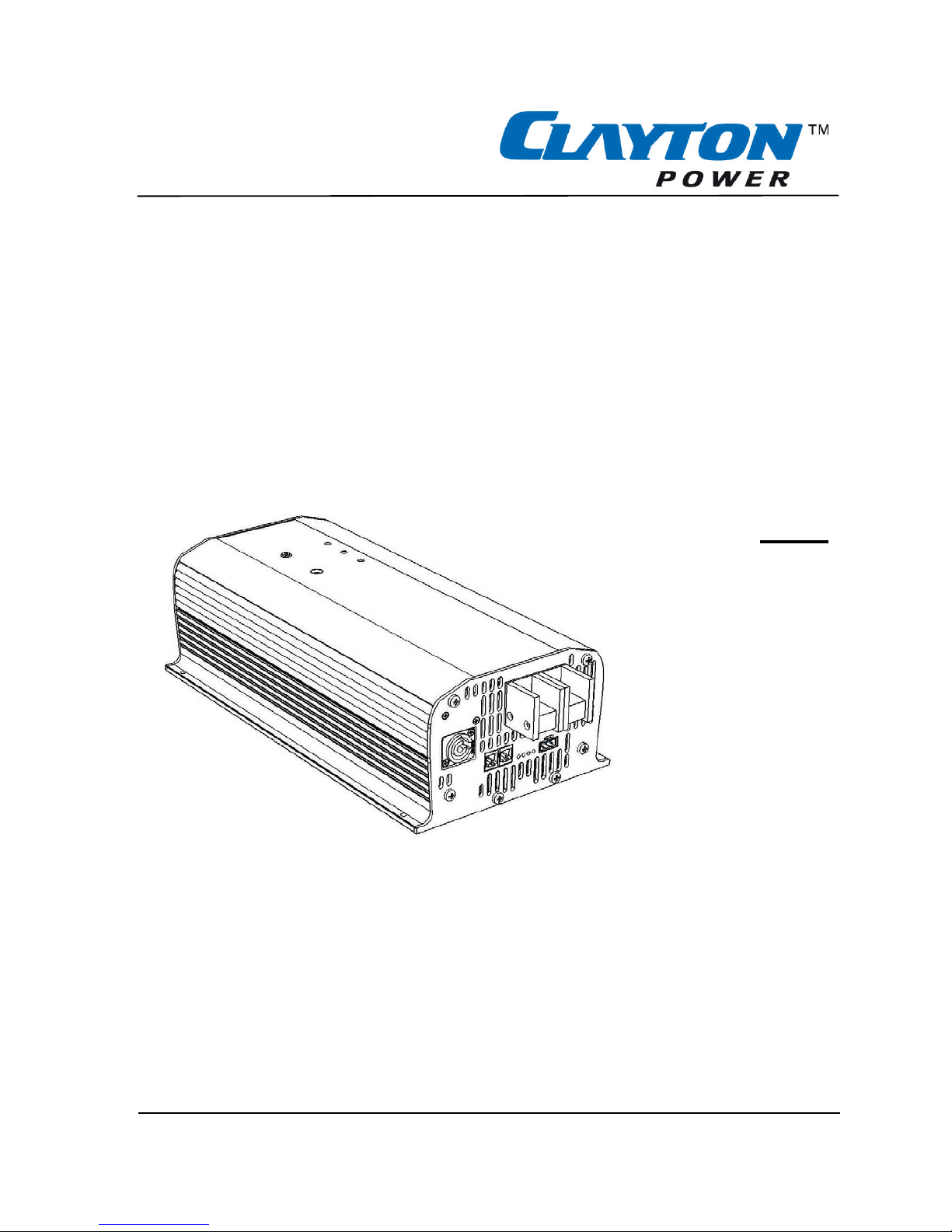
Clayton Power GmbH
www.claytonpower.com
G3 COMBI
Sine Wave Inverter + Battery Charger
Type
1012- 50
1024- 30
1312- 80
1512- 80
1524- 40
2012-100
2324- 50
Version 2.0
User Manual

G3-Combi
Page - 2
Clayton Power GmbH

G3-Combi
Clayton Power GmbH
Page - 3 -
IMPORTANT BASIC-INFORMATION
This User-Manual serves a guideline for safe and effective operation, for installation of
equipment and for equipment maintenance. – It is therefore obligatory that all persons
who work on or with the equipment are completely familiar with the content of this
manual and follow the instructions contained herein.
Installation of and work on the product may only be carried out by qualified, authorized
and trained staff, familiar with the locally applicable standards and taking into
consideration the safety guidelines and measures.
Attention
We from Clayton Power makes every effort to ensure that the information contained within this
document are correct. However, our equipment is continuously being improved and updated, so
we cannot assume liability for any errors which may occur.
The information may contain errors or inaccuracies and represents no commitment whatsoever.
Exclusion of liability
Clayton Power shall in no event be liable for loss, damages or costs arising from use of this
Clayton Power product, or in any way connected with faulty installation, improper operation or
incorrect utilization and maintenance.
Clayton Power shall in no event be liable for any direct or indirect damages, disablement or
death on persons who
- works with or are dependent on Clayton Power products,
- are connected to medical equipment or to any life support system, where Clayton Power
products is integrated as a component.
Copyright
The information contained within this document remains the sole property of Clayton Power
No part of this document may be copied or reproduced in any form or by any means, and
the information contained within is not to be communicated to a third party, without the
prior written consent of Clayton Power.
Clayton Power GmbH
Oberwolfhauserstr. 10
CH-8633 Wolfhausen ZH
Schweiz
Phone: +41-55-253 2600
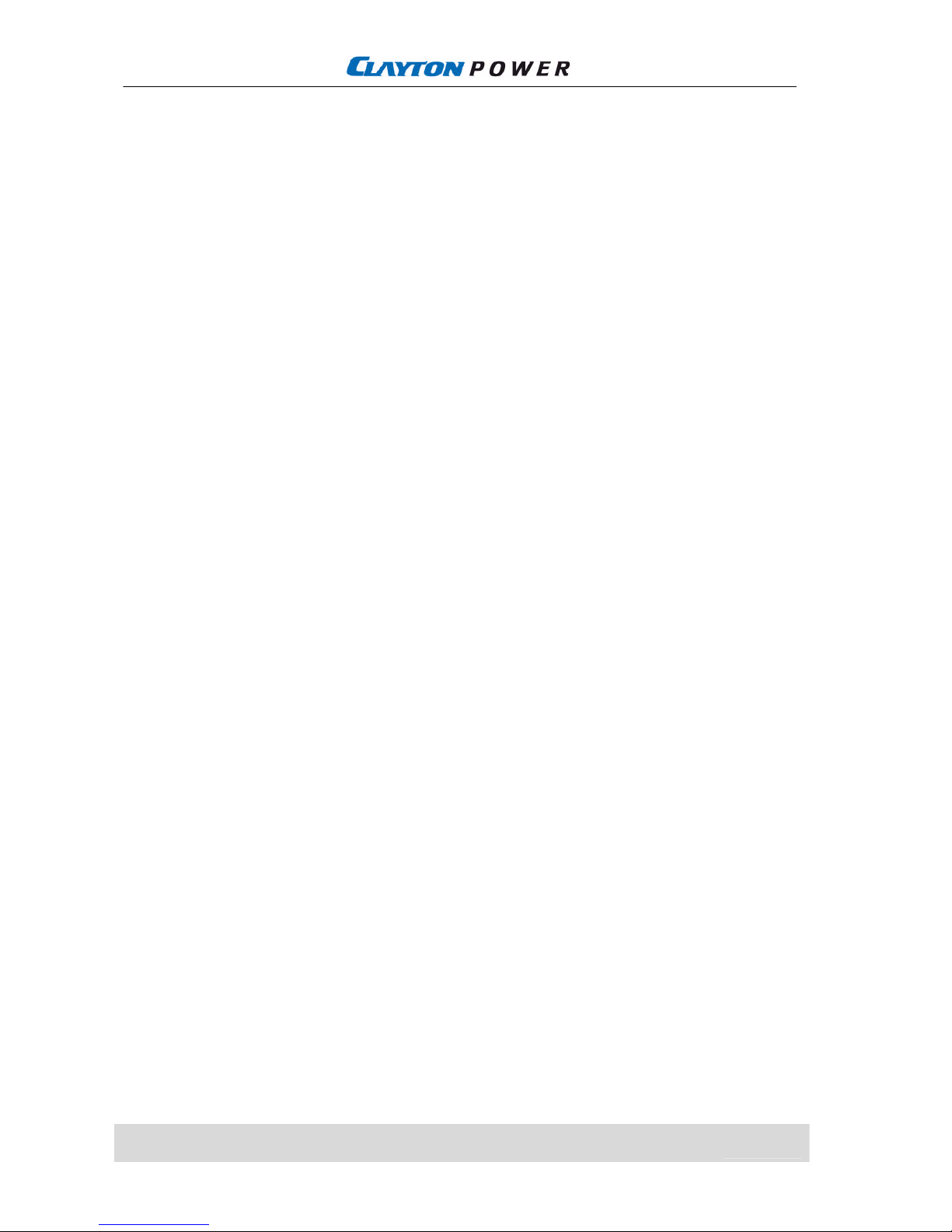
G3-Combi
Page - 4
Clayton Power GmbH
Content----------------------------------------------------------------------------------Page
Important basic-information..................................................................................................................3
1. Features and operation-functions............................................................................................5
1.1 Inverter mode: .............................................................................................................................6
1.1.1 Switch ON and OFF the inverter..........................................................................................6
1.1.2 Load search mode..............................................................................................................6
1.2 Charger mode..............................................................................................................................7
1.2.1 Charger activation...............................................................................................................7
1.2.2 Charging steps....................................................................................................................7
1.2.3 Charge current adjust..........................................................................................................8
1.3 Backup-mode..............................................................................................................................8
1.4 LED-indicationsfor operation and failfunctions.............................................................................9
1.5 Device layout & status indicators................................................................................................10
1.6 Layout-description .....................................................................................................................10
2. Specifications..........................................................................................................................11
2.1 Electrical inverter specification...................................................................................................11
2.2 Batterycharger specification.......................................................................................................12
2.3 Mechanical specifications..........................................................................................................12
3. Installation...............................................................................................................................13
3.1 Environment..............................................................................................................................13
3.1.1 Mounting the device..........................................................................................................13
3.2 Cable Installation.......................................................................................................................13
3.2.1 Battery cable.....................................................................................................................13
3.2.2 AC cables..........................................................................................................................14
3.2.3 Fusing...............................................................................................................................15
3.3 Mechanical drawings & layout description..................................................................................16
3.3.1 Dimensions.......................................................................................................................16
3.4 Externel wiring...........................................................................................................................18
3.5 Device connection-plugs............................................................................................................19
3.5.1 Assembling of Neutrik-plugs..............................................................................................19
Annex A Information about acid-batteries...................................................................................20
1. Choosing the best battery..........................................................................................................20
1.1 Battery sizing ........................................................................................................................20
2. Battery-installation.....................................................................................................................21
3. Battery maintenance..................................................................................................................21
3.1 Check of electrolyte...............................................................................................................22
3.2 Sealed batteries....................................................................................................................22
3.3 Battery storage......................................................................................................................22
Annex B Warranty.........................................................................................................................23

G3-Combi
Clayton Power GmbH
Page - 5 -
1. FEATURES AND OPERATION-FUNCTIONS
The Combi is a combination of a sine wave inverter and a intelligent battery charger. The unit
has a number of benefits thanks to its dual functionality. The Combi charges batteries, when it
is connected to the fixed 230 VAC grid. When it is disconnected, the sine wave inverter part
converts energy from the battery to 230 VAC. This function is particularly well-suited for
emergency power (UPS). The obvious advantage is of course that it is always possible to
charge and use batteries with one and same unit.
Clayton Power Combi, well-suited for emergency power (UPS)
True Sine wave Inverter section
Integrated UPS functions.
Start up heavy duty loads with high peak power consumption.
Fully automatic 3 step charge cycle control.
Adjustable battery and charge settings
Overload protection
short circuit protection on output
Over temperature shutdown
High battery voltage shutdown
Temperature controled fan
Remote option
Datacommunication
Status indication LED in front panel
Status LED (data, remote active) in DC input endplate
Custom made to harsh environment with special lacquer coating and double galvanic
separation.
The Combi devices can operate in three modes:
Inverter mode
Energy is taken from the battery, inverted to 230VAC and delivered at output connector
(grey socket).
Back up mode
In case of black out of AC public grid, the device will switch over automatically to inverter
function and the connected equipment will still run powered by the battery.
Important: for back up mode, the inverter section must be switched on!
Charger mode
The charger switch on automatically when a public grid or an AC generator (185-265VAC) is
present at the AC input connector (blue socket). A relay bypasses the supplied AC voltage
to the output (grey socket). At the same time some of the energy (from grid or generator)
goes to recharge the battery bank.

G3-Combi
Page - 6
Clayton Power GmbH
1.1 Inverter mode:
1.1.1 Switch ON and OFF the inverter
Switch ON the inverter
Push down ON/OFF power switch for about 2 seconds. Both blue and red LED will light.
After 2 seconds red LED stops and the power switch can be released.
The blue LED will flash to indicate start up sequence
Blue LED lights and 230VAC is present.
Note: If the battery is discharged, then the red LED will continue to light; - recharge battery and
try again!
Note: The fan is running at full speed, while the power supply is starting up for acoustic
detection of the fan!
Switch OFF the inverter
Push down the ON/OFF power switch < 0.5 second
The blue LED stops lightning and the device shuts down
Remote ON/OFF
Use an external switch, to switch battery Plus to remote input terminal of Combi ON or
OFF.
1.1.2 Load search mode
In cases where it is preferable to leave the combi switched on and the load is periodically
inactive (switched OFF), the load search mode can be activated.
In this mode the Combi is partly active and generate a short pulse every 2 second, if a load
(>10W resistive) is detected, the device switches ON automatically. When a load is
disconnected again the device automatically returns to search mode (low consumption) after 1
min without load. - In load search mode the battery consumption is reduced to less than 2W in
order to save the battery during no load periods!
Activate load search mode
Switch OFF if the combi is activated; Push down the power switch for > 5 seconds; Release
only when the blue, green and red LED starts to light at the same time.
Note: in load search mode the battery consumption is reduced, while no load is active! The
device switch on automatically when a load is connected (> 10W resistive)
The load search mode will remain active, until deactivation or disconnection of the
battery longer than 15 minutes.
Note: there will be a small delay when connecting a load and until the device starts up
automatically!
Note: If load search mode is entered with a load connected, the blue LED flashes slowly only
for 5 seconds (to indicate entering of load search mode), then it lights continually!
Deactivate load search mode
Push power switch > 5 seconds; Release only when Blue, green and red LED start to flash at
the same time.
Note: The load search function will remain active if the device is switched ON/OFF by remote.
Note: Load search mode will also be deactivated, if battery is disconnected longer than 15
minutes.

G3-Combi
Clayton Power GmbH
Page - 7 -
1.2 Charger mode
1.2.1 Charger activation
The charger will automatically switch on regardless of the ON/OFF power switch status, when
185-265VAC is connected to the AC input (blue Neutrik).
Note: If the inverter is switched OFF, the charger will operate at even lower voltage than
185VAC (down to 110VAC in this mode is accepted) but with reduced charge current!
1.2.2 Charging steps
The battery-charger is a fullautomatic
three-step-charger with IUoUocharacteristic. The charging parameters can be set by the supplier
before delivery, adapting the
regarding batteries.
Charging with constant current (Iphase - quick blinking green LED)
In relation to actual battery charging
level, charging happens with maximal
charging current, to get the battery
loaded as quick as possible. In case
of a deep unloaded battery, the maximum current is limited during starting period, to prevent
damaging the battery
After arriving the set main charging voltage (14,2 to 14,7V, depending on battery-type), the
charge switches to next charging step.
Charging with constant voltage (U1-phase - slow blinking green LED)
During this phase, the main topping charging of battery happens. The voltage is kept on a
constant level of 14,4V (standard-value). In relation to approaching the full battery-capacity, the
current will decrease continuously and comes down to a minimum value, which depends on the
type of battery. As soon the current gets below of this minimum value, or a preset safetytime is
reached, the charger switches to phase 3.
Maintenance charging with reduced voltage (U2phase – steady green LED)
Charging voltage will be reduced to 13,5V (standard-value) to maintain full battery-capacity for a
unlimited period. So the physical caused self-unloading will be equalized. Additional connected
AC-consumers are than provided in parallel from AC-grid via the Combi without burden the
batteries.
Charge power reduction
2300W (10A) from the AC grid should not be exceeded! The charger reduces automatically the
charge current if the total power exceeds 2300W (charge power + AC output power)
Note: the regulation is slow in order to allow load peak currents, without disturbing the charging!
Important: The device has a build in fuse – see FUSING section -, do not exceed this
limit!
Deactivation of charger Disconnecting from AC Grid will stop charging.
Note: If the inverter was activated (ON) there will be 230VAC at the grey output connector
(discharging)

G3-Combi
Page - 8
Clayton Power GmbH
1.2.3 Charge current adjust
The charge current can be adjusted by the potentiometer on the front panel top from 0A up to
maximum rated charge current (see recommended charge current table beside).
Recommended battery capacity versus charging currents (at 20°C battery temperature)
ATTENTION
If sealed lead acid batteries are overcharged it
will result in gassing and dry-out and the
battery will be destroyed.
Wet batteries (open type) will loose water and
need to be topping up.
If you are in doubt how your batteries shall be
charged, please consult your Battery
Technical Manual (data sheet), or your local
battery distributor.
Temperatur-compensation (NTC-Sensor)
When using the external temperature sensor (NTC) the charger will reduce the charge current
in respect to the max allowed battery voltage at the actual temperature!
Use the NTC temperature sensor for optimal battery performance.
Graphic shows the
automatic adaptation of
charging voltage in
respect to the actual
measured temperature.
At 20°C the boost charge
max voltage is 14,4V and
float charge voltage
13,5V.
1.3 Backup-Mode
In case of black out of AC public grid, the device will switch over automatically to inverter
function and the connected AC-equipment will still run powered by the battery. This happens
without interruption of AC-supply.
Important: for backup-mode, the inverter section always must be switched on!
Note: If inverter is switched to OFF, there only will be AC-voltage on AC-Output, when AC-
voltage exists at AC-Input of inverter.
Charge current Recommended Battery
Capacity Range
15A 75-150 Ah
20A 100-200 Ah
25A 100-250 Ah
30A 150-300 Ah
40A 200-400 Ah
50A 250-500 Ah
60A 300-600 Ah
80A 400-800 Ah
120A 600 – 1200 Ah
Temperature Compesation of Charging
15.2
15
14.8
14.6
14.4
14.2
14
13.8
14.3
14.1
13.9
13.7
13.5
13.3
13.1
12.9
12
12.5
13
13.5
14
14.5
15
15.5
-30 -20 -10 0 10 20 30 40 50 60
Battery Temperature [°C ]
Battery Voltage [ V ]
Boost Charge Voltage FloatCharge Voltage

G3-Combi
Clayton Power GmbH
Page - 9 -
1.4 LED-indications for operation and failfunctions
Following three LEDs, located at frontside of device, indicates different status of functions and failures.
The blue LED is for he inverter section
The green LED is fort he charger section
The red LED indicates the status of battery
Different conditions are identified by steady or different blinking lights by one or more LEDs.
Blue LED Description.
ON Inverter is running
1 Short flash every 2. second Load search mode
1 Flash continuously Inverter output is overloaded
2 Flash continuously Inverter temperature is too high. (automatic cooling down and restart)
3 Flash continuously Short circuit at inverter output
4 Flash continuously Short circuit in power supply
5 Flash continuously Overload in power supply while starting up
Green LED Description.
ON Battery fully charged – maintenance charging
Slow flashing Charger is in absorption phase of charging (top charging)
Fast flashing Charger is boost charging
1 Flash continuously Mains present but too low (< 185VAC) or not clean, no good sine-wave
2 Flash continuously Mains too high (> 265VAC)
WARNING!
Never disconnect cables during charging (and inverting) especially near the battery
bank. The battery can explode!
Never discharge a battery completely; it will cause permanent damage of the battery!
Note: batteries must be able to deliver min. 12W and min. 10,3V before charging can
start!
Red LED Description.
No light Battery voltage okay
ON
Battery voltage too low (inverter will switch off within 1 minute, to
prevent a deep downloading of battery)
Flashing Battery voltage too high
All LED together Description.
ON Not used (reserved for future use)
Fast flashing Remote control and Power button on at the same time
1 Flash continuously NTC error (internal temperature sensor)
2 Flash continuously Poor connections or disconnection of battery during charging
3 Flash continuously Half bridge failure
4 Flash continuously Full bridge failure
Red and Green LED together
Description.
4 Flash continuously
Temperature sensor (NTC) missing. Will also be shown for 20 seconds
after switching on AC-supply,if no sensor is adapted.

G3-Combi
Page - 10
Clayton Power GmbH
1.5 Device layout & status indicators
1.6 Layout-description
LEDs between data-connectors
G3 COMBI Layout
Pos.
Description
1.
ON/OFFPower Switch
2.
Potentiometer– Charging currentadjustment
3.
Charger LED – Green
4.
Inverter LED – Blue
5.
BatteryLED – Red
6.
AC charger inputconnector,
typeNEUTRIK Blue
7.
Positivevoltage DC input terminal
8.
Negativevoltage DC inputterminal
9.
ExternalDATA connector RJ12 type ( 6p6 )
10.
ExternalDATA connector RJ12 type ( 6p6 )
11.
ExternalDATA connector type PHOENIX
MSTBA2,5/ 3-G-5,08
12.
Fuse holder for inputmains fuse
13.
AC inverteroutput connector,
typeNEUTRIK Grey
Auxiliary LED Description
Pos. Color Function
A
Green
Lights when Data link is “High”
B Yellow Lights when Data link is “Low”
C Orange Lights when remote is ON
D not used

G3-Combi
Clayton Power GmbH
Page - 11 -
2. SPECIFICATIONS
2.1 Electrical inverter specification
Model 1012 1312 1512 2012 1024 1524 2324 2336
POWER OUTPUT
Continuousoutput powerFTS
(Full Temperature Scale)
1000W 1300W 1500W 2000W 1000W 1500W 2300W 2300W
Output power surge ( 1 sec. )
2000W 3000W 3000W 4000W 2000W 3000W 3000W 4000W
Output power surge ( 10 sec.) 1500W 1800W 2000W 2800W 1500W 1800W 3000W 3000W
Output power surge ( 15 min.) 1200W 1500W 1700W 2200W 1200W 1700W 2500W 2500W
Max. efficiency 90%
CONSUMPTION
No load power consumption 10W 15W 10W 15W 17W
Load search mode
consumption
< 2W
Sleep mode consumption < 5mA
THERMAL MANAGEMENT
Max operatingtemperature +50°C
Min operating temperature -20°C
Max internal temperature
(invertershut down)
+80°C
VOLTAGE OUT
Nominal output voltage 230VAC
Output Voltage tolerance -10%to +5%
Output Voltage tolerance(at
input voltage 25V to 31.5V)
-18% bis
+5%
Frequency 50Hz
Output wave form Sinus
THD max. 3%
VOLTAGE IN
Battery input voltage
(nominal)
12VDC 24VDC 36VDC
Max input voltage
15VDC
30VDC 45VDC
Low battery voltage cut-off
(Slow reaction 3 Sec.)
10,5VDC 21VDC 25VDC
Low battery voltage cut-off
(Fast reaction <10mS)
9VDC 18VDC 23VDC
Voltage beforeinverter can
switch ON again (after a low
battery cut-off)
12,75VDC 25,5VDC 38,25VDC

G3-Combi
Page - 12
Clayton Power GmbH
2.2 Batterycharger specification
Model
1012
-50
1312
-80
1512
-80
2012
-100
102
-30
1524
-40
2324
-50
BATTERY
Battery types open & sealed lead acid
Charge characteristic I U o U o
Battery temperaturesensor(NTC) yes (option)
CHARGE CURRENT
Max charge current (adjustable) 0 – 50A 0 – 80A 0 – 80A 0 – 100A 0 – 30A 0 – 40A 0 – 50A
Charge current reduction(% of max
current)@ 50°C
0%
Charge current reduction(% of max
current)@ 60°C
15%
Charge current reduction(% of max
current)@ 80°C
50%
CHARGE VOLTAGE
Boost charge voltage(factory pre-set) 14,4 VDC 28,8 VDC
Float charge voltage (factorypre-set) 13,5 VDC 27 VDC
INPUT MAINS
AC Input voltage max 265 VAC
AC input voltage min (full charge
current)
185 VAC
AC input voltage min (reduced charge
current)
110 VAC
AC Inrush current (max) 100A
Frequency 45Hz bis 65Hz
Cos
0,9
Max. efficiency
BYPASS CURRENT
Bypass current AC input to AC output
(max)
90%
Bypass current AC input to AC output
(max)
10A
FUSE RATING
Fuse rating (max) 10A
2.3 Mechanical specifications
Model 1012 1312 1512 2012 1024 1524 2324 2336
IP-class IP 20
Dimension of cabinet
(L x W x H) mm
299 x 198,2 x 116 376 x 198,2 x 116 299 x 198,2 x 116 376 x 198,2 x 116
Dimensionincl. terminals
(L x W x H) mm
334 x 198,2 x116 412 x 198,2x116 334 x 198,2 x 116 412 x 198,2 x 116
Weight (kg) 6 7,5 6 7,5

G3-Combi
Clayton Power GmbH
Page - 13 -
3. INSTALLATION
3.1 Environment
The Combi must be placed in a dry, well ventilated and dust free location.
Place the unit as close as possible to the battery to keep the cables as short as possible.
Do not place the unit in same compartment as the batteries.
Make sure that water or dust can not enter the cabinet.
Ensure that the air flow from fan is not obstructed.
Avoid mounting the device next to flammable materials.
3.1.1 Mounting the device
The unit can be mounted on a wall, or flat mounted (4 x Ø5mm holes). - Optimum cooling is
obtained in vertical position. During wiring use standard cable fixtures and wire ducts. Do not
bent extremely the cables/wires, and avoid sharp edges to prevent the isolation of the
wires/cables from cutting and abrasion.
Keep in mind that usage of too long battery cables and dirty or loose connections may
produce a significant voltage drop, which would cause that the device shut down for
under voltage, even if the battery is ok!
3.2 Cable Installation
ATTENTION Electric installations should only be done by skilled workers
EMC
The wiring of the cables is influencing the EMC behavior of the system, in which the inverter is a
component. This is due to the fact that the cables are receiver and transmitter antennas of radio
frequency and electromagnetic interference.
Good EMC properties are obtained in the following way: Place the cables in a metal rail. The
metal offers resistance against interference currents. The battery cables should be placed close
to each other to reduce looping area. Cables from different groups should not be twisted, but be
placed parallel with each other.
3.2.1 Battery cable
The cable length (up to 3 meter) between the battery and the combi must be sized according to
the table at next page. The values are given by a criterion to keep the total cable voltage drop
lower than 250mV at max nominal power delivered by the combi.
Recommended cross-section of battery-cables
Wire size Type of device
mm
2
AWG 1012-50 1312-80 1512-80 2012-100 1024-30 1524-40 2324-50
15 5 - 1,5m
25 3 1,5m 2,5m 1,5m
35 2 2m 1,5m 1,5m 3m 2,5m 1,5m
50 1/0 3m 2m 2m 1,5m 3m 2m
70 2/0 - 3m 2,5m 2m 3m
Note: When starting up heavy load with high inrush current (compressors, motors, etc) it is
recommended to use cables with a even higher intersection (or shorter length) to prevent undervoltage shut-down of the device

G3-Combi
Page - 14
Clayton Power GmbH
Mounting DC-cables
PAY ATTENTION TO CORRECT POLARITY!
Check that the battery voltage matches the DC input to the inverter (or Combi).
Check the battery poles are clean.
Prepare good electrical contact, use brass or lead battery connectors at the battery
poles.
Connect only one cable at the time.
Start with the Black cable (-). First connect to battery pole, then to inverter (or Combi) (-)
terminal (black).
Double check that Black (-) cable are connected to the correct terminals (-).
Secure there is no risk of short circuit!
Connect Red cable (+). First connect to battery pole, then to inverter (or Combi) (+)
terminal (red).
When connecting the cables a spark will occur. Avoid sparks near the battery!
WARNING!
Do not interchange the battery cables. It will result in instantaneous damage of the unit.
Such damage is not covered by the guarantee.
Do not connect inverters (or Combi) at the AC-output in parallel. It will damage the units.
Such damage is not covered by the guarantee.
Do not connect AC generator or AC mains to the units AC output connector (grey
Neutrik). It will damage the unit. Such damage will not be covered by the guarantee.
3.2.2 AC cables
When installing the AC cables always refer to safety standards valid in the
regarding country
The use of a Residual Current Device (RCD) – also known as earth leakage circuit
breaker is highly recommended in any installation
It is also possible to build up a insulated grid and using an insulation monitoring
system to achieve highest protection
Recommended AC cable
The table below gives the minimum recommended wire sizes of the mains cable!
AWG 15 = 1.5mm2AWG 17 = 1.0mm
2
Device
type
1012-50 1024-30 1312-80 1512-80 1524-40 2012-100 2324-50
AC cable
17 AWG 17 AWG 15 AWG 15 AWG 15 AWG 15 AWG
15
AWG

G3-Combi
Clayton Power GmbH
Page - 15 -
3.2.3 Fusing
AC input
The Combi unit is equipped with a fuse at AC input side. In case of overload or charger error,
this fuse will blow.
Note: Only replace fuse with same type. (see electrical specification charger) Damage caused
by wrong fuse replacement is not covered by the guarantee.
AC output
The inverter section is fully protected against short circuit and overload, no fuse is required at
AC output side.
DC input
In addition it is recommended the fusing of the battery to prevent fire in the case of wrong
wiring, cable damage, short circuit, etc.
The fuse must be located to battery as close as possible,
and the screw joints must be firmly tight to prevent loose
connection, resulting in joint overheating and reducing
the efficiency of the fuse.
The current rating related to each model is displayed in
the table beside:
Note: The battery fuse does NOT prevent damage in
case of reversed battery polarity; such damage is
not covered by the guarantee!
Model
Battery fuse
rating
1012-50 125A slow-blow
1024-30 80A slow-blow
1312-80 175A slow-blow
1512-80 175A slow-blow
1524-40 100A slow-blow
2012-100 250A slow-blow
2324-50 150A slow-blow

G3-Combi
Page - 16
Clayton Power GmbH
3.3 Mechanical drawings & layout description
3.3.1 Dimensions
MODEL 1512-80 2012-100 2324-50

G3-Combi
Clayton Power GmbH
Page - 17 -
MODEL
1012-50 1024-30
1312-80 1524-40
_________________________________________
Pin 1 RJ12-Typ
1
Pin1 – Phoenix Combicon
1
The signal wires of the two connectors are connected parallel, so the pin out and the signals on the
correspondending pins are identical
2
Will be introduced and defined in future, only in the case of Combi devices
Pin# Signal Description
1 DATA
Single Wire Clayton
Communication
2 REMOTE
Connectedto plus pole of the
battery switchesonthe combi
Not connected = no influence
3 not used ( option )
2
Pin# Signal Description
1 - TEMPX1 Temperaturesensor
2 User GND ( Fused )
3 + TEMPX1 Temperature sensor
4 SYNC_IN/OUT UsedinoptionSYNConly
5 DATA
Single Wire Clayton
Communication
6 REMOTE
Connectionto plus pole of the
battery switchesonthe combi.
Not connected = no influence

G3-Combi
Page - 18
Clayton Power GmbH
3.4 Externel wiring

G3-Combi
Clayton Power GmbH
Page - 19 -
Housing Insert Chuck Bushing
3.5 Device connection-plugs
Following plugs are available for external connections
AC-Output plug type Neutrik NAC3FCB – grey
Phoenix data-plug, MSTB 2.5 / 3-ST-5.08 – green
AC-Input plug, type Neutrik NAC3FCA – blue
3.5.1 Assembling of Neutrik-plugs
Wire preparation
Wire connections
A-Type Plug in (blue) B-type plug-in (grey)
Engage
Separate

G3-Combi
Page - 20
Clayton Power GmbH
ANNEX A INFORMATION ABOUT ACID-BATTERIES
WARNING! Working with batteries is dangerous!
Batteries generate explosive gasses!
Therefore it is of outmost importance that each time you serve equipment in the vicinity
of the battery, to follow the battery instructions very accurate. Never smoke or allow a
spark or a flame in the vicinity of a battery.
1. Choosing the best battery
Lead acid batteries are the best choice for general applications; they are easy and
uncomplicated to use and their performance to price ratio is superior.
The batteries are available in many different types, sizes, ampere hours (Ah), voltages and
chemistries.
Lead acid battery types
Starting batteries - These batteries are designed for high discharge in very short time
(1~2 min.) and only used for cranking purpose. Not recommended for inverter applications. They will not damage the inverter but the problem is, that these batteries will not
last in deep cycle applications.
Deep-cycle batteries - Recommended for the inverter applications. The deep-cycle
batteries are designed for applications where high discharge rate is needed. They can
be discharged up to 80% of rated capacity without being damaged.
1.1 Battery sizing
The batteries are the inverters energy source. The larger the batteries are, the longer the
inverter can operate before recharging is necessary.
An undersized battery bank results in reduced battery life and disappointing system
performance.
The leading cause of premature battery failure are wrong or too less battery-capacity,
improper charging and poor battery maintenance.
Note: In general do not discharge the battery more than 50% of rated capacity. Discharging of
80% is acceptable on a limited basis, such as a prolonged utility outage. Total discharge
of battery will result in permanent damage and reduced battery life.
Note: Batteries discharged at a low rate will be able to deliver a higher capacity than those
discharged at a high rate
Estimating battery requirements (VOLT x AMPS = WATTS):
The watt ratings of each appliance powered by inverter must be added together. Use the figures
from the nameplate label on the appliance.
Multiply the Ah with 2 to reach the recommended battery Ah size. This will also allow the
battery to be cycled only 50% on a regular basis.
Total watt consumption (W) x Running time (Hours)
Needed battery capacity (Ah) =
Battery voltage (V) x 0,9 (Eff.)

G3-Combi
Clayton Power GmbH
Page - 21 -
2. Battery-installation
Before installing the batteries, clean the contact surfaces of the lead terminal post and battery
terminals with a battery brass wire brush.
Apply a thin coat of Vaseline to all contact points and connector bolts.
After all connections have been securely tightened; they should be gone over and tightened a
second time.
When a new battery is taken into use it should be put on charging!
Batteries in serial
Connecting two batteries in series will double the
voltage of the battery bank but maintain the Ah
capacity.
Example: Two 12V 100Ah batteries in series will
l produce a battery bank of 24V – 100Ah
Serial connection
Batteries in parallel
Connecting 2 batteries in parallel will double the Ah
rating of the battery bank, while the voltage will be
the same as the individual battery blocks.
Example: Two 12 -100Ah batteries in parallel
will produce a battery bank of 12V-200Ah
Parallel connection
Important:
Only similar batteries must be connected together in a battery bank.
Do not connect old and new batteries together.
Do not connect flooded and sealed batteries together.
Keep all interconnections short and in same (or higher cross section) as for the output
cables.
When paralleling batteries, connect (+) output cable to battery 1, and connect (-) output
cable to battery 2 (If 3 batteries are connected, connect (-) output cable to battery 3, and
so on...)
3. Battery maintenance
Performing preventive maintenance on batteries is easy and should occur at least once a month
during hot weather and every three months in cold weather. A clean well kept battery will extend

G3-Combi
Page - 22
Clayton Power GmbH
the useful life of the battery. Remove dirt and dust accumulations from the top of the battery.
Wash the top of the battery with clean hot water and soda solution to neutralize any acid
accumulation. Baking soda used in the home is satisfactory. Rinse with clean water and dry.
Ensure vent caps are in place and no soda enters the battery.
3.1 Check of electrolyte
In the case of regular or low maintenance batteries: - Check the height of the electrolyte twice a
month. If necessary replace with approved water only - use of non-distilled water can cause
mineral build-up in the battery cell. NEVER fill batteries with seawater, as DANGEROUS
CHLORINE GAS will be liberated. Never fill the cells above the bottom of the vent (observe the
regarding information of battery-manufacturer). Overfilling will cause loss of electrolyte and
reduce the battery capacity. Preventive maintenance involves as a minimum to check the cell
electrolyte level for correct acid volume once a month and equalizing once every six months.
3.2 Sealed batteries
In the case of sealed battery, the state of charge can be practically evaluated by measuring
open cell voltage, with a digital multi-meter. This method is however not 100% reliable, because
sulfating of the battery may result the increased voltage on the terminal. Than not fully charged
batteries should be considered for fully charged. – Use a special testing instrument, available
from a battery-dealer.
Before reading out the open cell voltage, the surface charge has to be removed. – The
recommended method is to allow to rest the battery without charging or discharging for between
six to twelve hours at room temperature if possible.
Summary of maintenance
Secure the batteries always are fully charged.
Batteries must not be left discharged for longer period without charging.
Recharging on regular basis tends to prevent irreversible permanent sulfating
Open / Wet batteries need topping up with distilled water frequently.
Use protective goggles and rubber gloves, when working with batteries (acid)
Clean battery top and poles.
Use anti corrosion oil or Vaseline on pole bolts to preserve the surface.
Remove any corrosion, lead oxidation, paint or rust with a battery brass wire brush
Don’t place the batteries in hot areas.
Check min once a year the pole bolts are well tightened.
Replace the battery if the battery case is bulging, cracked or leaking.
3.3 Battery storage
Lead-acid batteries must be stored in the open-circuit condition with the terminals insulated.
Long periods of storage at even low drain rates may result in permanent damage.
Batteries should be stored in cool, dry and frost-free environments in their upright position.
Batteries that will be stored for extended periods should undergo regular open-cell voltage
checks and be recharged as necessary. – This recharging will also prevent the build up of the
damaging process of sulfating of the battery. Continuous float charging or periodic recharging
will prevent batteries from freezing.
Do not store the lead acid batteries in discharged state
Batteries should be kept at least 3/4 charged, especially during winter weather.

G3-Combi
Clayton Power GmbH
Page - 23 -
ANNEX B WARRANTY
Installation, operation, technical support, warranty and service issues should in the first case
be directed towards the outlet at which the Clayton Power devices are purchased.
CAUTION & WARNING:
DO NOT USE OR ATTEMPT TO USE THIS PRODUCT UNTIL YOU HAVE READ THIS
USER'S MANUAL IN ITS ENTIRETY. IMPROPER INSTALLATION OR USAGE OF THIS
DEVICE MAY BE HAZARDOUS AND MAY CAUSE DAMAGE TO OTHER ELECTRICAL
EQUIPMENT AND WILL VOID WARRANTY.
Clayton Power warrants, to the original purchaser only, for a period of 24 months from the date
of purchase, that the Clayton Power device will be in good working order when properly
installed and operated as described in this manual.
If the inverter fails within this time period under normal use, Clayton Power will, without charge,
at the place of Clayton Power's choosing, repair or replace the inverter - with new or
reconditioned parts or a new or reconditioned inverter as Clayton Power deems necessary.
This warranty is void and will not be applied if:
The inverter has been used against the recommendations of this manual.
The inverter has been used in an application outside of general automotive, solar,
industrial or marine applications without the agreement of Clayton Power.
The inverter has been modified or repaired without written authorization of Clayton
Power.
Reverse polarity, excessive overloading, general abuse, neglect, wear & tear, ingress of
liquids (water, oil, acid, or otherwise), foreign objects, lightening strikes, over or under
voltage, RFI/EMI, etc.
Obtaining Warranty Service
To obtain warranty service, please contact the outlet at which the product was purchased. Do
not contact Clayton Power directly. For warranty service you will require the following:
1. Proof of purchase
2. Model number
3. Serial number
4. Brief description of application and problem.
Telephone your Clayton Power dealer for an authorization number prior to dispatch (RMA-
number). Do not send without authorization. Once this number has been obtained, please
carefully package your inverter and send to the Clayton Power dealer.
