Clavitech CK62 Owner's Manual
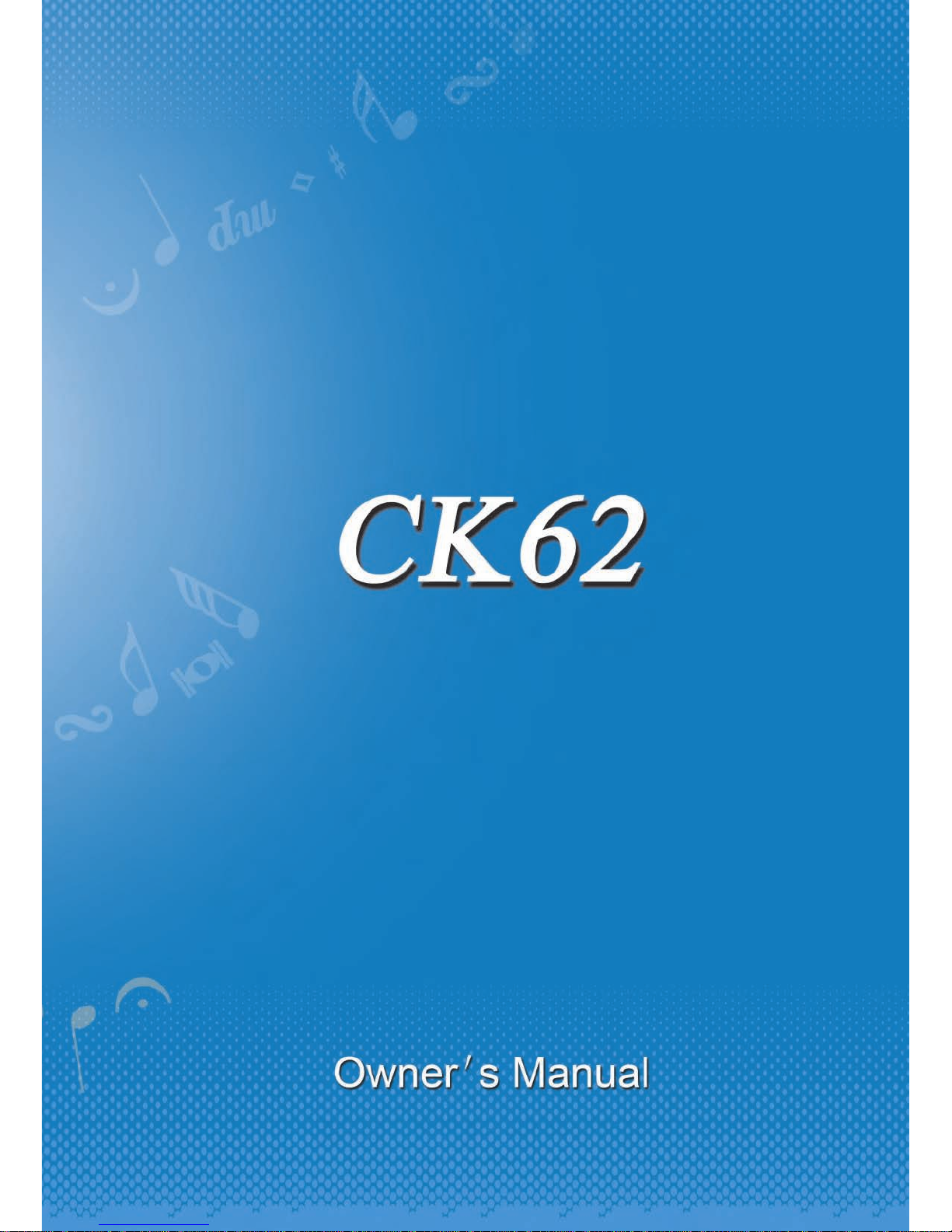
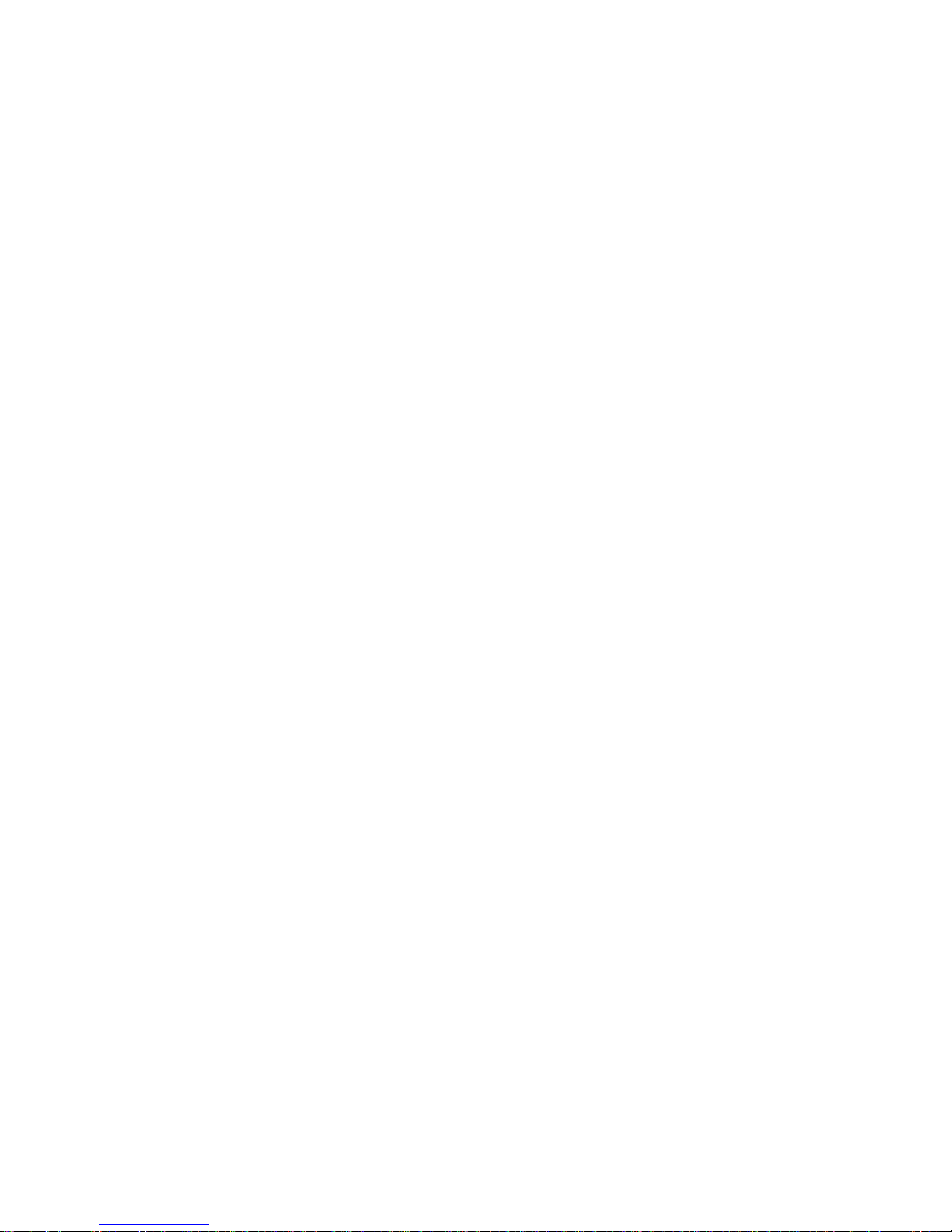
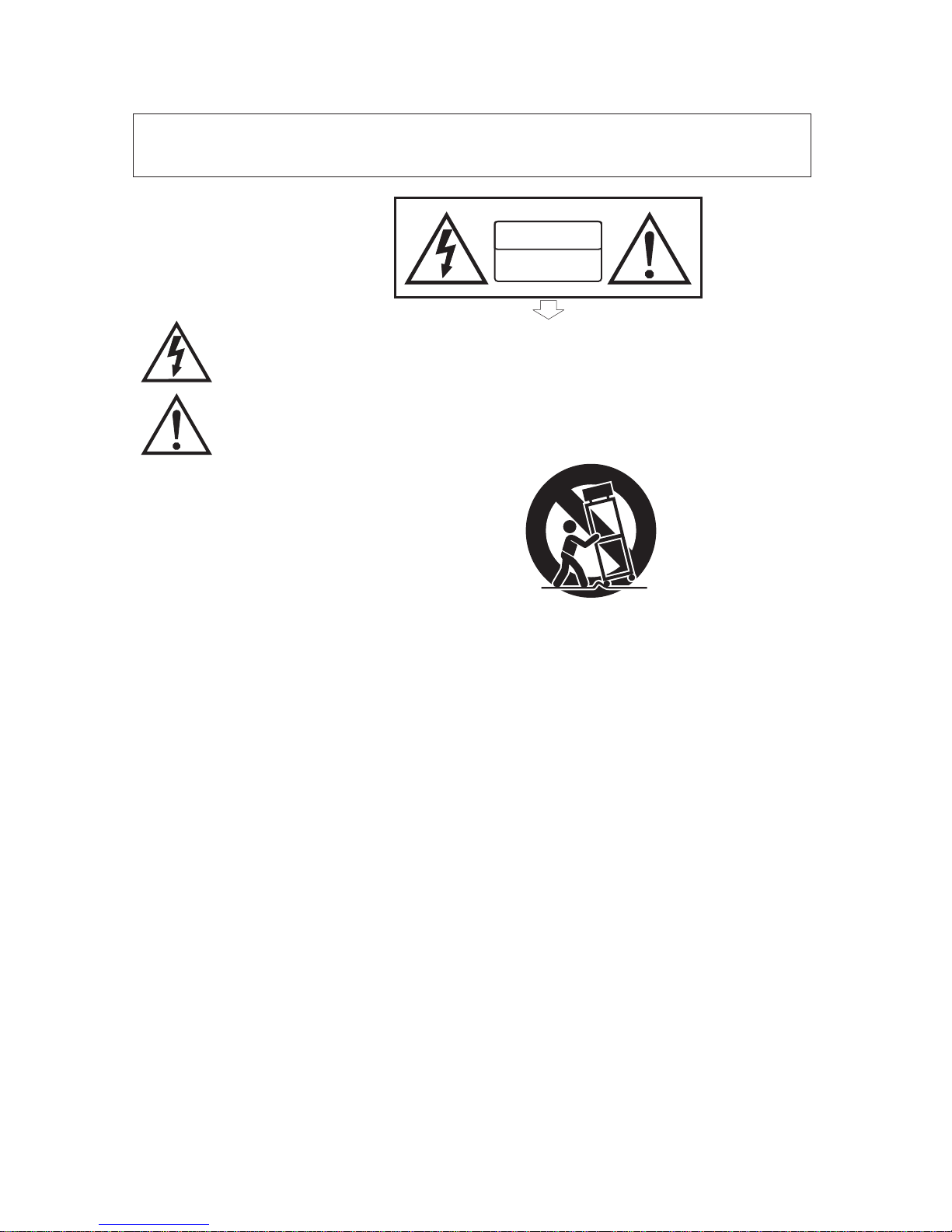
Thank you for purchasing this digital instrument. For perfect operation and security,
please read the manual carefully and keep it for future reference.
Precaution
Safety Precautions
Important Safety Instructions
DO NOT OPEN
RISK OF ELECTRIC SHOCK
CAUTION
The lightning flash with arrowhead symbol within an equilateral triangle is in
tended to alert the user to the presence of uninsulated “dangerous voltage”
Within the product s enclosure that may be of sufficient magnitude to constitute a
risk of electric shock to persons.
The exclamation point within an equilateral triangle is intended to alert the user
to the presence of important operating and maintenance(servicing) instructions in
the literature accompanying the product.
’
1) Read these instructions.
2) Keep these instructions.
3) Heed all warnings.
4) Follow all instructions.
5) Do not use this apparatus near water.
6) Clean only with dry cloth.
7) Do not block any ventilation openings, install in accordance with the manufacturer's instructions.
8) Do not install near any heat sources such as radiators, heat registers, stoves, or other apparatus
(including amplifiers) that produce heat.
9) Do not defeat the safety purpose of the polarized or grounding-type plug. A polarized plug has two blades
with one wider than the other. A grounding type plug has two blades and a third grounding prong. The wide
blade or the third prong are provided for your safety, if the provided plug does not fit into your outlet.
consult an electrician for replacement of the obsolete outlet.
10)Protect the power cord from being walked on or pinched particularly at plugs. convenience receptacles,
and the point where they exit from the apparatus.
11)Only use attachments/accessories specified by the manufacturer.
12)Use only with the cart, stand, tripod, bracket, or table specified by the manufacturer, or sold with the
apparatus. When a cart is used, use caution when moving the cart/apparatus combination to avoid injury
from tip-over (Figure 1).
13)Unplug this apparatus during lightning storms or when unused for a long periods fo time.
14)Refer all servicing to qualified service personnel. Servicing is required when the apparatus has been dam
aged in any way, such as power-supply cord or plug is damaged, liquid has been spilled or objects have
fallen into the apparatus, the apparatus has been exposed to rain or moisture, does not operate normally, or
has been dropped.
WARNING: To reduce the risk of fire or electric shock, do not expose this apparatus to rain or moisture.
CAUTION: Apparatus shall not be exposed to dripping or splashing and no objects filled with liquids,
such as vases, shall be placed on the apparatus.
Always make sure all batteries are inserted in conformity with the +/- polarity markings.
Always replace all batteries at the same time. Do not use new batteries together with old ones. Also,
do not mix battery types, since this can cause overheating, fire, or battery fluid leakage.
Remove the batteries from the instrument if it is not to be used for a long time.
(Figure 1)

Thanks For Using Our Electronic Keyboard
Your instrument is a high-quality electronic keyboard with 61standard size
keyboard and c ombine s t h e a d v anced PCM tone generation technology. Your
instrument has 100 voices and 100 accompaniment styles that can be used to provide
fully-orchestrated Auto Accompaniment.
In order to obtain maximum performance and enjoyment, please read this manual
thoroughly while trying out the various features described.
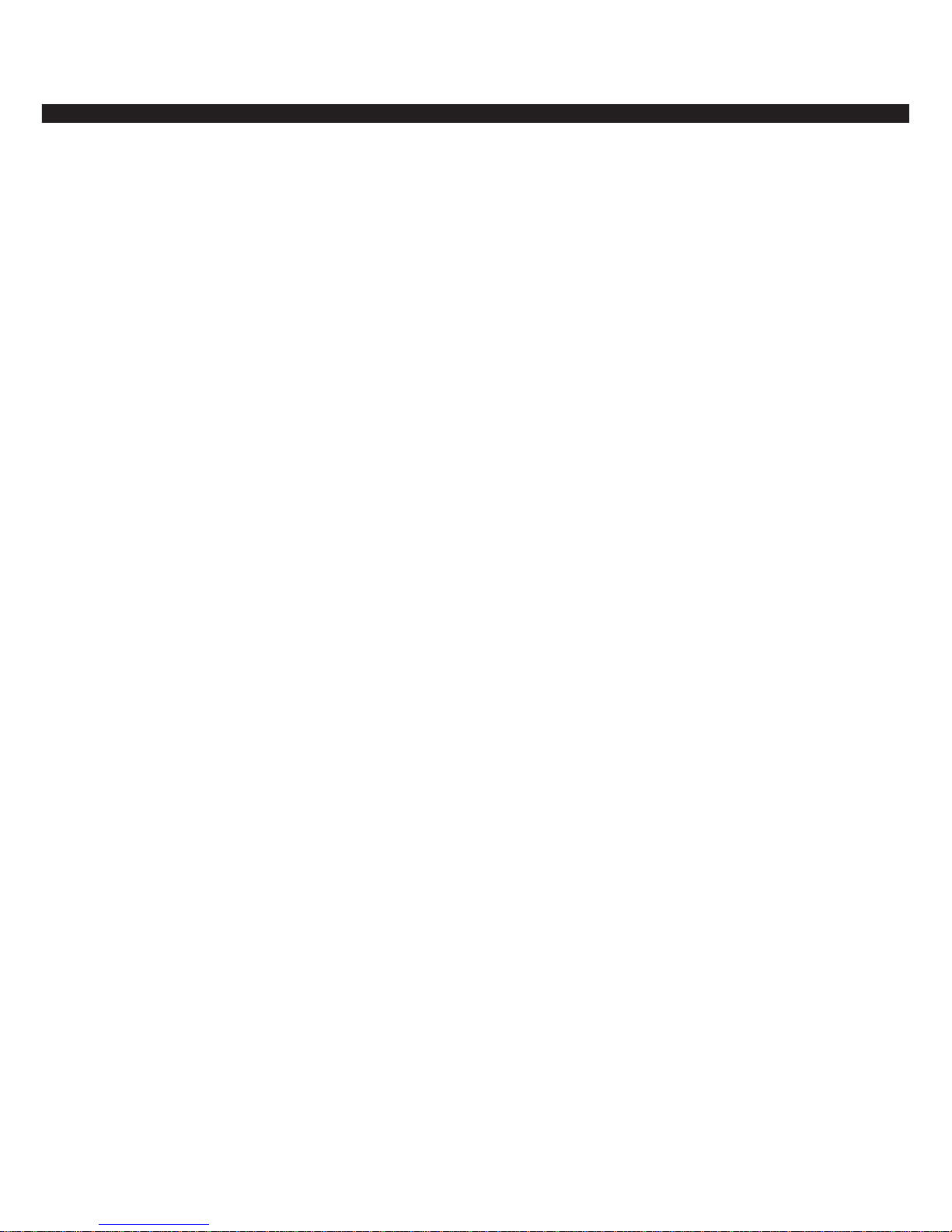
Contents
-1-
Panel Control 2
Basic Operation 4
Turn On…………………………………………………………………………… 4
Use Battery………………………………………………………………………… 4
Adjust Main Volume……………………………………………………………… 4
Setting Music Rest………………………………………………………………… 5
Demo Songs……………………………………………………………………… 5
Connection…………………………………………………………………………… 7
Power Socket……………………………………………………………………… 7
Headphone………………………………………………………………………… 7
Line Out…………………………………………………………………………… 7
Voice………………………………………………………………………………… 8
Select a Voice……………………………………………………………………… 8
Grand Piano button………………………………………………………………… 8
Percussion button………………………………………………………………… 8
Effect………………………………………………………………………………… 9
Sustain……………………………………………………………………………… 9
Vibrato……………………………………………………………………………… 9
Auto Accompaniment……………………………………………………………… 10
Select a Style……………………………………………………………………… 10
Start/Stop a Style………………………………………………………………… 10
Synchro…………………………………………………………………………… 10
Chord Function…………………………………………………………………… 11
Normal…………………………………………………………………………… 12
Fill In……………………………………………………………………………… 12
Accomp. ………………………………………………………………………… 13
Tempo…………………………………………………………………………… 13
Metronome……………………………………………………………………… 13
Recording Function……………………………………………………………… 14
Start Record……………………………………………………………………… 14
Play……………………………………………………………………………… 14
Program…………………………………………………………………………… 15
Pro.play…………………………………………………………………………… 15
Appendix…………………………………………………………………………… 16
1.Percussion List………………………………………………………………… 16
2.Voice List……………………………………………………………………… 17
3.Style List……………………………………………………………………… 18
4.Specifications………………………………………………………………… 19
…………………………………………………………………………
………………………………………………………………………
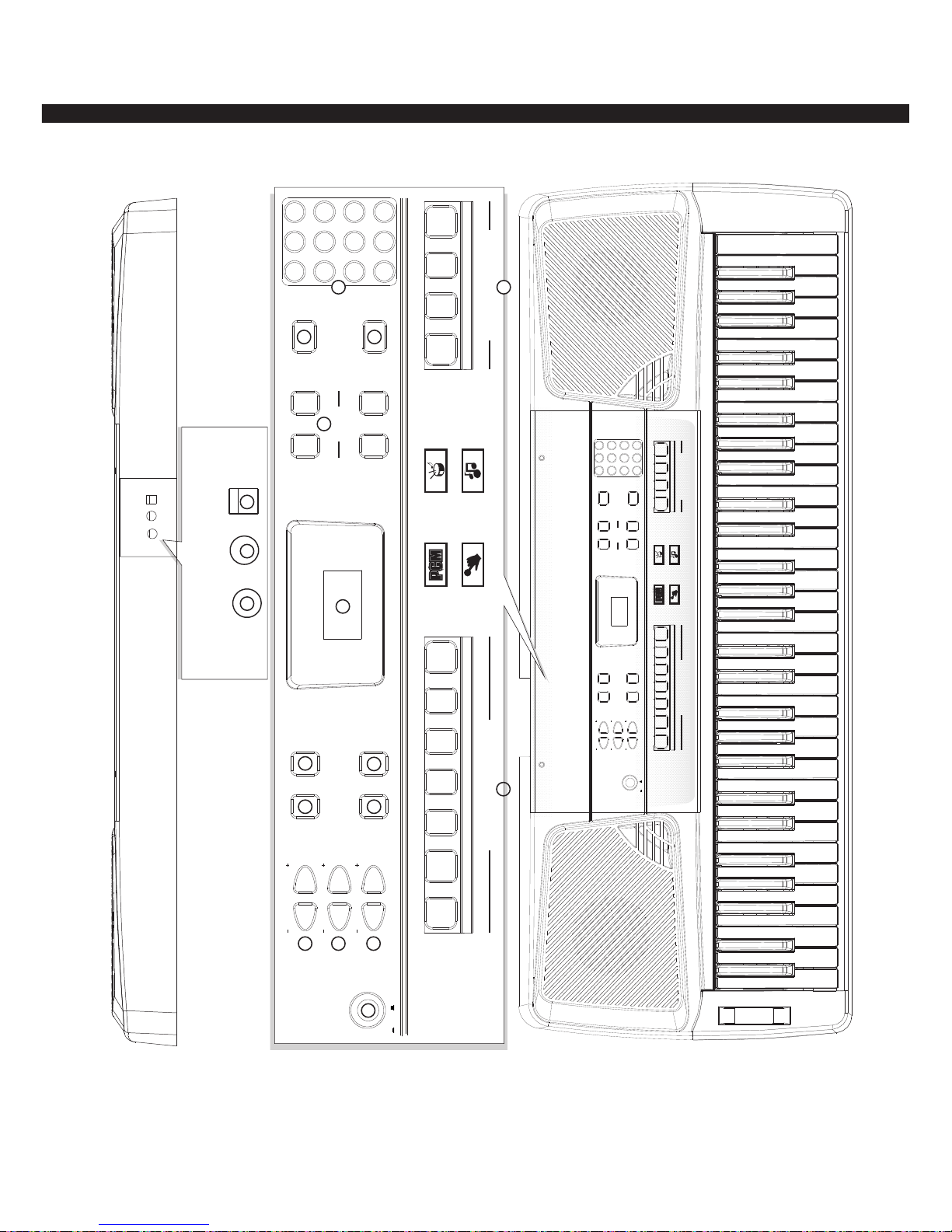
SUSTAIN VIBRATO
GRAND PIANO
PERCUSSION
ONE KEY
FOLLOW
LOOP ALL
LOOP ONE
FILL IN
SINGLE FINGERED NORMAL METRONOME
ACCOMPANIMENT CONTROL
DEMO
VOICE
RECORD
STYLE
DEMO
VOICE
00 Piano
01 Banjo
02 Vibes
03 Flute
04 Violin
05 Pipeorgan
06 Oboe
07 Trumpet
08 Guitar
09 Bass
10 E Piano
11 Harpsichord
12 Bell
13 Pan Flute
14 Strings
15 Organ
16 Clarinet
17 Sybrass
18 Accordion
19 E bass
20 Echo Violin
21 Echo Panflute
22 Echo Bass
23 Echo Viola
24 Echo Trumpet
25 Echo Accordion
26 Echo Vibes
27 Echo Strings
28 Echo Cello
29 Echo Organ
30 Echo Flute
31 Echo Piccolo
32 Echo Acoustic Bass
33 Echo Guitar
34 Echo Recorder
35 Sustain Piano
36 Sustain Vibes
37 Sustain Organ
38 Sustain Guitar
39 Sustain Bass
40 Short Piccolo
41 Short Guitar
42 Short Trumpet
43 Short Piano
44 Short Organ
45 Short Bright Grand Piano
46 Short Flute
47 Short Bass
48 Short Strings
49 Short Sybrass
50 Short Pan Flute
51 Short Electric Bass
52 Short Banjo
53 Short Acoustic Bass
54 Short Vibes
55 Short Acoustic Guitar
56 Short Shakuhachi
57 Short Violin
88 Ballad Rock
89 Beijin
90 Vienna Waltz
91 West Country
92 Jazz Ballad
93 Bujel
94 Kasha
95 Detroit Rock
96 Synth Jazz
97 Slow Fox Trot
98 Old Rock
99 Jamaica
43 Modern Tango
44 Modern Disco
45 Classic Waltz
46 Normal Rock
47 Mix Rock
48 Fast Swing
49 Africa Cariban Dance
50 Rock Disco
51 Lullaby1
52 Mix Pop 8 Beat
53 Rock Cha-Cha Dance
54 Fast Disco
55 Classic Rhumba
56 16 Beat Mambo
57 Argentina Tango
58 8 Beat Bossanova
59 Country Cha-Cha
60 Pop 8 Beat
61 Brazil Cha-Cha 2
62 Mix Cariban Dance
63 Slow Waltz
64 Country Rock
65 Brazil Samba
66 Slow Bossanova
67 Pop 16 Beat
68 Lullaby2
69 Slow Rock
70 Pop 8 Beat 2
71 Habanela Dance
72 Fast Jazz
73 Indonesia Dance
74 Jazz Samba
75 England Dance
76 Cariban Negro
77 Aboil Rock
78 Latin Disco
79 Hot Latin
80 New Orleans Jazz
81 Genius Disco
82 Floor Bear
83 Mix Dance
84 Europe Beat
85 Mix Soul
86 Big Bear
87 Soul
MASTER VOLUME
ACCOMP.
TEMPO
VOICE
STYLE
SYNCHRO START/STOP
RECORD
PLAY
PROGRAM PRO.PLAY
RECORDING FUNCTION
POWER
ON
OFF
STYLE
58 Short Music Box
59 Short Organ
60 Viola
61 Astro1
62 FX (Trumpet)
63 FX (Guitar)
64 FX (Acouctzc bass)
65 Shakuhachi
66 Glockenspiel
67 Viola
68 Astro2
69 FX (Vibes)
70 FX (Violin)
71 Rock Organ
72 FX (Picclol)
73 FX (Flute)
74 FX (String)
75 Bassoon
76 String Ensemble
77 Astro3
78 Percussive Organ
79 English Horn
80 Violin
81 Ocarina
82 Electric Guitar (muted)
83 Tremolo Strings
84 Electric Bass (finger)
85 Bright Acoustic Piano
86 Recorder
87 Music Box
88 Astro4
89 Acoustic Guitar(steel)
90 Honky-tonk Piano
91 Lead(sawtooth)
92 Trombone
93 Church Organ
94 Piccolo
95 Electric Guitar(jazz)
96 Acoustic Guitar(nylon)
97 Fiddle
98 Astro5
99 Marimba
00 Disco
01 8 Beats
02 Rock & Roll
03 Rhumba
04 Tango
05 March
06 Country
07 Bossanova
08 Waltz
09 Cha-Cha
10 Pops
11 16 Beats
12 New Slow Rock
13 Samba
14 Swing
15 Polka
16 Mambo
17 Cariban Dance
18 Lullaby
19 Blue Grass
20 Africa Dance
21 Blue Rhumba
22 South Africa Swing
23 Country Jazz
24 Country Samba
25 Emotion Pops
26 India blue Grass
27 8 Beats Swing
28 Cariban Dance 2
29 Pops Dance
30 16 Beats Blue Grass
31 Sing Disco
32 4 Beats Mambo
33 Brazil Cha-Cha 1
34 Argentina Mambo
35 Classic Waltz
36 Mix Cariban Dance
37 Blue Grass
38 India Disco
39 16 Beats Pops
40 8 Beats Mambo
41 Hotdog Cariban Dance
42 Swing Pops
Panel Controls
LINE OUT
PHONES DC 9- 12V
MASTER VOLUME
ACCOMP.
TEMPO
SUSTAIN VIBRATO
GRAND PIANO
PERCUSSION
ONE KEY
FOLLOW
LOOP ALL
LOOP ONE
VOICE
STYLE
SYNCHRO START/STOP
FILL IN
SINGLE FINGERED NORMAL METRONOME RECORD
PLAY
PROGRAM PRO.PLAY
ACCOMPANIMENT CONTROL RECORDING FUNCTION
DEMO
POW ER
ON
OFF
VOICE
RECORD
STYLE
DEMO
LIN E OUT
PHO NES
DC 9- 12V
1 2 3
4 5 6
7 8 9
-
0 +
1 2 3
4 5 6
7 8 9
-
0 +
1
2
3
4
5
6 7
8 9
10
11
12
13
14
15
16 17 18
-2-

Top Panel
1. Power(on/off)
2. LED Display
3. Master Volume +/-
4. Accomp. +/-
5. Tempo +/-
6. Sustain
7. Vibrato
8. Grand Piano
9. Percussion
10. Accompaniment Control
Synchro
Start/Stop
Fill In
Single
Fingered
Normal
Metronome
11. Demo
One Key
Follow
Loop All
Loop One
12. Voice
13. Style
14. Number(0-9/+/-)
15. Recording Function
Record
Play
Program
Pro.play
Rear Panel
16. Line Out
17. Phones
18. DC 9-12V
-3-

Basic Operation
AC POWER
Turn On the Power
Plug the DC output cable from the Power adaptor into the
DC 9-12V jack on the rear panel of your instrument , then plug
the Power adaptor (or the AC cable of the Power Adaptor) into
a convenient wall AC power socket, then turn the power on.
The instrument use 6×1.5V D size battery. When the batteries need to be replaced, the volume
may be reduced, the sound may be distorted, and other problems may be occurred. Please change
new battery after turn off the power.
1. open the battery compartment cover located on the bottom of the instrument.
2. Insert six new batteries, be careful to follow the polarity markings on the inside of the compartment.
3. Replace the batteries run down, replace them with a complete set of six new batteries,
never mix old and new batteries, do not use different kinds of batteries at the same time, to prevent
possible damage due to battery leakage, remove the batteries from the instrument if it is not to be
used for an extended period of time.
Use Battery
Adjust Main Volume
Use [MASTER VOLUME+/-] button to adjust the main volume,Range:00~15
MASTER VOLUME
-4-
