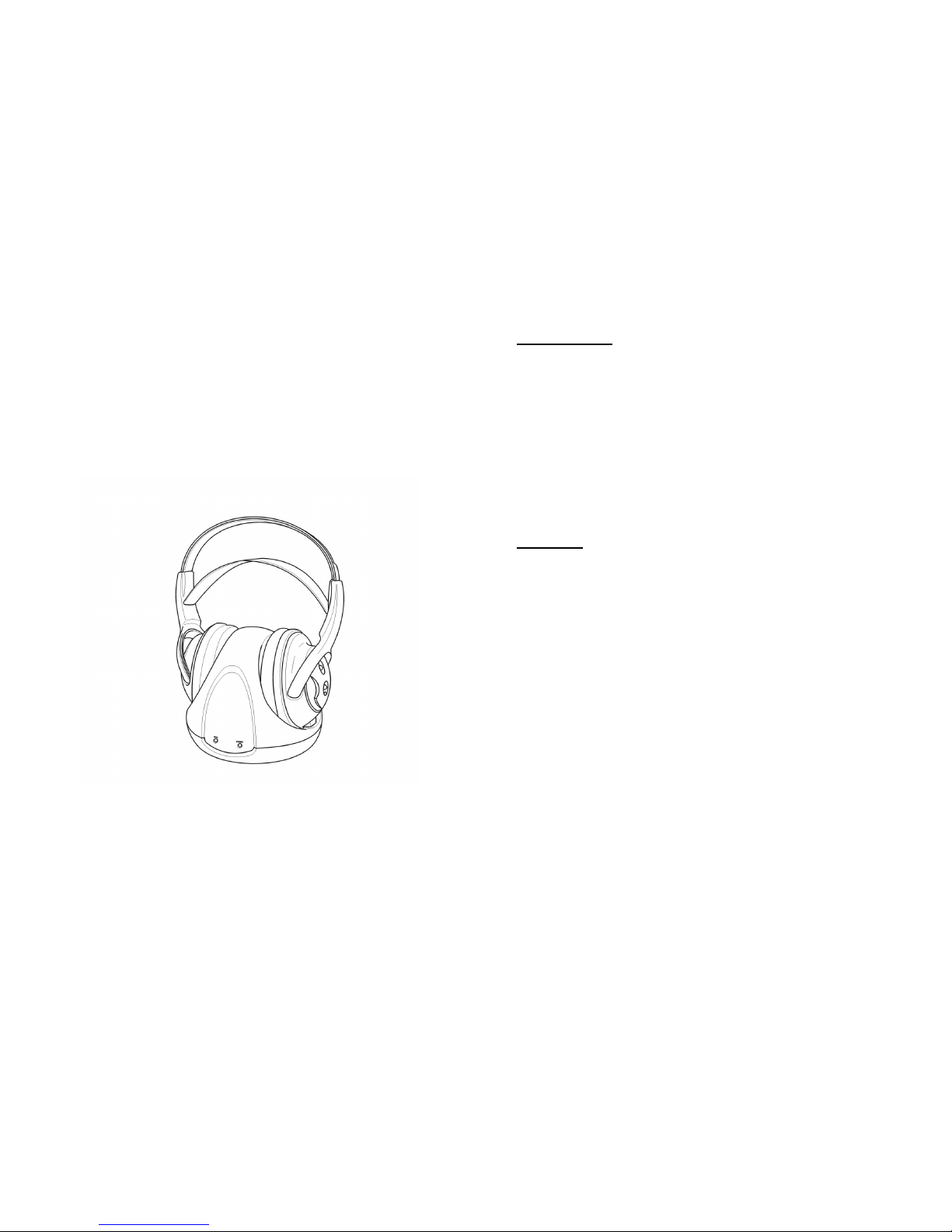
HP2790
Cordless Stereo 900Mhz
Headphone System
User's Manual
P.2
INTRODUCTION
This 900Mhz compact stereo headphone takes advantage of the very latest
advances in wireless transmission technology and unique SRS surround
effect so that you can listen to music or the sound from your TV set both in
the house and outdoors. All you have to do is connect the transmitter to any
audio source: DVD player, CD player, TV set, VCR, Hi-Fi system or radio
(range 100 meters).
FEATURES
1. SRS Surround Effect
2. Automatic Phases Lock Loop (PLL) scanning system on headphone
3. Phase Lock Loop (PLL) transmission system on transmitter
4. Automatic battery recharging (batteries supplied).
5. 900 MHz RF technology.
6. RF technology leaves you completely free to move around.
7. Transmission is not restricted solely to line of sight.
8. Rechargeable receiver headphones.
9. Charger built into the transmitter.
10. High quality stereo sound that is virtually interference-free.
11. Automatic Level Control (ALC) and Auto On/Off function.

P.3
COMPONENT IDENTIFICATION
FRONT VIEW
REAR VIEW
P.4
COMPONENT IDENTIFICATION
1 RF transmitter
2 RF receiver headphones
3 Power On/Off switch
4 Power On indicator light
5 Rechargeable 1.2 V 300 mAh batteries (Ni-Cd, LR03/AAA size)
6 Charge contacts
7 12V 150 mA mains adapter
8 Jack plug adapter (3.5 mm/6.3 mm diameter)
9 RCA socket audio adapter
10 Operating indicator light
11 Charge indicator light
12 Audio connection cable with 3.5 mm jack plug
13 Volume control knob (VOL)
14 AUTO SCAN indicator
15 AUTO SCAN button
16 DC IN connector
17 Audio input cable
18 Channel selector (CHANNEL 3 2 1)
INSTALLATION
TRANSMITTER
1. Connect the mains adapter provided to an electrical outlet.
2. Connect the mains adapter cable to the DC IN input connector located
on the transmitter rear panel.

P.5
3. A cable is provided from the transmitter rear panel that can be
connected to the audio outputs (Left and Right) present on a TV set,
Hi-Fi system, VCR or radio-cassette player, or to a
headphones/earphones output using the connector supplied.
The red Auto On indicator light will light up as soon as you have connected
the power adapter to the mains outlet and the audio cable to a signal source.
If the Auto On indicator light remains off, switch on the audio source and
increase its output level until the red indicator light comes on.
HEADPHONE
1. Open the cover of the battery compartment located on the right hand
receiver headphone.
2. Insert two rechargeable LR03/AAA size batteries taking care to ensure
correct polarity.
3. Close the battery compartment cover.
OPERATION
1. Switch on the sound source (TV set or audio component) that the
transmitter is connected to.
2. Place the headphones On/Off switch in the On position.
3. Place the headphones on your head and adjust the volume to obtain
the desired sound level.
4. If you cannot find the best reception frequency, press the "Auto Scan"
button on the headphones. The corresponding indicator light will come
on.
5. Press “SRS” button to activate Surround Effect for unique audio
enjoyment.
P.6
NOTE:
You should then be able to move around freely from one room to another
without any interference. If interference does occur (interruptions in the
signal), press the "Auto Scan" button once to find a better reception channel.
A For better stereo reception, stay approximately seven meters away
from the transmitter when you press the "Auto Scan" button.
B If it is impossible to find a satisfactory frequency, change the setting on
your transmitter, then press the "Auto Scan" button on the headphones
to find the corresponding channel.
To both protect the transmitter and save power, the transmitter automatically
switches off after approximately one minute if the signal that it receives from
the audio source is too weak for proper reception. If however the signal
returns to an acceptable level, then the transmitter automatically switches
back on.
CHARGING THE BATTERIES
1. Place the On/Off switch on the receiver headphones in the Off position.
2. To recharge the headphone batteries, place the headphones on the
transmitter, taking care to ensure that the charge contacts touch the
transmitter's charge prongs.
3. The charge process starts automatically and the green indicator light
comes on. Be sure to charge new batteries for 24 hours before using
them for the first time in the headphones.

P.7
WARNING:
Never attempt to recharge conventional dry cells.
Never use another type of battery or non-rechargeable batteries to replace
the rechargeable (LR03/AAA) batteries supplied. When the headphones are
not in use, move the switch to the OFF position to avoid damaging the
batteries.
The batteries must always be fully charged before use. An initial
24 hour
charge is required to guarantee an acceptable service life for the
rechargeable batteries. Always ensure that the headphones are switched to
the Off position while the batteries are charging.
IMPORTANT:
This unit can use both dry cells and rechargeable batteries. When replacing
the batteries or when disposing of the unit, always comply with applicable
laws relating to the disposal of batteries. Please place them in a proper
disposal container to ensure that they are eliminated safely and in an
environmentally-friendly way. Thank you.
P.8
REPLACING BATTERIES
Rechargeable batteries have a long service life. If it is however necessary to
replace them, proceed as described below:
Only use rechargeable batteries of the type specified under the “Technical
specifications” heading.
The rechargeable batteries supplied with the headphones must absolutely
not be taken apart, disposed of in an open fire or short circuited.
Carefully remove the cloth padding
around the left and right headphones.
Install the new batter
ies in their housings
as illustrated. Check for correct +/-
polarity.
Bring the cloth padding up over the
sloped guide slot. Hold it in place with
your thumb just after the slope to ensure
that it does not leave the guide.
Turn the padding as illustrated. It will slide
into the guide slot by itself. Keep turning it
until it is correctly in place. Once it has
taken on an oval shape, then it is
correctly positioned.

P.9
TECHNICAL SPECIFICATIONS
Transmission mode : UHF stereo
Carrier frequency : 900Mhz
Operating voltage : Transmitter – 12V 150 mA
Receiver – 2.4 V (two rechargeable batteries,
LR03/AAA size)
Frequency response : 50 Hz – 12 KHz
Distortion : 1%
Channel separation : 50 dB
Range : 150 feet maximum
NOTE: This equipment has been tested and found to comply with the limits
for a Class B digital device, pursuant to Part 15 of the FCC Rules. These
limits are designed to provide reasonable protection against harmful
interference in a residential installation. This equipment generates, uses and
can radiate radio frequency energy and, if not installed and used in
accordance with the instructions, may cause harmful interference to radio
communications. However, there is no guarantee that interference will not
occur in a particular installation. If this equipment does cause harmful
interference to radio or television reception, which can be determined by
turning the equipment off and on, the user is encouraged to try to correct the
interference by one or more of the following measures:
-- Reorient or relocate the receiving antenna.
-- Increase the separation between the equipment and receiver.
-- Connect the equipment into an outlet on a circuit different from that to
which the receiver is connected.
-- Consult the dealer or an experienced radio/TV technician for help.
Changes or modifications not expressly approved by the party responsible
for compliance could void the user’s authority to operate the equipment.
P.10
TROUBLESHOOTING
NO SOUND
- Ensure that the mains adapter is pushed fully into the power
outlet and that its cable is properly connected to the DC IN 12V
connector on the transmitter.
- Ensure that the headphones On/Off switch is switched to the On.
- The headphones battery charge level may be too low. Recharge
the batteries or replace them with fully charged batteries.
- Ensure that your TV set, Hi-Fi system or audio component is
switched on and set to a channel that broadcasts an audio signal.
- Use the headphones volume control to increase the sound level.
- The connected audio/video equipment may not be in playback
mode. Start playback on by the equipment.
- The headphones output level is set to low. Adjust the volume to a
suitable level.
DISTORTION
- Ensure that the "Stereo" indicator is lit. If not, adjust the tuning
control (Auto Scan) on the headphones until it lights.
- Use the channel selector to change the transmitter's transmission
frequency. Then you will need to adjust the tuning control on the
headphones until the "Stereo" indicator comes on.
- The headphones battery charge level may be too low. Recharge
the batteries or replace them with fully charged batteries.
- Ensure that the volume knob setting is correct.
- The headphones may be too far away from the transmitter. Move
closer to it.
- The audio signal input level is too low. Increase the volume from
the audio source.
