Page 1
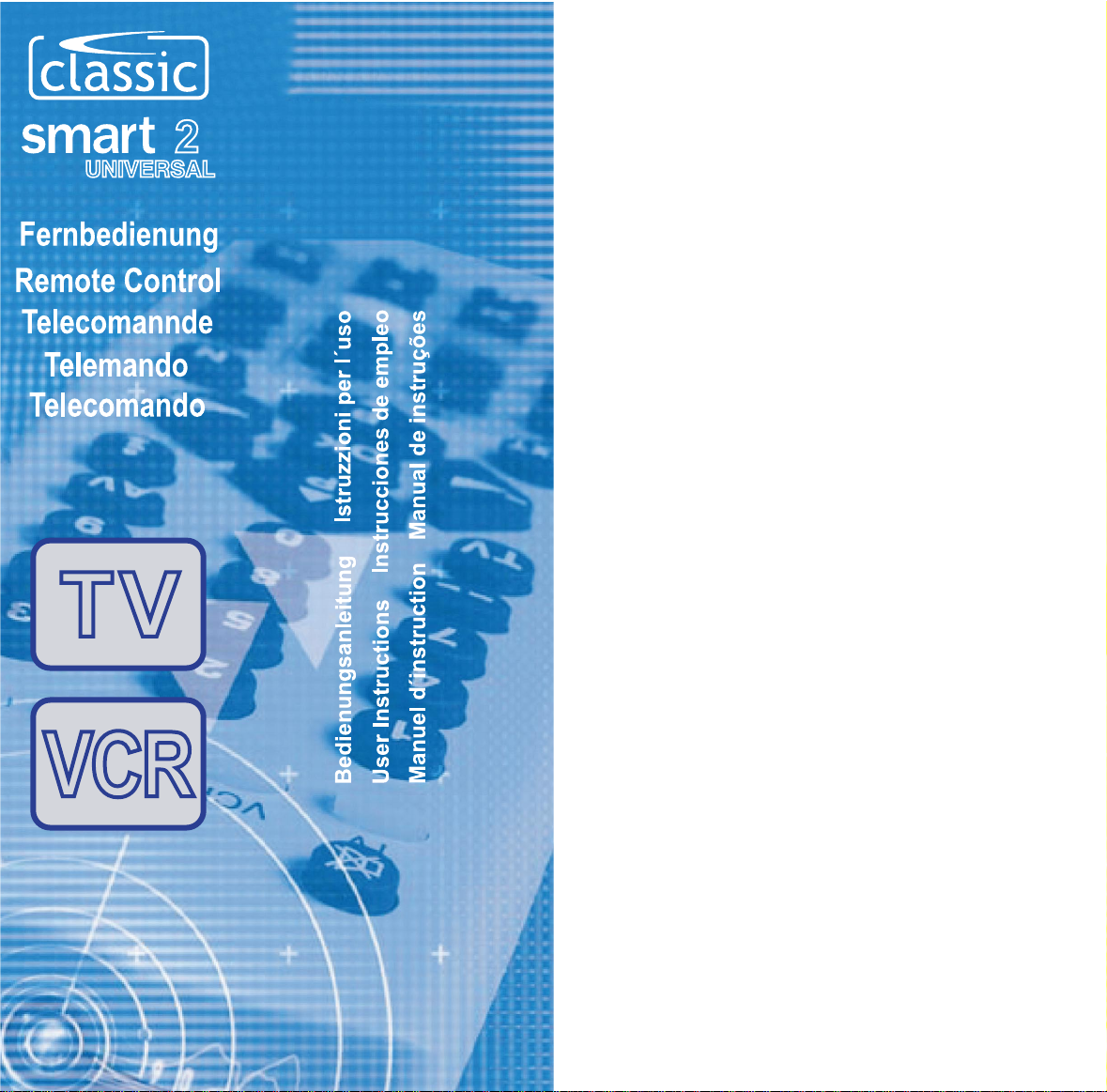
T&A B.V.
Tel: +31 (0)597 333373
www.T-en-A.nl
Page 2

D
BEDIENUNGSANLEITUNG
Classic smart 2 Universal Fernbedienung
EINSETZEN DER BATTERIEN
Ihre neue smart 2 Fernbedienung benštigt 2 Alkaline Microzellen (LR03/AAA).
Bitte setzen Sie nur Batterien des gleichen Typs ein.
Die richtige PolaritŠt ist im Innern des Batteriefaches ersichtlich.
Bitte entsorgen Sie die alten Batterien gemŠss den Umweltvorschriften.
EINSTELLUNG DES smart 2
Ihr smart 2 kann die Grundfunktionen von TV und VCR bedienen.
Die Einstellung erfolgt mittels Code-Suchlauf.
1) Schalten Sie das GerŠt ein, das Sie bedienen mšchten. (z.B. Ihr FernsehgerŠt)
2) DrŸcken Sie die ãN" Taste Ihres smart 2 und zusŠtzlich die ãStandby" Taste
(z.B.TV).
Halten Sie beide Tasten fŸr ca. 2 Sekunden gedrŸckt bis die Standby-Taste
Lassen Sie beide Tasten wieder los.
3) Halten Sie Ihren smart 2 in die Richtung des GerŠtes, das Sie bedienen
mšchten. (z.B. TV)
DrŸcken Sie wiederholt die Taste ãP aufwŠrts" oder ãP abwŠrts" solange bis Ihr
GerŠt abschaltet.
Mit ãP aufwŠrts" gehen Sie vorwŠrts, und mit ãP abwŠrts" durch die CodeBibliothek.
Alternativ kšnnen Sie auch eine dieser Tasten gedrŸckt halten.
smart 2 lŠuft dann im Sekundentakt aufwŠrts oder abwŠrts durch die CodeBibliothek.
4) Lassen Sie die ãP aufwŠrts" oder ãP abwŠrts" Tasten los, wenn das zu
steuernde GerŠt abschaltet.
Sollten Sie aus Versehen zu spŠt reagiert haben, kšnnen Sie mit der
entgegengesetzten
Taste schrittweise zurŸckgehen.
5) DrŸcken Sie kurz die Standby-Taste ( TV in diesem Beispiel).
Die betreffende Taste blinkt 3 mal und zeigt damit an, dass der Code
gespeichert wurde.
6) Schalten Sie Ihr GerŠt wieder ein und testen Sie alle Funktionen des smart2..
7) Falls Ihr GerŠt nicht oder nicht korrekt reagiert, fahren Sie mit dem Suchlauf fort.
(Schritte 1 bis 5)
Der Suchlauf fŠhrt fort mit dem zuletzt angewŠhlten Code.
Bitte haben Sie etwas Geduld, wenn Sie den Suchlauf verwenden.
Die Code-Bibliothek ist sehr umfangreich und es kann einige Zeit dauern, bis Sie
einen passenden Code gefunden haben.
Bitte beachten: Befindet sich smart 2 im Einstellungs-Modus und wird innerhalb von 20
Sekunden
keine Taste gedrŸckt, kehrt die Fernbedienung in die normale Betriebsart zurŸck.
BATTERIE WARNUNG
Werden die Batterien Ihres smart 2 leer, blinken die beiden Standby-Tasten
nacheinander 3 mal
wenn Sie eine der beidenTasten betŠtigen.
Erscheint diese Anzeige, sollten Sie die Batterien umgehend erneuern.
Wenn die Batterien total entleert werden oder Ihr smart 2 fŸr einen lŠngeren Zeitraum
ohne Batterien
gelagert wird, gehen die eingestellten Codes verloren und Sie mŸssen die
Programmierung neu vornehmen.
1
T&A B.V.
Tel: +31 (0)597 333373
www.T-en-A.nl
Page 3

MANUAL DE INSTRUCCIONES
Classic telemando universal smart 2
COLOCACIîN DE LAS PILAS
Su nuevo telemando smart 2 funciona con 2 pilas alcalinas (LR03/AAA)
Por favor, utilice solamente pilas del mismo tipo.
La polaridad correcta est‡ indicada en el compartimiento de pilas.
Por favor, respete la normativa medioambiental, cuando tire las pilas usadas.
AJUSTE DEL smart 2
Con el telemando smart 2 puede controlar las funciones b‡sicas de su televisor y v’deo.
El ajuste se realiza con la bœsqueda autom‡tica de c—digos.
1) Encienda el aparato que quiera controlar (por ejemplo: su televisor).
2) Presione las teclas "N" de su smart 2 y la tecla Standby (en espera) a la vez (por
ejemplo: de su TV).
Mantenga ambas teclas presionadas durante aproximadamente 2 segundos
hasta que la tecla Standby (en espera) se quede iluminada constantemente.
Suelte las dos teclas.
3) Oriente el emisor de su smart 2 hacia el receptor del aparato que quiere controlar
(por ejemplo TV).
Presione repetidamente la tecla "P hacia arriba" o "P hacia abajo" hasta que su
aparato se apague.
Con la tecla "P hacia arriba" avanza en la biblioteca de c—digos y con "P hacia
abajo" retrocede. TambiŽn es posible mantener una de las dos teclas
presionadas. En este caso, el smart 2 se mueve hacia arriba o hacia abajo a
travŽs de la biblioteca de c—digos cambiando de c—digo cada segundo.
4) Suelte las teclas "P hacia arriba" o "P hacia abajo", cuando el aparato que quiere
controlar se apaga. Si Ud. ha reaccionado demasiado tarde, Ud. puede retroceder
con la tecla opuesta paso a paso.
5) Presione brevemente la tecla Standby (en espera) (TV en este ejemplo). La tecla
correspondiente parpadea 3 veces e indica que el c—digo est‡ grabado.
6) Vuelva a encender su aparato y compruebe todas las funciones del smart 2.
7) Si su aparato no actœa o si no actœa correctamente, siga con la bœsqueda
autom‡tica (pasos 1 a 5). La bœsqueda autom‡tica continœa a partir del œltimo
c—digo seleccionado.
Por favor, tenga un poco de paciencia, cuando utiliza la bœsqueda autom‡tica. La
biblioteca de c—digos es muy amplia, por lo que la localizaci—n del c—digo correcto
puede tardar algœn tiempo.
Observaci—n: Si el smart 2 est‡ en modo ajuste y no se presiona ninguna tecla en 20
segundos, el telemando vuelve al funcionamiento normal.
AVISO DE BATERêA
Cuando las pilas de su smart 2 est‡n agotadas, las dos teclas Standby (en espera)
parpadean 3 veces sucesivamente, si Ud. presiona una de las dos teclas.
Cuando esta indicaci—n aparece, Ud. debe cambiar las pilas r‡pidamente.
Si las pilas se agotan totalmente o si almacena su smart 2 durante un periodo
prolongado sin pilas, los c—digos grabados se pierden.
En este caso, Ud. tiene que realizar la programaci—n de nuevo.
E
3
USER INSTRUCTIONS
Classic smart 2 Universal Remote Control
INSERTING THE BATTERIES.
Your new smart 2 remote control uses 2 LR03 or AAA Alkaline batteries which must
be installed before it can be used. Always use new batteries of the same type and
install the two new batteries the correct way round as shown by the battery markings
in the battery compartment on the back of the remote control.
Please dispose of used batteries as advised by the battery manufacturer.
SETTING UP YOUR smart 2
Your smart 2 can control the basic functions of TV and VCR.
It can be set up by using the library search facility.
1) Switch on the device you wish to control (e.g. your TV)
2) Press and hold down the "N" key on the smart 2 and at the same time press
and hold down the Standby key (e.g. TV).
Keep both keys pressed down for approximately two seconds until the
indicator light on the Standby key being held down lights and remains on.
Release both keys.
3) Point the smart 2 towards the device you wish to control (e.g. your TV) and
press either the P up or P down key repeatedly until your device switches off.
The P up key searches forwards through the library and the P down key
searches backwards through the library. Alternatively hold down the P up or P
down key and the smart 2 will search through each available code at
approximately one-second intervals.
4) When your device switches off stop pressing the key. Should you accidentally
press the key after your device has switched off you can back up by pressing
the opposite key.
5) Press and release the Standby key (TV in this example) and the indicator will
blink 3 times. This indicates that you have now stored the code into the
handset.
6) Switch your device back on and try all of the functions of the remote control.
7) If your device does not respond correctly to the commands from the remote
control continue the search process until you find a suitable code by repeating
steps 1 to 5. The handset will continue its search from the last code you
selected.
Please be patient when searching by this method as the library contains a
large
number of codes and it may take some time to find a suitable code.
Please note that when the smart 2 is in the programming mode, if no key is pressed
within 20 seconds the handset will return to normal operation mode.
LOW BATTERY WARNING.
Whenever the batteries in the smart 2 fall to a low level the indicators
on Standby keys will blink sequentially 3 times each time the Power button is
pressed. This indicates that you should replace the batteries as soon as possible. If
the batteries are allowed to go completely flat or you leave your smart 2 without
batteries for a period of time your stored codes will be lost and you will have to reprogramme it.
2
GB
T&A B.V.
Tel: +31 (0)597 333373
www.T-en-A.nl
Page 4

ISTRUZIONI PER LÕUTENTE
Telecomando universale SMART 2 classico
INSERIMENTO DELLE PILE
Il vostro nuovo telecomando SMART 2 utilizza 2 pile alcaline dei tipi LR03 o AAA, che
devono essere installate prima dellÕutilizzo. Utilizzate pile dello stesso tipo, sostituitele
sempre contemporaneamente , rispettare le polaritˆ indicate allÕinterno del vano portapile, posto sul retro del telecomando.
Come consigliato anche dal fabbricante, introducete le pile esaurite negli appositi
contenitori per la raccolta differenziata.
MESSA A PUNTO DEL VOSTRO SMART 2
Il vostro SMART 2 pu˜ controllare le funzioni di base di TV e VCR.
Pu˜ essere approntato utilizzando la ricerca facilitata.
1) Accendete lÕapparecchio che desiderate controllare (per esempio il vostro TV).
2) Premete e tenete premuto il tasto "N" dello SMART 2 e allo stesso tempo
premete e tenete premuto il tasto "Standby" (per esempio del TV).
Tenete entrambi i tasti premuti per circa due secondi, fino a far accendere e
rimanere
acceso lÕindicatore luminoso posto sul tasto "Standby". Rilasciate entrambi i tasti.
3) Puntate lo SMART 2 verso lÕapparecchio che desiderate controllare (per esempio
il vostro TV) e premete ripetutamente il tasto "P up" o il tasto "P down" fino a far
spegnere lÕapparecchio. Il tasto "P up" effettua la ricerca in avanti attraverso la
libreria e il tasto "P down" effettua la ricerca allÕindietro attraverso la libreria.
Premete alternativamente il tasto "P up" o "P down" per effettuare la ricerca
attraverso tutti i codici disponibili con intervalli di circa cinque secondi.
4) Quando lÕapparecchio si spegne fermatelo premendo il tasto. Se accidentalmente
premete il tasto dopo che lÕapparecchio si • spento, tornate indietro premendo il
tasto apposito.
5) Premete e lasciate andare il tasto "Standby" (per esempio del TV) e lÕindicatore
lampeggerˆ tre volte. Questo sta a indicare che ora avete memorizzato il codice
allÕinterno del telecomando.
6) Riaccendete il vostro apparecchio e provate tutte le funzioni del telecomando.
7) Se il vostro apparecchio non risponde correttamente ai comandi, continuate il
processo di ricerca fino a trovare il codice giusto, ripetendo i punti da 1 a 5. Il
telecomando proseguirˆ la ricerca a partire dallÕultimo codice da voi selezionato.
Nota
Per la ricerca del codice del vostro apparecchio ,utilizzando questo metodo,
occorre un
poÕ di tempo , perchŽ la libreria contiene tantissimi codici.
Durante la programmazione dello SMART 2, se non viene premuto nessun tasto entro
venti secondi, il telecomando torna al funzionamento normale.
PILE IN ESAURIMENTO
Non appena le pile si esauriscono , gli indicatori sul tasto "Standby" lampeggeranno in
sequenza tre volte non appena viene premuto il tasto "Power". Pertanto sostituire le
pile al pi• presto. Se le pile vengono lasciate completamente esaurire o se lasciate lo
SMART 2 senza pile per un poÕ i codici da voi memorizzati vengono persi e dovrete
inserirli nuovamente.
I
5
MODE DÕEMPLOI
Classic tŽlŽcommande universelle SMART 2
INSERTION ET REMPLACEMENT DES PILES
Votre tŽlŽcommande SMART 2 nŽcessite 2 piles alcalines 1,5 V (LR03, AAA)
InsŽrez les piles conformŽment aux marquages dans le bo”tier a pile.
Veuillez Žliminer les piles utilisŽes en tenant compte des prescriptions concernant la
protection de lÕenvironnement.
REGLAGE DE LA SMART 2
Avec la tŽlŽcommande SMART 2, vous pouvez commander les principales fonctions
de votre tŽlŽviseur et de votre magnŽtoscope. Le rŽglage sÕeffectue avec la
recherche automatique des codes.
1) Mettez en marche lÕappareil que vous dŽsirez commander (par exemple : votre
tŽlŽviseur.
2) Appuyez sur la touche Ç N È de votre SMART 2 et simultanŽment sur la
touche Standby (veille) .
Maintenez les deux touches appuyŽes environ 2 secondes jusqu'ˆ ce que la
diode Žlectroluminescente de la touche Standby (veille) reste allumŽe.
3) Dirigez la SMART 2 en direction de lÕappareil utilisŽ ( par exemple : TV )
Appuyez ˆ plusieurs reprises sur la touche (P vers le haut ) ou ( P vers le bas )
jusqu'ˆ lÕarr•t de votre appareil. ( P vers le haut) vous permet dÕavancer dans
la liste des codes et la touche (P vers le bas ) de revenir en arri•re. Vous
pouvez aussi maintenir appuyŽe lÕune des deux touches. Dans ce cas la, la
SMART 2 fait dŽfiler les codes de la liste vers le haut ou vers le bas.
4) Rel‰chez les touches (P vers le haut) ou (P vers le bas ) lorsque lÕappareil que
vous souhaitez contr™ler sÕŽteint. Si vous avez avancŽ trop vite, vous pouvez
revenir en arri•re avec la touche opposŽ.
5) Appuyez bri•vement sur la touche Standby (veille) (TV pour cet exemple) La
touche correspondante clignote 3 fois et indique que le code est enregistrŽ.
6) Allumez ˆ nouveau votre appareil et contr™lez toutes les fonctions de la
SMART 2
7) Dans le cas ou votre appareil ne rŽagit pas ou ne rŽagit pas correctement,
rŽpŽtez le procŽdŽ de la recherche automatique (Žtape 1 a 5 )La recherche
automatique se poursuit ˆ partir du dernier code sŽlectionnŽ.
Observations :
Si la SMART 2 est en mode rŽglage, et si aucune des touches nÕest utilisŽe pendant
20 secondes, la tŽlŽcommande reviendra automatiquement en fonctionnement
normal.
NOTIFICATION SUR LA Batterie
Quand les piles de votre SMART 2 sont usŽes, les deux touches Standby (veille)
clignoteront trois fois successivement alors vous devrez changer les piles.
Si les piles sont totalement ŽpuisŽes ou si la SMART 2 est entreposŽe pendant une
longue durŽe sans piles, les codes enregistrŽs seront effacŽs. Alors, vous devrez
introduire ˆ nouveau les codes inscrits sur le couvercle de piles.
4
F
T&A B.V.
Tel: +31 (0)597 333373
www.T-en-A.nl
Page 5

Brand
Name
7
ADMIRAL
ADYSON
AKAI
AKURA
ALBA
ALLSTAR
AMSTRAD
AMWAY
ANITECH
ANTECNO
ARC EN CIEL
ASA
ASBERG
ASORA
ATLANTIC
AUDIOSONIC
AUTOVOX
BANK
BEKO
BESTAR
BLAUPUNKT
BONDSTEC
BOSCH
BRANDT ELECTRONIQUE
BRIONVEGA
BSR
BUSH
CENTURY
CGE
CIE
CIE
CIE
CLARIVOX
CLATRONIC
CONDOR
CONIC
CONTEC
CONTINENTAL EDISON
COSMOS
CROSLEY
CROWN
CS-ELECTRONICS
DAEWOO
DANSAI
DE GRAAF
DECCA
DECCAVIDEO
DUAL
DUMONT
ELBE
ELBIT
ELECTROVENDA
ELEKTRONIKA
ELIN
ELITE
ELMAN
ELTA
EMERSON
ESC
ETRON
EUROPHON
EXPERT
FENNER
FERGUSON
FINLANDIA
FINLUX
FIRST-LINE
FISHER
FORMENTI
FRABA
FRONTECH
FUBA
FUJITSU GENERAL
FUNAI
GALAXIS
GALERIA
GBC
GEC
GELOSO
GENERAL
GENERAL TECHNIC
GOLDHAND
GOLDSTAR
GOODMANS
GORENJE
GPM
GRANADA
GRUNDIG
HCM
HIFIVOX
HINARI
HIT
HITACHI
HYPER
ICE
IMPERIAL
INGERSOLL
INNO HIT
INTERBUY
INTERCORD
INTERFUNK
INTERVISION
IRRADIO
ITC
ITS
ITT
JVC
KAIDO
KAPSCH
KARCHER
KATHREIN
KAWA
KENDO
KENNEDY
KNEISSEL
KONKA
KORTING
KUBA
KUBA ELECTRONIC
KURA
LENCO
LIESENKOTTER
LIFETEC
LOEWE
LOGIK
LUMA
LUXOR
M ELECTRONIC
MAGNADYNE
MAGNAFON
MAGNASONIC
MARANTZ
MARSHAL
MATSUI
MERRIT
METZ
MITSUBISHI
MIVAR
Maker (Brand) Name TV
MANUAL DE INSTRU‚ÍES
Comando Universal SMART2 CLASSIC
INSERIR PILHAS
O seu comando smart2 usa 2 pilhas LR03/AAA alcalinas, use sempre pilhas da
mesma marca e coloque-as de maneira correcta como demonstrado no
compartimento das pilhas, na parte de tr‡s do comando.
Por favor inutilize as pilhas velhas, como recomendado pelo fabricante das mesmas.
COMO PROGRAMAR O SEU SMART2
O seu comando smart2 pode controlar as fun•›es b‡sicas do seu TV e VCR
A programa•‹o Ž feito atravŽs da busca autom‡tica de c—digos.
1) Ligue o aparelho que quer controlar (ex.: TV).
2) Pressione o bot‹o ÈNÇ do seu comando smart2 e em simult‰neo pressione o
bot‹o ÈstandbyÇ (ex.: TV). Pressione ambos os bot›es por dois segundos, atŽ
que o bot‹o standby se acenda. Solte ambos os bot›es.
3) Direccione o comando smart2 para o aparelho que deseja comandar (ex.: TV)
e pressione o bot‹o P para cima ou o P para baixo repetidamente, atŽ que o
aparelho que est‡ a comandar se desligue. O bot‹o P para cima procura para
a frente os c—digos armazenados no comando smart2, e o bot‹o P para baixo
procura para tr‡s. Mantenha pressionado o bot‹o P para baixo ou para cima e
o smart2 vai procurar cada c—digo armazenado na mem—ria, por mais ou
menos um segundo entre cada c—digo.
4) Quando o aparelho se desligar deixe de pressionar o bot‹o. No caso de, por
acidente, pressionar o bot‹o ap—s o aparelho se ter desligado, pode voltar
atr‡s pressionando o bot‹o oposto.
5) Carregue no bot‹o do aparelho que est‡ a memorizar, neste caso o TV e o
bot‹o respectivo v‹o piscar 3 vezes, isto indica que o c—digo para esse
aparelho foi memorizado no comando smart2.
6) Ligue o aparelho de novo e experimente todas as fun•›es do comando.
7) Se o seu aparelho n‹o responde ao comando ou responde incorrectamente,
repita os passos de 1 a 5. O comando vai continuar a procura desde o œltimo
c—digo que seleccionou.
Por favor seja paciente ao fazer este processo pois existem muitos c—digos
armazenados na mem—ria do smart2 e poder‡ levar algum tempo a encontrar
o c—digo correcto.
Por favor note que quando o smart2 est‡ na fun•‹o de programa•‹o e se nenhum
bot‹o for pressionado durante 20 segundos o comando voltar‡ ˆs fun•›es normais.
AVISO DE PILHAS FRACAS
Quando as pilhas do smart2 atingem um n’vel baixo, os dois bot›es standby v‹o
piscar sequencialmente tr•s vezes, cada vez que pressionar um dos dois bot›es.
Isto indica que dever‡ trocar as pilhas do seu comando o mais breve poss’vel. Se
deixar que as pilhas gastas ou mesmo deixar o smart2 sem pilhas por um per’odo
de tempo, os c—digos programados no comando v‹o desmemoriar-se e ter‡ que
programar os c—digos outra vez.
6
P
T&A B.V.
Tel: +31 (0)597 333373
www.T-en-A.nl
Page 6

Brand
Name
9
ADYSON
AKAI
ALBA
ALLSTAR
AMWAY
ANITECH
ASA
AUDIOSONIC
AUDIOTON
BAIRD
BANG & OLUFSEN
BESTAR
BLACK PANTHER
BLAUPUNKT
BONDSTEC
BRANDT ELECTRONIQUE
CIE
CLATRONIC
CONDOR
CONTINENTAL EDISON
CROWN
DAEWOO
DAYTRON
DE GRAAF
DECCA
DECCAVIDEO
DUAL
ECONOMIC
EDISON
ELBE
ELTA
ESC
FERGUSON
FIDELITY
FINLUX
FISHER
FUNAI
GBC
GEC
GELOSO
GOLDHAND
GOODMANS
GRANADA
GRUNDIG
HCM
HINARI
HITACHI
IMPERIAL
INNO HIT
INTERBUY
INTERFUNK
INTERVIDEO
INTERVISION
ITT
ITV
JVC
KAPSCH
KENDO
KENWOOD
KUBA
LIESENKOTTER
LOEWE
LOGIK
LUXOR
M ELECTRONIC
MAGNAFON
MARANTZ
MARQUANT
MATSUI
METZ
MITSUBISHI
MULTITECH
NATIONAL
NEC
NECKERMANN
NESCO
NIKKAI
NOBLIKO
NOKIA
NORDMENDE
OCEANIC
OKANO
OLYMPIC
ONNO HIT
ORION
OTTO-VERSAND
PANASONIC
PATHE MARCONI
PHILIPS
PROFEX
QUELLE
QUESTAR
RADIOLA
REX
RFT
ROADSTAR
ROYAL
SABA
SAISHO
SALORA
SAMSUNG
SANSUI
SANYO
SCHNEIDER
SEG
SEI-SINUDYNE
SELECO
SENTRA
SETRON
SHARP
SHINTOM
SIEMENS
SINGER
SOLAVOX
SONITRON
SONOLOR
SONY
TASHIKO
TEC
TECHLINE
TELEAVIA
TELEFUNKEN
TELERENT
TELETECH
TENSAI
THOMSON
THORN
THORN-FERGUSON
TOSHIBA
TOWADA
TVA
UHER
ULTRAVOX
VIDEOMASTER
WHITE WESTINGHOUSE
YOKO
Maker (Brand) Name VCR
8
Brand
Name
MNARTT
MTC
MULTITECH
MURPHY
NAONIS
NECKERMANN
NEI
NIKKAI
NIKKO
NOBLIKO
NOGAMATIC
NOKIA
NORDMENDE
NORMN
NOVA
OCEANIC
OKANO
ONWA
ORAVA
ORBITER
ORION
OSAKE
OTTO-VERSAND
PAEL
PANASONIC
PATHE CINEMA
PATHE MARCONI
PHILCO
PHILIPS
PIONEER
PRANDONI-PRINCE
PRIMA
PRO VISION
PROFEX
PROFITRONIC
QUELLE
RADIOLA
RADIOTONE
REDIFUSSION
REVOX
REX
RFT
RITAR
ROADSTAR
ROSITA
SABA
SAISHO
SAKIO
SALORA
SAMBERS
SAMSUNG
SANY
SANYO
SCHNEIDER
SEG
SEI-SINUDYNE
SELECO
SENTRA
SHARP
SHINTOM
SHINTOSHI
SHIVAKI
SIAREM
SIEMENS
SIESTA
SILVER
SINGER
SINUDYNE
SMARAGO
SOLAVOX
SONOLOR
SONTEC
SONY
SPECTRA
STARLITE
STARLUX
STERN
SUNSTAR
SUPERTECH
TADISTAR
TASHIKO
TASHIKO
TEC
TECHLINE
TECHNISAT
TECNISON
TEKON
TELEAVIA
TELEFUNKEN
TELEOPTA
TELERNT
TELETECH
TELETEXT
TELETON
TELETON
TENSAI
TENSON
TESLA
THOMSON
THORN
THORN-FERGUSON
TOSHIBA
TOWADA
TRISTAR
TRIUMPH
UHER
ULTRAVOX
UNIVOX
VESTEL
VIDEOSAT
VIDEOTON
VIDEOWAY
VISION
VOXSON
WALTHAM
WATSON
WEGA
WHITE WESTINGHOUSE
YOKO
ZANUSSI
ZENITH
Maker (Brand) Name TV
T&A B.V.
Tel: +31 (0)597 333373
www.T-en-A.nl
Page 7

T&A B.V.
Tel: +31 (0)597 333373
www.T-en-A.nl
