Classic Dash Dakota Digital Sending Unit User Manual
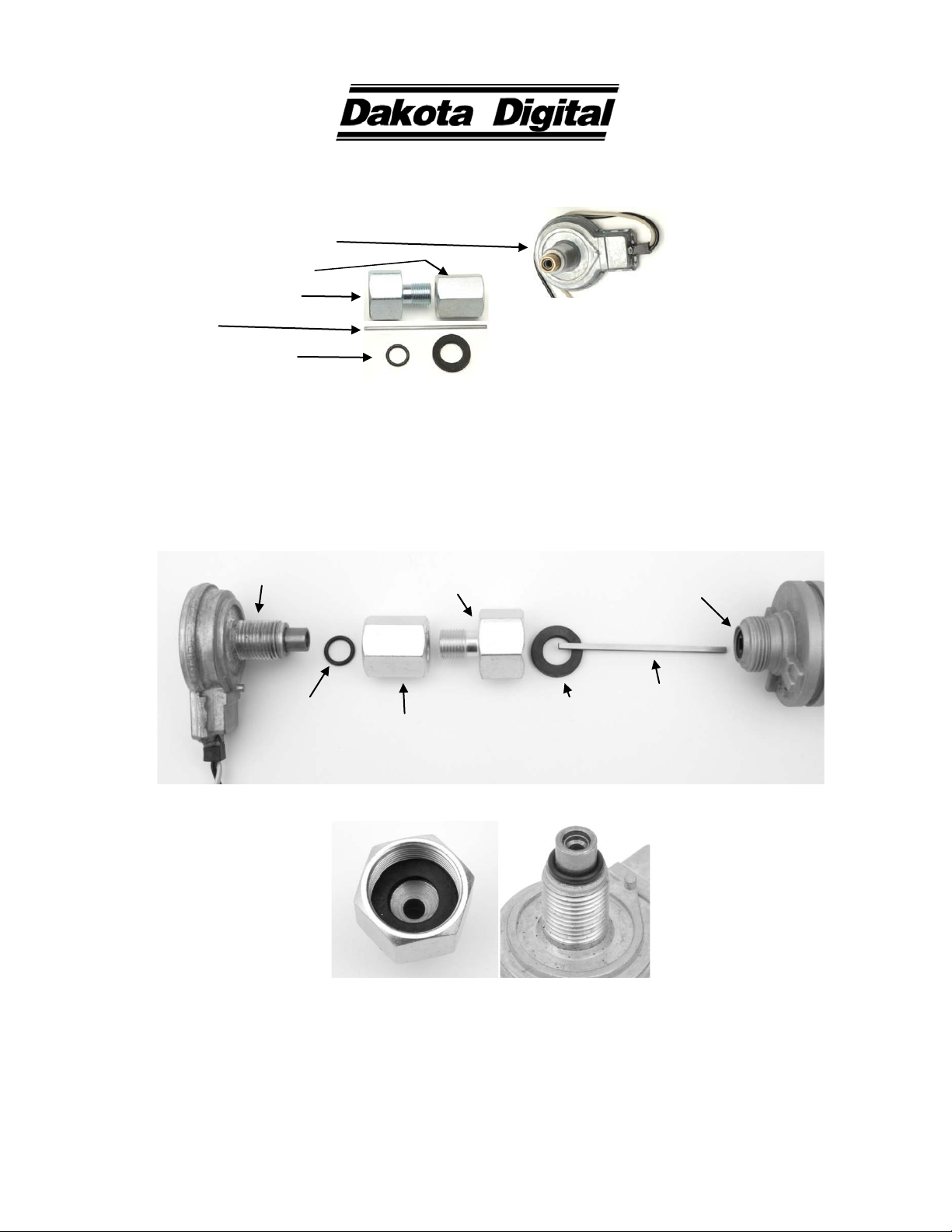
SEN-01-1
GM Transmission Sender Package
The kit includes the following parts:
Speed pulse generator (8000 ppm)
Coupler nut (sensor side 5/8-18)
Coupler nut (trans side 7/8-18)
Center cable/“key”
O-rings (trans and sensor side)
Installing the sensor to the transmission:
• Remove old speedometer cable
• Insert new cable/key into the transmission speedometer gear where the cable was just removed
• Place the larger flat o-ring into the transmission side coupler nut and seat it flat at the bottom
• Tighten the transmission side coupler nut onto the transmission
• Place the smaller o-ring onto the pulse generator over the brass tip flat with the threads
• To complete, the sensor coupler nut will thread onto the transmission coupler nut and the pulse generator.
The sensor coupler nut has left hand threads so just start those on to the transmission coupler and then start
the speed sensor on the other side, spin the nut and tighten both the pulse generator and the coupler nut.
Pulse generator
Transmission coupler nut
Speedometer cable
output (on trans)
Pulse gen.
o-ring
NOTE: If transmission fluid is leaking from the sensor check o-rings. There is an interna l seal in
the transmission speedometer output that should prevent leaks even with the cable removed, so
check this seal if leaks occur.
Sensor coupler nut
“Exploded” view of sensor install
Properly installed o-rings
Flat o-ring
Cable/key
Man#650283
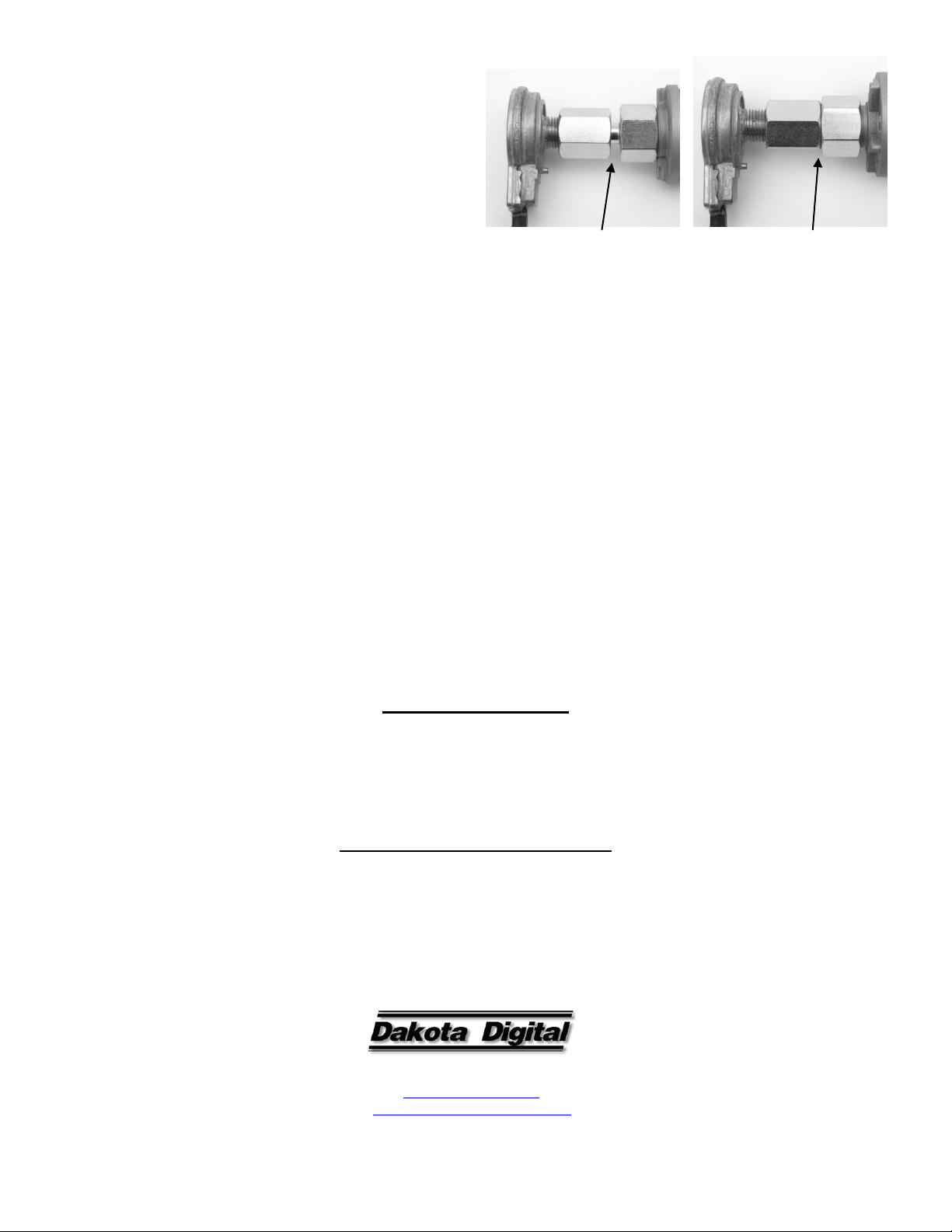
The completed sensor install should look like the photo
Correct (slight gap 1/8”)
at the right, with ab out an 1/8” gap. If there is no gap
between the sensor coupler nut and the transmission
coupler nut the sensor coupler nut was installed to far
before starting the senor. Re-install the sensor coupler
nut and sensor until you can tighten them up and get
approximately 1/8” – 3/16” gap.
Wiring
WRONG (no gap)
The sensor will generate an AC voltage that’s frequency and voltage level will vary with the drive speed. Typical
wiring for Dakota Digital products is:
Black (black twisted pair) Ground (to the gauge)
White (gray twisted pair) Speed signal (to the speed inp ut)
NOTE: the wires have been extended at the factory with a black and gray twisted pair that can be cut to
length as needed
Since the voltage generated by this sensor is small and low current it is susceptible to noise interference. It is best
to route speed signal wires away from alternators, coils, spark plug wires, ignition boxes, and other high current
carrying wires to avoid erratic speed readings. It is also best to extend both wires from the speed sensor up to
the gauge/control box with a twisted pair of wires to provide some shielding of the speed signal (this has been
done at Dakota Digital with a gray and black twisted pair).
Testing
Failure of this speed sensor is very uncommon. To test, disconnect the wires of the sensor from the
gauge/control box and clip the positive lead of a voltmeter (set to read AC volts) to the white wire and the negative
lead to the black wire on the speed. Remove the sensor and drive key/cable from the trans. Attach the cable to a
drill and use a drill to spin the pulse gener ator , simulating what the trans is doing. As the RPM of the drill
increases so should the voltage on the voltmeter. You should see voltages above 1 VAC increasing with speed
as you spin the pulse generator.
SERVICE AND REPAIR
DAKOTA DIGITAL offers complete service and repair of its product line. In addition, technical consultation is available to help you work through any questions or
problems you may be having installing one of our products. Please read through the Troubleshooting Guide. There, you will find the solution to most problems.
Should you ever need to send the unit back for repairs, please call our technical support line, (605) 332-6513, to request a Return Merchandise
Authorization number. Package the product in a good quality box along with plenty of pack ing material. Ship the product by UPS or insured Parcel Post. Be
sure to include the RMA number on the package, and include a complete description of the problem with RMA number, your full name and address (street address
preferred), and a telepho ne num ber where you can be reached during the day. Any returns for warranty work must include a copy of the dated sales receipt from
your place of purchase. Send no money. We will bill you after repair.
Dakota Digital 24 Month Warranty
DAKOTA DIGITAL warrants to the ORIGINAL PURCHASER of this product that should it, under normal use and condition, be proven defective in material or
This warranty does not cover nor extend to damage to the vehicle’s systems, and does not cover removal or reinstallation of the product. This Warranty does not
This Warranty is in lieu of all other expressed warranties or liabilities. Any implied warranties, including any implied warranty of merchantability, shall be limited to
the duration of this written warranty. Any action for breach of any warr anty hereunder, including any implied warranty of merchantability, must be brought wit hin a
workmanship within 24 MONT H S FROM THE DATE OF PURCHASE, such defect(s) will be repaired or replaced at Dakota Digital’s option.
apply to any product or part thereof which in the opinion of the Company has been damaged through alteration, improper installation, mishandling, misuse,
neglect, or accident.
period of 24 months from date of original purchase. No person or representative is authorized to assume, for Dakota Digital, any liability other than expressed
herein in connection with the sale of this product.
4510 W. 61ST St. N., Sioux Falls, SD 57107
Phone: (605) 332-6513 FAX: (605) 339-4106
www.dakotadigital.com
dakotasupport@dakotadigital.com
©Copyright 2009 Dakota Digital Inc.
Man#650283
