Page 1

English
USB 3.0 2.5″ External Enclosure
Art.no 38-4120 Model ZH2528-B
Please read the entire instruction manual before use and save
it for future reference. We reserve the right for any errors in text
or images and for making any necessary technical changes to
this document. If you should have any questions concerning
technical problems please contact our Customer Services.
Description
• External enclosure with USB 3.0 connection.
• Mount a 2.5″ hard drive (max. 12.5 mm thick with a SATA
connection) in the enclosure and you have a portable unit
which can be connected/moved between computers.
• Requires Windows XP/VISTA (32/64-bit)/Win7 (32/64-bit).
MAC OS X and later.
• Supports Plug-and-Play and Hot-Plug.
• Data transfer rate: Up to 5 Gbps (USB 3.0)
and up to 480Mbps (USB 2.0).
• Power supply through USB cable.
System requirements
PC with vacant USB port.
Supported operating systems: Windows XP/VISTA
(32/64-bit)/Win7 (32/64-bit), MAC OS X and later.
Contents
• External enclosure
• USB cable
• Instruction manual
• Screwdriver
• 2 screws for mounting the hard drive
Things to consider
• A new hard drive should always be partitioned
and formatted correctly before use.
• Always save important data on several storage media.
• Never remove the enclosure when the hard disk is reading
or writing data, you might damage the hard disk.
• Do not expose the enclosure to heat or direct sunlight.
• Do not place the enclosure close to strong magnetic fields
such as TVs or loudspeakers. This could erase data or
cause the hard disk stop working.
• Handle the hard disk carefully. It can be damaged if
dropped or exposed to vibration.
• Note! The computer must have a working USB 3.0 port
in order to take advantage of the higher transfer rate;
USB 2.0 ports only support the lower transfer rate.
Installing a 2.5″ SATA Device
1. Loosen the screws along the sides and remove the end
with USB port.
1
2
2. Firmly push the hard drive’s SATA connector into the
corresponding socket on the enclosure. Check that
both connections are secure. Screw in the hard drive using
the two provided screws.
3. Replace the circuit board with the installed hard drive
as shown (making sure the cover is replaced correctly.
It only fits in one direction).
4. Replace the two screws which hold the cover.
4
3
Installation using Windows XP/
VISTA (32/64-bit)/Win7 (32/64-bit)
Note! The following installation instructions apply for
Windows XP with Service Pack 2 or later installed.
1. Connect the included USB lead between the enclosure
and a USB port on your computer.
2. The computer will locate the external enclosure
automatically; no extra drive routines are needed.
3. The new device will appear in “My Computer” as
“New Volume” (remember that the hard disk must be
partitioned and formatted before use, otherwise it will
not appear in “My Computer”.
Removing the Enclosure
If you wish to remove the external cabinet without turning
off your computer, click on the icon in the activity window.
Click on OK before removing the connection cable.
Troubleshooting
Problem: The computer cannot locate the USB hard drive.
Solution: 1. Check that the hard disk has a partition that
is formatted.
2. Make sure that the USB cable is properly connected
to the computer and the external enclosure.
3. Make sure that the USB port is supplying the
external enclosure with power (try using another
USB device in the port).
Specifications
Interface Compatible with USB 3.0
and USB 2.0 standard
Connection cable USB, length 80 cm
Data transfer rate Up to 5 Gbps (USB 3.0) and
up to 480 Mbps (USB 2.0)
Compatible hard disk 2.5″ hard disk (max. 12.5 mm
thick with SATA connection)
Ver. 20130418
GREAT BRITAIN • customer service
tel: 08545 300 9799 e-mail: customerservice@clasohlson.co.uk internet: www.clasohlson.com/uk
Page 2
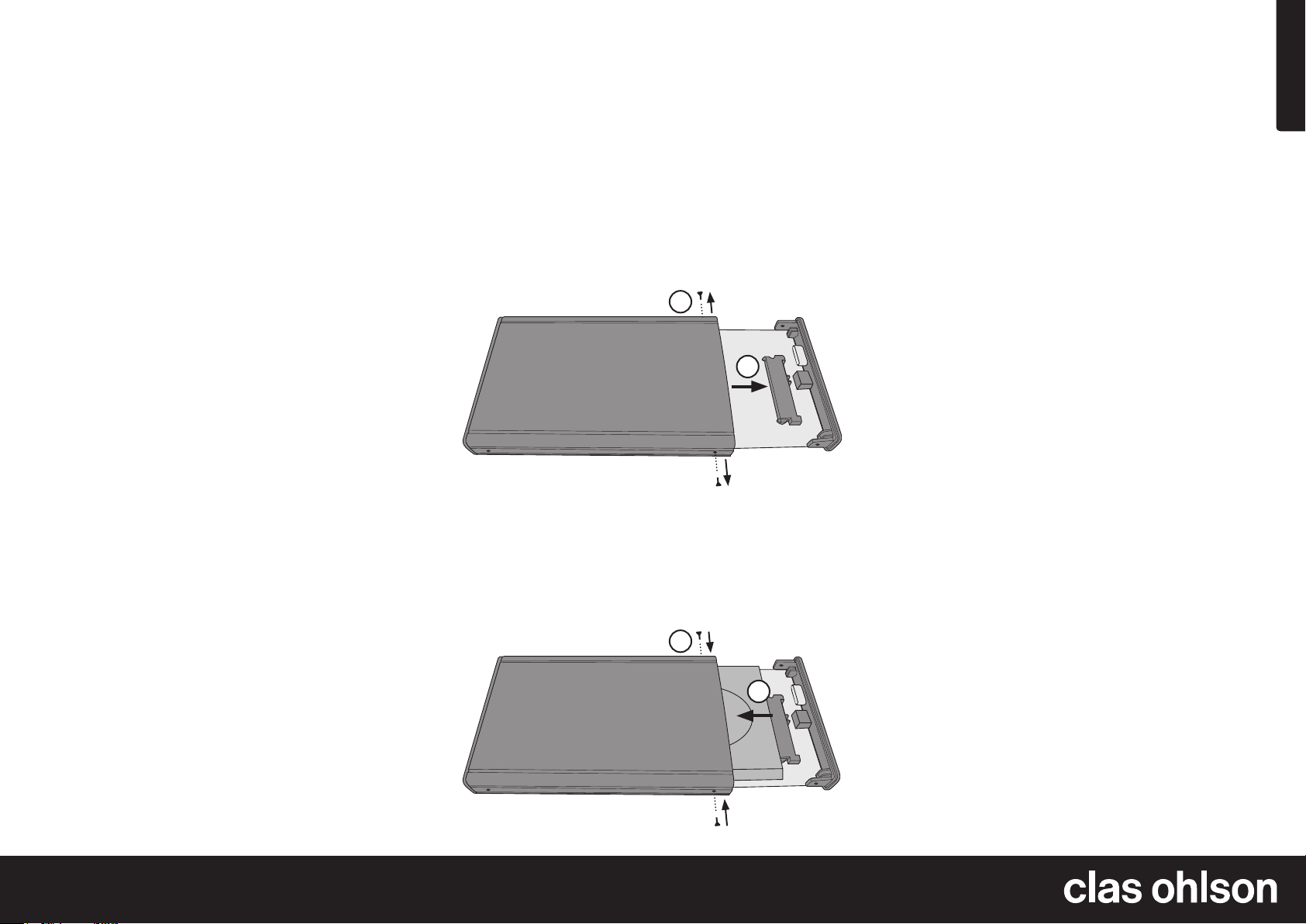
Svenska
Externt kabinett 2,5″ USB 3.0
Art.nr 38-4120 Modell ZH2528-B
Läs igenom hela bruksanvisningen före användning och spara
den sedan för framtida bruk. Vi reserverar oss för ev. text- och
bildfel samt ändringar av tekniska data. Vid tekniska problem
eller andra frågor, kontakta vår kundtjänst.
Beskrivning
• Externt kabinett med USB 3.0-anslutning.
• Montera en 2.5″ hårddisk (max. 12,5 mm tjock med SATA-
anslutning) i kabinettet och få på så sätt en portabel enhet
som enkelt kan anslutas/flyttas mellan olika datorer.
• Kräver Windows XP/VISTA (32/64-bit)/Win7 (32/64-bit)/
MAC OS X och senare.
• Stöder Plug and Play och Hot Plug.
• Överföringshastighet: Upp till 5 Gbps (USB 3.0)
och upp till 480 Mbps (USB 2.0).
• Strömförsörjning genom USB-kabel.
Systemkrav
PC med en ledig USB-port.
Stöds av följande operativsystem: XP/VISTA (32/64-bit)/
Win7 (32/64-bit)/MAC OS X och senare.
Förpackningen innehåller
• Externt kabinett
• USB-kabel
• Bruksanvisning
• Skruvmejsel
• 2 st. skruvar för montering av hårddisk
Tänk på detta
• En ny hårddisk måste alltid partitioneras och
formateras innan den kan användas.
• Spara alltid viktiga data på flera olika lagringsmedia.
• Ta inte bort kabinettet när hårddisken håller på att läsa
eller skriva. Hårddisken kan ta skada.
• Placera inte kabinettet så att det utsätts för hetta eller
direkt solljus.
• Placera inte kabinettet i närheten av starka magnetfält t.ex.
teveapparat, stora högtalare etc. Det kan radera data eller
leda till att inte hårddisken fungerar.
• Hantera hårddisken försiktigt, den kan bli förstörd om den
tappas i golvet eller om den utsätts för vibrationer.
• Obs! Datorn måste ha fungerande USB 3.0-portar för att
utnyttja den högre överföringshastigheten. USB 2.0-portar
ger endast den lägre överföringshastigheten.
Montera en 2,5″ SATA-enhet
1. Lossa skruvarna på varje långsida, och ta bort gaveln med
USB-anslutningen.
1
2
2. Tryck fast hårddiskens SATA-anslutning på kabinettets
motsvarande anslutning. Se till att hårddiskens och
kabinettets anslutningar är ordentligt hopkopplade.
Skruva fast hårdisken med de två medföljande skruvarna.
3. Sätt tillbaka kretskortet med den monterade hårddisken
(vänd gaveln rätt, den passar bara på ett sätt).
4. Skruva tillbaka de två skruvarna som håller fast kortsidan.
4
3
Installation under XP/VISTA
(32/64-bit)/Win7 (32/64-bit)
Obs! Följande installationsanvisning gäller för Windows XP
med Servicepack 2 eller senare installerat.
1. Anslut den bifogade USB-kabeln mellan kabinettet och
en USB-port på datorn.
2. Datorn hittar kabinettet automatiskt, inga extra
drivrutiner behövs.
3. Den nya enheten syns efter anslutning i ”Den här
Datorn” som ”Ny volym” (kom ihåg att hårddisken
måste partitioneras och formateras innan användning,
annars syns den inte i ”Den här datorn”).
Borttagning av kabinett
Om du ska ta bort kabinettet utan att stänga av datorn, klicka
då på ikonen i aktivitetsfältet och välj vilken enhet som ska tas
bort. Klicka på OK innan du drar ur anslutningskabeln.
Felsökning
Problem: Datorn hittar inte USB-hårddisken.
Lösning: 1. Kontrollera att hårddisken har en partition
som är formaterad.
2. Kontrollera att USB-kabeln är rätt ansluten
till datorn och kabinettet.
3. Kontrollera att USB-porten lämnar drivspänning till
kabinettet (prova en annan USB-produkt i porten).
Specifikation
Gränssnitt Kompatibel med USB 3.0
och USB 2.0 standard
Anslutningskabel USB, längd 0,8 meter
Överföringshastighet Upp till 5 Gbps (USB 3.0) och
upp till 480 Mbps (USB2.0)
Avsedd för hårddisk 2,5″ hårddisk (max. 12,5 mm
tjock med SATA-anslutning)
Ver. 20130418
SVERIGE • kundtjänst tel. 0247/445 00 fax 0247/445 09 e-post kundservice@clasohlson.se internet www.clasohlson.se
Page 3

Norsk
Eksternt kabinett 2,5″ USB 3.0
Art.nr. 38-4120 Modell ZH2528-B
Les nøye igjennom hele bruksanvisningen og ta vare på den til
senere bruk. Vi reserverer oss mot ev. tekst- og bildefeil, samt
forandringer av tekniske data. Ved tekniske problemer eller
andre spørsmål, ta kontakt med vårt kundesenter.
Beskrivelse
• Eksternt kabinett med USB 3.0 -tilkobling.
• Monter en 2,5″ harddisk (maks. 12,5 mm tykk med SATA-
tilkobling) i kabinettet, og få på denne måten en portabel
enhet, som enkelt kan kobles til/flyttes mellom forskjellige
datamaskiner.
• Krever Windows XP/VISTA (32/64-bit)/Win 7 (32/64-bit).
MAC OS X eller seinere.
• Støtter Plug and Play og Hot Plug.
• Overføringshastighet: Inntil 5 Gbps (USB 3.0) og inntil
480Mbps (USB 2.0).
• Strømtilførsel via USB-kabelen.
Systemkrav
Pc med en ledig usb-port.
Støttes av følgende operativsystemer: XP/VISTA (32/64-bit)/
Win7 (32/64-bit), MAC OS X eller seinere.
Forpakningen inneholder
• Eksternt kabinett
• Usb-kabel
• Bruksanvisning
• Skrutrekker
• 2 stk. skruer for montering av harddisk
Husk følgende
• En ny harddisk må alltid partisjoneres og formateres
før den kan tas i bruk.
• Viktige data bør alltid lagres på flere forskjellige lagringsmedia.
• Ikke fjern enheten mens harddisken holder på å lese eller
skrive. Harddisken kan da skades.
• Plasser ikke enheten slik at den utsettes for sterk
varme eller direkte sollys.
• Plasser ikke kabinettet nær sterke magnetfelt som f.eks.
tv-apparater, store høyttalere etc. Det kan slette data
eller føre til at harddisken ikke fungerer.
• Harddisken må behandles med forsiktighet. Den kan bli ødelagt
dersom den faller ned på gulvet eller blir utsatt for vibrasjoner.
• Obs! PC-en må ha USB 3.0-porter som fungerer for
åkunne utnytte den raske overføringshastigheten.
Med USB 2.0-porter foregår overføringen saktere.
Monter en 2.5″ SATA-enhet
1. Løsne skruene på hver langside og fjern gavlen hvor
usb-uttaket er.
1
2
2. Trykk fast harddiskens SATA-tilkobling til tilsvarande
koblingspunkt på kabinettet. Påse at harddiskens og
kabinettets tilkoblinger blir trykket godt sammen. Skru fast
harddisken med de to medfølgende skruene.
3. Sett kretskortet tilbake igjen med den monterte harddisken
i(skru så gavlen på plass igjen).
4. Fest de to skruene som holder kortsiden fast.
4
3
Installasjon under XP/VISTA
(32/64-bit)/Win7 (32/64-bit)
Obs! Følgende installasjonsanvisning gjelder for Windows XP
med Servicepack 2 installert eller senere versjoner.
1. Koble den medfølgende usb-kabelen mellom kabinettet
og en usb-port på datamaskinen.
2. Pc-en vil nå finne enheten automatisk. Det trengs ingen
eksterne drivere.
3. Den nye enheten vises etter tilkobling i ”Min datamaskin”
under ”Harddiskstasjoner” (husk at harddisken må
partisjoneres og formateres før bruk, ellers vil den ikke
vises i ”Min datamaskin”).
Fjerne kabinett
Hvis du skal fjerne det ekstra kabinettet uten å skru av maskinen,
klikk på ikonet i aktivitetsfeltet og velg hvilken enhet som skal
fjernes. Klikk på OK før du trekker ut tilkoblingskabelen.
Feilsøking
Problem: PC-en finner ikke usb-harddisken.
Løsning: 1. Kontroller at harddisken har en partisjon som
er formatert.
2. Kontroller at usb-kabelen er riktig koblet til
datamaskinen og kabinettet.
3. Sjekk at usb-porten gir strøm til kabinettet
(prøv med et annet usb-produkt i porten).
Spesifikasjon
Grensesnitt Kompatibel med USB 3.0
og 2.0 standard
Tilslutningskabel Usb-kabel, lengde 0,8 meter
Overføringshastighet Inntil 5 Gbps (USB 3.0) og inntil
480Mbps (USB 2.0)
Beregnet for harddisk 2,5″ harddisk (maks. 12,5 mm
tykkelse med SATA-tilkobling)
Ver. 20130418
NORGE • kundesenter tel. 23 21 40 00 fax 23 21 40 80 e-post kundesenter@clasohlson.no internett www.clasohlson.no
Page 4

Suomi
Ulkoinen kotelo 2,5″ USB 3.0
Tuotenro 38-4120 Malli ZH2528-B
Lue käyttöohjeet ennen tuotteen käyttöönottoa ja säilytä ne
tulevaa tarvetta varten. Pidätämme oikeuden teknisten tietojen
muutoksiin. Emme vastaa mahdollisista teksti- tai kuvavirheistä.
Jos laitteeseen tulee teknisiä ongelmia, ota yhteys myymälään
tai asiakaspalveluun.
Kuvaus
• Ulkoinen kotelo. USB 3.0 -liitäntä.
• Liitä 2,5″:n kovalevy (paksuus maks. 12,5 mm, jossa
SATA-liitäntä) koteloon, niin saat kannettavan laitteen,
joka on helppo asentaa ja jota on helppo siirrellä eri
tietokoneiden välillä.
• Sopivat käyttöjärjestelmät Windows XP, Vista (32/64),
Win7 (32/64). MAC OS X ja uudemmat.
• Plug and Play ja Hot Plug -tuki.
• Tiedonsiirtonopeus: Maks. 5 Gbps (USB 3.0) ja
maks. 480 Mbps (USB2.0).
• Virtalähteenä USB-kaapeli.
Järjestelmävaatimukset
Tietokone, jossa vapaa USB-portti.
Tukee seuraavia käyttöjärjestelmiä: XP, Vista (32/64),
Win7 (32/64), MAC OS X ja uudemmat.
Pakkauksen sisältö
• Ulkoinen kotelo
• USB-kaapeli
• Käyttöohje
• Ruuvitaltta
• 2 ruuvia kovalevyn asentamiseen
Ota huomioon
• Uusi kovalevy tulee aina osioida ja alustaa ennen käyttöönottoa.
• Tallenna tärkeät tiedot aina useisiin eri tallennusmedioihin.
• Älä irrota koteloa kovalevyn ollessa aktiivinen, sillä muuten
kovalevy saattaa vahingoittua.
• Älä altista koteloa suoralle auringonvalolle tai lämmönlähteille.
• Älä sijoita koteloa voimakkaiden magneettikenttien, esim. tele-
vision tai suurten kaiuttimen läheisyyteen. Magneettikenttä
saattaa pyyhkiä tietoja kovalevyltä, tai aiheuttaa toimintahäiriöitä.
• Käsittele kovalevyä varoen, se saattaa vaurioitua, mikäli se
putoaa maahan tai altistuu tärinälle.
• HUOM.! Tietokoneessa tulee olla toimivat USB 3.0 -portit,
jotta se voi hyödyntää nopeampaa tiedonsiirtonopeutta.
USB 2.0 -portit pystyvät ainoastaan alhaisempaan
tiedonsiirtonopeuteen.
2.5″:n SATA-laitteen asentaminen
1. Avaa ruuvit kaikilta pitkiltä sivuilta ja poista pääty, jossa
on USB-liitäntä.
1
2
2. Paina kovalevyn SATA-liitin kiinni kotelon vastaavaan
liittimeen. Tarkista, että kovalevyn ja kotelon liittimet
on painettu kunnolla kiinni. Ruuvaa kovalevy kiinni
pakkauksessa olevilla kahdella ruuvilla.
3. Laita piirikortti ja siihen asennettu kovalevy takaisin
(käännä pääty oikein, se sopii vain yhdellä tavalla).
4. Ruuvaa takaisin lyhyen päädyn kaksi ruuvia.
4
3
Asennus XP, Vista (32/64),
Win7 (32/64) -käyttöjärjestelmiin
Huom.! Seuraavat asennusohjeet koskevat käyttöjärjestelmää
Windows XP, jossa Servicepack 2 tai uudempi.
1. Liitä pakkaukseen sisältyvä USB-kaapeli koteloon ja
tietokoneen vapaaseen USB-porttiin.
2. Tietokone löytää kotelon automaattisesti, erillisiä ajureita
ei tarvita.
3. Uusi laite löytyy asentamisen jälkeen nimellä ”Uusi laite”
kohdassa ”Oma tietokone” (muista osioida ja alustaa
kovalevy ennen käyttöä, muuten se ei näy kohdassa
”Oma tietokone”).
Kotelon poistaminen
Jos poistat ulkoisen kotelon sammuttamatta tietokonetta,
napsauta tehtäväpalkin kuvaketta ja valitse minkä laitteen haluat
poistaa ja napsauta OK ennen liitäntäkaapelin irrottamista.
Vianetsintä
Ongelma: Tietokone ei löydä USB-kovalevyä.
Ratkaisu: 1. Varmista, että kovalevyn osio on formatoitu.
2. Varmista, että USB-kaapeli on liitetty oikein
tietokoneeseen ja koteloon.
3. Varmista, että USB-portista tulee käyttöjännitettä
ulkoiseen koteloon (kokeile USB-portin toimivuus
toisella USB-laitteella).
Tekniset tiedot
Käyttöliittymä USB 2.0- ja 3.0 -yhteensopiva
Virtajohto USB, pituus 0,8 metriä
Tiedonsiirtonopeus Maks. 5 Gbps (USB 3.0) ja maks.
480 Mbps (USB2.0)
Sopiva kovalevy 2,5″:n kovalevy (paksuus maks.
12,5 mm, SATA-liitäntä)
Ver. 20130418
SUOMI • asiakaspalvelu puh. 020 111 2222 sähköposti asiakaspalvelu@clasohlson.fi kotisivu www.clasohlson.fi
Page 5

Deutsch
Externes Festplattengehäuse
2,5″ USB 3.0
Art.Nr. 38-4120 Modell ZH2528-B
Vor Inbetriebnahme die komplette Bedienungsanleitung
durchlesen und für künftigen Gebrauch aufbewahren. Irrtümer,
Abweichungen und Änderungen behalten wir uns vor.
Bei technischen Problemen oder anderen Fragen freut sich
unser Kundenservice über eine Kontaktaufnahme.
Beschreibung
• Externes Festplattengehäuse mit USB 3.0-Anschluss.
• Einfach eine 2,5″ Festplatte (max.12,5 mm dick mit
SATA-Anschluss) in das Gehäuse einsetzen um ein
tragbares Gerät zu erhalten, das sich einfach von einem
Computer zum nächsten mitnehmen lässt.
• Benötigt Windows XP/VISTA (32/64-bit)/Win7 (32/64-bit)/
Mac OS X oder höher.
• Unterstützt Plug&Play und Hot-Plug.
• Übertragungsgeschwindigkeit: Bis 5 Gbit/s (USB 3.0) bzw.
bis 480 Mbit/s (USB 2.0).
• Stromversorgung über USB-Kabel.
Systemanforderungen
Computer mit freier USB-Schnittstelle. Betriebssystem:
XP/VISTA (32/64-bit)/ Win7 (32/64-bit)/MAC OS X oder höher.
Verpackungsinhalt
• Externes Festplattengehäuse
• USB-Kabel
• Bedienungsanleitung
• Schraubenzieher
• 2 Schrauben zur Montage der Festplatte
Bitte beachten
• Bevor eine neue Festplatte verwendet werden kann, muss
sie immer zuerst partitioniert und formatiert werden.
• Wichtige Daten immer auf mehreren unterschiedlichen
Datenträgern speichern.
• Das Gerät nicht entfernen, wenn die Festplatte gerade liest
oder schreibt. Die Festplatte kann sonst beschädigt werden.
• Das Gehäuse nicht so aufstellen, dass es Hitze oder direkter
Sonneneinstrahlung ausgesetzt ist.
• Das Gehäuse nicht in der Nähe eines starken Magnetfelds
(Fernsehgerät, große Lautsprecher) aufstellen.
Das Magnetfeld kann bewirken, dass Daten gelöscht
werden oder die Festplatte nicht funktioniert.
• Mit der Festplatte vorsichtig umgehen. Sie kann beschädigt
werden, wenn sie auf den Boden fällt oder Erschütterungen
ausgesetzt ist.
• Achtung: Für die höhere Übertragungsgeschwindigkeit
muss der Computer funktionierende USB-3.0-Schnittstellen
besitzen. Mit USB 2.0-Schnittstellen wird nur die niedrigere
Übertragungsgeschwindigkeit erzielt.
Montage eines 2,5″ SATA-Geräts
1. Die Schrauben an den Längsseiten lösen und die Stirnseite
mit dem USB-Anschluss abnehmen.
1
2
2. Den SATA-Anschluss der Festplatte auf den entsprechenden
Anschluss des Gehäuses drücken, so dass die beiden
Anschlüsse fest verbunden sind. Die Festplatte mit
den beiden mitgelieferten Schrauben festschrauben.
3. Die Platine mit der montierten Festplatte wieder einsetzen
(die Stirnseite richtig herum drehen, sie passt nur in
einer Position).
4. Die beiden Schrauben, die die Stirnseite festhalten,
wieder eindrehen.
4
3
Installation unter XP/VISTA
(32/64-bit)/Win7 (32/64-bit)
Achtung: Nachfolgend ist die Installation unter Windows XP
mit Servicepack 2 oder höher beschrieben.
1. Mit dem mitgelieferten USB-Kabel das Gehäuse mit einer
USB-Schnittstelle des Computers verbinden.
2. Der Computer findet das Gehäuse automatisch, es werden
keine zusätzlichen Treiber benötigt.
3. Das neue Gerät wird unter „Arbeitsplatz“ als „Neues
Laufwerk“ angezeigt (nicht vergessen, dass die neue
Festplatte erst partitioniert und formatiert werden muss,
damit sie unter „Arbeitsplatz“ sichtbar ist).
Entfernen des Gehäuses
Entfernen des Gehäuses, ohne den Computer abzuschalten:
Zunächst auf das Symbol in der Taskleiste klicken,
das zu entfernende Gerät auswählen. Auf OK klicken.
Dann das Anschlusskabel abziehen.
Fehlersuche
Problem: Der Computer findet die USB-Festplatte nicht.
Lösung: 1. Sicherstellen, dass die Festplatte eine formatierte
Partition besitzt.
2. Sicherstellen, dass das USB-Kabel korrekt zwischen
Computer und Gehäuse angeschlossen ist.
3. Sicherstellen, dass die USB-Schnittstelle
Betriebsspannung an das Gehäuse liefert
(die Schnittstelle mit einem anderen USB-Gerät testen).
Spezifikation
Schnittstelle Kompatibel mit USB 3.0
und USB 2.0
Anschlusskabel USB, Länge 0,8 m
Übertragungsgeschwindigkeit Bis 5 Gbit/s (USB 3.0) bzw.
bis 480 Mbit/s (USB 2.0)
Für Festplatten 2,5″ Festplatten (max.12,5
mm dick mit SATA-Anschluss)
Ver. 20130418
DEUTSCH • Kundenservice
Unsere Homepage www.clasohlson.com besuchen und auf Kundenservice klicken.
