Page 1
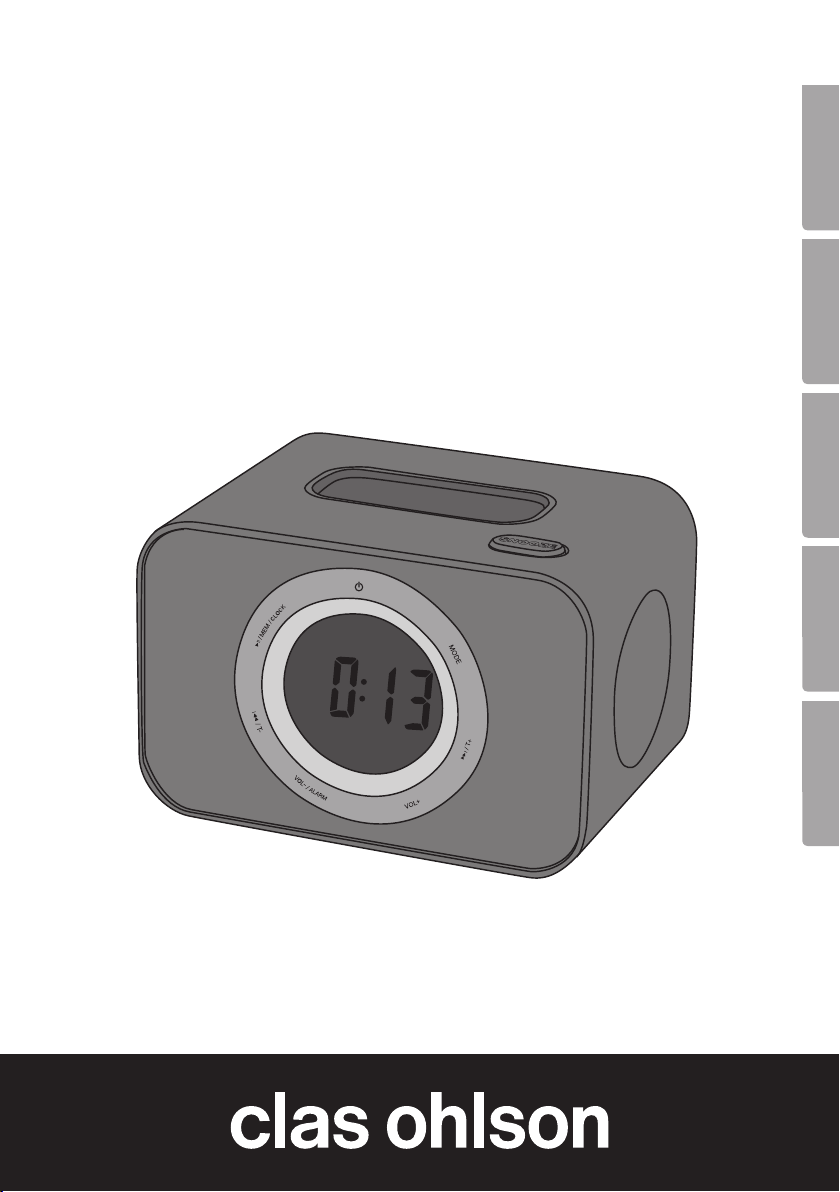
Clock Radio Docking
Station for iPhone/iPod
Klockradio med dockningsstation för iPhone/iPod
Klokkeradio med dokkingstasjon for iPhone/iPod
Kelloradio, jossa telakointiasema iPhonelle/iPodille
Radiowecker mit Dockingstation für iPhone/iPod
EnglishSvenskaNorskSuomiDeutsch
Art.no Model Art.no Model
18-8286 IP19 38-4790 IP19
18-8287 IP19 38-4791 IP19
18-8288 IP19 38-4792 IP19
Ver. 20140402
Page 2

2
Page 3

Clock Radio Docking Station
for iPhone/iPod
Art.no 18-8286 Model IP19
18-8287 IP19
18-8288 IP19
38-4790 IP19
38-4791 IP19
38-4792 IP19
Please read theentire instruction manual before using theproduct and save it for
future reference. We reserve theright for any errors in text or images and any necessary
changes made to technical data. If you have any questions regarding technical problems
please contact our customer services.
Safety
• Do not place thedevice near any source of open flames, such as candles,
fireplaces, etc.
• Make sure that thewall socket that is used is easily accessible since this is
theonly way to completely disconnect it from theelectrical system.
• Do not expose thedevice to direct sunlight, hot, cold or dusty environments.
Do not expose thedevice to strong vibrations or shock.
• Do not place theproduct so that it is exposed to moisture or splashing water.
English
Product description
• Clock radio docking station for iPhone/iPod
• FM radio
• Clock
• Alarm with snooze
• Sleep timer
• 3.5 mm audio socket for external audio sources
• Time synchronisation with you iPhone/iPod
• Snooze and sleep function
3
Page 4
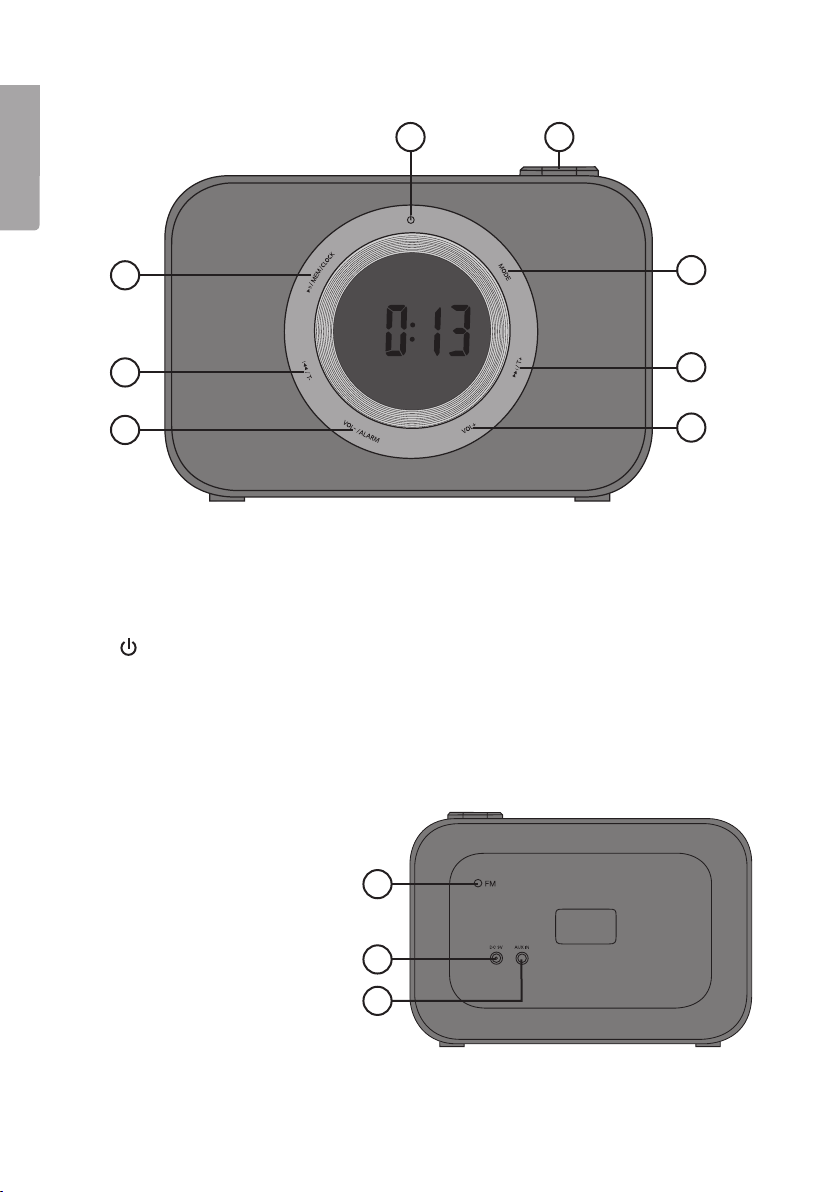
English
Buttons and functions
4 5
3
2
1
1. [ VOL-/ALARM ] Decreases volume, enters alarm settings.
2. [ l◄◄/T- ] Scans radio stations down thefrequency band (hold in for quick-search),
previous track and fast rewind.
3. [ ►ll/MEM/CLOCK ] Play/pause, preset stations and time settings.
4. [
] On/off
5. [ SNOOZE ] Sleep/light: Snooze, sleep timer and backlight.
6. [ MODE ] Function selector, select between iPhone/iPod, FM-radio or AUX.
7. [ ►►l/T+ ] Scans radio stations up thefrequency band (hold in for quick-search),
next track and fast forward.
8. [ VOL + ] Increases volume
9. FM aerial
10. Mains adaptor socket.
11. AUX-in, 3.5 mm audio socket
for external audio sources.
9
6
7
8
10
11
4
Page 5
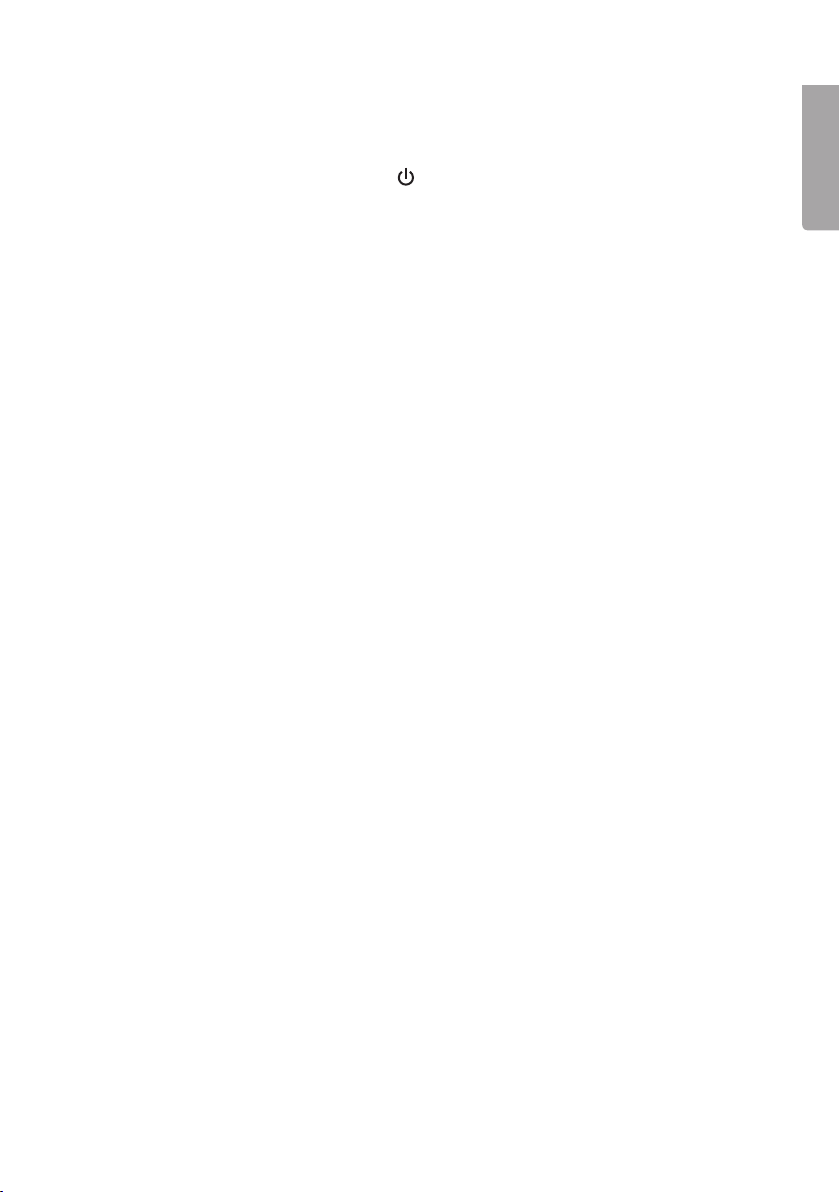
Operation
1. Plug themains adaptor into awall socket and then into thesocket on theback of
theunit.
2. Turn theclock radio on by pressing [ ] once.
iPhone/iPod playback
1. Connect your iPhone/iPod to thedock connection. Use plastic adaptor holders for
better support if needed (not included). Note: Be careful not to damage your iPod/
iPhone or thedock during thedocking process.
2. Select asetting by pressing [ MODE ] until theiPhone/iPod symbol appears in
thedisplay. Playback will start automatically.
3. Control playback by following theButtons and functions section described above.
No play/pause symbols appear on thedevice’s display. These will appear on your
iPhone/iPod.
Incoming calls
Playback is muted for all incoming calls. Theringtone will be heard from thedevice’s
loudspeaker instead.
Time synchronisation
Thedevice doesn’t have abackup battery for keeping time during power cuts.
Instead, it synchronises time with your iPhone/iPod every time it is docked.
Thedevice will sync to thetime of theiPhone/iPad connected to it.
FM radio
1. Select thesetting by pressing [ MODE ] until theFM radio symbol appears in
thedisplay.
2. Scan for radio stations by following theButtons and functions section described above.
English
To save aradio station as apreset
1. Select thedesired radio station.
2. Hold in [ ►ll/MEM/CLOCK ] until “P 01” (preset slot 1) flashes on thedisplay.
3. Press [ l◄◄/T- ] or [ ►►l/T+ ] to select thedesired preset slot (1–20).
4. Press [ ►ll/MEM/CLOCK ] to save thestation as adesired preset.
5. Press [ ►ll/MEM/CLOCK ] to select between presets you have saved.
AUX
1. Connect anexternal audio source to the3.5 mm socket on theback of thedevice.
2. Select thesetting by pressing [ MODE ] until the“AUX” symbol appears in thedisplay.
3. Start playback on theexternal audio source.
4. Adjust volume to thedesired level. Thevolume may need to be adjusted both on
theclock radio and theexternal device.
5
Page 6
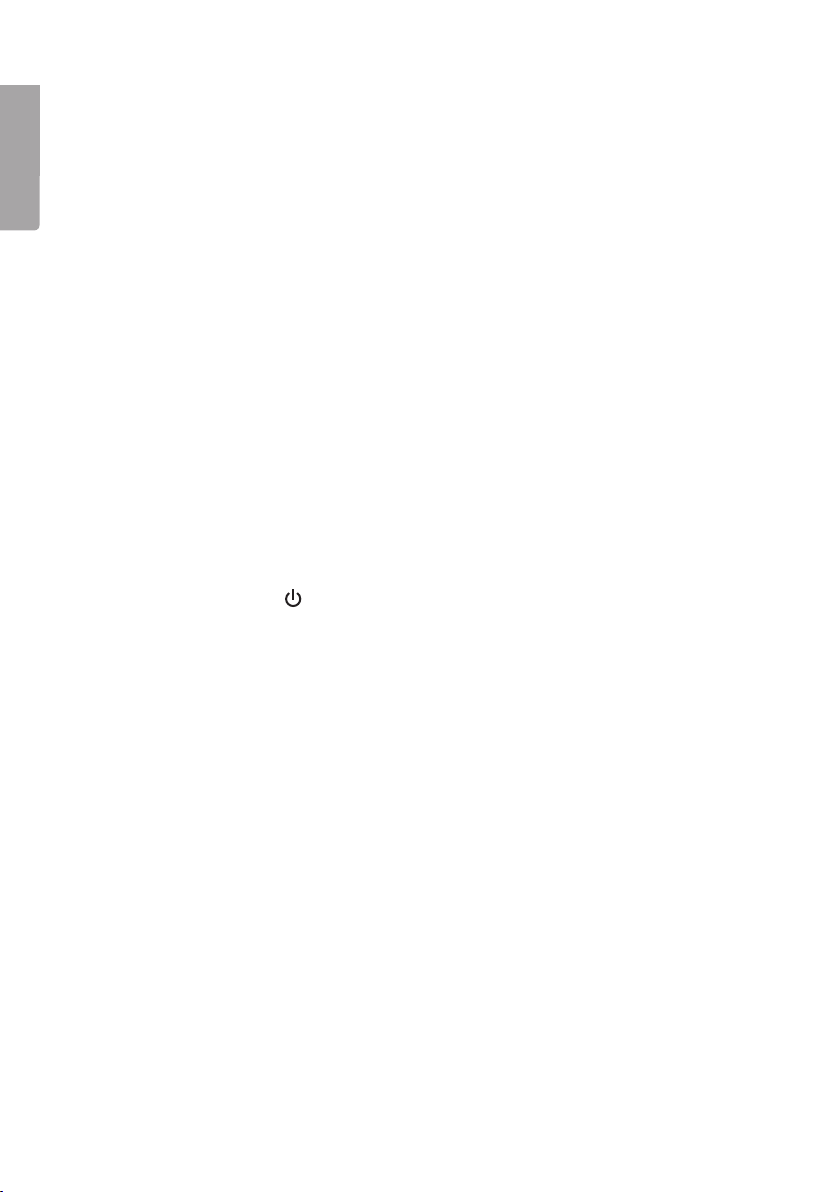
English
Setting theclock
1. With theclock radio turned off, hold in [ ►ll/MEM/CLOCK ] until thehours display
begins to flash.
2. Press [ l◄◄/T- ] or [ ►►l/T+ ] to set thehours. Press [ ► ll/MEM/CLOCK ] again
to confirm.
3. Theminutes display will then begin flashing. Press [ l◄◄/T- ] or [ ►►l/T+ ] to
set theminutes. Press [ ►ll/MEM/CLOCK ] again to confirm and return to
normal time display.
Setting thealarm
1. With theclock radio turned off, hold in [ VOL-/ALARM ] until thehours display begins
and theclock symbol begins to flash. Thealarm type symbol will also show.
Press [ l◄◄/T- ] or [ ►►l/T+ ] to set thehours. Press [ VOL-/ALARM ] again to confirm.
2. Theminutes display will begin flashing. Press [ l◄◄/T- ] or [ ►►l/T+ ] to set
theminutes. Press [ VOL-/ALARM ] again to confirm.
3. Thealarm type symbol will then begin to flash. Press [ l◄◄/T- ] or [ ►►l/T+ ] to
select thetype/source of thealarm e.g. from thealarm clock, FM radio or your
iPhone/iPod. Press [ VOL-/ALARM ] again to confirm.
4. To activate or deactivate thealarm, press [ VOL-/ALARM ] twice in quick succession.
Snooze
Press [ SNOOZE ] when thealarm sounds. Thealarm will pause for nine minutes
and then sound again. If [ ] is pressed to turn off thealarm, thealarm will repeat at
thesame time on thefollowing day.
Sleep timer
Press [ SNOOZE ] to set thesleep timer for 120, 90, 60, 30, 15 minutes or OFF.
Display backlight
With theclock radio turned off, press [ SNOOZE ] to set thebacklight setting.
Three settings are available.
Care and maintenance
Clean theproduct using alightly moistened cloth. Only use mild cleaning agents,
never solvents or corrosive chemicals.
6
Page 7
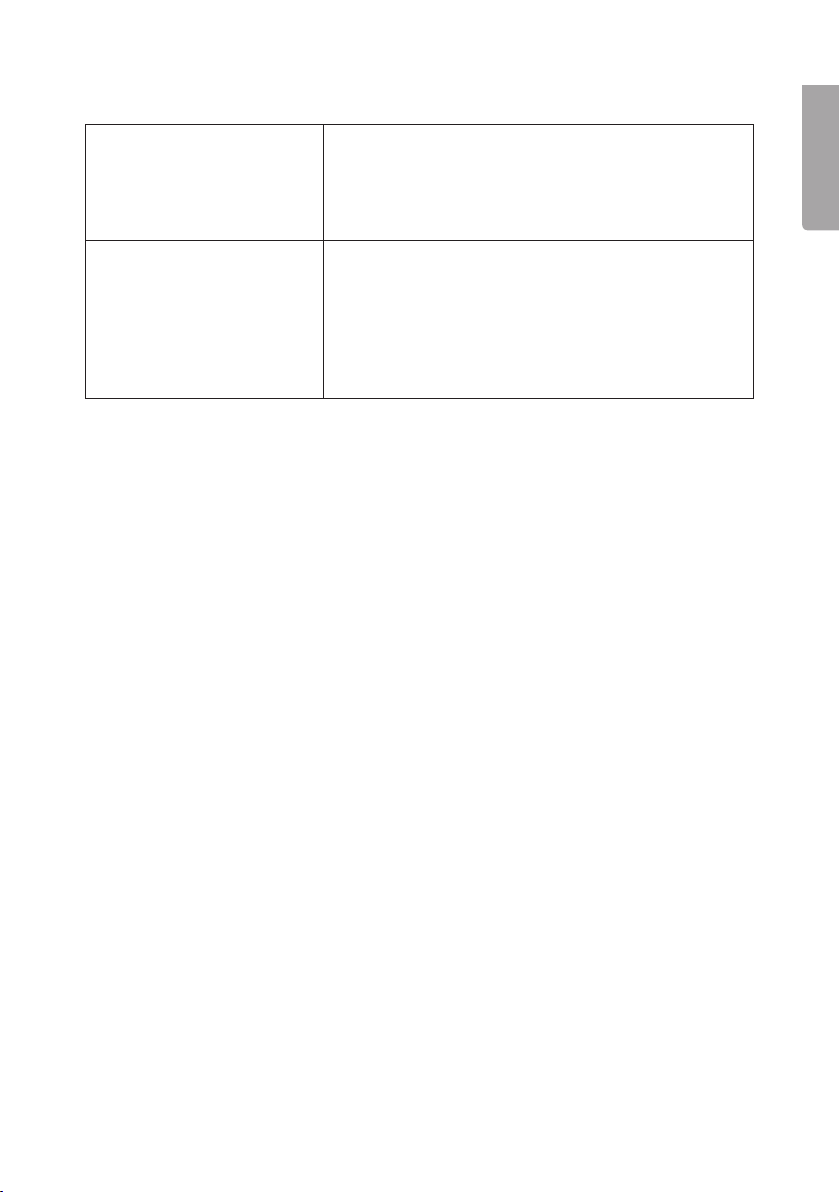
Troubleshooting guide
Theclock radio will not
switch on.
No sound. • Check thevolume.
• Check that themains adaptor is connected
properly to both theclock radio and wall socket.
• Is thewall socket live?
• Check that themains adaptor is not damaged in
any way.
• Make sure that theright source is selected e.g.
that theiPhone/iPod is showing when you wish to
listen from your iPhone/iPod.
• Have you activated thepause function on
theclock radio, on your iPhone/iPod or on any
connected external device?
Disposal
This product should be disposed of in accordance with local regulations.
If you are unsure how to proceed, contact your local authority.
Specifications
Size 140×110×95 mm
English
7
Page 8
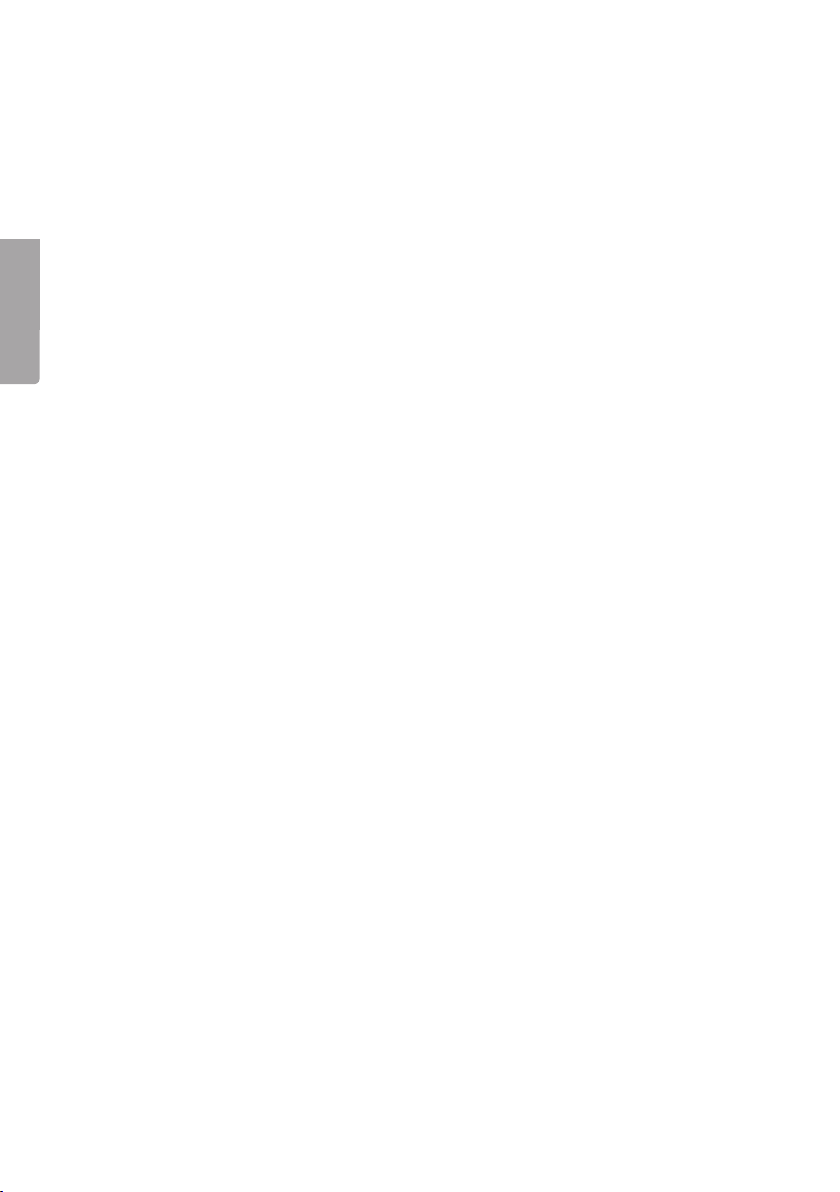
Klockradio med dockningsstation
för iPhone/iPod
Art.nr 18-8286 Modell IP19
18-8287 IP19
18-8288 IP19
38-4790 IP19
38-4791 IP19
38-4792 IP19
Svenska
Läs igenom hela bruksanvisningen före användning och spara den sedan för framtida bruk.
Vi reserverar oss för ev. text- och bildfel samt ändringar av tekniska data. Vid tekniska
problem eller andra frågor, kontakta vår kundtjänst (se adressuppgifter på baksidan).
Säkerhet
• Inga öppna lågor som t.ex. stearinljus får placeras i närheten av eller på produkten.
• Se till att vägguttaget där nätsladden ansluts är lättillgängligt eftersom nätsladden
• Utsätt inte produkten för direkt solljus eller mycket varma, kalla eller dammiga
• Placera inte produkten så att den utsätts för fukt eller stänkande vatten.
Produktbeskrivning
• Klockradio med dockningsstation för iPhone/iPod
• FM-radio
• Klocka
• Alarm med repetition
• Insomningsautomatik
• 3,5 mm anslutning för externa ljudenheter
• Tidsynkroniseringsfunktion mot iPhone/iPod
• Snooze- och sleepfunktion
används som frånkopplingsanordning från elnätet.
miljöer. Inte heller för kraftiga vibrationer eller stötar.
8
Page 9
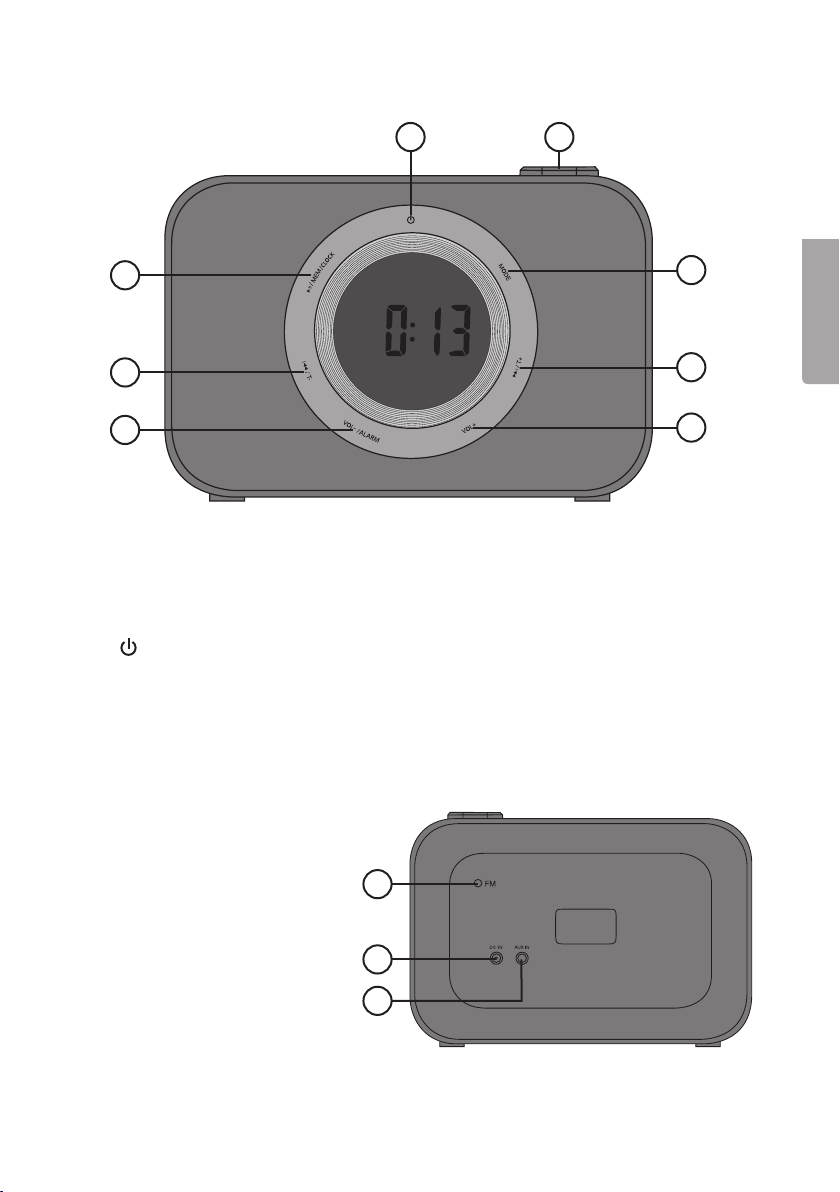
Knappar och funktioner
4 5
3
2
1
1. [ VOL-/ALARM ] Sänk volymen, öppna larminställningarna.
2. [ l◄◄/T- ] Sök radiostation nedåt i frekvensbandet (håll in för att söka snabbare),
föregående spår och snabbspola bakåt.
3. [ ►ll/MEM/CLOCK ] Play/pause, minne för radiostation och tidsinställning.
4. [
] På/av
5. [ SNOOZE ] Sleep/light: Snoozefunktion, insomningstimer och displaybelysning.
6. [ MODE ] Funktionsval, välj mellan iPhone/iPod, FM-radio eller AUX.
7. [ ►►l/T+ ] Sök radiostation uppåt i frekvensbandet (håll in för att söka snabbare),
nästa spår och snabbspola framåt.
8. [ VOL+ ] Höj volymen.
9. FM-antenn
10. Anslutning för nätadapter.
11. AUX-in, 3,5 mm anslutning
för externa ljudenheter.
9
6
7
8
Svenska
10
11
9
Page 10

Användning
1. Anslut nätadaptern till ett vägguttag och till anslutningen på baksidan av klockradion.
2. Slå på klockradion genom att trycka [ ] en gång.
Uppspelning av musik från iPhone/iPod
1. Anslut en iPhone/iPod till dockan på klockradion. Använd den plasthållare som
2. Välj funktion genom att trycka på [ MODE ] tills en symbol för iPhone/iPod visas på
Svenska
3. Kontrollera uppspelningen på det sätt som beskrivs ovan under avsnitt Knappar
Inkommande samtal
Om det kommer ett inkommande samtal under uppspelning av musik stängs musiken
av och ringsignalen hörs i klockradions högtalare.
Synkronisering av tid
Klockradion har inget inbyggt batteri för att hålla inställda tider vid t.ex. strömavbrott.
Klockradion har en tidsynkroniseringsfunktion mot iPhone/iPod. Om en iPhone/iPod
sätts i dockan synkroniseras klockradions klocka med klockan i den iPhone/iPod
som ansluts.
FM-radio
1. Välj funktion genom att trycka på [ MODE ] tills en FM-radiosymbol visas på displayen.
2. Sök radiostation på det sätt som beskrivs ovan under avsnitt Knappar och funktioner.
ev. följde med din iPhone/iPod vid köpet. Obs! Var försiktig när du ansluter din
iPhone/iPod så att inte den eller dockan skadas.
displayen. Uppspelningen startar automatiskt.
och funktioner. Det visas inga play/pause-symboler i klockradions display, dessa
visas på din iPhone/iPod.
För att lagra radiostationer i minnet
1. Ställ in önskad radiostation.
2. Håll in [ ►ll/MEM/CLOCK ] tills ”P01” (minnesplats 1) blinkar i displayen.
3. Tryck [ l◄◄/T- ] eller [ ►►l/T+ ] för att byta till önskad minnesplats (1–20).
4. Tryck kort på [ ►l l /MEM/CLOCK ] igen för att lagra stationen på önskad minnesplats.
5. Tryck kort på [ ►ll/MEM/CLOCK ] för att välja mellan lagrade radiostationer.
AUX
1. Anslut din externa utrustning till 3,5 mm anslutningen på baksidan av klockradion.
2. Välj funktion genom att trycka på [ MODE ] tills ”AUX” visas på displayen.
3. Starta uppspelningen på din externa utrustning.
4. Justera volymen till önskad nivå. Volymen kan behöva justeras både på klockradion
och på den externa utrustningen.
10
Page 11

Inställning av klockan
1. När klockradion är avstängd, håll in [ ►ll/MEM/CLOCK ] tills timmarna blinkar
i displayen.
2. Tryck [ l◄◄/T- ] eller [ ►►l/T+ ] för att ställa in önskad timme.
Tryck [ ► l l/MEM/CLOCK ] igen för att bekräfta.
3. Minuterna blinkar i displayen. Tryck [ l◄◄/T- ] eller [ ►►l/T+ ] för att
ställa in önskad minut. Tryck [ ►ll/MEM/CLOCK ] igen för att bekräfta och
återgå till tidvisning.
Inställning av larmtid
1. När klockradion är avstängd, håll in [ VOL-/ALARM ] tills timmarna och en klocksymbol
blinkar. En symbol för larmtyp visas också. Tryck [ l◄◄/T- ] eller [ ►►l/T+ ] för att
ställa in önskad timme. Tryck [ VOL-/ALARM ] igen för att bekräfta.
2. Minuterna blinkar i displayen. Tryck [ l◄◄/T- ] eller [ ►►l/T+ ] för att ställa in
önskad minut. Tryck [ VOL-/ALARM ] igen för att bekräfta.
3. Symbolen för larmtyp blinkar i displayen. Tryck [ l◄◄/T- ] eller [ ►►l/T+ ] för att
välja om larmsignalen ska komma från klockradion, FM-radion eller din iPhone/
iPod. Tryck [ VOL-/ALARM ] igen för att bekräfta.
4. För att avaktivera eller aktivera larmet, tryck kort 2 gånger på [ VOL-/ALARM ].
Snooze
Tryck [ SNOOZE ] när larmet ljuder. Larmet stängs av och kommer att ljuda igen efter
9 minuter. Om [ ] trycks in för att stänga av larmet kommer det att ljuda vid samma
tid om 1 dygn.
Insomningstimer
Tryck [ SNOOZE ] för att ställa insomningstimern på 120, 90, 60, 30, 15 minuter
eller AV (OFF).
Svenska
Displaybelysning
När klockradion är avslagen, tryck [ SNOOZE ] för att ställa in displaybelysningen.
3 olika lägen finns.
Skötsel och underhåll
Rengör produkten med en lätt fuktad trasa. Använd ett milt rengöringsmedel,
aldrig lösningsmedel eller frätande kemikalier.
11
Page 12

Felsökningsschema
Svenska
Avfallshantering
När du ska göra dig av med produkten ska detta ske enligt lokala föreskrifter.
Är du osäker på hur du ska gå tillväga, kontakta din kommun.
Specifikationer
Mått 140×110×95 mm
Klockradion går inte att slå på. • Kontrollera att nätadaptern är ordentligt
ansluten till klockradion och till vägguttaget.
• Finns det ström i vägguttaget?
• Kontrollera att strömadaptern inte är skadad
på något sätt.
Inget ljud. • Kontrollera volymen.
• Kontrollera att rätt funktion är inställd t.ex. att
symbolen för iPhone/iPod visas i displayen om
du vill lyssna på musik från din iPhone/iPod.
• Är pause aktiverat på klockradion, på din
iPhone/iPod eller på din externa utrustning?
12
Page 13

Klokkeradio med dokkingstasjon
for iPhone/iPod
Art.nr. 18-8286 Modell IP19
18-8287 IP19
18-8288 IP19
38-4790 IP19
38-4791 IP19
38-4792 IP19
Les brukerveiledningen nøye før produktet tas i bruk, og ta vare på den for framtidig bruk.
Vi reserverer oss mot ev. tekst- og bildefeil, samt forandringer av tekniske data.
Ved tekniske problemer eller spørsmål, ta kontakt med vårt kundesenter.
(Se opplysninger om kundesenteret i denne bruksanvisningen).
Sikkerhet
• Plasser ikke produktet nær åpen flamme som f.eks. ved et stearinlys.
• Påse at strømuttaket hvor produktet kobles til er lett tilgjengelig da dette er den
eneste frakoblingsanordningen for å koble produktet fra strøm.
• Utsett ikke produktet for direkte sollys eller sterk varme, kalde eller støvete miljøer.
Utsett ikke produktet for kraftige vibrasjoner eller støt.
• Plasser ikke produktet slik at det kan utsettes for fuktighet eller vannsprut.
Produktbeskrivelse
• Klokkeradio med dokkingstasjon for iPhone/iPod
• FM-radio
• Klokke
• Alarm med repetisjon
• Innsovningsfunksjonen
• 3,5 mm tilkobling for eksterne lydenheter
• Tidsynkroniseringsfunksjon mot iPhone/iPod
• Snooze- og sleepfunksjon
Norsk
13
Page 14

Knapper og funksjoner
4 5
Norsk
3
2
1
1. [ VOL-/ALARM ] Senk volumet, åpne alarminnstillingene.
2. [ l◄◄/T- ] Søk radiostasjon nedover i frekvensbåndet (hold inne for å søke raskere),
foregående spor og hurtigspole bakover.
3. [ ►ll/MEM/CLOCK ] Play/pause, minne for radiostasjon og tidsinnstilling.
4. [
] På/av
5. [ SNOOZE ] Sleep/light: Snoozefunksjon, innsovningstimer og skjermbelysning.
6. [ MODE ] Funksjonsvalg, velg mellom iPhone/iPod, FM-radio eller AUX.
7. [ ►►l/T+ ] Søk radiostasjon oppover i frekvensbåndet (hold inne for å søke raskere),
neste spor og hurtigspole framover.
8. [ VOL + ] Hev volumet.
9. FM-antenne
10. Tilkobling for nettadapter.
11. AUX-in, 3,5 mm tilkobling for
eksterne lydenheter.
9
6
7
8
10
11
14
Page 15

Bruk
1. Nettadapteret kobles til et strømuttak og til inngangen på klokkeradioens bakside.
2. Klokkeradioen skrus på ved å trykke inn [ ] en gang.
Avspilling av musikk fra iPhone/iPod
1. Plasser en iPhone/iPod til dokking på klokkeradioen. Benytt plastholder som ev.
fulgte med iPhonen/iPoden. Obs! Vær forsiktig når iPoden/iPhonen kobles til, slik
at den eller dokkingstasjonen ikke skades.
2. Velg funksjon ved å trykke på [ MODE ] til et symbol for iPhone/iPod kommer opp
på skjermen. Avspillingen starter automatisk.
3. Kontroller avspillingen på den måten som beskrives i avsnittet Knapper og funksjoner.
Det vises ingen play/pause-symboler på skjermen til klokkeradioen. Disse vises på
iPhonen/iPoden.
Innkommende samtale
Hvis man mottar en samtale ved avspilling av musikk, skrus musikken av og man hører
ringesignal i klokkeradioens høyttaler.
Synkronisering av tid
Klokkeradioen har ikke innebygd batteri for å beholde innstilte tider ved f.eks. strømavbrudd.
Klokkeradioen har en tidssynkroniseringsfunksjon mot iPhone/iPod. Når en iPhone/iPod
plasseres i dokkingstasjonen vil klokken på klokkeradioen synkroniseres mot disse.
FM-radio
1. Velg funksjon ved å trykke på [ MODE ] til et FM-symbol kommer opp på skjermen.
2. Søk etter radiostasjon som beskrevet i avsnittet Knapper og funksjoner.
Norsk
Lagring av radiostasjoner i minnet
1. Still inn ønsket radiostasjon.
2. Hold [ ►ll/MEM/CLOCK ] inne til «P 01» (lagringsplass 1) blinker på skjermen.
3. Trykk på [ l◄◄/T- ] eller [ ►►l/T+ ] for å skifte til ønsket minneplass (1–20).
4. Trykk kort på [ ►ll/MEM/CLOCK ] igjen for å lagre stasjonen på ønsket minneplass.
5. Trykk kort på [ ►ll/MEM/CLOCK ] for å velge mellom lagrede radiostasjoner.
AUX
1. Det eksterne utstyret kobles til koblingspunktet på klokkeradioens bakside.
2. Velg funksjon ved å trykke på [ MODE ] til et «AUX» kommer opp på skjermen.
3. Start avspillingen fra det eksterne utstyret.
4. Juster volumet til ønsket nivå. Volumet kan justeres både på klokkeradioen og det
eksterne utstyret.
15
Page 16

Norsk
Innstilling av klokken
1. Når klokkeradioen er avstengt holdes [ ►ll/MEM/CLOCK ] inne til timene blinker
på skjermen.
2. Trykk [ l◄◄/T- ] eller [ ►►l/T+ ] for å stille inn ønsket time.
Trykk på [ ►ll/MEM/CLOCK ] igjen for å bekrefte.
3. Minuttene blinker på skjermen. Trykk på [ l◄◄/T- ] eller [ ►►l/T+ ] for å
stille inn ønsket minutt. Trykk på [ ►ll/MEM/CLOCK ] igjen for å bekrefte og
gå tilbake til tidsvisning.
Innstilling av alarmtid
1. Når klokkeradioen er avstengt holdes [ VOL-/ALARM ] inne til timene og klokkesymbolet blinker. Et symbol for alarmtid vises også. Trykk på [ l◄◄/T- ] eller
[ ►►l/T+ ] for å stille inn ønsket time. Trykk [ VOL-/ALARM ] igjen for å bekrefte.
2. Minuttene blinker på skjermen. Trykk på [ l◄◄/T- ] eller [ ►►l/T+ ] for å stille inn
ønsket minutt. Trykk [ VOL-/ALARM ] igjen for å bekrefte.
3. Symbol for alarmtype blinker på skjermen. Trykk [ l◄◄/T- ] eller [ ►►l/T+ ] for å
velge om alarmsignalet skal komme fra klokkeradioen, FM-radioen eller iPhonen/
iPoden. Trykk [ VOL-/ALARM ] igjen for å bekrefte.
4. For å aktivere/deaktivere alarmen, trykk kort 2 ganger på [ VOL-/ALARM ].
Snooze
Trykk [ SNOOZE ] når alarmen utløses. Alarmen skrus av og vil varsle igjen etter 9 minutter.
Hvis [ ] trykkes inn for å stenge alarmen vil den varsle ved samme klokkeslett om
ett døgn.
Innsovingstimer
Trykk [ SNOOZE ] for å stille innsovningstimeren på 120, 90, 60, 30 eller 15 minutter
eller AV (OFF).
Displaybelysning
Når klokkeradioen er slått av trykkes [ SNOOZE ] inn for å stille inn bakgrunnsbelysningen
på skjermen. Her er det 3 innstillinger å velge mellom.
Stell og vedlikehold
Rengjør produktet med en lett fuktet klut. Bruk kun et mildt rengjøringsmiddel og aldri
løsningsmiddel eller etsende kjemikalier.
16
Page 17

Feilsøking
Klokkeradioen kan ikke
slås på.
Ingen lyd. • Kontroller volumet.
• Kontroller at nettadapteren er riktig koblet til klokkeradioen og vegguttaket.
• Er det strøm i strømuttaket?
• Kontroller at enheten ikke er skadet.
• Kontroller at riktig funksjon er innstilt, f.eks. at iPhone-/
iPod-symbolet vises på skjermen, hvis du skal høre på
musikk fra en av disse.
• Er pauseknappen aktivert på klokkeradioen, iPhonen,
iPoden eller det andre eksterne utstyret som er koblet til?
Avfallshåndtering
Når produktet skal kasseres, må det skje i henhold til lokale forskrifter.
Ved usikkerhet, ta kontakt med lokale myndigheter.
Spesifikasjoner
Mål 140×110×95 mm
Norsk
17
Page 18

Suomi
Kelloradio, jossa telakointiasema
iPhonelle/iPodille
Tuotenro 18-8286 Malli IP19
18-8287 IP19
18-8288 IP19
38-4790 IP19
38-4791 IP19
38-4792 IP19
Lue käyttöohje ennen tuotteen käyttöönottoa ja säilytä se tulevaa tarvetta varten.
Pidätämme oikeuden teknisten tietojen muutoksiin. Emme vastaa mahdollisista tekstitai kuvavirheistä. Jos laitteeseen tulee teknisiä ongelmia, ota yhteys myymälään tai
asiakaspalveluun (yhteystiedot käyttöohjeen lopussa).
Turvallisuus
• Älä aseta tuotteen läheisyyteen tai sen päälle avotulta, esim. kynttilää.
• Varmista, että pistorasia, johon verkkojohto liitetään, on helposti ulottuvillasi, sillä
laite liitetään verkkovirtaan verkkojohdon avulla.
• Älä sijoita laitetta siten, että se altistuu suoralle auringonvalolle tai runsaalle
kylmyydelle, kuumuudelle tai pölylle. Älä myöskään altista laitetta voimakkaille
tärähdyksille tai iskuille.
• Älä aseta tuotetta paikkoihin, joissa se altistuu kosteudelle tai vesiroiskeille.
Tuotekuvaus
• Kelloradio, jossa telakointiasema iPhonelle/iPodille
• FM-radio
• Kello
• Herätys ja herätyksen toisto
• Uniajastin
• 3,5 mm:n liitäntä ulkoisille äänentoistolaitteille
• Ajan synkronointi iPhonen/iPodin mukaan
• Torkku- ja uniajastintoiminto
18
Page 19

Painikkeet ja toiminnot
4 5
3
2
1
1. [ VOL-/ALARM ] Äänenvoimakkuuden laskeminen, herätysasetusten avaaminen.
2. [ l◄◄/T- ] Radioaseman haku. Siirtyminen alaspäin taajuusalueella (pikahaku
aktivoituu, kun painiketta pidetään pohjassa), siirtyminen edelliseen raitaan tai
pikakelaus taaksepäin.
3. [ ►ll/MEM/CLOCK ] Play/pause, radioasemien tallennus ja ajan asetus.
4. [ ] Päällä/pois päältä, virtapainike
5. [ SNOOZE ] Sleep/light: Torkkutoiminto, uniajastin tai näytön valaistus.
6. [ MODE ] Toiminnonvalitsin. Valitse iPhone/iPod, FM-radio tai AUX.
7. [ ►►l/T+ ] Radioaseman haku. Siirtyminen ylöspäin taajuusalueella (pikahaku
aktivoituu, kun painiketta pidetään pohjassa), siirtyminen seuraavaan raitaan tai
pikakelaus eteenpäin.
8. [ VOL+ ] Äänenvoimakkuuden lisääminen
6
7
8
Suomi
9. FM-antenni
10. Muuntajan liitäntä.
11. 3,5 mm:n AUX-in-liitäntä
ulkoisille äänentoistolaitteille.
9
10
11
19
Page 20

Suomi
Käyttö
1. Liitä muuntaja seinäpistorasiaan ja kelloradion takapuolella olevaan liitäntään.
2. Käynnistä kelloradio painamalla kerran [ ] virtapainiketta.
Musiikin toisto iPhonesta/iPodista
1. Liitä iPhone/iPod kelloradion telakointiasemaan. Käytä iPhonen/iPodin pakkauksen
mukana tullutta muovipidikettä (jos sellainen löytyy). Huom.! Ole varovainen, kun
liität iPhonesi/iPodisi, jottei se tai telakointiasema vaurioidu.
2. Valitse toiminto painamalla painiketta [ MODE ], kunnes iPhonen/iPodin symboli
näkyy näytöllä. Toisto käynnistyy automaattisesti.
3. Tarkista toistoon liittyvät toiminnot edellä olevassa kohdassa Painikkeet ja toiminnot
kuvatulla tavalla. Kelloradion näytöllä ei näy play/pause-symboleita, vaan ne
näkyvät iPhonessasi/iPodissasi.
Saapuvat puhelut
Jos laitteeseen saapuu puhelu musiikin toiston aikana, musiikin toisto keskeytyy ja
soittoääni kuuluu kelloradion kaiuttimesta.
Ajan synkronointi
Kelloradiossa ei ole sisäistä akkua, jonka avulla kellonajan asetukset säilyisivät esim.
sähkökatkon aikana. Kelloradiossa on sen sijaan iPhonen/iPodin mukaan toimiva ajan
synkronoinnin toiminto. Jos iPhone/iPod on liitetty telakointiasemaan, kelloradion kello
synkronoituu iPhonen/iPodin kellon mukaan.
FM-radio
1. Valitse toiminto painamalla painiketta [ MODE ], kunnes FM-radion symboli näkyy näytöllä.
2. Hae radioasema edellä olevassa kohdassa Painikkeet ja toiminnot kuvatulla tavalla.
Tallenna radioasema muistiin seuraavalla tavalla
1. Valitse haluttu radioasema.
2. Pidä painiketta [ ►ll/MEM/CLOCK ] pohjassa, kunnes ”P01” (muistipaikka 1)
vilkkuu näytöllä.
3. Paina painiketta [ l◄◄/T- ] tai [ ►►l/T+ ] vaihtaaksesi muistipaikkaa (1–20).
4. Paina lyhyesti painiketta [ ►ll/MEM/CLOCK ] uudelleen tallentaaksesi radioaseman
haluamallesi muistipaikalle.
5. Paina lyhyesti painiketta [ ►ll/MEM/CLOCK ] valitaksesi jonkin tallennetun radioaseman.
AUX
1. Liitä ulkoinen laitteesi kelloradion takapuolella olevaan 3,5 mm:n liitäntään.
2. Valitse toiminto painamalla painiketta [ MODE ], kunnes teksti ”AUX” näkyy näytöllä.
3. Käynnistä toisto ulkoisesta laitteestasi.
4. Säädä äänenvoimakkuus haluamallesi tasolle. Sekä kelloradion että ulkoisen
laitteen äänenvoimakkuus vaatii mahdollisesti säätämistä.
20
Page 21

Kellon asetus
1. Kun kelloradio on sammutettuna, pidä pohjassa painiketta [ ►ll/MEM/CLOCK ],
kunnes tuntilukema vilkkuu näytöllä.
2. Aseta haluamasi tuntilukema painamalla painiketta [ l◄◄/T- ] tai [ ►►l/T+ ].
Vahvista painamalla uudelleen painiketta [ ►ll/MEM/CLOCK ].
3. Minuuttilukema vilkkuu näytöllä. Aseta haluamasi minuuttilukema painamalla
painiketta [ l◄◄/T- ] tai [ ►►l/T+ ]. Vahvista ja palaa ajannäyttöön painamalla
uudelleen painiketta [ ►ll/MEM/CLOCK ].
Herätysajan asetus
1. Kun kelloradio on sammutettuna, pidä pohjassa painiketta [ VOL-/ALARM ], kunnes
tuntilukema ja kellon symboli vilkkuvat näytöllä. Herätystyypin symboli näkyy myös
näytöllä. Paina painiketta [ l◄◄/T- ] tai [ ►►l/T+ ] asettaaksesi haluamasi tuntilukeman.
Vahvista painamalla painiketta [ VOL-/ALARM ] uudelleen.
2. Minuuttilukema vilkkuu näytöllä. Paina painiketta [ l◄◄/T- ] tai [ ►►l/T+ ] asettaaksesi
haluamasi minuuttilukeman. Vahvista painamalla painiketta [ VOL-/ALARM ] uudelleen.
3. Herätystyypin symboli vilkkuu näytöllä. Paina painiketta [ l◄◄/T- ] tai [ ►►l/T+ ]
valitaksesi, kuuluuko herätysääni kelloradiosta, FM-radiosta vai iPhonestasi/iPodistasi.
Vahvista painamalla painiketta [ VOL-/ALARM ] uudelleen.
4. Paina painiketta [ VOL-/ALARM ] lyhyesti kaksi kertaa aktivoidaksesi tai poistaaksesi
herätyksen käytöstä.
Torkkutoiminto
Paina painiketta [ SNOOZE ], kun herätysääni soi. Herätysääni lakkaa soimasta ja alkaa
soida uudelleen 9 minuutin kuluttua. Jos [ ] virtapainiketta painetaan herätystoiminnon sammuttamiseksi, herätysääni soi samaan aikaan yhden vuorokauden kuluttua.
Suomi
Uniajastin
Paina painiketta [ SNOOZE ] asettaaksesi uniajastimen kohtaan 120, 90, 60, 30, 15
minuuttia tai pois päältä (OFF).
Näytön valaistus
Kun kelloradio on sammutettuna, paina painiketta [ SNOOZE ] asettaaksesi näytön
valaistuksen. Valittavana on 3 valosäätöä.
Huolto ja ylläpito
Puhdista tuote kevyesti kostutetulla liinalla. Käytä mietoa puhdistusainetta, älä käytä
liuottimia tai syövyttäviä kemikaaleja.
21
Page 22

Suomi
Vianhakutaulukko
Kelloradio ei käynnisty. • Varmista, että muuntaja on liitetty kelloradioon ja
pistorasiaan kunnolla.
• Onko pistorasiassa virtaa?
• Varmista, ettei muuntaja ole vaurioitunut millään tavalla.
Ääni ei kuulu. • Tarkista äänenvoimakkuus.
• Varmista, että oikea toiminto on valittuna. Jos esim.
haluat kuunnella musiikkia iPhonesi/iPodisi kautta,
iPhonen/iPodin symbolin tulee näkyä näytöllä.
• Onko pause-tila aktivoituna kelloradiossa, iPhonessasi/
iPodissasi tai ulkoisessa laitteessasi?
Kierrätys
Kierrätä tuote asianmukaisesti, kun poistat sen käytöstä.
Tarkempia kierrätysohjeita saat kuntasi jäteneuvonnasta.
Tekniset tiedot
Mitat 140×110×95 mm
22
Page 23

Radiowecker mit Dockingstation
für iPhone/iPod
Art.Nr. 18-8286 Modell IP19
18-8287 IP19
18-8288 IP19
38-4790 IP19
38-4791 IP19
38-4792 IP19
Vor Inbetriebnahme diekomplette Bedienungsanleitung durchlesen und aufbewahren.
Irrtümer, Abweichungen und Änderungen behalten wir uns vor. Bei technischen
Problemen oder anderen Fragen freut sich unser Kundenservice über eine
Kontaktaufnahme (Kontakt siehe Rückseite).
Sicherheit
• Keine offenen Flammen wie z. B. Kerzen in der Nähe des Produkts platzieren.
• DieNetzsteckdose sollte leicht zugänglich sein, da dasAusschalten des Geräts
durch Abziehen des Netzsteckers erfolgt.
• DasProdukt nicht direkter Sonneneinstrahlung oder sehr warmen, kalten oder
staubigen Umgebungen aussetzen. DasProdukt vor starken Vibrationen oder
Stößen schützen.
• DasProdukt vor Feuchtigkeit oder Wasserspritzern geschütztaufstellen.
Produktbeschreibung
• Radiowecker mit Dockingstation für iPhone/iPod
• UKW-Radio
• Uhr
• Wecksignal mit Wiederholung
• Einschlaf-Timer
• 3,5 mm Anschluss für externe Audiogeräte
• Zeitsynchronisation mit iPhone/iPod
• Snooze- und Einschlaffunktion
23
Deutsch
Page 24

Tasten und Funktionen
4 5
1. [ VOL-/ALARM ] Lautstärke senken, Öffnen der Weckeinstellungen.
2. [ l◄◄/T- ] Sendersuche abwärts im Frequenzband (zur schnelleren Suche gedrückt
3. [ ► l l/MEM/CLOCK ] Play/Pause, Speicher für Radiosender und Zeiteinstellung.
4. [
5. [ SNOOZE ] Sleep/Light: Snooze-Funktion, Einschlaf-Timer und Displaybeleuchtung.
6. [ MODE ] Funktionswahl zwischen iPhone/iPod, UKW-Radio oder AUX.
7. [ l◄◄/T+ ] Sendersuche aufwärts im Frequenzband (zur schnelleren Suche
8. [ VOL+ ] Lautstärke erhöhen
Deutsch
9. UKW-Antenne
10. Anschluss für Netzteil.
11. AUX-IN, 3,5 mm Anschluss
3
2
1
halten), vorheriger Titel und Schnellrücklauf.
] Ein/Aus
gedrückt halten), nächster Titel und Schnellvorlauf.
9
für externe Audiogeräte.
6
7
8
10
11
24
Page 25

Bedienung
1. DasNetzteil aneine Steckdose und anden Anschluss auf der Rückseite des
Radioweckers anschließen.
2. Einmal auf [ ] drücken, um den Radiowecker einzuschalten.
Abspielen von Musik von iPhone/iPod
1. Ein iPhone/iPod andieDockingstation des Radioweckers anschließen. Dafür den
Kunststoffhalter verwenden, der ggf. beim Kauf des iPhones/iPods mitgeliefert
wurde. Hinweis: Beim Anschluss des iPhones/iPods vorsichtig vorgehen, damit
weder dasGerät noch dieDockingstation Schaden nimmt.
2. Zur Wahl der Funktion auf [ MODE ] drücken, bis ein Symbol für iPhone/iPod im
Display erscheint. DieWiedergabe startet automatisch.
3. Sicherstellen, dass dieWiedergabe entsprechend in der im Abschnitt Tasten und
Funktionen beschriebenen Weise erfolgt. DiePlay/Pause-Symbole werden nicht im
Display des Radioweckers, sondern im iPhone/iPod angezeigt.
Eingehende Anrufe
Bei eingehenden Anrufen während der Musikwiedergabe schaltet sich dieMusik ab
und der Klingelton ist im Lautsprecher des Radioweckers zu hören.
Uhrzeit synchronisieren
Der Radiowecker hat keinen eingebauten Akku zur Speicherungssicherung eingestellter Zeiten bei z. B. Stromausfall. Der Radiowecker verfügt über eine Funktion
zur Zeitsynchronisation mit iPhone/iPod. Beim Einsetzen eines iPhone/iPod in
dieDockingstation wird dieUhr des Radioweckers mit der Uhr des angeschlossenen
iPhones/iPods synchronisiert.
UKW-Radio
1. Zur Wahl der Funktion auf [ MODE ] drücken, bis ein UKW-Radiosymbol im
Display erscheint.
2. Den Radiosender entsprechend der im Abschnitt Tasten und Funktionen
beschriebenen Weise suchen.
Speichern von Radiosendern
1. Gewünschten Radiosender einstellen.
2. [ ►ll/MEM/CLOCK ] gedrückt halten, bis „P01“ (Speicherplatz 1) im Display blinkt.
3. Auf [ l◄◄/T- ] oder [ ►►l/T+ ] drücken, um zum gewünschten Speicherplatz zu
wechseln (1–20).
4. Erneut kurz auf [ ►ll/MEM/CLOCK ] drücken, um den Sender auf dem gewünschten
Speicherplatz zu speichern.
5. Kurz auf [ ►ll/MEM/CLOCK ] drücken, um zwischen den gespeicherten Radiosendern
zu wählen.
25
Deutsch
Page 26

AUX
1. Dieexterne Audioausrüstung anden 3,5 mm Anschluss auf der Rückseite des
Radioweckers anschließen.
2. Zur Wahl der Funktion auf [ MODE ] drücken, bis „AUX“ im Display erscheint.
3. DieMusikwiedergabe ander externen Audioausrüstung starten.
4. Lautstärke auf dasgewünschte Niveau einstellen. DieLautstärke muss möglicherweise
sowohl am Radiowecker als auch ander externen Ausrüstung justiert werden.
Einstellung der Uhrzeit
1. Wenn der Radiowecker ausgeschaltet ist, [ ►ll/MEM/CLOCK ] gedrückt halten,
bis dieStunden im Display blinken.
2. Auf [ l◄◄/T- ] oder [ ►►l/T+ ] drücken, um diegewünschte Stunde einzustellen.
Zur Bestätigung erneut auf [ ► l l/MEM/CLOCK ] drücken.
3. DieMinuten blinken im Display. Auf [ l◄◄/T- ] oder [ ►►l/T+ ] drücken, um
diegewünschten Minuten einzustellen. Erneut auf [ ►ll/MEM/CLOCK ] drücken,
um zu bestätigen und zur Zeitanzeige zurückzukehren.
Einstellung der Weckzeit
1. Wenn der Radiowecker ausgeschaltet ist, [ VOL-/ALARM ] gedrückt halten, bis
dieStunden und ein Uhrensymbol blinken. Ein Symbol für den Weckmodus wird
auch angezeigt. Auf [ l◄◄/T- ] oder [ ►►l/T+ ] drücken, um diegewünschte
Stunde einzustellen. Zur Bestätigung erneut [ VOL-/ALARM ] drücken.
2. DieMinuten blinken im Display. Auf [ l◄◄/T- ] oder [ ►►l/T+ ] drücken, um
diegewünschten Minuten einzustellen. Zur Bestätigung erneut [ VOL-/ALARM ]
drücken.
3. DasSymbol für dn Weckmodus blinkt im Display. Auf [ l◄◄/T- ] oder [ ►►l/T+ ]
drücken, um zu wählen, ob dasWecksignal vom Wecker, dem UKW-Radio oder
dem iPhone/iPod kommen soll. Zur Bestätigung erneut [ VOL-/ALARM ] drücken.
4. Zur Deaktivierung oder Aktivierung der Weckfunktion kurz zweimal auf [ VOL-/ALARM ]
drücken.
Deutsch
Snooze-Funktion
Während dasWecksignal ertönt, auf [ SNOOZE ] drücken. DasWecksignal verstummt
und ertönt nach 9 Minuten erneut. Wenn [ ] zum Ausschalten des Wecksignals
gedrückt wird, ertönt dasWecksignal am nächsten Tag zur selben Uhrzeit.
Einschlaf-Timer
[ SNOOZE ] drücken, um den Einschlaf-Timer auf 120, 90, 60, 30, 15 Minuten oder
AUS (OFF) zu stellen.
Displaybeleuchtung
Wenn der Radiowecker ausgeschaltet ist, auf [ SNOOZE ] drücken, um
dieDisplaybeleuchtung einzustellen. Es gibt 3 verschiedene Modi.
26
Page 27

Pflege und Wartung
DasProdukt mit einem leicht befeuchteten Tuch reinigen. Ein sanftes Reinigungsmittel
verwenden, niemals Lösungsmittel oder ätzende Chemikalien.
Fehlersuche
Der Radiowecker lässt sich
nicht einschalten.
Kein Ton. • DieLautstärke überprüfen.
• Überprüfen, ob dasNetzteil anden
Radiowecker und dieSteckdose ordnungsgemäß angeschlossen ist.
• Kommt Strom aus der Steckdose?
• Überprüfen, ob dasNetzteil beschädigt ist.
• Überprüfen, ob dierichtige Funktion eingestellt
ist, z. B. dass dasSymbol für iPhone/iPod
im Display angezeigt wird, wenn Musik vom
iPhone/iPod abgespielt werden soll.
• Ist „Pause“ am Radiowecker, dem iPhone/iPod
oder der externen Audioausrüstung aktiviert?
Hinweise zur Entsorgung
Bitte dasProdukt entsprechend den lokalen Bestimmungen entsorgen.
Weitere Informationen sind von der Gemeinde oder den kommunalen
Entsorgungsbetrieben erhältlich.
Technische Daten
Abmessungen 140×110×95 mm
Deutsch
27
Page 28

Sverige
Kundtjänst tel: 0247/445 00
fax: 0247/445 09
e-post: kundservice@clasohlson.se
Internet www.clasohlson.se
Post Clas Ohlson AB, 793 85 INSJÖN
Norge
Kundesenter tlf.: 23 21 40 00
faks: 23 21 40 80
e-post: kundesenter@clasohlson.no
Internett www.clasohlson.no
Post Clas Ohlson AS, Postboks 485 Sentrum, 0105 OSLO
Suomi
Asiakaspalvelu puh.: 020 111 2222
sähköposti: asiakaspalvelu@clasohlson.fi
Internet www.clasohlson.fi
Osoite Clas Ohlson Oy, Maistraatinportti 4 A, 00240 HELSINKI
Great Britain
Customer Service contact number: 0845 300 9799
e-mail: customerservice@clasohlson.co.uk
Internet www.clasohlson.com/uk
Postal 10 – 13 Market Place
Kingston Upon Thames
Surrey
KT1 1JZ
Deutschland
Kundenservice Unsere Homepage www.clasohlson.de besuchen und
auf Kundenservice klicken.
