Page 1
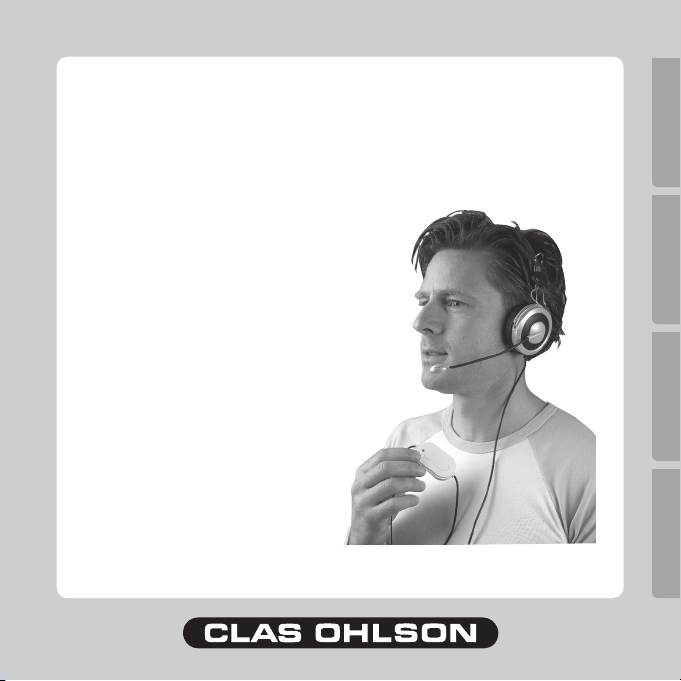
38-1601
USB Headset
Headset med USB-anslutning
Headset med USB-tilkobling
Kuulokkeet, USB-liitäntä
Model: HS-819USB
www.clasohlson.com
Ver. 200803
S U O M IN O R S KS V E N S K AE N G L I S H
Page 2

Page 3
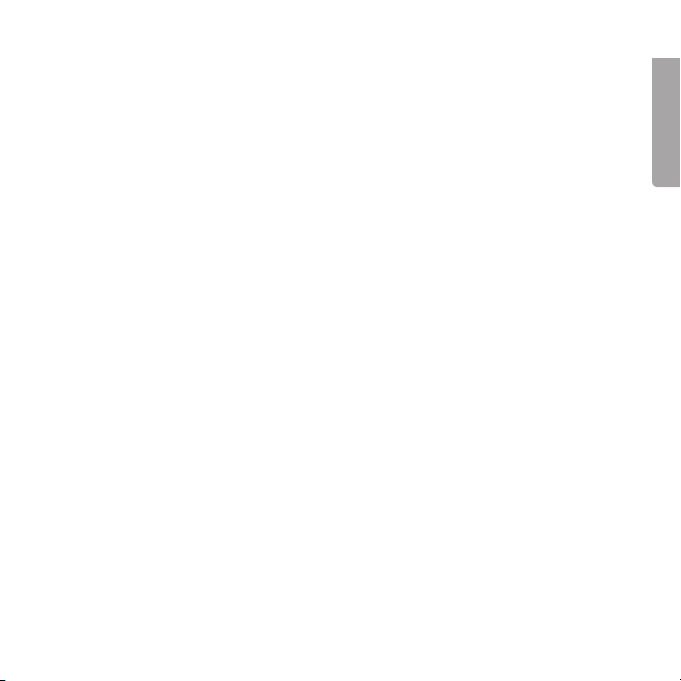
USB Headset
Article number: 38-1601, Model: HS-819USB
Please read the entire instruction manual before using and save
it for future use. We apologise for any text or photo errors and any
changes of technical data. If you have any questions concerning
technical problems please contact our Customer Service Department
(see address on reverse).
Headset with USB connection suitable for Internet chat, video
conferencing and online gaming.
Supported by Windows 98SE, ME, 2000 and XP. Sound card not
needed.
E N G L I S H
Page 4

Windows XP
E N G L I S H
1. Connect the headset to a standard USB port. The operative system
automatically detects the headset.
2. Click on
Audio Devices. Click on the Audio tab and make sure the
C-Media USB Headphone Set is selected as the Default device for
playback and recording, otherwise use the rolldown menus to nd
the headset in the list and select it.
Start/Settings/Control Panel and open Sounds and
Page 5
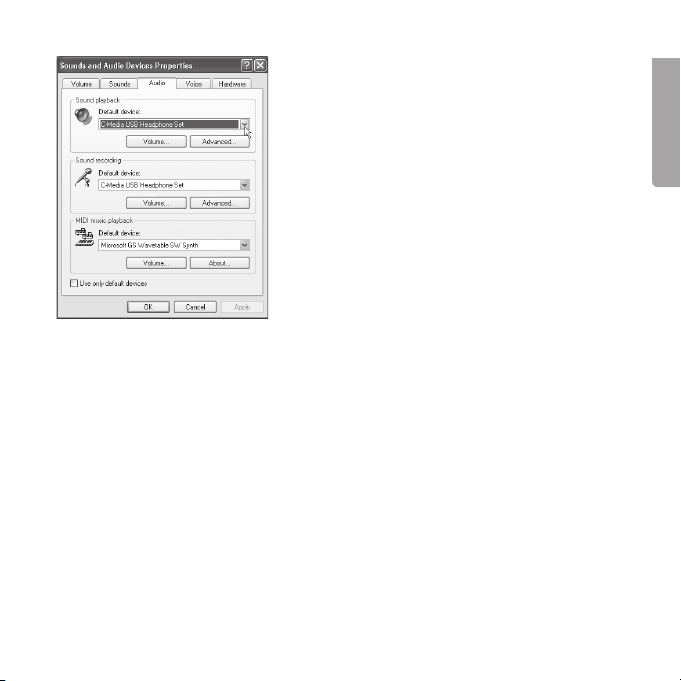
. Put on the headset and adjust the adjustable headband so that it
sits comfortably. Adjust the microphone so that it is close to your
mouth, gently bend to adjust when needed.
. Reduce volume before you begin playback, then adjust it to a
comfortable volume.
. Adjust the microphone’s volume when needed. Right click on the
volume control in the taskbar, select Open Volume Control. It is
then possible to adjust the microphone’s volume. Adjust the volume
so that the sound is clear and without feedback.
Note: Restart the AUDIO application that you are using (Windows
Media Player, Winamp, etc.) after you have connected the headset.
E N G L I S H
Page 6
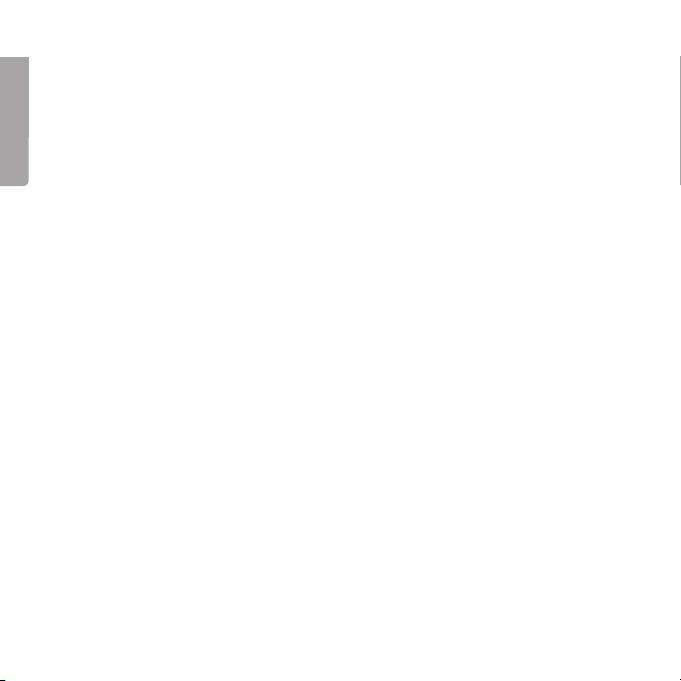
Volume Control
E N G L I S H
The USB cable is equipped with a controller which has a volume
control, mute button, and a LED indicator that ashes when connected
to a USB port.
Volume control: Press the oval button on the controller, to raise
•
or lower volume.
Mute: Press the round button to temporarily mute the sound,
•
push again when you want to listen.
Technical Specications
Headphones
Frequency Range: 20 Hz - 20 KHz
Microphone
Frequency Range: 20 Hz - 20 kHz
Disposal
Follow local ordinances when disposing of this product. If you are
unsure about how to dispose of this product contact your municipality.
Page 7

Headset med USB-anslutning
Artikelnummer: 38-1601, Modell: HS-819USB
Läs igenom hela bruksanvisningen före användning och spara den
sedan för framtida bruk. Vi reserverar oss för ev. text- och bildfel samt
ändringar av tekniska data. Vid tekniska problem eller andra frågor,
kontakta vår kundtjänst (se adressuppgifter på baksidan).
Headset med USB-anslutning lämplig för internet-chat, videokonferens
och nätverksspel.
Stöds av Windows 98SE, ME, 2000 och XP. Ljudkort behövs inte på
datorn.
7
S V E N S K A
Page 8

Windows XP
1. Anslut headsetet till en USB-port. Operativsystemet hittar och
installerar headsetet automatiskt.
2. Klicka på
Ljud och ljudenheter. Klicka på iken Ljudenheter och kontrollera
att C-Media USB Headphone Set är valt som standardenhet för
uppspelning och inspelning av ljud, använd annars rullningslisten
för att hitta headsetets beteckning och markera den.
S V E N S K A
Start/Inställningar/Kontrollpanelen och öppna
8
8
Page 9

. Sätt headsetet på huvudet och justera hjässbygeln så att det sitter
bra. Justera mikrofonen så att dess ”fördjupning” är nära munnen,
böj försiktigt på mikrofonarmen vid behov.
. Sänk volymen innan du börjar uppspelningen, justera sedan till
lagom volym.
. Justering av mikrofonens volym kan behövas: Högerklicka på
volymkontrollen i aktivitetsfältet, välj Öppna volymkontrollen, då
öppnas inställningarna för bl.a. mikrofonens volym, justera så den
hörs bra utan rundgång.
Obs! Starta om den AUDIO-applikation som du använder
(Windows Media Player, Winamp etc.) när du har anslutit headsetet.
9
9
S V E N S K A
Page 10

Volymkontroll
Anslutningskabeln är försedd med en box som innehåller
volymkontroll, avstängning och en lysdiod som blinkar när headsetet är
anslutet till en USB-port.
Volymkontroll: Tryck på den ovala knappen på boxen, tryck på
•
den yttre delen (mot kabeln) för att höja volymen och på den andra
änden för att sänka volymen.
Avstängning (Mute): Tryck på den runda knappen på boxen för att
•
S V E N S K A
tillfälligt stänga av ljudet, tryck en gång till när du vill lyssna igen.
Tekniska specikationer
Hörlurar
Frekvensområde: 20 Hz - 20 KHz
Mikrofon
Frekvensområde: 20 Hz - 20 KHz
Avfallshantering
När du ska göra dig av med produkten ska detta ske enligt lokala
föreskrifter. Är du osäker på hur du ska gå tillväga, kontakta din
kommun.
10
10
Page 11

Headset med USB-tilkobling
Artikkelnummer: 38-1601, Modell: HS-819USB
Les nøye igjennom hele bruksanvisningen og ta vare på den til senere
bruk. Vi reserverer oss mot ev. tekst- og bildefeil, samt forandringer av
tekniske data. Ved tekniske problemer eller andre spørsmål, ta kontakt
med vårt kundesenter (se opplysninger på baksiden).
Headset med USB-tilkobling. Egnet for internett-Chat, videokonferanse
og nettverksspill.
Støttes av Windows 98SE, ME, 2000 og XP. Lydkort er ikke nødvendig
på datamaskinen.
11
11
N O R S K
Page 12

Windows XP
1. Koble headsettet til en USB-port. Operativsystemet nner og
installerer headsettet automatisk.
2. Klikk på
lydenheter. Klikk på iken Lydenheter og kontroller at C-media
USB Headphone set er valgt som standardenhet for avspilling og
innspilling av lyd, bruk ellers rullegardinlisten for å nne headsettets
betegnelse og markere den.
N O R S K
Start/Innstillinger/Kontrollpanel og åpne Lyd og
12
12
Page 13

. Sett headsettet på hodet og juster hodebøylen så det sitter bra.
Juster mikrofonen så fordypningen er nær munnen. Bøy forsiktig på
mikrofonarmen ved behov.
. Senk volumet før du begynner avspillingen. Juster deretter til passe
volum.
. Justering av mikrofonens volum kan trenges: Høyreklikk på
volumkontrollen i aktivitetsfeltet, velg åpne volumkontrollen,
da åpnes innstillingene for bl.a. mikrofonens volum. Juster så
den høres bra uten feedback.
Obs! Start AUDIO-applikasjonen (Windows media player,
Winamp etc) du bruker på ny når du har koblet på headsettet.
1
13
N O R S K
Page 14

Volumkontroll
Tilkoblingskabelen er utstyrt med en boks som inneholder
volumkontroll, avknapp og en lysdiode som blinker når headsettet er
koblet til en USB-port.
Volumkontroll: Trykk på den ovale knappen på boksen. Trykk på
•
den ytre delen (mot kabelen) for å øke volumet og på den andre
enden for å senke volumet.
Avknapp (Mute): Trykk på den runde knappen på boksen for å
•
midlertidig slå av lyden. Trykk en gang til når du vil lytte igjen.
Tekniske spesikasjoner
Headset
Frekvensområde: 20 Hz - 20 kHz
N O R S K
Mikrofon
Frekvensområde: 20 Hz - 20 kHz
Avfallshåndtering
Når du skal kvitte deg med produktet, skal dette skje i henhold
til lokale forskrifter. Er du usikker på hvordan du går fram, ta kontakt
med lokale myndigheter.
1
14
Page 15

Kuulokkeet, USB-liitäntä
Tuotenumero: 38-1601, Malli: HS-819USB
Lue käyttöohjeet ennen tuotteen käyttöönottoa. Säilytä käyttöohjeet
tulevaa tarvetta varten. Pidätämme oikeuden teknisten tietojen
muutoksiin. Emme vastaa mahdollisista teksti- tai kuvavirheistä.
Jos laitteeseen tulee teknisiä ongelmia, ota yhteys myymälään tai
asiakaspalveluun (yhteystiedot käyttöohjeen lopussa).
Kuulokeet, joissa USB-liitäntä. Soveltuvat Internet-chattiin,
Videoneuvotteluihin ja verkkopelaamiseen.
Tuetut järjestelmät: Windows 98SE, ME, 2000 ja XP. Tietokone ei
tarvitse äänikorttia.
1
15
S U O M I
Page 16

Windows XP
1. Liitä kuulokkeet USB-porttiin. Käyttöjärjestelmä löytää ja asentaa
kuulokkeet automaattisesti.
2. Napsauta
multimedia. Napsauta kielekettä Ääni ja varmista, että C-Media
USB Headphone Set on valittuna äänen toiston ja nauhoituksen
ensisijaiseksi laitteeksi, tai valitse alasvetovalikosta kuulokkeet.
S U O M I
Käynnistä/Asetukset/Ohjauspaneeli ja avaa Äänet ja
1
16
Page 17

. Laita kuulokkeet päähän ja säädä sanka sopivaksi. Säädä
mikrofonin ”syvennys” lähelle suuta, taivuta mikrofonin vartta
tarvittaessa.
. Alenna äänenvoimakkuutta ennen kuuntelun aloittamista, säädä
tämän jälkeen sopiva äänenvoimakkuus.
. Mikäli mikrofonin äänenvoimakkuutta tarvitsee säätää: Napsauta
hiiren oikealla painikkeella tehtäväpalkin äänenvoimakkuuskuvak
etta, valitse Äänenvoimakkuuden valinta, jolloin voit säätää mm.
Mikrofonin äänenvoimakkuutta. Säädä niin, ettei ääni kierrä.
Huom! Käynnistä jokin AUDIO-ohjelmisto (Windows Media Player,
Winamp tms.) liitettyäsi kuulokkeet.
1
17
S U O M I
Page 18

Äänenvoimakkuuden säätö
Liitosjohdossa on laatikko, jossa on äänenvoimakkuuden säätö,
sammutus ja led-valo, joka vilkkuu kuulokkeiden ollessa liitettynä
USB-porttiin.
Äänenvoimakkuuden säätö: Paina laatikon soikeaa painiketta.
•
Lisää äänenvoimakkuutta painamalla ulompaa osaa (lähinnä
johtoa) ja vähennä äänenvoimakuutta painamalla toista päätä.
Mykistys (Mute): Sammuta ääni tilapäisesti painamalla laatikon
•
pyöreää painiketta, paina uudelleen, kun haluat taas kuunnella.
Tekniset tiedot
Kuulokkeet
Taajuusalue: 20 Hz - 20 KHz
Mikrofoni
Taajuusalue: 20 Hz - 20 KHz
Kierrätys
S U O M I
Kierrätä tuote asianmukaisesti, kun poistat sen käytöstä.
Ota yhteys kuntasi jäteneuvontaan, mikäli olet epävarma.
18
18
Page 19

Page 20

SVERIGE
KUNDTJÄNST Tel: 02/ 00Fax: 02/ 09
E-post: kundtjanst@clasohlson.se
INTERNET www.clasohlson.se
BREV Clas Ohlson AB, 9 8 INSJÖN
NORGE
KUNDESENTER Tel: 2 21 0 00 Fax: 2 21 0 80
E-post: kundesenter@clasohlson.no
INTERNETT www.clasohlson.no
POST Clas Ohlson AS, Postboks 8 sentrum, 010 OSLO
SUOMI
ASIAKASPALVELU Puh: 020 111 2222 Faksi: 020 111 2221
Sähköposti: info@clasohlson.fi
INTERNET www.clasohlson.fi
OSOITE Clas Ohlson Oy, Yrjönkatu 2 A, 00100 HELSINKI
GREAT BRITAIN
For consumer contact, please visit
www.clasohlson.co.uk and click on
customer service.
INTERNET www.clasohlson.co.uk
