Page 1

GPS Reciever
GPS-mottagare
GPS-mottaker
GPS-vastaanotin
GPS-Empfänger
Art.no. Model
38-2900 GM720
EnglishSvenskaNorsk
Suomi
Deutsch
Ver. 20130605
Page 2

2 3
Page 3
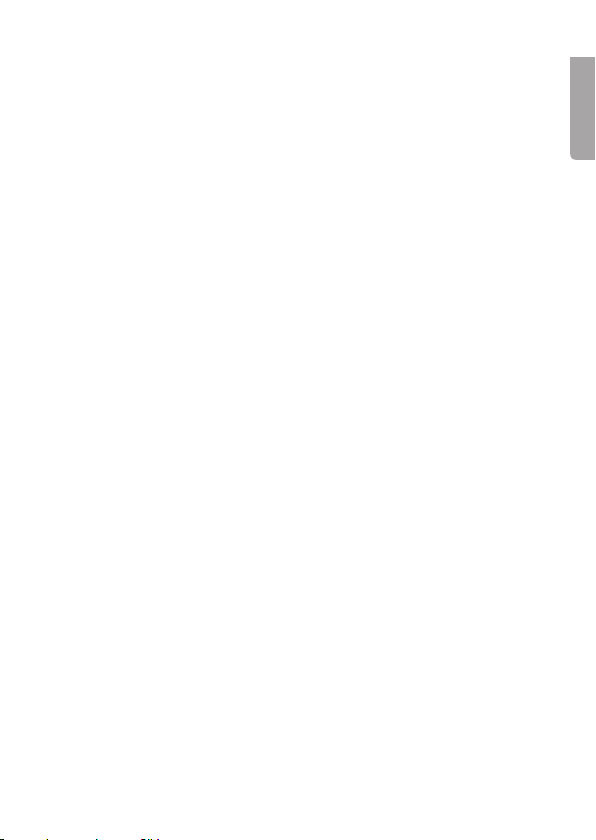
GPS Receiver
Art. No. 38-2900 Model GM720
Please read the entire instruction manual before using and save it for future use.
We apologise for any text or photo errors and any changes of technical data.
If you have any questions concerning technical problems please contact our
Customer Service Department (see address on reverse).
Product Description
• GPS receiver with 20 channels, built-in antenna and USB port.
• NMEA 0183
• WAAS/EGNOS-ready (for higher precision)
• Easy navigation using a computer with USB port and map software.
• The receiver is equipped with a magnet for easy installation.
Suitable for cars, boats, aircrafts etc.
• No external AC/DC adaptor is required; the unit is powered by the computer.
• Waterproof.
Installation
Note! Follow the installation instructions below before connecting the
GPS receiver.
To install the driver
1. Insert the CD-ROM disk provided in the CD-ROM drive of the computer.
2. Click Start, and then Run.
3. Select Browse and locate the file “USB Driver Installer.exe” in the
“USB Driver” folder on the CD-ROM disk. Select the file and click Open.
4. Click OK.
5. Click Next.
6. The next dialog shows a warning that Microsoft has not tested the drivers.
Click Continue Anyway to install the drivers.
7. The installation of the drivers is now complete. Click Finish.
The instructions are for Windows XP with Service Pack 2 installed.
English
3
3
Page 4

To install the GPS receiver
Note! Make sure that you have installed the driver according to
the instructions above before the GPS receiver is installed.
1. Connect the GPS receiver to an available USB port on the computer.
English
2. Windows XP will automatically detect when new hardware is connected
to the computer. Select No, not this time in the dialog “Welcome to the
Found New Hardware Wizard”, and click Next.
3. Select Install the software automatically and click Next.
4. The next dialog shows a warning that Microsoft has not tested the software.
Click Continue Anyway to install the software.
5. Click Finish to complete the installation. The GPS receiver is now installed
and ready to be used with suitable software.
Use
The GPS receiver can be used with most NMEA 0183 compatible map
and navigation programs. The software settings should be 4,800 baud,
8 data bits, No parity, 1 stop bit.
1. Check which COM port the GPS receiver is connected to.
2. Click the Start button in Windows. Select Settings, and then Control Panel.
3. Double-click on the System icon. Select the Hardware tab and
Device Manager button.
4. Double-click Ports (COM & LPT) in the list and double-click
Prolific USB-to-Serial Comm Port.
5. Click on the Port Settings tab in the dialog “Prolific USB-to-Serial
Comm Port Properties”, and then on the Advanced… button.
6. You can change settings for the current COM port in the dialog
“Advanced Settings for COM”. You can change the COM port
by selecting an available port in the “COM Port Number:” list.
4
Page 5
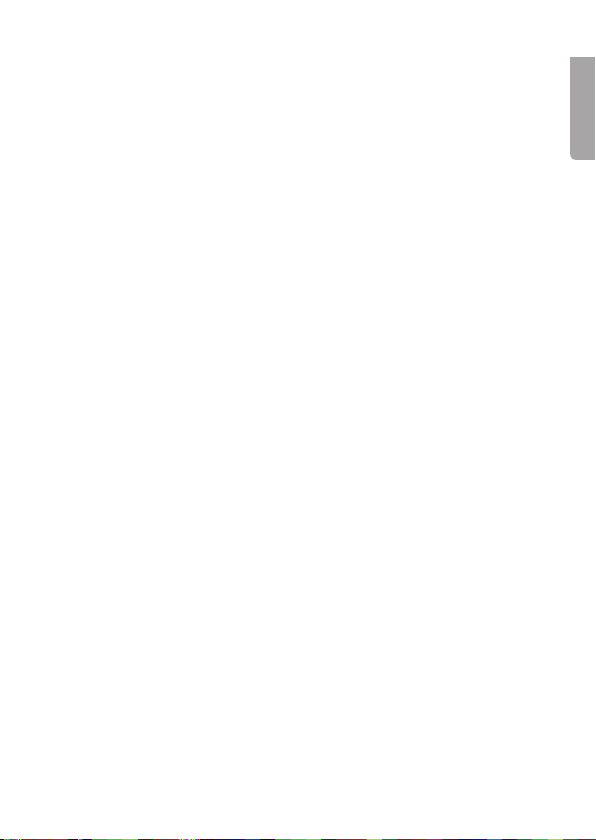
Disposal
Follow local ordinances when disposing of this product.
If you are unsure about how to dispose of this product contact your municipality.
Specifications
No. of channels 20
Protocol NMEA 0183 (4800 baud, 8N1)
Connection USB 1.1
Antenna Built-in
Power supply + 4.5V to 5.5V DC
Dimensions 37 × 55 × 16.5 mm (W × L × H)
Length of cable 2 metres
Operating temperature -20° to +60°C
Humidity 5% to 95%
English
5
Page 6
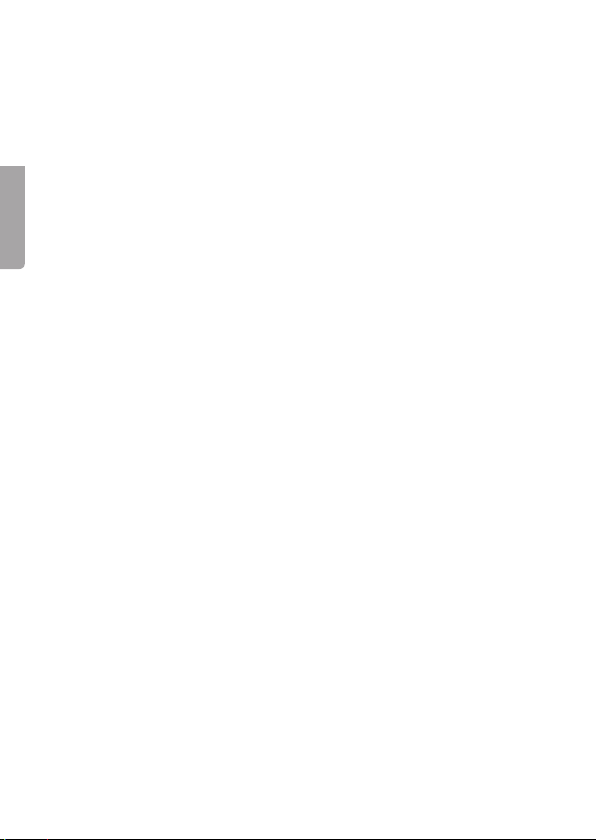
GPS-mottagare
Art.nr 38-2900 Modell GM720
Läs igenom hela bruksanvisningen före användning och spara den sedan
för framtida bruk. Vi reserverar oss för ev. text- och bildfel samt ändringar av
tekniska data. Vid tekniska problem eller andra frågor, kontakta vår kundtjänst
(se adressuppgifter på baksidan).
Svenska
Produktbeskrivning
• 20-kanalers GPS-mottagare med inbyggd antenn och USB-anslutning.
• NMEA 0183.
• Klarar WAAS/EGNOS (för ökad noggranhet).
• Med dator som har USB-anslutning och kartprogramvara, kan du
enkelt navigera.
• Mottagarenheten är försedd med inbyggd magnet för enkel montering.
Lämplig för bil, båt och flyg m.m.
• Ingen extern batterieliminator behövs, strömförsörjning sker från datorn
via kabeln.
• Vattentät
Installation
OBS! Följ installationsanvisningen nedan innan GPS-mottagaren ansluts.
Följande installationsanvisning gäller för Windows XP med Servicepack 2 installerat.
Installera drivrutin
1. Sätt i medföljande CD-skiva i datorns CD-ROM-läsare.
2. Klicka på Start och klicka sedan på Kör.
3. Välj Bläddra och leta reda på filen ”USB Driver Installer.exe” som finns i
mappen ”USB Driver” på CD-skivan. Markera filen och klicka på Öppna.
4. Klicka på OK.
5. Klicka på Next.
6. Nästa dialogruta är en varning, om att inte Microsoft har testat
drivrutinerna. Klicka på Fortsätt ändå för att installera drivrutinerna.
7. Installationen av drivrutinerna har nu slutförts. Klicka på Finish.
6
Page 7

Installera GPS-mottagaren
OBS! Se till att du installerat drivrutinen enligt instruktionen ovan innan
GPS-mottagaren installeras.
1. Anslut GPS-mottagaren i en ledig USB-port på datorn.
2. Windows XP känner automatisk att ny hårdvara kopplats till datorn.
I dialogrutan ”Välkommen till guiden Ny maskinvara”,
markera Nej, inte den här gången och klicka på Nästa.
3. Markera Installera programvaran automatiskt och klicka på Nästa.
4. Nästa dialogruta är en varning, om att inte Microsoft har testat
programvaran. Klicka på Fortsätt ändå för att installera programvaran.
5. Klicka på Slutför för att slutföra installationen.
nu installerad, och klar att användas med lämplig programvara.
GPS-mottagaren är
Användning
GPS-mottagaren kan användas med de flesta NMEA 0183-kompatibla kart- och
navigeringsprogrammen. Inställningarna i programmet ska då vara 4800 baud,
8 databitar, Ingen paritet, 1 Stoppbit.
1. Kontrollera vilken COM-port GPS-mottagaren är ansluten till.
2. Klicka på Start-knappen i Windows. Välj Inställningar och
sedan Kontrollpanelen.
3. Dubbelklicka på ikonen System. Välj fliken Maskinvara och därunder
knappen Enhetshanteraren.
4. Dubbelklicka på Portar (COM & LPT) i listan och dubbelklicka sedan på
Prolific USB-to-Serial Comm Port.
5. I dialogrutan för ”Egenskaper för Prolific USB-to-Serial Comm Port”,
klicka på fliken Portinställningar och därunder knappen Avancerat…
6. I dialogrutan ”Avancerade inställningar för COM” kan ändringar göras för
den aktuella COM-porten. COM-porten kan ändras genom att välja ledig
port i listen ”COM-portnummer:”.
Svenska
7
Page 8

Avfallshantering
När du ska göra dig av med produkten ska detta ske enligt lokala föreskrifter.
Är du osäker på hur du ska gå tillväga, kontakta din kommun.
Specifikationer
Antal kanaler 20
Protokoll NMEA 0183 (4800 baud, 8N1)
Anslutning USB 1.1
Svenska
Antenn Inbyggd
Spänningsmatning + 4,5 V till 5,5 V DC
Storlek 37 × 55 × 16,5 mm (B × L × H)
Kabellängd 2 meter
Arbetstemperatur -20° till +60° C
Luftfuktighet 5% till 95%
Page 9

GPS-mottaker
Art.nr 38-2900 Modell GM720
Les bruksanvisningen grundig og ta vare på den til senere bruk. Vi reserverer
oss for evt. tekst- og bildefeil, samt forandringer av tekniske data.
Ved tekniske problemer eller andre spørsmål, ta kontakt med vår
kundetjeneste (se opplysninger på baksiden).
Produktbeskrivelse
• 20-kanalers GPS-mottaker med innebygd antenne og USB-tilkobling.
• NMEA 0183.
• Har støtte for WAAS/EGNOS (for økt presisjon/nøyaktighet).
• Med PC som har USB-tilkobling og kartprogramvare kan du enkelt navigere.
• Mottakerenheten er utstyrt med innebygd magnet for enkel montering.
Passer for bil, båt, fly etc.
• Det er ikke nødvendig med ekstern batterieliminator. Strømforsyning skjer
via USB-kabelen.
• Vanntett.
Installasjon
OBS! Følg installasjonsanvisningen nedenfor før GPS-mottakeren
kobles til. Følgende installasjonsanvisning gjelder for Windows XP med
Servicepack 2 installert.
Installere drivere
1. Sett i den vedlagte CD-platen i PC-ens CD-ROM.
2. Klikk på Start og klikk deretter på Kjør.
3. Velg Bla gjennom og finn deretter filen «USB Driver Installer.exe» som ligger
i mappen «USB Driver» på CD-platen. Marker filen og klikk på Åpne.
4. Klikk på OK.
5. Klikk på Next.
6. Neste dialogrute er en advarsel om at Microsoft ikke har testet driverne.
Klikk på Fortsett allikevel for å installere driverne.
7. Installasjonen av driverne er nå avsluttet. Klikk på Fullfør.
Norsk
9
9
Page 10

Installer GPS-mottakeren
OBS! Påse at du har installert driveren ifølge instruksjonen ovenfor
før du kobler til GPS-mottakeren.
1. Tilslutt GPS-mottakeren i en ledig USB-port på PC-en.
2. Windows XP vet automatisk at ny hardware er koblet til maskinen.
I dialogruten «Velkommen til guiden Ny Maskinvare»,
marker Nei, ikke denne gangen og klikk på Neste.
3. Marker Installer programvaren automatisk og klikk på Neste.
4. Neste dialogrute er en advarsel om at Microsoft ikke har testet driverne.
Klikk på Fortsett allikevel for å installere driverne.
5. Installasjonen av driverne er nå avsluttet. Klikk på Fullfør. GPS-mottakeren
er nå installert og klar til bruk med riktig programvare.
Bruk
Norsk
GPS-mottakeren kan brukes med de fleste NMEA 0183-kompatible kart- og
navigeringsprogrammer. Innstillingene i programmet skal da være 4800 Baud,
8 databits, Ingen paritet, 1 stoppbit.
1. Kontroller hvilken COM-port GPS-mottakeren er koblet til.
2. Klikk på Start-knappen i Windows. Velg Innstillinger og
deretter Kontrollpanel.
3. Dobbelklikk på ikonet System. Velg fliken Maskinvare og derunder
knappen Enhetsbehandling.
4. Dobbelklikk på Porter (COM & LPT) i listen og dobbelklikk deretter på
Prolific USB-to Serial Comm Port.
5. I dialogruten for
klikk på fliken Portinnstillinger og derunder knappen Avansert…
6. I dialogruten
den aktuelle COM-porten. COM-porten kan endres ved å velge ledig port
i listen «COM-portnummer:».
«
Egenskaper for Prolific USB-to-Serial Comm Port»,
«
Avanserte innstillinger for COM» kan endringer gjøres for
10
Page 11

Avfallshåndtering
Når du skal kvitte deg med produktet skal dette skje i henhold til lokale forskrifter.
Er du usikker på hvordan du går fram, ta kontakt med lokale myndigheter.
Spesifikasjoner
Antall kanaler 20
Protokoll NMEA 0183 (4800 baud, 8N1)
Tilkobling USB 1,1
Antenne Innebygd
Spenningsmating + 4,5 V til 5,5 V DC
Størrelse 37 × 55 × 16,5 mm (B × L × H)
Kabellengde 2 meter
Arbeidstemperatur -20 til + 60° C
Luftfuktighet 5 % til 95 %
Norsk
11
Page 12

GPS-vastaanotin
Tuotenro 38-2900 Malli GM720
Lue käyttöohjeet ennen tuotteen käyttöönottoa. Säilytä käyttöohjeet tulevaa
tarvetta varten. Pidätämme oikeudet teknisten tietojen muutoksiin.
Emme vastaa mahdollisista teksti- tai kuvavirheistä. Jos laitteeseen tulee
teknisiä ongelmia, ota yhteys myymälään tai asiakaspalveluun (yhteystiedot
käyttöohjeen lopussa).
Tuotekuvaus
• USB-liitännäinen 20-kanavainen GPS-vastaanotin sisäänrakennetulla antennilla.
• NMEA 0183.
• WAAS/EGNOS-tuki (mahdollistaa paremman tarkkuuden).
• Navigoi helposti käyttäen tietokonetta (jossa on USB-liitäntä) ja karttaohjelmistoa.
• Vastaanotin on varustettu magneetilla yksinkertaista asennusta varten.
Soveltuu autoon, veneeseen, lentokoneeseen ym.
• Erillistä virtalähdettä ei tarvita, vaan laite saa tarvitsemansa virran tietokoneelta.
• Vesitiivis.
Suomi
Asennus
Huom.! Noudata alla olevia asennusohjeita ennen GPS-vastaanottimen
liittämistä.
jossa Servicepack 2.
Ajureiden asentaminen
1. Aseta mukana tuleva CD-levy tietokoneen CD-ROM-asemaan.
2. Napsauta Käynnistä ja sen jälkeen Suorita.
3. Valitse Selaa ja hae tiedosto ”USB Driver Installer.exe”, joka on CD-levyn
4. Napsauta OK.
5. Napsauta Next.
6. Näytölle ilmestyy valintaikkuna, jossa varoitetaan, ettei Microsoft
7. Ajureiden haku on valmis. Napsauta Finish.
Seuraavat asennusohjeet koskevat käyttöjärjestelmää Windows XP,
”USB Driver”-kansiossa. Merkitse löytynyt tiedosto, ja napsauta Avaa.
ole testannut asennettavia ajureita. Jatka ajureiden asentamista
napsauttamalla Jatka asentamista.
12
Page 13

GPS-vastaanottimen asentaminen
Huom.! Varmista, että olet asentanut ajurit yllä olevien ohjeiden
mukaisesti ennen GPS-vastaanottimen asentamista.
1. Liitä GPS-vastaanotin tietokoneen vapaaseen USB-porttiin.
2. Windows XP tunnistaa uuden laitteen automaattisesti. Näytölle ilmestyy
valintaikkuna ”Tervetuloa ohjattuun laitteiston asetukseen”,
valitse Ei tällä kertaa ja napsauta Seuraava.
3. Valitse Asenna ohjelma automaattisesti ja napsauta Seuraava.
4. Näytölle ilmestyy valintaikkuna, jossa varoitetaan, ettei Microsoft ole
testannut asennettavaa ohjelmistoa. Jatka ohjelmiston asentamista
napsauttamalla Jatka asentamista.
5. Viimeistele asennus napsauttamalla Valmis. GPS-vastaanotin on nyt
asennettu ja sitä voidaan käyttää sopivan ohjelman kanssa.
Käyttö
GPS-vastaanotin soveltuu käytettäväksi useimpien NMEA 0183yhteensopivien kartta- ja navigointiohjelmien kanssa. Ohjelman asetuksissa
tulee olla 4800 bittiä sekunnissa, 8 databittiä, ei pariteetti, 1 Stopbitti.
1. Tarkista, mihin COM-porttiin GPS-vastaanotin on liitetty.
2. Napsauta Windowsin Käynnistä-painiketta. Valitse Asetukset ja sen
jälkeen Ohjauspaneeli.
3. Kaksoisnapsauta Järjestelmä-kuvaketta. Valitse sivu Laitteisto ja sieltä
painike Laitehallinta.
4. Kaksoisnapsauta listalta Portit (COM & LPT) ja kaksoisnapsauta
Prolific USB-to-Serial Comm Port.
5. Valintaikkunassa ”Ominaisuudet: Prolific USB-to-Serial Comm Port”,
napsauta sivua Portin asetukset ja sieltä painiketta Lisäasetukset…
6. Valintaikkunassa ”Lisäasetukset COM” voidaan tehdä muutoksia
senhetkiseen COM-porttiin. COM-porttia voidaan muuttaa valitsemalla
vapaa portti listalta ”COM-portin numero:”.
Suomi
13
Page 14

Kierrätys
Kierrätä tuote asianmukaisesti, kun poistat sen käytöstä.
Ota yhteys kuntasi jäteneuvontaan, mikäli olet epävarma.
Tekniset tiedot
Kanavien määrä 20
Protokollat NMEA 0183 (4800 baud, 8N1)
Liitäntä USB 1,1
Antenni Sisäinen
Jännite + 4,5 V…5.5 V DC
Mitat 37 × 55 × 16,5 mm (L × P × K)
Kaapelin pituus 2 metriä
Käyttölämpötila -20° …+60 °C
Ilmankosteus 5 %…95 %
Suomi
14
Page 15

GPS-Empfänger
Art.Nr. 38-2900 Modell GM720
Vor Inbetriebnahme die komplette Bedienungsanleitung durchlesen und
aufbewahren. Irrtümer, Abweichungen und Änderungen behalten wir uns vor.
Bei technischen Problemen oder anderen Fragen freut sich unser Kundenservice
über eine Kontaktaufnahme (Kontakt siehe Rückseite).
Produktbeschreibung
• 20-Kanal-GPS-Empfänger mit eingebauter Antenne und USB-Anschluss.
• NMEA 0183.
• WAAS/EGNOS-fähig (Verbesserung der Genauigkeit).
• Einfache Navigation mit einem PC, der über einen USB-Anschluss
und eine Kartensoftware verfügt.
• Für eine einfache Montage ist das Empfängergerät mit einem
Magneten ausgerüstet. Eignet sich für Auto, Boot, Flugzeug usw.
• Kein externes Netzteil erforderlich, Stromversorgung erfolgt vom PC
über das Kabel.
• Wasserdicht.
Installation
Achtung: Vor Anschluss des GPS-Empfängers Installationsanweisungen
unten befolgen. Folgende Installationsanweisungen gelten für Windows XP
mit Servicepack 2.
Treiberinstallation
1. Die mitgelieferte CD in das CD-ROM-Laufwerk des Computers einsetzen.
2. Auf Start klicken und dann auf Ausführen.
3. Durchsuchen wählen und die Datei „USB Driver Installer.exe“ suchen,
die sich auf der CD im Ordner „USB Driver“ befindet. Die Datei markieren
und auf Öffnen klicken.
4. Auf OK klicken.
5. Auf Weiter klicken.
6. Das nächste Dialogfeld enthält eine Warnung, dass Microsoft den Treiber nicht
getestet hat. Zum Installieren des Treibers auf Trotzdem fortfahren klicken.
7. Die Installation des Treibers ist jetzt abgeschlossen. Auf Beenden klicken.
15
15
Deutsch
Page 16

Installation des GPS-Empfängers
Achtung: Vor Installation des GPS-Empfängers sicherstellen,
dass der Treiber gemäß den Anweisungen oben installiert worden ist.
1. Den GPS-Empfänger an den USB-Anschluss des Computers anschließen.
2. Windows XP erkennt automatisch, dass neue Hardware an den Computer
angeschlossen wurde. Im Dialogfenster „Assistent für das Suchen neuer
Hardware“ Nein, jetzt nicht markieren und auf Weiter klicken.
3. Software automatisch installieren markieren und auf Weiter klicken.
4. Das nächste Dialogfeld enthält eine Warnung, dass Microsoft
die Software nicht getestet hat. Zum Installieren der Software
auf Trotzdem fortfahren klicken.
5. Auf Beenden klicken, um die Installation abzuschließen. Der GPSEmpfänger ist jetzt installiert und mit geeigneter Software betriebsbereit.
Bedienung
Der GPS-Empfänger kann mit den meisten mit NMEA 0183-kompatiblen
Karten- und Navigationsprogrammen angewendet werden.
Folgende Softwareeinstellungen sind zu verwenden: 4800 Baud, 8 Datenbits,
Keine Parität, 1 Stoppbit.
1. Überprüfen, an welchen COM-Port der GPS-Empfänger angeschlossen ist.
Deutsch
2. Auf Start in Windows klicken. Einstellungen wählen und
dann Systemsteuerung.
3. Auf das Symbol System doppelklicken. Die Registerkarte Hardware und
darunter den Punkt Gerätemanager wählen.
4. In der Liste auf Anschlüsse (COM und LPT) klicken und dann auf
Prolific USB-to-Serial Comm Port doppelklicken.
5. Im Dialogfeld „Eigenschaften für Prolific USB-to-Serial Comm Port“ auf
die Registerkarte Anschlusseinstellungen und darunter auf
Erweitert... klicken.
6. Im Dialogfeld „Erweiterte Einstellungen für COM“ können Änderungen
für den aktuellen COM-Port vorgenommen werden. Der COM-Port kann
gewechselt werden, indem ein freier Port in der Liste „COM-Portnummer:“
gewählt wird.
16
Page 17

Hinweise zur Entsorgung
Bitte das Produkt entsprechend den lokalen Bestimmungen entsorgen.
Weitere Informationen sind von der Gemeinde oder den kommunalen
Entsorgungsbetrieben erhältlich.
Technische Daten
Anzahl Kanäle 20
Protokoll NMEA 0183 (4800 Baud, 8N1)
Anschluss USB 1.1
Antenne Eingebaut
Spannungsversorgung + 4,5 V bis 5,5 V DC
Abmessungen 37 × 55 × 16,5 mm (B × L × H)
Kabellänge 2 Meter
Betriebstemperatur -20° bis +60° C
Luftfeuchtigkeit 5% bis 95%
Deutsch
Page 18

18 19
Page 19

19
Page 20

Sverige
Kundtjänst tel: 0247/445 00
fax: 0247/445 09
e-post: kundtjanst@clasohlson.se
Internet www.clasohlson.se
Post Clas Ohlson AB, 793 85 INSJÖN
Norge
Kundesenter tlf.: 23 21 40 00
faks: 23 21 40 80
e-post: kundesenter@clasohlson.no
Internett www.clasohlson.no
Post Clas Ohlson AS, Postboks 485 Se ntrum, 0105 OSLO
Suomi
Asiakaspalvelu puh.: 020 111 2222
sähköposti: asiakaspalvelu@clasohlson.fi
Internet www.clasohlson.fi
Osoi te Clas Ohlson Oy, Maistraatinp ort ti 4 A, 00240 HELSINKI
Great Britain
Customer Ser vice contact numbe r: 08545 300 979 9
e-mail: customerservice@clasohlson.co.uk
Internet www.clasohlson.com/uk
Postal 10 – 13 Market Place
Kingston Upon Thames
Surrey
KT1 1JZ
Deutsch
Kundenservice Unsere Homepage www.clasohlson.com besuchen und
auf Kundenservice klicken.
