Page 1
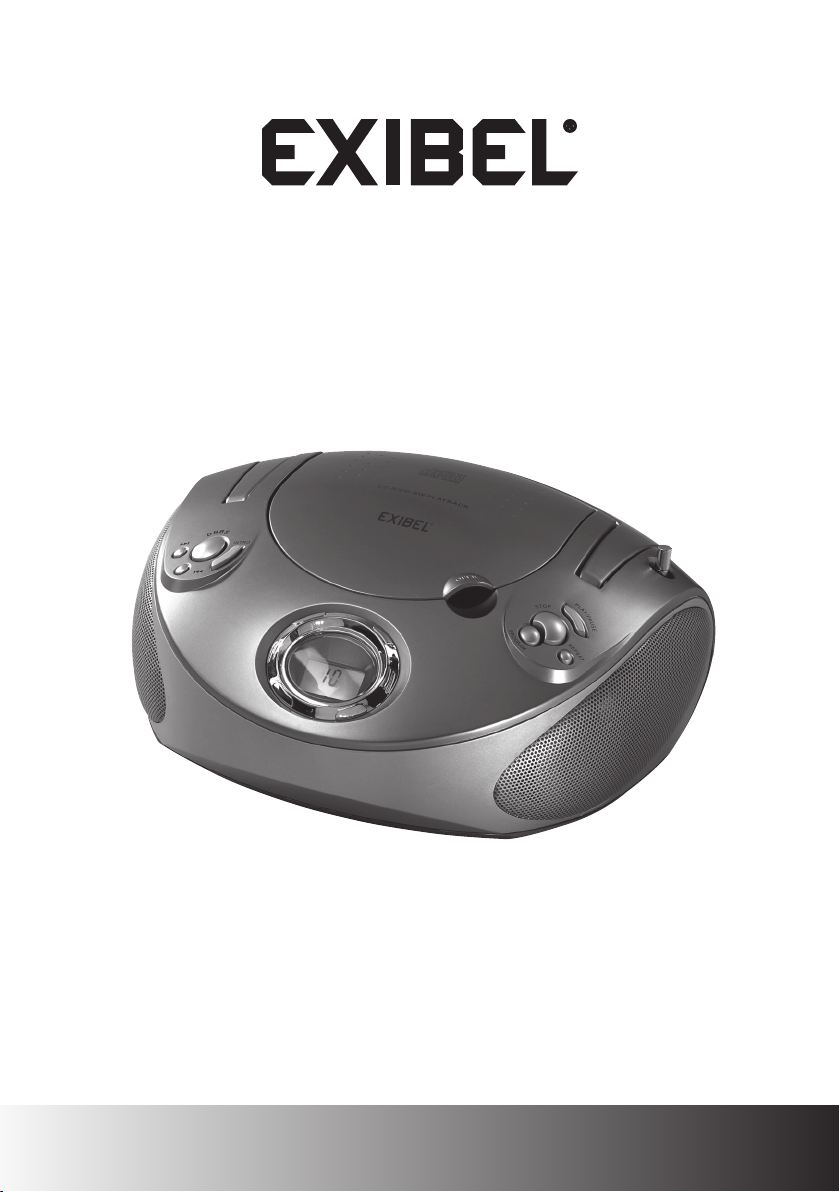
CD Player With Radio
CD-spelare med radio · CD-spiller med radio
CD-soitin ja radio · CD-Spieler mit Radio
Art.no. Model
18-8033, -1, -2, -3, -4 KW-94R-UK
38-2352, -1, -2, -3, -4 KW-94R
Ver. 20130701
English 3
Svenska 8
Norsk 13
Suomi 18
Deutsch 23
Page 2

Page 3
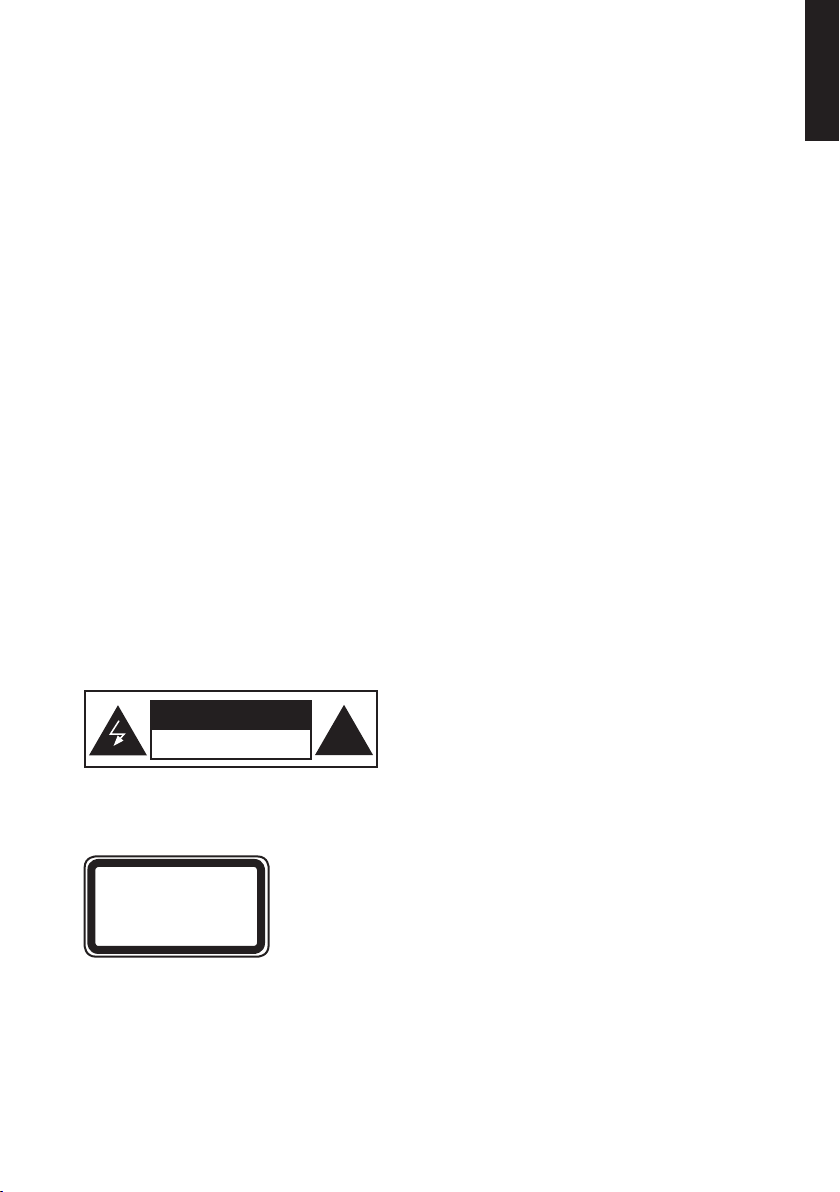
CD Player with radio
Art.no. 18-8033, -1, -2, -3, -4 Model KW-94R-UK
38-2352, -1, -2, -3, -4 KW-94R
Please read the entire instruction manual before using and save it for future use.
We apologise for any text or photo errors and any changes of technical data.
If you have any questions concerning technical problems please contact our
Customer Service Department (see address on reverse).
Safety
• The product should only be repaired by qualified service personnel.
• The product should not be dismantled or changed.
• Do not place the product where it could fall into water or another type of liquid.
Do not place any objects which contain liquid on the product, e.g. flower vase or
soft drink.
• Shut off the standby function during night time or when you travel away.
• Do not cover the product. Adequate ventilation with a distance of at least
15 cm between ventilation holes and surrounding area is necessary to prevent
the device from becoming warm.
• Do not place the stereo in a damp, dusty environment or where there are
strong vibrations.
Symbols
CAUTION
RISK OF ELECTRIC
SHOCK DO NOT OPEN
!
Warning! Do not open the casing! Certain
components within the product’s casing
contain dangerous currents. Contact with
these may give you an electric shock.
English
On CD player
CLASS 1
LASER PRODUCT
CLASS 1 LASER PRODUCT
Warning! Do not open the casing!
Invisible laser beam which can cause eye damage.
Avoid exposure to the laser beam. Do not look into
the laser beam even with optical instruments.
3
Page 4
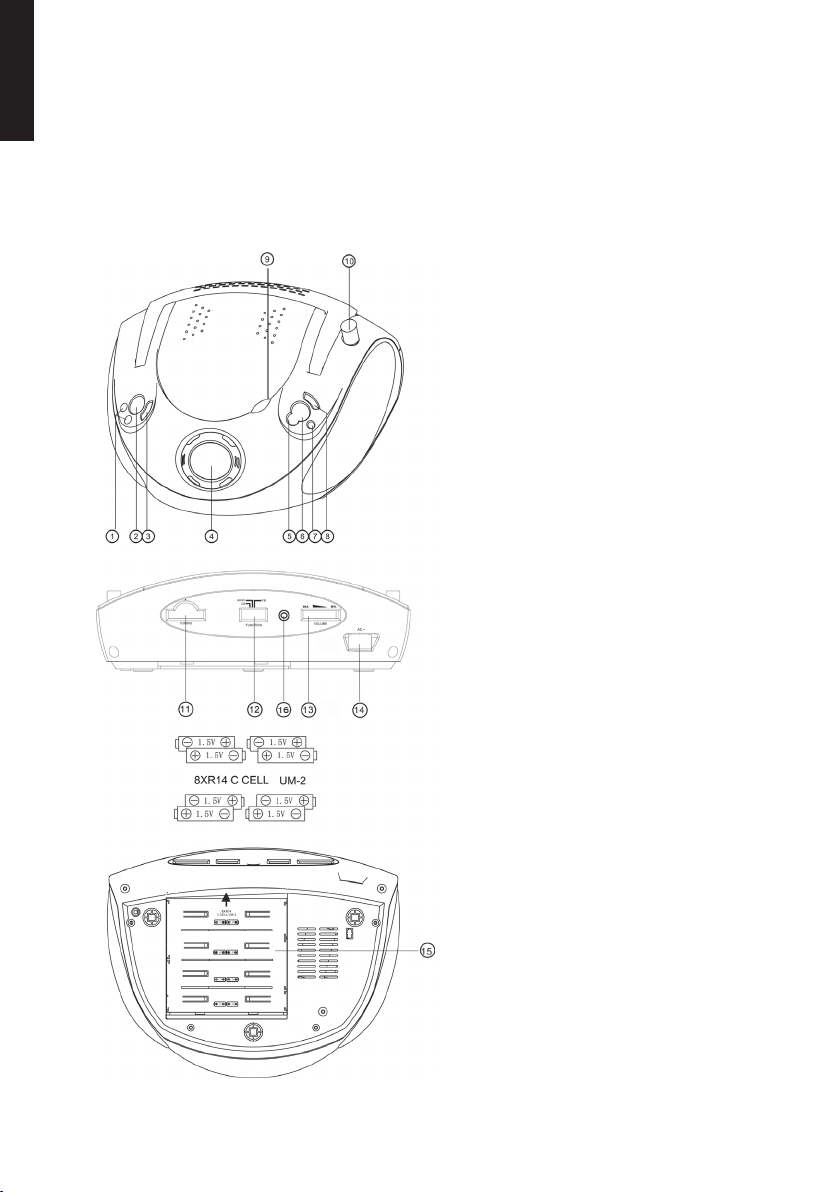
English
Product Description
• CD player with FM radio.
• Operated on 230 V or 8×LR14/C batteries
Buttons and Functions
1. SEARCH |◄◄ ►►|
Step to previous or next track/
search in current track
2. DBBS (Dynamic Bass Boost)
Increases the bass strength
3. RANDOM
Random playing
4. LCD DISPLAY
Displays the CD functions
5. PROGRAM
Programme your CD playing
6. STOP
Stops the CD playing
7. REPEAT
Repeated CD playing
8. PLAY/PAUSE
Starts or pauses CD playing
9. Opening spot for CD door. Lift to
open, push down to close
10. Telescopic FM antenna
11. TUNING
Knob for installing stations
12. Function switch CD/OFF.AUX /FM
13. VOLUME
Volume control
14. AC IN
Connection for the included cable
15. Battery cover
16. 3.5 mm AUX-IN jack
4
Page 5

Getting Started
Battery operation
1. Remove the battery cover on the backside of the device by pushing
it straight back.
2. Place 8×LR14/C batteries in the battery compartment. Make sure to place
the batteries according to the markings in the battery compartment.
3. Replace the battery cover.
Remove the batteries if the CD player is not to be used for a long period.
Mains operation
• Connect the cable to the socket (14). Plug the plug into a 230 V wall socket.
• Set the function selector to OFF.AUX to put the CD player in power save mode.
• The power save mode activates automatically after a while if there is no input
signal to the AUX-in socket (16). The power save mode will also be activated when
theCD player is in stop mode and when the volume is set very low.
• Press PLAY/PAUSE (8) to start the CD player from the power save mode.
• Unplug the mains lead to disconnect the CD player from the power supply.
Use
Use the radio
1. Set the function switch (12) to FM.
2. Set the desired station with the knob TUNING (11).
3. Adjust the telescope antenna for the best possible reception.
4. Adjust the volume to the desired level with the volume control (13).
English
Insert a CD
1. Open the CD door by carefully lifting (9).
2. Place a CD in the CD compartment.
3. Shut the door by carefully pushing it down.
Playing a CD
The device’s CD player can play Audio Discs, CD-R, CD-RW discs
containing music/speech.
1. Insert a CD according to the above.
2. Turn the function switch (12) to position CD.
3. The display shows the amount of tracks on the CD.
4. Press PLAY/PAUSE (8) to start the playing again from the first track.
5. You can whenever you want pause the playing by pressing PLAY/PAUSE (8).
Press PLAY/PAUSE to start the playing again.
6. Press STOP (6) to terminate the playing.
5
Page 6

Note!
English
The CD player stops even if:
• If you open the CD door.
• You choose RADIO as the sound source.
• The entire CD has been played.
Choose a different track/find a chapter in a track
1. Press |◄◄ or ►►| one or several times to go to desired track. Chosen track is
shown in the display.
2. Press once |◄◄ to return to the track that was previously played.
3. Press repeatedly |◄◄ to go back to previous tracks.
4. Press and hold |◄◄ or ►►| to quick search back of forward for a track. Release
the button when you have found the desired spot.
Repeat a track
1. During playing of a CD, press REPEAT (7) once to repeat the track that is playing.
”REPEAT 1” is shown in the display.
2. Press REPEAT (7) again to repeat all the tracks on the CD. ”REPEAT ALL” is
shown in the display.
3. Press REPEAT (7) a third time to shut off repeat. No text is shown in the display
when the function is shut off.
Programmed playing of a CD
A total of 20 tracks can be programmed. Always press STOP (6) before
programming of the playing.
1. Press PROGRAM (5) once. ”PROG” and ”00” blinks in the display.
2. Use |◄◄ or ►►| to choose the track that should be stored.
3. Press PROGRAM (5) to store the desired track in the memory. The display shows
the next memory spot.
4. Repeat step 2–3 to store more tracks in the memory.
5. When the programming is done, press PLAY/PAUSE (8). The playing of the CD
can be started according to the programming.
6. To clear the programming press STOP (6) twice or set the function switch (12) to
FM or AUX-IN.
6
Page 7

Care and Maintenance
Cleaning of the device
• Use a soft damp cloth to wipe the product. Never use strong solvents or
detergents.
Care of your CDs
• Do not touch the surface, hold on to the edge.
• Do not expose the CD for direct sun light, heat or dust.
• Do not put labels on the CD.
• Use a special marker suitable for making CDs.
• Dry from the centre and out when cleaning. Do not ever dry in circles.
English
• Use a dry soft cloth without detergents or solvents.
• Always store the CDs in a pouch when not being used.
Disposal
Follow local ordinances when disposing of this product. If you are unsure about how
to dispose of this product contact your municipality.
Specifications
Power 230 V AC, 50 Hz or 8 x. LR14/C-batteries (not included)
Size 270×248×139 mm
Frequency area radio FM 88–108 MHz
Output 2×1 W RMS
Speaker impedance 8 Ohm
7
Page 8
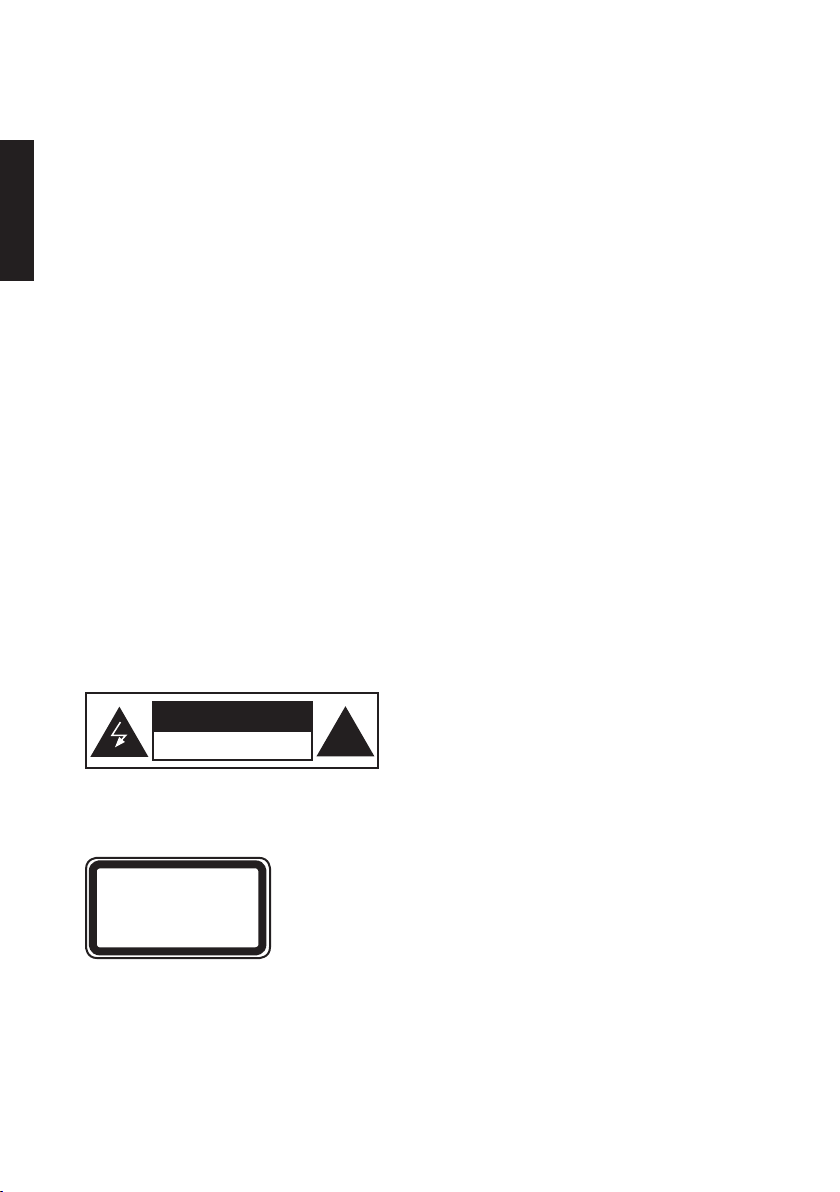
CD-spelare med radio
Art.nr 18-8033, -1, -2, -3, -4 Modell KW-94R-UK
38-2352, -1, -2, -3, -4 KW-94R
Läs igenom hela bruksanvisningen före användning och spara den sedan för framtida
bruk. Vi reserverar oss för ev. text- och bildfel samt ändringar av tekniska data. Vid
Svenska
tekniska problem eller andra frågor, kontakta vår kundtjänst (se adressuppgifter på
baksidan).
Säkerhet
• Produkten får endast repareras av kvalificerad servicepersonal
• Produkten får inte demonteras eller ändras
• Placera inte produkten så att den kan falla ner i vatten eller annan vätska. Ställ inte
några föremål som innehåller vätska på produkten, t.ex. blomvas eller läskedryck.
• Stäng av eventuell stand-by funktion om natten eller när du reser bort.
• Täck inte över anläggningen. Tillräcklig ventilation, med ett minsta avstånd på 15
cm mellan ventilationshålen och omgivande ytor, är nödvändig för att förhindra att
anläggningen blir för varm.
• Placera inte anläggningen i en fuktig, dammig miljö eller där det förekommer starka
vibrationer.
Lägg märke till dessa säkerhetssymboler
CAUTION
RISK OF ELECTRIC
SHOCK DO NOT OPEN
På CD-spelare
CLASS 1
LASER PRODUCT
Varning! Öppna inte höljet! Farlig spänning
!
KLASS 1 LASERAPPARAT
Varning! Öppna inte höljet! Osynlig laserstrålning som
kan orsaka ögonskador.
Rikta inte blicken in mot strålen och titta inte direkt på
den genom optiska instrument.
finns oskyddat på komponenter inuti produktens hölje, kontakt med dessa kan leda
till brand eller ge elektriska stötar.
8
Page 9
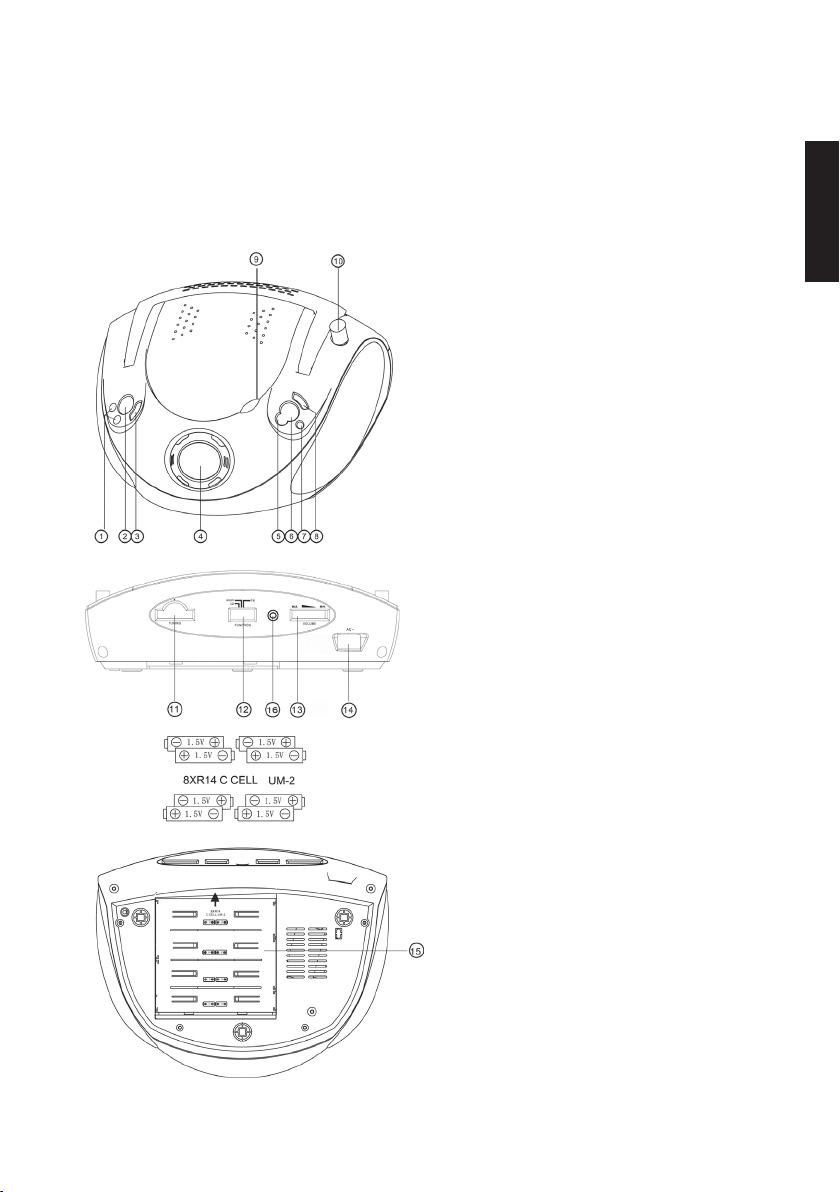
Produktbeskrivning
• Cd-spelare med FM-radio.
• Drivs med 230 V eller 8 st. LR14/C-batterier.
Knappar och funktioner
1. SÖK |◄◄ ►►|
Stega till föregående eller nästa
spår/Sök i aktuellt spår
2. DBBS (Dynamic Bass Boost)
Förstärker basåtergivningen
3. RANDOM
Slumpvis uppspelning
4. LCD-DISPLAY
Visar cd-funktionerna
5. PROGRAM
Programmera cd-avspelning
6. STOP
Stoppar cd-avspelningen
7. REPEAT
Repeterad cd-avspelning
8. PLAY/PAUSE
Startar eller pausar cd-avspelning
9. Öppningspunkt för CD-lucka
Lyft för att öppna. Tryck ner för
attstänga
10. Teleskopisk FM-antenn
11. TUNING
Ratt för stationsinställning
12. Funktionsomkopplare CD/OFF.AUX/FM
13. VOLUME
Volymkontroll
14. AC IN
Anslutning för den medföljande
nätsladden
15. Batterilucka
16. 3,5 mm AUX-ingång
Svenska
9
Page 10

Att komma igång
Batteridrift
1. Ta bort batteriluckan på apparatens undersida genom att skjuta den rakt bakåt.
2. Placera 8 st. LR14/C-batterier i batterifacket. Se till att vända batteripolerna korrekt
enligt märkningen i batterifacket.
3. Sätt tillbaka batteriluckan.
Svenska
Om apparaten inte ska användas under en längre tid så ska man ta ur batterierna.
Nätdrift
• Anslut nätsladden i uttaget (14). Sätt i stickproppen i ett 230 Volts vägguttag.
• Ställ funktionsomkopplaren på OFF.AUX för att sätta apparaten i strömsparläge.
• Strömsparläget aktiveras automatiskt efter en stund om du inte har någon
insignalkopplad till AUX-ingången (16). Strömsparläget aktiveras även när
CD-spelaren står i stoppläge samt när volymen är väldigt lågt inställd.
• Tryck på PLAY/PAUSE (8) för att starta apparaten från strömsparläget.
• Dra ur stickproppen från eluttaget för att helt koppla bort produkten från elnätet.
Användning
Använda radion
1. Sätt funktionsomkopplaren (12) på FM.
2. Ställ in önskad station med TUNING-ratten (11).
3. Justera teleskopantennen för bästa möjligt mottagning.
4. Justera volymen till önskad nivå med volymkontrollen (13).
Sätta i en cd-skiva
1. Öppna cd-luckan genom att försiktigt lyfta vid fördjupningen (9).
2. Placera en cd-skiva i cd-facket.
3. Stäng luckan genom att försiktigt trycka den nedåt.
Spela en cd-skiva
Denna cd-spelare kan spela ljudskivor samt CD-R och CD-RW-skivor
innehållande musik/tal.
1. Sätt i en cd-skiva enligt instruktionen ovan.
2. Sätt funktionsomkopplaren (12) i läge CD.
3. Displayen visar antal spår på skivan.
4. Tryck på PLAY/PAUSE (8) för att starta avspelningen från första spåret.
5. Du kan när som helst pausa avspelningen genom att trycka på PLAY/PAUSE (8).
Tryck åter på PLAY/PAUSE (8) för att starta avspelningen igen.
6. Tryck på STOP (6) för att avsluta avspelningen.
10
Page 11

Obs!
CD-spelaren stannar även om:
• du öppnar cd-luckan.
• du väljer RADIO som ljudkälla.
• hela cd-skivan är avspelad.
Välja ett annat spår/Finna ett avsnitt i ett spår
1. Tryck på |◄◄ eller ►►| en eller flera gånger för att stega till önskat spår.
Valt spår visas på displayen.
2. Tryck en gång på |◄◄ för att komma till början på det spår som spelas.
3. Tryck upprepade gånger på |◄◄ för att stega till föregående spår.
4. Tryck och håll in |◄◄ eller ►►| för att snabbsöka bakåt eller framåt genom
ett spår. Släpp upp knappen när du hittat önskat ställe.
Repetera ett spår
1. Under avspelning av en cd-skiva, tryck en gång på REPEAT (7) för att repetera
det spår som avspelas. ”REPEAT 1” visas i displayen.
2. Tryck åter på REPEAT (7) för att repetera alla spår på skivan. ”REPEAT ALL”
visas i displayen.
3. Tryck en tredje gång på REPEAT (7) för att stänga av repeterad uppspelning.
Ingen text visas i displayen när funktionen är avstängd.
Programmerad avspelning av en cd-skiva
Sammanlagt kan upp till 20 spår programmeras. Tryck alltid på STOP (6) före
programmering av uppspelningen.
1. Tryck en gång på PROGRAM (5). ”PROG” samt ”00” blinkar i displayen.
2. Använd |◄◄ eller ►►| för att välja det spår som ska lagras.
3. Tryck på PROGRAM (5) för att lagra det valda spåret i minnet. Displayen visar
nästa minnesplats.
4. Upprepa steg 2–3 för att lagra fler spår i minnet.
5. När programmeringen är klar, tryck PLAY/PAUSE (8). Avspelningen av
cd-skivan påbörjas enligt programmeringen.
6. För att rensa programmeringen, tryck på STOP (6) två gånger eller sätt
funktionsomkopplaren (12) i läge FM eller AUX-IN.
Svenska
11
Page 12

Skötsel och underhåll
Rengöring av apparaten
• Torka av med en mjuk lätt fuktad trasa. Använd aldrig rengöringsmedel eller starka
lösningsmedel.
Vårda dina cd-skivor
Svenska
• Ta inte på cd-skivans yta utan håll i kanten.
• Utsätt inte cd-skivan för direkt solljus, värme eller damm.
• Sätt inte etiketter på skivan.
• Skriv inte på skivan med kulspetspenna utan använd speciell penna avsedd för
märkning av cd-skivor.
• Torka från centrum och utåt vid rengöring, aldrig runt skivan i spårens riktning.
• Använd en torr mjuk trasa utan rengöringsmedel eller lösningsmedel.
• Förvara alltid cd-skivorna i sina fodral när de inte används.
Avfallshantering
När du ska göra dig av med produkten ska detta ske enligt lokala föreskrifter.
Är du osäker på hur du ska gå tillväga, kontakta din kommun.
Specifikationer
Drivspänning 230 V AC, 50 Hz eller 8 st. LR14/C-batterier (medföljer ej)
Storlek 270×248×139 mm
Frekvensområde radio FM: 88–108 MHz
Uteffekt 2×1 W RMS
Högtalarimpedans 8 Ohm
12
Page 13

CD-spiller med radio
Art.nr. 18-8033, -1, -2, -3, -4 Modell KW-94R-UK
38-2352, -1, -2, -3, -4 KW-94R
Les nøye igjennom hele bruksanvisningen og ta vare på den til senere bruk.
Vi reserverer oss mot ev. tekst- og bildefeil, samt forandringer av tekniske data.
Ved tekniske problemer eller andre spørsmål, ta kontakt med vårt kundesenter
(se opplysninger på baksiden).
Sikkerhet
• Klokkeradioen må kun repareres av kvalifisert servicepersonell.
• Klokkeradioen må ikke demonteres eller endres.
• Plasser ikke produktet slik at det kan falle ned i vann eller annen væske. Still aldri
produktet i nærheten av gjenstander, som kan forårsake at vann eller annen væske
skylles over produktet. Dette gjelder f.eks. blomstervase eller leskedrikk.
• Skru av en eventuell stand-by funksjon om natten, eller når du reiser bort.
• Anlegget må ikke tildekkes. Tilstrekkelig ventilasjon, med en minsteavstand
på 15 cm mellom ventilasjonshullene og omliggende flater er nødvendig, for
å forhindre at anlegget blir for varm.
• Plasser ikke anlegget i et fuktig, støvete miljø, eller der det forekommer sterke
vibrasjoner.
Legg merke til disse sikkerhetssymbolene
Norsk
CAUTION
RISK OF ELECTRIC
SHOCK DO NOT OPEN
På CD-spiller
CLASS 1
LASER PRODUCT
Advarsel! Dekselet må ikke åpnes!
!
Advarsel!
Dekselet må ikke åpnes! Her finnes usynlige laserstråler, som kan forårsake skader på øynene. Ikke se
på strålen. Se heller ikke direkte på den gjennom det
optiske instrumentet.
Det er farlig, ubeskyttet spenning på
produktets komponenter under dekselet.
Kontakt med disse kan føre til brann eller
gi elektrisk støt.
13
Page 14

Produktbeskrivelse
• CD-spiller med FM-radio.
• Drives med 230 V, eller 8 stk. LR14/C-batterier.
Knapper og funksjoner
Norsk
1. SØK |◄◄ ►►|
Gå til foregående eller neste spor/
Søk i aktuelt spor
2. DBBS (Dynamic Bass Boost)
Forsterker bassgjengivelsen
3. RANDOM
Slumpvis avspilling
4. LCD-DISPLAY
Viser CD-funksjonene
5. PROGRAM
Programmere spilling av CD
6. STOP
Stopper avspilling av CD
7. REPEAT
Repeterer avspilling av CD
8. PLAY/PAUSE
Starter eller pauser avspilling av CD
9. Åpningspunkt for CD-lokk
Løft for å åpne. Trykk ned for
å stenge
10. Teleskopisk FM-antenne
11. TUNING
Ratt for stasjonsinnstilling
12. Funksjonsvelgeren CD/OFF.AUX/FM
13. VOLUME
Volumkontroll
14. AC IN
Tilkobling for den medfølgende
strømkabelen
15. Batteriluke
16. 3,5 mm AUX-inngang
14
Page 15

Kom i gang
Batteridrift
1. Fjern batterilokket på apparatets underside, ved å skyve det rett bakover.
2. Plasser 8 stk. LR14/C-batterier i batteriluken. Påse at batteriene ligger riktig vei
i følge merkingen i batteriluken.
3. Sett på batterilokket igjen.
Ta ut batteriene dersom CD-spilleren ikke skal brukes på en stund.
Nettdrift
• Koble strømledningen til strømuttaket (14). Sett i støpselet
i et 230 V vegguttak.
• Still funksjonsbryteren på OFF.AUX for å aktivere CD-spillerens strømsparemodus.
• Strømsparemodusen aktiveres automatisk etter en stund hvis det ikke er koblet
noen innsignaler til AUX-inngangen (16). Strømsparemodusen aktiveres også når
CD-spilleren står i stoppmodus eller når volumet er innstilt veldig lavt.
• Trykk på PLAY/PAUSE (8) for å starte CD-spilleren fra strømsparemodus.
• Trekk støpselet ut fra strømuttaket for å koble CD-spilleren helt fra strømnettet.
Bruk
Bruk av radioen
1. Sett funksjonsvelgeren (12) på FM.
2. Still inn ønsket stasjon med TUNING-rattet (11).
3. Juster teleskopantennen, for best mulig mottak.
4. Juster volumet til ønsket nivå med volumkontrollen (13).
Norsk
Sett i en CD-plate
1. Åpne CD-luken ved å løfte den forsiktig ved fordypningen (9).
2. Plasser en CD-plate i CD-spilleren.
3. Steng luken ved å trykke den forsiktig ned.
Spill en CD-plate
Denne CD-spilleren kan spille lydplater samt CD-R og CD-RW-plater som
inneholder musikk og tale.
1. Sett i en CD-plate, som vist i instruksjonen ovenfor.
2. Sett funksjonsvelgeren (12) på CD.
3. Displayet viser antall spor på CD-platen.
4. Trykk på PLAY/PAUSE (8), for å starte avspillingen fra første sporet.
5. Du kan når som helst ta en pause i avspillingen ved å trykke på PLAY/PAUSE (8).
Trykk en gang til på PLAY/PAUSE (8) for å starte avspillingen igjen.
6. Trykk på STOPP (6) for å avslutte avspillingen.
15
Page 16

Obs!
CD-spilleren stopper også når:
• Du åpner CD-lokket.
• Du velger RADIO som lydkilde.
• Hele CD-platen er spilt.
Velg et annet spor/Finn et avsnitt i et spor
1. Trykk på |◄◄ eller ►►| en eller flere ganger for å gå til ønsket spor.
Valgt spor vises i displayet.
2. Trykk en gang på |◄◄ for å komme til begynnelsen av det sporet du spiller.
3. Trykk gjentatte ganger på |◄◄ for å gå til foregående spor.
4. Trykk og hold inne |◄◄ eller ►►| for å hurtigsøke bakover eller framover gjennom
Norsk
et spor. Slipp opp knappen når du har funnet ønsket sted
Repeter et spor
1. Under avspilling av en CD-plate, trykk en gang på REPEAT (7), for å repetere det
sporet som spilles. ”REPEAT 1” vises i displayet.
2. Trykk en gang til på REPEAT (7), for å repetere alle spor på platen. ”REPEAT ALL”
vises i displayet.
3. Trykk en tredje gang på REPEAT (7) for å skru av repetert avspilling. Ingen tekst
vises i displayet når funksjonen er slått av.
Programmert avspilling av CD-plate
Til sammen 20 spor kan programmeres. Trykk alltid på STOP (6) før programmering av
avspillingen.
1. Trykk en gang på PROGRAM [5]. ”PROG” samt ”00” blinker i displayet.
2. Bruk |◄◄ eller ►►| for å velge det sporet som skal lagres.
3. Trykk på PROGRAM (5), for å lagre det valgte sporet i minnet. Displayet viser
neste minnested.
4. Gjenta trinn 2–3 for å lagre flere spor i minnet.
5. Når programmeringen er klar, trykk PLAY/PAUSE (8). Avspillingen av CD-platen
begynner etter programmeringen.
6. For å slette programmeringen, trykk på STOP (6) to ganger, eller sett
funksjonsvelgeren (12) på FM eller AUX-IN.
16
Page 17

Vedlikehold
Rengjøring av apparatet
• Rengjør med en myk og lett fuktet klut. Bruk aldri rengjøringsmiddel eller
sterke løsemiddel.
Pass på CD-platene
• Ta ikke på CD-platens flate, men hold på kanten.
• Utsett ikke CD-platen for direkte sollys, varme eller støv.
• Sett ikke etiketter på platen
• Skriv ikke på platen med kulepenn, men bruk en spesialpenn beregnet for
merking av CD-plater.
• Tørk fra midten av platen og utover ved rengjøring. Tørk aldri rundt platen
i sporets retning.
Norsk
• Bruk en tørr, myk klut uten rengjøringsmiddel eller løsemiddel.
• Oppbevar alltid CD-platene i futteralet, når de ikke er i bruk.
Avfallshåndtering
Når du skal kvitte deg med produktet, skal dette skje i henhold til lokale forskrifter.
Er du usikker på hvordan du går fram, ta kontakt med lokale myndigheter.
Spesifikasjoner
Spenning 230 V AC, 50 Hz eller 8 stk. LR14/C-batterier (medfølger ikke)
Størrelse 270×248×139 mm
Frekvensområde radio FM: 88–108 MHz
Uteffekt 2×1 W RMS
Høyttalerimpedans 8 Ohm
17
Page 18

CD-soitin ja radio
Tuotenro 18-8033, -1, -2, -3, -4 Malli KW-94R-UK
38-2352, -1, -2, -3, -4 KW-94R
Lue käyttöohjeet ennen tuotteen käyttöönottoa. Säilytä käyttöohjeet tulevaa tarvetta
varten. Pidätämme oikeuden teknisten tietojen muutoksiin. Emme vastaa mahdollisista
teksti- tai kuvavirheistä. Jos laitteeseen tulee teknisiä ongelmia, ota yhteys myymälään
tai asiakaspalveluun (yhteystiedot käyttöohjeen lopussa).
Turvallisuus
• Tuotteen saa korjata vain valtuutettu huoltoliike.
• Tuotetta ei saa purkaa eikä muuttaa.
• Älä sijoita tuotetta sellaiseen paikkaan, josta se voi tippua veteen tai muuhun
nesteeseen. Älä pane laitteen päälle nesteitä sisältäviä esineitä, kuten maljakoita tai
limsapulloja.
• Sammuta stand-by-toiminto yön ajaksi ja poistuessasi kotoa.
• Älä peitä laitetta. Riittävä ilmastointi (vähintään 15 cm ilmastointiaukon ja ympäröivän
Suomi
pinnan välillä) on välttämätön, jotta laitteen ylikuumeneminen estetään.
• Älä käytä laitetta kosteissa tai pölyisissä tiloissa tai paikoissa, joissa siihen
kohdistuu voimakasta värähtelyä.
Huomioi seuraavat turvamerkit
CAUTION
RISK OF ELECTRIC
SHOCK DO NOT OPEN
!
Varoitus! Älä avaa runkoa! Tuotteen rungon
sisällä on vaarallista jännitettä sisältäviä
suojaamattomia komponentteja, jotka voivat kosketettaessa aiheuttaa tulipalon tai
sähköiskun.
CD-soittimessa
CLASS 1
LASER PRODUCT
LUOKAN 1 LASERLAITE
Varoitus! Älä avaa runkoa! Näkymätön lasersäde voi
aiheuttaa silmävaurioita. Älä katso säteeseen edes
optisten instrumenttien läpi.
18
Page 19

Tuotekuvaus
• CD-soitin ja FM-radio.
• Verkkovirta- ja paristokäyttöinen (230 V tai 8 kpl LR14/C-paristoa).
Painikkeet ja toiminnot
1. HAKU |◄◄ ►►|
Siirry edellisiin tai seuraaviin
raitoihin/Kelaa nykyistä raitaa
2. DBBS (Dynamic Bass Boost)
Vahvistaa basson toistoa
3. RANDOM
Satunnaistoisto
4. LCD-näyttö
CD-toimintojen näyttö
5. PROGRAM
CD-levyn toiston ohjelmointi
6. STOP
CD-levyn toiston pysäyttäminen
7. REPEAT
CD-levyn uudelleentoisto
8. PLAY/PAUSE
CD-levyn toiston aloitus/tauko
9. CD-lokeron avaamiskohta
Avaa nostamalla. Sulje painamalla.
10. FM-antenni, teleskooppimalli
11. TUNING
Kanavanvalintanuppi
12. Toiminnonvalitsin CD/OFF.AUX/FM
13. VOLUME
Äänenvoimakkuuden säätö
14. AC IN
Mukana tulevan virtajohdon liitäntä
15. Paristolokero
16. 3,5 mm:n AUX-liitäntä
Suomi
19
Page 20

Käytön aloittaminen
Paristojen käyttö
1. Avaa laitteen alapuolella oleva paristolokero työntämällä sitä taaksepäin.
2. Aseta lokeroon 8 kpl LR14/C-paristoa. Varmista, että asetat paristot
oikein päin.
3. Pane paristolokeron kansi takaisin paikalleen.
Poista paristot CD-soittimesta, mikäli et käytä soitinta vähään aikaan.
Verkkovirtakäyttö
• Liitä verkkojohto liitäntään (14). Aseta pistoke 230 voltin seinäpistorasiaan.
• Laita CD-soitin virransäästötilaan asettamalla toiminnonvalitsin asentoon OFF.AUX.
• Virransäästötila aktivoituu automaattisesti hetken kuluttua, jos AUX-liitäntään (16) ei
ole liitetty tulosignaalia. Virransäästötila aktivoituu myös, kun toisto on pysäytetty ja
kun äänenvoimakkuus on erittäin alhainen.
• Käynnistä CD-soitin virransäästötilasta painamalla PLAY/PAUSE (8).
• Kytke CD-soitin kokonaan sähköverkosta irrottamalla pistoke pistorasiasta.
Suomi
Käyttö
Radion käyttö
1. Valitse FM toimintovalitsimella (12).
2. Valitse radioasema TUNING-säätönupilla (11).
3. Säädä teleskooppiantennia, jotta saat parhaan vastaanoton.
4. Säädä äänenvoimakkuus valitsimella (13).
CD-levyn asettaminen
1. Avaa CD-lokero nostamalla sitä varovasti syvennyksestä (9).
2. Aseta lokeroon CD-levy.
3. Sulje luukku painamalla sitä varovasti alaspäin.
CD-levyn kuuntelu
CD-soittimella voidaan kuunnella tavallisia cd-levyjä sekä CD-R- ja CD-RW-levyjä, jotka
sisältävät musiikkia tai puhetta.
1. Aseta lokeroon CD-levy yllä olevien ohjeiden mukaisesti.
2. Aseta toiminnonvalitsin (12) CD-asentoon.
3. Näytöllä lukee levyllä olevien raitojen määrä.
4. Paina PLAY/PAUSE (8), kun haluat aloittaa levyn toiston ensimmäisestä raidasta.
5. Voit milloin tahansa pitää tauon levyn toistossa painamalla PLAY/PAUSE (8).
Painauudestaan PLAY/PAUSE (8), kun haluat jatkaa toistoa.
6. Lopeta toisto painamalla STOP (6).
20
Page 21

Huom.!
CD-levy pysähtyy myös silloin, kun
• avaat CD-luukun.
• valitset RADION äänilähteeksi.
• koko CD-levy on soitettu loppuun.
Raidan valitseminen/tietyn raidan kohdan etsiminen
1. Siirry haluamaasi raitaan painamalla |◄◄ tai ►►| kerran tai useasti.
Valittu raita näkyy näytöllä.
2. Siirry toistettavan raidan alkuun painamalla |◄◄ kerran.
3. Siirry seuraavaan raitaan painamalla |◄◄ useasti.
4. Pikakelaa eteen tai taakse painamalla ja pitämällä pohjassa |◄◄ tai ►►|.
Päästä painike, kun olet siirtynyt haluttuun kohtaan.
Raidan uudelleentoisto
1. Paina kerran REPEAT (7) CD-levyn toiston aikana, niin toistettava kappale
soitetaan uudelleen. Näytöllä näkyy ”REPEAT 1”
2. Paina uudestaan REPEAT (7), niin kaikki levyn raidat toistetaan uudelleen.
Näytöllä näkyy ”REPEAT ALL”.
3. Paina REPEAT (7) kolmannen kerran, jos haluat keskeyttää uudellentoiston.
Näytöllä ei näy tekstiä, kun toiminto on pois päältä.
CD-levyn ohjelmoitu toisto
Voit ohjelmoida yhteensä 20 raitaa. Paina ennen toiston ohjelmointia painiketta STOP (6).
1. Paina kerran PROGRAM (5). Näytöllä vilkkuu ”PROG” ja ”00”.
2. Valitse tallennettava raita painamalla |◄◄ tai ►►|.
3. Tallenna valittu raita painamalla PROGRAM (5). Näytöllä näkyy seuraava
muistipaikka.
4. Ohjelmoi lisää raitoja toistamalla kohtia 2 ja 3.
5. Kun olet ohjelmoinut haluamasi raidat, paina PLAY/PAUSE (8). CD-levyn
toistetaan ohjelmoinnin mukaisesti.
6. Poista ohjelmointi painamalla kaksi kertaa STOP (6) tai asettamalla
toiminnonvalitsin (12) asentoon FM tai AUX-IN.
Suomi
21
Page 22

Huolto ja ylläpito
Laitteen puhdistaminen
• Pyyhi kevyesti kostutetulla liinalla. Älä käytä voimakkaita puhdistusaineita
tai liuottimia.
CD-levyjen huolto
• Älä koske CD-levyn pintaan, vaan pidä kiinni reunoista.
• Älä altista levyä suoralle auringonvalolle, kuumuudelle tai pölylle.
• Älä liimaa levyn päälle tarroja.
• Älä kirjoita levyn pinnalle kuulakärkikynällä, vaan käytä ainoastaan CD-levyjen
merkintään tarkoitettuja kyniä.
• Puhdista levy liinalla keskeltä ulospäin, älä levyn ympäri.
Suomi
• Käytä kuivaa ja pehmeää liinaa ilman puhdistus- tai liuotusaineita.
• Säilytä CD-levyt aina koteloissaan, kun niitä ei käytetä.
Kierrätys
Kierrätä tuote asianmukaisesti, kun poistat sen käytöstä.
Ota yhteys kuntasi jäteneuvontaan, mikäli olet epävarma.
Tekniset tiedot
Käyttöjännite 230 V AC, 50 Hz tai 8 kpl LR14/C-paristoja (eivät sisälly)
Mitat 270×248×139 mm
Radion taajuusalue FM: 88–108 MHz
Antoteho 2×1 W RMS
Kaiutinimpedanssi 8 Ohmia
22
Page 23

CD-Spieler mit Radio
Art.Nr. 18-8033, -1, -2, -3, -4 Modell KW-94R-UK
38-2352, -1, -2, -3, -4 KW-94R
Vor Inbetriebnahme die komplette Bedienungsanleitung durchlesen und aufbewahren.
Irrtümer, Abweichungen und Änderungen behalten wir uns vor. Bei technischen
Problemen oder anderen Fragen freut sich unser Kundenservice über eine
Kontaktaufnahme (Kontakt siehe Rückseite).
Sicherheitshinweise
• Reparaturen unbedingt qualifizierten Servicetechnikern überlassen
• Das Gerät darf nicht demontiert oder anderweitig verändert werden
• Das Gerät immer so aufstellen, dass es nicht in Wasser oder andere Flüssigkeiten
fallen kann. Niemals Gegenstände mit Flüssigkeiten (z.B. Blumenvase oder
Getränk) auf das Produkt stellen.
• Eventuelle Standby-Funktion über Nacht und vor Reisen abschalten.
• Das Gerät nicht zudecken. Sicherstellen, dass auf allen Seiten mindestens 15 cm
Platz für eine ausreichende Belüftung ist, damit das Gerät sich nicht erhitzt.
• Das Gerät nicht in feuchter, staubiger Umgebung oder in Umgebung mit starken
Erschütterungen aufstellen.
Diese Sicherheitskennzeichen beachten
CAUTION
RISK OF ELECTRIC
SHOCK DO NOT OPEN
!
Achtung: Niemals versuchen, das Gehäuse
zu öffnen. Im Inneren des Produktes befinden
sich nicht isolierte Komponenten mit gefährlicher Stromspannung. Kontakt mit diesen
Komponenten kann zu Bränden oder
Stromschlägen führen.
Am CD-Spieler
LASERGERÄT KLASSE 1
CLASS 1
LASER PRODUCT
Achtung: Niemals versuchen, das Gehäuse zu öffnen.
Unsichtbare Laserstrahlung, die zu Augenverletzungen
führen kann. Niemals in den Laserstrahl blicken und
niemals direkt auf das optische Gerät blicken.
23
Deutsch
Page 24

Produktbeschreibung
• CD-Spieler mit UKW-Radio.
• Stromversorgung über 230 V oder 8 x LR14/C-Batterien.
Tasten und Funktionen
Deutsch
1. SUCHE |◄◄ ►►|
Zum vorherigen oder nächsten
Titel springen oder spulen
2. DBBS (Dynamic Bass Boost)
Verstärkt die Basswiedergabe
3. RANDOM
Zufällige Abspielreihenfolge
4. LCD-DISPLAY
Zeigt die CD-Funktionen an
5. PROGRAM
Abspielreihenfolge der CD
programmieren
6. STOP
CD-Wiedergabe beenden
7. REPEAT
CD mehrmals hintereinander
abspielen
8. PLAY/PAUSE
Abspielen von CD starten oder
unterbrechen (Pause)
9. Öffnungspunkt für CD-Klappe
Zum Öffnen anheben. Zum
Schließen nach unten drücken
10. UKW-Teleskopantenne
11. TUNING
Drehknopf für Senderwahl
12. Funktionswahlschalter CD/OFF.AUX/FM
13. VOLUME
Lautstärkeregler
14. AC IN
Anschluss für mitgeliefertes
Netzkabel
15. Batterieabdeckung
16. 3,5 mm AUX-Eingang
24
Page 25

Inbetriebnahme
Batteriebetrieb
1. Batterieabdeckung an der Unterseite des Geräts zum Öffnen gerade nach
hinten schieben.
2. 8 St. LR14/C-Batterien ins Batteriefach einlegen. Darauf achten,
dass die Batteriepole richtig herum liegen, siehe Kennzeichnung im Batteriefach.
3. Die Batterieabdeckung wieder anbringen.
Bei längerer Nichtbenutzung stets die Batterien entnehmen.
Netzbetrieb
• Das Netzkabel an den Anschluss (14) anschließen. Den Netzstecker in eine
230 V Steckdosen stecken.
• Den Funktionswahlschalter auf OFF.AUX stellen um das Gerät in den
Stromsparmodus zu versetzten.
• Wenn über AUX (16) kein Audiosignal kommt, wird der Energiesparmodus nach
einer Weile automatisch aktiviert. Der Stromsparmodus wird auch aktiviert, wenn
sich der CD-Player in der Stopp-Position befindet und wenn die Lautstärke sehr
niedrig eingestellt ist.
• Auf PLAY/PAUSE (8) drücken, um das Gerät aus dem Stromsparmodus zu starten.
• Den Netzstecker ziehen um das Gerät vollständig auszuschalten.
Betrieb
Radio verwenden
1. Den Funktionswahlschalter (12) auf FM stellen.
2. Am TUNING-Knopf (11) den gewünschten Sender einstellen.
3. Die Teleskopantenne für bestmöglichen Empfang ausrichten.
4. Mit dem Lautstärkeregler (13) die gewünschte Lautstärke einstellen.
Deutsch
CD einlegen
1. CD-Klappe durch vorsichtiges Anheben an der Vertiefung (9) öffnen.
2. Eine CD ins CD-Fach einlegen.
3. Klappe durch vorsichtiges Herunterdrücken der Klappe schließen.
CD abspielen
Dieser CD-Spieler kann Audio-CDs sowie CD-R und CD-RW mit Musik/Sprache abspielen.
1. CD gemäß Anleitung oben einlegen.
2. Funktionsumschalter (12) auf CD stellen.
3. Das Display zeigt die Zahl der Titel an.
4. Mit PLAY/PAUSE (8) das Abspielen ab dem ersten Titel starten.
5. Durch Drücken von PLAY/PAUSE (8) kann das Abspielen jederzeit unterbrochen
werden. Durch erneutes Drücken von PLAY/PAUSE (8) das Abspielen fortsetzen.
6. Mit STOP (6) das Abspielen beenden.
25
Page 26

Achtung:
Der CD-Spieler bleibt auch stehen, wenn:
• die CD-Klappe geöffnet wird.
• auf Tonquelle RADIO gewechselt wird.
• die gesamte CD abgespielt wurde.
Einen anderen Titel wählen oder spulen
1. Einmal oder mehrmals auf |◄◄ oder ►►| drücken, um zum gewünschten
Titel zu gelangen. Der aktuell gewählte Titel wird im Display angezeigt.
2. Einmal auf |◄◄ drücken, um zum Anfang des Titels zurückzukehren.
3. Mehrmals auf |◄◄ drücken, um zu vorherigen Titeln zu gelangen.
4. Zum Vor- oder Zurückspulen |◄◄ oder ►►| drücken und gedrückt halten.
Ist die gewünschte Stelle gefunden, die Taste loslassen.
Titel wiederholen
1. Während des Abspielens einer CD einmal auf REPEAT (7) drücken, um den
gerade abgespielten Titel zu wiederholen. Das Display zeigt „REPEAT 1“ an.
2. Um alle Titel der CD zu wiederholen, erneut auf REPEAT (7) drücken.
Das Display zeigt „REPEAT ALL“ an.
3. Um das wiederholte Abspielen zu beenden, zum dritten Mal auf
REPEAT (7) drücken. Wenn die Funktion ausgeschaltet ist, zeigt das Display
keinen Text mehr an.
Programmiertes Abspielen einer CD
Insgesamt können 20 Titel programmiert werden. Vor dem Programmieren
Deutsch
des Abspielens immer erst auf STOP (6) drücken.
1. Einmal auf PROGRAM (5) drücken. Auf dem Display blinken „PROG“ und „00“.
2. Mit |◄◄ oder ►►| den Titel wählen, der gespeichert werden soll.
3. Auf PROGRAM (5) drücken, um den gewählten Titel im Speicher abzuspeichern.
Das Display zeigt den nächsten Speicherplatz an.
4. Um weitere Titel im Speicher abzuspeichern, die Schritte 2-3 wiederholen.
5. Wenn alle gewünschten Titel gespeichert wurden, das Programmieren mit
PLAY/PAUSE (8) beenden. Die CD wird nun in der programmierten Reihenfolge
der Titel abgespielt.
6. Zum Löschen der Programmierung zweimal auf STOP (6) drücken oder
den Funktionswahlschalter (12) auf FM oder AUX-IN stellen.
Pflege und Wartung
Reinigung des Geräts
• Bei Bedarf das Gerät mit einem weichen, leicht befeuchteten Tuch abwischen.
Keine Chemikalien, Reinigungslösungen oder Reinigungsmittel verwenden.
26
Page 27

Pflege der CDs
• Die CD nicht auf der Fläche berühren, sondern an der Kante festhalten.
• Die CD vor direkter Sonneneinstrahlung, Hitze und Staub schützen.
• Die CD nicht mit Etiketten bekleben.
• Die CD nicht mit einem Kugelschreiber sondern nur mit einem speziellen
CD-Schreiber beschriften.
• Beim Reinigen von der Mitte nach außen wischen. Niemals in Abspielrichtung
der Tonspur.
• Zum Reinigen ein trockenes, weiches Tuch ohne Reinigungsmittel
oder Lösungsmittel verwenden.
• CDs immer in ihrer Hülle aufbewahren, wenn sie nicht benutzt werden.
Hinweise zur Entsorgung
Bitte das Produkt entsprechend den lokalen Bestimmungen entsorgen.
Weitere Informationen sind von der Gemeinde oder den kommunalen
Entsorgungsbetrieben erhältlich.
Deutsch
Technische Daten
Betriebsspannung 230 V AC, 50 Hz oder 8 St. LR14/C-Batterien
(separat erhältlich)
Abmessungen 270×248×139 mm
Frequenzbereich Radio FM (UKW): 88–108 MHz
Ausgangsleistung 2×1 W RMS
Lautsprecherimpedanz 8 Ohm
27
Page 28

SVERIGE
KUNDTJÄNST tel: 0247/445 00
fax: 0247/445 09
e-post: kundservice@clasohlson.se
INTERNET www.clasohlson.se
BREV Clas Ohlson AB, 793 85 INSJÖN
NORGE
KUNDESENTER tlf.: 23 21 40 00
faks: 23 21 40 80
e-post: kundesenter@clasohlson.no
INTERNETT www.clasohlson.no
POST Clas Ohlson AS, Postboks 485 Sentrum, 0105 OSLO
SUOMI
ASIAKASPALVELU puh.: 020 111 2222
sähköposti: asiakaspalvelu@clasohlson.fi
INTERNET www.clasohlson.fi
OSOITE Clas Ohlson Oy, Maistraatinportti 4 A, 00240 HELSINKI
GREAT BRITAIN
CUSTOMER SERVICE contact number: 08545 300 9799
e-mail: customerservice@clasohlson.co.uk
INTERNET www.clasohlson.com/uk
POSTAL 10 – 13 Market Place
Kingston Upon Thames
Surrey
KT1 1JZ
DEUTSCHLAND
KUNDENSERVICE Unsere Homepage www.clasohlson.de besuchen
und auf Kundenservice klicken.
