Page 1

Remote Controlled Switch
Fjärrbrytare
Fjernbryter
Kaukokytkin
EnglishSvenskaNorskSuomi
Art.no Model
36-1183 (36-1859 + 36-1860) EMW100T + EMW100R
Ver. 201103
Page 2

2
Page 3
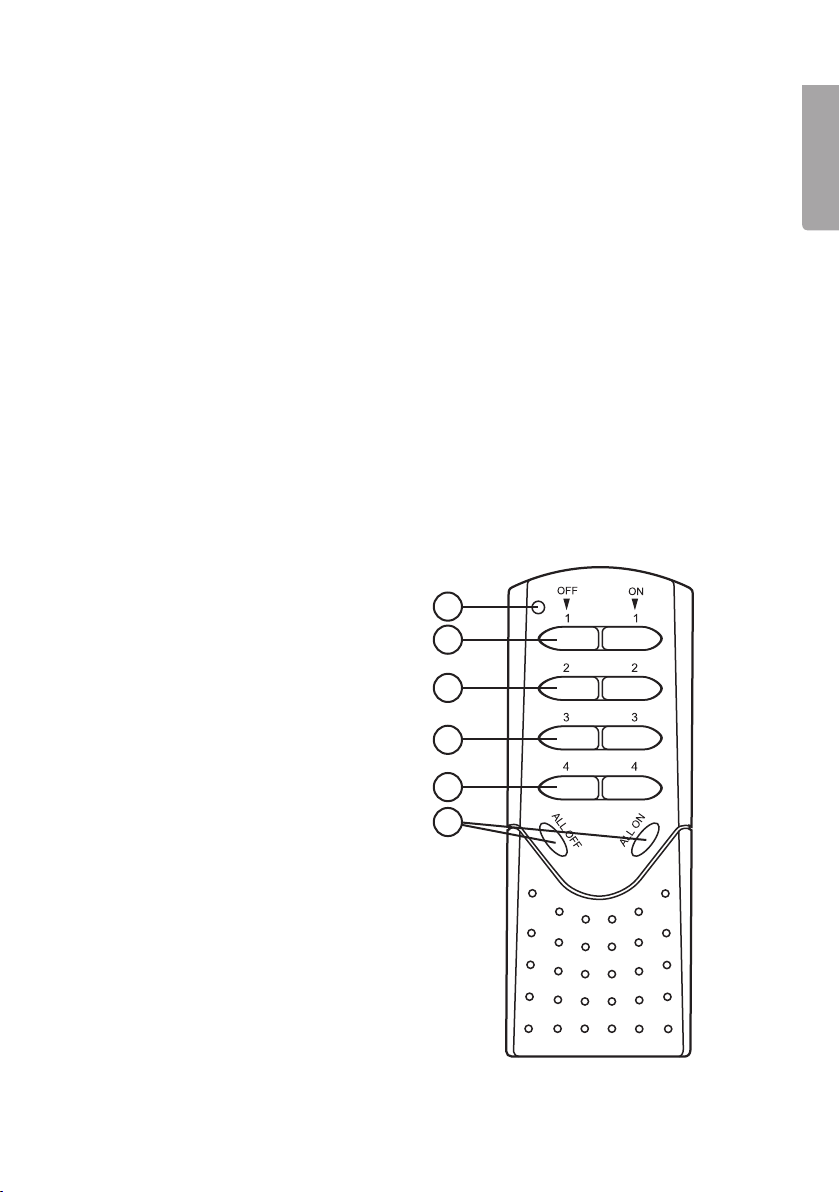
Remote Controlled Switch
Art.no 36-1183 (36-1859 + 36-1860) Model EMW100T + EMW100R
Please read theentire instruction manual before use and save it for future reference.
Wereserve theright for any errors in text or images and for making any necessary
technical changes to this document. Ifyou should have any questions concerning
technical problems please contact our Customer Services.
Transmitter EMW100T (36-1860)
Description
• Wireless transmitter and receiver, easy to set up and use.
• The transmitter can control up to 4 channels with separate on and off switching for
each channel and each of thechannels can control several receivers.
• It is possible to control all functions at thesame time (all on/all off) with one push of
abutton.
• An LED indicates thetransmitting status of thetransmitter.
Functions
1. LED – The red LED comes
on during transmission.
2. [1 OFF], [1 ON] – Controls
on/off switching of receiver 1.
3. [2 OFF], [2 ON] – Controls
on/off switching of receiver 2.
4. [3 OFF], [3 ON] – Controls
on/off switching of receiver 3.
5. [4 OFF], [4 ON] – Controls
on/off switching of receiver 4.
6. [ALL OFF], [ALL ON] –
Controls theon/off switching
of all receivers simultaneously.
1
2
3
4
5
6
English
3
Page 4

Programming thetransmitter and receiver
1. Connectthereceiver to awall socket.
2. Holdin [ON/OFF Learning Code] on thereceiver for 5 seconds until theLED (1)
English
starts flashing.
3. Holdin [OFF] on thetransmitter for 2 seconds (until theLED on thereceiver goes
off) for thechannel you wish to use on thereceiver. If[OFF] is released too early,
theprogramming will not work.
Note: Do not press thebuttons on thetransmitter too hard; light pressure (just enough
to light up theLED on thetransmitter) is all that is needed. Ifyou press too hard
theprogramming will not work.
Operation
• Press [ON] or [OFF] for theselected channel (1–4) on thetransmitter to turn on
oroff theelectrical devices connected to thereceiver on that channel.
• Press [ALL OFF] or [ALL ON] to activate or deactivate all thereceivers at
thesametime.
Specifications
Battery A23, 3LR50, V23GA (12 V)
Frequency 433.92 MHz
Range Up to 70 metres (unobstructed)
Receiver EMW100R (36-1859)
Description
• Wireless transmitter and receiver, easy to set up and use.
• Range up to 70 metres if unobstructed.
• A red LED on thereceiver comes on when it has been turned on by thetransmitter.
TheLED goes off when thereceiver is turned off.
• The programmed channel is permanently saved in thememory.
4
Page 5
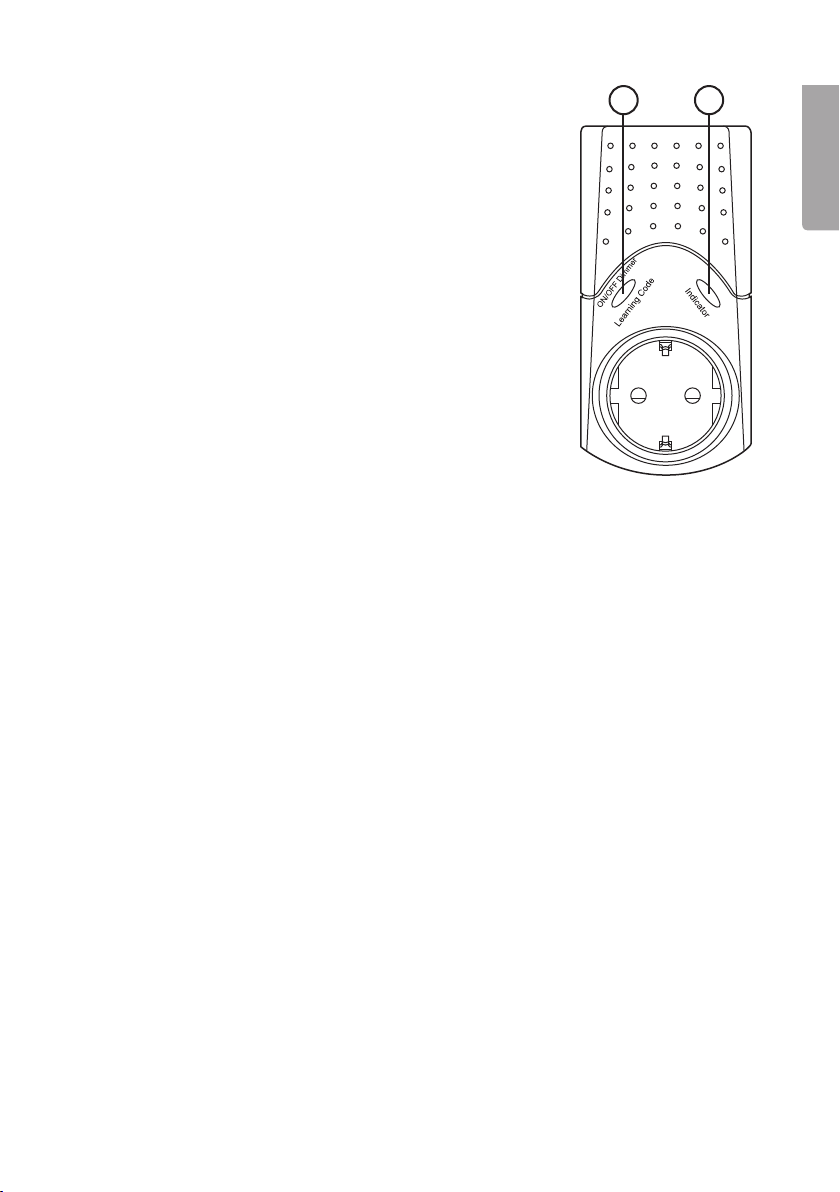
Functions
1. [ON/OFF Learning Code] – Press once to manually select
ON or OFF. Holdin for more than 5 seconds to enter
theprogramming mode (Learning mode).
2. LED indication:
• The red LED flashes: Ready for programming.
• The red LED stays on: Receiver ON.
• The red LED is off: Receiver OFF.
1 2
Programming thetransmitter and receiver
1. Connectthereceiver to awall socket.
2. Holdin [ON/OFF Learning Code] on thereceiver for 5 seconds until theLED (2)
starts flashing.
3. Holdin [OFF] on thetransmitter for 2 seconds (until theLED on thereceiver goes
off) for thechannel you wish to use on thereceiver. If[OFF] is released too early,
theprogramming will not work.
English
Note: Do not press thebuttons on thetransmitter too hard; light pressure (just enough
to light up theLED on thetransmitter) is all that is needed. Ifyou press too hard
theprogramming will not work.
Operation
• Press [ON] or [OFF] for theselected channel (1–4) on thetransmitter to turn on
oroff theelectrical devices connected to thereceiver on that channel.
• Press [ALL OFF] or [ALL ON] to activate or deactivate all thereceivers at
thesametime.
5
Page 6

Connection
• Set thepower switch of theelectrical device that is to be connected to thereceiver
to OFF.
English
• Connect theelectrical device to thereceiver before it is connected to apower point.
• Turn thedevices on by setting their power switches to ON, I etc.
Specifications
Voltage 230 VAC, 50 Hz, 16 A
Max power 3680 W (resistive load),
150 W (inductive load, e.g. fluorescent lamp)
Protection class IP20
Frequency 433.92 MHz
Range Up to 70 metres (unobstructed)
Note:
• Other wireless equipment using thesame frequency can reduce
thetransmission range.
• The range of all wireless equipment depends on thetype of obstacles located
between thetransmitter and thereceiver (e.g. aconcrete wall will interfere with
thesignal more than aplasterboard wall).
If you experience problems, try thefollowing:
• Turn off any existing wireless equipment to see if that could be causing
theproblem.
• Move thewireless equipment and/or shorten thedistance and reduce
thenumber of obstacles (walls, furniture, etc) between thetransmitter
andreceiver.
6
Page 7

Fjärrbrytare
Art.nr 36-1183 (36-1859 + 36-1860) Modell EMW100T + EMW100R
Läs igenom hela bruksanvisningen före användning och spara den sedan för
framtida bruk. Vi reserverar oss för ev. text- och bildfel samt ändringar av tekniska
data. Vid tekniska problem eller andra frågor, kontakta vår kundtjänst (se adressuppgifter på baksidan).
Sändare EMW100T (36-1860)
Beskrivning
• Trådlös sändare och mottagare, lätt att ställa in och använda.
• Sändaren kan styra upp till 4 kanaler med individuellt tillslag och frånslag för varje
kanal, och varje kanal kan styra flera mottagare.
• Möjlighet att styra alla funktioner samtidigt (alla till/alla från) med en knapptryckning.
• En lysdiod visar sändningsstatus på sändaren.
Funktioner
1. Lysdiod - Den röda lysdioden
lyser vid sändning.
2. [1 OFF], [1 ON] - Styr till- och
frånslag för mottagare 1.
3. [2 OFF], [2 ON] - Styr till- och
frånslag för mottagare 2.
4. [3 OFF], [3 ON] - Styr till- och
frånslag för mottagare 3.
5. [4 OFF], [4 ON] - Styr till- och
frånslag för mottagare 4.
6. [ALL OFF], [ALL ON] Styrsamtidigt till- eller frånslag
för alla mottagare.
1
2
3
4
5
6
Svenska
7
Page 8

Programmering av sändare och mottagare
1. Anslut mottagaren till ett eluttag.
2. Håll in [ON/OFF Learning Code] på mottagaren i ca fem sekunder tills lysdioden (1)
börjar blinka.
3. Håll in [OFF] på sändaren i ca två sekunder ( tills lampan på mottagaren slocknar)
för den kanal man vill använda för mottagaren. Släpper man [OFF] för tidigt
fungerar inte programmeringen.
Obs! Tryck inte för hårt på sändarens knappar, det behövs bara en lätt tryckning
(så att den röda lysdioden på sändaren tänds). Trycker du för hårt fungerar inte
programmeringen.
Svenska
Användning
• Tryck på [ON] eller [OFF] för den kanal (1–4) på sändaren som används för att
starta eller stänga av de elektriska apparater som är anslutna till mottagare på
samma kanal.
• Tryck på [ALL OFF] eller [ALL ON] för att aktivera eller stänga av alla mottagare
samtidigt.
Specifikationer
Batteri A23, 3LR50, V23GA (12 V)
Frekvens 433,92 MHz
Räckvidd Upp till 70 meter vid fri sikt
Mottagare EMW100R (36-1859)
Beskrivning
• Trådlös sändare och mottagare, lätt att ställa in och använda.
• Räckvidd upp till 70 meter vid fri sikt.
• En röd lysdiod tänds på mottagaren när den är tillslagen från sändaren.
Lampansläcks när mottagaren stängs av.
• Den inprogrammerade kanalen är permanent sparad i minnet.
8
Page 9

Funktioner
1. [ON/OFF Learning Code] - Tryck en gång för att växla
manuellt mellan ON och OFF. Håll in i mer än 5 sekunder
för att öppna programmeringsläge (Learning mode).
2. Lysdiod:
• Den röda lysdioden blinkar: Färdig för programmering.
• Den röda lysdioden lyser: Mottagare tillslagen (ON).
• Den röda lysdioden är släckt: Mottagare frånslagen (OFF).
1 2
Programmering av sändare och mottagare
1. Anslut mottagaren till ett eluttag.
2. Håll in [ON/OFF Learning Code] på mottagaren i ca fem sekunder tills lysdioden (2)
börjar blinka.
3. Håll in [OFF] på sändaren i ca två sekunder (tills lampan på mottagaren slocknar)
för den kanal man vill använda för mottagaren. Släpper man [OFF] för tidigt
fungerar inte programmeringen.
Svenska
Obs! Tryck inte för hårt på sändarens knappar, det behövs bara en lätt tryckning
(så att den röda lysdioden på sändaren tänds). Trycker du för hårt fungerar inte
programmeringen.
Användning
• Tryck på [ON] eller [OFF] för den kanal (1–4) på sändaren som används för att
starta eller stänga av de elektriska apparater som är anslutna till mottagare på
samma kanal.
• Tryck på [ALL OFF] eller [ALL ON] för att aktivera eller stänga av alla mottagare
samtidigt.
9
Page 10

Anslutning
• Stäng av den elektriska apparat som ska anslutas till mottagaren med dess
strömbrytare.
• Anslut de elektriska apparaterna till mottagaren innan den ansluts till ett eluttag.
• Slå på apparaterna (ställ deras strömbrytare i läge 1, ON etc.).
Specifikationer
Spänning 230 V AC, 50 Hz, 16 A
Maxeffekt 3680 W (resistiv last), 150 W (induktiv last, t.ex. lysrör)
Svenska
Kapsling IP20
Frekvens 433,92 MHz
Räckvidd Upp till 70 meter vid fri sikt
Tänk på:
• Att annan befintlig trådlös utrustning på samma frekvensband kan påverka
räckvidden negativt.
• Att räckvidden på all trådlös utrustning påverkas av vilka hinder som finns
mellan sändaren och mottagaren (t.ex. en betongvägg dämpar signalen
avsevärt mer än en gipsvägg).
Vid funktionsproblem, prova följande lösningar:
• Stäng av övriga befintliga trådlösa utrustningar för att kontrollera om de kan
vara orsaken till problemet.
• Flytta den trådlösa utrustningen och/eller förkorta avståndet, samt minska
antalet hinder (väggar, möbler etc.) mellan sändaren och mottagaren.
10
Page 11

Fjernbryter
Art.nr. 36-1183 (36-1859 + 36-1860) Modell EMW100T +EMW100R
Les nøye igjennom hele bruksanvisningen og ta vare på den til senere bruk.
Vi reserverer oss mot ev. tekst- og bildefeil, samt forandringer av tekniske data.
Ved tekniske problemer eller andre spørsmål, ta kontakt med vårt kundesenter
(se opplysninger på baksiden).
Sender EMW100T (36-1860)
Beskrivelse
• Trådløs sender og mottaker, enkel å stille inn og lett å bruke.
• Senderen kan styre inntil 4 kanaler med egne til- og fraslag for hver kanal.
Hverenkelt kanal kan også styre flere mottakere.
• Den gir også muligheter til å styre alle funksjoner samtidig (alle til-/alle fraslag),
medett tastetrykk.
• En lysdiode viser sendingsstatus på senderen.
Funksjoner
1. Lysdiode – Den røde lysdioden
lyser ved sending.
2. [1 OFF], [1 ON] - Styrer til- og
fraslag for mottaker 1.
3. [2 OFF], [2 ON] - Styrer til- og
fraslag for mottaker 2.
4. [3 OFF], [3 ON] - Styrer til- og
fraslag for mottaker 3.
5. [4 OFF], [4 ON] - Styrer til- og
fraslag for mottaker 4.
6. [ALL OFF], [ALL ON] - Styrer
samtlige til- eller fraslag samtidig.
1
2
3
4
5
6
Norsk
11
Page 12

Programmering av sender og mottaker
1. Mottakeren kobles til et strømuttak.
2. Hold [ON/OFF Learning Code] på mottakeren inne i ca. fem sekunder til lysdioden (1)
begynner å blinke.
3. Hold [OFF] inne på senderen i ca. to sekunder (til lampen på mottakeren slukker)
til den kanalen man vil bruke. Hvis [OFF] slippes for tidlig vil ikke programmeringen
fungere.
Obs! Trykk ikke senderens knapper for hardt inn. Et lett trykk holder og den røde
lysdioden på senderen tennes. Hvis man trykker knappene for hardt inn vil ikke
programmeringen fungere.
Bruk
• Trykk på [ON] eller [OFF] for ønsket kanal på senderen for å skru på/av
deelektriske apparater som er koblet til mottakere på den aktuelle kanalen.
• Trykk på [ALL OFF] eller [ALL ON] for å aktivere eller skru av alle mottakere samtidig.
Norsk
Spesifikasjoner
Batteri A23, 3LR50, V23GA (12 V)
Frekvens 433,92 MHz
Rekkevidde Inntil 70 meter ved fri sikt
Mottaker EMW100R (36-1859)
Beskrivelse
• Trådløs sender og mottaker, enkel å stille inn og lett å bruke.
• Rekkevidde inntil 70 meter ved fri sikt.
• En rød lysdiode tennes på mottakeren når den er aktivert fra senderen.
Lampenslukkes når mottakeren skrus av.
• Den innprogrammerte kanalen er permanent lagret i minnet.
12
Page 13

Funksjoner
1. [ON/OFF Learning Code] - Trykk en gang for å skifte
manuelt mellom ON og OFF. Trykk og hold inne lengre
enn 5 sekunder for å åpne programmeringsmodus
(Learning mode).
2. Lysdiode:
• Den røde lysdioden blinker: Klar til programmering.
• Den røde lysdioden lyser konstant: Mottaker aktivert (ON).
• Den røde lysdioden er slukket: Mottaker deaktivert (OFF).
1 2
Programmering av sender og mottaker
1. Mottakeren kobles til et strømuttak.
2. Hold [ON/OFF Learning Code] på mottakeren inne i ca. fem sekunder til lysdioden (2)
begynner å blinke.
3. Hold [OFF] på senderen inne i ca. to sekunder (til lampen på mottakeren slukker)
til den kanalen man vil bruke. Hvis [OFF] slippes for tidlig vil ikke programmeringen
fungere.
Norsk
Obs! Trykk ikke senderens knapper for hardt inn. Et lett trykk holder og den røde
lysdioden på senderen tennes. Hvis man trykker knappene for hardt inn vil ikke
programmeringen fungere.
Bruk
• Trykk på [ON] eller [OFF] for ønsket kanal på senderen for å skru på/av
deelektriske apparater som er koblet til mottakere på den aktuelle kanalen.
• Trykk på [ALL OFF] eller [ALL ON] for å aktivere eller skru av alle mottakere samtidig.
13
Page 14

Tilkobling
• Skru av det elektriske apparatet som skal kobles til mottakeren med dets strømbryter.
• Koble de elektriske apparater til mottakeren, før den kobles til et strømuttak.
• Slå på apparatene (still strømbryteren på ON, 1 etc.).
Spesifikasjoner
Spenning 230 V AC, 50 Hz, 16 A
Maksimums effekt 3680 W (resistiv last), 150 W (induktiv last, f.eks. lysrør)
Kapsling IP20
Frekvens 433,92 MHz
Rekkevidde Inntil 70 meter ved fri sikt
Norsk
Husk følgende:
• At annet trådløst utstyr, som er innstilt på samme frekvens, kan på kan påvirke
rekkevidden negativt.
• At rekkevidden på alt trådløst utstyr påvirkes av hindringer som er mellom
sender og mottaker (en betongvegg kan f.eks. dempe signalene dramatisk
iforhold til en gipsvegg).
Ved problemer, prøv følgende:
• Skru av øvrig trådløst utstyr for å kontrollere om de er årsak til problemene.
• Flytt det trådløse utstyret og gjør avstanden mellom sender og mottaker mindre.
Forsøk også å redusere antall hindringer mellom sender og mottaker (vegger,
møbler etc.).
14
Page 15

Kaukokytkin
Tuotenro 36-1183 (36-1859 + 36-1860) Malli EMW100T + EMW100R
Lue käyttöohjeet ennen tuotteen käyttöönottoa ja säilytä ne tulevaa tarvetta varten.
Pidätämme oikeuden teknisten tietojen muutoksiin. Emme vastaa mahdollisista tekstitai kuvavirheistä. Jos laitteeseen tulee teknisiä ongelmia, ota yhteys myymälään tai
asiakaspalveluun (yhteystiedot käyttöohjeen lopussa).
Lähetin EMW100T (36-1860)
Kuvaus
• Langaton lähetin ja vastaanotin, helppo säätää ja käyttää.
• Lähetin ohjaa erikseen jopa 4 kanavaa (erilliset päälle- ja poiskytkennät).
Jokainen kanava voi ohjata useita vastaanottimia.
• Ohjaa kaikkia toimintoja (kaikki päälle/kaikki pois) yhdellä painalluksella.
• Merkkivalo näyttää lähettimen lähetystilan.
Toiminnot
1. Merkkivalo – Punainen
merkkivalo palaa signaalin
lähettämisen aikana.
2. [1 OFF], [1 ON] – Ohjaa
vastaanottimen 1 päälleja poiskytkentöjä.
3. [2 OFF], [2 ON] - Ohjaa
vastaanottimen 2 päälleja poiskytkentöjä.
4. [3 OFF], [3 ON] - Ohjaa
vastaanottimen 3 päälleja poiskytkentöjä.
5. [4 OFF], [4 ON] - Ohjaa
vastaanottimen 4 päälleja poiskytkentöjä..
6. [ALL OFF], [ALL ON] - Ohjaa
samanaikaisesti kaikkien
vastaanottimien päälle- ja
poispoiskytkentöjä.
1
2
3
4
5
6
Suomi
15
Page 16

Lähettimen ja vastaanottimen ohjelmointi
1. Liitä vastaanotin verkkopistorasiaan.
2. Paina vastaanottimen [ON/OFF Learning Code]-painiketta noin viiden sekunnin
ajan, kunnes merkkivalo (1) alkaa vilkkua.
3. Paina lähettimestä haluamasi kanavan [OFF]-painiketta noin kahden sekunnin
ajan (kunnes vastaanottimen lamppu sammuu). Jos [OFF]-painike päästetään liian
aikaisin, ohjelmointi ei toimi.
Huom.! Älä paina lähettimen painikkeita liian kovaa, kevyt painallus riittää
(jottalähettimen punainen merkkivalo syttyy). Ohjelmointi ei toimi, jos painikkeita
painetaan liian kovaa.
Käyttö
• Paina lähettimellä sen kanavan (1–4) [ON]- tai [OFF]-painiketta, jonka haluat
käynnistää tai sammuttaa.
• Paina [ALL OFF] tai [ALL ON] käynnistääksesi tai sammuttaaksesi kaikki
vastaanottimet samanaikaisesti.
Tekniset tiedot
Paristo A23, 3LR50, V23GA (12 V)
Taajuus 433,92 MHz
Kantama Jopa 70 metriä ilman näköesteitä.
Suomi
Vastaanotin EMW100R (36-1859)
Kuvaus
• Langaton lähetin ja vastaanotin, helppo säätää ja käyttää.
• Kantama jopa 70 metriä ilman näköesteitä.
• Vastaanottimen punainen merkkivalo syttyy, kun vastaanotin kytketään päälle
lähettimestä. Lamppu sammuu, kun vastaanotin sammutetaan.
• Ohjelmoitu kanava on pysyvästi muistissa.
16
Page 17

Toiminnot
1. [ON/OFF Learning Code] – Paina kerran vaihtaaksesi
manuaalisesti ON- ja OFF-toimintojen välillä.
Paina yli 5sekunnin ajan avataksesi ohjelmointitilan
(Learning mode).
2. Merkkivalot:
• Punainen merkkivalo vilkkuu: Valmis ohjelmointiin.
• Punainen merkkivalo palaa: Vastaanotin päällä (ON).
• Punainen merkkivalo sammunut: Vastaanotin pois
päältä(OFF).
1 2
Lähettimen ja vastaanottimen ohjelmointi
1. Liitä vastaanotin verkkopistorasiaan.
2. Paina [ON/OFF Learning Code] vastaanottimesta noin viiden sekunnin ajan,
kunnesmerkkivalo (2) alkaa vilkkua.
3. Paina lähettimestä haluamasi kanavan [OFF]-painiketta noin kahden sekunnin
ajan (kunnes vastaanottimen lamppu sammuu). Jos [OFF]-painike päästetään
liianaikaisin, ohjelmointi ei toimi.
Suomi
Huom.! Älä paina lähettimen painikkeita liian kovaa, vain kevyt painallus riittää
(jottalähettimen punainen merkkivalo syttyy). Ohjelmointi ei toimi, jos painikkeita
painetaan liian kovaa.
Käyttö
• Paina lähettimellä sen kanavan (1–4) [ON]- tai [OFF]-painiketta, jonka haluat
käynnistäätai sammuttaa.
• Paina [ALL OFF] tai [ALL ON] käynnistääksesi tai sammuttaaksesi kaikki
vastaanottimet samanaikaisesti.
17
Page 18

Liitäntä
• Sulje vastaanottimeen liitettävä sähkölaite laitteen virtakytkimestä.
• Liitä sähkölaitteet vastaanottimeen ennen sähköverkkoon liittämistä.
• Laita laitteet päälle (säädä niiden virtakytkin asentoon ON, 1 tms.)
Tekniset tiedot
Jännite 230 V AC 50 Hz, 16 A
Maks.teho 3680 W (resistiivinen kuorma),
150 W (induktiivinen kuorma, esim. loisteputket)
Kotelointi IP20
Taajuus 433,92 MHz
Kantama Jopa 70 metriä ilman näköesteitä.
Ota huomioon!
• Muut samalla taajuudella toimivat langattomat laitteet voivat heikentää
kantamaa.
• Lähettimen ja vastaanottimen väliset esteet vaikuttavat kaikkien langattomien
laitteiden kantamaan (esim. betoniseinä heikentää signaalia huomattavasti
kipsiseinää enemmän).
Suomi
Ongelmatilanteissa voit kokeilla seuraavia keinoja:
• Sammuta muut langattomat laitteet selvittääksesi aiheuttavatko ne ongelmia.
• Siirrä langattomia laitteita ja/tai lyhennä etäisyyttä ja poista lähettimen ja
vastaanottimen väliset esteet (huonekalut tms.)
18
Page 19

19
Page 20

Sverige
Kundtjänst Tel: 0247/445 00
Fax: 0247/445 09
E-post: kundtjanst@clasohlson.se
Internet www.clasohlson.se
Post Clas Ohlson AB, 793 85 INSJÖN
Norge
Kundesenter Tlf.: 23 21 40 00
Faks: 23 21 40 80
E-post: kundesenter@clasohlson.no
Internett www.clasohlson.no
Post Clas Ohlson AS, Postboks 485 Sentrum, 0105 OSLO
Suomi
Asiakaspalvelu Puh.: 020 111 2222
Sähköposti: info@clasohlson.fi
Internet www.clasohlson.fi
Osoite Clas Ohlson Oy, Annankatu 34–36 A, 00100 HELSINKI
Great Britain
For consumer contact, please visit
www.clasohlson.co.uk and click on
customer service.
Internet www.clasohlson.co.uk
