Page 1
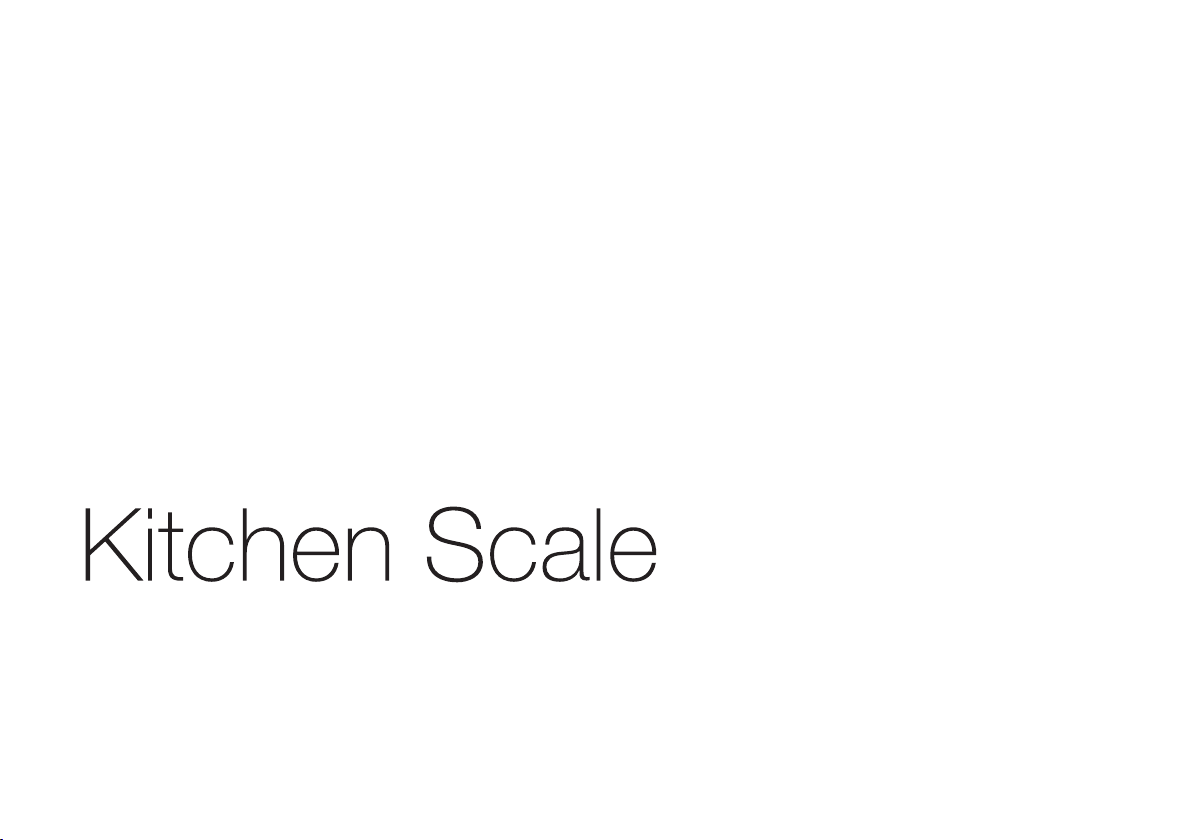
Köksvåg
Kjøkkenvekt
Keittiövaaka
Küchenwaage
Art.no Model
34-1207 CFC2025
Page 2

Ver. 20141020
Page 3

5 kg Kitchen Scale
Art.no 34-1207 Model CFC2025
Please read the entire instruction manual before using the product and save it for future reference.
We reserve the right for any errors in text or images and any necessary changes made to technical data.
If you have any questions regarding technical problems please contact our customer services.
1. Product description
· Built-in strain gauge
· 4 mm tempered glass platform
· Scale: 0.2 oz – 11 lb/5 g – 5 kg
· Resolution: 0.1 oz (up to 11 lb)/1 g (up to 5 kg)
· Measurement units: g, ml, lb.oz and fl.oz
· Tare function
· [ ON/OFF/TARE ] button and [ MODE ] button
· Low battery warning indicator
· Automatic zeroing/automatic shut-off
· Battery: 1× CR2032 (3 V) included
2. Power supply
Note: When sold, there is a plastic film on the battery which
prevents it from discharging. Before initial use, remove
the plastic film by pulling the tab sticking out of the battery
compartment on the bottom of the scale.
The battery should be replaced as soon as the battery symbol
appears in the top left corner of the display.
Changing the battery:
1. Turn the scale upside down. Depress the release catch
and open the battery compartment.
2. Push the battery against the metal plate and then lift it out.
3. Insert a new battery in accordance with the polarity markings.
3
Page 4

3. Using the scale
Weighing solid foodstuffs
1. Place the scale on a hard and level surface.
2. Press [ ON/OFF/TARE ] to activate the scale. The default
unit of measurement is the gram (g). After a few seconds,
the reading “0” g will appear on the display. The scale is
now zeroed and can be used.
3. If the foodstuff to be weighed is held in a container such as
a bowl or saucer, the weight of the container needs to be
subtracted from the total weight by using the TARE function.
Place the empty container (bowl, cup, saucer, etc) on
the scale. The weight of the container will appear on
the display. Press [ ON/OFF/TARE ] to re-zero the scale.
4. Place the foodstuff into/onto the container and then place
the container onto the scale.
The weight of the foodstuff alone is now displayed.
4
Weighing fluid foodstuffs
The scale can calculate the volume of whole standardised milk
(3 %) or water and display a reading in either millilitres (ml) or
fluid ounces (fl.oz).
1. Place the scale on a hard and level surface.
2. Press [ ON/OFF/TARE ] to activate the scale. After a few
seconds, the reading “0” will appear on the display.
The scale is now zeroed and can be used.
3. If the food to be weighed is held in a container such as a
bowl or saucer, the weight of the container needs to be
subtracted from the total weight by using the TARE function.
Place the empty container (bowl, cup, saucer, etc) on the scale.
The weight of the container will appear on the display.
Press [ ON/OFF/TARE ] to re-zero the scale.
4. The default unit of weight is the gram (g). The unit of measurement can be changed by pressing [ MODE ] until the desired
unit is shown on the right of the display. Fluids can be
measured in either millilitres (ml) or fluid ounces (fl.oz).
5. Pour the foodstuff into the container. The volume of
the foodstuff alone will be displayed.
Page 5

4. How to tare your scale (zeroing)
1. Turn on the scale as usual and place the empty container
(bowl, glass, mug, etc.) on the scale. The weight will
appear on the display.
2. Press [ ON/OFF/TARE ] to re-zero the scale. Add the
foodstuff to the container and read the new weight
(the new weight is that of the foodstuff alone).
Handy hint: This function can be useful when baking if you
want to add several ingredients to a bowl placed on the scale.
The scale can be zeroed before adding each new ingredient.
5. Manual/automatic shut-off
The scale can be turned off manually by holding in [ ON/OFF/TARE ]
for a few seconds. The scale also has an automatic shut-off
which activates after about 1 min.
6. Changing the unit of measurement
The unit of measurement can be changed as follows:
Press [ MODE ] repeatedly until the desired unit is displayed.
The options are g (grams), ml (millilitres), fl.oz (fluid ounces)
or lb.oz (pounds and ounces).
7. Overload indicator
When the scale is overloaded with a weight exceeding 5 kg
“O-Ld” will appear on the display.
5
Page 6

8. Care and maintenance
· Place the scale on a hard, flat and level surface for
the best accuracy.
· Be careful when handling the scale. Protect it from
vibrations, blows and extreme temperatures.
· Never use strong cleaning agents/solvents to clean
the product. Wipe the exterior using a soft cloth.
· Do not position the scale where it is exposed to moisture
or splashing water.
· Remove the battery from the scale if it is not to be used
for an extended period.
· The scale is only intended for private and non-commercial use.
· Always store the scale flat with the weighing surface on top,
NOT on its side.
· Do not store anything on the scale when it is not in use.
9. Disposal
Disposal of this product should be in accordance with local
regulations. If you are unsure how to proceed, contact your
local authority.
10. Specifications
Capacity 0.2 oz – 11 lb/5 g – 5 kg
Resolution 0.1 oz (up to 11 lb)/1 g (up to 5 kg)
Size (l × w × h) 220 × 150 × 21 mm
Battery 1× CR2032 (3 V)
Operating temperature 10–40 °C
6
Page 7

Köksvåg 5 kg
Art.nr 34-1207 Modell CFC2025
Läs igenom hela bruksanvisningen före användning och spara den sedan för framtida bruk.
Vi reserverar oss för ev. text- och bildfel samt ändringar av tekniska data.
Vid tekniska problem eller andra frågor, kontakta vår kundtjänst (se adressuppgifter på baksidan).
1. Produktbeskrivning
· Försedd med töjningsgivare
· 4 mm härdat glas
· Kapacitet min./max: 5 g – 5 kg
· Upplösning: 1 g (upp till 5 kg)
· Visningsenheter: g, ml, lb.oz och fl.oz
· Tareringsfunktion
· Knappar [ ON/OFF/TARE ] för start/stopp/tarering och
[ MODE ] för funktionsval
· Varning för dåligt batteri
· Automatisk nollställning/automatisk avstängning
· Batteri: 1 × CR2032 (3 V) medföljer
2. Strömförsörjning
Obs! Vid leverans finns en plastremsa i batterihållaren som
förhindrar att batteriet laddas ur under lagring. Dra bort plastremsan innan du använder produkten för första gången.
Byt batteri när batterisymbolen visas i det övre vänstra hörnet
av displayen.
Byt batteri så här:
1. Vänd vågen upp och ner. Tryck ner låsfliken och öppna
batteriluckan.
2. Tryck batteriet mot metallblecket och ta ur batteriet.
3. Sätt i ett nytt batteri i batterihållaren enligt märkningen.
7
Page 8
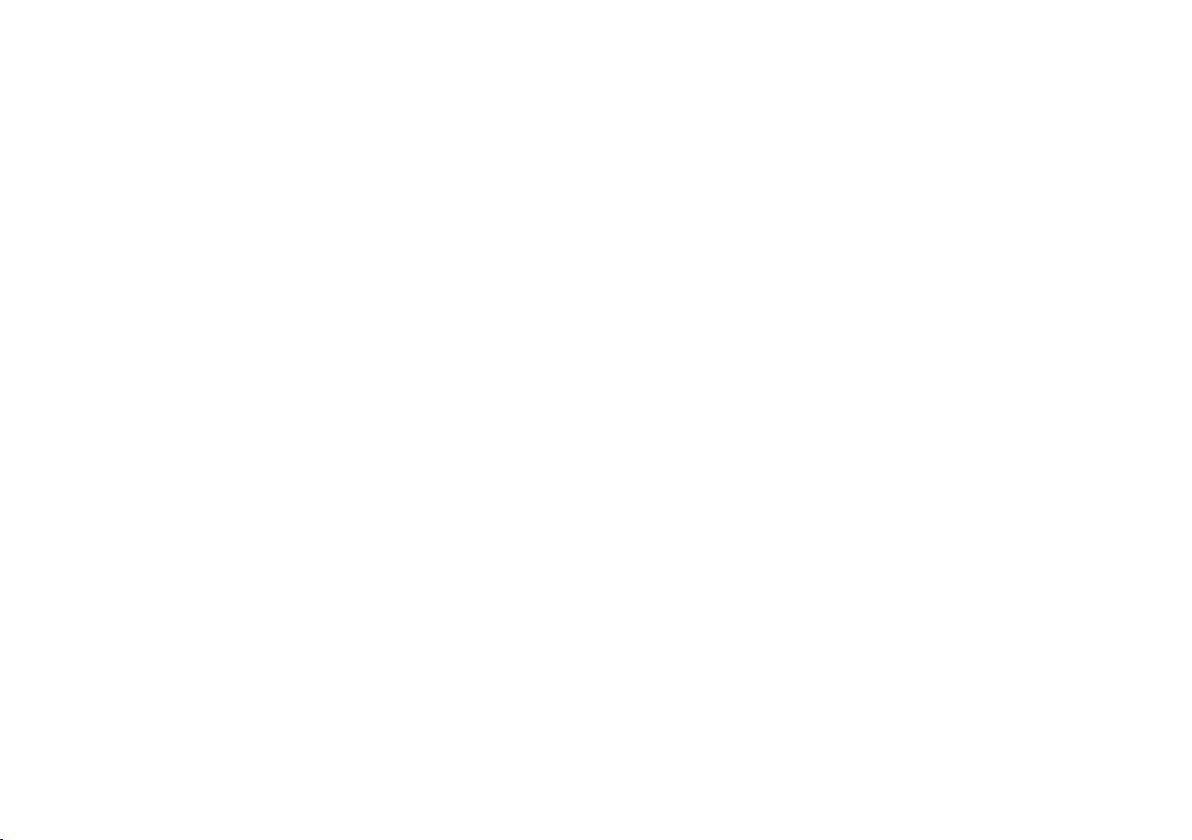
3. Användning
Vägning av matvaror i fast form
1. Placera vågen på en plan och hård yta.
2. Tryck på [ ON/OFF/TARE ] för att aktivera vågen. Kontrollera att
avläst enhet är g (gram). Efter några sekunder visas ”0” på
displayen. Vågen är nu nollställd och kan börja användas.
3. Om matvarorna ska vägas i t.ex. skål, mugg eller fat måste
vågen först tareras innan matvarorna vägs. Placera det
tomma kärlet på vågen. Kärlets vikt visas på displayen.
Tryck på [ ON/OFF/TARE ] för att nollställa vågen.
4. Placera matvarorna i kärlet och avläs vikten i g (gram).
Normal visningsenhet är g (gram).
8
Vägning av matvaror i flytande form
Vågen kan visa mängden mjölk (standardmjölk 3 %) eller vatten
direkt i enheterna ml (milliliter) eller fl.oz (fluid ounces).
1. Placera vågen på en plan och hård yta.
2. Tryck på [ ON/OFF/TARE ] för att aktivera vågen. Efter några
sekunder visas ”0” på displayen. Vågen är nu nollställd och
kan börja användas.
3. Om matvarorna ska vägas i t.ex. skål, mugg eller fat måste
vågen först tareras innan matvarorna vägs. Placera det
tomma kärlet på vågen. Kärlets vikt visas på displayen.
Tryck på [ ON/OFF/TARE ] för att nollställa vågen.
4. Normalt visas vikten i g (gram). Ändra till önskad visningsenhet så här: Tryck på [ MODE ] upprepade gånger för
att välja önskad visningsenhet (ml, fl.oz eller lb.oz) för
matvaror i flytande form. Inställd visningsenhet visas på
displayens högra sida.
5. Häll matvarorna i kärlet och avläs volym eller vikt i önskad
visningsenhet.
Page 9

4. Tarering (nollställning)
1. Starta vågen som vanligt och placera det tomma kärlet på
vågen. Vikten visas på displayen.
2. Tryck på [ ON/OFF/TARE ] för att nollställa vågen.
Fyll på matvarorna i kärlet och läs av vikten (nu visas
endast matvarornas vikt på displayen).
Tips! Detta kan vara användbart t.ex. vid bakning om du blandar
flera ingredienser direkt i kärlet på vågen. Tarera vågen innan
påfyllning av varje ny ingrediens.
5. Avstängning
Håll in [ ON/OFF/TARE ] i några sekunder tills displayen slocknar.
Vågen har också automatisk avstängning efter ca 60 sekunder.
6. Ändra viktenhet
Ändra till önskad visningsenhet så här: Tryck på [ MODE ]
upprepade gånger för att välja önskad visningsenhet.
Välj mellan g (gram), ml (milliliter), fl.oz (fluid/ounces) eller
lb.oz (pounds/ounces).
7. Indikator för överbelastning
När vågen överbelastas med vikt över 5 kg visas ”O-Ld”
på displayen.
9
Page 10

8. Skötsel och underhåll
· Placera vågen på en hård, plan och vågrät yta för bästa
noggrannhet.
· Var försiktig med vågen, skydda den mot vibrationer, slag
och extrema temperaturer.
· Använd inga starka rengöringsmedel/lösningsmedel vid
rengöring. Torka av den med en mjuk tvättduk.
· Utsätt inte vågen för fukt eller vätska.
· Ta ur batteriet om inte vågen ska användas under längre tid.
· Produkten är endast avsedd för privat bruk och inte för
vägning i samband med försäljning.
· Förvara endast vågen stående med översidan uppåt,
ställ den INTE på sidan.
· Förvara inget stående på vågen när den inte används.
9. Avfallshantering
När du ska göra dig av med produkten ska detta ske enligt
lokala föreskrifter. Är du osäker på hur du ska gå tillväga,
kontakta din kommun.
10. Specifikationer
Kapacitet min./max 5 g – 5 kg
Upplösning 1 g (upp till 5 kg)
Mått (L × B × H) 220 × 150 × 21 mm
Batteri 1 × CR2032 (3 V)
Användningstemperatur 10–40 °C
10
Page 11

Kjøkkenvekt 5 kg
Art.nr. 34-1207 Modell CFC2025
Les brukerveiledningen nøye før produktet tas i bruk, og ta vare på den for framtidig bruk.
Vi reserverer oss mot ev. tekst- og bildefeil, samt forandringer av tekniske data.
Ved tekniske problemer eller spørsmål, ta kontakt med vårt kundesenter.
(Se opplysninger om kundesenteret i denne bruksanvisningen).
1. Produktbeskrivelse
· Utstyrt med tøyningsgiver
· 4 mm herdet glass
· Kapasitet min./maks: 5 g – 5 kg
· Oppløsning: 1 g (opp til 5 kg)
· Valgfrie måleenheter: g, ml, lb.oz og fl.oz
· Tareringsfunksjon
· Knapper [ ON/OFF/TARE ] for start/stopp/tarering og
[ MODE ] for funksjonsvalg.
· Varsling om svakt batteri
· Automatisk nullstilling/automatisk avstenging
· Batteri: Leveres med 1 stk. CR2032 (3 V)
2. Strømforsyning
Obs! Ved levering er det en plastremse i batteriholderen som
skal hindre at batteriet lades ut ved lagring. Denne plastremsen
må fjernes før produktet tas i bruk.
Skift batteri når batterisymbolet vises i det øvre venstre hjørnet
på skjermen.
Batteri skiftes på følgende måte:
1. Vend vekten opp-ned. Trykk ned låsefliken og batteriluken
åpnes.
2. Trykk batteriet mot metallet og ta det ut.
3. Sett inn det nye batteriet. Følg markering for polene.
11
Page 12

3. Bruk
Veiing av matvarer i fast form
1. Vekten plasseres på en plan, stabil flate.
2. Trykk på knappen [ ON/OFF/TARE ] for å aktivere vekten.
Kontroller at vekten står på ønsket måleenhet: g (gram).
Etter noen sekunder vises «0» på skjermen. Vekten er nå
nullstilt og kan tas i bruk.
3. Hvis matvarene skal veies i emballasje som må emballasjen
veies først. Plasser den tomme emballasjen på vekten.
Trykk på knappen [ ON/OFF/TARE ] for å nullstille vekten.
4. Legg matvarene på vekten og les av riktig vekt i gram
(som er den mest vanlige vektenheten).
12
Veiing av matvarer i flytende form
Vekten kan vise mengden med melk (lettmelk) eller vann
i enhetene ml (milliliter) eller fl.oz (fluid/ounces).
1. Vekten plasseres på en plan, stabil flate.
2. Trykk på knappen [ ON/OFF/TARE ] for å aktivere vekten.
Etter noen sekunder vises «0» på skjermen. Vekten er nå
nullstilt og kan tas i bruk.
3. Hvis matvarene skal veies i emballasje må emballasjen
veies først. Plasser den tomme emballasjen på vekten.
Emballasjens vekt vises på skjermen. Trykk på knappen
[ ON/OFF/TARE ] for å nullstille vekten.
4. Normalt vises vekten i gram. Endring til annen måleenhet
foregår slik: Trykk på [ MODE ] gjentatte ganger for å velge
ønsket måleenhet (ml, fl.oz eller lb.oz) som er vanlig for
næringsmidler i flytende form. Innstilt måleenhet vises på
skjermens høyre side.
5. Hell melken/vannet i emballasjen og les av volum eller vekt
i den ønskede måleenheten.
Page 13

4. Tarering (nullstilling)
1. Start vekten som beskrevet ovenfor og plasser den tomme
emballasjen på vekten. Vekten vises i displayet.
2. Trykk på knappen [ ON/OFF/TARE ] for å nullstille vekten.
Fyll matvarer i emballasjen og les av vekten. Nå vises
vekten på matvarene.
Tips! Dette er smart når en skal blande flere ingredienser
f.eks. ved baking. Da kan man veie en og en ingrediens uten
å tømme mellom hver del. Tarer vekten mellom påfyllingene.
5. Skru av
Hold knappen [ ON/OFF/TARE ] i noen sekunder og skjermen
slukker. Vekten skrus også av automatisk etter ca. 60 sek.
6. Endre måleenhet
Endring til annen måleenhet foregår slik: Trykk inn [ MODE ]
gjentatte ganger for å velge ønsket enhet. Velg mellom
g (gram), ml (milliliter), fl.oz (fluid/ounces) eller lb.oz
(pounds/ounces).
7. Indikator for overbelastning
Når vekten belastes med over 5 kg vises «O-Ld» på skjermen.
13
Page 14

8. Stell og vedlikehold
· Best nøyaktighet oppnås når vekten plasseres på et hardt,
plant og vannrett underlag.
· Beskytt vekten mot vibrasjoner, slag og ekstreme
temperaturer.
· Bruk aldri sterke løsemidler eller rengjøringsmidler ved
rengjøring. Tørk av vekten med en myk klut ved behov.
· Utsett ikke vekten for fuktighet eller væsker.
· Ta ut batteriene dersom vekten ikke skal brukes på en stund.
· Vekten er kun beregnet til bruk for privat husholdning.
Den er ikke beregnet for kommersiell bruk.
· Vekten oppbevares stående med oversiden vendt oppover.
· Sørg for at ingen gjenstander lagres oppå vekten.
9. Avfallshåndtering
Når produktet skal kasseres, må det skje i henhold til lokale
forskrifter.Ved usikkerhet, ta kontakt med lokale myndigheter.
10. Spesifikasjoner
Kapasitet min./maks 5 g – 5 kg
Oppløsning 1 g (opp til 5 kg)
Mål (l × b × h) 220 × 150 × 21 mm
Batteri 1 × CR2032 (3 V)
Brukstemperatur 10–40 °C
14
Page 15

Keittiövaaka 5 kg
Tuotenro 34-1207 Malli CFC2025
Lue käyttöohjeet ennen tuotteen käyttöönottoa ja säilytä ne tulevaa tarvetta varten.
Pidätämme oikeuden teknisten tietojen muutoksiin. Emme vastaa mahdollisista teksti- tai kuvavirheistä.
Jos laitteeseen tulee teknisiä ongelmia, ota yhteys myymälään tai asiakaspalveluun (yhteystiedot käyttöohjeen lopussa).
1. Tuotekuvaus
· Venymäliuska-anturi
· 4 mm:n karkaistu lasi
· Min./maks.paino: 5 g – 5 kg
· Tarkkuus: 1 g (maks. 5 kg)
· Yksiköt: g, ml, lb.oz ja fl.oz
· Taaraustoiminto
· Painikkeet: [ ON/OFF/TARE ] päälle / pois päältä /
taaraus sekä [ MODE ] toimintojen valinta
· Pariston heikon varaustason varoitus
· Automaattinen nollaus/sammutus
· CR2032-paristo (3 V) sisältyy
2. Virtalähde
Huom.! Tuotteen paristolokerossa on suojamuovi, joka estää
paristoa purkautumasta ennen vaa’an käyttöönottoa.
Poista suojamuovi ennen tuotteen ensimmäistä käyttökertaa.
Vaihda paristo, kun näytön vasempaan yläkulmaan ilmestyy
pariston kuva.
Pariston vaihto:
1. Käännä vaaka ylösalaisin. Paina lukituskielekettä ja avaa
paristolokero.
2. Paina paristoa metallilevyä vasten ja poista paristo.
3. Aseta uusi paristo lokeroon merkintöjen mukaisesti.
15
Page 16

3. Käyttö
Kiinteiden ruoka-aineiden punnitus
1. Aseta vaaka tasaiselle, kovalle alustalle.
2. Aktivoi vaaka painamalla [ ON/OFF/TARE ]. Varmista, että
yksikkönä on g (gramma). Muutaman sekunnin kuluttua
näytölle ilmestyy ”0”. Vaaka on nyt nollattu ja käyttövalmis.
3. Jos punnittavat ruoka-aineet halutaan punnita niiden
ollessa esim. kulhossa, mukissa tai vadissa, vaaka on
taarattava ennen ruoka-aineiden punnitsemista. Aseta
tyhjä astia (esim. kulho, vati tai muki) vaa’alle. Astian paino
ilmestyy näytölle. Nollaa vaaka painamalla [ ON/OFF/TARE ].
4. Aseta ruoka-aineet astiaan. Vaaka ilmoittaa painon
grammoina (g).
Oletusyksikkönä on g (gramma).
Nesteiden punnitus
Vaaka pystyy näyttämään maidon tai veden määrän suoraan
yksiköissä ml (millilitra) tai fl.oz (fluid ounce).
1. Aseta vaaka tasaiselle, kovalle alustalle.
2. Aktivoi vaaka painamalla [ ON/OFF/TARE ]. Muutaman
sekunnin kuluttua näytölle ilmestyy ”0”. Vaaka on nyt nollattu
ja käyttövalmis.
3. Jos punnittavat ruoka-aineet halutaan punnita niiden
ollessa esim. kulhossa, mukissa tai vadissa, vaaka on
taarattava ennen ruoka-aineiden punnitsemista. Aseta tyhjä
astia vaa’alle. Astian paino ilmestyy näytölle. Nollaa vaaka
painamalla [ ON/OFF/TARE ].
4. Oletusyksikkönä on g (gramma). Yksikön vaihtaminen:
Valitse nesteille haluamasi yksikkö (ml, fl.oz tai lb.oz)
painamalla useita kertoja [ MODE ]. Asetettu yksikkö näkyy
näytön oikeassa laidassa.
5. Kaada neste astiaan. Vaaka ilmoittaa tilavuuden tai painon
valitsemassasi yksikössä.
16
Page 17

4. Taaraus (nollaus)
1. Käynnistä vaaka normaalisti ja aseta tyhjä astia vaa’alle.
Näytölle ilmestyy paino.
2. Nollaa vaaka painamalla [ ON/OFF/TARE ]. Kaada ruokaaineet astiaan. Näytölle ilmestyy ainoastaan ruokaaineiden
paino.
Huom.! Taaraustoiminto voi olla hyödyllinen esim. leivonnassa,
kun useita ainesosia sekoitetaan suoraan vaa’alla olevaan
astiaan. Taaraa vaaka ennen kunkin uuden ainesosan
lisäämistä.
5. Sammutus
Sammuta näyttö painamalla muutaman sekunnin ajan
[ ON/OFF/TARE ]. Vaaka sammuu myös automaattisesti noin
60 sekunnin kuluttua.
6. Painoyksikön vaihtaminen
Valitse haluamasi yksikkö painamalla useita kertoja [ MODE ].
Valitse yksikkö seuraavista: g (gramma), ml (millilitra),
fl.oz (fluid ounces) tai lb.oz (pounds ounces).
17
Page 18

7. Ylikuormituksen ilmoitus
Jos vaakaa kuormitetaan yli 5 kg:lla, näytölle ilmestyy ”O-Ld”.
8. Huolto ja ylläpito
· Aseta vaaka kovalle, tasaiselle ja vaakasuoralle alustalle
varmistaaksesi tarkan mittaustuloksen.
· Älä altista vaakaa tärinälle, iskuille tai kuumille/kylmille
lämpötiloille.
· Älä käytä puhdistukseen voimakkaita puhdistusaineita
tai liuottimia. Pyyhi pehmeällä liinalla.
· Älä altista vaakaa kosteudelle tai nesteille.
· Poista paristot, jos vaaka on pitkään käyttämättä.
· Vaaka on tarkoitettu ainoastaan yksityiskäyttöön, ei
esim. kaupalliseen käyttöön.
· Säilytä vaakaa ainoastaan vaakatasossa, älä kyljellään.
· Vaa’an päällä ei saa olla mitään silloin, kun vaakaa ei käytetä.
9. Kierrätys
Kierrätä tuote asianmukaisesti, kun poistat sen käytöstä.
Tarkempia kierrätysohjeita saat kuntasi jäteneuvonnasta.
10. Tekniset tiedot
Min./maks.paino 5 g – 5 kg
Tarkkuus 1 g (maks. 5 kg)
Mitat (P × L × K) 220 × 150 × 21 mm
Paristo CR2032 (3 V)
Käyttölämpötila 10...40 °C
18
Page 19

Küchenwaage 5 kg
Art.Nr. 34-1207 Modell CFC2025
Vor Inbetriebnahme diekomplette Bedienungsanleitung durchlesen und aufbewahren.
Irrtümer, Abweichungen und Änderungen behalten wir uns vor.
Bei technischen Problemen oder anderen Fragen freut sich unser Kundenservice über eine Kontaktaufnahme (Kontakt siehe Rückseite).
1. Produktbeschreibung
· Ausgestattet mit einem Dehnungsmessstreifen
· 4 mm gehärtetes Glas
· Kapazität min./max.: 5 g – 5 kg
· Auflösung: 1 g (bis zu 5 kg)
· Anzeigeeinheiten: g, ml, lb.oz und fl.oz
· Tara-Funktion
· Tasten [ ON/OFF/TARE ] für Start/Stopp/Tarierung und
[ MODE ] für Funktionsauswahl
· Warnung bei kritischem Batteriestand
· Automatische Nullstellung/automatische Abschaltung
· Batterie: 1 × CR2032 (3 V), in derLieferung enthalten
2. Stromversorgung
Hinweis: Bei Lieferung ist dieBatteriehalterung mit einem
Plastikschutzstreifen abgedeckt, derverhindert, dass
dieBatterie sich während derLagerung entlädt. Vor derersten
Inbetriebnahme des Produkts den Plastikschutzstreifen abziehen.
Die Batterie austauschen, wenn oben in derlinken Ecke des
Displays dasBatteriesymbol erscheint.
Austausch derBatterie:
1. Die Waage auf den Kopf drehen. Die Entriegelungslasche
herunterdrücken und Batteriedeckel öffnen.
2. Die Batterie gegen dasMetallblech drücken und herausnehmen.
3. Die neue Batterie in den Batteriehalter einsetzen, dabei auf
dieMarkierung achten.
19
Page 20

3. Anwendung
Abwiegen von festen Lebensmitteln
1. Die Waage auf eine ebene, feste Oberfläche stellen.
2. Zur Aktivierung derWaage [ ON/OFF/TARE ] betätigen.
Sicherstellen, dass dieabgelesene Einheit g (Gramm)
ist. Nach einigen Sekunden wird „0“ im Display angezeigt.
Die Waage ist jetzt exakt auf Null gestellt und kann
verwendet werden.
3. Wenn Lebensmittel in Schalen, Bechern oder auf Tellern
gewogen werden sollen, muss dieWaage vor dem
Wiegen zunächst tariert werden. Das leere Behältnis auf
dieWaage stellen. Das Gewicht des Behältnisses wird
im Display angezeigt. Zum Nullstellen derWaage
[ ON/OFF/TARE ] betätigen.
4. Die Lebensmittel in das/auf dasBehältnis legen/geben und
dasGewicht in g (Gramm) ablesen.
Die Standardanzeigeeinheit ist g (Gramm).
20
Wiegen von flüssigen Lebensmitteln
Die Waage kann dieMenge von Milch (mit einem Fettgehalt von
3 %) oder Wasser direkt in den Einheiten ml (Milliliter) angeben.
1. Die Waage auf einer ebenen, festen Oberfläche aufstellen.
2. Zur Aktivierung derWaage [ ON/OFF/TARE ] betätigen. Nach
einigen Sekunden wird „0“ im Display angezeigt. Die Waage
ist jetzt exakt auf Null gestellt und kann verwendet werden.
3. Wenn Lebensmittel in Schalen, Bechern oder auf Tellern
gewogen werden sollen, muss dieWaage vor dem
Wiegen zunächst tariert werden. Das leere Behältnis auf
dieWaage stellen. Das Gewicht des Behältnisses wird
im Display angezeigt. Zum Nullstellen derWaage
[ ON/OFF/TARE ] betätigen.
4. Standardmäßig wird dasGewicht in g (Gramm) angezeigt.
Änderung derAnzeigeeinheit: Mehrmals [ MODE ] betätigen, um diegewünschte Anzeigeeinheit (ml, fl.oz oder
lb.oz) für flüssige Lebensmittel auszuwählen. Die eingestellte Anzeigeeinheit wird rechts im Display angezeigt.
5. Die Lebensmittel in dasBehältnis geben und Volumen oder
Gewicht in dergewünschten Anzeigeeinheit ablesen.
Page 21

4. Tarierung (Nullstellung)
1. Die Waage wie gewöhnlich in Betrieb nehmen und
dasleere Behältnis auf dieWaage stellen. Das Gewicht
wird im Display angezeigt.
2. Zum Nullstellen derWaage [ ON/OFF/TARE ] betätigen.
Die Lebensmittel in dasBehältnis geben und dasGewicht
ablesen (es erscheint jetzt nur dasGewicht derLebensmittel
im Display).
Tipp: Dies kann beim Backen nützlich sein, wenn mehrerer
Zutaten direkt im Behältnis auf derWaage gemischt werden.
Die Waage vor derZugabe jeder neuen Zutat tarieren.
5. Ausschalten
[ ON/OFF/TARE ] einige Sekunden gedrückt halten,
bis dasDisplay erlischt. Ansonsten schaltet sich
dieWaage nach ca. 60 Sekunden automatisch aus.
6. Gewichtseinheit ändern
Änderung derAnzeigeeinheit: Zur Wahl dergewünschten
Anzeigeeinheit mehrmals [ MODE ] betätigen. G (Gramm),
ml (Milliliter), fl.oz (Fluid/Ounces) oder lb.oz (Pounds/Ounces)
auswählen.
7. Überlastanzeige
Wird dieWaage mit einem Gewicht von über 5 kg überlastet,
erscheint „O-Ld“ im Display.
21
Page 22

8. Pflege und Wartung
· Für höchste Genauigkeit dieWaage auf einer festen,
ebenen und waagrechte Unterlage aufstellen.
· Mit derWaage vorsichtig umgehen, vor Vibrationen,
Stößen und extremen Temperaturen schützen.
· Keine aggressiven Reinigungs-/Lösungsmittel zur Reinigung
verwenden. Mit einem weichen Tuch abwischen.
· Waage nicht Feuchtigkeit oder Flüssigkeit aussetzen.
· Bei längerer Nichtverwendung dieBatterie aus
derWaage entfernen.
· Das Produkt ist nur für den privaten Gebrauch bestimmt,
nicht zum Wiegen im Verkauf.
· Die Waage nur mit derOberseite nach oben aufgestellt
aufbewahren, nicht auf dieSeite stellen.
· Bei Nichtbenutzung derWaage nichts auf derWaage abstellen.
9. Entsorgung
Bitte dasProdukt entsprechend den lokalen Bestimmungen
entsorgen. Weitere Informationen sind von derGemeinde oder
den kommunalen Entsorgungsbetrieben erhältlich.
10. Technische Daten
Kapazität min./max. 5 g – 5 kg
Auflösung 1 g (bis 5 kg)
Abmessungen (L × B × H) 220 × 150 × 21 mm
Batterie 1 × CR2032 (3 V)
Temperaturbereich 10–40 °C
22
Page 23

Sverige
Kundtjänst Tel: 0247/445 00 Fax: 0247/445 09
E-post kundservice@clasohlson.se
Internet www.clasohlson.se
Post Clas Ohlson AB, 793 85 INSJÖN
Norge
Kundesenter Tlf.: 23 21 40 00 Faks: 23 21 40 80
E-post kundesenter@clasohlson.no
Internett www.clasohlson.no
Post Clas Ohlson AS, Postboks 485 Sentrum, 0105 OSLO
Suomi
Asiakaspalvelu puh.: 020 111 2222
Sähköposti asiakaspalvelu@clasohlson.fi
Internet www.clasohlson.fi
Osoite Clas Ohlson Oy, Maistraatinportti 4 A, 00240 HELSINKI
Great Britain
Customer Service contact number: 0845 300 9799
E-mail customerservice@clasohlson.co.uk
Internet www.clasohlson.com/uk
Postal 10 – 13 Market Place, Kingston Upon Thames, Surrey, KT1 1JZ
Deutschland
Kundenservice Unsere Homepage www.clasohlson.de besuchen und
auf Kundenservice klicken.
Page 24

