
1200W VARIABLE SPEED ROUTER
MODEL NO: CR1200
PART NO: 6462083
OPERATION & MAINTENANCE
INSTRUCTIONS
ORIGINAL INSTRUCTIONS
LS0319 ISS3

INTRODUCTION
Thank you for purchasing this CLARKE 1200W Variable Speed Router.
The router is designed to be fitted with rotary cutters that allows you to cut slots
into or shape the edges of various materials.
Before attempting to use this product, please read this manual thoroughly and
follow the instructions carefully. In doing so you will ensure the safety of yourself
and that of others around you, and you can look forward to your purchase
giving you long and satisfactory service.
GUARANTEE
This product is guaranteed against faulty manufacture for a period of 12
months from the date of purchase. Please keep your receipt which will be
required as proof of purchase.
This guarantee is invalid if the product is found to have been abused or
tampered with in any way, or not used for the purpose for which it was
intended.
Faulty goods should be returned to their place of purchase, no product can
be returned to us without prior permission.
This guarantee does not effect your statutory rights.
IN THE BOX
• 1 x Router
• 1 x Parallel Fence
• 2 x Fence Rods c/w fixing screws
• 1 x Dust Extraction Port - Internal Ø : 35 mm
• 1 x Dust Extraction Reducer - Internal Ø : 32 mm
• 2 x C/S Head Screw - to retain Guide Bush & Extraction Adaptor
• 1 x Trammel Attachment c/w fixings
• 3 x Collets - 1 x 6 mm, 1 x 8 mm (fitted) 1 x 1/4" (6.35 mm)
• 1 x Collet Nut (fitted)
• 1 x Spanner
• 1 x Template Guide Bush - Internal Ø : 15 mm; External Ø ; 18 mm
• 1 x Reusable cable tie
2
Parts & Service: 020 8988 7400 / E-mail: Parts@clarkeinternational.com or Service@clarkeinternational.com

GENERAL SAFETY RULES
1. WORK AREA
a. Keep the work area clean and well lit. Cluttered and dark areas invite
accidents.
b.
Do not operate power tools in explosive atmospheres, such as in the
presence of flammable liquids, gases or dust. Power tools create sparks
which may ignite the dust or fumes.
c.
Keep children and bystanders away while operating a power tool.
Distractions can cause you to lose control.
2. ELECTRICAL SAFETY
a. Power tool plugs must match the outlet. Never modify the plug in any
way. Do not use adapter plugs with earthed (grounded) power tools.
Unmodified plugs and matching outlets will reduce the risk of electric shock.
b.
Do not expose power tools to rain or wet conditions. Water entering a
power tool will increase the risk of electric shock.
c.
Do not abuse the cord. Never use the cord for carrying, pulling or
unplugging the power tool. Keep the cord away from heat, oil, sharp
edges or moving parts. Damaged or entangled cords increase the risk of
electric shock.
When operating a power tool outdoors, use an extension cord suitable
d.
for outdoor use. Use of a cord suitable for outdoor use reduces the risk of
electric shock.
3. PERSONAL SAFETY
a. Stay alert, watch what you are doing and use common sense when
operating a power tool.
the influence of drugs, alcohol or medication. A moment of inattention while
operating power tools may result in personal injury.
b.
Use safety equipment. Always wear eye protection. Safety equipment
such as dust mask, non-skid safety shoes, hard hat, or hearing protection used for
appropriate conditions will reduce personal injuries.
c.
Avoid accidental starting. Ensure the switch is in the off position before
plugging in. Carrying power tools with your finger on the switch or plugging in
power tools that have the switch on invites accidents.
Remove any adjusting key or spanner before turning the power tool on.
d.
A spanner or a key left attached to a rotating part of the power tool may result in
personal injury.
e.
Do not overreach. Keep proper footing and balance at all times. This enables
better control of the power tool in unexpected situations.
Parts & Service: 020 8988 7400 / E-mail: Parts@clarkeinternational.com or Service@clarkeinternational.com
Do not use a power tool while you are tired or under
3

f. Dress properly. Do not wear loose clothing or jewellery. Keep your hair, clothing
and gloves away from moving parts. Loose clothes, jewellery or long hair can be
caught in moving parts.
g.
Hold power tool by insulated gripping surfaces, because the cutter may
contact its own cord.
the power tool "live" and shock the operator.
h.
Use clamps or another practical way to secure and support the
Cutting a "live" wire may make exposed metal parts of
workpiece to a stable platform. Holding the work by your hand or against the
body leaves it unstable and may lead to loss of control.
4. POWER TOOL USE AND CARE
a. Do not force the power tool. Use the correct power tool for your application.
The correct power tool will do the job better and safer at the rate which it was
designed.
b.
Do not use the power tool if the switch does not turn it on and off. Any
power tool that cannot be controlled with the switch is dangerous and must be
repaired.
c.
Disconnect the plug from the power source before making any
adjustments, changing accessories, or storing power tools. Such
preventive safety measures reduce the risk of starting the power tool
accidentally.
d.
Store idle tools out of the reach of children and do not allow persons
unfamiliar with the power tool or these instructions to operate the power
Power tools are dangerous in the hands of untrained users.
tool.
e. Maintain power tools. Check for misalignment or binding of moving parts,
breakage of parts and any other condition that may affect the power tools
operation. If damaged, have the power tool repaired before use. Many
accidents are caused by poorly maintained power tools.
f.
Keep cutting tools sharp and clean. Well maintained cutting tools with sharp
cutting edges are less likely to bind and are easier to control.
g.
Use the power tool, accessories and tool bits etc., in accordance with
these instructions. Use of the power tool for operations different from intended
could result in a hazardous situation.
5. SERVICE
a. Have your power tool serviced by a qualified repair person using only
identical replacement parts. This will ensure that the safety of the power tool
is maintained.
4
Parts & Service: 020 8988 7400 / E-mail: Parts@clarkeinternational.com or Service@clarkeinternational.com

ADDITIONAL WARNINGS FOR ROUTERS
a. Do not start the router while the cutter is touching the workpiece.
b. Make sure that the cutter has stopped before engaging the spindle lock.
c. Do not touch the router cutters immediately after use - they can be very hot.
d. Make sure that the plunge spring is always fitted when using hand-held.
e. Only use router cutters designed for woodwork and suitable for the speed rating
of this router.
f. Only use cutters with a shank diameter exactly matched to the collet(s)
supplied with this router.
g. Extra precautions must be taken when using cutters with a diameter greater
then 2" (50mm). Use very slow feed rates and/or multiple shallow cuts to prevent
the motor from overloading.
h. Remove the plug from the socket before carrying out any adjustment, servicing
or maintenance.
i. Fully unwind cable drum extensions to prevent overheating.
j. When an extension cable is required, you must make sure that it has the right
ampere rating for your power tool and is in a safe electrical condition.
k. Always examine walls, floors and ceilings for hidden power cables and pipes.
l. After long working periods external metal parts and accessories can be hot.
m. Handle router cutters carefully, they can be extremely sharp.
n. Examine the cutter carefully for signs of damage or cracks before use. Replace
damaged or cracked cutters immediately.
o. Always use both handles and make sure that you have a firm grip on the router
before starting work.
p. Keep your hands away from the cutter.
q. Before using the tool to make a cut, switch on and let it run for a while. Look for
vibration or wobbling that could indicate an improperly installed cutter.
r. Take notice of the direction of rotation of the cutter and the direction of feed.
s. Always switch off and wait until the cutter has stopped before removing the
router from the work piece and also before putting the router down on the
workbench.
t. Make sure that you have removed foreign objects such as nails and screws from
the work before starting.
5
Parts & Service: 020 8988 7400 / E-mail: Parts@clarkeinternational.com or Service@clarkeinternational.com

ELECTRICAL CONNECTIONS
Plug must be BS1363/A approved.
Always fit a 13 Amp fuse.
Ensure that the outer sheath of the cable is firmly held by the clamp
Neutral
(Blue)
Live
(Brown)
WARNING: READ THESE ELECTRICAL SAFETY INSTRUCTIONS
THOROUGHLY BEFORE CONNECTING THE PRODUCT TO THE MAINS
SUPPLY.
Before switching the product on, make sure that the voltage of your electricity supply is
the same as that indicated on the rating plate. This product is designed to operate on
230VAC 50Hz. Connecting it to any other power source may cause damage.
This product may be fitted with a non-rewireable plug. If it is necessary to change the
fuse in the plug, the fuse cover must be refitted. If the fuse cover becomes lost or
damaged, the plug must not be used until a suitable replacement is obtained.
If the plug has to be changed because it is not suitable for your socket, or due to
damage, it should be cut off and a replacement fitted, following the wiring instructions
shown below. The old plug must be disposed of safely, as insertion into a mains socket
could cause an electrical hazard.
WARNING: THE WIRES IN THE POWER CABLE OF THIS PRODUCT ARE
COLOURED IN ACCORDANCE WITH THE FOLLOWING CODE:
BLUE = NEUTRAL BROWN = LIVE
If the colours of the wires in the power cable of this product do not correspond with the
markings on the terminals of your plug, proceed as follows.
• The wire which is coloured Blue must be connected to the terminal which is
marked N or coloured Black.
• The wire which is coloured Brown must be connected to the terminal which is
marked L or coloured Red.
We strongly recommend that this machine is connected to the mains supply via a Residual
Current Device (RCD)
This symbol indicates that this is a Class II product, and does
not require an earth connection.
Parts & Service: 020 8988 7400 / E-mail: Parts@clarkeinternational.com or Service@clarkeinternational.com
6

OVERVIEW
DESCRIPTION DESCRIPTION
1 Collet nut 10 Dust Extractor Port
2Spindle Lock 11
3 Mains Lead 12 Guide Rod
4 Handle 13 Template Guide Bush
5 Fine Height Adjuster 14 Spanner
6 Depth Stop Scale 15 Trammel Attachment
7 Depth Stop Lock 16 Dust Port Reducer
8 Depth Stop Turret 17 Screws
9Side Fence
Side fence locks
7
Parts & Service: 020 8988 7400 / E-mail: Parts@clarkeinternational.com or Service@clarkeinternational.com

BEFORE USE
INSTALLING AND REMOVING A ROUTER CUTTER
WARNING: MAKE SURE THAT THE ROUTER IS ISOLATED FROM POWER
SUPPLY BEFORE YOU CHANGE THE ROUTER CUTTERS.
WARNING: MAKE SURE THAT YOU USE THE RIGHT SIZE COLLET FOR THE
ROUTER CUTTER BEING USED.
WARNING: ONLY USE ROUTER CUTTERS THAT HAVE A SPEED RATING THAT
EXCEEDS THE MAXIMUM SPEED OF THIS ROUTER.
1. Push and hold the spindle lock.
2. Turn the spindle until the spindle
locks into position.
3. Use the spanner supplied to
loosen the collet nut and remove
the router cutter if one is installed.
4. Put a router cutter into the spindle
and tighten collet nut.
NOTE: At least 3/4 of the shank must
be put in the collet.
NOTE: Do not tighten the collet nut without a router cutter installed
5. Release spindle lock.
CHANGE THE COLLET SIZE
1. Push and hold the spindle lock.
2. Turn the spindle until it locks into
position.
3. Loosen the collet nut using the
spanner supplied.
4. Carefully remove the collet from
the nut and replace with the
collet you need.
• Your router is supplied with 3
collets 1/4", 6 mm and 8 mm.
5. Replace the nut.
8
Parts & Service: 020 8988 7400 / E-mail: Parts@clarkeinternational.com or Service@clarkeinternational.com

INSTALL AND REMOVE THE DUST EXTRACTION PORT
1. If required, place the nuts
supplied in to sockets on the dust
extraction port as shown.
2. Fit the dust extraction port to the
router as shown using the screws
supplied
• The dust extraction port has an
internal diameter of 35 mm.
3. Add the reducer adaptor if
required.
• The reducer has an internal diameter of 32 mm.
OPERATION
CORRECT HAND POSITION
The correct way to hold the router is
as shown.
SWITCHING ON/OFF
1. Grip the router with two hands,
making sure that the handle with
the trigger is in the right hand.
2. Push and hold the safety button,
and squeeze the trigger.
• Let the motor reach full speed
before use.
• To stop the router, release the
trigger.
WARNING: THE CUTTER WILL CONTINUE TO TURN FOR SEVERAL SECONDS
AFTER THE TRIGGER IS RELEASED.
9
Parts & Service: 020 8988 7400 / E-mail: Parts@clarkeinternational.com or Service@clarkeinternational.com

ADJUSTING THE DEPTH OF CUT.
CAUTION: TO PREVENT DAMAGE TO THE MOTOR OR DIFFICULTY
CONTROLLING THE TOOL, THE DEPTH OF CUT SHOULD BE LIMITED TO 5-6
MM IN EACH PASS. IF YOU REQUIRE MORE THAN THIS MAKE MULTIPLE
CUTS WITH GRADUALLY DEEPER SETTINGS.
1. Install the cutter into the router and put the router on a flat surface.
2. Release the plunge lock lever and
lower the router body until the
cutter just touches the surface,
then apply the plunge lock to lock
the router in position.
3. Slacken the depth stop lock and
lower the depth stop until the rod
touches the turret at its lowest
setting.
• Rotate the turret if needed.
4. Raise the height of the depth stop
by the depth you want to cut into
the workpiece.
• The scale is marked in mm.
5. Tighten the depth stop lock.
USING THE FINE HEIGHT ADJUSTER
1. Make the fine adjustments by
turning the fine height adjuster.
2. Make sure that the pointer is
resting against the bottom of the
fine height adjuster. If not slide it
up until it touches.
10
Parts & Service: 020 8988 7400 / E-mail: Parts@clarkeinternational.com or Service@clarkeinternational.com

USING THE MULTI-STOP TURRET
The multi-stop turret can be used to assist in making multiple passes. Using the
turret in this manner removes the necessity for resetting the depth stop for
each pass. Each stop on the turret is approximately 3mm.
1. With the total depth set and the
router raised fully, turn the turret to
it’s highest position.
2. Make the first pass on the wood.
3. Rotate the turret to a lower setting
and make the second pass.
4. Repeat this until the final cut is
made.
CHANGING THE SPINDLE SPEED
The router speed is infinitely variable
from 11000 to 30000 rpm
1. Turn the Speed control to the
required setting.
• Generally, the larger the
diameter of the cutter, the
slower the tool speed should
be.
• The correct setting will also
depend on the density of the
material being cut, the feed speed and the depth of cut.
2. It is advisable to make practice cuts on a piece of scrap timber to
determine the best speed as a dramatic loss of RPM will overload the
motor.
FEED DIRECTION
Remember that the direction the
cutter is fed into the wood must
always be against the direction of
rotation as shown in the diagram on
the right.
This ensures a quality finish and also
ensures that the cutting action pulls
the router into the wood.
11
Parts & Service: 020 8988 7400 / E-mail: Parts@clarkeinternational.com or Service@clarkeinternational.com

FEED SPEED
The speed at which the router is moved along the workpiece must not be so
fast that it causes the motor to slow down, or too slow that the cutter starts to
leave burn marks on the timber.
The proper feed rate to use depends on the cutter size, the material being cut,
the depth of the cut and the speed selected.
Practice judging the feed speed on scrap timber by listening to the router
during use.
MOULDING NATURAL TIMBERS
Always route the end grain of natural timber first. This will ensure that any
breakout is removed when the long grain is routed.
PLUNGE CUTTING
1. Set the required depth of cut, See
page 10.
2. With the motor running, press
down on the two handles to
plunge the cutter into the wood.
3. Depress the plunge locking lever
to lock the motor carriage in
position.
4. Carry out the routing operation.
5. Release the plunge locking lever to return the motor carriage to its normal
position.
12
Parts & Service: 020 8988 7400 / E-mail: Parts@clarkeinternational.com or Service@clarkeinternational.com

SIDE FENCE ROUTING
The side-fence is used to guide the router when routing grooves and slots
parallel to the workpiece edge.
• The edge of the workpiece must be straight and true.
FITTING THE SIDE FENCE
1. Fit the guide rods to the side
fence and secure using the
screws, washers and spring
washers supplied.
2. Make sure that the side fence
locks are fully loosened.
3. Slide the guide rods into the router
base.
4. Tighten the Side fence locks.
USING THE SIDE FENCE
1. Adjust the side-fence as required
and lock in place using the side
fence locks.
2. Set the depth of cut, See page 10.
3. When the router reaches full
speed, gently lower the cutter into
the workpiece and lock the
plunge lever.
4. Move the router along the
workpiece, maintaining a
sideways pressure to ensure the side fence does not come away from the
workpiece and downward pressure on the inside hand to prevent the
router from tipping over.
NOTE: When starting the cut, increase the pressure slightly on the front of the
side fence and as you reach the end of the workpiece increase the
pressure on the rear half on the side fence, this will prevent the router
cutter from ‘snatching’ around the workpiece
5. When finished, release the plunge lever to raise the router, and switch off.
13
Parts & Service: 020 8988 7400 / E-mail: Parts@clarkeinternational.com or Service@clarkeinternational.com

ROUTING WITH TEMPLATES
FITTING THE TEMPLATE GUIDE BUSH
The template guide bush shares the same screws that are used when
connecting the dust extraction port.
1. If fitted, remove the screws that
hold on the dust extraction port.
2. Place the template guide bush
into position as shown.
3. Replace the screws.
MAKING A TEMPLATE
Router templates must have a minimum thickness of 6mm and can be home
made or shop bought.
When making templates, you must remember to allow for the distance from
the edge of the guide bush to the edge of the cutter, this is known as the
offset.
CALCULATIONS FOR THE TEMPLATE OFFSET
The offset is calculated in the following way.
(The outer diameter of the guide bush minus (-) the diameter of the cutter)
divided by (/) 2.
For example if you use the supplied 18 mm guide bush and a 12mm router
cutter the offset would be 3 mm.
14
Parts & Service: 020 8988 7400 / E-mail: Parts@clarkeinternational.com or Service@clarkeinternational.com

FITTING YOUR ROUTER TO A ROUTER TABLE
A router table allows the work to be passed over the router, rather than
passing the router over the work. This makes working with smaller objects
easier. A router table may be fitted with a fence, fingerboards and other workguiding accessories to make the operation safer and more accurate.
• We recommend the Clarke CRT1 available from your local Clarke
dealer.
1. With the router unplugged, fit the
router to the router table as
shown in the router table user
guide.
2. Push and hold the safety button,
and pull the trigger switch on the
router.
3. Lock the trigger switch in the ON
postion using the re-useable
cable tie supplied.
CAUTION: ONLY USE THE CABLE TIE IF THE ROUTER IS FITTED TO THE
ROUTER TABLE.
4. Plug the router into the router table switch and follow the instructions in the
router table user guide.
15
Parts & Service: 020 8988 7400 / E-mail: Parts@clarkeinternational.com or Service@clarkeinternational.com
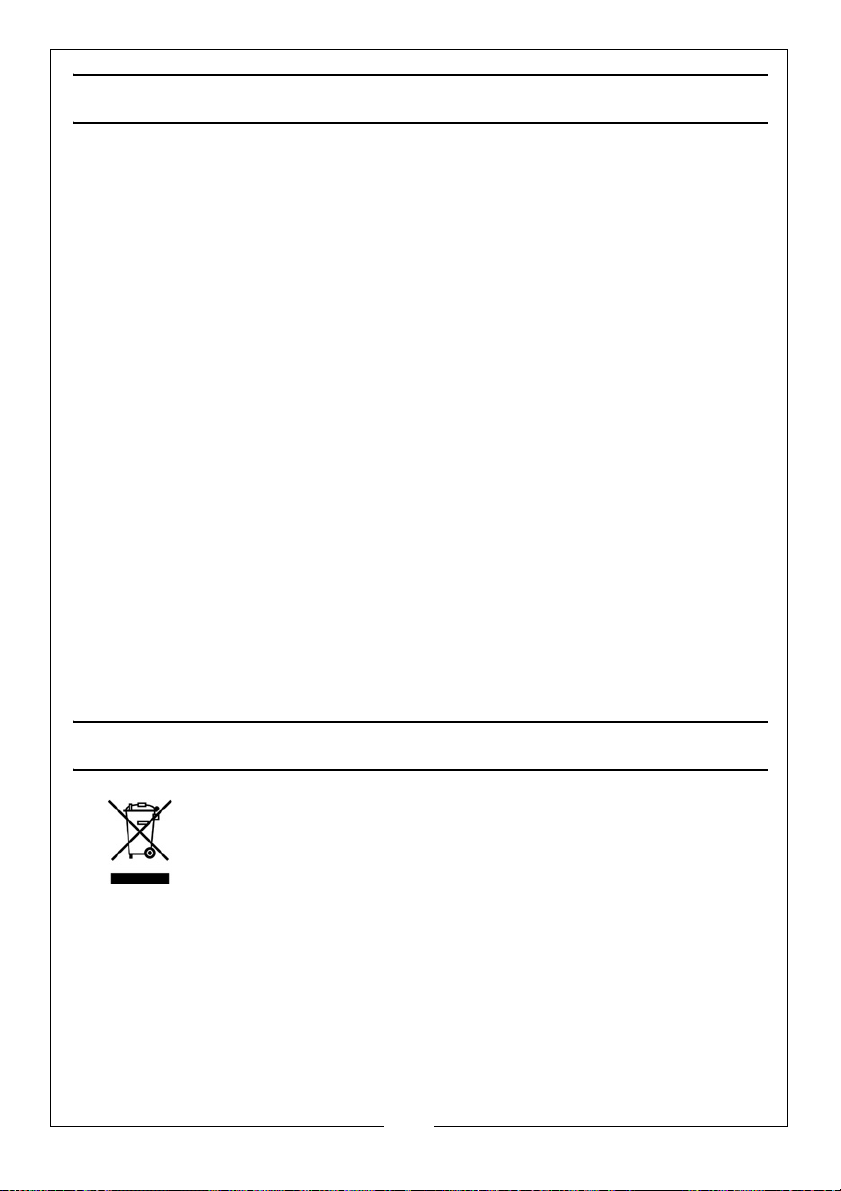
MAINTENANCE AND CARE
CLEANING
• To ensure the best performance from the router, it must be kept
clean.
• Keep the cooling vents on the motor housing clean and
unobstructed at all times. Blow out any dust and dirt at regular
intervals.
GENERAL MAINTENANCE
• Make sure that all nuts, bolts and screws are tight and secure.
• Always have any damaged or worn parts repaired or replaced.
• Always have your router repaired by qualified service personnel. Do
not attempt to repair the router unless you are qualified to do so.
STORAGE
• Make sure that the router has been thoroughly cleaned before
storing it in a clean, dry place out of the reach of children.
LUBRICATION
• The bearings of the machine do not need lubrication, as they are
sealed for life.
ENVIRONMENTAL PROTECTION
Do not dispose of this product with general household waste. All
tools, accessories and packaging should be sorted, taken to a
recycling centre and disposed of according to the laws governing
Waste Electrical and Electronic Equipment.
16
Parts & Service: 020 8988 7400 / E-mail: Parts@clarkeinternational.com or Service@clarkeinternational.com

TROUBLESHOOTING
Problem Reason Solution
Router is overheating. Ventilation holes are
blocked / Machine is dirty.
Router is overloaded. Do not use put excessive
Router will not operate. No supply of power Check that power is available
Brushes worn or sticking Contact the CLARKE service
Switch is faulty Contact the CLARKE service
Motor components open or
short circuited
Router runs slowly. Blunt or damaged cutter Re-sharpen or replace cutter
Variable speed set low Increase variable speed
Motor is overloaded Reduce pressure on router.
Makes an unusual sound. Mechanical obstruction Contact the CLARKE service
Armature has shorted
sections
Excessive vibration. Bent cutter shank Replace cutter
Heavy sparking occurs
inside motor housing.
Micro adjuster “clicks” Plunge lock engaged Release plunge lock lever
Brushes not moving freely Disconnect power, remove
Armature short circuited or
open circuited
Commutator dirty Contact the CLARKE service
Reached end of adjustment Reset the router.
Make sure the ventilation
holes are clear.
pressure on the cutter.
at source
department (0208 988 7400)
department (0208 988 7400)
Contact the CLARKE service
department (0208 988 7400)
setting.
department (0208 988 7400)
Contact the CLARKE service
department (0208 988 7400)
brushes, clean or replace
Contact the CLARKE service
department (0208 988 7400)
department (0208 988 7400)
17
Parts & Service: 020 8988 7400 / E-mail: Parts@clarkeinternational.com or Service@clarkeinternational.com

SPECIFICATIONS
Electric Supply 230V 50Hz
Motor Power Rating 1200W
No Load Speed 11000 - 30000 RPM (±10%)
Plunge Range 0 - 55 mm
Collet Size 1 x 6 mm
Dust extraction Adaptor Port Size I/D 35 mm (with reducer 32mm)
Dimensions: (Length x Height x Width) 177 x 260 x 258 mm
Net Weight 2.8 kg
Sound Pressure level: dB LpA 84.7 dB
Sound Power level: dB LWA 95.7 dB + 3 dBA
Vibration Levels
Specifications are correct at the time of going to print. CLARKE International reserve the right to
change specifications at any time without prior notice.
VIBRATION EMISSIONS
The vibration values given in this manual have been measured in accordance
to EN 60745.
1 x 8 mm (fitted)
1 x 1/4" (6.35 mm)
2
6.4 m/s
Uncertainty value K (1.5)
WARNING: THE DECLARED VIBRATION EMISSION LEVEL REPRESENTS THE
MAIN APPLICATION OF THE TOOL. IF THE TOOL IS USED FOR OTHER
PURPOSES, POORLY MAINTAINED OR USED WITH OTHER ACCESSORIES,
THE LEVELS MAY DIFFER.
The health risk depends upon the vibration level and the length of time of
exposure to it……in effect, a daily vibration dose.
Model Number CR1200
Description Router
Declared vibration emission value in accordance with EN60745
Measured vibration emission value - a:
Uncertainty Value - k.
6.4 m/s
1.5
2
Additional safety measures to protect the user from the effects of vibration
such as organization of work patterns and keeping your hands warm.
18
Parts & Service: 020 8988 7400 / E-mail: Parts@clarkeinternational.com or Service@clarkeinternational.com

DECLARATION OF CONFORMITY
19
Parts & Service: 020 8988 7400 / E-mail: Parts@clarkeinternational.com or Service@clarkeinternational.com

