Page 1

InfoGation Corporation
PhoneBase
Release: 1.0
Print Date: July 6, 1999
™
User Manual
10:40: 11 AM
555-1234
InfoGation Corp. PhoneBase 1
DIAL
Preset 1
Page 2

User Information
About PhoneBase
PhoneBase Version 1.0
Documentation Print Date: July 6, 1999
Copyright
Copyright © 1998-1999. InfoGation Corp. All rights reserved.
No part of this publication may be reproduced, transmitted,
transcribed, stored in a retrieval system, or translated into
any language in any form without prior written consent
from InfoGation Corp. This software product, including the
manual and media, is copyrighted and contains proprietary
information that is subject to change without notice. The
software may be used or copied only in accordance with the
terms of the license agreement. PhoneBase is a trademark of
InfoGation Corp. All other trademarks or registered
trademarks are acknowledged as the exclusive property of
their respective owners.
Contact Information
InfoGation Corporation
6125 Cornerstone Court East
San Diego, CA 92121
Voice: (858) 535 9870
Fax: (858) 535 9871
web: http://www.infogation.com
email: support@infogation.com
InfoGation Corp. PhoneBase 2
Page 3
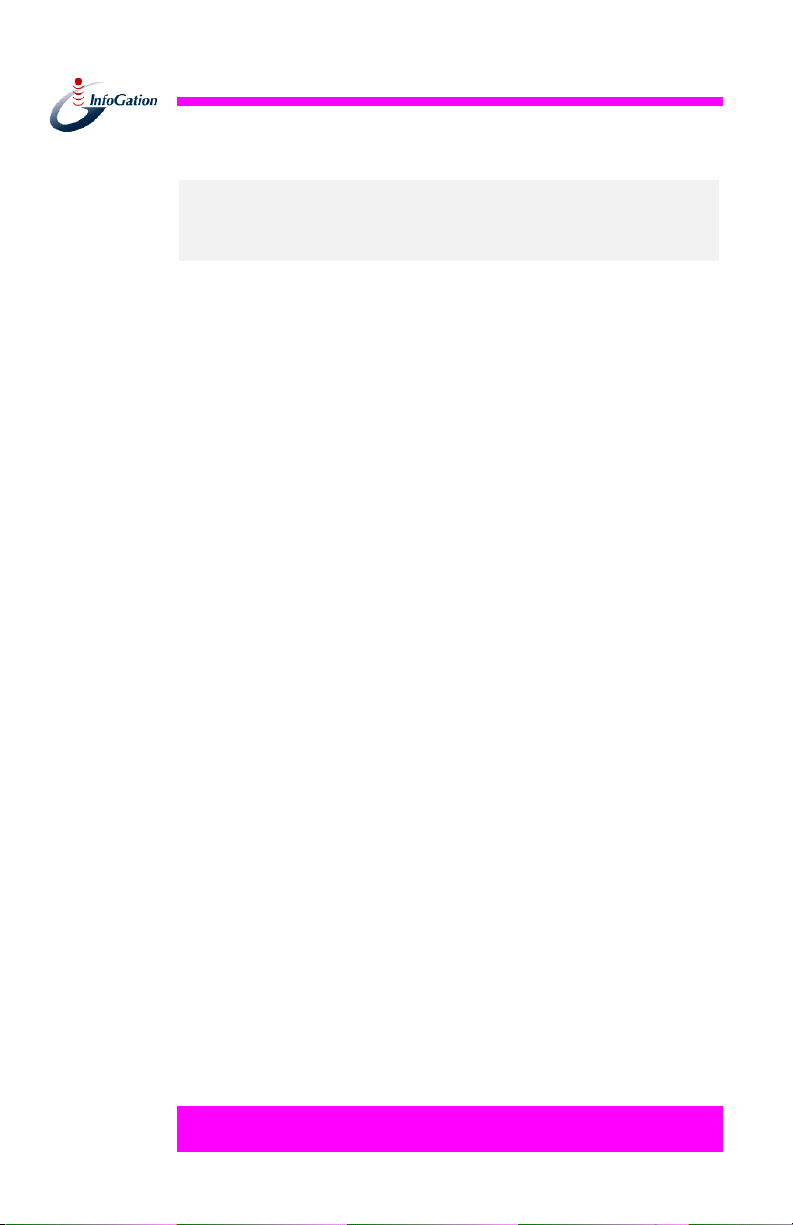
Precautions and Warnings
This section contains very important information.
Read it carefully before using this product.
InfoGation cannot accept any responsibility whatsoever for
accidents resulting from failure to observe these precautions.
Your personal judgement, traffic regulations, and common
sense must always take precedence over instructions
produced by the software.
♦ When your vehicle is moving, keep your eyes on the
road instead of looking at the phone’s keypad. If you
need to look at the phone for a prolonged time, always
park the car in a safe manner and in accordance with all
traffic regulations.
♦ Please make sure you read and understand the
PhoneBase User Manual before attempting to operate
this software in your vehicle. If you have any problem
understanding any portion of these manuals or
questions on how to operate the software, please call
InfoGation Customer Support before attempting to
operate the software in your vehicle.
Points to Observe for Safe Usage
♦ Read this manual carefully and make sure you
understand the cautions. InfoGation cannot be
responsible for problems resulting from failure to
observe the instructions in this manual.
♦ Please store the User Manual somewhere where it will
be accessible at all times, for example in your glove
compartment.
InfoGation Corp. PhoneBase 3
Page 4
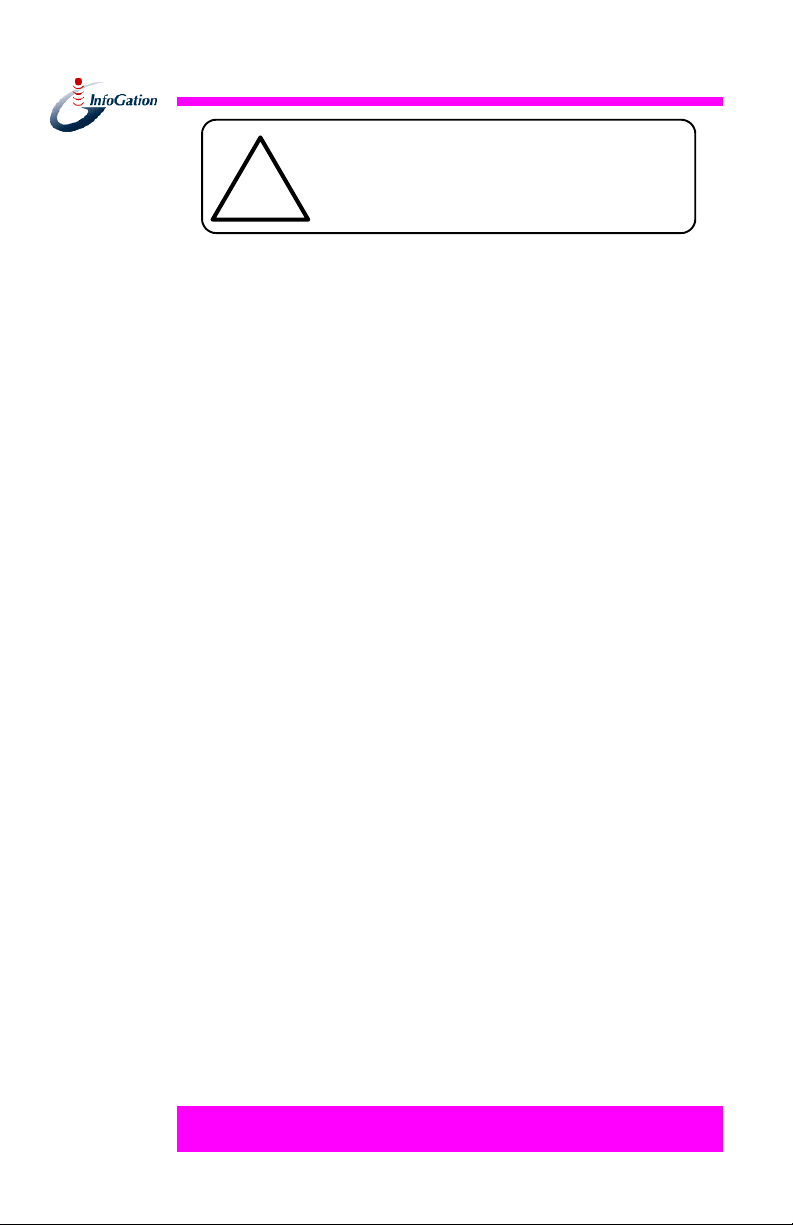
Warning
!
♦ When your vehicle is moving, the driver must not
manually operate the software with the Auto PC. This
may lead to traffic accidents. Use only voice commands
and listen for the voice prompts to operate the software
while driving. If the driver is to operate the software
with the controls, the driver must pull over in a safe
manner observing all traffic regulations.
♦ Immediately stop using the software if a problem arises.
Problems might include no sound or display errors.
♦ Always comply with all traffic regulations.
♦ Keep the volume low enough so that you can hear
outside sounds.
Stop the vehicle before performing any operation that could
interfere with driving. Always pull over in a safe manner
observing all traffic regulations.
Failure to follow the following instructions
can result in severe injury or death.
InfoGation Corp. PhoneBase 4
Page 5

InfoGation Corporation
PhoneBase Software License Agreement
READ THE TERMS AND CONDITIONS OF THIS LICENSE
AGREEMENT CAREFULLY BEFORE OPENING THE
PACKAGE CONTAINING THE PROGRAM CD FOR THE
PHONEBASE SOFTWARE. THE PHONEBASE
SOFTWARE AND ALL ASSOCIATED MEDIA, PRINTED
MATERIALS, AND "ONLINE" OR ELECTRONIC
DOCUMENTATION (COLLECTIVELY, THE "SOFTWARE")
IS COPYRIGHTED AND LICENSED (NOT SOLD). BY
OPENING THE PACKAGE CONTAINING THE
PROGRAM CD, YOU ARE ACCEPTING AND AGREEING
TO THE TERMS OF THIS LICENSE AGREEMENT. IF
YOU ARE NOT WILLING TO BE BOUND BY THE TERMS
OF THIS LICENSE AGREEMENT, INFOGATION IS
UNWILLING TO LICENSE THE SOFTWARE TO YOU,
AND YOU SHOULD PROMPTLY RETURN THE
PACKAGE IN UNOPENED FORM. THIS LICENSE
AGREEMENT REPRESENTS THE ENTIRE AGREEMENT
CONCERNING THE SOFTWARE BETWEEN YOU AND
INFOGATION (AND ITS SUPPLIERS), AND IT
SUPERSEDES ANY PRIOR PROPOSAL,
REPRESENTATION, OR UNDERSTANDING BETWEEN
THE PARTIES. THE TERM "SOFTWARE” INCLUDES ALL
CODE INCORPORATED IN THE SOFTWARE WHICH
HAS BEEN LICENSED BY INFOGATION FROM THIRDPARTIES ("SUPPLIERS") AND INCLUDES ANY
UPGRADES, MODIFIED VERSIONS, UPDATES,
ADDITIONS AND COPIES OF THE SOFTWARE.
InfoGation Corp. PhoneBase 5
Page 6

InfoGation Software License
1. GRANT OF LICENSE. InfoGation grants to you a
nonexclusive, non-assignable right to use one copy of the
enclosed SOFTWARE on a single computer, workstation,
personal digital assistant, pager, "smart phone" or other
electronic device. You may not network the SOFTWARE or
otherwise use it on more than one electronic device at the
same time, UNLESS the invoice or packaging for the
SOFTWARE specifically authorizes volume use of the
SOFTWARE. If the invoice or packaging does provide for
volume use, you may copy, install and use the SOFTWARE
on that number of electronic devices as the invoice or
packaging specifically authorizes. You must have a
reasonable mechanism in place to ensure that the
SOFTWARE is not installed on more electronic devices than
specifically authorized.
2. OWNERSHIP OF SOFTWARE AND COPYRIGHT.
InfoGation and its Suppliers retain all right, title, interest
and ownership of the SOFTWARE, and all associated
intellectual property rights. The SOFTWARE is a
proprietary product of InfoGation and is protected by U.S.
copyright laws and by International treaties. This License
Agreement does not convey to you an interest in or to the
SOFTWARE, but only a limited right of use revocable in
accordance with the terms of this License Agreement.
3. COPY AND USE RESTRICTIONS. You may make one
backup copy of the SOFTWARE for archival purposes.
Unauthorized copying of the SOFTWARE is expressly
prohibited. You may not rent, lease, sublicense, or lend the
SOFTWARE to any third party, nor may you reverse
engineer, decompile, disassemble, or translate the
SOFTWARE or otherwise attempt to discover the source
code of the SOFTWARE. You may not modify or adapt the
SOFTWARE or merge it into another program; nor may you
allow the SOFTWARE to become accessible via a public
network such as the Internet.
InfoGation Corp. PhoneBase 6
Page 7

4. TRANSFERS. You may permanently transfer all of your
rights under this Agreement, as long as you provide prior
written notice of the proposed transfer to InfoGation, you
retain no copies of the SOFTWARE, you transfer all of the
SOFTWARE (including all component parts, all prior
versions of the SOFTWARE, and this Agreement), and the
recipient agrees in writing to be bound by the terms of this
Agreement. Notwithstanding the foregoing, if the
SOFTWARE or any portion of the SOFTWARE is labeled
"Not for Resale," you may not resell, or otherwise transfer
the SOFTWARE for value.
5. TERMINATION. This Agreement is effective until
terminated, and will terminate automatically if you fail to
comply with any provision contained herein. Immediately
upon termination, you agree to destroy all originals and
copies of the SOFTWARE.
InfoGation Corp. PhoneBase 7
Page 8

InfoGation Limited Warranty
InfoGation warrants, for your benefit alone, that for a period
of 90 days from the date of receipt: (a) the SOFTWARE will
perform substantially in accordance with the accompanying
written materials; and (b) the CD on which the SOFTWARE
is contained is free from defects in materials and
workmanship under normal use and service. NO OTHER
EXPRESS OR IMPLIED WARRANTIES OF ANY KIND ARE
MADE, INCLUDING BUT NOT LIMTED TO IMPLIED
WARRANTIES OF MERCHANTABILITY AND FITNESS
FOR A PARTICULAR PURPOSE, WITH RESPECT TO THE
SOFTWARE. INFOGATION'S AND ITS SUPPLIERS'
CUMULATIVE LIABILITY TO YOU OR ANY OTHER
PARTY FOR ANY LOSS OR DAMAGES RESULTING
FROM ANY CLAIMS, DEMANDS, OR ACTIONS ARISING
OUT OF OR RELATING TO THIS AGREEMENT SHALL
NOT EXCEED THE APPLICABLE PORTION OF THE
LICENSE FEE PAID TO INFOGATION FOR THE USE OF
THE SOFTWARE. IN NO EVENT SHALL INFOGATION
OR ITS SUPPLIERS BE LIABLE FOR ANY INDIRECT,
INCIDENTAL, CONSEQUENTIAL, SPECIAL, OR
EXEMPLARY DAMAGES, LOSS OF BUSINESS
INFORMATION, INTERRUPTION, OR ANY DAMAGES
ARISING OUT OF THE USE OR THE INABILITY TO USE
THIS SOFTWARE, EVEN IF INFOGATION OR ITS
SUPPLIERS HAVE BEEN ADVISED OF THE POSSIBILITY
OF SUCH DAMAGES. SOME STATES/JURISDICTIONS
DO NOT ALLOW THE EXCLUSION OF IMPLIED
WARRANTIES, OR FOR THE LIMITATION OR
EXCLUSION OF LIABILITY FOR INCIDENTAL OR
CONSEQUENTIAL DAMAGES, SO THE ABOVE
LIMITATION OR EXCLUSION MAY NOT APPLY TO
YOU.
InfoGation Corp. PhoneBase 8
Page 9

Miscellaneous
1. U.S. GOVERNMENT RESTRICTED RIGHTS. The
SOFTWARE and accompanying written materials are
provided with RESTRICTED RIGHTS. Use, duplication, or
disclosure by the Government is subject to restrictions as set
forth in applicable sections of 48 CFR, including, but not
limited to, subparagraphs (c)(1) and (2) of the Commercial
Computer Software-Restricted Rights at 48 CFR 52.227-19.
Contractor/manufacturer is InfoGation Corporation: 6125
Cornerstone Court East, Suite 200, San Diego, California,
92121.
2. APPLICABLE LAW. If you acquired this product in the
United States, this Agreement is governed by the laws of the
State of California. If this product was acquired outside the
United States, then the laws of the State of California shall
apply unless specifically disallowed by local law.
3. SEVERABILITY. Should any term of this License
Agreement be declared void or unenforceable by any Court
of competent jurisdiction, such declaration shall have no
affect on the remaining terms hereof.
InfoGation Corp. PhoneBase 9
Page 10

Table of Contents
CHAPTER 1—INTRODUCTION ______________________________ 11
Features........................................................................................... 11
System Requirements...................................................................... 11
Installation and Setup....................................................................... 12
Documentation Conventions ............................................................ 12
Technical Support ............................................................................ 13
CHAPTER 2—QUICK START________________________________ 14
Starting PhoneBase ......................................................................... 14
About the Display ............................................................................. 16
Navigating PhoneBase..................................................................... 16
Entering and Editing Preset Numbers.............................................. 16
Placing Calls .................................................................................... 20
Ending a Call.................................................................................... 23
Answering Calls With Auto Answer On ............................................ 23
Answering Calls With Auto Answer Off ............................................ 24
Turning the Phone Off from the Auto PC ......................................... 24
CHAPTER 3—SETTING SYSTEM PREFERENCES ______________ 25
Auto Answer..................................................................................... 25
Confirm Dial ..................................................................................... 25
Confirm End ..................................................................................... 26
Call Timer......................................................................................... 26
Clock ................................................................................................ 26
CHAPTER 4—COMMAND REFERENCE_______________________ 27
Menu Options................................................................................... 27
PhoneBase Voice Commands ......................................................... 29
Keypad Keys .................................................................................... 30
INDEX __________________________________________________ 31
InfoGation Corp. PhoneBase 10
Page 11

Chapter 1—Introduction
Developed by InfoGation Corporation of San Diego,
California, PhoneBase integrates cellular telephone
functionality into the Auto PC platform. The program
provides a hands-free, voice-based interface that allows you
to enter and call numbers, set and store numbers in preset
locations, answer the phone automatically, select and dial
numbers from a list of recently called numbers, and view
call statistics in the Auto PC display.
Features
The program’s main features include—
• Hands-Free Auto-Answer
• Voice-command dial
• Voice navigation of the program
• Voice-based selection of preset numbers
• Voice-based entry of telephone numbers
• Memory for up to 100 preset numbers
• One–touch dialing for numbers stored in preset
locations 1 through 9
System Requirements
PhoneBase requires the following—
• Auto PC 1.0 in-car computer running Microsoft
Windows CE for the Auto PC
• A cellular phone interface unit supplied by ORA
• ORA-compatible cellular phone model
• ORA drivers (as provided by ORA on the ORA setup
CD) pre-installed
• Auto PC Service Pack 1.0
InfoGation Corp. PhoneBase 11
Page 12

Installation and Setup
The PhoneBase installation process involves—
• Registering PhoneBase
• Running the PhoneBase Setup Program
Registering PhoneBase
Before you install PhoneBase, fill out the registration card
and send the card to InfoGation Corporation. Registering
your copy of PhoneBase is the only way to receive technical
support.
Running the PhoneBase Setup Program
! To install PhoneBase from the Setup CD—
1. If necessary, press the POWER button to turn on the
Auto PC and view the Start menu.
2. Open the Detachable Control Panel faceplate, and insert
the ORA Electronics Telcar
the CD-ROM player. The PhoneBase setup program will
start up automatically.
®
Mark VII installation CD in
Documentation Conventions
When reference is made to —
• Choose and select, tilt the Selector Control LEFT or
RIGHT to move to the previous or next selection, or tilt
the Selector Control UP or DOWN to scroll through a
series of options, modes, or items in a list.
• Control panel functions, the button’s functional name is
capitalized (e.g., press the MENU button; press ENTER).
• Screens, the name appears in initial caps (e.g., Settings).
• Sections or chapters in the manual, the title is italicized
(e.g., see Chapter 3—Setting System Preferences.)
• Publications, the title is italicized and enclosed in quotes
(e.g., “Clarion Auto PC General Operations”).
InfoGation Corp. PhoneBase 12
Page 13

Technical Support
If you encounter any difficulties using PhoneBase, refer to
the following sources of information—
• The “PhoneBase User Manual”
• The “Clarion Auto PC Owner’s Manual”
• “On-line Help”, which is available by pressing the HELP
button
• Any Release Notes that may accompany this product
• The appropriate documentation if you suspect an
automotive problem
If you continue to have problems, send e-mail to the
InfoGation technical support team at
support@infogation.com. Optionally, visit InfoGation on the
web at www.infogation.com. The InfoGation web site
contains new product and technical support information to
assist you. To reach InfoGation by phone, call (858)-535-9870.
To receive technical support, you must register your copy of
PhoneBase.
InfoGation Corp. PhoneBase 13
Page 14

Chapter 2—Quick Start
To help you get up and running quickly, this chapter
covers—
• Starting PhoneBase
• About the Display
• Navigating PhoneBase
• Entering and Editing Preset Numbers
• Placing Calls
• Ending Calls
• Answering Calls With Auto Answer On
• Answering Calls With Auto Answer Off
Warning: Perform these operations only when it is safe to do so.
Starting PhoneBase
To start PhoneBase, say “Auto PC . . . PhoneBase”, or select
the PhoneBase icon from the Startup menu, and then press
ENTER (i.e., push the Selector Control straight down). A
message appears to let you know the system is “initializing”.
If your cellular phone is properly connected and turned on,
the PhoneBase main screen appears. (See Figure 1.)
Program Icon
Auto Answer Icon
Command Prompt
10:40: 11 AM
DIAL
555-1234
Scratchpad
Time Display
Telephone Number
Figure 1. PhoneBase main screen.
InfoGation Corp. PhoneBase 14
Memory Location
Name
Page 15

If the phone is disconnected or turned off, the “No Phone
Available” screen appears. (See Figure 2.) (If the phone is
off, you can turn it on by pressing ENTER on the Auto PC.)
No Phone Available
Figure 2. No Phone Available screen.
As shown in Figure 1, the main components of the screen
include the program icon, time display, the auto-answer
icon, the command prompt, telephone number, and memory
location name.
The command prompt is a useful feature. It tells you what
the system will do next if you press ENTER. The table
below lists and describes the PhoneBase command prompts
that come up at various points in the program.
Command Prompt Description
DIAL Places a call to the number that
appears in the display.
ANSWER Answers the incoming call.
END Ends the current call.
NUMBER Brings up the number edit form.
(Appears when the Scratchpad or
the selected preset location is
empty.)
InfoGation Corp. PhoneBase 15
Page 16

About the Display
When you launch PhoneBase, the system automatically
places you in the “Scratchpad”. The Scratchpad is a
temporary workspace. The system automatically places any
number you enter or select—from a Preset location or from
the recall list—in the Scratchpad. As long as the Auto PC is
turned on, the Scratchpad will retain the last number you
selected and dialed. From the Scratchpad, you can toggle
the Selector Control up or down to move through numbers
you enter and store in “Preset” locations.
PhoneBase allows you to store up to 100 preset numbers.
You can also label these locations to help you remember the
person or place you are calling. When you start the program
for the first time, the system displays ten blank Preset
locations. When you fill the tenth location, the system
automatically adds a new one (i.e., to give you 11, then 12,
and so on, up to 100). This feature helps keep the list
compact and eliminates having to scroll through a large
number of empty Presets.
Navigating PhoneBase
You can navigate and control the system vocally, using voice
commands, or manually, using the Selector Control, buttons,
and Keypad. To see a list and description of the voice and
menu commands available in PhoneBase, see Chapter 4—
Command Reference on page 27.
Entering and Editing Preset Numbers
PhoneBase allows you to store up to 100 numbers in Preset
locations. As described below, you can use voice
commands, menu selections, and/or the Keypad to enter or
edit Preset numbers. You can also edit the label associated
with a Preset to help you identify or recognize stored
numbers.
InfoGation Corp. PhoneBase 16
Page 17

Entering a New Number
The instructions below describe how to enter and store new
numbers vocally, using voice commands, or manually, using
the Auto PC interface. Once you become familiar with both
methods of input, you can use a mixture of voice commands
and manual controls to enter and edit numbers.
! To enter a new preset number using voice commands—
1. Use the “Previous” or “Next” commands to select an
empty Preset location.
2. Say “Number”. This brings up the number edit form.
3. Clearly and distinctly announce the number you want to
enter in the highlighted edit box.
4. When the system accepts the number and moves the
cursor to the next box in the edit form, repeat step 3.
5. If necessary, use the “Previous” or “Next” voice
commands to navigate and make corrections in the edit
form.
6. When you are finished, say “OK” to save, or say “Dial”
to save and dial the number. This stores the number and
returns you to the Preset number screen.
The number you entered will now appear in the selected
Preset location. To learn how to change the label associated
with the Preset location, see Editing the Preset Location Name
on page 20.
! To enter a new preset number manually—
1. Toggle the Selector Control up or down to find an empty
Preset location.
2. Press ENTER or press the MENU button, and then
choose Edit Number.
3. Toggle the Selector Control up or down until you find
the number you want to enter in the highlighted edit
box. Alternatively, use the Keypad to enter the number
you want.
InfoGation Corp. PhoneBase 17
Page 18

4. When the system accepts the number and moves the
cursor to the next box in the edit form, repeat step 3.
5. If necessary, toggle the Selector Control left or right to
navigate and make corrections in the edit form.
6. When you are finished, press ENTER to save or BACK to
cancel. This returns you to the Preset number screen.
The number you entered will now appear in the selected
Preset location. To learn how to change the label associated
with the Preset location, see Editing the Preset Location Name
on page 20.
Editing an Existing Number
The instructions below describe how to edit an existing
Preset number. You can edit numbers vocally, using voice
commands, or manually, using the Auto PC interface. As
you prefer, you can use a mixture of voice commands and
manual controls to edit numbers.
! To edit an existing number using voice commands—
1. Use the “Previous” or “Next” commands to select the
Preset location you want to modify.
2. Say “Number”. This brings up the number edit form.
3. Use the “Previous” or “Next” voice commands to
highlight the edit box that contains the number you
want to change, then clearly and distinctly say the
number you want to enter in the highlighted edit box.
4. Repeat step 3 as necessary.
5. When you are finished, say “OK” to save, or say “Dial”
to save and dial the number. This returns you to the
Preset number screen.
The number you entered will now appear in the selected
Preset location. To learn how to change the label associated
with the Preset location, see Editing the Preset Location Name
on page 20.
InfoGation Corp. PhoneBase 18
Page 19

! To edit an existing preset number manually—
1. Toggle the Selector Control up or down to find the
Preset location you want to modify.
2. Press the MENU button, and then choose Edit Number.
3. Toggle the Selector Control left or right to highlight the
edit box that contains the number you want to change.
4. Toggle the Selector Control up or down until you find
the number you want to enter in the highlighted edit
box. Alternatively, use the Keypad to enter the number
you want.
5. Repeat step 3 as necessary.
6. When you are finished, press ENTER to save or BACK to
cancel. This returns you to the Preset number screen.
The number you entered will now appear in the selected
Preset location. To learn how to change the label associated
with the Preset location, see Editing the Preset Location Name
on page 20.
Clearing a Preset Number
The instructions below describe how to clear a number in a
Preset location.
! To clear a number in a Preset location—
1. Use the “Previous” or “Next” commands to select the
Preset location you want to clear. Alternatively, toggle
the Selector Control up or down until you find the Preset
location you want to clear.
2. Say “Number” or press the MENU button and choose
Edit Number. This brings up the number edit form.
3. Say “Delete”. Alternatively, press the star key (*) on the
Keypad and backspace over each number. This clears
the number from the edit box.
4. When you are finished, say “OK” or press ENTER. This
takes you back to the Preset number screen, which now
appears blank or empty.
InfoGation Corp. PhoneBase 19
Page 20

If you need to edit or clear the label, see Editing the Preset
Location Name below.
Editing the Preset Location Name
By default, all Preset number locations have a label that
consists of “Preset” followed by a number (e.g., “Preset 7”).
As instructed below, you can modify the label so that you
can associate a number with an individual, a place name,
information service, etc.
! To set or change the label associated with a Preset
location—
1. Use the “Previous” or “Next” voice commands to select
the Preset location that contains the label you want to
edit. Alternatively, toggle the Selector Control up or
down until you find the Preset location you want.
2. Say “Number” or press the MENU button and choose
Edit Number. This brings up the number edit form.
3. Press the MENU button and then select Edit Label. This
brings up the label edit form.
4. Toggle the Selector Control up or down until you find
the letter or number you want to enter in the edit box.
Alternatively, use the Keypad to enter the letter or
number you want.
5. As the cursor moves to the right, repeat step 4 as
necessary.
6. When you are finished, press ENTER to save or BACK to
cancel. The system will return you to the previous
screen.
Placing Calls
PhoneBase allows you to place a call using a number that—
• You enter “on the fly” using the Scratchpad
• Is stored in a Preset location
• Appears in the Recall List
InfoGation Corp. PhoneBase 20
Page 21

The sections below describe these methods in detail.
Calling a Number Using the Scratchpad
The Scratchpad is a program location that allows you to
enter and dial a number “on the fly”.
! To enter and dial a number using the Scratchpad—
1. If necessary, go to the Scratchpad location (i.e., press “0”
on the keypad.)
2. Say “Number” or press the MENU button and choose
Enter Number.
3. When the Auto PC responds, clearly and distinctly state
the number you want the system to dial. Alternatively,
use the Keypad to enter the number you want to dial.
4. Say “Dial” or press the MENU button and select Dial.
Calling a Number Stored in a Preset Location
PhoneBase has 100 Preset memory locations that you can use
to store telephone numbers. Once a number appears in a
Preset location, you can easily select and dial the number
using voice commands or the Auto PC interface. (To learn
how to enter and store numbers in Preset locations, see
Entering and Editing Preset Numbers on page 16.)
Caution: If you want to enter and call a number “on the fly”,
make sure you are at the “Scratchpad” location. This will avoid
overwriting the current preset location inadvertently. To jump to
the Scratchpad, press “0” on the keypad.
! To dial a number stored in a Preset location using voice
commands—
1. Say the attention word, “Auto PC”.
2. If necessary, say “Previous” or “Next” to scroll through
the Preset numbers until you find the one you want.
3. Say “Dial” to call the number that appears in the
display.
InfoGation Corp. PhoneBase 21
Page 22

! To dial a number in a Preset location using menu
commands—
1. Scroll through the Preset numbers list, using the Selector
Control, until you find the number you want.
2. Press MENU, select Dial, and then press ENTER to place
the call.
! To dial a number in a preset location using the keypad—
1. Key in the number for the preset location that contains
the telephone number you want to dial. (Your choices
are 0 – 99.)
2. Say “Dial” to call the number that appears in the
display, or press MENU, select Dial, and then press
ENTER to place the call.
Calling a Number in the Recall List
PhoneBase stores the last ten, unique numbers you’ve
called—starting with the most recently called number—in
the program’s Recall List.
Note: A number goes into the recall list only if you achieved an
actual connection when you last dialed that number.
! To call a number in the Recall List using voice
commands—
1. Say “List” or press the MENU button and choose Recall
List.
2. To scroll through the list of numbers that appear in the
Recall List, say “Previous” or “Next” or toggle the
Selector Control up or down.
3. When the number you want to call appears in the
display, say “Dial” to dial out. Alternatively, press
ENTER to place the number in the Scratchpad, or press
MENU and select Dial.
InfoGation Corp. PhoneBase 22
Page 23

Calling a Number Using One-Touch Dialing
Using the keypad, you can select and dial numbers stored in
preset locations 1 through 9 using one-touch dialing.
! To dial a number using one-touch dialing—
1. Press and hold the key that corresponds to the preset
number you want to dial.
2. Release the key when the system starts the dialing
sequence.
Ending a Call
! You have three options to end a call—
• Press ENTER
• Press the END key on the telephone, or
• Press the Auto PC’s “Push-To-Talk” button, and then
say “End”
Note: If the Phone Ending Confirmation option is set to “ON”,
the system will ask if you truly want to end the call. Using the
Selector Control, choose YES or NO and then press ENTER. To
learn how to turn this feature on or off, see Chapter 3—Setting
System Preferences on page 25.
Answering Calls With Auto Answer On
When you place your cellular phone in the Phone Cradle
and turn it on, PhoneBase will automatically answer all
incoming calls and route the audio over your car’s sound
system. To speak with your caller, speak clearly and directly
into the ORA microphone. (To learn how to enable or
disable the Auto Answer feature, see Chapter 3—Setting
System Preferences on page 25.)
InfoGation Corp. PhoneBase 23
Page 24

Answering Calls With Auto Answer Off
To answer a phone call when Auto Answer is turned off, use
the attention word (“Auto PC), and then say “Answer”.
Alternatively, you can press ENTER to acknowledge and
accept the ANSWER command that appears in the upper
right corner of the display. To speak with your caller, speak
clearly and directly into the ORA microphone. (To learn
how to enable or disable the Auto Answer feature, see
Chapter 3—Setting System Preference on page 25.)
Turning the Phone Off from the Auto PC
! To turn the cellular phone off using the Auto PC—
• Press the MENU button, and then choose Turn Phone
Off. The Auto PC will display the “No Phone
Available” screen. To turn the phone back on, press
ENTER from this screen.
InfoGation Corp. PhoneBase 24
Page 25

Chapter 3—Setting System Preferences
To set system preferences, press the MENU button then
toggle the Selector Control up or down to scroll through the
list of options you can set. As described in detail below, you
can turn on or turn off the following system options—
• Auto Answer
• Confirm Dial
• Confirm End
• Call Timer
• Clock
After setting any of these features, press the BACK button to
go back to the main display.
Warning: Perform these operations only when it is safe to do so.
Auto Answer
By default, PhoneBase automatically answers all incoming
calls. To turn this feature off, press the MENU button, and
then choose Settings | Auto Answer | Off. To turn this
feature back on, press the MENU button, and then choose
Settings | Auto Answer | On.
Confirm Dial
By default, PhoneBase will not prompt you to make sure the
selected number is the one you truly want to dial. To turn
this feature on, press the MENU button, and then choose
Settings | Confirm Dial | On. To turn this feature off, press
the MENU button, and then choose Settings | Confirm Dial
| Off.
InfoGation Corp. PhoneBase 25
Page 26

Confirm End
By default, PhoneBase will not prompt you to confirm the
end of a call when you use the Auto PC interface to
terminate a call. To turn this feature on, press the MENU
button, and then choose Settings | Confirm End | On. To
turn this feature off, press the MENU button, and then
choose Settings | Confirm End | Off.
Call Timer
By default, PhoneBase displays call timer information—i.e.,
the amount of time you’ve been on a call—in the title bar of
the display. To turn this feature off, press the MENU button,
and then choose Settings | Call Timer | Off. To turn this
feature back on, press the MENU button, and then choose
Settings | Call Timer | On.
Note: The PhoneBase call timer displays the call time as measured
by the clock on the Auto PC. This time may differ from the call
time of the phone handset and/or service provider.
Clock
By default, PhoneBase displays the time of day in the title
bar of the display. To turn this feature off, press the MENU
button, and then choose Settings | Clock | Off. To turn
this feature back on, press the MENU button, and then
choose Settings | Clock | On.
InfoGation Corp. PhoneBase 26
Page 27

Chapter 4—Command Reference
Menu Options
From the main screen—
Choose To
Dial Call the number that appears in the
display.
Edit Number Enter or edit a number. You can use
your voice or the keypad to set or
modify a number in the Scratchpad or
selected preset location.
Settings Access and set system options.
List Calls View and select from a list of recently
called numbers.
Turn Phone Off Turn the cellular phone off.
About View the PhoneBase copyright and
version information screen.
From the number edit form—
Choose To
Edit Label Bring up the label edit form.
Back Go back to the previous screen.
InfoGation Corp. PhoneBase 27
Page 28

From the Recall List—
Choose To
Dial Call the number that appears in the
display.
Back Go back to the previous screen.
InfoGation Corp. PhoneBase 28
Page 29

PhoneBase Voice Commands
Command Description
“Back” Takes you to the previous display.
“Next” Displays the next item in the list of
presets.
“Previous” Displays the previous item in a list.
“Dial” Places a call to the number that appears
in the display.
“Preset n” Displays the contents of Preset location
n (1 – 9).
“List” Displays the Recall List.
“Select” From the main display, allows you to
edit the current number. From the
Recall List, puts current number on the
Scratchpad and dials it.
“Number” Lets you enter a new or edit an existing
Preset number. Use this command also
to enter a number when you are in the
Scratchpad. From the Recall List, places
the number in the Scratchpad and
opens the number editor.
“Answer” Answers the incoming call.
“End” Ends the current call.
InfoGation Corp. PhoneBase 29
Page 30

Keypad Keys
Key Description
1-9 Pressing a number key from 1 to 9 takes
you to the corresponding preset
location. Pressing two keys in sequence
takes you to the corresponding preset
locations, 10 through 99. To select and
dial a number stored in preset locations
1 through 9, press and hold the
appropriate number key.
0 Takes you to the Scratchpad.
* Takes you to the Scratchpad and clears
it. From the main screen, hides and
resets the call timers and clears the
Scratchpad. In the Number edit form,
deletes a number or letter when
entering or editing data.
# From the main screen, takes you to the
current location’s Number edit form. In
the Number edit form, inserts a space
when entering or editing data.
InfoGation Corp. PhoneBase 30
Page 31

Index
A
About the Display, 14, 16
Answering Calls With Auto
Answer Off, 14, 24
Answering Calls With Auto
Answer On, 14, 23
Auto Answer, 23, 24, 25
C
Call Timer, 25, 26
Calling a Number in the Recall
List, 22
Calling a Number Using the
Scratchpad, 21
Clearing a Preset Number, 19
Clock, 25, 26
Command Reference, 16, 27
Confirm Dial, 25
Confirm End, 25, 26
D
Documentation Conventions, 12
E
Editing an Existing Number, 18
Editing the Preset Location
Name, 17, 18, 19, 20
Ending a Call, 23
Entering a New Number, 17
Entering and Editing Preset
Numbers, 14, 16, 21
K
Keypad Keys, 30
M
Menu Options, 27
N
Navigating PhoneBase, 14, 16
P
PhoneBase Voice Commands,
29
Placing Calls, 14, 20
Points to Observe for Safe
Usage, 3
Q
Quick Start, 14
R
Registering PhoneBase, 12
Running the PhoneBase Setup
Program, 12
S
Setting System Preferences
25
Starting PhoneBase, 14
System Requirements, 11
, 24,
F
Features, 11, 12
I
Installation and Setup, 12
InfoGation Corp. PhoneBase 31
T
Technical Support, 13
Turning the Phone Off from the
Auto PC, 24
Page 32

InfoGation Corp. PhoneBase 32
