Page 1
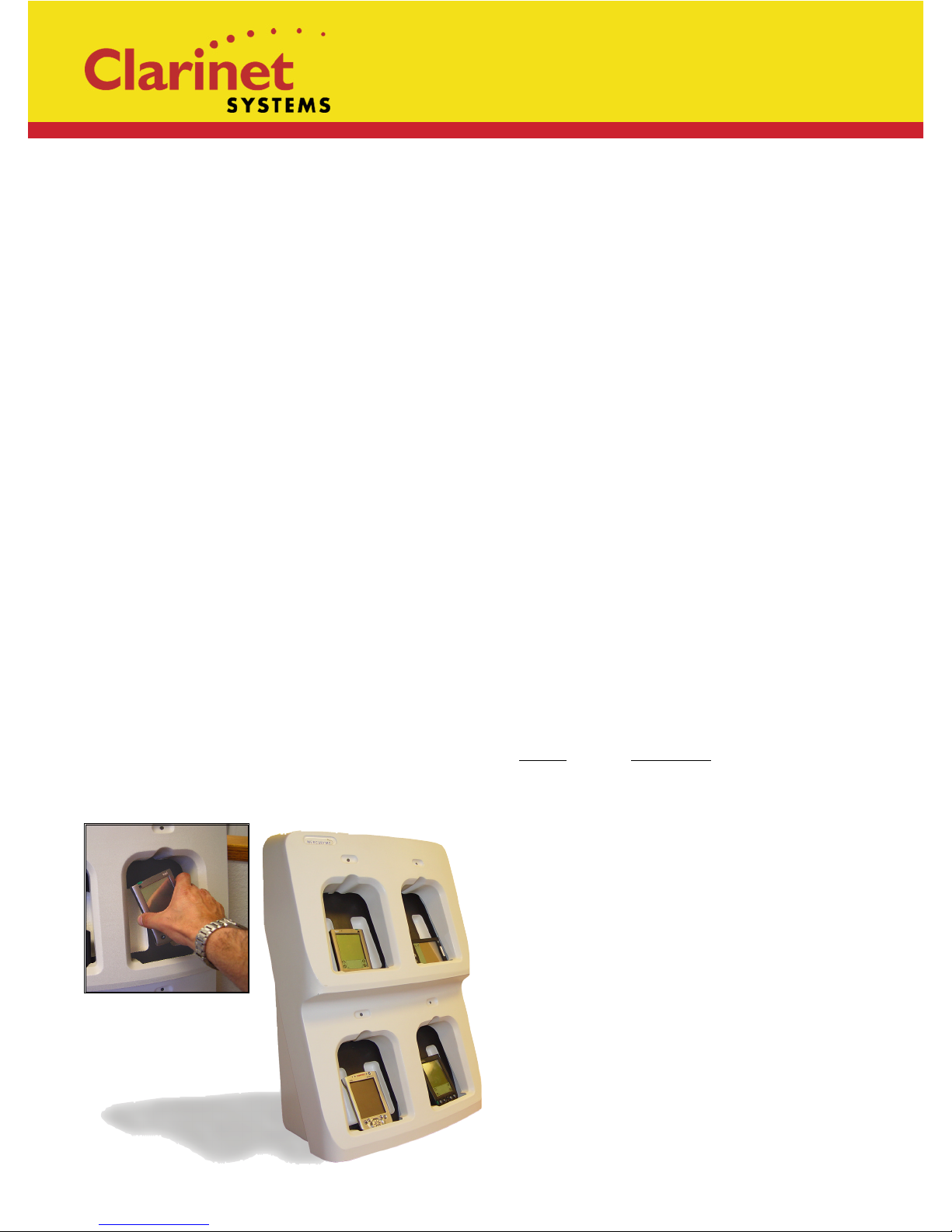
Providing enterprise handheld users a place to sync multiple devices has never been easier than with SyncHUB
TM
(ES608). With Clarinet’s SyncHUB, enterprise data is delivered directly to the employees handheld devices. Each
SyncHUB allows four devices to simultaneously access the
enterprise network through built-in Infrared ports.
These devices are placed in high-traffic areas, anywhere
employees congregate. The SyncHUB utilizes patent-pending Infrared Immersion Pockets (IIP) to allow handheld
device - including Palm, Compaq, HP, Sony, Handspring,
and Symbol - to sync and retrieve enterprise data. One
Ethernet network jack and one power outlet will support up
to four concurrent users.
Features:
❏ Network connectivity for handheld devices supporting
the IrDA standard
❏ IEEE and IrDA standards compliant
❏ 10/100Base-T up-link
❏ Supports DHCP or static IP addressing
❏ Activity light indicates network access in progress
❏ Roomy infrared immersion pockets
❏ Easily table or wall-mounted
Benefits:
❏ High-speed access to the LAN and the Internet
❏ Eliminates the need for different LAN cards and cradles
❏ Plug and play set-up
❏ Eliminates platform independent interference while syn-
chronizing multiple devices
❏ Easily moved, requiring only a power outlet and
network jack
❏ Enables users to monitor sync progress
❏ Allows devices to sync regardless of infrared port
location
SyncHUB Specifications:
Connections
Up-link: 10/100Base-T
Device link: IrDA 1.0 SIR (9.6/57.6/115kb), IrDA 1.1 FIR
(4Mbps)
Network Management
SNMP agent (RFC 1157)
MIB II (RFC 1213)
Clarinet Systems specific MIB
Power Supply
100~240 VAC, 1A, 50/60Hz
Dimensions
Box: 18” x 9.37” x 25” (W x D x H)
PDA syncing pocket: - 6.5” x 8.6” (W x H)
Weight
18 lbs
Environmental
Operating temperature: 5 to 35° C
Storage temperature: -15 to +60° C
Operating humidity: 20% to 80% noncondensing
Certifications
CE Mark
FCC part 15 Class A
Safety
Compliant with UL standards
Ordering Information:
Model:
Description:
ES608 SyncHUB
Clarinet Systems Inc.
44040 Fremont Blvd.
Fremont, CA 94538
Tel: 510-249-9660
Fax: 510-249-9661
www.clarinetsys.com
Northern America: (US) Tel: 919-968-0210
adawson@clarinetsys.com
Japan: (US) Tel: 702-612-2770
jcurry@clarinetsys.com
International: (US) Tel: 510-249-9660 ext 302
jeansheu@clarinetsys.com
Note: Specifications are subject to change without notice. All brand
names and trademarks are the exclusive property of the manufacturers.
© 2005 Clarinet Systems, Inc. All rights reserved.
SyncHUB
ES608 - SyncHUB for Enterprise Information Mobility
Wide access point pockets
provide easy loading and removal
of your PDA.
Page 2

How to use PDA positioning ledges for the
ES608 SyncHub from Clarinet Systems
Your new ES608 SyncHub comes with
several hard rubber “ledges” which can be
used to position PDAs with non-standard,
lower-power IR ports closer to the top of the
SyncHub’s pocket to provide a more reliable
line-of-sight connection.
Also, some PDAs may have an IR port on the
side, bottom, or corner of the device, and
ledges can be used to to more effectively
hold and “aim” the PDA’s IR port toward the
top of the sync pocket where the SyncHub’s
IR port “eye” – the EthIR Beam - is located.
Position the rubber ledge on the bottom
of the SyncHub pocket as shown to the right.
Remove the covering on the back of the ledge
to use the adhesive for a more secure grip
Below are several examples showing PDAs with IR ports located on the
top and the side of the devices mounted in the sync pocket of the SyncHub
using the positioning ledges and installed diagonally.
Clarinet Systems, Inc. 44040 Fremont Blvd., Fremont, CA 94538 www.clarinetsys.com
Tel: 510-249-9660 Fax: 510-249-9661 email: sales@clarinetsys.com
