Clare Controls HDBaseT-C.tx70, HDBaseT-C.rx70 User Manual

HDBaseT Compact Extender
Set 70m User Guide
Model HDBaseT-C.tx70 and HDBaseT-C.rx70
Doc ID 2015-07-918 • Rev 03


Copyright
© 07JUL15 Clare Controls, Inc. All rights reserved.
This document may not be copied in whole or in part or
otherwise reproduced without prior written consent from Clare
Controls, Inc., except where specifically permitted under US
and international copyright law.
Trademarks and patents
HDBaseT Compact Extender Set 70m, Model HDBaseT-C.tx70
and HDBaseT-C.rx70 name is a trademark of Clare Controls,
Inc.
Other trade names used in this document may be trademarks
or registered trademarks of the manufacturers or vendors of
the respective products.
Manufacturer
Clare Controls, Inc.
7519 Pennsylvania Ave., Suite 104, Sarasota, FL 34243, USA
Version
This document applies to HDBaseT Compact Extender Set
70m, Model HDBaseT-C.tx70 and HDBaseT-C.rx70.
Contact information
For contact information, see www.clarecontrols.com.
FCC compliance
This device complies with part 15 of the FCC Rules. Operation
is subject to the following two conditions: (1) This device may
not cause harmful interference, and (2) this device must accept
any interference received, including interference that may
cause undesired operation.
FCC compliance
Class A: This equipment has been tested and found to comply
with the limits for a Class A digital device, pursuant to part 15
of the FCC Rules. These limits are designed to provide
reasonable protection against harmful interference when the
equipment is operated in a commercial environment. This
equipment generates, uses, and can radiate radio frequency
energy and, if not installed and used in accordance with the
instruction manual, may cause harmful interference to radio
communications. Operation of this equipment in a residential
area is likely to cause harmful interference in which case the
user will be required to correct the interference at his or her
own expense.
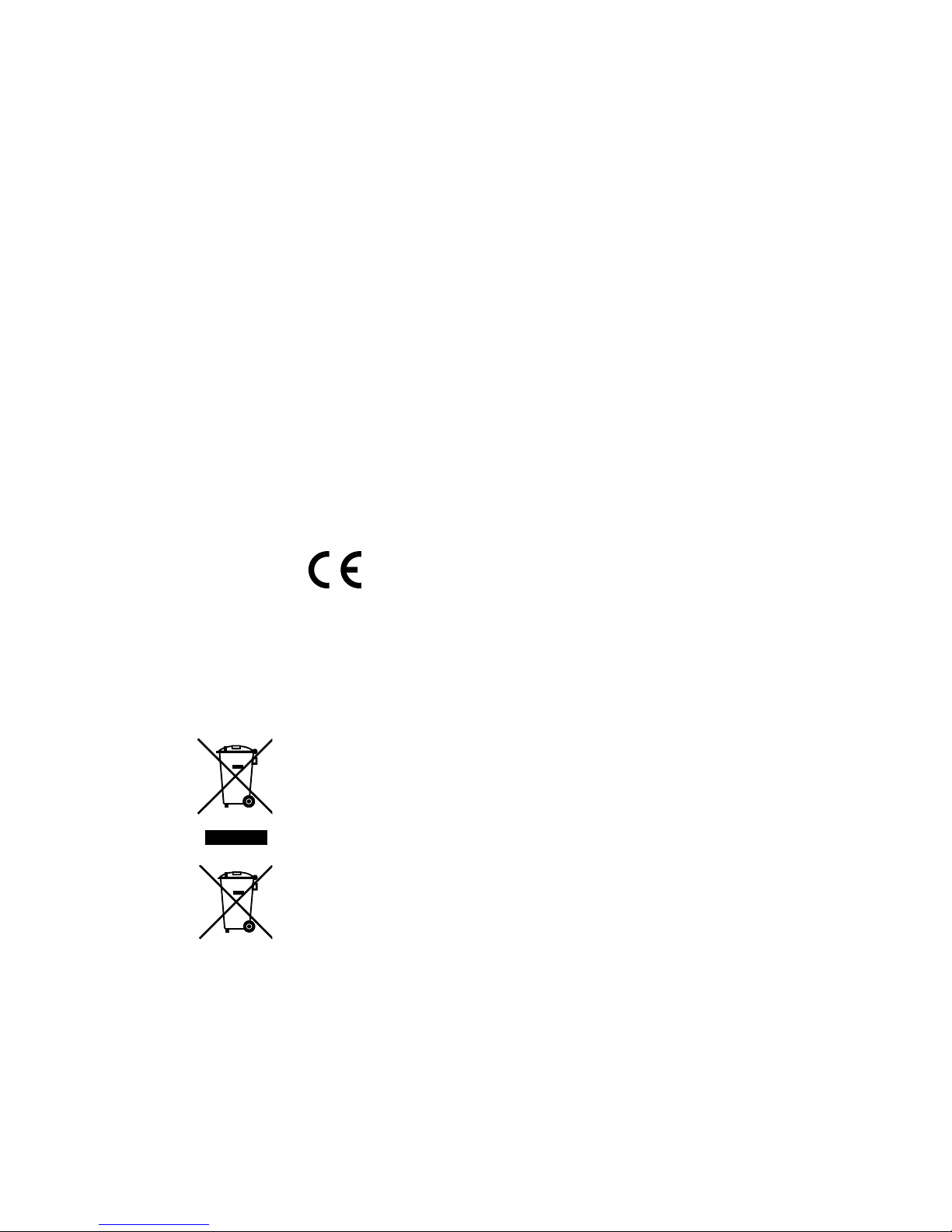
FCC compliance
Class B: This equipment has been tested and found to comply
with the limits for a Class B digital device, pursuant to part 15
of the FCC Rules. These limits are designed to provide
reasonable protection against harmful interference in a
residential installation. This equipment generates, uses, and
can radiate radio frequency energy and, if not installed and
used in accordance with the instructions, may cause harmful
interference to radio communications.
There is no guarantee that interference will not occur in a
particular installation. If this equipment does cause harmful
interference to radio or television reception, which can be
determined by turning the equipment off and on, the user is
encouraged to try to correct the interference by one or more of
the following measures:
• Reorient or relocate the receiving antenna.
• Increase the separation between the equipment and
receiver.
• Connect the equipment into an outlet on a circuit different
from that to which the receiver is connected.
• Consult the dealer or an experienced radio/TV technician
for help.
EU compliance
Complete additional sections according to the governing laws
and standards for the intended marketplace.
EU directives
1999/5/EC (R&TTE directive): Hereby, Clare Controls, Inc.
declares that this device is in compliance with the essential
requirements and other relevant provisions of Directive
1999/5/EC.
2002/96/EC (WEEE directive): Products marked with this
symbol cannot be disposed of as unsorted municipal waste in
the European Union. For proper recycling, return this product to
your local supplier upon the purchase of equivalent new
equipment, or dispose of it at designated collection points. For
more information see: www.recyclethis.info.
2006/66/EC (battery directive): This product contains a
battery that cannot be disposed of as unsorted municipal waste
in the European Union. See the product documentation for
specific battery information. The battery is marked with this
symbol, which may include lettering to indicate cadmium (Cd),
lead (Pb), or mercury (Hg). For proper recycling, return the
battery to your supplier or to a designated collection point. For
more information see: www.recyclethis.info.

HDBaseT Compact Extender Set 70m User Guide i
Content
Safety precautions...ii
Limitation of liability...iii
Introduction...1
Features...1
Package contents...1
Product appearance...2
System connection...3
Usage precautions...3
Application examples...3
Connection procedure...4
Application...5
Twisted pair cable connection...5
Specifications...6
Supported resolution...7
Panel drawings...8
Troubleshooting and maintenance...9
Safety operation...10
After-sales service...11
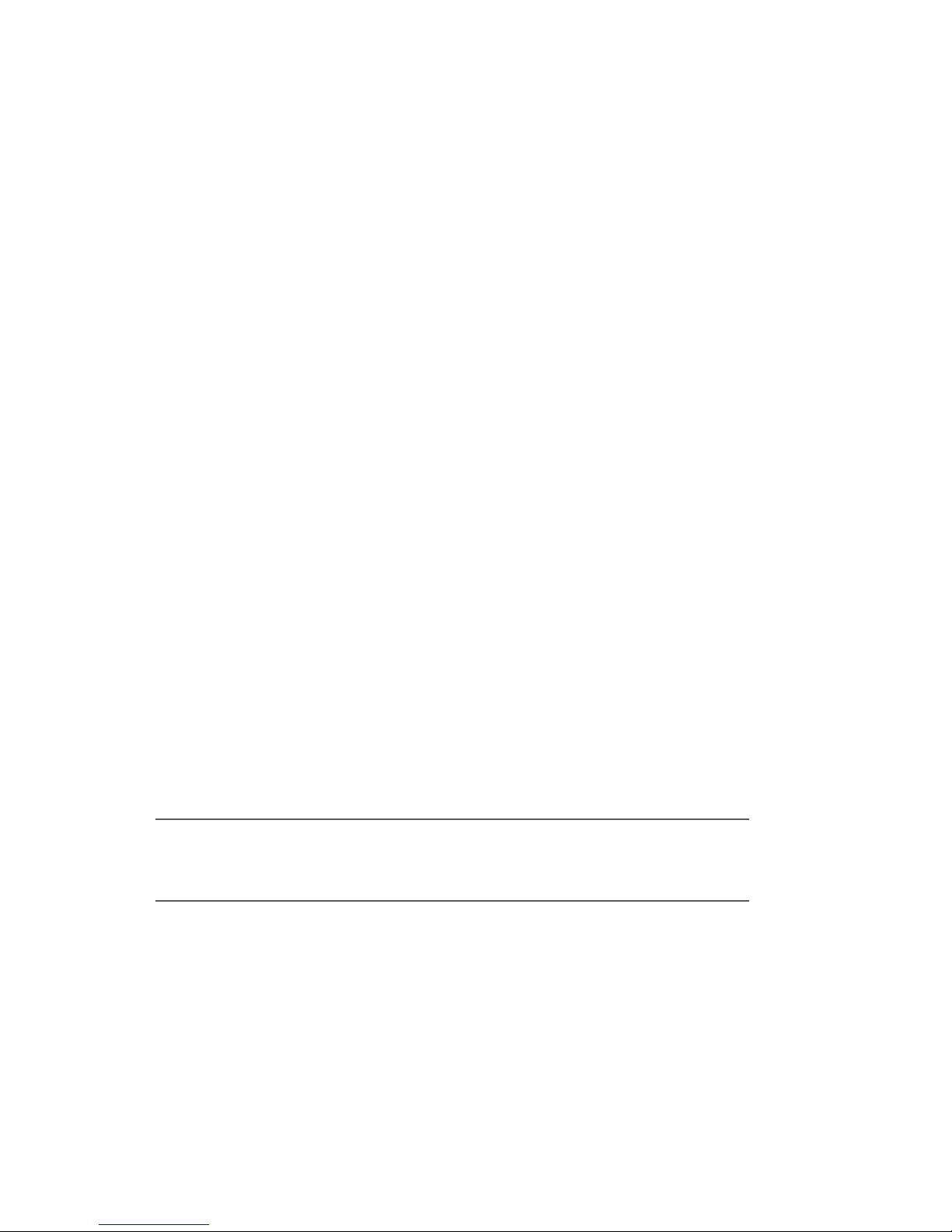
ii HDBaseT Compact Extender Set 70m User Guide
Safety precautions
Read all instructions carefully before using the device. Save this
manual for future reference.
Unpack the equipment carefully. Save the original box and
packing material for future shipping.
Follow basic safety precautions to reduce the risk of fire, electrical
shock, and injury to persons.
Do not open or modify the device; it may result in electrical shock
or burn.
Only use parts that meet the device’s specifications. If you use
parts that do not match, it may cause damage to the device.
Only qualified professionals should service this product.
Do not expose this device to rain, moisture, or any form of liquid
to avoid fire or shock damage. If exposure occurs, unplug the
device immediately.
Do not use liquid or aerosol cleaners on this unit. Always unplug
the power to the device before cleaning.
Do not disrupt the cables or power source of the device.
Install the device in a ventilated area to avoid overheating.
Do not twist or use force to pull the optical cable, this can cause
damage or malfunction in the device. .
Do not leave this device plugged in unused for long periods.
Do not burn or mix this device with general household waste.
Treat the device as electrical waste
Caution: The HDBaseT-C.tx70 and HDBaseT-C.rx70 must be used as
a pair. Do not use the HDBaseT-C.rx70 separately or in combination
with HDBaseT switches, as using it may cause damage to the unit.
