Page 1
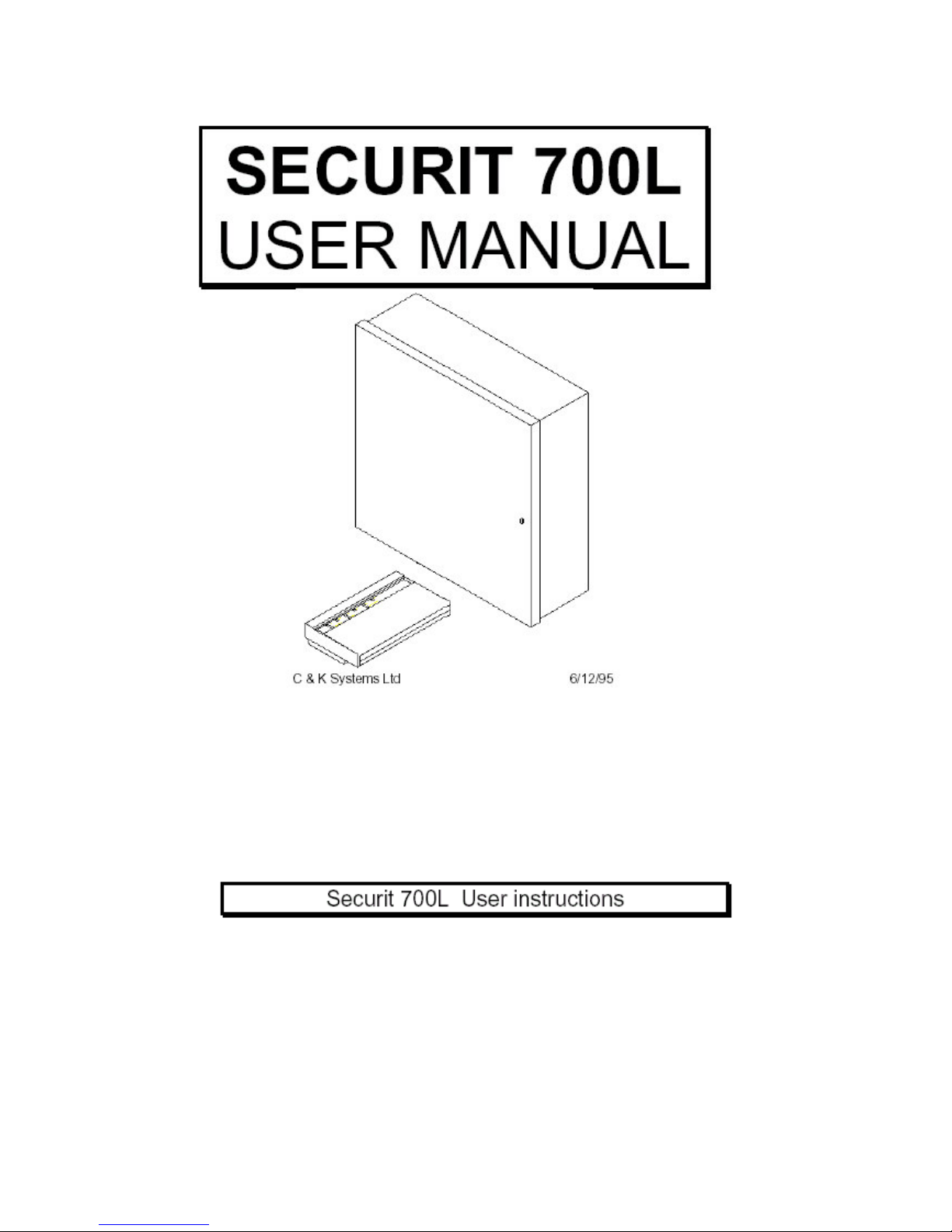
This manual is from
http://groups.msn.com/UKSecurityPanels
Technical Manuals Online! - http://www.tech-man.com
Page 2

This manual will give you all the information you need to operate and control
the Securit 700L Control Panel. This manual will NOT tell you how to program
or configure the control panel, for that see the engineering instructions.
1.0 SETTING
1.1 FULL SET
( Used when leaving premises )
To start the exit procedure ensure all alarmed zones are clear. Now enter
your four digit user code, the buzzer will emit a steady sound and the exit time
start.
Leave the building by the approved exit route and close the final exit door.
Wait
outside the door until the buzzer has stopped to indicate that the panel has
armed.
If any zones are in fault the buzzer will pulse and the LED for that zone will be
lit. Return to the panel and press the "#" key or enter the user code to abort
the exit
procedure. Investigate the fault and correct if possible, then start the exit
procedure
again. If you are unable to correct the fault contact your alarm Installation
company.
If you do not complete the exit procedure before the exit time runs out the
internal
sounder will start. Enter your user code to stop the sounder. See section 3.3
to reset
the control.
1.2 PART GUARD
( Used when going to bed )
Start the exit procedure as for full set as above. Then press the "*" key
followed by the "0" key. The buzzer will change tone to a lower, deeper sound
and
the LED's for any zones programmed to be isolated in part guard will flash.
The
programmed part guard exit time will be selected and the exit procedure will
continue. If when performing this procedure you delay for more than 3
seconds
between the "*" and the "0" then an error tone will be heard. Restart the exit
procedure followed by "*" then "0" and continue with your exit procedure.
1.3 MANUAL ISOLATION
( Used to switch off various zones )
Start the exit procedure as for full or part set as given above. Then press the
"*" key followed by the number of a zone you require to isolate. If the zone is
accepted is will now isolate and the LED for that zone will flash and the exit
procedure will continue. If you require any further zone to be isolated then
again
press "*" followed by a zone number. Again the time between "*" and a zone
number
must not exceed 3 seconds or it will be classed as an error or mis-key and it
will be
This manual is from
Technical Manuals Online! - http://www.tech-man.com
Page 3

http://groups.msn.com/UKSecurityPanels
rejected. You must then re-enter the "*" if needed. If option 7 5 has been
enabled by your installer you can also
manually
isolate the entry exit zone in
part set.
2.0 UNSETTING
( Used to dis-arm the control panel )
Enter by the specified route, the buzzer will sound, do not stop go directly to
the control panel. Enter your four digit code, the buzzer will stop and the
control panel will return to the 'DAY' mode. If the exit time has less than 10
seconds remaining the buzzer will emit a quick pulsing sound to indicate
"HURRY UP". If this happens continue on to the control panel and enter your
4 digit code as stated.
3.0 TAMPER FAULTS DURING AN UNSET CONDITION
A tamper fault during an unset condition ( ie daytime) is indicated by the
internal sounder and the tamper LED. Enter the four digit user code to stop
the sounder, the sounder will now change to a low level two tone alternating
sound to indicate that there is a "RESET REQUIRED". Press the # key to
reset the control panel.
3.1 ALARMS DURING THE SET PERIOD
Alarms during a set period ( ie night time ) will be indicated by the internal
AND external sounders going into alarm and also the strobe unit (if fitted) will
begin to flash. Enter your four digit user code to unset the system. The LED
display will indicate which zone caused the alarm. See section 3.3 to reset the
control panel.
3.2 PERSONAL ATTACK ALARMS
When a personal attack alarm is triggered it is usually triggered from a button.
You should go firsts to the control panel and enter your four digit code and
follow it with the "#" key. you should then look to see if the PA light is still
flashing. If it is then
it is denoting the PA circuit is still open. Check each PA button visually to see
if it is still triggered and if it is, reset it using the appropriate key provided with
that button.
For further information on resetting an alarm condition of any kind see the
below section.
3.3 RESETTING THE SYSTEM
To reset the control panel enter the user code the sounder will emit a low
level two tone alternating sound to indicate that there is a "RESET
REQUIRED".
Press the # key to reset the control panel. An accept tone will be given, the
LEDs for
the zones in alarm will go out, and the control panel will return to the 'DAY'
mode.
This manual is from
http://groups.msn.com/UKSecurityPanels
Technical Manuals Online! - http://www.tech-man.com
Page 4

4.0 USER OPTIONS
4.1 CHANGING ZONES ON CHIME
"CHIME" is a facility to make particular zones chime when triggered. For
example, you could have a front door chime when opened or a room with
valuables in chime when entered. Chime is only active when the panel is
UNSET. To configure any zones to chime you must first have chime enabled
in the extended options (this needs to be set up by the installer on
installation). If it is enabled press the * key.
The display will show any zones currently set to chime. Press the key number
of the zone you wish to enable/disable. If the control panel does not have the
chime option programmed an error tone will be given. Press the * key to
finish.
4.2 AUTO TEST
( Should be performed at least once a month )
Enter your four digit user code, the buzzer will emit a steady sound and the
exit time will start. Press the * key followed by the 9 key. The exit buzzer will
stop and all the LEDs will light. After the 10 seconds all the LED's will
extinguish and the panel will then test the internal sounder, bell and strobe.
Each will operate for 5 seconds then the control panel will then emit an accept
tone and revert to the 'DAY' mode. You may end the test at any time by
pressing the "*" key.
4.3 CHANGING THE USER CODE
There are two separate user codes available to the customer. A main
MASTER code and a secondary user code which can be enabled or disabled
by the user. By default the second user code will be disabled.
1) Master user 2) Second user
There are no differences to the usage of these codes. They both perform the
same tasks and neither has an advantage over the other. The second code
can be used for example when neighbours are looking after the premises and
you don't want to give them your code, you can simply enable the second
code for them and then when you return from your holiday disable that code
again. This means they no longer have access via that code.
To change a user code simply enter the four digit user code, the buzzer will
emit a steady sound and the exit time will start. Press the * key followed by
the 9 key, followed by the key of the user to be altered for example if you were
changing user code 1 then you would press 1, the same applies for user code
2. Once you have pressed a user key then the LEDs 1 2 3 and 4 will now
come on to indicate a new 4 digit code is required. Enter your new code. As
you press each key one LED will go out.
This manual is from
http://groups.msn.com/UKSecurityPanels
Technical Manuals Online! - http://www.tech-man.com
Page 5

If your new code is allowed an accept tone will be given. If the new code is
barred an error tone will be given and your old code will still be valid. Start
again and enter a different four digit code.
To remove or disable a second user code enter the four digit user code, the
buzzer will emit a steady sound and the exit time start. Press the * key
followed by the 9 key, followed by the 2 key. The LEDs 1 2 3 and 4 will now
come on to indicate a new 4 digit code is required. Enter 0-0-0-0 (four zero
keys). As you press each key one LED will go out. After the last key an accept
tone will be given and the second user code will be disabled.
4.4 REVIEWING THE ALARM LOGS
Enter the four digit user code, the buzzer will emit a steady sound and the exit
time start. Press the * key followed by the 9 key, then press the 3 key. The log
routine will start viewing 'DAY' 1 'SET'
The log is organised as 'SET' and 'UNSET' events. All events are recorded.
The first alarm is shown by the relevant LED being lit continuously.
Subsequent alarms are shown by a fast pulse of the zone LED. Any zones
isolated are shown by a slow pulse of the zone LED. The buzzer will sound
whilst viewing the 'SET' logs but will be silent whilst viewing the 'UNSET' logs.
Pressing the "0" key while reviewing the logs will show the last event to occur
even the panel has been set numerous times since.
Pressing the # key will change between viewing the 'SET' and 'UNSET' logs.
This may be done at any time. The log review will automatically end after 15
seconds
if no keys are pressed.
Press the * key to finish.
http://groups.msn.com/UKSecurityPanels
4.5 WALK TEST
( Should be performed at least once a month )
You should test your system at regular intervals, to aid this, a walk test mode
is provided. You are allowed to test all ALARM devices.
DO NOT TEST ANY
PERSONAL ATTACK BUTTONS.
Enter the four digit user code, the buzzer will emit a steady sound and the exit
Technical Manuals Online! - http://www.tech-man.com
Page 6

time start. Press the * key followed by the 9 key, then press the 4 key. The
buzzerwill emit a low level steady tone.
As you test each device the internal sounder will give a loud pulsing tone to
indicate the correct operation of that device. The zone number LED will light.
When the device tested clears the sounder will stop and the zone LED will go
out. The buzzer will emit a low level steady tone as before.
Report any faults to your alarm installation company.
Press the * key to finish.
The following is given so a record of your zone configurations can be made.
simply fill in where each zone is located in your premises.
THE FOLLOWING IS PROVIDED TO GIVE QUICK ACCESS TO VARIOUS
PEOPLE IF A PROBLEM OCCURS
This manual is from
http://groups.msn.com/UKSecurityPanels
Technical Manuals Online! - http://www.tech-man.com
