Page 1
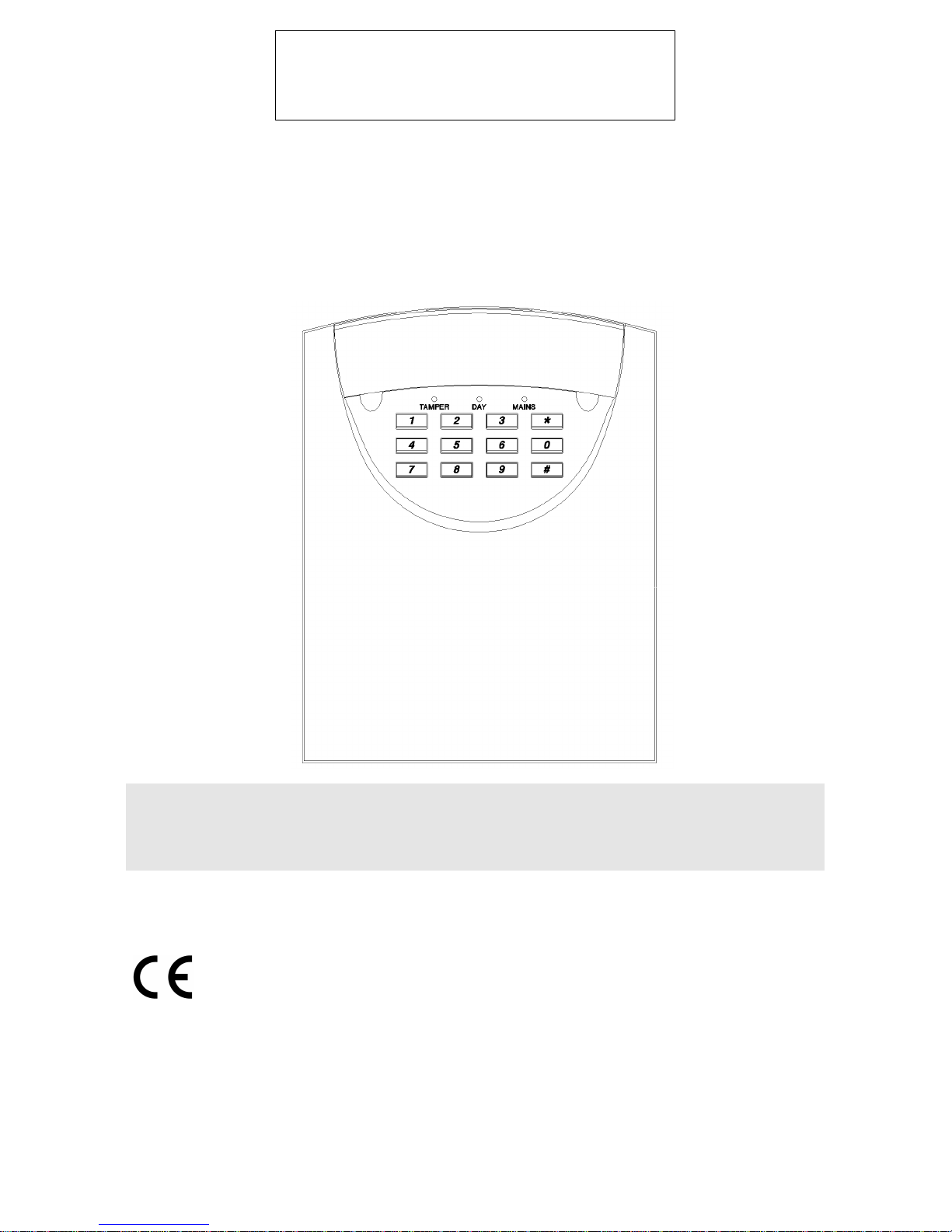
INSTALLATION
MANUAL
SECURIT 802 CONTROL PANEL S802
Page 2

1
CONTENTS
Warnings 2
Standards 2
Warranty Statement 2
Product Description 2
Available Parts 2
Intended use 2
Specifications 3
Processor Version 3
Power Supply 3
Keypads 3
General 3
Factory Defaults 3
Installation 4
Mounting 4
Wiring 4
Battery 4
Detector Circuits 4
L as Latch Line 4
L as ID- 5
Internal Sounders 5
External Devices 5
Strobe 5
Keyswitch Connections 5
Aux DC power 5
Mounting Keypads 6
Wiring Keypads 6
Powering Up 6/7
Programming 7
Exit Time 7
Entry Time 7
Bell Duration 8
Night Set Exit Time 8
Home Set Exit Time 8
Circuit Programming 9
Zone Selections 9
Extended Programming 9
Home Set Zone Selection 9/10
Engineer Access Code 10
Engineer Log Review 10
Engineer Test Options 10
Restoring Default Codes 11
Restoring Default Programming 11
Glossary Of Terms 11/12
Information Table 13
Sounder Wiring Chart 13
Fault Finding 14
Page 3
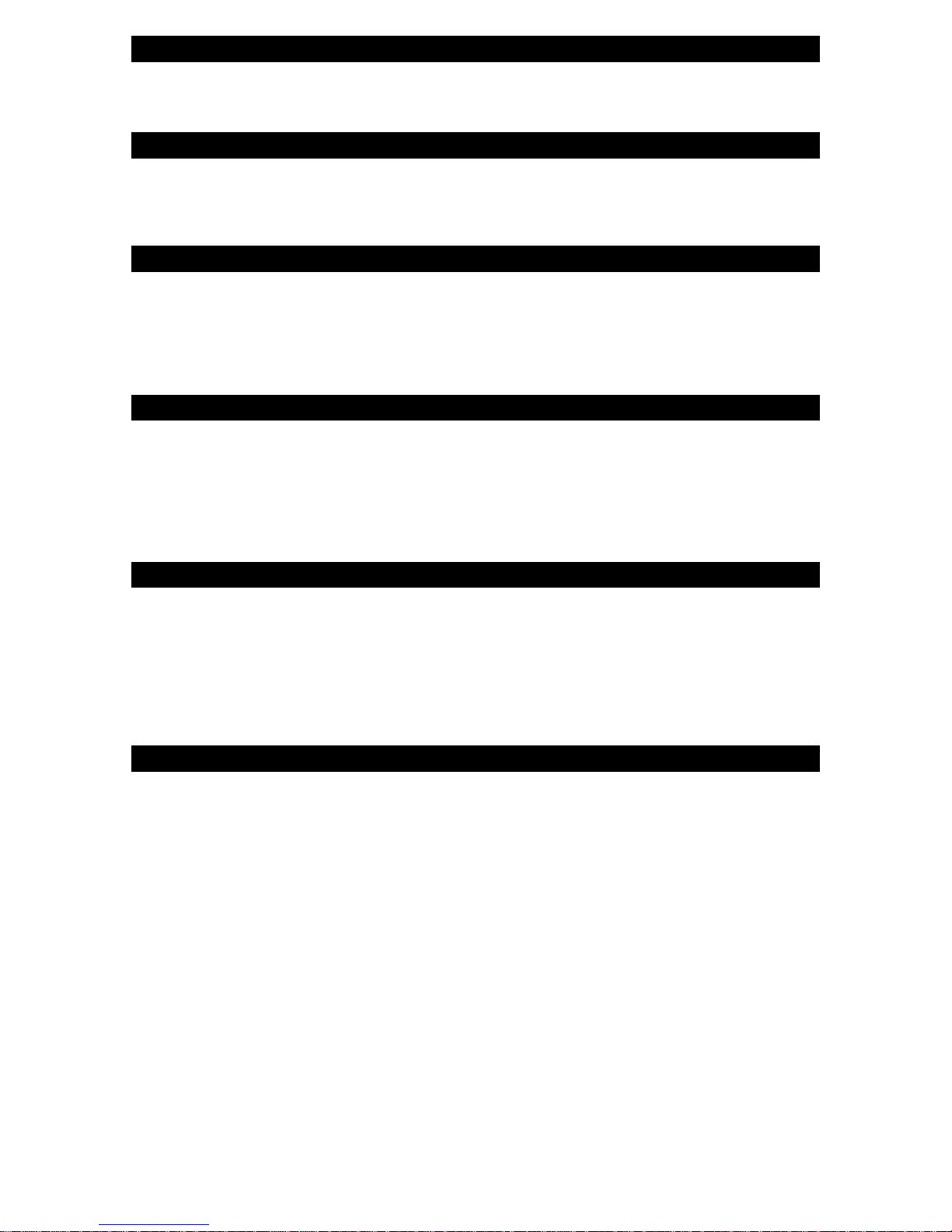
2
WARNINGS
Prolonged short circuit of any supply can cause damage to the unit.
Take the necessary precautions in not allowing liquids to spill on or into the unit.
STANDARDS
This unit conforms to ECD 89/336/EEC & LVD 73/23/EEC. This unit has been tested and has proven
to meet all current emission and immunity regulations as set out by the EEC. This unit complies with
BS4737 part 1 1988 which relates to security control equipment.
WARRANTY STATEMENT
For this product, C&K Systems offers a two and a half year warranty from the date of manufacture.
If for some reason the unit fails in the first six months C&K will replace the unit free of charge. If the
unit fails in the remaining two years, return the pcb (unless other parts have failed) to C&K systems
and we will test the unit. If the unit is found “customer damaged” a charge will incur otherwise the unit
will be repaired and returned free of charge.
PRODUCT DESCRIPTION
The Securit 800L ( hereafter known as “the Control Panel” ) is an 8 zone programmable
microprocessor control panel using state of the art technology and manufacturing techniques. The
panel has many advanced features that can only be found in more expensive control panels such as
two user codes, Chime, Fire, and Keypad PA. There are many options in the programming functions
to allow the control panel to be versatile and user friendly this allows the panel to be the ideal choice
for residential or light commercial installations.
AVAILABLE PARTS
A selection of spares and extras are available. These are:Remote Keypad - giving full control over the control panel.
Spare PCB - for replacement in the event of failure.
Keyswitch - giving simple set / unset operation.
These can be obtained from your original place of purchase.
INTENDED USE
This panel is designed to be used in residential and light commercial applications such as homes,
small shops etc.
Page 4
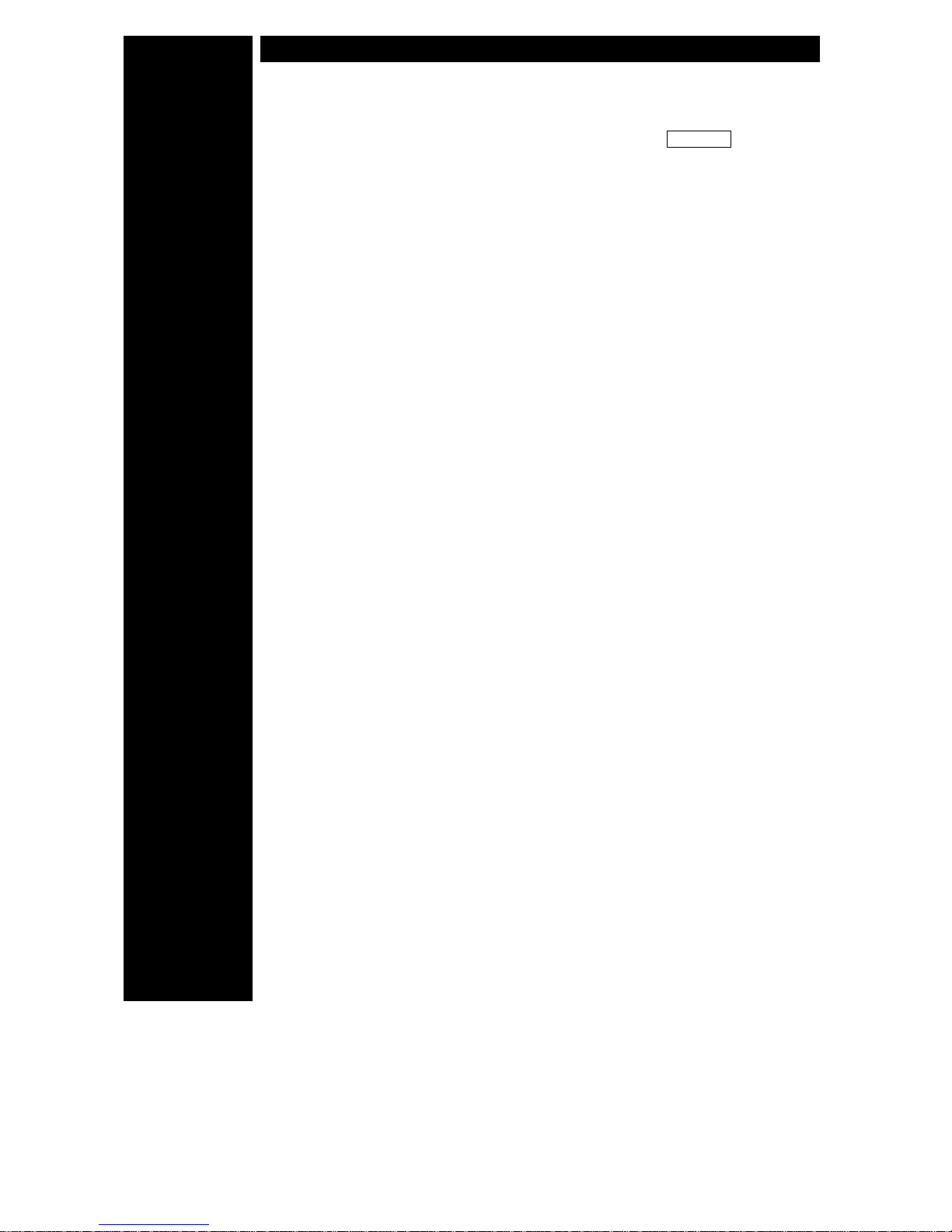
3
SPECIFICATIONS
There now follows the specifications of the panel. These include power
consumption, panel dimensions etc.
SPECIFICATION FOR SOFTWARE REVISION NUMBER V1.0
The software revision number is located on the top of the main processor
SPECIFICATION
Power Supply
Mains Supply Voltage 230 V AC Nominal
PSU output voltage 13.6 V Nominal
Maximum output current 1 A (total)
Aux. current 500 mA Max.
Battery Fuse 1 A (20 mm)
Panel Quiescent 40 mA
Keypads
Supply Voltage 12 V
Quiescent Current 20 mA
Active 45 mA
Maximum number allowed 6
General
Normal operating temperature 0°C to 40°C
Humidity 10 to 90% R.H. non condensing
Dimensions 263 mm (W) 223 mm (H) 82 mm (D)
Control Panel Weight 2.7 kg Excluding Battery
Stand by Battery 1.2 Ah 12 V Rechargeable Lead Acid
2.1 Ah max.
Maximum Cable Run 100 Metres per run.
Use For internal use only
Factory Defaults
User/customer Code 1 1234
User/customer Code 2 Disabled (0000)
Engineer Code 7890
Circuit 1 Entry Circuit. (Fixed)
Circuit 2 Alarm Circuit isolated in Night set.
Circuit 3 Alarm Circuit.
Circuit 4 Alarm Circuit.
Circuit 5 Alarm Circuit.
Circuit 6 Alarm Circuit.
Circuit 7 Alarm Circuit.
Circuit 8 P.A (Personal Attack)
Full Set Exit Time 30 Seconds
Night set Exit Time 15 Seconds
Entry time 30 Seconds
Sounder Ring Time 15 Minutes
Chimes Disabled
PROCESSOR
VERSION
POWER
SUPPLY
KEYPADS
GENERAL
FACTORY
DEFAULTS
Page 5
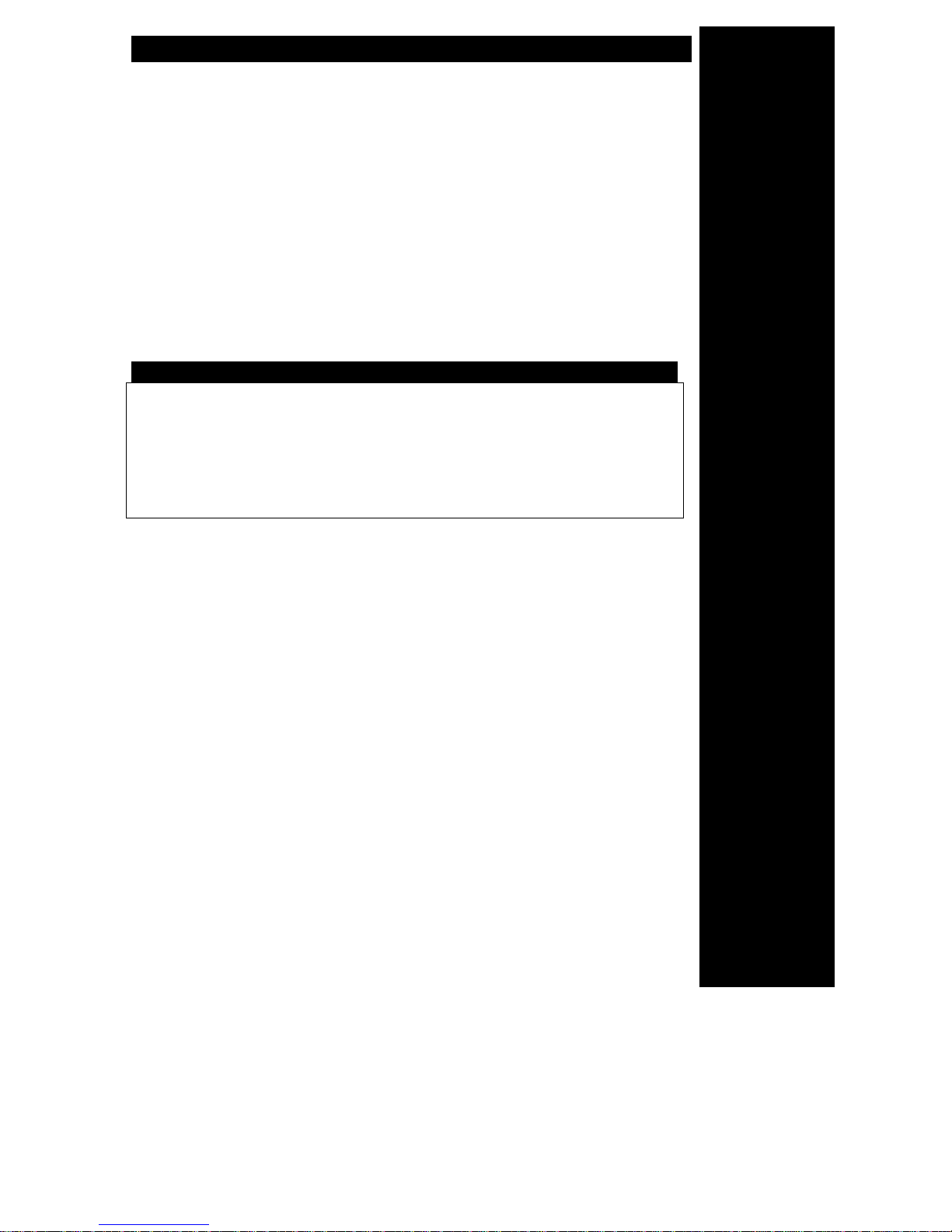
4
INSTALLATION
When fitting the panel, make sure to site it somewhere that is not visible from an
outside location ( Window or Door ) and also make sure that the panel is going to
be accessible. An ideal location would be a cupboard in a hall or under stairs
located close to the main entrance. Ensure there is adequate light so the user can
operate the keypad/s.
Mounting
1) Remove the lid screws and remove lid.
2) Remove the PCB or keypad packaging.
3) Place the panel in the selected position and mark the three fixing holes.
4) Mount the Panel securely using all three mounting hole positions.
5) Attach the tamper spring and mount the PCB onto the support pillars.
WIRING THE CONTROL PANEL
WARNING - MAINS CONNECTION
The panel must be permanently connected to the mains supply in accordance with current IEE
wiring regulation. An unswitched fused spur, fitted with a fuse no greater than the rating of the
cable connected from the spur to the panel, should be used.
Any fault which could be mains related must be diagnosed and corrected by a qualified
electrician to ensure continued safe operation.
CAUTION: Under certain circumstances the transformer metalwork can reach 70°C. this
is normal and well within prescribed limits.
Battery connection.
Maximum battery size 12V 2.1Ah max.
This panel requires a standby battery to be fitted to provide power in the event of
mains failure. A valve regulated lead acid battery must be used.
Detector circuits
Connections are provided for up to eight detector circuits of which normally closed
detection devices must be used. A common tamper loop is provided for all
detection devices marked as 24 HR Tamper. One or more devices may be
connected to each alarm circuit. These should be connected in a series
configuration. These circuit connections are located to the bottom right of the PCB
(see diagram B).
PIR Latch Line (L+)
In the event of two or more detectors (motion sensors or glassbreak detectors)
being fitted to any single zone, latching detectors should be used. The 'L+'
connection provides this function. It is low (0 V) when unset and high (12 V) when
set. It should be connected to the appropriate SET or LATCH terminal in your
detector. See glossary for explanation.
INSTALLATION
PROCEDURES
MOUNTING
PROCEDURE
MAINS POWER
WARNING
BATTERY
SPECIFICATION
DETECTOR
CIRCUITS
LATCH LINE
DESCRIPTION
Page 6

5
Detector reset (L+ when programmed for ID)
Some detectors require the removal of power to reset (e.g. Viper Plus® or Smoke
detectors). The L+ terminal can be programmed to be used as an 'ID' output using
option 7-4. The L+ terminal should then be used as the negative supply for these
devices. The positive supply should be taken from the AUX +.
Internal Sounders, Speakers, Strobe and Keyswitch Wiring.
** DIAGRAM A **
A maximum of two 16 ohm speakers may be
fitted in parallel.
External Sounder & Strobe.
Connection for external sounder and strobe are shown in diagram A. Please note
sounder trigger is applied negative. (Negative ring).
ST- Strobe switched negative trigger.
S - Sounder switched negative trigger
+ Sounder hold off/strobe positive supply.
- Sounder hold off supply & sounder tamper feed (negative)
-R Sounder tamper return. (negative)
AUX DC - Detector power.
The auxiliary power is provided from connections marked 'AUX'. This is to provide
the 12 V supply for detectors e.g. movement or glassbreak detectors. The auxiliary
power output is rated at 500 mA max. (12 VCD nominal). See diagram B
** DIAGRAM B **
DETECTOR
RESET
INTERNAL
DEVICES
EXTERNAL
DEVICES
AUXILIARY
POWER
BASIC BOARD
LAYOUT
Keyswitch Connections
Open = ON
Closed = OFF
Z8 only
OFF
ON
Page 7

6
MOUNTING A REMOTE KEYPAD
1) Locate the position for your keypad then mark the holes for mounting.
2) Make sure the cable is run through the backbox.
3) Screw the backbox in the agreed position making sure it is not twisted.
WIRING A REMOTE KEYPAD
1) All remote keypads require 6 core cable for their connection.
2) Connect the cable into the terminals shown below in diagram C making
sure each wire goes to a like named terminal in the panel. C goes to C, D
goes to D, + goes to + and - goes to -. The tamper wires are wired in series
with your existing tamper loop. Refer to series & parallel examples in
glossary for details.
Individual keypads do not need to be identified to the system. If more than one
remote keypad is in use it can be either wired back to the control panel or daisychained from another keypad. All connections are in parallel with the exception of
the tamper circuit which MUST be wired in series.(see glossary of terms for series
and parallel examples). ** DIAGRAM C **
POWERING UP
INITIAL POWER UP
NOTEThe lid should remain off the main control panel so that engineer mode may
be used. Alternatively, entering 7890 # can also be used to enter engineer mode. If
the engineers code is entered and the panel is then left, it will set.
1) Switch the mains supply on, the internal sounder will start.
This denotes a tamper alarm.
2) Enter 1 2 3 4 followed by the # (hash) button - this will silence the sounder
and the TAMPER LED will flash. Fit the link onto LINK 1
This has now acknowledged and cancelled the alarm. By inserting LINK 1, you
have disabled the onboard tamper.
3) Connect your battery and walk test the control panel.
This will make sure all the zones are clear.
4) Power Down and complete the wiring of the control panel. Remove LINK 1
NEVER wire the control panel live. You have also re-enabled the onboard tamper
loop.
5) Power back up, cancel the alarm and enter engineering mode by entering
7, 8, 9, 0. Close Lid when all the wiring is completed
The panel is now ready for programming.
MOUNTING
REMOTE
KEYPADS
WIRING
REMOTE
KEYPADS
KEYPAD
DIAGRAM
INITIAL
POWER UP
Page 8

7
If programming is not required simply close any lids that are open and press the #
key. This will exit engineering mode. Now refer to the users manual for customer
options.
If at any time you wish to exit engineering mode, confirm any options you have
selected with the * (STAR) key, then close ALL tamper circuits and wait for
approximately 60 seconds after which the panel will automatically exit engineering
mode or pressing the # (HASH) key will manually exit engineering
If at any time you wish to re-enter engineering mode, enter the engineering code
and then press the # (HASH) key. This will now force the panel into engineering
mode Note: If left unattended for approximately 60 seconds it will revert to day
mode.
If you need to stay in engineering for longer unattended periods, once in
engineering mode open a tamper circuit. The easiest way to do this is to remove
the lid of the panel or keypad.
PROGRAMMING
Once in engineering mode, the day LED will flash. You now have the following
options available.
EXIT TIME 3 0 (Range 10-90 Seconds.)
Enter 3-0. This has been preset to a factory default of 30 seconds. A new time
may be programmed by entering one key from the following table.
Once the desired option is chosen press * to confirm. The accept tone will sound.
Enter 1 10 Seconds. Led 1 on.
Enter 2 15 Seconds. Led 2 on.
Enter 3 30 Seconds. Led 3 on. (default)
Enter 4 45 Seconds. Led 4 on.
Enter 5 60 Seconds. Led 5 on.
Enter 6 90 Seconds. Led 6 on.
ENTRY TIME 3-1 (Range 10-90 seconds)
Enter 3-1. Again this has been preset to a factory default of 30 seconds. To
reprogram the entry time follow exactly the same directions as for the EXIT time
(3-0). Again press * to confirm option. The accept tone will sound.
Enter 1 10 Seconds. Led 1 on.
Enter 2 15 Seconds. Led 2 on.
Enter 3 30 Seconds. Led 3 on. (default)
Enter 4 45 Seconds. Led 4 on.
Enter 5 60 Seconds. Led 5 on.
Enter 6 90 Seconds. Led 6 on.
NO
PROGRAMMING
NEEDED?
EXIT
ENGINEERING
MODE
RE-ENTER
ENGINEERING
MODE
STAY IN
ENGINEERING
MODE
TIMERS
EXIT TIME
ENTRY TIME
Page 9

8
SOUNDER DURATION (sounder ring time) 3-2 (Range 3-20 minutes)
Enter 3-2. This has been preset to a factory default of 15 minutes. A new time
may be programmed by entering one key from the following table. Press * to
confirm the selection. The accept tone will sound.
Enter 1 3 minutes. Led 1 on.
Enter 2 4 minutes. Led 2 on.
Enter 3 5 minutes. Led 3 on.
Enter 4 10 minutes. Led 4 on.
Enter 5 15 minutes. Led 5 on. (default)
Enter 6 20 minutes. Led 6 on.
NIGHT SET / HOME SET EXIT TIME 3-3 (Range 0-90 seconds)
Enter 3-3. This has been preset to a factory default of 15 seconds. A new time
may be programmed by entering one key from the following table. Press * to
confirm the selection. The accept tone will sound.
Enter 0 0 Seconds. All LED's off ( Instant ).
Enter 1 10 Seconds. Led 1 on.
Enter 2 15 Seconds. Led 2 on. (default)
Enter 3 30 Seconds. Led 3 on.
Enter 4 45 Seconds. Led 4 on.
Enter 5 60 Seconds. Led 5 on.
Enter 6 90 Seconds. Led 6 on.
NOTE: The exit sounder volume can be altered by the control on the PCB marked
VOLUME or RV1. Please note, this will not apply to keypad bleepers.
Option Option Results from choosing option no.
Code Description 0 1 2 3 4 5 6
3-0 Exit Time (secs) 10 15 30 45 60 90
3-1 Entry Time (secs) 10 15 30 45 60 90
3-2 Sounder Duration (mins) 3 4 5 10 15 20
3-3 Night / Home Exit (secs) 0 10 15 30 45 60 90
Examples
Change the FULL set exit time to 60 seconds
ENTER THIS 3-0 5 *
Description Choose full set Select 60 seconds Confirm selection
Change the Sounder duration to 3 minutes
ENTER THIS 3-2 1 *
Description Choose
sounder
Select 3 minutes Confirm selection
Change the ENTRY time to 45 seconds
ENTER THIS 3-1 4 *
Description Choose entry Select 45 seconds Confirm selection
SOUNDER
DURATION
NIGHT / HOME
SET EXIT TIMER
SUMMARY
Page 10

9
CIRCUIT PROGRAMMING 4 (Range 2-7)
Circuits 2 - 7 can be reprogrammed to suit your requirements. Circuit 1 is fixed as
a Final exit circuit. Circuit 8 has limited options.
ENTER PROGRAM ZONE ENTER PROGRAM ZONE
4 - 2 2 4 - 6 6
4 - 3 3 4 - 7 7
4 - 4 4 4 - 8 8
4 - 5 5
Select the circuit you wish to alter. That circuit may then be programmed by
entering one key from the following table. Once the option is selected press * to
confirm. The accept tone will sound.
N/S = Night Set
Option no. Zones 2-7 Zone 8
1 Alarm Alarm
2 Alarm with walk through Fire
3 Alarm & Isolate in Night Set PA
4 Alarm, Walk through & Isolate in N/S Full set keyswitch
5 Alarm, Walk through & N/S Entry
6 Fire
7 Entry Route
8 P.A
SEE GLOSSARY OF TERMS (p.11) FOR DESCRIPTIONS OF ZONE TYPES etc.
To program zone 3 as an “Entry Route” enter - 4 3 7 *
To program zone 8 as a “Keyswitch” enter - 4 8 4 *
EXTENDED PROGRAMMING OPTIONS 7 (Range 1-8)
Further options are available to increase the versatility of the control panel.
Enter 7 - 1 Disables sounder & strobe in night set.
Enter 7 - 2 Chime Enable ( See user manual for zone allocation).
Enter 7 - 3 Full set door sense setting.
Enter 7 - 4 Convert L+ to ID- output.
Enter 7 - 5 Allow Manual Isolation of Zone 1 (Entry/Exit) In night set.
Enter 7 - 6 Remote Keypad PA Enable ( Operated by * & # ).
Enter 7 - 7 L+ will latch only the first detector to alarm.
Enter 7 - 8 Inhibit strobe testing. ( For speech dialler connection)
Press * to confirm. The accept tone will sound
HOME SET ZONE SELECTION 8 (Range 1-8 N/A if Fire or PA)
This Control Panel can enable parts of the premises to be alarm protected while
other parts are occupied and in use .. This can be achieved by using the Home
Set feature. This is similar to Night Set except that an Exit/Entry route is not
required as part of the Setting or Unsetting procedure.
In programming mode press 8 to select Home Set zone selection mode.
CIRCUIT
PROGRAMMING
ZONE
SELECTIONS
EXTENDED
PROGRAMMING
HOME SET
ZONE
SELECTION
Page 11

10
By pressing the keys 1-8 on the keypad you will select which zones you want
ISOLATED during home set.
As a key is pressed, its relevant LED on the display will toggle on or off. Any LED’s
that are ON will be ISOLATED during home set and any that are off will remain
ACTIVE.
ENGINEER ACCESS CODE 1-1
The engineer access code is programmed to 7890 by default. To change this code
(while in engineering mode):
Enter 1-1. LEDs 1, 2, 3 and 4 will illuminate.
Enter the new 4 digit code. After each keypress one LED will go out.
The speaker will emit an accept tone if the new code is accepted.
If the speaker emits an error tone, then your new chosen code is invalid. This
could be due to a conflict with another code. At this time your old access code is
still valid. Repeat the procedure using a different code.
ENGINEER EVENT LOG REVIEW 5 (Choices of set & unset)
The Panel stores the last alarm condition in both set and unset conditions
Select Engineering Mode and press 5 to gain log access.
You will hear a continual tone which denotes you are viewing the last set condition.
There may be no lights illuminated as there may not have been an alarm during
that time. Pressing the # key will turn off the sounder and show the last unset
period. By pressing 0 you will show the last ALARM condition that was caused in
an UNSET period (no matter how long ago that alarm was). Pressing # will bring
the sounder back on and will show the last ALARM condition in a SET state. Press
* to finish.
Pressing * will exit the log displays and return you to main engineering mode.
ENGINEER TEST OPTIONS 6 (Range 0-5)
The engineer has some test facilities available to him so he can test sounders etc.
without having to come out of engineering. These new options are accessed by
pressing 6 from within engineering mode and then selecting another option below.
Enter 0 Internal buzzer ( entry exit sound etc. )
Enter 1 Internal Sounder ( Alarm sounds from speaker / keypad )
Enter 2 External Sounder
Enter 3 External Strobe
Enter 4 L+ Terminal( even if programmed as ID- )
Enter 5 FULL LOAD ( Everything enabled )
Press * to finish and return to main engineering mode.
ENGINEER
ACCESS CODE
ENGINEER
LOG REVIEW
TOGGLE
SET & UNSET
ENGINEER
TEST OPTIONS
Page 12

11
FACTORY PROGRAMMING DEFAULTS 9-9
Factory defaults have been split into two sections, programming and codes.
To return to factory programming defaults first enter Engineering Mode then
proceed as follows:-
1) Enter 9-9
Any extension sounders will give a rapid pipping sound. The internal
keypad sounder will emit a steady tone.
2) Enter the engineer code.
If entered correctly an accept tone will sound and the factory programming
defaults will be restored. If any error is made an error tone will sound and
the programming will not be altered. The user and engineer codes have
not changed.
If at any stage you want to default the customer codes, follow this procedure while
in engineering mode.
1) Place the small link supplied with the spare fuses, on the memory link.
Then remove the mains and battery power.
The link is positioned left of the LEDS near the top of the pcb and is labelled
“Memory Default”.(at which point zone 1 light will illuminate)
2) Wait a few seconds then re-connect the battery and then the mains and
then refer to page 6 regarding initial power up.
The speaker will omit the accept tone and the factory user code defaults
will be restored.
3) Remove the link. ( at which point zone 1 light will go out ).
GLOSSARY OF TERMS
FULL SET
This is a setting method normally used when leaving the premises. Full system armed.
NIGHT SET
This is a setting method normally used when going to bed
HOME SET
This is a setting method normally used for high security protection whilst still inside the
premises. For example an antiques cabinet etc.
ALARM
This is a zone that will trigger the panel when activated, providing the panel is set.
WALK THROUGH
This zone will be disabled during an entry period.
ISOLATE IN NIGHT SET
This simply means the zone will be disabled when the panel is NIGHT SET. For example
downstairs may be armed but upstairs may be disabled.
FACTORY
DEFAULTS
RESTORE
DEFAULT
PROGRAMMING
RESTORE
DEFAULT
CODES
GLOSSARY OF
TERMS
Page 13

12
NIGHT SET ENTRY
This means when the panel is NIGHT SET the zone, when activated, will start the entry
timer but if the panel is FULL SET then this zone will simply act as an ALARM zone
ENTRY CIRCUIT
This will start the entry timer when activated providing the panel is set.
FIRE (for use with smoke detectors etc.)
This is a zone that when activated will emit an ascending sound from any internal
speakers. If the panel is set, external sirens and strobes will also sound but in an unset
state the external sounders will pulse every two seconds.
TAMPER
This is a loop that should run through every device on your system. If broken, it will trigger
the internal speakers. If the panel is set, external sounders and strobes will also trigger.
The tamper LED is shown on the keypad as TPR
CHIME
Chime is similar to a doorbell. This can be used to alert a user to a certain zone being
triggered during the day.
DOOR SENSE SETTING
This allows you to have a variable FULL SET EXIT TIME. You can program the EXIT time
to maximum and when you full set the system, the exit time will drop to 8 seconds as soon
as the EXIT door has closed thus avoiding the preset exit time.
FULL SET KEYSWITCH
This allows the panel to be set, unset and reset via zone 8. This is performed by using a 2
position keyswitch (make / break) across the zone. To set, open the zone. To unset, close
the zone. To Reset you must open and close the zone after an alarm condition.
THE * KEY (STAR)
This is commonly used as an ACCEPT or STORE button
THE # KEY (HASH)
This is commonly used as RESET, CANCEL or EXIT
THE ACCEPT TONE
This is heard when an action is accepted. The sound made is “diddly dee”
THE ERROR TONE
This is heard when an action is not accepted. The sound made is “dee dah”
SERIES AND PARALLEL
Series Parallel
LATCHING DETECTORS
These detectors, when triggered during a set period, latch on to aid the process of alarm
event origin checking. These detectors are only normally used if many detectors are to be
used on a single zone but are to cover a large area of space.
GLOSSARY
OF TERMS
Page 14

13
ZONE ZONE USE /
LOCATION
RESISTANCE
KEYS ENTERED
1
ΩΩ
2
ΩΩ
3
ΩΩ
4
ΩΩ
5
ΩΩ
6
ΩΩ
7
ΩΩ
8
ΩΩ
TIMER VALUE KEYS ENTERED
FULL SECONDS
NIGHT SECONDS
EXT SOUNDER MINUTES
TICK BOX 1 2 3 4 5 6 7 8 CHECKED
EXTENDED OPTIONS
BATTERY VOLTAGE V
AUX. VOLTAGE V
INSTALLED BY
THIS INFORMATION SHOULD BE KEPT EITHER INSIDE THE CONTROL PANEL OR WITH THE
INSTALLER. IT CAN BE USED TO REFER TO PROGRAMMING DETAILS WHEN NEEDED.
CONTROL
PANEL
ST- S- + AUX - -R
SONADE 2000 STROBE- B D A T
FLASHGUARD XL+ STROBE- SIREN- SUPPLY+ SUPPLY- TAMPER OUT
STARLIGHT 2000 ST -R +H -H RTN
ACTIVEGUARD STB- -S +12V -12V RIGHT HAND
TAMPER
ACTIVE GUARD 3 ST- -SW V+ V- RET
SECURIGUARD STROBE- S- SUPPLY+ SUPPLY- LEFT HAND
TAMPER
NOVA GUARD 2+T STROBE- S- 12V+ 12V- R
SPIRIT AU1000 STB- TRG- HOLD OFF + HOLD OFF - RTN-
GENERAL TERMINALS STROBE TRIG-SIREN TRIG
-
SUPPLY+ SUPPLY- TAMPER RETURN
AG6 / AG8 ST- -SW V+ V- RET
Page 15

14
FAULT FINDING
A selection of common known problems and solutions are listed below.
Problem Cause Answer
Programmed 7-5 but zone 1
wont isolate in night set.
Have not MANUALLY isolated
zone when setting panel.
When night setting enter
code * 0 * 1.
Zone 1 is permanently lit Memory default link is on. Remove link.
Tamper wont clear with lid on. Tamper loop open Check 24hr tamper, sounder
tamper and all devices for an
open tamper loop.
PA will not work on the keypad Not holding * & # long enough or
option not enabled
Be sure to HOLD * & # until the
alarm activates. Enable option
7-2.
Mains light not on. No mains Check fuse & mains supply
Battery not taking over after
mains fail
Battery fuse blown or battery not
connected or flat battery.
Connect battery and check 1A
battery fuse. Fit new battery.
Remote keypad not responding Incorrect wiring Check wiring. C to C & D to D.
Zones failing to activate. Incorrect wiring Make sure the devices are wired
in series NOT parallel.
Zone activates during entry Seeing an alarm zone on entry
or deviating from entry route.
Make sure all zones on entry
route are programmed with
walkthrough. Don’t deviate.
Zone activates even in day
mode
Programmed to PA or FIRE. Reprogram the zone to be an
alarm zone or similar.
If you are still experiencing problems then contact our technical helpline with information at hand
regarding your situation. If your problem stems from wiring, you may be required to write down wiring
instructions so have a pen and paper at hand.
General questions & Answers
Question Answer
Can two bellboxes be used on the system Yes, make sure tampers are in series and dont
break current limit
Can a “sound bomb” be installed Yes, connect between AUX+ and S-. Be sure not to
exceed maximum current rating.
Can the engineer set the panel without the need
of the user code.
Yes, if the engineering code is entered, the panel
with start the set.
How many PIRS can be connected to a zone As many as current supply will allow. Zone
resistance should not exceed 50 ohms.
Page 16

15
C&K Systems Ltd.
Unit 23-24 Walkers Road
North Moons Moat Industrial Estate
Redditch
Worcs.
B98 9HE
Tel: 01527 68111
Fax: 01527 68222
Tech Support:0345 660533 9am-5pm Weekdays (UK ONLY)
email to: info@cksys.co.uk
website: http://users.powernet.co.uk/cksys
5-051-519-01
Approved
BS EN ISO No.9002:1994
Certificate No. 0944
