Page 1

ACTIVE 5
www.ukpanels.com
USER
MANUAL
C & K Systems Ltd. C031-065 Issue 2
Page 2
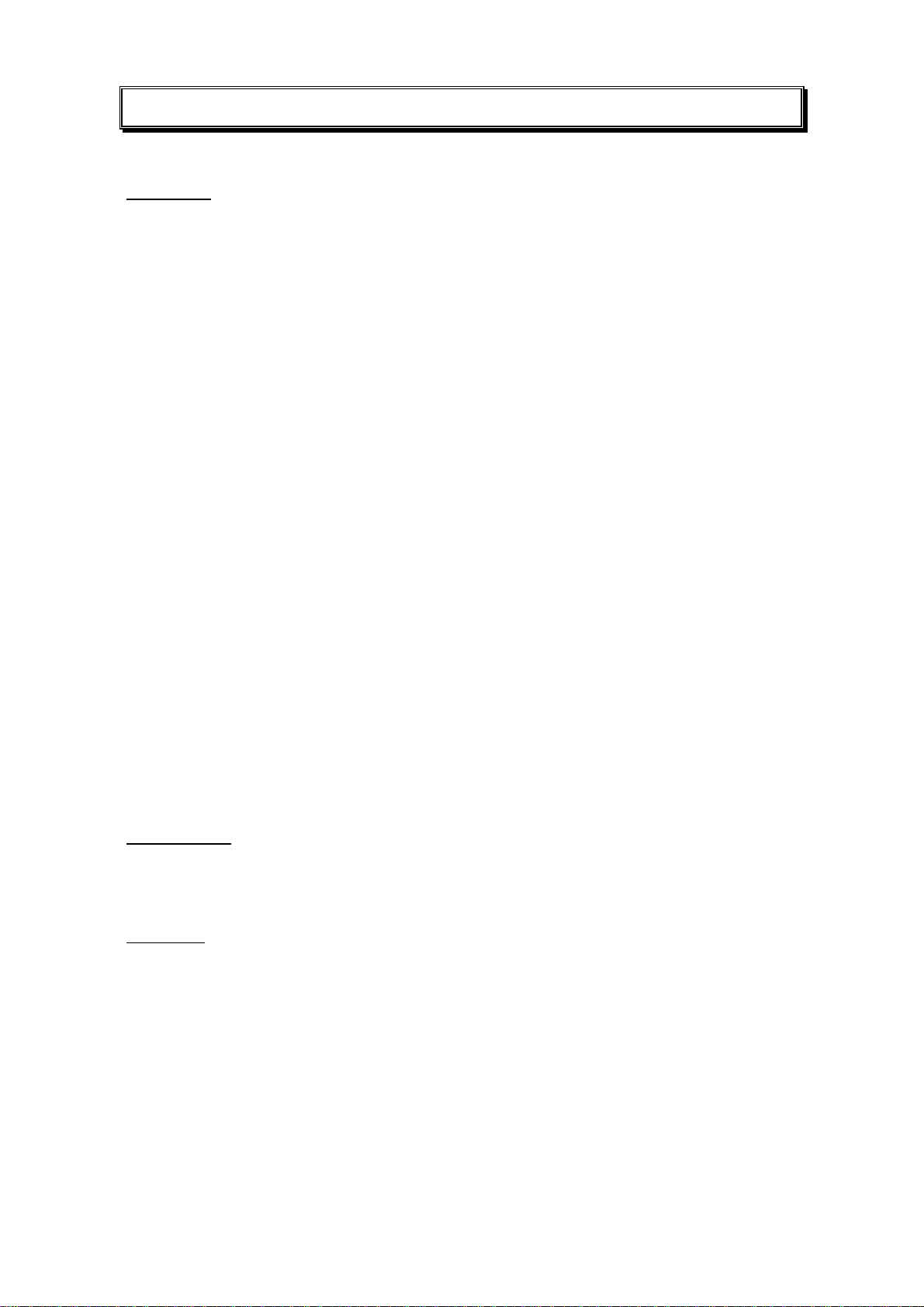
THE ACTIVE 5 USER INSTRUCTIONS
www.ukpanels.com
DATE: FEB 1997
1.0 SETTING
1.1 FULL SET
To start the exit procedure ensure all alarmed zones are clear and enter your four digit user code,
the speaker will emit a steady sound and the exit time will start. Leave the building by the approved exit
route and close the final exit door. Wait outside the door until the speaker has stopped to indicate that the
panel has armed. The DAY LED will now be extinguished. If however you need to set the system by using
a terminator button or lock then operate from the outside of the system now.
If any zones are in fault the speaker will give a pulsed tone and the LED for that zone will be lit.
Return to the panel and press the "#" key or enter the user code to abort the exit procedure. Investigate the
fault and correct if possible, then start the exit procedure again. If any zone on the exit route is open (door
open or detector tripped) then the speaker will give a pulsed tone on exit but should go to a steady tone
when the zone closes If you are unable to correct the fault contact your Installer. If you do not complete the
exit procedure before the exit time runs out an internal alarm will occur. Enter your user code to stop the
alarm. See section 3.4 to reset the system.
1.2 NIGHT SET. Usually when you go to bed.
Start the exit procedure as for full set as above. Then press the "*" key followed by the "0" key.
The speaker will change to a lower pitched tone and the LED's for any zones programmed to be isolated in
night set will flash. The programmed Night set exit time will be selected and the exit procedure will
continue. If your system does not allow Night set an error tone will sound and the exit procedure will be
aborted. Again if the panel sets the DAY LED will extinguish.
1.3 HOME SET. If you want to set during the evening.
Start the exit procedure as for full set as above. Then press the "*" key followed by the "6" key.
The speaker will change to a lower pitched tone and the LED's for any zones programmed to be isolated in
home set will flash. The programmed night set exit time will be selected and the exit procedure will
continue. If your system does not allow home set an error tone will sound and the exit procedure will be
aborted. Again, the DAY LED will extinguish.
1.4 MANUAL ISOLATION
Start the chosen exit procedure as above. Then press the "*" key followed by the zone number you
require to isolate. If more than one zone is required then press the * button followed by the next zone
number and so on until you have completed your choice. If the zone is isolated the LED for the required
zone will flash and the exit procedure will continue. If you hear an error tone (dah dah) then the required
zone may not be programmed for you to isolate. Contact your Installer with regards to making this zone
“Isolate permit”.
2.0 UNSETTING
Enter by your usual route, the Speaker will begin to sound. Do not stop, go directly to the keypad.
Enter the four digit code, the speaker will stop and the control panel will return to the 'DAY' mode. If the exit
time has less than 10 seconds remaining the speaker will emit a quick pulsing sound to indicate "HURRY
UP".
3.0 FAULTS
3.1 TAMPER FAULTS DURING AN UNSET PERIOD. (DAY MODE)
A tamper fault during the day is indicated by the internal speaker and the tamper LED. Enter your
four digit user code to stop the speaker, the speaker will now change to a low level two tone alternating
sound to indicate that there is a "RESET REQUIRED". Press the # key to reset the system.
3.2 ALARMS DURING THE SET PERIOD
Enter your four digit user code to unset the system. The LED display will indicate which zone/s
caused the alarm. See section 3.4 to reset the panel.
3.3 PERSONAL ATTACK ALARMS
Enter your four digit user code to stop the speaker. Reset the personal attack button with the key
provided (if needed). See section 3.4 to reset the system.
Page 3

3.4 RESETTING THE SYSTEM
www.ukpanels.com
To reset the panel enter your user code. The speaker will emit a low level two tone
alternating ( Dee dah ) sound to indicate that there is a "RESET REQUIRED". Press the # key to reset the
panel. If the reset is allowed an accept tone will be given the LEDs for the zones in alarm will go out and
the panel will return to the 'DAY' mode. If the reset is not allowed an error tone will be given, the LEDs will
still indicate the alarm state. Call your alarm company to complete the reset. You will not be able to set
your system again until a reset has been completed.
NOTE. If an internal speaker is not fitted in your control panel then the tones given are limited and may not
relate to the above information. Contact your Installer regarding the fitting of a 16 ohm extension speaker.
4.0 USER OPTIONS
4.1 AUTO TEST
Enter your four digit user code, the speaker will emit a steady sound and the exit time start. Press
the * key followed by the 9 key. The exit tone will stop and all the LEDs will light. After the 10 Second LED
test the internal speaker, bell and strobe will each operate for 5 seconds the control will then emit an
accept tone and revert to the 'DAY' mode. You may end the test at any time by pressing the * key.
4.2 CHANGING THE USER CODE
Enter your four digit user code, the speaker will emit a steady sound and the exit time w ill start.
Press the * key followed by the 9 key, then press the 1 key. 4 LEDs will now come on to indicate a new 4
digit code is required. Enter your new code. As you press each key one LED will go out. If your new code is
allowed an accept tone will be given. If the new code is barred an error tone will be given and your old code
will still be valid. Start again and enter a different four digit code.
As an example we will change user code 1 to 4567. You would enter.
<CODE> * 9 1 4 5 6 7
4.3 REVIEWING THE ALARM LOGS
The logs are organised as 'SET' and 'UNSET' events. All events are recorded. The first alarm is
shown by the relevant LED being lit continuously. Subsequent alarms are shown by a fast pulse of the
zone LED. Any zones isolated are shown by a slow pulse of the zone LED. The speaker will sound whilst
viewing the 'SET' logs but will be silent whilst viewing the 'UNSET' logs.
Pressing the # key will change between viewing the 'SET' and 'UNSET' logs. This may be done at
any time. The log review will automatically end after 15 seconds if no keys are pressed.
Enter the four digit user code, the speaker will emit a steady sound and the exit time start. Press
the * key followed by the 9 key, then press the 3 key. The log routine will start viewing 'DAY' 1 'SET'
KEY VIEW
1 LOG 1
2 LOG 2
3 LOG 3
4 LOG 4
5 LOG 5
6 LOG 6
7 LOG 7
8 LOG 8
9 LOG 9
0 THE LAST ALARM
Press the * key to finish.
You should test your system at regular intervals, to aid this a walk test mode is prov ided. You are
allowed to test all ALARM devices. DO NOT TEST ANY PERSONAL ATTACK BUTTONS.
Enter the four digit user code, the speaker will emit a steady sound and the exit time start. Press
the * key followed by the 9 key, then press the 4 key. The speaker will emit a low level steady tone.
As you test each device the internal sounder will give a loud pulsing tone to indicate the correct operation
of that device. The zone number LED will light. When the device test is over the sounder will stop and the
zone LED will go out. The speaker will emit a low level steady tone as before. Report any faults to your
Installer. Press the * key to finish.
Page 4

IMPORTANT.
www.ukpanels.com
If you have any problem with your system or any difficulty understanding it’s operation please contact your
Alarm Installer immediately. They will be pleased to help.
The following is given so a record of your zone configurations can be made.
simply fill in where each zone is located in your premises. Also you can fill in any relevant contact numbers
ZONE NO. DESCRIPTION INSTALLER
1 MOBILE
2 NIGHT NO.
3 KEYHOLDER 1
4 KEYHOLDER 2
5
6
7
This product should only be used for domestic, commercial and light industrial use only.
C&K Systems Ltd.
Unit 24 Walkers Road
North Moons Moat Industrial Estate
Redditch
Worcs.
B98 9HE
Tel : +44 (0)1527 68111
Fax : +44(0)1527 68222
Technical Support : 0345 660533 9am - 5pm weekdays
Local rate call only - UK Only
BS EN ISO No.9002:1994
Certificate No. 0944
