City Theatrical The SHoW DMX 5691, The SHoW DMX 5692 User Manual

The SHoW DMX™
User’s Manual
Rev 1.5
© 2008 City Theatrical, Inc.
SHoW DMX Transceivers are covered by U.S. Patent # 7,432,803 and other patents pending.

The SHoW DMX Wireless Data System
User’s Manual
Contents
Figures..............................................................................................................................3
RADIO COMPLIANCE INFORMATION............................................................................5
5692 SHoW DMX Radio CE Declaration of Conformity................................................8
SYSTEM COMPLIANCE INFORMATION ........................................................................9
Safety Notices...................................................................................................................9
System Overview............................................................................................................10
DMX System Flow.......................................................................................................11
RDM System Flow .......................................................................................................11
Frequency Hopping Spread Spectrum (FHSS) Radio Technology.................................12
The Advanced Wireless DMX Broadcast Features of SHoW DMX ................................12
A Custom-Built Radio..................................................................................................12
Optimized High-Speed Wireless Data Transmission...................................................13
DMX Synchronized Hopping .......................................................................................13
Refresh Rate Compensation.......................................................................................13
Adjustable Output Power.............................................................................................13
Full Bandwidth Hopping...............................................................................................14
Limited Bandwidth Hopping.........................................................................................14
Limited Burst DMX Output...........................................................................................14
The SHoW DMX User Interface......................................................................................15
Quick Start Guide............................................................................................................15
The 5600 and 5601 SHoW DMX Transmitter .................................................................17
Controls, Connections and Features...........................................................................17
Front Panel..................................................................................................................17
LCD Display ............................................................................................................17
Control Button Pad..................................................................................................17
Panel Lockout .........................................................................................................17
Back Panel ..................................................................................................................18
The SHoW DMX Transmitter Menu Structure.............................................................19
DMX512 or Art-Net Control Input ................................................................................19
SHoW DMX Art-Net Description..................................................................................19
IP Address...............................................................................................................19
DMX Universe.........................................................................................................20
SHoW DMX Art-Net operation.....................................................................................20
Setting IP address and DMX Universe in Auto Mode.............................................20
DMX Universe display and selection.......................................................................20
To View actual Auto assigned Art-Net ip address ..................................................21
Selecting Auto or Custom Mode..............................................................................21
Setting IP address and DMX Universe in Custom Mode........................................21
RF Settings..................................................................................................................22
Input Settings...............................................................................................................23
RDM ............................................................................................................................23
RDM Settings ..............................................................................................................24
Network Settings .........................................................................................................24
Misc. Settings..............................................................................................................24
Rev 1.4 11-17-08
2 of 48 Pages

The SHoW DMX Wireless Data System
User’s Manual
The 5610 and 5611 SHoW DMX Receiver .....................................................................25
Controls, Connections and Features...........................................................................25
Front Panel..................................................................................................................25
Back Panel ..................................................................................................................26
SHoW ID:.....................................................................................................................27
RDM Settings ..............................................................................................................27
Misc. Settings..............................................................................................................27
The 5620 SHoW DMX Dimmer.......................................................................................28
Controls, Connections and Features...........................................................................28
Front Panel..................................................................................................................28
Back Panel ..................................................................................................................28
Addressing...................................................................................................................29
Level Tests..................................................................................................................30
Curve Selection...........................................................................................................30
Using the Advanced RF features of the SHoW DMX System.........................................30
Determining the Range of a SHoW DMX System.......................................................30
Configuring a Transmitter/Receiver pair for optimal reception....................................31
Configuring Multiple Receivers....................................................................................32
Working with multiple DMX Universes.........................................................................33
Advanced Wireless Features..........................................................................................33
Limited Bandwidth Frequency Hopping.......................................................................33
Limited Burst DMX Transmission................................................................................34
Adjustable Broadcast Power .......................................................................................35
Working With Remote Device Management (RDM)........................................................35
RDM Basics .................................................................................................................36
The SHoW DMX RDM Monitor....................................................................................37
High Power and Directional Antennas ............................................................................44
Appendix A, SHoW DMX Model Summary.....................................................................45
Appendix B, SHoW DMX Accessory Antennas...............................................................47
Figures
Figure 1, SHoW DMX Front Panel..................................................................................15
Figure 2, the 5600/5601 SHoW DMX Transmitter ..........................................................17
Figure 3 5600/5601 Transmitter Menus.........................................................................19
Figure 4, the 5610/5611 SHoW DMX Receiver ..............................................................25
Figure 5, 5610/5611 Receiver Menus.............................................................................26
Figure 6, the 5620 SHoW DMX 3 Channel Dimmer........................................................28
Figure 7, 5620 Dimmer Menus........................................................................................29
Figure 8, SHoW DMX Limited Bandwidth (WiFi 1-6) with WiFi Transmission ................34
Figure 9, SHoW DMX Limited Bandwidth (WiFi 1-6) & Limited Burst with WiFi
Transmission...................................................................................................................35
Figure 10, Network Configuration Example ....................................................................38
Figure 11, the RF Configuration Screen .........................................................................39
Figure 12, the Input Configuration Screen......................................................................40
Figure 13, the Remote Device Management Screen......................................................41
Figure 14, the Network Configuration Screen.................................................................42
Figure 15, the RDM Discovery Screen............................................................................43
Rev 1.4 11-17-08
3 of 48 Pages

The SHoW DMX Wireless Data System
User’s Manual
Rev 1.4 11-17-08
4 of 48 Pages

The SHoW DMX Wireless Data System
User’s Manual
RADIO COMPLIANCE INFORMATION
City Theatrical, Inc. # 5691 SHoW DMX Radio Transceiver
FCC ID: VU65691
IC ID: 7480A5691
City Theatrical, Inc. # 5692 SHoW DMX Radio Transceiver
FCC ID: VU65692
IC ID: 7480A5692
CE mark: CE1177
FCC Part 15
This equipment has been tested and found to comply with the limits for a Class B digital
device, pursuant to part 15 of the FCC Rules. These limits are designed to provide
reasonable protection against harmful interference in a residential installation. This
equipment generates, uses and can radiate radio frequency energy and, if not installed
and used in accordance with the instructions, may cause harmful interference to radio
communications. However, there is no guarantee that interference will not occur in a
particular installation.
If this equipment does cause harmful interference to radio or television reception, which
can be determined by turning the equipment off and on, the user is encouraged to try to
correct the interference by one or more of the following measures:
• Reorient or relocate the receiving antenna.
• Increase the separation between the equipment and receiver.
• Connect the equipment into an outlet on a circuit different from that to which the
receiver is connected.
• Consult the dealer or an experienced radio/ TV technician for help.
Radio Frequency Notifications
FCC Notifications
RF Radiation The Product is an intentional radiator of Radio Frequency (RF) energy. In order to
limit RF exposure to personnel in the immediate area, the Product should be located and installed
such that a separation of at least 20 centimeters is maintained between the Product’s antenna
and personnel in the vicinity of the device.
Modification Warning
Caution: changes or modifications to this equipment, not expressly approved by City Theatrical
Inc. could void the user’s authority to operate the equipment.
Industry Canada Notifications
This Class B digital apparatus complies with Canadian ICES-003. Operation is subject
to the following two conditions: (1) this device may not cause interference, and (2) this
device must accept any interference, including interference that may cause undesired
operation of the device.
Cet appareil numérique de la classe B est conforme à la norme NMB-003 du Canada.
Product Installation and Configuration Guide © City Theatrical Inc. 2007
5691 Approved Antenna
To reduce potential radio interference to other users, the antenna type and its gain should
be so chosen that the equivalent isotropically radiated power (e.i.r.p.) is not more than
that permitted for successful communication.
Rev 1.4 11-17-08
5 of 48 Pages
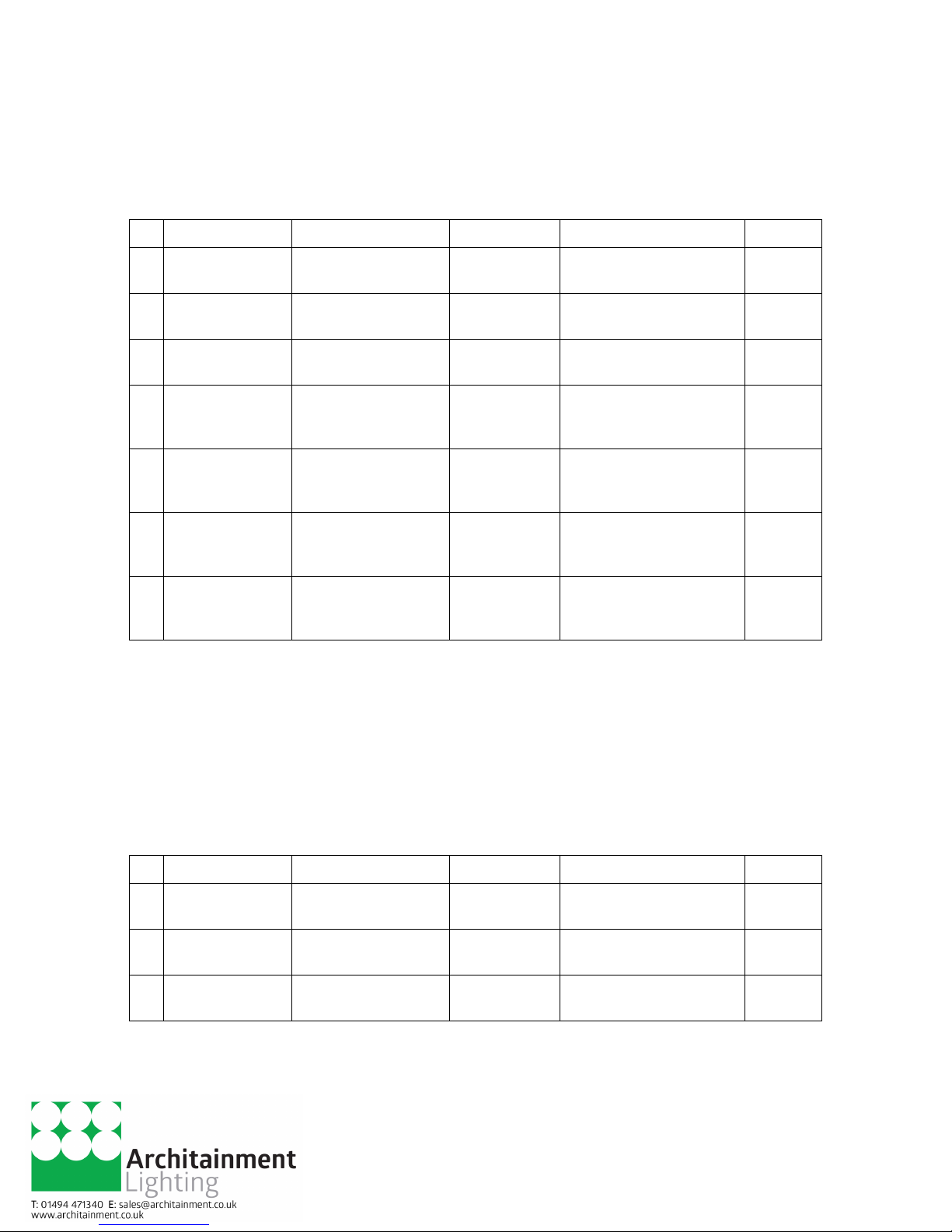
The SHoW DMX Wireless Data System
User’s Manual
This device has been designed to operate with the antennas listed below. Antennas not included
in this list or having a gain greater than 5 dB are strictly prohibited for use with this device. The
required antenna impedance is 50 ohms.
5691 Approved Antennas:
Manufacturer Model Type Connector Gain
1 Nearson S151AH-2450S Omni whip
2 Nearson S141AH-2450 Omni whip
3 Centurion WCP2400-MMCX4 Omni whip
4 Maxrad MP24008XFPT Panel
5 Maxrad MP24012CPLXFPT Panel
6 Maxrad MYP24010PT Yagi
7 Maxrad MYP24014PT Yagi
5692 Approved Antenna
To reduce potential radio interference to other users, the antenna type and its gain should
be so chosen that the equivalent isotropically radiated power (e.i.r.p.) is not more than
that permitted for successful communication.
This device has been designed to operate with the antennas listed below, and having a
maximum gain of 5 dB. Antennas not included in this list or having a gain greater than
5 dB are strictly prohibited for use with this device. The required antenna impedance is
50 ohms.
5692 Approved Antennas:
Manufacturer Model Type Connector Gain
SMA plug reverse
polarity
SMA plug reverse
polarity
MMCX jack on 4” coax
pigtail
SMA plug reverse
polarity via provided
Antenna Cable
SMA plug reverse
polarity via provided
Antenna Cable
SMA plug reverse
polarity via provided
Antenna Cable
SMA plug reverse
polarity via provided
Antenna Cable
5dBi
2dBi
2.5dBi
8.5dBi
12dBic
10dBi
14dBi
1 Nearson S151AH-2450S Omni whip
2 Nearson S141AH-2450 Omni whip
3 Centurion WCP2400-MMCX4 Omni whip
CE Mark Conformity
City Theatrical Inc. declares that this product conforms to the specifications
Rev 1.4 11-17-08
6 of 48 Pages
SMA plug reverse
polarity
SMA plug reverse
polarity
MMCX jack on 4” coax
pigtail
5dBi
2dBi
2.5dBi

The SHoW DMX Wireless Data System
User’s Manual
listed in this manual, following the provisions of the European R&TTE directive
1999/5/EC:
City Theatrical Inc. vakuuttaa täten että dieses produkt tyyppinen laite on
direktiivin 1999/5/EY oleellisten vaatimusten ja sitä koskevien näiden direktiivien
muiden ehtojen mukainen.
City Theatrical Inc. déclare que le produit est conforme aux conditions
essentielles et aux dispositions relatives à la directive 1999/5/EC.
• EN 301 489-1, 301 489-17 General EMC requirements for Radio equipment.
• EN 60950 Safety
• EN 300 328 Technical requirements for Radio equipment.
CAUTION—This equipment is intended to be used in all EU and EFTA countries.
Outdoor use may be restricted to certain frequencies and/or may require a license for
operation. Contact local Authority for procedure to follow.
Note: ESD precautions should be used when attaching or removing the antenna.
Note: Combinations of power levels and antennas resulting in a radiated power level of
above 100 mW equivalent isotropic radiated power (EIRP) are considered as n ot
compliant with the above mentioned directive and are not allowed for use within
the European community and countries that have adopted the European R&TTE
directive 1999/5/EC. For more details on legal combinations of power levels and
antennas, contact City Theatrical Inc.
Do not use this product near water, for example, in a wet basement or near a swimming pool.
Avoid using this product during an electrical storm. There may be a remote risk of electric shock
from lightning.
Product Installation and Configuration Guide © City Theatrical Inc. 2007
Q52 Regulatory information
Radio Frequency Notifications
Belgique Dans le cas d'une utilisation privée, à l'extérieur d'un bâtiment, au-dessus d'un espace
public, aucun enregistrement n'est nécessaire pour une distance de moins de 300m. Pour
une distance supérieure à 300m un enregistrement auprès de l'IBPT est requise. Pour une
utilisation publique à l'extérieur de bâtiments, une licence de l'IBPT est requise. Pour les
enregistrements et licences, veuillez contacter l'IBPT.
France 2.4 GHz Bande : les canaux 10, 11, 12, 13 (2457, 2462, 2467, et 2472 MHz
respectivement) sont complétement libres d'utilisation en France (en utilisation
intérieur). Pour ce qui est des autres canaux, ils peuvent être soumis à autorisation selon
le départment. L'utilisation en extérieur est soumis à autorisation préalable et très
restreint. Vous pouvez contacter l'Autorité de Régulation des Télécommunications
(http://www.art-telecom.fr) pour de plus amples renseignements.
Rev 1.4 11-17-08
7 of 48 Pages
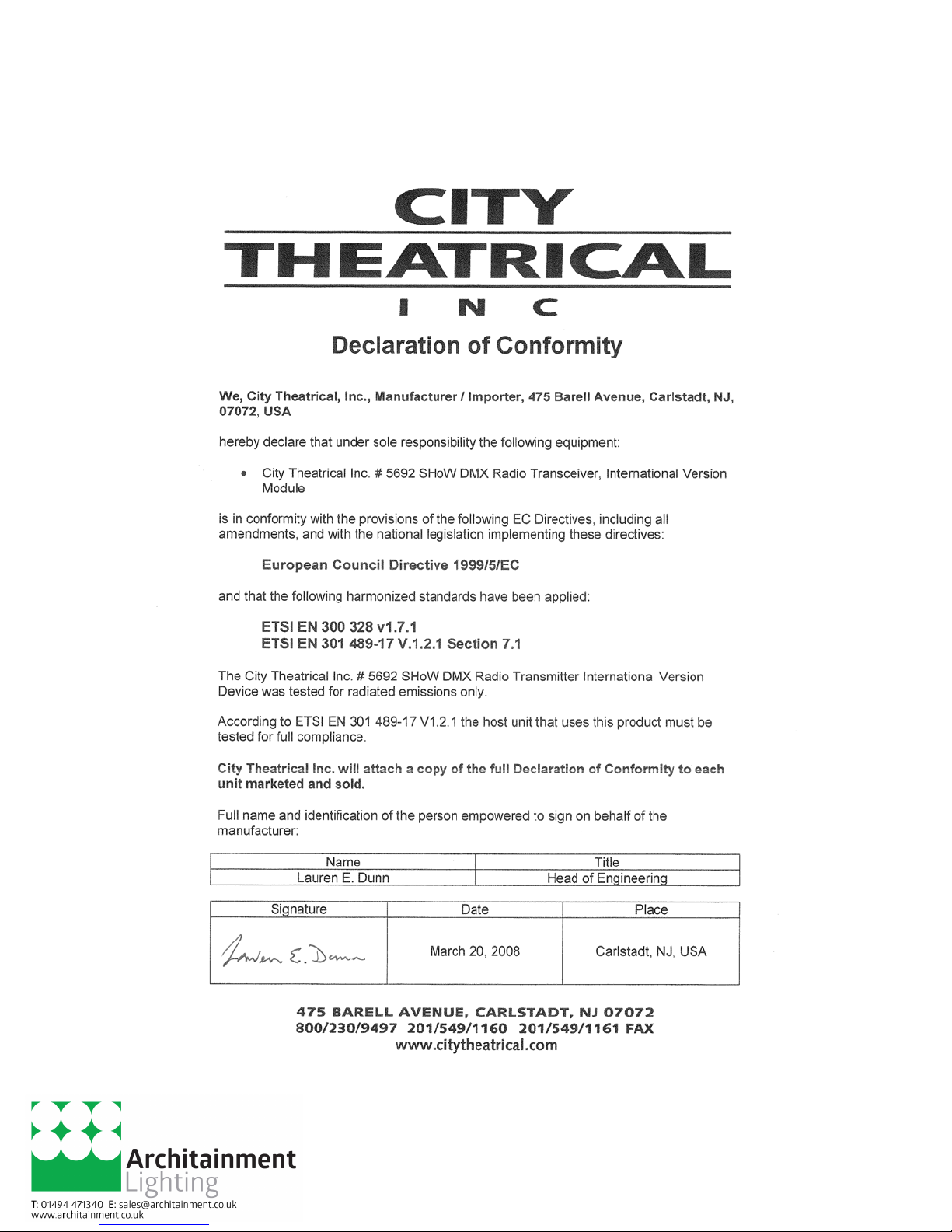
The SHoW DMX Wireless Data System
User’s Manual
5692 SHoW DMX Radio CE Declaration of Conformity
Rev 1.4 11-17-08
8 of 48 Pages
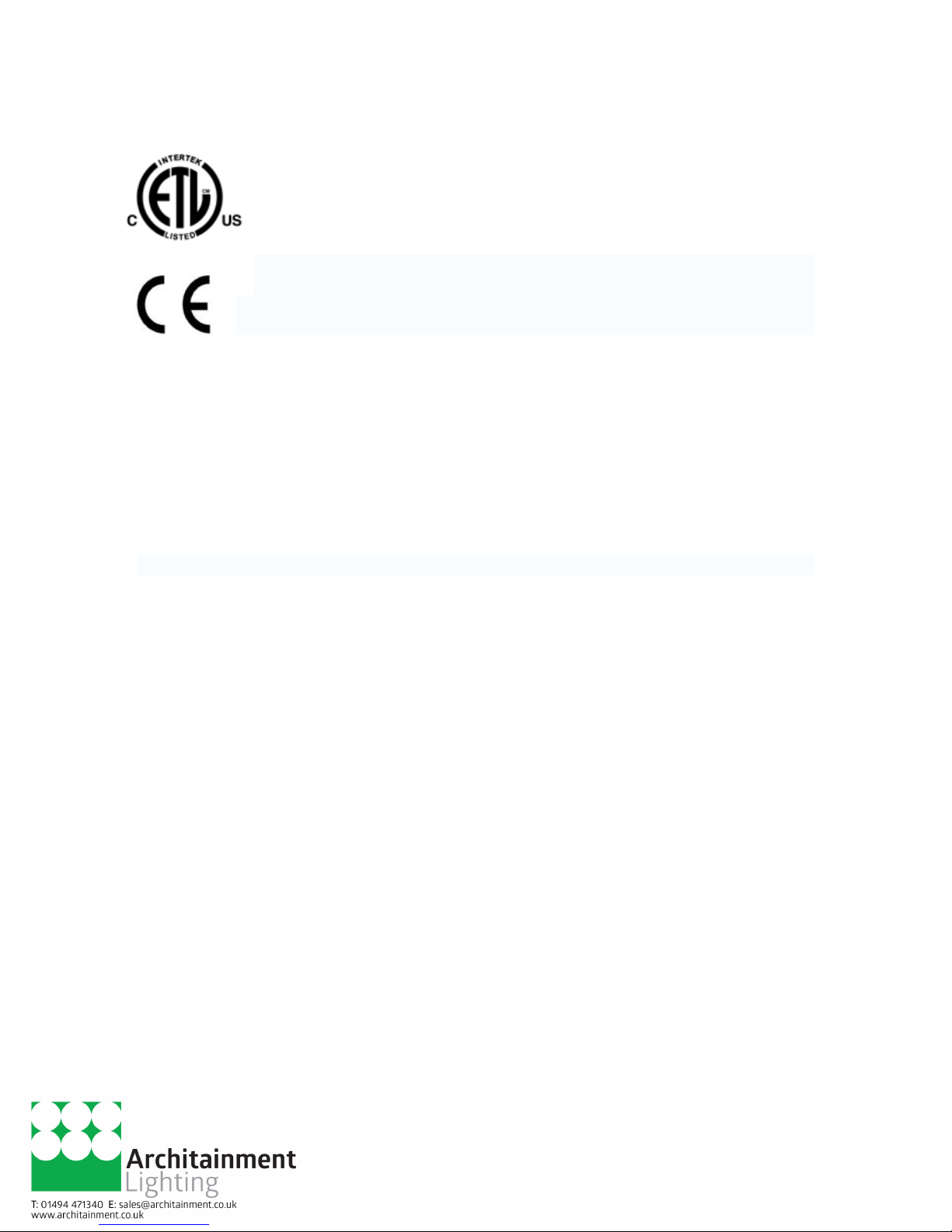
The SHoW DMX Wireless Data System
User’s Manual
SYSTEM COMPLIANCE INFORMATION
The 5610 and 5611 Receiver and 5620 Dimmer are ETL and cETL
Listed as follows:
• ETL Listed, Conforms to UL 508A
• cETL Listed, Certified to Can/CSA Standard 22.2 14-95
The 5601 Transmitter, the 5611 Receiver, and the 5620 Dimmer are CE
Certified
Standards Applied:
BS EN 60950-1:2002 incorporating Corrigendum No. 1 and Amendment No. 1
EN 55203-1: 1996
EN 55203-2: 1996
EN 301 489-1 V1.4.1
EN 301 489-3 V1.4.1
Products Conform to CE Marking Directive 93/68/EEC
All SHoW DMX models are RoHS compliant
Safety Notices
Please read this entire manual before using your new equipment. Please keep the
manual in a safe place so you can refer to it in the future as required.
The SHoW DMX System is intended for use only by qualified professionals. Connection,
installation and hanging of this equipment must be performed in accordance with all
pertinent local, regional and national safety codes and regulations.
SHoW DMX equipment is intended for indoor use only unless specified for outdoor use.
Keep the equipment dry! Do not operate the equipment if it gets wet!
Do not operate in excessive heat/direct sunlight.
Be sure installation provides adequate ventilation. Some system components can
produce significant heat and must be properly installed to allow proper cooling and
assure user safety (please see specific notes about 5620 Dimmer installation and heat in
this manual). All sides of the equipment must be clear of obstruction and allow free
airflow.
There are no user-serviceable parts inside! Refer to qualified service personnel!
RF Exposure: The antenna(s) used for this transmitter must be installed to provide a
separation distance of at least 20cm from all persons and must not be collocated or
operating in conjunction with any other antenna or transmitter.
Rev 1.4 11-17-08
9 of 48 Pages

The SHoW DMX Wireless Data System
User’s Manual
Introduction
Thank you for selecting City Theatrical’s SHoW DMX System! The SHoW DMX System
is an advanced 2.4Ghz Frequency Hopping Spread Spectrum (FHSS) wireless DMX and
RDM distribution and low voltage lighting control system.
SHoW DMX is intended to provide superior broadcast reliability and fidelity while offering
a range of power and frequency hopping configurations designed to enhance system
compatibility with other types of 2.4Ghz systems that may be negatively affected by
conventional 2.4Ghz FHSS systems.
In other words, SHoW DMX is meant to be a powerful and high fidelity but “low impact”
wireless system with the best features of FHSS. Many of these “low impact” and
improved fidelity features are patent pending.
The SHoW DMX System incorporates a number of new broadcast features to enhance
radio data delivery and fidelity, including high speed broadcast data rate with optimized
data format, DMX synchronized hopping, adjustable output power, full bandwidth
hopping, and limited bandwidth hopping. Each of these features is discussed in detail in
this manual.
Every effort has been made to anticipate your questions in this manual, but if you have
any questions that are not answered here, or you want to discuss a special application,
please feel free to contact us directly at City Theatrical. The SHoW DMX System
includes a wide range of products which you may review at our website
(www.citytheatrical.com) or in our catalog. For basic wireless operation, a minimum of
one SHoW DMX Transmitter and one SHoW DMX Receiver is required. SHoW DMX 3
Channel Dimmers are fully RDM/DMX compliant wired devices and may also be used in
conventional wired DMX or RDM/DMX systems.
System Overview
The SHoW DMX System is a complete wireless DMX/RDM lighting system, intended to
provide everything needed for general wireless DMX/RDM distribution, wireless control
and battery powered operation of lighting and stage effects, including costume and set
lighting and effects control, or any other application where wireless DMX/RDM control
and/or battery powered dimming or effects control might be needed. In addition to the
powerful but gentle wireless DMX/RDM distribution that SHoW DMX provides, the
SHoW DMX Three Channel 10A Dimmer serves as a versatile lighting control module,
providing three channels of 9-24VDC incandescent ISL and Linear dimming, Non Dim
control, and RGB LED control in a single feature-packed unit.
The SHoW DMX System includes the 5600 and 5601 Transmitters, the 5610 and 5611
Receivers, and the 5620 Three Channel 10A Dimmer. The 5600 Transmitter and 5610
Receiver are designed for use in North America. The 5601 Transmitter, 5611 Receiver
and 5620 Three Channel 10A Dimmer are certified for use in North America and also are
CE certified for use in Europe.
Setting up a SHoW DMX system is quite similar to setting up any DMX512 control
system. The principal thing to remember is that the Transmitter and Receiver(s) replace
DMX cable.
Rev 1.4 11-17-08
10 of 48 Pages
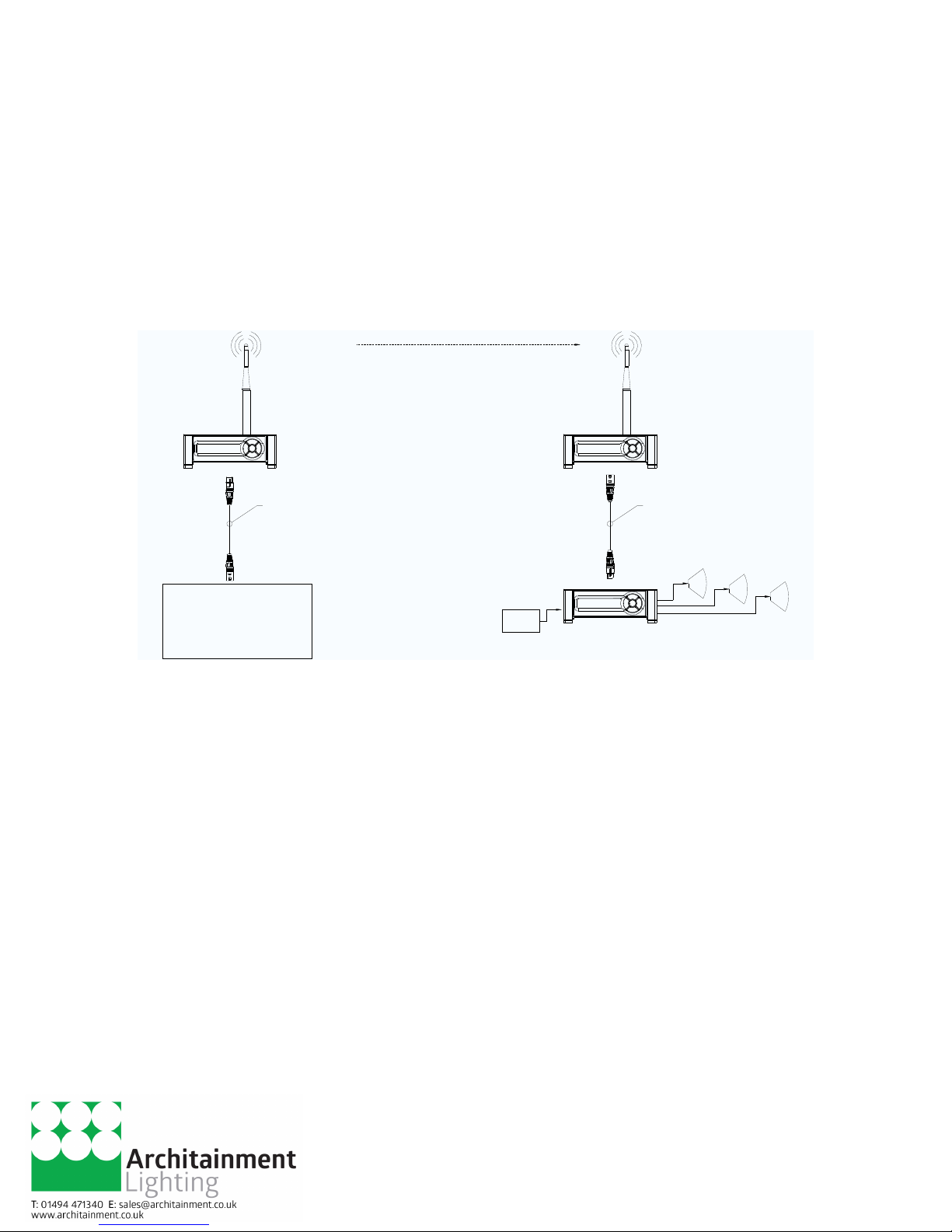
The SHoW DMX Wireless Data System
User’s Manual
DMX System Flow
DMX 512 control data from any standard DMX 512 console is output to the SHoW DMX
Transmitter, which converts that DMX data to a radio signal and broadcasts it to the
SHoW DMX Receiver (or Receivers). The SHoW DMX Receiver takes the radio
broadcast and converts it back into standard DMX 512 data, which can than be
connected via standard cables to SHoW DMX 5620 Dimmers or any other DMX devices
such as moving lights, effects, etc. A typical DMX system diagram is shown in the
drawing below.
WIRELESS DMX BROADCAST
12 ~ 24V
BATTERY
RECEIVER
DMX 512 CONTROL CABLE
LOAD 1
LOAD 2
LOAD 3
TRANSMITTER
DMX 512 CONTROL CABLE
THREE CH. DIMMER
LIGHTING CONSOLE
RDM System Flow
The SHoW DMX system also functions as an RDM Proxy system, by passing RDM
commands and replies back and forth between any connected RDM controllers and
responders. As with DMX, the principal thing to remember about RDM function is that
the Transmitter and Receiver(s) replace DMX cable. The main difference between DMX
and RDM operation is that RDM is a two-way system and so both Transmitters and
Receivers may need to function as wireless broadcasters or receivers of the RDM data.
In RDM mode, the SHoW DMX Transmitter converts incoming RDM commands to a
radio signal and broadcasts them to the SHoW DMX Receiver (or Receivers). The
SHoW DMX Receiver takes the radio broadcast and converts it back into standard RDM
data, then responds to it and/or passes it along to connected RDM responders, collects
any reply data from the RDM Responders, then converts the RDM responses back to a
radio signal which is broadcast back to the Transmitter. The Transmitter converts the
radio signals from the receiver back to wired RDM and sends it back upstream to the
RDM system manager, or may function as the RDM system manager itself. A typical
RDM system diagram is shown in the drawing below.
Rev 1.4 11-17-08
11 of 48 Pages
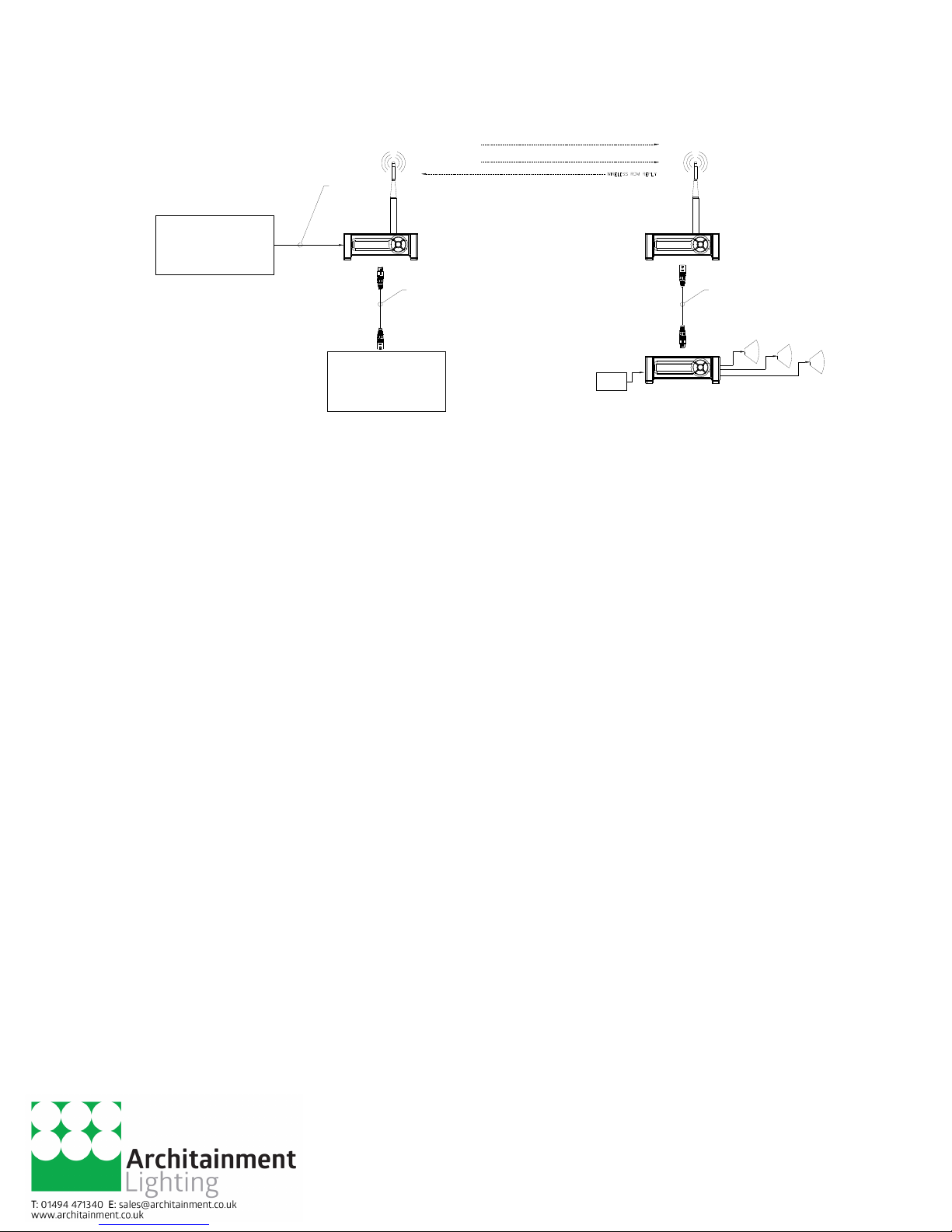
The SHoW DMX Wireless Data System
User’s Manual
WIRELESS DMX BROADCAST
WIRELESS RDM COMMAND
ETHERNET
CABLE
PERSONAL COMPUTER
for RDM MANAGER
TRANSMITTER
DMX 512 CONTROL CABLE
LIGHTING CONSOLE
RECEIVER
THREE CH. DIMMER
12 ~ 24V
BATTERY
DMX 512 CONTROL CABLE
LOAD 1
LOAD 2
Frequency Hopping Spread Spectrum (FHSS) Radio Technology
The SHoW DMX radio utilizes a Frequency Hopping Spread Spectrum broadcast format
in the unlicensed 2.4Ghz Industrial Scientific and Medical (ISM) radio band.
FHSS broadcast format is a highly reliable and robust radio broadcasting technology that
utilizes the entire broadcast spectrum by rapidly hopping from channel to channel and
broadcasting briefly on each one. The order that the radio follows to hop from channel
to channel is called the hopping pattern, and transmitters and their receivers must be
synchronized on the same hopping pattern in order to communicate. There are many
channels available in the broadcast spectrum, so the radios can hop in many different
patterns, and there is little chance that FHSS radios operating on different patterns will
use the same channel at the same time. This means that different sets of transmitters
and receivers can be assigned to different hopping patterns, and then can operate
simultaneously in the same area without much risk of interference or cross-talk.
Because conventional 2.4Ghz FHSS technology hops all over the 2.4Ghz spectrum, it
can interfere with other radio signals in the spectrum that are not FHSS systems
including 2.4Ghz WiFi systems.
The SHoW DMX system starts with 2.4Ghz FHSS broadcast technology, and then
improves on it with many new features to provide even better fidelity while reducing the
system’s effect on other less robust systems (such as WiFi) that may be operating in the
same frequency band.
The Advanced Wireless DMX Broadcast Features of SHoW DMX
A Custom-Built Radio
City Theatrical realized the next generation of wireless DMX equipment needed to be
custom-tailored to meet the specific requirements of a wireless DMX system, so we
developed a purpose-built radio transceiver with many advanced features that is
LOAD 3
Rev 1.4 11-17-08
12 of 48 Pages

The SHoW DMX Wireless Data System
User’s Manual
specifically designed just to broadcast and receive DMX/RDM data. These advanced
features are explained in the paragraphs below.
Optimized High-Speed Wireless Data Transmission
The SHoW DMX Transceiver’s high-speed through-air data structure has been
optimized for wireless DMX delivery so that the system is utilized as efficiently as
possible. This allows the system to broadcast two complete copies of each DMX packet
it receives.
DMX Synchronized Hopping
CTI’s proprietary system synchronizes the FHSS hopping period so that every DMX data
packet is transmitted completely during a single hop. Further, each DMX data packet is
re-broadcast completely on the subsequent hop, and all of this happens during the
period that the next DMX packet is arriving at the Transmitter. Since each data packet is
transmitted twice on different channels, the odds of a refresh being lost to local channel
interference are significantly reduced.
Refresh Rate Compensation
Many conventional wireless DMX systems output DMX data from their receivers at a
constant speed. This means that if the console refresh rate is slower than the wireless
system refresh rate, the wireless system has to make extra copies of some of the DMX
packets, while if the console is faster than the wireless system, the wireless system will
lose packets. CTI’s SHoW DMX is so fast that no DMX packets need be discarded, and
SHoW DMX also adjusts its output to mimic the refresh rate of consoles that run slower
than full speed. This means that you get the DMX packets out of SHoW DMX that you
put in, no more, no less.
Adjustable Output Power
Sometimes an application calls for the most available broadcast power, but most
entertainment systems do not need the full power of the SHoW DMX Transmitter. In
Fact, many Broadway shows have used CTI’s 10mW WDS Transmitters for their
wireless DMX systems.
The broadcast power of the CTI SHoW DMX Transmitter is adjustable
1
to allow the user
to calibrate the system’s broadcast power to match the requirements of the venue. This
means that for very long range applications the Transmitter can be dialed up to the
maximum level, while for places where more than one system is likely to be in used in
relatively close proximity, or where SHoW DMX is being used in the same environment
with other more vulnerable wireless systems (e. g. WiFi), a lower power setting can be
used. Adjustable output power can be coupled with SHoW DMX’s other advanced
features to provide the “greenest”, smallest radio footprint available in wireless DMX
delivery, while also offering the highest possible fidelity and the robust, reliable
performance of FHSS Technology.
1
5600 FCC Transmitter = 15mW ETSI (5mW FCC) to 398mW ETSI (125mW FCC), 5601 International
Transmitter =
Rev 1.4 11-17-08
5mW ETSI to 100mW ETSI
13 of 48 Pages

The SHoW DMX Wireless Data System
User’s Manual
Full Bandwidth Hopping
SHoW DMX offers more than one kind of user-selectable FHSS hopping mode. In full
bandwidth hopping mode, the system will continuously hop across the full 2.4Ghz
spectrum, providing the most robust and interference-immune delivery mode available.
The system supports 16 different full bandwidth hopping patterns, which can be used at
any power setting, allowing a number of separate systems to broadcast multiple DMX
Universes in the same venue or setting.
Limited Bandwidth Hopping
In the Limited Bandwidth Hopping mode, the SHoW DMX system is assigned to one of
three sub-bands of the full 2.4Ghz spectrum. Each sub-band occupies approximately
2/5s of the full band, with one sub-band positioned at the low end, one in the center, and
one at the high end of the full spectrum. The three sub-bands overlap and each avoids
some combination of WiFi channels. This will allow the SHoW DMX Transmitter to be set
to broadcast in a different area of the spectrum than other equipment being used in the
area, to minimize or eliminate interference with WiFi or other channel specific or limited
bandwidth equipment. Whenever the Transmitter broadcast power is set to 125mW or
below, the user can select Limited Bandwidth Hopping. While not as robust as full
bandwidth hopping, limited bandwidth hopping still offers much of the protection of FHSS
broadcasting while having a lower impact on other more fragile systems.
Limited Burst DMX Output
Limited Burst mode reduces the number of DMX channels and the amount of radio
energy that is broadcast by the SHoW DMX Transmitter.
If you don’t need all 512 DMX values and you need to control the radio energy in your
system as much as possible, then you can use Limited Burst to target only the DMX
channels you need, and reduce your radio footprint even further.
In Limited Burst mode, the user may select any contiguous group of 32 or more DMX
values in multiples of 32 values. These may be assigned to any starting address that
will accommodate the burst.
Rev 1.4 11-17-08
14 of 48 Pages
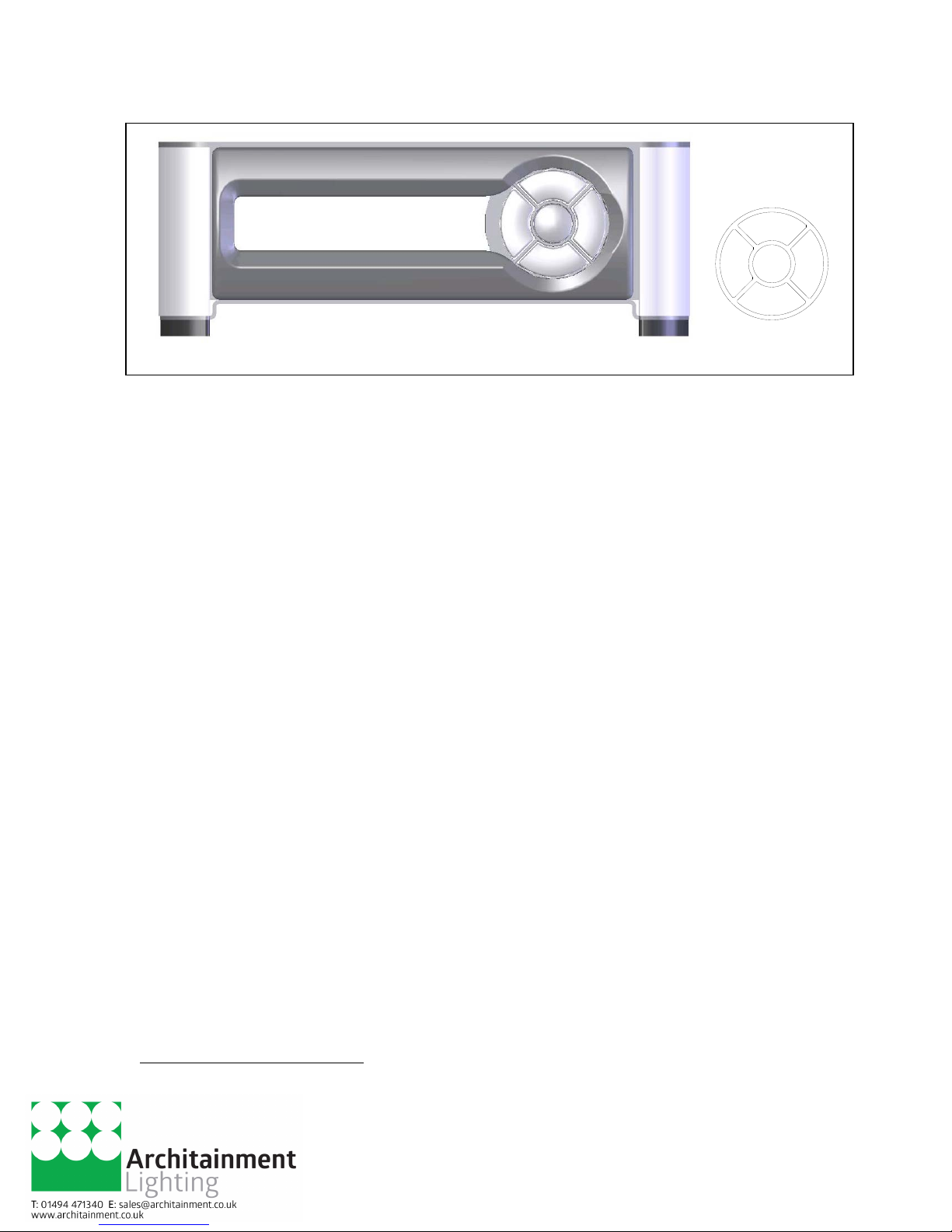
The SHoW DMX Wireless Data System
User’s Manual
BUTTON PAD
LCD DISPLAY
L
E
F
T
UP
ENT
DOWN
Figure 1, SHoW DMX Front Panel
The SHoW DMX User Interface
The SHoW DMX Transmitter, Receiver, and Dimmer all share the same basic user
interface; a button pad for user control and an LCD screen that displays menu settings,
configuration options, performance data, and any other text or graphics that relate to unit
function. Configuration can also be done via RDM using the SHoW DMX RDM Monitor,
(see RDM page 23).
Press the Enter (center) Button to access the menus, and press the UP or Down Buttons
to move through the menus. When you reach a menu that you want to work in, press
Enter to select that menu and then use the UP or Down Buttons to move through that
menu’s options. To scroll through a menu’s selection options hold the Up or Down
button.
When you reach an option that you want to modify, press enter to select it. A blinking
cursor in the option line will appear. Use the UP and Down arrows to move through the
available options and use the Enter Button to select the option you want. If you have
selected a menu option to edit but don’t actually want to edit it, press and hold the Back
Button for 1 second to escape the edit command.
Once you have made the choices you want, simply press the back button to back out of
the menu level. Continue to press the back button to move back to the Main Menu. If
you want to back out of a particular selection at any time, press the Back Button.
Quick Start Guide
Here is how to set up a basic wireless DMX distribution system with one SHoW DMX
Transmitter and one SHoW DMX Receiver:
1. Install the SHoW DMX Transmitter in a convenient location within range
2
of the
desired Receiver location. Transmitters and Receivers should be elevated above
the audience (or other barriers) and located within sight of each other whenever
R
I
G
H
T
2
See Determining the Range of a SHoW DMX System 30
Rev 1.4 11-17-08
15 of 48 Pages
