City Theatrical Multiverse 5912 User Manual
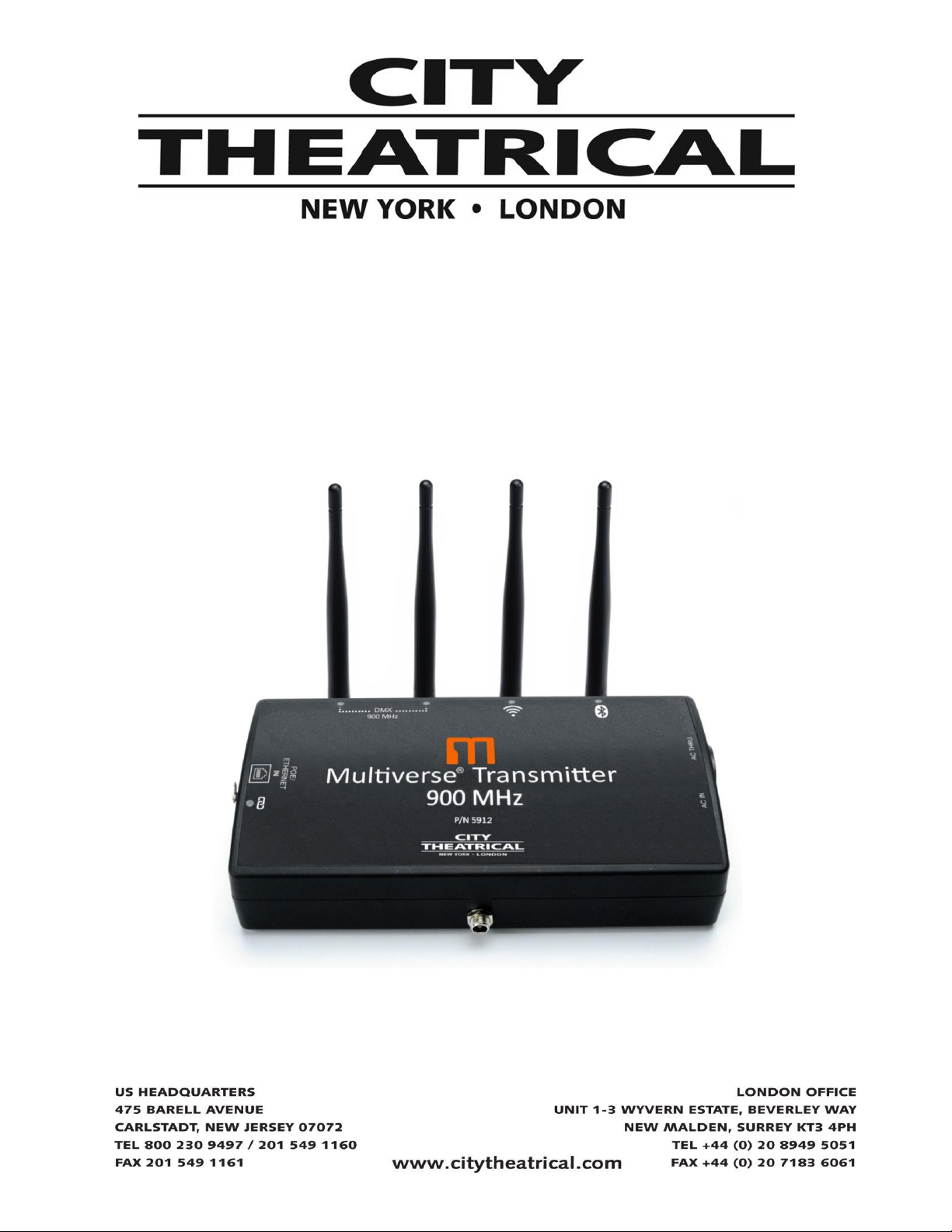
Multiverse® Transmitter
P/N 5912
User’s Manual
Rev 1.01
© 2019 City Theatrical, Inc.
Multiverse Transmitters are covered by U.S. Patents #7,432,803 B2, #10,129,964 B1,
and other patents pending.
This product is licensed for use in North America only.
Made in USA

Table of Contents
Compliance ...................................................................................................................................................... 3
Safety Notices .................................................................................................................................................. 3
Introduction....................................................................................................................................................... 4
5912 Multiverse Transmitter Features ..................................................................................................... 4
Multiverse Transmitter Theory of Operation ............................................................................................ 5
Understanding the Radio Spectrum Around You..................................................................................... 6
Choosing a SHoW ID ............................................................................................................................... 6
Multiverse Transmitter Setup Using DMXcat® ................................................................................................ 8
Attaching Universes to SHoW IDs ......................................................................................................... 10
Setting up Multiverse Nodes as Receivers ............................................................................................ 11
Setting up Multiverse SHoW Baby as Receivers ................................................................................... 11
Looking at your Show with DMXcat ....................................................................................................... 11
Advanced Settings ................................................................................................................................. 13
Other Advanced Transmitter Settings .................................................................................................... 13
Multiverse Node Advanced Settings ...................................................................................................... 14
Multiverse Transmitter Menu Descriptions ..................................................................................................... 15
Specifications ................................................................................................................................................. 23
What’s Included .............................................................................................................................................. 24
Face Panel ..................................................................................................................................................... 25
Mounting......................................................................................................................................................... 25
Multiverse Transmitter Quick Start Guide ...................................................................................................... 26
Troubleshooting ............................................................................................................................................. 27
List of Tables
Table 1: Selecting Your Multiverse SHoW ID .................................................................................................. 7
Table 2: Physical Characteristics ................................................................................................................... 23
Table 3: Included Item Descriptions and Part Numbers ................................................................................ 24
Table 4: Troubleshooting Guide ..................................................................................................................... 27
List of Figures
Figure 1: Multiverse Theory of Operation ........................................................................................................ 5
Figure 2: Connecting to Your Multiverse Transmitter with DMXcat ................................................................. 8
Figure 3: Discovering Your Multiverse Transmitter with DMXcat .................................................................... 9
Figure 4: How to Open Multiverse Transmitter Options ................................................................................... 9
Figure 5: SHoW IDs with Maximum Universe Output .................................................................................... 10
Figure 6: Universe Display on DMXcat .......................................................................................................... 10
Figure 7: Setting a SHoW Key with DMXcat .................................................................................................. 13
Figure 8: What’s Included .............................................................................................................................. 24
Figure 9: Face Panel ...................................................................................................................................... 25
Figure 10: Pipe Mount .................................................................................................................................... 25
Figure 11: Basic Multiverse System Setup in Default Mode .......................................................................... 26

Page 3 of 27
Compliance
FCC Compliance Statement (United States)
This device complies with Part 15 of the Federal Communications Commission (FCC) Rules.
Operation is subject to the following two conditions:
1.
This device may not cause harmful interference.
2.
This device must accept any interference received, including interference that may cause
undesired operation.
CAUTION:
Changes or modifications to this unit not expressly approved by the party responsible for
compliance could void the user’s authority to operate this equipment.
IC Statement
This device complies with Industry Canada’s license-exempt RSSs. Operation is subject to the
following two conditions:
1.
This device may not cause interference; and
2.
This device must accept any interference, including interference that may cause undesired
operation of the device.
Le présent appareil est conforme aux CNR d’Industrie Canada applicables aux appareils radio
exempts de licence. L’exploitation est autorisée aux deux conditions suivantes:
1.
l’appareil ne doit pas produire de brouillage, et
2.
l’utilisateur de l’appareil doit accepter tout brouillage radioélectrique subi, même si le
brouillage est susceptible d’en compromettre le fonctionnement.
Safety Notices
Please read this entire manual before using your new equipment. Please keep the manual in a safe place
so you can refer to it in the future as required.
The Multiverse wireless DMX/RDM System is intended for use only by qualified professionals. Connection,
installation, and hanging of this equipment must be performed in accordance with all pertinent local,
regional, and national safety codes and regulations.
Multiverse wireless DMX/RDM equipment is intended for indoor use only unless specified for outdoor use.
Keep the equipment dry! Do not operate the equipment if it gets wet!
Do not operate in excessive heat/direct sunlight. Be sure installation provides adequate ventilation.
There are no user-serviceable parts inside! Refer to qualified service personnel!
RF Exposure: The antenna(s) used for this transmitter must be installed to provide a separation distance of
at least 20cm from all persons and must not be collocated or operating in conjunction with any other
antenna or transmitter.

Page 4 of 27
Introduction
City Theatrical’s 5912 Multiverse® Transmitter opens a new world in wireless DMX/RDM. Its
Ethernet input allows it to take in streaming ACN (sACN) or Art-Net and to transmit as many as
eight user selectable universes of DMX/RDM in the 900MHz band while using only a fraction of
the radio energy of any present day single universe wireless DMX transmitter.
The Multiverse Transmitter has a Bluetooth radio receiver built in that allows it to communicate
with City Theatrical’s multi award winning DMXcat® app from the user’s smartphone. This gives
the user smartphone control of any lighting fixture that is part of the Multiverse setup, whether it is
a lighting fixture with a Multiverse Module inside, a lighting fixture receiving its data from a
Multiverse Node, or any wired fixture downstream of those devices.
The Multiverse Transmitter is Wi-Fi enabled, allowing for communication and control from tabletbased Wi-Fi lighting controllers like Luminair.
5912 Multiverse Transmitter Overview of Features
• More DMX Data, Less Radio Energy
Broadcast up to eight universes of DMX data while using less radio energy than other
single universe wireless DMX transmitters.
• Simultaneous Dual Radio Transmission
Broadcast simultaneously on two radios in the 900MHz band.
• Auto Dynamic Limited Burst
Multiverse can automatically sense which DMX slots are not in the patch and will not
broadcast them, thereby reducing unneeded radio energy.
• mDMX
mDMX is a form of DMX optimized for wireless broadcast that dramatically reduces
data being broadcast, thereby reducing unneeded radio energy.
• mRDM
Multiverse is able to broadcast RDM information without disrupting the DMX
broadcast. This feature is not available even in wired RDM systems.
• SHoW Key Security
SHoW Key is an additional three-digit code that can be added to the Multiverse SHoW
ID that will prevent any other system set on the same SHoW ID from interfering with
your system.
• Lock PIN
When using a smartphone with the DMXcat app, a four-digit PIN can be applied to the
Multiverse Transmitter to assure only authorized users can access it.
• Forward Error Correction
Allows the Receiver to detect and correct errors that may occur in the wireless
transmission of data.
• Ultra Low Latency
Total average system latency of 4ms.

Page 5 of 27
• User Selectable Adaptive Spread Spectrum Frequency Hopping
Adaptive Spread Spectrum Frequency Hopping identifies and masks off hopping
channels that contain interference, replacing them in the hop sequence with alternate
channels.
• Adjustable Output Power
Sometimes an application calls for the most available broadcast power, but many
entertainment systems can utilize lower output power to reduce detrimental effects on
other radio systems in the venue, reduce reflections, and improve performance.
• User Selectable SHoW IDs
City Theatrical has always produced wireless DMX products that allowed the user to
select the optimum transmission method. Users may select full bandwidth hopping,
hopping limited to a section of the spectrum (including areas of the spectrum outside of
the Wi-Fi range), or adaptive hopping, as well as selections that optimize fidelity,
quantity of universes broadcast, and broadcast distance.
Multiverse Transmitter Theory of Operation
Setting up a successful multi universe broadcast requires planning before beginning. Although
the 5912 Multiverse Transmitters can broadcast as many as eight universes of wireless DMX,
very demanding lighting cues such as direct view LED pixel chases or long distance broadcasts
may require using less than the maximum number of possible universes to get the best radio
fidelity.
*Distance figures may vary depending on show conditions.
Figure 1: Multiverse Theory of Operation
Ideal for:
Very
Demanding
Shows
(i.e. direct audience view of
LED chases OR requires less
distance from transmitter to
universe)
Ideal for:
Less
Demanding
Shows
(i.e. control of moving lights,
LED washes, incandescent
dimmers, OR requires more
universes per transmitter)
Universes
Broadcast
Distance*
(Outdoor)
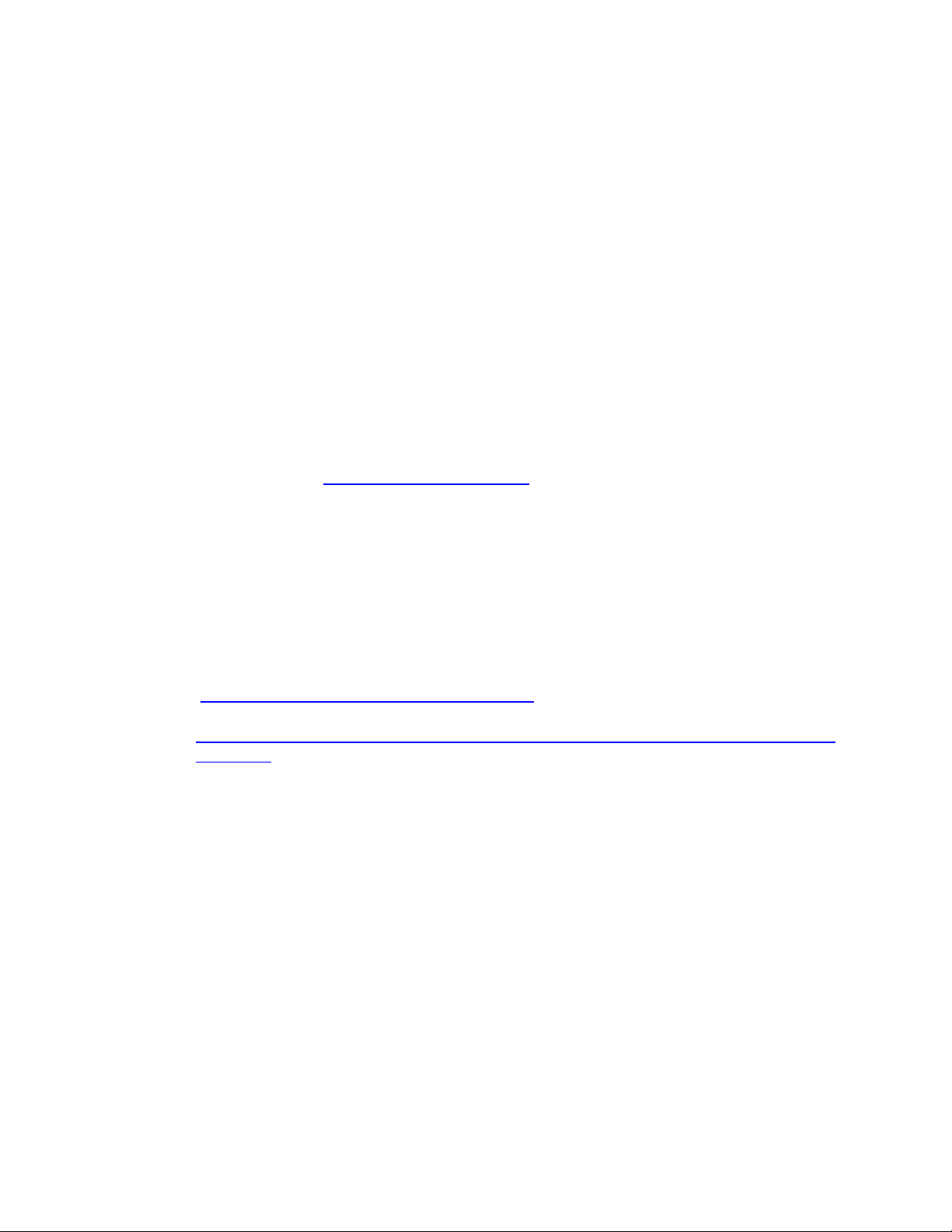
Page 6 of 27
Multiverse Transmitter Theory of Operation, Continued
Here are some questions to consider when planning your radio setup:
1. How many universes will you broadcast from each transmitter?
2. Exactly which universes will you broadcast?
3. What is the status of the spectrum around you? This may influence your choice of
radio frequencies on which to broadcast, which portion of the chosen band on which to
broadcast, or even which model of Multiverse Transmitter to choose.
4. What is the approximate distance between your Multiverse Transmitter and your
Multiverse Nodes?
5. Is your show’s cueing relatively simple, such as conventional or LED fixtures and
moving lights, or do you have direct view LED chases?
6. Are specialized antennas needed? Panel and Yagi antennas can help to overcome
challenges related to fidelity or distance while keeping unneeded radio energy away
from other systems in the venue.
Our Technical Services team is always available to assist you in making these setup decisions.
Call 201-549-1160 or email support@citytheatrical.com
Understanding the Radio Spectrum Around You
Radio waves are not visible and it is often not possible to understand the amount of radio activity
around you without doing some research and testing, but it is important to the quality of your
broadcast to do so. One way is to ask about and to be aware of other radio gear on site that is in
the 900MHz band. You can find this by searching carefully for broadcast devices and antennas,
and by asking your colleagues if they are using any radio gear in your area of the spectrum.
Beyond that, we highly recommend that you invest in some basic portable spectrum analysis
gear. Useful gear includes:
• Wi-Spy with Chanalyzer from Metageek for 2.4GHz spectrum analysis
https://www.metageek.com/products/wi-spy/
• RF Explorer from Seeed Studio for 900MHz and 2.4GHz spectrum analysis
https://www.seeedstudio.com/spectrum-analyzers-c-876/RF-Explorer-ISM-Combo-p-
1092.html
If your analysis reveals a lot of radio activity in one particular area of the spectrum, by using the
“Band” selection of the SHoW ID (fourth digit of the SHoW ID) you can direct your broadcast to a
quieter area of the spectrum. If all areas seem crowded you can choose either full spectrum
hopping or adaptive hopping. See the SHoW ID chart in Table 1 on page 7.
Choosing a SHoW ID
SHoW ID is a proprietary system developed by City Theatrical to give wireless DMX users the
ability to optimize their systems to meet the conditions of the environment in which they are
operating. Using the knowledge and information you have gathered so far, you can now choose a
SHoW ID, which is simply a descriptive number that represents a combination of four elements:
• The radio frequency
• The data rate (which determines the number of universes you can broadcast)
• The section of the wireless band where the radio frequency hopping will occur
• The hopping pattern.
These choices combine to form a number that sets the basic broadcast parameters of the system.
Let’s take a closer look at the SHoW ID numbering system:
Table 1: Selecting Your Multiverse SHoW ID
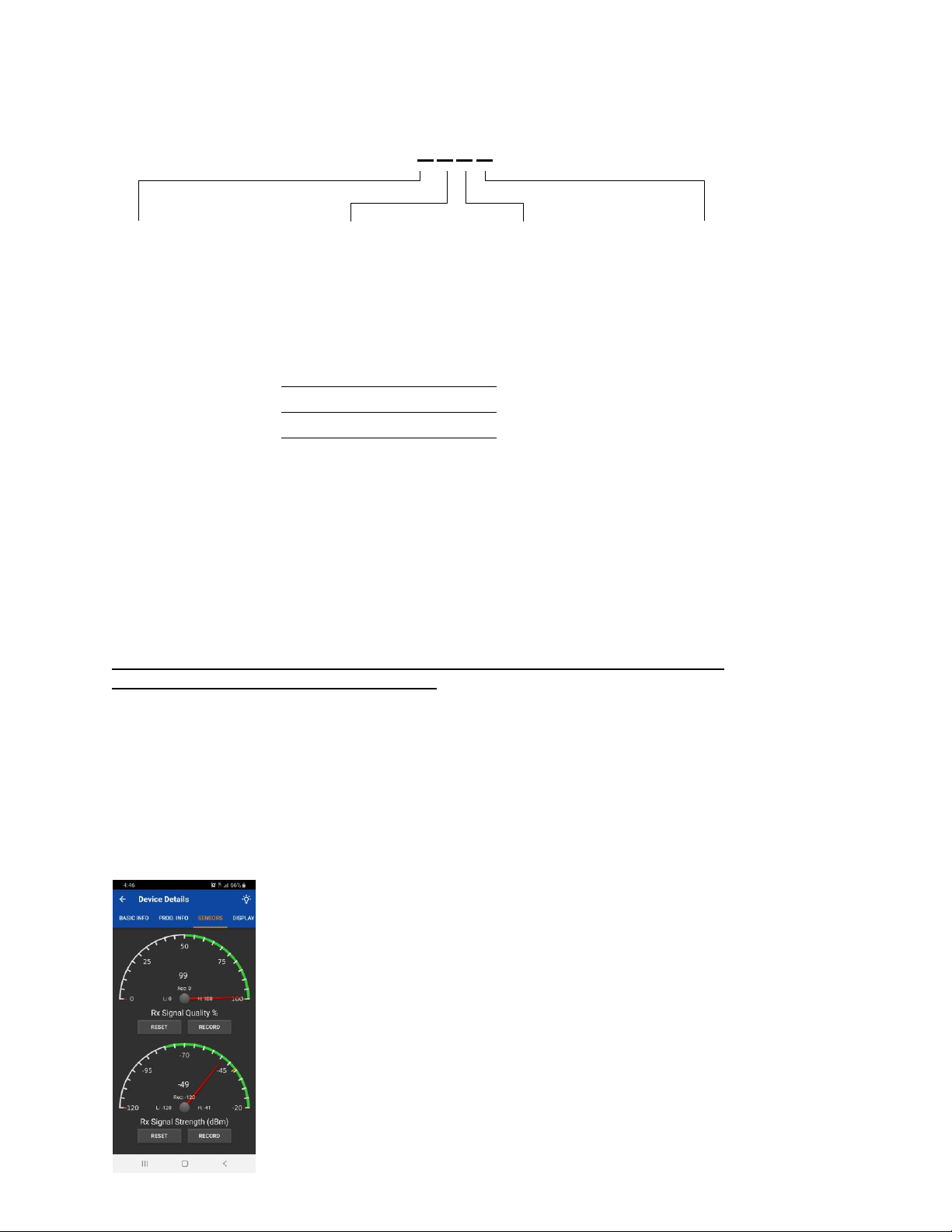
Page 7 of 27
Multiverse SHoW ID Example: 9
3 0
2
Prefix
Data Rate
Band
Hop Pattern
9 900MHz Multiverse
Faster data rates provide more
DMX universes. Slower data
rates travel longer distances and
provide more immunity to
interference.
900MHz:
Universes
Range
1
1
2000’ Outdoor
300’ Indoor
2
2
2000’ Outdoor
300’ Indoor
3
4
500’ Outdoor
300’ Indoor
Specifies which sections
of the wireless band the
frequency hopping
utilizes.
0
Use full range of the
900MHz band.
1
Use only low band
channels.
2
Use only mid band
channels (available for
Data Rate 1 only).
3
Use only high band
channels.
5
Adaptive hopping.
Avoids busy channels
by analyzing
spectrum.
If multiple wireless
systems need to operate
with the same data rate
and band this value will
change the hopping
pattern to minimize
overlapping between the
two systems. Can be any
number from 0 – 9 (not all
bands have all Hop
Patterns).
Note: Not all combinations of digits are possible and unused numbers are reserved for future use.
The factory default SHoW IDs are 9250 (for Radio A) and 9251 (for Radio B),
which allows a four-universe broadcast.
Note: Multiverse Transmitter does not utilize SHoW DMX Neo SHoW IDs.
Note that transmitting more universes may require shorter broadcast distances, as does achieving
the highest fidelity levels that may be required for direct view pixel chases, and both concepts are
heavily dependent on spectrum traffic around you.
Your show may not require multiple universes, or the use of both of the 900MHz radios together.
If that is the case, just follow the instructions on page 8 for your chosen radio setup.
You can run a quick test using your proposed SHoW ID to check the
received signal quality at your receiving Multiverse Nodes (receivers) by
using RDM to view to view the “Sensors” tab on your Nodes. They will look
like this (although your signal quality will vary according to your conditions).
Signal quality of 85% or higher will achieve good fidelity, and signal quality of
even 40-50% will often provide adequate fidelity. See page 11 for more
information on setting up Multiverse Nodes as receivers.
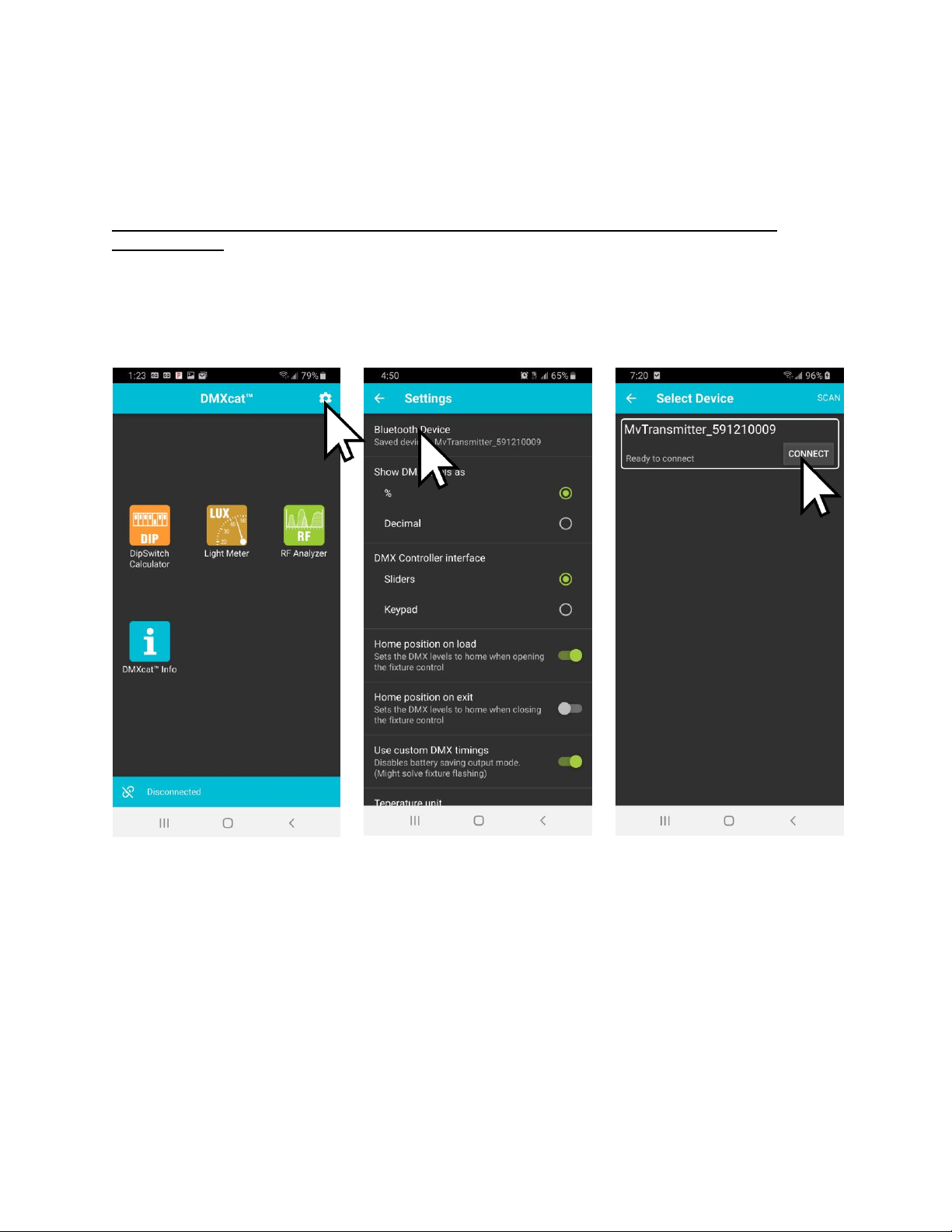
Page 8 of 27
Multiverse Transmitter Setup Using DMXcat
After SHoW IDs have been chosen that meet the needs of your show for each of the two radios in
the Multiverse Transmitter, you can begin to set up your Multiverse Transmitter and Multiverse
Nodes.
The setup of the Multiverse Transmitter is achieved only with the use of City Theatrical’s
DMXcat® app. This app is a free download from the Google Play Store, Apple App store, or
Amazon App Store (for Amazon Fire), and the DMXcat hardware is built into the Transmitter.
Once you have loaded the DMXcat app, go to Settings, tap Bluetooth Device, and look for the
serial number of your Multiverse Transmitter on the list of recognized devices. Select Connect
and you will be in communication with your transmitter.
Figure 2: Connecting to Your Multiverse Transmitter with DMXcat
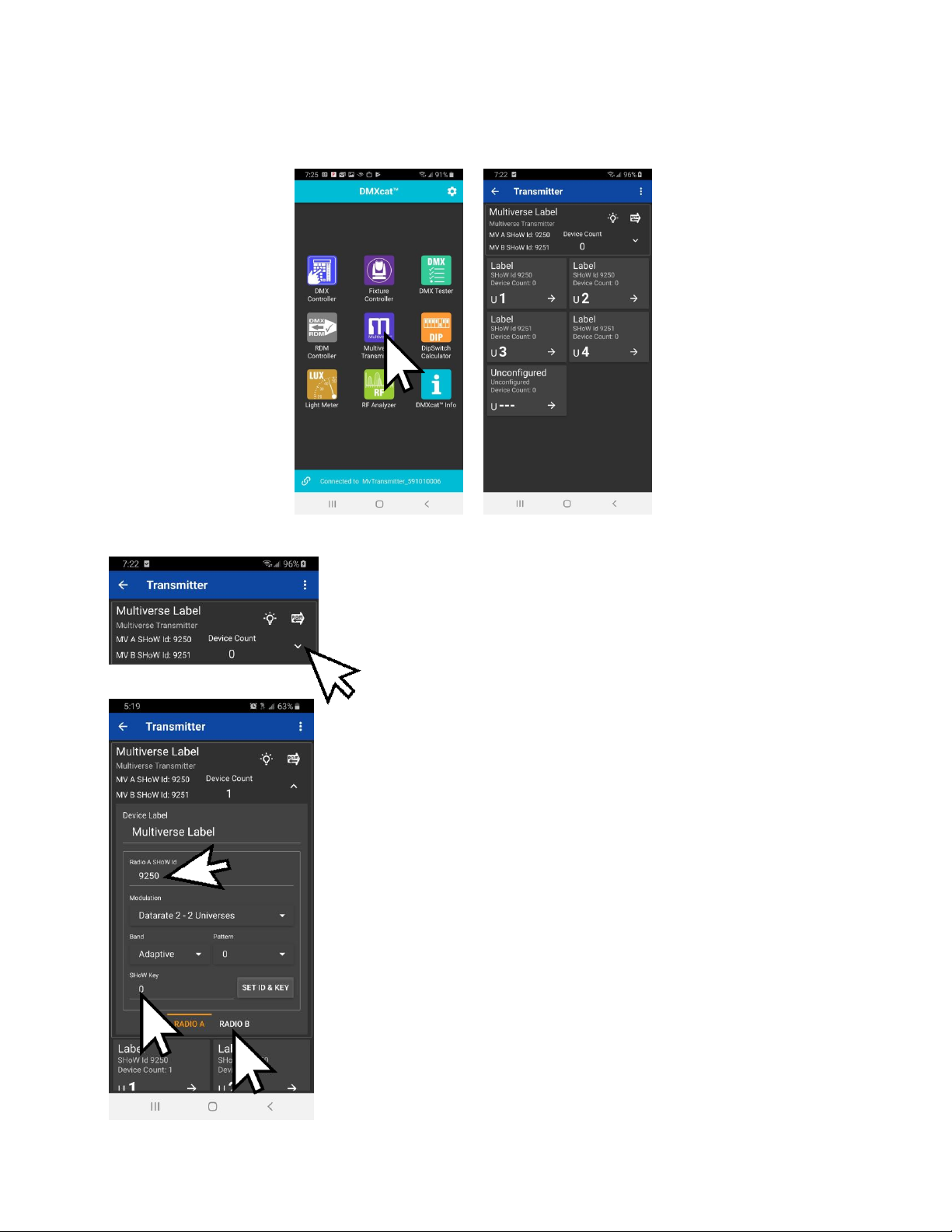
Page 9 of 27
Go back to the home screen of the DMXcat and select Multiverse Transmitter. Your Multiverse
Transmitter will be discovered.
Figure 3: Discovering Your Multiverse Transmitter with DMXcat (shown with default SHoW IDs)
Select the down arrow on the Transmitter screen to open the options
screen:
On this screen you can choose your SHoW ID for both radios, and an
optional SHoW Key. SHoW ID and SHoW Key must match on
Multiverse Transmitter and all receivers.
Alternatively, you can choose the Modulation, the band, and the hop
Pattern, and optionally, a SHoW Key (see page 11 for more
information on SHoW Key), tap SETID & KEY, and the corresponding
SHoW ID will be set for you.
Use these buttons to select Radio A or Radio B.
Figure 4: How to Open Multiverse
Transmitter Options
