City Richsound BF21 User Manual

1
Contents
Important Safety Instructions ......................................................................................... 2
Safety ..................................................................................................................................................................................2
Warning .............................................................................................................................................................................3
For U.S. models ...............................................................................................................................................................4
What’s in the Box ............................................................................................................... 5
Identifying the Parts ......................................................................................................... 6
Main Unit ..........................................................................................................................................................................6
Remote Control ..............................................................................................................................................................7
Wireless Subwoofer.......................................................................................................................................................7
Preparations ......................................................................................................................7
Prepare the Remote Control ......................................................................................................................................7
Replace the Remote Control Battery ......................................................................................................................7
Placement and Mounting ...........................................................................................................................................8
Wall Mounting (if using option-B) ...........................................................................................................................8
Connections ....................................................................................................................... 9
Use the HDMI (ARC) Socket ........................................................................................................................................9
Use the OPTICAL Socket ........................................................................................................................................... 10
Use the AUX Socket ....................................................................................................................................................10
Connect Power .............................................................................................................................................................11
Pairing the Wireless Subwoofer with the Main Unit .................................................... 11
Automatic pairing ....................................................................................................................................................... 11
Manual pairing ............................................................................................................................................................. 11
Basic Operation ...............................................................................................................12
Standby/ON .................................................................................................................................................................. 12
Select Modes ................................................................................................................................................................ 12
Adjust the Volume ...................................................................................................................................................... 12
Select a Preset Sound Effect ................................................................................................................................... 13
AUX / HDMI ARC / OPTICAL / COAXIAL Operation .......................................................13
Bluetooth Operation ....................................................................................................... 13
Pair Bluetooth-enabled Devices ............................................................................................................................ 13
NFC (Near Field Communication) Operation ...................................................................................................14
Listen to Music from Bluetooth Device .............................................................................................................. 14
Troubleshooting .............................................................................................................. 15
Specifications ..................................................................................................................15
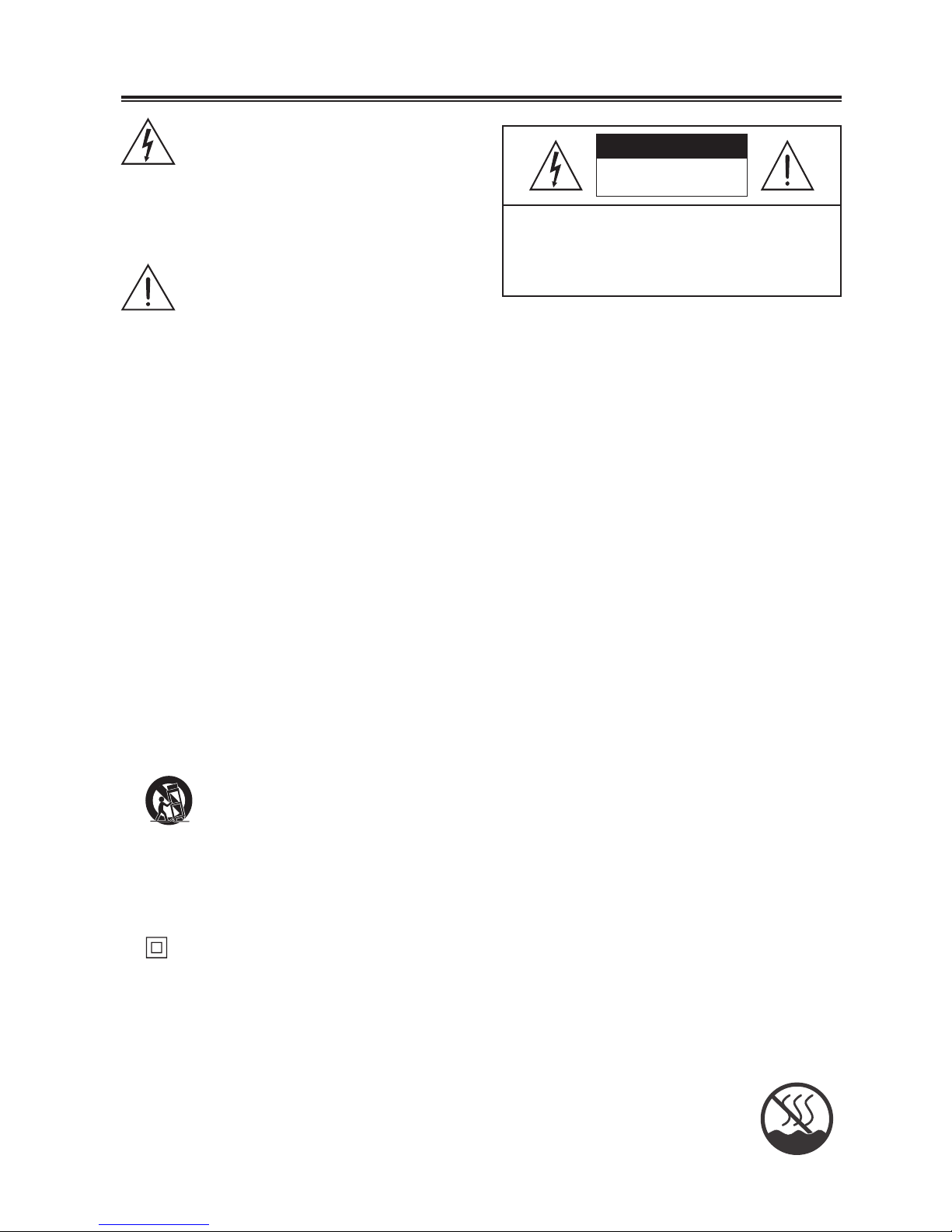
2
Important Safety Instructions
The lightning flash with arrowhead
symbol, within an equilateral triangle,
is intended to alert the user to the
presence of uninsulated “dangerous
voltage” within the product’s enclosure
that may be of sufcient magnitude as
to constitute a risk of electric shock to
persons.
The exclamation point within an
equilateral triangle is intended to
alert the user to the presence of
important operating and maintenance
(servicing) instructions in the literature
accompanying the appliance.
Safety
1 Read these instructions – All the safety and operating instructions should be read before this
product is operated.
2 Keep these instructions – The safety and operating instructions should be retained for future
reference.
3 Heed all warnings – All warnings on the appliance and in the operating instructions should be
adhered to.
4 Follow all instructions – All operating and usage instructions should be followed.
5 Do not use this apparatus near water – The appliance should not be used near water or moisture
– for example, in a wet basement or near a swimming pool and the like.
6 Clean only with dry cloth.
7 Do not block any ventilation openings. Install in accordance with the manufacturer’s instructions.
8 Do not install near any heat sources such as radiators, heaters, stoves, or other apparatus (including
ampliers) that produce heat.
9. Protect the power cord from being walked on or pinched particularly at plugs, convenience
receptacles, and the point where they exit from the apparatus.
10 Protect the power cord from being walked on or pinched, particularly at plugs, convenience
receptacles and at the point where they exit from the apparatus.
11 Only use attachments/accessories specied by the manufacturer.
12 Use only with the cart, stand, tripod, bracket or table specied by the manufacturer, or sold
with the apparatus. When a cart or rack is used, use caution when moving the cart/
apparatus combination to avoid injury from tip-over.
13 Unplug the apparatus during lightning storms or when unused for long periods of time.
14 Refer all servicing to qualified personnel. Servicing is required when the apparatus has been
damaged in any way, such as power supply cord or plug is damaged, liquid has been spilled or
objects have fallen into the apparatus, the unit has been exposed to rain or moisture, does not
operate normally, or has been dropped.
15 This equipment is a Class II or double insulated electrical appliance. It has been designed in
such a way that it does not require a safety connection to electrical earth.
16 The apparatus shall not be exposed to dripping or splashing. No objects lled with liquids, such as
vases, shall be placed on the apparatus.
17 Minimum distance around the apparatus for sufcient ventilation is 5cm.
18 The ventilation should not be impeded by covering the ventilation openings with items, such as
newspapers,table-cloths, curtains, etc…
19 No naked ame sources, such as lighted candles, should be placed on the apparatus.
20 Apply the product only in non-tropical climate.
21 Batteries should be recycled or disposed of as per state and local guidelines.
CAUTION
CAUTION: TO REDUCE THE RISK OF ELECTRIC
SHOCK, DO NOT REMOVE COVER (OR BACK).
NO USER-SERVICEABLE PARTS INSIDE. REFER
SERVICING TO QUALIFIED SERVICE PERSONNEL.
RISK OF ELECTRIC SHOCK
DO NOT OPEN
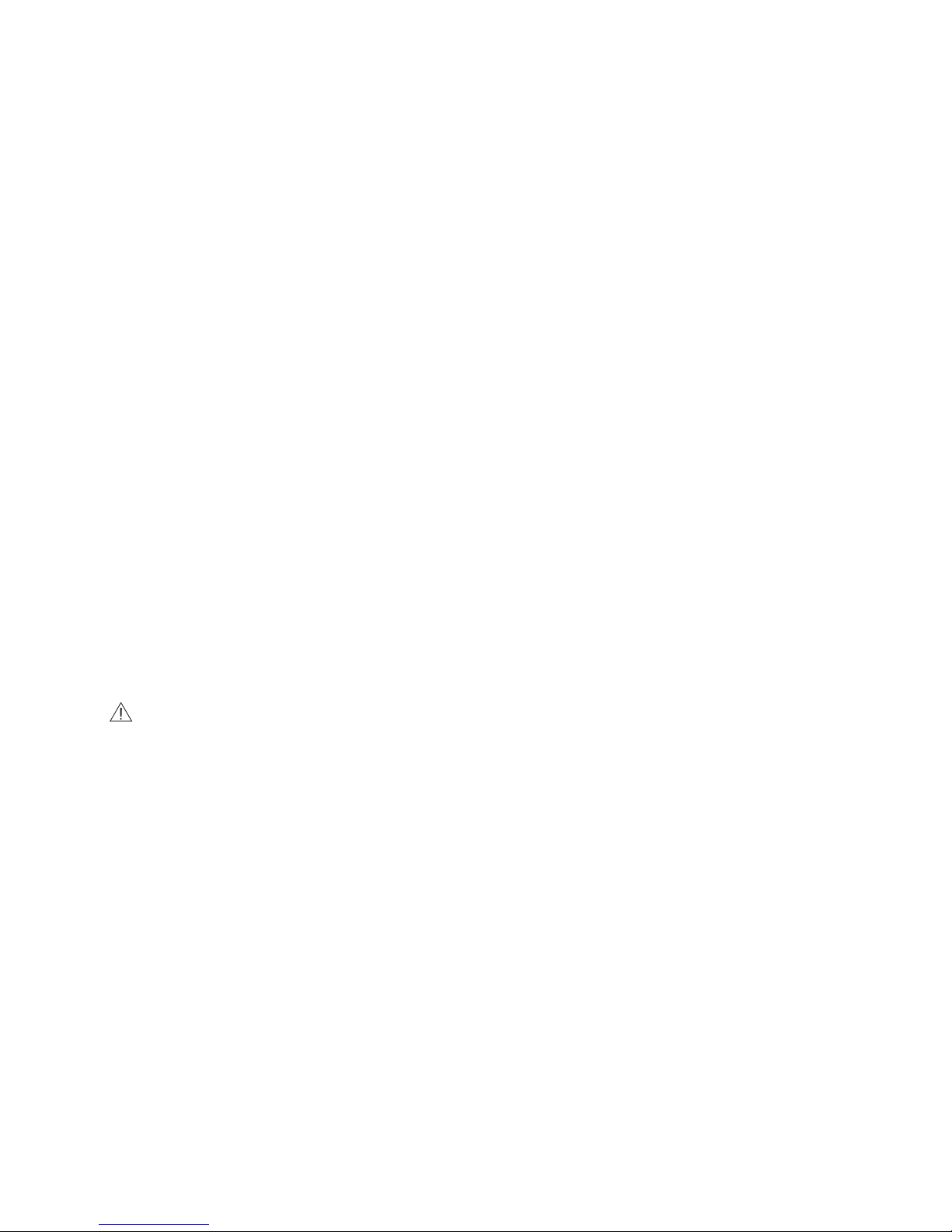
3
Caution:
- Use of controls or adjustments or performance of procedures other than those described herein,
may result in hazardous radiation exposure or other unsafe operation.
- To reduce the risk of re or electric shock, do not expose this apparatus to rain or moisture. The
apparatus must not be exposed to dripping or splashing and objects lled with liquids, such as
vases, must not be placed on apparatus.
- The mains plug/appliance coupler is used as the disconnect device, the disconnect device must
remain readily operable.
- Danger of explosion if battery is incorrectly replaced.
- Replace only with the same or equivalent type.
Warning
• The battery (batteries or battery pack) must not be exposed to excessive heat such as sunshine,
re or the like.
• Before operating this system, check the voltage of this system to see if it is identical to the voltage
of your local power supply.
• Do not place this unit close to strong magnetic elds.
• Do not place this unit on the amplier or receiver.
• Do not place this unit close to damp areas as the moisture will affect the life of the laser head.
• If any solid object or liquid falls into the system, unplug the system and have it checked by
qualied personnel before operating it any further.
• Do not attempt to clean the unit with chemical solvents as this may damage the finish. Use a
clean, dry or slightly damp cloth.
• When removing the power plug from the wall outlet, always pull directly on the plug, never yank
on the cord.
• No naked ame sources, such as lighted candles, should be placed on the apparatus.
• Changes or modifications to this unit not expressly approved by the party responsible for
compliance will void the user’s authority to operate the equipment.
• The rating label is pasted on the bottom or back of the equipment.
DO NOT INGEST BATTERY,CHEMICAL BURN HAZARD
The remote control supplied with this product contains a coin/button cell battery. If the coin/
button cell battery is swallowed, it can cause severe internal burns in just 2 hours and lead to
death. Keep new and used batteries away from children. If the battery compartment does not
close securely, stop using the product and keep it away from children. If you think batteries might
have been swallowed or placed inside any part of the body, seek immediate medical attention.

4
For U.S. models
FCC Information for User
Warning: Changes or modications to this unit not expressly approved by the party responsible for
compliance could void the user’s authority to operate the equipment.
NOTE: This equipment has been tested and found to comply with the limits for a Class B digital
device, pursuant to Part 15 of the FCC Rules. These limits are designed to provide reasonable
protection against harmful interference in a residential installation. This equipment generates,
uses and can radiate radio frequency energy and, if not installed and used in accordance with the
instructions, may cause harmful interference to radio communications.
However, there is no guarantee that interference will not occur in a particular installation. If this
equipment does cause harmful interference to radio or television reception, which can be determined
by turning the equipment off and on, the user is encouraged to try to correct the interference by one
or more of the following measures:
• Reorient or relocate the receiving antenna.
• Increase the separation between the equipment and receiver.
• Connect the equipment into an outlet on a circuit different from that to which the receiver is
connected.
• Consult the dealer or an experienced radio/TV technician for help.
This device complies with Part 15 of the FCC Rules. Operation is subject to the following two
conditions:
(1) this device may not cause harmful interference, and
(2) this device must accept any interference received,including interference that may cause
undesired operation.
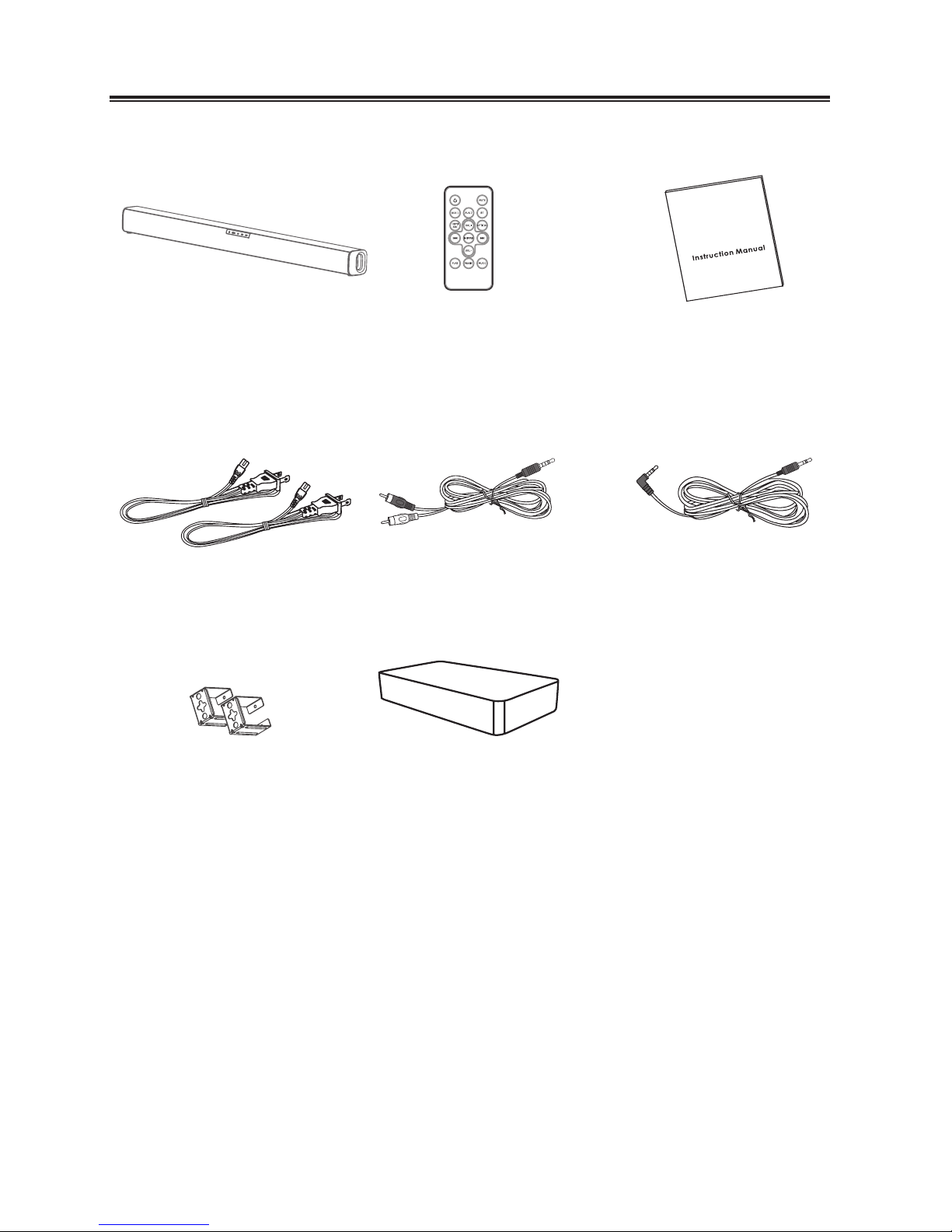
5
What’s in the Box
Main Unit Remote Control Instruction Manual
AC power cord
Wall Bracket
• Design and specifications are subject to change without notice.
RCA to 3.5mm audio cable 3.5mm to 3.5mm audio cable
Wireless Subwoofer
