Citronix ci5200, ci5300, ci5500, ci5650 Technical & Service Manual

ci5000 Series Printer Technical Service Manual
Citronix ci5000 Series Printer
Technical Service Manual
Part Number:
ci5200
ci5300
ci5500
ci5650
Revision 0.1
012-1002-007
Version 0.1 1

ci5000 Series Printer Technical Service Manual
THIS PAGE INTENTIONALLY LEFT BLANK.
Version 0.1 2

ci5000 Series Printer Technical Service Manual
Preface
The Citronix team welcomes you to the ci5000 Series Continuous Inkjet Printer range. We are proud of
this product range and the features it has to offer and are confident that this product will exceed the high
expectations that you, our customers, have placed with us.
We have prepared this manual to provide comprehensive technical information on the ci5000s printers. It
contains important information on how to:
- Operate the equipment safely.
- Care for and maintain the printer.
- Use the day to day functionality of the printer.
- Calibration & troubleshooting.
All rights reserved. No part of this publication may be reproduced, stored on a retrieval system, or
transmitted in any form, or by any means, electronic, mechanical, photocopying, recording or otherwise,
without the prior permission of Citronix Inc.
To the best of our knowledge, the information contained in this guide was correct at the time of printing.
Continual enhancement of our products may result in some differences between instructions represented
in this guide and your ci5000 Series Printer.
Citronix and Codes of Excellence are trademarks of Citronix Inc.
This guide was written by:
Citronix Inc.
2241 S. Watson Road, Suite 111
Arlington, Texas 76010
United States of America
www.citronix.com
info@citronix.com
© Copyright Citronix Inc. 2003 – 2016
Version 0.1 3
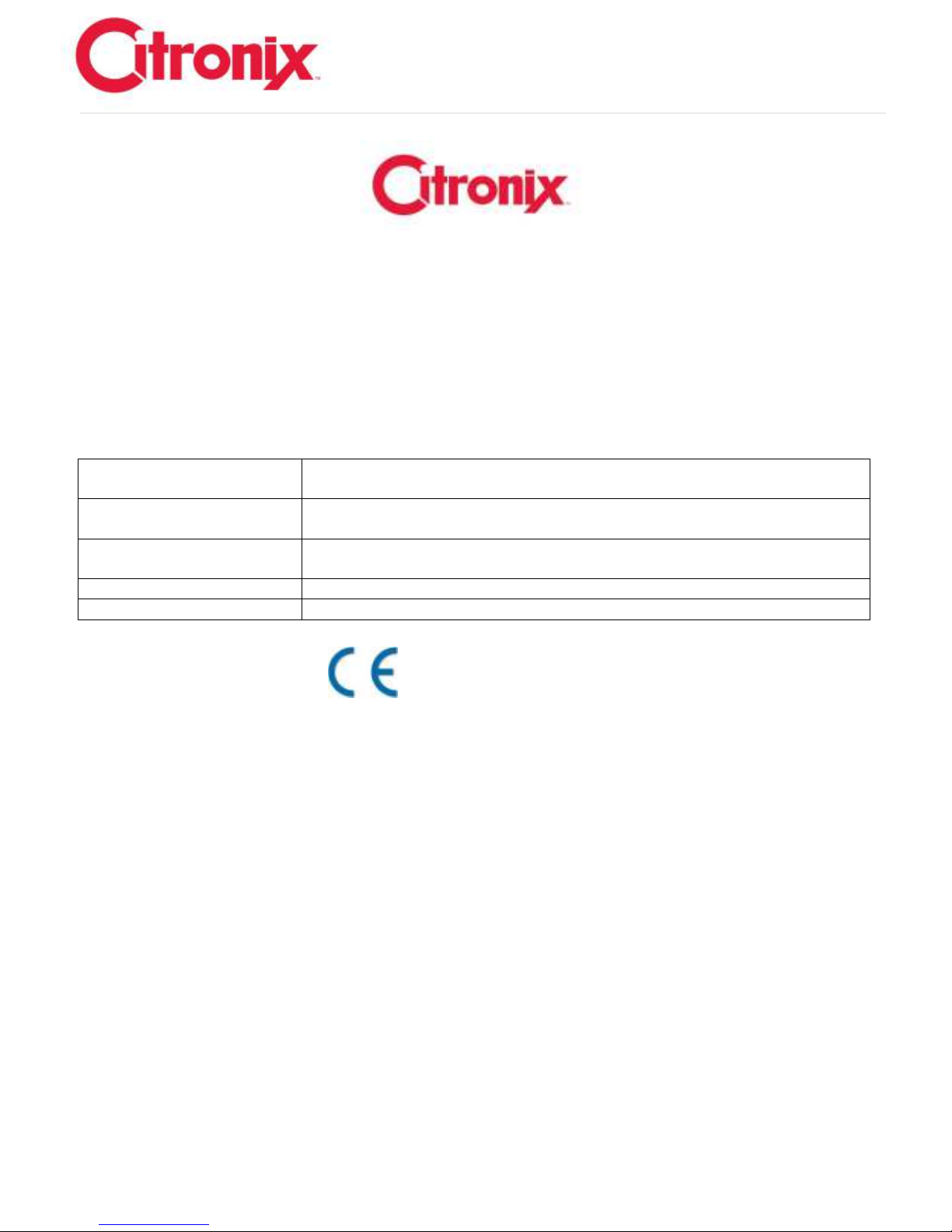
EN55022:2011
Information Technology Equipment – Radio Disturbance Characteristics
– Limits and Methods of Measurement.
EN55024:2010 A1:2015
Information Technology Equipment – Immunity Characteristics – Limits
and Methods of Measurement.
IEC60950-1:2005(2nd ed)/
A1:2009/A2:2013
Information Technology Equipment - Safety - Part 1: General
Requirements.
2014/35/EU
Low Voltage Directive
2014/30/EU
EMC Directive
ci5000 Series Printer Technical Service Manual
DECLARATION of CONFORMITY
Issuer’s name: Citronix Inc.
Issuer’s Address: 2241 S. Watson Road, Suite 111, Arlington, Texas 76010, United States of America
Tel: +1-817-633-3200 Fax: +1-817-633-3207 Email: info@citronix.com
Declare under sole responsibility that the products identified herein, have been designed, manufactured
and tested in accordance with the following documents:
CE-Marked accordingly certification date May 20, 2016
Each product marketed, is identical to the representative unit tested and found to meet the standards.
Trade Name: Citronix
Type of Product: Continuous Ink Jet Printer
Model: ci5200, ci5300, ci5500, ci5650
Signed for and on behalf of
Citronix Inc.
2241 S. Watson Road, Suite 111
Arlington, Texas 76010
*Original signed and available from local distributor*
____________________
Michael Embree
Engineering Director
Signature Dated May 20, 2016
FCC Notice
Version 0.1 4

ci5000 Series Printer Technical Service Manual
This equipment has been tested and found to comply with the limits for a Class A digital device, pursuant
to part 15 of the FCC Rules. These limits are designed to provide reasonable protection against harmful
interference when the equipment is operated in a commercial environment. This equipment generates,
uses, and can radiate radio frequency energy and, if not installed and used in accordance with the
instruction manual, may cause harmful interference to radio communications. Operation of this
equipment in a residential area is likely to cause harmful interference in which case the user will be
required to correct the interference at own expense.
Any changes or modifications not expressly approved by the manufacturer could void the user's authority
to operate the equipment.
FCC/Industry Canada Statement
This device complies with FCC Part 15 and Industry Canada license exempt RSS standard(s). Operation
is subject to the following two conditions: (1) this device may not cause interference, and (2) this device
must accept any interference, including interference that may cause undesired operation of the device.
This device complies with Health Canada’s Safety Code. The installer of this device should ensure that
RF radiation is not emitted in excess of the Health Canada’s requirement.
Changes or modifications not expressly approved by the party responsible for compliance could void the
user’s authority to operate the equipment.
French Version:
Le présent appareil est conforme aux CNR d'Industrie Canada applicables aux appareils radio exempts
de licence. L'exploitation est autorisée aux deux conditions suivantes : (1) l'appareil ne doit pas produire
de brouillage, et (2) l'utilisateur de l'appareil doit accepter tout brouillage radioélectrique subi, même si le
brouillage est susceptible d'en compromettre le fonctionnement
Cet appareil est conforme avec Santé Canada Code de sécurité 6. Le programme d’installation de cet
appareil doit s’assurer que les rayonnements RF n’est pas émis au-delà de I’exigence de Santé Canada.
Les changements ou modifications non expressément approuvés par la partie responsable de la
conformité pourraient annuler l'autorité de l'utilisateur à utiliser cet équipement.
European EMC Statement
This product may cause interference if used in residential areas. Such use must be avoided unless the
user takes special measures to reduce electromagnetic emissions to prevent interference to the
reception of radio and television broadcasts.
Version 0.1 5

ci5000 Series Printer Technical Service Manual
CONTENT
GENERAL INFORMATION SECTION 1:
GRAPHICAL USER INTERFACE SECTION 2:
PRINTER OPERATION SECTION 3:
INSTALLATION AND COMMISSIONING SECTION 4:
STATUS BAR/TROUBLESHOOTING SECTION 5:
CLEANING AND MAINTENANCE SECTION 6:
COMMUNICATIONS SECTION 7:
SPARES & ACCESSORIES SECTION 8:
CALIBRATION SECTION 9:
ci5650 AIR SYSTEM SECTION 10:
REFERENCE SECTION 11:
Version 0.1 6

ci5000 Series Printer Technical Service Manual
GENERAL INFORMATION SECTION 1:
CONTENTS
Introduction ............................................................................................................................ 1-3
Before You Begin ........................................................................................................................... 1-3
Safety Information ................................................................................................................. 1-3
Specific Warnings .......................................................................................................................... 1-4
Health and Safety .................................................................................................................. 1-4
Introduction .................................................................................................................................... 1-4
Basic Requirements ....................................................................................................................... 1-4
Page
Storage .......................................................................................................................................... 1-5
Fire Risk ........................................................................................................................................ 1-5
Printer Overview .................................................................................................................... 1-5
Controller Cabinet ................................................................................................................. 1-7
Hardware Specification: ................................................................................................................. 1-8
Interfaces: ...................................................................................................................................... 1-8
Inputs (opto-isolated, open collector or TTL type): ......................................................................... 1-8
Outputs: ......................................................................................................................................... 1-9
User Interface and Firmware Capabilities: ..................................................................................... 1-9
Operating Environment: ................................................................................................................. 1-9
Electrical Requirements: ................................................................................................................ 1-9
Controller and Printhead Physical Characteristics: ......................................................................... 1-9
Printhead and Umbilical....................................................................................................... 1-11
Printhead: .................................................................................................................................... 1-11
Umbilical: ..................................................................................................................................... 1-11
Printhead Dimension Drawings: ................................................................................................... 1-11
Print Speeds and Print Quality Charts ................................................................................. 1-13
Print Speed Chart - Drop Size: Normal/Internal Encoder.............................................................. 1-14
Print Speed Chart - Drop Size: Normal/External Encoder ............................................................ 1-14
Print Speed Chart - Drop Size: Macro/Internal Encoder ............................................................... 1-15
Version 0.1 1-1

ci5000 Series Printer Technical Service Manual
Print Speed Chart - Drop Size: Macro/External Encoder .............................................................. 1-16
Print Speed Chart - Drop Size: Micro/Internal Encoder ................................................................ 1-17
Print Speed Chart - Drop Size: Micro/External Encoder ............................................................... 1-18
Print Speed Chart - Drop Size: HS50/Internal Encoder ................................................................ 1-19
Print Speed Chart - Drop Size: HS50/External Encoder ............................................................... 1-20
Consumables and Delivery .................................................................................................. 1-21
Ink System ........................................................................................................................... 1-22
Ink and Makeup Tanks ................................................................................................................. 1-24
Ink Pump ..................................................................................................................................... 1-24
Ink System Valves & Manifold ...................................................................................................... 1-24
Pressure Transducer ................................................................................................................... 1-26
Viscometer ................................................................................................................................... 1-26
The ciEasyServ Filter Module ...................................................................................................... 1-26
Ink System Diagram ..................................................................................................................... 1-28
Print Head ........................................................................................................................... 1-29
Drop Generator ............................................................................................................................ 1-30
Nozzle .......................................................................................................................................... 1-30
Charge Electrode and Strobe ....................................................................................................... 1-30
Phase Detector ............................................................................................................................ 1-30
Deflector Plates ........................................................................................................................... 1-30
Gutter........................................................................................................................................... 1-30
Printhead Valve ........................................................................................................................... 1-30
Phase Circuit Board ..................................................................................................................... 1-31
Printhead Cover Sensor ............................................................................................................... 1-31
Printhead Temperature Sensor .................................................................................................... 1-31
Version 0.1 1-2
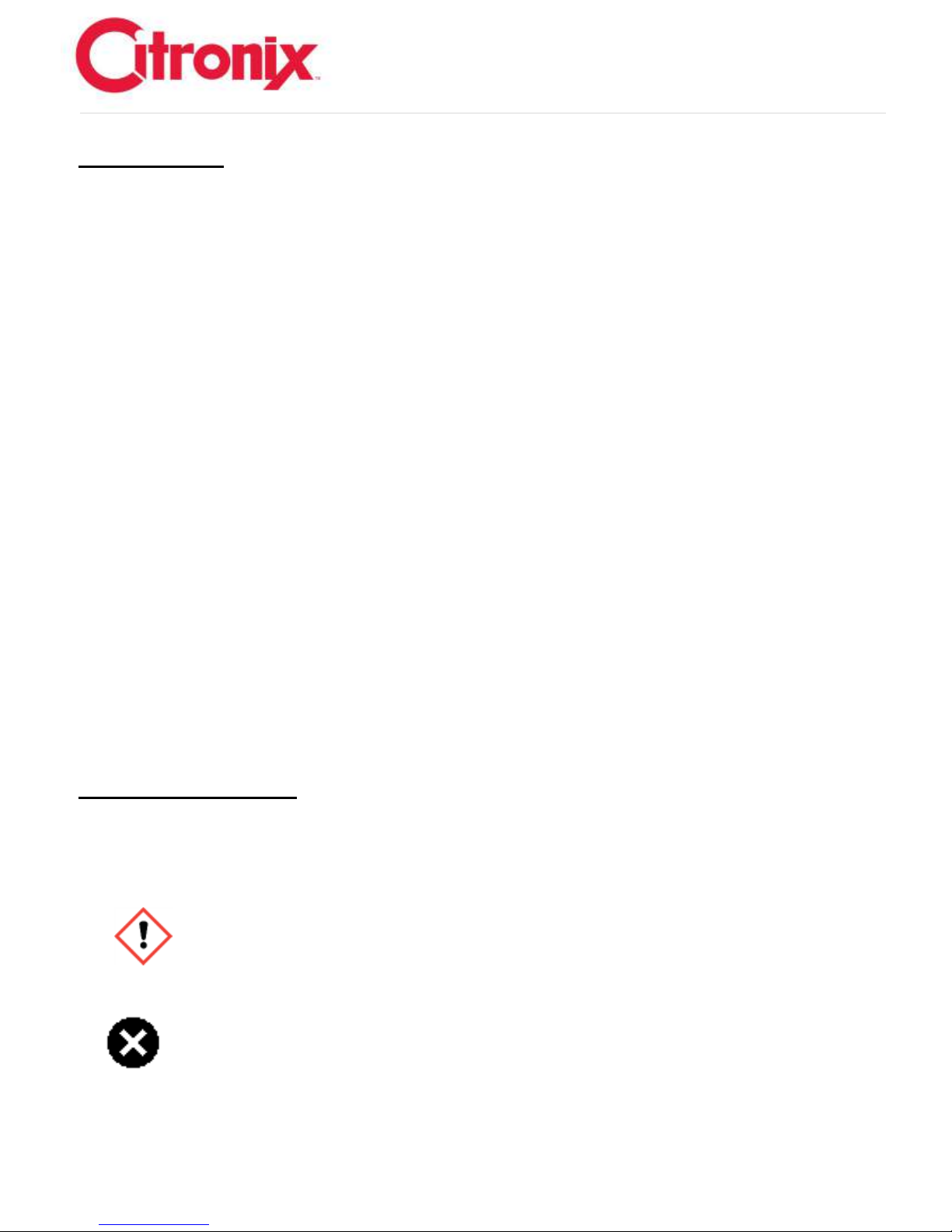
ci5000 Series Printer Technical Service Manual
Introduction
The Citronix ci5000 Series Continuous Ink Jet Printer applies identifying marks such as “best before”
dates, traceability codes, logos and batch codes onto almost any kind of material or surface. The printers
comprise of hardware, software, and printing fluids that work seamlessly together to provide reliable, high
quality, product coding.
This guide applies to all ci5000 Series Printers, namely ci5200, ci5300, ci5500 and ci5650 as well as
specialty Printers (micro, HS50, Pigment and Heavy Pigment). Any differences between product variants
are identified or highlighted.
It is intended for use by Maintenance and Distributor Service Department technicians and contains
important information on how to:
- Operate the equipment safely.
- Care for and maintain the printer.
- Use the day to day functionality of the printer.
- Calibration & troubleshooting
- Component replacements
Before You Begin
Before printing, make sure:
1. All warnings and notes have been read and understood.
2. The ci5000 Series Printer is correctly installed and integrated with your production line.
3. At least one message has been created, programmed and saved (refer to Section 3 Printer
Operation) or select the default message.
Safety Information
The following symbols are used in this manual. Where they appear next to a procedure or instruction,
they have the significance and importance of written warnings and cautions. WARNINGS, CAUTIONS
and NOTES are provided to avoid hazards and to safely operate the Printer.
A WARNING symbol identifies an operating procedure that if not strictly followed could
result in injury or death. Warnings will be identified by a general warning symbol or a
specific warning symbol.
A CAUTION symbol identifies an operating procedure that if not strictly followed could
result in equipment damage.
Version 0.1 1-3
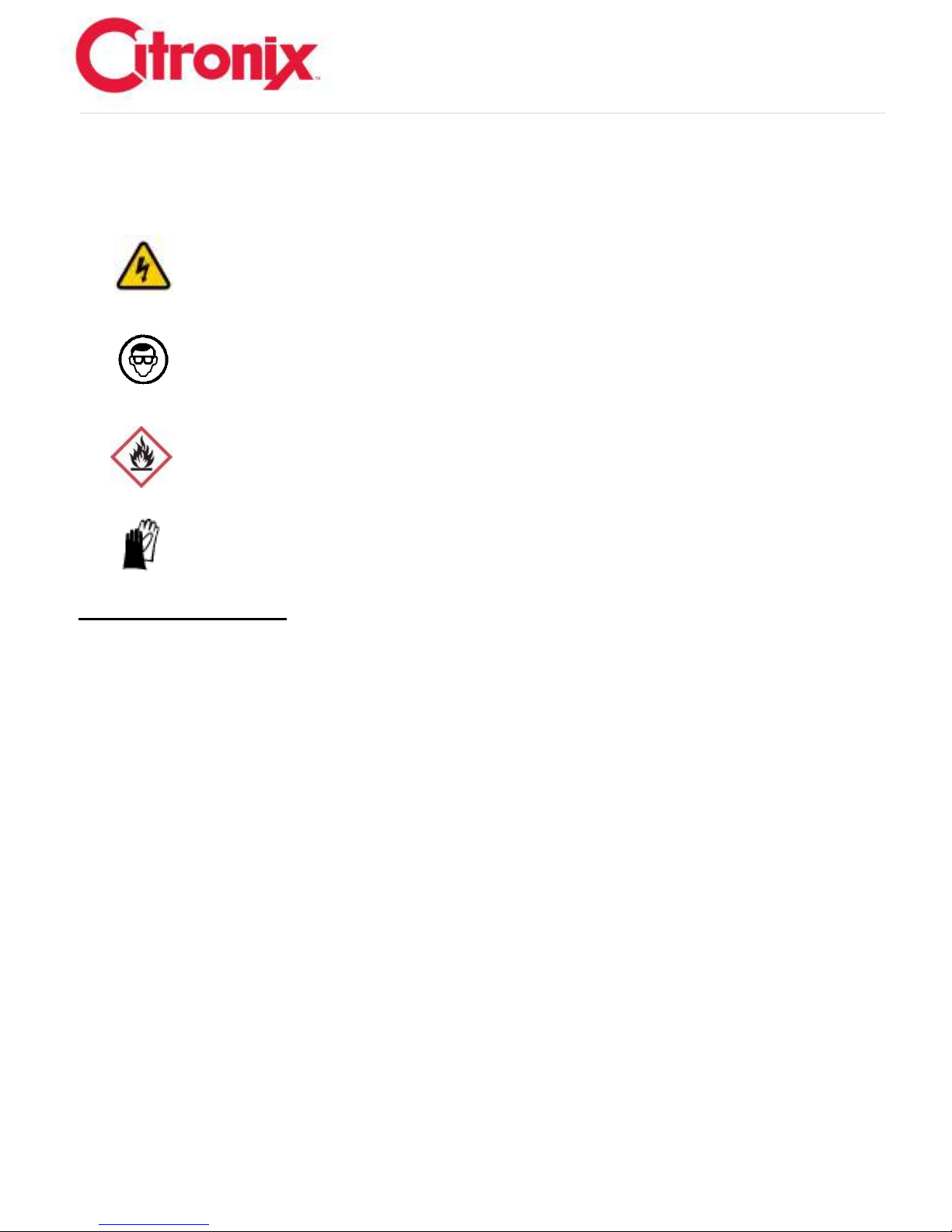
ci5000 Series Printer Technical Service Manual
Specific Warnings
The following Warnings should be read and understood by all personnel involved in the operation and
maintenance.
PERSONAL INJURY: The Printer uses extremely high voltages. Only trained and
authorized personnel are allowed to perform maintenance work.
PERSONAL INJURY: Use safety goggles or a face mask when using Ink, Make-up or
Cleaning Solvents to prevent fluids from entering the eyes.
FIRE HAZARD: The Ink, Make-up and Cleaning Solvents are flammable; do not smoke or
use a flame in the vicinity of the Printer, servicing area or chemical storage.
PERSONAL INJURY: Wear protective gloves and clothing when handling Ink, Makeup or
Cleaning Solvent.
Health and Safety
Introduction
Citronix supplies Safety Data Sheets (SDS) giving specific safety information with each of its ink, makeup and wash fluids. There are also warnings on each container. The following notes are for general
guidance only.
Basic Requirements
When used correctly, printing inks do not cause problems. However, everybody using them should be
familiar with the appropriate safety standards and be aware of the precautions that should be taken. The
following are basic requirements:
Proper standards of industrial practice relating to cleanliness and tidiness must be maintained.
Inks and their containers must be stored and handled with care.
Smoking or the use of open flames (or other sources of ignition) in the vicinity of any inks or
solvents is highly dangerous and therefore strictly inadvisable.
All who come into contact with inks must be properly instructed in their use.
Directions for safe working practices vary according to the environment. The following are broad
principles so that necessary precautions may be taken:
Contact with the mouth must be avoided. Therefore, eating, drinking or smoking, or any personal
habits or actions which may transfer ink to the mouth, must be avoided.
Contact with the eyes must be avoided. Suitable eye protection must always be worn whenever
there is any risk of splashing or misting. If ink does get into the eyes, first aid treatment is to flood
the affected eye for 15 minutes with saline solution, (or clean water if saline solution is not
Version 0.1 1-4
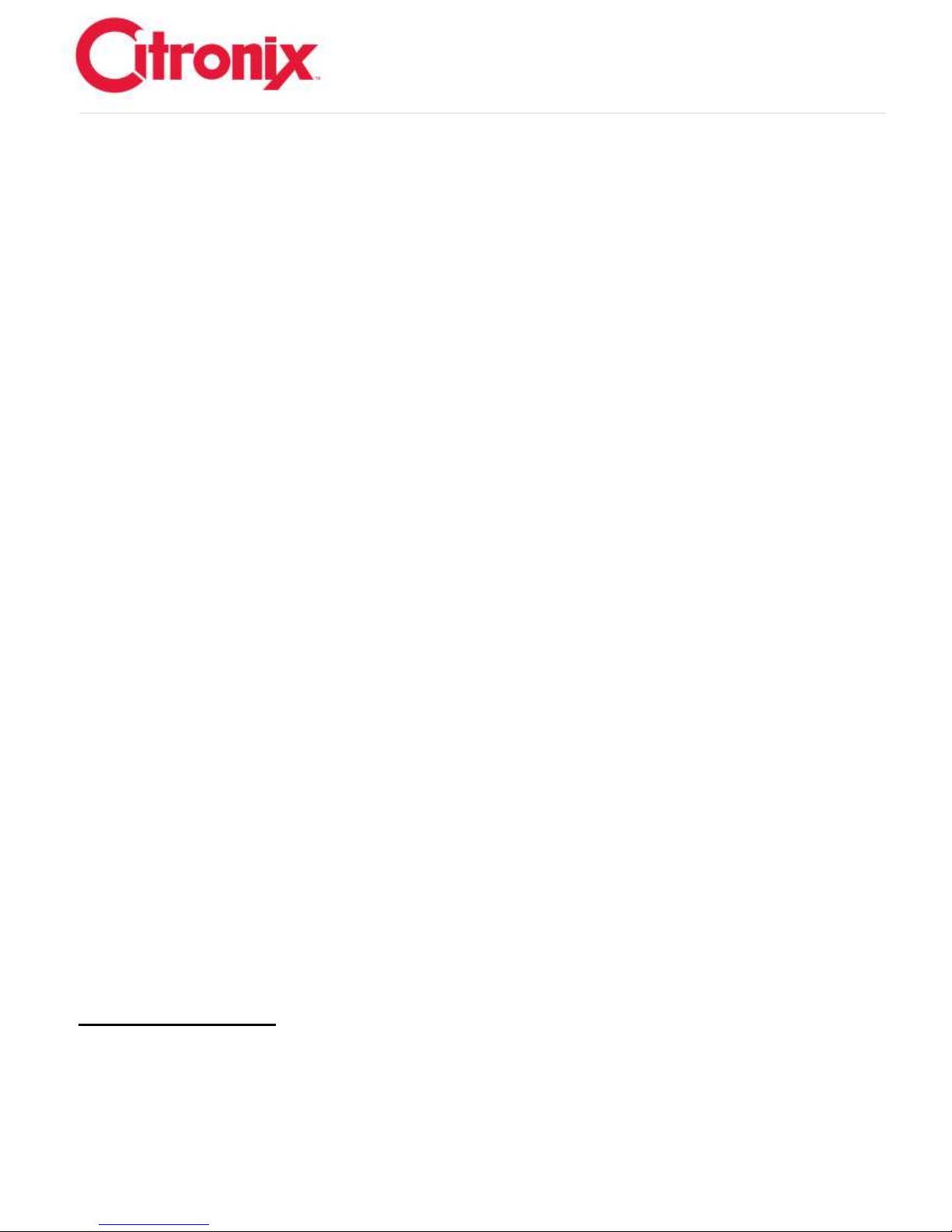
ci5000 Series Printer Technical Service Manual
available), taking care not to allow the water to run into an unaffected eye. Medical aid must be
obtained immediately.
After exposure to ink, all possible traces must be washed off as soon as possible at the nearest
washing facility.
Most inks contain solvents which may injure the skin. Good working practice must always be
employed and risk assessments carried out. Safety Data Sheets are available that give advice on
personal protective equipment. Most gloves only offer limited and short term exposure protection
and must be changed after any splashing and on a frequent basis.
Many inks contain materials which vaporize easily and can be inhaled. Good ventilation is
necessary.
Any used cleaning materials, e.g. rags, paper wipes, are a potential fire hazard. They must be
collected for safe disposal after use.
Certain inks are allowed for use where they can be in indirect contact with food. In these cases,
the following precautions must be observed in addition to those appropriate to hygiene:
The inks must only be used in printers supplied from new for use with these inks. Any repairs and
replacements must use genuine, new and unused spare parts.
The inks must not be used in printers which have previously been used, at any time, for any other
purpose.
Storage
Printing inks must be stored in well-ventilated buildings, in areas set aside for the purpose, chosen for
safety in case of fire. Materials based on volatile, flammable solvents must be stored in accordance with
local regulations.
Fire Risk
For an electrical fire, do not use water. If water must be used, such as in the case of a Nitro-cellulose ink
fire (see below) the power MUST BE REMOVED first.
Many inks contain Nitro-cellulose as the binder and remain highly flammable when dry. Observe all
warnings given on the machine and the following safety instructions:
If there has been an accumulation of dried ink, do not use metal scrapers to remove it, as they
can produce sparks.
If dry Nitro-cellulose based ink ignites, it will generate its own oxygen and can only be
extinguished by lowering the temperature with water.
If a Nitro-cellulose fire occurs, ENSURE THAT THE ELECTRICAL POWER IS IMMEDIATELY
REMOVED FROM THE PRINTER BEFORE water is used to extinguish the fire. Fire risk is a
most important consideration where printing inks are stored and used. The degree of fire hazard
will vary considerably from one type of ink or wash to another. Solvent-based inks offer a greater
degree of hazard depending on the particular solvent or solvent combination. When there is a
particular hazard the appropriate information is given on the SDS.
Printer Overview
The Printer consists of a Controller cabinet and a print head that are connected by a Flexible conduit.
They work seamlessly together to create reliable product coding. The cabinet is split into an electronics
compartment and a fluid compartment. The electronics compartment houses the controller PCB, has the
Version 0.1 1-5

ci5000 Series Printer Technical Service Manual
touch screen interface and all interfacing connectors, Low & High voltage power supplies, Pump Motor,
and the power switch.
The fluids compartment houses the ink system, filter module and the ink and make up tanks. These
tanks are filled using their respective fill ports located on the top of the printer.
Version 0.1 1-6
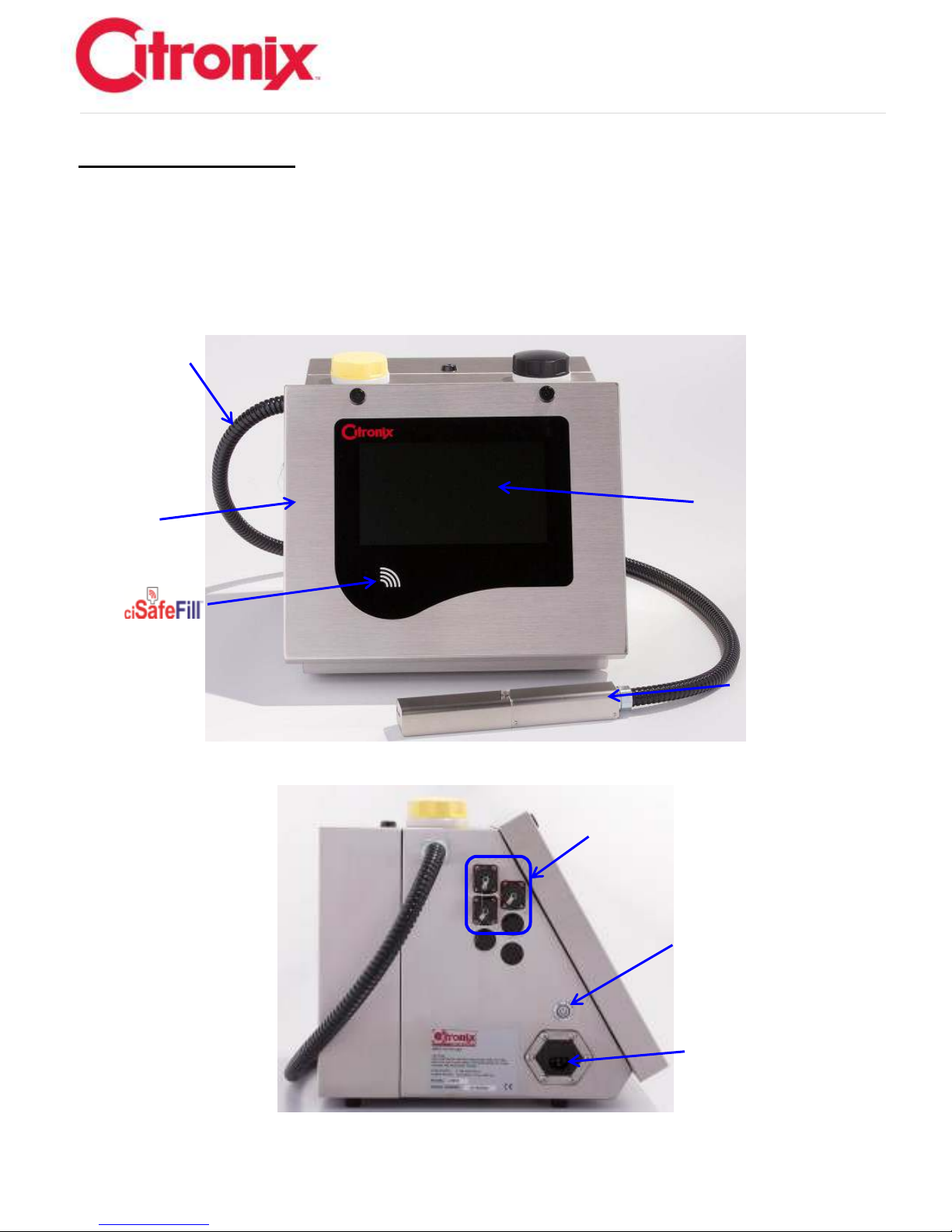
Power On/Off
Button.
Flexible conduit
Touch Screen
Print Head
Reader
Tablet
External Interface
Connectors
Power Cord
Socket
ci5000 Series Printer Technical Service Manual
Controller Cabinet
The front half of the controller cabinet consists of the electronics compartment. The cover, also known as
the tablet has the touchscreen display, ciSafeFill Reader and controller PCB. The right hand side of the
electronics cabinet houses the air filter. The left side has the accessory connectors (Beacon, Photocell
and encoder) power plug and the power on/off button.
Version 0.1 1-7
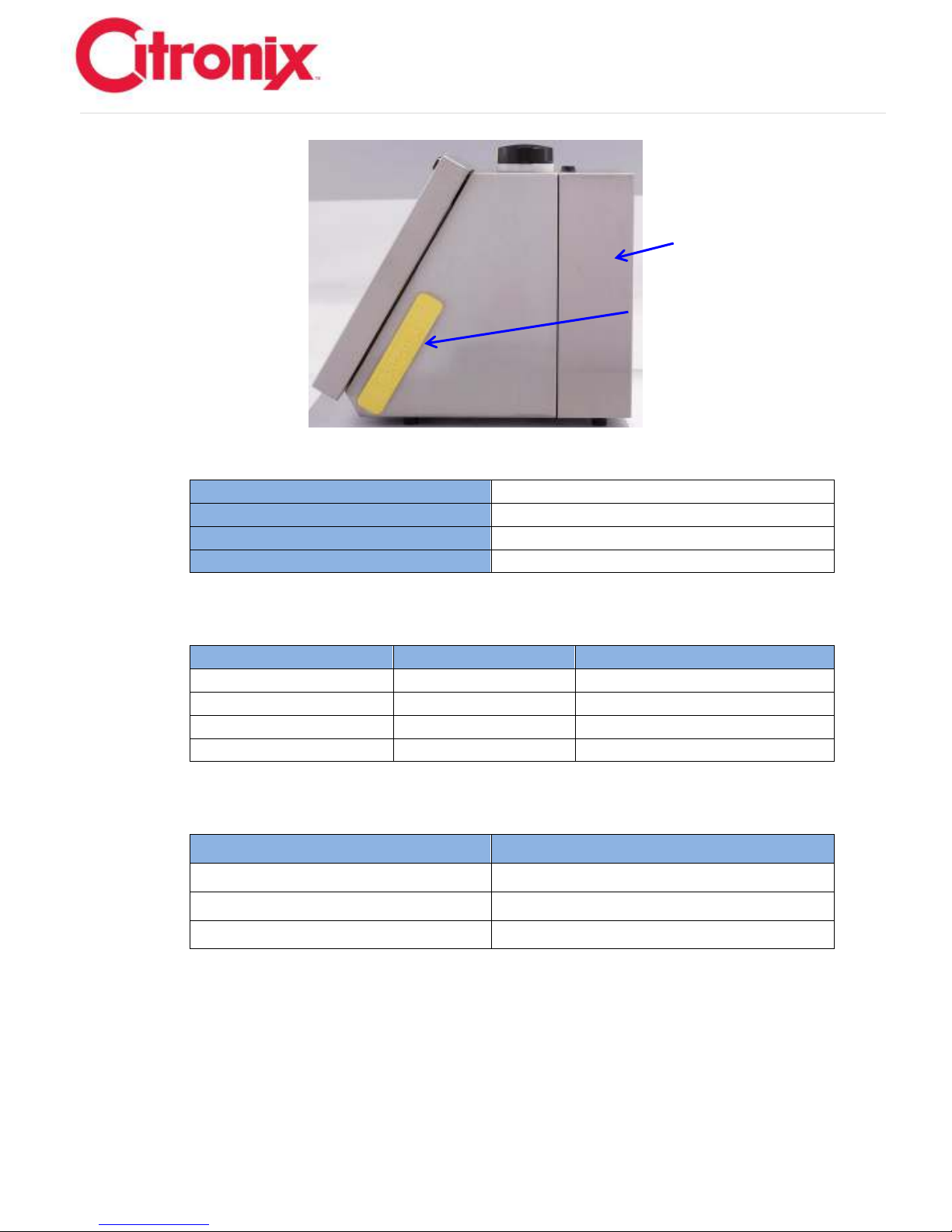
Single Printhead Control
55-88 KHz
Processor
Cold Fire V4
Speed
250Mhz
Memory
256Mb Flash and 256Mb RAM
ci5200
Ci5300
Ci5500/ci5650
1 RS232
1 RS232
1 Ethernet
1 RS232 (1200 up to 115.2KB)
USB
USB
USB
SB Card
SB Card
SB Card
ci5200
ci5300/ci5500/ci5650
1 photocell
2 photocell*
1 shaft encoder
1 shaft encoder
6 programmable**
Air Filter
Ink System
Cover
Hardware Specification:
ci5000 Series Printer Technical Service Manual
Interfaces:
Inputs (opto-isolated, open collector or TTL type):
*Programmable options for Photocell 2
**Remote message selection – 255 possible selections
Version 0.1 1-8
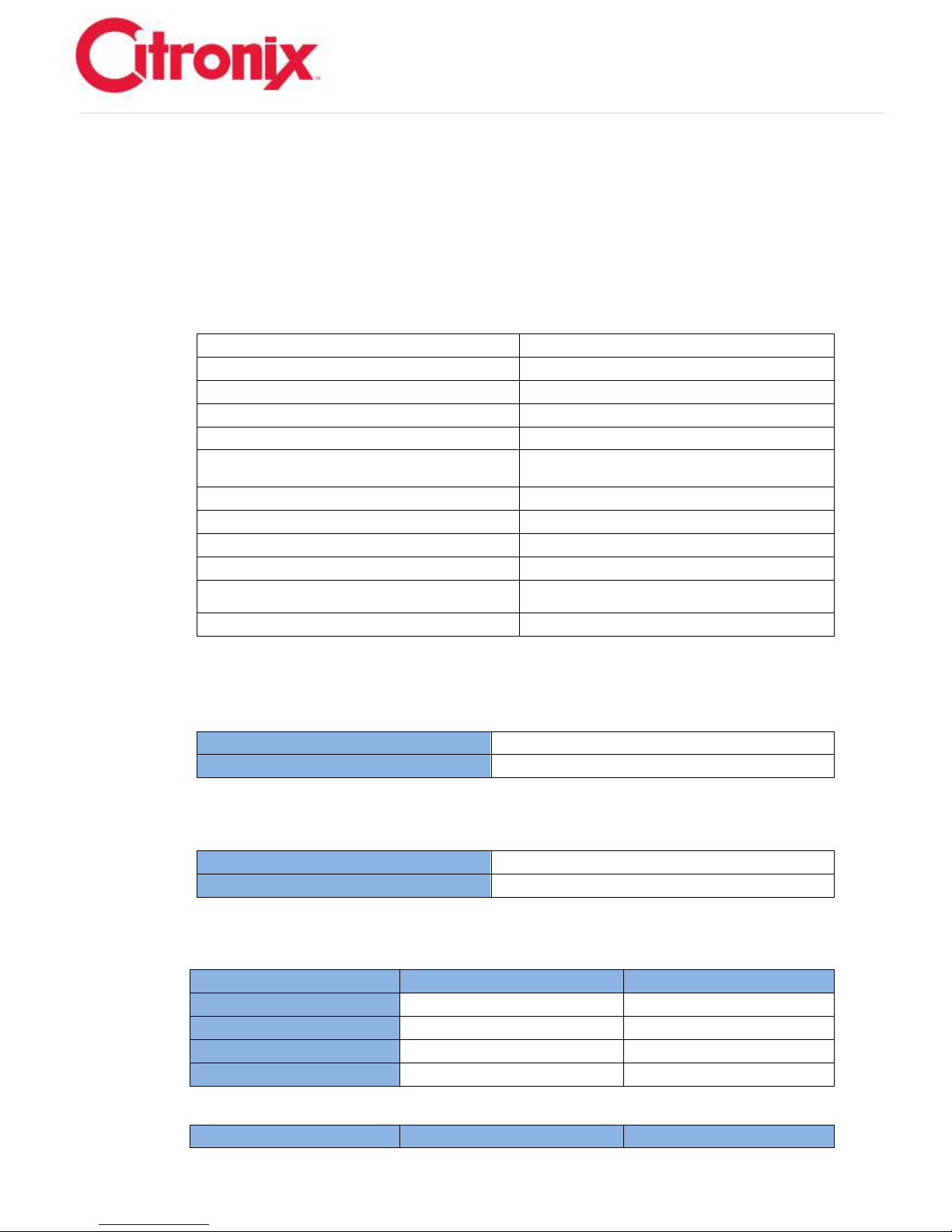
Color Capacitance touch screen
Graphic downloadable
On board Help/Diagnostics
Integrated graphic creator / editor
Intuitive icon based operation
Automatic diagnostics
WYSIWYG message editing
Event log
Pick and place by pixel field based formatting
Service reminders
Message/Graphic Storage – up to 1000
messages*
Tower Printing Functions
Single button start and stop operation
Continuous print capability
Programmable Password security
Backup / restore functions
Real and expiration time and date coding
Multiple operator languages
Shift and rollover time and date coding
Multi-national character printing (Unicode)
Product and batch counting coding
Downloadable firmware updates (Ethernet or
USB)
Internet browser interface for ci5500/ci5650
Temperature
35° – 113° F (5° – 45° C)
% Relative Humidity
10-90% (non-condensing)
Auto Ranging
90-260VAC (3 Amp)
Frequency
50-60 Hz
ci5200
ci5300
Enclosure
Black Powder Coated Steel
304 grade Stainless Steel
Environmental
IP55
IP55
Printer Weight
38.4 lbs.*
38.4 lbs.*
Weight Printhead*
2 lbs.
2 lbs.
ci5500
ci5650
ci5000 Series Printer Technical Service Manual
Outputs:
3 programmable alarms – Warning, Failure, Print Ready (Open Collector, 150mA
sinking)
Programmable dry contact relay
External Power (+24VDC 500mA)
User Interface and Firmware Capabilities:
*Depending on the size of the messages
Operating Environment:
Electrical Requirements:
Controller and Printhead Physical Characteristics:
Version 0.1 1-9
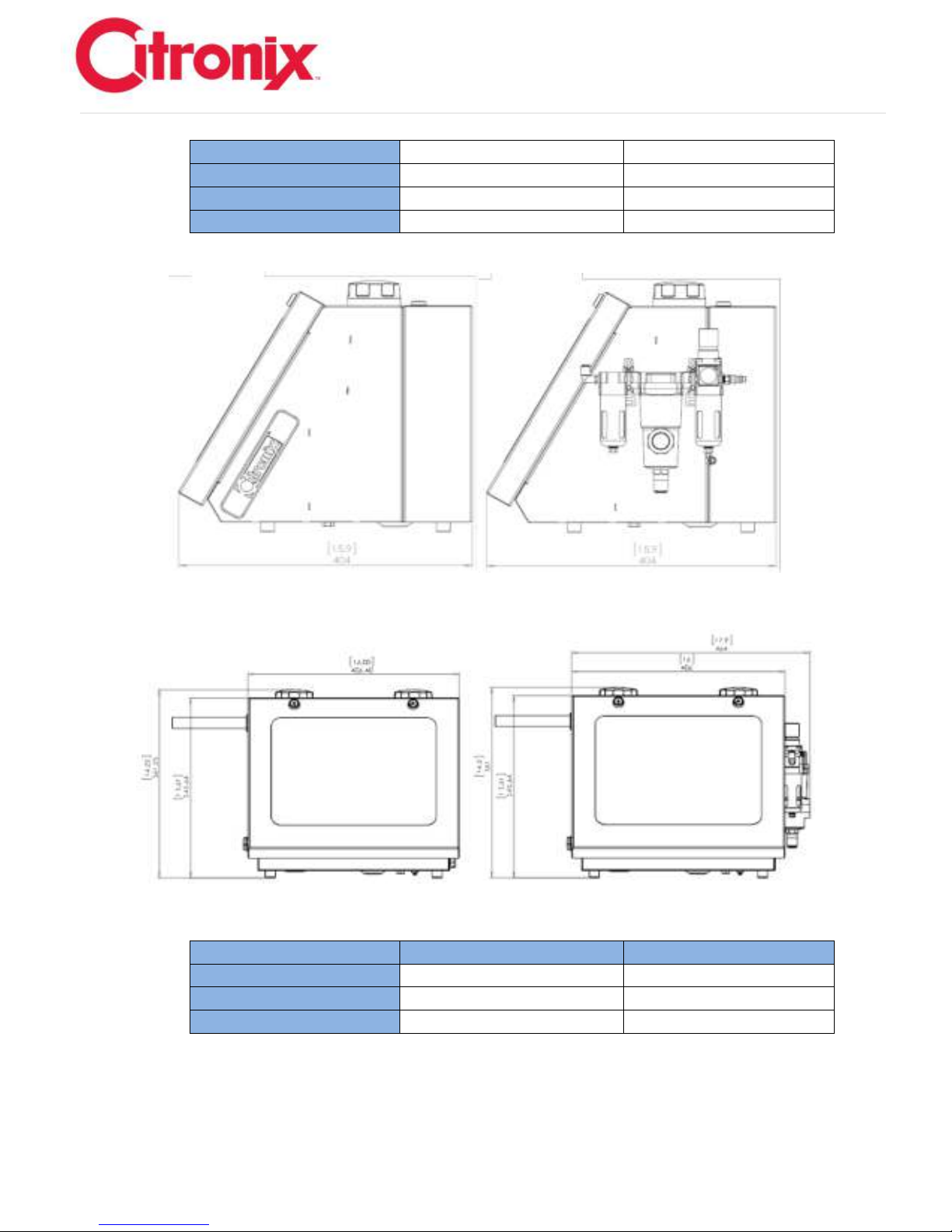
Enclosure
304 grade Stainless Steel
316 grade Stainless Steel
Environmental
IP55
Designed to IP65
Printer Weight
38.4 lbs.*
40.3 lbs.*
Weight Printhead *
2 lbs.
2 lbs.
Cabinet Dimensions
ci5200, ci5300 & ci5500
ci5650
Height
14.2 inches (361mm)
14.2 Inches (361mm)
Width
16 inches (406mm)
17.7 inches (450mm)
Depth
15.9 inches (404mm)
15.9 inches (404mm)
ci5000 Series Printer Technical Service Manual
* The weight of the Printhead and conduit is included in the Printer weight.
Ci5200/ci5300/ci5500 Side View ci5650 Side View
Ci5200/ci5300/ci5500 Front View ci5650 Front View
Version 0.1 1-10

Technology
Continuous Ink Jet (CIJ)
Print
Text, Graphics, Bar codes, Autocodes
Printhead Orientation
Omni-directional
ci5000 Series Printer Technical Service Manual
Printhead and Umbilical
Printhead:
Umbilical:
Three Umbilical lengths are available on all printer types; 9 feet (2.7 meters), 15 feet (4.5 meters), or 20
feet (6 meters).
IP55 – Protected against dust and has limited ingress (no harmful deposit). Protected against low-
pressure Jets of water from all directions; limited ingress permitted.
IP65 – Totally protected against dust. Protected against low-pressure Jets of water from all directions;
limited ingress permitted.
Printhead Dimension Drawings:
Straight Printhead Umbilical Fitting
Access for Straight Printhead Umbilical Fitting
(ci5200/ci5300/ci5500/ci5650)
(ci5200/ci5300/ci5500/ci5650)
Version 0.1 1-11
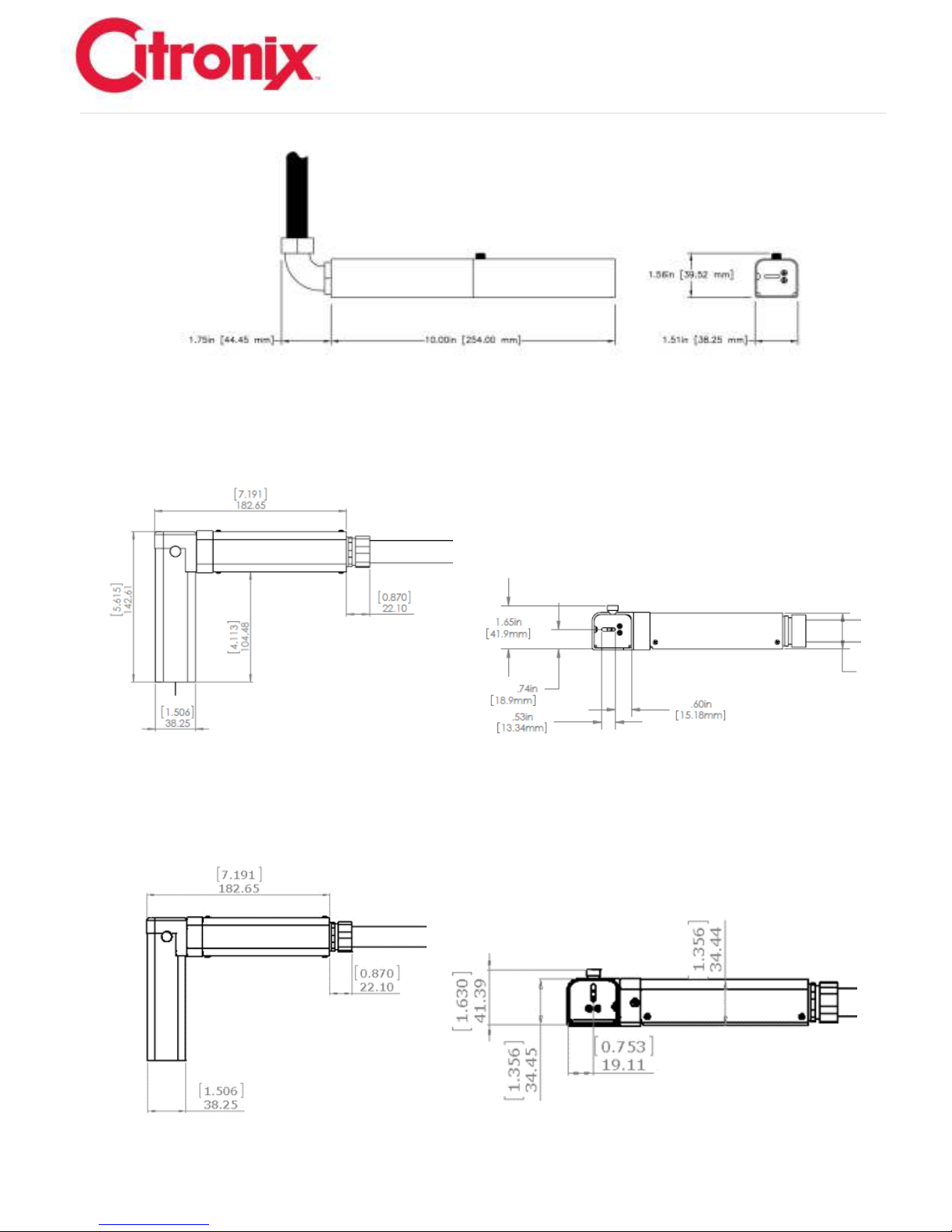
ci5000 Series Printer Technical Service Manual
90 Degree Printhead Umbilical Fitting
(ci5500/ci5650 option)
Right Angle Printhead
(ci5500/ci5650 option)
Version 0.1 1-12

ci5000 Series Printer Technical Service Manual
In-Line Right Angle Printhead
(ci5500/ci5650 option)
Print Speeds and Print Quality Charts
The line speed at which the product passes the Printhead will affect print quality. The following pages
show how to determine the maximum line speeds for each print quality setting. These speeds charts are
calculated at 50 dpi (dots per inch).
When determining the Print settings for the application, the following factors need to be considered:
• Line Speed
• Pixel Setting (vertical resolution)
• Print Resolution or dpi (horizontal resolution or raster pitch)
• Whether an external or internal encoder is used
*For more details reference Section 3 Printer Operation
NOTE: Print Quality/Speed may be selected in increments of 20 to optimize for each application.
300 is the best quality; 0 is the fastest speed. The Speed Chart shows speeds at 0, 100, 200 and
300.
NOTE: ci5200 is available only in Macro mode. Micro and HS50 models are available only with
ci5500 and ci5650.
NOTE: In the following Charts the Characters per second are based on 50 dpi.
Version 0.1 1-13
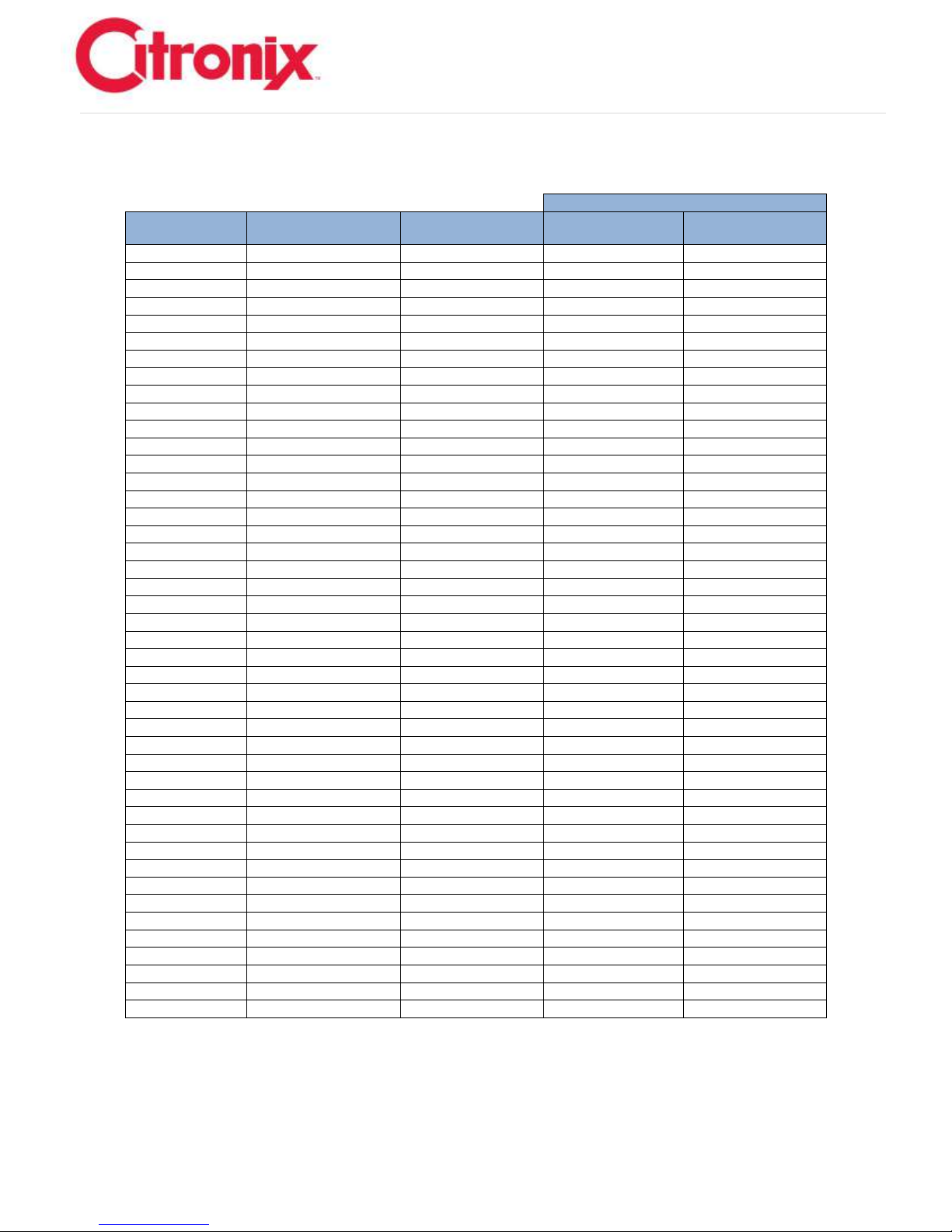
Maximum Line Speed
Pixel Setting
Print Speed / Quality
Selection
Characters per
second
Feet per minute
Meters per minute
1L5
0
3213
1928
588
1L5
100
1428
857
261
1L5
200
989
593
181
1L5
300
756
454
138
1L7
0
2142
1285
392
1L7
100
989
593
181
1L7
200
676
406
124
1L7
300
514
308
94
1L9
0
1224
857
261
1L9
100
648
454
138
1L9
200
441
308
94
1L9
300
334
234
71
1L12
0
876
701
214
1L12
100
419
335
102
1L12
200
283
227
69
1L12
300
214
171
52
1L16
0
292
350
107
1L16
100
178
214
65
1L16
200
126
151
46
1L16
300
97
117
36
2L7
0
1285
771
235
2L7
100
756
454
138
2L7
200
494
297
90
2L7
300
330
198
60
1L19
0
237
308
94
1L19
100
145
188
57
1L19
200
101
131
40
1L19
300
77
100
31
1L25
0
104
188
57
1L25
100
71
129
39
1L25
200
51
92
28
1L25
300
40
71
22
3L7
0
559
335
102
3L7
100
494
297
90
3L7
200
313
188
57
3L7
300
207
124
38
1L31
0
56
157
48
1L31
100
37
104
32
1L31
200
26
74
23
1L31
300
21
58
18
4L7
0
476
286
87
4L7
100
389
234
71
4L7
200
214
129
39
4L7
300
143
86
26
ci5000 Series Printer Technical Service Manual
Print Speed Chart - Drop Size: Normal/Internal Encoder
Print Speed Chart - Drop Size: Normal/External Encoder
Version 0.1 1-14
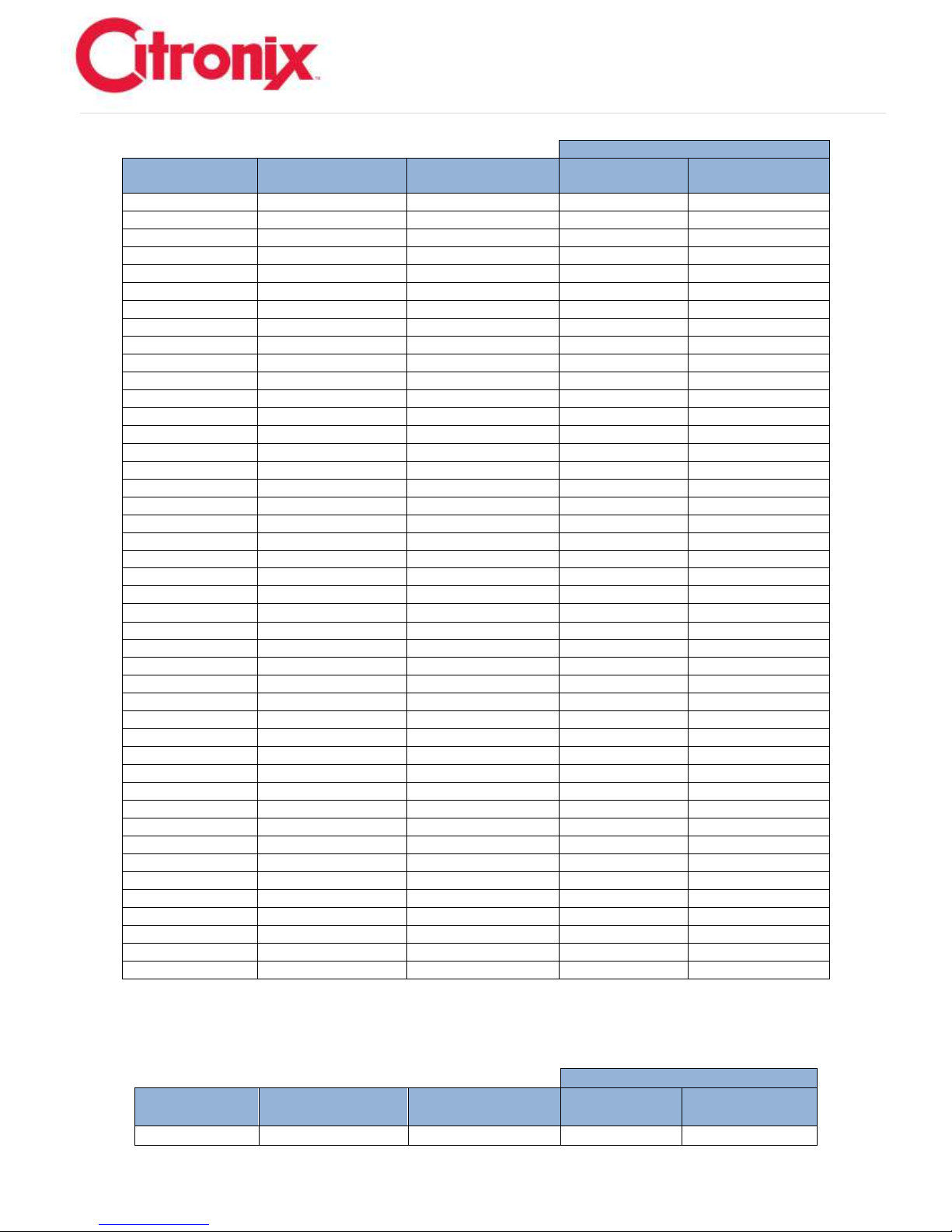
Maximum Line Speed
Pixel Setting
Print Speed / Quality
Selection
Characters per second
Feet per minute
Meters per minute
1L5 0 3083
1850
564
1L5
100
1370
822
251
1L5
200
949
569
173
1L5
300
725
435
133
1L7 0 2055
1233
376
1L7
100
949
569
173
1L7
200
649
389
119
1L7
300
493
296
90
1L9 0 1174
822
251
1L9
100
622
435
133
1L9
200
423
296
90
1L9
300
320
224
68
1L12 0 841
673
205
1L12
100
402
322
98
1L12
200
272
218
66
1L12
300
206
164
50
1L16 0 280
336
103
1L16
100
171
206
63
1L16
200
121
145
44
1L16
300
93
112
34
2L7 0 1233
740
226
2L7
100
725
435
133
2L7
200
474
285
87
2L7
300
316
190
58
1L19 0 228
296
90
1L19
100
139
180
55
1L19
200
96
125
38
1L19
300
74
96
29
1L25 0 100
180
55
1L25
100
69
123
38
1L25
200
49
88
27
1L25
300
38
69
21
3L7 0 536
322
98
3L7
100
474
285
87
3L7
200
301
180
55
3L7
300
199
119
36
1L31 0 54
151
46
1L31
100
36
100
30
1L31
200
25
71
22
1L31
300
20
55
17
4L7 0 457
274
84
4L7
100
374
224
68
4L7
200
206
123
38
4L7
300
137
82
25
Maximum Line Speed
Pixel Setting
Print Speed / Quality
Selection
Characters per second
Feet per minute
Meters per minute
1L5
0
2277
1366
416
ci5000 Series Printer Technical Service Manual
Print Speed Chart - Drop Size: Macro/Internal Encoder
Version 0.1 1-15
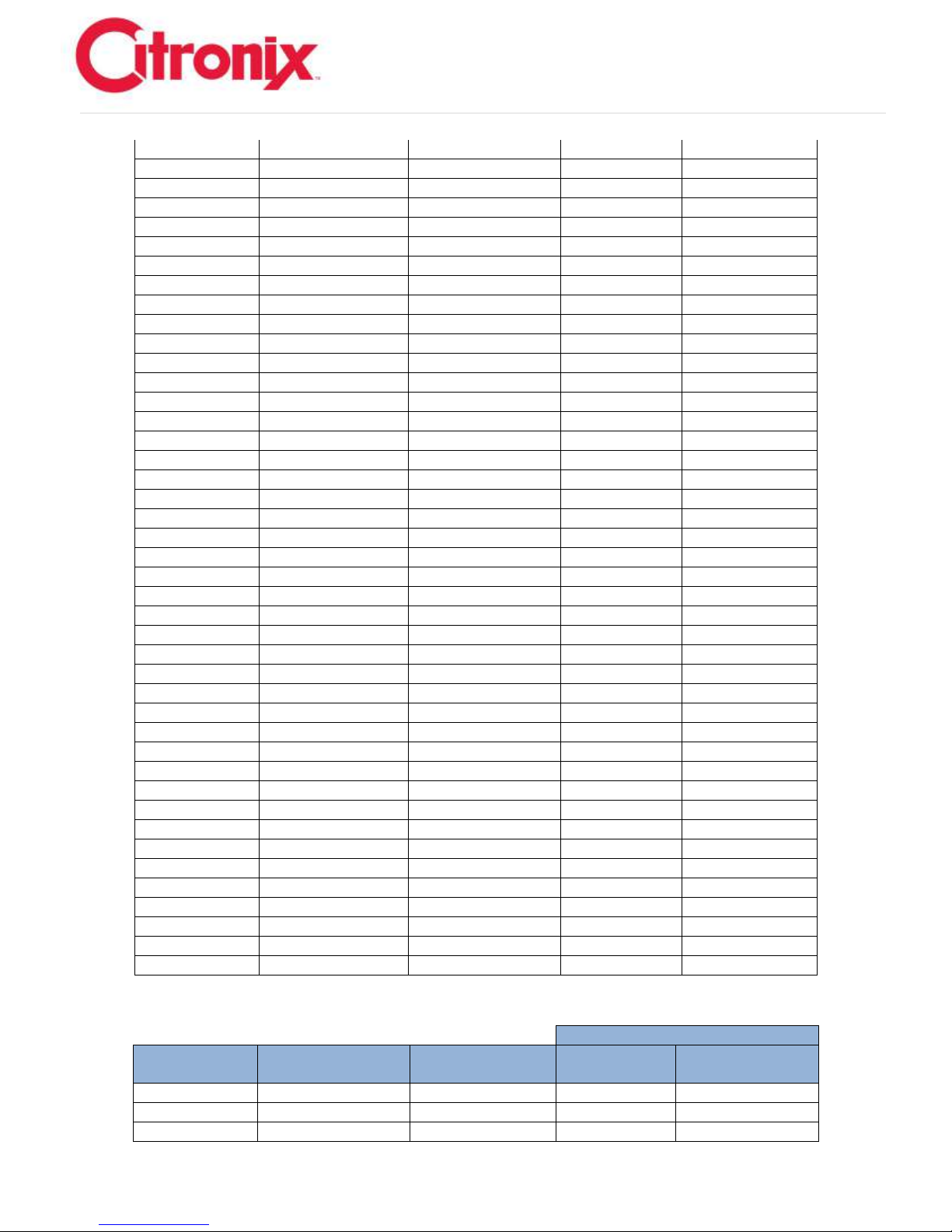
1L5
100
1012
607
185
1L5
200
700
420
128
1L5
300
536
321
98
1L7
0
1518
911
278
1L7
100
700
420
128
1L7
200
479
288
88
1L7
300
364
219
67
1L9
0
976
683
208
1L9
100
459
321
98
1L9
200
312
219
67
1L9
300
237
166
50
1L12
0
525
420
128
1L12
100
285
228
69
1L12
200
195
156
48
1L12
300
148
119
36
1L16
0
285
341
104
1L16
100
126
152
46
1L16
200
89
107
33
1L16
300
69
83
25
2L7
0
911
546
167
2L7
100
536
321
98
2L7
200
350
210
64
2L7
300
233
140
43
1L19
0
168
219
67
1L19
100
103
133
41
1L19
200
71
93
28
1L19
300
55
71
22
1L25
0
74
133
41
1L25
100
51
91
28
1L25
200
36
64
20
1L25
300
29
52
16
3L7
0
396
238
72
3L7
100
350
210
64
3L7
200
222
133
41
3L7
300
147
88
27
1L31
0
43
121
37
1L31
100
27
77
23
1L31
200
20
55
17
1L31
300
15
42
13
4L7
0
314
188
57
4L7
100
260
156
48
4L7
200
152
91
28
4L7
300
101
61
19
Maximum Line Speed
Pixel Setting
Print Speed / Quality
Selection
Characters per second
Feet per minute
Meters per minute
1L5
0
2185
1311
400
1L5
100
971
583
178
1L5
200
672
403
123
ci5000 Series Printer Technical Service Manual
Print Speed Chart - Drop Size: Macro/External Encoder
Version 0.1 1-16
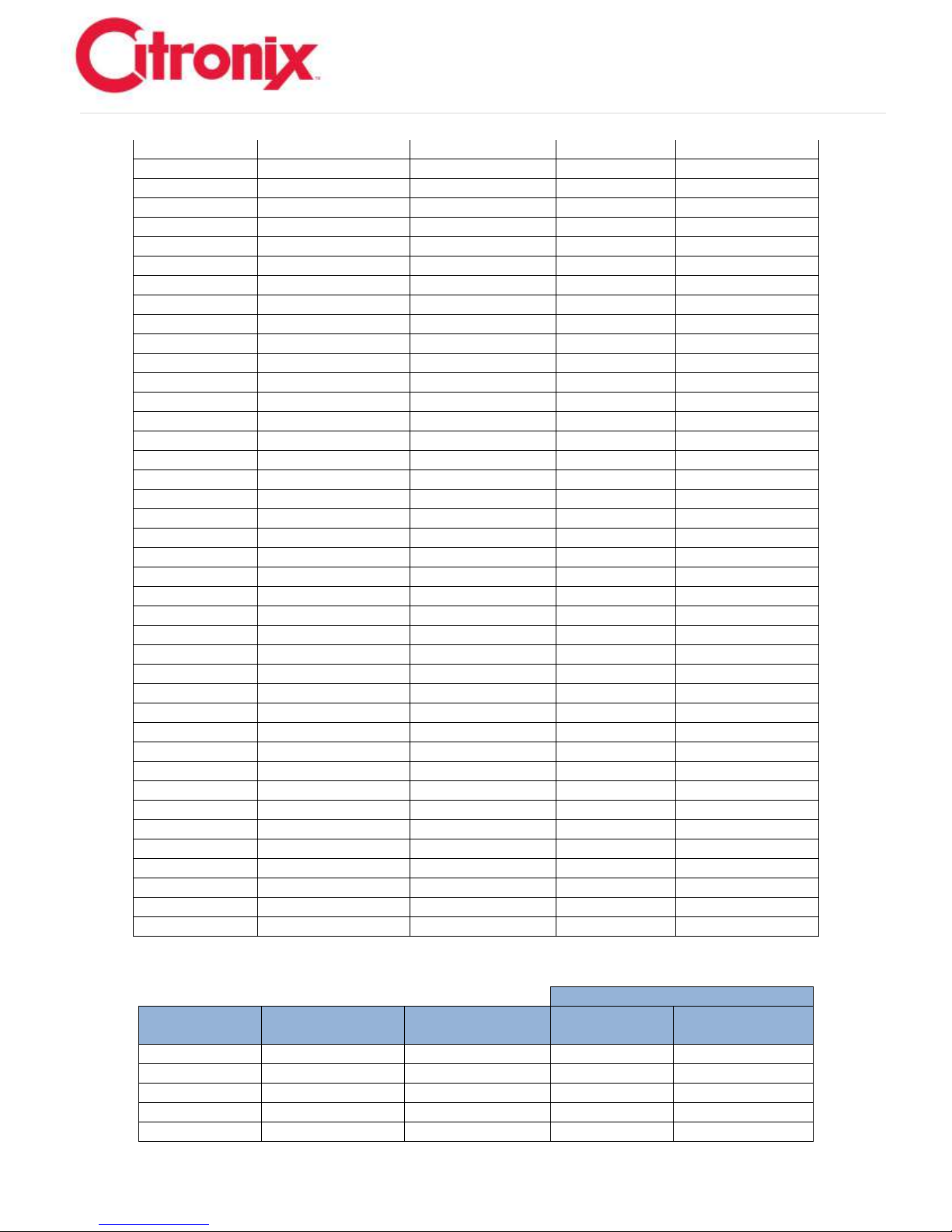
1L5
300
514
308
94
1L7
0
1456
874
266
1L7
100
672
403
123
1L7
200
460
276
84
1L7
300
350
210
64
1L9
0
936
655
200
1L9
100
441
308
94
1L9
200
300
210
64
1L9
300
227
159
48
1L12
0
504
403
123
1L12
100
273
218
67
1L12
200
187
150
46
1L12
300
142
114
35
1L16
0
273
328
100
1L16
100
121
146
44
1L16
200
86
103
31
1L16
300
66
79
24
2L7
0
874
524
160
2L7
100
514
308
94
2L7
200
336
202
61
2L7
300
224
134
41
1L19
0
161
210
64
1L19
100
98
128
39
1L19
200
68
89
27
1L19
300
52
68
21
1L25
0
71
128
39
1L25
100
49
87
27
1L25
200
34
62
19
1L25
300
28
50
15
3L7
0
380
228
69
3L7
100
336
202
61
3L7
200
213
128
39
3L7
300
141
85
26
1L31
0
42
117
36
1L31
100
26
74
23
1L31
200
19
52
16
1L31
300
14
40
12
4L7
0
301
181
55
4L7
100
250
150
46
4L7
200
146
87
27
4L7
300
97
58
18
Maximum Line Speed
Pixel Setting
Print Speed / Quality
Selection
Characters per second
Feet per minute
Meters per minute
1L5
0
3370
2022
616
1L5
100
1498
899
274
1L5
200
1037
622
190
1L5
300
793
476
145
1L7
0
2247
1348
411
ci5000 Series Printer Technical Service Manual
Print Speed Chart - Drop Size: Micro/Internal Encoder
Version 0.1 1-17
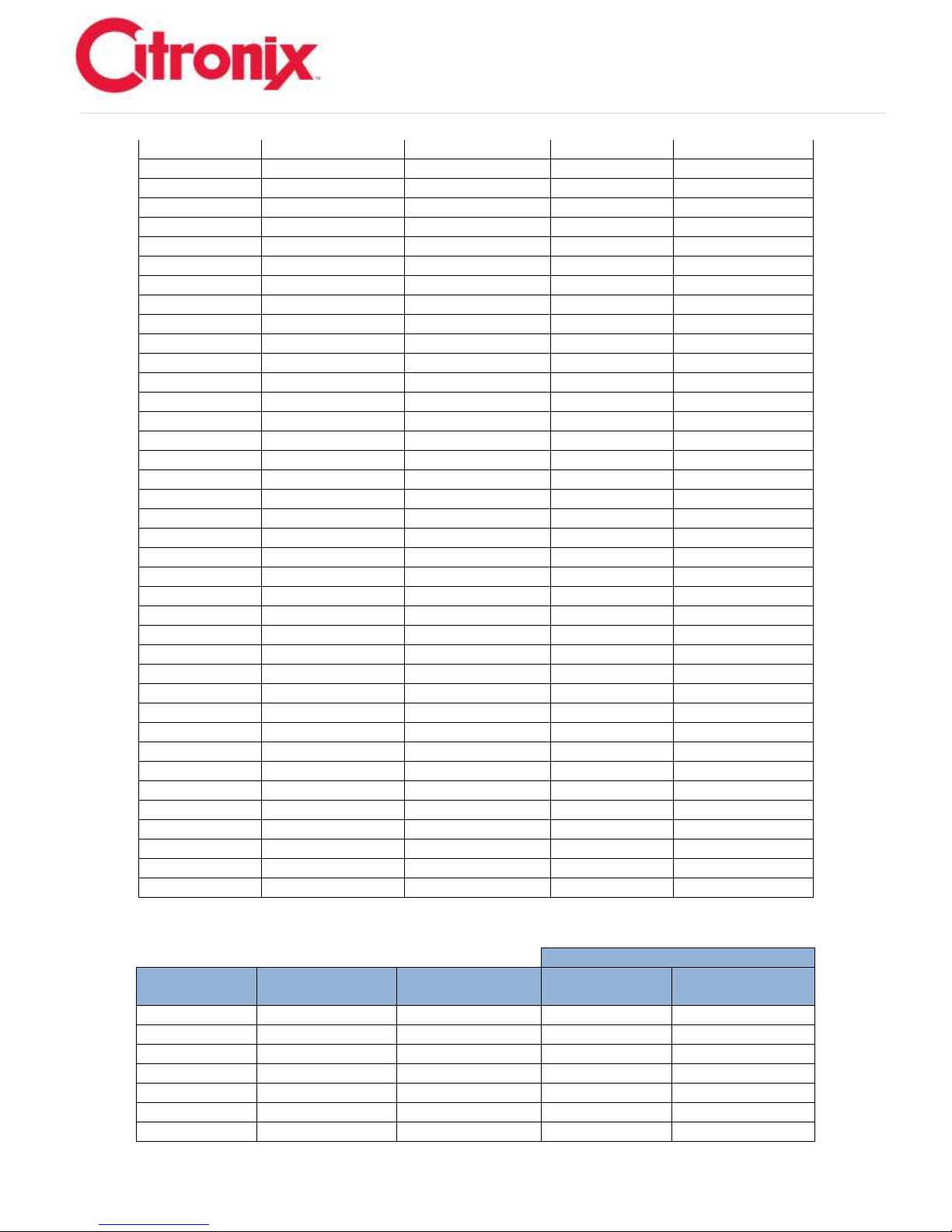
1L7
100
1037
622
190
1L7
200
709
426
130
1L7
300
539
324
99
1L9
0
1444
1011
308
1L9
100
680
476
145
1L9
200
462
324
99
1L9
300
350
245
75
1L12
0
266
213
65
1L12
100
169
135
41
1L12
200
125
100
30
1L12
300
96
77
23
1L16
0
153
184
56
1L16
100
96
116
35
1L16
200
67
81
25
1L16
300
52
62
19
2L7
0
1498
899
274
2L7
100
843
506
154
2L7
200
518
311
95
2L7
300
355
213
65
1L19
0
259
337
103
1L19
100
152
197
60
1L19
200
105
137
42
1L19
300
81
105
32
1L25
0
76
213
65
1L25
100
48
135
41
1L25
200
34
96
29
1L25
300
27
75
23
3L7
0
613
368
112
3L7
100
518
311
95
3L7
200
329
197
60
3L7
300
221
133
40
1L31
0
61
172
52
1L31
100
39
109
33
1L31
200
28
78
24
1L31
300
22
60
18
4L7
0
499
300
91
4L7
100
408
245
75
4L7
200
225
135
41
4L7
300
150
90
27
Maximum Line Speed
Pixel Setting
Print Speed / Quality
Selection
Characters per
second
Feet per minute
Meters per minute
1L5
0
3234
1940
591
1L5
100
1437
862
263
1L5
200
995
597
182
1L5
300
761
457
139
1L7
0
2156
1293
394
1L7
100
995
597
182
1L7
200
681
408
124
ci5000 Series Printer Technical Service Manual
Print Speed Chart - Drop Size: Micro/External Encoder
Version 0.1 1-18
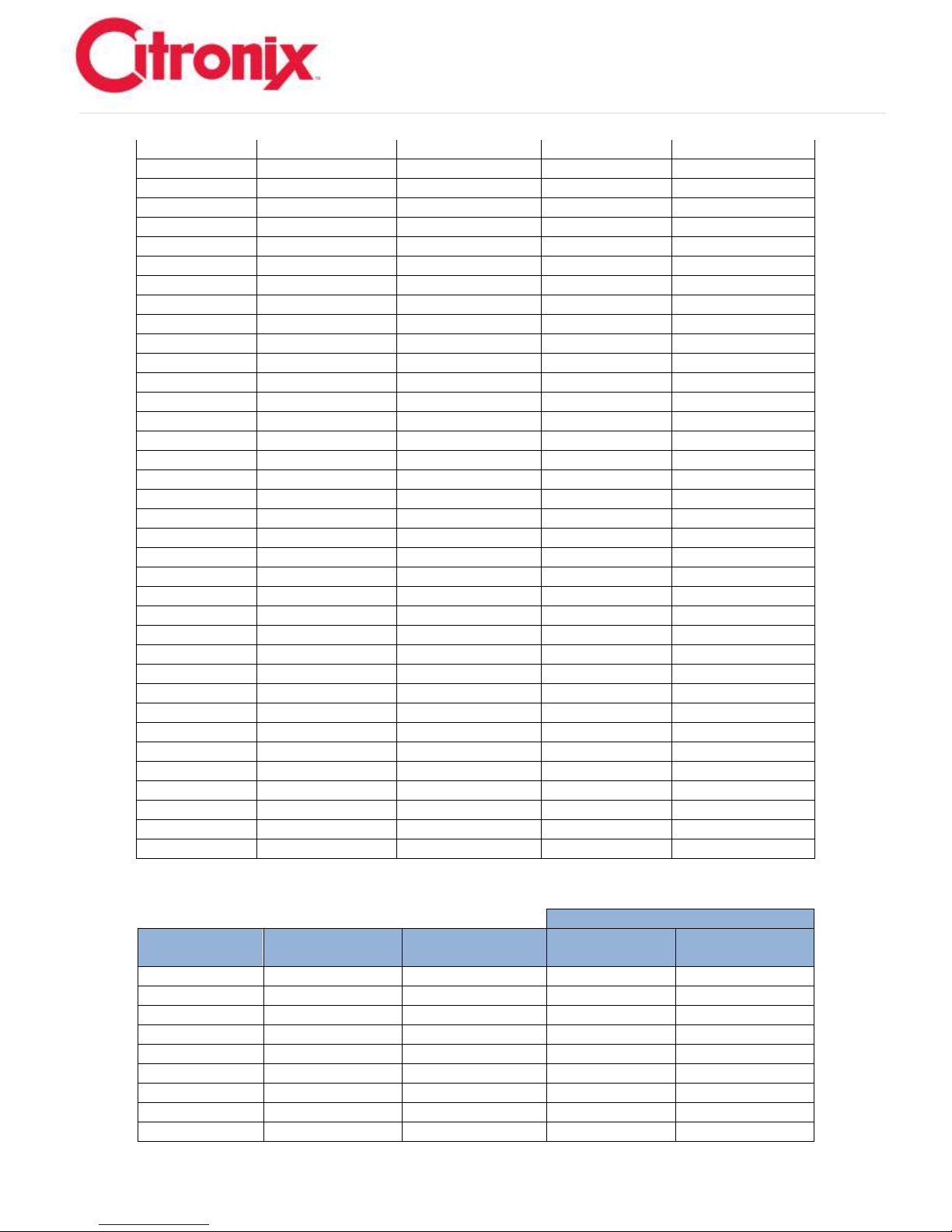
1L7
300
517
310
95
1L9
0
1386
970
296
1L9
100
652
457
139
1L9
200
443
310
95
1L9
300
336
235
72
1L12
0
255
204
62
1L12
100
162
129
39
1L12
200
120
96
29
1L12
300
92
74
23
1L16
0
147
176
54
1L16
100
92
111
34
1L16
200
65
78
24
1L16
300
50
60
18
2L7
0
1437
862
263
2L7
100
808
485
148
2L7
200
497
298
91
2L7
300
340
204
62
1L19
0
249
323
99
1L19
100
146
189
58
1L19
200
101
132
40
1L19
300
78
101
31
1L25
0
73
204
62
1L25
100
46
129
39
1L25
200
33
92
28
1L25
300
26
72
22
3L7
0
588
353
108
3L7
100
497
298
91
3L7
200
315
189
58
3L7
300
212
127
39
1L31
0
59
165
50
1L31
100
37
105
32
1L31
200
27
75
23
1L31
300
21
58
18
4L7
0
479
287
88
4L7
100
392
235
72
4L7
200
216
129
39
4L7
300
144
86
26
Maximum Line Speed
Pixel Setting
Print Speed /
Quality Selection
Characters per
second
Feet per minute
Meters per minute
1L5
0
3472
2083
635
1L5
100
1543
926
282
1L5
200
1068
641
195
1L5
300
817
490
149
1L7
0
2315
1389
423
1L7
100
1068
641
195
1L7
200
731
439
134
1L7
300
556
333
102
1L9
0
1323
926
282
ci5000 Series Printer Technical Service Manual
Print Speed Chart - Drop Size: HS50/Internal Encoder
Version 0.1 1-19
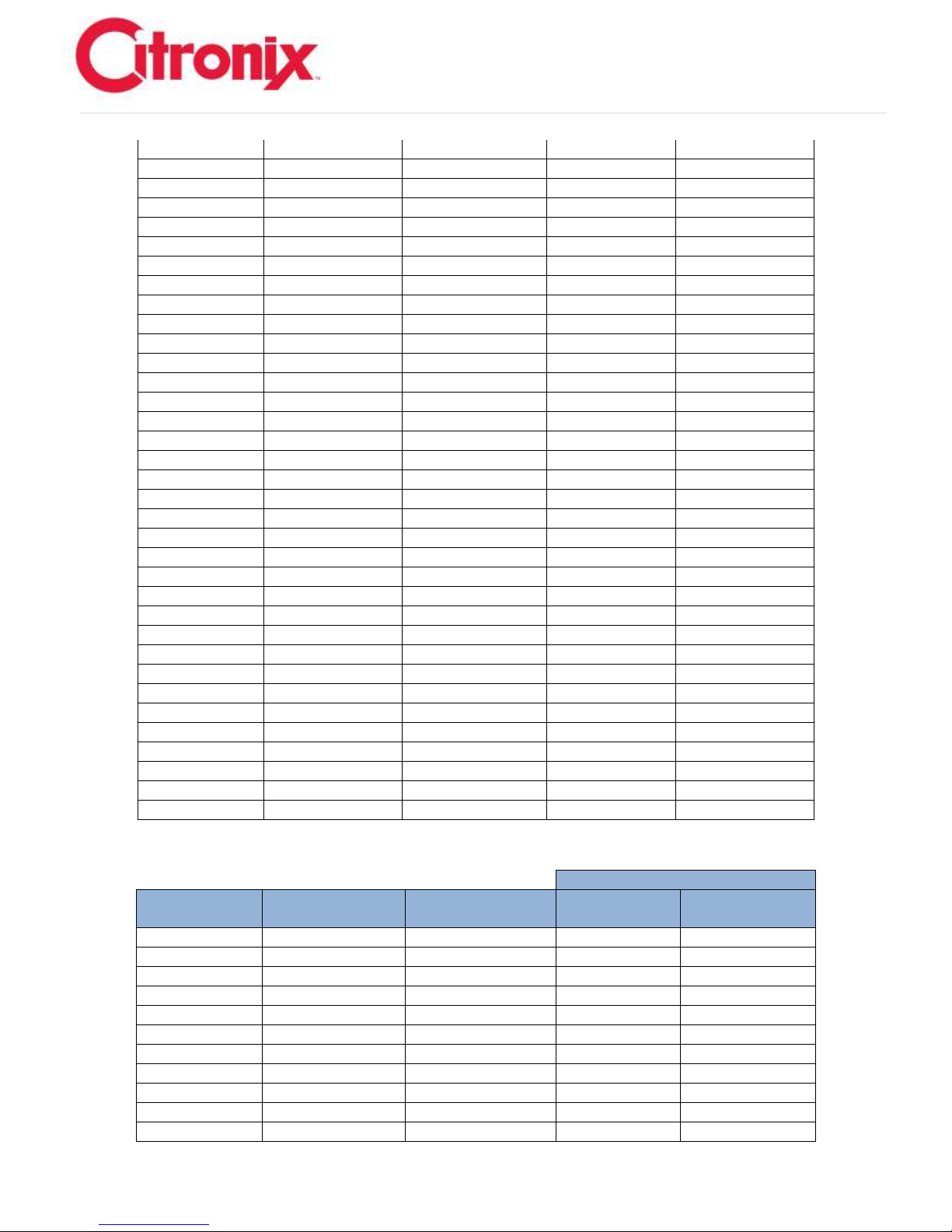
1L9
100
700
490
149
1L9
200
476
333
102
1L9
300
361
253
77
1L12
0
947
758
231
1L12
100
453
362
110
1L12
200
306
245
75
1L12
300
231
185
56
1L16
0
316
379
115
1L16
100
193
231
71
1L16
200
136
163
50
1L16
300
105
126
38
2L7
0
1389
833
254
2L7
100
817
490
149
2L7
200
534
321
98
2L7
300
356
214
65
1L19
0
256
333
102
1L19
100
156
203
62
1L19
200
109
141
43
1L19
300
83
108
33
1L25
0
73
203
62
1L25
100
50
139
42
1L25
200
35
99
30
1L25
300
28
77
24
3L7
0
604
362
110
3L7
100
534
321
98
3L7
200
339
203
62
3L7
300
228
137
42
1L31
0
61
170
52
1L31
100
40
113
34
1L31
200
29
80
24
1L31
300
22
62
19
4L7
0
514
309
94
4L7
100
421
253
77
4L7
200
231
139
42
4L7
300
154
93
28
Maximum Line Speed
Pixel Setting
Print Speed / Quality
Selection
Characters per second
Feet per minute
Meters per minute
1L5
0
3332
1999
609
1L5
100
1481
888
271
1L5
200
1025
615
187
1L5
300
784
470
143
1L7
0
2221
1333
406
1L7
100
1025
615
187
1L7
200
701
421
128
1L7
300
533
320
97
1L9
0
1269
888
271
1L9
100
672
470
143
1L9
200
457
320
97
ci5000 Series Printer Technical Service Manual
Print Speed Chart - Drop Size: HS50/External Encoder
Version 0.1 1-20
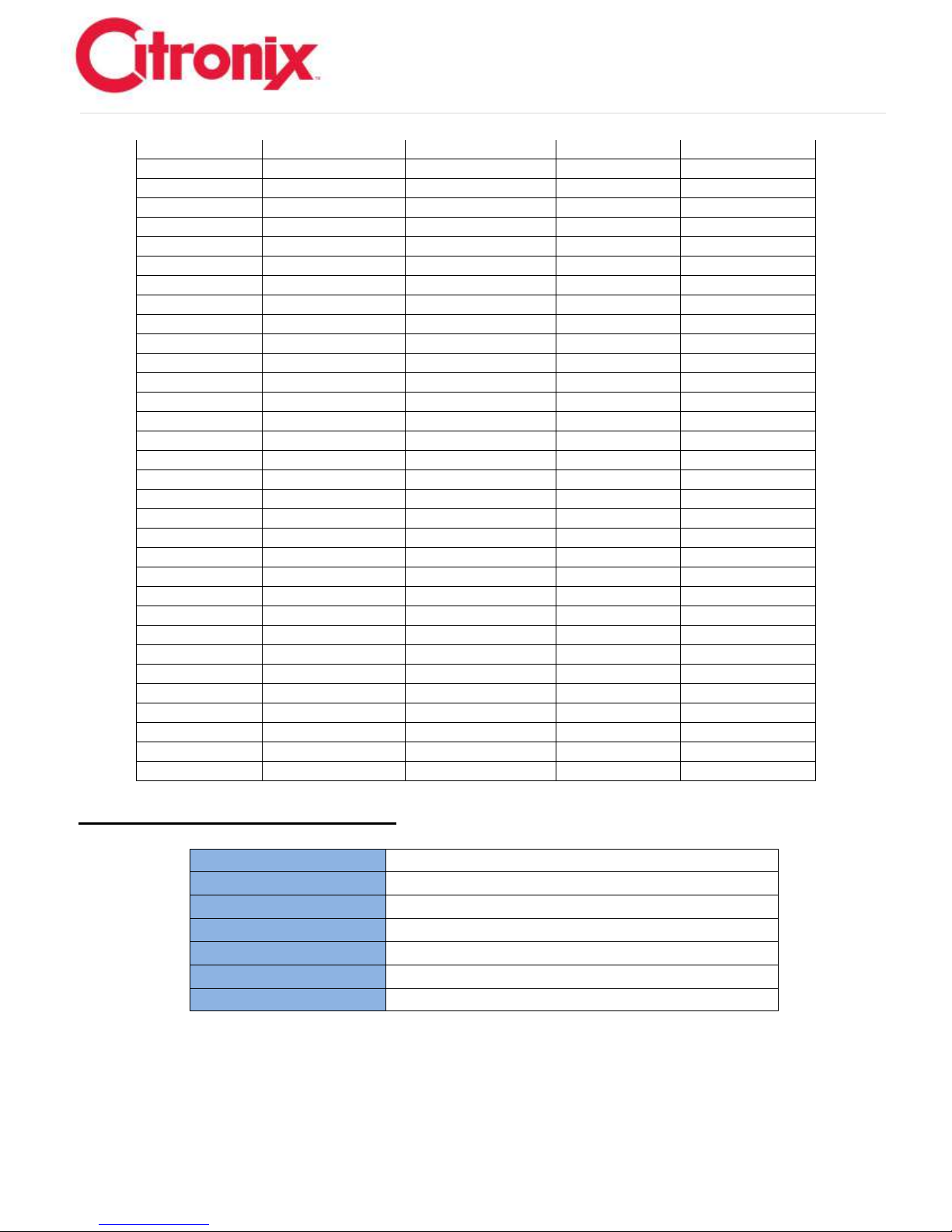
1L9
300
346
242
74
1L12
0
909
727
222
1L12
100
435
348
106
1L12
200
294
235
72
1L12
300
222
178
54
1L16
0
303
363
111
1L16
100
185
222
68
1L16
200
131
157
48
1L16
300
101
121
37
2L7
0
1333
800
244
2L7
100
784
470
143
2L7
200
513
308
94
2L7
300
342
205
62
1L19
0
246
320
97
1L19
100
150
195
59
1L19
200
104
136
41
1L19
300
80
104
32
1L25
0
70
195
59
1L25
100
48
133
41
1L25
200
34
95
29
1L25
300
26
74
23
3L7
0
579
348
106
3L7
100
513
308
94
3L7
200
325
195
59
3L7
300
218
131
40
1L31
0
58
163
50
1L31
100
39
108
33
1L31
200
27
77
23
1L31
300
21
60
18
4L7
0
494
296
90
4L7
100
404
242
74
4L7
200
222
133
41
4L7
300
148
89
27
Ink/Makeup Types
Full range – MEK, Acetone, Ethanol
Ink/Makeup Colors
Black, Red, Blue, Yellow, Green, White, UV Readable
Dry Time
Quick dry to immediate
Ink Bottles
750 ml (25.4 oz)
Makeup Bottles
750 ml (25.4 oz)
Ink Tank
1.9 L (64 oz)
Makeup Tank
2.25 L (76 oz)
ci5000 Series Printer Technical Service Manual
Consumables and Delivery
Ink/Makeup options for all Printers are shown in the following table.
Version 0.1 1-21
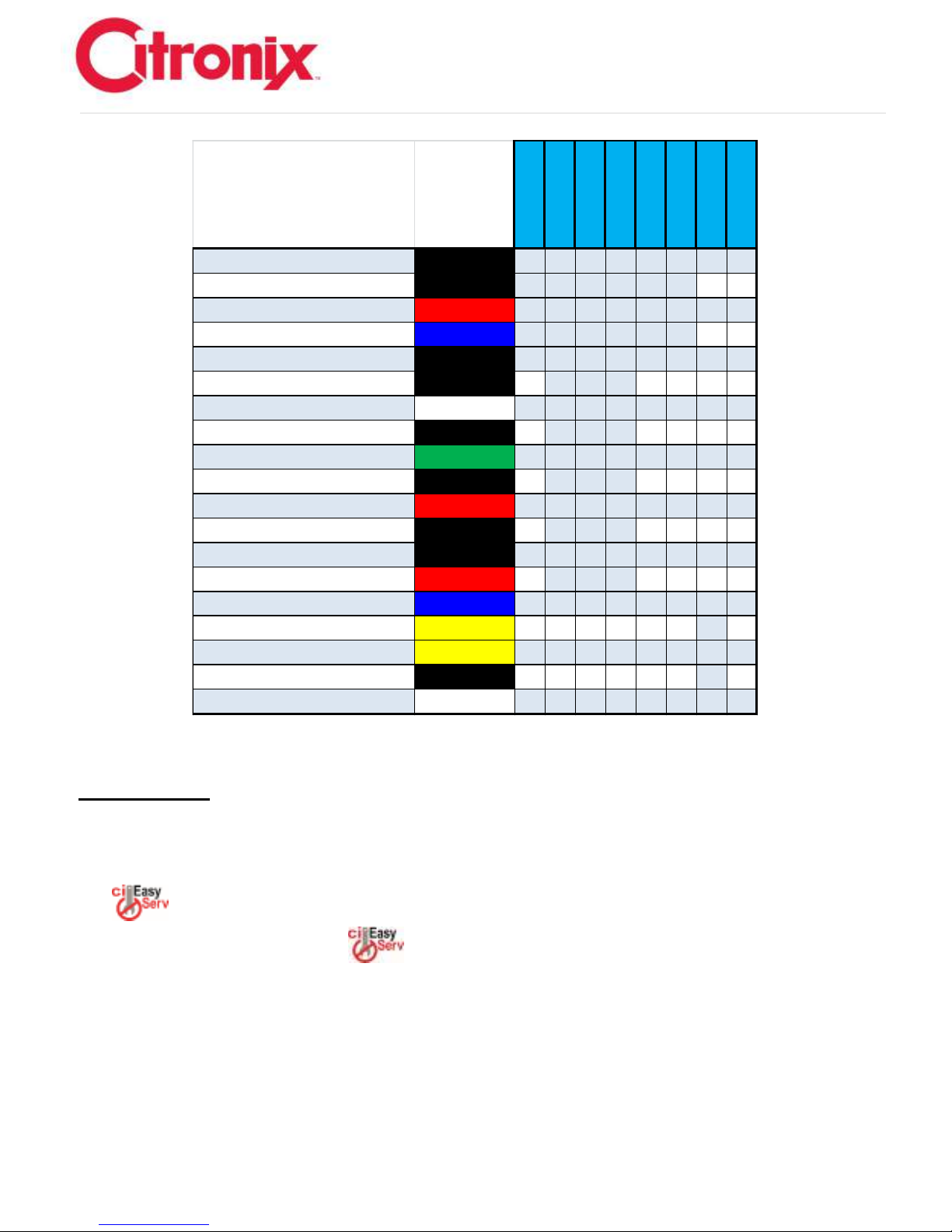
ci5200
ci5300
ci5500
ci5650
Micro
HS50
Pigment
Heavy Pigment
MEK Black Black ● ● ● ● ● ●
Ethanol Black
Black ● ● ● ● ● ●
MEK Red Red ● ● ● ● ● ●
MEK Blue Blue ● ● ● ● ● ●
Acetone Black
Black ● ● ● ●
MEK Plastic
Black ● ● ●
MEK UV Readable UV Readable ● ● ●
MEK Alcohol Resistant
Black ● ● ●
MEK Caustic Washable Green Green ● ● ●
MEK Caustic Washable
Black ● ● ●
MEK Thermotropic BLK-Red Black to Red ● ● ●
MEK Plastic Plus
Black ● ● ●
Acetone/Ethanol Black
Black ● ● ●
Red Food Grade Red ● ● ●
Blue Food Grade Blue ● ● ●
Acetone Yellow Pigment Yellow ●
MEK Yellow Pigment Yellow ●
MEK Black Pigment
Black ●
Acetone Heavy Pig White White ●
ci5000 Series Printer Technical Service Manual
Ink System
The inks system keeps the ink optimally conditioned for reliable printing and cleaning/flushing of the
printhead.
The filter module conditions the ink for optimal performance. It comes in a clean, quick, easy to
replace quick connect module. The filter module and air filter are the only two items that require
periodic servicing.
The Ink and Make-up tanks are topped up using their respective fill ports located on the top of the printer.
The following components are housed within the Ink system enclosure:
Version 0.1 1-22
Ink and Make-up Fill Ports
Ink and Makeup Tanks

Ink Manifold
Ink Fill Port
Viscometer
Ink Tank
Make-up
Fill Port
Filter Module
Make-up Tank
Make-up
Manifold
(behind bracket)
Ink Pump
Pressure
Transducer
Module Base
ci5000 Series Printer Technical Service Manual
Ink Pump
Ink System Valves and Manifold
Pressure Transducer
Viscometer
Filter Module
Fluid Level Sense
Version 0.1 1-23

ci5000 Series Printer Technical Service Manual
Ink and Makeup Tanks
The Ink tank holds 1.9 liters of Ink and the Makeup tank holds 2.25 liters of Makeup.
Ink Pump
The pump motor is on the electrical side of the enclosure, and the Ink pump is on the fluidic side of the
enclosure isolated through a Teflon seal. The motor is magnetically coupled to the pump.
NOTE: Further troubleshooting/testing and adjustments explained in SECTION 5 Status Bar &
Troubleshooting
CAUTION: Dry Ink residue in the Ink pump may cause pump to de-couple from the
motor. If the Printer is left idle for more than two weeks, ensure the Printer is
flushed completely of all Ink residues. To remedy, squirt Cleaning Solvent directly
into the pump head (using a Squirt Bottle) via the inlet or outlet and allow to sit with
solvent in the pump for 2 minutes to loosen dried ink. Repeat until the pump is free,
or replace if not free after 10 repeated steps.
Ink System Valves & Manifold
The Ink System Valves control the various Ink and Makeup supplies.
Version 0.1 1-24
