Citronic Ultima PRO-3200, Ultima PRO-2000, Ultima PRO-1600, Ultima PRO-1000, Ultima PRO-600 User Manual
...Page 1

Professional Amplifier
UU
LL
TT
II
PRO-2000(171.209)
PRO-3200(171.212)
PRO-1000(171.204)
PRO-1600(171.207)
PRO-600(171.201)
Page 2
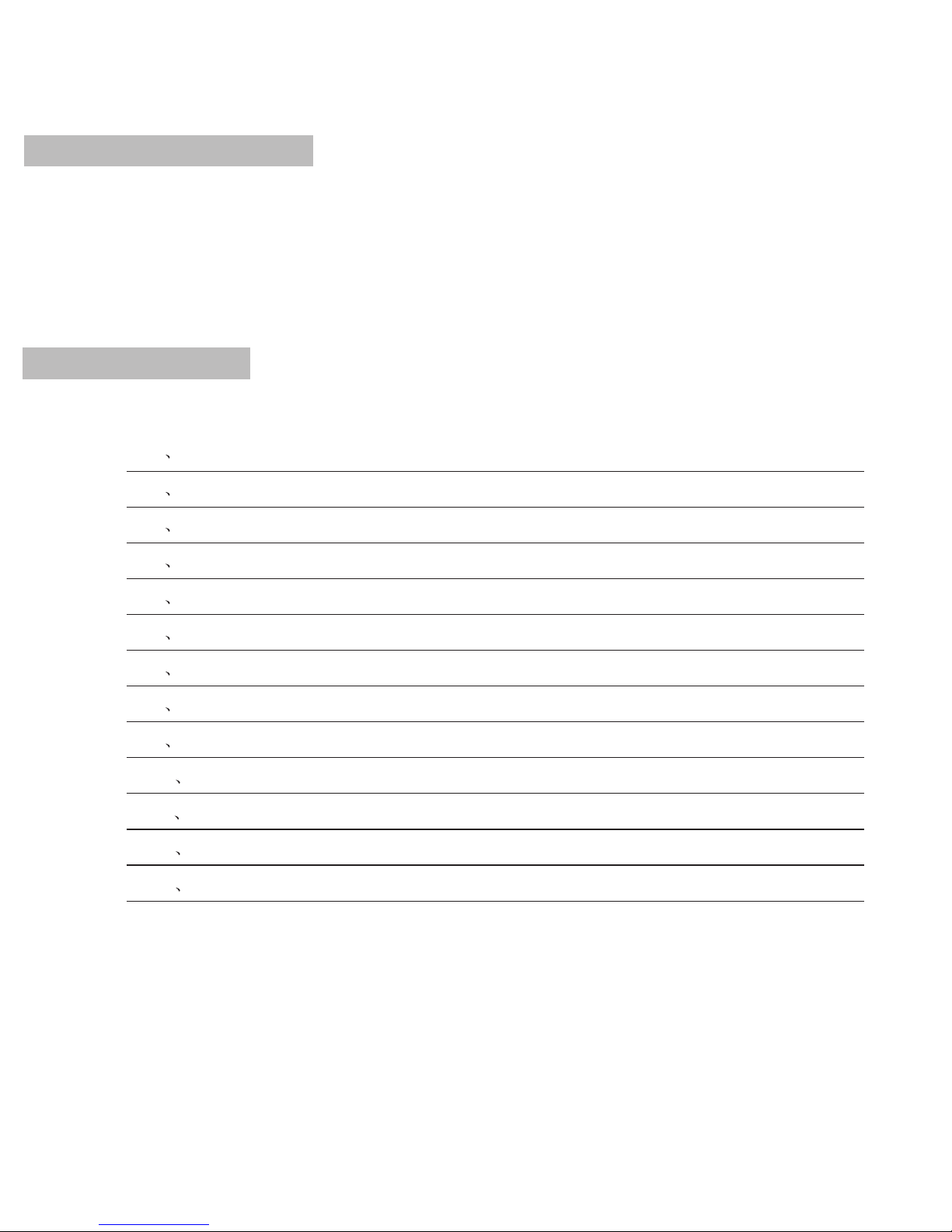
the professional
.
Please carefully read and strictly follow the user's m anual w hen y ou u se
amplifier. If you have any question, please contact the local dealer
P1
P1
P2
P7
P8
P8
P9
P9
P10
P11
P12
P12
P13
Dear customers:
Catalogue
1
2
3
4
5
6
7
8
9
10
11
12
13
Attentions
Functions&features
Parameters
Installation
Front panel
Rear panel
Power supply
Input/Output connectors
Function setup and cable connection
Operations
Indicators on front panel
Protection functions
Troubles and troubleshootings
Page 3
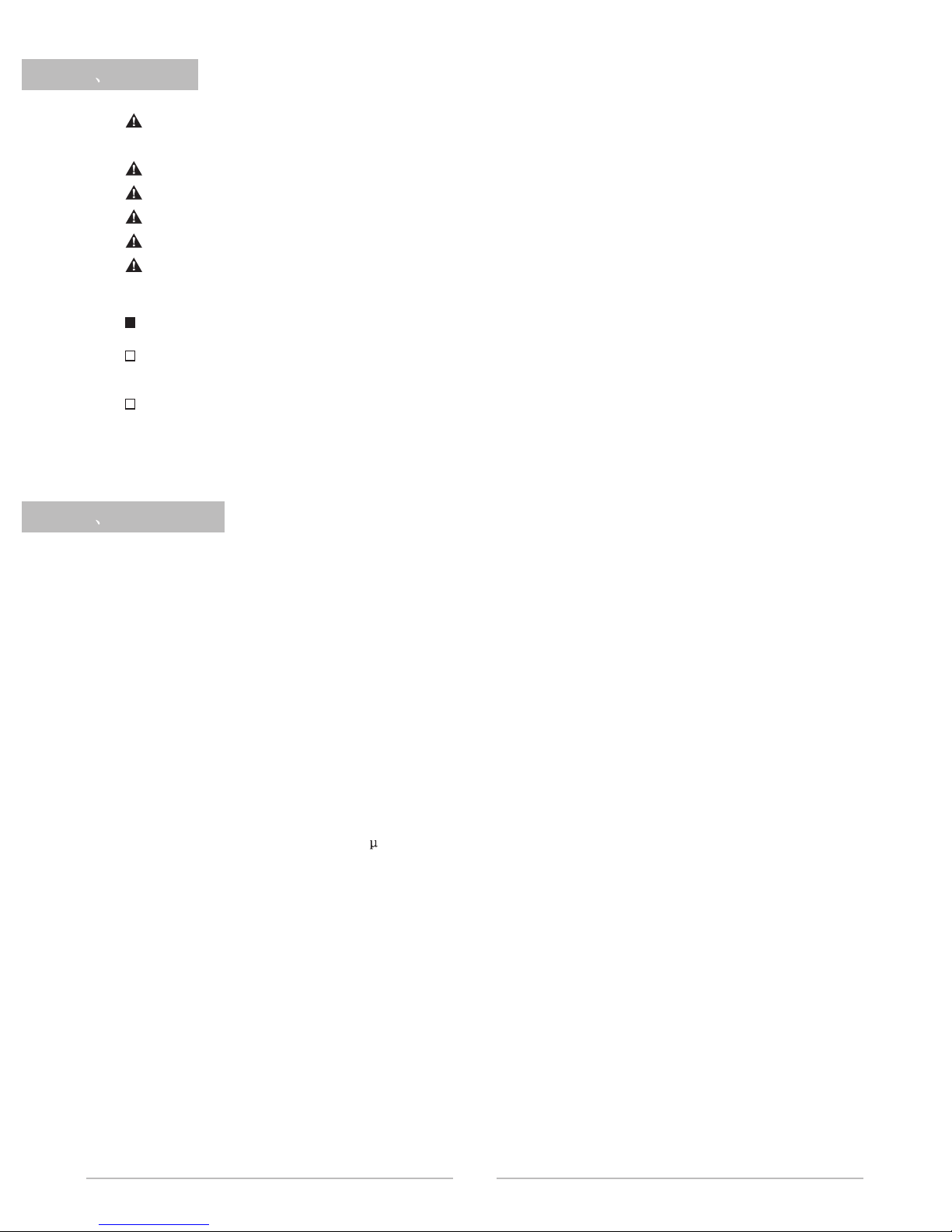
1 Notes
1
2 Features
High voltage inside the equipment. Do not open the cover. Ask for the help from the
professionals when need servicing.
Please do not expose the equipment in the rain or moisture.
Keep adequate ventilation, do not block the port.
Be sure the voltage of this equipment complies with the local industrial voltage.
Please put off the power plug if unused for a long time.
Please connect rated load. Never working under the overload for a long time.
The equilateral triangle with lightning bolt warns the user of dangerous voltage levels
localized within the cabinet.
The equilateral triangle with exclamatory mark means the important operation on the
user's manual.
Symbols:
PRO-Series is the amplifier with big power and excellent performance. It can meet
different audio avenues.
1> Big power, 1000W per channel sin power output without distortion under the 8ohms;
2> Innovative heat sink structure and high quality heat sink fan assure working for a long
time;
3> "loading impedance temperature-power-running voltage" can be controlled alternately,
Speed of Fan is automatic adjusted by temperature. When load is too low or temperature
is too high, the equipment can adjust the power supply and lower impedance of power,
which improves sound quality and protect the equipment better. The reliability will be
improved remarkably;
4> Low distortion;
5> High switch speed, >100V/ s, outstanding sound quality and high transparent;
6> Low noise:S/N>108dB(A Weight);
7> 20Hz~20KHz <+0/-0.25 dB;wide frequency band;
8> Small dimension, 2U structure.
Page 4

Stereo mode
Parallel mono mode
Bridged mono mode
<0.05%(10%Rated power
<0.1%(60Hz/7KHz,10%Rated power
Short Cirrcuit,Maladjustment of DC,Overload,Overheat ,Etc
Four fans stepless shifting,
Cooling airflow from front to back
483 452 88mm
30Kg
AC 230V/50Hz~60Hz/1500VA
90%
Working temperature: -10 ~40
Storing temperature: -25 ~80
1V
>100V/ s
Unbalanced input 10K ,Balanced input 20K
Three pin XLR/6.35mm
Speakon binding post,NL4 speak
Parallel/Stereo/Bridge, LF cutting,Grounding,Limit
Yellow-Bridge,Red-Overload,Green-Signal
20Hz~20KHz(+0/-0.25dB)
<15
>800(8 /100Hz)
>75dB
>108dB(A-Weight)
39 0.5dB
<0.25dB
THD
Intermodulation
distortion
Frequency response
Phase difference
Damping factors
Segregation
S/n
Total gain
Input sensitivity
Switch speed
Input impedance
Input connectors
Output connectors
Cooling
Controls on front panel
Controls on rear panel
Indicator on front panel
Amplifier protection
Dimensions
Net weight
Power supply
Environment humidity
Environment
Temperature
Difference of
Channel gain
Switch of AC,Gain controlling knob for channel A and B
Rated Power
1000W
1000W
2000W
1600W
1600W
3200W
8
8
16
4
4
8
3
2
Parameters(171.212)
Page 5
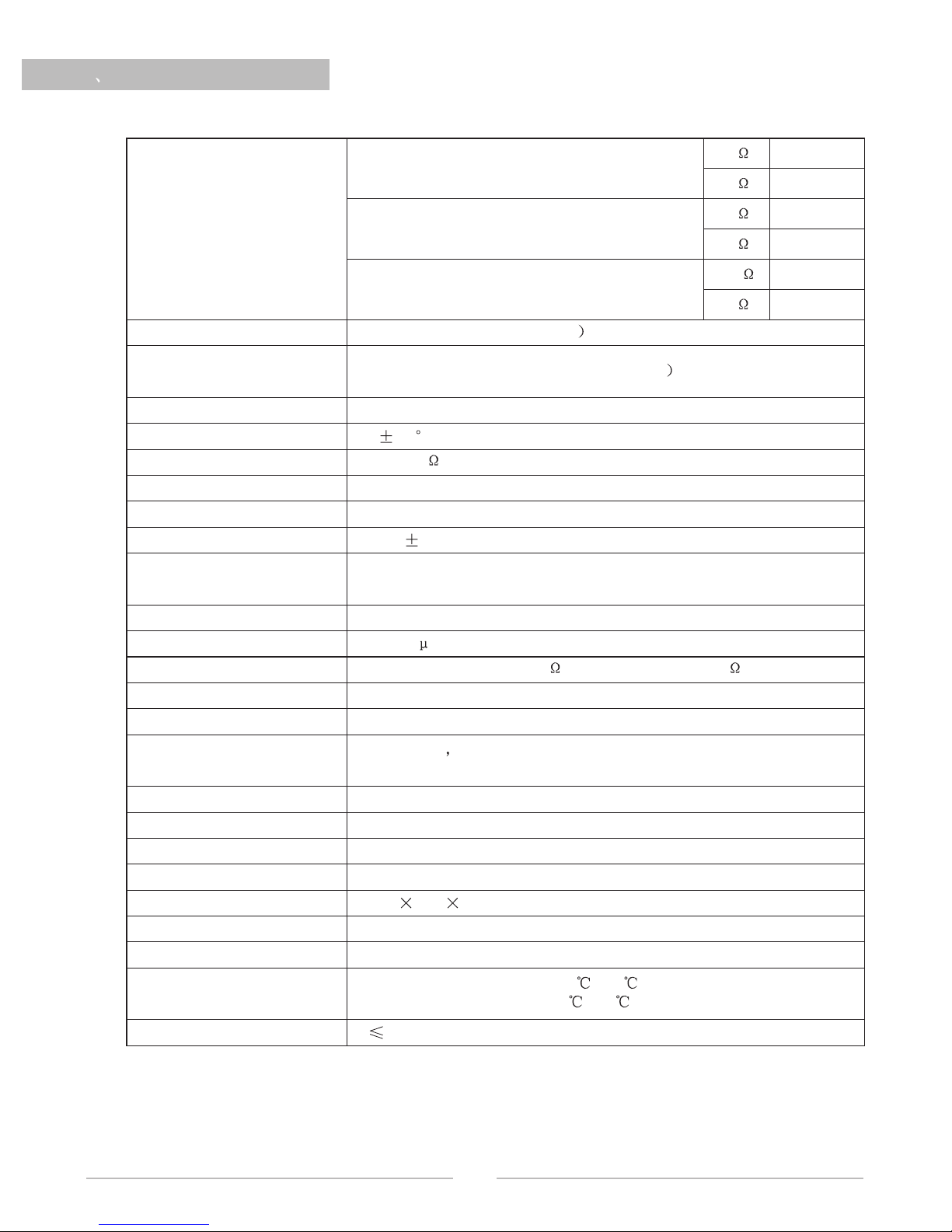
Stereo mode
Parallel mono mode
Bridged mono mode
<0.05%(10%Rated power
<0.1%(60Hz/7KHz,10%Rated power
Short Cirrcuit,Maladjustment of DC,Overload,Overheat ,Etc
Four fans stepless shifting,
Cooling airflow from front to back
483 385 88mm
18Kg
AC 230V/50Hz~60Hz/1000VA
90%
Working temperature: -10 ~40
Storing temperature: -25 ~80
1V
>80V/ s
Unbalanced input 10K ,Balanced input 20K
Three pin XLR/6.35mm
Speakon binding post,NL4 speak
Parallel/Stereo/Bridge, LF cutting,Grounding,Limit
Yellow-Bridge,Red-Overload,Green-Signal
20Hz~20KHz(+0/-0.25dB)
<15
>800(8 /100Hz)
>75dB
>108dB(A-Weight)
37.3 0.5dB
<0.25dB
THD
Intermodulation
distortion
Frequency response
Phase difference
Damping factors
Segregation
S/n
Total gain
Input sensitivity
Switch speed
Input impedance
Input connectors
Output connectors
Cooling
Controls on front panel
Controls on rear panel
Indicator on front panel
Amplifier protection
Dimensions
Net weight
Power supply
Environment humidity
Environment
Temperature
Difference of
Channel gain
Switch of AC,Gain controlling knob for channel A and B
Rated Power
660W
660W
1330W
1000W
1000W
2000W
8
8
16
4
4
8
3
3
Parameters(171.209)
Page 6

3
4
Parameters(171.207)
Stereo mode
Parallel mono mode
Bridged mono mode
<0.05%(10%Rated power
<0.1%(60Hz/7KHz,10%Rated power
Short Cirrcuit,Maladjustment of DC,Overload,Overheat ,Etc
Four fans stepless shifting,
Cooling airflow from front to back
483 375 88mm
17Kg
AC 230V/50Hz~60Hz/800VA
90%
Working temperature: -10 ~40
Storing temperature: -25 ~80
1V
>70V/ s
Unbalanced input 10K ,Balanced input 20K
Three pin XLR/6.35mm
Speakon binding post,NL4 speak
Parallel/Stereo/Bridge, LF cutting,Grounding,Limit
Yellow-Bridge,Red-Overload,Green-Signal
20Hz~20KHz(+0/-0.25dB)
<15
>800(8 /100Hz)
>75dB
>108dB(A-Weight)
36 0.5dB
<0.25dB
THD
Intermodulation
distortion
Frequency response
Phase difference
Damping factors
Segregation
S/n
Total gain
Input sensitivity
Switch speed
Input impedance
Input connectors
Output connectors
Cooling
Controls on front panel
Controls on rear panel
Indicator on front panel
Amplifier protection
Dimensions
Net weight
Power supply
Environment humidity
Environment
Temperature
Difference of
Channel gain
Switch of AC,Gain controlling knob for channel A and B
Rated Power
500W
500W
1000W
800W
800W
1600W
8
8
16
4
4
8
Page 7

3
5
Parameters(171.204)
<0.05%(10%Rated power
<0.1%(60Hz/7KHz,10%Rated power
Short Cirrcuit,Maladjustment of DC,Overload,Overheat ,Etc
Four fans stepless shifting,
Cooling airflow from front to back
483 375 88mm
15Kg
AC 230V/50Hz~60Hz/500VA
90%
Working temperature: -10 ~40
Storing temperature: -25 ~80
1V
>60V/ s
Unbalanced input 10K ,Balanced input 20K
Three pin XLR/6.35mm
Speakon binding post,NL4 speak
Parallel/Stereo/Bridge, LF cutting,Grounding,Limit
Yellow-Bridge,Red-Overload,Green-Signal
20Hz~20KHz(+0/-0.25dB)
<15
>800(8 /100Hz)
>75dB
>108dB(A-Weight)
34 0.5dB
<0.25dB
THD
Intermodulation
distortion
Frequency response
Phase difference
Damping factors
Segregation
S/n
Total gain
Input sensitivity
Switch speed
Input impedance
Input connectors
Output connectors
Cooling
Controls on front panel
Controls on rear panel
Indicator on front panel
Amplifier protection
Dimensions
Net weight
Power supply
Environment humidity
Environment
Temperature
Difference of
Channel gain
Switch of AC,Gain controlling knob for channel A and B
Stereo mode
Parallel mono mode
Bridged mono mode
Rated Power
330W
330W
660W
500W
500W
1000W
8
8
16
4
4
8
Page 8

<0.05%(10%Rated power
<0.1%(60Hz/7KHz,10%Rated power
Short Cirrcuit, Maladjustment of DC, Overload,Overheat ,Etc
Four fans stepless shifting,
Cooling airflow from front to back
483 310 88mm
11Kg
AC 230V/50Hz~60Hz/300VA
90%
Working temperature: -10 ~40
Storing temperature: -25 ~80
1V
>50V/ s
Unbalanced input 10K ,Balanced input 20K
Three pin XLR/6.35mm
Speakon binding post,NL4 speak
Parallel/Stereo/Bridge, LF cutting, Grounding,Limit
Yellow-Bridge,Red-Overload,Green-Signal
20Hz~20KHz(+0/-0.25dB)
<15
>800(8 /100Hz)
>75dB
>108dB(A-Weight)
32 0.5dB
<0.25dB
THD
Intermodulation
distortion
Frequency response
Phase difference
Damping factors
Segregation
S/n
Total gain
Input sensitivity
Switch speed
Input impedance
Input connectors
Output connectors
Cooling
Controls on front panel
Controls on rear panel
Indicator on front panel
Amplifier protection
Dimensions
Net weight
Power supply
Environment humidity
Environment
Temperature
Difference of
Channel gain
Switch of AC, Gain controlling knob for channel A and B
Stereo mode
Parallel mono mode
Bridged mono mode
Rated Power
200W
200W
400W
300W
300W
600W
8
8
16
4
4
8
3
6
Parameters(171.201)
Page 9

4
7
Installations
171.212
171.209/171.207/171.204
88
m
m
4
3
3
m
m
4
2
5
m
m
4
4
6
m
m
4
6
5
m
m
88
m
m
4
3
3
m
m
3
5
5
m
m
3
7
6
m
m
4
6
5
m
m
76.2mm
310mm
302.5mm
298mm
292.5mm
88
m
m
4
3
3
m
m
2
8
9
m
m
31
0
m
m
4
6
5
m
m
171.201
Page 10

5 Front Panel
6 Rear Panel
8
1 bridge indicator of channel A
2 signal indicator of channel A
3 overload indicator of channel A
4 bridge indicator of channel B
5 overload indicator of channel B
1 signal input of channel A(XLR JACK)
2 signal input of channel A(1/4 mic jack)
3 switch of working modes
4 limiters
5 signal output of channel B(binding post)
6 signal output of channel A(binding post)
7 fuse
6 signal indicator of channel B
7 power switch
8 gain adjustment pots of channel A
9 gain adjustment pots of channel B
8 signal input of channel B(XLR plug)
9 signal input of channel B(1/4 mic jack)
10 filter switch
11 grounding switch
12 signal output of channel A(NL4 JACK)
13 signal output of channel B(NL4 JACK)
14 cable
CHA
BRIDGE IN
CHB
PIN1:
SIGNAL GND
PIN2:
SIGNAL +
PIN3:
SIGNAL -
BRIDGE
PARALLEL
STEREO
MODE
LF FILTER
GROUND
CLIPLIMITER
ON
OFF
50HZ
25HZ
ON
OFF
CHB OUTPUT
CHA OUTPUT
POWER
CABLE
INPUT
-
B
+
-
A
+
-
+
5HZ
CAUTION
RISK OF ELECTRIC SHOCK
DO NOT OPEN
BRIDGE
1 2
3
4
5
6
7
8 9
10
11
12
13
14
BRIDGE MONO OUTPUT:
CHA :
PIN1+ : SIGNAL
GND
OUTPUT ASSIGNMENT:
CHA:
PIN 1+ :
PIN 1 - :
PIN 2+ :
PIN 2 - :
CHA SIGNAL
CHA GND
CHB SIGNAL
CHB GND
CHB:
PIN 1+ :
PIN 1 - :
PIN 2+ :
PIN 2 - :
CHB SIGNAL
CHB GND
PIN2+ :
!
UU
LL
TT
II
PRO-3200
PROFESSIONAL SERIES
PROFESSIONAL AUDIO
BRIDGE
PEAK
SIGNAL
LEFT
RIGHT
POWER
1
2
3
4
5
6
7
8 9
FOR EXAMPLE:PRO-3200
FOR EXAMPLE:PRO-3200
FUSE
EARTH TERMINAL
Page 11

7 Power Supply
The XLR jack and 1/4 microphone jack in same channel are paralleled;
input the signal from either connectors and output the signal for connecting next amplifier;
If the amplifiers connected are too many, the sound quality may be affected;
Please do not input the signal from two connectors in same channel at the same time.
Input connectors
8
9
Please assure the local voltage comply with the voltage indicated on rear panel before
connecting power supply (230V 10%/50-60Hz);
Please assure the cable and jack of power supply not damaged before connecting power
supply;
Put off the plug after power off;
Max.power consumption:4000VA.
Output connectors
Do not connect loads to the two connectors at the same time;
The red end of binding post is connected with anode of speaker, the black end connected
with cathode of speaker;
Just the load suited with the power and impedance of amplifier can be connected
with the output connectors of amplifier.
Input/Output connectors
Page 12

1> :Limiter setup
2> LF cutting setup:
9
LF FILTER
50HZ
25HZ
5HZ
+1
-2
-3
-4
-5
-6
0dB
-1
20 30 40 50
60
80
100
200 300 400
500
Hz
10
As the below drawing, when switch is OFF, the limit is off,
the limit circuit is out of work, if input signal is too strong,
output can cause clip distortion and also raise overload on
loudspeaker
As the below drawing, when the switch is ON, the limit is
on, if the input signal is too strong, the limit circuit can
control the gain and reduce the distortion, also control the
average output power, but it not affect peak power, protect
the loudspeaker and assure the day nomic of music.
Note: Please set to "ON" position when using.
When LF cutting is at LF 50Hz,it equals discrete a 50Hz
high pass filter on input,the signal lower than 50Hz will
be accordingly attenuated, then can reduce the
noneffective swing and lower the distortion.
Like the below drawing:
When LF cutting is at LF 25Hz, it equals discrete a 25Hz
high pass filter on input circuit, it just attenuate the signal
lower than 25Hz.
Like the below drawing:
Function Setup And Cable Connecting
LF FILTER
50HZ
25HZ
5HZ
+1
-2
-3
-4
-5
-6
0dB
-1
20 30 40 50
60
80
100
200 300 400
500
Hz
CLIP
LIMITER
OFF
ON
CLIP
LIMITER
OFF
ON
Page 13

3> Mode option and signal cable connection:
AStereo connecting mode
MODE
BRIDGE
PARALLEL
STEREO
+1
-2
-3
-4
-5
-6
0dB
-1
20 30 40 50 60 80 100 200 300 400 500
Hz
B Mono paralleled mode:
C Bridged mode:
11
When LF cutting is at 5Hz, the audio signal
can be amplified really.
Like the below drawing:
Like the below drawing:
Connecting direction:
Put the switch of mode at stereo,
like the below picture:
Under the stereo mode, the signal on channel A and
channel B is independent, the signal to channel A is
just for channel A, the signal to channel B is only for
Channel B.Like the below drawing:
Put the switch of mode at PARALLEL, like the
below picture:
Under the mono parallel mode, the effect of input
signal from channel A and channel B is same. The
signal on input channel A can be provided to output A,
also to output B. The signal on input channel B not only
provide to output A, also to output B, But please not
input the signal from channel A and B at the same time.
Note: The mono parallel mode just means the
parallel of input signal. Never parallel the output
terminals, Like the below drawing:
Put the switch of mode at BRIDGE,like the
below picture:
Under the bridged mono, signal just can be input from
channel A, no voice if input from channel B, the anode
of output A is the anode of bridged output, the anode
of output B is the cathode of bridged output. Suggest
connecting 8 load, like below drawing:
Prohibit connecting 2 or less than 2 load under bridged mode, avoid
burning the amplifier under overload.
The voltage is very high under the bridged mode, it is very dangerous for
people, the equipment must be turned off before bridging.
Function Setup And Cable Connecting
LF FILTER
50HZ
25HZ
5HZ
Page 14

10
11
12
12
Please follow the steps during using the equipment
1> Start
a Setup thef unction a nd c onnection a ccording t o t he a bove f unctions etupa nd
connecting;
b Check if the output cable is short circuit and the load is too low;
c Check if the local voltage complies with the user's manual;
d Be sure the switch of power supply at "0" and the volume is the lowest;
e Connect the power supply, turn on the equipment of sound source, pre and effect
equipment and assure these equipments work in order;
f Turn on the switch of power supply(put it at"1"position);
g Adjust the knob of volume clockwise to right position.
2> Off
a Adjust the knob of volume unti-clockwise to the lowest;
b Turn off the switch of power supply on the front panel(put it at "0"position);
c Turn off the pre and effect equipments, sound source equipments;
1>If signal indicator flashes,it means if there is signal output in two channels;
2>If peak indicator flashes,it means that the input voltage is too high.You should turn
down the volume;
3>If the peak indicator always lights,it means faults.The reason is like this: loading is too
low,short on loading,temperature is too high.You should check it after power off. Turn
on again if no abnormity;
4>If bridge indicator lights, it means that the amplifier is under the bridged mode.
Perfect protection function can prevent the damage for amplifier and speaker
caused by short circuit and output DC and overheat.
1>Short circuit protection: when the load at the output end is short circuit, the equipment
can cut off the signal and protect the equipment;
2>Output DC protection: when the equipment has faults and there is DC in output signal,
the equipment can cut off output automatically and avoid damage for speaker caused
by DC;
3>Overheat protection: If the temperature of heat sink is over the allowed temperature,
the sensor will cut off the output , avoid damage caused by high temperature and
protect he amplifier.
Operations
Indicators On Front Panel
Protection Function
Page 15

13
13
Troubles And Troubleshootings
Trouble
SN
Trouble shooting
Check if the power plug and jack are connected well.
Check if the music signal cable is connected well.
If the power jack corresponds with 230V AC.
Check if the power of music source is turned on and
the volume is turned on.
Check if the fuse on rear panel is broken.
If the volume pots is turned on.
If the music source output is too big.
If the CLIP LIMITER is at the "ON"position.
Check if there is any short circuit in output
connectons and if the load is correct. The restart.
If the LF FILTER on rear panel is at the LF 50Hz or at
LF 25Hz, setup the switch at appropriate place.
Check if the switch of MODE on rear panel is
at the PARALLEL, please put it at PARALLEL if it not
at the position.
Check if the input signal can comply with voltage,
please enhane the input signal if not sufficient.
1
1
2
2
3
3
1
2
3
1
1
1
1
1
Check if input SIGNAL voltage is suited, please
enhance the input SIGNAL if not sufficient.
2
Check the local voltage is same as the voltage of the
equipment.
Check if the setup and connection are accordant with
the user manual.
No voice,Power indicator
lights off
No voice, Power indicator
Lights, SIG indicator
Light off
CLIP indicator lastslighting
on, Voice is abnormal
The bass is not sufficient
No voice on one
channel under paralleled
mono mode
Output of bridge is too low
Burning the fuse when start
Others
Page 16

PROFESSIONAL POWER AMPLIFIER
www.citronic.com
N.B.Citronic reserves the right to alter these specifications at any time and for any reason without liability. Errors and Omissions Excepted.
