Page 1
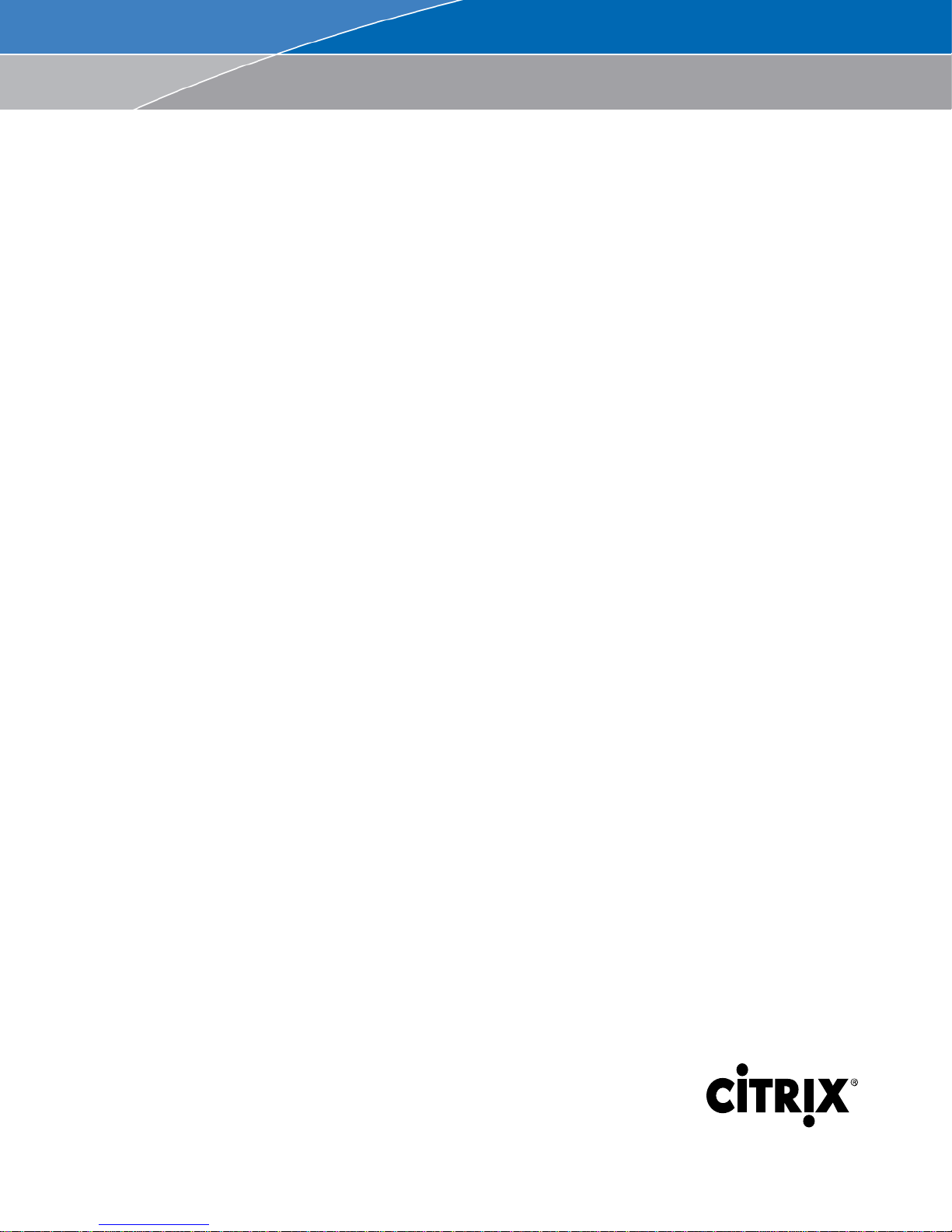
Implementing Citrix XenApp 5.0 for
Windows Server 2008
A05 Exam
Preparation Guide
Citrix Education
2.0
24 August 2009
Citrix Education
Copyright © 2008 Citrix Systems, Inc. All rights reserved.
Page 2
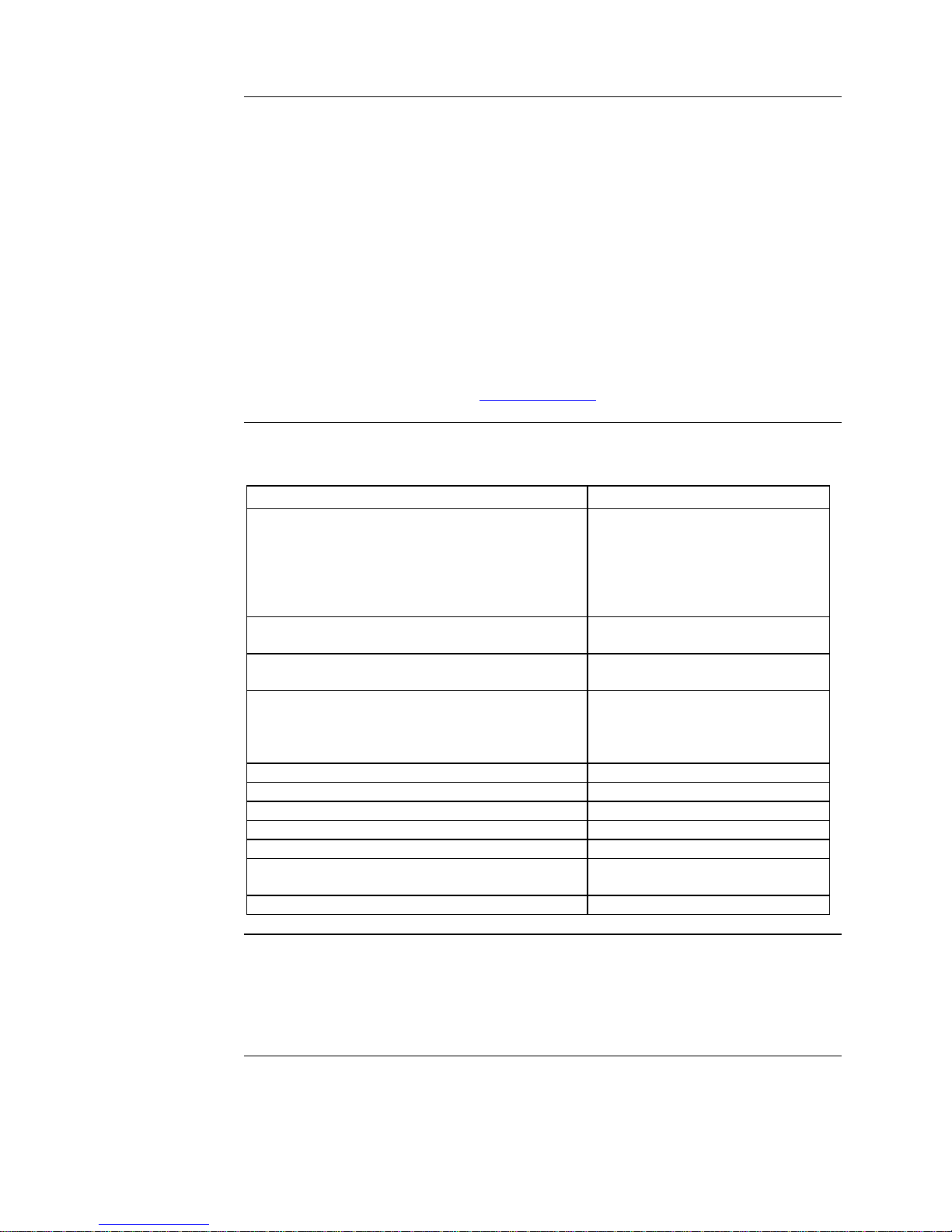
Notice
Marks
NOTICE
Citrix® Systems, Inc. (Citrix) makes no representations or warranties with respect to the content or use of this
publication. Citrix specifically disclaims any expressed or implied warranties, merchantability or fitness for any
particular purpose. Citrix reserves the right to make any changes in specifications and other information
contained in this publication without prior notice and without obligation to notify any person or entity of such
revisions or changes.
© Copyright 2008 Citrix Systems, Inc. All Rights Reserved.
No part of this publication may be reproduced or transmitted in any form or by any means, electronic or
mechanical, including photocopying, recording or information storage and r etrieval systems, for any purpose
other than the purchaser’s personal use, without express written permission of:
Citrix Systems, Inc.
851 W. Cypress Creek Road
Ft. Lauderdale, FL 33309
http://www.citrix.com
The following marks are service marks, trademarks or registered trademarks of their
respective owners in the United States and other countries.
Mark Owner
Active Directory®, Microsoft®, Microsoft
Access®, Microsoft Internet Explorer®, Microsoft
Office®, Outlook®, Powerpoint®, SQL Server™,
SQL Express™, Visio®, Windows®,
WindowsCE®, WindowsME®, Windows
Server™, Windows NT™, Windows Vista™
Adobe®, Adobe Acrobat®, Adobe Reader®,
Flash™, Macromedia®
IBM®, DB2® International Business Machines,
Citrix®, ICA™, Citrix XenApp™, Citrix Access
Gateway™, Program Neighborhood™,
SpeedScreen™, MyCitrix™, Citrix Subscription
Advantage™, Citrix Applications™
RC5™, RSM™ RSA Data Security, Inc.
SAPSM SAP Aktiengesellschaft
Java®, Sun Microsystems® Sun Microsystems, Inc.
Oracle® Oracle Corporation
HP®, LaserJet™ Hewlett-Packard Company
Adobe®, Adobe Acrobat®, Adobe Reader®,
Flash™, Macromedia®
Apache® Apache Micro Peripherals, Inc.
Microsoft Corporation
Adobe Systems, Inc.
Inc.
Citrix Systems, Inc.
Adobe Systems, Inc.
Disclaimer
This exam preparation guide is designed to allow you to assess the types of questions
that may be asked during the Implementing Citrix XenApp 5.0 for Windows Server
2008 (1Y0-A05) certification exam. Please be aware that the content of this guide in
no way ensures a passing score on the certification exam.
Author
Citrix Education ii
Copyright © 2008 Citrix Systems, Inc. All rights reserved.
Lourdes Soler, Senior Exam Developer, Citrix Education
Page 3

Item Development Team
Andrew Slafka, Citrix Specialist, Infrastructure Services, EPCO, Inc.
Glenn L. Porter, BSc, Technical Director, Lewis Learning Ltd.
Gustavo Gonzalez, Citrix Architect & Instructor, Education, New Horizons of Georgia
Howson Yu, Citrix Engineer, Application Hosting Services, Kaiser Permanente
Marc Versley, Senior System Administrator, Information Resource Department, Southwest Florida
Water Management District
Mark Kroehler, VP, Citrix Architect, Enterprise Technology & Delivery, Bank of America
Paul O’Doherty, Principal Consultant, Gibraltar Solutions Inc.
Subject Matter Experts
Adam Mandelbloom, Technical Relationship Manager, Technical Support
Adam Pallesen, Courseware Developer, Education
Andy Zhu, Lead Software Test Engineer 2, Client Server Products
Antoine Yeramian, Senior Consultant, Consulting, EMEA
Brad Moczik, Sr. Courseware Developer, Education
Brian Moss, Sr. Offline Technical Support Engineer, Technical Support
Christian Suarez, Sr. Technical Relationship Manager, Technical Support
Dan Allen, Senior Architect, Citrix Consulting
Daniel Romig, Lead Software Test Engineer, Engineering
Derrick Rountree, Systems Analyst, Enterprise Architecture
Derick Warren, Senior Offline Support Engineer, Technical Support
Donald A. Guzdziol, Lead Software Test Engineer, XenApp Integration and Validation
Erick Verlangieri, UX Lead Applications Specialist, Customer Experience and Design
Frank Marzullo, Global Escalation Engineer, Technical Support
George Prado, Senior Architect, Citrix Consulting
Imtiaz Kabir, Sr. Software TestEngineer, XenApp Product Development
Jamie Baker, Lead Escalation Engineer, Technical Support
Jeremy Boehl, Courseware Developer, Education
Jo Harder, Senior Architect, Technical Readiness
Karla Stagray, Senior Courseware Developer Lead, Citrix Education
Lee Clements, System Engineer, Knowledge Management
Lydia Kellman, Senior Courseware Developer, Education
Matthew Cody, Senior Technical Lead, Technical Support
Michael Palesch, Principal Consultant, Citrix Consulting Central Europe
Michael Schaeffer, Sr. Architect, Americas Consulting
Michael Tio, Sr. Field Readiness Coordinator, Americas Field and Channel Readiness
Nick Rintalan, Architect, Citrix Consulting
Parry Kitchner, Lead Software Test Engineer, Engineering
Pedro Tramont Cisneiros, Technical Support Engineer, Technical Support
Ralf Schmidt, Instructor Relations Manager, Education Services, Europe, Middle East & Africa
Stanley Victor, Lead Software Test Engineer I, AVG
Steven Gallagher, Principal Consultant, Citrix Consulting
Syed Azam Ali, Lead Software Test Engineer II, Engineering
Victor Cataluña, Sr. Software Quality Engineer, Application Virtualization Group- Product Development
Wayne Baker, CCI Program Manager (EMEA), Education
Citrix Education iii
Copyright © 2008 Citrix Systems, Inc. All rights reserved.
Page 4

Table of Contents
1 The Exam............................................................................................................................ 1
1.1 Purpose of Exam....................................................................................................... 1
1.2 Pre-release Testing.................................................................................................... 1
1.3 Number of Questions................................................................................................ 1
1.4 Passing Score............................................................................................................ 1
1.5 Time Limit................................................................................................................ 1
1.6 Registration and Administration............................................................................... 2
1.7 Registering with Pearson VUE................................................................................. 2
1.8 Certification Tracks ..................................................................................................2
1.9 Citrix Exam Policies................................................................................................. 2
1.10 Commenting During Live Exam............................................................................. 3
2 The Intended Audience....................................................................................................... 4
2.1 Intended Audience.................................................................................................... 4
2.2 Defining the Role Tested.......................................................................................... 4
3 Preparatory Recommendations for the Exam..................................................................... 5
3.1 Introduction............................................................................................................... 5
3.2 Recommended Knowledge and Skills...................................................................... 5
3.3 Recommended Product Experience.......................................................................... 5
3.4 Recommended Courses............................................................................................. 5
4 Exam Sections and Weights................................................................................................ 6
4.1 Introduction............................................................................................................... 6
4.2 Section Titles and Weights ....................................................................................... 6
4.3 How Section Weights are Related to Questions on the Exam.................................. 6
5 Exam Objectives and Resources for the Exam................................................................... 7
5.1 Introduction............................................................................................................... 7
5.2 Obtaining an Evaluation License of Citrix XenApp 5.0........................................... 7
5.3 Resources Used to Develop the Exam...................................................................... 8
6 Interactive Item Types ...................................................................................................... 15
6.1 Introduction............................................................................................................. 15
6.2 Description of Drag and Drop Items....................................................................... 15
6.3 Specialized Cursors in Drag and Drop Items.......................................................... 15
6.4 Prohibited Cursor Indicator..................................................................................... 16
6.5 Insert Cursor Indicator............................................................................................ 17
6.6 Deselecting an option in a Drag and Drop Item ..................................................... 17
6.7 Description of Point and Click Items...................................................................... 17
6.8 Specialized Indicator in Point and Click Items....................................................... 17
Figure 6.9...................................................................................................................... 18
6.10 Deselecting a Spot in a Point and Click Item ....................................................... 18
7 Appendix: Practice............................................................................................................ 19
Citrix Education iv
Copyright © 2008 Citrix Systems, Inc. All rights reserved.
Page 5
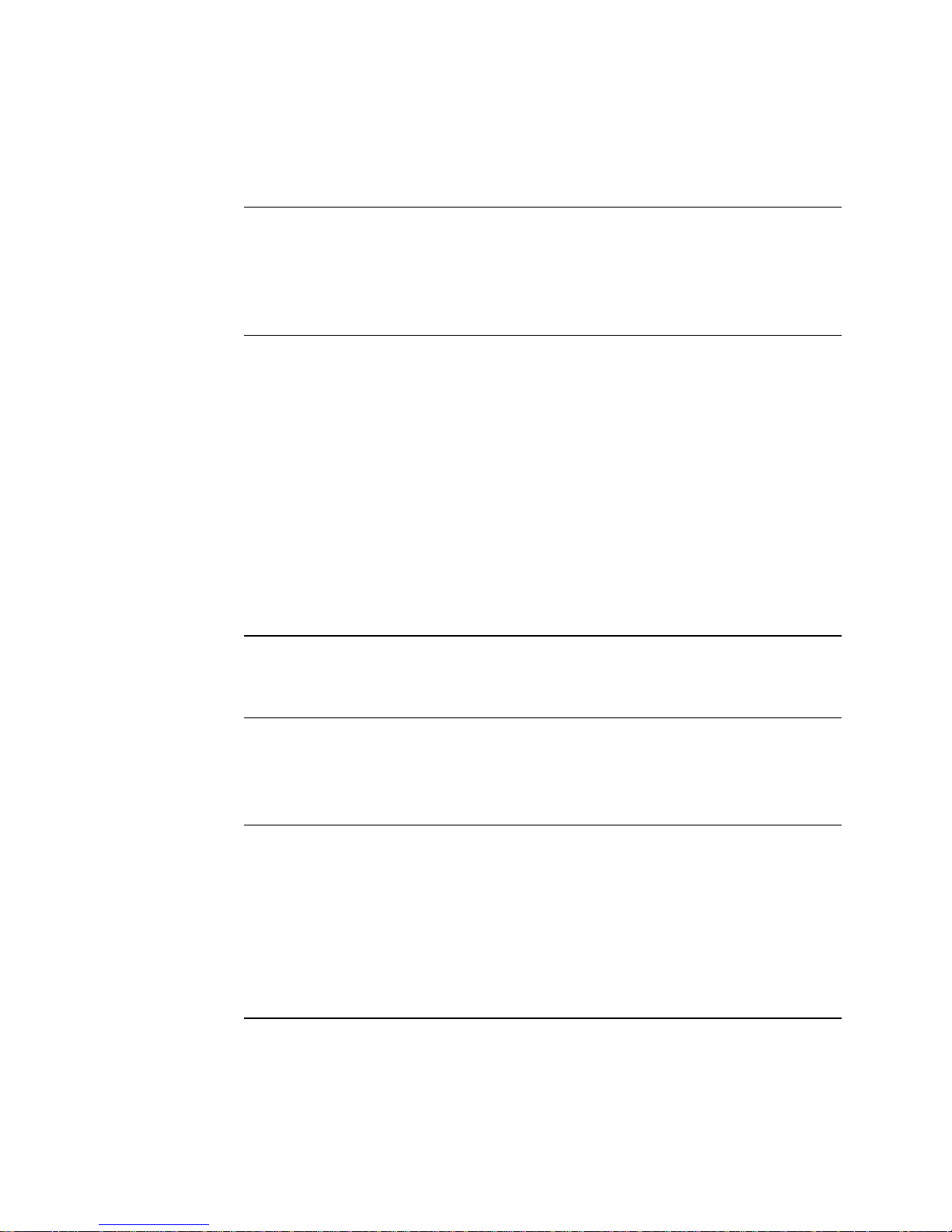
1 The Exam
1.1 Purpose of
Exam
1.2 Pre-release
Testing
The A05 exam certifies that successful candidates have the knowledge and
skills necessary to install, configure, administer, support and troubleshoot an
enterprise edition of Citrix XenApp 5.0 for Windows Server 2008
implementation in an enterprise environment.
Once all the questions were developed for this exam, it was offered at no
charge to individuals who expressed interest in obtaining the certification and
who fit the audience classification for this exam.
Candidates who took this exam also completed a survey. The exam and
survey results were analyzed to determine which questions should be kept in
the final version of the exam. Based on those results, the timing for the exam
as well as the passing score was determined.
Once the analysis was completed and the passing score determined,
candidates who obtained a passing score on the pre-release exam also
obtained their certification.
1.3 Number of
Questions
1.4 Passing
Score
1.5 Time Limit
The A05 exam is an 81-question exam written in English.
The passing score for this exam is 68% and is based on the analysis of scores
of candidates from the pre-release exam.
Native English speakers have 105 minutes to complete the exam. Non-native
English speakers who take the exam in English have 135 minutes to complete
the exam.
Non-native English speakers must explicitly ask for the time extension when
registering for the exam in English. Candidates should verify the specific
process with the test provider they choose.
Citrix Education 1
Copyright © 2008 Citrix Systems, Inc. All rights reserved.
Page 6

1.6 Registration
and
Administration
1.7 Registering
with Pearson
VUE
1.8
Certification
Tracks
This exam will be administered through Pearson VUE. For details on the
rules and procedures associated with registering for and taking the exam,
please visit the Exams page at www.CitrixEducation.com.
In the United States and Canada, call 1-800-931-4084. Outside of the U.S.
and Canada, visit the Pearson VUE website (www.VUE.com) to locate a
testing center in your area and register for an exam with Pearson VUE.
Passing the A05 exam is a requirement for the following certifications:
• Citrix Certified Administrator (CCA) for Citrix XenApp 5 for
Windows Sever 2008 certification
• Citrix Certified Administrator (CCA) for Citrix XenApp 5 Platinum
Edition certification
• Citrix Certified Advanced Administrator (CCAA) for Citrix XenApp
5 for Windows Server 2008 certification
1.9 Citrix Exam
Policies
If a candidate fails an exam on the first attempt, he or she must wait 24 hours
from their original appointment time before they can register to retake the
exam. If a candidate fails on a second attempt or any attempt thereafter, he or
she must wait 14 calendar days after the failed attempt to retake the exam.
Pre-release exams, such as betas and alphas, may only be taken once.
For more information on Citrix Education retake policies, please visit
http://www.citrixtraining.com/content/index.cfm/cgroup_id:38
.
Citrix Education monitors exam retaking activity for breaches of this policy.
Breach of this policy can result in sanctions up to and including temporary
ban from taking Citrix exams, de-certification or both.
For more information on Citrix Education security policies, please visit
http://www.citrixtraining.com/content/index.cfm/cgroup_id:48.
Citrix Education 2
Copyright © 2008 Citrix Systems, Inc. All rights reserved.
Page 7

1.10
Commenting
During Live
Exam
Citrix Education is committed to continuous monitoring of exams and
updating them as needed. As a practice, Citrix Education regularly reviews
and refreshes exams and exam questions even during the live administration
of the exam. Comments made by candidates during exams are used as
anecdotal feedback and are considered by the Citrix Exam Development team
when making general decisions about the exam and specific exam questions.
Comments are not considered when determining the final results for a specific
exam; making comments during an exam will not impact a candidate’s final
pass/fail decision.
Citrix Education 3
Copyright © 2008 Citrix Systems, Inc. All rights reserved.
Page 8
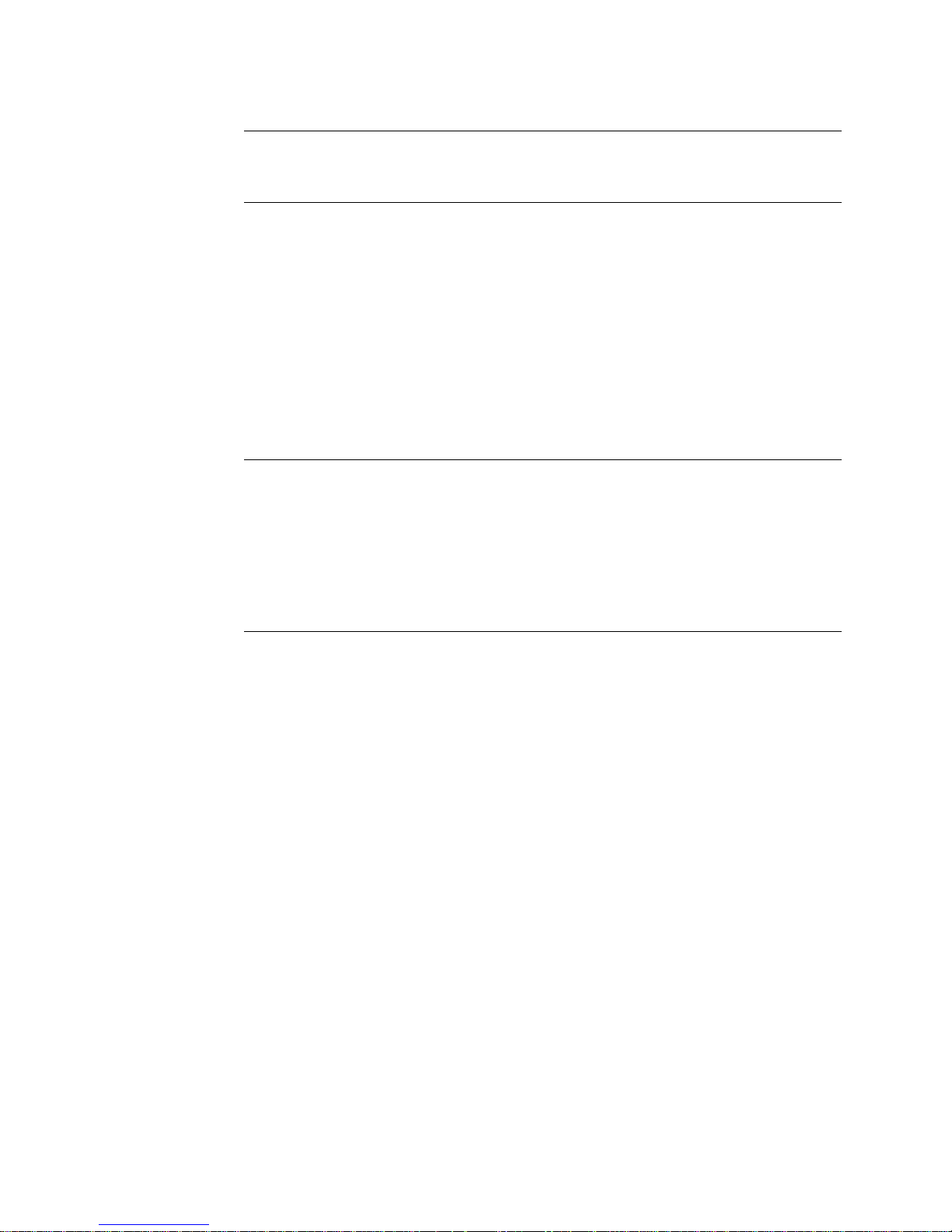
2 The Intended Audience
2.1 Intended
Audience
2.2 Defining the
Role Tested
The A05 exam is a rigorous examination of subjects that are critical to an
administrator’s role as defined by subject matter experts (SMEs) at Citrix
Systems, Inc. This role includes, but is not limited to:
• Systems Administrators
• Technical Support staff
• Systems Integrators
• Citrix Consultants/Architects
• Sales/Systems Engineers (SEs)
The intended audience was determined by SMEs for XenApp through a Job
Task Analysis (JTA) procedure. The SMEs defined the audience by
discussing the job functions that require use of the enterprise edition of the
Citrix XenApp 5.0 for Windows Server 2008 product. The SMEs also
determined that the exam should focus primarily on Citrix products.
Citrix Education 4
Copyright © 2008 Citrix Systems, Inc. All rights reserved.
Page 9

3 Preparatory Recommendations for the Exam
3.1
Introduction
3.2
Recommended
Knowledge and
Skills
It is recommended that candidates have the knowledge, skills, and abilities
necessary to install, configure, administer, support and troubleshoot an
enterprise environment that contains a server farm running the enterprise
edition of Citrix XenApp 5.0 for Windows Server 2008 prior to taking this
exam.
Candidates should have the following knowledge and skills prior to taking
this exam:
• Basic configuration of Microsoft Windows Server 2003 and 2008
• Management of users’ permissions and rights in Microsoft Active
Directory 2003
• Intermediate administration skills, including:
• An understanding of protocols (TCP)
• An understanding of firewall concepts
• An understanding of email administration and account creation
• An understanding of Terminal Services policies and profiles
• The ability to create shares and give access to shared
folders/files
• Knowledge of basic database concepts
3.3
Recommended
Product
Experience
It is recommended that candidates have at least three (3) months of
experience installing, configuring and maintaining an enterprise edition of
Citrix XenApp 5.0 for Windows Server 2008 implementation.
3.4
Recommended
Courses
For optimal performance on this exam, Citrix recommends that candidates
attend or self-study the CXA-201-1I Implementing Citrix XenApp 5.0 for
Windows Server 2008 course or CTX-202-1I Implementing Citrix XenApp
5.0 for Windows Server 2008 Skills Update course.
Citrix also recommends that candidates obtain field experience, if possible.
Citrix Education 5
Copyright © 2008 Citrix Systems, Inc. All rights reserved.
Page 10

4 Exam Sections and Weights
4.1
Introduction
4.2 Section
Titles and
Weights
The Implementing Citrix XenApp 5.0 for Windows Server 2008 (A05) exam
is divided into nine (9) sections. Each section of the exam is weighted as
follows, totaling 100%.
Section Weight
Understanding the Citrix Architecture 7%
Licensing and Installing XenApp 7%
Installing and Configuring Web Interface 11%
Configuring ICA Sessions 14%
Managing Applications 14%
Managing XenApp Policies 8%
Managing and Maintaining the Server and Farm 16%
Configuring Printing 14%
Troubleshooting XenApp 9%
Total
100%
4.3 How Section
Weights are
Related to
Questions on
the Exam
Section weights correlate directly to the number of questions on the exam.
For example, if an exam has 60 questions, and section 1 is weighted as 50%
of the exam, then 30 of the questions on the exam will be related to section 1
(60*50% = 30).
Section weights are not used to calculate a candidate’s score. Section weights
are meant to indicate the percentage of the exam that covers certain content.
However, because some questions may have different point values assigned
to them, section weights and exam scores do not always have a one-to-one
correlation.
Citrix Education 6
Copyright © 2008 Citrix Systems, Inc. All rights reserved.
Page 11

5 Exam Objectives and Resources for the Exam
5.1
Introduction
5.2 Obtaining
an Evaluation
License of
Citrix
XenApp 5.0
The questions for the exam were developed directly from the exam
objectives. The exam objectives are used to test the knowledge, skills and
abilities required of the exam taker, related to each section of the exam.
Some of the exam objectives will correspond, or map, to field or hands-on
experience. Candidates are expected to have at least three (3) months of
experience with Citrix implementations of the enterprise edition of Citrix
XenApp 5.0 for Windows Server 2008 to increase their likelihood of passing.
Candidates can get some hands-on experience by obtaining an evaluation
license for Citrix XenApp 5.0 for Windows Server 2008. Individuals can
obtain evaluation licenses by either contacting customer care or by purchasing
and attending the CXA-201-1I Implementing Citrix XenApp 5.0 for Windows
Server 2008 course or CTX-202-1I Implementing Citrix XenApp 5.0 for
Windows Server 2008 Skills Update course.
Citrix Education 7
Copyright © 2008 Citrix Systems, Inc. All rights reserved.
Page 12

5.3 Resources
Used to
Develop the
Exam
The following resources were used to develop this exam:
Resource How to Obtain
CXA-201-1I
Implementing Citrix
XenApp 5.0 for Windows
Server 2008 course
This course is available at Citrix Authorized
Learning Centers (CALCs) worldwide. To find
a course schedule in your region, please visit
www.citrixeducation.com.
CTX-202-1I
Implementing Citrix
XenApp 5.0 for Windows
Server 2008 Skills Update
course
Citrix XenApp 5.0 for
Windows Server 2008
Administrator’s Guide
This course is available at Citrix Authorized
Learning Centers (CALCs) worldwide. To find
a course schedule in your region, please visit
www.citrixeducation.com.
Refer to the XenApp Document Library
included with the product or
http://support.citrix.com/article/ctx115519
Licensing: Generating
Usage Reports Using the
Refer to
http://support.citrix.com/article/ctx108654
License Management
Console
Licensing Architecture:
An Overview
Licensing: Firewalls and
Security Considerations
Getting Started with
Citrix XenApp 5.0
Citrix XenApp 5.0
Installation Guide
Citrix Access Suite 4.0 Disaster Recovery
Refer to
http://support.citrix.com/article/ctx108656
Refer to
http://support.citrix.com/article/ctx108658
Refer to
http://support.citrix.com/article/ctx116418
Refer to
http://support.citrix.com/article/ctx116573
Refer to
http://support.citrix.com/article/ctx107597
Planning and
Configuration
Load Manager
Administrator’s Guide
Refer to
http://support.citrix.com/article/ctx116426
Citrix Education 8
Copyright © 2008 Citrix Systems, Inc. All rights reserved.
Page 13

5.4 Exam
Objectives
For each exam objective, the chart below lists the corresponding technical
publication(s) referenced.
For all sections, at least three (3) months of experience administering an
enterprise edition of Citrix XenApp 5.0 for Windows Server 2008
implementation is recommended.
Note: Hands-on experience is considered technical or practical experience
with the enterprise edition of Citrix XenApp 5.0 for Windows Server
2008 product in a lab or proof-of-concept (POC) environment.
Section Objectives Citrix Course
and/or Technical
Publication
Understanding
the Citrix
Architecture
• Given a list of statements,
identify those that describe how
a given feature or component for
XenApp functions.
• Determine the appropriate
service(s) to enable, protocol(s)
and/or port number(s), given a
description of an environment.
• Given a description of an
• Citrix XenApp
5.0 for Windows
Server 2008
Administrator’s
Guide
• Hands-on
Experience
environment, determine the
appropriate configurations for
one or more zones.
• Given a list of options, identify
what is contained in the data
store.
Licensing and
Installing
XenApp
• Given a description or
requirements, identify licensing
functionality including ports.
• Based on the need to allocate
licenses for XenApp users,
identify how to allocate licenses
from MyCitrix including adding
the license server host name.
• Given a scenario, assess the
impacts of managing licensing
server report log files.
• Determine how to create or join
a farm, given a description of an
environment.
• Citrix XenApp
5.0 for Windows
Server 2008
Administrator’s
Guide
• Hands-on
Experience
• CXA-201-1I
Implementing
Citrix XenApp
5.0 for Windows
Server 2008
course
Citrix Education 9
Copyright © 2008 Citrix Systems, Inc. All rights reserved.
Page 14
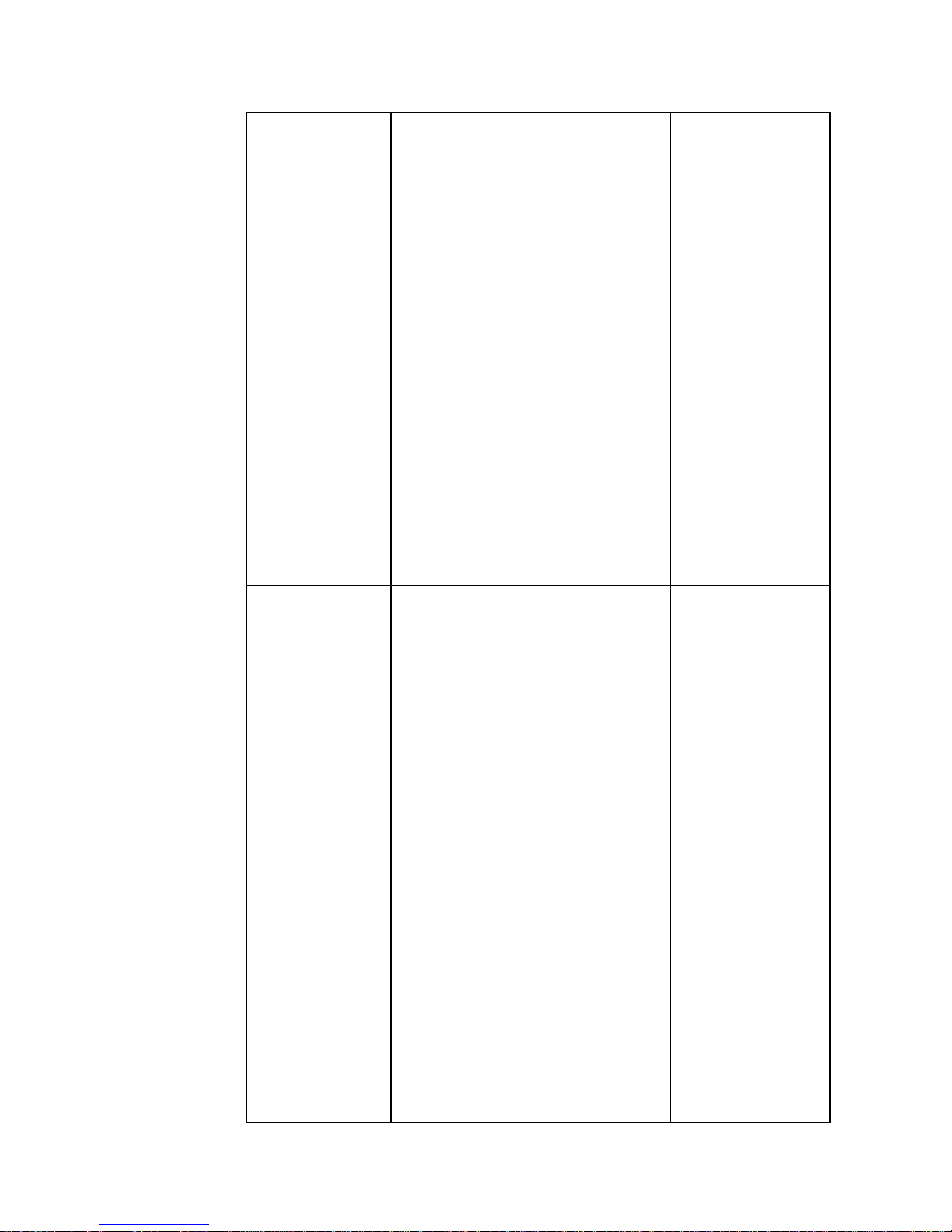
Licensing and
Installing
XenApp
(continued)
Installing and
Configuring
Web Interface
• Determine how to add users to
the remote desktop users group
to meet requirements.
• Given a diagram of a network
environment and requirements,
place Web Interface in the
appropriate location.
• Given a diagram of a network
environment and requirements,
identify the communication path.
• Given a list of requirements,
determine the appropriate
method to configure a XenApp
web site so that users can
authenticate to Web Interface.
• Given a list of requirements,
determine when to configure
Web Interface so that it works
with Secure Gateway/Access
Gateway for direct or gateway
direct connections.
• Given a scenario and/or list of
requirements, determine how to
configure a XenApp Services
site.
• CTX-202-1I
Implementing
Citrix XenApp
5.0 for Windows
Server 2008
Skills Update
course
• Licensing
Architecture: An
Overview
• Licensing:
Generating
Usage Reports
Using the
License
Management
Console
• Licensing:
Firewalls and
Security
Considerations
• Citrix XenApp
5.0 for Windows
Server 2008
Administrator’s
Guide
• Hands-on
Experience
• CXA-201-1I
Implementing
Citrix XenApp
5.0 for Windows
Server 2008
course
• CTX-202-1I
Implementing
Citrix XenApp
5.0 for Windows
Server 2008
Skills Update
course
Citrix Education 10
Copyright © 2008 Citrix Systems, Inc. All rights reserved.
Page 15

Installing and
Configuring
Web Interface
(continued)
Configuring ICA
Sessions
• Based on a requirement for
application streaming, determine
how to configure a Web
Interface site to support
application streaming.
• Given a scenario depicting a
configuration issue related to
Web Interface (e.g. users cannot
access the WI site, cannot
authenticate, cannot enumerate
application list, cannot launch an
app, etc.) determine the root
cause(s) and/or the appropriate
action(s) to take to resolve these
issues.
• Given a scenario, determine how
to enable a Citrix policy to
configure ICA settings.
• Determine how to maintain
plugins.
• Given a scenario, determine how
to configure display settings.
• Determine how to configure
SpeedScreen Browser
Acceleration based on a given
scenario.
• Determine how to configure
SpeedScreen Flash Acceleration
based on a given scenario.
• Determine how to configure
SpeedScreen Multimedia
Acceleration based on a given
scenario.
• Determine how to configure
SpeedScreen Graphic (Image)
Acceleration based on a given
scenario.
• Determine how to configure
SpeedScreen Progressive
Display based on a given
scenario.
• Determine how to configure
virtual channel bandwidth
control (including where to
configure specific numbers vs.
percentages).
• Citrix XenApp
5.0 for Windows
Server 2008
Administrator’s
Guide
• Hands-on
Experience
• CXA-201-1I
Implementing
Citrix XenApp
5.0 for Windows
Server 2008
course
• CTX-202-1I
Implementing
Citrix XenApp
5.0 for Windows
Server 2008
Skills Update
course
Citrix Education 11
Copyright © 2008 Citrix Systems, Inc. All rights reserved.
Page 16

Managing
Applications
Managing
XenApp Policies
• Differentiate between remote
and streaming application
delivery methods by specifying
when and why to use either
delivery method, given
requirements.
• Given a description of an
environment including
applications, explain how to
publish an installed application.
• Determine how publishing an
application can impact session
sharing.
• Given a scenario and desired
outcomes, specify how to profile
an application according to best
practices.
• Given a scenario and list of
requirements, determine how to
publish a streaming application
to a Client.
• Given a scenario and list of
requirements, publish a
streaming application so that it is
streamed to the server to meet
those requirements.
• Determine how to configure a
published application for
encryption, given a list of
requirements.
• Given a scenario of an
environment, determine the
impacts to users with multiple
policies configured.
• Given a list of options, identify
to whom or what a policy can be
applied.
• Determine when or how to
configure a shadowing policy to
meet requirements.
• Identify how to view the
resultant policy.
• Citrix XenApp
5.0 for Windows
Server 2008
Administrator’s
Guide
• Hands-on
Experience
• CXA-201-1I
Implementing
Citrix XenApp
5.0 for Windows
Server 2008
course
• CTX-202-1I
Implementing
Citrix XenApp
5.0 for Windows
Server 2008
Skills Update
course
• Citrix XenApp
5.0 for Windows
Server 2008
Administrator’s
Guide
• Hands-on
Experience
• CXA-201-1I
Implementing
Citrix XenApp
5.0 for Windows
Server 2008
course
Citrix Education 12
Copyright © 2008 Citrix Systems, Inc. All rights reserved.
Page 17

Managing
XenApp Policies
(continued)
Managing and
Maintaining the
Server and Farm
• Given requirements, determine
how or when to configure CPU
Utilization.
• Given a scenario and/or
requirements, determine how to
delegate administrative rights to
meet those requirements.
• Specify how to create the
Configuration Logging database
or how to configure
configuration logging to meet
stated requirements.
• Identify the reason why the
XML Service Trust should be
configured.
• Given a scenario and/or desired
outcomes, specify how to
configure Data Collector
preference settings.
• Determine how to create and
manage a data store.
• Determine how to maintain
correct patching and ensure
reliable recovery.
• Analyze an environment to
assess whether or not a server
reboot schedule is implemented
correctly.
• Determine how to create and
apply a load evaluator.
• CTX-202-1I
Implementing
Citrix XenApp
5.0 for Windows
Server 2008
Skills Update
course
• Citrix XenApp
5.0 for Windows
Server 2008
Administrator’s
Guide
• Hands-on
Experience
• CXA-201-1I
Implementing
Citrix XenApp
5.0 for Windows
Server 2008
course
• CTX-202-1I
Implementing
Citrix XenApp
5.0 for Windows
Server 2008
Skills Update
course
• Getting Started
with Citrix
XenApp 5.0
• Citrix XenApp
5.0 Installation
Guide
• Citrix Access
Suite 4.0 Disaster
Recovery
Planning and
Configuration
• Load Manager
Administrator's
Guide
Citrix Education 13
Copyright © 2008 Citrix Systems, Inc. All rights reserved.
Page 18

Configuring
Printing
Troubleshooting
XenApp
• Given a description of an
environment, determine when or
how to use Universal Print
Driver or native drivers.
• Given a scenario, determine how
to install and replicate print
drivers.
• Determine how to configure
printing policies based on a
given scenario.
• Given a scenario describing a
common print issue, determine
how to troubleshoot the issue.
• Determine how to test new print
drivers and when to run Stress
Printer Utility.
• Given a description of printers in
an environment, determine the
differences between autocreated
and network printers.
• Given the description of a
common issue with XenApp
Services, determine the
appropriate resolution.
• Given the description of a
common issue in a XenApp
environment, determine how to
use XenApp tools for
troubleshooting the issue.
• Given the description of a
common issue related to client
connectivity, determine how to
use RDP tools for
troubleshooting the issue.
• Given the description of a
common issue related to client
connectivity, determine how to
use Telnet for troubleshooting
the issue.
• Citrix XenApp
5.0 for Windows
Server 2008
Administrator’s
Guide
• Hands-on
Experience
• CXA-201-1I
Implementing
Citrix XenApp
5.0 for Windows
Server 2008
course
• CTX-202-1I
Implementing
Citrix XenApp
5.0 for Windows
Server 2008
Skills Update
course
• Citrix XenApp
5.0 for Windows
Server 2008
Administrator’s
Guide
• Hands-on
Experience
• CXA-201-1I
Implementing
Citrix XenApp
5.0 for Windows
Server 2008
course
• CTX-202-1I
Implementing
Citrix XenApp
5.0 for Windows
Server 2008
Skills Update
course
Citrix Education 14
Copyright © 2008 Citrix Systems, Inc. All rights reserved.
Page 19

6 Interactive Item Types
6.1
Introduction
6.2 Description
of Drag and
Drop Items
The Implementing Citrix XenApp 5.0 for Windows Server 2008 exam
consists primarily of traditional multiple-choice items. This exam also
includes non-traditional Drag and Drop and Point and Click interactive
items.
While answers are stored for traditional multiple-choice items so that examtakers may revisit the item and see their chosen answers, the same is not true
of non-traditional interactive items. Once an answer is given for a nontraditional item, it is stored. However, if the exam-taker returns to the item,
the answer will not be visible and they will be prompted to answer the item
again. Specific features of non-traditional items will be discussed in this
section.
Drag and drop items instruct candidates to drag objects to pre-defined
destinations. These types of items test a candidate’s understanding of a
process, order, or other regimented concept.
In these items, pre-defined destinations are marked by rectangular objects
called destination panels. Destination panels indicate where objects can be
placed in the user interface. These panels contain instructions, such as “Place
Here” or “Place First Here” (as shown in Figures 6.4 and 6.5) or similar text,
that alert candidates that this is a panel onto which an object should be
dragged. Objects that can be moved are marked by an action word or
sentence.
As with the other non-traditional items, candidates must click “Done” within
the task window when finished in order to record their answer(s) and move on
to the next item.
6.3 Specialized
Cursors in
Drag and Drop
Items
While dragging these objects, candidates should pay careful attention to the
cursor. Figures 6.4 and 6.5 depict the two cursors candidates will see while
completing a Drag and Drop item in this exam.
Citrix Education 15
Copyright © 2008 Citrix Systems, Inc. All rights reserved.
Page 20

6.4 Prohibited
Cursor
Indicator
Figure 6.4 In this figure, a candidate is attempting to drag an object to a
destination panel and the prohibited symbol appears. The candidate will
not be able to drop the source panel into the destination panel when the
prohibited symbol is present. The candidate should reposition the source
panel on the desired destination panel until he or she sees the insert
symbol shown in Figure 6.5.
Citrix Education 16
Copyright © 2008 Citrix Systems, Inc. All rights reserved.
Page 21

6.5 Insert
Cursor
Indicator
Figure 6.5 In this figure, while a candidate attempts to drag an object to a
destination panel, the insert symbol appears. The candidate will be able
to drop the source panel into the desired destination panel when the insert
symbol is present.
6.6 Deselecting
an option in a
Drag and Drop
Item
6.7 Description
of Point and
Click Items
6.8 Specialized
Indicator in
Point and Click
Items
If a candidate moves an object to the incorrect destination panel, the candidate
can remove the item by dragging it out of the destination panel, towards the
object’s original location.
Point and click items or hotspot items require candidates to click responsive
areas in an image. This type of an item tests candidates’ knowledge of a
product’s UI.
In a point and click item, an image of a configuration screen or network
topology is usually displayed. Instructions direct candidates to the element
they should select in the item. (As shown in Figure 6.9).
Candidates must click the “Done” button within the task window when
finished in order to record their answer(s) and move on to the next item.
When candidates click a spot in a point and click item, a cross-hair will
appear on that spot to indicate it has been selected (as shown in Figure 6.9).
Citrix Education 17
Copyright © 2008 Citrix Systems, Inc. All rights reserved.
Page 22

Figure 6.9
6.10 Deselecting
a Spot in a
Point and Click
Item
In this figure, a candidate has selected the spot they believe correctly
answers the question. The candidate’s chosen spot is indicated by the
cross-hair symbol.
If a candidate believes he or she has clicked the wrong spot, the candidate can
deselect the spot by clicking it again. Once the spot has been deselected, the
cross-hair symbol will disappear and they may attempt to answer again.
Citrix Education 18
Copyright © 2008 Citrix Systems, Inc. All rights reserved.
Page 23

7 Appendix: Practice
Question 1
Question 2
Scenario: An administrator enabled session reliability in the LAN within a
Citrix XenApp farm. Some users are still connecting to the farm using legacy
clients that do NOT support session reliability. The network administrator is
reviewing a trace and has asked which ports are being used for user
connections.
Which two ports are being used for user connections? (Choose two.)
A. 443
B. 1494
C. 2512
D. 2513
E. 2598
Correct answers: B and E
Scenario: An administrator realizes that a XenApp Web site is NOT working
properly. There are two other sites on the same Web Interface server that
seem to be working fine, so the administrator decides NOT to restart the
server.
What is the next step the administrator should take to resolve this issue with
the least amount of effort?
A. Edit the client-side proxy settings.
B. Navigate to the local site tasks and repair the site.
C. Remove all sites and re-install the Web Interface server.
D. Delete the site that is not working properly and re-create the site.
Correct answer: B
Citrix Education 19
Copyright © 2008 Citrix Systems, Inc. All rights reserved.
Page 24

Question 3
Question 4
Scenario: Users in the Human Resources department experience long wait
times when loading graphics using a published instance of Internet Explorer
and Microsoft Outlook.
Which SpeedScreen solution should be configured to lower the resolution of
these graphics and optimize the user experience?
A. Image Acceleration
B. Progressive Display
C. Browser Acceleration
D. Multimedia Acceleration
Correct answer: C
Scenario: An administrator created two desktop streaming profiles with two
applications for use by two distinct user groups based on Windows XP
workstations. Each profile also contains Microsoft Excel and Adobe Acrobat
Reader as helper applications. Several weeks after deployment, the administrator
learns that the Operations group needs access to applications contained in both
profiles based on Windows Vista workstations and that the two distinct user
groups will be upgrading to Windows Vista shortly. In addition, going forward,
Microsoft Excel macros will need to be updated frequently.
How should the administrator address this requirement?
A. Deploy the two existing profiles to the Operations group. Create a new
profile containing Microsoft Excel and Adobe Acrobat Reader based on
Windows Vista and deploy it to all groups.
B. Create a new profile with all applications based on Window Vista and
deploy it to all three groups. Only enable offline access licensing for those
applications that the respective group is authorized.
C. Create three new profiles: one for each of the two application sets and a
dependent profile for Microsoft Excel and Adobe Acrobat Reader, all
based on Microsoft Vista. Deliver the two application sets to the distinct
user groups and both application sets to the Operations group, and deploy
the dependent profile to all groups.
D. Create four new profiles: one for each of the two application sets, one for
both application sets, and a dependent profile for Microsoft Excel and
Adobe Acrobat Reader, all based on Microsoft Vista. Deliver the two
application sets to the distinct user groups and the application set with
both applications to the Operations group, and deploy the dependent
profile to all groups.
Correct answer: C
Citrix Education 20
Copyright © 2008 Citrix Systems, Inc. All rights reserved.
Page 25

Question 5
Question 6
Scenario: Users connecting to Citrix XenApp outside the corporate network
have trouble opening internal web sites. All the sites are unavailable to
remote users, while internal users are opening the sites properly.
Which policy rule could be causing this problem?
A. Mappings
B. TWAIN redirection
C. Special folder redirection
D. Server to client content redirection
Correct answer: D
Scenario: An administrator created the following XenApp policies, applied
them to groups and ranked them in this order from highest to lowest priority:
• Executives, which specifies that users must be notified and no input is
allowed
• Finance, which specifies that users must be notified and input is allowed
• Call Center, which specifies that shadowing is enabled without notification
and input is allowed
A user belongs to both the Call Center and Finance groups. During the
installation of Citrix XenApp, shadowing was enabled with default settings.
As a result of these policies, this user will be able to be shadowed _________
and have input __________. (Choose the correct pair of options that complete
the sentence correctly.)
A. with notification; enabled
B. with notification; disabled
C. without notification; disabled
D. without notification; enabled
Correct answer: A
Citrix Education 21
Copyright © 2008 Citrix Systems, Inc. All rights reserved.
Page 26

Question 7
Question 8
Scenario: An administrator is creating a custom load evaluator using the
Scheduling load evaluator rule to limit access to the applications published
within the Citrix XenApp farm. The administrator has created the custom load
evaluator, modified the schedule and applied it to all the servers within the
farm. Despite the new rule, users are still able to connect to and run the
applications outside of the defined schedule.
What is a likely reason for this issue?
A. All of the servers must be in the same time zone.
B. The Scheduling rule cannot be the only rule in the load evaluator.
C. The servers need to be rebooted in order for the rule to take effect.
D. The Local Host Cache on the server is corrupt and the IMA service
should be restarted.
Correct answer: B
Scenario: A print driver was installed recently on Citrix XenApp server,
Server1. There are 80 Citrix XenApp servers in the farm. The administrator
needs to install the driver on all the other servers in the farm and ensure that
the driver is installed on all new Citrix XenApp servers added to the farm
with minimal configuration. Citrix policies have been configured with the
following settings:
• Do not automatically install native drivers
• Use universal driver only if requested driver is unavailable
Which setting could the administrator configure to meet the requirements of
the scenario?
A. Client printers
B. Auto-replication
C. Print driver mapping
D. Print driver compatibility list
Correct answer: B
Citrix Education 22
Copyright © 2008 Citrix Systems, Inc. All rights reserved.
Page 27

Question 9
Scenario: Users from the South Service office are connecting to the farm
from across a three Megabyte WAN link. The service office is a remote site
on the domain with the infrastructure servers including a print server. Users
are reporting extended wait times for the network printers to receive the print
jobs. There is a policy for the network printers to be connected directly to the
network print server.
Which step should the administrator take to enhance printing performance?
A. Disable the Session Printer policy rule.
B. Select the Use Universal Print Driver setting in the Universal driver
policy rule.
C. Select the Always connect indirectly as a client printer in the Print job
routing rule.
D. Select the Do not auto-create client printers option in the Auto-
creation policy rule.
Correct answer: C
Question 10
Scenario: An administrator just received an alert that IMA Service stopped.
After a reboot, the service still would NOT start and the administrator
suspects that the Local Host Cache must be corrupted on the server.
Which command can the administrator use to address this alert?
A. dsmaint verifylhc
B. dsmaint refreshlhc
C. net start imaservice
D. dsmaint recreatelhc
Correct answer: D
Citrix Education 23
Copyright © 2008 Citrix Systems, Inc. All rights reserved.
