Citiwell Prospector V Instruction Manual
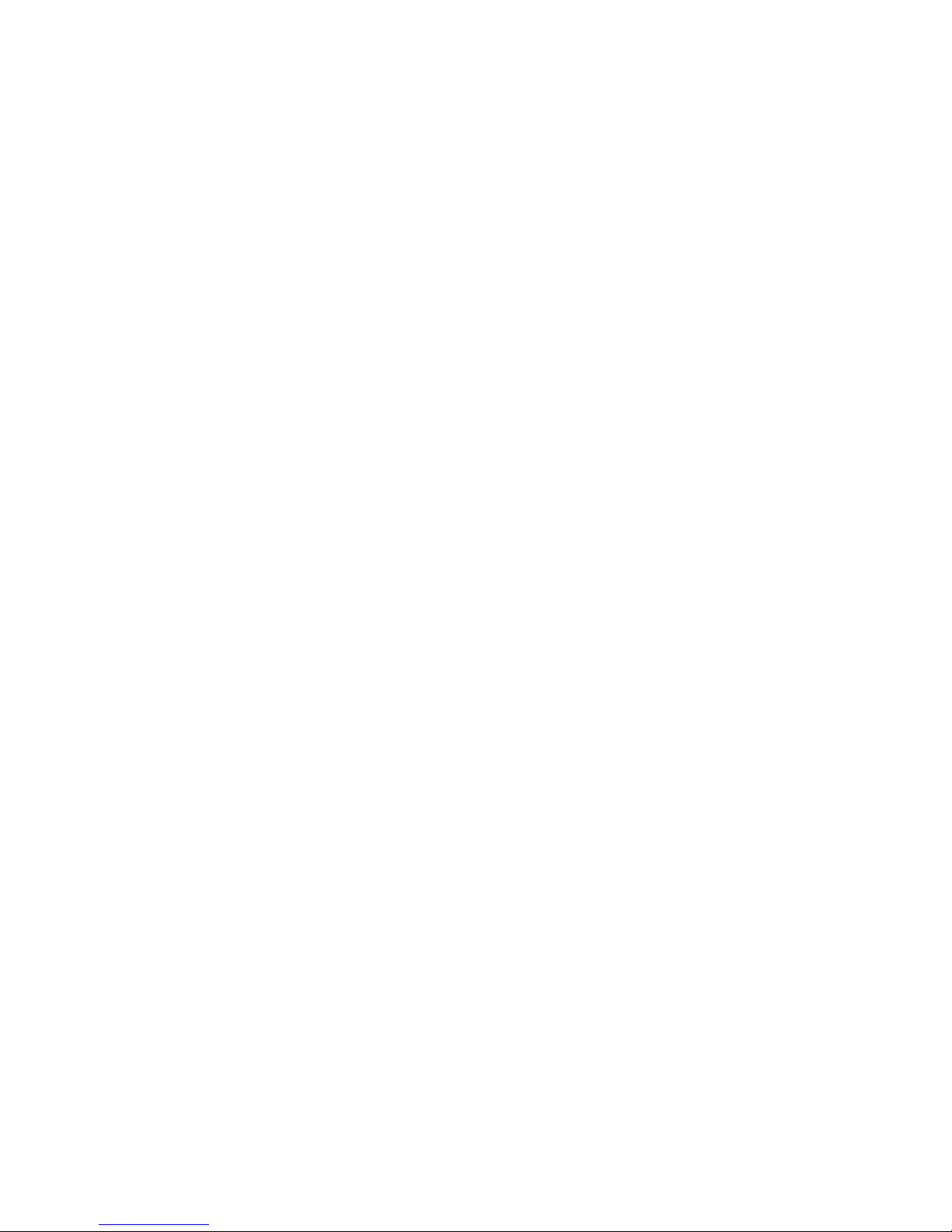
PROSPECTOR V
Instruction Manual
Manual Part # 260708
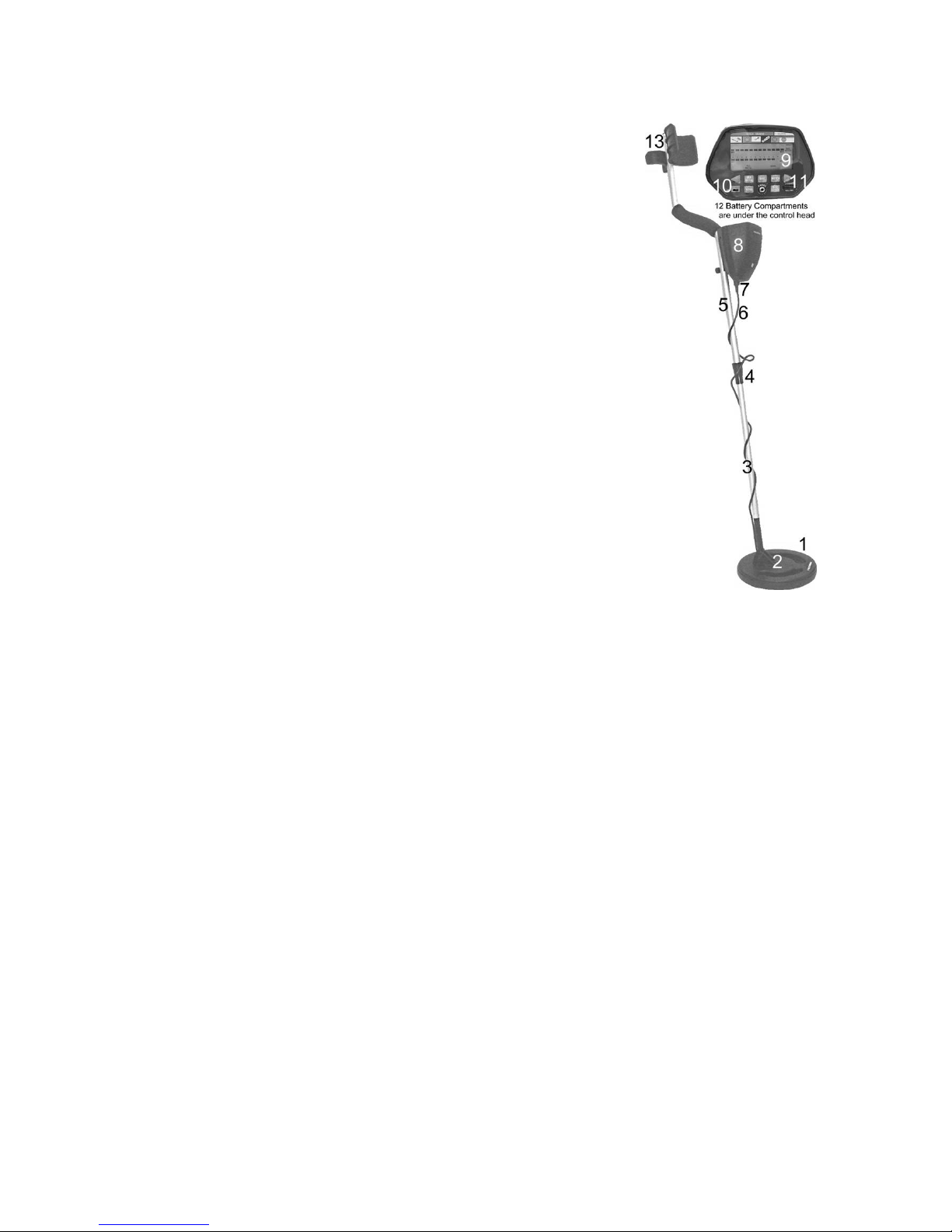
MAJOR PARTS OF THE PROSPECTOR V:
1. Search coil
2. Stem connector & knob
3. Lower stem
4. Stem lock collar
5. Upper stem
6. Search coil cable
7. Cable plug
8. Control head
9. LCD screen
10. ON/OFF switch
11. Volume control
12. Battery compartments
13. Arm rest
INTRODUCTION:
With your Prospector V you can hunt just about anywhere for
coins, relics, jewelry, gold, and silver. It is versatile and easy
to use.
FEATURES:
LCD Display – shows the probable type of metal with an arrow; the depth of the
target; DISC/NOTCH range; the level of SENS – shown in segments; the operating
mode; and low battery condition.
Three Tone Audio Discrimination – sounds distinctive tones for different types of
metal.
Notch – ignores junk metal and finds valuable items by setting the DISC and
NOTCH ranges.
Super Slow Sweep Identification – with a very slow sweep of the search coil to
discriminate different types of metal.
Headphone Jack – lets you connect headphones (not included) for private listening.
Waterproof Search Coil – for searching in muddy or wet surroundings or in shallow
water.
2
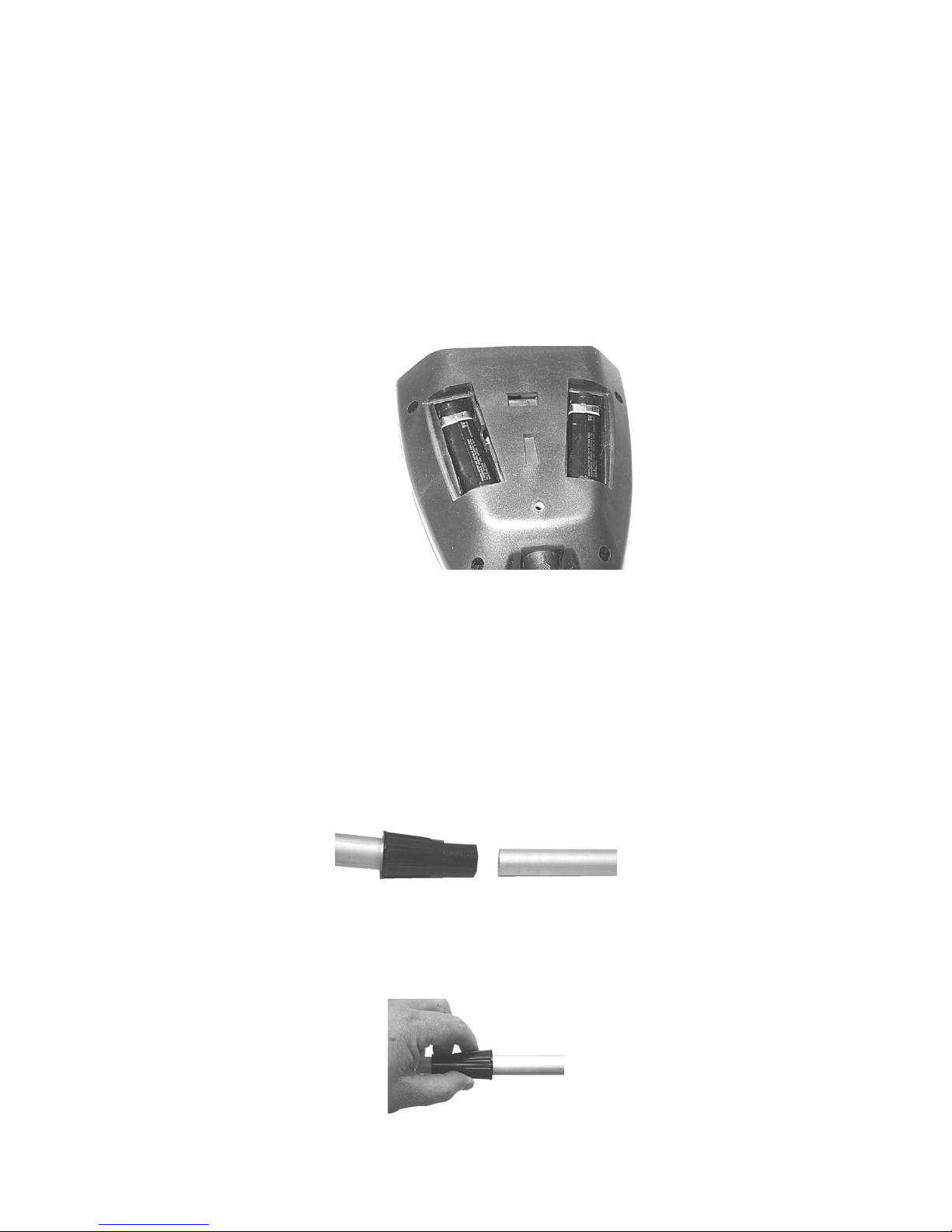
BATTERY INSTALLATION:
1) Use two fresh 9 volt alkaline batteries.
2) Do not mix old and new batteries or different types of batteries.
3) Open the right and left battery compartments (located under the control
housing) by pushing in the direction indicated by the arrows.
4) Place a 9 volt alkaline battery in each compartment and attach them to the
battery clips by matching the (+) and (-) symbols on the clips and on the
batteries. See Figure 1.
(Fig. 1)
ASSEMBLY:
1) Turn the lock collar on the stem counter-clockwise until it loosens.
2) Insert the second stem section and lengthen or shorten the stem so that when
you stand upright with the detector in your hand, the search coil is level with –
and about 1 ½” to 2” above – the ground. See Figure 2.
3) Turn the stem’s lock collar clockwise to lock the two pieces together. See
Figure 3.
(Fig. 2)
(Fig. 3)
3
