Page 1
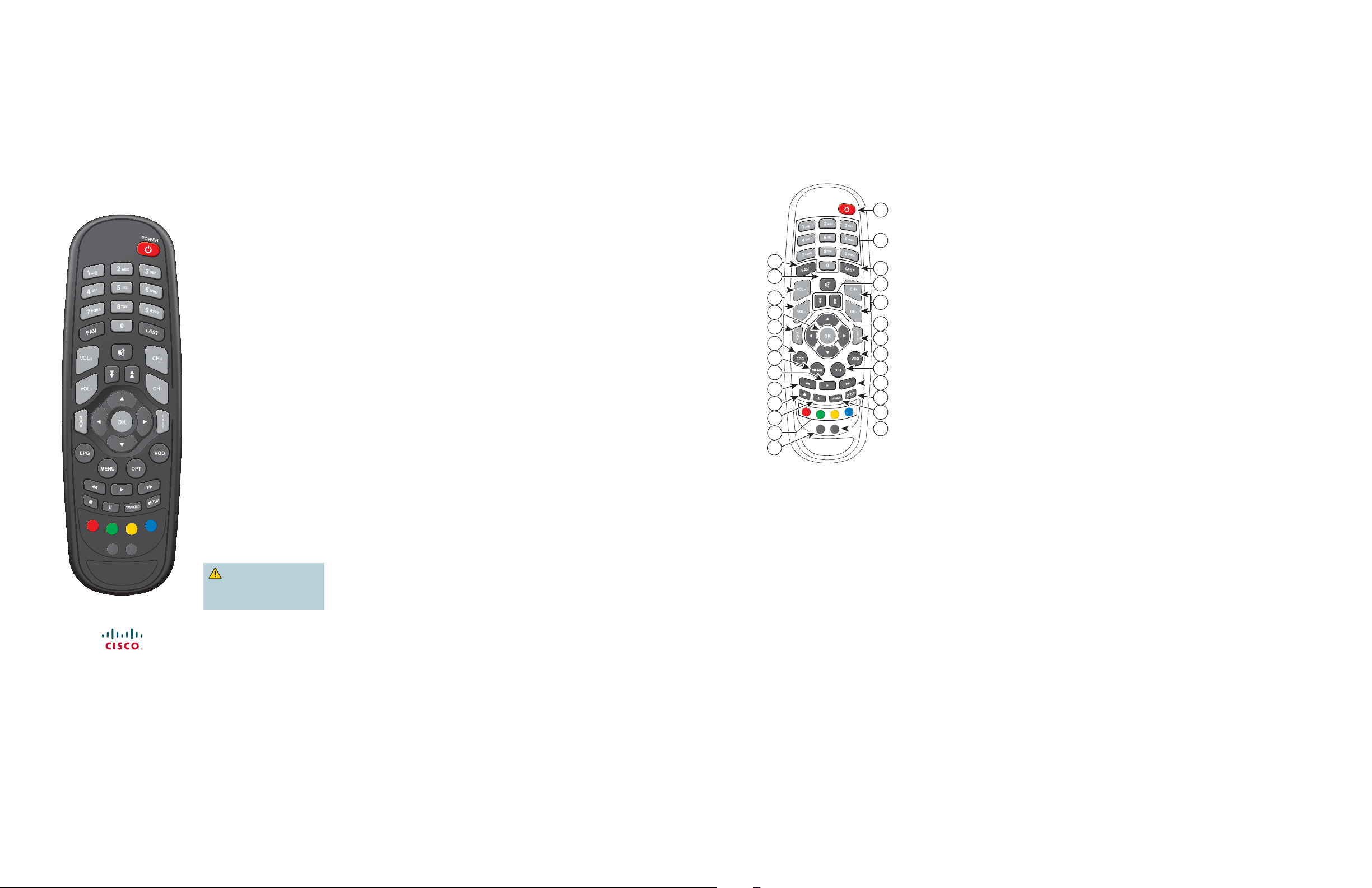
Z22 Remote Control
User Guide
CBL TV
About Your Remote
Your new Z22 remote control
(remote) can operate both your
TV and your cable set-top device
(set-top).
Your remote is initially set up
to operate your set-top. See
Setting Up the TV Mode Key
so the remote can also operate
your TV.
Batteries
The remote requires two alkaline
AAA batteries. A diagram inside
the battery compartment of
the remote indicates proper
placement of the batteries.
Mode Keys
Mode keys are the two buttons
labeled CBL and TV at the bottom
of your remote. These keys
switch the remote to operate
either the set-top or the TV, with
two exceptions:
1) The numeric channel keys 0-9
operate the set-top. If you wish
the channel keys to operate the
TV, see Setting Up Channel
Control.
2) Initially, the volume key
operates the set-top. After you
set up the TV mode key, the
volume key operates the TV.
If you wish to change the way
the volume key operates, see
Setting Up Volume Control.
Setting Up Codes
If your TV is not already set up
in this remote, setup codes help
your remote identify and operate
your brand of TV.
CAUTION: This remote is
not a toy. It should be kept out of
the reach of children under the
age of 6 years.
Setting Up Your Remote
The CBL mode key on your
remote is set up to operate only
your Cisco set-top.
The TV mode key on your remote
is set up to operate most of the
popular TV brands. Therefore, you
should test to see if the TV mode
key is already set up.
Power on your TV, press the TV
mode key on the remote, then
press POWER on the remote. If
the TV does not power o then
see Setting Up the TV Mode
Key.
Setting Up the TV Mode Key
1. Find the set up code(s) for
your TV brand in the TV Setup
Codes list in this guide.
2. Power on your TV.
3. Press and hold the TV and CBL
keys for approximately three
seconds until both of the mode
keys blink twice.
4. Use the remote to enter 999.
Both of the mode keys blink
twice.
5. Enter the setup code for your
TV. Both of the mode keys blink
three times.
6. Point the remote control toward
the TV and press POWER. Did
the TV power o ?
• If yes, go to step 7.
• If no, repeat steps 3 through 5
using a di erent setup code.
Note: If all of the codes listed
for your brand of TV fail to
operate the TV, see Searching
for Setup Codes.
7. Write your TV setup code
here for future reference:
_______________________
Searching for Setup Codes
If none of the codes listed for your
TV work, you can search the code
library for a valid code.
1. Power on your TV.
2. Press and hold the TV and CBL
keys for approximately three
seconds until both of the mode
keys blink twice.
3. Use remote to enter 999. Both
of the mode keys blink twice.
4. Press the CH+ key once. Did
the TV power o ?
• If yes, press OK.
• If no, continue to press the
CH+ key until the TV turns
o . Then press OK.
Setting Up Channel Control
Initially, CH+ and CH- operate the
set-top. If you want these keys
temporarily to operate the TV,
press TV and then press the CH+
or CH- key within three seconds.
Follow these steps if you want to
set up your channel controls to
operate the TV or the set-top.
1. Press and hold the TV and CBL
keys for approximately three
seconds until both of the mode
keys blink twice.
2. Use the remote to enter 777.
Both of the mode keys blink twice.
3. Press either the TV or the CBL
mode key. The key you press
determines what device your
channel controls operate. Both of
the mode keys blink three times.
Note: You can always press a
mode key and within 3 seconds,
change the channel on that
device.
Setting Up Volume Control
Initially, VOL+ and VOL- operate the
set-top volume until you set up the
TV mode key; then they control the
TV volume. If you want these keys to
temporarily operate the set-top (after
you have set up the TV mode key),
press CBL and then press the VOL+
or VOL- key within three seconds.
12 34567 8
Follow these steps if you want to
set up your volume controls to
operate the TV or the set-top.
1. Press either the TV or the CBL
mode keys for approximately
three seconds until both of the
mode keys blink twice.
2. Use the remote to enter 888.
Both of the mode keys blink twice.
3. Press either the TV or the CBL
mode key. The key you press
determines what device your
volume controls operate. Both
of the mode keys blink three
times.
Note: You can always press
a mode key and within 3
seconds, change the volume on
that device.
Powering Both TV and Set-Top
at the Same Time
By default, POWER operates
according to the last mode key
you pressed. Therefore, if you
press TV and then POWER, the
remote powers the TV on or o .
Follow these steps if you want the
remote to power your TV and your
set-top at the same time.
1. Press and hold the TV and CBL
keys for approximately three
seconds until both of the mode
keys blink twice.
2. Use the remote to enter 982.
Both of the mode keys blink
twice.
Notes:
• If the remote is set to power
both devices at the same
time, you can press the
mode key for a device
followed by the POWER
button within three seconds
to power only that device.
• If you want to set the remote
control to operate a single
device (according to your
current mode: either CBL
or TV but not both), repeat
this procedure using
code 981 (instead of 982).
Quick Reference
26
25
24
23
22
21
20
19
18
17
16
15
CBL TV
14
1. Power on and o
2. Access speci c channels
3. Access last channel viewed
4. Scroll through menu pages
1
5. Scroll through channels
6. Scroll through menu items
2
7. Exit menus
8. Access video-on-demand
3
(VOD) window*
4
9. Access audio/video options
10. Fast-forward VOD program*
5
11. Access Setup wizard
6
12. Toggle between TV and
Radio modes
7
13. Enter TV mode
8
14. Enter set-top device mode
9
15. Access color-coded screen
10
options
11
16. Pause VOD program*
12
17. Stop VOD program*
18. Rewind VOD program*
13
19. Play VOD program*
20. Access menus
T15687
21. Access Electronic Program
Guide (EPG)
22. Access Navigator Bar
23. Select menu item
24. Adjust volume
25. Mute volume
26. Access Favorite List
TV Setup Codes
Enter 3 or 4 digits to program the
TV mode key. See Setting Up
Your Remote for more information.
Digital
Philips 173,176,178
Samsung 177
Sony 174,175,179
HT Projector
Mitsubishi 170
Panasonic 161
Philips 167
Sanyo 160
Sharp 162
Sony 158,159
Toshiba 169
LCD Projection
Sharp 131
Sony 108
Toshiba 130
LCD
Bush 101
Daewoo 106
Denver 096
Goodmans 123
Hitachi 089
JVC 132
LG 081,084,094,095,098,105,110,111,
114,118,126,136,168
Matsui 133
Panasonic 091,102,112
Philips 078,079
Samsung 080,082,083,087,093,097,104,113,
116,121
Sharp 092,103,109,115,119,120,122,127,
128
Sony 085,086,088,107,117
Toshiba 099,100,124
Viewsonic 125,129
LCD TV/Radio Tuner Combo
Philips 078
Plasma Display
Hitachi 139,144
Panasonic 137,147
Philips 134,152
Pioneer 141,146,149,151
Samsung 150
Plasma
LG 136
Philips 142
Samsung 135
Toshiba 153
Plasma TV Monitor
Daewoo 138
Hitachi 154
JVC 155
LG 140,148
Philips 143,156
Thomson 145,157
Projection
Hitachi 171
LG 164,168
Pioneer 163
Samsung 166
Telefunken 165
TV
A.R.
Systems 223
Acme 211
Acura 212,219
ADC 210
Admiral 209,210,214,215
Adyson 211,225,226,232,233
Agashi 232,233
Agazi 210
AGB 238
Aiko 211,212,219,223,225,226,232,233
Aim 223
Aiwa 193
Akai 212,213,216,218,219,223,226,227,
231,232,233,238
Akiba 213,223,227,228
Akura 210,213,219,223,227,228
Alaron 232
Alba 211,212,213,218,219,222,223,225,
227,232,237
Alcyon 224
Allorgan 226,233
Allstar 216,223
Amplivision 211,226,230,233,237
Amstrad 210,212,213,219,223,227,238
Anam 212
Anglo 212,219
Anitech 210,212,219,223,224
Ansonic 212,219,221,223,236,237
Arc en Ciel 229
Arcam 225,226,232,233
Arcam
Delta 211
Aristona 216,218,221,223,231
Arthur
Martin 230
ASA 209,215
Asberg 216,223,224
Astra 212
Asuka 210,211,213,225,226,227,228,232,233
Atlantic 211,216,218,223,225,232
Atori 212,219
Auchan 230
Audiosonic 211,212,213,216,218,223,226,227,
233,237
AudioTon 211,226,233,237
Ausind 224
Autovox 209,210,211,224,226,233
Awa 232,233
Baird 226,233
Bang &
Olufsen 209
Basic Line 212,213,216,219,223,227,228,233
Bastide 211,226,233
Baur 218,220,223
Bazin 226,233
Beko 065,077,223,237
Beon 216,218,223
Best 237
Bestar 216,223,237
Binatone 211,226,233
Blacktron 228
Blackway 228
Blue Sky 213,223,227,228
Blue Star 228
Boots 211,226,233
Page 2

TV Setup Codes - continued
TV
BPL 223,228
Brandt 003,006,007,229
Brinkmann 223
Brionvega 209,216,218,223
Britannia 211,225,226,232,233
Bruns 209
BSR 217
BTC 213,227
Bush 034,180,184,193,212,213,214,216,217,
218,219,222,223,226,227,228,233
Capsonic 210
Carena 223
Carrefour 222
Cascade 212,219,223
Cathay 216,218,223
CCE 233
Centurion 216,218,223
Century 209
CGE 217,224,237
Cimline 212,219,227
City 212,219
Clarivox 218
Clatronic 210,211,212,213,216,219,223,224,
226,227,233,237
CMS 232
CMS
Hightec 233
Concorde 212,219
Condor 211,216,219,223,225,228,232,237
Contec 211,212,219,222,225,232
Continental
Edison 229
Cosmel 212,219
Crosley 209,217,224
Crown 212,216,218,219,223,224,237
CS
Electronics 211,213,225,227,232
Cybertron 213,227
Daewoo 018,035,066,182,192,194,211,212,216,
219,223,225,226,227,232,233,240
Dainichi 213,225,227,232
Dansai 210,216,218,223,225,232,233
Dantax 218,237
Dawa 223
Daytron 212,219
De Graaf 214
Decca 211,216,218,223,226,233,238
Desmet 216,218,223
Diamant 223
Diamond 232
Dixi 212,216,218,219,223,233
DTS 212,219
Dual 211,217,223,226,233
Dual-Tec 211,212,217,226
Dumont 209,211,226,233
Dux 218
Dynatron 216,218,223
Elbe 223,227,233,236,237,238
Elbe-Sharp 238
Elcit 209,238
ELECTRO
TECH 212
Elektra 228
Elin 211,216,218,219,223,225,232
Elite 213,216,223,227
910
TV
Elman 217
Elta 212,219,232
Emerson 209,223,237
Emperor 228
Erres 216,218,221,223
ESC 233
Etron 212
Eurofeel 233
Euro-Feel 210
Euroline 218
Euroman 228,232,233,237
Euromann 210,211,216,223,225,226
Europhon 211,216,217,223,226,232,233,238
Expert 230
Exquisit 223
Fenner 212,219
Ferguson 031,060,218
Fidelity 211,214,223,225,232
Filsai 233
Finlandia 214
Finlux 209,211,216,217,218,223,224,226,
233,238
Firstli ne 211,212,216,219,223,225,226,232,233
Fisher 209,211,217,222,226,233,237
Flint 216,223,227
Formenti 209,211,217,218,224,225,232
Formenti-
Phoenix 232
Fortress 209
Fraba 223,237
Friac 237
Frontech 210,212,214,215,219,233
Fujitsu 226,233
Fujitsu
General 233
Funai 210
Galaxi 223
Galaxis 223,237
GBC 212,217,219,227
Geant
Casino 230
GEC 211,215,216,218,223,226,233,238
Geloso 212,214,217,219
General
Technic 212,219
Genexxa 213,215,216,223,227
Giant 233
GoldHand 232
Goldline 223
GoldStar 211,212,214,216,217,218,219,223,
225, 226,232,233,234,237
Goodmans 203,210,212,216,218,219,222,223,
226,231,233,234,238,240
Gorenje 237
GPM 213,227
Graetz 215
Granada 211,214,216,218,221,222,223,224,
226,230,233,238
Grandin 212,213,218,228
Gronic 233
Grundig 010,075,200,223,224,231,237
Halifax 210,211,225,226,232,233
Hampton 211,225,226,232,233
Hanseatic 211,212,216,217,218,219,223,226,
228,233,236,237
TV
Hantarex 212,219,223,238
Hantor 223
Harwood 219,223
HCM 210,211,212,219,223,226,227,228,233
Hema 219,226,233
Higashi 232
HiLine 223
Hinari 212,213,216,218,219,222,223,227
Hisawa 213,227,228,230
Hitachi 058,061,211,214,215,217,222,223,
226,233,238,240
Hornyphon 216, 223
Hoshai 213,227
Huanyu 211,225,232
Hygashi 211,225,226,232,233
Hyper 211,212,217,219,225,226,232,233
Hypson 210,211,216,218,223,226,228,230,233
Iberia 223
ICE 210,211,212,213,216,219,223,225,
226,227,232,233
ICeS 225,227,232
Imperial 215,216,217,223,224,237
Indiana 216,218,223
Ingelen 215
Ingersol 212,219
Inno Hit 211,212,213,216,218,219,223,224,
226,227,233,234,238
Innovation 210,212
Interactive 237
Interbuy 212,219
Interfunk 209,215,216,218,221,223,237
International 23 2
Intervision 210,211,223,226,227,228,233,237
Irradio 212,213,216,218,219,223,224,
227,234
Isukai 213,223,227,228
ITC 211,217,226,233
ITS 213,216,223,225,227,228,232
ITT 212,215
I 212,218,223
JVC 216,222,227
K 211,233
Kaisui 211,212,213,219,223,225,226,227,
228,232,233
Kamosonic 211
Kamp 211,225,232
Kapsch 215
Karcher 211,212,218,223,228,237
Kawasho 232
Kendo 214,223,237
Kennedy 217
KIC 233
Kingsley 211,225,232
Kneissel 223,236,237
Kolster 216,223
Konka 213,227
Korpel 216,218,223
Korting 209,237
Kosmos 223
Koyoda 212
Kyoto 232,233
Lasat 237
Lenco 212,219
11 12 13 14 15
TV
Lenoir 211,212,219
Leyco 210,216,218,223
LG 195,211,212,214,216,217,218,219,
223,225,226,232,233,234,237
Liesenk 218
Liesenkotter 223
Life 210,212
Lifetec 210,212,219,223,227
Lloyds 219
Loewe 014,055,223,236,237,238
Loewe Opta 209,216,218
Luma 214,218,219,223
Lumatron 214,216,218,223,226,233
Lux May 216
Luxor 211,214,233,234
M Electronic 211,212,215,216,218
Magnadyne 209,217,218,238
Magnafon 211,224,225,232,238
Magnum 210,212
Mandor 210
Manesth 210,211,216,218,223,226,233
Marantz 216,218,223
Marelli 209
Mark 216,218,219,223,225,226,232,233
Masuda 233
Matsui 211,212,214,216,218,219,222,223,
226,231,233,238
Mediator 216,218,221,223,231
Medion 210,212,223
M-Electronic 219,223,225,226,232,233
Melvox 230
Memorex 212,219
Memphis 212,219
Mercury 219,223
Metz 209
Micromaxx 210,212
Microstar 210,212
Minerva 224,238
Minoka 216,223
Mitsubishi 209,216,222,223
Mivar 211,224,225,232,233,234,235,236,
237,238,239
Motion 224
MTC 232,237
Multi
System 218
Multitech 211,212,214,217,218,219,223,225,
226,232,233,237
Murphy 211,225,232
Naonis 214
NEC 222,233
Neckermann 209,211,214,216,218,220,223,226,
231,233,237
NEI 216,218,223
Neufunk 219,223,231
New Tech 212,216,219,223,226,231
New World 213,227
NewTech 233
Nicamagic 211,225,232
Nikkai 210,211,213,216,218,219,222,223,
225,226,227,232,233
Nobliko 211,224,225,232
Nokia 215
Nordic 233
Nordmende 209,215,216
TV
Nordvision 218
Novatronic 223
Oceanic 215,230
Okano 223,237
ONCEAS 211
Onwa 227
Opera 223
Orbit 216,223
Orion 062,203,212,216,218,219,223,238
Orline 223,227
Orsowe 238
Osaki 210,211,213,223,226,227,233
Osio 234
Oso 213,227
Osume 222,227
Otto 211,216,217,218,220,222,223,226,231
Versand 233,238
Pael 211,225,232
Palladium 211,220,223,226,231,233,237
Palsonic 233
Panama 210,211,212,219,223,225,226,232,233
Panasonic 004,013,020,024,026,044,050,057,
073,185,198,215,223,238
Panavision 223
Pathe
Cinema 211,217,225,230,232,236,237
Pathe
Marconi 229
Pausa 212,219
Perdio 223,232
Perfekt 223
Philco 209,217,223,224,237
211,226,233
Philips 002,005,009,012,016,019,021,022,023,
029,033,036,037,038,041,042,045,052,
069,076,181,186,187,188,189,190,191,
196,197,209,211,216,217,218,221,223
Phoenix 209,216,218,223,225,232,237
Phonola 209,216,218,221,223,225,231,232
Pioneer 215,216,218,223,237
Plantron 210,216,219,223
Playsonic 226,233
Poppy 212,219
Prandoni-
Prince 214,224,238
Precision 211,226,233
Prima 212,215,219
Profex 212,219
Pro -Tronic 216,223
Proline 216,221,223
Prosonic 211,218,223,225,232,233,237
Protech 210,211,212,216,217,218,233
Provision 218,223,240
Pye 216,218,221,223,231
Pymi 212,219
Quandra
Vision 230
Quelle 210,211,216,217,218,220,222,223,
226, 233,234
Questa 222
Radialva 223,227
Radiola 216,218,221,223,231,233
Radiomarelli 209,223,238
RadioShack 223
Radiotone 216,219,223,237
Recor 223
TV
Redstar 223
Re ex 223
Revox 216,218,223,237
Rex 210,214,215
RFT 209,236,237
Rhapsody 232
R-Line 216,218,223
Roadstar 193,210,212,213,219,227
Robotron 209
Rowa 232,233
Royal Lux 237
RTF 209
Saba 006,060,068,172,209,215,238
Saisho 210,211,212,219,226,233,238
Salora 214,215,217,234,238
Sambers 224,238
Samsung 039,043,056,063,070,201,210,211,212,
216,218,219,223,225,226,231,232,233,
237
Sandra 211,225,226,232,233
Sansui 216,223
Sanyo 049,211,217,219,222,225,226,232,
233,236,237
SBR 218,221,223,231
SCHAUB
LORENTZ 215
Schneider 211,213,216,217,218,221,223,226,
227,231,233
SEG 210,211,217,218,219,222,223,225,
226,232,233
SEI 220,223,238
SEI-
Sinudyne 209,215,238
Seleco 214,215,217
Sencora 212,219
Sentra 219,227
Serino 232
Sharp 017,028,048,051,072,222,238
Siarem 209,217,223,238
Sierra 216,221,223,231
Siesta 237
Silva 225,232
Silver 222
Singer 209,217,230
Sinudyne 209,217,218,220,223,238
Skantic 215
Solavox 215
Sonitron 226,233,237
Sonoko 210,211,212,216,218,219,223,226,
228,233
Sonolor 215,220,230
Sontec 216,218,223,237
Sony 001,008,011,015,025,030,040,054,
071,199,202,212,220,222
Sound &
Vision 213,227
Soundwave 216,218,223
Standard 211,212,213,216,219,223,226,227,233
Star Lite 219,223
Starlight 218
Stenway 227,228
Stern 214,215
Strato 219,223
Stylandia 233
Sunkai 212,227
Sunstar 219,223
TV
Sunwood 212,216,219,223
Superla 211,225,232,233,238
SuperTech 219,223,225,231,232
Supra 212,219
Susumu 213
Sutron 212,219
Sydney 211,225,226,232,233
Sysline 218
Sytong 225,232
Tandy 211,213,215,226,227,233
Tashiko 211,214,222,225,226,232,233
Tatung 193,211,216,218,223,226,233,238
TCM 204,205,206,207,208,210,212,241,242,
243,244,245,246,247,248,249,250,251,
253,254,255,256,257,258,259,260,261,
262,263,264,265,266,267,268
Teac 223,233
Tec 211,212,217,219,226,233
TEDELEX 233
Teleavia 229
Telecor 223,226,227,233
Telefunken 216,223
Telegazi 223,227
Telemeister 223
Telesonic 223
Telestar 223
Teletech 212,218,219,223
Teleton 211,222,226,233
Televideon 225,232
Televiso 230
Tensai 212,213,216,219,223,226,227,233
Tesmet 216
Tevion 210,212
Texet 211,219,226,232,233
Thomson 003,006,032,060,067,172,211,216,
223, 229
Thorn 218,223,240
Tokai 216,223,226,233
Tokyo 211,225,232
Tomashi 228
Toshiba 027,046,047,053,064,074,090,183,
193,203,222,233
Towada 215,217,233
Trakton 233
Trans
Continens 223,226,233
Transtec 232
Trident 226,233,238
Tristar 227
Triumph 223,231,238
Uher 215,216,223,224,237
Ultravox 209,211,217,223,225,232
Unic Line 223
United 218
Universum 210,216,217,218,220,222,223,224,
226,233,234,237
Univox 223
Vestel 214,215,216,217,218,223,226,233
Vexa 212,218,219,223
Victor 216
VIDEOLOGIC
232
Videologique 211,213,225,226,227,232,233
VideoSystem 216,223
Videotechnic 225,226,232,233
Visiola 211,225,232
TV
Vision 216,223,233
Vortec 216,218,223
Voxson 209,214,215,216,223,224
Waltham 211,223,226,233
Watson 216,218,223,227
Watt Radio 211,217,225,232
Wega 209,222,223
Wegavox 219
Weltblick 216,218,223,233
Weston 217
White
Westinghouse
211,218,223,225,232
Windstar 228
Xrypton 223
Yamishi 223,226,227,228,233
Yokan 223
Yoko 210,211,212,213,216,218,219,223,
226,227,232,233,237
Yorx 213,227
Zanussi 214,226,233
TV/Tuner
Philips 079
Safety
Insert batteries correctly. There may be
a risk of explosion if the batteries are
incorrectly inserted.
Do not attempt to recharge ‘disposable’ or
‘non-reusable’ batteries.
Please follow instructions provided for
charging ‘rechargeable’ batteries.
Replace batteries with the same or
equivalent type that we recommend.
Do not expose batteries to excessive heat
(such as sunlight or re).
Do not expose batteries to temperatures
above 100°C (212°F).
Disposal
The batteries may contain substances that
could be harmful to the environment.
Recycle or dispose of batteries in
accordance with the battery manufacturer’s
instructions and local/national disposal and
recycling regulations.
Handling Disposable
Batteries
This product may contain disposable batteries.
Heed the following warning and follow the
Safety and Disposal instructions below.
WARNING: There is danger of
explosion if the battery is mishandled
or incorrectly replaced. Replace only
with the same type of battery. Do not
disassemble it or attempt to recharge
it outside the system. Do not crush,
puncture, dispose of in re, short the
external contacts, or expose to water
or other liquids. Dispose of the battery
in accordance with local regulations
and instructions from your service
provider.
Cisco Systems, Inc. 678 277-1120
5030 Sugarloaf Parkway, Box 465447 800 722-2009
Lawrenceville, GA 30042 www.cisco.com
Cisco and the Cisco logo are trademarks or registered trademarks of Cisco and/or its a liates in the U.S. and other countries. To
view a list of Cisco’s trademarks, go to this URL: www.cisco.com/go/trademarks.
Other third party trademarks mentioned are the property of their respective owners. The use of the word partner does not imply a
partnership relationship between Cisco and any other company. (1110R)
Product and service availability is subject to change without notice.
© 2009, 2012 Cisco Systems, Inc. All rights reserved.
October 2012 Part Number 78-4029519-01 Rev B
The batteries may contain perchlorate, a
known hazardous substance, so special
handling and disposal of this product might
be necessary. For more information about
perchlorate and best management practices
for perchlorate-containing substance,
see www.dtsc.ca.gov/hazardouswaste/
perchlorate
Disclaimer
Cisco Systems, Inc. assumes no
responsibility for errors or omissions that
may appear in this guide. We reserve the
right to change this guide at any time without
notice.
