Page 1
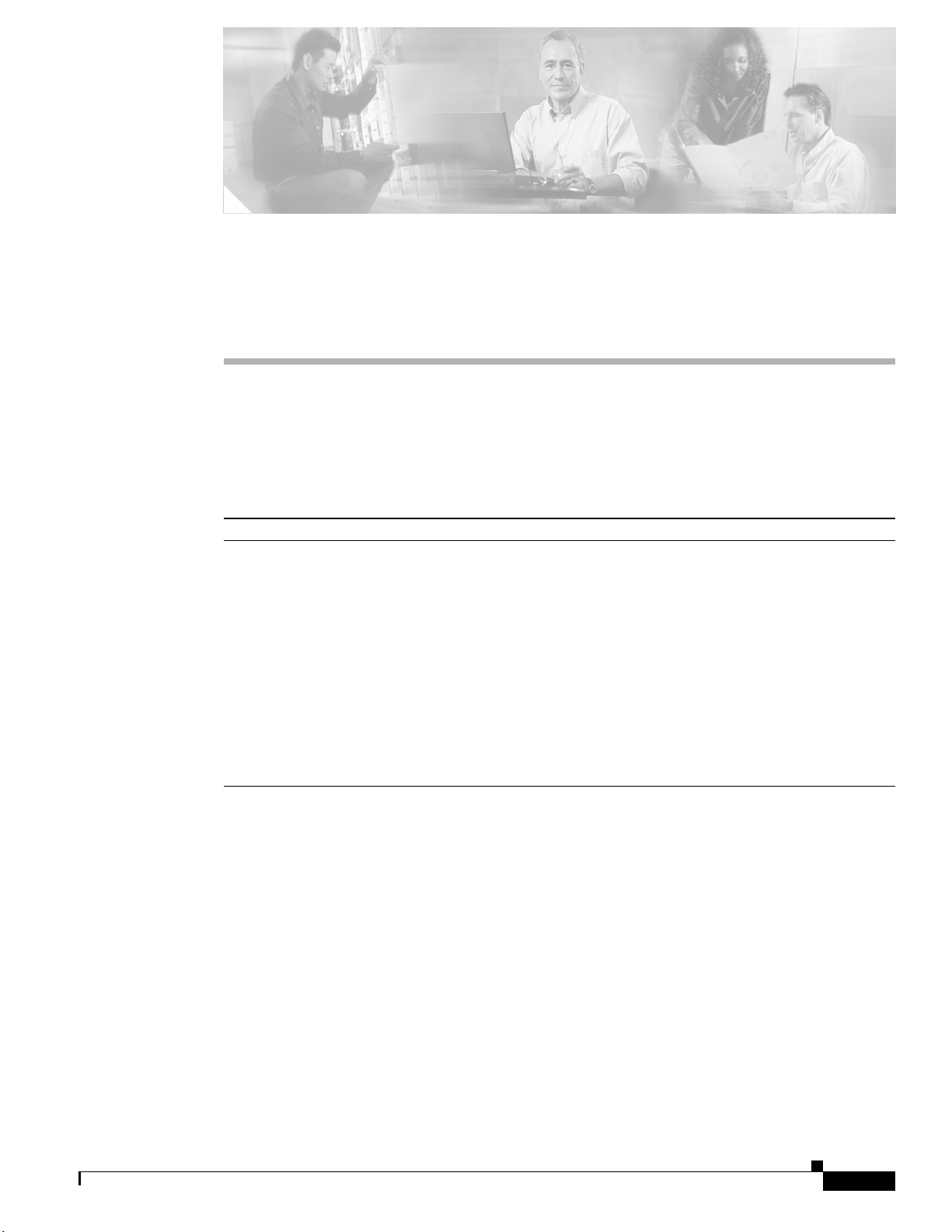
Configuring Serial Interfaces on Cisco IOS XR
Software
This module describes the serial interfaces on routers supporting Cisco IOS XR software. Before you
configure a serial interface, you must configure the clear channel T3/E3 controller or channelized
T1/E1controller (DS0 channel) that is associated with that interface.
Feature History for Configuring Serial Controller Interfaces
Release Modification
Release 3.3.0 This feature was introduced on the Cisco XR 12000 Series Router.
Support was added on the Cisco XR 12000 Series Router for the following
hardware:
• Cisco XR 12000 SIP-401
• Cisco XR 12000 SIP-501
• Cisco XR 12000 SIP-601
Support was added on the Cisco XR 12000 Series Router for the following
SPAs:
• 2-Port and 4-Port Channelized T3 Serial SPA
• 2-Port and 4-Port T3/E3 Serial SPA
Contents
• Prerequisites for Configuring Serial Interfaces, page HC-116
• Information About Serial Interfaces, page HC-116
• How to Configure Serial Interfaces, page HC-121
• Additional References, page HC-124
Cisco IOS XR Interface and Hardware Component Configuration Guide
HC-115
Page 2
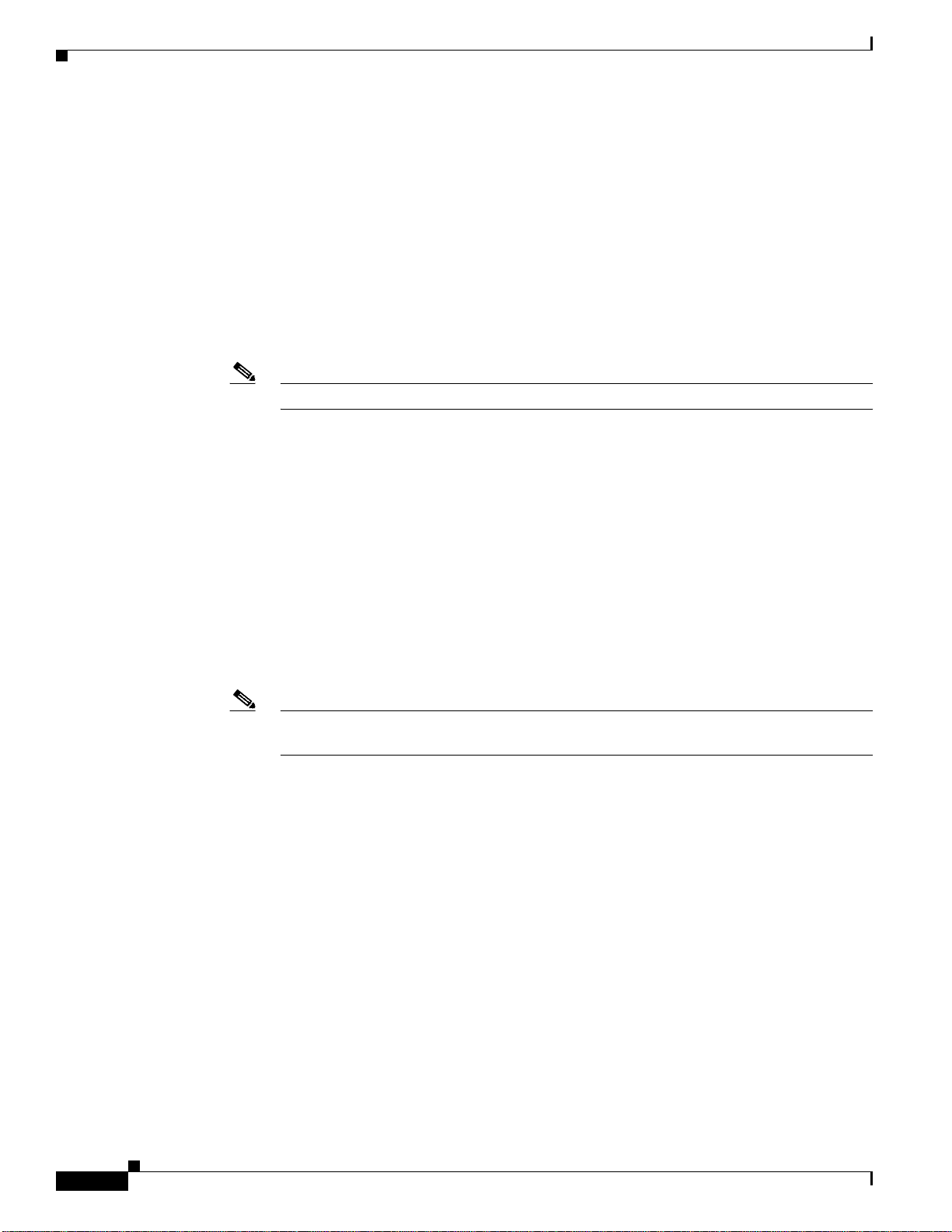
Configuring Serial Interfaces on Cisco IOSXR Software
Prerequisites for Configuring Serial Interfaces
Prerequisites for Configuring Serial Interfaces
Before configuring serial interfaces, be sure that the following tasks and conditions are met:
• You must be in a user group associated with a task group that includes th e proper task IDs for serial
Interface commands. Task IDs for commands are listed in Cisco IOS XR Interface and Hardware
Component Command Reference.
• Your hardware must support T3/E3 controllers and serial interfaces. The following hardware
supports T3/E3 controllers and serial inte rfaces in Cisco IOS XR Software Release 3.3:
–
2-Port and 4-Port Clear Channel T3/E3 SPAs
–
2-Port and 4-Port Channelized T3 SPAs
Note The 2-Port and 4-Port Channelized T3 SPAs support T1/E1 controllers and DS0 channels.
• You have already configured the clear channel T3/E3 controller or channelized
T3-to-T1/E1controller that is associated with the serial interface y ou want to conf igure, as described
in the Configuring Clear Channel T3/E3 Controllers and Channelized T3 Controllers on
Cisco IOS X R Software module earlier in this document.
Information About Serial Interfaces
Serial interfaces are supported on the following Cisco XR 12000 Series Router shared port adapter
(SPA) cards:
• 2-Port and 4-Port Clear Channel T3/E3 SPAs
• 2-Port and 4-Port Channelized T3 SPAs
Note The 2-Port and 4-Port Channelized T3 SPAs can run in clear channel mode, or they can be
channelized into 28 T1 or 21 E1 controllers.
T3/E3 serial interfaces are automatically created on clear channel T3/E3 controllers. On channelized
T3-to-T1/E1 controllers, serial interfaces are automatically created when users conf igure indi vidual DS0
channel groups the T1/E1 controll ers.
To configure serial interfaces, you must understand the following concepts:
• High Level Over-View: Serial Interface Configuration on Clear-Channel SPAs, page HC-117
• High Level Over-View: Serial Interface Configuration on Channelized SPAs, page HC-118
• Default Settings for Serial Interface Configurations, page HC-119
• Serial Interface Naming Notation, page HC-119
• Cisco IOS XR PPP Encapsulation, page HC-120
• Cisco IOS XR HDLC Encapsulation, page HC-120
• Keepalive Timer, page HC-120
HC-116
Cisco IOS XR Interface and Hardware Component Configuration Guide
Page 3
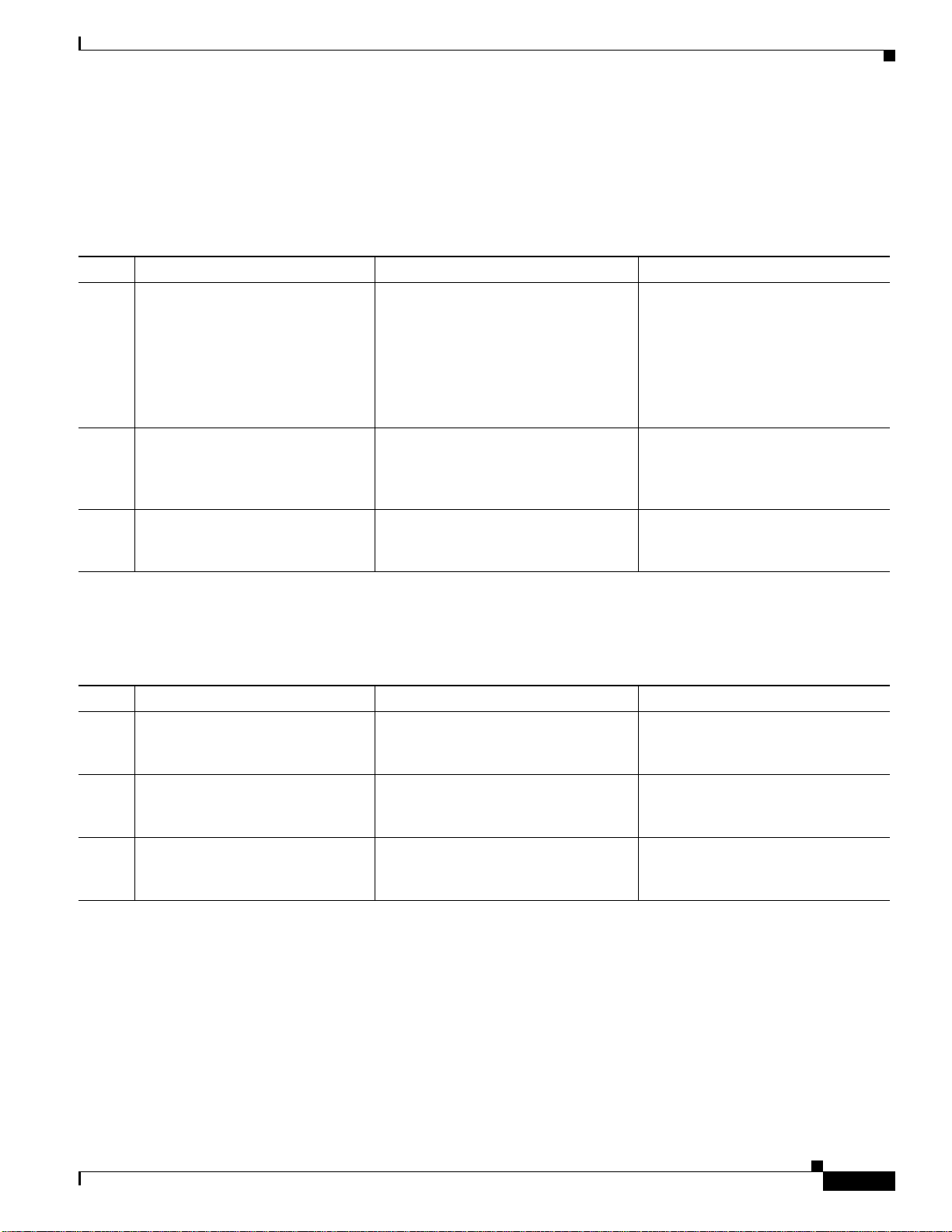
Configuring Serial Interfaces on Cisco IOS XR Software
Information About Serial Interfaces
High Level Over-View: Serial Interface Configuration on Clear-Channel SPAs
Table 10 provides a high-level overview of the tasks required to configure a T3 serial interface on a
2-Port and 4-Port Clear Channel T3/E3 SPA.
Table 10 Overview: Configuring a T3 Serial Interface on a Clear Channel SPA
Step Task Module Section
1. Use the hw-module subslot
command to set serial mode for the
SPA to be T 3, if necessary.
Note By default, the 2-Port and
“Configuring Clear Channel T3/E3
Controllers and Channelized T3
Controllers on Cisco IOS XR
Software”
4-Port Clear Channel
T3/E3 SPA is set to run in
T3 mode.
2. Configure the T3 controller “Configuring Clear Channel T3/E3
Controllers and Channelized T3
Controllers on Cisco IOS XR
Software”
3. Configure the serial interface that is
associated with the T3 controller
“Configuring Serial Interfaces on
Cisco IOS XR Software”
you configured in Step 2.
“Setting the Card Type for the Clear
Channel SPAs”
“Setting the Card Type for the Clear
Channel SPAs”
“Configuring the Serial Interfaces”
Table 11 provides a high-level overview of the tasks required to configure an E3 serial interface on a
2-Port and 4-Port Clear Channel T3/E3 SPA.
Table 11 Overview: Configuring an E3 Serial Interface on a Clear Channel SPA
Step Task Module Section
1. Use the hw-module subslot
command to set serial mode for the
SPA to be E 3.
2. Configure the E3 controller Configuring Clear Channel T3/E3
Configuring Clear Channel T3/E3
Controllers and Channelized T3
Controllers on Cisco IOS XR Software
Controllers and Channelized T3
Setting the Card Type for the Clear
Channel SPAs
Setting the Card Type for the Clear
Channel SPAs
Controllers on Cisco IOS XR Software
3. Configure the serial interface that is
associated with the E3 controller
Configuring Serial Interfaces on
Cisco IOS XR Software
Configuring the Serial Interfaces
you configured in Step 2.
Cisco IOS XR Interface and Hardware Component Configuration Guid e
HC-117
Page 4
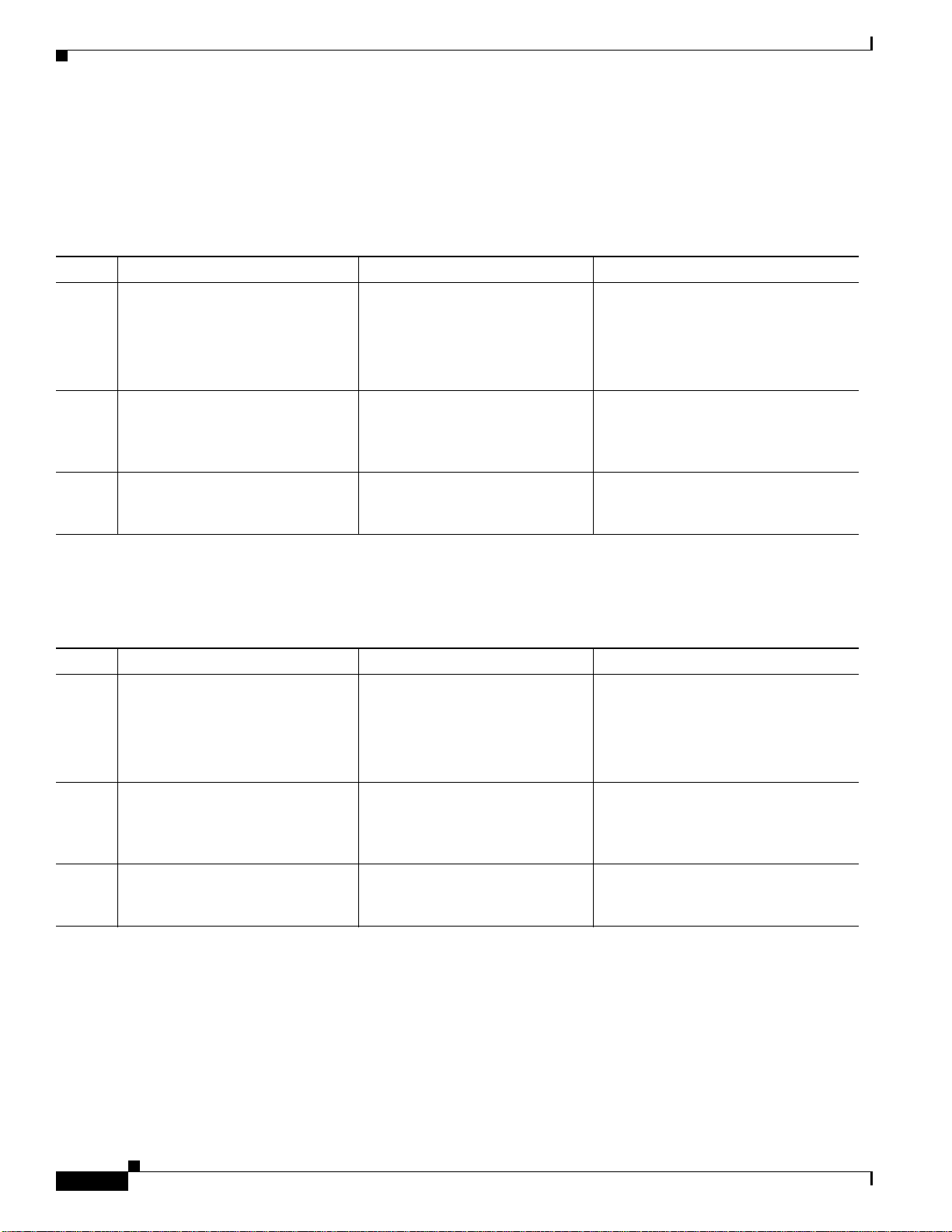
Configuring Serial Interfaces on Cisco IOS XR Software
Information About Serial Interfaces
High Level Over-View: Serial Interface Configuration on Channelized SPAs
Table 12 provides a high-level overview of the tasks required to configure a T1 serial interface on the
2-Port and 4-Port Channelized T3 SPA.
Table 12 Overview: Configuring a Serial Interface on a T1 DS0 Channel
Step Task Module Section
1. Configure the T3 controller
parameters and set the SP A mode to
be T3.
28 T1 controllers are automat ically
created.
2. Create and configure DS0 channel
groups on the T1 controllers you
created in Step 1.
3. Configure the Serial interfaces that
are associated channel groups you
created in Step 2.
“Configuring Clear Channel
T3/E3 Controllers and
Channelized T3 Controllers on
Cisco IOS XR Software”
“Configuring Clear Channel
T3/E3 Controllers and
Channelized T3 Controllers on
Cisco IOS XR Software”
“Configuring Serial Interfaces on
Cisco IOS XR Software”
“Configuring a Channelized T3-to-T1
Controller”
“Configuring a Channelized T3-to-T1
Controller”
“Configuring the Serial Interfaces”
Table 13 provides a high-level overview of the tasks required to configure an E1 serial interface on the
2-Port and 4-Port Channelized T3 SPA.
Table 13 Overview: Configuring a Serial Interface on an E1 DS0 Channel
Step Task Module Section
1. Configure the T3 controller
parameters and set the SP A mode to
be E3.
21 E1 controllers are automat ically
Configuring Clear Channel T3/E3
Controllers and Channelized T3
Controllers on Cisco IOS XR
Software
Configuring a Channelized T3-to-T1
Controller
created.
2. Create and configure DS0 channel
groups on the E1 controllers you
created in Step 1.
Configuring Clear Channel T3/E3
Controllers and Channelized T3
Controllers on Cisco IOS XR
Configuring a Channelized T3-to-E1
Controller
Software
3. Configure the Serial interfaces that
are associated channel groups you
Configuring Serial Interfaces on
Cisco IOS XR Software
Configuring the Serial Interfaces
created in Step 2.
HC-118
Cisco IOS XR Interface and Hardware Component Configuration Guide
Page 5

Configuring Serial Interfaces on Cisco IOS XR Software
Default Settings for Serial Interface Configurations
When an interface is enabled on a T3/E3 SPA, and no additional configuration commands are applied,
the default interface settings shown in Table 14 are present. These default settings can be changed by
configuration. Default settings do not appear in the output of the show running-config command.
Table 14 Serial Interface Default Settings
Parameter Configuration File Entry Default Settings
Keepalive keepalive [disable]
no keepalive
Encapsulation encapsulation [hdlc | ppp] hdlc
Maximum transmission unit (MTU) mtu bytes 4474 bytes
Cyclic redundancy check (CRC) crc [16 | 32] 32
Data stream inversion on a serial
interface
Payload scrambling (encryption) scramble Scrambling is disabled.
Number of High-Level Data Link
Control (HDLC) flag sequences to be
inserted between the packets
invert Data stream is not inverted
transmit-delay Default is 0 (disabled).
Information About Serial Interfaces
keepalive 10 seconds
Serial Interface Naming Notation
The naming notation for s erial in terfaces on a clear channel SPA is rack/slot/module/port, as shown in
the following example:
interface serial 0/0/1/2
The naming notation for T1, E1, and DS0 inte rfaces on a channelized SPA is
rack/slot /module/port/t1-num:channel-group-number, as shown in the following example:
interface serial 0/0/1/2/4:3.
Note A slash between values is required as part of the notation.
The naming notation syntax for serial interfaces is as follows:
• rack: Chassis number of the rack.
• slot: Physical slot number of the modular services card or line card.
• module: Module number. Shared port adapters (SPAs) are referenced by their subslot number.
• port: Physical port number of the T3 controller.
Cisco IOS XR Interface and Hardware Component Configuration Guid e
HC-119
Page 6

Information About Serial Interfaces
• t1-num: T1 or E1 channel number. T1 channels range from 0 to 23; E1 channels range fr om 0 to 30.
• channel-group-number: Time slot number. T1 time slots range from 1 to 24; E1 time slots range
from 1 to 31. The channel-group-number is preceded by a colon and not a slash.
Use the question mark (?) online help function following the serial keyword to view a list of all valid
interface choices.
Cisco IOS XR PPP Encapsulation
PPP is a standard protocol used to send data over synchronous serial links. PPP also provides a link
control protocol (LCP) for negotiating properties of the link. LCP uses echo requests and responses to
monitor the continuing availability of the link.
PPP provides Network Control Protocols (NCPs) for negotiating properties of data protocols that will
run on the link:
• IP Control Protocol (IPCP) to negotiate IP properties
• Multiprotocol Label Switching control processor (MPLSCP) to negotiate MPLS properties
• Cisco Discovery Protocol control processor (CDPCP) to negotiate CDP properties
• IPv6CP to negotiate IP Version 6 (IPv6) properties
Configuring Serial Interfaces on Cisco IOS XR Software
• Open Systems Interconnection control processor (OSICP) to negotiate OSI properties
Note The default encapsulation type for the serial line card configurations is Cisco HDLC. To change the
encapsulation type to be PPP, you must use the encapsulation ppp co mmand in interf ace configuration
mode for the serial interface.
Cisco IOS XR HDLC Encapsulation
Cisco High-Level Data Link Controller (HDLC) is Cisco’s proprietary protocol for sending data over
synchronous serial links using HDLC. Cisco H DLC also pro vides a simple control protoco l called Serial
Line Address Resolution Protocol (SLARP) to maintain serial link keepalives. HDLC is the default
encapsulation for serial interfaces under Cisco IOS XR software.
Keepalive Timer
The HDLC usage of the keepalive timer also applies to PPP encapsulation to control how often
ECHOREQ (echo request) packets are sent out.
Use the keepalive command in interface conf igur ation mo de to set how frequently LCP should send out
ECHOREQ packets to its peer. To restore the system to the default keepalive interval of 10 seconds, use
the keepalive command with no argument. To disable keepalives, use the no keepalive or keepalive
disable command. For both PPP and Cisco HDLC, a keepalive of 0 disables keepalives and is reported
in the show running-config command output as keepalive disable.
HC-120
When LCP is running on the peer and receives an ECHOREQ packet, it should respond with an echo
reply (ECHOREP) packet, regardless of whether keepalives are enabled on the peer.
Cisco IOS XR Interface and Hardware Component Configuration Guide
Page 7

Configuring Serial Interfaces on Cisco IOS XR Software
Keepalives are independent between the tw o peers. One peer end can have keepaliv es enabled; the other
end can have them disabled. Even if keepali v es are disabled locall y, LCP still responds with ECHOREP
packets to the ECHOREQ packets it receives. Similarly, LCP also works if the period of keepalives at
each end is different.
When the interface has PPP encapsulation, if LCP sends three ECHOREQ pa ckets without an
ECHOREP being received then it declares the link down and initiates full LCP negotiation again. If the
interface has HDLC encapsulation, the number of resends is only three before the link is taken down.
Only when LCP negotiation is complete (for example, when LCP is Open) are ECHOREQ packets sent
out.
How to Configure Serial Interfaces
After you have configured a channelized or clear channel T3/E3 controller, as described in the
Configuring Clear Channel T3/E3 Controllers and Channelized T3 Controllers on Cisco IOS XR
Software module earlier in this document, you can configure the Serial interfaces associated with that
controller. The following task describes how to configure a serial interface.
• Configuring the Serial Interfaces, page HC-121
How to Configure Serial Interfaces
Configuring the Serial Interfaces
Before you can use a serial interface, you must configure the IP address and bring the interface to the up
state, as described in the steps that follow.
Note All global commands are supported on serial interf aces . Only commands specif ic to serial interfaces are
described in this section. For more information about global interface commands, refer to the Global
Interface Commands on Cisco IOS XR Software module in Cisco IOS XR Interface and Hardware
Component Command Reference.
SUMMARY STEPS
1. configure
2. interface serial instance
3. ipv4 address ip-address
4. encapsulation [hdlc | ppp]
5. keepalive {seconds | disable}
6. serial
7. crc length
8. invert
9. scramble
10. transmit-delay hdlc-flags
11. exit
12. no shutdown
Cisco IOS XR Interface and Hardware Component Configuration Guid e
HC-121
Page 8

How to Configure Serial Interfaces
DETAILED STEPS
Command or Action Purpose
Step 1
configure
Example:
RP/0/0/CPU0:router# configure
Step 2
interface serial instance
Example:
RP/0/0/CPU0:router(config)# interface serial
0/1/0/0/10:15
Step 3
ipv4 address ip-address
Configuring Serial Interfaces on Cisco IOS XR Software
13. end
or
commit
14. show interfaces serial instance
Enters global configuration mode.
Specifies the serial interface name and enters interface
configuration mode. Naming notation for T3/E3 interfaces
is rack/slot /module/port and for T1/E1/DS0 interfaces is
rack/slot/module/port/t1-num:channel-group-number.
Assigns an IP address and subnet mask to the interface.
Step 4
Step 5
Step 6
Step 7
Step 8
Example:
RP/0/0/CPU0:router(config-if)# ipv4 address
10.1.2.1 255.255.255.224
encapsulation [hdlc | ppp]
Example:
RP/0/0/CPU0:router(config-if)# encapsulation
hdlc
keepalive {seconds | disable}
Example:
RP/0/R0/CPU0:router(config-if)# keepalive 10
serial
Example:
RP/0/0/CPU0:router(config-if)# serial
RP/0/0/CPU0:ios(config-if-serial)#
crc length
Example:
RP/0/0/CPU0:ios(config-if-serial)# crc 32
invert
(Optional) Configures the interface encapsulation
parameters and details such as HDLC or PPP.
Note The default encapsulation is hdlc.
(Optional) Configures the HDLC keepalive value.
Note The default value for the keepalive timer is 10
seconds.
(Optional) Enters serial submode to configure the serial
parameters.
(Optional) Specifies the length of the cyclic redundancy
check (CRC) on the interface.
Note The default is CRC length is 16.
(Optional) Inverts the data stream.
HC-122
Example:
RP/0/0/CPU0:ios(config-if-serial)# inverts
Cisco IOS XR Interface and Hardware Component Configuration Guide
Page 9

Configuring Serial Interfaces on Cisco IOS XR Software
Command or Action Purpose
Step 9
scramble
Example:
RP/0/0/CPU0:ios(config-if-serial)# scramble
Step 10
transmit-delay hdlc-flags
Example:
RP/0/0/CPU0:ios(config-if-serial)#
transmit-delay 10
Step 11
exit
Example:
RP/0/0/CPU0:router(config-if-serial)# exit
RP/0/0/CPU0:router(config-if)#
Step 12
no shutdown
Example:
RP/0/0/CPU0:router(config-if)# no shutdown
Step 13
end
or
commit
Example:
RP/0/0/CPU0:router(config)# end
or
RP/0/0/CPU0:router(config)# commit
Step 14
show interfaces serial instance
How to Configure Serial Interfaces
(Optional) Enables payload scrambling on the interface.
Note Payload scrambling is disabled on the interface.
(Optional) Specifies a transmit delay on the interface.
Values can be from 0 to 128.
Note Transmit delay is disabled by default (the transmit
delay is set to 0).
Exits serial configuration mode.
(Optional) Enables the serial interface. Use this command if
the interface was shut down.
Note Serial interfaces are enabled by default. Howe ver , if
the card or router is reset and the serial interface is
not configured, then it comes up in the shutdown
state.
Saves configuration changes.
• When you issue the end command, the system prompts
you to commit changes:
Uncommitted changes found, commit them before
exiting(yes/no/cancel)? [cancel]:
–
Entering yes saves configuration changes to the
running configuration file, exits the configuration
session, and returns the router to EXEC mode.
–
Entering no exits the configuration session and
returns the router to EXEC mode without
committing the configuration changes.
–
Entering cancel leaves the router in the current
configuration session without exiting or
committing the configuration changes.
• Use the commit command to save the configuration
changes to the running configuration file and remain
within the configuration session.
Displays information about the interface.
Example:
RP/0/0/CPU0:router# show interfaces serial
0/0/3/0/5:20
Cisco IOS XR Interface and Hardware Component Configuration Guid e
HC-123
Page 10

Configuring Serial Interfaces on Cisco IOS XR Software
Configuration Examples for Serial Interfaces
Configuration Examples for Serial Interfaces
The following example shows how to configure a basic serial interface:
RP/0/0/CPU0:Router#config
RP/0/0/CPU0:Router(config)# interface Serial0/3/0/0/0:0
RP/0/0/CPU0:Router(config-if)# ipv4 address 192.0.2.2 255.255.255.252
RP/0/0/CPU0:Router(config-if)# serial
RP/0/0/CPU0:Router(config-if-serial)# crc 16
RP/0/0/CPU0:Router(config-if-serial)# invert
RP/0/0/CPU0:Router(config-if-serial)# scramble
RP/0/0/CPU0:Router(config-if-serial)# transmit-delay 3
RP/0/0/CPU0:Router(config-if-serial)# commit
Following is sample output from the show interfaces serial command:
RP/0/0/CPU0:Router# show interfaces serial 0/0/3/0/5:23
Serial0/0/3/0/5:23 is down, line protocol is down
Hardware is Serial network interface(s)
Internet address is Unknown
MTU 1504 bytes, BW 64 Kbit
reliability 143/255, txload 1/255, rxload 1/255
Encapsulation HDLC, crc 16, loopback not set, keepalive set (10 sec)
Last clearing of "show interface" counters 18:11:15
5 minute input rate 0 bits/sec, 0 packets/sec
5 minute output rate 0 bits/sec, 0 packets/sec
2764 packets input, 2816 bytes, 3046 total input drops
0 drops for unrecognized upper-level protocol
Received 0 broadcast packets, 0 multicast packets
0 runts, 0 giants, 0 throttles, 0 parity
3046 input errors, 1 CRC, 0 frame, 0 overrun, 2764 ignored, 281 abort
2764 packets output, 60804 bytes, 0 total output drops
Output 0 broadcast packets, 0 multicast packets
0 output errors, 0 underruns, 0 applique, 0 resets
0 output buffer failures, 0 output buffers swapped out
0 carrier transitions
Additional References
The following sections provide references related to T3/E3 and T1/E1 controllers and serial interfaces.
Related Documents
Related Topic Document Title
Cisco IOS XR master command reference Cisco IOS XR Master Commands List, Release 3.2
Cisco IOS XR interface configuration commands Cisco IOS XR Interface and Hardware Component Command
Reference
Initial system bootup and confi guration information for
a router using Cisco IOS XR software
Cisco IOS XR Interface and Hardware Component Configuration Guide
HC-124
Cisco IOS XR Getting Started Guide
Page 11

Configuring Serial Interfaces on Cisco IOS XR Software
Additional References
Related Topic Document Title
Cisco IOS XR AAA services configuration information Cisco IOS XR System Security Configuration Guide and
Cisco IOS XR System Security Command Reference
Information about configuring interfaces and other
components on the Cisco CRS-1 from a remote Craft
Works Interface (CWI) client management application
Cisco CRS-1 Series Carrier Routing System Craft Works Inte rface
Configuration Guide
Standards
Standards Title
No new or modified standards are supported by this
feature, and support for existing standards has not been
modified by this feature.
—
MIBs
MIBs MIBs Link
No new or modified MIBs are supported by this
feature, and support for existing MIBs has not been
modified by this feature
To locate and download MIBs for selected platforms using
Cisco IOS XR software, use the Cisco MIB Locator found at the
following URL:
http://cisco.com/public/sw-center/netmgmt/cmtk/mibs.shtml
RFCs
RFCs Title
No new or modified RFCs are supported by this
feature, and support for existing RFCs has not been
modified by this feature.
—
Technical Assistance
Description Link
The Cisco Technical Support website contains
thousands of pages of searchable technical content,
including links to products, technologies, solutions,
technical tips, and tools. Registered Cisco.com users
can log in from this page to access even more content.
http://www.cisco.com/techsupport
Cisco IOS XR Interface and Hardware Component Configuration Guid e
HC-125
Page 12

Additional References
Configuring Serial Interfaces on Cisco IOS XR Software
HC-126
Cisco IOS XR Interface and Hardware Component Configuration Guide
