Page 1

Cisco UCS C260 M2
High-Performance
Rack-Mount Server
Spec Sheet
CISCO SYSTEMS PUBLICATION HISTORY
170 W
EST TASMAN DR
S
AN JOSE, CA, 95134 REV B.2 NOVEMBER 15, 2013
WWW.CISCO.COM
Page 2

OVERVIEW . . . . . . . . . . . . . . . . . . . . . . . . . . . . . . . . . . . . . . . . . . . . . . . 3
DETAILED VIEWS . . . . . . . . . . . . . . . . . . . . . . . . . . . . . . . . . . . . . . . . . . . 4
Chassis Front View . . . . . . . . . . . . . . . . . . . . . . . . . . . . . . . . . . . . . . . . . . . . . . . . . . .4
Chassis Rear View . . . . . . . . . . . . . . . . . . . . . . . . . . . . . . . . . . . . . . . . . . . . . . . . . . .5
BASE SERVER STANDARD CAPABILITIES and FEATURES . . . . . . . . . . . . . . . . . 6
CONFIGURING the SERVER . . . . . . . . . . . . . . . . . . . . . . . . . . . . . . . . . . . . 8
STEP 1 VERIFY BASE SKU . . . . . . . . . . . . . . . . . . . . . . . . . . . . . . . . . . . . . . . . . . . . . .9
STEP 2 CHOOSE CPU(S) . . . . . . . . . . . . . . . . . . . . . . . . . . . . . . . . . . . . . . . . . . . . . 10
STEP 3 CHOOSE MEMORY . . . . . . . . . . . . . . . . . . . . . . . . . . . . . . . . . . . . . . . . . . . . 11
STEP 4 CHOOSE HARD DISK DRIVES or SOLID STATE DRIVES . . . . . . . . . . . . . . . . . . . . . . 14
STEP 5 CHOOSE MODULAR DRIVE BAYS . . . . . . . . . . . . . . . . . . . . . . . . . . . . . . . . . . . 16
STEP 6 CHOOSE RAID CONFIGURATION . . . . . . . . . . . . . . . . . . . . . . . . . . . . . . . . . . . 18
STEP 7 CHOOSE PCIe OPTION CARD(S) . . . . . . . . . . . . . . . . . . . . . . . . . . . . . . . . . . . 20
STEP 8 CHOOSE SECURE DIGITAL (SD) CARD . . . . . . . . . . . . . . . . . . . . . . . . . . . . . . . . 24
STEP 9 CHOOSE POWER SUPPLIES . . . . . . . . . . . . . . . . . . . . . . . . . . . . . . . . . . . . . . 25
STEP 10 SELECT AC POWER CORD(s) . . . . . . . . . . . . . . . . . . . . . . . . . . . . . . . . . . . . . 26
STEP 11 ORDER TOOL-LESS SLIDE RAIL KIT . . . . . . . . . . . . . . . . . . . . . . . . . . . . . . . . . 29
STEP 12 ORDER OPTIONAL CABLE MANAGEMENT ARM . . . . . . . . . . . . . . . . . . . . . . . . . . 29
STEP 13 ORDER OPTIONAL USB BOOT DRIVE . . . . . . . . . . . . . . . . . . . . . . . . . . . . . . . . 30
STEP 14 ORDER OPTIONAL NETWORK CARD ACCESSORIES . . . . . . . . . . . . . . . . . . . . . . . 31
STEP 15 ORDER A TRUSTED PLATFORM MODULE . . . . . . . . . . . . . . . . . . . . . . . . . . . . . 34
STEP 16 CHOOSE OPERATING SYSTEM AND VALUE-ADDED SOFTWARE . . . . . . . . . . . . . . . 35
STEP 17 CHOOSE OPERATING SYSTEM MEDIA KIT . . . . . . . . . . . . . . . . . . . . . . . . . . . . . 38
STEP 18 CHOOSE SERVICE and SUPPORT LEVEL . . . . . . . . . . . . . . . . . . . . . . . . . . . . . . 39
OPTIONAL STEP - ORDER RACK(s) . . . . . . . . . . . . . . . . . . . . . . . . . . . . . . 43
OPTIONAL STEP - ORDER PDU . . . . . . . . . . . . . . . . . . . . . . . . . . . . . . . . . 44
SUPPLEMENTAL MATERIAL . . . . . . . . . . . . . . . . . . . . . . . . . . . . . . . . . . . 45
CHASSIS . . . . . . . . . . . . . . . . . . . . . . . . . . . . . . . . . . . . . . . . . . . . . . . . . . . . . . . . . 45
CPUs and DIMMs . . . . . . . . . . . . . . . . . . . . . . . . . . . . . . . . . . . . . . . . . . . . . . . . . . . . 46
Physical Layout . . . . . . . . . . . . . . . . . . . . . . . . . . . . . . . . . . . . . . . . . . . . . . . . 46
Memory Population Rules . . . . . . . . . . . . . . . . . . . . . . . . . . . . . . . . . . . . . . . . . 46
Recommended Configuration . . . . . . . . . . . . . . . . . . . . . . . . . . . . . . . . . . . . . . . 47
RACKS . . . . . . . . . . . . . . . . . . . . . . . . . . . . . . . . . . . . . . . . . . . . . . . . . . . . . . . . . . 48
PDUs . . . . . . . . . . . . . . . . . . . . . . . . . . . . . . . . . . . . . . . . . . . . . . . . . . . . . . . . . . . 50
KVM CABLE . . . . . . . . . . . . . . . . . . . . . . . . . . . . . . . . . . . . . . . . . . . . . . . . . . . . . . . 51
TECHNICAL SPECIFICATIONS . . . . . . . . . . . . . . . . . . . . . . . . . . . . . . . . . . 52
Dimensions and Weight . . . . . . . . . . . . . . . . . . . . . . . . . . . . . . . . . . . . . . . . . . . . . . . 52
Power Specifications . . . . . . . . . . . . . . . . . . . . . . . . . . . . . . . . . . . . . . . . . . . . . . . . 52
Environmental Specifications . . . . . . . . . . . . . . . . . . . . . . . . . . . . . . . . . . . . . . . . . . . 53
Compliance Requirements . . . . . . . . . . . . . . . . . . . . . . . . . . . . . . . . . . . . . . . . . . . . . 54
2
Cisco UCS C260 M2 High-Performance Rack-Mount Server
Page 3

OVERVIEW
Front View
Rear View
OVERVIEW
The Cisco® UCS C260 M2 High-Performance Rack Server is a high-density, two-socket, two-rack-unit (2RU)
rack server designed for compute, I/O, storage and memory-intensive standalone applications.
The UCS C260 M2 server (Figure 1) extends the capabilities of the Cisco Unified Computing System™, using
Intel's latest Xeon E7-2800 Series multi-core processors to deliver increased performance and efficiency.
Figure 1 Cisco UCS C260 M2 High-Density Rack Server
Cisco UCS C260 M2 High-Performance Rack-Mount Server
3
Page 4
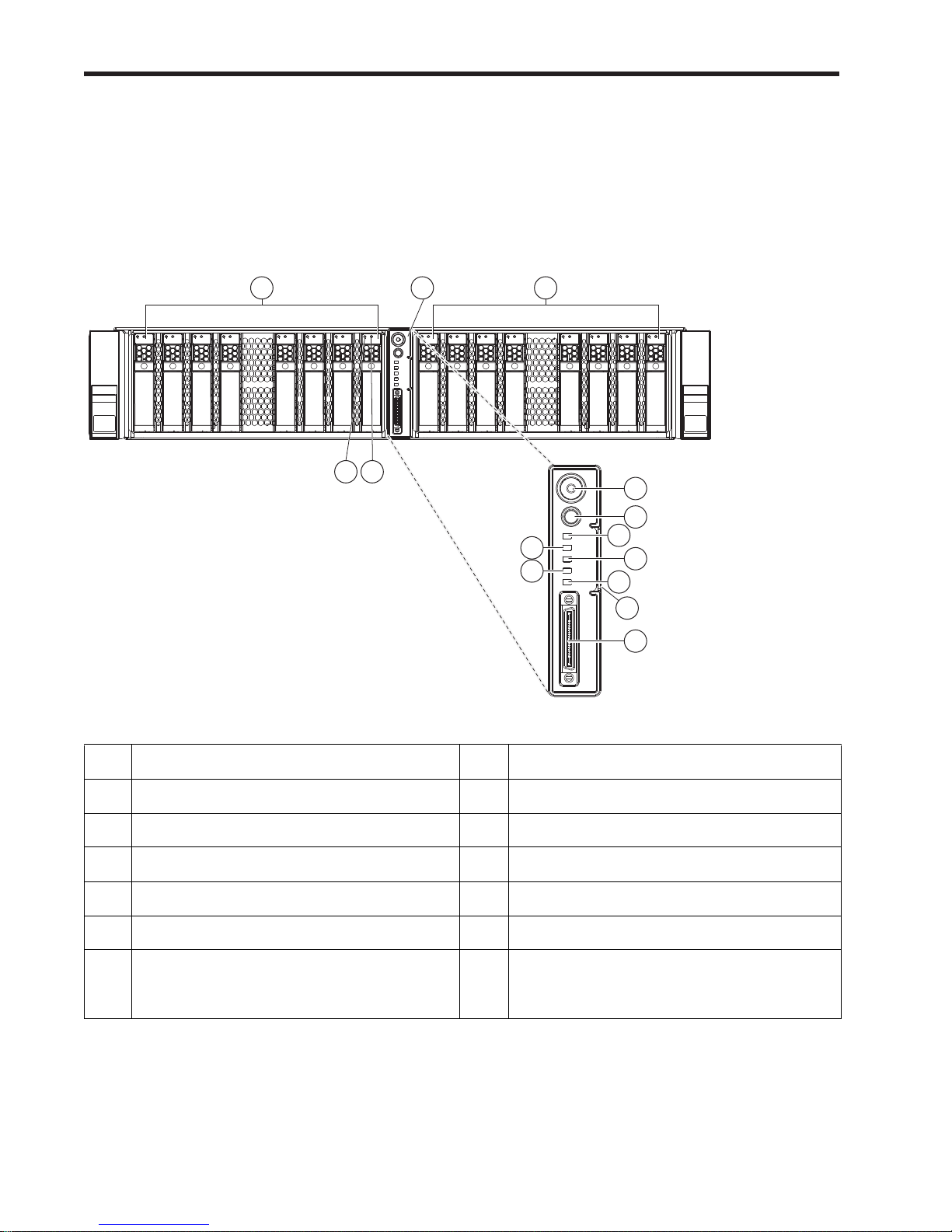
DETAILED VIEWS
DETAILED VIEWS
Chassis Front View
Figure 2 shows the Cisco UCS C260 M2 General-Purpose Rack Server.
Figure 2 Chassis Front View
1 2 3
4 5
6
7
9
11
1 Modular drive bay 1 8 System status LED
2 Operator panel 9 Fan status LED
3 Modular drive bay 2 10 Temperature status LED
4 Hard drive activity LED 11 Power supply status LED
5 Hard drive fault LED 12 Network link activity LED
6 Power button/LED 13 Asset tag (serial number)
7 Identification button/LED 14 KVM connector (used with KVM cable that
provides two USB, one VGA, and one serial
connector
8
10
12
13
14
330552
For more information regarding the KVM cable connection, see KVM CABLE on page 51.
4
Cisco UCS C260 M2 High-Performance Rack-Mount Server
Page 5

Chassis Rear View
Figure 3 shows the external features of the rear panel.
Figure 3 Chassis Rear View
DETAILED VIEWS
1 Horizontal PCIe slot
9 Reset button
(PCIe slot #1, standard-profile, half-length, x16)
2 Power supply #1 10 VGA video connector
3 RS232 serial connector 11 10-Gigabit SFP+ LOM ports (two ports,
supported with optional card in
designated PCIe slot 4)
4 Five PCIe slots on motherboard
(4 low-profile, half-length, x8 slots and 1
low-profile, half-length, x4 slot)
12 RAID controller cards
(up to two, supported in designated PCIe
slots 3 and 5)
PCIe slot numbering is 2, 3, 4, 5, 6 (left to right)
5 Horizontal PCIe slot
(PCIe slot #7, standard-profile, half-length, x16)
13 1-Gigabit Base-T LOM ports
(two RJ-45 ports)
6 Power supply #2 14 Tw o U S B 2 . 0 p o r t s
7 10/100 dedicated management Ethernet ports
15 Rear Identification button/LED
(two RJ-45 ports)
8 Tw o U S B 2 .0 p o rt s — —
Cisco UCS C260 M2 High-Performance Rack-Mount Server
5
Page 6

BASE SERVER STANDARD CAPABILITIES and FEATURES
NOTE: At this time, dual Cisco FlexFlash cards are not
supported. Your Cisco FlexFlash card must be in secure
digital (SD) card slot 2 on the I/O riser card.
BASE SERVER STANDARD CAPABILITIES and FEATURES
Table 1 lists the capabilities and features of the base server. Details about how to configure the server for
a particular feature or capability (for example, number of processors, disk drives, or amount of memory)
are provided in
Table 1 Capabilities and Features
Capability/Feature Description
Chassis Two rack unit (2RU) chassis
CPU Two Intel® Xeon® E7-2800 series processors
Chipset Intel® 7500 (Boxboro) chipset
Memory Sixteen slots for memory riser boards. The memory riser boards come in two
CONFIGURING the SERVER on page 8.
choices:
■ Standard Intel chipset memory riser boards: each of these 16 risers can
hold two DIMMs. This provides a possible total of up to 32 DIMMs and 512
GB of industry-standard DDR3 memory.
■ Optional memory riser boards containing a memory-expansion ASIC:
each of the 16 risers can hold 4 DIMMs. This provides a possible total of
up to 64 DIMMs and 1024 GB of industry-standard DDR3 memory.
Cisco FlexFlash drives The server includes one internal Cisco FlexFlash drive, which is included on
the I/O riser card.
This drive is pre-loaded with four virtual drives (implemented as flash
memory). The four virtual drives contain, respectively, the Cisco Server
Configuration Utility, the Cisco Host Upgrade Utility, the Cisco C-Series
server drivers set, and a Hypervisor. These virtual drives are booted through
the server’s F6 boot menu.
USB Flash drive An optional 4GB USB drive can be used as a bootable drive
Expansion slots There are seven PCIe expansion slots:
■ Two standard-profile, half-length, x16 horizontal slots on riser cards
■ Four low-profile, half-length, x8 slots on motherboard
■ One low-profile, half-length, x4 slot (x8-length connector) on
motherboard
■ All cards are half-length due to internal clearance.
6
Cisco UCS C260 M2 High-Performance Rack-Mount Server
Page 7

BASE SERVER STANDARD CAPABILITIES and FEATURES
Table 1 Capabilities and Features (continued)
Capability/Feature Description
Storage controller Factory-configured RAID support options:
■ RAID 0, 1, 5, 6, 10, 50, or 60 support for up to 16 SAS or SATA drives, with
the optional LSI MegaRAID SAS 9261-8i RAID controller (up to two).
There are also two mounting points inside the chassis for the optional LSI
RAID battery backup units that can be used with the controller cards.
Internal storage devices Drives are installed into configurable (one or two) drive bay modules that
provide hot-pluggable front-panel access.
Each drive bay module can hold up to eight 2.5in x 0.55 in (63.5 mm x 14mm)
SAS3 or SATA4 hard disk drives (HDDs) or solid state drives (SSDs), for a total
of 16 drives.
UCS Storage Accelerator are also available. These PCIe flash storage devices
provide independent high-speed storage.
Video The server CIMC chip includes a Matrox G200 core. The first 8 MB of memory
are allocated to the video core.
Interfaces ■ Rear panel
• Two 10/100 dedicated management Ethernet ports
• Two 1-Gigabit Base-T Ethernet ports (10/100/1000 Mbps capable)
• Two 10-Gigabit SFP+ Ethernet ports (on optional modular card)
• One RS232 serial connector (on I/O riser card)
• One 15-pin VGA connector (on I/O riser card)
• Four USB 2.0 connectors
■ Front panel
• One KVM console connector. When used with the provided KVM cable,
provides two USB, one VGA, and one serial connector.
WoL The 1-Gigabit Base-T LOM ports support Wake on LAN.
Power subsystem Two 1200 W power supplies
Fans Chassis:
■ Six fan modules, hot-swappable, redundant
Power supply:
■ Each power supply is equipped with a fan.
Baseboard management Pilot II BMC, running Cisco Integrated Management Controller (CIMC)
firmware.
Depending on your CIMC settings, the CIMC can be accessed through the
10/100 dedicated management ports, the 1-Gigabit LOM ports, the optional
10-Gigabit SFP+ ports, or a Cisco 1225 virtual interface card.
Cisco UCS C260 M2 High-Performance Rack-Mount Server
7
Page 8

CONFIGURING the SERVER
CONFIGURING the SER VER
Follow these steps to configure the Cisco UCS C260 M2 General-Purpose Rack Server:
■ STEP 1 VERIFY BASE SKU, page 9
■ STEP 2 CHOOSE CPU(S), page 10
■ STEP 3 CHOOSE MEMORY, page 11
■ STEP 4 CHOOSE HARD DISK DRIVES or SOLID STATE DRIVES, page 14
■ STEP 5 CHOOSE MODULAR DRIVE BAYS, page 16s
■ STEP 6 CHOOSE RAID CONFIGURATION, page 18
■ STEP 7 CHOOSE PCIe OPTION CARD(S), page 20
■ STEP 8 CHOOSE SECURE DIGITAL (SD) CARD, page 24
■ STEP 9 CHOOSE POWER SUPPLIES, page 25
■ STEP 10 SELECT AC POWER CORD(s), page 26
■ STEP 11 ORDER TOOL-LESS SLIDE RAIL KIT, page 29
■ STEP 12 ORDER OPTIONAL CABLE MANAGEMENT ARM, page 29
■ STEP 13 ORDER OPTIONAL USB BOOT DRIVE, page 30
■ STEP 14 ORDER OPTIONAL NETWORK CARD ACCESSORIES, page 31
■ STEP 15 ORDER A TRUSTED PLATFORM MODULE, page 34
■ STEP 16 CHOOSE OPERATING SYSTEM AND VALUE-ADDED SOFTWARE, page 35
■ STEP 17 CHOOSE OPERATING SYSTEM MEDIA KIT, page 38
■ STEP 18 CHOOSE SERVICE and SUPPORT LEVEL, page 39
■ OPTIONAL STEP - ORDER RACK(s) on page 43
■ OPTIONAL STEP - ORDER PDU on page 44
8
Cisco UCS C260 M2 High-Performance Rack-Mount Server
Page 9

STEP 1 VERIFY BASE SKU
Verify the product ID (PID) of the base server as shown in Table 2.
Table 2 PID of the Base C260 M2 Rack Server
Product ID (PID) Description
C260-BASE-2646 UCS C260 M2 Rack Server (w/o CPU, MRB, PSU)
The C260-BASE-2646 base server:
■ Does not include CPUs, memory riser boards, hard disk drives (HDDs), solid-state Drives
(SSDs), or plug-in PCIe cards.
NOTE: Use the steps on the following pages to configure the server with
the components that you want to include.
CONFIGURING the SERVER
Cisco UCS C260 M2 High-Performance Rack-Mount Server
9
Page 10
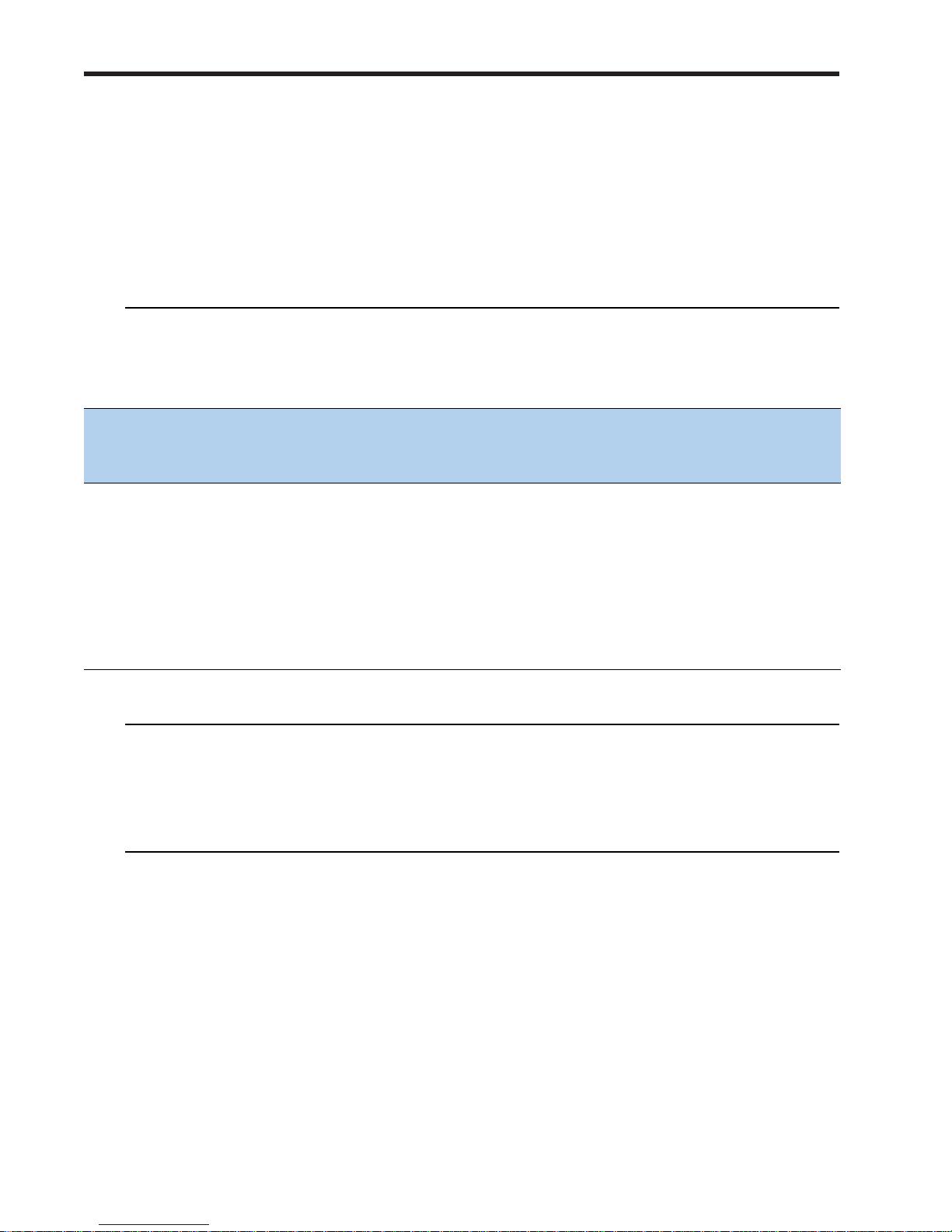
CONFIGURING the SERVER
STEP 2 CHOOSE CPU(S)
The standard CPU features are:
■ Intel Xeon E7-2800 (Westmere EX) series CPUs
■ Intel 7500 Boxboro chipset
■ Cache size of 18, 24, or 30 MB
Choose CPUs
The available CPUs are listed in Table 3.
Table 3 Available CPUs: Intel Xeon Westmere E7-28xx/8867L Family
Product ID (PID)
Intel
Number
Clock
Freq
(GHz)
Power
(W)
Cache
Size (MB)
Cores QPI
Highest DDR3
DIMM Clock
Support (MHz)
UCS-CPU-E72870 E7-2870 2.40 130 30 10 6.40 1333
UCS-CPU-E72860 E7-2860 2.26 130 24 10 6.40 1333
UCS-CPU-E78867L E7-8867L 2.13 105 30 10 6.40 1333
UCS-CPU-E72850 E7-2850 2.00 130 24 10 6.40 1333
UCS-CPU-E72830 E7-2830 2.13 105 24 8 6.40 1333
UCS-CPU-E72803 E7-2803 1.73 105 18 6 4.80 1333
Approved Configurations
(1) Two-CPU Configuration (this is the mandatory configuration):
■ Choose two identical CPUs from Table 3.
Caveats
■ You must select two identical processors.
10
Cisco UCS C260 M2 High-Performance Rack-Mount Server
Page 11

STEP 3 CHOOSE MEMORY
The standard memory features are:
■ Plug-In Memory Riser Boards
—Two types
• 2-DIMM riser board
• 4-DIMM extended memory riser board
— Riser boards plug vertically into the motherboard
— Four or eight riser boards per CPU (total maximum of sixteen per system)
■ DIMMs
— Clock speed: 1333 MHz
— Ranks per DIMM: 1, 2, or 4
— Operational voltage: 1.35 V
—Registered
CONFIGURING the SERVER
■ Each CPU controls eight Millbrook-2 DDR3 channels. There is one memory riser board for
each DDR3 channel. Memory is organized as paired-DIMM memory channels.
Choose Riser Boards
You may choose eight or sixteen riser boards. If you choose eight, four will be installed per CPU.
If you choose sixteen, eight will be installed per CPU.
Table 4 Available Riser Boards
Product ID (PID) PID Description DIMMs per Riser
Riser Board Options
C260-MRBD-002 Low Cost 2-Socket Memory Riser 2
C260-MRBD-004 Extended 4-Socket Memory Riser 4
Approved Configurations
(1) Eight Two-Socket Risers
■ 16 DIMMs capacity total
(2) Sixteen Two-Socket Risers
■ 32 DIMMs capacity total
Cisco UCS C260 M2 High-Performance Rack-Mount Server
11
Page 12

CONFIGURING the SERVER
(3) Eight Four-Socket Risers
■ 32 DIMMs capacity total
(4) Sixteen Four-Socket Risers
■ 64 DIMMs capacity total
Caveats
■ Each CPU controls eight Millbrook-2 DDR3 channels. Memory risers must be installed in pairs
on paired DDR3 channels. See
■ You cannot mix two- and four-socket risers in a C260 M2 system. You must choose either all
two-socket risers or all four-socket risers.
■ You should order enough risers with enough sockets to accommodate your maximum
forseeable memory needs.
■ The minimum riser configuration is one pair of risers for each CPU. Each riser for a CPU must
contain an equal number of matched DIMMs. Each CPU can boot and run from a single
matched pair of risers.
CPUs and DIMMs on page 46 for details.
Choose DIMMs
DIMMs are orderable as kits, with two DIMMs per kit. Choose the desired number of DIMMs. The
available memory DIMMs are listed in
Table 5.
Table 5 Available DDR3 DIMM Kits
Product ID (PID) PID Description Voltage
DIMM Options
UCS-MR-2X041RX-C 8GB DDR3-1333MHz RDIMM/PC3-10600/2x4GB Kit 1.35 1
UCS-MR-2X082RX-C 16GB DDR3-1333MHz RDIMM/PC3-10600/2x8GB Kit 1.35 2
UCS-MR-2X164RX-D 32GB DIMM Kit (2x16GB) 1.35 4
Approved Configurations
(1) Two-Socket Risers
■ Each two-socket riser can accommodate two DIMMs.
Ranks/
DIMM
— If you ordered eight two-socket risers, you can order a minimum of two DIMM kits
(four DIMMs) and a maximum of eight DIMM kits (16 DIMMs).
— If you ordered sixteen two-socket risers, you can order a minimum of two DIMM kits
(four DIMMs) and a maximum of sixteen DIMM kits (32 DIMMs).
12
Cisco UCS C260 M2 High-Performance Rack-Mount Server
Page 13

CONFIGURING the SERVER
(2) Four-Socket Risers
■ Each four-socket riser can accommodate four DIMMs.
— If you ordered eight four-socket risers, you can order a minimum of two DIMM kits
(four DIMMs) and a maximum of sixteen DIMM kits (32 DIMMs).
— If you ordered sixteen four -socket risers, you can order a minimum of two DIMM kits
(four DIMMs) and a maximum of thirty-two DIMM kits (64 DIMMs).
Caveats
■ Matched pairs of risers on paired DDR3 channels must have identical DIMM configurations.
For example, the DIMM configurations must be identical on risers in the A0:A1 paired DIMM
channels; however, the A0:A1 DIMM configuration does not have to be identical with the
B0:B1 paired DIMM channels configuration.
For more information regarding memory, see CPUs and DIMMs on page 46.
Cisco UCS C260 M2 High-Performance Rack-Mount Server
13
Page 14

CONFIGURING the SERVER
STEP 4 CHOOSE HARD DISK DRIVES or SOLID STATE DRIVES
The standard disk drive features are:
■ 2.5-inch small form factor
■ Hot-pluggable
■ Sled-mounted
Choose Drives
The available drives are listed in Table 6.
Table 6 Available Hot-Pluggable Sled-Mounted HDDs and SSDs
Product ID (PID) PID Description
Drive
Type
Capacity
HDDs
A03-D146GC2 146 GB SAS 15K RPM SFF HDD SAS 146 GB
A03-D300GA2 300 GB 6 Gb SAS 10K RPM SFF HDD SAS 300 GB
A03-D500GC3 500 GB 6 Gb SATA 7.2K RPM SFF SATA 500 GB
A03-D600GA2 600 GB 6 Gb SAS 10K RPM SFF HDD SAS 600 GB
UCS-HDD900GI2F106 900 GB 6Gb SAS 10K RPM SFF HDD SAS 900 GB
A03-D1TBSATA 1 TB SATA 7.2K RPM SFF HDD SATA 1 TB
SSDs
UCS-SD100G0KA2-E 100 GB Std 15mm Z SATA SSD SATA 100 GB
UCS-SD200G0KA2-E 200 GB Std Height 15mm SATA SSD SATA 200 GB
UCS-SD300G0KA2-E 300 GB Std Height 15mm SATA SSD SATA 300 GB
Approved Configurations
(1) One Drive Bay
■ If you select one drive bay (see STEP 5 CHOOSE MODULAR DRIVE BA YS, page 16), you may
select up to eight drives. You can mix SAS and SATA drives.
(1) Two Drive Bay
■ If you select two drive bays (see STEP 5 CHOOSE MODULAR DRIVE BAYS, p age 16), you may
select up to sixteen drives. You can mix SAS and SATA drives.
14
Cisco UCS C260 M2 High-Performance Rack-Mount Server
Page 15

CONFIGURING the SERVER
Caveats
■ You can mix hard drives and SSDs in the same server. However, You cannot configure a logical
volume (virtual drive) that contains a mix of hard drives and SSDs. That is, when you create
a logical volume, it must contain all hard drives or all SSDs.
Cisco UCS C260 M2 High-Performance Rack-Mount Server
15
Page 16

CONFIGURING the SERVER
STEP 5 CHOOSE MODULAR DRIVE BAYS
The C260 M2 server accommodates two drive bays, with each bay holding up to eight drives. You
should choose the number of drive bays based on the number of drives you selected in
CHOOSE HARD DISK DRIVES or SOLID STATE DRIVES, page 14.
The modular drive bays each come with a backplane and transition card installed. The transition
card connects the drive bay backplane to the motherboard. There are two types of transition
cards:
— Nonexpander (default): Two internal cables from the transition card to a plug-in
RAID controller card are required to control eight drives. One of the connectors
allows control of drives 1 through 4 on the backplane. The other connector allows
control of drives 5 through 8 on the backplane.
— Expander (optional): One internal cable from the transition card to a plug-in RAID
controller card is required to control eight drives. This one connector allows control
of drives 1 through 8 on the backplane
Choose Drive Bays
STEP 4
Choose one or two of the drive bays listed in Table 7.
Table 7 Available Drive Bays
Product ID (PID) PID Description
Drive Bay Options
UCSC-DBKP-08D 8 Drive Backplane For C-Series
UCSC-DBKP-08E 8 Drive Backplane W/ Expander For C-Series
Approved Configurations
(1) One Standard Drive Bay with Nonexpander Transition Card
■ This option accommodate a maximum of eight drives. All eight drives can be controlled with
two cables connected from the transition card to a single RAID controller.
(2) Two Standard Drive Bays with Nonexpander Transition Cards
■ This option accommodates a maximum of sixteen drives. Two RAID controllers are required
to control all sixteen drives. Two cables must be connected to each RAID controller from
each transition card.
16
Cisco UCS C260 M2 High-Performance Rack-Mount Server
Page 17

CONFIGURING the SERVER
(3) Two Standard Drive Bays with Expander Transition Cards
■ This option accommodates a maximum of sixteen drives. One RAID controller is required to
control all sixteen drives. One cable must be connected to the RAID controller from each
transition card.
NOTE: With this configuration, two RAID controllers can also be installed, with one
cable from each transition card to each RAID controller.
Caveats
■ You cannot mix drive bay types. You must order either one or two identical drive bay types
listed in
Table 7 on page 16.
Cisco UCS C260 M2 High-Performance Rack-Mount Server
17
Page 18

CONFIGURING the SERVER
STEP 6 CHOOSE RAID CONFIGURATION
The C260 M2 server accommodates either one or two LSI MegaRAID SAS 9261-8i RAID controllers.
The C260 M2 contains two drive bays, each housing up to eight HDDs or SSDs. Each RAID
controller connects to a transition card that connects the drive bay backplane to the
motherboard.
Cisco can provide factory-configured RAID 0, 1, 5, 6, and 10 systems depending on the RAID
implementation chosen and the number of drives ordered. Factory-configured RAID options are
listed at the end of
are not factory configurable.
Choose RAID Options
Choose one or two RAID controllers, one RAID configuration option, and, if desired, the battery
backup option listed in
Table 8 Available RAID Options
Product ID (PID) PID Description
Table 8. Note that RAID levels 50 and 60 are supported on the 9261-8i, but
Table 8.
RAID Controllers
R2XX-PL003 LSI MegaRAID SAS 9261-8i (RAID 0, 1, 5, 6, 10)
■ Each controller takes up one PCIe slot (slots 3 and 5 are used for RAID
controllers).
■ Supports from one to sixteen internal SAS or SATA drives, depending on the
type of transition board installed:
• One drive bay with nonexpander transition board: up to eight drives
supported with one RAID controller having two cables connected to the
transition card.
• Two drive bays with nonexpander transition boards: up to sixteen drives
supported with one RAID controller having two cables connected to one
transition card and a second RAID controller having two cables connected
to the second transition card
• One drive bay with expander transition board: up to eight drives
supported with one RAID controller having one cable connected to the
transition card.
• Two drive bays with expander transition boards: up to sixteen drives
supported with one RAID controller having one cable connected to one
transition card and a second cable connected to the second transition
card
■ Battery backup option available (see the battery backup PID section in this
table)
■ Factory-configured RAID options: RAID 0, 1, 5, 6, 10 (see the RAID PIDs
section in this table)
RAID Battery Backup Option
UCSC-BBU-11-C260 Battery Backup
18
Cisco UCS C260 M2 High-Performance Rack-Mount Server
Page 19

Table 8 Available RAID Options (continued)
Product ID (PID) PID Description
RAID Configuration
R2XX-RAID0 Factory pre-configured RAID striping option
Enable RAID 0 Setting. Requires a minimum of 1 hard drive.
R2XX-RAID1 Factory pre-configured RAID mirroring option
Enable RAID 1 Setting. Requires exactly 2 drives, with same size, speed, capacity.
R2XX-RAID5 Factory pre-configured RAID option
Enable RAID 5 Setting. Requires minimum 3 drives of same size, speed, capacity.
R2XX-RAID6 Factory pre-configured RAID option
Enable RAID 6 Setting. Requires minimum 4 drives of same size, speed, capacity.
R2XX-RAID10 Factory pre-configured RAID option
Enable RAID 10 Setting. Requires an even number of drives with a minimum of 4
drives of same size, speed, capacity.
.
CONFIGURING the SERVER
NOTE: No RAID option can be chosen if you have one of the following configurations:
• A mix of SAS and SATA drives
•No drives
Approved Configurations
(1) One or Two RAID Controller Cards
■ Choose one or two R2XX-PL003 LSI MegaRAID SAS 9261-8i RAID controllers listed in Table 8.
You will be able to control from one to sixteen drives, depending on the drive bay(s)
selected and the type of installed transition card.
Caveats
■ If you choose one RAID controller card, it is installed in PCIe slot 3.
■ If you choose two RAID controller cards, they are installed in PCIe slots 3 and 5.
■ If you selected two drive bays with nonexpander transition cards, you will need two RAID
controllers to control the maximum number of drives (16). All other drive bay configurations
require only one RAID controller card to control the maximum number of drives that can be
installed in the drive bays.
■ You can choose an optional RAID configuration (RAID 0, 1, 5, 6, or 10), which is
pre-configured at the factory. If you do not choose a RAID configuration, the disks will be
configured as a JBOD.
Cisco UCS C260 M2 High-Performance Rack-Mount Server
19
Page 20

CONFIGURING the SERVER
STEP 7 CHOOSE PCIe OPTION CARD(S)
The standard PCie card offerings are:
■ Converged Network Adapters (CNA)
■ Network Interface Cards (NICs)
■ Host Bus Adapters (HBAs)
■ UCS Storage Accelerators
Choose PCIe Option Cards
The available PCIe option cards are listed in Table 9.
Table 9 Available PCIe Option Cards
Product ID (PID) PID Description
Card
Height
Converged Network Adapters (CNA)
UCSC-PCIE-CSC-02 Cisco VIC 1225 Dual Port 10Gb SFP+ CNA Half
UCSC-PCIE-BSFP Broadcom 57712 Dual Port 10Gb SFP+ w/TOE iSCSI Half
UCSC-PCIE-C10T-02 Cisco VIC 1225T Dual Port 10GBaseT CNA Half
UCSC-PCIE-QSFP Qlogic QLE8242-CU Dual Port 10 GbE FCoE CNA Half
UCSC-PCIE-ESFP Emulex OCe11102-FX Dual Port 10Gb SFP+ CNA Half
N2XX-AEPCI01 Emulex 10Gb 2 Port CNA Half
UCSC-PCIE-B3SFP Broadcom 57810 10Gb A-FEX SFP+ Half
Network Interface Cards (NICs)
UCSX-MLOM-001 10GbE PCIe LOM (dual port SFP+) Full
N2XX-ABPCI03-M3 Broadcom 5709 Quad Port 1Gb w/TOE iSCSI for M3 Servers Half
N2XX-AIPCI01 Intel Dual Port 10 GbE Ethernet X520 Server Adapter Half
N2XX-AIPCI02 Intel Quad port GbE Controller (E1G44ETG1P20) Half
UCSC-PCIE-BTG Broadcom 57712 Dual Port 10GBASE-T w/TOE iSCSI Half
UCSC-PCIE-IRJ45 Intel i350 Quad Port 1Gb Adapter Half
UCSC-PCIE-ITG Intel X520 Dual Port 10GBase-T Adapter Half
Host Bus Adapters (HBAs)
N2XX-AEPCI03 Emulex LPe 11002, 4Gb Fibre Channel PCIe Dual Channel HBA Half
N2XX-AEPCI05 Emulex LPe 12002, 8Gb dual port Fibre Channel HBA Half
N2XX-AQPCI03 Qlogic QLE2462, 4Gb dual port Fibre Channel HBA Half
N2XX-AQPCI05 Qlogic QLE2562, 8Gb dual port Fibre Channel HBA Half
20
Cisco UCS C260 M2 High-Performance Rack-Mount Server
Page 21

Notes . . .
Table 9 Available PCIe Option Cards (continued)
CONFIGURING the SERVER
Product ID (PID) PID Description
Card
Height
UCS Storage Accelerators
UCSC-F-FIO-3000M Cisco UCS 3.0 TB MLC Fusion ioDrive2 for C-Series Servers Full
UCSC-F-FIO-1205M Cisco UCS 1205 GB MLC Fusion ioDrive2 for C-Series Servers Half
UCSC-F-FIO-785M Cisco UCS 785 GB MLC Fusion ioDrive2 for C-Series Servers Half
UCSC-F-FIO-365M Cisco UCS 365GB MLC Fusion ioDrive2 for C-Series Servers Half
Approved Configurations
(1) Slot Usage Guidelines
■ For the best performance, populate the PCIe slots in the order shown in Table 10 for each
type of add-on card. For each card type, populate the primary slot first, followed by the
secondary slot, then any alternate slots. See
Figure 4 for the slot locations.
Table 10 Recommended PCIe Slot Population
PCIe Card Type Primary Slot Secondary Slot Alternate Slots
RAID Controller 3 5 —
Low-profile NIC 6 3 1, 2, 5, or 7
Cisco UCS 1225
7 1
Virtual Interface Card
10GbE PCIe LOM (dual port SFP+)
1
4
— —
UCS Storage Accelerators
UCSC-F-FIO-3000M
UCSC-F-FIO-1205M
UCSC-F-FIO-785M
UCSC-F-FIO-365M
1. Slot 4 is reserved for the 10 GbE PCIe LOM card. No other PCIe card may be installed there.
2. The UCSC-F-FIO-3000M is a full-height card and must be installed only in slots 1 or 7
3. Not supported in slot 4
2
3
3
3
— — 1, 7
— — 1, 2, 3, 5, 6, 7
— — 1, 2, 3, 5, 6, 7
— — 1, 2, 3, 5, 6, 7
Cisco UCS C260 M2 High-Performance Rack-Mount Server
21
Page 22

CONFIGURING the SERVER
330549
11
12
16
17
14
13
15
Figure 4 PCIe Slot Locations
Table 11 PCIe Expansion Slot Numbering
Slot Number Slot Characteristics
7 (on riser card) PCI-Express Gen-2x16, x16 connector, half-length, standard profile
6 PCI-Express Gen-2x8, x8connector, half-length, low-profile
5 PCI-Express Gen-2x8, x8connector, half-length, low-profile
4 PCI-Express Gen-2x8, x8connector, half-length, low-profile
3 PCI-Express Gen-2x8, x8connector, half-length, low-profile
2 PCI-Express Gen-2x4, x8connector, half-length, low-profile
1 (on riser card) PCI-Express Gen-2x16, x16 connector, half-length, standard profile
Caveats
■ Slots 1 and 7 accommodate standard profile cards. To use a low-profile card in one of these
slots, you must have a standard-profile rear panel attached to the card.
■ The Cisco UCS 1225 Virtual Interface Card (VIC)/2-port 10Gbps card may be installed in
either slot 1 or 7. Two cards may be installed. Note, however, that if the server is running
UCSM, only slot 7 is supported for the VIC card.
■ Additional considerations for the Cisco 1225 VIC card:
22
Cisco UCS C260 M2 High-Performance Rack-Mount Server
Page 23

CONFIGURING the SERVER
— Supports 10G SFP+ optical and copper twinax connections
— To use the Cisco Card NIC mode, this card must be installed in PCIe slot 7. Slot 7 can
operate while the server is in standby power mode.
— Requires that the server has CIMC firmware version 1.4(6) or later installed. There is
a heartbeat LED on the top of the card that indicates when firmware is active.
— To use this card for UCS integration (Cisco UCS Manager mode) with Cisco UCS
Manager 2.1(0) or later, the minimum card-firmware and uboot image level is
2.1(0.306).
■ To help ensure that your operating system is compatible with the cards you have selected,
please check the Hardware Compatibility List at this URL:
http://www.cisco.com/en/US/products/ps10477/prod_technical_reference_list.html
Cisco UCS C260 M2 High-Performance Rack-Mount Server
23
Page 24

CONFIGURING the SERVER
STEP 8 CHOOSE SECURE DIGITAL (SD) CARD
One 16 GB SD flash memory card is required to be inserted into a dedicated I/O riser card
plugged into the motherboard. Select one SD card from
Table 12 Available SD Card
Product ID (PID) PID Description Card Height
UCSC-SD-16G-C260 16GB SD card for C260 M2 Half
Table 12.
24
Cisco UCS C260 M2 High-Performance Rack-Mount Server
Page 25

STEP 9 CHOOSE POWER SUPPLIES
Two 1200 W power supplies are required. Select two power supplies from Table 13.
Table 13 Available Power Supplies
Product ID (PID) PID Description
UCSC-PSU2-1200 1200W 2u Power Supply For UCS
CONFIGURING the SERVER
Cisco UCS C260 M2 High-Performance Rack-Mount Server
25
Page 26

CONFIGURING the SERVER
STEP 10 SELECT AC POWER CORD(s)
Select the appropriate AC power cords listed in Table 14. You may select a minimum of no
power cords and a maximum of two power cords. If you select the option R2XX-DMYMPWRCORD,
no power cord is shipped with the server.
Table 14 Available Power Cords
Product ID (PID) PID Description Images
R2XX-DMYMPWRCORD No power cord (dummy PID to
allow for a no power cord option)
CAB-N5K6A-NA Power Cord, 200/240V 6A, North
America
CAB-AC-L620-C13 AC Power Cord, NEMA L6-20 - C13,
2M/6.5ft
CAB-C13-CBN CABASY,WIRE,JUMPER CORD, 27" L,
C13/C14, 10A/250V
CAB-C13-C14-2M CABASY,WIRE,JUMPER CORD, PWR,
2 Meter, C13/C14,10A/250V
Not applicable
Plug: NEMA 6-15P
Cordset rating: 10 A, 250 V
Length: 8.2 ft
Connector:
IEC60320/C13
86570
CAB-C13-C14-AC CORD,PWR,JMP,IEC60320/C14,IEC6
0320/C13, 3.0M
26
Cisco UCS C260 M2 High-Performance Rack-Mount Server
Page 27

Table 14 Available Power Cords (continued)
2500 mm
Cordset rating: 10 A, 250/500 V MAX
Length: 8.2 ft
Plug:
EL 219
(IRAM 2073)
Connector:
EL 701
(IEC60320/C13)
Plug:
Cordset rating: 10 A, 250 V/500 V MAX
Length: 2500mm
Connector:
EL 701C
(EN 60320/C15)
EL 210
(BS 1363A) 13 AMP fuse
Cordset rating 10A, 250V
(2500 mm)
Plug:
EL 218
(CCEE GB2009)
186573
Connector:
EL 701
(IEC60320/C13)
Connector:
VSCC15
Cordset rating: 10A/16 A, 250 V
Length: 8 ft 2 in. (2.5 m)
Plug:
M2511
186576
1
Cordset rating 10A, 250V/500V MAX
(2500 mm)
Plug:
EL 212
(SI-32)
186574
Connector:
EL 701B
(IEC60320/C13)
EL
-212
16A
250V
Product ID (PID) PID Description Images
SFS-250V-10A-AR Power Cord, SFS, 250V, 10A,
Argentina
CAB-9K10A-AU Power Cord, 250VAC 10A 3112 Plug,
Australia
SFS-250V-10A-CN Power Cord, SFS, 250V, 10A, China
CONFIGURING the SERVER
CAB-250V-10A-CN AC Power Cord - 250V, 10A - PRC
CAB-9K10A-EU Power Cord, 250VAC 10A CEE 7/7
Plug, EU
SFS-250V-10A-ID Power Cord, SFS, 250V, 10A, India
SFS-250V-10A-IS Power Cord, SFS, 250V, 10A, Israel
Plug:
EL 208
Cordset rating 16A, 250V
(2500mm)
OVE
Connector:
EL 701
87490
Cisco UCS C260 M2 High-Performance Rack-Mount Server
27
Page 28

CONFIGURING the SERVER
Plug:
I/3G
(CEI 23-16)
Connector
C15M
(EN60320/C15 )
Cordset rating: 10 A, 250 V
Length: 8 ft 2 in. (2.5 m)
186575
Plug:
MP232-R
Cordset rating: 10 A, 250 V
Length: 8 ft. 2 in (2.5 m)
Connector:
IEC 60320 C15
Plug:
Cordset rating: 10 A, 250 V/500 V MAX
Length: 2500mm
186580
Connector:
EL 701C
(EN 60320/C15)
EL 210
(BS 1363A) 13 AMP fuse
Table 14 Available Power Cords (continued)
Product ID (PID) PID Description Images
CAB-9K10A-IT Power Cord, 250VAC 10A CEI
23-16/VII Plug, Italy
CAB-9K10A-SW Power Cord, 250VAC 10A MP232
Plug, Switzerland
CAB-9K10A-UK Power Cord, 250VAC 10A BS1363
Plug (13 A fuse), UK
CAB-9K12A-NA Power Cord, 125VAC 13A NEMA
5-15 Plug, North America
CAB-250V-10A-BR Power Cord - 250V, 10A - Brazil
1
76.2 From Plug End
2,133.6 ± 25
CAB-JPN-3PIN Power Cord 3PIN, Japan Image not available
28
Cisco UCS C260 M2 High-Performance Rack-Mount Server
Page 29

STEP 11 ORDER TOOL-LESS SLIDE RAIL KIT
A tool-less slide rail kit (PID UCSC-RAIL-2U) is available for the C260 M2 server. The slide rail is
adjustable from 26 inches (660 mm) to 36 inches (914 mm). Order one slide rail kit listed in
Table 15.
Table 15 Cable Management Arm
Product ID (PID) PID Description
UCSC-RAIL-2U 2U Rail Kit for UCS C-Series servers
STEP 12 ORDER OPTIONAL CABLE MANAGEMENT ARM
The cable management arm attaches to the left slide rail at the rear of the server and is used
for cable management. You can order one of the cable management arms listed in
Table 16 Cable Management Arm
CONFIGURING the SERVER
Table 16.
Product ID (PID) PID Description
UCSC-CMA-0002 Cable Management Arm - 2u For C-Series
Cisco UCS C260 M2 High-Performance Rack-Mount Server
29
Page 30

CONFIGURING the SERVER
STEP 13 ORDER OPTIONAL USB BOOT DRIVE
An optional 4 GB USB drive may be ordered and used as a boot drive. The USB drive plugs into a
vertical USB slot on the motherboard. You can order the USB boot drive listed in
Table 17 Available USB Drive
Table 17.
Product ID (PID) PID Description
Drive
Type
Capacity
UCS-USBFLSH-4GB 4GB USB Drive USB 4 GB
Approved Configurations
■ Select one USB drive from Table 17.
Caveats
None
30
Cisco UCS C260 M2 High-Performance Rack-Mount Server
Page 31

STEP 14 ORDER OPTIONAL NETWORK CARD ACCESSORIES
Copper twinax cables and SFP optical modules may be ordered to support the two-port network
cards that are available with the server.
Choose Optional Twinax Cables
Copper twinax cables are listed in Table 18. You can choose cable lengths of 1, 3, 5, 7, or 10
meters. The two longer cables (7 and 10 meters) are active, which means that they contain
active components within the SFP+ housing to improve signal quality.
Table 18 Available Twinax Cables
Product ID (PID) PID Description
SFP-H10GB-CU1M 10GBASE-CU SFP+ Cable (1 M)
SFP-H10GB-CU3M 10GBASE-CU SFP+ Cable (3 M)
SFP-H10GB-CU5M 10GBASE-CU SFP+ Cable (5 M)
CONFIGURING the SERVER
SFP-H10GB-ACU7M 10GBASE-CU SFP+ Cable (7 M)
SFP-H10GB-ACU10M 10GBASE-CU SFP+ Cable (10 M)
Approved Configurations
(1) Choose Up to Two Twinax Cables for Each Network Card Ordered
■ You may choose one or two twinax cables for each network card ordered. The cables can be
different lengths; however, you would normally order two cables of equal lengths to connect
to the primary and redundant network switching equipment.
Caveats
The twinax cables listed in Table 18 can be ordered only for the following PCIe cards:
— UCS-PCIE-BSFP (Broadcom 57712)
— N2XX-ABPCI02 (Broadcom 57711)
— N2XX-AIPCI01 (Intel X520 Dual Port 10Gb SFP+ Adapter)
— UCSC-PCIE-CSC-02 (Cisco VIC 1225 Dual Port 10Gb SFP+ CNA)
— UCSC-PCIE-ESFP (Emulex OCe11102-FX Dual Port 10Gb SFP+ CNA)
Cisco UCS C260 M2 High-Performance Rack-Mount Server
31
Page 32

CONFIGURING the SERVER
Choose Optional SFP Modules
Optical Cisco SFP+ modules are listed in Table 19.
Table 19 Available SFP Modules
Product ID (PID) PID Description
SFP-10G-SR 10GBASE-SR SFP+ Module
850 nm, multimode, SR, 3.3V, LC connector, with Digital Optical Monitoring
DS-SFP-FC8G-SW 8 Gbit SFP+ Module
850 nm, multimode, SR, 3.3V, LC connector, with Digital Optical Monitoring
Approved Configurations
(1) Choose Up to Two SFP+ Modules for Each Network Card Ordered
■ You may choose one or two SFP+ optical modules cables for each network card ordered. You
would normally order two modules for connecting to the primary and redundant network
switching equipment. With the SFP+ optical modules, you can use common fiber optic
cables, widely available.
See Figure 5 on page 33 for typical SFP+ and twinax connections to the network cards.
Caveats
The SFP-10G-SR optical module listed in Table 19 should be ordered only for the following PCIe
cards, as they do not come by default with any optical modules:
— UCSC-PCIE-BSFP (Broadcom 57712)
— N2XX-ABPCI02 (Broadcom 57711)
— UCSC-PCIE-CSC-02 (Cisco VIC 1225 Dual Port 10Gb SFP+ CNA)
— UCSC-PCIE-ESFP (Emulex OCe11102-FX Dual Port 10Gb SFP+ CNA)
The DS-SFP-FC8G-SW optical module listed in Table 19 should be ordered only for the following
PCIe cards, as they do not come by default with any optical modules:
— N2XX-AEPCI05 (Emulex LPe 12002 Dual Port 8Gb Fibre Channel HBA)
32
Cisco UCS C260 M2 High-Performance Rack-Mount Server
Page 33

Figure 5 Network Card Connections
CONFIGURING the SERVER
Cisco UCS C260 M2 High-Performance Rack-Mount Server
33
Page 34

CONFIGURING the SERVER
STEP 15 ORDER A TRUSTED PLATFORM MODULE
Trusted Platform Module (TPM) is a computer chip (microcontroller) that can securely store
artifacts used to authenticate the platform (server). These artifacts can include passwords,
certificates, or encryption keys. A TPM can also be used to store platform measurements that
help ensure that the platform remains trustworthy. Authentication (ensuring that the platform
can prove that it is what it claims to be) and attestation (a process helping to prove that a
platform is trustworthy and has not been breached) are necessary steps to ensure safer
computing in all environments.
The TPM ordering information is listed in Table 20.
Table 20 Trusted Platform Module
Product ID (PID) PID Description
UCSX-TPM1-001 Tr u ste d Pl a tfo r m Mo du le
34
Cisco UCS C260 M2 High-Performance Rack-Mount Server
Page 35

CONFIGURING the SERVER
STEP 16 CHOOSE OPERATING SYSTEM AND VALUE-ADDED SOFTWARE
Several operating systems and value-added software programs are available. Select as desired
from Table
Table 21 OSs and Value-Added Software (for 2-CPU servers)
PID Description Product ID (PID)
Microsoft Windows Server
MSWS-08R2-STHV Windows Svr 2008 ST media R2 ST (1-4CPU, 5CAL)
MSWS-08R2-ENHV Windows Svr 2008 EN media R2 EN (1-8CPU, 25CAL)
MSWS-08R2-DCHV2S Windows Svr 2008 R2-2 CPU-Data Center
MSWS-12-ST2S Windows Server 2012 Standard (2 CPU/2 VMs)
MSWS-12-DC2S Windows Server 2012 Datacenter (2 CPU/Unlimited VMs)
MSWS-12-ST2S-NS Windows Server 2012 Standard (2 CPU/2 VMs) No Cisco SVC
MSWS-12-DC2S-NS Windows Server 2012 Datacenter (2 CPU/Unlim VM) No Cisco Svc
21.
SUSE Linux Enterprise Server
SLES-1A SLES/1yr subscription/svcs required/0 media
SLES-3A SLES/3yr subscription/svcs required/0 media
UCS-SLES-TERMS Acceptance of Terms, Standalone SLES License for UCS Servers
Red Hat Enterprise Linux
RHEL-2S-1G-1A RHEL/2 Socket/1 Guest/1Yr Svcs Required
RHEL-2S-1G-3A RHEL/2 Socket/1 Guest/3Yr Svcs Required
RHEL-2S-4G-1A RHEL/2 Socket/4 Guest/1Yr Svcs Required
RHEL-2S-4G-3A RHEL/2 Socket/4 Guest/3Yr Svcs Required
RHEL-2S-UG-1A RHEL/2 Socket/U Guest/1Yr Svcs Required
RHEL-2S-UG-3A RHEL/2 Socket/U Guest/3Yr Svcs Required
RHEL-HA-2S-1A RHEL Option/High-Availability/2 Socket/1Yr Svcs Required
RHEL-HA-2S-3A RHEL Option/High-Availability/2 Socket/3Yr Svcs Required
RHEL-RS-2S-1A RHEL Option/Resilient w/Ha /2 Socket/1 Yr Svcs Required
RHEL-RS-2S-3A RHEL Option/Resilient Storage w/ HA /2 Socket/3 Yr Svcs Reqd
RHEL-SFS-2S-1A RHEL Option/Scalable File System/2 Socket/1 Yr Svcs Required
RHEL-SFS-2S-3A RHEL Option/Scalable File System/2 Socket/1 Yr Svcs Required
Cisco UCS C260 M2 High-Performance Rack-Mount Server
35
Page 36

CONFIGURING the SERVER
Table 21 OSs and Value-Added Software (for 2-CPU servers) (continued)
PID Description Product ID (PID)
BMC
BMC-002 BMC BladeLogic CM, Physical Server
BMC-012 BMC BPPM Per Server
BMC-SE-4C BMC BladeLogic Standard Edition, 4 Cores, Support Required
BMC-SE-6C BMC BladeLogic Standard Edition, 6 Cores, Support Required
BMC-SE-8C BMC BladeLogic Standard Edition, 8 Cores, Support Required
BMC-SE-10C BMC BladeLogic Standard Edition, 10 Cores, Support Required
BMC-AE-4C BMC BladeLogic Advanced Edition, 4 Cores, Support Required
BMC-AE-6C BMC BladeLogic Advanced Edition, 6 Cores, Support Required
BMC-AE-8C BMC BladeLogic Advanced Edition, 8 Cores, Support Required
BMC-AE-10C BMC BladeLogic Standard Edition, 10 Cores, Support Required
UCS-BMC-TERMS Acceptance of Terms, Standalone BMC License for UCS Servers
VMware 5
VMW-VS5-STD-1A VMware vSphere 5 Standard for 1 Processor, 1 Year, Support Rqd
VMW-VS5-STD-2A VMware vSphere 5 Standard for 1 Processor, 2 Year, Support Rqd
VMW-VS5-STD-3A VMware vSphere 5 Standard for 1 Processor, 3 Year, Support Rqd
VMW-VS5-STD-4A VMware vSphere 5 Standard for 1 Processor, 4 Year, Support Rqd
VMW-VS5-STD-5A VMware vSphere 5 Standard for 1 Processor, 5 Year, Support Rqd
VMW-VS5-ENT-1A VMware vSphere 5 Enterprise for 1 Processor, 1 Year Support Rqd
VMW-VS5-ENT-2A VMware vSphere 5 Enterprise for 1 CPU, 2 Yr Support Rqd
VMW-VS5-ENT-3A VMware vSphere 5 Enterprise for 1 CPU, 3 Yr Support Rqd
VMW-VS5-ENT-4A VMware vSphere 5 Enterprise for 1 Processor, 4 Year Support Rqd
VMW-VS5-ENT-5A VMware vSphere 5 Enterprise for 1 CPU, 5 Yr Support Rqd
VMW-VS5-ENTP-1A VMware vSphere 5 Enterprise Plus for 1 Processor, 1 Year Support Rqd
VMW-VS5-ENTP-2A VMware vSphere 5 Enterprise Plus for 1 CPU, 2 Yr Support Rqd
VMW-VS5-ENTP-3A VMware vSphere 5 Enterprise Plus for 1 Processor, 3 Year Support Rqd
VMW-VS5-ENTP-4A VMware vSphere 5 Enterprise Plus for 1 Processor, 4 Year Support Rqd
VMW-VS5-ENTP-5A VMware vSphere 5 Enterprise Plus for 1 Processor, 5 Year Support Rqd
VMW-VC5-STD-1A VMware vCenter 5 Server Standard, 1 yr support required
VMW-VC5-STD-2A VMware vCenter 5 Server Standard, 2 yr support required
VMW-VC5-STD-3A VMware vCenter 5 Server Standard, 3 yr support required
VMW-VC5-STD-4A VMware vCenter 5 Server Standard, 4 yr support required
36
Cisco UCS C260 M2 High-Performance Rack-Mount Server
Page 37

Table 21 OSs and Value-Added Software (for 2-CPU servers) (continued)
PID Description Product ID (PID)
VMW-VC5-STD-5A VMware vCenter 5 Server Standard, 5 yr support required
UCS-VMW-TERMS Acceptance of Terms, Standalone VMW License for UCS Servers
CONFIGURING the SERVER
Cisco UCS C260 M2 High-Performance Rack-Mount Server
37
Page 38

CONFIGURING the SERVER
STEP 17 CHOOSE OPERATING SYSTEM MEDIA KIT
Choose the optional operating system media listed in Table 22.
Table 22 OS Media
Product ID (PID) PID Description
RHEL-6 RHEL 6 Recovery Media Only (Multilingual)
SLES-11 SLES 11 media only (multilingual)
MSWS-08R2-STHV-RM Windows Svr 2008 R2 ST (1-4CPU, 5CAL), Media
MSWS-08RS-ENHV-RM Windows Svr 2008 R2 EN (1-8CPU, 25CAL), Media
MSWS-08R2-DCHV-RM Windows Svr 2008 R2 DC (1-8CPU, 25CAL), Media
MSWS-12-ST2S-RM Windows Server 2012 Standard (2 CPU/2 VMs) Recovery Media
MSWS-12-DC2S-RM Windows Server 2012 Datacenter (2 CPU/Unlimited VM) Rec Media
38
Cisco UCS C260 M2 High-Performance Rack-Mount Server
Page 39

STEP 18 CHOOSE SERVICE and SUPPORT LEVEL
A variety of service options are available, as described in this section.
Unified Computing Warranty, No Contract
If you have noncritical implementations and choose to have no service contract, the following
coverage is supplied:
■ Three-year parts coverage.
■ Next business day (NBD) parts replacement eight hours a day, five days a week.
■ 90-day software warranty on media.
■ Downloads of BIOS, drivers, and firmware updates.
■ UCSM updates for systems with Unified Computing System Manager. These updates include
minor enhancements and bug fixes that are designed to maintain the compliance of UCSM
with published specifications, release notes, and industry standards.
Unified Computing Mission Critical Service
This service delivers personalized technical account management, expedited technical support,
and expert field support engineering for the Cisco Unified Computing System (UCS).
CONFIGURING the SERVER
The Mission Critical Support Service provides a designated technical account manager (TAM) who
acts as a strategic resource to help ensure that the unified computing environment runs at peak
efficiency. If a problem arises that threatens business continuity, the TAM provides crisis
management leadership, and your IT staff receives expedited access to Cisco's Technical
Assistance Center (TAC).
Please note: This service has qualification criteria. Your company must have $1.2M of UCS
equipment, 200 blades and a single location to qualify for this service level. Choose the desired
service listed in
Table 23.
Table 23 Unified Computing Mission Critical Service
Product ID (PID) On Site? Description
CON-UCM7-C260-M2 Yes UC Mission Critical 24x7x4 On-site
CON-UCM8-C260-M2 Yes UC Mission Critical 24x7x2 On-site
Unified Computing Support Service
For support of the entire Unified Computing System, Cisco offers the Cisco Unified Computing
Support Service. This service provides expert software and hardware support to help sustain
performance and high availability of the unified computing environment. Access to Cisco
Technical Assistance Center (TAC) is provided around the clock, from anywhere in the world.
For UCS blade servers, there is Smart Call Home, which provides proactive, embedded
diagnostics and real-time alerts. For systems that include Unified Computing System Manager,
the support service includes downloads of UCSM upgrades. The Unified Computing Support
Service includes flexible hardware replacement options, including replacement in as little as
two hours. There is also access to Cisco's extensive online technical resources to help maintain
Cisco UCS C260 M2 High-Performance Rack-Mount Server
39
Page 40

CONFIGURING the SERVER
optimal efficiency and uptime of the unified computing environment. You can choose a desired
service listed in
Table 24 UCS Computing Support Service
Product ID (PID) On Site? Description
CON-UCS1-C260-M2 No UC Support 8X5XNBD
CON-UCS2-C260-M2 No UC Support 8X5X4
CON-UCS3-C260-M2 No UC Support 24x7x4
CON-UCS4-C260-M2 No UC Support 24x7x2
CON-UCS5-C260-M2 Yes UC Support 8X5XNBD
CON-UCS6-C260-M2 Yes UC Support 8X5X4
CON-UCS7-C260-M2 Yes UC Support 24x7x4
CON-UCS8-C260-M2 Yes UC Support 24x7x2
Table 24.
Unified Computing Warranty Plus Service
For faster parts replacement than is provided with the standard Cisco Unified Computing System
warranty, Cisco offers the Cisco Unified Computing Warranty Plus Service. You can choose from
several levels of advanced parts replacement coverage, including onsite parts replacement in as
little as two hours. Warranty Plus provides remote access any time to Cisco support professionals
who can determine if a return materials authorization (RMA) is required. You can choose a
service listed in
Table 25.
Table 25 UCS Computing Warranty Plus Service
Product ID (PID) On Site? Description
CON-UCW2-C260-M2 No UC Warranty Plus 8x5x4
CON-UCW3-C260-M2 No UC Warranty Plus 24x7x4
CON-UCW4-C260-M2 No UC Warranty Plus 24x7x2
CON-UCW5-C260-M2 Yes UC Warranty Plus 8X5XNBD
CON-UCW6-C260-M2 Yes UC Warranty Plus 8X5X4
CON-UCW7-C260-M2 Yes UC Warranty Plus 24x7x4
CON-UCW8-C260-M2 Yes UC Warranty Plus 24x7x2
40
Cisco UCS C260 M2 High-Performance Rack-Mount Server
Page 41

Unified Computing Drive Retention Service
With the Cisco Unified Computing Drive Retention (UCDR) service, you can obtain a new disk
drive in exchange for a faulty drive without returning the faulty drive. In exchange for a Cisco
replacement drive, you provide a signed Certificate of Destruction (CoD) confirming that the
drive has been removed from the system listed, is no longer in service, and has been destroyed.
Sophisticated data recovery techniques have made classified, proprietary, and confidential
information vulnerable, even on malfunctioning disk drives. The UCDR service enables you to
retain your drives and ensures that the sensitive data on those drives is not compromised,
thereby reducing the risk of any potential liabilities. This service also enables you to comply
with regulatory, local, and federal requirements.
If your company has a need to control confidential, classified, sensitive, or proprietary data, you
might want to consider one of the Drive Retention Services listed in
NOTE: Cisco does not offer a certified drive destruction service as part of this
service.
Table 26 Drive Retention Service Options
CONFIGURING the SERVER
Table 26.
Service Description
UCS Mission Critical
Support Service
With Drive
Retention
UCS Support
Service With Drive
Retention
Service
Program Name
Service
Level GSP
Service Level Product ID (PID)
UC CRIT DR UCMD7 24x7x4 Onsite CON-UCMD7-C260-M2SFF
UCMD8 24x7x2 Onsite CON-UCMD8-C260-M2SFF
UC SUPP DR UCSD1 8x5xNBD CON-UCSD1-C260-M2SFF
UCSD2 8x5x4 CON-UCSD2-C260-M2SFF
UCSD3 24x7x4 CON-UCSD3-C260-M2SFF
UCSD4 24x7x2 CON-UCSD4-C260-M2SFF
UCSD5 8x5xNBD Onsite CON-UCSD5-C260-M2SFF
UCSD6 8x5x4 Onsite CON-UCSD6-C260-M2SFF
UCSD7 24x7x4 Onsite CON-UCSD7-C260-M2SFF
UCSD8 24x7x2 Onsite CON-UCSD8-C260-M2SFF
Cisco UCS C260 M2 High-Performance Rack-Mount Server
41
Page 42

CONFIGURING the SERVER
Table 26 Drive Retention Service Options (continued)
Service Description
UCS Warranty Plus
With Drive
Retention
For more service and support information, see the following URL:
http://www.cisco.com/en/US/services/ps2961/ps10312/ps10321/Cisco_UC_Warranty_Support_DS.pdf
For a complete listing of available services for Cisco Unified Computing System, see this URL:
http://www.cisco.com/en/US/products/ps10312/serv_group_home.html
Service
Program Name
Service
Level GSP
Service Level Product ID (PID)
UC PLUS DR UCWD2 8x5x4 CON-UCWD2-C260-M2SFF
UCWD3 24x7x4 CON-UCWD3-C260-M2SFF
UCWD4 24x7x2 CON-UCWD4-C260-M2SFF
UCWD5 8x5xNBD Onsite CON-UCWD5-C260-M2SFF
UCWD6 8x5x4 Onsite CON-UCWD6-C260-M2SFF
UCWD7 24x7x4 Onsite CON-UCWD7-C260-M2SFF
UCWD8 24x7x2 Onsite CON-UCWD8-C260-M2SFF
42
Cisco UCS C260 M2 High-Performance Rack-Mount Server
Page 43

OPTIONAL STEP - ORDER RACK(s)
Notes . . .
The optional R42610 rack is available from Cisco for the C-Series servers, including the C260 M2
server. This rack is a standard 19-inch rack and can be ordered with a variety of options, as
listed in
Table 27 Racks and Rack Options
Product ID (PID) PID Description
Table 27. Racks are shipped separately from the C260 M2 server.
OPTIONAL STEP - ORDER RACK(s)
RACK-UCS
RACK-UCS2
1
1
Cisco R42610 expansion rack, no side panels
Cisco R42610 standard rack, w/side panels
RACK-BLANK-001 Filler panels (qty 12), 1U, plastic, toolless
RACK-CBLMGT-001 Cable mgt D rings (qty 10), metal
RACK-CBLMGT-011 Cable mgt straps (qty 10), Velcro
RACK-FASTEN-001 Mounting screws (qty 100), M6
RACK-FASTEN-002 Cage nuts (qty 50), M6
RACK-JOIN-001 Rack joining kit
1. Use these same base PIDs to order spare racks (available only as next-day replacements).
For more information about the R42610 rack, see RACKS on page 48.
Cisco UCS C260 M2 High-Performance Rack-Mount Server
43
Page 44

OPTIONAL STEP - ORDER PDU
OPTIONAL STEP - ORDER PDU
An optional power distribution unit (PDU) is available from Cisco for the C-Series rack servers,
including theC260 M2 server. This PDU is available in a zero rack unit (RU) style (see
Table 28 PDU Options
Product ID (PID) PID Description
RP208-30-1P-U-1 Cisco Single-Phase PDU 2x C13, 4x C19
RP208-30-1P-U-2 Cisco Single-Phase PDU 20x C13, 4x C19
For more information about the PDU, see PDUs on page 50.
Table 27).
44
Cisco UCS C260 M2 High-Performance Rack-Mount Server
Page 45

SUPPLEMENTAL MATERIAL
CHASSIS
An internal view of the C260 M2 chassis with the top cover removed is shown in Figure 6.
Figure 6 C260 M2 With Top Cover Removed
SUPPLEMENTAL MATERIAL
Cisco UCS C260 M2 High-Performance Rack-Mount Server
45
Page 46

SUPPLEMENTAL MATERIAL
CPU1
CPU2
Front of Server
CPU1 B0
CPU1 A0
CPU1 C1
CPU1 D1
CPU2 C1
CPU2 D1
CPU1 B1
CPU1 A1
CPU1 C0
CPU1 D0
CPU2 B0
CPU2 A0
CPU2 B1
CPU2 A1
CPU2 C0
CPU2 D0
CPUs and DIMMs
Physical Layout
Each CPU controls eight DDR3 channels. There is one memory riser for each channel. The channels are
paired (two risers per pair) and organized as follows:
■ CPU1: channels [A0:A1], [B0:B1], [C0:C1], [D0:D1]
■ CPU2: channels [A0:A1], [B0:B1], [C0:C1], [D0:D1]
The physical layout of the CPUs, memory risers, and memory riser channels is shown in Figure 7.
Figure 7 Physical Layout
Memory Population Rules
When considering the memory configuration of your server, you should observe the following:
46
■ The server must have either all two-DIMM risers or all four-DIMM risers. Do not mix riser
types.
■ Memory risers must be installed in pairs on paired DDR3 channels. Paired channels are:
— CPU1— [A0:A1], [B0:B1], [C0:C1], [D0:D1]
— CPU2— [A0:A1], [B0:B1], [C0:C1], [D0:D1]
■ Matched pairs of risers on paired DDR3 channels must have identical DIMM configurations.
For example, the DIMM configurations must be identical on risers in A0:A1; however, the
A0:A1 configurations do not have to be identical with the B0:B1 configurations.
■ The minimum riser configuration is one matched pair of risers on either CPU1 or CPU2.
Either CPU can boot and run from a single matched pair of risers.
■ Any riser installed on a socket that is controlled by an absent CPU is not recognized.
Cisco UCS C260 M2 High-Performance Rack-Mount Server
Page 47

Recommended Configuration
■ For optimal performance, distribute riser pairs evenly across the CPUs. Follow the
recommended installation order shown in
Table 29 Recommended Memory Riser Installation Order
Installation Order CPU Number Memory Riser Channel Pair
1 CPU1 [A0:A1]
2 CPU1 [C0:C1]
3 CPU1 [B0:B1]
SUPPLEMENTAL MATERIAL
Table 29 and refer to Figure 7 on page 46.
CPU2 [A0:A1]
CPU2 [C0:C1]
CPU2 [B0:B1]
4 CPU1 [D0:D1]
CPU2 [D0:D1]
Cisco UCS C260 M2 High-Performance Rack-Mount Server
47
Page 48

SUPPLEMENTAL MATERIAL
RACKS
The Cisco R42610 rack (see Figure 8) is certified for Cisco UCS installation at customer sites and is suitable
for the following equipment:
■ Cisco UCS B-Series servers and fabric interconnects
■ Cisco UCS C-Series and select Nexus switches
The rack is compatible with hardware designed for EIA-standard 19-inch racks. Rack specifications are
listed in
Table 30 Cisco R42610 Rack Specifications
Parameter Standard Rack Expansion Rack
Table 30.
Dimensions (H x W x D) 78.74 x 24 x 43.38 in.
(2000 x 610 x 1102 mm)
Dimensions (H x W x D)
with packaging
Distance from front
89 x 33 x 47 in.
(2261 x 838 x 1194 mm)
29.2 in. (741 mm) 29.2 in. (741 mm)
78.74 x 23.58 x 43.38 in.
(2000 x 599 x 1102 mm)
89 x 33 x 47 in.
(2261 x 838 x 1194 mm)
mounting rail to rear
mounting rail
Weight 299.83 lb (136 kg) 231. 49 lb (105 kg)
Weight with packaging 354 lb
(161 kg)
284 lb
(129 kg)
Side panels included Ye s No
Equipment mounting
42RU 42RU
capacity
Static load capacity 2100 lb
(954 kg)
2100 lb
(954 kg)
Dynamic load capacity Not applicable Not applicable
NOTE: The AC input connector is an IEC 320 C-14 15 A/250 VAC power inlet.
48
Cisco UCS C260 M2 High-Performance Rack-Mount Server
Page 49

Figure 8 Cisco R42610 Rack
Front view - door closed Front view - door open Front view - door removed
SUPPLEMENTAL MATERIAL
Cisco UCS C260 M2 High-Performance Rack-Mount Server
49
Page 50

SUPPLEMENTAL MATERIAL
PDUs
Cisco RP Series Power Distribution Units (PDUs) offer power distribution with branch circuit protection.
Cisco RP Series PDU models distribute power to up to 24 outlets. The architecture organizes power
distribution, simplifies cable management, and enables you to move, add, and change rack equipment
without an electrician.
With a Cisco RP Series PDU in the rack, you can replace up to two dozen input power cords with just one.
The fixed input cord connects to the power source from overhead or under-floor distribution. Your IT
equipment is then powered by PDU outlets in the rack using short, easy-to-manage power cords.
The C-series severs accept the zero-rack-unit (0RU) PDU. See Figure 9).
Figure 9 Zero Rack Unit PDU (PID = RP208-30-2P-U-2)
1 Breakers 3 C19 plugs
2 Ground connection 4 C13 plugs
Cisco RP Series PDU models provide two 20-ampere (A) circuit breakers for groups of receptacles. The
effects of a tripped circuit are limited to a receptacle group. Simply press a button to reset that circuit.
50
Cisco UCS C260 M2 High-Performance Rack-Mount Server
Page 51

SUPPLEMENTAL MATERIAL
KVM CABLE
The KVM cable provides a connection into the server, providing a DB9 serial connector, a VGA connector for
a monitor, and dual USB ports for a keyboard and mouse. With this cable, you can create a direct
connection to the operating system and the BIOS running on the server.
The KVM cable ordering information is listed in Table 31.
Table 31 KVM Cable
Product ID (PID) PID Description
37-1016-01 KVM Cable
Figure 10 KVM Cable
1 Connector (to server front panel) 3 VGA connector (for a monitor)
2 DB-9 serial connector 4 Two-port USB connector (for a mouse and
keyboard)
Cisco UCS C260 M2 High-Performance Rack-Mount Server
51
Page 52

TECHNICAL SPECIFICATIONS
Notes . . .
TECHNICAL SPECIFICATIONS
Dimensions and Weight
Table 32 UCS C260 M2 Dimensions and Weight
Parameter Value
Height 3.5 in. (8.9 cm)
Width (including rack-mount flanges) 18.95 in.(48.1 cm)
Depth (including slide-rail brackets) 31.5 in. (80 cm)
Front Clearance 3 in. (7.62 cm)
Side Clearance 1 in. (2.54 cm)
Rear Clearance 6 in. (15.24 cm)
Weight (maximum configuration, including slide
rail brackets and cable management arm)
1. The system weight given here is an estimate for a fully configured system and will vary depending on the
number of peripheral devices and power supplies.
1
92 lbs (41.7 kg)
*
Power Specifications
The general power specifications for the C260 M2 server are listed in Table 33.
Table 33 UCS C260 M2 Power Specifications
Description Specification
AC input voltage 100 to 127 VAC nominal (Range: 90 to 264 VAC)
AC input frequency 50 to 60 Hz nominal (Range: 47 to 63 Hz)
Maximum AC input current 10 A at 100 VAC
Maximum AC inrush current 30 A peak sub-cycle duration
Maximum output power for each
power supply
Power supply output voltage Main power: 12 VDC
Power supply efficiency 94% Peak, complies with 80Plus Gold Standard
NOTE: AC input connector is an IEC 320 C-14 15A/250VAC power inlet.
52
1200 W
Standby Power: 5 VDC
Cisco UCS C260 M2 High-Performance Rack-Mount Server
Page 53

TECHNICAL SPECIFICATIONS
Environmental Specifications
The power specifications for the C260 M2 server are listed in Table 34.
Table 34 UCS C260 M2 Environmental Specifications
Parameter Minimum
Temperature operating 10°C to 35°C (50°F to 95°F)
Temperature nonoperating -40°C to 65°C (-40°F to 149°F)
Altitude operating 0 to 3,000 m (0 to 10,000 ft.); maximum ambient temperature decreases
by 1° per 300 m
Humidity nonoperating 5 to 93%, noncondensing
Vibration nonoperating 2.2 Grms, 10 minutes per axis on each of the three axes
Shock operating Half-sine 2 G, 11 ms pulse, 100 pulses in each direction, on each of the
three axes
Shock nonoperating Trapezoidal, 25 G, two drops on each of six faces
Velocity = 175 inches per second on bottom face drop
Velocity = 90 inches per second on the other five faces
Electrostatic discharge Tested to ESD levels up to 15 kilovolts (kV) air discharge and up to 8 kV
contact discharge without physical damage
Acoustic Sound power: 54.7 dBA (5.7 Bels) at ambient temperature 23°C measured
using the Dome Method
GOST MsanPiN 001-96
Cisco UCS C260 M2 High-Performance Rack-Mount Server
53
Page 54

TECHNICAL SPECIFICATIONS
Compliance Requirements
The regulatory compliance requirements for C-Series servers are listed in Table 35.
Table 35 UCS C-Series Regulatory Compliance Requirements
Parameter Description
Regulatory Compliance Products should comply with CE Markings per directives
2004/108/EC and 2006/95/EC
Safety UL 60950-1 Second Edition
CAN/CSA-C22.2 No. 60950-1 Second Edition
EN 60950-1 Second Edition
IEC 60950-1 Second Edition
AS/NZS 60950-1
GB4943 2001
EMC - Emissions 47CFR Part 15 (CFR 47) Class A
AS/NZS CISPR22 Class A
CISPR22 Class A
EN55022 Class A
ICES003 Class A
VCCI Class A
EN61000-3-2
EN61000-3-3
KN22 Class A
CNS13438 Class A
EMC - Immunity EN55024
CISPR24
EN300386
KN24
54
Cisco UCS C260 M2 High-Performance Rack-Mount Server
