Page 1

Quick Start Guide
Cisco Small Business Pro
Cisco Unified Communications 500 Series
Model UC 540
Package Contents
• Cisco Unified Communications 500 Series Model UC 540
• 4 rubber mounting feet for desktop installation
• Ethernet cable (yellow RJ-45 to RJ-45)
• Console cable (light blue RJ-45 to DB9)
• Power cord and external power supply
• Wall-mount bracket for power supply
• Quick Start Guide
• Product
CD-ROM
Page 2

Welcome
Thank you for choosing the Cisco Unified Communications Model 540. The
UC 540, part of the Cisco Smart Business Communications System
(SBCS), is a unified communications solution for small businesses that
provides voice, data, video, security, and wireless capabilities for 8 to 32
employees.
This guide describes how to install the UC 540 hardware and how to install
and launch the Telephony Setup Wizard provided with Cisco Configuration
Assistant (CCA).
Cisco Unified Communications 500 Series Model UC 540 Quick Start Guide 1
Page 3

Before You Begin
1
Before you begin the installation, make sure that you have the following:
For Hardware Installation:
• Cisco IP phones
• (Optional) One or more Power over Ethernet (PoE) switches for
connecting IP phones or computers. We recommend that you use Cisco
ESW 500 Series switches.
• Cables
– Ethernet cables (Category 5 or higher) for connecting IP phones
and computers, WAN interfaces, or other devices.
One Ethernet cable is included with the UC 540 and one cable is
included with each IP phone.
– RJ-11 cable for analog Line (FXO) and Phone (FXS) connections.
– RJ-45 (non-Ethernet) cable for ISDN (BRI) connections.
– RJ-48 cable for ISDN (PRI) T1/E1 connections (only needed if a
T1/E1 voice interface card is installed).
NOTE You can purchase the RJ-45 and RJ-48 cables from your
telephony service provider or reseller. The RJ-11 cable can be
purchased from any electronics store.
– (Optional) Cable for connecting an external audio device to the
3.5 mm Music on Hold (MoH) port.
– (Optional) Additional Voice Interface Card (VIC) to insert in the
expansion slot.
• Mounting screws for wall mount installation
– Two number-10 wood screws (round- or pan-head) with number-10
washers, or two number-10 washer-head screws.
The screws must be long enough to penetrate at least 3/4 inch (20
mm) into supporting wood or into a metal wall stud.
2 Cisco Unified Communications 500 Series Model UC 540 Quick Start Guide
Page 4

For Software Installation:
• A PC running:
– Windows Vista Ultimate, or Window XP (Service Pack 1) operating
system
– Microsoft Internet Explorer 6.0 or later
– Adobe Flash Player with add-on version 10.0.0 or later
• A registered account on Cisco.com. You need this so that you can
download the CCA software necessary to configure your UC 540.
NOTE We highly recommend that you download Cisco Configuration
Assistant (CCA) before you install and configure your UC 540.
See Installing Cisco Configuration Assistant, page 16.
UC 540 Default Information
Attribute Default Setting
IP address 192.168.10.1
Username cisco
Password cisco
Voice VLAN (100) 10.1.1.x
Data VLAN (1) 192.168.10.x
Wireless SSID (Data) cisco-data
Wireless SSID (Voice) cisco-voice
Smartports Role: IP Phone + Desktop
Access VLAN: 1
Voice VLAN: 100
Cisco Unified Communications 500 Series Model UC 540 Quick Start Guide 3
Page 5

Getting to Know the UC 540
2
The UC 540 includes these features:
• 8 switched 10/100 Power-over-Ethernet (PoE) ports
• 4 Phone (FXS) ports
• 4 Line (FXO) ports or 2 ISDN (BRI) ports for Public Switched Telephone
Network (PSTN) connections
• Music-on-Hold (MoH) audio port
• 10/100 Ethernet WAN uplink port
• 10/100 Ethernet expansion port
• Console port for command-line interface (CLI) access. This port can
also be used for connecting to the CLI through a modem.
• Integrated Wi-Fi for voice and data access
• Licenses to support 8 users (by default).You can increase the number of
users on the system by purchasing and applying additional licenses.
• Optionally, you can connect any Cisco ESW 500 Series switch to the
expansion port to increase the number of ports for connecting phones
and data devices. A number of models are available, including PoE and
non-PoE versions. For information about the switches, see
http://www.cisco.com/go/esw500help.
The UC 540 can be installed in various types of network configurations.
For guidance in planning, designing, and deploying the UC 540 in your
network, use Cisco Smart Designs.
Cisco Smart Designs are a collection of validated network designs and
deployment best practices, that feature simple step-by-step
implementation guidance specifically tailored for Small Business Solutions.
See http://www.cisco.com/go/partner/smartdesigns.
4 Cisco Unified Communications 500 Series Model UC 540 Quick Start Guide
Page 6
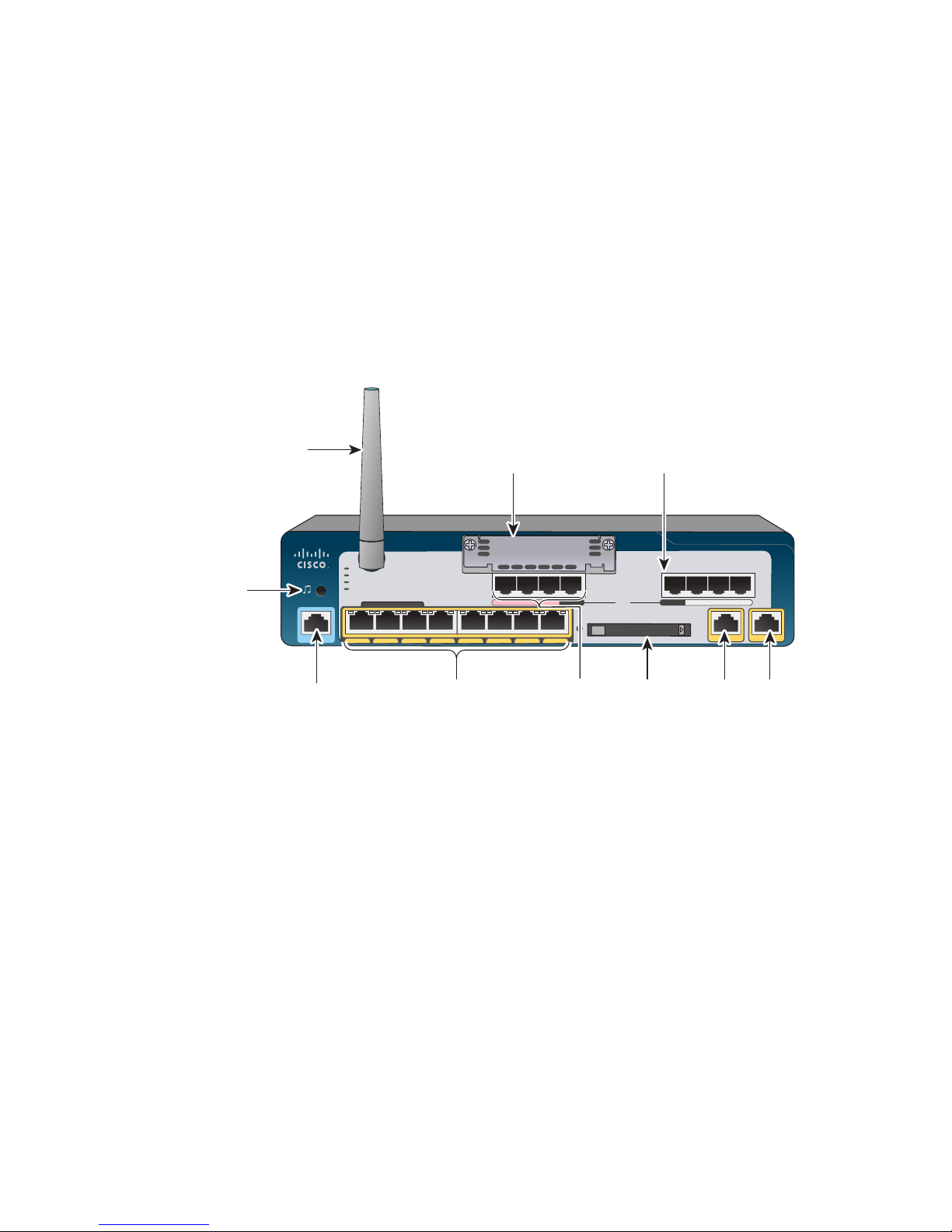
Front Panel
The front panel is where you connect the IP phones and other network
devices. The ports on the panel vary depending on the model.
There are two UC 540 Series model numbers:
• UC540W-FXO-K9—Base model with 8 user license, integrated Wi-Fi,
4 Line (FXO) ports, and 1 VIC expansion slot
• UC540W-BRI-K9—Base model with 8 user license, integrated Wi-Fi,
2 Line (BRI) ports, and 1 VIC expansion slot
Cisco UC 540 with Line (FXO) Ports
Music on
Hold
Wi-Fi
antenna
Console
SYS
POE
VM
WLAN
POWER ETHERNET
CONSOLE
PWR LNK PWR LNK PWR LNK PWR LNK PWR LNK PWR LNK PWR LNK PWR LNK
PoE Ports
(8)
VIC Slot
CF
Line
(FXO)
Por ts
Phone (FXS) Ports
Cisco Small Business Pro
Unified Communications 500 Series
PFO
COMPACT FLASH
Compact
Flash
UC540 with FXO
WAN
Por t
275426
EXP
Por t
Cisco Unified Communications 500 Series Model UC 540 Quick Start Guide 5
Page 7

Cisco UC 540 with Line (BRI) ports
Line
(BRI)
Por ts
POWER ETHERNET
PoE Ports
Music on
Hold
Wi-Fi
antenna
Console
SYS
POE
VM
WLAN
CONSOLE
PWR LNK PWR LNK PWR LNK PWR LNK PWR LNK PWR LNK PWR LNK PWR LNK
(8)
Feature Description
Music-on-Hold (MoH)
audio port
Connects to an audio device (such as an MP3
player or radio) to provide streaming audio for
music on hold.
VIC Slot
CF
Phone (FXS) Ports
Cisco Small Business Pro
Unified Communications 500 Series
PFO
COMPACT FLASH
Compact
Flash
UC540 with BRI
WAN
Por t
275677
EXP
Por t
Console port Connects the UC 540 to a console PC to provide
access to the CLI. This port can also be used for
connecting to the CLI through a modem.
Recommended for advanced users or for device
access recovery purposes.
Wi-Fi Wireless access point that provides
connectivity for wireless computers, phones, and
other devices.
Basic Rate Interface
(BRI) ports
Connects the UC 540 to an Integrated Services
Digital Network (ISDN). Only applies to model
UC540W-BRI-K9.
Power Over Ethernet
(PoE) ports
Provides network connectivity and power for
devices that can draw power from PoE ports.
Phone (FXS) ports Connects directly to an analog telephone, fax
machine, or similar device.
6 Cisco Unified Communications 500 Series Model UC 540 Quick Start Guide
Page 8

Line (FXO) ports Connects your phone system to the PSTN. Only
275674
12V/10A
applies to model UC540W-FXO-K9.
If the power fails, you can still make and receive
emergency calls if you have a telephone line
connected to the Line (FXO) port 0 and an analog
phone connected to the Phone (FXS) port 3, even
if the unit is not powered on.
(Optional) One
factory-installed
Voice Interface Card
Provides connectivity to a Public Switched
Telephone Network (PSTN) or for additional
phone ports.
(VIC)
Compact Flash
Storage that contains the UC 540 software image,
default configuration values, and phone software.
WAN port Provides dedicated WAN (Internet) access.
Connects to a DSL router, cable modem, or other
WAN connectivity devices
Expansion port Provides a connection to a switch with ports for
additional phones or data devices. (We
recommend that you connect the UC 540 to a
Cisco ESW 500 Series switch.)
Back Panel
The back panel is where you connect the UC 540 to power. There is no
external On/Off power switch on the unit.
Cisco Unified Communications 500 Series Model UC 540 Quick Start Guide 7
Page 9
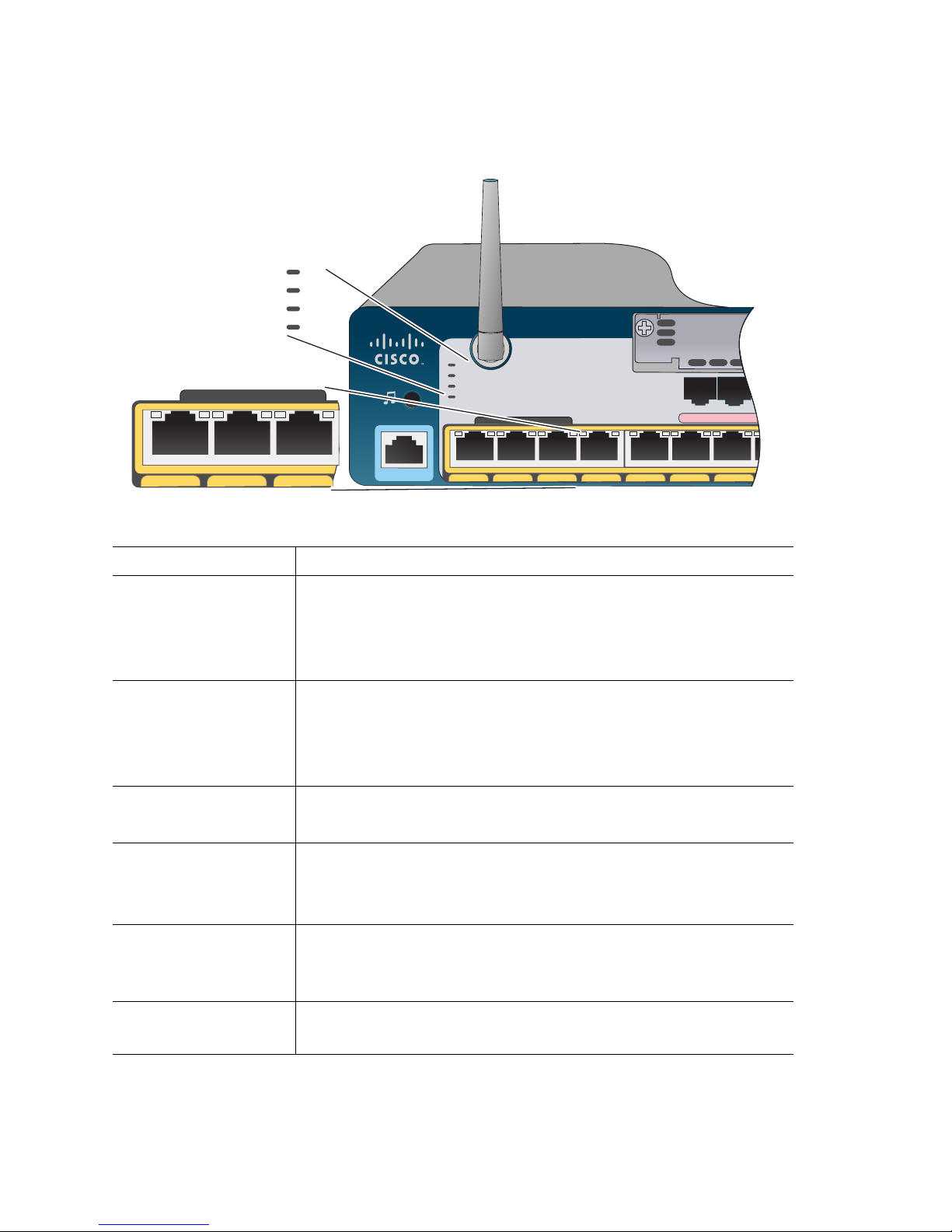
LEDs
The LEDs on the front panel of the UC 540 are used for monitoring system
activity and performance.
SYS
POE
VM
WLAN
SYS
POE
VM
POWER ETHERNET
WLAN
POWER ETHERNET
PWR LNK PWR LNK PWR LNK
CONSOLE
PWR LNK PWR LNK PWR LNK PWR LNK PWR LNK PWR LNK PWR LNK
LED Description
SYS Indicates that the system has successfully booted
and is ready to use. The LED flashes green while the
system is booting and then turns solid green when
booting is complete.
POE Indicates there are voice and data devices
connected to the PoE ports. The LED is solid green
when the connected devices are all operating
correctly.
VM Indicates that voice mail is active. The LED is solid
green when voice mail is active.
WLAN Indicates that the wireless network status is UP.
The LED flashes green when it is ready to send and
receive signals.
275430
PoE, WAN, and
EXPANSION Ports
Each port has a right and left LED. The left flashes
green when there is activity on the port. The right
LED is solid green when the connection is active.
Compact Flash Flashes green when the compact flash is accessed.
Otherwise, the LED is off.
8 Cisco Unified Communications 500 Series Model UC 540 Quick Start Guide
Page 10

Installing the UC 540
3
Before you install the UC 540, review the
Safety Information for Cisco Unified Communications 500 Series for Small
Business
NOTE Only install supported Voice Interface Cards (VICs) into the VIC
on your product CD.
expansion slot of the UC 540. For a list of these cards, see the
Cisco Unified Communications Model UC 540 System Reference
Guide.
Regulatory Compliance and
Placement Tips
• Wireless Installation—Place the device in the center of your office
space so that there are no obstructions. The embedded access point
recommended coverage area is 2,500 sq. ft. /232 ms.
• Ambient Temperature—To prevent the device from overheating, do
not operate it in an area that exceeds an ambient temperature of 104°F
(40°C). Do not block or cover the vents.
•Air Flow—Make sure that there is adequate air flow around the device.
• Mechanical Loading—Check that the device is level and stable to
avoid any hazardous conditions.
You can install the UC 540 on a desktop or mount in on a wall. To install it on
a desktop, attach the four rubber feet (included) on the bottom of the unit
and place it on a flat surface.
Wall Mounting
The UC 540 has two key holes on the bottom of the chassis for mounting
the unit on a wall or other vertical surface. The power supply is mounted
to the wall using the supplied wall-mount bracket.
Cisco Unified Communications 500 Series Model UC 540 Quick Start Guide 9
Page 11

To mount the chassis and power supply on a wall, follow these steps:
y
le
h
STEP 1 Align the mounting-screw holes with a wall stud, or use wall
anchors.
• For attaching to a wall stud, use two number-10 wood screws
(round- or pan-head) with number-10 washers, or two
number-10 washer-head screws.
The screws must be long enough to penetrate at least 3/4 inch
(20 mm) into supporting wood or into a metal wall stud.
• For hollow-wall mounting, the wall must be at least 1/2 inch
(12.7 mm) thick.
Screw holes
Key
ole
8.318 in. (21.127 cm)
STEP 2 Position the UC 540 on the wall.
Ke
ho
275427
a. Orient the front and back of the unit vertically.
b. Place the unit with the front panel facing up and the connection
to the power cord facing down.
10 Cisco Unified Communications 500 Series Model UC 540 Quick Start Guide
Page 12

TEP 3 Attach the power supply bracket to the wall.
275428
Mounting
screws (2)
S
The following illustration shows the wall-mount bracket for the
power supply and the mounting-screw holes on the back of the
bracket.
a. Attach the bracket to the wall by using the mounting hardware
specified in Step 1.
b. Orient the front and back of the power supply vertically.
c. Position the end nearest the power cable at the top.
Grounding the Chassis
The UC 540 chassis must be reliably grounded with a supplementary
ground wire to comply with the relevant product safety standards. This
supplementary ground is in addition to the ground connection made by the
power cord.
For the supplementary ground connection, use size 14 AWG (2 mm) or
larger copper wire and an appropriate user-supplied ring terminal with an
inner diameter of 1/4 inch (5 to 7 mm).
NOTE The UC 540 is not NEBS-compliant.
To connect the chassis to a reliable earth ground:
STEP 1 Strip one end of the ground wire to the length required for the
ground lug or terminal.
• For the ground lug, strip approximately 0.75 in. (20 mm).
• For the user-provided ring terminal, as required.
Cisco Unified Communications 500 Series Model UC 540 Quick Start Guide 11
Page 13

S
275429
Ground Lug
TEP 2 Crimp the ground wire to the ground lug or ring terminal, using a
crimp tool of the appropriate size.
STEP 3 Attach the ground lug or ring terminal to the chassis. Tighten the
screws to a torque of 8-10 in-lb. (0.9-1.1 N-m).
STEP 4 Connect the other end of the ground wire to a known reliable earth
ground point. If there is any doubt as to the reliability of the ground
point, contact a licensed electrician for assistance.
12 Cisco Unified Communications 500 Series Model UC 540 Quick Start Guide
Page 14

Connecting the Equipment
4
STEP 1 Insert the power cord into the back of the UC 540. Do not connect
to power.
STEP 2 Screw the antenna onto the threaded connector on the front panel.
Orient the antenna to point upward.
STEP 3 Connect the interfaces and devices as described below.
Type of Connection Description
DSL, cable modem, or
broadband network devices.
PSTN analog trunks Connect an RJ-11 cable to one of the Line (FXO)
ISDN line
(only applies to model
UC540W-BRI-K9)
IP phones and other network
devices (such as a wireless
access point, IP video
cameras, and network
attached storage (NAS)
devices)
Fax machine or analog phone Connect an RJ-11 cable to one of the Phone (FXS)
ESW switch Connect an Ethernet network cable from the
1
Connect the supplied Ethernet cable from the
device to the WAN port on the front panel of the
UC 540. Cisco strongly recommends using
Category 5 or better cable.
ports on the front panel of the UC 540. Connect the
other end of the cable to a PSTN line or a station
interface on a PBX.
Connect the cable provided by the ISDN provider to
one of the Line (BRI) ports on the front panel of the
UC 540. Connect the other end of the cable to the
ISDN provider equipment.
Connect an Ethernet network cable from the
network device to one of the PoE ports on the UC
540 front panel.
ports on the front panel of the UC 540. Connect the
other end of the cable to the fax machine or phone.
expansion port of the UC 540 to one of the uplink
ports on the switch.
1. If a T1/EI controller is installed in the VIC slot, connect either a T1/E1 straight-through cable
(identical to the Ethernet straight-through cable), or a T1/E1 crossover cable to the controller.
Connect the other end of the cable to the ISDN provider equipment. The cable that you use
depends on the type of termination on the network interface device (NID), and is the point in
which the telephone company network ends and connects with the wiring at the customer
site.
Cisco Unified Communications 500 Series Model UC 540 Quick Start Guide 13
Page 15

S
ESW 500 Series Switch
Cisco Small Business Pro
Unified Communication 500 Series
UC540 with FXO
CONSOLE
POWER ETHERNET
PWR LNK PWR LNK PWR LNK PWR LNK PWR LNK PWR LNK PWR LNK PWR LNK
COMPACT FLASH
CF
SYS
POE
VM
WLAN
275432
Cisco
Configuration
Assistant
IP IP
PC
Analog
phone
Fax
PFO
192.168.10.1
192.168.10.x
192.168.10.x
PSTN
TEP 4 Power on the UC 540 by inserting the power cord plug into a
power outlet. There is no external Power On/Off switch on the unit.
STEP 5 Power on the connected devices.
14 Cisco Unified Communications 500 Series Model UC 540 Quick Start Guide
Page 16
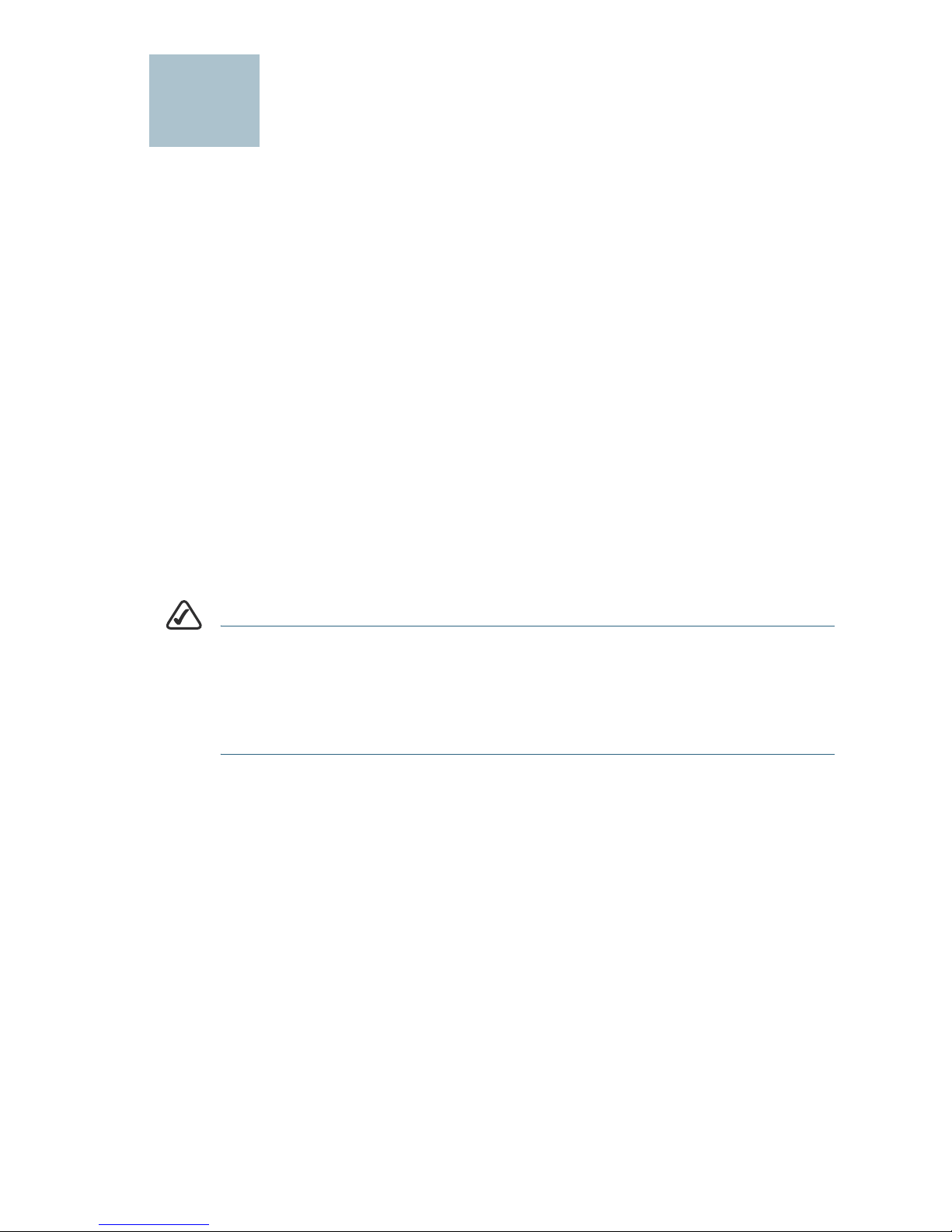
Verifying the Hardware
5
Installation
To verify the hardware installation, complete the following tasks:
• Check the status of the UC 540 by looking at the LEDs on the front panel
See LEDs, page 8.
• Check that the devices connected to the PoE ports are all receiving
power.
Verify the communications.
• To test IP connectivity, launch a Web browser and enter
http://192.168.10.1. When the authentication window appears, this
means that your system is active.
• Make sure that each connected IP phone displays an internal extension
number or a line number, on at least one of the phone line buttons. Verify
the phone connectivity by making a call from one phone to another.
NOTE If you need help resolving a problem, go to the Cisco Small
Business Support Community website at: http://www.cisco.com/
go/smallbizsupport. For technical documentation and other links,
see Suggested Next Steps, page 20 and Where to Go From
Here, page 21.
6
Cisco Unified Communications 500 Series Model UC 540 Quick Start Guide 15
Page 17

Getting Started with the
7
Configuration
After you install the UC 540, you configure it by using Cisco
Configuration Assistant (CCA). CCA is an easy to-use application used to
configure, manage, and administer your UC 540 and other devices in the
Cisco Smart Business Communications System. It provides everything you
need to quickly set up a small office network.
NOTE Only use CCA to configure your device. Using the Command-
Line Interface (CLI) is not supported.
Installing Cisco Configuration Assistant
To i n s t a l l C C A o n y o u r P C :
STEP 1 Go to this web address to download CCA: http://www.cisco.com/
go/configassist.
To access the software, you must be a registered user on
Cisco.com.
STEP 2 Click the Download Software link in the Support box.
STEP 3 Enter your Cisco.com Username and Password and click Log In.
STEP 4 Click Cisco Configuration Assistant. Then select the largest
numbered file under Latest Releases (for example, Cisco-config-
assistant-win-k9-2_1-en.exe).
STEP 5 Run the installer and follow the prompts. The install wizard will
guide you through the installation process.
STEP 6 When the setup is complete, click Finish.
STEP 7 Launch CCA by clicking the CCA icon on your desktop.
The Application Update Check window appears.
STEP 8 Check that you are using the latest version of CCA and install it if
required.
16 Cisco Unified Communications 500 Series Model UC 540 Quick Start Guide
Page 18

Connecting to the UC 540
This section describes how to connect your PC to the UC 540 and how to
use CCA to connect to the UC 540.
Before you connect your PC, do the following:
• Disable all network interface Cards (NICs) that are not directly
connected to the UC 540.
• Disable the wireless network card.
• Turn off any third-party FTP or TFTP services.
• Temporarily disable any software firewalls running on the PC.
To connect to the UC 540:
STEP 1 Connect an Ethernet cable to one of the PoE ports on the front panel
of the UC 540. Connect the other end of the cable to the Ethernet
port on your PC.
Verify that the PC is set to use the Dynamic Host Configuration
Protocol (DHCP) to obtain its networking parameters (such as IP
Address, Subnet Mask, Default Gateway, DNS Server, and so forth).
Cisco Small Business Pro
SYS
POE
VM
WLAN
POWER ETHERNET
CONSOLE
PWR LNK PWR LNK PWR LNK PWR LNK PWR LNK PWR LNK PWR LNK PWR LNK
Unified Communications 500 Series
PFO
CF
COMPACT FLASH
UC540 with FXO
275525
UC 540
PoE port
Cisco
Configuration
Assistant
STEP 2 From CCA, open the Connect window and click Add a New Site.
This is the preferred way to connect to a Cisco Smart Business
Communications System (SBCS).
STEP 3 Enter the name and description for the new customer site.
STEP 4 From the Discover Devices drop-down menu, select Using a
Starting IP address.
Cisco Unified Communications 500 Series Model UC 540 Quick Start Guide 17
Page 19

S
TEP 5 Enter 192.168.10.1 in the Starting IP Address field.
This is the default IP address for the UC 540.
STEP 6 Click Start.
STEP 7 When prompted, enter the username and password for the
UC 540 and click OK.
The default username is cisco and the default password is cisco.
Passwords are case sensitive.
STEP 8 If prompted for the login information for a connected ESW switch,
enter the switch username and password. CCA will automatically
discover the device.
The switch default username is cisco and the default password
is cisco.
STEP 9 When CCA discovers both the UC 540 and ESW switch
(if installed), click OK.
Using the Telephony Setup Wizard
When CCA connects to the UC 540, the Teleph ony S et u p Wiz a rd
automatically launches. You can also run the Wizard by choosing
Home >Telephony Setup Wizard. The wizard guides you through the
steps needed to configure a basic telephony solution for a Cisco Smart
Business Communications System.
Before you begin:
• Gather the information listed in the Welcome window. This is important
information about what you must do and know before running the
wizard.
• If you are setting up the system for a locale other than US/English, click
View Localization Instructions and follow the instructions to download
and install the language files to your PC.
18 Cisco Unified Communications 500 Series Model UC 540 Quick Start Guide
Page 20

STEP 1 Click Next and follow the prompts to complete the installation.
STEP 2 After the wizard completes:
• Verify Internet connectivity by going to: http://www.cisco.com.
• Test calls to and from the PSTN.
• Test calls to voice mail and Auto Attendant (AA), if configured.
• Verify that the IP phones show the correct date and time.
NOTE The Wizard requires that you change the default administrator
login and password. Use the new username and password to
access and administer the UC 540.
Congratulations! The basic installation of the UC 540 is complete.
Cisco Unified Communications 500 Series Model UC 540 Quick Start Guide 19
Page 21

Suggested Next Steps
8
You are now ready to start using your UC 540. Depending on how you plan
to use the UC 540 in your network, here are some suggested next steps
to take.
Implementing a Small Business Network Solution
Use Cisco Smart Designs to plan and implement a Small Business
network solution.
Cisco Smart Designs are a collection of validated network designs and
deployment best practices, that feature simple step-by-step
implementation guidance specifically tailored for Small Business Solutions.
For more information, see http://www.cisco.com/go/partner/
smartdesigns.
Managing your Cisco SBCS Solution
Use CCA to configure, manage, and administer your UC 540 and other
devices in your SBCS solution.
For more information, refer to the CCA online help or see the Cisco
Configuration Assistant Smart Business Communications System
Administrator Guide at: http://www.cisco.com/en/US/products/ps7287/
tsd_products_support_series_home.html.
See the
information about CCA and any limitations, restrictions, and caveats
that apply.
Release Notes for Cisco Configuration Assistant
for important
Accessing Product-Specific Feature Documentation
For additional product information for the Cisco Unified Communications
500 Series for Small Business, including Cisco Smart Business
Communications System (SBCS) documentation, see http://
www.cisco.com/go/sbcs-docs.
Visiting the Cisco Small Business Community Website
Visit the Small Business Support Community website at: http://
www.cisco.com/go/smallbizsupport. Here you can find support resources
for your product including FAQs, support forums, training and tutorials,
Video on Demand (VODs), and additional technical documentation.
20 Cisco Unified Communications 500 Series Model UC 540 Quick Start Guide
Page 22

Support
9
Where to Go From Here
Cisco Small Business
Support Community
Online Technical Support
and Documentation
(Login Required)
Phone Support Contacts http://www.cisco.com/en/US/support/
Software Downloads
(Login Required)
http://www.cisco.com/go/smallbizsupport
http://www.cisco.com/support
tsd_cisco_small_business_support_center_contacts
.html
Go to http://www.cisco.com/public/sw-center/
index.shtml and enter the model number in the
Software Search box.
Cisco IP Phones
Cisco IP Phone SPA 500
Series
Cisco IP Phone SPA 525G
Deployment Guide
http://www.cisco.com/en/US/products/ps9730/
index.html
http://www.cisco.com/en/US/docs/voice_ip_comm/
sbcs/deployment_guides/spa525g_phone/
sbcs_spa525g_wireless_deployment_guide.pdf
Cisco IP Phone Quick
User Guides
Cisco Unified IP Phones
7900 Series
ht tp://cisco.com/go/sbcs- docs
http://www.cisco.com/en/US/products/hw/phones/
ps379/
Cisco Small Business
Cisco Partner Central for
Small Business
(Partner Login Required)
Cisco Small Business
Home
Marketplace http://www.cisco.com/go/marketplace
http://www.cisco.com/web/partners/sell/smb
http://www.cisco.com/smb
Cisco Unified Communications 500 Series Model UC 540 Quick Start Guide 21
Page 23

Americas Headquarters
Cisco Systems, Inc.
170 West Tasman Drive
San Jose, CA 95134-1706
USA
http://www.cisco.com
Tel: 408 526-4000
800 553-NETS (6387)
Fax: 408 527-0883
Cisco, Cisco Systems, the Cisco logo, and the Cisco Systems logo are registered trademarks
or trademarks of Cisco Systems, Inc. and/or its affiliates in the United States and certain other
countries. All other trademarks mentioned in this document or Website are the property of
their respective owners. The use of the word partner does not imply a partnership relationship
between Cisco and any other company. (0705R)
© 2009 Cisco Systems, Inc. All rights reserved.
Printed in the USA on recycled paper containing 10% postconsumer waste.
78-19099-02
