Page 1

Process and Memory Management Commands
on Cisco IOS-XR Software
This chapter describes the commands used to manage pro cesses and me mory on the
Cisco IOS-XR software.
Cisco IOS-XR System Management Command Reference
SMR-273
Page 2
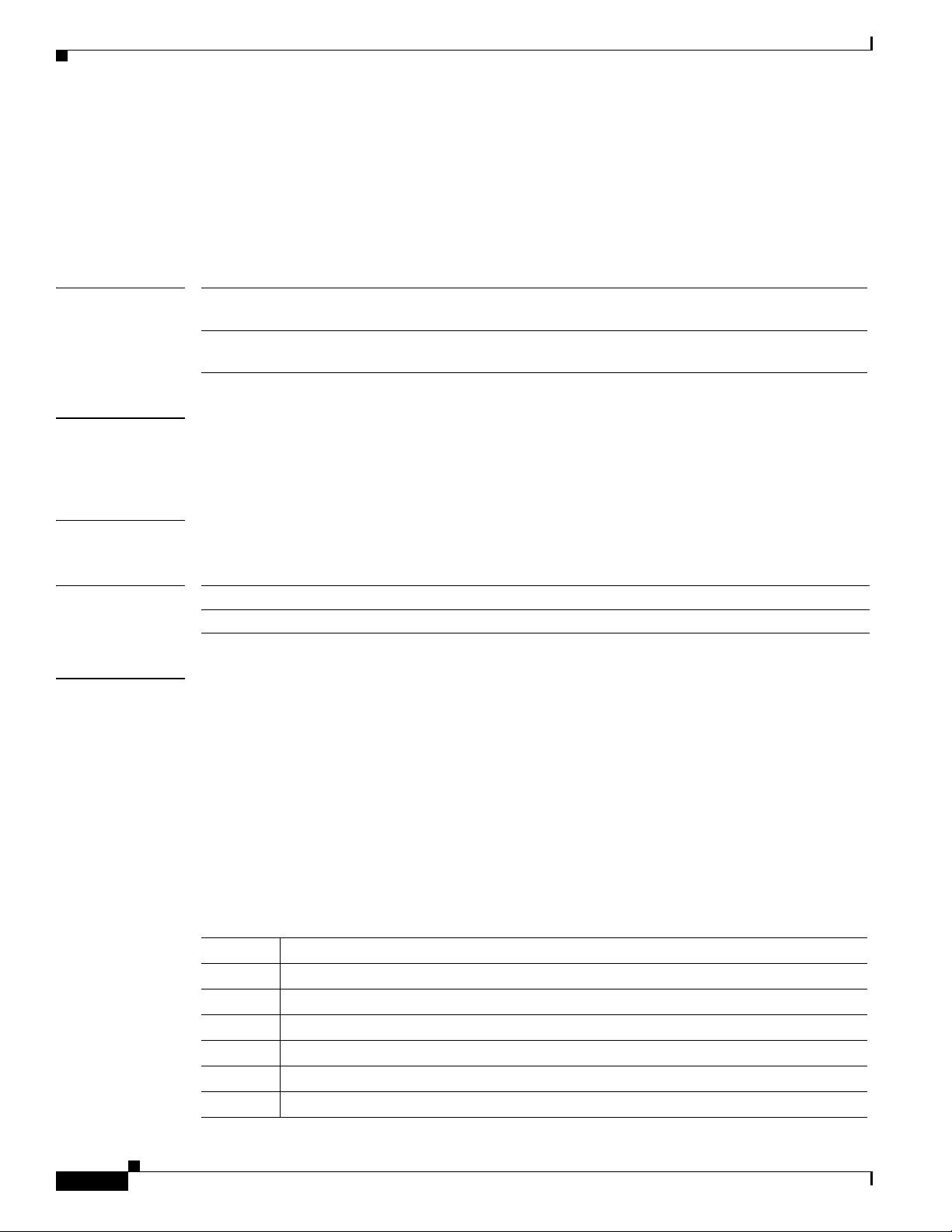
monitor processes
monitor processes
To display auto-updating statistics on processes in a full-screen mode, use the monitor processes
command in EXEC mode.
monitor processes [dumbtty] [location node-id]
Process and Memory Management Commands on Cisco IOS-XR Software
Syntax Description
Defaults If you omit all keywords, the command displays the top 10 processes of CPU usage for the local node,
Command Modes EXEC
Command History
Usage Guidelines To use this command, you must be in a user group associated with a task group that includes the proper
dumbtty (Optional) Displays the output of the command as if on a dumb terminal (the
screen is not refreshed).
location node-id (Optional) Displays the output of the command from the designated node.
The node-id argument is entered in the rack/slot/module notation.
sorted in descending order by the time used. The display is cleared and updated every 5 seconds until
you quit the monitor processes command by entering the q key.
Release Modification
Release 2.0 This command was introduced.
task IDs. For detailed information about user groups and t ask IDs, refer to the Conf iguring AAA Services
on Cisco IOS-XR Software module of the Cisco IOS-XR System Security Configuration Guide.
This command shows the top 10 processes of CPU usage. The display refreshes every 10 seconds.
• To change the parameters displayed by the monitor processes command, ente r one of th e key
commands described in Table 14.
SMR-274
• To terminate the display and return to the system prompt, enter the q key.
• To list the interactive commands, type ? during the display. Example:
The options are described in Table 14.
Table 14 Interactive Disp lay Commands for the monitor processes Command
Command Description
? Display or print the interactive commands.
q Quits the monitor processes display and returns to the system prompt.
n Changes the number of processes to be displayed.
d Changes the delay interval between updates.
l Refreshes the screen.
t Sorts display by time (default).
Cisco IOS-XR System Management Command Reference
Page 3
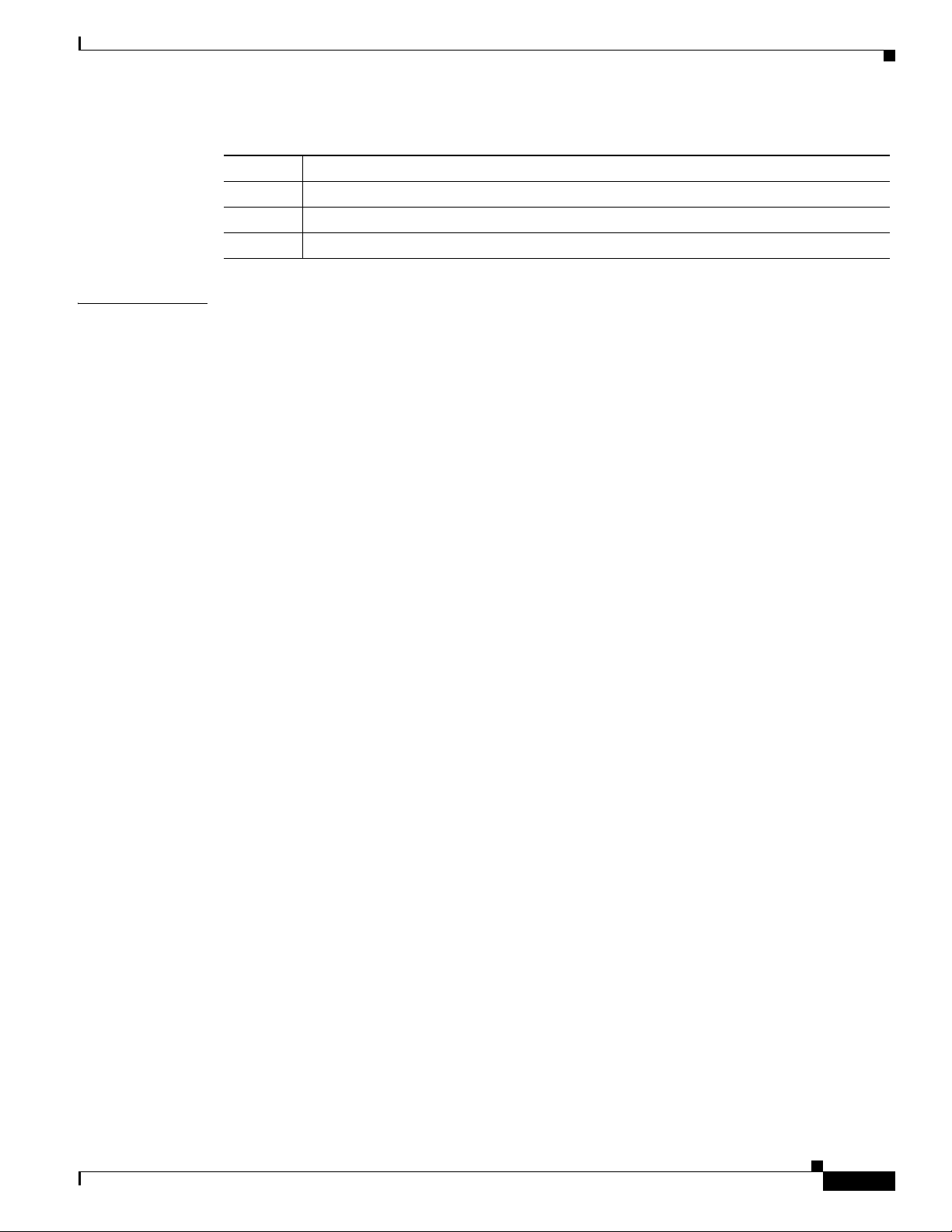
Process and Memory Management Commands on Cisco IOS-XR Software
Tabl e 14 Interactive Display Commands for the monitor processes Command (continued)
Command Description
m Sorts display by memory used.
c Sorts display by number of open channels.
f Sorts display by number of open files.
Examples monitor processes
RP/0/RP1/CPU0:router# monitor processes
195 processes; 628 threads; 3300 channels, 4579 fds
CPU states: 47.6% idle, 1.2% user, 51.1% kernel
Memory: 2048M total, 1576M avail, page size 4K
JID TIDS Chans FDs Tmrs MEM HH:MM:SS CPU NAME
1 27 198 8 1 0 5:53:31 51.11% kernel
52 5 215 44 5 228K 0:00:02 0.52% devc-conaux
342 4 195 14 6 1M 0:00:08 0.34% wdsysmon
495806 1 1 10 0 648K 0:00:00 0.16% ptop
293 7 31 39 11 352K 0:00:09 0.07% shelfmgr
55 11 24 14 5 16M 0:00:29 0.06% eth_server
121 3 10 8 2 564K 0:00:05 0.02% bcm_process
311 4 7 18 4 216K 0:00:02 0.01% sysdb_medusa_s
138 4 14 40 5 240K 0:00:01 0.01% devc-vty
265 5 31 19 4 204K 0:00:09 0.01% packet
monitor processes
monitor processes location
RP/0/RP1/CPU0:router# monitor processes location 0/rp1/cpu0
202 processes; 724 threads; 3750 channels, 5092 fds
CPU states: 48.8% idle, 0.8% user, 1.5% kernel
Memory: 2048M total, 1526M avail, page size 4K
JID TIDS Chans FDs Tmrs MEM HH:MM:SS CPU NAME
1 27 205 3 1 0 10:54:12 1.52% procnto-600-smp-cisco-in
str
264 5 42 19 4 272K 0:00:15 0.37% packet
53 2 202 564 0 1M 0:00:06 0.10% dllmgr
180 15 93 42 6 1M 0:00:19 0.05% gsp
69 22 94 8 3 1M 0:00:54 0.04% qnet
67 5 4 6 0 956K 0:00:04 0.03% pkgfs
156 2 6 18 1 480K 0:00:00 0.02% envmon
294 1 6 12 1 112K 0:00:00 0.02% showd_lc
314 3 185 14 4 1M 0:00:17 0.02% sysdb_svr_local
310 4 7 18 4 276K 0:00:07 0.02% sysdb_medusa_s
monitor processes dumbtty
RP/0/RP1/CPU0:router# monitor processes dumbtty
Computing times...195 processes; 628 threads; 3721 channels, 4801 fds
CPU states: 37.1% idle, 1.1% user, 61.7% kernel
Memory: 2048M total, 1576M avail, page size 4K
JID TIDS Chans FDs Tmrs MEM HH:MM:SS CPU NAME
1 27 198 6 1 0 6:33:33 61.76% kernel
544958 1 1 8 0 648K 0:00:00 0.64% ptop
293 7 31 39 11 352K 0:00:10 0.10% shelfmgr
Cisco IOS-XR System Management Command Reference
SMR-275
Page 4
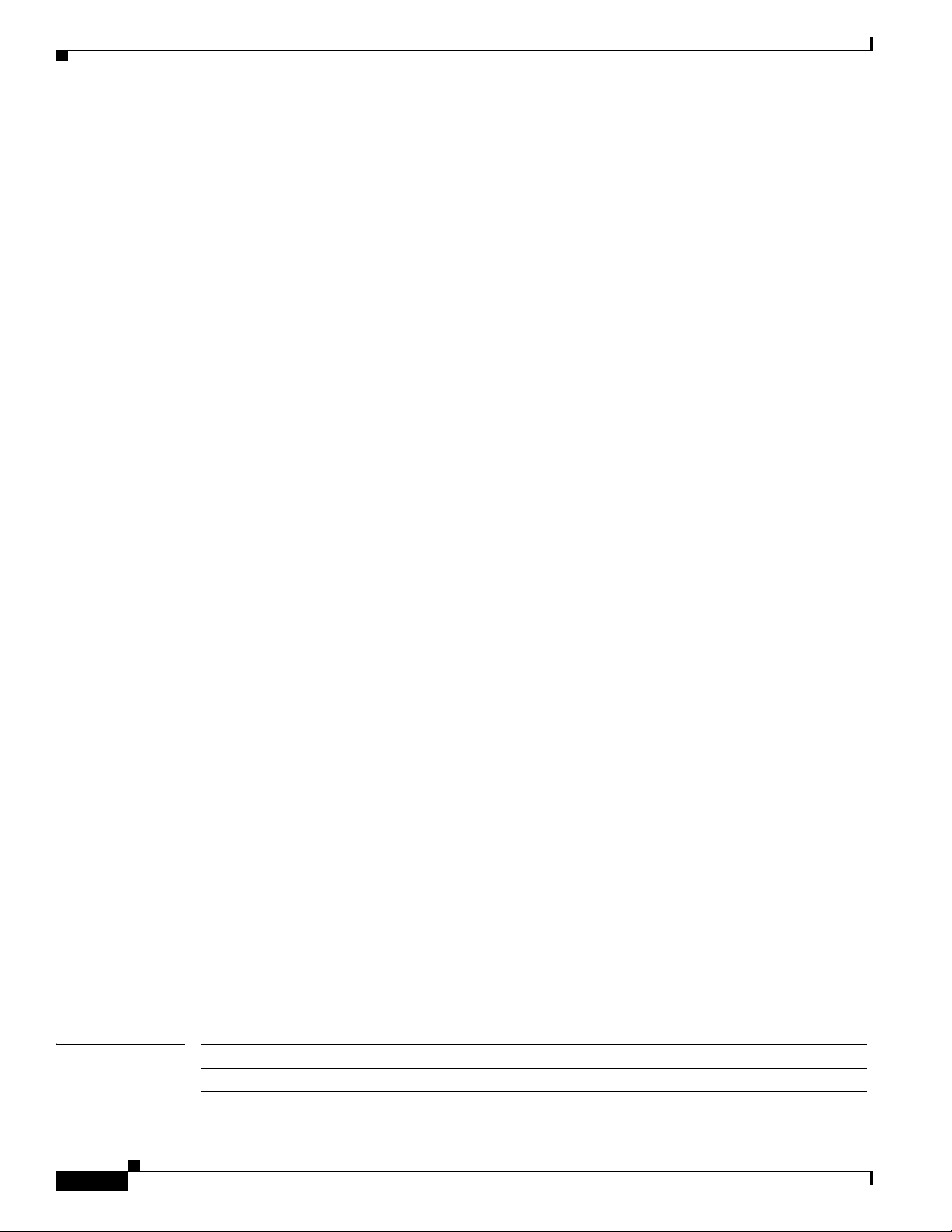
monitor processes
Process and Memory Management Commands on Cisco IOS-XR Software
180 15 82 42 6 5M 0:00:26 0.10% gsp
304 3 14 29 7 304K 0:00:02 0.06% statsd_manager
55 11 24 14 5 16M 0:00:32 0.03% eth_server
70 22 91 8 3 1M 0:00:31 0.03% qnet
153 2 35 18 4 120K 0:00:01 0.03% dsc
303 3 25 34 5 292K 0:00:00 0.03% statsd_server
121 3 10 8 2 564K 0:00:06 0.03% bcm_process
195 processes; 628 threads; 3409 channels, 4601 fds
CPU states: 46.5% idle, 0.5% user, 52.8% kernel
Memory: 2048M total, 1576M avail, page size 4K
JID TIDS Chans FDs Tmrs MEM HH:MM:SS CPU NAME
1 27 198 6 1 0 6:33:44 52.89% kernel
52 5 215 44 5 228K 0:00:06 0.38% devc-conaux
309 6 25 23 8 352K 0:00:08 0.03% sysdb_mc
315 3 177 14 4 1M 0:00:12 0.03% sysdb_svr_local
138 4 14 40 5 240K 0:00:02 0.02% devc-vty
298 9 25 111 9 2M 0:00:09 0.01% snmpd
67 4 4 7 0 804K 0:00:04 0.00% pkgfs
53 2 195 547 0 944K 0:00:06 0.00% dllmgr
311 4 7 18 4 216K 0:00:03 0.00% sysdb_medusa_s
342 4 195 14 6 1M 0:00:08 0.00% wdsysmon
Use of Interactive Commands
When the n or d interactive command is used, the monitor processes command prompts you to enter a
number. Fo r example, when the interactive command n is entered, the prompt responds as shown belo w:
Enter number of procs to display: 15
195 processes; 628 threads; 3375 channels, 4495 fds
CPU states: 49.0% idle, 0.9% user, 50.0% kernel
Memory: 2048M total, 1576M avail, page size 4K
JID TIDS Chans FDs Tmrs MEM HH:MM:SS CPU NAME
1 27 198 2 1 0 6:11:43 50.01% kernel
52 5 215 44 5 228K 0:00:05 0.72% devc-conaux
293 7 31 39 11 352K 0:00:09 0.04% shelfmgr
315 3 177 14 4 1M 0:00:11 0.03% sysdb_svr_local
304 3 14 29 7 304K 0:00:01 0.02% statsd_manager
309 6 25 23 8 352K 0:00:08 0.02% sysdb_mc
342 4 195 14 6 1M 0:00:08 0.01% wdsysmon
298 9 25 111 9 2M 0:00:09 0.00% snmpd
265 5 31 19 4 204K 0:00:09 0.00% packet
153 2 35 18 4 120K 0:00:00 0.00% dsc
290 4 6 17 2 112K 0:00:00 0.00% sc_reddrv
275 7 34 36 7 588K 0:00:00 0.00% qlink
303 3 25 34 5 292K 0:00:00 0.00% statsd_server
262 5 23 46 6 1M 0:00:00 0.00% ospf
239 3 26 31 9 452K 0:00:00 0.00% lpts_pa
If the number you enter is outside the acceptable range, you will be prompted for another number:
Enter number of procs to display: 435
Please enter a number between 5 and 40
Enter number of procs to display:
Related Commands Command Description
monitor threads Displays auto-updating thread statistics.
show processes Displays information on all processes, or a single process.
Cisco IOS-XR System Management Command Reference
SMR-276
Page 5
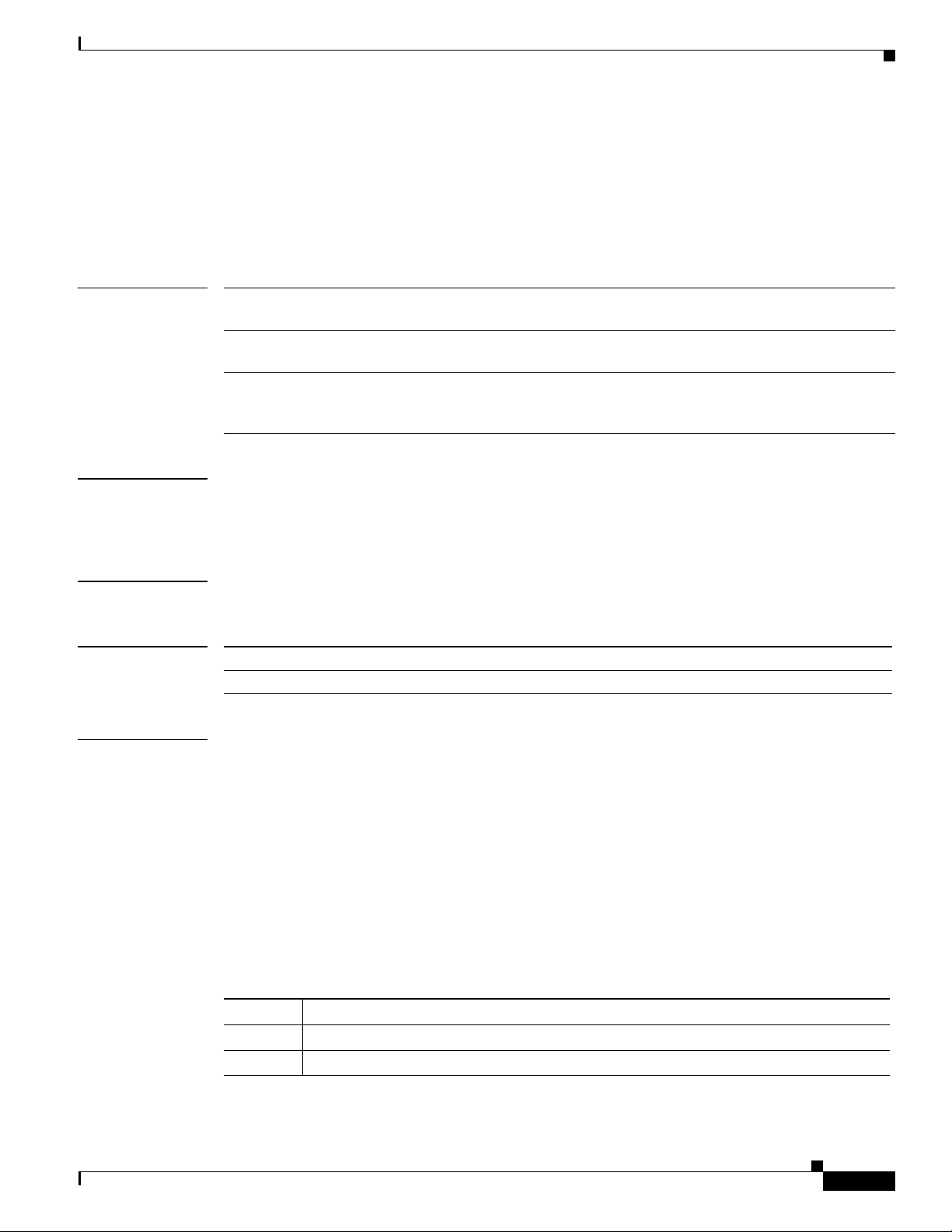
Process and Memory Management Commands on Cisco IOS-XR Software
monitor threads
T o display auto-updating statistics on threads in a full-screen mode, use the monitor threads command
in EXEC mode.
monitor threads [dumbtty] [iteration number] [location node-id]
monitor threads
Syntax Description
Defaults When all keywords are omitted, the command displays the first ten threads for the local node, sorted in
Command Modes EXEC
Command History
dumbtty (Optional) Displays the output of the command as if on a dumb
terminal (the screen is not refreshed).
iteration number (Optional) Number of times the statistics display is to be updated, in
the range from 0 to 4294967295.
location node-id (Optional) Displays the output from the command from the designated
node. The node-id argument is entered in the rack/slot/module
notation.
descending order by the time used. The display is cleared and updated every 5 seconds until you quit the
monitor command.
Release Modification
Release 2.0 This command was introduced.
Usage Guidelines To use this command, you must be in a user group associated with a task group that includes the proper
task IDs. For detailed information about user gr oups and task IDs, refer to the Config uring AAA Services
on Cisco IOS-XR Software module of the Cisco IOS-XR System Security Configuration Guide.
This command shows the top 10 threads based on CPU usage . The displa y refreshes every 10 seconds.
• To change the parameters di splayed by the monitor threads command, enter one of the key
commands described in Table 15.
• To terminate the display and return to the system prompt, enter the q key.
• To list the interactive commands, type ? during the display. Example:
The options are described in Table 15.
Tabl e 15 Interactive Display Commands for the monitor threads Command
Command Description
q Quits the interactive display and returns to the system prompt.
n Changes the number of threads to be displayed.
Cisco IOS-XR System Management Command Reference
SMR-277
Page 6
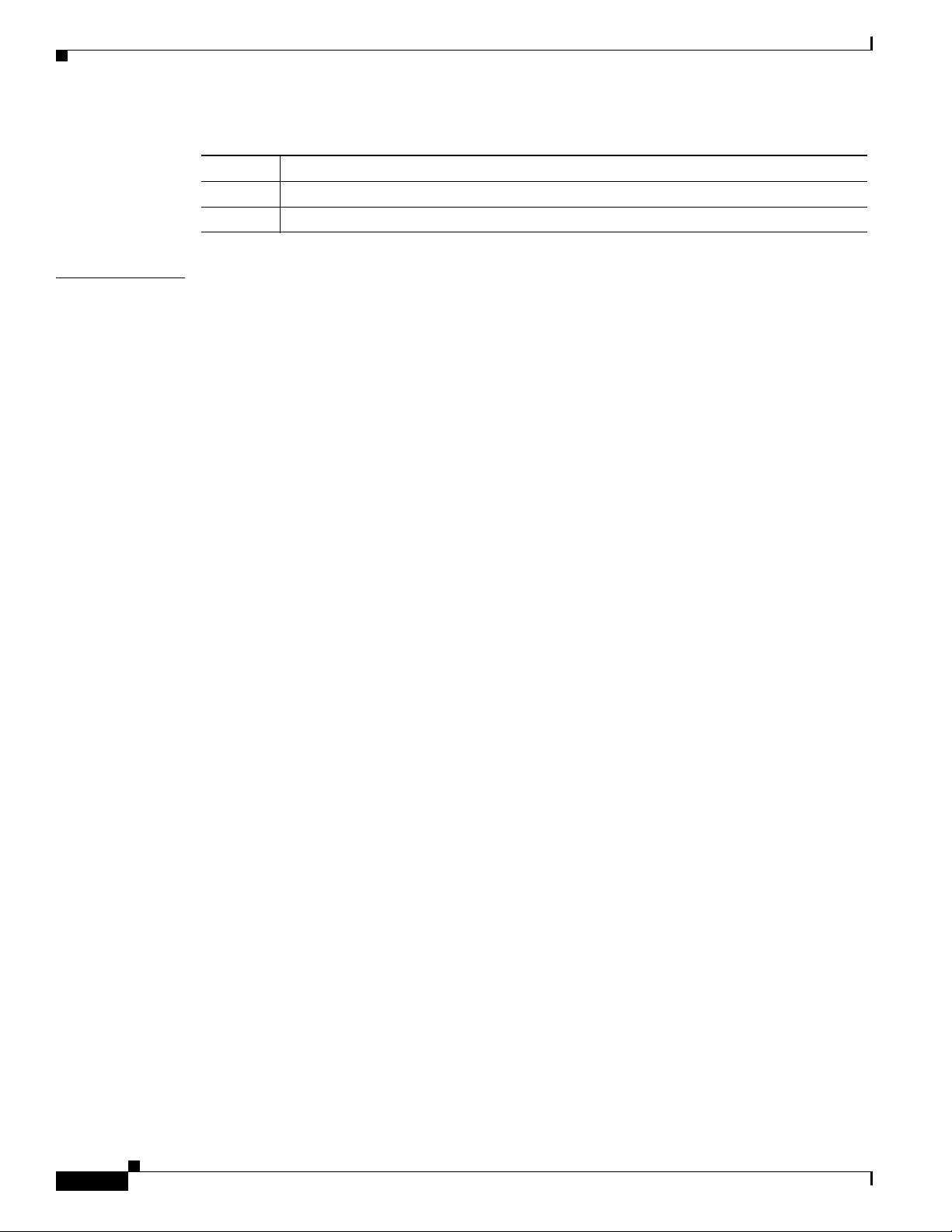
monitor threads
Tabl e 15 Interactive Display Commands for the monitor threads Command (continued)
Command Description
d Changes the delay interval between updates.
l Refreshes the screen.
Examples monitor threads
RP/0/RP1/CPU0:router# monitor threads
195 processes; 628 threads;
CPU states: 98.2% idle, 0.9% user, 0.7% kernel
Memory: 2048M total, 1576M avail, page size 4K
JID TID LAST_CPU PRI STATE HH:MM:SS CPU COMMAND
1 12 1 10 Rcv 0:00:09 0.42% procnto-600-smp-cisco-instr
1 25 1 10 Run 0:00:30 0.36% procnto-600-smp-cisco-instr
342 1 1 19 Rcv 0:00:07 0.20% wdsysmon
52 5 0 21 Rcv 0:00:03 0.15% devc-conaux
52 3 1 18 Rcv 0:00:02 0.07% devc-conaux
532670 1 0 10 Rply 0:00:00 0.07% top
293 6 0 55 Rcv 0:00:06 0.03% shelfmgr
55 8 0 10 Rcv 0:00:02 0.03% eth_server
315 3 0 10 Rcv 0:00:11 0.03% sysdb_svr_local
55 7 0 55 Rcv 0:00:11 0.02% eth_server
Process and Memory Management Commands on Cisco IOS-XR Software
monitor threads location
RP/0/RP1/CPU0:router# monitor threads location 0/rp1/cpu0
Computing times...195 processes; 628 threads;
CPU states: 95.1% idle, 2.7% user, 2.0% kernel
Memory: 2048M total, 1576M avail, page size 4K
JID TID LAST_CPU PRI STATE HH:MM:SS CPU COMMAND
1 25 0 10 Run 0:00:32 2.08% procnto-600-smp-cisco-instr
265 5 0 10 SigW 0:00:09 0.89% packet
279 1 1 10 Rcv 0:00:00 0.65% qsm
557246 1 0 10 Rply 0:00:00 0.51% top
293 5 1 55 Rcv 0:00:01 0.07% shelfmgr
180 13 1 10 Rcv 0:00:02 0.07% gsp
315 3 0 10 Rcv 0:00:12 0.07% sysdb_svr_local
55 7 1 55 Rcv 0:00:12 0.04% eth_server
180 1 0 10 Rcv 0:00:01 0.04% gsp
298 9 0 10 Rcv 0:00:01 0.04% snmpd
Use of Interactive Commands
When the n or d interactive command is used, the monitor threads command prompts for a number
appropriate to the specific interactive command. The following is sample output from the monitor
threads command showing the use of the interactive command n after the first display cycle to change
the number of threads:
RP/0/RP1/CPU0:router# monitor threads
Computing times... 87 processes; 249 threads;
CPU states: 84.8% idle, 4.2% user, 10.9% kernel
Memory: 256M total, 175M avail, page size 4K
SMR-278
JID TID PRI STATE HH:MM:SS CPU COMMAND
Cisco IOS-XR System Management Command Reference
Page 7
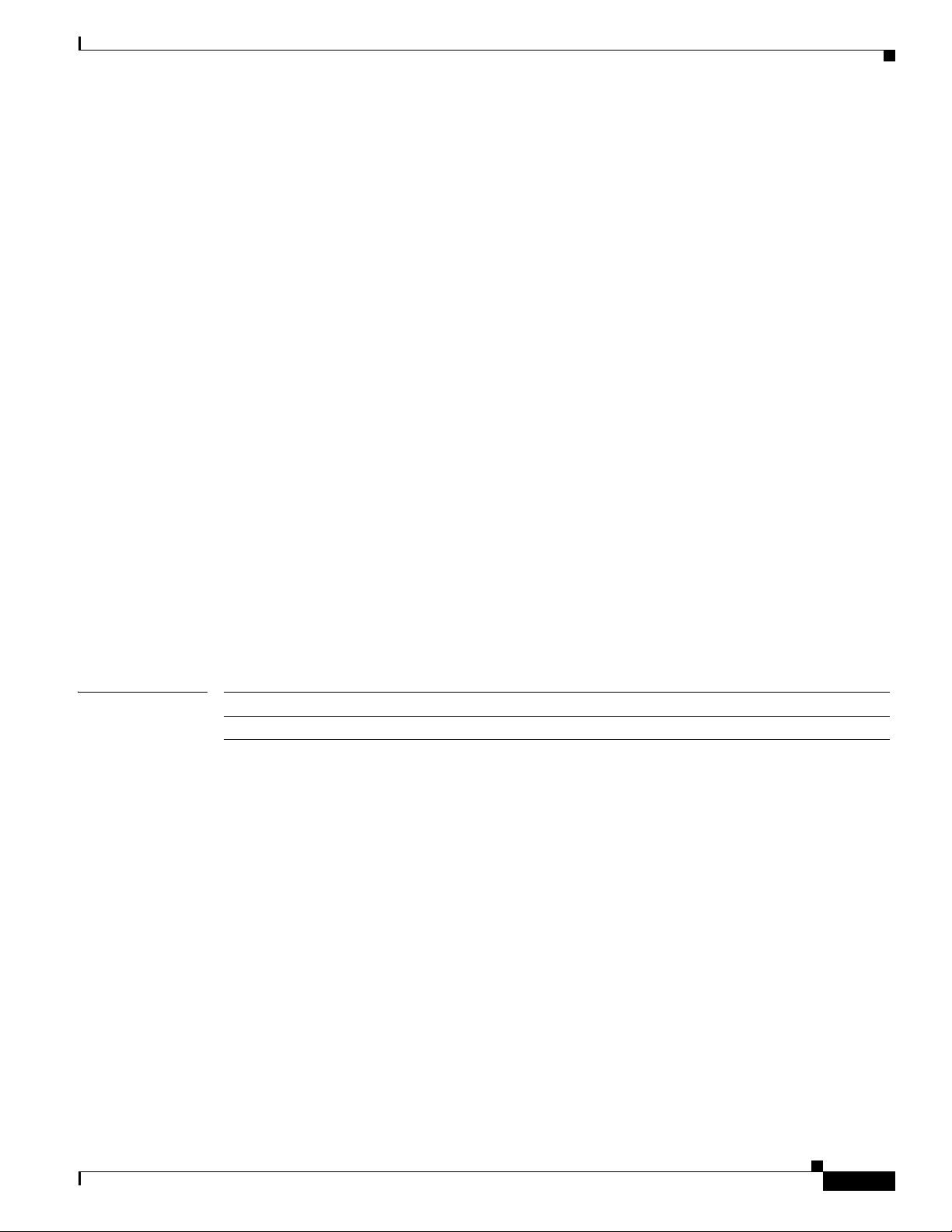
Process and Memory Management Commands on Cisco IOS-XR Software
1 6 10 Run 0:00:10 10.92% kernel
553049 1 10 Rply 0:00:00 4.20% top
58 3 10 Rcv 0:00:24 0.00% sysdbsvr
1 3 10 Rcv 0:00:21 0.00% kernel
69 1 10 Rcv 0:00:20 0.00% wdsysmon
1 5 10 Rcv 0:00:20 0.00% kernel
159 2 10 Rcv 0:00:05 0.00% qnet
160 1 10 Rcv 0:00:05 0.00% netio
157 1 10 NSlp 0:00:04 0.00% envmon_periodic
160 9 10 Intr 0:00:04 0.00% netio
n
Enter number of threads to display: 3
Please enter a number between 5 and 40
Enter number of threads to display: 8
87 processes; 249 threads;
CPU states: 95.3% idle, 2.9% user, 1.7% kernel
Memory: 256M total, 175M avail, page size 4K
JID TID PRI STATE HH:MM:SS CPU COMMAND
1 6 10 Run 0:00:11 1.76% kernel
69 1 10 Rcv 0:00:20 1.11% wdsysmon
58 3 10 Rcv 0:00:24 0.40% sysdbsvr
157 1 10 NSlp 0:00:04 0.23% envmon_periodic
159 19 10 Rcv 0:00:02 0.20% qnet
553049 1 10 Rply 0:00:00 0.20% top
159 12 10 Rcv 0:00:03 0.13% qnet
160 1 10 Rcv 0:00:05 0.10% netio
monitor threads
When a number outside the acceptable range is entered, the acceptable range is displayed:
Please enter a number between 5 and 40
Enter number of threads to display:
Related Commands Command Description
monitor processes Displays interactive, auto-updating process statistics in a full-screen mode.
Cisco IOS-XR System Management Command Reference
SMR-279
Page 8
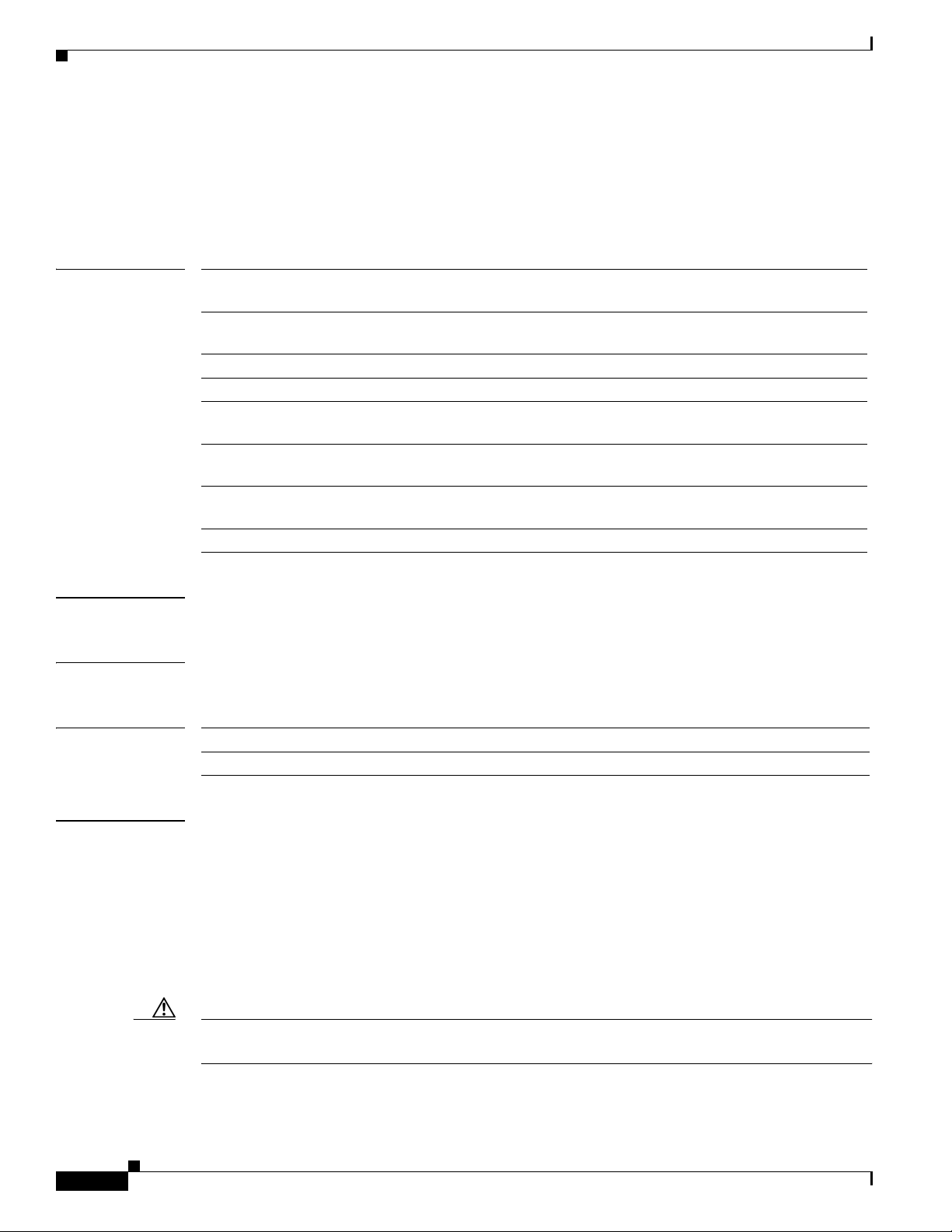
process
process
Process and Memory Management Commands on Cisco IOS-XR Software
To start, terminate, or restart a process, use the process command in EXEC mode.
process {blocked | kill | restart | start} [executable-name | job-id] [location {node-id | all}]
Syntax Description
Defaults No default behavior or values
Command Modes EXEC
blocked Collects debug information. The node will be restarted if the mandatory reboot
flag is set.
kill Kills (stops) a process. The process will not be restarted even if considered
“mandatory”.
restart Restarts a process.
start Starts a process.
executable-name (Optional) Performs the action for all the simultaneously executing instances of
the process, if applicable.
job-id (Optional) Performs the action for only the process instance associated with the
job-id.
location node-id (Optional) Specifies a node. The node-id argument is entered in the
rack/slot/module notation.
location all (Optional) Specifies all nodes.
Command History
Usage Guidelines To use this command, you must be in a user group associated with a task group that includes the proper
Caution Manually killing or restarting a process can seriously impact the operation of a router. Use these
Cisco IOS-XR System Management Command Reference
SMR-280
Release Modification
Release 2.0 This command was introduced.
task IDs. For detailed information about user groups and t ask IDs, refer to the Conf iguring AAA Services
on Cisco IOS-XR Software module of the Cisco IOS-XR System Security Configuration Guide.
Under normal circumstances, processes are started and restarted automatically by the operating system
as required. If a process crashes, it will be automatically restarted.
You can also use the process commands to manually stop, start or restart individual processes. These
commands should be used only under the supervision of a Cisco support representative because they can
cause a loss of router operations.
commands only under the direction of a Cisco technical support representative.
Page 9

Process and Memory Management Commands on Cisco IOS-XR Software
process kill
The process kill command will shut down (terminate) the specified process and copies associated with
the specified process. The process is not restarted, even if considered “mandatory.” Use the show
processes command to display a list of executable processes running on the system.
Caution Killing a process can result in an RP failover, system failure or both. This command is intended for use
only under the direct supervision of a Cisco technical support representative.
process restart
The process restart command is used to restart a process, such as a process that is not functioning
optimally.
process start
The process start command starts a process that is not currently running, such as a process that was
terminated using the process kill command. If multiple copies are on the system, all instances of the
process will be started simultaneously.
process blocked
This command is used by Cisco support representatives to collect debug infor mat ion ab out a process. If
the mandatory command is set for a process, the process blocked command will also cause the node to
restart.
process
Examples In the following example, the OSPF process is restarted with the process restart. command:
RP/0/RP1/CPU0:router# process restart isis
RP/0/RP1/CPU0:router#RP/0/RP1/CPU0:Mar 30 15:24:41 : isis[343]: %ISIS-6-INFO_ST
RTUP_START : Cisco NSF controlled start beginning
RP/0/RP1/CPU0:router#RP/0/RP1/CPU0:Mar 30 15:24:52 : isis[352]: %ISIS-6-INFO_ST
RTUP_FINISH : Cold controlled start completed
In the following example, the OSPF process is terminated with the process kill command:
RP/0/RP1/CPU0:router# process kill isis
RP/0/RP1/CPU0:router#
In the following example, the OSPF process is started with the process start command:
RP/0/RP1/CPU0:router# process start isis
RP/0/RP1/CPU0:router#RP/0/RP1/CPU0:Mar 30 15:27:19 : isis[227]: %ISIS-6-INFO_STA
RTUP_START : Cold controlled start beginning
RP/0/RP1/CPU0:Mar 30 15:27:31 : isis[352]: %ISIS-6-INFO_STARTUP_FINISH : Cold co
ntrolled start completed
Related Commands Command Description
process mandatory Sets the options for mandatory processes.
show processes Displays information on the running processes.
Cisco IOS-XR System Management Command Reference
SMR-281
Page 10

process core
process core
To change the core dump options for a process, use the process core command in EXEC mode.
Process and Memory Management Commands on Cisco IOS-XR Software
process {executable-name | job-id} core {mainmem | mainmem-sharedmem | mainmem-text |
mainmem-text-sharedmem | sharedmem | copy | off} [maxcore value] [location node-id]
Syntax Description
executable-name Executable name of the process for which you want to change core
dump options. Specifying an executable-name va lue changes the core
dumping option for multiple instances of a running process.
job-id Job ID associated with the process instance. Specifying a job-id value
changes the core dumping option for only a single instance of a
running process.
core Indicates a core dump option change for the specified process.
mainmem Dumps the main memory of a crashed process.
mainmem-sharedmem Dumps the main memory and the shared memory of a crashed process.
mainmem-text Dumps the main memory and text of a crashed process.
mainmem-text-sharedmem Dumps the main memory, shared memory and text of a crashed
process.
sharedmem Dumps the shared memory of a crashed process.
copy Copies a core dump locally before performing the core dump.
off Indicates that a core dump will not be taken upon the termination of
the specified process.
maxcore value (Optional) Maximum number of core dumps allowed for the specif ied
process since its creation.
location node-id (Optional) Sets the core dump options to a designated node. The
node-id argument is entered in the rack/slot/module notation.
Defaults By default, processes are configured to dump shared memory, text area, stack, data section and heap.
Command Modes EXEC
Command History
Usage Guidelines To use this command, you must be in a user group associated with a task group that includes the proper
Cisco IOS-XR System Management Command Reference
SMR-282
Release Modification
Release 2.0 This command was introduced.
task IDs. For detailed information about user groups and t ask IDs, refer to the Conf iguring AAA Services
on Cisco IOS-XR Software module of the Cisco IOS-XR System Security Configuration Guide.
The modular architecture of the Cisco IOS-XR software allows core dumps for individual pr ocesses. By
default, processes are configured to dump shared memory, text area, stack, data section and heap.
Page 11

Process and Memory Management Commands on Cisco IOS-XR Software
process core
Specifying the process name (executable-nam e) changes the core dumping option for all instances of the
process. Specifying a job-id value changes the core dumping option for a single instance of a running
process.
Examples In the following example, the process core command is used to enable dumping of main memory and
shared memory:
RP/0/RP1/CPU0:router# process ospf core mainmem-sharedmem
In the following example, the process core command is used to turn off core dumping for a process:
RP/0/RP1/CPU0:router# process media_ether_config_di core off
Core dumping is turned back on by specifying the type of core dump for a process, as shown in the
following example:
RP/0/RP1/CPU0:router# process media_ether_config_di core mainmem-text-sharedmem
Related Commands Command Description
show processes Displays information about processes.
Cisco IOS-XR System Management Command Reference
SMR-283
Page 12

process mandatory
process mandatory
T o set the mandatory reboot optio ns for a process, use the pr ocess mandatory command in EXEC mode.
process mandatory
process mandatory {on | off} {executable-name | job-id} [location node-id]
process mandatory reboot
process mandatory reboot {enable | disable}
process mandatory toggle
process mandatory toggle {executable-name | job-id} [location node-id]
Process and Memory Management Commands on Cisco IOS-XR Software
Syntax Description
Defaults No default behavior or values
Command Modes EXEC
Command History
on Turns on mandatory process attribute.
off Turns off the mandatory process attribute. The process will not be
considered mandatory.
reboot Enables or disables the reboot action when mandatory process fails.
toggle Toggles mandatory process attribute
executable-name Executable name of the process you want to terminate. Terminates the
process and all the simultaneously executing copies, if applicable.
job-id Job ID associated with the process you want to terminate. Terminat es only
the process associated with the job ID.
location node-id (Optional) Sets the mandatory settings for a process on a designated node.
The node-id argument is entered in the rack/slot/module notation.
Release Modification
Release 2.0 This command was introduced.
Usage Guidelines To use this command, you must be in a user group associated with a task group that includes the proper
task IDs. For detailed information about user groups and t ask IDs, refer to the Conf iguring AAA Services
on Cisco IOS-XR Software module of the Cisco IOS-XR System Security Configuration Guide.
If a process unexpectedly goes down, the following action will occur based on whether the process is
considered “mandatory.”
• If the process is mandatory, and the process cannot be restarted, the node will automatically reboot.
Cisco IOS-XR System Management Command Reference
SMR-284
Page 13

Process and Memory Management Commands on Cisco IOS-XR Software
• If the process is not mandatory and cannot be restarted, it will stay down and the node will not
reboot.
process mandatory
Examples
Turning the mandatory attribute on or off for a process
In the following e xample, the mandator y attribute is turned on for the “media_ether _conf ig _di” pro cess:
RP/0/RP1/CPU0:router# process mandatory on media_ether_config_di
Turning the reboot option on or off with the process mandatory reboot command
In the following example, the system is set to reboot the node if a mandatory process goes down and
cannot be restarted:
RP/0/RP1/CPU0:router# process mandatory reboot enable
RP/0/RP1/CPU0:Mar 19 19:28:10 : sysmgr[71]: %SYSMGR-4-MANDATORY_REBOOT_ENABLE :
mandatory reboot option enabled by request
In the following example, the system is set not to reboot t he node if a mand atory pr ocess goes down and
cannot be restarted. In this case, the mandatory process will be restarted, but the node will not ne
rebooted.
RP/0/RP1/CPU0:router# process mandatory reboot disable
RP/0/RP1/CPU0:Mar 19 19:31:20 : sysmgr[71]: %SYSMGR-4-MANDATORY_REBOOT_OVERRIDE
: mandatory reboot option overridden by request
Related Commands Command Description
show processes Displays information, attributes and settings for a processes.
Cisco IOS-XR System Management Command Reference
SMR-285
Page 14

show memory
show memory
To display the av ailable physical memory on the networking device and the memory usage of processes
on the networking device, use the show memory command in EXEC mode.
Process and Memory Management Commands on Cisco IOS-XR Software
show memory [job-id | location node-id | summary]
Syntax Descriptionl
job-id (Optional) Displays the memory available and memory usage information for
only the process associated with this job identifier. If the job-id argument is not
specified, this command displays information for all running processes.
location node-id (Optional) Displays the available physical memory from the designated node.
The node-id argument is entered in the rack/slot/module notation.
summary (Optional) Displays only a summary of the physical memo ry and memory usage
information.
Command Modes EXEC
Command History
Release Modification
Release 2.0 This command was introduced.
Usage Guidelines To use this command, you must be in a user group associated with a task group that includes the proper
task IDs. For detailed information about user groups and t ask IDs, refer to the Conf iguring AAA Services
on Cisco IOS-XR Software module of the Cisco IOS-XR System Security Configuration Guide.
Examples The following is partial sample output from the show memory command entered without keywords or
arguments:
RP/0/RP1/CPU0:router# show memory
Physical Memory:2048M total
Application Memory :1802M (1636M available)
Image:116M (bootram:116M)
Reserved:128M, IOMem:0, flashfsys:0
Total shared window:0
kernel:jid 1
Address Bytes What
0008f000 12288 Program Stack
000b2000 12288 Program Stack
Total Allocated Memory:0
Total Shared Memory:0
sbin/devc-pty:jid 68
Address Bytes What
4817f000 4096 Program Stack (pages not allocated)
48180000 516096 Program Stack (pages not allocated)
481fe000 8192 Program Stack
48200000 28672 Physical Mapped Memory
Cisco IOS-XR System Management Command Reference
SMR-286
Page 15

Process and Memory Management Commands on Cisco IOS-XR Software
48207000 4096 ANON FIXED ELF SYSRAM
48208000 4096 ANON FIXED ELF SYSRAM
The following is sample output from the sho w memory command entered with t he job ID 7 to show the
memory usage information for the process associated with this job identifier:
RP/0/RP1/CPU0:router# show memory 7
Physical Memory: 256M total
Application Memory : 249M (217M available)
Image: 2M (bootram: 2M)
Reserved: 4M, IOMem: 0, flashfsys: 0
sbin/pipe: jid 7
Address Bytes What
07f7c000 126976 Program Stack (pages not allocated)
07f9b000 4096 Program Stack
07f9d000 126976 Program Stack (pages not allocated)
07fbc000 4096 Program Stack
07fbe000 126976 Program Stack (pages not allocated)
07fdd000 4096 Program Stack
07fdf000 126976 Program Stack (pages not allocated)
07ffe000 4096 Program Stack
08000000 122880 Program Stack (pages not allocated)
0801e000 8192 Program Stack
08020000 12288 Physical Mapped Memory
08023000 4096 Program Text or Data
08024000 4096 Program Text or Data
08025000 16384 Allocated Memory
08029000 16384 Allocated Memory
7c001000 319488 DLL Text libc.dll
7e000000 8192 DLL Data libc.dll
show memory
Related Commands Command Description
show memory heap Displays information about the heap space for a process.
show processes Displays information about processes, including memory usage.
Cisco IOS-XR System Management Command Reference
SMR-287
Page 16

show memory heap
show memory heap
To display information about the heap space for a process, use the show memory heap command in
EXEC mode.
show memory heap [allocated] [dllname] [failure] [free] [summary] job-id
Process and Memory Management Commands on Cisco IOS-XR Software
Syntax Description
allocated (Optional) Displays a list of all allocated heap blocks.
dllname (Optional) Displays heaps with DLL names.
failure (Optional) Displays a summary of heap failures.
free (Optional) Displays a list of all free heap blocks.
summary (Optional) Displays a summary of the information about the heap space.
job-id Information for the process associated with this job identifier.
Command Modes EXEC
Command History
Release Modification
Release 2.0 This command was introduced.
Usage Guidelines To use this command, you must be in a user group associated with a task group that includes the proper
task IDs. For detailed information about user groups and t ask IDs, refer to the Conf iguring AAA Services
on Cisco IOS-XR Software module of the Cisco IOS-XR System Security Configuration Guide.
Examples The following is sample output from the show memory heap command, specifying only the job
identifier 111:
RP/0/RP1/CPU0:router> show memory heap 111
SMR-288
Malloc summary for pid 16433:
Heapsize 16384: allocd 6328, free 8820, overhead 1236
Calls: mallocs 144; reallocs 73; frees 5; [core-allocs 1; core-frees 0]
Block Allocated List
Total Total Block Name/ID/Caller
Usize Size Count
0x000008c1 0x000008cc 0x00000001 0x7c018a10
0x000005ac 0x00000974 0x00000079 0x7c02b9e0
0x000004f0 0x000004f8 0x00000001 0x7c02b6fc
0x00000080 0x00000088 0x00000001 0x7c01936c
0x00000034 0x00000048 0x00000001 0x7c018954
0x00000024 0x00000030 0x00000001 0x7c019278
0x00000018 0x00000020 0x00000001 0x7c019b2c
0x00000008 0x00000010 0x00000001 0x7c017178
0x00000008 0x00000010 0x00000001 0x7c00fb54
0x00000008 0x00000010 0x00000001 0x7c00fb80
0x00000008 0x00000010 0x00000001 0x7c00fbb8
Cisco IOS-XR System Management Command Reference
Page 17

Process and Memory Management Commands on Cisco IOS-XR Software
The following is sample output from the show memory heap command, specifying the allocated and
free keywords and the job identifier:
RP/0/RP1/CPU0:router# show memory heap allocated free 5
Block Allocated List
Usize Size Address Name/ID/Caller
0x000008c1 0x000008cc 0x08029e7c 0x7c018a10
0x000004fc 0x00000504 0x08029554[0x18 0x30-byte objects: 0x1 allocd, 0x17 free]
caller(id)/usize/addr: 0x7c019278/0x28/0x8029574
0x000004f0 0x000004f8 0x0802bc00 0x7c02b6fc
0x0000037c 0x00000384 0x08029a60[0x18 0x20-byte objects: 0x1 allocd, 0x17 free]
caller(id)/usize/addr: 0x7c019b2c/0x1c/0x8029a80
0x0000031c 0x00000324 0x0802a7d0[0x20 0x14-byte objects: 0x20 allocd, 0x0 free]
caller(id)/usize/addr: 0x7c02b9e0/0x10/0x802a7f0,0x802a808,0x802a820,0x802a838,
0x802a850,0x802a868,0x802a880,0x802a898,0x802a8b0,0x802a8c8,0x802a8e0,0x802a8f8,
0x802a910,0x802a928,0x802a940,0x802a958,0x802a970,0x802a988,0x802a9a0,0x802a9b8,
0x802a9d0,0x802a9e8,0x802aa00,0x802aa18,0x802aa30,0x802aa48,0x802aa60,0x802aa78,
0x802aa90,0x802aaa8,0x802aac0,0x802aad8
0x0000031c 0x00000324 0x0802ac2c[0x20 0x14-byte objects: 0x20 allocd, 0x0 free]
caller(id)/usize/addr: 0x7c02b9e0/0x10/0x802ac4c,0x802ac64,0x802ac7c,0x802ac94,
0x802acac,0x802acc4,0x802acdc,0x802acf4,0x802ad0c,0x802ad24,0x802ad3c,0x802ad54,
0x802ad6c,0x802ad84,0x802ad9c,0x802adb4,0x802adcc,0x802ade4,0x802adfc,0x802ae14,
0x802ae2c,0x802ae44,0x802ae5c,0x802ae74,0x802ae8c,0x802aea4,0x802aebc,0x802aed4,
0x802aeec,0x802af04,0x802af1c,0x802af34
0x0000031c 0x00000324 0x0802b1a8[0x20 0x14-byte objects: 0x20 allocd, 0x0 free]
caller(id)/usize/addr: 0x7c02b9e0/0x10/0x802b1c8,0x802b1e0,0x802b1f8,0x802b210,
0x802b228,0x802b240,0x802b258,0x802b270,0x802b288,0x802b2a0,0x802b2b8,0x802b2d0,
0x802b2e8,0x802b300,0x802b318,0x802b330,0x802b348,0x802b360,0x802b378,0x802b390,
0x802b3a8,0x802b3c0,0x802b3d8,0x802b3f0,0x802b408,0x802b420,0x802b438,0x802b450,
0x802b468,0x802b480,0x802b498,0x802b4b0
0x0000031c 0x00000324 0x0802b8d4[0x20 0x14-byte objects: 0x19 allocd, 0x7 free]
caller(id)/usize/addr: 0x7c02b9e0/0x10/0x802b8f4,0x802b90c,0x802b924,0x802b93c,
0x802b954,0x802b96c,0x802b984,0x802b99c,0x802b9b4,0x802b9cc,0x802b9e4,0x802b9fc,
0x802ba14,0x802ba2c,0x802ba44,0x802ba5c,0x802ba74,0x802ba8c,0x802baa4,0x802babc,
0x802bad4,0x802baec,0x802bb04,0x802bb1c,0x802bb34
0x0000029c 0x000002a4 0x0802901c[0x20 0x10-byte objects: 0x4 allocd, 0x1c free]
caller(id)/usize/addr: 0x7c017178/0xc/0x802903c 0x7c00fb54/0xc/0x8029050 0x7c00
fb80/0xc/0x8029064 0x7c00fbb8/0xc/0x8029078
0x0000027c 0x00000284 0x080292c8[0x8 0x48-byte objects: 0x1 allocd, 0x7 free]
caller(id)/usize/addr: 0x7c018954/0x38/0x80292e8
0x00000080 0x00000088 0x08029dec 0x7c01936c
Block Free List
Size Address
0x00000078 0x0802a750
0x00000128 0x0802aafc
0x00000248 0x0802af58
0x000003f8 0x0802b4d4
0x00000ef8 0x0802c100
show memory heap
The following is sample output from the show memory heap command, specifying the summary
keyword and the job identifier:
RP/0/RP1/CPU0:router# show memory heap summary 65
Malloc summary for pid 20495 process pcmciad:
Heapsize 65536: allocd 40332, free 16568, overhead 8636
Calls: mallocs 883; reallocs 3; frees 671; [core-allocs 4; core-frees 0]
Band size 16, element per block 48, nbuint 1
Completely free blocks: 0
Block alloced: 2, Block freed: 0
allocs: 85, frees: 20
allocmem: 1040, freemem: 496, overhead: 448
Cisco IOS-XR System Management Command Reference
SMR-289
Page 18

show memory heap
Process and Memory Management Commands on Cisco IOS-XR Software
blocks: 2, blknodes: 96
Band size 24, element per block 34, nbuint 1
Completely free blocks: 0
Block alloced: 1, Block freed: 0
allocs: 243, frees: 223
allocmem: 480, freemem: 336, overhead: 168
blocks: 1, blknodes: 34
Band size 32, element per block 26, nbuint 1
Completely free blocks: 0
Block alloced: 1, Block freed: 0
allocs: 107, frees: 97
allocmem: 320, freemem: 512, overhead: 136
blocks: 1, blknodes: 26
Band size 40, element per block 22, nbuint 1
Completely free blocks: 0
Block alloced: 2, Block freed: 0
allocs: 98, frees: 74
allocmem: 960, freemem: 800, overhead: 240
blocks: 2, blknodes: 44
Band size 48, element per block 18, nbuint 1
Completely free blocks: 0
Block alloced: 1, Block freed: 0
allocs: 53, frees: 42
allocmem: 528, freemem: 336, overhead: 104
blocks: 1, blknodes: 18
Band size 56, element per block 16, nbuint 1
Completely free blocks: 0
Block alloced: 1, Block freed: 0
allocs: 8, frees: 4
allocmem: 224, freemem: 672, overhead: 96
blocks: 1, blknodes: 16
Band size 64, element per block 14, nbuint 1
Completely free blocks: 0
Block alloced: 1, Block freed: 0
allocs: 6, frees: 2
allocmem: 256, freemem: 640, overhead: 88
blocks: 1, blknodes: 14
Band size 72, element per block 12, nbuint 1
Completely free blocks: 0
Block alloced: 1, Block freed: 0
allocs: 1, frees: 0
allocmem: 72, freemem: 792, overhead: 80
blocks: 1, blknodes: 12
Related Commands Command Description
show memory Displays the available physical memory and processes memory on a router.
Cisco IOS-XR System Management Command Reference
SMR-290
Page 19

Process and Memory Management Commands on Cisco IOS-XR Software
show processes
To display information about active processes, use the show processes command in EXEC mode.
show processes [job-id | process-name] {aborts | blocked | boot | cpu | distribution | dynamic |
failover | family | files | location | log | mandatory | memory | searchpath | signal | startup |
threadname} [location node-id]
show processes
Syntax Description
job-id (Optional) Displays information for only the process instance associated
with the job-id argument.
process-name (Optional) Displays information for all the simultaneously executing
instances of the process, if applicable.
aborts Displays process aborts.
blocked Displays details about reply/send/mutex blocked processes.
boot Displays process boot information.
cpu Displays CPU use per process.
distribution Displays the distribution of processes.
dynamic Displays process data for dynamically created processes.
failover Displays process failover information.
family Displays the process session and family information.
files Displays information about open files and open communication channels.
log Displays process log.
mandatory Displays process data for mandatory processes.
memory Displays information about the text, data, and stack usage for processes.
searchpath Displays the search path.
signal Displays the signal options for blocked, pending, ignored, and queued
signals.
startup Displays process data for processes created at startup
threadname Displays thread names.
location node-id (Optional) Displays information about the active processes from a
designated node. The node-id ar gument is entered i n the rack/sl ot/modu le
notation.
Command Modes EXEC
Command History
Usage Guidelines To use this command, you must be in a user group associated with a task group that includes the proper
Release Modification
Release 2.0 This command was introduced.
task IDs. For detailed information about user gr oups and task IDs, refer to the Config uring AAA Services
on Cisco IOS-XR Software module of the Cisco IOS-XR System Security Configuration Guide.
Cisco IOS-XR System Management Command Reference
SMR-291
Page 20

Process and Memory Management Commands on Cisco IOS-XR Software
show processes
The show processes command displays general information on the active processes. To view more
detailed information for a process, include the job-id or process-name.
You can also use the monitor command to determine the top users of the CPU.
Examples The following is partial sample output from the show processes command:
RP/0/RP1/CPU0:router# show processes
JID TID LastCPU Stack pri state HR:MM:SS:MSEC NAME
1 1 0 0K 0 Ready 1:57:41:0542 procnto-600-smp-cisco-instr
1 2 1 0K 0 Running 1:57:37:0022 procnto-600-smp-cisco-instr
1 3 1 0K 10 Receive 0:00:05:0723 procnto-600-smp-cisco-instr
1 4 1 0K 10 Receive 0:00:00:0001 procnto-600-smp-cisco-instr
1 5 0 0K 63 Receive 0:00:00:0000 procnto-600-smp-cisco-instr
1 6 1 0K 63 Receive 0:00:00:0000 procnto-600-smp-cisco-instr
1 7 0 0K 63 Receive 0:00:00:0000 procnto-600-smp-cisco-instr
1 8 0 0K 10 Receive 0:00:01:0885 procnto-600-smp-cisco-instr
1 9 1 0K 10 Receive 0:00:03:0416 procnto-600-smp-cisco-instr
1 10 1 0K 10 Receive 0:00:00:0001 procnto-600-smp-cisco-instr
1 11 1 0K 10 Receive 0:00:04:0861 procnto-600-smp-cisco-instr
1 15 0 0K 10 Receive 0:00:02:0020 procnto-600-smp-cisco-instr
1 18 1 0K 10 Receive 0:00:03:0278 procnto-600-smp-cisco-instr
1 20 1 0K 10 Receive 0:00:00:0732 procnto-600-smp-cisco-instr
1 21 1 0K 10 Receive 0:00:02:0692 procnto-600-smp-cisco-instr
1 22 0 0K 10 Running 0:00:03:0788 procnto-600-smp-cisco-instr
1 23 1 0K 10 Receive 0:00:11:0785 procnto-600-smp-cisco-instr
1 25 0 0K 10 Receive 0:00:04:0037 procnto-600-smp-cisco-instr
--More--
The show process process-name command displays detailed information about a process:
RP/0/RP1/CPU0:router# show processes ospf
Job Id: 261
PID: 139453
Executable path: /hfr-rout-0.44.0/bin/ospf
Instance #: 1
Version ID: 00.00.0000
Respawn: ON
Respawn count: 1
Max. spawns per minute: 12
Last started: Wed Mar 17 07:46:26 2004
Process state: Run
Package state: Normal
Started on config: cfg/gl/ipv4-ospf/proc/100/ord_a/routerid
core: TEXT SHAREDMEM MAINMEM
Max. core: 0
Mandatory: ON
Placement: ON
startup_path: /pkg/startup/ospf.startup
Process cpu time: 0.410 user, 0.183 kernel, 0.593 total
JID TID LastCPU Stack pri state HR:MM:SS:MSEC NAME
261 1 0 40K 10 Receive 0:00:00:0397 ospf
261 2 1 40K 10 Receive 0:00:00:0003 ospf
261 3 0 40K 10 Receive 0:00:00:0007 ospf
261 4 1 40K 10 Condvar 0:00:00:0000 ospf
--More--
SMR-292
Cisco IOS-XR System Management Command Reference
Page 21

Process and Memory Management Commands on Cisco IOS-XR Software
The show processes memory command displays details of memory usage for a given process or for all
processes, as shown in the following example:
RP/0/RP1/CPU0:router# show processes memory
JID Text Data Stack Dynamic Process
55 28672 4096 69632 17072128 eth_server
164 143360 4096 20480 13238272 hfr_fgid_server
317 167936 4096 45056 10526720 syslogd
122 512000 4096 77824 9797632 bgp
265 57344 4096 57344 5877760 parser_server
254 40960 4096 143360 3084288 netio
63 8192 4096 24576 2314240 nvram
314 4096 4096 36864 1699840 sysdb_svr_local
341 495616 4096 40960 1576960 wdsysmon
259 53248 4096 28672 1490944 nvgen_server
189 32768 4096 32768 1425408 hd_drv
69 77824 4096 110592 1421312 qnet
348 323584 4096 40960 1392640 ospf
347 323584 4096 40960 1392640 ospf
346 323584 4096 40960 1392640 ospf
345 323584 4096 40960 1392640 ospf
344 323584 4096 40960 1392640 ospf
261 323584 4096 40960 1392640 ospf
--More--
show processes
The following is partial sample output from the show processes signal command:
RP/0/RP1/CPU0:router# show processes signal
pid name signals pending signals ignored signals queued
tid signals blocked signals pending
1 kernel 0000000000000000 0000000006c20100 0000000000000000
1 0000000000000000 00ffffffffffffff
2 0000000000000000 00ffffffffffffff
3 0000000000000000 00ffffffffbffeff
4 0000000000000000 00ffffffffbffeff
5 0000000000000000 00ffffffffbffeff
6 0000000000000000 00ffffffffbffeff
7 0000000000000000 00ffffffffbffeff
8 0000000000000000 00ffffffffbffeff
9 0000000000000000 00ffffffffbffeff
10 0000000000000000 00ffffffffbffeff
11 0000000000000000 00ffffffffbffeff
12 0000000000000000 00ffffffffbffeff
14 0000000000000000 00ffffffffbffeff
14 0000000000000000 00ffffffffbffeff
15 0000000000000000 00ffffffffbffeff
16 0000000000000000 00ffffffffbffeff
--More--
The following is partial sample output from the show processes family command:
RP/0/RP1/CPU0:router# show processes family
id name session pgroup ppid sibling child
1 kernel 1 1 0 0 71
72 wd-mbi 1 72 71 5 0
53 dllmgr 1 2 71 0 0
278 qsm 1 278 71 54 0
67 pkgfs 1 67 71 72 65545
68 devc-pty 1 68 71 67 0
52 devc-conaux 1 52 71 68 65669
Cisco IOS-XR System Management Command Reference
SMR-293
Page 22

show processes
Process and Memory Management Commands on Cisco IOS-XR Software
65545 pkgfs 1 65545 67 0 0
65546 ksh 65546 65546 52 0 0
66 pipe 1 66 71 52 0
56 devf-scrp 1 56 71 61 0
61 mqueue 1 61 71 66 0
64 pci_bus_mgr 1 64 71 56 0
65 pcmciad 1 65 71 64 65559
65552 cardmgrd 1 65 65 0 0
70 syslogd_helper 1 70 71 65 0
63 nvram 1 63 71 70 0
55 eth_server 1 55 71 63 0
--More--
The following is partial sample output from the show processes files command:
RP/0/RP1/CPU0:router# show processes files
JID Open Files NAME
1 13 kernel
72 4 wd-mbi
53 588 dllmgr
278 16 qsm
67 6 pkgfs
68 4 devc-pty
52 45 devc-conaux
65545 5 pkgfs
65546 5 ksh
66 4 pipe
56 3 devf-scrp
61 4 mqueue
64 9 pci_bus_mgr
65 11 pcmciad
65552 6 cardmgrd
70 16 syslogd_helper
63 13 nvram
55 14 eth_server
--More--
SMR-294
The following is partial sample output from the show processes blocked command:
RP/0/RP1/CPU0:router# show processes blocked
Jid Pid Tid Name State Blocked-on
65546 4106 1 ksh Reply 4104 devc-conaux
105 41012 2 attachd Reply 20499 eth_server
105 41012 3 attachd Reply 4109 mqueue
324 41031 1 tftp_server Reply 4109 mqueue
65669 1237125 1 exec Reply 1 kernel
236 123014 2 lpts_fm Reply 41049 lpts_pa
163 123022 2 fdiagd Reply 20499 eth_server
163 123022 3 fdiagd Reply 4109 mqueue
335 139436 1 udp_snmpd Reply 123005 udp
65740 1401036 1 more Reply 4107 pipe
65741 1401037 1 show_processes Reply 1 kernel
The following is partial sample output from the show processes boot command:
RP/0/RP1/CPU0:router# show processes boot
Band Name Finished %Idle JID Ready Last Process
----- -------- -------- -------- -------- ------- ---------------------------
1.0 MBI 15.582 67.770% 58 15.582 insthelper
40.0 ARB 26.713 93.540% 281 11.131 redcon
100.0 INFRA 144.134 77.020% 198 117.421 instdir
150.0 ACTIVE 168.367 0.090% 271 24.233 policy_repository
Cisco IOS-XR System Management Command Reference
Page 23

Process and Memory Management Commands on Cisco IOS-XR Software
999.0 FINAL 177.738 0.000% 172 9.371 fm_script_dir
Started Level JID Inst Ready Process
------- ----- -------- ---- ------- -------------------------------
0.000 0.5 72 1 0.000 wd-mbi
0.000 1.0 53 1 0.000 dllmgr
0.000 2.0 67 1 0.000 pkgfs
0.000 3.0 52 1 0.000 devc-conaux
0.000 3.0 68 1 0.000 devc-pty
0.000 6.0 66 1 0.000 pipe
0.000 8.0 61 1 0.000 mqueue
0.000 16.0 56 1 0.000 devf-scrp
0.000 20.0 64 1 0.000 pci_bus_mgr
--More--
The following is sample output from the show processes cpu command:
RP/0/RP1/CPU0:router# show processes cpu
CPU utilization for one minute: 1%; five minutes: 1%; fifteen minutes: 1%
PID 1Min 5Min 15Min Process
1 0% 0% 0% kernel
3 0% 0% 0% dllmgr
4098 0% 0% 0% wd-mbi
4102 0% 0% 0% pkgfs
4103 0% 0% 0% devc-pty
4104 0% 0% 0% devc-conaux
4105 0% 0% 0% pkgfs
4106 0% 0% 0% ksh
4107 0% 0% 0% pipe
4109 0% 0% 0% mqueue
12300 0% 0% 0% devf-scrp
16398 0% 0% 0% pci_bus_mgr
20495 0% 0% 0% pcmciad
20496 0% 0% 0% cardmgrd
20497 0% 0% 0% syslogd_helper
--More--
show processes
The following is partial sample output from the show processes log command:
RP/0/RP1/CPU0:router# show processes log
01/01 00:00:02.091 1 Hello from init !!
01/01 00:00:02.093 1 Wait for pkgfs at '/pkg'
01/01 00:00:03.138 1 Boot Device = /dev/null
01/01 00:00:03.139 1 Create event manager
01/01 00:00:03.199 1 Attach to msg channel
01/01 00:00:03.200 1 Create msg handling thread
01/01 00:00:03.200 2 sysmgr_lite_process_msg: In sysmgr_process_msg thread
01/01 00:00:03.200 2 Attaching respawn handler
01/01 00:00:03.201 1 read_init_startup_list: opening directory /pkg/init.d for .
init files
01/01 00:00:03.201 2 Attaching async handler
01/01 00:00:03.202 2 Attaching sync handler
01/01 00:00:03.202 2 starting ih_timer
01/01 00:00:03.202 2 lite_set_timer: id=1, 1800 seconds
01/01 00:00:03.202 2 Servicing msgs
01/01 00:00:03.205 1 read_init_startup_list: Opening /pkg/init.d/bfm.init
01/01 00:00:03.208 1 read_init_startup_list: finished /pkg/init.d/bfm.init pcb->
name=bfm_server
01/01 00:00:03.208 1 read_init_startup_list: Opening /pkg/init.d/clock_chip.init
01/01 00:00:03.210 1 read_init_startup_list: finished /pkg/init.d/clock_chip.ini
t pcb->name=clock_chip
Cisco IOS-XR System Management Command Reference
SMR-295
Page 24

show processes
Related Commands
Process and Memory Management Commands on Cisco IOS-XR Software
01/01 00:00:03.211 1 read_init_startup_list: Opening /pkg/init.d/devc_conaux.ini
t
01/01 00:00:03.213 1 read_init_startup_list: finished /pkg/init.d/devc_conaux.in
it pcb->name=devc-conaux
01/01 00:00:03.213 1 read_init_startup_list: Opening /pkg/init.d/dllmgr.init
01/01 00:00:03.215 1 read_init_startup_list: finished /pkg/init.d/dllmgr.init pc
b->name=dllmgr
01/01 00:00:03.215 1 read_init_startup_list: Opening /pkg/init.d/dumper.init
--More--
Command Description
monitor processes Displays auto-updating process statistics in a full-screen mode.
monitor threads Displays auto-updating process and thread statistics in a full-screen mode.
SMR-296
Cisco IOS-XR System Management Command Reference
