Cisco Small Business SRP520-U Quick Start Manual

Quick Start Guide
Cisco SRP500 Series Services Ready Platforms
(SRP520-U Models)
Package Contents
• Cisco SRP520-U Series Services Ready Platform
• RJ-45 Ethernet Cable
• RJ-11 Telephone Cable
• Power Clip and Adapter
• Quick Start Guide
• Product CD

Welcome
1
Thank you for choosing Cisco SRP500 Series Services Ready Platforms.
The SRP520-U Series are flexible devices that enable small businesses to
connect to high quality data, hosted voice, and security services offered
by service providers.
This guide describes how to physically install the SRP and perform the
initial configuration.
Before You Begin
Minimum Requirements
• Computer running Microsoft Internet Explorer 7.0 or later, or Mozilla
Firefox 3.6. or later.
• Active Internet connection.
• (Optional) Analog phone line.
• (Optional) Telephone handset, fax machine, or PBX line for connecting
to the voice ports.
• Cables
– RJ-45 Ethernet cables (Category 5 or higher) for connecting
computers, WAN and LAN interfaces, phones, or other devices.
– RJ-11 telephone cable for analog line (FXO) and phone (FXS)
connections.
– ADSL splitter, if required by your Service Provider.
• (Optional) Mobile Broadband USB Modem.
2 Cisco SRP500 Services Ready Platforms Quick Start Guide (SRP520-U Models)
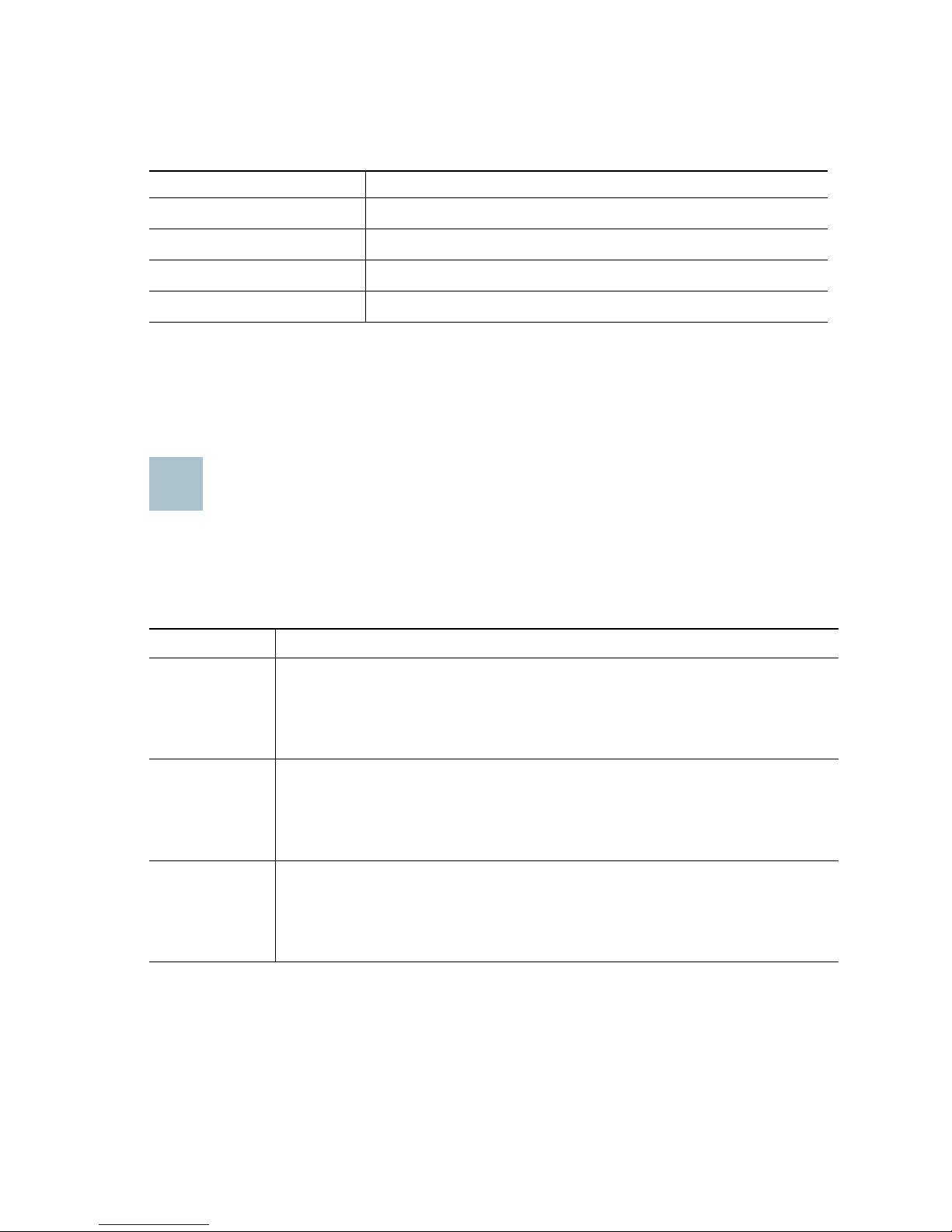
Default Settings
2
These are the default settings used when configuring your SRP for the first
time. See Getting Started with Device Configuration, page 12.
Parameter Value
Device IP 192.168.15.1
Username admin
Password admin
DHCP Range 192.168.15.100 to 149
NOTE If you obtained your SRP from your Service Provider, you may not
have access to the Administrator account. If this is the case, please
contact your Service Provider for more information.
Getting to Know the Cisco SRP520-U Series
Services Ready Platforms
Model Numbers
Model Description
SRP521W-U
SRP526W-U ADSL2+ Annex B (ADSL over ISDN)
SRP527W-U ADSL2+ Annex A/M (ADSL over POTS)
Fast Ethernet WAN
2 Phone (FXS) ports, 1 Line (FXO) port, 1 WAN (10/100) port,
4 LAN (10/100) ports, 1 USB 2.0 port, 802.11b/g/n, and WiFi
Protected Setup (WPS)
2 Phone (FXS) ports, 1 Line (FXO) port, 1 DSL port,
4 LAN (10/100) ports, 1 USB 2.0 port, 802.11b/g/n, and WiFi
Protected Setup (WPS)
2 Phone (FXS) ports, 1 Line (FXO) port, 1 DSL port,
4 LAN (10/100) ports, 1 USB 2.0 port, 802.11b/g/n, and WiFi
Protected Setup (WPS)
Cisco SRP500 Services Ready Platforms Quick Start Guide (SRP520-U Models) 3

Front Panel
SRP521W-U Front Panel
SRP526W-U and SRP527W-U Front Panel
Front Panel Lights
The following table describes the lights on the front panel of the SRP.
These lights are used for monitoring system activity.
Lights Description
POWER/SYS Solid green when the SRP has successfully booted and is
ready to use. Flashes green when the SRP is booting.
LAN ports (1–4) Solid green when a link is established. Flashes green when
there is activity on the LAN port.
WAN por t
(SRP521W-U only)
Phone (FXS) ports
(1– 2)
DSL CD
(SRP526W-U/527W-U)
Solid green when an Ethernet link is established. Flashes
green when there is activity on the WAN port.
Solid green when the port is connected to a phone or fax
machine and the SRP is able to make and receive calls.
Flashes green when a call is in progress on the port.
Flashes green when a DSL service is detected. Lights solid
green when synchronized.
4 Cisco SRP500 Services Ready Platforms Quick Start Guide (SRP520-U Models)
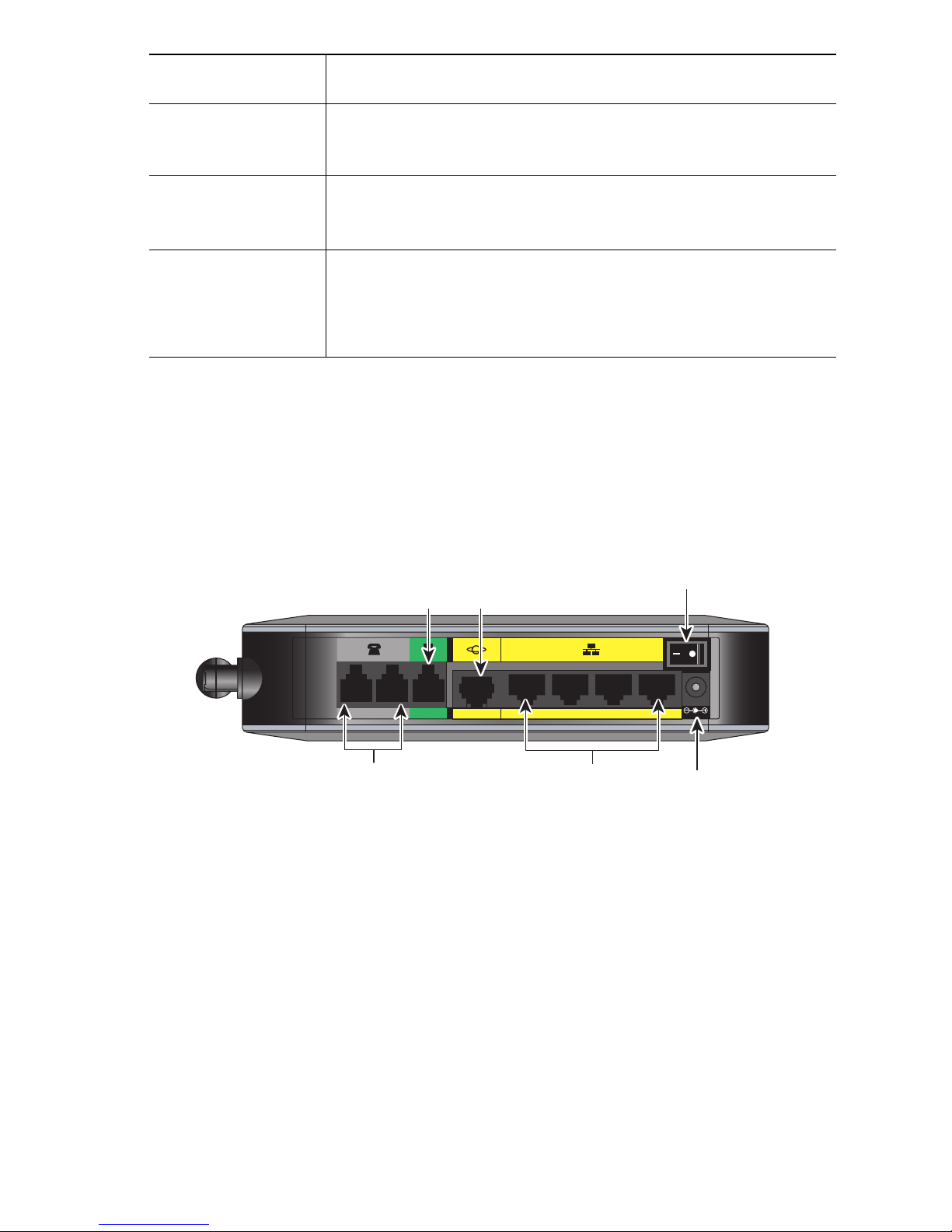
DSL Data Flashes green when there is DSL activity on the line.
WLAN Solid green when the radio is powered on and operational.
Flashes green when there is wireless activity on the WLAN
port.
USB port
Solid green when the connected USB device is operational.
Flashes green if there is a device failure or unsupported
device.
WPS Solid green when WiFi Protected Setup (WPS) is
operational.
A slow green flash indicates that the setup is in progress. A
fast green flash indicates a setup error.
Back Panel
Network devices are connected to the back panel. The ports on the panel
vary depending on the model.
SRP521W-U Back Panel
Line
(FXO)
Port
WAN
Port
On/Off
Switch
21 1234
LINE (FXO)PHONE (FXS)
Phone
(FXS)
Ports
LAN (10/100)WAN (10/100)
LAN
Ports
12VDC
276375
12 V DC
power
Cisco SRP500 Services Ready Platforms Quick Start Guide (SRP520-U Models) 5
