Page 1

Quick Start Guide
Cisco Small Business Pro
SPA8800 IP Telephony Gateway
Package Contents
• SPA8800 IP Telephony Gateway
• Power Adapter
• RJ-45 Ethernet Cable
• RJ-11 Phone Cables (4)
•Quick Start Guide
Before You Begin
The following basic services and equipment are required:
• An Integrated Access Device or modem for broadband access to the
Internet
• A computer with Microsoft Windows XP or Windows Vista for system
configuration
• An analog phone for administrative use with the Interactive Voice Response
(IVR) system
• (Recommended) An Uninterruptible Power Source (UPS), to ensure
continuous operation by providing continuous power to devices such as the
Integrated Access Device, switch, and router
Connect the Devices
NOTE If the SPA8800 is pre-configured by your ITSP, then you do
not need to change the default voice settings. Refer to the
documentation supplied by your service provider for more
information.
STEP1 Power off your network devices, including your modem and PC.
S
TEP 2 Connect the phones to the SPA8800, by using one or both of the
following methods:
• Connect an RJ-21 connector to the RJ-21 port (A).
Connector Pinouts Circuit Pin (Ring) Pin (Tip)
FXS 1 1 26
FXS 2 2 27
FXS 3 3 28
FXS 4 4 29
FXO 1 17 42
FXO 2 18 43
FXO 3 19 44
FXO 4 20 45
1
2
• If you are connecting individual phone lines, connect one end of an
RJ-11 phone cable to the PHONE 1 port (B). Connect the other end
of the cable to an analog phone.
• Then connect other analog phones to the remaining PHONE ports
(C).
S
TEP 3 For acces s to the PSTN (Public Switched Telephone Network), connect
RJ-11 cables from the Line 1 to Line 4 FXO ports (D) to the RJ-11 wall
outlet for the telephone service.
S
TEP 4 Connect one end of an Ethernet cable to the Ethernet port (E). Connect
the other end of the cable to your cable/DSL modem.
STEP 5 Connect an one end of an Ethernet network cable to the AUX port (F).
Connect the other end of the cable to the Ethernet port of your PC.
S
TEP 6 Connect the included power adapter to the power por t (G). Insert the
power adapter into an electrical outlet. The power LEDs on the front
panel are lit.
S
TEP7 Power on your PC. Make sure the Ethernet adapter of the PC is set to
obtain an IP address automatically. For more information, refer to
Windows Help .
Setting Up the Network
Connection
NOTE If the SPA8800 is pre-configured by your ITSP, then you do
not need to change the default voice settings. Refer to the
documentation supplied by your service provider for more
information.
STEP1 Star t a web browser on your PC. In the Address bar, enter the
following address: 192.168.0.1/advanced
S
TEP 2 If the login screen appears, enter the user name and password that
were supplied by your ITSP. If your ITSP did not supply a password,
you will not see a login screen.
S
TEP 3 When the Network - Status screen appears, click the WAN S tatu s tab.
S
TEP 4 Configure a DHCP, Static IP, or PPPoE connection:
DHCP
a. Select DHCP for the Connection Type.
b. If you use a cable modem, you may need to configure the MAC
Clone Settings. (Contact your Internet Service Provider for more
information.) If your service uses a specific PC MAC address, then
select yes from the Enable MAC Clone Service setting. Then enter
the MAC address of the PC in the Cloned MAC Address field.
c. Click Submit All Changes.
Static IP
a. Select Static IP for the Connection Type.
b. In the Static IP Settings section, enter the IP address in the Static IP
field, the subnet mask in the NetMask field, and the default gateway
IP address (router IP address) in the Gateway field.
c. In the Optional Settings section, enter the DNS server addresses in
the Primary DNS and the optional Secondary DNS fields.
d. Click Submit All Changes.
3
Page 2
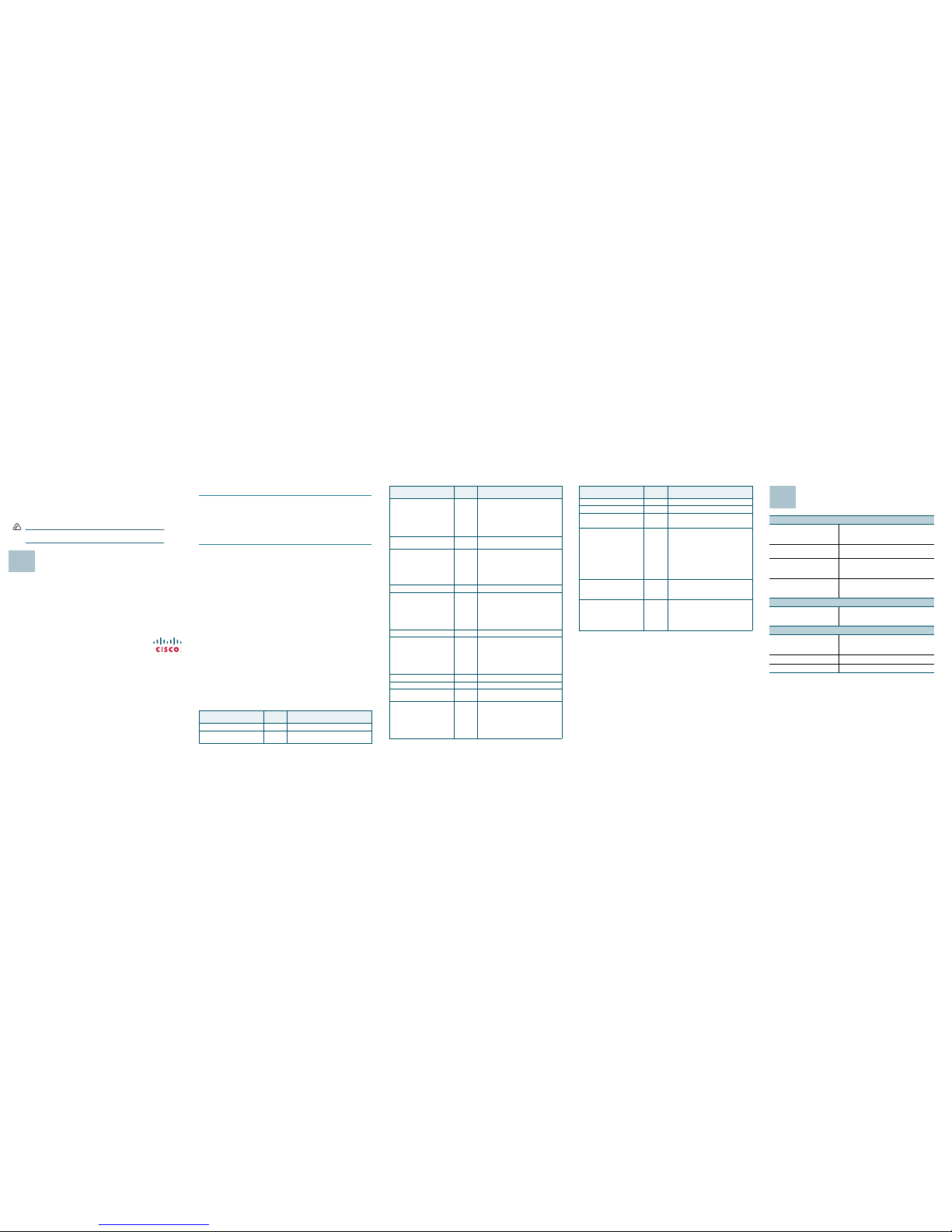
Americas Headquarters
Cisco Systems, Inc.
170 West Tasman Drive
San Jose, CA 95134-1706
USA
http://www.cisco.com
Tel: 408 526-4000
800 553-NETS (6387)
Fax:408 527-0883
Cisco, Cisco Systems, the Cisco logo, and the CiscoSystems logo are reg istered trademarks or
trademarks of CiscoSy stems, Inc. and/or its affiliates in the UnitedStates and certain other
countries. All other trademarks mentioned in this document or Website are the property of their
respective owners. The use of the word partner does not imply a partnership relationship between
Cisco and any other company. (0705R)
78-18973-03
PPPoE (most DSL users)
a. Select PPPoE for the Connection Type.
b. Enter the user name in the PPPoE Login Name field, and enter the
password in the PPPoE Login Password field.
c. Click Submit All Changes.
NOTE For more information about configuring your SPA8800, refer
to the
ATA Administration Guide
on the CD.
Interactive Voice Response
Menu
In addition to the administration web server, an Interactive Voice Response
system is available to help you to configure and manage your SPA8800. You can
use the telephone keypad to select options and to make your entries.
4
To access the Interactive Voice Response menu:
STEP1 Connect an analog phone to the Phone 1 port of the SPA8800. Only
the Phone 1 port can be used to ac cess the IVR.
S
TEP 2 Press the star key four times: ****
S
TEP 3 After the greeting plays, press the keys on the phone keypad to select
your options.
Refer to the IVR Actions table for details.
TIPS:
• After you select an option, press the # (pound) key.
• To exit the menu, hang up the telephone.
• After entering a value, such as an IP address, press the # (pound) key to
indicate that you have finished your selection. To save the new setting,
press 1. To review the new setting, press 2. To re-enter the new setting,
press 3. To cancel your entry and return to the main menu, press * (star).
• While entering a value, you can cancel the changes by pressing the * (star)
key twice within half a second. Be sure to press the key quickly, or the * will
be treated as a decimal point entry.
• If the menu is inactive for more than one minute, the SPA8800 times out. You
will need to re-enter the menu by pressing the star key four times: ****. Your
settings take effect after you hang up the telephone. The SPA8800 may
reboot at this time.
• To enter the decimal points in an IP address, press the asterisk key. For
example, to enter the IP address 191.168.1.105, perform the following tasks:
– Press these keys: 191*168*1*105.
–Press the # (pound) key to indi cate that you have fini shed entering
the IP address.
–Press 1 to save the IP address or press the * (star ) ke y to ca nce l y our
entry and return to the main menu.
IVR Action Menu
Option
Choices and Instructions
Enter IVR Menu * * * *
Check static or dynamic IP
address assignment
100
Set Internet Connection Type 101 DHCP - Press 0.
Static IP - Press 1.
PPPoE - Press 2.
PPPoE, DHCP – Press 3.
DHCP, PPPoE – Press 4.
Check Internet IP Address
(Ethernet port)
110
Set Static IP Address 111 Enter IP address by using numbers on the
telephone key pad. Use the * (star) key
when entering a decimal point.
Note: This option is available only after
you choose Static IP as the Internet
Connection Type, through option 101.
Check Network Mask 120
Set Network Mask 121 To enter the value, press numbers on the
telephone key pad. Pre ss * (star) to enter
a decimal point.
NOTE First choose Static IP as the
Internet Connection Type, through
option 101.
Check Gateway IP Address 130
Set Gateway IP Address 131 To enter the value, press numbers on the
telephone key pad. Pre ss * (star) to enter
a decimal point.
NOTE First choose Static IP as the
Internet Connection Type, through
option 101.
Check MAC Address 140
Check Firmware Version 150
Check Primary DNS Server
Setting
160
Set Primary DNS Server 161 To enter the value, press numbers on the
telephone key pad. Pre ss * (star) to enter
a decimal point.
NOTE First choose Static IP as the
Internet Connection Type, through
option 101.
IVR Action Menu
Option
Choices and Instructions
Entering Text
For example, to enter the pa ssword phone@321 by keypad, press these keys:
746630321
Press the # (pound) key when you have finished entering the password.
To cancel your entry and return to the main menu, press * (star).
Check Internet web server port 170
Check AUX port IP address 210
Enable/Disable WAN access to
the administration web server
7932 Enable - Press 1.
Disable - Press 0.
Factory Reset of Unit
WARNING: All non-default
settings will be lost. This
includes network and service
provider data.
73738
[dial]
R-E-S-E -T
When prompted, press 1 to confirm, or
press * (star) to canc el. After you hear
“Option successful,” hang up the phone.
The SPA8800 reboots.
Note: If you are prompted for a password,
enter the password that was provided by
your ITSP.
To enter letters, refer to the
instructions at the top of the next
column.
Manual Reboot 732668
[dial] R-EB-O-O-T
After you hear “Option successful,” hang
up the phone. The SPA8800 reboots.
User Factory Reset of Unit
WARNING: All user-changeable
non-default settings will be
lost. This may include network
and service provider data.
877778 When prompted, press 1 to confirm, or
press * (star) to canc el. After you hear
“Option successful,” hang up the phone.
The SPA8800 reboots.
To enter this letter... Press the following key:
A, B, C, a, b, or c 2
D, E, F, d, e, or f 3
G, H, I, g, h, or i 4
J, K, L, j, k, or l 5
M, N, O, m, n, or o 6
P, Q, R, S, o, q, r, or s 7
T, U, V, t, u, or v 8
W, X, Y, Z, w, x, y, or z 9
All Other Characters 0
IVR Action Menu
Option
Choices and Instructions
Where to Go from Here
Support
Cisco Small Business Support
Community
https://www.myciscocommunity.com/
community/smallbizsupport/
voiceandconferencing/ata?view=overview
Online Technical Support and
Documentation (Login Required)
www.cisco.com/support
Phone Support Contacts www.cisco.com/en/US/support/
tsd_cisco_small_
business_support_center_contacts.html
Software Downloads
(Login Required)
Go to tools.cisco.com/support/downloads,
and enter the model number in the Software
Search box.
Product Documentation
Technical Documentation for
Cisco Small Business Analog
Tel e ph o ne A da p te r s
www.cisco.com/en/US/products/ps10024/
tsd_products_support_series_home.html
Cisco Small Business
Cisco Partner Central for Small
Business (Partner Login
Required)
www.cisco.com/web/partners/sell/smb
Cisco Small Business Home www.cisco.com/smb
Marketplace www.cisco.com/go/marketplace
5
