Page 1
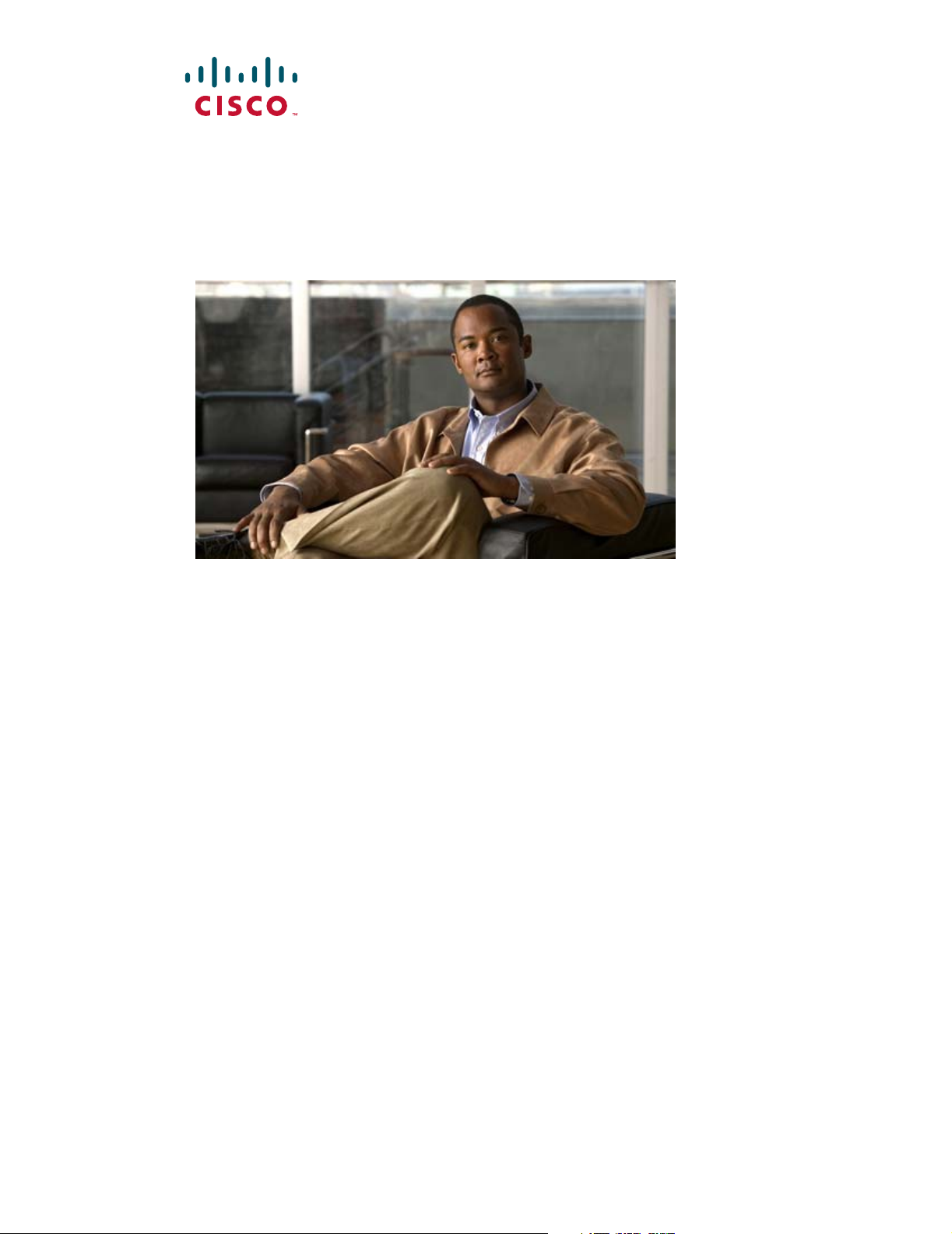
PA-POS-1OC3 Single-Port Port Adapter Installation and Configuration Guide
Platforms: Cisco 7200 VXR Routers, Cisco 7201 Router, Cisco 7301 Router,
Cisco 7304 Router, Cisco 7401 Router, VIP in Cisco 7500 Series Routers,
FlexWAN Module in Cisco 7600 Series Routers
Americas Headquarters
Cisco Systems, Inc.
170 West Tasman Drive
San Jose, CA 95134-1706
USA
http://www.cisco.com
Tel: 408 526-4000
800 553-NETS (6387)
Fax: 408 527-0883
Text Part Number: OL-6514-04
Page 2

THE SPECIFICATIONS AND INFORMATION REGARDING THE PRODUCTS IN THIS MANUAL ARE SUBJECT TO CHANGE WITHOUT NOTICE. ALL
STATEMENTS, INFORMATION, AND RECOMMENDATIONS IN THIS MANUAL ARE BELIEVED TO BE ACCURATE BUT ARE PRESENTED WITHOUT
WARRANTY OF ANY KIND, EXPRESS OR IMPLIED. USERS MUST TAKE FULL RESPONSIBILITY FOR THEIR APPLICATION OF ANY PRODUCTS.
THE SOFTWARE LICENSE AND LIMITED WARRANTY FOR THE ACCOMPANYING PRODUCT ARE SET FORTH IN THE INFORMATION PACKET THAT
SHIPPED WITH THE PRODUCT AND ARE INCORPORATED HEREIN BY THIS REFERENCE. IF YOU ARE UNABLE TO LOCATE THE SOFTWARE LICENSE
OR LIMITED WARRANTY, CONTACT YOUR CISCO REPRESENTATIVE FOR A COPY.
The following information is for FCC compliance of Class A devices: This equipment has been tested and found to comply with the limits for a Class A digital device, pursuant
to part 15 of the FCC rules. These limits are designed to provide reasonable protection against harmful interference when the equipment is operated in a commercial
environment. This equipment generates, uses, and can radiate radio-frequency energy and, if not installed and used in accordance with the instruction manual, may cause
harmful interference to radio communications. Operation of this equipment in a residential area is likely to cause harmful interference, in which case users will be required
to correct the interference at their own expense.
The following information is for FCC compliance of Class B devices: The equipment described in this manual generates and may radiate radio-frequency energy. If it is not
installed in accordance with Cisco’s installation instructions, it may cause interference with radio and television reception. This equipment has been tested and found to
comply with the limits for a Class B digital device in accordance with the specifications in part 15 of the FCC rules. These specifications are designed to provide reasonable
protection against such interference in a residential installation. However, there is no guarantee that interference will not occur in a particular installation.
Modifying the equipment without Cisco’s written authorization may result in the equipment no longer complying with FCC requirements for Class A or Class B digital
devices. In that event, your right to use the equipment may be limited by FCC regulations, and you may be required to correct any interference to radio or television
communications at your own expense.
You can determine whether your equipment is causing interference by turning it off. If the interference stops, it was probably caused by the Cisco equipment or one of its
peripheral devices. If the equipment causes interference to radio or television reception, try to correct the interference by using one or more of the following measures:
• Turn the television or radio antenna until the interference stops.
• Move the equipment to one side or the other of the television or radio.
• Move the equipment farther away from the television or radio.
• Plug the equipment into an outlet that is on a different circuit from the television or radio. (That is, make certain the equipment and the television or radio are on circuits
controlled by different circuit breakers or fuses.)
Modifications to this product not authorized by Cisco Systems, Inc. could void the FCC approval and negate your authority to operate the product.
The Cisco implementation of TCP header compression is an adaptation of a program developed by the University of California, Berkeley (UCB) as part of UCB’s public
domain version of the UNIX operating system. All rights reserved. Copyright © 1981, Regents of the University of California.
NOTWITHSTANDING ANY OTHER WARRANTY HEREIN, ALL DOCUMENT FILES AND SOFTWARE OF THESE SUPPLIERS ARE PROVIDED “AS IS” WITH
ALL FAULTS. CISCO AND THE ABOVE-NAMED SUPPLIERS DISCLAIM ALL WARRANTIES, EXPRESSED OR IMPLIED, INCLUDING, WITHOUT
LIMITATION, THOSE OF MERCHANTABILITY, FITNESS FOR A PARTICULAR PURPOSE AND NONINFRINGEMENT OR ARISING FROM A COURSE OF
DEALING, USAGE, OR TRADE PRACTICE.
IN NO EVENT SHALL CISCO OR ITS SUPPLIERS BE LIABLE FOR ANY INDIRECT, SPECIAL, CONSEQUENTIAL, OR INCIDENTAL DAMAGES, INCLUDING,
WITHOUT LIMITATION, LOST PROFITS OR LOSS OR DAMAGE TO DATA ARISING OUT OF THE USE OR INABILITY TO USE THIS MANUAL, EVEN IF CISCO
OR ITS SUPPLIERS HAVE BEEN ADVISED OF THE POSSIBILITY OF SUCH DAMAGES.
CCVP, the Cisco logo, and the Cisco Square Bridge logo are trademarks of Cisco Systems, Inc.; Changing the Way We Work, Live, Play, and Learn is a service mark of Cisco Systems,
Inc.; and Access Registrar, Aironet, BPX, Catalyst, CCDA, CCDP, CCIE, CCIP, CCNA, CCNP, CCSP, Cisco, the Cisco Certified Internetwork Expert logo, Cisco IOS, Cisco
Press,
Cisco Systems, Cisco Systems Capital, the Cisco Systems logo, Cisco Unity, Enterprise/Solver, EtherChannel, EtherFast, EtherSwitch, Fast Step, Follow Me Browsing,
FormShare, GigaDrive, HomeLink, Internet Quotient, IOS, iPhone, IP/TV, iQ Expertise, the iQ logo, iQ Net Readiness Scorecard, iQuick Study, LightStream, Linksys,
MeetingPlace, MGX, Networking Academy, Network Registrar, Pa ck et , PIX, ProConnect, ScriptShare, SMARTnet, StackWise, The Fastest Way to Increase Your Internet
Quotient, and TransPath are registered trademarks of Cisco Systems, Inc. and/or its affiliates in the United States and certain other countries.
All other trademarks mentioned in this document or Website are the property of their respective owners. The use of the word partner does not imply a partnership relationship
between Cisco and any other company. (0705R)
PA-POS-1OC3 Single-Port Port Adapter Installation and Configuration Guide
Copyright © 2007 Cisco Systems, Inc. All rights reserved.
Page 3
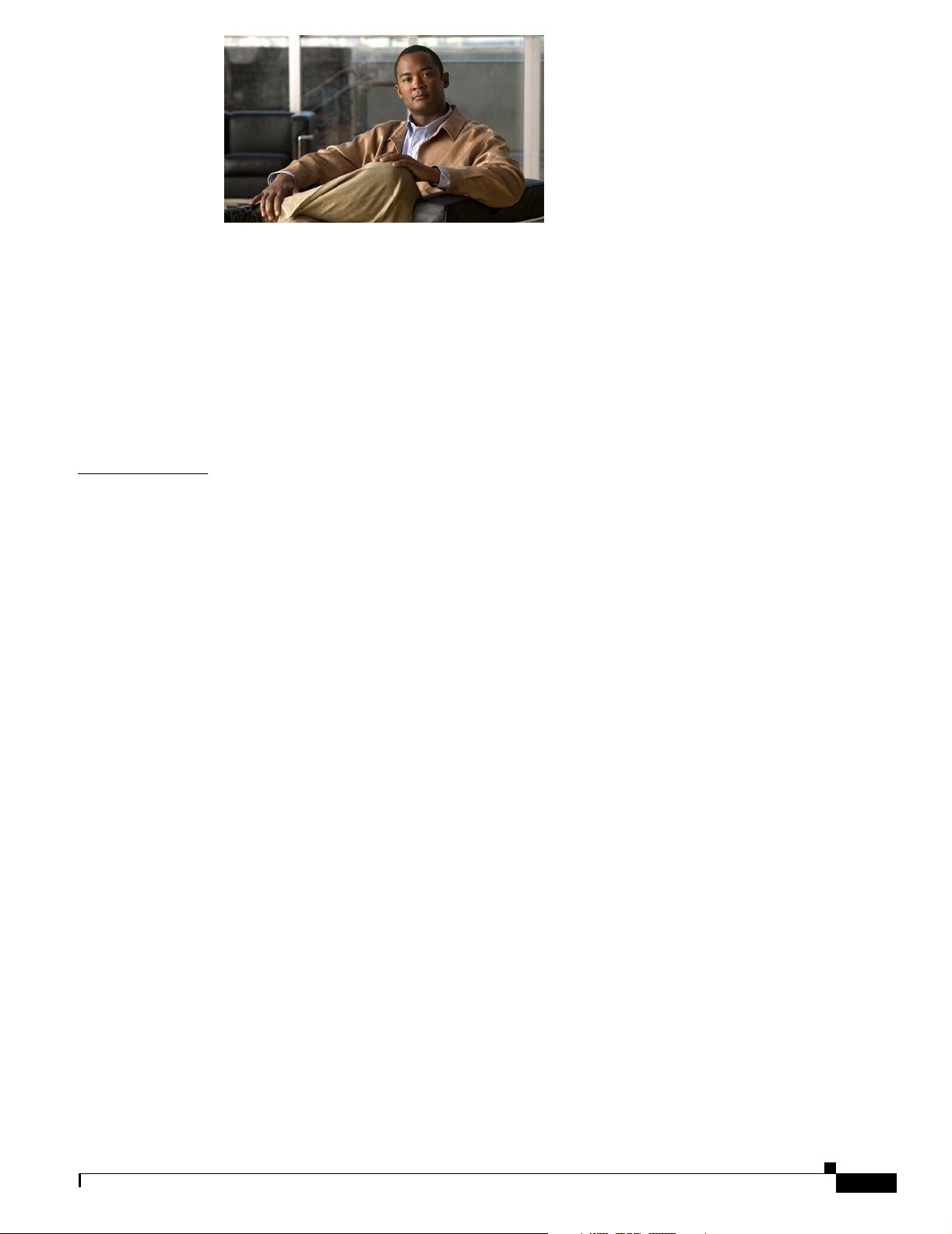
CONTENTS
Preface vii
Document Version History vii
Objectives vii
Organization viii
Related Documentation viii
Obtaining Documentation, Obtaining Support, and Security Guidelines x
CHAPTER
1 PA-POS-1OC3 Overview 1-1
PA-POS-1OC3 Overview 1-1
SONET/SDH Overview 1-2
Features 1-3
Interface Specifications 1-4
OC-3 Optical Fiber Specifications 1-4
Network Management Support 1-5
Encapsulation Method Support 1-6
Using Statistics to Estimate Link Loss and Power Budget 1-6
LEDs 1-6
Cables and Connectors 1-7
Port Adapter Slot Locations on the Supported Platforms 1-8
Cisco 7200 VXR Routers Slot Numbering 1-8
Cisco 7201 Router Slot Numbering 1-9
Cisco 7301 Router Slot Numbering 1-10
Cisco 7304 PCI Port Adapter Carrier Card Slot Numbering 1-10
Cisco 7401ASR Router Slot Numbering 1-11
Cisco 7500 Series Routers with VIP Slot Numbering 1-12
Cisco 7505 Router Slot Numbering 1-13
Cisco 7507 Router Slot Numbering 1-14
Cisco 7513 Router Slot Numbering 1-15
Cisco 7600 Series Routers with FlexWAN and Enhanced FlexWAN Modules 1-16
Cisco 7603 Router Slot Numbering 1-16
Cisco 7606 Router Slot Numbering 1-17
Cisco 7609 Router Slot Numbering 1-18
OL-6514-03
PA-POS-1OC3 Single-Port Port Adapter Installation and Configuration Guide
iii
Page 4
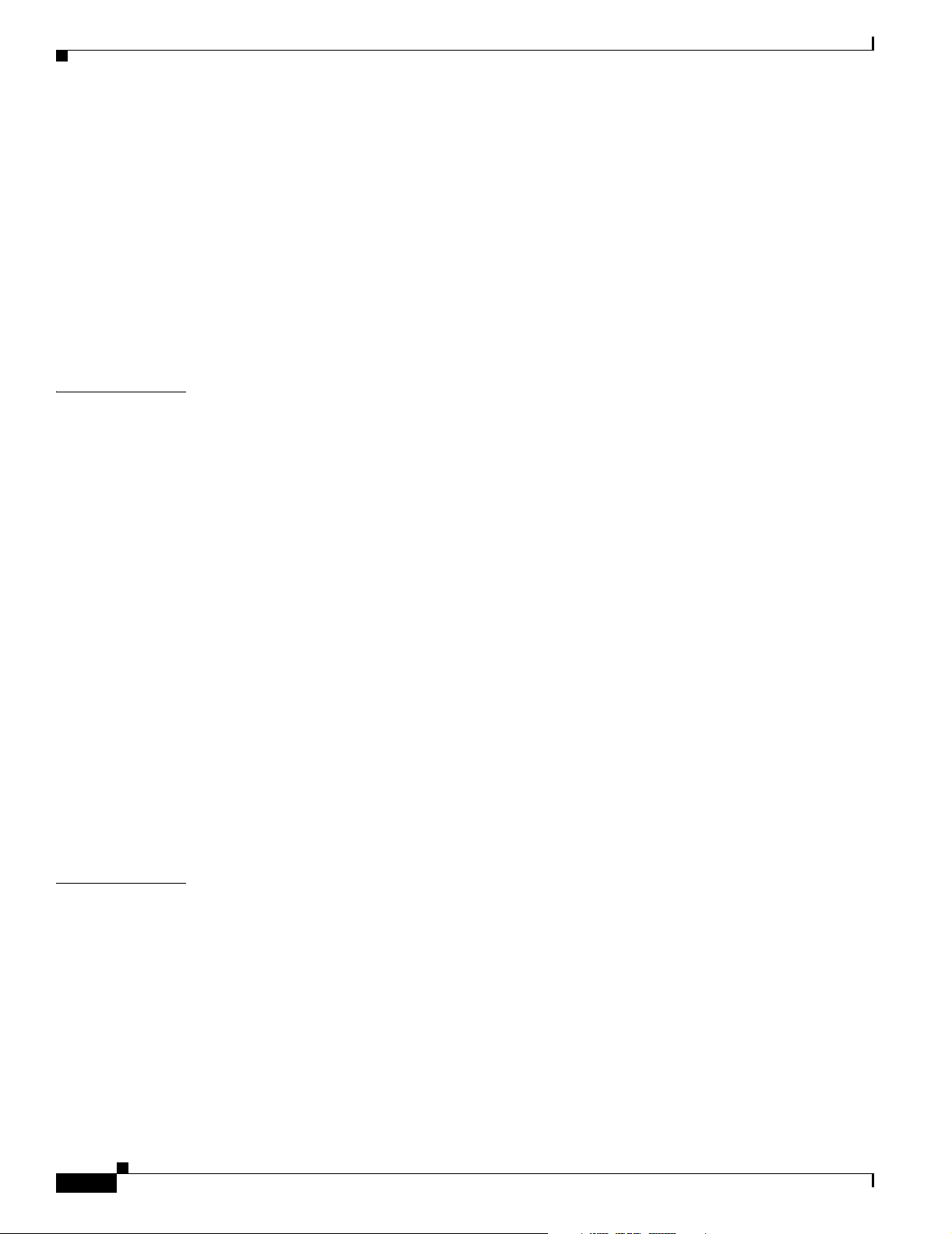
Contents
Cisco 7613 Router Slot Numbering 1-19
Identifying Interface Addresses 1-20
Cisco 7200 VXR Routers Interface Addresses 1-21
Cisco 7201 Router Interface Addresses 1-21
Cisco 7301 Router Interface Addresses 1-21
Cisco 7304 PCI Port Adapter Carrier Card Interface Addresses 1-22
Cisco 7401ASR Router Interface Addresses 1-22
Cisco 7500 Series Routers VIP Interface Addresses 1-22
Cisco 7600 Series Routers FlexWAN Module Interface Addresses 1-23
CHAPTER
2 Preparing for Installation 2-1
Required Tools and Equipment 2-1
Software and Hardware Requirements 2-2
Cisco 7200 VXR Routers 2-2
Cisco 7201 Router 2-3
Cisco 7301 Router 2-3
Cisco 7401ASR Router 2-3
Cisco 7500 Series Routers 2-3
Cisco 7600 Series Routers 2-3
Checking Hardware and Software Compatibility 2-3
Safety Guidelines 2-4
Safety Warnings 2-4
Warning Definition 2-4
Electrical Equipment Guidelines 2-9
Telephone Wiring Guidelines 2-10
Preventing Electrostatic Discharge Damage 2-10
Laser Safety 2-11
FCC Class A Compliance 2-11
CHAPTER
iv
3 Removing and Installing the PA-POS-1OC3 3-1
Handling Port Adapters 3-1
Online Insertion and Removal 3-2
OIR Functional Description 3-3
Warnings and Cautions 3-3
Port Adapter Removal and Installation 3-4
Cisco 7200 VXR Routers—Removing and Installing a Port Adapter 3-5
Cisco 7201 Router—Removing and Installing a Port Adapter 3-6
Cisco 7301 Router—Removing and Installing a Port Adapter 3-7
PA-POS-1OC3 Single-Port Port Adapter Installation and Configuration Guide
OL-6514-03
Page 5

Cisco 7304 PCI Port Adapter Carrier Card—Removing and Installing a Port Adapter 3-8
Cisco 7401ASR Router—Removing and Installing a Port Adapter 3-10
Cisco 7500 Series Routers—Removing and Installing a Port Adapter 3-11
Cisco 7600 Series Router—Removing and Installing a Port Adapter 3-12
Connecting PA-POS-1OC3 Interface Cables 3-13
Replacing the SFP Optics Module 3-14
Handling the SFP Optics Module 3-14
Removing the SFP Optics Module 3-14
Installing the SFP Optics Module 3-15
Verifying the SFP Optics Module Installation 3-16
Contents
CHAPTER
4 Configuring the PA-POS-1OC3 4-1
Using the EXEC Command Interpreter 4-1
Configuring the Interfaces 4-2
Shutting Down an Interface 4-3
Performing a Basic Configuration 4-6
Customizing the Configuration 4-8
Setting the MTU Size 4-9
Configuring Framing 4-9
Setting the Source of the Transmit Clock 4-9
Configuring Cyclic Redundancy Checks 4-10
Configuring SONET Payload Scrambling 4-10
Configuring APS 4-11
Checking the Configuration 4-12
Using show Commands to Verify the New Interface Status 4-12
Using the show version or show hardware Commands 4-14
Using the show diag Command 4-17
Using the show interfaces Command 4-20
Using the ping Command to Verify Network Connectivity 4-22
Using loopback Commands 4-23
Configuring an Interface for Internal Loopback 4-23
Configuring an Interface for Line Loopback 4-23
OL-6514-03
Push Mode Description 4-24
PA-POS-1OC3 Statistics Counters 4-25
PA-POS-1OC3 Error Messages 4-25
Making a Back-to-Back Connection 4-25
PA-POS-1OC3 Single-Port Port Adapter Installation and Configuration Guide
v
Page 6

Contents
vi
PA-POS-1OC3 Single-Port Port Adapter Installation and Configuration Guide
OL-6514-03
Page 7

Preface
This preface describes the objectives and organization of this document and explains how to find
additional information on related products and services. This chapter contains the following sections:
• Document Version History, page vii
• Objectives, page vii
• Organization, page viii
• Related Documentation, page viii
• Obtaining Documentation, Obtaining Support, and Security Guidelines, page x
Document Version History
The version history of this document is provided below beginning with version OL-6514-03.
Version Date Notes
OL-6514-04 April 2007 Added Cisco 7201 router support.
OL-6514-03 Feb. 26, 2006 Added Cisco 7600 series routers and Cisco 7401ASR
OL-6514-02 November 22, 2006 Added Cisco 7304 router support.
router support.
Objectives
OL-6514-04
This document describes how to install and configure the PA-POS-1OC3 single-port
Packet-over-SONET (POS) port adapter, hereafter referred to as the PA-POS-1OC3, which is used in the
following platforms:
• Cisco 7200 VXR routers, which consist of the 4-slot Cisco 7204VXR router and the 6-slot
Cisco 7206VXR router
• Cisco 7201 router
• Cisco 7301 router
• Cisco 7304 PCI port adapter carrier card in the Cisco 7304 router
• Cisco 7401ASR router
PA-POS-1OC3 Single-Port Port Adapter Installation and Configuration Guide
vii
Page 8
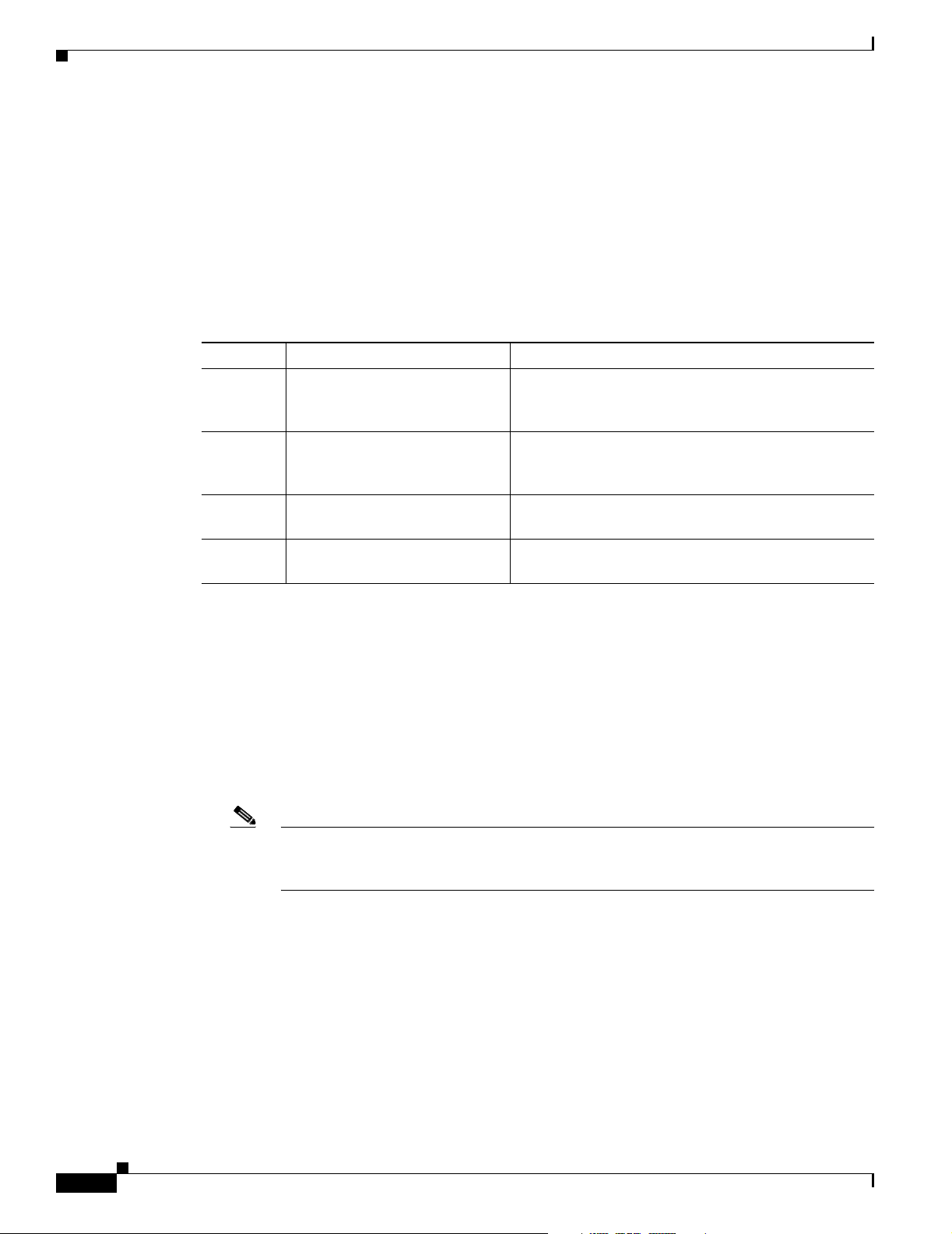
Organization
Organization
This document contains the following chapters:
:
Section Title Description
Chapter 1 PA-POS-1OC3 Overview Describes the PA-POS-1OC3 and its LEDs and cables.
Chapter 2 Preparing for Installation Describes safety considerations, tools required, and
Chapter 3 Removing and Installing the
Chapter 4 Configuring the PA-POS-1OC3 Provides instructions for configuring the
Preface
• Cisco 7500 series routers, which consist of the 5-slot Cisco 7505, the 7-slot Cisco 7507, and the
13-slot Cisco 7513 routers.
• Cisco 7600 series routers, which consist of the 3-slot Cisco 7603, the 6-slot Cisco 7606, the 9-slot
Cisco 7609, and the 13-slot Cisco 7613 routers, using FlexWAN and Enhanced FlexWAN modules.
Provides supporting information about addressing,
networks, and SONET.
procedures you should perform before the actual
installation.
Provides instructions for removing and installing the
PA-POS-1OC3
PA-POS-1OC3 port adapter
PA-POS-1OC3 on the supported platforms.
Related Documentation
Your router or switch and the Cisco IOS software running on it contain extensive features and
functionality, which are documented in the following resources:
• Cisco IOS software:
For configuration information and support, refer to the modular configuration and modular
command reference publications in the Cisco IOS software configuration documentation set that
corresponds to the software release installed on your Cisco hardware.
Note You can access Cisco IOS software configuration and hardware installation and maintenance
documentation on the World Wide Web at http://www.cisco.com. Translated documentation
is available at the following URL: http://www.cisco.com/public/countries_languages.shtm
• Cisco 7200 VXR routers:
–
For an online directory to quickly access documents for Cisco 7200 VXR routers, refer to the
Cisco 7200 Series Routers Documentation Roadmap at the following URL:
http://www.cisco.com/en/US/products/hw/routers/ps341/products_documentation_roadmap09
186a00801c0915.html
–
For hardware installation and maintenance information, refer to the Cisco 7200 VXR
Installation and Configuration Guide or the Cisco 7200 VXR Routers Quick Start Guide.
–
For port adapter hardware installation and memory configuration information, refer to the
Cisco 7200 Series Port Adapter Hardware Configuration Guidelines.
viii
PA-POS-1OC3 Single-Port Port Adapter Installation and Configuration Guide
OL-6514-04
Page 9

Preface
–
For information on network processing engines or network services engines, refer to the
Network Processing Engine and Network Services Engine Installation and Configuration
document.
–
For more information about the Cisco 7206 or the Cisco 7206VXR as a router shelf, see the
Cisco AS5800 Series Universal Gateways documents at the following URL:
http://www.cisco.com/en/US/products/hw/univgate/ps509/tsd_products_support_series_home.
html
• Cisco 7201 router:
–
For an online directory to quickly access documents for the Cisco 7201 router, refer to the
Cisco 7201 Router Documentation Roadmap at the following URL:
http://www.cisco.com/en/US/customer/products/hw/routers/ps341/products_documentation_r
oadmap09186a00807f635a.html
–
For hardware installation and maintenance information, refer to the Cisco 7201 Installation and
Configuration Guide or the Cisco 7201 Router Quick Start Guide.
• Cisco 7301 router:
–
For an online directory to quickly access documents for the Cisco 7301 router, refer to the
Cisco 7301 Internet Router Documentation Roadmap at the following URL:
http://www.cisco.com/en/US/products/hw/routers/ps352/products_documentation_roadmap09
186a00801c0f21.html
–
For hardware installation and maintenance information, refer to the Cisco 7301 Installation and
Configuration Guide or the Cisco 7301 Router Quick Start Guide.
Related Documentation
• Cisco 7304 PCI Port Adapter Carrier Card in the Cisco 7304 router:
–
For an online directory to quickly access documents for the Cisco 7304 PCI Port Adapter
Carrier Card in the Cisco 7301 router, refer to the Cisco 7304 Router Line Card, Carrier Card,
Port Adapter, Modular Services Card, and Shared Port Adapter Documentation Roadmap at the
following URL:
http://www.cisco.com/en/US/products/hw/routers/ps352/products_documentation_roadmap09
186a00801c0f5e.html
–
For hardware installation and maintenance information, refer to the Cisco 7304 PCI Port
Adapter Carrier Card Installation and Configuration Guide.
• Cisco 7401ASR router:
–
For an online directory to quickly access documents for the Cisco 7401ASR router, refer to the
Cisco 7401ASR Router Documentation Roadmap at the following URL:
http://www.cisco.com/en/US/products/hw/routers/ps354/products_documentation_roadmap09
186a00801c0fd5.html
–
For hardware installation and maintenance information, refer to the Cisco 7401ASR Installation
and Configuration Guide or the Cisco 7401ASR Router Quick Start Guide.
• Cisco 7500 series routers:
–
For an online directory to quickly access documents for the Cisco 7500 series routers, refer to
the Cisco 7500 Series Routers Documentation Roadmap at the following URL:
http://www.cisco.com/en/US/products/hw/routers/ps359/products_documentation_roadmap09
186a00801c0f9b.html
OL-6514-04
–
For hardware installation and maintenance information, refer to the Cisco 7500 Series
Installation and Configuration Guide or the online quick start for your Cisco 7500 series router.
PA-POS-1OC3 Single-Port Port Adapter Installation and Configuration Guide
ix
Page 10

Obtaining Documentation, Obtaining Support, and Security Guidelines
• Cisco 7600 series routers with the FlexWAN module:
–
For an online directory to quickly access documents for the Cisco 7600 series routers, refer to
the Cisco 7600 Series Routers Documentation Roadmap at the following URL:
http://www.cisco.com/en/US/products/hw/routers/ps368/products_documentation_roadmap09
186a00801ebed9.html
–
For hardware installation and maintenance information, refer to the online installation and
configuration guide for your Cisco 7600 series router.
• For automatic protection switching (APS) configuration information, refer to the APS
documentation at the following URL:
http://www.cisco.com/en/US/products/sw/iosswrel/ps1824/products_feature_guide09186a0080087
ad9.html
• For international agency compliance, safety, and statutory information for WAN interfaces, refer to
the following documents. Use the documentation roadmap for your particular router to link to the
appropriate documents for your router:
–
Cisco AS5800 Universal Access Server Regulatory Compliance and Safety Information
–
Regulatory Compliance and Safety Information for Cisco 7200 Series Routers
–
Regulatory Compliance and Safety Information for the Cisco 7301 Internet Router
–
Regulatory Compliance and Safety Information for the Cisco 7304 Internet Router
Preface
–
Regulatory Compliance and Safety Information for the Cisco 7500 Series Routers
–
Regulatory Compliance and Safety Information for the Cisco 7600 Series Routers
• For fiber-optic cleaning information, see Inspection and Cleaning Procedures for Fiber-Optic
Connections at the following URL:
http://www.cisco.com/en/US/tech/tk482/tk876/technologies_white_paper09186a0080254eba.shtm
l
Obtaining Documentation, Obtaining Support, and Security
Guidelines
For information on obtaining documentation, obtaining support, providing documentation feedback,
security guidelines, and also recommended aliases and general Cisco documents, see the monthly What’s
New in Cisco Product Documentation, which also lists all new and revised technical documentation at:
http://www.cisco.com/en/US/docs/general/whatsnew/whatsnew.html.
PA-POS-1OC3 Single-Port Port Adapter Installation and Configuration Guide
x
OL-6514-04
Page 11
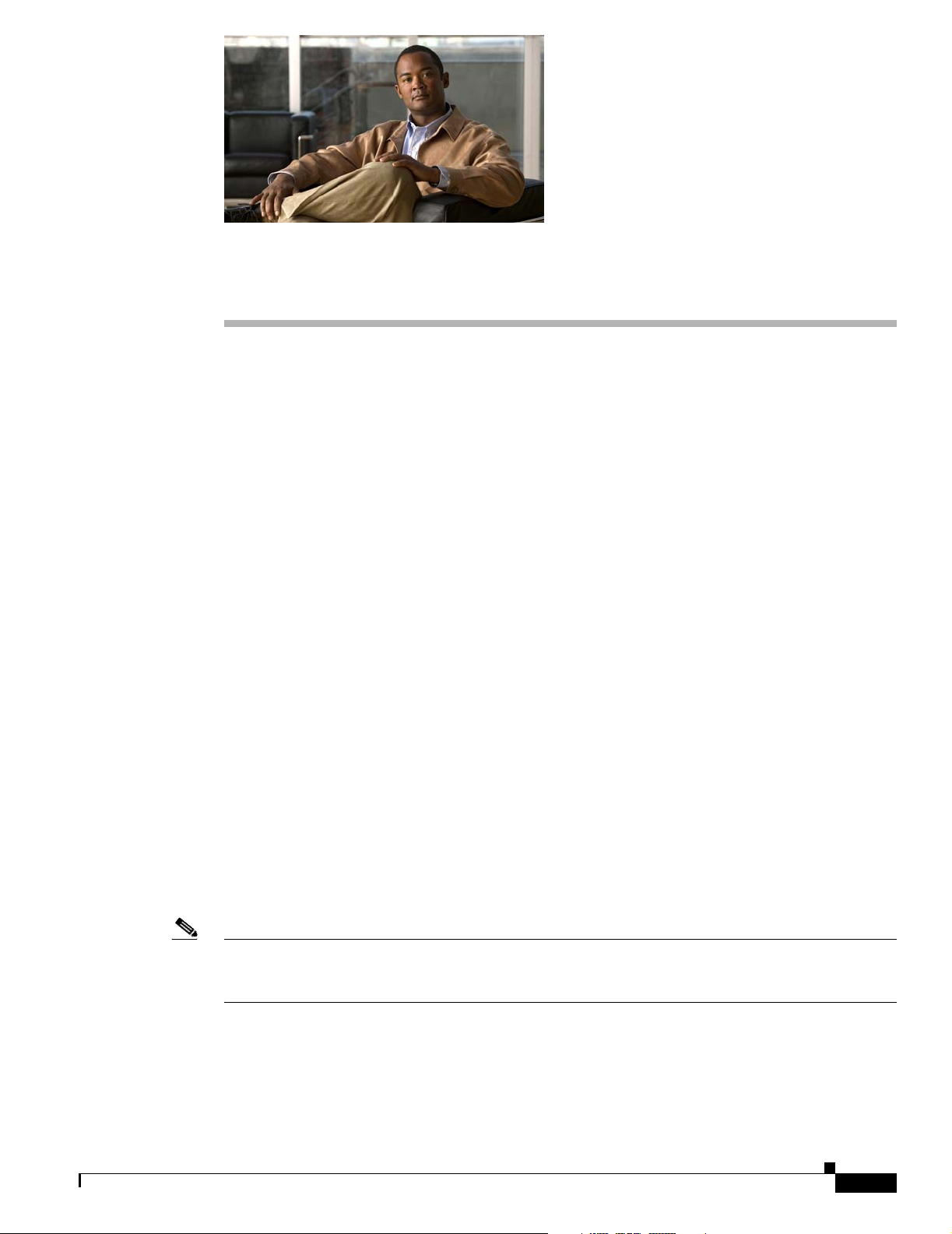
CHA PTER
PA-POS-1OC3 Overview
This chapter describes the PA-POS-1OC3 and contains the following sections:
• PA-POS-1OC3 Overview, page 1-1
• SONET/SDH Overview, page 1-2
• Features, page 1-3
• Interface Specifications, page 1-4
• OC-3 Optical Fiber Specifications, page 1-4
• Using Statistics to Estimate Link Loss and Power Budget, page 1-6
• LEDs, page 1-6
• Cables and Connectors, page 1-7
• Port Adapter Slot Locations on the Supported Platforms, page 1-8
• Identifying Interface Addresses, page 1-20
1
PA-POS-1OC3 Overview
The PA-POS-1OC3 provides a single Packet-over-SONET (POS) port in a single port adapter slot. The
port functions as a single independent OC-3c/STM1 port. The PA-POS-1OC3 is used as a direct
connection between the supported router or switch platform and an external network.
The PA-POS-1OC3 fits into a single port adapter slot on the Cisco 7201 router, Cisco 7204VXR router,
Cisco 7206VXR router, Cisco 7301 router, Cisco 7304 PCI port adapter carrier card in Cisco 7304
router, the 7401ASR router, Cisco 7500 series routers (Cisco 7505, Cisco 7507, Cisco 7513), and
Cisco 7600 series routers (Cisco 7603, Cisco 7606, Cisco 7609, Cisco 7613) with FlexWAN or
Enhanced FlexWAN.
Note The Cisco 7206VXR router can be used as a router shelf in a Cisco AS5800 universal access server.
Refer to the Cisco AS5800 documentation at the following URL:
http://www.cisco.com/en/US/products/hw/univgate/ps509/tsd_products_support_series_home.html
OL-6514-04
PA-POS-1OC3 Single-Port Port Adapter Installation and Configuration Guide
1-1
Page 12
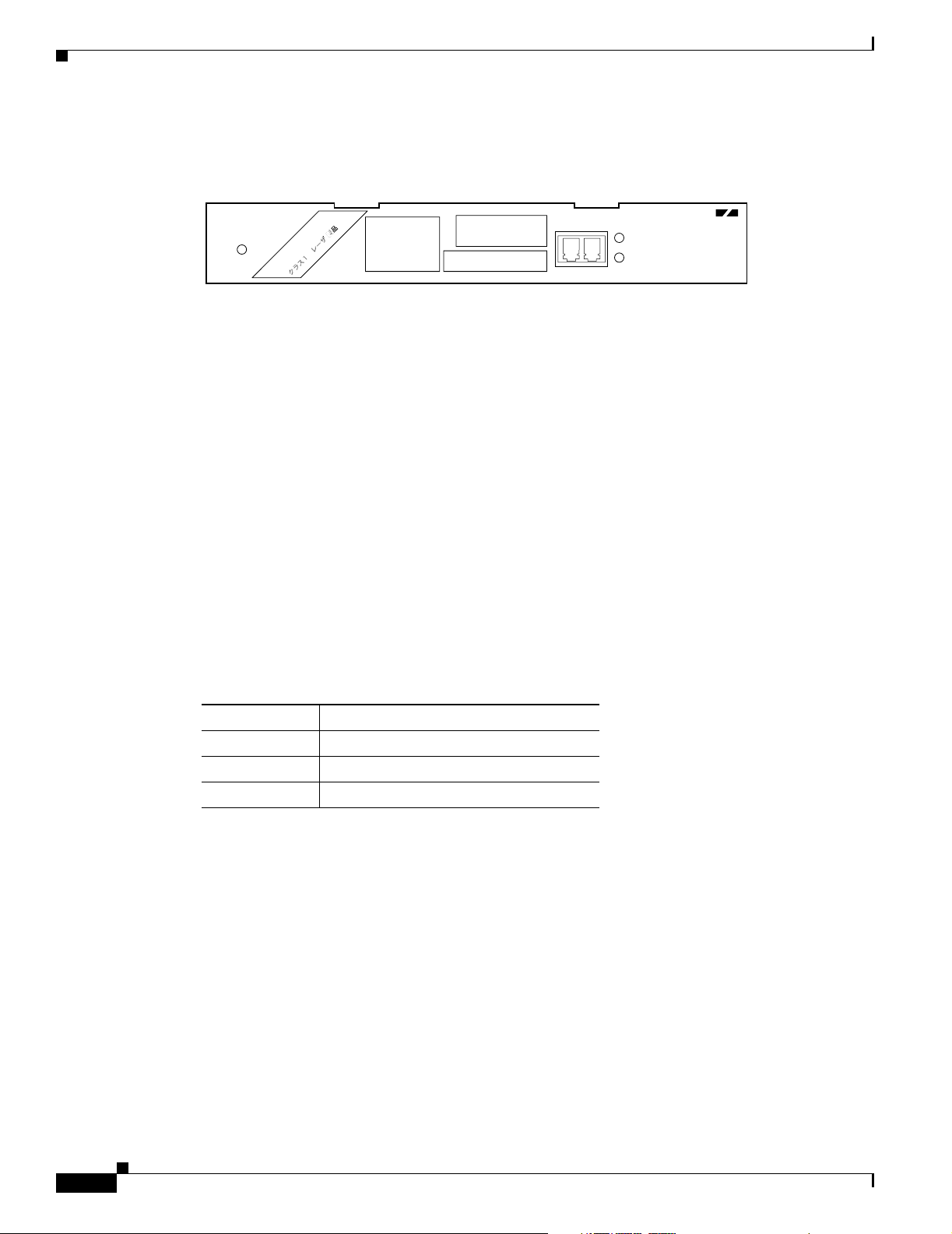
SONET/SDH Overview
Chapter 1 PA-POS-1OC3 Overview
Figure 1-1 shows the PA-POS-1OC3 faceplate.
Figure 1-1 PA-POS-1OC3 Faceplate
1
ENABLED
PRODUIT LASER DE CLASSE 1
LASERPRODUKT DER KLASSE
PRODUCTO LASER CLASE
CLASS 1 LASER PRODUCT
SONET/SDH Overview
The POS specification addresses the use of PPP encapsulation over SONET/Synchronous Digital
Hierarchy (SDH) links. SONET is an American National Standards Institute (ANSI) standard
(T1.105-1988) for optical digital transmission at hierarchical rates from 51.840 Mbps (STS-1) to
2.5 Gbps (STS-48) and greater. SDH is the international standard for optical digital transmission at
hierarchical rates from 155.520 Mbps (STM-1) to 2.5 Gbps (STM-16) and greater.
Because SONET/SDH is by definition a point-to-point circuit, PPP is well suited for use over these links.
PPP was designed as a standard method of communicating over point-to-point links.
SONET is an octet-synchronous multiplex scheme that defines a family of standard rates and formats.
The basic rate for POS is that of STS-3c/STM-1, which is 155.520 Mbps. The available information
bandwidth is 149.760 Mbps, which is the STS-3c/STM-1 Synchronous Payload Envelope (SPE), the
payload portion of the SONET frame into which the octet-oriented user data is mapped. (Octet
boundaries are aligned with the SPE octet boundaries.) For the SPE with the PA-POS-1OC3, section,
line, and path overhead are removed.
The International Telecommunications Union Telecommunication Sector (ITU-T) defines a series of
SDH transmission rates beginning at 155.520 Mbps, as follows:
1
POS 0
TXRX
ALARM
RCV
PA-POS-1OC3
121578
1-2
SONET1
STS-3c
2
SDH Equivalent
2
STM-1
STS-12c STM-4c
STS-48c STM-16c
1. ANSI-defined SONET specifications.
2. Supported by the PA-POS-1OC3.
Despite the name, SONET is not limited to optical links. Electrical specifications have been defined for
single-mode fiber, multimode fiber, and CATV 75-ohm coaxial cable. The PA-POS-1OC3 allows
transmission over single-mode and multimode optical fiber. Transmission rates are integral multiples of
51.840 Mbps, which can be used to carry T3/E3 bit-synchronous signals.
The following transmission multiples are currently specified and commonly used:
• STS-3c—155.520 Mbps (the PA-POS-1OC3 conforms to STS-3c)
• STS-12c—622.080 Mbps
• STS-48c—2,488.320 Mbps
PA-POS-1OC3 Single-Port Port Adapter Installation and Configuration Guide
OL-6514-04
Page 13

Chapter 1 PA-POS-1OC3 Overview
The following references discuss concepts and specifications of POS and PPP:
• Simpson, W, Editor, The Point-to-Point Protocol (PPP), RFC 1548, Daydreamer, December 1993.
• Simpson, W, Editor, PPP in HDLC -like Framing, RFC 1662, Daydreamer, July 1994.
• Simpson, W, Editor, PPP over SONET/SDH, RFC 1619, May 1995.
• American National Standard for Telecommunications - Digital Hierarchy - Optical Interface Rates
• American National Standard for Telecommunications - Synchronous Optical Network (SONET)
Features
The PA-POS-1OC3 features include:
• Single-port Packet-over-SONET capabilities with a single-width port adapter
• Single product ID (PA-POS-1OC3), with configuration options for small form-factor pluggable
and Formats Specification, ANSI T1.105-1991.
Payload Mappings, ANSI T1.105.02-1993 draft.
ITU-T Recommendation G.707, Synchronous Digital Hierarchy Bit Rates, June 1992.
(SFP) optic modules:
–
POM-OC3-MM (short range, multimode fiber)
Features
–
POM-OC3-SMIR (intermediate range, single-mode fiber)
–
POM-OC3-SMLR (long range, single-mode fiber)
• Field-replaceable SFP optic modules
• Automatic protection switching (APS)
• Supports network processing and switching engines—NPE-400, NPE-G1, NSE-1 on the
Cisco 7200 VXR platform
• Online insertion and removal (OIR) allowing you to remove, add, or replace a PA-POS-1OC3 when
the system is online
• Standards-compliant SONET/SDH interface; SONET/STS-3c and SDH/STM-1 framing and
signaling overhead
• Full-duplex operation at 155 Mbps (half-duplex operation is not supported)
• Self-synchronous x^43+1 scrambling and descrambling of packets
• Support for 16- and 32-bit cyclic redundancy checking (CRC-16 and CRC-32)
• Single-mode or multimode fiber-optic cables capability
For information on the single-mode and multimode cables to use with the Cisco PA-POS-1OC3 port
adapter, see the “Cables and Connectors” section on page 1-7.
OL-6514-04
PA-POS-1OC3 Single-Port Port Adapter Installation and Configuration Guide
1-3
Page 14
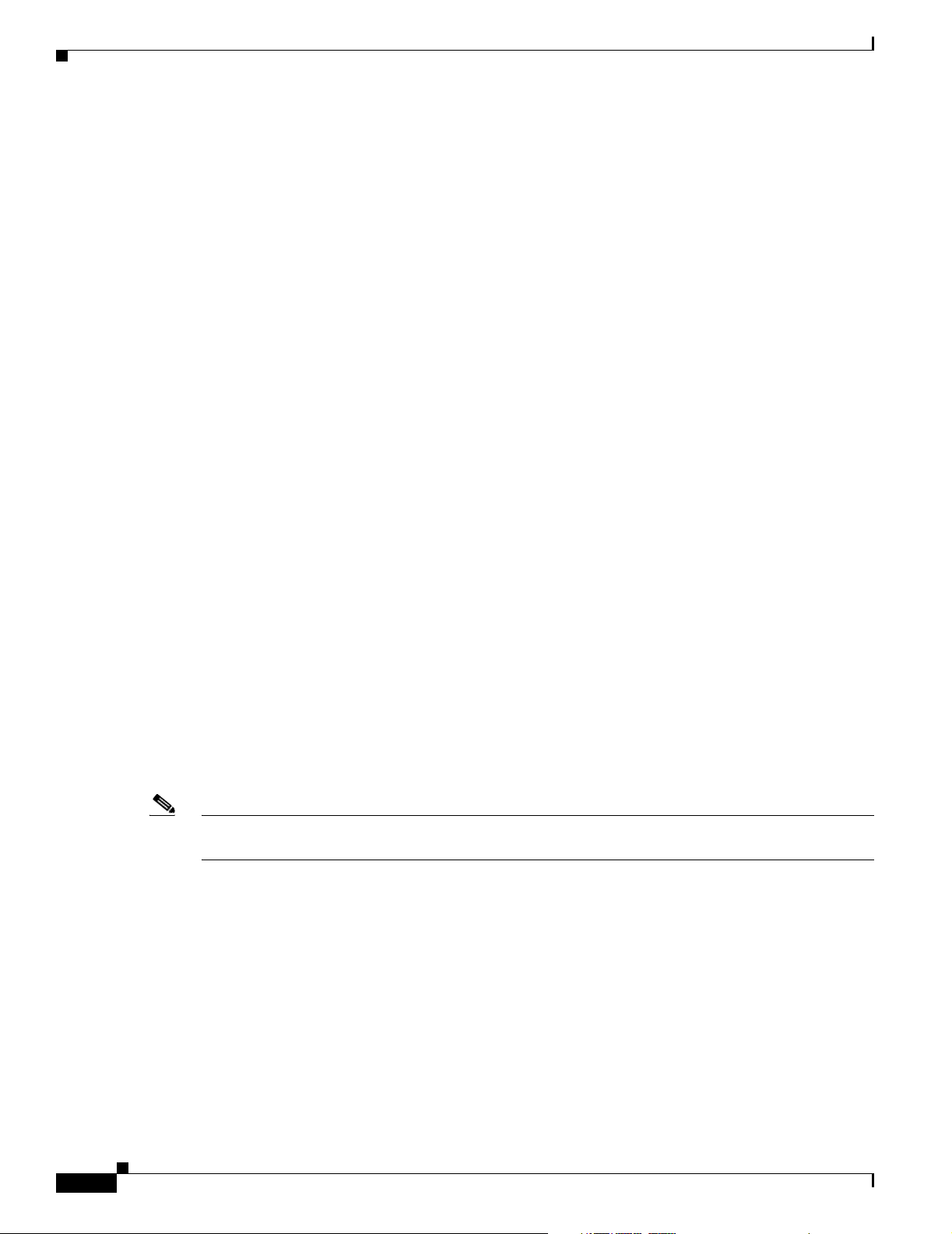
Interface Specifications
Interface Specifications
The physical layer interface for the PA-POS-1OC3 is Optical Carrier-3 (OC-3c), the specification for
SONET STS-3c and SDH STM-1 transmission rates, and the PA-POS-1OC3 is designed to comply with
Packet-over-SONET specifications. The PA-POS-1OC3 provides one 155.520-Mbps packet OC-3
network interface for all supported platforms.
The PA-POS-1OC3 has a duplex LC-type receptacle that allows connection to single-mode or multimode
optical fiber. (For more information on the optical fiber cables you should use with this port adapter, see
the “Cables and Connectors” section on page 1-7.)
Packet data is transported using Point-to-Point Protocol (PPP) and is mapped into the STS-3c/STM-1
frame. The encapsulations used add approximately half the number of bytes of transport overhead as that
involved with ATM using ATM Adaptation Layer 5 (AAL5) and line card control (LCC) Subnetwork
Access Protocol (SNAP) encapsulations.
The PA-POS-1OC3 interface is compliant with RFC 1619, PPP over SONET/SDH, and RFC 1662, PPP
in HDLC-like Framing. The PA-POS-1OC3 supports RFC 1619 PPP over SONET/SDH encapsulation,
and provides support for SNMP agent v1 (RFC 1155–1157), and Management Information Base (MIB)
II (RFC 1213).
Chapter 1 PA-POS-1OC3 Overview
OC-3 Optical Fiber Specifications
The OC-3 specification for optical fiber transmission defines two types of fiber: single-mode and
multimode. Within the single-mode category, two types of transmission are defined: intermediate reach
and long reach. Within the multimode category, only short reach is available.
Modes can be thought of as bundles of light rays entering the fiber at a particular angle. Single-mode
fiber allows only one mode of light to propagate through the fiber, and multimode fiber allows multiple
modes of light to propagate through the fiber.
Multiple modes of light propagating through the fiber travel different distances depending on the entry
angles, which causes them to arrive at the destination at different times (a phenomenon called modal
dispersion); therefore, single-mode fiber is capable of higher bandwidth and greater cable run distances
than multimode fiber. Ta b l e 1-1 lists nominal OC-3 optical parameters for single-mode and multimode
optical fiber transmission.
Note If the distance between two connected stations is greater than the maximum distances listed, significant
signal loss can result, making transmission unreliable.
1-4
PA-POS-1OC3 Single-Port Port Adapter Installation and Configuration Guide
OL-6514-04
Page 15
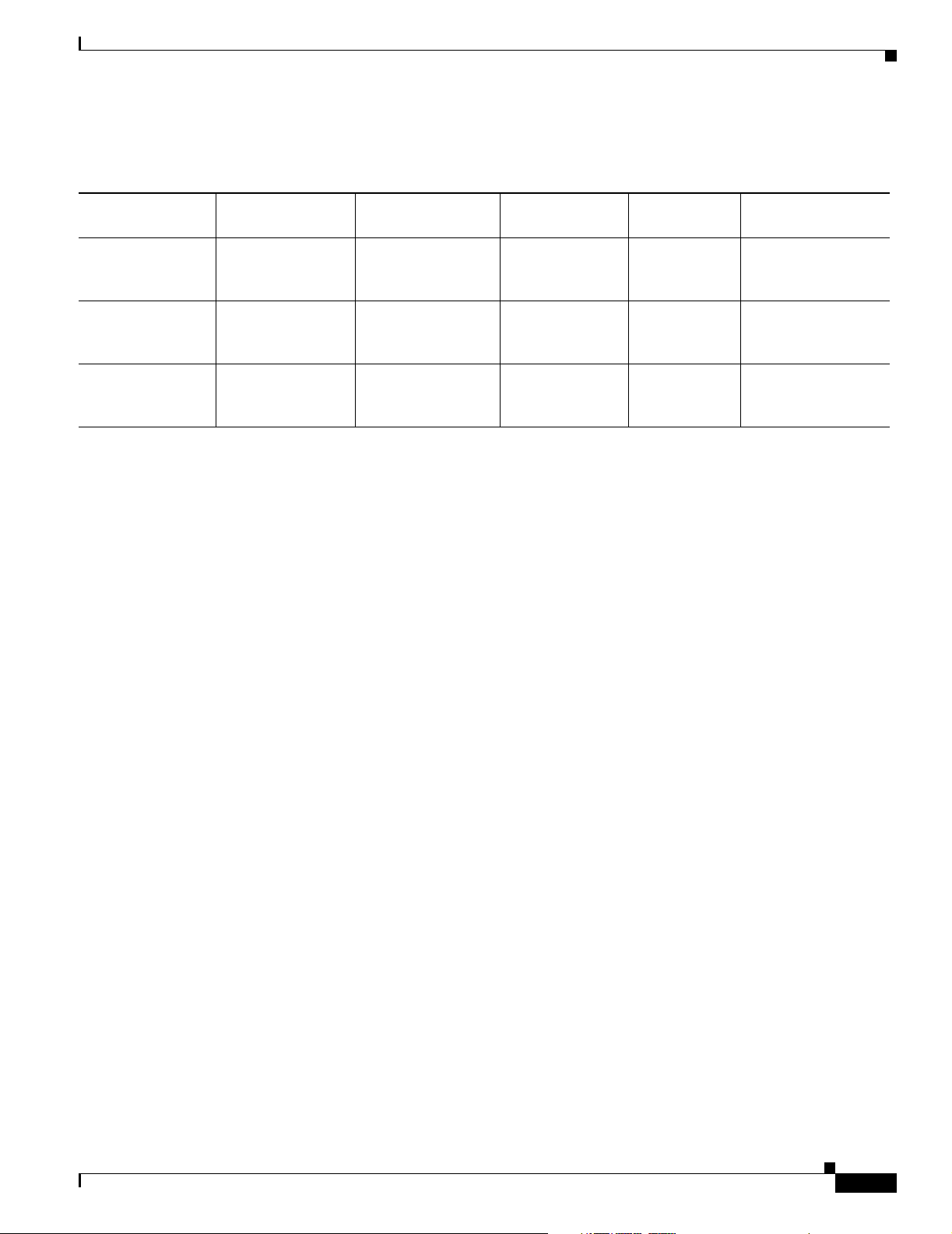
Chapter 1 PA-POS-1OC3 Overview
Table 1 -1 lists the OC-3 optical parameters.
Table 1-1 OC-3 Optical Parameters
OC-3 Optical Fiber Specifications
Transceiver
1
Ty pe
Single-mode
3
long reach
5
Single-mode
intermediate reach
Multimode
6
short reach
1. This table gives nominal OC-3 optical parameters.
2. This value represents the maximum power to which any receiver can be exposed.
3. Complies with Bellcore GR-253-CORE Long Reach Specification (LR-1).
4. Nominal wavelength is 1310 nm.
5. Complies with Bellcore GR-253-CORE Intermediate Reach Specification (IR-1).
6. Complies with Short-Reach OC-3 Specification SR-OC-3.
Transmit
Power
–5 dBm min.
to 0 dBm max.
at 1280–1335 nm
–15 dBm min.
to –8 dBm max.
at 1280–1335 nm
–20 dBm min.
to –14 dBm max.
at 1280–1335 nm
Maximum Power
to Receiver
2
, dBm
Receiver
Sensitivity, dBm
–10 –34 10 to 28 Up to 25 mi. (40 km)
4
–8 –28 0 to 12 Up to 9 mi. (15 km)
4
–8 –30 0 to 7 Up to 1.2 mi. (2 km)
4
To calculate link losses and dispersion losses for your application, refer to the following specifications
and documents:
• EIA/TIA-IVa Dispersion Unshifted Single-Mode Fiber
• EIA-TIA-IVb Dispersion Shifted Single-Mode Fiber
Loss
Budgets, dB
Nominal Distance
Between Stations
• GR-20-CORE, Generic Requirements for Optical Fiber and Fiber-Optic Cable
• ITU-T Recommendation G.957, Optical Interfaces for Equipment and Systems Relating to the
Synchronous Digital Hierarchy
Network Management Support
Following is the protocol and MIB support for the PA-POS-1OC3:
• SNMP agent v1 (RFC 1155–1157)
• MIB II (RFC 1213); POS MIB support is available with Cisco IOS Release 12.0
OL-6514-04
PA-POS-1OC3 Single-Port Port Adapter Installation and Configuration Guide
1-5
Page 16
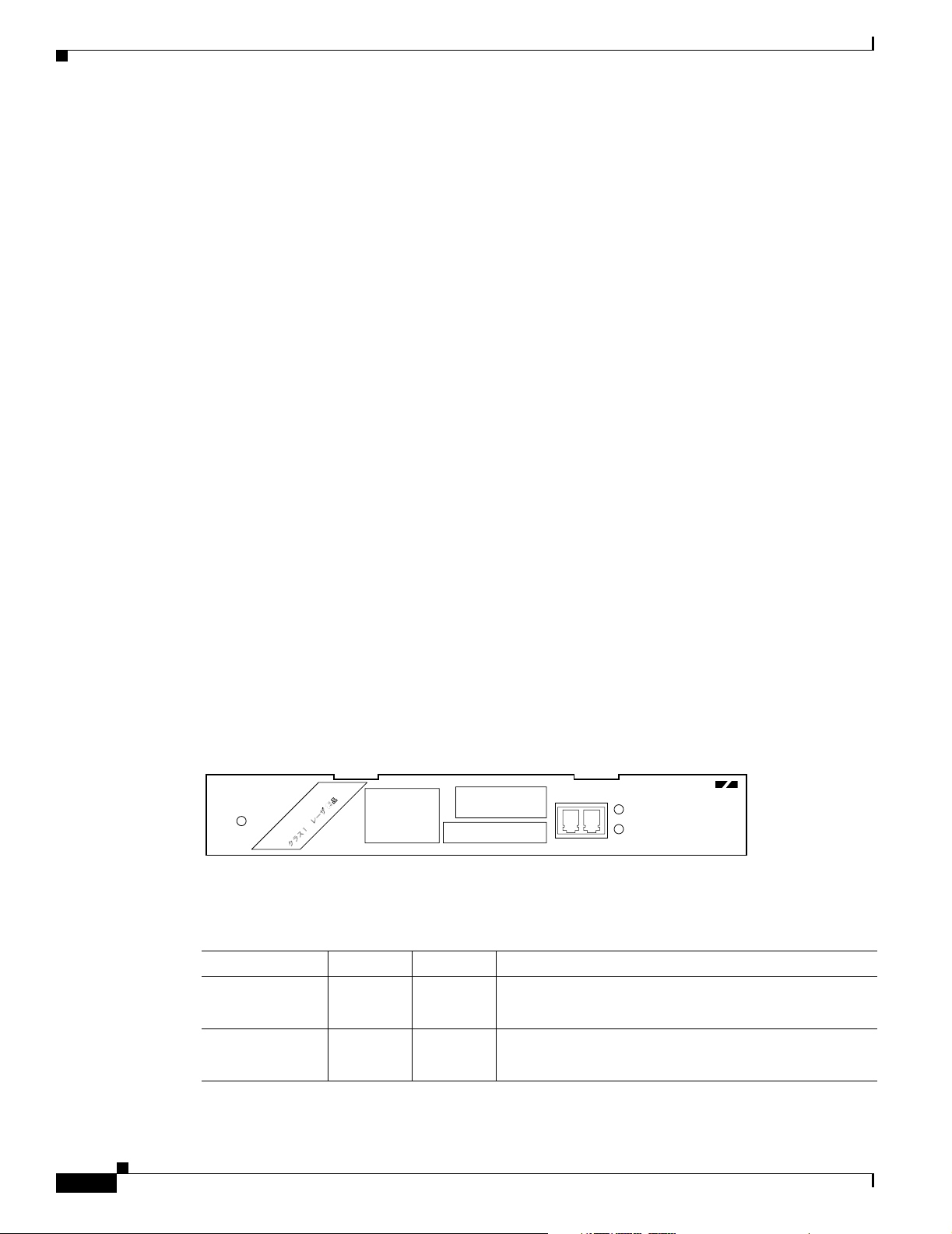
Chapter 1 PA-POS-1OC3 Overview
Using Statistics to Estimate Link Loss and Power Budget
Encapsulation Method Support
The following encapsulation methods are supported by the PA-POS-1OC3:
• RFC 1619 PPP over SONET/SDH
We recommend that you refer to the Internet Draft Enabling Transparency for the PPP over
SONET/SDH Mapping, which is recognized by the Internet Engineering Task Force (IETF) and
Internet Engineering Steering Group (IESG) as an approved addendum to RFC 1619.
• High-Level Data Link Control (HDLC)
• Frame Relay
Using Statistics to Estimate Link Loss and Power Budget
Statistical models more accurately determine the power budget than standard worst-case methods.
Determining the link loss with statistical methods requires accurate knowledge of variations in the data
link components. Statistical power budget analysis is beyond the scope of this document. For further
information, refer to ITU-T standards and your equipment specifications.
The following publications contain information on determining attenuation and power budget:
LEDs
• T1E1.2/92-020R2 ANSI, the Draft American National Standard for Telecommunications entitled
Broadband ISDN Customer Installation Interfaces: Physical Layer Specification.
• Power Margin Analysis, AT&T Technical Note, TN89-004LWP, May 1989.
The PA-POS-1OC3 faceplate has three LEDs that indicate port adapter and interface status. (See
Figure 1-2.)
Figure 1-2 PA-POS-1OC-3 LEDs—Faceplate View Shown
TXRX
ALARM
RCV
PA-POS-1OC3
121578
ENABLED
PRODUIT LASER DE CLASSE 1
LASERPRODUKT DER KLASSE
PRODUCTO LASER CLASE 1
CLASS 1 LASER PRODUCT
1
POS 0
Table 1 -2 lists the LEDs colors, status, and function.
Table 1-2 PA-POS-1OC3 LEDs
LED Label Color State Function
ENABLED Green On
Off
ALARM Orange On
Enabled for operation
Not enabled
There are SONET alarms on the interface
1-6
Off
PA-POS-1OC3 Single-Port Port Adapter Installation and Configuration Guide
No alarms
OL-6514-04
Page 17
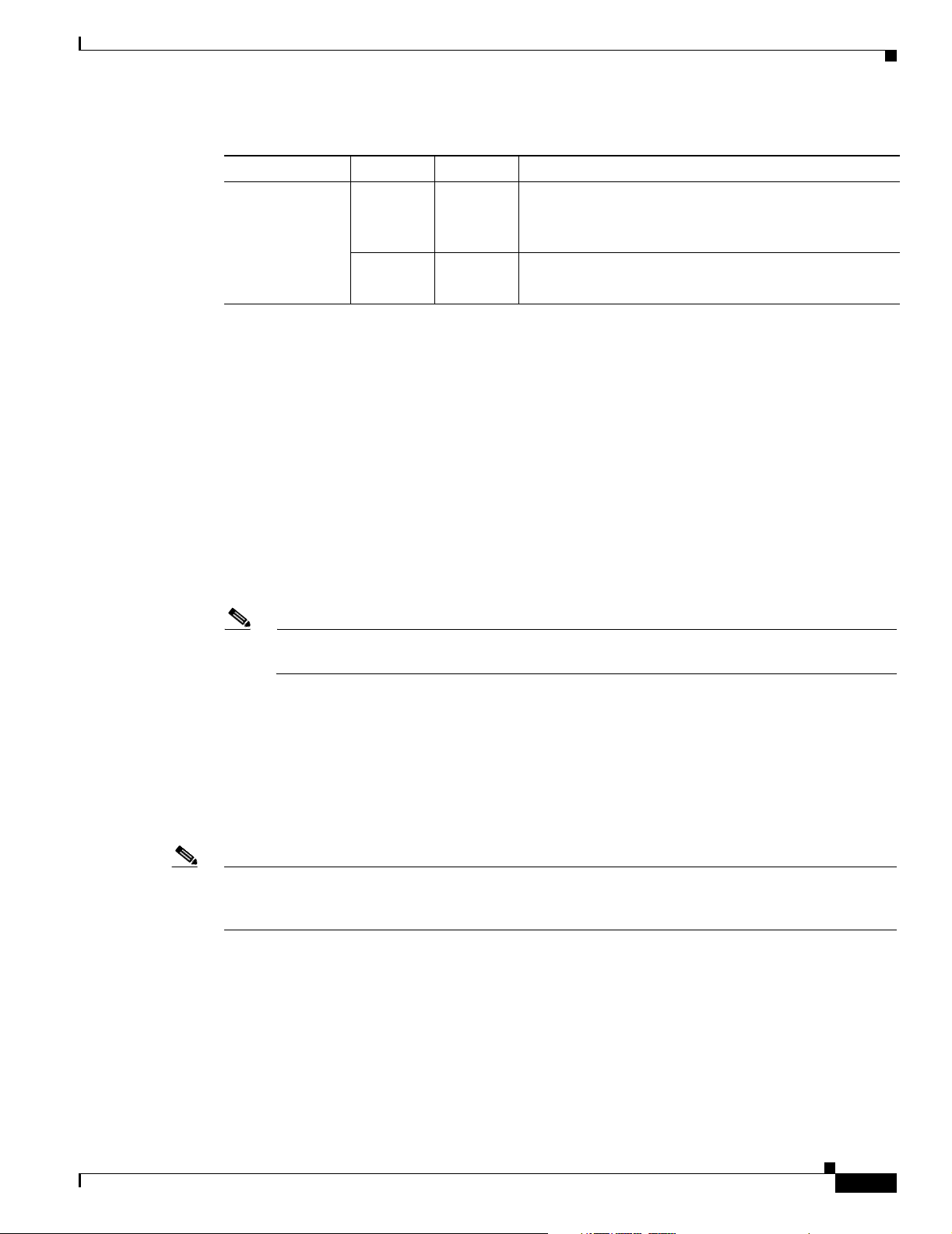
Chapter 1 PA-POS-1OC3 Overview
Table 1-2 PA-POS-1OC3 LEDs (continued)
LED Label Color State Function
RCV Green On
Cables and Connectors
Receive signal is present (a cable is attached and the link
is up)
Green Blinking
After system initialization, the ENABLED LED comes on to indicate that power is received and that the
PA-POS-1OC3 port adapter is enabled for operation.
The following conditions must all be met before the PA-POS-1OC3 is enabled:
• The PA-POS-1OC3 is correctly connected and receiving power.
• The host system software supports the PA-POS-1OC3.
If any of these conditions are not met, or if the initialization fails, the ENABLED LED does not come on.
Cables and Connectors
Use single-mode (for intermediate- or long-reach configurations) or multimode optical fiber cable to
connect your router to a network or to connect two OC-3-equipped routers back-to-back.
Note Long-range SFP optics modules (for long-reach configurations) cannot be connected
back-to-back without using an attenuator between the two of them.
Off
Off
No signal is present
Packets are currently being received
No signal is present
The PA-POS-1OC3 provides the following optical fiber options:
• Multimode—155 Mbps, OC-3 optical fiber (SONET STS-3c or SDH STM-1)
Use a multimode optical fiber that has a core/cladding diameter of 62.5/125 microns.
• Single-mode—155 Mbps, OC-3 optical fiber (SONET STS-3c or SDH STM-1)
Use a single-mode optical fiber that has a core/cladding diameter of 8-9/125 microns. (Nominal
diameter is approximately 10/125 microns.)
Note For maximum cable lengths between stations, see Table 1-1 on page 1-5. Single-mode and multimode
optical fiber cables for the PA-POS-1OC3 are not available from Cisco Systems; however, they are
available from commercial cable vendors.
OL-6514-04
PA-POS-1OC3 Single-Port Port Adapter Installation and Configuration Guide
1-7
Page 18
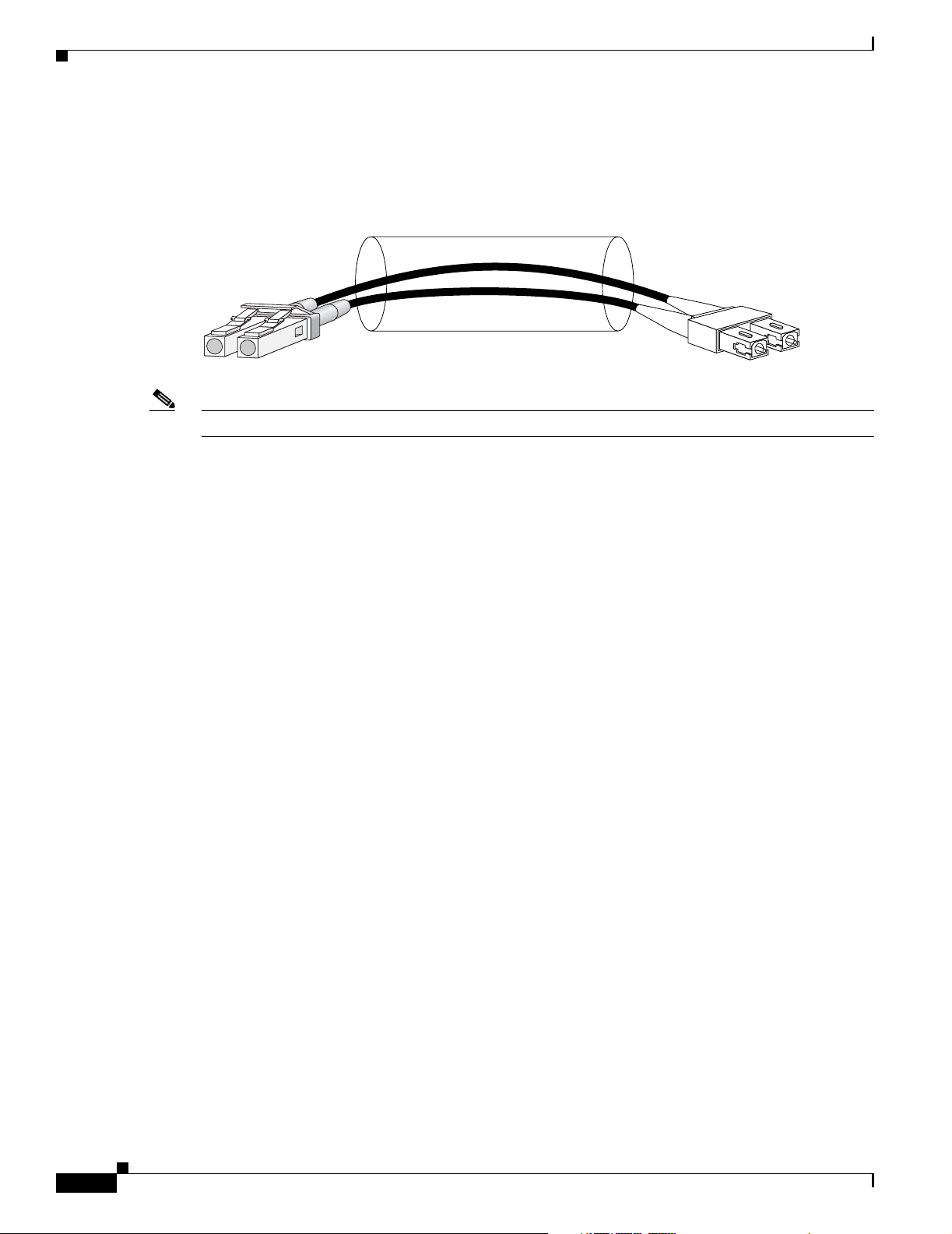
Port Adapter Slot Locations on the Supported Platforms
The PA-POS-1OC3 has a single duplex LC-type receptacle. For SONET/SDH single-mode and
multimode optical fiber connections, you can use a simplex LC-type cable (see Figure 1-3) for the
transmit (TX) and receive (RX) connections.
Figure 1-3 Duplex Patch Cable with LC-type Connectors
Chapter 1 PA-POS-1OC3 Overview
/ /
/ / / /
TXRX
Note For important laser and LED safety information, see the “Laser Safety” section on page 2-11.
Port Adapter Slot Locations on the Supported Platforms
The following sections describe the port adapter slot locations in the supported platforms:
• Cisco 7200 VXR Routers Slot Numbering, page 1-8
• Cisco 7201 Router Slot Numbering, page 1-9
• Cisco 7301 Router Slot Numbering, page 1-10
• Cisco 7304 PCI Port Adapter Carrier Card Slot Numbering, page 1-10
• Cisco 7401ASR Router Slot Numbering, page 1-11
• Cisco 7500 Series Routers with VIP Slot Numbering, page 1-12
• Cisco 7600 Series Routers with FlexWAN and Enhanced FlexWAN Modules, page 1-16
Cisco 7200 VXR Routers Slot Numbering
84929
1-8
Cisco 7204VXR routers have four slots for port adapters, and one slot for an input/output (I/O)
controller. The slots are numbered from the lower left to the upper right, beginning with slot 1 and
continuing through slot 4. You can place a port adapter in any of the slots (slot 1 through slot 4). Slot 0
is always reserved for the I/O controller. The Cisco 7204VXR router is not shown.
Cisco 7206VXR routers (including Cisco 7206VXR routers as router shelves in a Cisco AS5800
Universal Access Server) have six slots for port adapters, and one slot for an input/output (I/O)
controller. The slots are numbered from the lower left to the upper right, beginning with slot 1 and
continuing through slot 6. You can place a port adapter in any of the six slots (slot 1 through slot 6).
Slot 0 is always reserved for the I/O controller.
PA-POS-1OC3 Single-Port Port Adapter Installation and Configuration Guide
OL-6514-04
Page 19
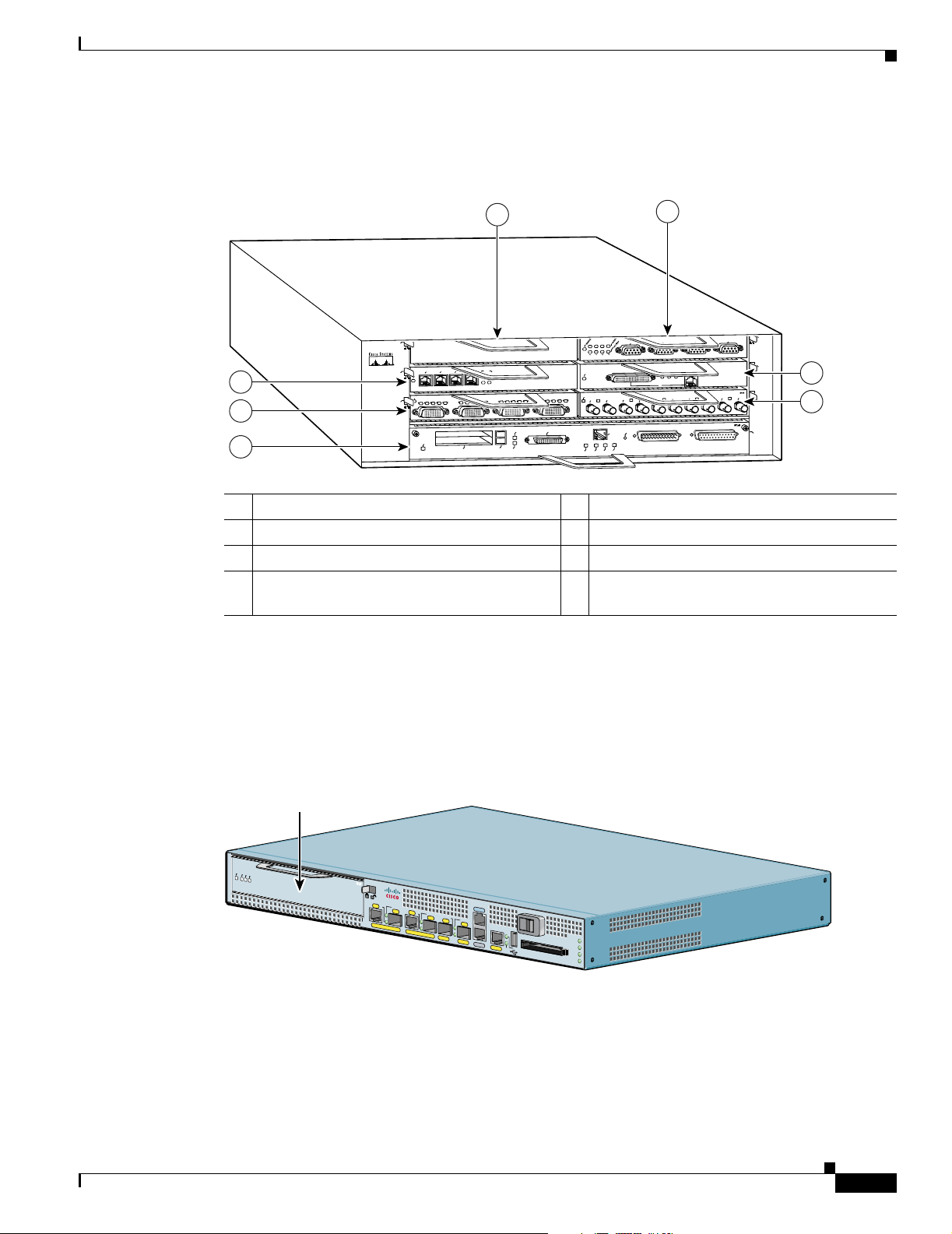
Chapter 1 PA-POS-1OC3 Overview
Figure 1-4 shows the slot numbering on a Cisco 7206VXR router.
Figure 1-4 Port Adapter Slots in the Cisco 7206VXR Router
Port Adapter Slot Locations on the Supported Platforms
5
3
7
6
Cisco 7200
5
Series VXR
ENABLED
EN
TD
1
1 Port adapter slot 5 5 I/O controller— slot 0
2 Port adapter slot 6 6 Port adapter slot 1
3 Port adapter slot 4 7 Port adapter slot 3
4 Port adapter slot 2 The network processing engine (not shown) is
Cisco 7201 Router Slot Numbering
0
RX
1
T
ESE
R
PU
C
2
1
MII
0
RX
TX
2
FAST ETHERNET INPUT/OUTPUT CONTROLLER
TOKEN RING
6
3
2
T
E
N
R
E
H
T
E
ST
FA
ETHERNET-10BFL
RX
4
TX
2
4
3
4
RJ45
LINK
TX
RX
TX
3
0
122190
1
3
2
1
0
RC
RD
TC
ENABLED
LINK
3
1
2
0
TD
CD
LB
RC
RD
TC
TD
CD
LB
EJECT
PCMCIA
ETHERNET 10BT
ENABLED
FAST SERIAL
N
E
CD
LB
RC
RD
TC
TD
CD
LB
RC
RD
TC
FE MII
SLOT 1
SLOT 0
TX
RX
0
RJ-45
MII
RJ45
RJ45
EN
OK
EN
1O PWR
LINK
installed at the rear of the chassis.
Figure 1-5 shows the front view of a Cisco 7201 router with a port adapter installed. There is only one
port adapter slot (slot 1) in a Cisco 7201 router.
Figure 1-5 Port Adapter Slot in the Cisco 7201 Router
Port adapter slot
ENABLED
RX CELLS
RX CARRIER
RX ALARM
A
T
M
Cisco
7201
RJ45
EN
LINK/ACTV
SFP
RJ45
EN
LINK/ACTV
PA
SLOT 1
TX
GE 0/0
GE 0/1
CONSOLE
LINK/ACTV
SFP
RX
LINK/ACTV
SFP
TX
SFP
RX
MNG
GE 0/2
MNT USE ONLY
GE 0/3
AUX
FE 0/0
0
FE
LINK
COMPACT FLASH
ALARM
PW
R OK
STATUS
CF
ACTV
230308
OL-6514-04
PA-POS-1OC3 Single-Port Port Adapter Installation and Configuration Guide
1-9
Page 20
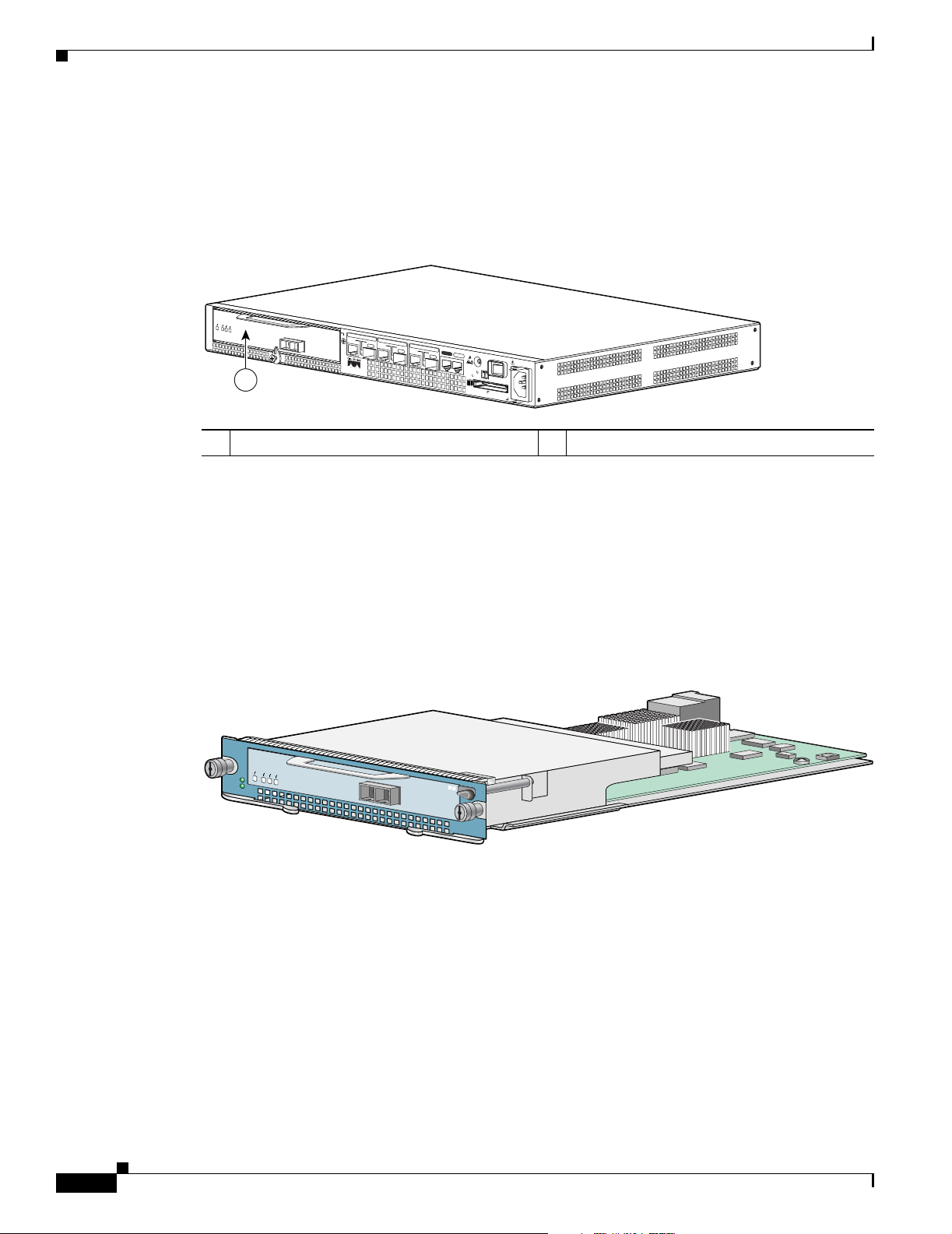
Port Adapter Slot Locations on the Supported Platforms
Cisco 7301 Router Slot Numbering
Figure 1-6 shows the front view of a Cisco 7301 router with a port adapter installed. There is only one
port adapter slot (slot 1) in a Cisco 7301 router.
Figure 1-6 Port Adapter Slot in the Cisco 7301 Router
ENABLED
RX CELLS
RX CARRIER
RX ALARM
1
1 Slot 1
A
T
M
GIGABIT ETHERNET 0/0
SLOT 1
RJ45 EN
GIGABIT ETHERNET 0/1
LINK
RJ45 EN
TX RX
GBIC
LINK
TX RX
CISCO 7400
SERIES
C
IS
CO 7411
Chapter 1 PA-POS-1OC3 Overview
GIGABIT ETHERNET 0/2
RJ45 EN
GBIC
LINK
CONSOLEAUX
TX RX
GBIC
COMPACT
FLASH
10
0-2
4
0V
, 2
A
, 5
0
/60
Hz
2
4V
=
9
A
, 48
- 60
V
=
5
ALARM
STATUS
A
122191
Cisco 7304 PCI Port Adapter Carrier Card Slot Numbering
The Cisco 7304 PCI Port Adapter Carrier Card installs in Cisco 7304 router module slots 2 through 5.
Figure 1-7 shows a Cisco 7304 PCI Port Adapter Carrier Card with a port adapter installed. The
Cisco 7304 PCI Port Adapter Carrier Card accepts one single-width port adapter.
Figure 1-8 shows the module slot numbering on a Cisco 7304 router. The port adapter slot number is the
same as the module slot number. Slot 0 and slot 1 are reserved for the NPE module or NSE module.
Figure 1-7 Cisco 7304 PCI Port Adapter Carrier Card—Port Adapter Installed
7300-CC-PA
ENABLED
RX CELLS
RX CARRIER
RX ALARM
O
IR
STA
TU
S
7300 PA
C
ARR
IER
A
TM
84653
1-10
PA-POS-1OC3 Single-Port Port Adapter Installation and Configuration Guide
OL-6514-04
Page 21
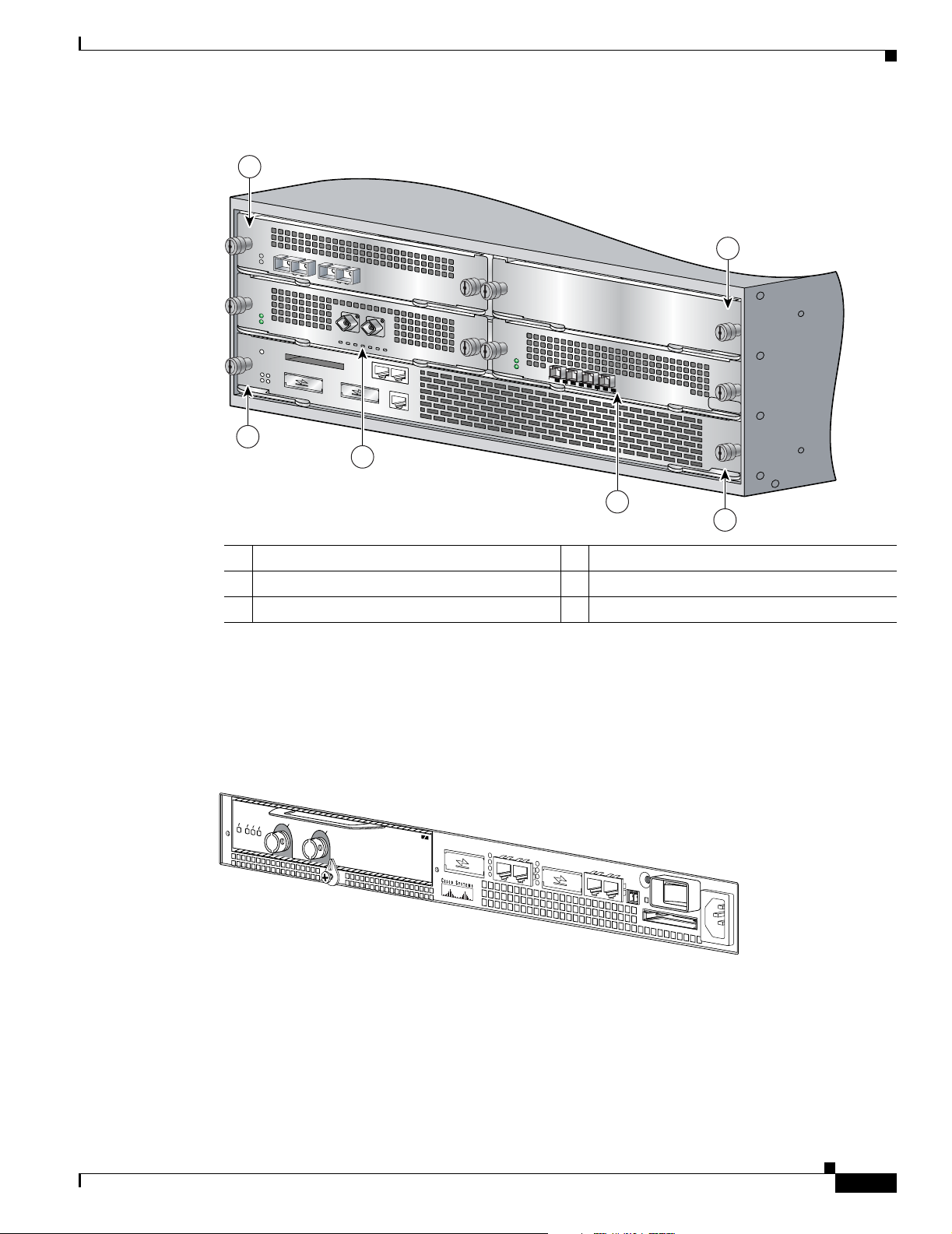
Chapter 1 PA-POS-1OC3 Overview
Figure 1-8 Module Slots on the Cisco 7304 Router
1
7
300
-2O
C
3A
TM
-M
OIR
STATUS
2-PORT OC3 ATM MM
9K-10C48
OIR
STATUS
1-PORT OC48 POS w
Port Adapter Slot Locations on the Supported Platforms
M
T
X
0RX
T
X
1R
CARRIER/
ALARM
ACTIVE/
LOOPBACK
/ SM
SR
X
CARRIER/
ALARM
ACTIVE/
LOOPBACK
T
X
R
X
9K
-40
C
3/P
O
S
-M
M
OIR
OIR
STATUS
STATUS
4-PORT OC3 POS w/ MM
0
1
2
CARRIER/
ALARM
3
ACTIVE/
LOOPBACK
2
3
4
1 Slot 4 4 Slot 2
2 Slot 5 5 Slot 3
3 Slot 0 6 Slot 1
Cisco 7401ASR Router Slot Numbering
Figure 1-9 shows the front view of a Cisco 7401ASR router with a port adapter installed. There is only
one port adapter slot (slot 1) in a Cisco 7401ASR router.
Figure 1-9 Port Adapter Slot in the Cisco 7401ASR Router
ENABLED
RX CELLS
RX CARRIER
RX ALARM
TX
RX
ENHANCED ATM
122197
5
6
OL-6514-04
57680
PA-POS-1OC3 Single-Port Port Adapter Installation and Configuration Guide
1-11
Page 22
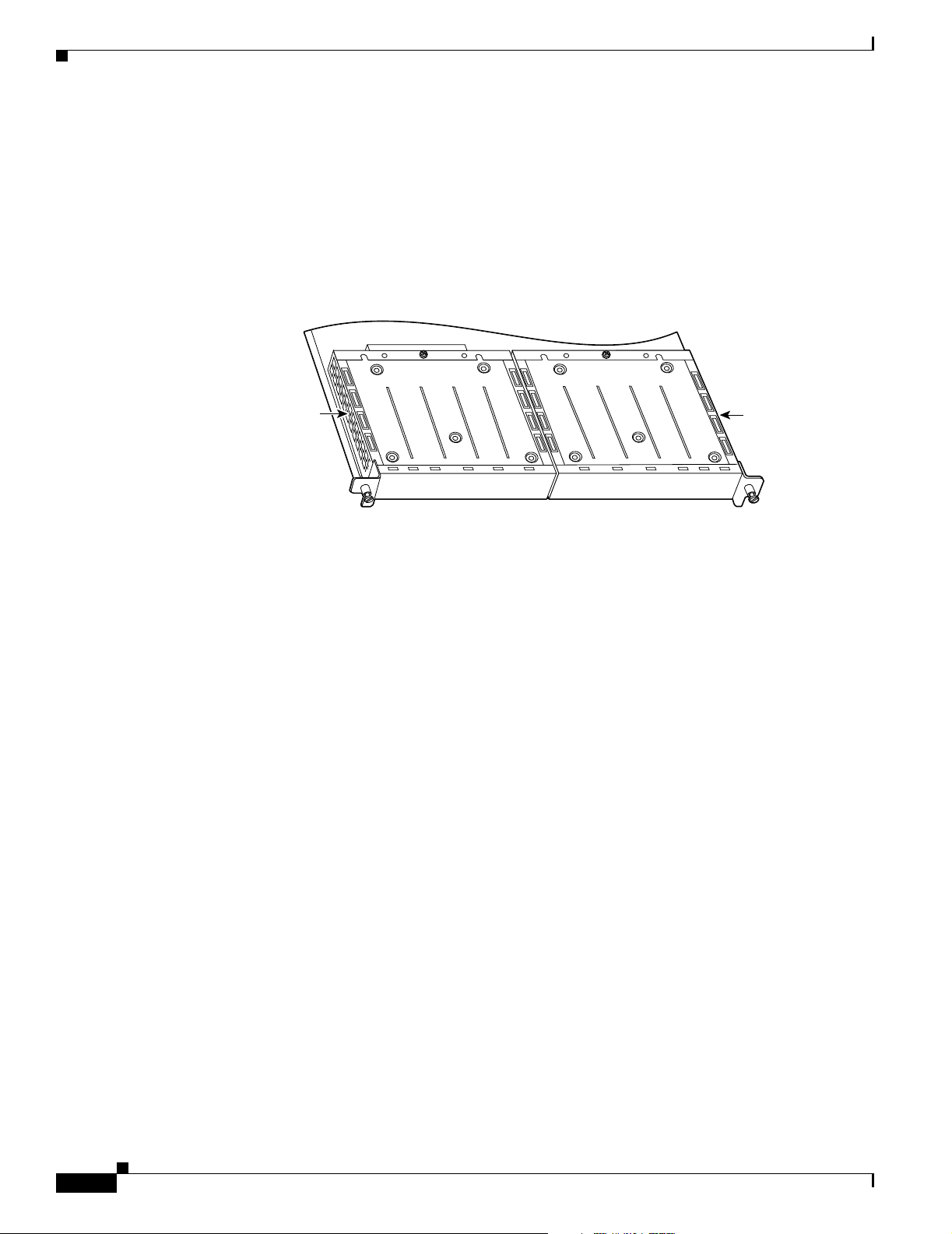
Port Adapter Slot Locations on the Supported Platforms
Cisco 7500 Series Routers with VIP Slot Numbering
The PA-POS-1OC3 is supported on the VIP4-50, VIP4-80, and VIP6-80 versatile interface processors
used in Cisco 7500 series routers. In the Cisco 7505 router, the VIP motherboard is installed horizontally
in the VIP slot. In the Cisco 7507 router and Cisco 7513 router, the VIP motherboard is installed
vertically in the VIP slot. The port adapter can be installed in either bay (port adapter slot 0 or 1) on the
VIP. The bays are numbered from left to right on the VIP. Figure 1-10 shows the slot numbering on a VIP.
Figure 1-10 VIP Slot Locations
Chapter 1 PA-POS-1OC3 Overview
Port adapter slot 0
Port adapter
handles not
shown
Port adapter slot 1
29328
For details on the slot numbering for each individual Cisco 7500 series router, see the following
subsections:
• Cisco 7505 Router Slot Numbering, page 1-13
• Cisco 7507 Router Slot Numbering, page 1-14
• Cisco 7513 Router Slot Numbering, page 1-15
1-12
PA-POS-1OC3 Single-Port Port Adapter Installation and Configuration Guide
OL-6514-04
Page 23
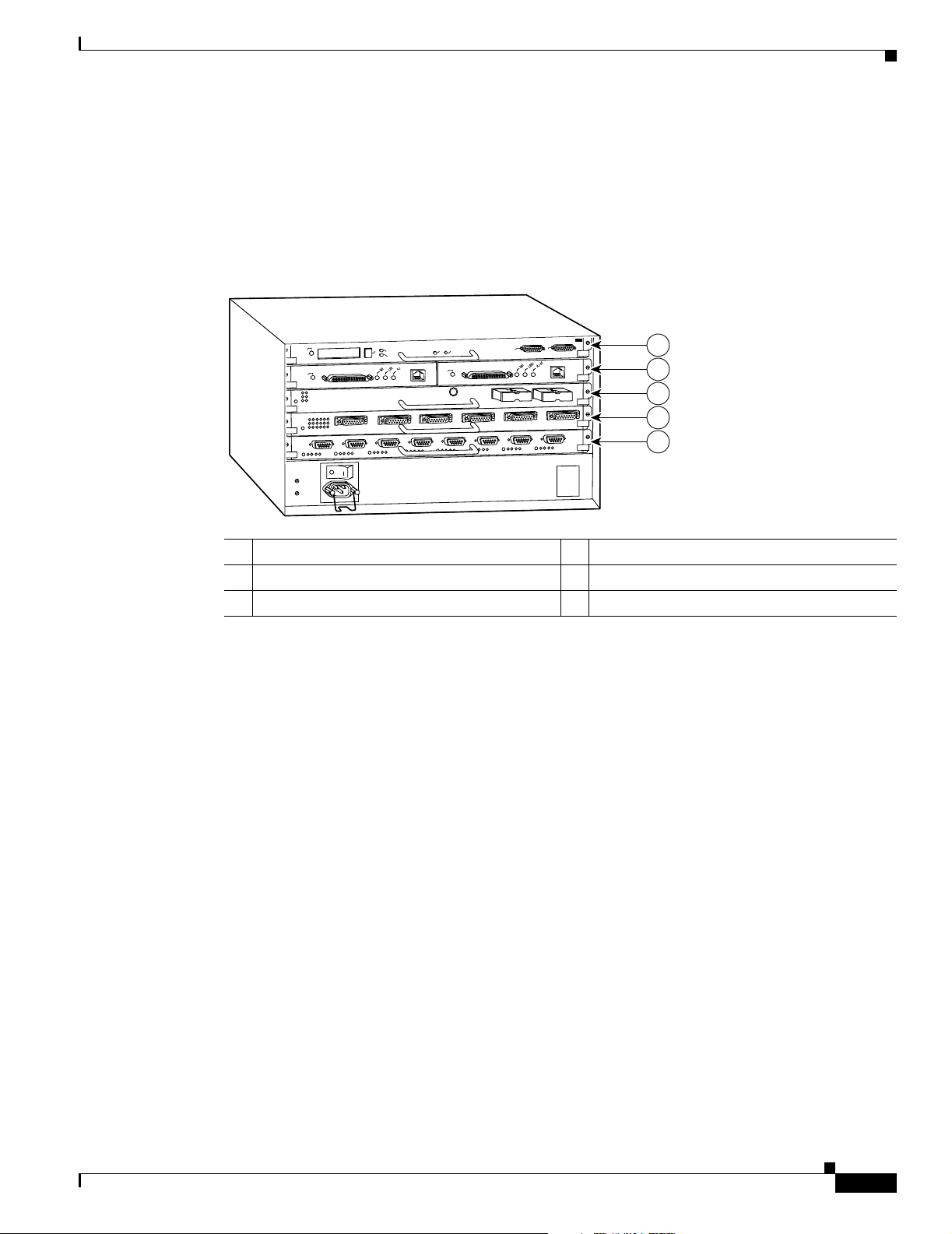
Chapter 1 PA-POS-1OC3 Overview
Cisco 7505 Router Slot Numbering
Cisco 7505 routers have four slots for port adapters, and one slot for a Route Switch Processor (RSP).
The slots are numbered from bottom to top. You can place the port adapters in any of the VIP interface
slots (slot 0 through 3). One slot is always reserved for the RSP. Figure 1-11 shows the slot numbering
on a Cisco 7505 router.
Figure 1-11 Cisco 7505 Router VIP Slot Locations
L
A
M
R
O
N
LE
B
A
N
E
Port Adapter Slot Locations on the Supported Platforms
R
CESSO
PRO
ITCH
TE SW
LT
A
T
C
1
E
T
J
E
O
L
0
S
T
O
L
S
T
E
H
S
U
E
P
R
C
E
L
B
A
N
E
ROU
E
.
L
X
O
U
S
A
N
O
C
1
2
3
4
5
122193
1 RSP 4 VIP interface—slot 1
2 VIP interface—slot 3 5 VIP interface—slot 0
3 VIP interface—slot 2
OL-6514-04
PA-POS-1OC3 Single-Port Port Adapter Installation and Configuration Guide
1-13
Page 24
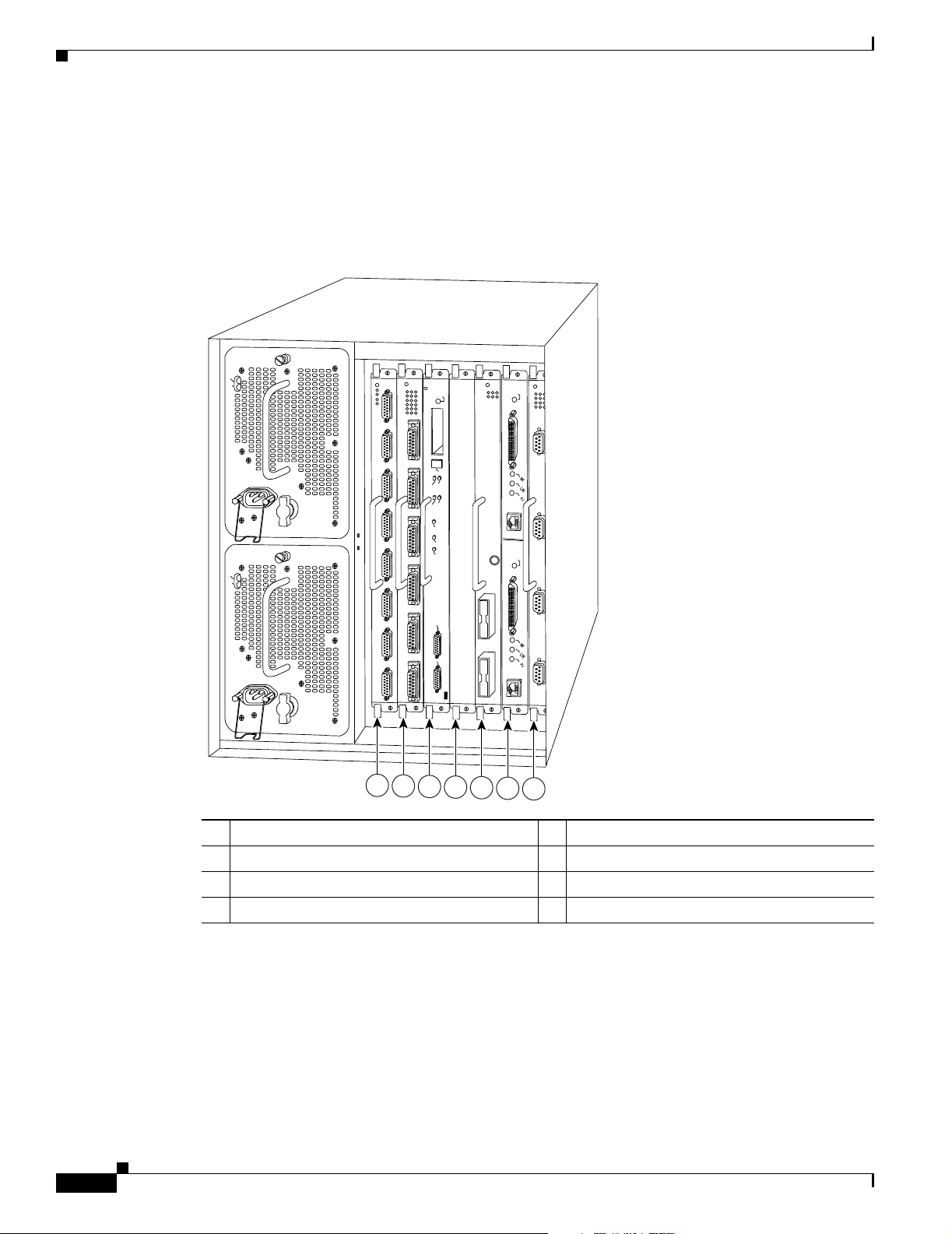
Port Adapter Slot Locations on the Supported Platforms
Cisco 7507 Router Slot Numbering
Cisco 7507 routers have five slots for port adapters, and two slots for RSPs. The slots are numbered from
left to right. You can place the port adapters in any of the VIP interface slots (slot 0, 1, 4, 5, or 6). Slots
2 and 3 are always reserved for RSPs. Figure 1-12 shows the slot numbering on a Cisco 7507 router.
Figure 1-12 Cisco 7507 Router VIP Slot Locations
DC FAIL
AC POWER
I
O
DC FAIL
AC POWER
NORMAL
EJECT
SLOT 1
SLOT 0
MASTER
SLAVE
SLAVE/MASTER
CPU HALT
RESET
Chapter 1 PA-POS-1OC3 Overview
ENABLE
ENABLE
AUX.
ROUTE SWITCH PROCESSOR 2
CONSOLE
I
O
1
2
3
4
5
6
7
122194
1 VIP interface—slot 0 5 VIP interface—slot 4
2 VIP interface—slot 1 6 VIP interface—slot 5
3 RSP—slot 2 7 VIP interface—slot 6
4 RSP—slot 3
1-14
PA-POS-1OC3 Single-Port Port Adapter Installation and Configuration Guide
OL-6514-04
Page 25
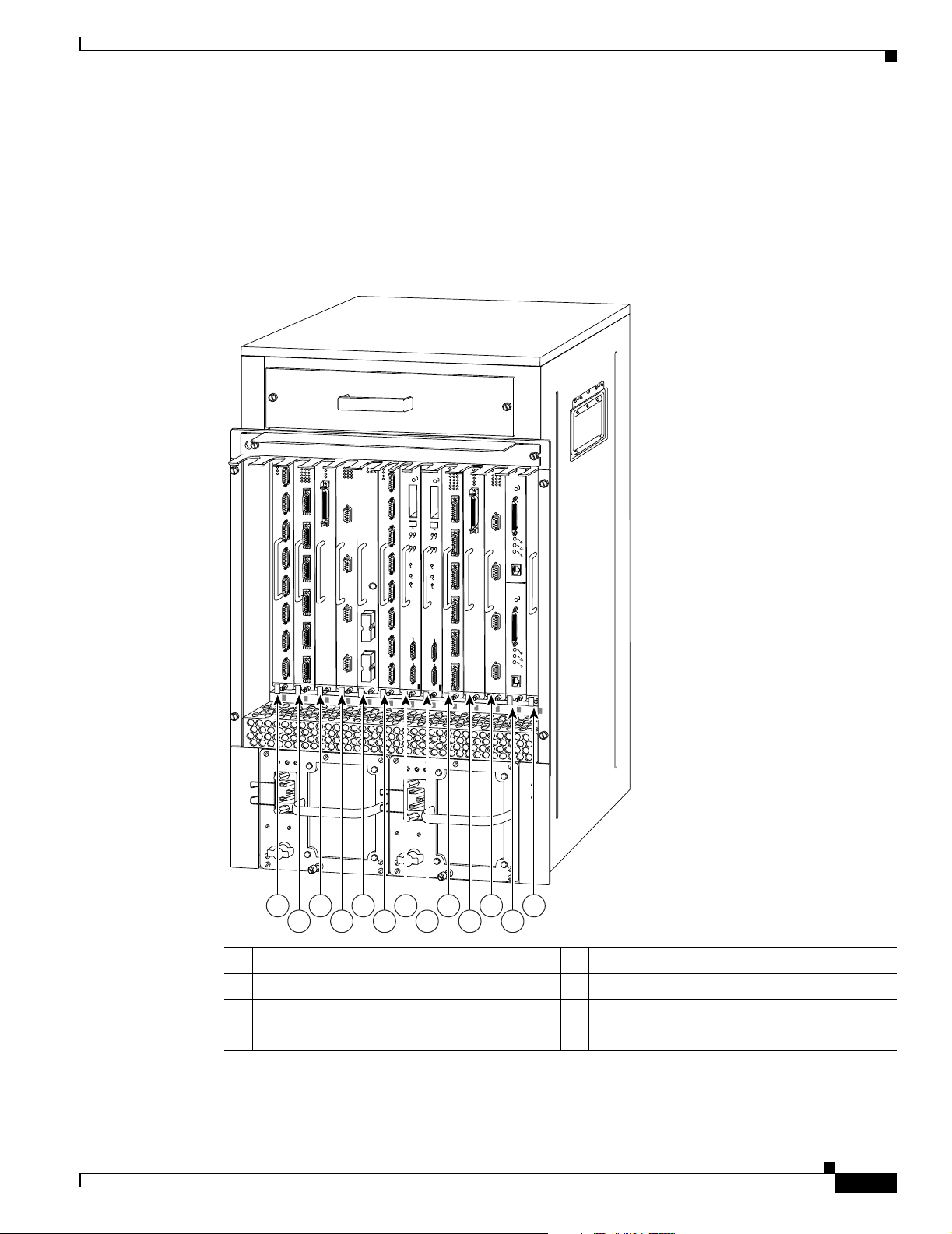
Chapter 1 PA-POS-1OC3 Overview
Cisco 7513 Router Slot Numbering
Cisco 7513 routers (Cisco 7513 or Cisco 7513-MX) have eleven slots for port adapters, and two slots for
RSPs. The slots are numbered from left to right. You can place the port adapters in any of the VIP
interface slots (slots 0 through 5, or slots 9 through 12). Slots 6 and 7 are always reserved for RSPs.
Figure 1-13 shows the slot numbering on a Cisco 7513 router.
Figure 1-13 Cisco 7513 Router VIP Slot Locations
Port Adapter Slot Locations on the Supported Platforms
N
O
N
RM
O
R
AL
M
A
L
EN
A
BLE
E
JEC
E
JEC
T
T
SLO
SLO
S
SL
LO
T 1
T 0
O
T 1
T 0
MA
S
M
LAV
SL
STE
AS
AV
TER
E
R
E
SLAVE
S
LAV
/M
E/M
AS
A
TER
ST
ER
CP
C
U HALT
P
U H
A
LT
RE
RE
POWER
SET
SE
T
AU
A
X.
UX
.
ROUTE SWITCH PROCESSOR 2
ROUTE SWITCH PROCESSOR 2
C
O
CO
NSO
NS
LE
O
LE
A
C
FA
N
O
U
TP
U
T
O
K
O
K
FA
IL
AC
F
A
N
O
U
TPU
T
O
K
O
K
F
A
IL
A
I
0
1
3
5
2
4
I
0
7
6
89101112
E
N
A
BLE
POWER
B
122195
13
1 VIP interface—slot 0 8 RSP—slot 7
2 VIP interface—slot 1 9 VIP interface—slot 8
3 VIP interface—slot 2 10 VIP interface—slot 9
4 VIP interface—slot 3 11 VIP interface—slot 10
OL-6514-04
PA-POS-1OC3 Single-Port Port Adapter Installation and Configuration Guide
1-15
Page 26
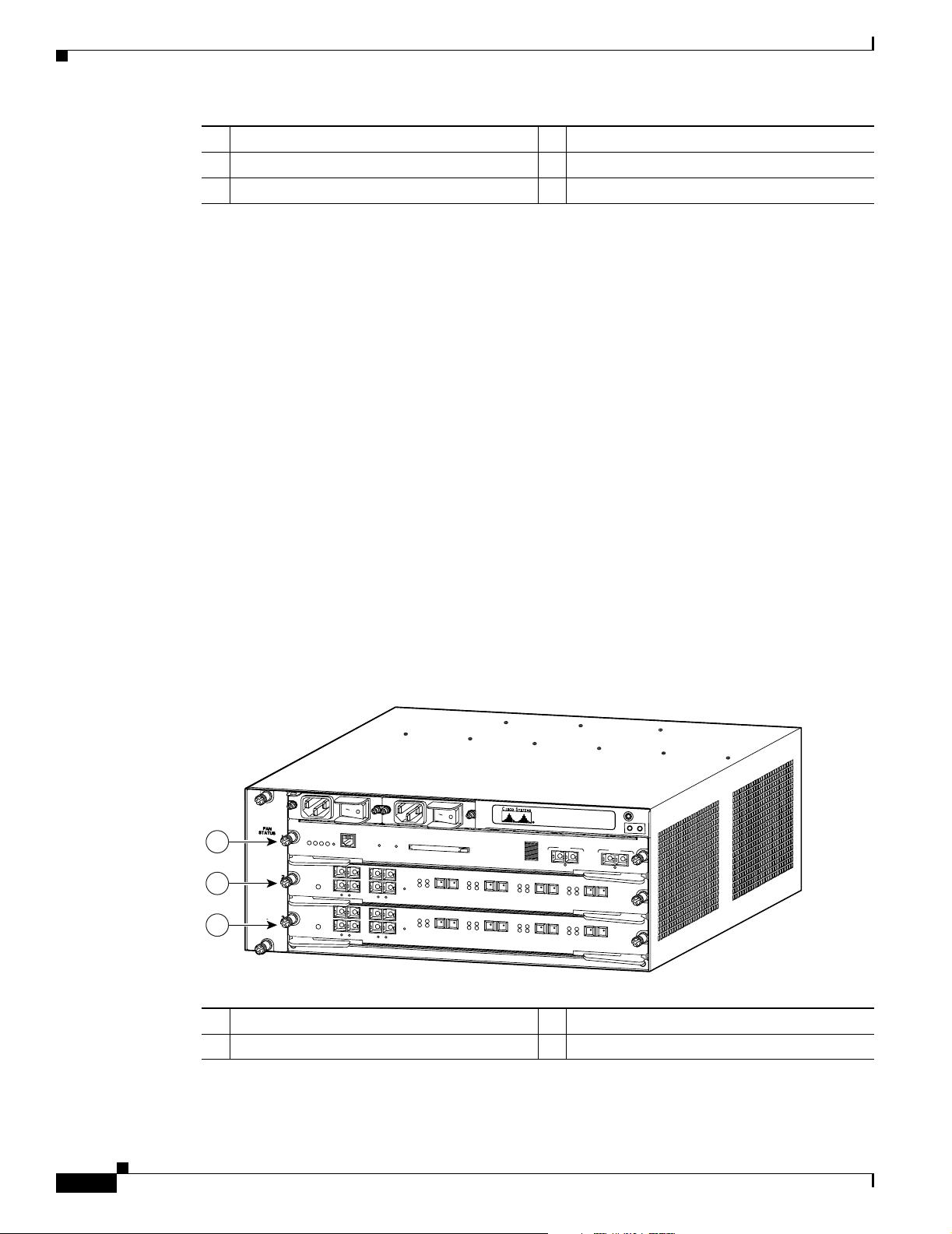
Chapter 1 PA-POS-1OC3 Overview
Port Adapter Slot Locations on the Supported Platforms
5 VIP interface—slot 4 12 VIP interface—slot 11
6 VIP interface—slot 5 13 VIP interface—slot 12
7 RSP—slot 6
Cisco 7600 Series Routers with FlexWAN and Enhanced FlexWAN Modules
The PA-POS-10C3 is supported on a FlexWAN or Enhanced FlexWAN module used in the Cisco 7603
router, Cisco 7606 router, Cisco 7609 router, and Cisco 7613 router. The FlexWAN module can be
installed in any slot of a Cisco 7600 series router except slot 1, which is reserved for the supervisor
engine. Port adapters can be installed into either port adapter bay 0 or port adapter bay 1 on the FlexWAN
module.
For details on the slot numbering for each individual Cisco 7600 series router, see the following
subsections:
• Cisco 7603 Router Slot Numbering, page 1-16
• Cisco 7606 Router Slot Numbering, page 1-17
• Cisco 7609 Router Slot Numbering, page 1-18
• Cisco 7613 Router Slot Numbering, page 1-19
Cisco 7603 Router Slot Numbering
Cisco 7603 routers have two slots for port adapters. The slots are numbered from top to bottom. You can
place the port adapters in either of the FlexWAN module slots (slot 2 or 3). Slots 1 is always reserved
for the supervisor engine. Figure 1-14 shows the slot numbering on a Cisco 7603 router.
Figure 1-14 FlexWAN and Enhanced FlexWAN Slots in the Cisco 7603 Router
W
S
-X
6
K
-S
U
P
2
-2
G
E
S
M
U
O
E
T
T
S
A
S
N
T
Y
O
S
S
1
2
3
C
S
U
P
E
R
V
IS
O
R
2
O
S
M
4
O
C
1
2
P
O
S
S
I
S
U
T
A
T
S
4
P
O
R
T
O
C
-1
2
P
O
S
S
M
O
S
M
-4
O
C
1
2
P
O
S
S
I
S
U
T
A
T
S
4
P
O
R
T
O
C
1
2
P
O
S
S
M
T
E
M
L
G
M
T
E
R
S
W
E
P
R
C
O
N
S
O
LE
P
O
R
T
M
O
D
E
C
O
N
S
O
L
E
1
3
2
4
IR
K
K
N
I
K
N
L
I
1
N
2
L
I
L
1
2
IR
3
3
4
K
K
N
I
K
N
L
I
1
N
2
L
I
L
3
P
C
M
C
IA E
JE
C
T
E
V
I
T
C
A
T
E
S
E
R
R
E
I
M
R
R
R
A
A
L
C
A
K
N
I
4
L
E
V
I
T
C
A
T
E
S
E
R
R
E
I
M
R
R
R
A
A
L
C
A
K
N
I
4
L
E
X
V
X
I
R
T
T
C
X
A
T
X
R
1
T
R
E
R
I
O
M
R
P
R
R
A
A
L
C
A
E
X
V
X
I
R
T
T
C
X
A
T
X
R
1
T
R
E
R
I
O
M
R
P
R
R
A
A
L
C
A
S
w
itch Lo
ad
1
00
%
P
O
R
T
1
P
O
R
T
1%
X
X
R
T
C
X
A
T
X
R
2
T
R
E
R
I
O
M
R
P
R
R
A
A
L
C
A
X
X
R
T
C
X
A
T
X
R
2
T
R
E
R
I
O
M
R
P
R
R
A
A
L
C
A
K
N
I
L
E
V
I
T
X
X
R
T
X
A
T
X
R
3
T
R
R
IE
O
R
P
R
A
A
L
C
A
E
V
I
T
X
X
R
T
X
A
T
X
R
3
T
R
E
R
I
O
R
P
R
A
A
L
C
A
2
K
IN
L
E
V
I
T
X
C
X
R
T
X
T
X
R
4
M
T
R
R
O
P
E
V
I
T
X
C
X
R
T
X
T
X
R
4
M
T
R
R
O
P
122196
1-16
1 Supervisor engine—slot 1 3 FlexWAN module—slot 3
2 FlexWAN module—slot 2
PA-POS-1OC3 Single-Port Port Adapter Installation and Configuration Guide
OL-6514-04
Page 27
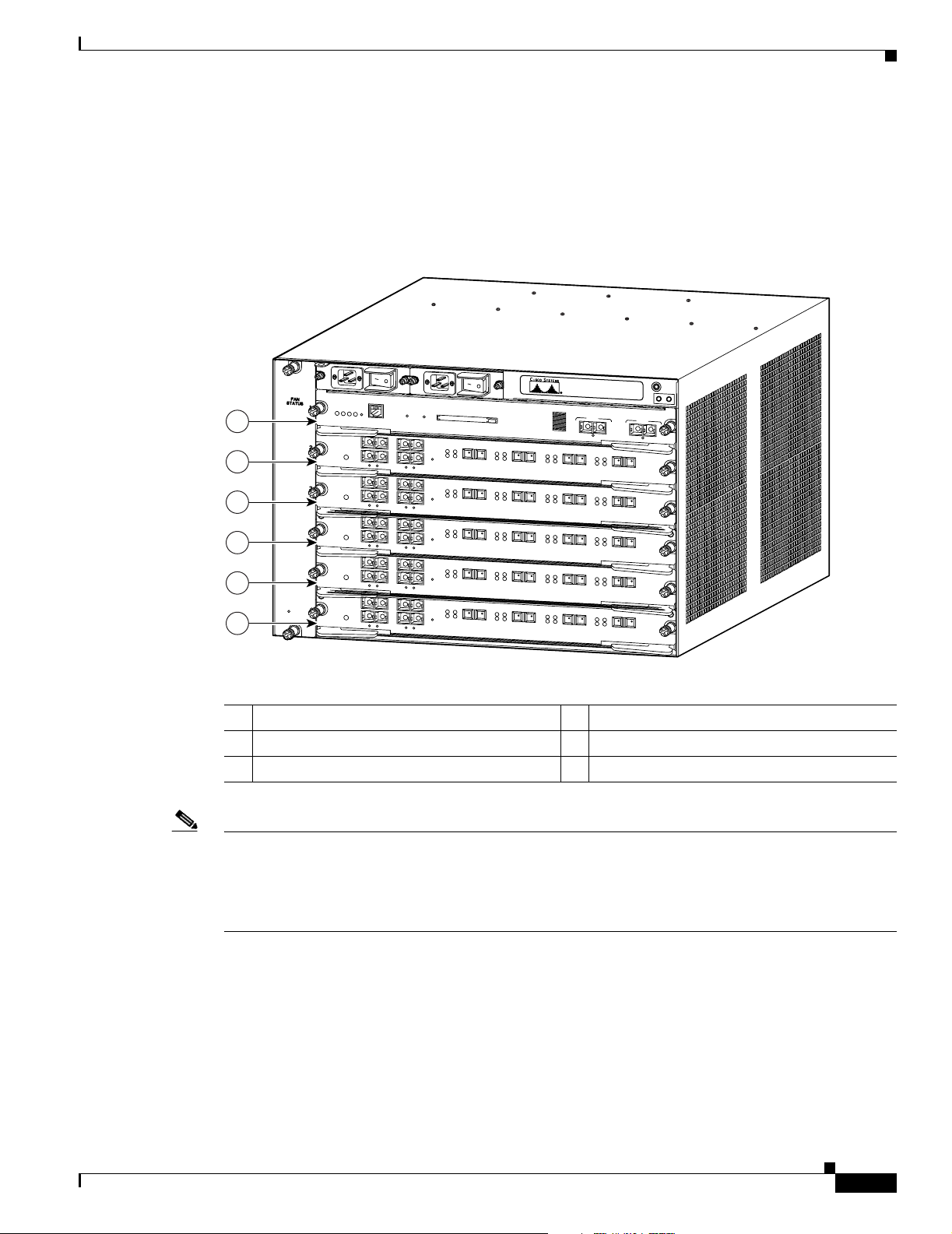
Chapter 1 PA-POS-1OC3 Overview
Cisco 7606 Router Slot Numbering
Cisco 7606 routers have five slots for port adapters. The slots are numbered from top to bottom. You can
place the port adapters in any of the FlexWAN module slots (slots 2 through 6). Slot 1 is always reserved
for the supervisor engine. Figure 1-15 shows the slot numbering on a Cisco 7606 router.
Figure 1-15 FlexWAN and Enhanced FlexWAN Slots in the Cisco 7606 Router
W
S
-X
6K
-S
U
P
2-2
G
E
S
M
U
E
T
T
A
S
T
Y
S
S
S
U
P
ER
V
IS
O
R
1
2
3
4
5
6
2
O
S
M
-4
O
C
1
2
P
O
S
-S
S
U
T
A
T
S
4
P
O
R
T
O
C
-1
2
P
O
S
O
S
M
-4
O
C
1
2
P
O
S
-S
S
U
T
A
T
S
4
P
O
R
T
O
C
1
2
P
O
S
O
S
M
4
O
C
1
2
P
O
S
-S
4
S
U
T
A
T
S
4
P
O
R
T
O
C
-1
2
P
O
S
O
S
M
-4
O
C
1
2
P
O
S
-S
5
S
U
T
A
T
S
4
P
O
R
T
O
C
-1
2
P
O
S
O
S
M
4
O
C
1
2
P
O
S
S
6
S
U
T
A
T
S
4
P
O
R
T
O
C
-1
2
P
O
S
Port Adapter Slot Locations on the Supported Platforms
T
E
M
L
G
O
T
S
M
E
N
R
S
O
W
E
C
P
R
C
O
N
SO
LE
PO
R
T
M
O
D
E
CO
N
S
O
LE
I
1
3
2
4
S
M
IR
K
K
N
I
K
N
L
I
1
N
2
L
I
L
3
I
1
2
S
M
IR
K
N
I
L
I
1
2
S
M
IR
K
N
I
L
I
1
2
S
M
IR
K
N
I
L
I
1
2
S
M
IR
K
N
I
L
4
3
4
K
K
N
I
1
2
L
IN
L
3
4
3
4
K
K
N
I
1
N
2
L
I
L
3
4
3
4
K
K
N
I
1
N
2
L
I
L
3
4
3
4
K
K
N
I
1
N
2
L
I
L
3
4
PC
M
CIA
E
JEC
T
E
V
I
T
C
A
T
E
S
E
R
R
E
I
M
R
R
R
A
A
L
C
A
K
N
I
L
E
V
I
T
C
A
T
E
S
E
R
R
E
I
M
R
R
R
A
A
L
C
A
K
N
I
L
E
V
I
T
C
A
T
E
S
E
R
R
E
I
M
R
R
R
A
A
L
C
A
K
N
I
L
E
V
I
T
C
A
T
E
S
E
R
R
E
I
M
R
R
R
A
A
L
C
A
K
N
I
L
E
V
I
T
C
A
T
E
S
E
R
R
E
I
M
R
R
R
A
A
L
C
A
K
N
I
L
E
X
V
X
I
R
T
T
C
X
A
T
X
R
1
T
R
E
R
I
O
M
R
P
R
R
A
A
L
C
A
E
X
V
X
I
R
T
T
C
X
A
T
X
R
1
T
R
R
IE
O
M
R
P
R
R
A
A
L
C
A
E
X
V
X
I
R
T
T
C
X
A
T
X
R
1
T
R
E
R
I
O
M
R
P
R
R
A
A
L
C
A
E
X
V
X
I
R
T
T
C
X
A
T
X
R
1
T
R
E
R
I
O
M
R
P
R
R
A
A
L
C
A
E
X
V
X
I
R
T
T
C
X
A
T
X
R
1
T
R
E
R
I
O
M
R
P
R
R
A
A
L
C
A
Sw
itch
L
o
ad
100
%
P
O
R
T
1
PO
R
1
%
N
I
L
E
X
V
X
R
I
T
T
X
C
X
T
X
R
2
T
R
O
P
X
X
R
T
X
T
X
R
2
T
R
O
P
X
X
R
T
X
T
X
R
2
T
R
O
P
X
X
R
T
X
T
X
R
2
T
R
O
P
X
X
R
T
X
T
X
R
2
T
R
O
P
X
R
A
T
X
T
X
R
R
E
3
I
M
R
T
R
R
A
A
L
C
A
A
R
E
I
R
R
R
A
A
L
C
A
A
R
E
I
R
R
R
A
A
L
C
A
A
R
E
I
R
R
R
A
A
L
C
A
A
R
E
I
R
R
R
A
A
L
C
A
E
R
I
O
R
P
R
A
L
C
A
E
IV
T
X
C
X
R
T
X
T
X
R
3
M
T
E
R
I
O
R
P
R
A
L
C
A
E
IV
T
X
C
X
R
T
X
T
X
R
3
M
T
E
R
I
O
R
P
R
A
L
C
A
E
V
I
T
X
C
X
R
T
X
T
X
R
3
M
T
E
R
I
O
R
P
R
A
L
C
A
E
V
I
T
X
C
X
R
T
X
T
X
R
3
M
T
E
R
I
O
R
P
R
A
L
C
A
T 2
K
I
T
C
A
R
M
R
A
I
T
C
A
R
M
R
A
I
T
C
A
R
M
R
A
I
T
C
A
R
M
R
A
I
T
C
A
R
M
R
A
K
IN
L
E
V
X
X
R
T
X
T
X
R
4
T
R
O
P
E
V
X
X
R
T
X
T
X
R
4
T
R
O
P
E
V
X
X
R
T
X
T
X
R
4
T
R
O
P
E
V
X
X
R
T
X
T
X
R
4
T
R
O
P
E
V
X
X
R
T
X
T
X
R
4
T
R
O
P
122198
OL-6514-04
1 Supervisor engine—slot 1 4 FlexWAN module—slot 4
2 FlexWAN module—slot 2 5 FlexWAN module—slot 5
3 FlexWAN module—slot 3 6 FlexWAN module—slot 6
Note Some of the slots used for the FlexWAN module on the Cisco 7606 router can also be used for other
supervisor engines, RSPs, or OSMs. For details, refer to the Cisco 7600 Series Router Installation Guide
at the following URL:
http://www.cisco.com/en/US/products/hw/routers/ps368/products_installation_guide_book09186a0080
80269a.html
PA-POS-1OC3 Single-Port Port Adapter Installation and Configuration Guide
1-17
Page 28

Port Adapter Slot Locations on the Supported Platforms
Cisco 7609 Router Slot Numbering
Cisco 7609 routers have eight slots for port adapters. The slots are numbered from right to left. You can
place the port adapters in any of the FlexWAN module slots (slots 2 through 9). Slots 1 is always reserved
for the supervisor engine. Figure 1-16 shows the slot numbering on a Cisco 7609 router.
Figure 1-16 FlexWAN and Enhanced FlexWAN Slots in the Cisco 7609 Router
FAN
STATUS
STATUS
STATUS
O
O
C
S
1
M
2
W
S
P
-4
S
S
W
O
0
W
C
C
I
S
T
I
6
1
M
M
W
W
S
S
X
-
6
X
2
6
2
2
4
2
4
LINK
1
LINK
2
LINK
3
LINK
4
1
7
1
7
1
8
1
8
1
9
1
9
2
0
2
0
2
1
2
1
T
C
STATU
5
2
C
H
0
-P
H
0
O
F
-
F
S
A
S
S
A
F
-M
B
M
B
R
M
R
I
C
I
C
M
M
D
2
D
1
ST
L
STATU
L
ATUS
AC
ACT
TIV
IV
E
4
3
R
E
S
E
T
C
A
A
R
L
R
A
IE
R
M
R
A
C
T
IV
E
R
T
X
X
R
X
P
O
R
T
1
T
X
C
A
A
R
L
R
A
I
R
E
M
R
A
C
T
I
V
E
R
T
X
X
R
X
P
O
R
T
2
T
X
C
A
A
R
L
R
A
I
R
E
M
R
A
SELEC
NEXT
C
SE
NE
T
IV
XT
E
T
R
T
X
X
R
X
P
O
R
T
3
T
X
C
A
A
R
L
R
A
I
R
E
M
R
A
C
T
IV
E
R
T
X
X
R
X
T
X
Chapter 1 PA-POS-1OC3 Overview
O
W
O
O
C
O
S
S
1
C
M
C
6
5
0
0
S
F
M
S
E
LEC
T
S
2
P
O
S
M
M
LINK
1
LINK
2
LINK
3
LINK
4
SUPERVISOR2
1
M
WS-X6K-SUP2-2GE
-4
2
P
0
C
O
1
S
ST
2
M
-P
ATUS
M
O
S
-M
M
2
1
LINK
1
LINK
2
4
3
LINK
3
LINK
4
R
E
S
E
T
C
A
A
R
L
R
A
IE
R
M
R
A
C
T
I
V
E
R
T
X
X
R
X
P
O
R
T
1
T
X
C
A
A
R
L
R
A
I
R
E
M
R
C
A
A
A
R
L
C
R
A
T
L
I
R
I
E
I
N
V
M
R
K
E
R
T
X
X
R
X
P
O
R
T
2
T
X
C
A
A
R
L
R
A
I
R
E
M
R
A
C
T
IV
E
R
T
X
X
R
X
P
O
R
T
3
T
X
C
A
A
R
L
R
A
L
I
R
I
E
N
M
R
K
A
C
T
I
V
E
R
T
X
X
R
X
T
X
SUPERVISOR2
-4
WS-X6K-SUP2-2GE
0
C
1
STATUS
2
-P
O
S
S
-M
T
A
S
T
T
M
U
AT
S
U
S
Y
S
S
S
T
Y
E
2
4
R
E
S
E
T
C
A
A
R
L
R
A
IE
R
M
R
R
X
P
O
R
T
1
C
A
A
R
L
R
A
I
R
E
M
R
R
X
P
O
R
T
2
C
A
A
R
L
R
A
I
R
E
M
R
R
X
P
O
R
T
3
C
A
A
R
L
R
A
I
R
E
M
R
R
T
X
S
1
M
T
C
E
M
O
C
N
O
S
NS
O
LE
PW
OL
PW
R
E
M
R
G
M
R
M
E
G
T
R
S
M
E
E
T
T
S
ET
C
O
C
N
O
S
N
O
S
L
O
E
L
E
3
C
O
C
N
O
M
P
S
N
O
M
O
O
P
S
D
O
R
O
L
O
E
T
E
D
R
L
E
T
E
L
I
N
K
A
C
T
I
V
E
P
C
P
M
C
T
C
M
X
IA
C
IA
R
X
E
J
T
E
E
X
J
C
E
T
C
T
A
C
T
I
V
E
T
X
R
X
T
X
1
0
1
1
0
%
0
%
1
0
%
%
S
w
S
itc
w
itc
h
A
C
T
I
V
E
T
X
R
X
T
X
A
C
T
I
V
E
X
R
X
T
X
h
L
o
L
a
o
d
a
d
P
O
P
R
O
T
R
L
I
1
N
T
L
K
I
N
1
K
P
O
P
R
O
L
T
R
I
N
2
T
K
2
121426
1
3
2
5
4
7
6
9
8
1 FlexWAN module—slot 9 6 FlexWAN module—slot 4
2 FlexWAN module—slot 8 7 FlexWAN module—slot 3
3 FlexWAN module—slot 7 8 FlexWAN module—slot 2
4 FlexWAN module—slot 6 9 Supervisor engine—slot 1
5 FlexWAN module—slot 5,
Note Some of the slots used for the FlexWAN module on the Cisco 7609 router can also be used for other
supervisor engines, RSPs, or OSMs. For details, refer to the Cisco 7600 Series Router Installation Guide
at the following URL:
http://www.cisco.com/en/US/products/hw/routers/ps368/products_installation_guide_book09186a0080
80269a.html
1-18
PA-POS-1OC3 Single-Port Port Adapter Installation and Configuration Guide
OL-6514-04
Page 29

Chapter 1 PA-POS-1OC3 Overview
Cisco 7613 Router Slot Numbering
Cisco 7613 routers have twelve slots for port adapters. The slots are numbered from top to bottom. You
can place the port adapters in any of the FlexWAN module slots (slots 2 through 13). Slot 1 is always
reserved for the supervisor engine. Figure 1-17 shows the slot numbering on a Cisco 7613 router.
Figure 1-17 FlexWAN and Enhanced FlexWAN Slots in the Cisco 7613 Router
WS-X6K-SUP2-2GE
T
E
M
S
L
M
G
U
O
E
T
T
S
T
M
A
E
S
N
R
T
S
Y
O
W
S
E
S
C
P
1
R
CONS
OLE
PO
RT
MODE
CO
NSOLE
SUP
1
2
3
4
5
6
7
8
9
10
11
12
13
ERVISOR2
WS-X6K-SUP2-2GE
T
E
M
S
L
M
G
U
O
E
T
T
S
T
M
A
E
S
N
R
2
T
S
Y
O
W
S
E
S
C
P
R
CONSO
PORT
M
ODE
CONSOLE
SUPERVISOR2
O
S
M
-4
0
C
1
2
P
O
S
-M
M
1
3
3
S
U
T
A
T
S
2
4
O
C
1
2
P
O
S
M
M
K
K
IN
1
L
IN
2
L
O
S
M
-4
0
C
1
2
-P
O
S
-M
M
1
3
4
S
U
T
A
T
S
2
4
O
C
1
2
P
O
S
M
M
K
K
IN
1
L
IN
2
L
O
S
M
4
0
C
1
2
-P
O
S
M
M
1
3
5
S
U
T
A
T
S
2
4
O
C
1
2
P
O
S
M
M
K
K
IN
1
L
IN
2
L
O
S
M
4
0
C
1
2
-P
O
S
-M
M
1
3
6
S
U
T
A
T
S
2
4
O
C
1
2
P
O
S
M
M
K
K
IN
1
L
IN
2
L
O
S
M
4
0
C
1
2
P
O
S
M
M
1
3
7
S
U
T
A
T
S
2
4
O
C
1
2
P
O
S
M
M
K
K
IN
1
N
L
I
2
L
W
S
C
6
5
0
0
S
F
M
S
E
U
V
T
I
A
T
T
C
S
8
A
S
W
I
T
C
H
F
A
B
R
I
C
M
D
L
W
S
C
6
5
0
0
-S
F
M
S
E
U
V
T
I
A
T
T
C
S
A
9
S
W
I
T
C
H
F
A
B
R
I
C
M
D
L
O
S
M
-4
0
C
1
2
-P
O
S
M
M
1
10
11
FAN
12
STATU S
3
S
U
T
A
T
S
2
4
O
C
1
2
P
O
S
M
M
K
K
N
I
1
L
IN
2
L
O
S
M
-4
0
C
1
2
-P
O
S
M
M
1
3
S
U
T
A
T
S
2
4
O
C
1
2
P
O
S
M
M
K
K
N
I
1
N
L
I
2
L
13
Port Adapter Slot Locations on the Supported Platforms
Switch Load
100%
PORT 1
P
PCM
CIA
EJECT
LE
PCMCIA
EJECT
E
IV
T
E
X
C
X
R
IV
A
T
T
X
C
X
R
A
T
X
T
X
T
R
R
E
IE
S
X
R
R
E
R
R
R
M
IE
A
R
1
R
C
A
R
T
M
L
A
R
R
A
2
C
O
A
T
L
P
R
A
K
K
IN
3
L
IN
4
L
E
S
E
R
K
K
N
I
3
L
IN
4
L
E
S
E
R
K
K
IN
3
L
IN
4
L
E
S
E
R
K
K
IN
3
L
IN
4
L
E
S
E
R
K
K
IN
3
L
IN
4
L
E
S
E
R
K
K
IN
3
L
IN
4
L
E
S
E
R
K
K
IN
3
L
IN
4
L
O
P
E
IV
T
E
X
C
X
R
IV
A
T
T
X
C
X
R
A
T
X
T
X
T
R
R
IE
X
R
R
R
R
M
IE
A
R
1
R
C
A
R
T
M
L
A
R
R
A
2
C
O
A
T
L
P
R
A
O
P
E
IV
T
E
X
C
X
R
IV
A
T
T
X
C
X
R
A
T
X
T
X
T
R
R
IE
X
R
R
R
R
M
IE
A
R
1
R
C
A
R
T
M
L
A
R
R
A
2
C
O
A
T
L
P
R
A
O
P
E
IV
T
E
X
C
V
X
R
I
A
T
T
X
C
X
R
A
T
X
T
X
T
R
R
IE
X
R
R
R
R
M
IE
A
R
R
1
C
A
R
T
M
L
A
R
R
A
2
C
O
A
T
L
P
R
A
O
P
E
V
I
T
E
X
C
X
R
IV
A
T
T
X
C
X
R
A
T
X
T
X
T
R
R
IE
X
R
R
R
R
M
IE
A
R
R
1
C
A
R
T
M
L
A
R
R
A
2
C
O
A
T
L
P
R
A
O
P
E
IV
T
E
X
C
X
R
IV
A
T
T
X
C
X
R
A
T
X
T
X
T
R
R
IE
X
R
R
R
R
M
IE
A
R
R
1
C
A
R
T
M
L
A
R
R
A
2
C
O
A
T
L
P
R
A
O
P
E
IV
T
E
X
C
X
R
IV
A
T
T
X
C
X
R
A
T
X
T
X
T
R
R
IE
X
R
R
R
R
M
IE
A
R
R
1
C
A
R
T
M
L
A
R
R
A
2
C
O
A
T
L
P
R
A
O
P
ORT 2
1%
LINK
LINK
Switch Load
100%
PORT 1
PO
RT 2
1%
LINK
K
IN
X
T
X
T
X
T
X
T
X
T
X
T
X
T
L
E
IV
T
E
X
C
X
R
IV
A
T
T
X
C
X
X
R
A
T
T
X
T
X
R
R
IE
X
R
R
R
R
M
IE
A
R
3
R
C
A
R
T
M
L
A
R
R
A
C
O
A
L
P
A
E
IV
T
E
X
C
X
R
IV
A
T
T
X
C
X
X
R
A
T
T
X
T
X
R
R
E
I
X
R
R
R
R
M
IE
A
R
R
3
C
A
R
T
M
L
A
R
R
A
C
O
A
L
P
A
E
IV
T
E
X
C
X
R
IV
A
T
T
X
C
X
X
R
A
T
T
X
T
X
R
R
E
I
X
R
R
R
R
M
IE
A
R
R
3
C
A
R
T
M
L
A
R
R
A
C
O
A
L
P
A
E
IV
T
E
X
C
X
R
IV
A
T
T
X
C
X
X
R
A
T
T
X
T
X
R
R
IE
X
R
R
R
R
M
IE
A
R
R
3
C
A
R
T
M
L
A
R
R
A
C
O
A
L
P
A
E
IV
T
E
X
C
V
X
R
I
A
T
T
X
C
X
X
R
A
T
T
X
T
X
R
R
IE
X
R
R
R
R
M
IE
A
R
3
R
C
A
R
T
M
L
A
R
R
A
C
O
A
L
P
A
T
C
E
L
E
S
T
X
E
N
T
C
E
L
E
S
T
X
E
N
E
IV
T
E
X
C
X
R
IV
A
T
T
X
C
X
X
R
A
T
T
X
T
X
R
R
IE
X
R
R
R
R
M
IE
A
R
R
3
C
A
R
T
M
L
A
R
R
A
C
O
A
L
P
A
E
IV
T
E
X
C
X
R
IV
A
T
T
X
C
X
X
R
A
T
T
X
T
X
R
R
IE
X
R
R
R
R
M
IE
A
R
R
3
C
A
R
T
M
L
A
R
R
A
C
O
A
L
P
A
122210
1 Supervisor engine—slot 1 8 FlexWAN module—slot 8
2 FlexWAN module—slot 2 9 FlexWAN module—slot 9
3 FlexWAN module—slot 3 10 FlexWAN module—slot 10
4 FlexWAN module—slot 4 11 FlexWAN module—slot 11
5 FlexWAN module—slot 5 12 FlexWAN module—slot 12
6 FlexWAN module—slot 6 13 FlexWAN module—slot 13
7 FlexWAN module—slot 7
Note Some of the slots used for the FlexWAN module on the Cisco 7613 router can also be used for other
supervisor engines, RSPs, or OSMs. For details, refer to the Cisco 7600 Series Router Installation Guide
at the following URL:
http://www.cisco.com/en/US/products/hw/routers/ps368/products_installation_guide_book09186a0080
80269a.html
OL-6514-04
PA-POS-1OC3 Single-Port Port Adapter Installation and Configuration Guide
1-19
Page 30

Identifying Interface Addresses
Identifying Interface Addresses
This section describes how to identify interface addresses for the PA-POS-1OC3 in supported platforms.
Interface addresses specify the actual physical location of each interface on a router or switch.
Interfaces on a port adapter installed in a router maintain the same address regardless of whether other
port adapters are installed or removed. However, when you move a port adapter to a different slot, the
first number in the interface address changes to reflect the new port adapter slot number.
Interfaces on a port adapter installed in a VIP or FlexWAN module maintain the same address regardless
of whether other interface processors or modules are installed or removed. However, when you move a
VIP or FlexWAN module to a different slot, the interface processor or module slot number changes to
reflect the new interface processor or module slot.
Note Interface ports are numbered from left to right starting with 0.
The following subsections describe the interface address formats for the supported platforms:
• Cisco 7200 VXR Routers Interface Addresses, page 1-21
Chapter 1 PA-POS-1OC3 Overview
• Cisco 7201 Router Interface Addresses, page 1-21
• Cisco 7301 Router Interface Addresses, page 1-21
• Cisco 7304 PCI Port Adapter Carrier Card Interface Addresses, page 1-22
• Cisco 7401ASR Router Interface Addresses, page 1-22
• Cisco 7500 Series Routers VIP Interface Addresses, page 1-22
• Cisco 7600 Series Routers FlexWAN Module Interface Addresses, page 1-23
Table 1 -3 summarizes the interface address formats for the supported platforms.
Table 1-3 Interface Addresses
Platform Interface Address Format Numbers Syntax
Cisco 7200 VXR routers
(7204VXR, 7206VXR)
Port-adapter-slot-number/interface-port-number Port adapter slot—1 through 6
(depends on the number of slots
in the router)
1
1/0
Interface port—0
Cisco 7201 router Port-adapter-slot-number/interface-port number Port adapter slot—always 1
1/0
Interface port—0
Cisco 7301 router Port-adapter-slot-number/interface-port number Port adapter slot—always 1
1/0
Interface port—0
Cisco 7304 PCI port adapter
carrier card in Cisco 7304
router
Module-slot-number/interface-port-number Module slot—2 through 5
Interface port—0
Cisco 7401ASR router Port-adapter-slot-number/interface-port number Port adapter slot—always 1
3/0
1/0
1-20
Interface port—0
PA-POS-1OC3 Single-Port Port Adapter Installation and Configuration Guide
OL-6514-04
Page 31
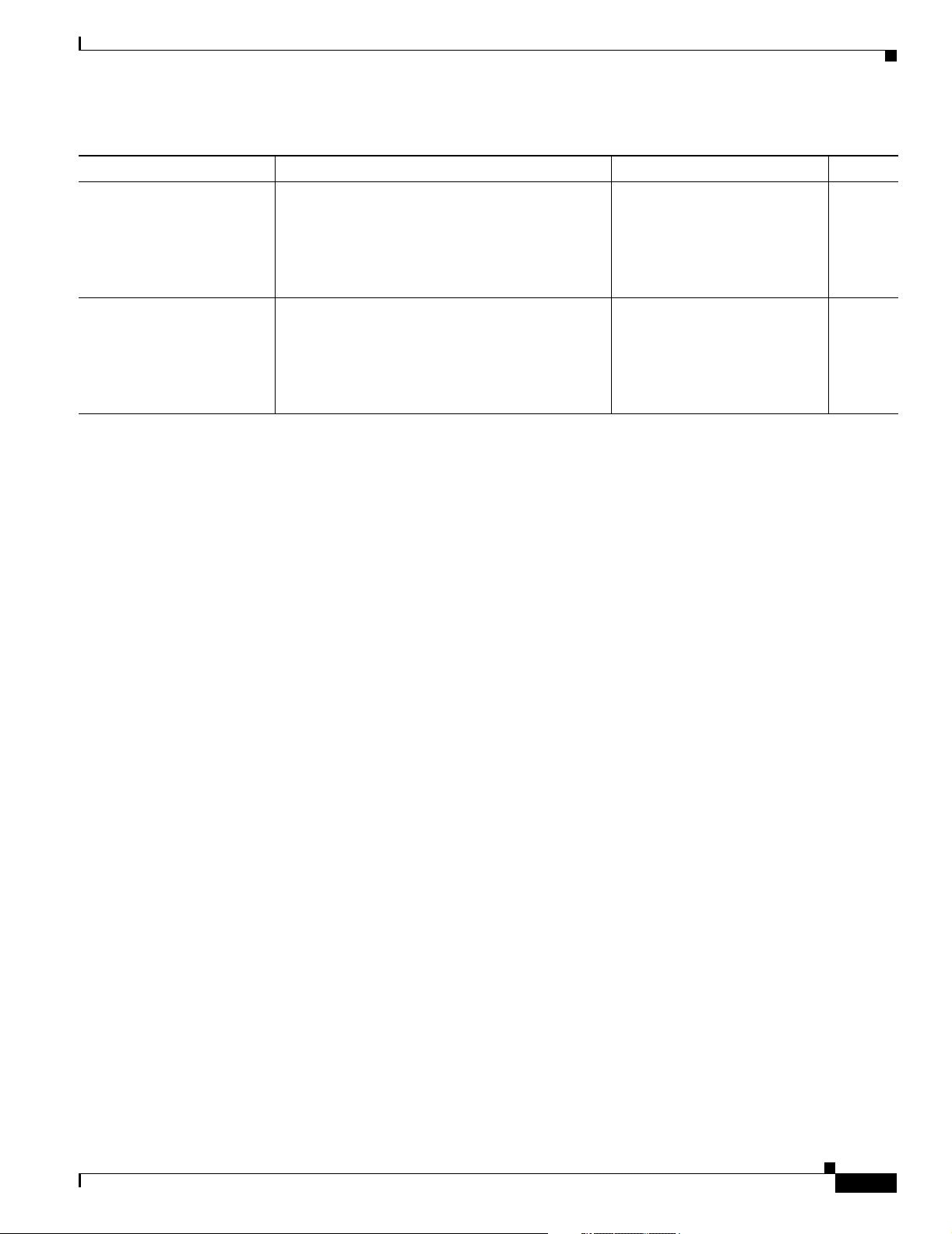
Chapter 1 PA-POS-1OC3 Overview
Identifying Interface Addresses
Table 1-3 Interface Addresses (continued)
Platform Interface Address Format Numbers Syntax
VIPs in the Cisco 7500
series routers (7505, 7507,
7513)
Cisco 7600 series routers
(7603, 7606, 7609, 7613)
with FlexWAN or Enhanced
FlexWAN
1. Port adapter slot 0 is reserved for the Fast Ethernet port on the I/O controller (if present).
2. Slot 1 is reserved for the supervisor engine. If a redundant supervisor engine is used, it must go in slot 2; otherwise, slot 2 can be used for other modules.
Interface-processor-slot-number/port-adapterslot-number/interface-port number
Module-slot-number/port-adapter-bay-number/
interface-port-number
Interface processor slot—0
through 12 (depends on the
number of slots in the router)
Port adapter slot—0 or 1
Interface port—0
Module slot—2
(depends on the number of slots
in the router)
Port adapter bay—0 or 1
Interface port—0
2
through 13
3/1/0
3/0/0
Cisco 7200 VXR Routers Interface Addresses
In Cisco 7200 VXR routers, port adapter slots are numbered from the lower left to the upper right,
beginning with port adapter slot 1 and continuing through port adapter slot 4 for the Cisco 7204VXR,
and slot 6 for the Cisco 7206VXR. Port adapters can be installed in any available port adapter slot from
1 through 6 (depending on the number of slots in the router). (Slot 0 is reserved for the I/O controller.)
See Figure 1-4.
The interface address is composed of a two-part number in the format
port-adapter-slot-number/interface-port-number. See Table 1- 3. For example, if the single-port
PA-POS-1OC3 is installed in slot 1of a Cisco 7200 series router, the interface address would be 1/0. If
the single-port PA-POS-1OC3 were installed in slot 4, the interface address would be 4/0.
Cisco 7201 Router Interface Addresses
In the Cisco 7201 router, only one slot accepts port adapters and it is numbered slot 1. See Figure 1-5.
The interface address is composed of a two-part number in the format
port-adapter-slot-number/interface-port-number. See Table 1- 3. For example, if a single-port
PA-POS-1OC3 is installed on a Cisco 7201 router, the interface address would be 1/0.
Cisco 7301 Router Interface Addresses
OL-6514-04
In the Cisco 7301 router, only one slot accepts port adapters and it is numbered slot 1. See Figure 1-6.
The interface address is composed of a two-part number in the format
port-adapter-slot-number/interface-port-number. See Table 1- 3. For example, if a single-port
PA-POS-1OC3 is installed on a Cisco 7301 router, the interface address would be 1/0.
PA-POS-1OC3 Single-Port Port Adapter Installation and Configuration Guide
1-21
Page 32
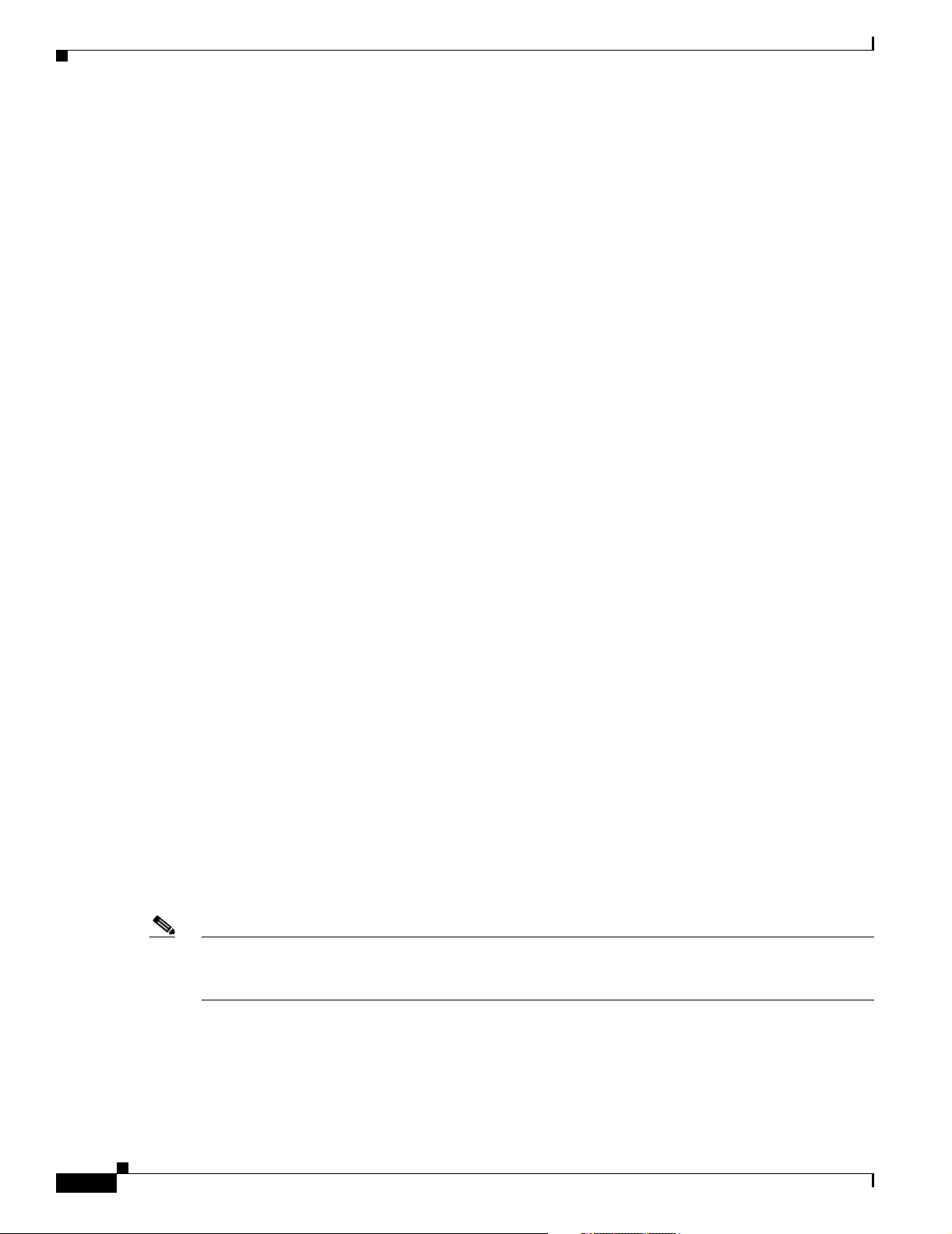
Chapter 1 PA-POS-1OC3 Overview
Identifying Interface Addresses
Cisco 7304 PCI Port Adapter Carrier Card Interface Addresses
In the Cisco 7304 router, port adapters are installed in a Cisco 7304 PCI port adapter carrier card, which
installs in Cisco 7304 router module slots 2 through 5. The port adapter slot number is the same as the
module slot number. See Figure 1-7 and Figure 1-8.
The interface address is composed of a two-part number in the format
module-slot-number/interface-port-number. See Table 1- 3. For example, if a single-port PA-POS-1OC3
is installed in the Cisco 7304 PCI port adapter carrier card in Cisco 7304 router module slot 3, the
interface address would be 3/0.
Cisco 7401ASR Router Interface Addresses
In the Cisco 7401ASR router, only one slot accepts port adapters and it is numbered slot 1. See
Figure 1-9.
The interface address is composed of a two-part number in the format
port-adapter-slot-number/interface-port-number. See Table 1- 3. For example, if a single-port
PA-POS-1OC3 is installed on a Cisco 7401ASR router, the interface address would be 1/0.
Cisco 7500 Series Routers VIP Interface Addresses
In Cisco 7500 series routers, port adapters are installed on a versatile interface processor (VIP), which
installs in interface processor slots 0 through 12 (depending on the number of slots in the router). The
port adapter can be installed in either bay (port adapter slot 0 or 1) on the VIP. See Figure 1-10,
Figure 1-11, Figure 1-12, and Figure 1-13.
The interface address for the VIP is composed of a three-part number in the format
interface-processor-slot-number/port-adapter-slot-number/interface-port-number. See Table 1- 3.
The first number identifies the slot in which the VIP is installed (slot 0 through 12, depending on the
number of slots in the router).
The second number identifies the bay (port adapter slot) on the VIP in which the port adapter is installed
(0 or 1). The bays are numbered from left to right on the VIP.
The third number identifies the physical port number (interface port number) on the port adapter. The
port numbers always begin at 0 and are numbered from left to right. The number of additional ports
depends on the number of ports on the port adapter. The PA-POS-1OC3 is a single-port port adapter,
therefore the port is always 0.
For example, if a single-port PA-POS-1OC3 is installed in a VIP in interface processor slot 3, port
adapter slot 1, the interface addresses would be 3/1/0.
Note Although the processor slots in the seven-slot Cisco 7507 and the thirteen-slot Cisco 7513 chassis are
vertically oriented and those in the five-slot Cisco 7505 are horizontally oriented, all Cisco 7500 series
routers use the same method for slot and port numbering.
1-22
PA-POS-1OC3 Single-Port Port Adapter Installation and Configuration Guide
OL-6514-04
Page 33

Chapter 1 PA-POS-1OC3 Overview
Identifying Interface Addresses
Cisco 7600 Series Routers FlexWAN Module Interface Addresses
In Cisco 7600 series routers, port adapters are installed in a FlexWAN or Enhanced FlexWAN module,
which installs in module slots 2 through 13 (depending on the number of slots in the router). The port
adapter can be installed in either bay (port adapter bay 0 or 1) on the FlexWAN or Enhanced FlexWAN
module. See Figure 1-14, Figure 1-15, Figure 1-16, and Figure 1-17.
The interface address is composed of a three-part number in the format
module-slot-number/port-adapter-bay-number/interface-port-number. See Table 1- 3.
The first number identifies the module slot of the chassis in which the FlexWAN module is installed (slot
2 through slot 3, 6, 9, or 13 depending on the number of slots in the chassis). These module slots are
generally numbered from top to bottom, starting with 1. The Cisco 7609 is the exception with slots
numbered right to left, starting with 1.
The second number identifies the bay of the FlexWAN module in which the port adapter is installed
(0 or 1). The bays are numbered from left to right on the FlexWAN module.
The third number identifies the physical port number on the port adapter. The PA-POS-1OC3 is a
single-port port adapter, therefore the port is always 0
For example, if a single-port PA-POS-1OC3 is installed in the FlexWAN module, which is inserted in
module slot 3, port adapter bay 0, then the interface address of the port adapter would be 3/0/0 (module
slot 3, port adapter bay 0, and port 0). If the same port adapter is in port adapter bay 1 on the FlexWAN
module, the interface addresses would be numbered 3/1/0.
OL-6514-04
PA-POS-1OC3 Single-Port Port Adapter Installation and Configuration Guide
1-23
Page 34

Identifying Interface Addresses
Chapter 1 PA-POS-1OC3 Overview
1-24
PA-POS-1OC3 Single-Port Port Adapter Installation and Configuration Guide
OL-6514-04
Page 35

Preparing for Installation
This chapter describes the general equipment, safety, and site preparation requirements for installing the
PA-POS-1OC3. This chapter contains the following sections:
• Required Tools and Equipment, page 2-1
• Software and Hardware Requirements, page 2-2
• Checking Hardware and Software Compatibility, page 2-3
• Safety Guidelines, page 2-4
• FCC Class A Compliance, page 2-11
Required Tools and Equipment
You need the following tools and parts to install the PA-POS-1OC3. If you need additional equipment,
contact a service representative for ordering information.
• PA-POS-1OC3, or PA-POS-1OC3=
• One LC-type duplex or two LC-type simplex, multimode, or single-mode optical fiber cables to
connect the interface with the network. (Single-mode and multimode optical fiber cables for the
PA-POS-1OC3 are not available from Cisco Systems but are available from commercial cable
vendors. For information about optical fiber cables, see the “OC-3 Optical Fiber Specifications”
section on page 1-4 and the “Cables and Connectors” section on page 1-7.)
CHA PTER
2
OL-6514-04
• Phillips screwdriver (1 or 2)
• Your own electrostatic discharge (ESD)-prevention equipment or the disposable grounding wrist
strap included with all upgrade kits, field-replaceable units (FRUs), and spares
• Antistatic mat
• Antistatic container
PA-POS-1OC3 Single-Port Port Adapter Installation and Configuration Guide
2-1
Page 36

Software and Hardware Requirements
Software and Hardware Requirements
Table 2 -1 lists the minimum Cisco IOS software release required to use the PA-POS-1OC3 in supported
router or switch platforms.
Table 2-1 PA-POS-1OC3 Software Requirements
Platform Recommended Minimum Cisco IOS Release
Cisco 7200 VXR routers
Chapter 2 Preparing for Installation
Cisco 7204VXR and
•
Cisco 7206VXR
Cisco 7201 router
Cisco 7301 router
Cisco 7304 router
Cisco 7401 router
Cisco 7500 series routers
(RSP4+, RSP8, RSP16, VIP4-50, VIP4-80,
VIP6-80)
Cisco 7600 series routers
Note The PA-POS-1OC3 is considered a high-bandwidth port adapter. Traffic from multiple PA-POS-1OC3
network interfaces could theoretically exceed the bandwidth of the CxBus or CyBus. This would cause
packets to be dropped.
Cisco 7200 VXR Routers
Cisco IOS Release 12.0 (30)S or a later release of Cisco IOS Release 12.0S
Cisco IOS Release 12.3(10) or a later release of Cisco IOS Release 12.3
Cisco IOS Release 12.3(13)T or a later release of Cisco IOS Release 12.3T
Cisco IOS Release 12.2(28)SB6 or later releases of Cisco IOS Release 12.2SB
Cisco IOS Release 12.4(4)XD7 or a later release of Cisco IOS Release 12.4XD,
Cisco IOS Release 12.2(31)SB5 or a later release of Cisco IOS Release 12.2(31)SB5
Cisco IOS Release 12.2(31)SB2 or later releases of Cisco IOS Release 12.2SB
Cisco IOS Release 12.2(31)SB2 or later releases of Cisco IOS Release 12.2SB
Cisco IOS Release 12.2(31)SB3 or later releases of Cisco IOS Release 12.2SB
Cisco IOS Release 12.0(30)S or later releases of Cisco IOS Release 12.0S
Cisco IOS Release 12.3(10) or later releases of Cisco IOS Release 12.3
Cisco IOS Release 12.3(12.12)T1 or later releases of Cisco IOS Release 12.3T
Cisco IOS Release 12.2(31)SB3 or later releases of Cisco IOS Release 12.2SB
2-2
Cisco 7200 VXR routers have certain data-carrying capacity (or bandwidth) restrictions that affect the
number of high-bandwidth, medium-bandwidth, and low-bandwidth port adapters you can install. Refer
to the Cisco 7200 Series Port Adapter Hardware Configuration Guidelines for more information on port
adapter installation restrictions.
The PA-POS-1OC3 is supported on Cisco 7200 VXR routers with network processing services engine
NSE-1, and network processing engines NPE-400 and forward.
For all systems in which you install the PA-POS-1OC3, use the show version command to display the
current configuration of the router or switch, including the system software version that is currently
loaded and running. Use the show diag slot command to view specific information about the hardware
installed in your system.
PA-POS-1OC3 Single-Port Port Adapter Installation and Configuration Guide
OL-6514-04
Page 37

Chapter 2 Preparing for Installation
Cisco 7201 Router
The PA-POS-1OC3 port adapter is installed in the single port adapter slot of the Cisco 7201 router.
Cisco 7301 Router
The PA-POS-1OC3 port adapter is installed in the single port adapter slot of the Cisco 7301 router.
Cisco 7401ASR Router
The PA-POS-1OC3 port adapter is installed in the single port adapter slot of the Cisco 7401ASR router.
Cisco 7500 Series Routers
The PA-POS-1OC3 port adapter is supported with the RSP4+, RSP8, and RSP16, and the VIP4-50,
VIP4-80,and VIP6-80.
Checking Hardware and Software Compatibility
Cisco 7600 Series Routers
The Cisco PA-POS-1OC3 port adapters can be installed on FlexWAN or Enhanced FlexWAN modules
in slots 2 through 6 or 9. If either slot 7 or slot 8 does not have a supervisor engine in it, that slot is also
available.
Checking Hardware and Software Compatibility
To check the minimum software requirements of Cisco IOS software with the hardware installed on your
router, Cisco maintains the Software Advisor tool on Cisco.com. This tool does not verify whether
modules within a system are compatible, but it does provide the minimum Cisco IOS requirements for
individual hardware modules or components.
Note Access to this tool is limited to users with Cisco.com login accounts.
To access Software Advisor, click Login at Cisco.com and go to Support > Tools and Resources >
Software Advisor. You can also access the tool by pointing your browser directly to
http://www.cisco.com/en/US/support/tsd_most_requested_tools.html.
Choose a product family or enter a specific product number to search for the minimum supported
software release needed for your hardware.
OL-6514-04
PA-POS-1OC3 Single-Port Port Adapter Installation and Configuration Guide
2-3
Page 38

Safety Guidelines
Safety Guidelines
This section provides safety guidelines that you should follow when working with any equipment that
connects to electrical power or telephone wiring.
Safety Warnings
Safety warnings appear throughout this publication in procedures that, if performed incorrectly, may
harm you. A warning symbol precedes each warning statement.
Warning Definition
Chapter 2 Preparing for Installation
Warning
Waarschuwing
Varoitus
IMPORTANT SAFETY INSTRUCTIONS
This warning symbol means danger. You are in a situation that could cause bodily injury. Before you
work on any equipment, be aware of the hazards involved with electrical circuitry and be familiar
with standard practices for preventing accidents. Use the statement number provided at the end of
each warning to locate its translation in the translated safety warnings that accompanied this
device.
SAVE THESE INSTRUCTIONS
BELANGRIJKE VEILIGHEIDSINSTRUCTIES
Dit waarschuwingssymbool betekent gevaar. U verkeert in een situatie die lichamelijk letsel kan
veroorzaken. Voordat u aan enige apparatuur gaat werken, dient u zich bewust te zijn van de bij
elektrische schakelingen betrokken risico's en dient u op de hoogte te zijn van de standaard
praktijken om ongelukken te voorkomen. Gebruik het nummer van de verklaring onderaan de
waarschuwing als u een vertaling van de waarschuwing die bij het apparaat wordt geleverd, wilt
raadplegen.
BEWAAR DEZE INSTRUCTIES
TÄRKEITÄ TURVALLISUUSOHJEITA
Tämä varoitusmerkki merkitsee vaaraa. Tilanne voi aiheuttaa ruumiillisia vammoja. Ennen kuin
käsittelet laitteistoa, huomioi sähköpiirien käsittelemiseen liittyvät riskit ja tutustu
onnettomuuksien yleisiin ehkäisytapoihin. Turvallisuusvaroitusten käännökset löytyvät laitteen
mukana toimitettujen käännettyjen turvallisuusvaroitusten joukosta varoitusten lopussa näkyvien
lausuntonumeroiden avulla.
Statement 1071
2-4
SÄILYTÄ NÄMÄ OHJEET
PA-POS-1OC3 Single-Port Port Adapter Installation and Configuration Guide
OL-6514-04
Page 39

Chapter 2 Preparing for Installation
Safety Guidelines
Attention
Warnung
Avvertenza
IMPORTANTES INFORMATIONS DE SÉCURITÉ
Ce symbole d'avertissement indique un danger. Vous vous trouvez dans une situation pouvant
entraîner des blessures ou des dommages corporels. Avant de travailler sur un équipement, soyez
conscient des dangers liés aux circuits électriques et familiarisez-vous avec les procédures
couramment utilisées pour éviter les accidents. Pour prendre connaissance des traductions des
avertissements figurant dans les consignes de sécurité traduites qui accompagnent cet appareil,
référez-vous au numéro de l'instruction situé à la fin de chaque avertissement.
CONSERVEZ CES INFORMATIONS
WICHTIGE SICHERHEITSHINWEISE
Dieses Warnsymbol bedeutet Gefahr. Sie befinden sich in einer Situation, die zu Verletzungen führen
kann. Machen Sie sich vor der Arbeit mit Geräten mit den Gefahren elektrischer Schaltungen und
den üblichen Verfahren zur Vorbeugung vor Unfällen vertraut. Suchen Sie mit der am Ende jeder
Warnung angegebenen Anweisungsnummer nach der jeweiligen Übersetzung in den übersetzten
Sicherheitshinweisen, die zusammen mit diesem Gerät ausgeliefert wurden.
BEWAHREN SIE DIESE HINWEISE GUT AUF.
IMPORTANTI ISTRUZIONI SULLA SICUREZZA
Questo simbolo di avvertenza indica un pericolo. La situazione potrebbe causare infortuni alle
persone. Prima di intervenire su qualsiasi apparecchiatura, occorre essere al corrente dei pericoli
relativi ai circuiti elettrici e conoscere le procedure standard per la prevenzione di incidenti.
Utilizzare il numero di istruzione presente alla fine di ciascuna avvertenza per individuare le
traduzioni delle avvertenze riportate in questo documento.
Advarsel
Aviso
CONSERVARE QUESTE ISTRUZIONI
VIKTIGE SIKKERHETSINSTRUKSJONER
Dette advarselssymbolet betyr fare. Du er i en situasjon som kan føre til skade på person. Før du
begynner å arbeide med noe av utstyret, må du være oppmerksom på farene forbundet med
elektriske kretser, og kjenne til standardprosedyrer for å forhindre ulykker. Bruk nummeret i slutten
av hver advarsel for å finne oversettelsen i de oversatte sikkerhetsadvarslene som fulgte med denne
enheten.
TA VARE PÅ DISSE INSTRUKSJONENE
INSTRUÇÕES IMPORTANTES DE SEGURANÇA
Este símbolo de aviso significa perigo. Você está em uma situação que poderá ser causadora de
lesões corporais. Antes de iniciar a utilização de qualquer equipamento, tenha conhecimento dos
perigos envolvidos no manuseio de circuitos elétricos e familiarize-se com as práticas habituais de
prevenção de acidentes. Utilize o número da instrução fornecido ao final de cada aviso para
localizar sua tradução nos avisos de segurança traduzidos que acompanham este dispositivo.
GUARDE ESTAS INSTRUÇÕES
OL-6514-04
PA-POS-1OC3 Single-Port Port Adapter Installation and Configuration Guide
2-5
Page 40
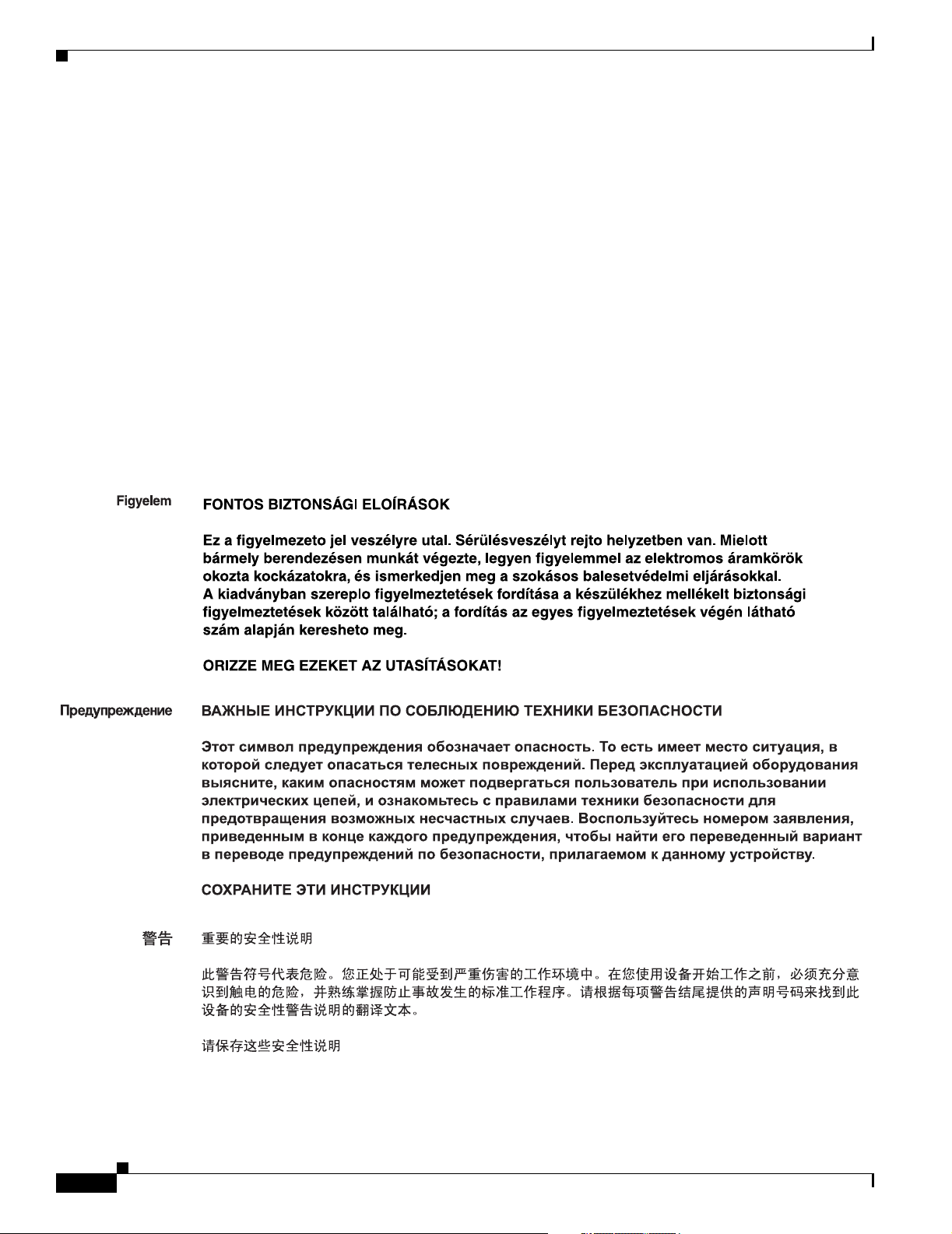
Safety Guidelines
Chapter 2 Preparing for Installation
¡Advertencia!
Varning!
INSTRUCCIONES IMPORTANTES DE SEGURIDAD
Este símbolo de aviso indica peligro. Existe riesgo para su integridad física. Antes de manipular
cualquier equipo, considere los riesgos de la corriente eléctrica y familiarícese con los
procedimientos estándar de prevención de accidentes. Al final de cada advertencia encontrará el
número que le ayudará a encontrar el texto traducido en el apartado de traducciones que acompaña
a este dispositivo.
GUARDE ESTAS INSTRUCCIONES
VIKTIGA SÄKERHETSANVISNINGAR
Denna varningssignal signalerar fara. Du befinner dig i en situation som kan leda till personskada.
Innan du utför arbete på någon utrustning måste du vara medveten om farorna med elkretsar och
känna till vanliga förfaranden för att förebygga olyckor. Använd det nummer som finns i slutet av
varje varning för att hitta dess översättning i de översatta säkerhetsvarningar som medföljer denna
anordning.
SPARA DESSA ANVISNINGAR
2-6
PA-POS-1OC3 Single-Port Port Adapter Installation and Configuration Guide
OL-6514-04
Page 41

Chapter 2 Preparing for Installation
Safety Guidelines
Aviso
Advarsel
INSTRUÇÕES IMPORTANTES DE SEGURANÇA
Este símbolo de aviso significa perigo. Você se encontra em uma situação em que há risco de lesões
corporais. Antes de trabalhar com qualquer equipamento, esteja ciente dos riscos que envolvem os
circuitos elétricos e familiarize-se com as práticas padrão de prevenção de acidentes. Use o
número da declaração fornecido ao final de cada aviso para localizar sua tradução nos avisos de
segurança traduzidos que acompanham o dispositivo.
GUARDE ESTAS INSTRUÇÕES
VIGTIGE SIKKERHEDSANVISNINGER
Dette advarselssymbol betyder fare. Du befinder dig i en situation med risiko for
legemesbeskadigelse. Før du begynder arbejde på udstyr, skal du være opmærksom på de
involverede risici, der er ved elektriske kredsløb, og du skal sætte dig ind i standardprocedurer til
undgåelse af ulykker. Brug erklæringsnummeret efter hver advarsel for at finde oversættelsen i de
oversatte advarsler, der fulgte med denne enhed.
GEM DISSE ANVISNINGER
OL-6514-04
PA-POS-1OC3 Single-Port Port Adapter Installation and Configuration Guide
2-7
Page 42

Safety Guidelines
Chapter 2 Preparing for Installation
2-8
PA-POS-1OC3 Single-Port Port Adapter Installation and Configuration Guide
OL-6514-04
Page 43
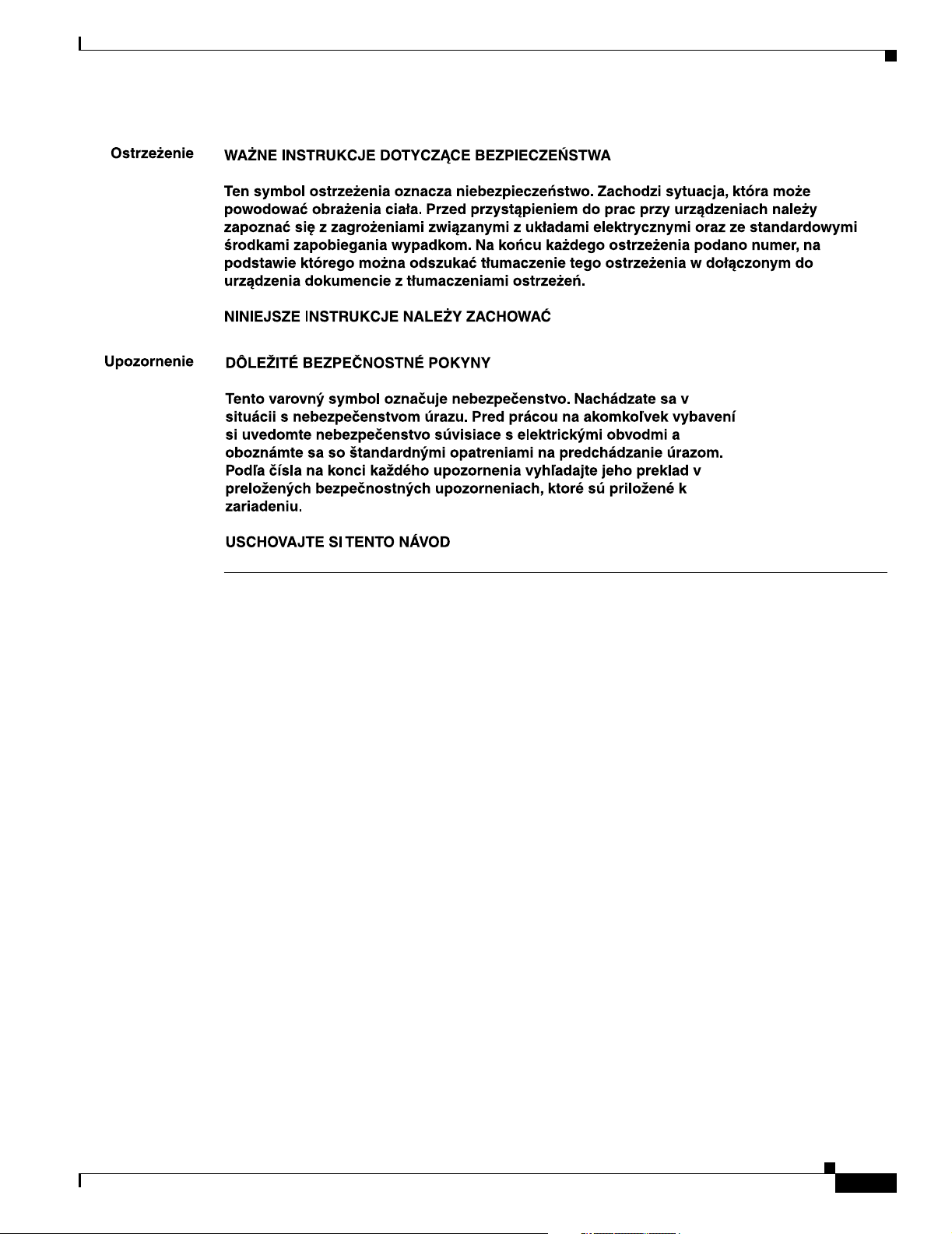
Chapter 2 Preparing for Installation
Safety Guidelines
Electrical Equipment Guidelines
Follow these basic guidelines when working with any electrical equipment:
• Before beginning any procedures requiring access to the chassis interior, locate the emergency
power-off switch for the room in which you are working.
• Disconnect all power and external cables before moving a chassis.
• Do not work alone if potentially hazardous conditions exist.
• Never assume that power has been disconnected from a circuit; always check.
• Do not perform any action that creates a potential hazard to people or makes the equipment unsafe.
Carefully examine your work area for possible hazards such as moist floors, ungrounded power
extension cables, and missing safety grounds.
OL-6514-04
PA-POS-1OC3 Single-Port Port Adapter Installation and Configuration Guide
2-9
Page 44

Safety Guidelines
Telephone Wiring Guidelines
Use the following guidelines when working with any equipment that is connected to telephone wiring or
to other network cabling:
• Never install telephone wiring during a lightning storm.
• Never install telephone jacks in wet locations unless the jack is specifically designed for wet
locations.
• Never touch uninsulated telephone wires or terminals unless the telephone line has been
disconnected at the network interface.
• Use caution when installing or modifying telephone lines.
Preventing Electrostatic Discharge Damage
Electrostatic discharge (ESD) damage, which can occur when electronic cards or components are
improperly handled, results in complete or intermittent failures. Port adapters and processor modules
consist of printed circuit boards that are fixed in metal carriers. Electromagnetic interference (EMI)
shielding and connectors are integral components of the carrier. Although the metal carrier helps to
protect the board from ESD, use a preventive antistatic strap during handling.
Following are guidelines for preventing ESD damage:
• Always use an ESD wrist or ankle strap and ensure that it makes good skin contact.
Chapter 2 Preparing for Installation
• Connect the equipment end of the strap to an unfinished chassis surface.
• When installing a component, use any available ejector levers or captive installation screws to
properly seat the bus connectors in the backplane or midplane. These devices prevent accidental
removal, provide proper grounding for the system, and help to ensure that bus connectors are
properly seated.
• When removing a component, use any available ejector levers or captive installation screws to
release the bus connectors from the backplane or midplane.
• Handle carriers by available handles or edges only; avoid touching the printed circuit boards or
connectors.
• Place a removed component board-side-up on an antistatic surface or in a static shielding container.
If you plan to return the component to the factory, immediately place it in a static shielding
container.
• Avoid contact between the printed circuit boards and clothing. The wrist strap only protects
components from ESD voltages on the body; ESD voltages on clothing can still cause damage.
• Never attempt to remove the printed circuit board from the metal carrier.
Caution For safety, periodically check the resistance value of the antistatic strap. The measurement should be
between 1 and 10 megohms (Mohms).
2-10
PA-POS-1OC3 Single-Port Port Adapter Installation and Configuration Guide
OL-6514-04
Page 45

Chapter 2 Preparing for Installation
Laser Safety
The multimode aperture has a Class 1 laser warning label, as shown in Figure 2-1.
Figure 2-1 Class 1 Laser Product Warning Label on the PA-POS-1OC3
CLASS 1 LASER PRODUCT
LASERPRODUKT DER KLASSE 1
PRODUIT LASER DE CLASSE 1
PRODUCTO LASER CLASE 1
FCC Class A Compliance
11772
Warning
Warning
Class 1 laser product.
Statement 1008
Invisible laser radiation may be emitted from disconnected fibers or connectors. Do not stare into
beams or view directly with optical instruments.
FCC Class A Compliance
This equipment has been tested and found to comply with the limits for a Class A digital device, pursuant
to part 15 of the FCC rules. These limits are designed to provide reasonable protection against harmful
interference when the equipment is operated in a commercial environment. This equipment generates,
uses, and can radiate radio-frequency energy and, if not installed and used in accordance with the
instruction manual, may cause harmful interference to radio communications. Operation of this
equipment in a residential area is likely to cause harmful interference, in which case users will be
required to correct the interference at their own expense.
You can determine whether your equipment is causing interference by turning it off. If the interference
stops, it was probably caused by the Cisco equipment or one of its peripheral devices. If the equipment
causes interference to radio or television reception, try to correct the interference by using one or more
of the following measures:
• Turn the television or radio antenna until the interference stops.
• Move the equipment to one side or the other of the television or radio.
• Move the equipment farther away from the television or radio.
• Plug the equipment into an outlet that is on a different circuit from the television or radio. (That is,
make certain the equipment and the television or radio are on circuits controlled by different circuit
breakers or fuses.)
Statement 1051
OL-6514-04
Caution PA-POS-1OC3 is designed to meet these requirements. Modifications to this product that are not
authorized by Cisco Systems, Inc. could void the various approvals and negate your authority to operate
the product.
PA-POS-1OC3 Single-Port Port Adapter Installation and Configuration Guide
2-11
Page 46

FCC Class A Compliance
Chapter 2 Preparing for Installation
2-12
PA-POS-1OC3 Single-Port Port Adapter Installation and Configuration Guide
OL-6514-04
Page 47

CHA PTER
3
Removing and Installing the PA-POS-1OC3
This chapter describes how to remove the PA-POS-1OC3 from supported platforms, how to install a new
or replacement port adapter, and how to connect cables.
This chapter contains the following sections:
• Handling Port Adapters, page 3-1
• Online Insertion and Removal, page 3-2
• Warnings and Cautions, page 3-3
• Port Adapter Removal and Installation, page 3-4
• Connecting PA-POS-1OC3 Interface Cables, page 3-13
• Replacing the SFP Optics Module, page 3-14
Before you begin installation, read the “Required Tools and Equipment” section on page 2-1 for a list of
parts and tools required for installation.
Handling Port Adapters
Each port adapter circuit board is mounted to a metal carrier and is sensitive to electrostatic discharge
(ESD) damage.
Note When a port adapter slot is not in use, a blank port adapter must fill the empty slot to allow the router or
switch to conform to electromagnetic interference (EMI) emissions requirements and to allow proper
airflow across the port adapters. If you plan to install a new port adapter in a slot that is not in use, you
must first remove the blank port adapter.
Caution When powering off the router, wait a minimum of 30 seconds before powering it on again.
OL-6514-04
PA-POS-1OC3 Single-Port Port Adapter Installation and Configuration Guide
3-1
Page 48
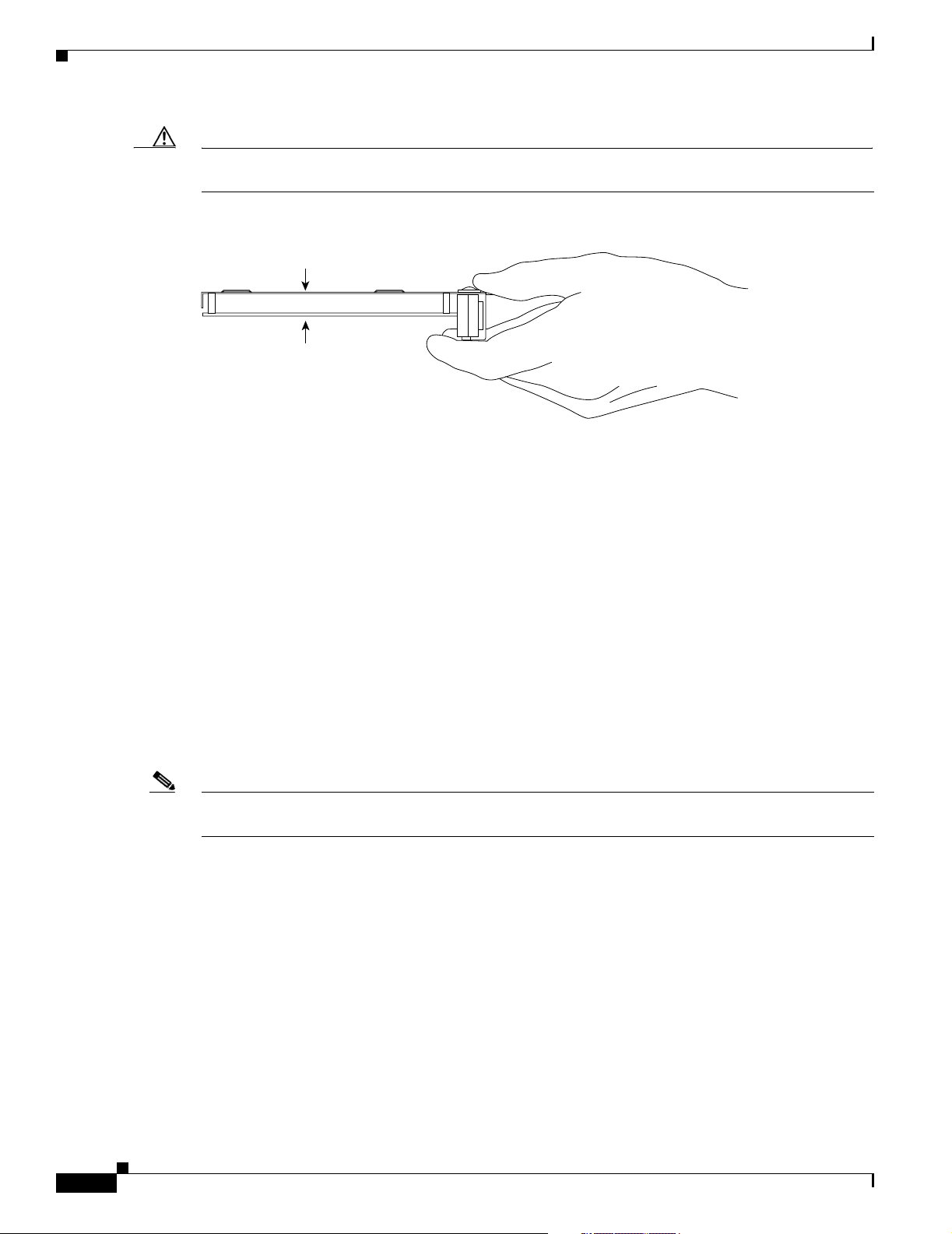
Online Insertion and Removal
Caution Always handle the port adapter by the carrier edges and handle; never touch the port adapter components
or connector pins. (See Figure 3-1.)
Figure 3-1 Handling a Port Adapter
Metal carrier
Printed circuit board
Online Insertion and Removal
Chapter 3 Removing and Installing the PA-POS-1OC3
H6420
Several platforms support online insertion and removal (OIR) of port adapters; therefore, you do not
have to power down routers when removing and replacing a PA-POS-1OC3 in the Cisco 7200 VXR
routers, Cisco 7201 router, Cisco 7301 router, or Cisco 7401ASR router.
For the Cisco 7304 router, you must remove the Cisco 7304 PCI port adapter carrier card before
removing or replacing port adapters.
For Cisco 7500 series routers, you must remove the VIP before removing and replacing port adapters.
For Cisco 7600 series routers, you must remove the FlexWAN module before removing or replacing port
adapters.
It is wise to gracefully shut down the system before removing a port adapter or module that has active
traffic moving through it. Removing a port adapter or module while traffic is flowing through the ports
can cause system disruption. Once the port adapter or module is inserted, the ports can be brought back
up.
Note As you disengage the port adapter from the router or switch, online insertion and removal (OIR)
administratively shuts down all active interfaces in the port adapter.
OIR allows you to install and replace port adapters or service adapters (carrier cards, VIPs and FlexWAN
modules) while the router is operating; you do not need to notify the software or shut down the system
power, although you should not run traffic through the port adapter you are removing while it is being
removed. OIR is a method that is seamless to end users on the network, maintains all routing
information, and preserves sessions.
3-2
PA-POS-1OC3 Single-Port Port Adapter Installation and Configuration Guide
OL-6514-04
Page 49

Chapter 3 Removing and Installing the PA-POS-1OC3
OIR Functional Description
The following is a functional description of OIR for background information only; for specific
procedures for installing and replacing a port adapter in a supported platform, refer to the “Port Adapter
Removal and Installation” section on page 3-4.
Each port adapter has a bus connector that connects it to the router. The connector has a set of tiered pins
in three lengths that send specific signals to the system as they make contact with the port adapter. The
system assesses the signals it receives and the order in which it receives them to determine if a port
adapter is being removed from or introduced to the system. From these signals, the system determines
whether to reinitialize a new interface or to shut down a disconnected interface.
Specifically, when you insert a port adapter, the longest pins make contact with the port adapter first, and
the shortest pins make contact last. The system recognizes the signals and the sequence in which it
receives them.
When you remove or insert a port adapter, the pins send signals to notify the system of changes. The
router then performs the following procedure:
1. Rapidly scans the system for configuration changes.
2. Initializes newly inserted port adapters or administratively shuts down any vacant interfaces.
3. Brings all previously configured interfaces on the port adapter back to their previously installed
state. Any newly inserted interface is put in the administratively shutdown state, as if it were present
(but not configured) at boot time. If a similar port adapter type is reinserted into a slot, its ports are
configured and brought online up to the port count of the originally installed port adapter of that
type.
Warnings and Cautions
Warnings and Cautions
Observe all the warnings and cautions when installing or removing port adapters.
Caution Do not slide a port adapter all the way into the slot until you have connected all required cables. Trying
to do so disrupts normal operation of the router or switch.
Caution If a port adapter lever or other retaining mechanism does not move to the locked position, the port
adapter is not completely seated in the midplane. Carefully pull the port adapter halfway out of the slot,
reinsert it, and move the port adapter lever or other mechanism to the locked position.
Caution To prevent jamming the carrier between the upper and the lower edges of the port adapter slot, and to
ensure that the edge connector at the rear of the port adapter mates with the connection at the rear of the
port adapter slot, make certain that the carrier is positioned correctly, as shown in the “Port Adapter
Removal and Installation” section on page 3-4.
OL-6514-04
PA-POS-1OC3 Single-Port Port Adapter Installation and Configuration Guide
3-3
Page 50
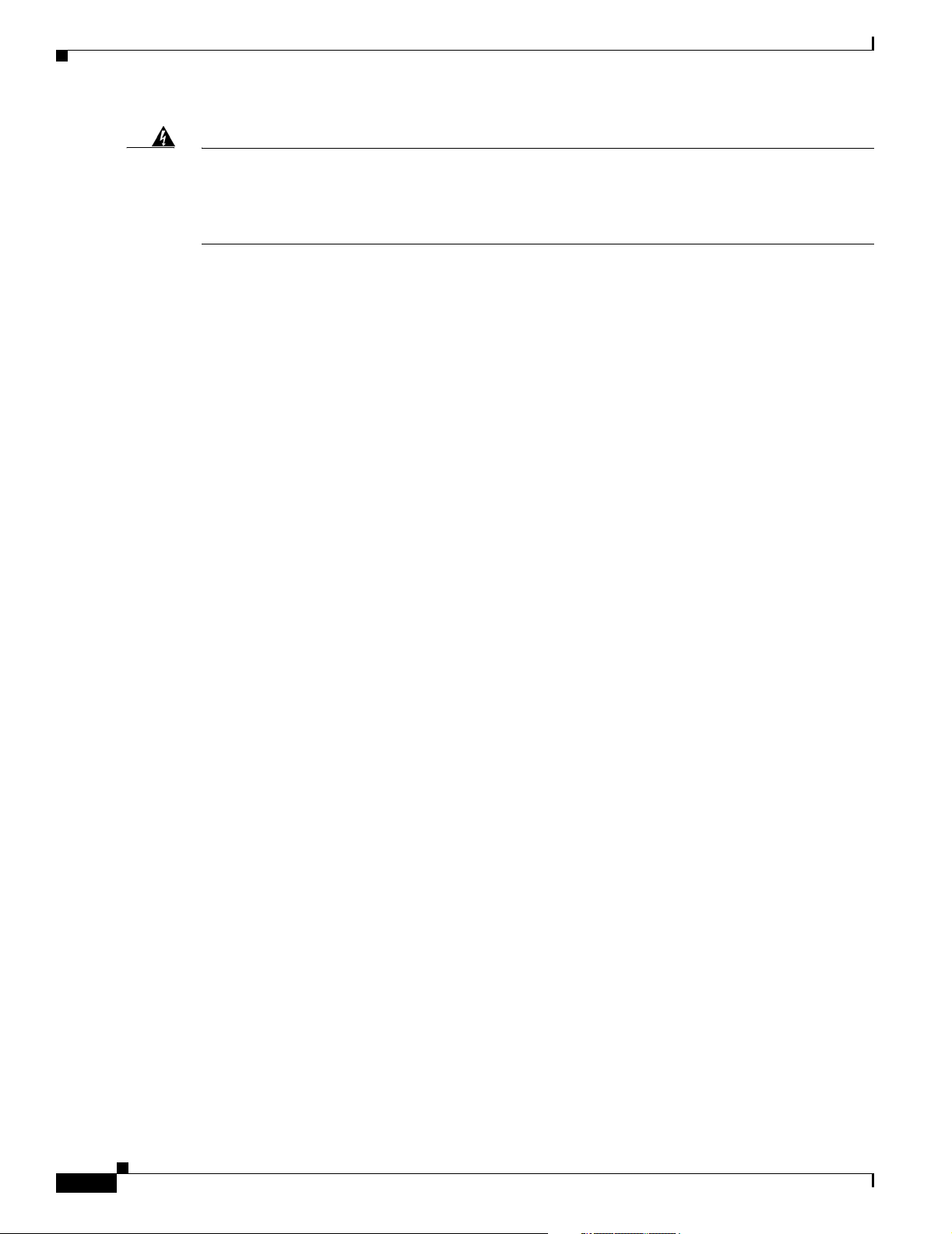
Port Adapter Removal and Installation
Chapter 3 Removing and Installing the PA-POS-1OC3
Warning
Blank faceplates and cover panels serve three important functions: they prevent exposure to
hazardous voltages and currents inside the chassis; they contain electromagnetic interference (EMI)
that might disrupt other equipment; and they direct the flow of cooling air through the chassis. Do not
operate the system unless all cards, faceplates, front covers, and rear covers are in place.
Statement 1029
Port Adapter Removal and Installation
In this section, the illustrations that follow give step-by-step instructions on how to remove and install
port adapters in each of the following supported platforms:
• Cisco 7200 VXR Routers—Removing and Installing a Port Adapter, page 3-5
• Cisco 7201 Router—Removing and Installing a Port Adapter, page 3-6
• Cisco 7301 Router—Removing and Installing a Port Adapter, page 3-7
• Cisco 7304 PCI Port Adapter Carrier Card—Removing and Installing a Port Adapter, page 3-8
• Cisco 7401ASR Router—Removing and Installing a Port Adapter, page 3-10
• Cisco 7500 Series Routers—Removing and Installing a Port Adapter, page 3-11
• Cisco 7600 Series Router—Removing and Installing a Port Adapter, page 3-12
For cabling information see the “Connecting PA-POS-1OC3 Interface Cables” section on page 3-13.
3-4
PA-POS-1OC3 Single-Port Port Adapter Installation and Configuration Guide
OL-6514-04
Page 51

Chapter 3 Removing and Installing the PA-POS-1OC3
Port Adapter Removal and Installation
Cisco 7200 VXR Routers—Removing and Installing a Port Adapter
Step 1
To remove the port adapter, place
the port adapter lever in the
unlocked position. (See A.) The
port adapter lever remains in the
unlocked position.
Step 2
Grasp the handle of the port adapter
and pull the port adapter from the
router, about halfway out of its slot.
If you are removing a blank port
adapter, pull the blank port adapter
completely out of the chassis slot.
Step 3
With the port adapter halfway out of
the slot, disconnect all cables from
the port adapter. After disconnecting
the cables, pull the port adapter
from its chassis slot.
Step 4
To insert the port adapter, carefully
align the port adapter carrier
between the upper and the lower
edges of the port adapter slot.
(See B.)
Step 5
Carefully slide the new port adapter
halfway into the port adapter slot.
(See B.)
Step 6
With the port adapter halfway into
the slot, connect all required cables
to the port adapter. After connecting
all required cables, carefully slide
the port adapter all the way into the
slot until the port adapter is seated
in the router midplane.
A
Note: This adapter
removal applies to any
port or service adapter.
Slot
guide
B
Cisco 7200
Series
Cisco 7200
Series
Port adapter lever
(locked position)
5
K
3
D
2
N
1
0
E
L
B
A
3
N
E
N
E
D
T
1
I
L
3
1
2
0
D
D
C
B
D
C
D
D
T
C
B
C
D
L
R
C
R
T
T
C
L
R
R
T
ENABLED
EJECT
PCMCIA
1
T
E
N
R
E
H
T
E
ERIAL
FAST S
C
B
D
C
D
D
C
B
D
L
R
C
R
T
T
C
L
R
R
T
SLOT 1
FE MII
SLOT 0
0
D
T
B
0
E
L
B
A
N
E
D
C
MII
RJ45
RJ45
EN
EN
1O PWR
LINK
K
II
IN
L
M
0
FAST ETHERNET INPUT/OUTPUT CONTROLLER
CPU RESET
RJ-45
OK
T
E
N
R
E
H
T
E
T
S
FA
5
4
J
R
4
2
0
G
N
I
R
N
E
K
O
T
6
3
2
1
Port adapter lever
(unlocked position)
TOKEN RING
6
3
2
1
5
K
3
D
2
N
1
0
E
L
B
A
3
N
E
1
I
L
3
1
2
0
ENABLED
EJECT
PCMCIA
E
N
R
E
H
T
E
FE MII
SLOT 1
SLOT 0
0
D
T
B
0
1
T
E
L
B
A
N
E
MII
RJ45
RJ45
EN
EN
1O PWR
LINK
K
II
IN
L
M
0
FAST ETHERNET INPUT/OUTPUT CONTROLLER
CPU RESET
RJ-45
OK
T
E
N
R
E
H
T
E
T
S
A
F
5
J4
R
4
2
27996
Step 7
After the port adapter is properly
seated, lock the port adapter lever.
(See A.)
OL-6514-04
PA-POS-1OC3 Single-Port Port Adapter Installation and Configuration Guide
3-5
Page 52
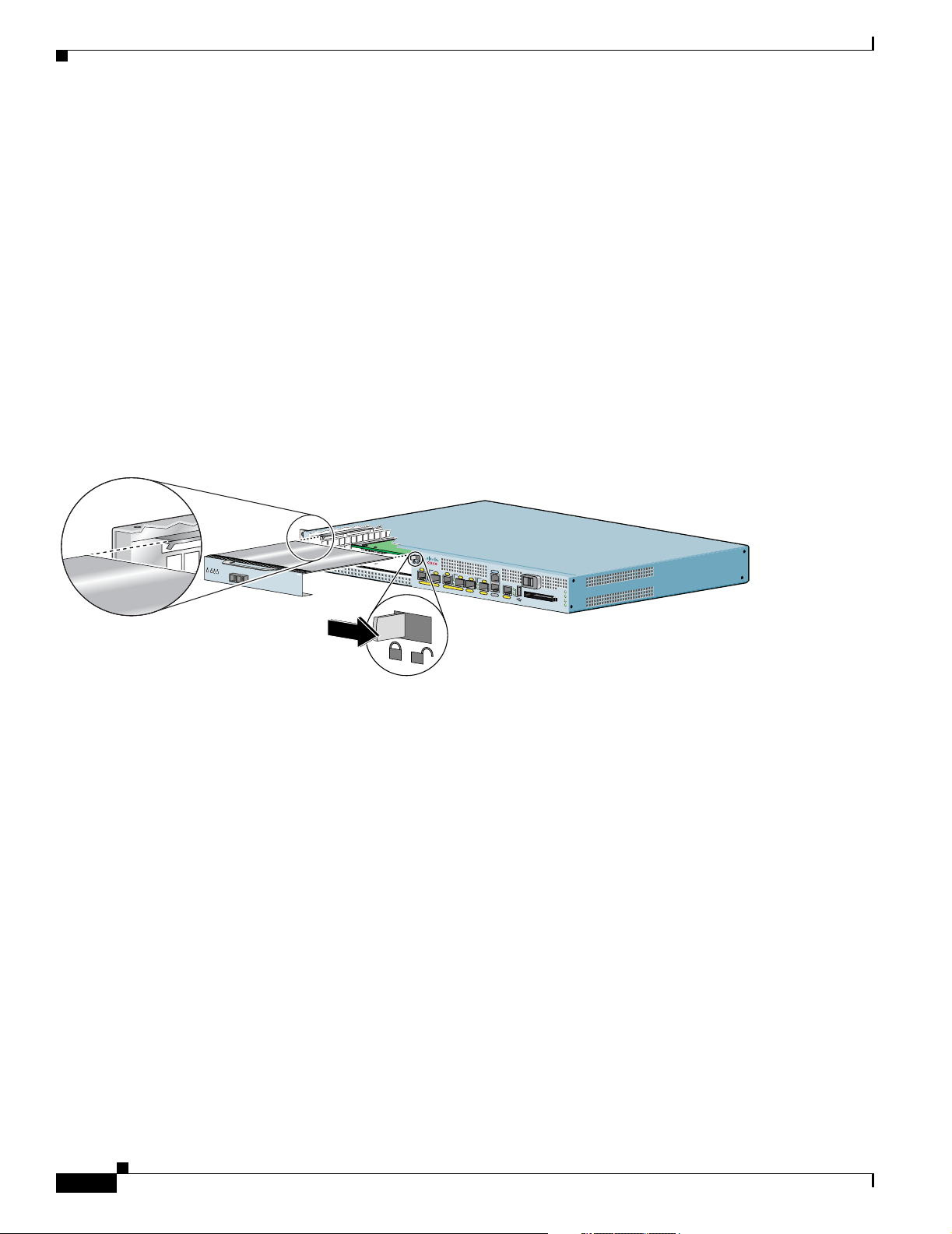
Chapter 3 Removing and Installing the PA-POS-1OC3
Port Adapter Removal and Installation
Cisco 7201 Router—Removing and Installing a Port Adapter
Step 1
Use an ESD wrist strap to ground yourself to the router.
Step 2
To remove the port adapter, place the port adapter lever in the unlocked position. The port adapter lever
remains in the unlocked position.
Step 3
Grasp the handle of the port adapter and pull the port adapter about halfway out of its slot. If you are
removing a blank port adapter, pull the blank port adapter completely out of the chassis slot.
Step 4
With the port adapter halfway out of the slot, disconnect all cables from the port adapter.
After disconnecting the cables, pull the port adapter from the chassis slot.
Caution
The port adapter must slide into the slot guides close to the chassis lid. Do not allow the port adapter
components to come in contact with the system board or the port adapter could be damaged.
G
IG
A
B
SLO
IT
E
T 1
T
H
E
R
N
E
T
0
/0
R
J4
5
E
N
G
IG
A
B
IT
E
L
IN
T
H
K
E
R
N
E
T
ENABLED
R
E
S
I
L
M
R
L
R
R
E
A
A
L
C
C
X
A
X
R
X
R
R
ATM
CISCO 7301
0
/1
R
J
4
5 E
T
X
N
G
B
IC
G
IG
R
A
X
B
IT E
L
IN
K
T
H
E
Cisco
7201
R
J
4
5
E
N
G
E
0
/0
R
N
ET
0/2
R
J4
T
X
5
G
E
BIC
N
R
X
L
IN
A
U
K
L
I
N
K
/A
C
T
V
S
F
P
R
J
4
5
E
X
C
O
N
C
S
O
O
N
L
S
E
O
T
L
X
E
G
B
IC
R
X
N
L
IN
K
/A
C
T
V
L
IN
K
/
T
A
X
C
S
T
F
V
P
R
X
L
I
N
S
K
F
/A
P
C
T
V
T
X
S
F
P
R
X
M
N
G
G
E
0
/1
M
G
E
0
/2
G
E
0
/3
A
U
X
F
1
0
0-2
4
0V
, 2A
, 5
0
/6
0 H
2
4V
z
=
9A
, 48 - 60
V
=
A
5A
L
A
R
M
N
T
U
C
S
O
E
M
O
P
A
N
C
L
T
Y
FL
A
S
H
S
T
A
T
U
S
A
L
A
R
M
P
W
R
O
E
0
/0
F
E
L
IN
K
K
0
S
T
A
T
U
S
C
O
M
P
A
C
T
F
L
A
S
H
C
F
A
C
T
V
Step 5
To insert the port adapter, carefully align the port adapter carrier in the slot guides. Slide the new port
adapter halfway into the chassis.
Step 6
Connect all the required cables to the port adapter. After connecting all required cables, carefully slide the
port adapter all the way into the slot until the port adapter is seated in the midplane.
Step 7
After the port adapter is properly seated, lock the port adapter lever.
170902
3-6
PA-POS-1OC3 Single-Port Port Adapter Installation and Configuration Guide
OL-6514-04
Page 53

Chapter 3 Removing and Installing the PA-POS-1OC3
Port Adapter Removal and Installation
Cisco 7301 Router—Removing and Installing a Port Adapter
Step 1
Use an ESD wrist strap to ground yourself to the router.
Step 2
To remove a port adapter, use a Phillips screwdriver to turn the screw holding the port adapter latch. The screw
should be loose enough to allow the latch to rotate to an unlocked position. (See A.) The latch can rotate 360˚.
Step 3
Grasp the handle and pull the port adapter from the router, about halfway out of its slot. (See B.) If you are
removing a blank port adapter, pull the blank port adapter completely out of the chassis slot.
Step 4
With the port adapter halfway out of the slot, diconnect all cables from the port adapter. After disconnecting
the cables, pull the port adapter from its chassis slot.
Caution
The port adapter must slide into the slot guides close to the chassis lid. (See C.) Do not allow the port
adapter components to come in contact with the system board or the port adapter could be damaged.
G
IG
A
B
S
IT
L
O
E
T
T
1
H
E
R
N
E
T
0
/0
R
J
4
5
E
N
G
IG
A
B
I
T
E
L
IN
T
H
K
E
R
N
E
T
R
S
IE
L
M
R
L
R
R
E
A
A
L
C
C
X
ENABLED
A
X
R
X
R
R
ATM
A
B
0
/1
R
J
4
5
T
E
X
N
G
B
IC
G
IG
R
A
X
B
IT
L
IN
E
K
T
H
E
R
N
E
T
0
/2
R
J
T
4
X
5
G
E
B
N
IC
R
X
L
IN
A
U
K
X
C
O
N
S
O
L
E
T
X
G
B
IC
R
C
ISC
O
7
411
X
1
0
0
-2
4
0
V
, 2
A
, 50
/6
0
H
2
4
z
V
=
9
A
, 4
8
- 6
0
V
=
A
5
L
A
A
R
M
C
O
M
P
A
C
T
F
L
A
S
H
S
T
A
T
U
S
BA
84129
C
Step 5
To insert the port adapter, carefully align the port adapter carrier in the slot guides. (See C.) Slide the new
port adapter halfway into the chassis.
Step 6
Connect all required cables to the port adapter. After connecting all required cables, carefully slide the port
adapter all the way into the slot until the port adapter is seated in the midplane.
Step 7
After the port adapter is properly seated, turn and secure the port adapter latch in the upright, locked
position. (See A.) Tighten the screw to ensure the port adapter remains firmly in place.
OL-6514-04
PA-POS-1OC3 Single-Port Port Adapter Installation and Configuration Guide
3-7
Page 54

Chapter 3 Removing and Installing the PA-POS-1OC3
Port Adapter Removal and Installation
Cisco 7304 PCI Port Adapter Carrier Card—Removing and Installing a Port Adapter
You can install one single-width port adapter in a Cisco 7304 PCI port adapter carrier card. This section
provides step-by-step instructions for removing and installing a port adapter in a Cisco 7304 PCI port
adapter carrier card.
Caution When performing the following procedures, wear a grounding wrist strap to avoid ESD damage to the
Cisco 7304 PCI port adapter carrier card.
Note If the Cisco 7304 PCI port adapter carrier card is still in the router, you must remove the port adapter
carrier card before removing a port adapter.
To remove and install a port adapter in a Cisco 7304 PCI port adapter carrier card, refer to Figure 3-2
and do the following:
Step 1 To remove the port adapter from the Cisco 7304 PCI port adapter carrier card, turn the port adapter lock
from its locked and horizontal position shown in A of Figure 3-2 to its unlocked and vertical position
shown in B of Figure 3-2.
Step 2 Ensure that the cables are disconnected from the port adapter before removing the Cisco 7304 PCI port
adapter carrier card from the chassis.
Step 3 Grasp the handle of the port adapter and pull the port adapter from the Cisco 7304 PCI port adapter
carrier card.
Step 4 To insert the port adapter in the Cisco 7304 PCI port adapter carrier card, locate the guide rails inside
the Cisco 7304 PCI port adapter carrier card that hold the port adapter in place. They are at the top left
and top right of the port adapter slot and are recessed about an inch, as shown in C of Figure 3-2.
Step 5 Carefully slide the port adapter in the Cisco 7304 PCI port adapter carrier card until the port adapter
makes contact with the port adapter interface connector. When fully seated, the port adapter front panel
should be flush with the face of the Cisco 7304 PCI port adapter carrier card.
Step 6 After the port adapter is properly seated, turn the port adapter lock to its locked and horizontal position,
as shown in A of Figure 3-2.
3-8
PA-POS-1OC3 Single-Port Port Adapter Installation and Configuration Guide
OL-6514-04
Page 55
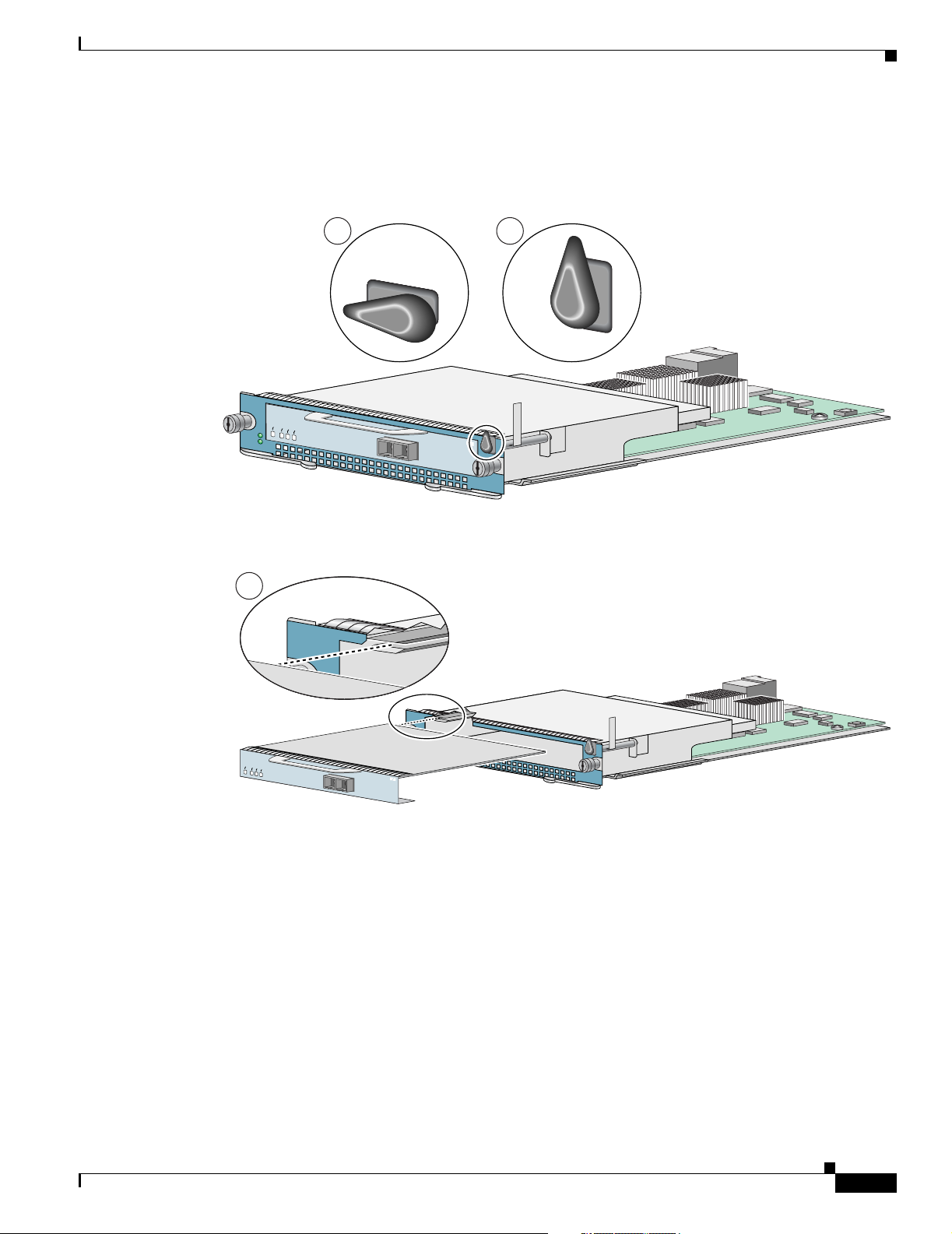
Chapter 3 Removing and Installing the PA-POS-1OC3
Figure 3-2 illustrates how to remove and install a port adapter in a Cisco 7304 PCI port adapter carrier
card.
Figure 3-2 Cisco 7304 PCI Port Adapter Carrier Card—Port Adapter Removal and Installation
Port Adapter Removal and Installation
7300-CC-PA
S
TA
7300 P
C
A
ENABLED
RX CELLS
RX CARRIER
RX ALARM
O
IR
T
US
A CA
RRIER
B
A
TM
7300-CC-PA
ENABLED
RX CELLS
RX CARRIER
RX ALARM
7300-CC
-PA
OIR
STATUS
7300 PA CARRIER
ATM
84657
OL-6514-04
PA-POS-1OC3 Single-Port Port Adapter Installation and Configuration Guide
3-9
Page 56

Chapter 3 Removing and Installing the PA-POS-1OC3
Port Adapter Removal and Installation
Cisco 7401ASR Router—Removing and Installing a Port Adapter
Step 1
To remove the port adapter, use a number 2 Phillips screwdriver to loosen the screw on the port adapter
latch. Rotate the port adapter latch until it clears the faceplate of the port adapter. (See A.) The latch can
rotate 360˚.
LockedUnlocked
D
R
E
S
IE
L
L
M
R
L
B
R
R
E
A
A
A
L
C
N
C
X
X
E
A
X
T
R
X
R
R
X
R
ENHANCED ATM
A
Step 2
Pull the port adapter from the router, about halfway out of its slot. (If you remove a blank port adapter, keep
the blank port adapter for use in the router if you should ever remove the port adapter. The port adapter slot
must always be filled.)
Step 3
With the port adapter halfway out of the slot, disconnect all cables from the port adapter. After
disconnecting the cables, pull the port adapter completely out of the chassis slot.
Step 4
To insert the port adapter, locate the port adapter slot guides inside the Cisco 7401ASR router. They are
near the top, and are recessed about 1/2 inch. (See B.)
Caution
The port adapter must slide into the slot guides under the chassis lid. Do not allow the port adapter
components to come in contact with the system board, or the port adapter could be damaged.
B
ENABLED
TX
RX CELLS
RX CARRIER
RX ALARM
RX
ENHANCED ATM
Step 5
Insert the port adapter in the slot guides halfway, and then reconnect the port adapter cables.
Step 6
After the cables are connected, carefully slide the port adapter all the way into the slot until the port adapter
is seated in the router midplane. When installed, the port adapter input/output panel should be flush with the
face of the router.
Step 7
After the port adapter is properly seated, rotate the port adapter latch to the upright locked position and use
a number 2 Phillips screwdriver to tighten the latch screw. If needed, loosen the latch screw to rotate the
latch over the port adapter. Finish the installation by tightening the latch screw.
57643
3-10
PA-POS-1OC3 Single-Port Port Adapter Installation and Configuration Guide
OL-6514-04
Page 57

Chapter 3 Removing and Installing the PA-POS-1OC3
Port Adapter Removal and Installation
Cisco 7500 Series Routers—Removing and Installing a Port Adapter
Note: You must first remove the VIP
from the chassis before removing a port
adapter from the VIP.
Step 1
To remove the port adapter, remove
the screw that secures the port
adapter (or blank port adapter).
(See A.)
Step 2
With the screw removed, grasp the
handle on the front of the port adapter
(or blank port adapter) and carefully pull
it out of its slot, away from the edge
connector at the rear of the slot. (See A.)
Step 3
To insert the port adapter, carefully align
the port adapter carrier between the
upper and the lower edges of the port
adapter slot. (See B.)
Step 4
Carefully slide the new port adapter into
the port adapter slot until the connector
on the port adapter is completely seated
in the connector at the rear of the port
adapter slot. (See B.)
A
Screw
B
Carrier
Upper edge
Lower edge
Step 5
Install the screw in the rear of the port
adapter slot on the VIP. Do not
overtighten the screw. (See A.)
Step 6
Carefully slide the VIP motherboard into
the interface processor slot until the
connectors at the rear of the VIP are
completely seated in the connectors at
the rear of the interface processor slot.
Use the ejector levers to seat the VIP in
the interface processor slot. Tighten the
captive installation screws on the VIP.
(See C.)
Captive
installation
screw
C
T
L
A
T
C
1
T
JE
L
A
M
R
O
N
E
LO
0
S
T
O
L
S
T
E
H
S
U
E
P
R
C
U
A
.
X
ROUTE SWITCH PROCESSOR
LE
O
S
N
O
C
26520
OL-6514-04
PA-POS-1OC3 Single-Port Port Adapter Installation and Configuration Guide
3-11
Page 58

Chapter 3 Removing and Installing the PA-POS-1OC3
Port Adapter Removal and Installation
Cisco 7600 Series Router—Removing and Installing a Port Adapter
Note: You must first remove the
Enhanced FlexWAN Module from
the chassis before removing a port
adapter from the Enhanced
FlexWAN Module.
Step 1
Screw
To remove the port adapter,
remove the screw that
secures the port adapter (or
blank port adapter). (See A.)
Step 2
With the screw removed, grasp the
handle on the front of the
port adapter (or blank port adapter)
and carefully pull it out of its bay,
away from the edge connector at
the rear of the bay. (See A.)
Step 3
To install the port adapter, carefully
align the port adapter carrier
between the upper and the lower
edges of the port adapter bay.
(See B.)
Step 4
Carefully slide the new
port adapter into the port adapter
bay until the connector on the
port adapter is completely seated in
the connector at the rear of the
port adapter slot. (See B.)
Step 5
Install the screw in the rear of the
port adapter bay. Do not overtighten
the screw. (See A.)
Step 6
Reinstall the Enhanced FlexWAN
Module in the chassis, and tighten
the captive installation screw on each
side of the Enhanced FlexWAN
Module faceplate. (See C.)
A
Slot
guide
B
R MGMT
STATUS
SYSTEM
ACTIVE
PW
RESET
C
O
N
S
O
L
E
1
STATUS
SYSTEM
S
U
T
A
T
S
B
IT
E
T
H
E
S
U
T
A
T
S
B
I
T
E
T
H
E
S
U
T
A
T
S
B
I
T
E
T
H
E
S
U
T
TA
S
F
X
S
U
T
TA
S
F
X
S
TU
TA
S
F
X
R MGMT
ACTIVE
PW
1
R
N
E
T
IN
L
1
R
N
E
T
IN
L
1
R
N
E
T
IN
L
1
2
LINK
1
2
LINK
1
2
LINK
D
RESET
C
O
N
S
O
L
E
23
K
IN
L
23
K
IN
L
23
K
IN
L
3
4
5
LINK
LINK
LINK
3
4
5
LINK
LINK
LINK
3
4
5
K
K
LIN
LIN
LINK
%
P
C
M
C
IA
E
J
E
C
T
LINK
S
w
itc
h
L
o
a
d
1
0
0
%
T
E
/
D
C
E
1
%
P
C
M
C
I
A
E
J
E
C
T
4
K
K
IN
L
K
K
IN
L
K
K
IN
L
6
7
8
LINK
LINK
LINK
LINK
6
7
8
K
LINK
LIN
LINK
LINK
6
7
8
K
LIN
LINK
LINK
LIN
56
K
IN
L
IN
L
4
5
K
IN
L
IN
L
4
5
K
IN
L
IN
L
9
1
0
1
1
1
2
1
3
1
4
LINK
LINK
LINK
LINK
LINK
LINK
9
1
0
1
1
1
2
1
3
1
4
K
LIN
LINK
LINK
LINK
LINK
LIN
9
1
0
1
1
1
2
1
3
1
4
K
K
LIN
LINK
LINK
LINK
LINK
LIN
P
O
LINK
K
6
K
67
K
1
5
1
6
1
7
LINK
LINK
1
5
1
6
1
7
K
LINK
LINK
1
5
1
6
1
7
K
LINK
LINK
LINK
R
T
1
P
O
R
T
2
LINK
7
K
IN
L
K
IN
L
K
IN
L
LINK
LINK
LINK
8
K
K
IN
L
IN
L
7
8
K
K
IN
L
IN
L
8
K
K
IN
L
IN
L
1
8
1
9
2
0
2
1
2
2
2
3
2
LINK
1
8
LINK
1
8
LINK
4
LINK
LINK
LINK
LINK
LINK
LINK
1
9
2
0
2
1
2
2
2
3
2
4
K
LINK
LIN
LINK
LINK
LINK
LINK
1
9
2
0
2
1
2
2
2
3
2
4
K
LIN
LINK
LINK
LINK
LINK
LINK
96929
SUPERVISOR I
WS-X6K-SUP1
2
SUPERVISOR I
W
S
X
6
4
0
8
3
8
P
O
R
T
G
IG
A
W
S
X
6
4
0
8
4
8
P
O
R
T
G
I
G
A
W
S
X
6
4
0
8
5
8
P
O
R
T
G
I
G
A
6
S
U
T
W
S
-
X
6
A
2
2
4
T
S
7
2
4
P
O
R
T
1
0
0
W
S
X
6
2
2
4
8
2
4
P
O
R
T
1
0
0
F
A
N
L
E
D
W
S
X
6
2
2
4
9
2
4
P
O
R
T
1
0
C
0
3-12
PA-POS-1OC3 Single-Port Port Adapter Installation and Configuration Guide
OL-6514-04
Page 59
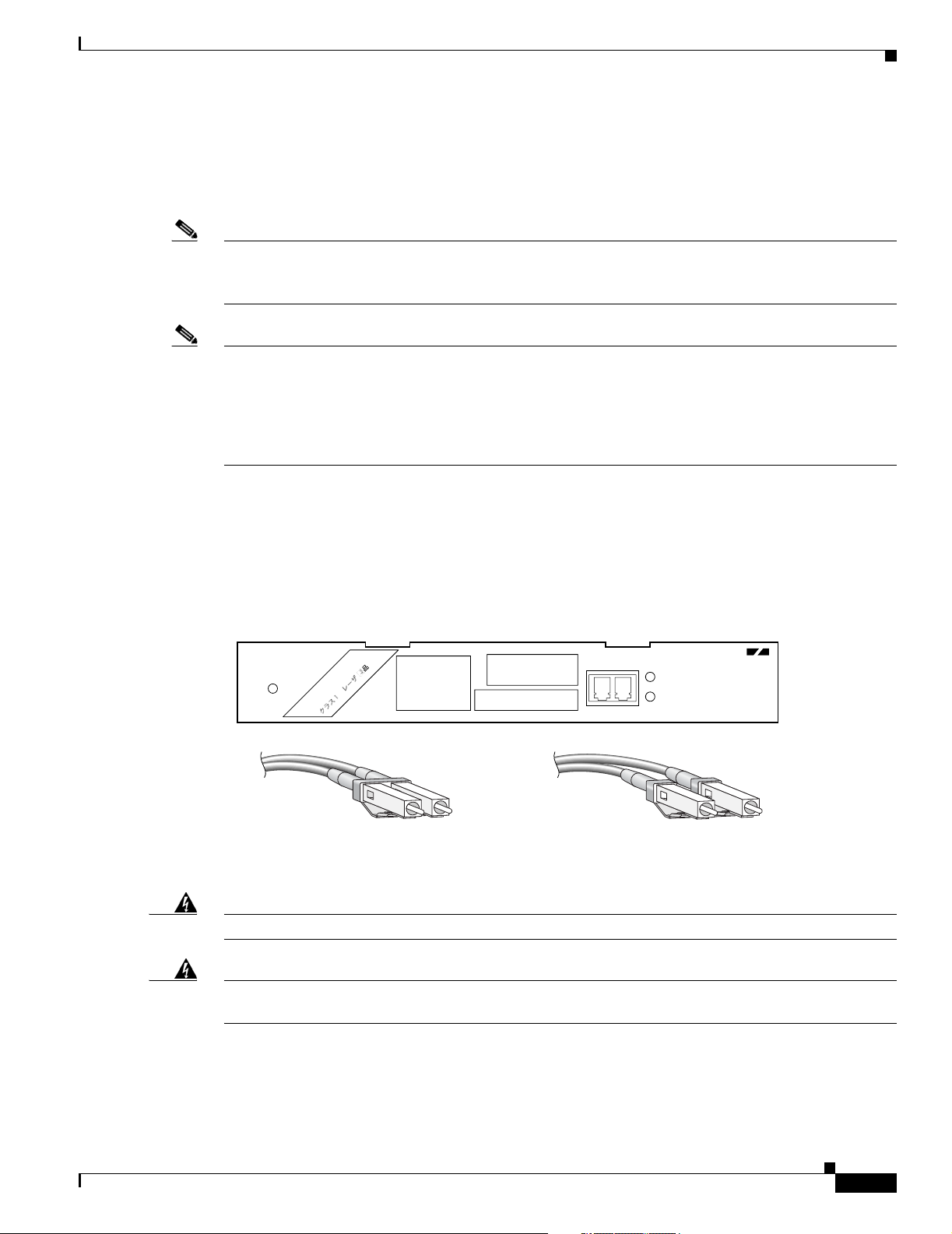
Chapter 3 Removing and Installing the PA-POS-1OC3
Connecting PA-POS-1OC3 Interface Cables
To continue your PA-POS-1OC3 installation, you must connect the interface cables. The instructions
that follow apply to all supported platforms.
Note Optical fiber cables are not available from Cisco Systems; they are available from outside commercial
cable vendors. For more information on the cables you should use with this port adapter, see the “Cables
and Connectors” section on page 1-7.
Note We strongly recommend cleaning any optical-fiber connectors before making new connections to
optical-fiber equipment. For more information, see the Inspection and Cleaning Procedures for
Fiber-Optic Connections document at
http://www.cisco.com/en/US/tech/tk482/tk876/technologies_white_paper09186a0080254eba.shtml,
and the Compressed Air Cleaning Issues for Fiber-Optic Connections at
http://www.cisco.com/en/US/tech/tk482/tk611/technologies_white_paper09186a00801b08da.shtml
To connect the cables to the PA-POS-1OC3, attach either one duplex optical fiber cable or two simplex
optical fiber cables between the PA-POS-1OC3 interface port on your PA-POS-1OC3 and your network.
(See Figure 3-3.)
Make sure that the receive (RX) cable goes to the RX LC-type receptacle and transmit (TX) cable goes
to the TX LC-type receptacle on the PA-POS-1OC3.
Connecting PA-POS-1OC3 Interface Cables
Warning
Warning
Figure 3-3 Connecting Simplex or Duplex Optical Fiber Cables to the PA-POS-1OC3
TXRX
PA-POS-1OC3
ALARM
RCV
122199
ENABLED
PRODUIT LASER DE CLASSE 1
PRODUCTO LASER CLASE
LASERPRODUKT DER KLASSE
CLASS 1 LASER PRODUCT
1
1
POS 0
or
To external
OC-3 network
Class 1 laser product.
TX RX
1 duplex
connector
Statement 1008
To external
OC-3 network
TX RX
2 simplex
connectors
Invisible laser radiation may be emitted from disconnected fibers or connectors. Do not stare into
beams or view directly with optical instruments.
Statement 1051
OL-6514-04
PA-POS-1OC3 Single-Port Port Adapter Installation and Configuration Guide
3-13
Page 60

Replacing the SFP Optics Module
Replacing the SFP Optics Module
The following section describes how to remove and install the small form-factor pluggable (SFP) optics
modules in the PA-POS-1OC3.
Note The SFP optics modules used with the PA-POS-1OC3 have LC type connectors
The SFP optics modules support online insertion and removal (OIR). However, if the port adapter is
already installed in the router and the system is operational, we recommend that you administratively
shut down the SFP port before installing a new SFP optics module.
Available Cisco SFP optics modules include the following:
• POM-OC3-MM (short range, multimode fiber)
• POM-OC3-SMIR (intermediate range, single-mode fiber)
• POM-OC3-SMLR (long range, single-mode fiber)
Chapter 3 Removing and Installing the PA-POS-1OC3
Handling the SFP Optics Module
Before handling the SFP optics module, observe the following guidelines:
• SFP optics modules are static-sensitive. To prevent electrostatic discharge (ESD) damage, follow
your normal board- and component-handling procedures.
• SFP optics modules are dust-sensitive. When storing an SFP optics module or when a fiber-optics
cable is not plugged into the connector, always keep plugs in the SFP optical bores.
The most common source of contaminants in the optical bores is debris picked up on the ferrules of the
optical connectors. For information about inspecting and cleaning fiber optic connections, see the
Inspection and Cleaning Procedures for Fiber-Optic Connections document at
http://www.cisco.com/en/US/tech/tk482/tk876/technologies_white_paper09186a0080254eba.shtml,
and the Compressed Air Cleaning Issues for Fiber-Optic Connections at
http://www.cisco.com/en/US/tech/tk482/tk611/technologies_white_paper09186a00801b08da.shtml.
Note We strongly recommend cleaning any optical-fiber connectors before making new connections to
optical-fiber equipment.
Removing the SFP Optics Module
The following procedure describes removing the SFP optics module from a vertically or horizontally
oriented port adapter slot.
3-14
Warning
Caution You can remove and install SFP optics modules with power on to the system; however, we strongly
PA-POS-1OC3 Single-Port Port Adapter Installation and Configuration Guide
Ultimate disposal of this product should be handled according to all national laws and regulations.
Statement 1040
recommend that you do not remove or install an SFP optics module with optical fiber cables attached.
OL-6514-04
Page 61

Chapter 3 Removing and Installing the PA-POS-1OC3
To remove the SFP optics module, perform the following steps:
Step 1 Attach an ESD wrist strap to your wrist and to the ESD connection socket on the chassis or to a bare
metal surface on the chassis or frame.
Step 2 Disconnect the network fiber cable from the SFP optics module connector.
Step 3 Remove the SFP optics module from the slot.
a. Using your thumb and forefinger, grip the colored latching band on the front of the SFP optics
module.
b. Gently push the latching band back toward the SFP slot. You may hear a click or feel the SFP optics
module disengage from the holding latch.
Note Not all SFP optics modules have the same kind of latching mechanism.
c. While still holding the latching band, pull the SFP optics module forward and out of the slot.
Step 4 Set the SFP optics module aside on an antistatic surface.
Replacing the SFP Optics Module
Installing the SFP Optics Module
Use the following procedure to install the SFP optics modules:
Step 1 Attach an ESD-preventive wrist strap between you and an unpainted chassis surface.
Step 2 Verify that you have the correct SFP optics module for your installation.
a. Check the part number and distance information on the SFP optics module label.
b. If the distance information is not on the label, use the show controller pos x/y command to display
the information after the SFP optics module is installed. See “Verifying the SFP Optics Module
Installation” section on page 3-16 for directions.
Step 3 Align the SFP optics module with the slot so that the label is facing away from the handle.
OL-6514-04
PA-POS-1OC3 Single-Port Port Adapter Installation and Configuration Guide
3-15
Page 62

Replacing the SFP Optics Module
Figure 3-4 Inserting an SFP Optics Module
ENABLED
1
1
CLASS 1 LASER PRODUCT
LASERPRODUKT DER KLASSE
PRODUIT LASER DE CLASSE
PRODUCTO LASER CLASE
Chapter 3 Removing and Installing the PA-POS-1OC3
1
RX
TX
PA-POS-1OC3
POS 0
ALARM
RCV
89042
122200
Step 4
Holding the module at the latching band (with your thumb and forefinger), insert the SFP optics module
into the slot on the port adapter.
Step 5 Push the module back into the slot until the latch engages. When fully inserted, only the band around the
front of the SFP optics module is visible.
Step 6 Remove the plug from the SFP optical bores and save the plug for future use.
Step 7 Attach the network interface fiber-optics cable, as described in the “Cisco 7500 Series
Routers—Removing and Installing a Port Adapter” section on page 3-11.
Verifying the SFP Optics Module Installation
There are two ways that you can verify the SFP installation,
• Check the type of SFP optics module installed using the console.
• Cable the SFP optics module and check the LEDs on the front of the PA-POS-1OC3.
Use this procedure to verify the SFP optics module installation in the PA-POS-1OC3:
Step 1 Verify the type of SFP optics module that is installed, by entering show controller pos x/y
(example: 1/0)
Step 2 Check the text in the output to verify the type of SFP that is installed.
NPE-400#show controller pos 1/0
<< omitted text >>
ipv62tag optimum fs = 0x612C6754, ipv62tagfs = 0x612C6754
SFP is TRP-03L3I1BCS OC3 SM-IR
Serial Number : 2014293
Framer is PMC PM5379 S/UNI-4x155 1 0
<< omitted text >>
3-16
PA-POS-1OC3 Single-Port Port Adapter Installation and Configuration Guide
OL-6514-04
Page 63

Chapter 3 Removing and Installing the PA-POS-1OC3
Step 3 Verify that the SFP optics module is functioning, by checking that the LINK LED is green.
Note The green (LINK) LED is turned on only if the cable is connected and the link is up. The orange
(ALARM) LED is turned on by the software if there are SONET alarms on the interface.
Step 4 Verify that the cabling is correct—single-mode to single-mode or multimode to multimode.
Note If the wavelength of the SFP optics modules are matched, but different modes are used (multimode to
single-mode or vise versa), the SFP optics module functions but not reliably.
Replacing the SFP Optics Module
OL-6514-04
PA-POS-1OC3 Single-Port Port Adapter Installation and Configuration Guide
3-17
Page 64

Replacing the SFP Optics Module
Chapter 3 Removing and Installing the PA-POS-1OC3
3-18
PA-POS-1OC3 Single-Port Port Adapter Installation and Configuration Guide
OL-6514-04
Page 65

CHA PTER
4
Configuring the PA-POS-1OC3
The following instructions apply to all supported platforms. Minor differences among the
platforms—with Cisco IOS software commands—are noted.
This chapter contains the following sections:
• Using the EXEC Command Interpreter, page 4-1
• Configuring the Interfaces, page 4-2
• Customizing the Configuration, page 4-8
• Checking the Configuration, page 4-12
• Push Mode Description, page 4-24
• PA-POS-1OC3 Statistics Counters, page 4-25
• PA-POS-1OC3 Error Messages, page 4-25
• Making a Back-to-Back Connection, page 4-25
Using the EXEC Command Interpreter
You modify the configuration of your router through the software command interpreter called the EXEC
(also called enable mode). You must enter the privileged level of the EXEC command interpreter with
the enable command before you can use the configure command to configure a new interface or change
the existing configuration of an interface. The system prompts you for a password if one has been set.
The system prompt for the privileged level ends with a pound sign (#) instead of an angle bracket (>).
At the console terminal, use the following procedure to enter the privileged level:
Step 1 At the user-level EXEC prompt, enter the enable command. The EXEC prompts you for a
privileged-level password.
Router> enable
Password:
Step 2 Enter the password (the password is case sensitive). For security purposes, the password is not displayed.
When you enter the correct password, the system displays the privileged-level system prompt (#).
Router#
PA-POS-1OC3 Single-Port Port Adapter Installation and Configuration Guide
OL-6514-04
4-1
Page 66
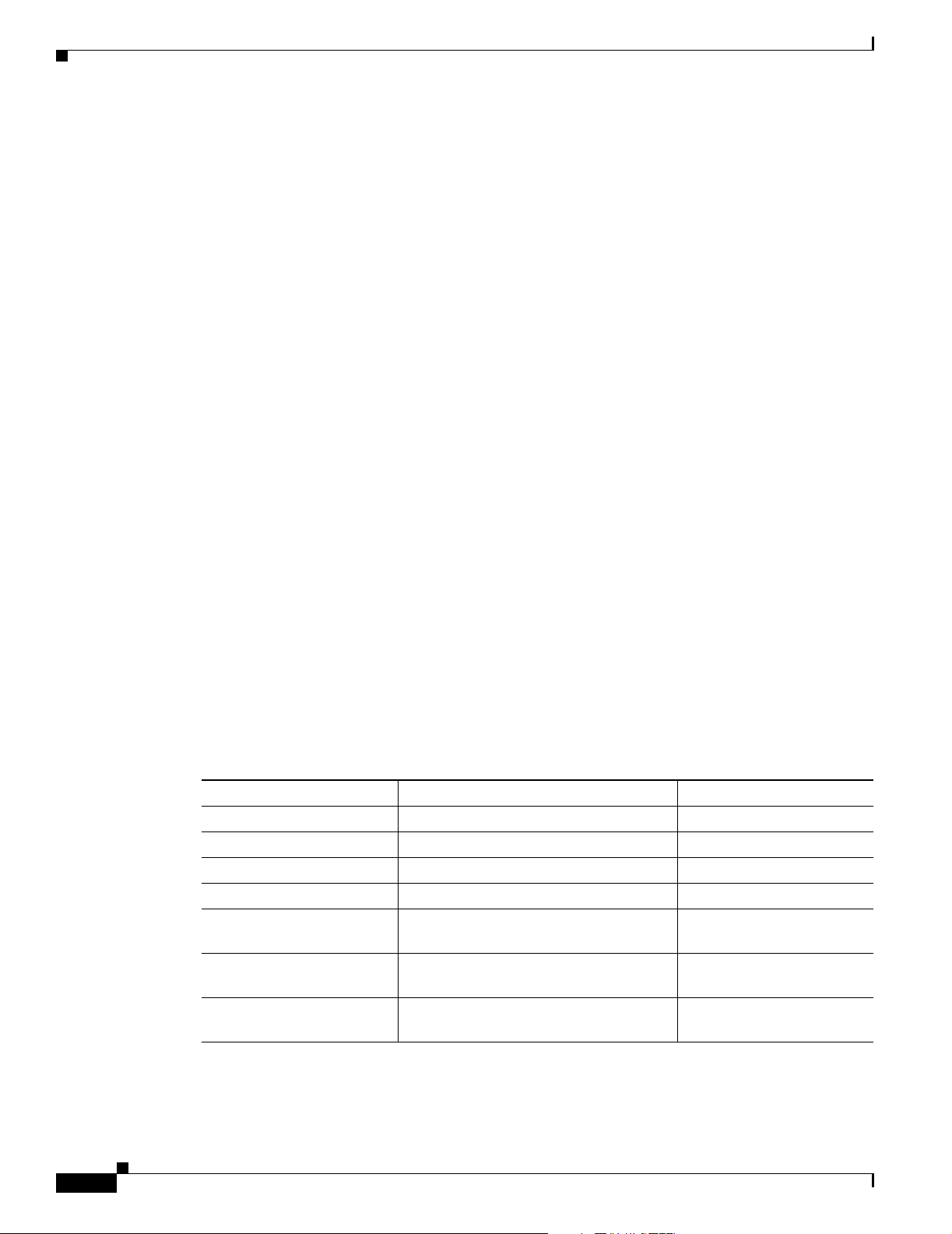
Configuring the Interfaces
To configure the new interfaces, proceed to the “Configuring the Interfaces” section on page 4-2.
Configuring the Interfaces
After you verify that the new PA-POS-1OC3 is installed correctly (the ENABLED LED goes on), use
the privileged-level configure command to configure the new interfaces. Have the following information
available:
• IP addresses, if you plan to configure the interface for IP routing
• MTU size
• Framing mode
• Transmit clock source
• Loopback modes (if testing is required)
If you installed a new PA-POS-1OC3 or if you want to change the configuration of an existing interface,
you must enter configuration mode to configure the new interfaces. If you replaced a PA-POS-1OC3 that
was previously configured, the system recognizes the new interfaces and brings each of them up in their
existing configurations.
Chapter 4 Configuring the PA-POS-1OC3
For a summary of the configuration options available and instructions for configuring the interfaces on
a PA-POS-1OC3, refer to the appropriate configuration publications listed in the “Related
Documentation” section on page viii.
You execute configuration commands from the privileged level of the EXEC command interpreter, which
usually requires password access. (See the “Using the EXEC Command Interpreter” section on page 4-1
for an explanation of the privileged level of the EXEC.) Contact your system administrator, if necessary,
to obtain password access.
On power-up, the OC-3 interface on a new PA-POS-1OC3 is shut down. To enable the interfaces, you
must enter the no shutdown command in configuration mode. (See “Performing a Basic Configuration”
section on page 4-6.) When the OC-3 interface is enabled (taken out of shutdown) with no additional
arguments, the default interface configuration file parameters look like those in Tab le 4-1.
Table 4-1 PA-POS-1OC3 Configuration Default Values
Parameter
1
Configuration Commands Default Value
MTU mtu bytes (no mtu bytes) 4470 bytes
Framing pos framing sdh (no pos framing sdh) SONET framing
Loopback internal loop internal (no loop internal) No internal loopback
Loopback line loop line (no loop line) No line loopback
Transmit clocking source clock source internal
clock source line
Cyclic redundancy checks crc 16
Loop timing
(clock source internal)
crc 16
crc 32
SONET payload scrambling pos scramble-atm
(no pos scramble-atm)
1. These default parameters apply to the PA-POS-1OC3 in all supported platforms.
No scrambling
(no pos scramble-atm)
4-2
PA-POS-1OC3 Single-Port Port Adapter Installation and Configuration Guide
OL-6514-04
Page 67
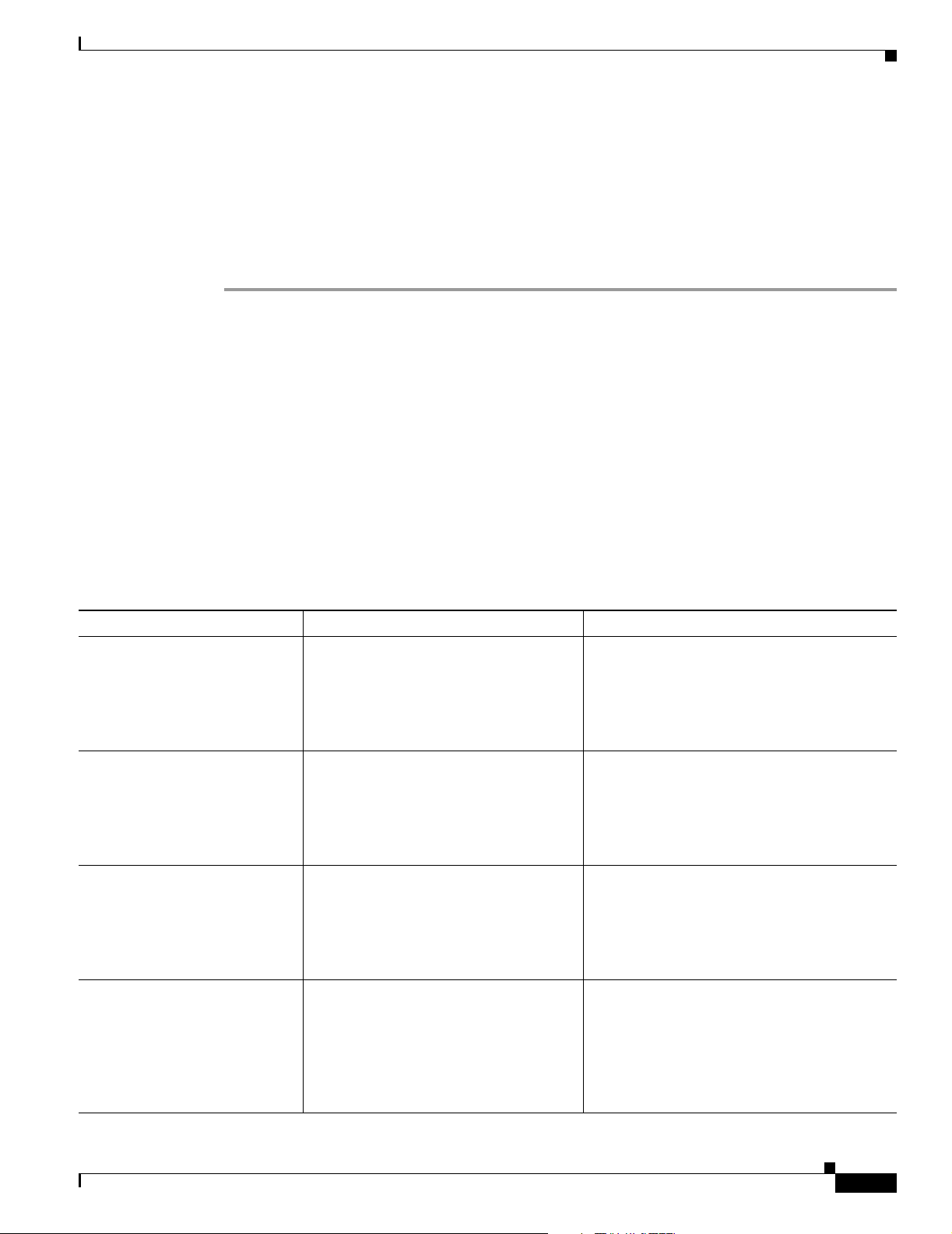
Chapter 4 Configuring the PA-POS-1OC3
Shutting Down an Interface
Before you remove an interface that you will not replace, or replace port adapters, use the shutdown
command to shut down (disable) the interfaces to prevent anomalies when you reinstall the new or
reconfigured interface processor. When you shut down an interface, it is designated administratively
down in the show command displays.
Follow these steps to shut down an interface:
Step 1 Enter the privileged level of the EXEC command interpreter (also called enable mode). (See the "Using
the EXEC Command Interpreter" section for instructions.)
Step 2 At the privileged-level prompt, enter configuration mode and specify that the console terminal is the
source of the configuration subcommands, as follows:
Router# configure terminal
Enter configuration commands, one per line. End with CNTL/Z.
Router(config)#
Step 3 Shut down interfaces by entering the interface pos subcommand (followed by the interface address of
the interface), and then enter the shutdown command.
When you have finished, press Ctrl-Z—hold down the Control key while you press Z—or enter end or
exit to exit the configuration mode and return to the EXEC command interpreter.
Configuring the Interfaces
Table 4 -2 shows the shutdown command syntax for the supported platforms.
Table 4-2 Syntax of the shutdown Command for the Supported Platforms
Platform Command Example
Cisco 7200 VXR routers
1
interface, followed by the type (pos) and
slot/port (port-adapter-slot-number/
interface-port-number)
shutdown
Cisco 7201 router interface, followed by the type (pos) and
slot/port (port-adapter-slot-number/
interface-port-number)
shutdown
Cisco 7301 router interface, followed by the type (pos) and
slot/port (port-adapter-slot-number/
interface-port-number)
shutdown
Cisco 7304 PCI Port Adapter
Carrier Card in a Cisco 7304
router
interface, followed by the type (pos) and
slot/port (module-slot-number/
interface-port-number)
shutdown
The example is for interface 0 on a port adapter
in slot 6.
Router(config-if)# interface pos 6/0
Router(config-if)# shutdown
Ctrl-Z
Router#
The example is for interface 0 on a port adapter
in slot 1.
Router(config-if)# interface pos 1/0
Router(config-if)# shutdown
Ctrl-Z
Router#
The example is for interface 0 on a port adapter
in slot 1.
Router(config-if)# interface pos 1/0
Router(config-if)# shutdown
Ctrl-Z
Router#
The example is for interface 0 on a port adapter
in a Cisco 7304 PCI Port Adapter Carrier Card
in module slot 3 of a Cisco 7304 router.
Router(config-if)# interface pos 3/0
Router(config-if)# shutdown
Ctrl-Z
Router#
OL-6514-04
PA-POS-1OC3 Single-Port Port Adapter Installation and Configuration Guide
4-3
Page 68

Chapter 4 Configuring the PA-POS-1OC3
Configuring the Interfaces
Table 4-2 Syntax of the shutdown Command for the Supported Platforms (continued)
Platform Command Example
Cisco 7401ASR router interface, followed by the type (pos) and
slot/port (port-adapter-slot-number/
interface-port-number)
shutdown
VIP in the Cisco 7500 series
routers (7505, 7507, 7513)
interface, followed by the type (pos)
slot/port-adapter/port
(interface-processor-slot-number/
port-adapter-slot-number/
interface-port-number)
shutdown
Cisco 7600 series routers (7603,
7606, 7609, 7613) with
FlexWAN or Enhanced
FlexWAN
interface, followed by the type (pos)
module/bay/port
(module-slot-number/port-adapter-baynumber/interface-port-number)
shutdown
1. For the Cisco 7206VXR router shelves in the Cisco AS5800, the interface specified in the above example would include a shelf number. For example,
the command interface serial 5/3/0 specifies the OC-3 interface of the PA-POS-1OC3 in port adapter slot 3 of router shelf 5.
The example is for interface 0 on a port adapter
in slot 1.
Router(config-if)# interface pos 1/0
Router(config-if)# shutdown
Ctrl-Z
Router#
The example is for interface 0 in port adapter
slot 1 of a VIP installed in interface processor
slot 1.
Router(config)# interface pos 1/1/0
Router(config-if)# shutdown
Ctrl-Z
Router#
The example is for interface 0 on a port adapter
in port adapter bay 0 of a FlexWAN module in
module slot 3.
Router# interfaces pos 3/0/0
Router(config-if)# shutdown
Ctrl-Z
Router#
Step 4 Write the new configuration to NVRAM as follows:
Router# copy running-config startup-config
[OK]
Router#
The system displays an OK message when the configuration has been stored in NVRAM.
Verify that new interfaces are now in the correct state (shut down) using the show interfaces command
(followed by the interface type and interface address of the interface) to display the specific interface.
4-4
PA-POS-1OC3 Single-Port Port Adapter Installation and Configuration Guide
OL-6514-04
Page 69

Chapter 4 Configuring the PA-POS-1OC3
Table 4 -3 provides examples of the show interfaces pos command for the supported platforms.
Table 4-3 Examples of the show interfaces pos Command for the Supported Platforms
PLatform Command Example
Cisco 7200 VXR routers
Cisco 7201 router show interfaces pos, followed by
Cisco 7301 router show interfaces pos, followed by
Cisco 7304 PCI Port Adapter
Carrier Card in a Cisco 7304
router
Cisco 7401ASR router show interfaces pos, followed by
1
show interfaces pos, followed by
slot/port (port-adapter-slot-number/
interface-port-number)
The example is for interface 0 on a port adapter
in slot 6.
Router# show interfaces pos 6/0
Pos 6/0 is administratively down, line
protocol is down
[Additional display text omitted from
this example]
The example is for interface 0 on a port adapter
slot/port (port-adapter-slot-number/
interface-port-number)
in slot 1.
Router# show interfaces pos 1/0
Pos 1/0 is administratively down, line
protocol is down
[Additional display text omitted from
this example]
The example is for interface 0 on a port adapter
slot/port (port-adapter-slot-number/
interface-port-number)
show interfaces pos, followed by
slot/port (module-slot-number/
interface-port-number)
in slot 1.
Router# show interfaces pos 1/0
Pos 1/0 is administratively down, line
protocol is down
[Additional display text omitted from
this example]
The example is for interface 0 on a port adapter
in a Cisco 7304 PCI Port Adapter Carrier Card
in module slot 3 of a Cisco 7304 router.
Router# show interfaces pos 3/0
Pos 3/0 is administratively down, line
protocol is down
[Additional display text omitted from
this example]
The example is for interface 0 on a port adapter
slot/port (port-adapter-slot-number/
interface-port-number)
in slot 1.
Router# show interfaces pos 1/0
Pos 1/0 is administratively down, line
protocol is down
[Additional display text omitted from
this example]
Configuring the Interfaces
OL-6514-04
PA-POS-1OC3 Single-Port Port Adapter Installation and Configuration Guide
4-5
Page 70
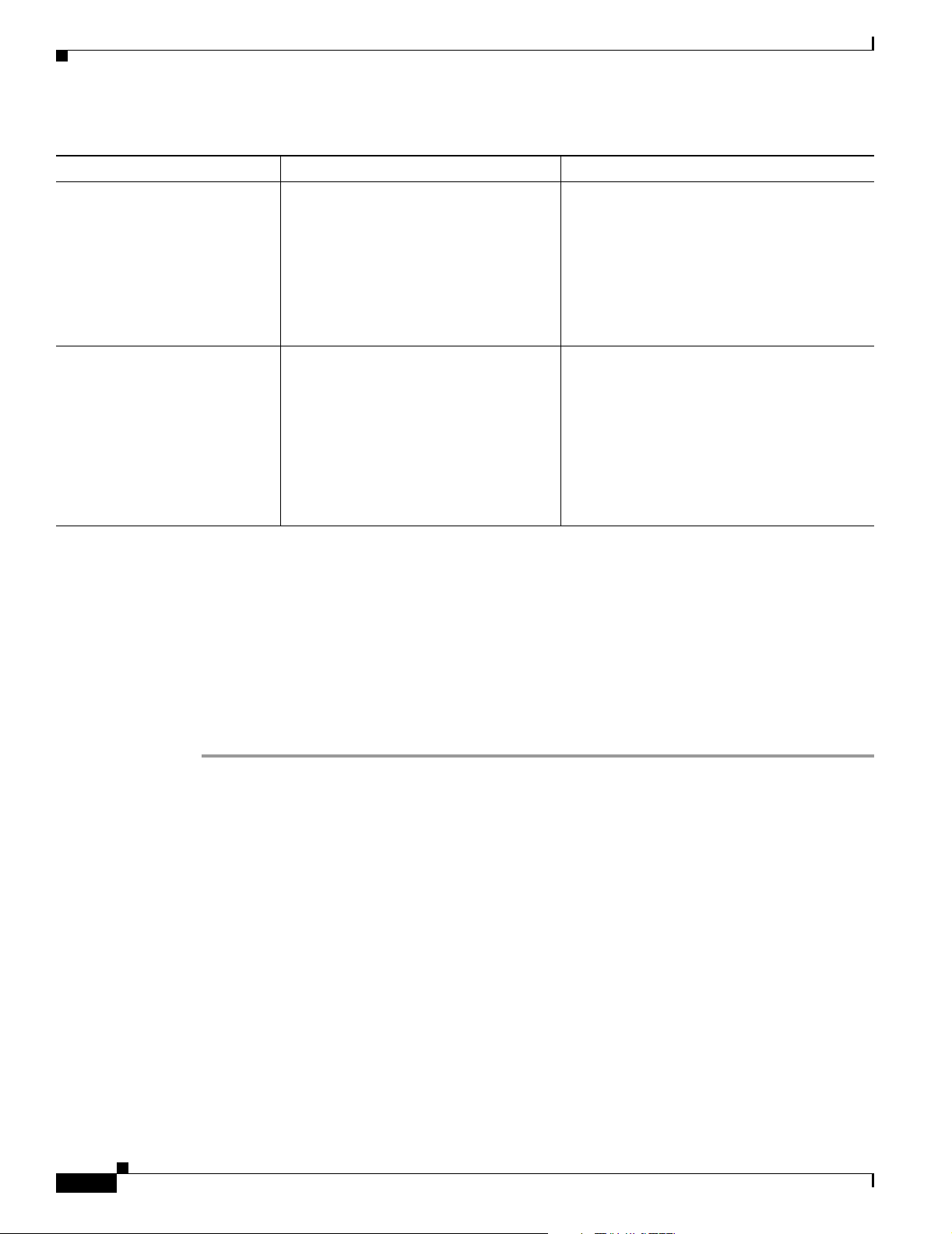
Chapter 4 Configuring the PA-POS-1OC3
Configuring the Interfaces
Table 4-3 Examples of the show interfaces pos Command for the Supported Platforms (continued)
PLatform Command Example
VIP in the Cisco 7500 series
routers (7505, 7507, 7513)
Cisco 7600 series routers (7603,
7606, 7609, 7613) with
FlexWAN or Enhanced
FlexWAN
show interfaces pos followed by
slot/port-adapter/port
(interface-processor-slot-number/
port-adapter-slot-number/
interface-port-number)
show interfaces pos followed by
slot/port-adapter/port
(module-slot-number/
port-adapter-bay-number/
The example is for interface 0 in port adapter
slot 1 of a VIP installed in interface processor
slot 1.
Router#show interface pos 1/1/0
Pos 1/1/0 is administratively down, line
protocol is down
[Additional display text omitted from
this example]
The example is for interface 0 on a port adapter
in port adapter bay 0 of a FlexWAN module in
module slot 3.
Router# show interfaces pos 3/0/0
interface-port-number)
Pos 3/0/0 is administratively down, line
protocol is down
[Additional display text omitted from
this example]
1. For the Cisco 7206VXR router shelves in the Cisco AS5800, the interface specified in the above example would include a shelf number. For example,
the command show interface 5/3/0 specifies the OC-3 interface of the PA-POS-1OC3 in port adapter slot 3 of router shelf 5.
Step 5 Re-enable interfaces by doing the following:
a. Repeat Step 3 to re-enable an interface. Substitute the no shutdown command for the shutdown
command.
b. Repeat Step 4 to write the new configuration to memory. Use the copy running-config
startup-config command.
c. Repeat to verify that the interfaces are in the correct state. Use the show interfaces command
followed by the interface type and interface address of the interface.
Performing a Basic Configuration
Following are instructions for performing a basic configuration, which include enabling an interface
(with the no shutdown command) and specifying IP routing. You might also need to enter other
configuration commands, depending on the requirements for your system configuration and the
protocols you plan to route on the interface.
For complete descriptions of configuration commands and the configuration options available for the
interfaces of your port adapter, refer to the appropriate software documentation.
In the following procedure, press the Return key after each step unless otherwise noted. At any time,
you can exit the privileged level and return to the user level by entering disable at the prompt as follows:
Router# disable
Router>
4-6
PA-POS-1OC3 Single-Port Port Adapter Installation and Configuration Guide
OL-6514-04
Page 71

Chapter 4 Configuring the PA-POS-1OC3
Configuring the Interfaces
Step 1 Enter configuration mode and specify that the console terminal will be the source of the configuration
subcommands as follows:
Router# configure terminal
Enter configuration commands, one per line. End with CNTL/Z.
Router(config)#
Step 2 Specify the new interface to configure by entering the interface pos command, followed by the interface
address of the interface you plan to configure.
Table 4 -4 provides example of the interface pos subcommand for the supported platforms.
Table 4-4 Examples of the interface pos Subcommand for the Supported Platforms
Platform Command Example
Cisco 7200 VXR routers
Cisco 7201 router interface pos, followed by slot/port
Cisco 7301 router interface pos, followed by slot/port
Cisco 7304 PCI Port Adapter
Carrier Card in a Cisco 7304
router
Cisco 7401ASR router interface pos, followed by slot/port
VIPs in the Cisco 7500 series
routers (7505, 7507, 7513)
Cisco 7600 series routers (7603,
7606, 7609, 7613) with
FlexWAN or Enhanced
FlexWAN
1. For the Cisco 7206VXR router shelves in the Cisco AS5800, the interface specified in the above example would include a shelf number. For example,
the command interface pos 5/3/0 specifies the OC-3 interface of the PA-POS-1OC3 in port adapter slot 3 of router shelf 5.
1
interface pos, followed by slot/port
(port-adapter-slot-number/
interface-port-number)
This example is for interface 0 of a
PA-POS-1OC3 in port adapter slot 6:
Router(config)# interface pos 6/0
Router(config-if)#
The example is for interface o of a
(port-adapter-slot-number/
interface-port-number)
PA-POS-1OC3 in port adapter slot 1:
Router(config)# interface pos 1/0
Router(config-if)#
The example is for interface o of a
(port-adapter-slot-number/
interface-port-number)
interface pos, followed by slot/port
(module-slot-number/
interface-port-number)
PA-POS-1OC3 in port adapter slot 1:
Router(config)# interface pos 1/0
Router(config-if)#
The example is for interface 0 on a port adapter
in a Cisco 7304 PCI Port Adapter Carrier Card
in module slot 3 of a Cisco 7304 router.
Router# interface pos 3/0
Router(config-if)#
The example is for interface 0 of a
(port-adapter-slot-number/
interface-port-number)
interface pos, followed by
slot/port-adapter/port
(interface-processor-slot-number/
port-adapter-slot-number/
interface-port-number)
interface pos, followed by
slot/port-adapter/port
(module-slot-number/
port-adapter-bay-number/
interface-port-number)
PA-POS-1OC3 in port adapter slot 1:
Router(config)# interface pos 1/0
Router(config-if)#
The example is for interface 0 in port adapter
slot 1 of a VIP installed in interface processor
slot 1.
Router(config)# interface pos 1/1/0
Router(config-if)#
The example is for interface 0 on a port adapter
in port adapter bay 0 of a FlexWAN module in
module slot 3.
Router# interface pos 3/0/0
Router(config-if)#
OL-6514-04
PA-POS-1OC3 Single-Port Port Adapter Installation and Configuration Guide
4-7
Page 72
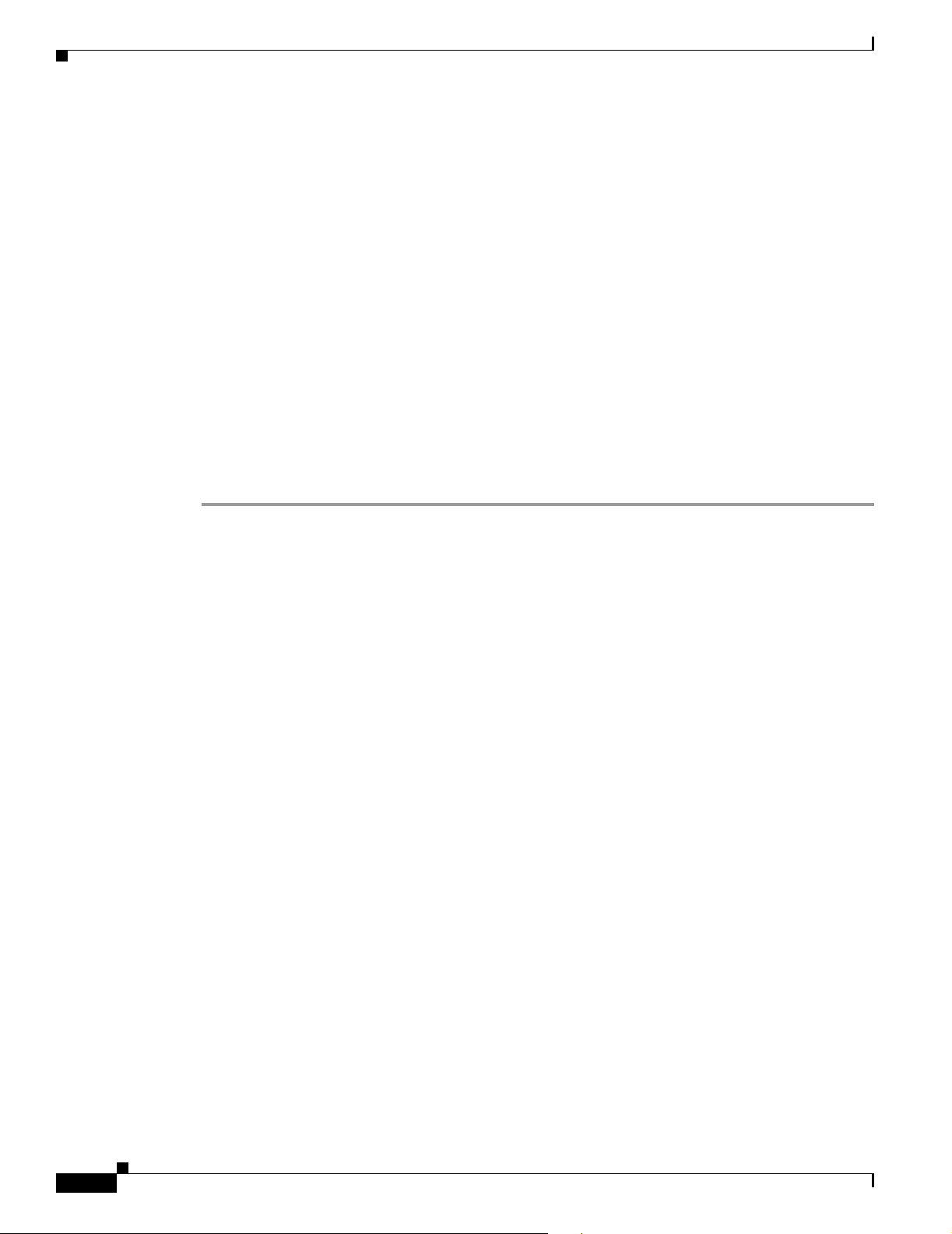
Customizing the Configuration
Step 3 Assign an IP address and subnet mask to the interface (if IP routing is enabled on the system) by using
the ip address configuration subcommand, as in the following example:
Router(config-if)# ip address 10.0.0.10 255.255.255.255
Step 4 Change the shutdown state to up and enable the interface as follows:
Router(config-if)# no shutdown
The no shutdown command passes an enable command to the interface and causes the PA-POS-1OC3
to configure itself based on the previous configuration commands sent.
Step 5 Add any additional configuration subcommands required to enable routing protocols and set the
interface characteristics.
Step 6 After including all of the configuration commands to complete your configuration, press Ctrl-Z—hold
down the Control key while you press Z—or enter end or exit to exit configuration mode and return to
the EXEC command interpreter prompt.
Step 7 Write the new configuration to NVRAM as follows:
Router# copy running-config startup-config
[OK]
Router#
Chapter 4 Configuring the PA-POS-1OC3
This completes the procedure for creating a basic configuration. To check the interface configuration
with show commands, proceed to the “Checking the Configuration” section on page 4-12.
Customizing the Configuration
You can customize the default values of all configuration parameters to match your network
environment. Use the interface subcommands in the following sections if you need to customize the
PA-POS-1OC3 configuration:
• Setting the MTU Size, page 4-9
• Configuring Framing, page 4-9
• Setting the Source of the Transmit Clock, page 4-9
• Configuring Cyclic Redundancy Checks, page 4-10
• Configuring SONET Payload Scrambling, page 4-10
• Configuring APS, page 4-11
The interface subcommands that follow function the same regardless of the platform in which your
PA-POS-1OC3 is installed; however, all these commands require that you first enter the interface pos
command to select the interface that you want to configure. In all the configuration examples that follow,
the interface address argument for the interface pos command is for a Cisco 7200 VXR router: 3/0 (port
adapter slot 3, interface 0).
For the appropriate interface pos command syntax to use for your particular platform, see Table 4-4 on
page 4-7.
4-8
PA-POS-1OC3 Single-Port Port Adapter Installation and Configuration Guide
OL-6514-04
Page 73

Chapter 4 Configuring the PA-POS-1OC3
Setting the MTU Size
Note The default MTU size is 4470 bytes. The default value, 4470 bytes, exactly matches the maximum
transmission unit (MTU) of the fiber distributed data interface (FDDI) and high-speed serial interface
(HSSI) for autonomous switching.
Step 1 To set the MTU size, enter the mtu bytes command, where bytes is a value in the range of 64 to 117994.
Router(config)# interface pos 3/0
Router(config-if)# mtu
Step 2 To restore the default of 4470 bytes, enter the no mtu command.
Router(config)# interface pos 3/0
Router(config-if)# no mtu
Customizing the Configuration
3000
3000
Configuring Framing
The default framing setting is SONET STS-3c.
Step 1 To configure for SDH STM-1, enter the pos framing sdh command:
Router(config)# interface pos 3/0
Router(config-if)# pos framing sdh
Step 2 To change back to SONET STS-3c, enter the no pos framing sdh command.
Router(config)# interface pos 3/0
Router(config-if)# no pos framing sdh
Setting the Source of the Transmit Clock
The clocking default specifies that the PA-POS-1OC3 use the recovered receive (RX) clock to provide
transmit (TX) clocking (called loop timing).
Note If line loopback is selected, the PA-POS-1OC3 is forced into loop timing mode until the loopback is
disengaged.
OL-6514-04
Step 1 To specify that the PA-POS-1OC3 generate the transmit clock internally, enter the clock source internal
command:
Router(config)# interface pos 3/0
Router(config-if)# clock source internal
PA-POS-1OC3 Single-Port Port Adapter Installation and Configuration Guide
4-9
Page 74
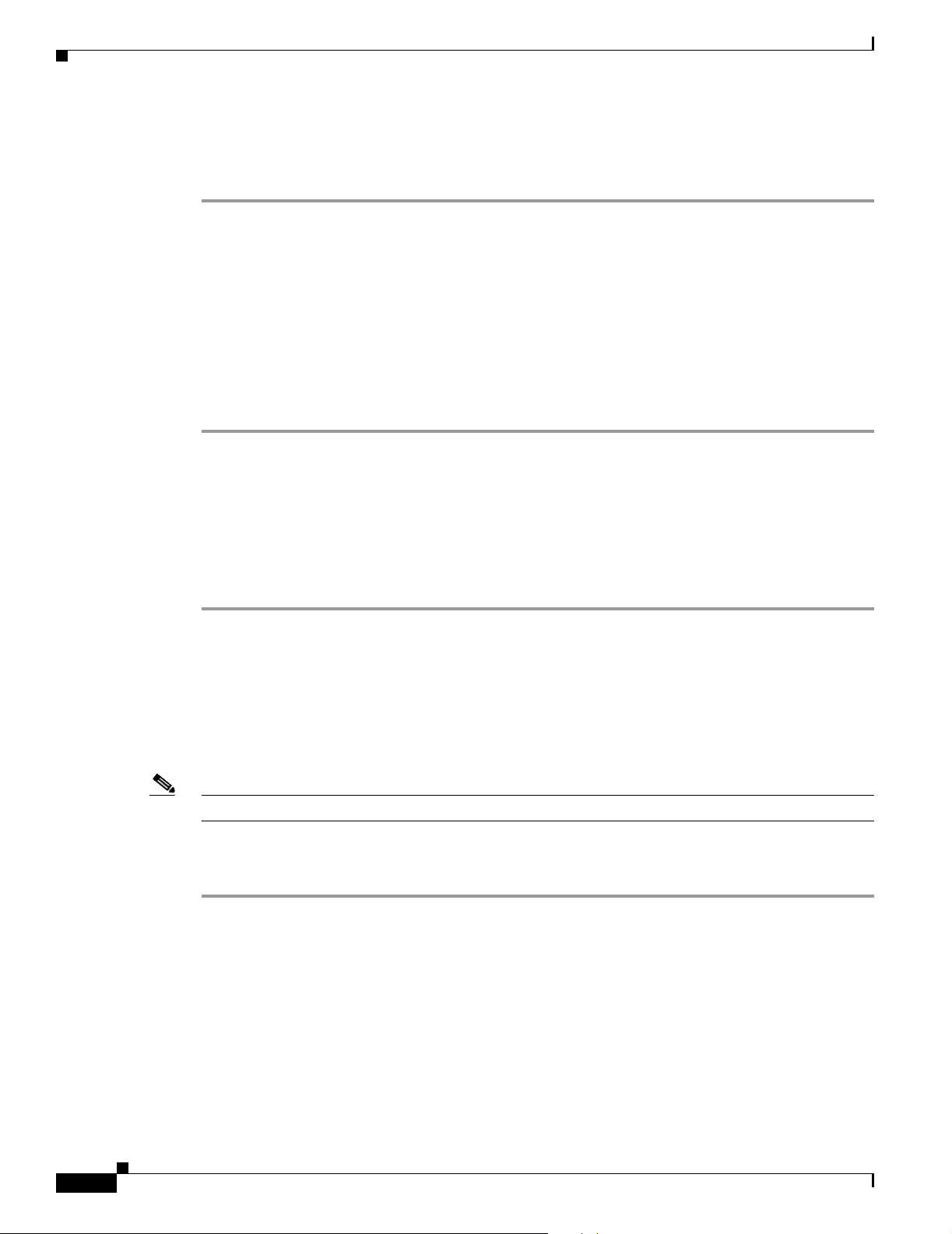
Customizing the Configuration
Step 2 To restore loop timing, enter the no clock source internal command or the clock source line command.
Router(config)# interface pos 3/0
Router(config-if)# no clock source internal
Configuring Cyclic Redundancy Checks
The cyclic redundancy check (CRC) default is for a 16-bit CRC. The CRC is an error-checking technique
that uses a calculated numeric value to detect errors in transmitted data. The PA-POS-1OC3 also
supports a 32-bit CRC. The sender of a data frame calculates the frame check sequence (FCS). The
sender appends the FCS value to outgoing messages. The receiver recalculates the FCS and compares it
to the FCS from the sender. If a difference exists, the receiver assumes that a transmission error occurred
and sends a request to the sender to resend the frame.
Step 1 To configure an interface for a 32-bit CRC, enter the crc 32 command:
Router(config)# interface pos 3/0
Router(config-if)# crc 32
Chapter 4 Configuring the PA-POS-1OC3
Step 2 To disable the 32-bit CRC and return the interface to the default 16-bit CRC, enter the no crc 32
command.
Router(config)# interface pos 3/0
Router(config-if)# no crc 32
Configuring SONET Payload Scrambling
The default is for SONET payload scrambling to be disabled. SONET payload scrambling applies a
self-synchronous scrambler (x^43+1) to the Synchronous Payload Envelope (SPE) of the OC-3 interface
to ensure sufficient bit-transition density.
Note Both ends of the connection must use the same scrambling algorithm.
You enable SONET payload scrambling using the pos scramble-atm command. (This command has no
keywords or arguments.)
Step 1 To enable SONET payload scrambling, use the following command sequence:
Router(config)# interface pos 3/0
Router(config-if)# pos scramble-atm
Router(config-if)# no shutdown
Router(config-if)# end
4-10
Step 2 To verify that SONET payload scrambling is enabled on an interface, enter the show startup-config
command. If scrambling is enabled, the following line is displayed in the configuration:
pos scramble-atm
PA-POS-1OC3 Single-Port Port Adapter Installation and Configuration Guide
OL-6514-04
Page 75
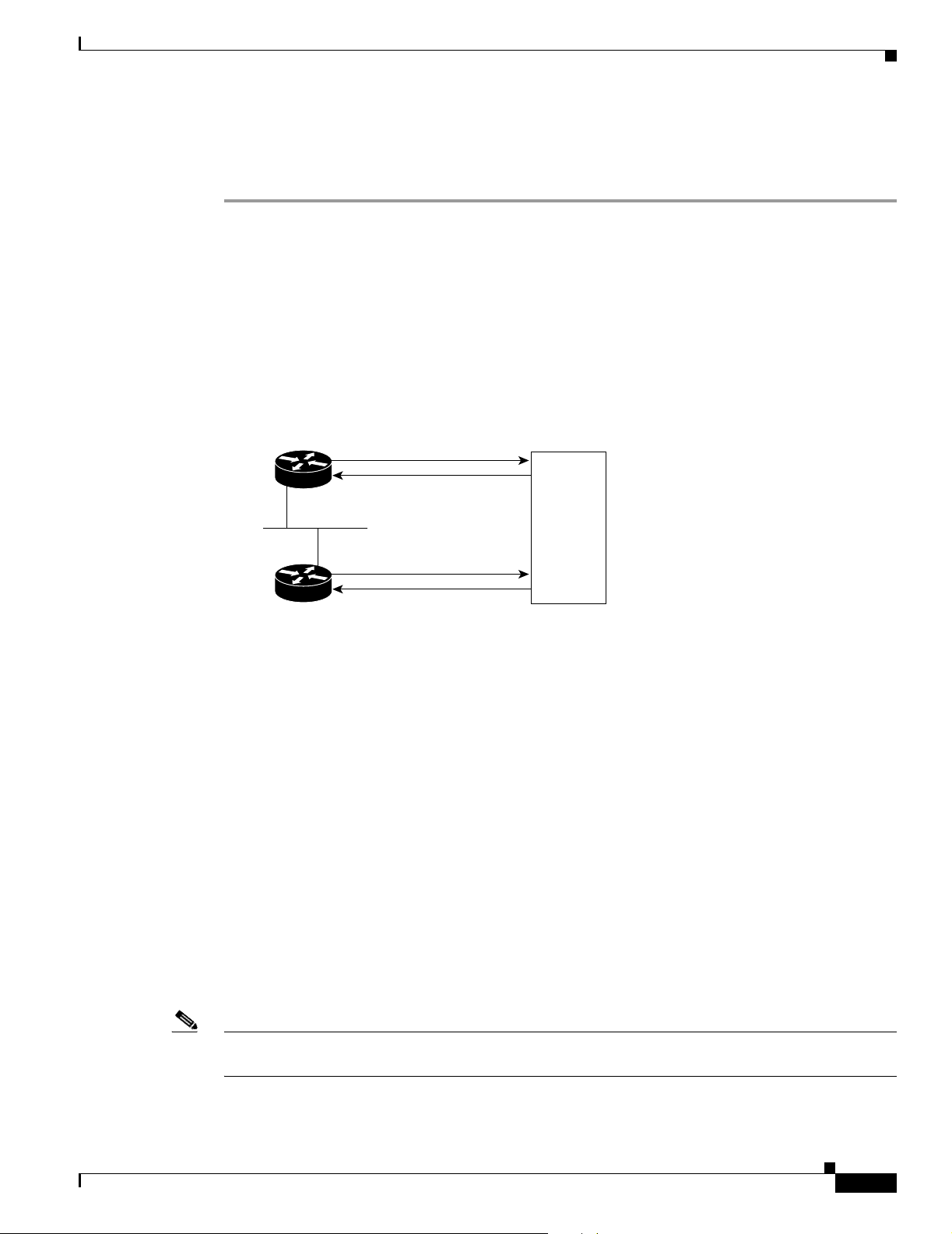
Chapter 4 Configuring the PA-POS-1OC3
Step 3 To disable SONET payload scrambling, use the no pos scramble-atm command.
Router(config)# interface pos 3/0
Router(config-if)# no pos scramble-atm
Configuring APS
The following example shows the configuration of automatic protection switching (APS) on router A
and router B. (See Figure 4-1.) In this example, router A is configured with the working interface, and
router B is configured with the protect interface. If the working interface on router A becomes
unavailable, the connection will automatically switch over to the protect interface on router B.
Figure 4-1 Basic APS Configuration
Router A
Customizing the Configuration
POS 2/0/0
Working interface
Router B
E 0/0
E 0/0
POS 3/0/0
Protect interface
Add Drop Multiplexer (ADM)
SONET
network
equipment
10325
On router A, which contains the working interface, use the following configuration:
Router# configure terminal
Router(config)# interface loopback 1
Router(config-if)# ip address 10.7.7.7 255.255.255.0
Router(config)# interface pos 2/0/0
Router(config-if)# aps group 1
Router(config-if)# aps working 1
Router(config-if)# pos ais-shut
Router(config-if)# end
Router#
On router B, which contains the protect interface, use the following configuration:
Router# configure terminal
Router(config)# interface loopback 2
Router(config-if)# ip address 10.7.7.6 255.255.255.0
Router(config)# interface pos 3/0/0
Router(config-if)# aps group 1
Router(config-if)# aps protect 1 10.7.7.7
Router(config-if)# pos ais-shut
Router(config-if)# end
Router#
OL-6514-04
Note The loopback interface is used as the interconnect. The aps group command is used even when a single
protect group is configured.
To verify the configuration or to determine if a switchover has occurred, use the show aps command.
PA-POS-1OC3 Single-Port Port Adapter Installation and Configuration Guide
4-11
Page 76

Checking the Configuration
For more information on SONET APS, see the following documents:
• Automatic Protection Switching of Packet-over-SONET Circuits at the following URL:
http://www.cisco.com/en/US/products/sw/iosswrel/ps1824/products_feature_guide09186a0080087
ad9.html
• Configuring Redundancy for POS/APS at the following URL:
http://www.cisco.com/warp/public/127/POS/pos-aps_14680.html
Checking the Configuration
After configuring the new interface, use show commands to display the status of the new interface or all
interfaces, and use the ping and loopback commands to check connectivity. This section includes the
following subsections:
• Using show Commands to Verify the New Interface Status, page 4-12
• Using the ping Command to Verify Network Connectivity, page 4-22
• Using loopback Commands, page 4-23
For complete command descriptions and examples, refer to the publications listed in the “Related
Documentation” section on page viii.
Chapter 4 Configuring the PA-POS-1OC3
Using show Commands to Verify the New Interface Status
Table 4 -5 demonstrates how you can use the show commands to verify that new interfaces are configured
and operating correctly and that the PA-POS-1OC3 appears in them correctly. Sample displays of the
output of selected show commands appear in the sections that follow.
Note The outputs that appear in this document may not match the output you receive when running these
commands. The outputs in this document are examples only.
Table 4-5 Using show commands
Command Function Example
show version or
show hardware
Displays system hardware configuration,
the number of each interface type
installed, Cisco IOS software version,
names and sources of configuration files,
and boot images
show diag slot Displays types of port adapters installed
in your system and information about a
specific port adapter slot, interface
processor slot, or chassis slot
show interfaces pos
port-adapter-slot-number/interface port
number
Displays status information about the pos
interface in the Cisco 7200 VXR routers,
Cisco 7201 router, Cisco 7301 router, or
Cisco 7401ASR router
Router# show version
Router# show diag 2
Router# show interfaces pos 1/0
4-12
PA-POS-1OC3 Single-Port Port Adapter Installation and Configuration Guide
OL-6514-04
Page 77

Chapter 4 Configuring the PA-POS-1OC3
Table 4-5 Using show commands (continued)
Command Function Example
show interfaces pos 2 or 3 or 4 or 5/
interface-port-number
Displays status information about the pos
interface on a Cisco 7304 PCI Port
Router# show interfaces pos 3/0
Adapter Carrier Card in a Cisco 7304
router
show interfaces pos interface-processorslot-number/port-adapter-slot-number/
interface-port-number
show interfaces pos module-slotnumber/port-adapter-bay-number/
interface-port-number
Displays status information about the pos
interface on a VIP in a Cisco 7500 series
router
Displays status information about the pos
interface on a Cisco 7600 series router
FlexWAN module
show controllers Displays all the current interface
Router# show interfaces pos
3/1/0
Router# show interfaces pos
3/0/0
Router# show controllers
processors and their interfaces
show protocols Displays protocols configured for the
Router# show protocols
entire system and for specific interfaces
show running-config Displays the running configuration file
show startup-config Displays the configuration stored in
Router# show running-config
Router# show startup-config
NVRAM
Checking the Configuration
If an interface is shut down and you configured it as up, or if the displays indicate that the hardware is
not functioning properly, ensure that the interface is properly connected and terminated. If you still have
problems bringing up the interface, contact a service representative for assistance.
This section includes the following subsections:
• Using the show version or show hardware Commands, page 4-14
• Using the show diag Command, page 4-17
• Using the show interfaces Command, page 4-20
Choose the subsection appropriate for your system. Proceed to the “Using the ping Command to Verify
Network Connectivity” section on page 4-22 when you have finished using the show commands.
OL-6514-04
PA-POS-1OC3 Single-Port Port Adapter Installation and Configuration Guide
4-13
Page 78

Checking the Configuration
Using the show version or show hardware Commands
Display the configuration of the system hardware, the number of each interface type installed, the
Cisco IOS software version, the names and sources of configuration files, and the boot images using the
show version (or show hardware) command.
Note The outputs that appear in this document may not match the output you receive when running these
commands. The outputs in this document are examples only.
The following sections provide output of the show version command for some of the supported
platforms:
• Cisco 7200 VXR Routers—Example Output of the show version Command, page 4-14
• Cisco 7201 Router—Example Output of the show version Command, page 4-15
• Cisco 7301 Router—Example Output of the show version Command, page 4-15
• VIP in Cisco 7500 Series Routers—Example Output of the show version Command, page 4-16
Cisco 7200 VXR Routers—Example Output of the show version Command
Chapter 4 Configuring the PA-POS-1OC3
Following is an example of the show version command from a Cisco 7206 VXR router with the
PA-POS-1OC3 installed:
Router# show version
Cisco Internetwork Operating System Software
IOS (tm) 7200 Software (C7200-JS-M), Version 12.3(10), RELEASE SOFTWARE (fc3)
Copyright (c) 1986-2004 by cisco Systems, Inc.
Compiled Mon 16-Aug-04 23:46 by kellythw
Image text-base: 0x60008AF4, data-base: 0x62014000
ROM: System Bootstrap, Version 12.3(4r)T1, RELEASE SOFTWARE (fc1)
Router uptime is 3 minutes
System returned to ROM by power-on
System image file is "disk2:c7200-js-mz.123-10"
cisco 7206VXR (NPE-G1) processor (revision A) with 491520K/32768K bytes of memory.
Processor board ID 26813737
SB-1 CPU at 700MHz, Implementation 1, Rev 0.2, 512KB L2 Cache
6 slot VXR midplane, Version 2.6
Last reset from power-on
Bridging software.
X.25 software, Version 3.0.0.
SuperLAT software (copyright 1990 by Meridian Technology Corp).
TN3270 Emulation software.
PCI bus mb1 (Slots 1, 3 and 5) has a capacity of 600 bandwidth points.
Current configuration on bus mb1 has a total of 0 bandwidth points. This configuration is
within the PCI bus capacity and is supported.
PCI bus mb2 (Slots 2, 4 and 6) has a capacity of 600 bandwidth points.
Current configuration on bus mb2 has a total of 300 bandwidth points. This configuration
is within the PCI bus capacity and is supported.
Please refer to the following document "Cisco 7200 Series Port Adaptor Hardware
Configuration Guidelines" on CCO <www.cisco.com
oversubscription/usage guidelines.
>, for c7200 bandwidth points
4-14
3 Gigabit Ethernet/IEEE 802.3 interface(s)
1 Packet over SONET network interface(s)
509K bytes of non-volatile configuration memory.
125184K bytes of ATA PCMCIA card at slot 2 (Sector size 512 bytes).
PA-POS-1OC3 Single-Port Port Adapter Installation and Configuration Guide
OL-6514-04
Page 79

Chapter 4 Configuring the PA-POS-1OC3
16384K bytes of Flash internal SIMM (Sector size 256K).
Configuration register is 0x0
Cisco 7201 Router—Example Output of the show version Command
Following is an example of the show version command from a Cisco 7201 router:
Router# show version
Cisco IOS Software, 7200 Software (C7200P-ADVENTERPRISEK9-M), Version
12.4(biffDEV.061001), INTERIM SOFTWARE Copyright (c) 1986-2006 by Cisco Systems, Inc.
Compiled Sun 01-Oct-06 23:42 by biff
ROM: System Bootstrap, Version 12.4(4r)XD5, RELEASE SOFTWARE (fc1)
BOOTLDR: Cisco IOS Software, 7200 Software (C7200P-KBOOT-M), Version 12.4(TAZ3DEV.060927),
INTERIM SOFTWARE
c7201alpha1 uptime is 5 days, 18 hours, 32 minutes System returned to ROM by power-on
System image file is "disk0:c7200p-adventerprisek9-mz.2006-10-01.biffdev"
This product contains cryptographic features and is subject to United States and local
country laws governing import, export, transfer and use. Delivery of Cisco cryptographic
products does not imply third-party authority to import, export, distribute or use
encryption.
Importers, exporters, distributors and users are responsible for compliance with U.S. and
local country laws. By using this product you agree to comply with applicable laws and
regulations. If you are unable to comply with U.S. and local laws, return this product
immediately.
A summary of U.S. laws governing Cisco cryptographic products may be found at:
http://www.cisco.com/wwl/export/crypto/tool/stqrg.html
If you require further assistance please contact us by sending email to export@cisco.com.
Cisco 7201 (c7201) processor (revision A) with 917504K/65536K bytes of memory.
Processor board ID 2222222222222
MPC7448 CPU at 1666Mhz, Implementation 0, Rev 2.2
1 slot midplane, Version 2.255
Last reset from power-on
1 FastEthernet interface
4 Gigabit Ethernet interfaces
2045K bytes of NVRAM.
62443K bytes of USB Flash usbflash0 (Read/Write)
250880K bytes of ATA PCMCIA card at slot 0 (Sector size 512 bytes).
65536K bytes of Flash internal SIMM (Sector size 512K).
Configuration register is 0x2
Checking the Configuration
Cisco 7301 Router—Example Output of the show version Command
Following is an example of the show version command from a Cisco 7301 router with the
PA-POS-1OC3 installed:
Router# show version
Cisco Internetwork Operating System Software
IOS (tm) 7301 Software (C7301-JS-M), Version 12.3(10), RELEASE SOFTWARE (fc3)
Copyright (c) 1986-2004 by cisco Systems, Inc.
Compiled Mon 16-Aug-04 22:00 by kellythw
Image text-base: 0x60008AF4, data-base: 0x61F8A000
ROM: System Bootstrap, Version 12.2(8r)B3, RELEASE SOFTWARE (fc1)
rac3-7301 uptime is 0 minutes
System returned to ROM by power-on
System image file is "disk0:c7301-js-mz.123-10"
cisco 7301 (NPE) processor (revision A) with 983040K/65536K bytes of memory.
Processor board ID 74998962
SB-1 CPU at 700MHz, Implementation 1, Rev 0.2, 512KB L2 Cache
1 slot midplane, Version 2.0
PA-POS-1OC3 Single-Port Port Adapter Installation and Configuration Guide
OL-6514-04
4-15
Page 80

Checking the Configuration
Last reset from power-on
Bridging software.
X.25 software, Version 3.0.0.
SuperLAT software (copyright 1990 by Meridian Technology Corp).
TN3270 Emulation software.
3 Gigabit Ethernet/IEEE 802.3 interface(s)
1 Packet over SONET network interface(s)
509K bytes of non-volatile configuration memory.
125184K bytes of ATA PCMCIA card at slot 0 (Sector size 512 bytes).
32768K bytes of Flash internal SIMM (Sector size 256K).
Configuration register is 0x0
VIP in Cisco 7500 Series Routers—Example Output of the show version Command
Following is an example of the show version command from a Cisco 7500 series router with the
Cisco PA-POS-1OC3 port adapter installed in a VIP:
Router#show version
Cisco Internetwork Operating System Software
IOS (tm) RSP Software (RSP-PV-M), Version 12.2(613), RELEASE SOFTWARE (fc1)
Copyright (c) 1986-2002 by cisco Systems, Inc.
Compiled Sun 08-Dec-02 16:14 by biff
Image text-base:0x60010B50, data-base:0x61620000
Chapter 4 Configuring the PA-POS-1OC3
ROM:System Bootstrap, Version 11.1(2), RELEASE SOFTWARE (fc1)
Router uptime is 1 minute
System returned to ROM by reload at 00:53:36 UTC Mon Dec 9 2002
System image file is "slot0:rsp-pv-mz"
cisco RSP8 (R7000) processor with 131072K/8216K bytes of memory.
R7000 CPU at 250Mhz, Implementation 39, Rev 1.0, 256KB L2, 2048KB L3 Cache
Last reset from power-on
G.703/E1 software, Version 1.0.
G.703/JT2 software, Version 1.0.
X.25 software, Version 3.0.0.
Bridging software.
Chassis Interface.
1 EIP controller (6 Ethernet).
1 VIP4-50 RM5271 controller (2 POS).
6 Ethernet/IEEE 802.3 interface(s)
2 Packet over SONET network interface(s)
123K bytes of non-volatile configuration memory.
16384K bytes of Flash PCMCIA card at slot 0 (Sector size 128K).
8192K bytes of Flash internal SIMM (Sector size 256K).
Configuration register is 0x0
4-16
PA-POS-1OC3 Single-Port Port Adapter Installation and Configuration Guide
OL-6514-04
Page 81
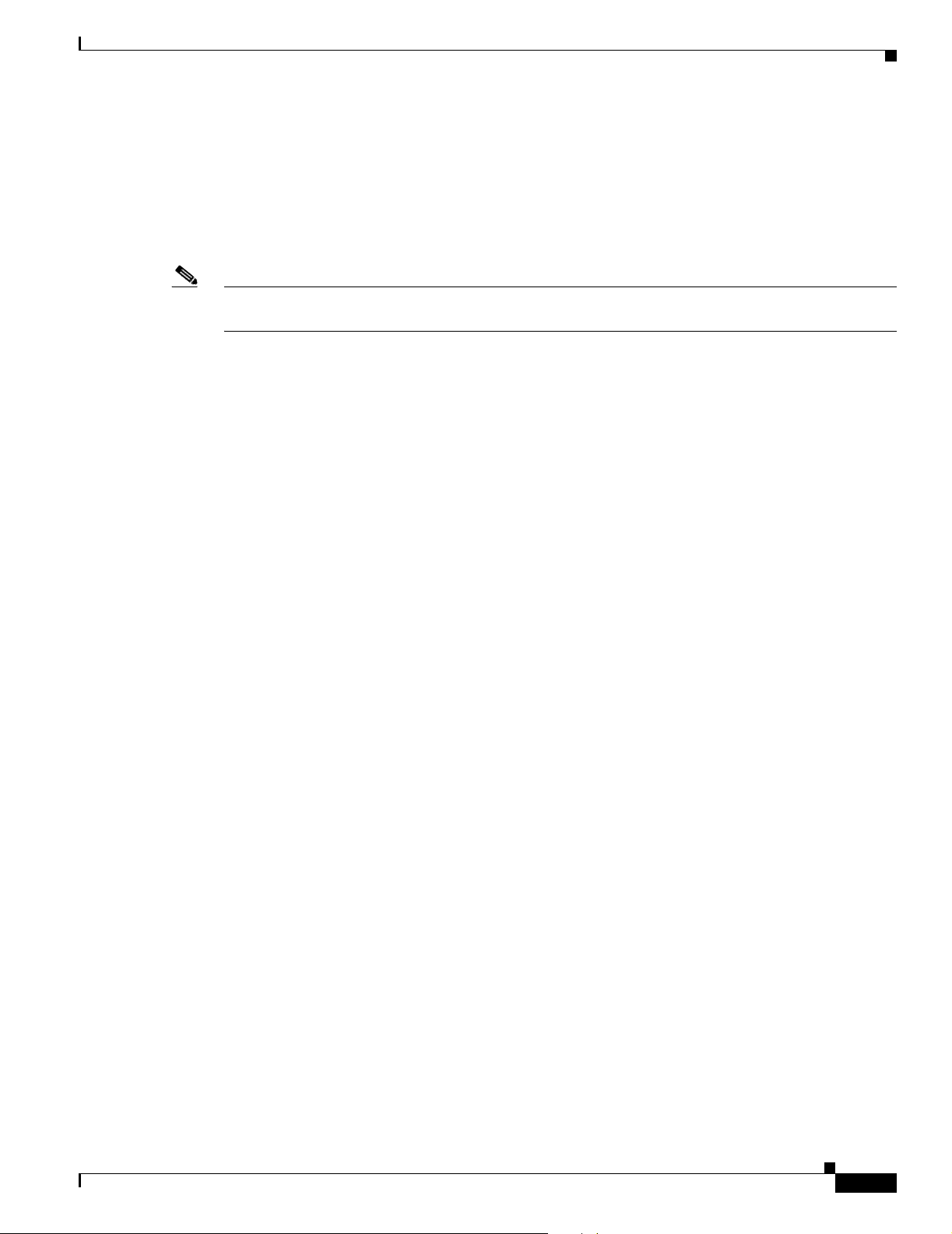
Chapter 4 Configuring the PA-POS-1OC3
Using the show diag Command
Display the types of port adapters installed in your system (and specific information about each) using
the show diag slot command, where slot is the port adapter slot in a Cisco 7200 VXR router, Cisco 7201
router, Cisco 7301 router, and Cisco 7401ASR router, the module slot in a Cisco 7304 PCI Port Adapter
Carrier Card in a Cisco 7304 router, and the interface processor slot in Cisco 7500 series routers with a
VIP. In the FlexWAN module, the show diag command is used without the slot designation.
Note The outputs that appear in this document may not match the output you receive when running these
commands. The outputs in this document are examples only.
The following sections provide output of the show diag command for some of the supported platforms:
• Cisco 7200 VXR Routers—Example Output of the show diag Command, page 4-17
• Cisco 7201 Router—Example Output of the show diag Command, page 4-18
• Cisco 7301 Router—Example Output of the show diag Command, page 4-18
• VIP in Cisco 7500 Series Routers—Example Output of the show diag Command, page 4-19
Checking the Configuration
Cisco 7200 VXR Routers—Example Output of the show diag Command
Following is an example of the show diag command for a PA-POS-1OC3 in port adapter slot 2 of a Cisco
7200 VXR router:
Router# show diag 2
Slot 2:
single OC3 POS Port adapter, 1 port
Port adapter is analyzed
Port adapter insertion time 16:01:44 ago
EEPROM contents at hardware discovery:
Hardware Revision :1.0
PCB Serial Number :00000000000
Part Number :73-8220-01
Board Revision :01
RMA Test History :00
RMA Number :0-0-0-0
RMA History :00
Unknown Field (type 0088):00 00 00 00
Product Number :PA-POS-1OC3
Top Assy. Part Number :800-21857-01
EEPROM format version 4
EEPROM contents (hex):
0x00:04 FF 40 03 E3 41 01 00 C1 8B 30 30 30 30 30 30
0x10:30 30 30 30 30 82 49 20 1C 01 42 30 31 03 00 81
0x20:00 00 00 00 04 00 88 00 00 00 00 CB 94 50 41 2D
0x30:50 4F 53 2D 32 4F 43 33 20 20 20 20 20 20 20 20
0x40:20 C0 46 03 20 00 55 61 01 FF FF FF FF FF FF FF
0x50:FF FF FF FF FF FF FF FF FF FF FF FF FF FF FF FF
0x60:FF FF FF FF FF FF FF FF FF FF FF FF FF FF FF FF
0x70:FF FF FF FF FF FF FF FF FF FF FF FF FF FF FF FF
OL-6514-04
PA-POS-1OC3 Single-Port Port Adapter Installation and Configuration Guide
4-17
Page 82

Checking the Configuration
Cisco 7201 Router—Example Output of the show diag Command
Following is an example of the show diag command from a Cisco 7201 router:
Router# show diag 1
Slot 1:
Dual OC3 POS Port adapter, 2 ports
Port adapter is analyzed
Port adapter insertion time 00:02:19 ago
EEPROM contents at hardware discovery:
Hardware Revision : 1.0
PCB Serial Number : JAE07520DYL
Part Number : 73-8220-02
Board Revision : A0
RMA Test History : 00
RMA Number : 0-0-0-0
RMA History : 00
Deviation Number : 0
Product (FRU) Number : PA-POS-2OC3
Top Assy. Part Number : 800-21857-02
EEPROM format version 4
EEPROM contents (hex):
0x00: 04 FF 40 03 E3 41 01 00 C1 8B 4A 41 45 30 37 35
0x10: 32 30 44 59 4C 82 49 20 1C 02 42 41 30 03 00 81
0x20: 00 00 00 00 04 00 88 00 00 00 00 CB 94 50 41 2D
0x30: 50 4F 53 2D 32 4F 43 33 20 20 20 20 20 20 20 20
0x40: 20 C0 46 03 20 00 55 61 02 FF FF FF FF FF FF FF
0x50: FF FF FF FF FF FF FF FF FF FF FF FF FF FF FF FF
0x60: FF FF FF FF FF FF FF FF FF FF FF FF FF FF FF FF
0x70: FF FF FF FF FF FF FF FF FF FF FF FF FF FF FF FF
Chapter 4 Configuring the PA-POS-1OC3
Cisco 7301 Router—Example Output of the show diag Command
Following is an example of the show diag command for a PA-POS-1OC3 in port adapter slot 1 of a
Cisco 7301 router:
Router# show diag 1
Slot 1:
single OC3 POS Port adapter, 1 port
Port adapter is analyzed
Port adapter insertion time 7w2d ago
EEPROM contents at hardware discovery:
Hardware Revision : 1.0
PCB Serial Number : JAE080216FB
Part Number : 73-8220-02
Board Revision : A0
RMA Test History : 00
RMA Number : 0-0-0-0
RMA History : 00
Deviation Number : 0
Product (FRU) Number : PA-POS-1OC3
Top Assy. Part Number : 800-21857-02
EEPROM format version 4
EEPROM contents (hex):
0x00: 04 FF 40 03 E3 41 01 00 C1 8B 4A 41 45 30 38 30
0x10: 32 31 36 46 42 82 49 20 1C 02 42 41 30 03 00 81
0x20: 00 00 00 00 04 00 88 00 00 00 00 CB 94 50 41 2D
0x30: 50 4F 53 2D 32 4F 43 33 20 20 20 20 20 20 20 20
0x40: 20 C0 46 03 20 00 55 61 02 FF FF FF FF FF FF FF
4-18
PA-POS-1OC3 Single-Port Port Adapter Installation and Configuration Guide
OL-6514-04
Page 83

Chapter 4 Configuring the PA-POS-1OC3
0x50: FF FF FF FF FF FF FF FF FF FF FF FF FF FF FF FF
0x60: FF FF FF FF FF FF FF FF FF FF FF FF FF FF FF FF
0x70: FF FF FF FF FF FF FF FF FF FF FF FF FF FF FF FF
VIP in Cisco 7500 Series Routers—Example Output of the show diag Command
Following is an example of the show diag command that shows a PA-POS-1OC3 in port adapter slot 4
on a VIP in interface processor slot 1:
Router#show diag 1
Slot 1:
Physical slot 1, ~physical slot 0xE, logical slot 1, CBus 0
Microcode Status 0x4
Master Enable, LED, WCS Loaded
Board is analyzed
Pending I/O Status:None
EEPROM format version 1
VIP4-80 RM7000 controller, HW rev 2.02, board revision A0
Serial number:18588146 Part number:73-3143-03
Test history:0x00 RMA number:00-00-00
Flags:cisco 7000 board; 7500 compatible
Checking the Configuration
EEPROM contents (hex):
0x20:01 22 02 02 01 1B A1 F2 49 0C 47 03 00 00 00 00
0x30:50 13 33 00 00 00 00 00 00 00 00 00 00 00 00 00
Slot database information:
Flags:0x4 Insertion time:0x41FCECC (6d22h ago)
Controller Memory Size:64 MBytes CPU SDRAM, 64 MBytes Packet SDRAM
PA Bay 0 Information:
POS PA, 2 port, PA-POS-1OC3
EEPROM format version 4
HW rev 1.00, Board revision 01
Serial number:00000000000 Part number:73-8220-01
--Boot log begin--
Cisco Internetwork Operating System Software
IOS (tm) VIP Software (SVIP-DW-M), Version 12.2(613), RELEASE SOFTWARE (fc1)
TAC Support:http://www.cisco.com/tac
Copyright (c) 1986-2002 by cisco Systems, Inc.
Compiled Sun 08-Dec-02 16:10 by biff
Image text-base:0x60010930, data-base:0x604C0000
--Boot log end--
OL-6514-04
PA-POS-1OC3 Single-Port Port Adapter Installation and Configuration Guide
4-19
Page 84

Checking the Configuration
Using the show interfaces Command
Display status information (including the physical slot and interface address) for the interfaces you
specifyusing the show interfaces command.
For complete descriptions of interface subcommands and the configuration options available, refer to the
publications listed in the “Related Documentation” section on page viii.
Note The ouputs that appear in this document may not match the output you receive when running these
commands. The outputs in this document are examples only.
The following sections provide output of the show interfaces command for some of the supported
platforms:
• Cisco 7200 VXR Series Routers—Example Output of the show interfaces Command, page 4-20
• Cisco 7201 Router—Example Output of the show interfaces Command, page 4-21
• Cisco 7301 Router—Example Output of the show interfaces Command, page 4-21
• VIP in Cisco 7500 Series Routers—Example Output of the show interfaces Command, page 4-22
Chapter 4 Configuring the PA-POS-1OC3
Cisco 7200 VXR Series Routers—Example Output of the show interfaces Command
Following is an example of the show interfaces pos command for a PA-POS-1OC3 in port adapter slot
4 of a Cisco 7200 VXR router:
Router# show interfaces pos 4/0
PE3#sh int pos4/1
POS4/1 is down, line protocol is down
Hardware is Packet over Sonet
Internet address is 142.50.8.3/24
MTU 4470 bytes, BW 155000 Kbit, DLY 100 usec,
reliability 255/255, txload 1/255, rxload 1/255
Encapsulation HDLC, crc 16, loopback not set
Keepalive not set
Scramble disabled
Last input never, output never, output hang never
Last clearing of "show interface" counters 3d23h
Input queue: 0/75/0/0 (size/max/drops/flushes); Total output drops: 0
Queueing strategy: fifo
Output queue: 0/40 (size/max)
5 minute input rate 0 bits/sec, 0 packets/sec
5 minute output rate 0 bits/sec, 0 packets/sec
0 packets input, 0 bytes, 0 no buffer
Received 0 broadcasts (0 IP multicast)
0 runts, 0 giants, 0 throttles
0 parity
0 input errors, 0 CRC, 0 frame, 0 overrun, 0 ignored, 0 abort
0 packets output, 0 bytes, 0 underruns
0 output errors, 0 applique, 20 interface resets
0 output buffer failures, 0 output buffers swapped out
0 carrier transitions
4-20
Note For the Cisco 7206 VXR router shelves in the Cisco AS5800 Universal Access Router, the show
interfaces pos command requires a shelf number in the format show interfaces pos
shelf-number/port-adapter-slot-number/interface-port. For example, the command show interfaces pos
5/3/0 specifies the OC-3 interface of a PA-POS-1OC3 in port adapter slot 3 of router shelf 5.
PA-POS-1OC3 Single-Port Port Adapter Installation and Configuration Guide
OL-6514-04
Page 85

Chapter 4 Configuring the PA-POS-1OC3
Cisco 7201 Router—Example Output of the show interfaces Command
Following is an example of the show interfaces command from a Cisco 7201 router:
Router# show interfaces
GigabitEthernet0/0 is up, line protocol is up
Hardware is MV64460 Internal MAC, address is 0019.56c5.2adb (bia
0019.56c5.2adb)
Internet address is 209.165.200.225
MTU 1500 bytes, BW 1000000 Kbit, DLY 10 usec,
reliability 255/255, txload 1/255, rxload 45/255
Encapsulation ARPA, loopback not set
Keepalive set (10 sec)
Full-duplex, 1000Mb/s, media type is RJ45
output flow-control is XON, input flow-control is XON
ARP type: ARPA, ARP Timeout 04:00:00
Last input 00:07:03, output 00:00:07, output hang never
Last clearing of "show interface" counters 00:00:04
Input queue: 0/75/0/0 (size/max/drops/flushes); Total output drops: 0
Queueing strategy: fifo
Output queue: 0/40 (size/max)
5 minute input rate 180240000 bits/sec, 430965 packets/sec
5 minute output rate 0 bits/sec, 0 packets/sec
2222975 packets input, 133378500 bytes, 0 no buffer
Received 0 broadcasts, 0 runts, 0 giants, 0 throttles
0 input errors, 0 CRC, 0 frame, 0 overrun, 0 ignored
0 watchdog, 0 multicast, 0 pause input
0 input packets with dribble condition detected
0 packets output, 0 bytes, 0 underruns
0 output errors, 0 collisions, 0 interface resets
0 babbles, 0 late collision, 0 deferred
0 lost carrier, 0 no carrier, 0 pause output
0 output buffer failures, 0 output buffers swapped out
Checking the Configuration
Cisco 7301 Router—Example Output of the show interfaces Command
Following is an example of the show interfaces pos command for a PA-POS-1OC3 in a Cisco 7301
router:
Router# show interfaces
(text omitted)
Hardware is Packet over Sonet
MTU 4470 bytes, BW 155000 Kbit, DLY 100 usec,
reliability 255/255, txload 1/255, rxload 1/255
Encapsulation HDLC, crc 16, loopback not set
Keepalive set (10 sec)
Scramble disabled
Last input never, output never, output hang never
Last clearing of "show interface" counters never
Input queue: 0/75/0/0 (size/max/drops/flushes); Total output drops: 0
Queueing strategy: fifo
Output queue: 0/40 (size/max)
5 minute input rate 0 bits/sec, 0 packets/sec
5 minute output rate 0 bits/sec, 0 packets/sec
0 packets input, 0 bytes, 0 no buffer
Received 0 broadcasts, 0 runts, 0 giants, 0 throttles
0 parity
0 input errors, 0 CRC, 0 frame, 0 overrun, 0 ignored, 0 abort
0 packets output, 0 bytes, 0 underruns
0 output errors, 0 applique, 0 interface resets
OL-6514-04
PA-POS-1OC3 Single-Port Port Adapter Installation and Configuration Guide
4-21
Page 86

Checking the Configuration
0 output buffer failures, 0 output buffers swapped out
0 carrier transitions
POS1/1 is administratively down, line protocol is down
VIP in Cisco 7500 Series Routers—Example Output of the show interfaces Command
Following is an example of the show interfaces pos command used with the VIP. In this example, the
pos interfaces is on a port adapter in port adapter slot 1 of a VIP in interface processor slot 1. Most of
the status information for each interface is omitted. (Interfaces are administratively shut down until you
enable them.)
Router#show interface pos 1/1/0
POS1/1/1 is up, line protocol is up
Hardware is Packet Over Sonet
Internet address is 11.0.0.1/16
MTU 4470 bytes, BW 155000 Kbit, DLY 100 usec,
reliability 240/255, txload 4/255, rxload 1/255
Encapsulation HDLC, crc 16, loopback not set
Keepalive not set
Scramble disabled
Last input 00:24:38, output 02:58:40, output hang never
Last clearing of "show interface" counters 00:00:52
Input queue:0/75/0/0 (size/max/drops/flushes); Total output drops:0
Queueing strategy:fifo
Output queue:0/40 (size/max)
5 minute input rate 366000 bits/sec, 953 packets/sec
5 minute output rate 2977000 bits/sec, 7476 packets/sec
100 packets input, 856 bytes, 0 no buffer
Received 0 broadcasts, 0 runts, 0 giants, 0 throttles
0 parity
8 input errors, 8 CRC, 0 frame, 0 overrun, 0 ignored, 0 abort
0 packets output, 0 bytes, 0 underruns
0 output errors, 0 applique, 0 interface resets
0 output buffer failures, 0 output buffers swapped out
0 carrier transitions
Chapter 4 Configuring the PA-POS-1OC3
Using the ping Command to Verify Network Connectivity
You can use the ping command to verify that an interface port is functioning properly. This section
provides a brief description of this command. Refer to the publications listed in the “Related
Documentation” section on page viii for detailed command descriptions and examples.
The ping command sends echo request packets out to a remote device at an IP address that you specify.
After sending an echo request, the system waits a specified time for the remote device to reply. Each
echo reply is displayed as an exclamation point (!) on the console terminal; each request that is not
returned before the specified timeout is displayed as a period (.). A series of exclamation points (!!!!!)
indicates a good connection; a series of periods (.....) or the messages (timed out) or (failed) indicate a
bad connection.
Following is an example of a successful ping command to a remote server with the address 10.0.0.10:
Router# ping 10.0.0.10 <Return>
Type escape sequence to abort.
Sending 5, 100-byte ICMP Echoes to 10.0.0.10, timeout is 2 seconds:
!!!!!
Success rate is 100 percent (5/5), round-trip min/avg/max = 1/15/64 ms
Router#
PA-POS-1OC3 Single-Port Port Adapter Installation and Configuration Guide
4-22
OL-6514-04
Page 87

Chapter 4 Configuring the PA-POS-1OC3
If the connection fails, verify that you have the correct IP address for the destination and that the device
is active (powered on), and repeat the ping command.
Using loopback Commands
The loopback test allows you to troubleshoot, detect, and isolate equipment malfunctions by testing the
connection between the OC-3 interface and a remote device. The loopback command places an interface
in internal loopback (also called local loopback) or line loopback mode, which enables test packets that
are generated from the ping command to loop through a remote device or a cable. If the packets complete
the loop, the connection is good. If not, you can isolate a fault to the remote device or the cable in the
path of the loopback test.
Note Engaging line loopback automatically switches the interface to loop timing. The interface switches back
to the user-specified timing source once the loopback is disengaged.
Configuring an Interface for Internal Loopback
Checking the Configuration
The default loopback setting is for no loopback. With internal (or local) loopback, packets from the
router are looped back in the framer. Outgoing data gets looped back to the receiver without actually
being transmitted. Internal loopback is useful for checking that the PA-POS-1OC3 is working.
Step 1 To configure an interface for internal loopback, enter the loop internal command:
Router(config)# interface pos 3/0
Router(config-if)# loop internal
Step 2 To disable internal loopback, enter the no loop internal command.
Router(config)# interface pos 3/0
Router(config-if)# no loop internal
Configuring an Interface for Line Loopback
Note Engaging line loopback automatically switches the interface to loop timing. It switches back to the
user-specified timing source when the loopback is disengaged.
The default loopback setting is for no loopback. With line loopback, the receive (RX) fiber is logically
connected to the transmit (TX) optical fiber cable so that packets from the remote router are looped back
to it. Incoming data gets looped around and retransmitted to the remote end omitting the received part,
which is of no significance.
OL-6514-04
PA-POS-1OC3 Single-Port Port Adapter Installation and Configuration Guide
4-23
Page 88

Push Mode Description
Step 1 To configure an interface for line loopback, enter the loop line command:
Router(config)# interface pos 3/0
Router(config-if)# loop line
Step 2 To disable line loopback, enter the no loop line command.
Router(config)# interface pos 3/0
Router(config-if)# no loop line
For more information about interface subcommands and the configuration options available for the
supported routers, refer to the publications listed in the “Related Documentation” section on page viii.
Push Mode Description
If you have not been advised by Cisco to use the information in this section, do not do so.
The PA-POS-1OC3 and PA-POS-2OC3 port adapters support a different algorithm (from that of most
port adapters) for handling data. On the transmit side, it can either pull packets from the CPU (Pull
mode) or push packets from the CPU to the port adapter (Push mode). The PA-POS-1OC3 and
PA-POS-2OC3 port adapters were developed with a software architecture that deviates from the design
of previously developed port adapters. A majority of the port adapters allow data to be pulled from the CPU
to their interfaces. Because a few corner-case conditions exist, you may require the ability to configure
the PA-POS-1OC3 and PA-POS-2OC3 port adapters to behave the same as the rest of the port adapter
product family. The new CLI described in this section allows the customer to change the PA-POS-1OC3
and PA-POS-2OC3 port adapters Push mode behavior to the standard Pull mode.
Chapter 4 Configuring the PA-POS-1OC3
Caution Only customers who have been advised by Cisco to use this CLI should do so. If you have not been
advised by Cisco to use the dma model pull enable command, do not do so.
Note Changing from Push mode to Pull mode is applicable only on a Cisco 7200 VXR router with an NPE-G1
and PA-POS-1OC3 or PA-POS-2OC3 installed.
Note We recommend changing the mode during a standard maintenance window.
The Pull Mode is supported on Cisco IOS Release 12.4(15)T1.
To change the TX DMA mode from the default Push mode to Pull mode, follow these steps:
• Enter the dma model pull enable command to change the Push mode to Pull mode. When the dma
model pull enable command is executed, all the PA-POS-1OC3 and PA-POS-2OC3 port adapters
installed are soft OIRed to reinitialize them to Pull mode.
• To change the Pull mode to Push mode, enter the no dma model pull enable command. When the
no dma model pull enable command is executed, all the PA-POS port adapters are soft OIRed to
reinitialize them to Push mode.
4-24
PA-POS-1OC3 Single-Port Port Adapter Installation and Configuration Guide
OL-6514-04
Page 89
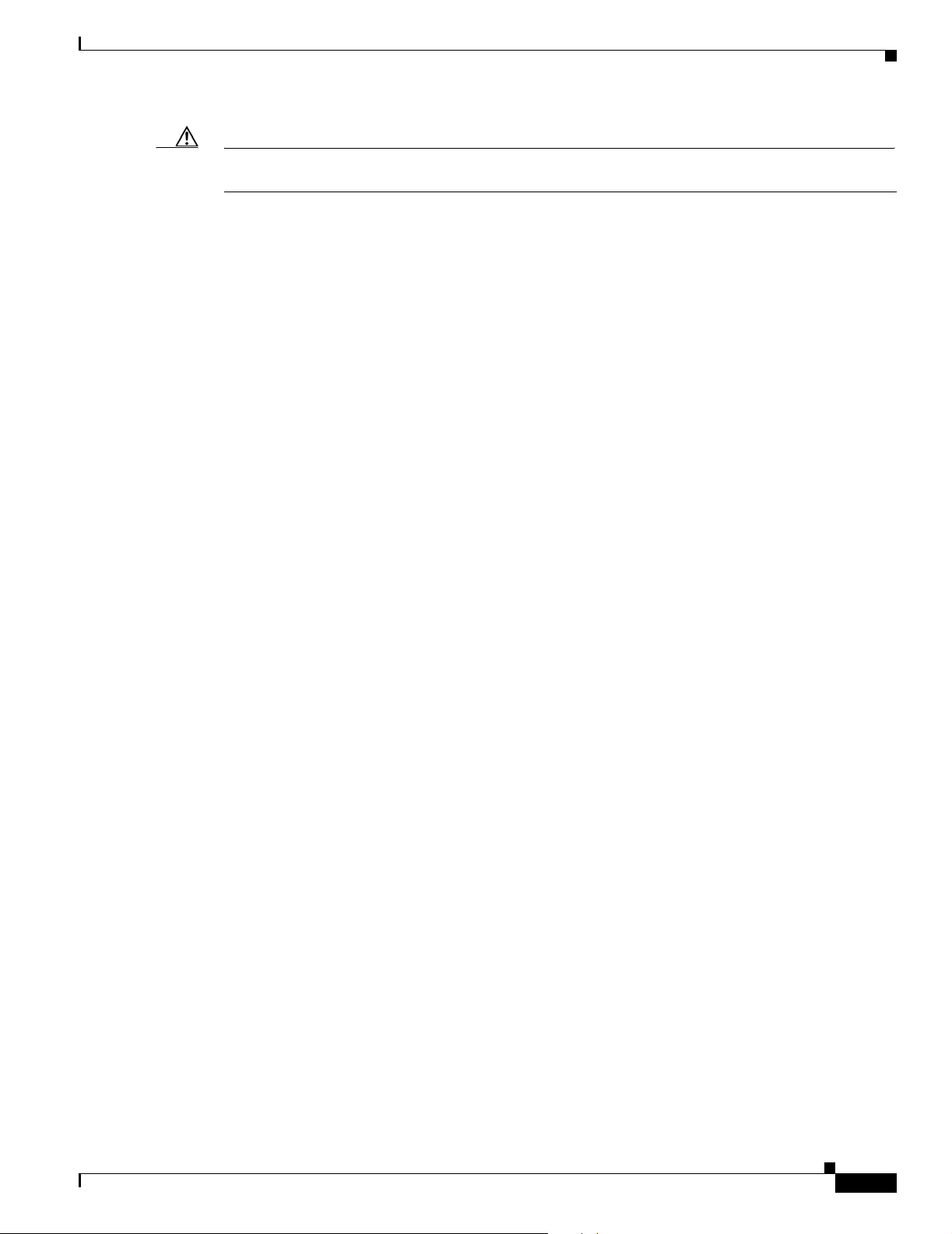
Chapter 4 Configuring the PA-POS-1OC3
Caution On the execution of either command, all thePA-POS-1OC3 and PA-POS-2OC3 port adapters installed in
the router will be soft OIRed.
PA-POS-1OC3 Statistics Counters
The PA-POS-1OC3 maintains counts of certain errors. Each error counter is 16 bits long. Errors include
the following:
• CRC errors—Packet corrupted in reception
• Giants received—Packet length too large (greater than 16 KB)
• Runts—Packet length too small (less than or equal to 4 bytes)
• Ignores—No receive buffers available; receive buffers full
PA-POS-1OC3 Error Messages
PA-POS-1OC3 Statistics Counters
The only error message you should see is of the following type and format:
%POS-0-MSG:%DEBUGGER-0-STACK_DATA8: 00E0 FFFFFFFF 80057F50 00000000 00000000 FFFFFFFF
80032CD4 00000000 00000000
Contact the Cisco Technical Assistance Center (TAC) for assistance with this error message. To contact
the Cisco TAC, see the “Obtaining Documentation, Obtaining Support, and Security Guidelines” section
on page x.
Making a Back-to-Back Connection
This section provides an example of two sample configuration files from a Cisco 7200 VXR router and
a Cisco 7301 router connected back-to-back through their OC-3 interfaces.
First router
interface POS 3/0 <to select port 0 of PA-POS-1OC3 in a Cisco 7200 / Cisco 7301 series
router>
interface POS 3/1 <to select port 1 of PA-POS-1OC3 in a Cisco 7200 / Cisco 7301 series
router>
ip address 10.0.0.10 255.255.255.0
no keepalive
clock source internal
Second router
interface POS 3/0 <to select port 0 of PA-POS-1OC3 in a Cisco 7200 / Cisco 7301 series
router>
interface POS 3/1 <to select port 1 of PA-POS-1OC3 in a Cisco 7200 / Cisco 7301 series
router>
ip address 10.0.0.20 255.255.255.0
no keepalive
OL-6514-04
PA-POS-1OC3 Single-Port Port Adapter Installation and Configuration Guide
4-25
Page 90
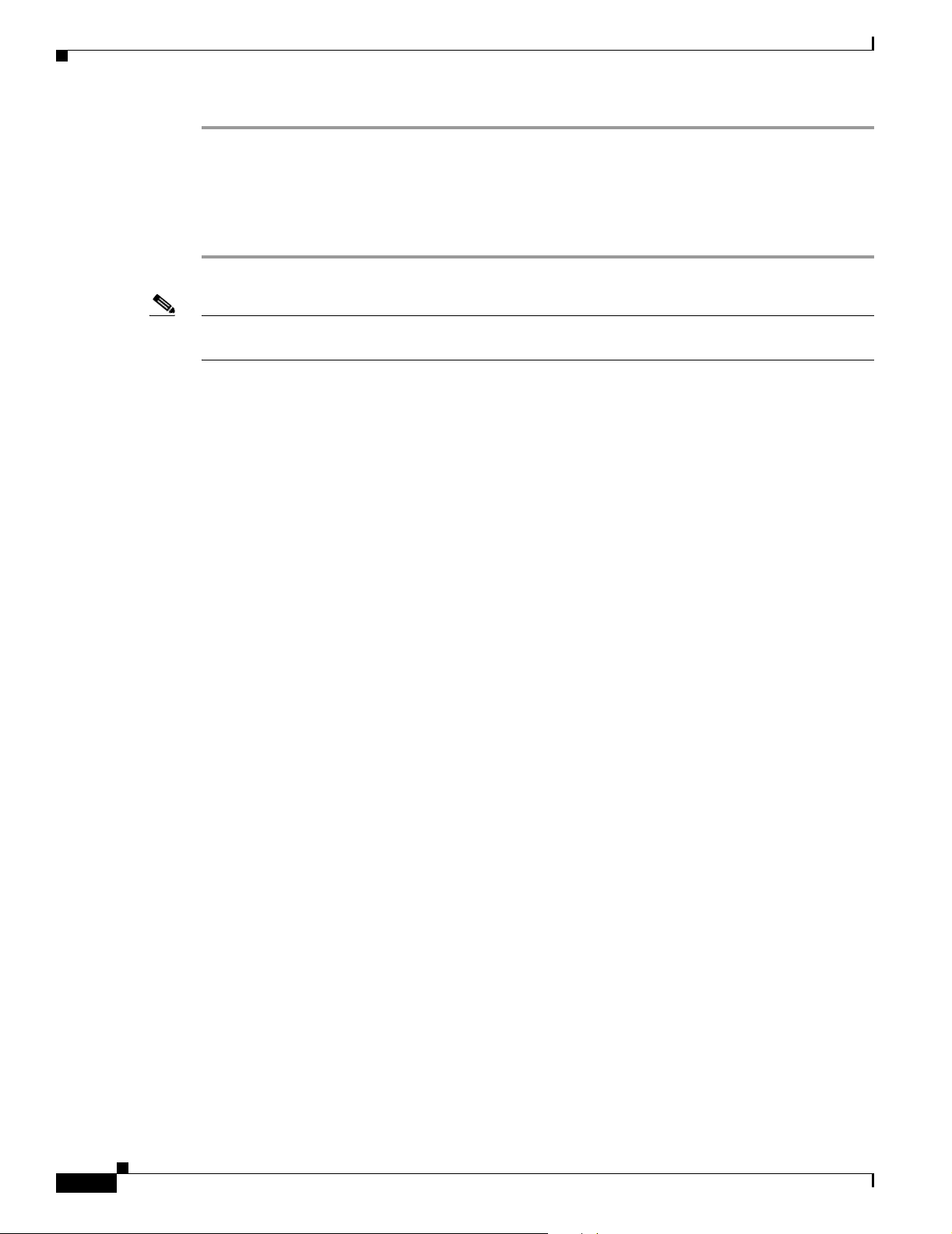
Making a Back-to-Back Connection
Step 1 To connect two PA-POS-1OC3-equipped routers back to back, attach the appropriate cable between the
OC-3 interface port on each PA-POS-1OC3.
By default, the PA-POS-1OC3 uses loop timing mode.
Step 2 To specify that the PA-POS-1OC3 generates the transmit clock internally, add the clock source internal
command to your configuration (see the first router example above: clock source internal).
Note For back-to-back operation, at least one of the connected OC-3 interfaces must be configured to supply
its internal clock to the line.
Chapter 4 Configuring the PA-POS-1OC3
4-26
PA-POS-1OC3 Single-Port Port Adapter Installation and Configuration Guide
OL-6514-04
