Page 1
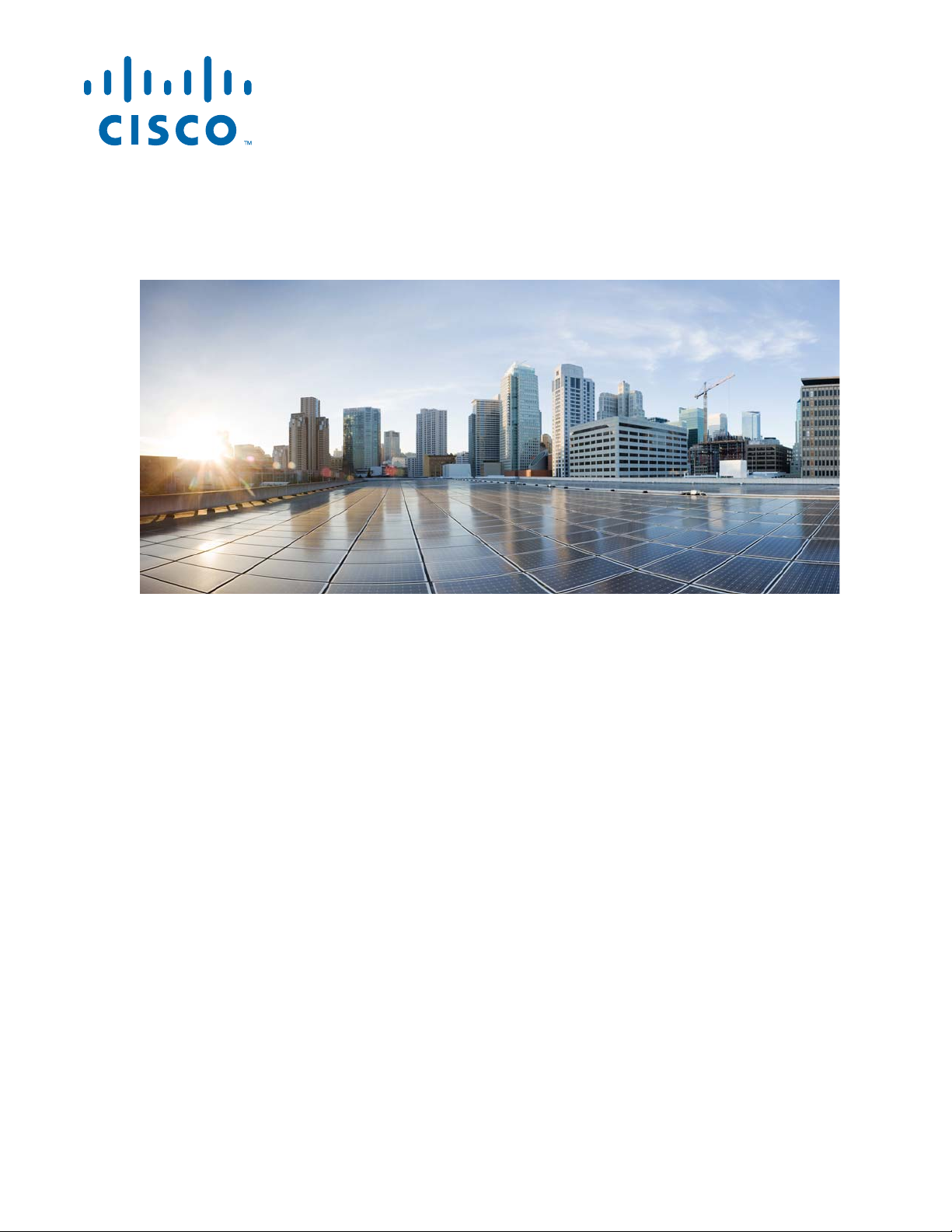
Cisco Connected Grid Ethernet Switch Module Interface Card Getting Started Guide
First Published: May 2012
Last Updated: January 2014
Part Number: OL-23421-02
Cisco Systems, Inc.
www.cisco.com
Cisco has more than 200 offices worldwide.
Addresses, phone numbers, and fax numbers
are listed on the Cisco website at
www.cisco.com/go/offices.
Text Part Number: OL-23421-02
Page 2

THE SPECIFICATIONS AND INFORMATION REGARDING THE PRODUCTS IN THIS MANUAL ARE SUBJECT TO CHANGE WITHOUT NOTICE. ALL
STATEMENTS, INFORMATION, AND RECOMMENDATIONS IN THIS MANUAL ARE BELIEVED TO BE ACCURATE BUT ARE PRESENTED WITHOUT
WARRANTY OF ANY KIND, EXPRESS OR IMPLIED. USERS MUST TAKE FULL RESPONSIBILITY FOR THEIR APPLICATION OF ANY PRODUCTS.
THE SOFTWARE LICENSE AND LIMITED WARRANTY FOR THE ACCOMPANYING PRODUCT ARE SET FORTH IN THE INFORMATION PACKET THAT
SHIPPED WITH THE PRODUCT AND ARE INCORPORATED HEREIN BY THIS REFERENCE. IF YOU ARE UNABLE TO LOCATE THE SOFTWARE LICENSE
OR LIMITED WARRANTY, CONTACT YOUR CISCO REPRESENTATIVE FOR A COPY.
The Cisco implementation of TCP header compression is an adaptation of a program developed by the University of California, Berkeley (UCB) as part of UCB’s public
domain version of the UNIX operating system. All rights reserved. Copyright © 1981, Regents of the University of California.
NOTWITHSTANDING ANY OTHER WARRANTY HEREIN, ALL DOCUMENT FILES AND SOFTWARE OF THESE SUPPLIERS ARE PROVIDED “AS IS” WITH
ALL FAULTS. CISCO AND THE ABOVE-NAMED SUPPLIERS DISCLAIM ALL WARRANTIES, EXPRESSED OR IMPLIED, INCLUDING, WITHOUT
LIMITATION, THOSE OF MERCHANTABILITY, FITNESS FOR A PARTICULAR PURPOSE AND NONINFRINGEMENT OR ARISING FROM A COURSE OF
DEALING, USAGE, OR TRADE PRACTICE.
IN NO EVENT SHALL CISCO OR ITS SUPPLIERS BE LIABLE FOR ANY INDIRECT, SPECIAL, CONSEQUENTIAL, OR INCIDENTAL DAMAGES, INCLUDING,
WITHOUT LIMITATION, LOST PROFITS OR LOSS OR DAMAGE TO DATA ARISING OUT OF THE USE OR INABILITY TO USE THIS MANUAL, EVEN IF CISCO
OR ITS SUPPLIERS HAVE BEEN ADVISED OF THE POSSIBILITY OF SUCH DAMAGES.
CCDE, CCENT, Cisco Eos, Cisco HealthPresence, the Cisco logo, Cisco Lumin, Cisco Nexus, Cisco StadiumVision, Cisco TelePresence, Cisco WebEx, DCE, and Welcome
to the Human Network are trademarks; Changing the Way We Work, Live, Play, and Learn and Cisco Store are service marks; and Access Registrar, Aironet, AsyncOS,
Bringing the Meeting To You, Catalyst, CCDA, CCDP, CCIE, CCIP, CCNA, CCNP, CCSP, CCVP, Cisco, the Cisco Certified Internetwork Expert logo, Cisco IOS,
Cisco Press, Cisco Systems, Cisco Systems Capital, the Cisco Systems logo, Cisco Unity, Collaboration Without Limitation, EtherFast, EtherSwitch, Event Center, Fast Step,
Follow Me Browsing, FormShare, GigaDrive, HomeLink, Internet Quotient, IOS, iPhone, iQuick Study, IronPort, the IronPort logo, LightStream, Linksys, MediaTone,
MeetingPlace, MeetingPlace Chime Sound, MGX, Networkers, Networking Academy, Network Registrar, PCNow, PIX, PowerPanels, ProConnect, ScriptShare, SenderBase,
SMARTnet, Spectrum Expert, StackWise, The Fastest Way to Increase Your Internet Quotient, TransPath, WebEx, and the WebEx logo are registered trademarks of
Cisco Systems, Inc. and/or its affiliates in the United States and certain other countries.
Cisco and the Cisco logo are trademarks or registered trademarks of Cisco and/or its affiliates in the U.S. and other countries. To view a list of Cisco trademarks, go to this
URL: www.cisco.com/go/trademarks. Third-party trademarks mentioned are the property of their respective owners. The use of the word partner does not imply a partnership
relationship between Cisco and any other company. (1110R)
No combinations are authorized or intended under this document.
Any Internet Protocol (IP) addresses used in this document are not intended to be actual addresses. Any examples, command display output, and figures included in the
document are shown for illustrative purposes only. Any use of actual IP addresses in illustrative content is unintentional and coincidental.
© 2012–2014 Cisco Systems, Inc. All rights reserved.
Page 3
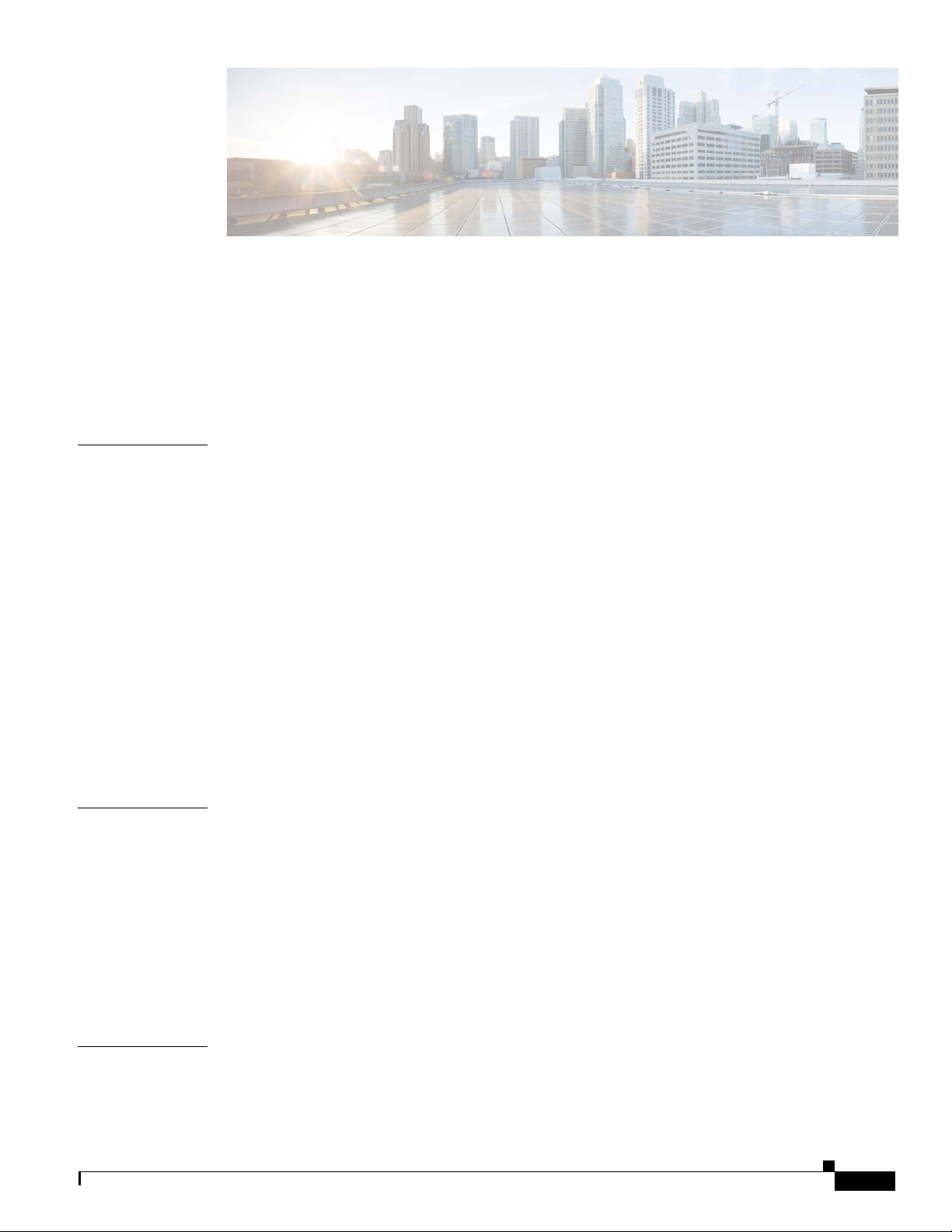
CONTENTS
Preface iii
Purpose iii
Document Conventions iii
Related Publications iv
Obtaining Documentation and Submitting a Service Request iv
CHAPTER
CHAPTER
1 Product Overview 1-1
Switch Models 1-1
Ports 1-2
Port Locations 1-2
Port Labeling 1-3
10/100BASE-T Ports 1-4
PoE and PoE+ Ports 1-4
10/100 Mb/s SFP Module Slots 1-5
100/1000 Mb/s SFP Module Slots 1-5
Dual-Purpose Gigabit Ethernet Ports 1-5
Supported SFPs 1-6
LEDs 1-7
Router Compact Flash Memory Cards 1-9
2 Installation 2-1
Pre-Installation 2-1
Installation Warning Statements 2-1
Installation 2-2
CHAPTER
OL-23421-02
Connecting to the Network 2-5
Connecting the Copper Switch Module 2-5
Connecting the Fiber Switch Module 2-6
Removing the Switch Module 2-7
3 Express Setup 3-1
System Requirements 3-1
Express Setup 3-1
Cisco Connected Grid Ethernet Switch Module Interface Card Getting Started Guide
1
Page 4

Contents
Troubleshooting Express Setup 3-5
Resetting the Switch Module 3-5
CHAPTER
APPENDIX
4 Managing the Switch Module 4-1
Using the Device Manager 4-1
Cisco Configuration Professional 4-1
Other Management Options 4-2
Accessing the Switch Module 4-2
Disconnecting from the Switch Module 4-3
Connecting Devices to the Switch Module 4-4
10/100BASE-T Ports 4-4
SFP Module Slots 4-5
Dual-Purpose Port with RJ-45 and SFP Connectors 4-7
Verifying Port Connectivity 4-9
A Cable and Connectors A-1
Connector Specifications A-1
10/100BASE-T Ports A-1
SFP Module Connectors A-1
Dual-Purpose Ports A-2
Cables and Adapters A-2
SFP Module Cables A-2
Cable Pinouts A-4
Cisco Connected Grid Ethernet Switch Module Interface Card Getting Started Guide
2
OL-23421-02
Page 5
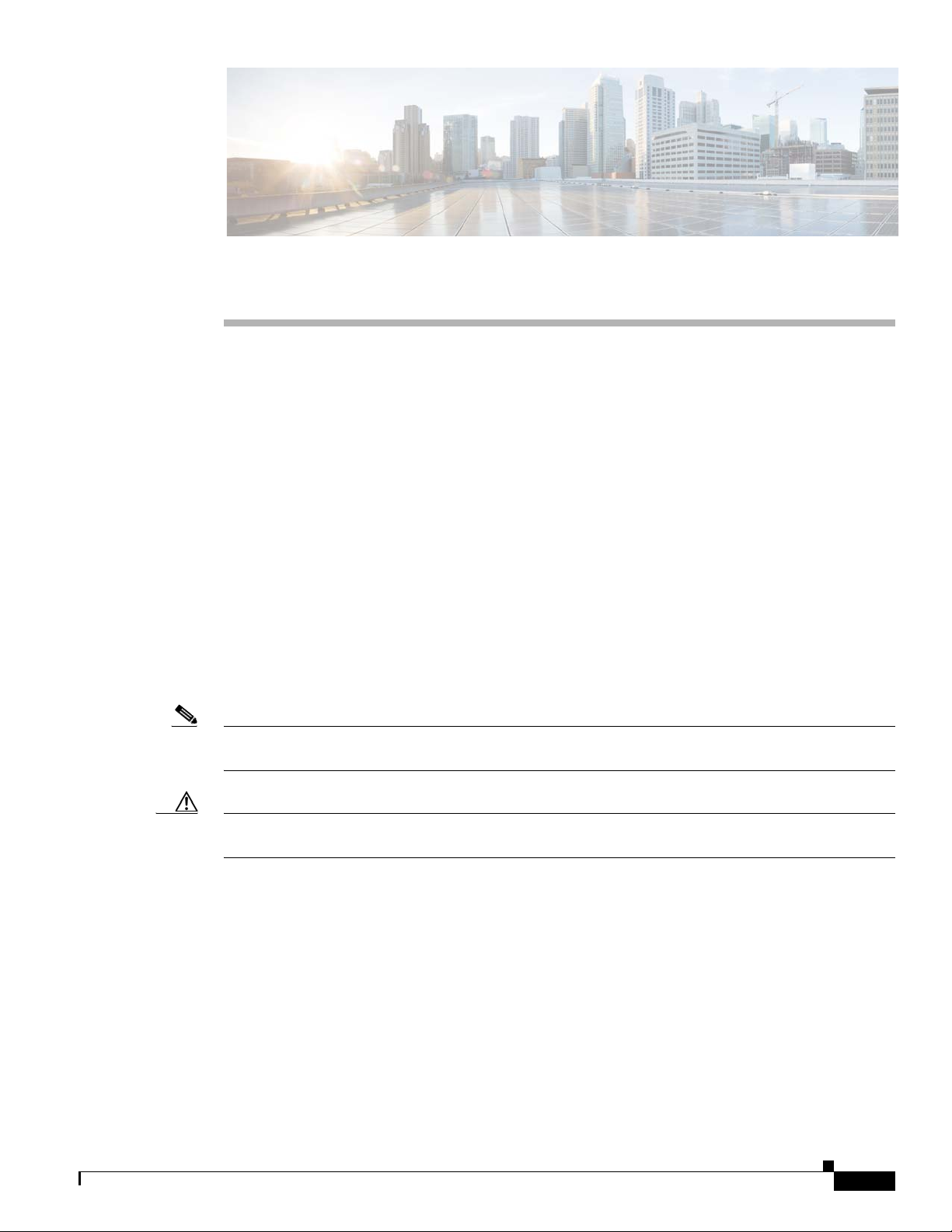
Preface
Purpose
This guide describes the hardware features of the Cisco Connected Grid Ethernet Switch Module
Interface Card (switch module). It describes how to install the switch module in the Cisco 2010
Connected Grid Router, and how to configure it.
This guide also describes how to:
• Access the switch module from the host router
• Connect devices to the switch module ports
• Manage the switch module
• Perform Express Setup troubleshooting
Document Conventions
Note Means reader take note. Notes contain helpful suggestions or references to materials not contained in
this manual.
OL-23421-02
Caution Means reader be careful. In this situation, you might do something that could result in equipment
damage or loss of data.
Cisco Connected Grid Ethernet Switch Module Interface Card Getting Started Guide
iii
Page 6
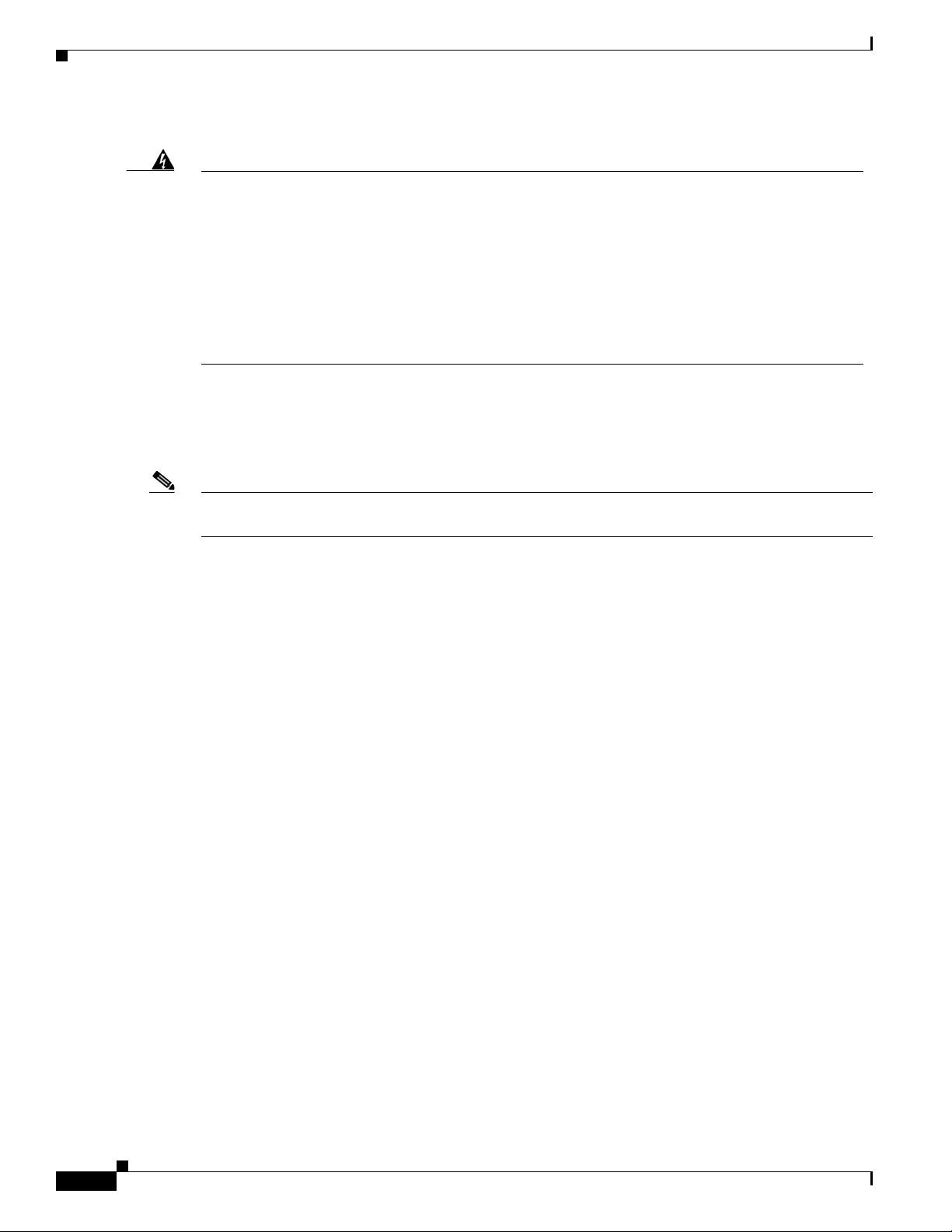
Warning
IMPORTANT SAFETY INSTRUCTIONS
This warning symbol means danger. You are in a situation that could cause bodily injury. Before you
work on any equipment, be aware of the hazards involved with electrical circuitry and be familiar
with standard practices for preventing accidents. Use the statement number provided at the end of
each warning to locate its translation in the translated safety warnings that accompanied this
device.
SAVE THESE INSTRUCTIONS
Statement 1071
Related Publications
Note Before installing, configuring, or upgrading the switch, see the release notes on Cisco.com for the latest
information.
• Release Notes for Cisco 2520 Connected Grid Switch and Ethernet Switch Module
• Cisco Connected Grid Ethernet Switch Module Interface Card Software Configuration Guide
• Regulatory Compliance and Safety Information for Cisco Connected Grid Router 2000 Series
Routers
• Cisco Connected Grid Modules documentation:
http://www.cisco.com/en/US/products/ps10984/tsd_products_support_series_home.html
• Cisco 2000 Series Connected Grid Routers documentation:
http://www.cisco.com/en/US/products/ps10977/tsd_products_support_series_home.html
• Cisco SFP documents:
http://www.cisco.com/en/US/products/hw/modules/ps5455/prod_installation_guides_list.html
Obtaining Documentation and Submitting a Service Request
For information on obtaining documentation, submitting a service request, and gathering additional
information, see the monthly What’s New in Cisco Product Documentation, which also lists all new and
revised Cisco technical documentation, at:
http://www.cisco.com/en/US/docs/general/whatsnew/whatsnew.html
Subscribe to the What’s New in Cisco Product Documentation as a Really Simple Syndication (RSS) feed
and set content to be delivered directly to your desktop using a reader application. The RSS feeds are a free
service and Cisco currently supports RSS version 2.0.
Cisco Connected Grid Ethernet Switch Module Interface Card Getting Started Guide
iv
OL-23421-02
Page 7
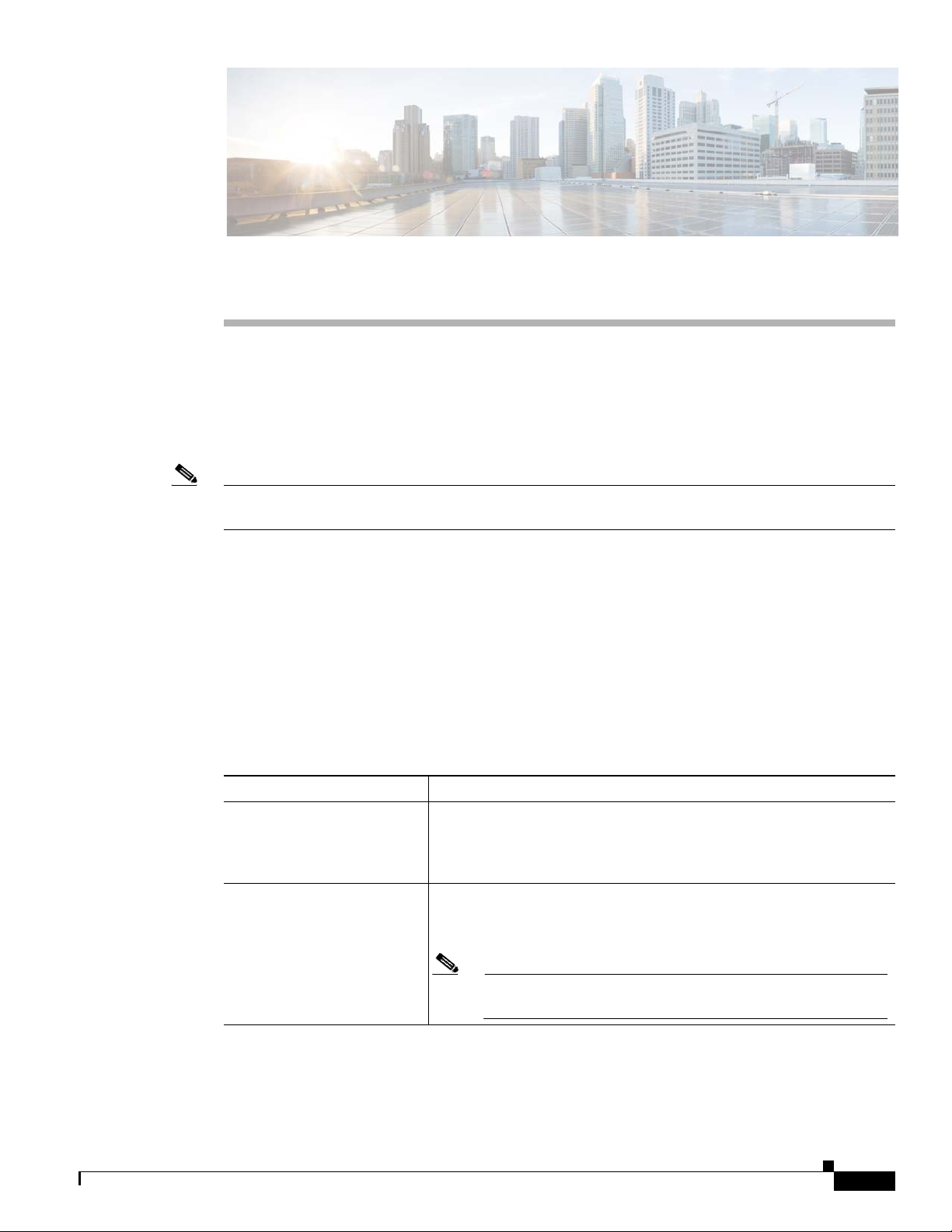
CHAP T E R
1
Product Overview
This chapter describes the Cisco Connected Grid Ethernet Switch Module Interface Card, hereafter
referred to as the switch module. The switch deployed together with the Cisco 2010 Connected Grid
Router (CGR 2010) offers utilities a rugged networking solution to enable reliable and secure two-way
communication for substation automation.
Note The Cisco CGR 2010 router must be running Cisco IOS Release 15.1(4)M or higher to run the switch
module.
• Switch Models, page 1-1
• Ports, page 1-2
• LEDs, page 1-7
• Router Compact Flash Memory Cards, page 1-9
Switch Models
Table 1-1 Connected Grid Ethernet Switch Module Interface Card Models
Mode Description
GRWIC-D-ES-6S (SFP fiber
model)
GRWIC-D-ES-2S-8PC
(Copper model)
1. PoE+ = Power over Ethernet plus (provides up to 30 W per port).
4 100 Mb/s SFP (small form-factor pluggable) module slots,
1 Gigabit Ethernet (GE) dual-purpose port (1 10/100/1000BASE-T
port and 1 100/1000 Mb/s SFP module slot), 1 100/1000 M/bs SFP
module slot.
8 10/100BASE-T ports, 1 GE dual-purpose port
(1 10/100/1000BASE-T port and 1 100/1000 Mb/s SFP module slot),
1 100/1000 Mb/s SFP module slot.
Note The first four 10/100BASE-T ports (FE0/1, FE0/2, FE0/3,
FE0/4) are PoE+1 ports.
OL-23421-02
Cisco Connected Grid Ethernet Switch Module Interface Card Getting Started Guide
1-1
Page 8
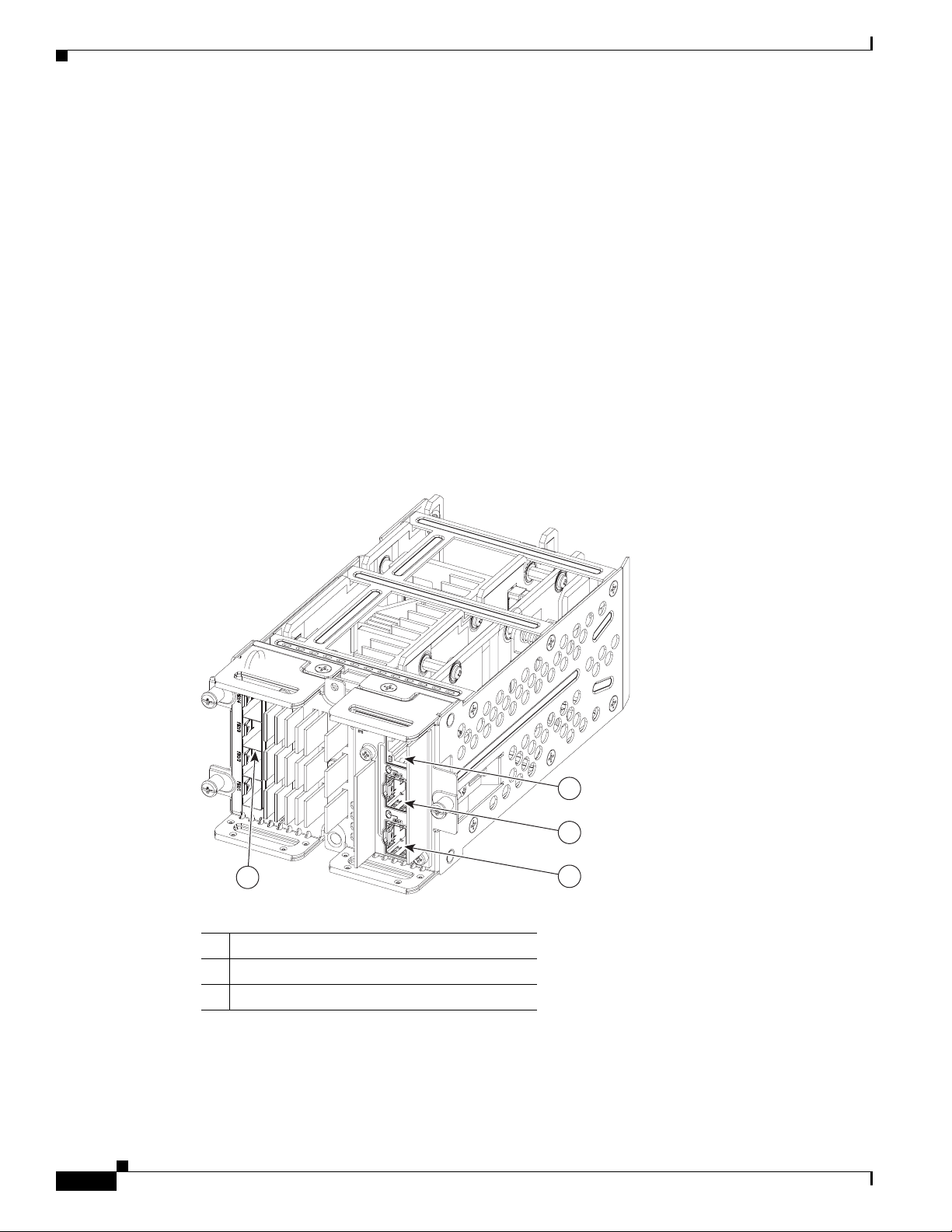
Ports
Ports
Port Locations
Chapter 1 Product Overview
• Port Locations, page 1-2
• Port Labeling, page 1-3
• 10/100BASE-T Ports, page 1-4
• PoE and PoE+ Ports, page 1-4
• 10/100 Mb/s SFP Module Slots, page 1-5
• 100/1000 Mb/s SFP Module Slots, page 1-5
• Dual-Purpose Gigabit Ethernet Ports, page 1-5
• Supported SFPs, page 1-6
Figure 1-1 GRWIC-D-ES-6S (SFP Fiber Model)
1-2
1
1 10/100 Mb/s SFP module slots
2 Dual-purpose port
3 100/1000 Mb/s SFP module slot
Cisco Connected Grid Ethernet Switch Module Interface Card Getting Started Guide
2
3
2
390515
OL-23421-02
Page 9
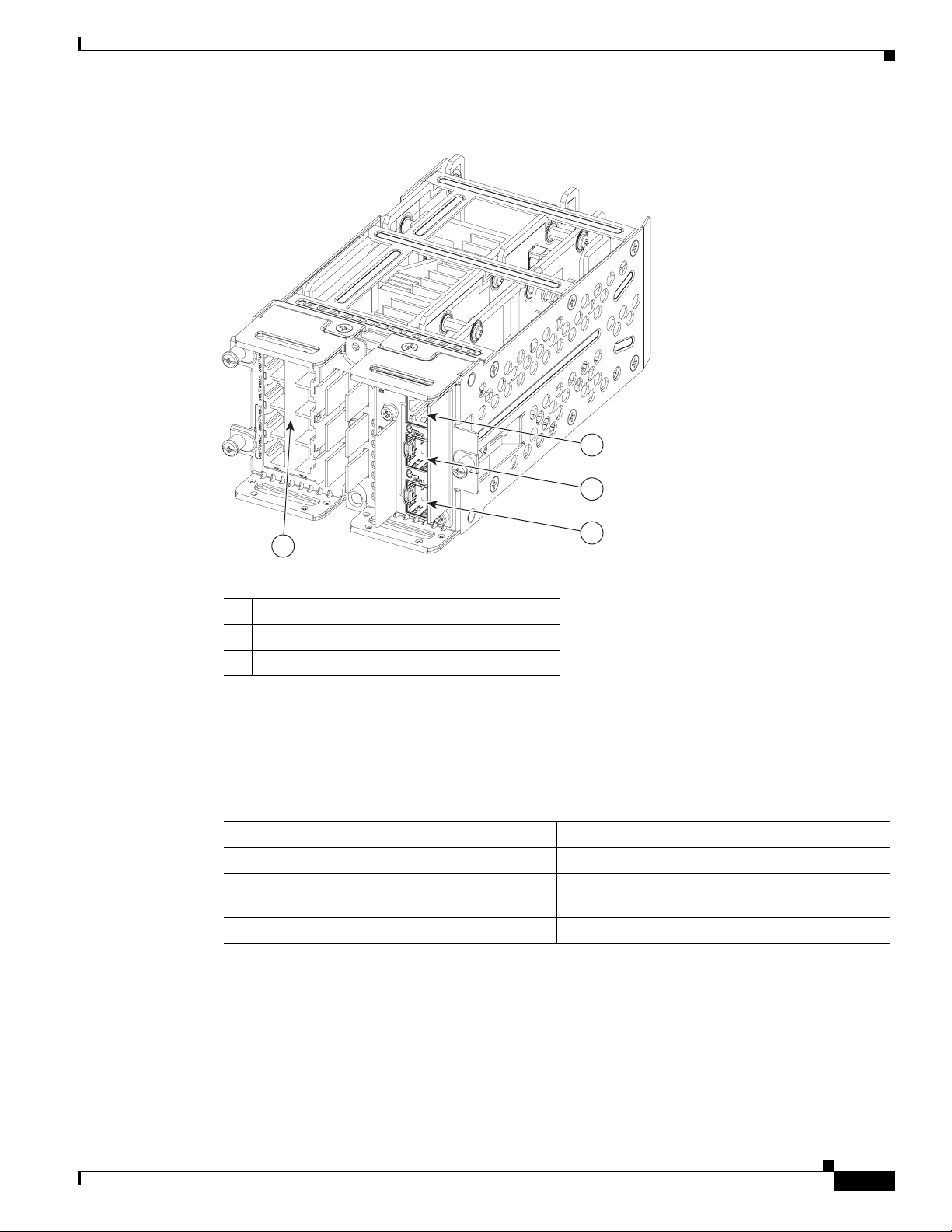
Chapter 1 Product Overview
1
3
2
2
Figure 1-2 GRWIC-D-ES-2S-8PC (Copper Model)
Ports
Port Labeling
1 10/100BASET-T ports
2 Dual-purpose port
3 100/1000 Mb/s SFP Port
The port labeling for the switch modules is described in Tab l e 1- 2 and Table 1-3.
Table 1-2 GRWIC-D-ES-6S Port Labeling
Port Label
4 10/100 Mb/s SFP module slots FE0/1, FE0/2, FE0/3, FE0/4
Dual-purpose port (10/100/1000BASE-T port and
GE0/1
100/1000 Mb/s SFP module slot)
100/1000 Mb/s SFP module slot GE0/2
OL-23421-02
Cisco Connected Grid Ethernet Switch Module Interface Card Getting Started Guide
1-3
Page 10
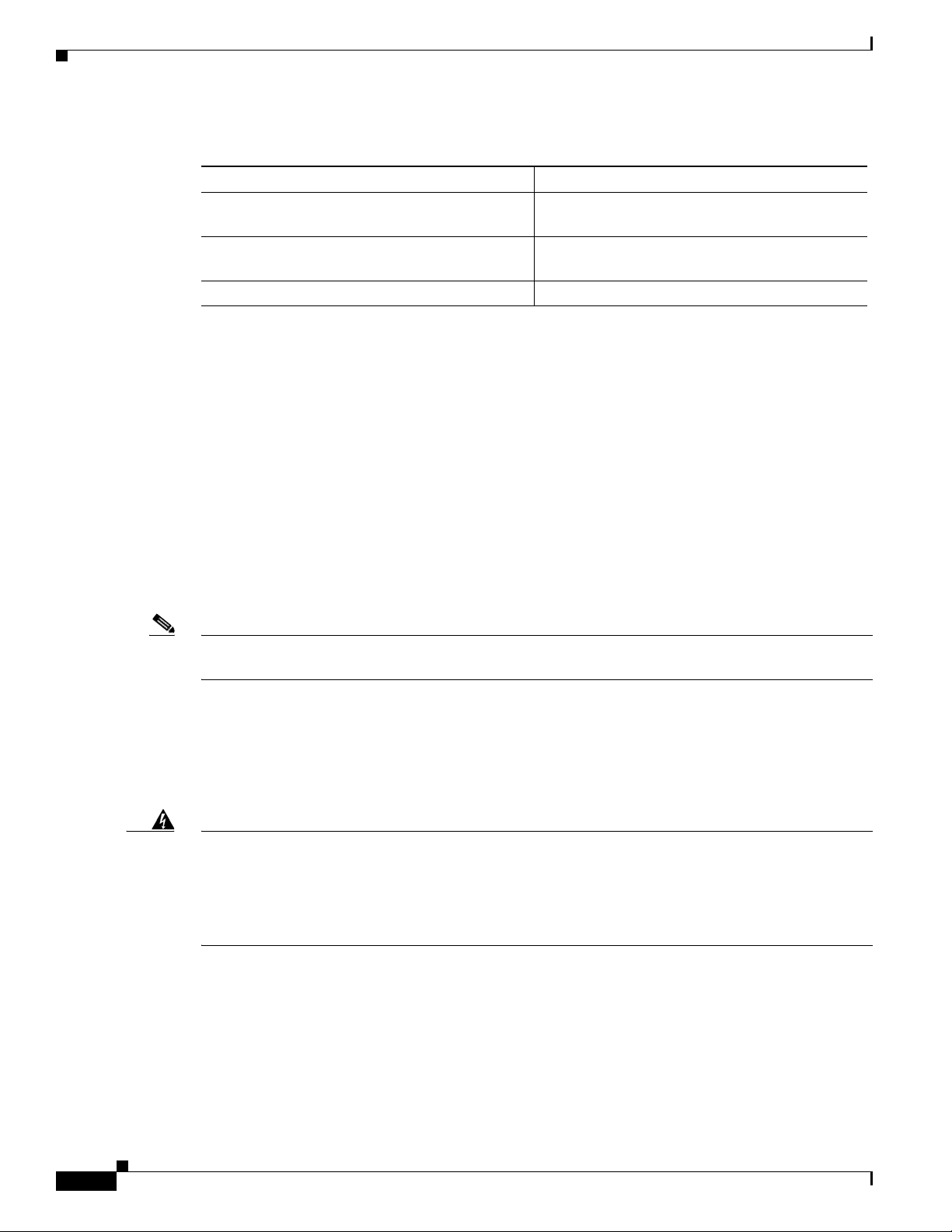
Ports
Table 1-3 GRWIC-D-ES-2S-8PC Port Labeling
Port Description
8 10/100BASE-T ports FE0/1, FE0/2, FE0/3, FE0/4, FE0/5, FE0/6,
Dual-purpose port (10/100/1000BASE-T port and
100/1000 Mb/s SFP module slot)
100/1000 Mb/s SFP module slot GE0/2
10/100BASE-T Ports
You can set the 10/100BASE-T ports on the switch to operate in any combination of half duplex, full
duplex, or 10 or 100 Mb/s. You can set the ports for speed and duplex auto-negotiation. The default
setting is auto-negotiate.
When set for auto-negotiation, the switch determines the speed and duplex settings of the attached
device, and advertises its own capabilities. If the connected device also supports auto-negotiation, the
switch negotiates the best connection (the fastest line speed that both devices support and full-duplex
transmission if the attached device supports it), and configures itself accordingly. In all cases, the
attached device must be within 328 feet (100 meters).
The 10/100BASE-T ports use RJ-45 connectors with Ethernet pinouts. The maximum cable length is 328
feet (100 meters). The 100BASE-TX traffic requires Category 5, Category 5e, or Category 6 unshielded
twisted pair (UTP) cable. The 10BASE-T traffic can use Category 3 or Category 4 UTP cable.
Chapter 1 Product Overview
FE0/7, FE0/8
GE0/1
Note On the GRWIC-D-ES-2S-8PC switch module, the first four 10/100 Fast Ethernet ports (FE0/1, FE0/2,
FE0/3, FE0/4) are PoE+ ports.
PoE and PoE+ Ports
The first four 10/100 Fast Ethernet ports (FE0/1, FE0/2, FE0/3, FE0/4) on the GRWIC-D-ES-2S-8PC
switch module are PoE+ ports.
Warning
Voltages that present a shock hazard may exist on Power over Ethernet (PoE) circuits if
interconnections are made using uninsulated exposed metal contacts, conductors, or terminals.
Avoid using such interconnection methods, unless the exposed metal parts are located within a
restricted access location and users and service people who are authorized within the restricted
access location are made aware of the hazard. A restricted access area can be accessed only through
the use of a special tool, lock and key or other means of security.
These PoE+ ports provide:
• Support for IEEE 802.3af-compliant powered devices (up to 15.4 W PoE per port) and support for
IEEE 802.3at-compliant powered devices (up to 30 W PoE+ per port).
• Support for prestandard Cisco powered devices.
• Configurable support for Cisco intelligent power management, including:
–
Statement 1072
enhanced power negotiation
1-4
Cisco Connected Grid Ethernet Switch Module Interface Card Getting Started Guide
OL-23421-02
Page 11
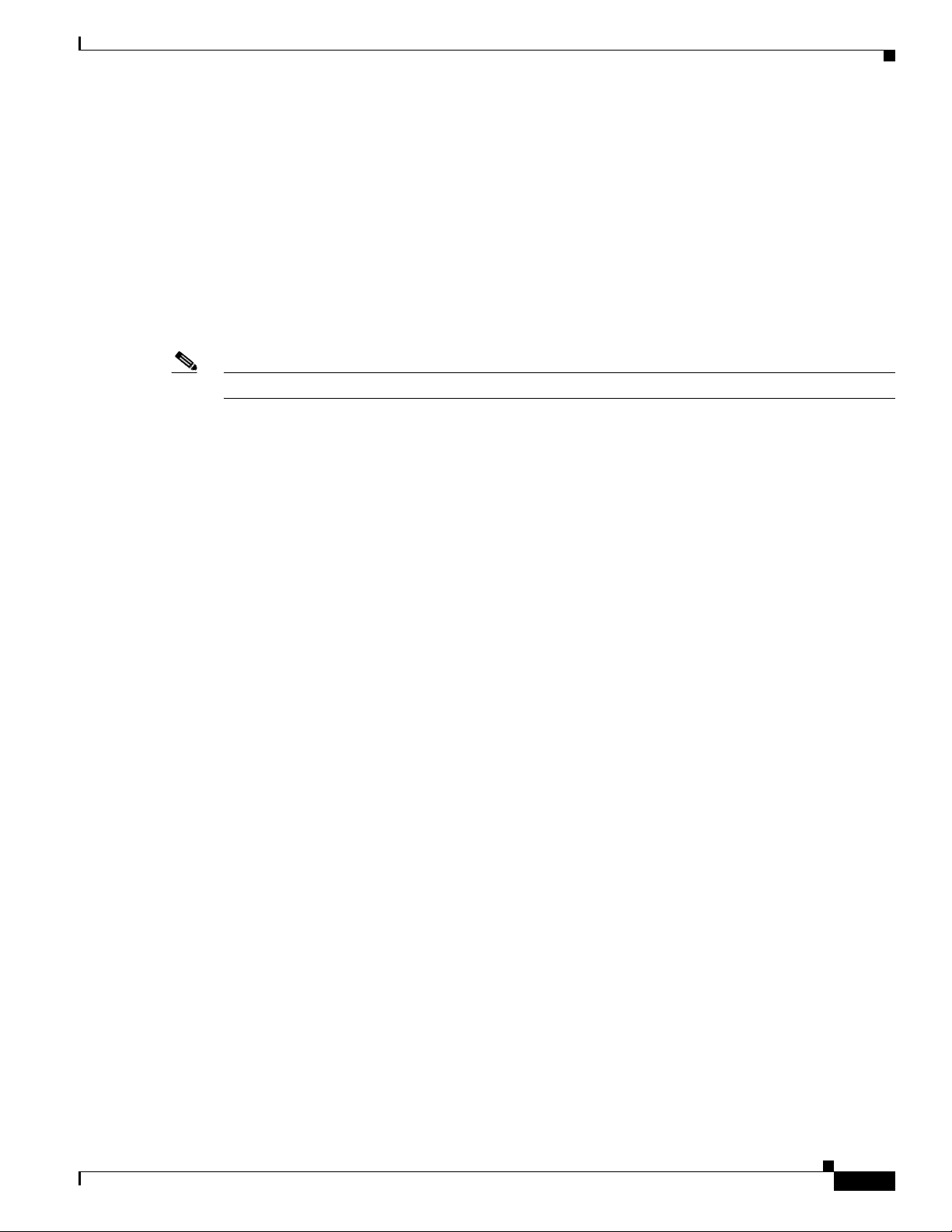
Chapter 1 Product Overview
–
power reservation
–
per-port power policing
On the GRWIC-D-ES-2S-8PC model (Copper model), the first four 10/100BASE-T ports (FE0/1,
FE0/2, FE0/3, FE0/4) are PoE+ ports. A maximum of two PoE+ ports or four PoE ports can be
supported at one time.
For information about configuring and monitoring PoE/PoE+ ports, see the “Interface Configuration”
chapter of the Cisco Connected Grid Ethernet Switch Module Interface Card Software Configuration
Guide on Cisco.com.
For information about port connections and port specifications, see the “Connecting Devices to the
Switch Module” section on page 4-4 and the “Cable and Connectors” appendix.
Note The output of the PoE+ circuit has been evaluated as a Limited Power Source (LPS) per IEC 60950-1.
10/100 Mb/s SFP Module Slots
The IEEE 802.3u 100 Mb/s SFP module slots provide full-duplex 100 Mb/s connectivity over
multi-mode (MM) fiber cables or single-mode (SM) fiber cables. These ports use a SFP fiber-optic
transceiver module that accepts a dual LC connector. Check the SFP specifications for the cable type and
length.
Ports
100/1000 Mb/s SFP Module Slots
The IEEE 802.3u 1000 Mb/s SFP module slots provide full-duplex 100 or 1000 Mb/s connectivity over
multi-mode (MM) fiber cables or single-mode (SM) fiber cables. These ports use a SFP fiber-optic
transceiver module that accepts a dual LC connector. Check the SFP specifications for the cable type and
length.
Dual-Purpose Gigabit Ethernet Ports
You can configure the dual-purpose ports on the switch as either 10/100/1000 Ethernet ports or as SFP
module ports. You can set the 10/100/1000 Ethernet ports to autonegotiate, or you can configure them
as fixed 10, 100, or 1000 Mb/s Ethernet ports.
By default, the switch selects the medium for each dual-purpose port (10/100/1000BASE-T or SFP).
When a link is achieved on one media type, the switch disables the other media type until the active link
goes down. If links are active on both media, the SFP module port has priority, but you can use the
media-type interface configuration command to manually designate the port as an RJ-45 port or an SFP
port.
You can configure the speed and duplex settings consistent with the selected media type. For information
on configuring interfaces, see the “Interface Configuration” chapter of the Cisco Connected Grid
Ethernet Switch Module Interface Card Software Configuration Guide on Cisco.com.
For more information on the SFP module ports see the “Supported SFPs” section on page 1-6 and the
information on the SFP modules connectors and cables in the “Cable and Connectors” appendix.
OL-23421-02
Cisco Connected Grid Ethernet Switch Module Interface Card Getting Started Guide
1-5
Page 12
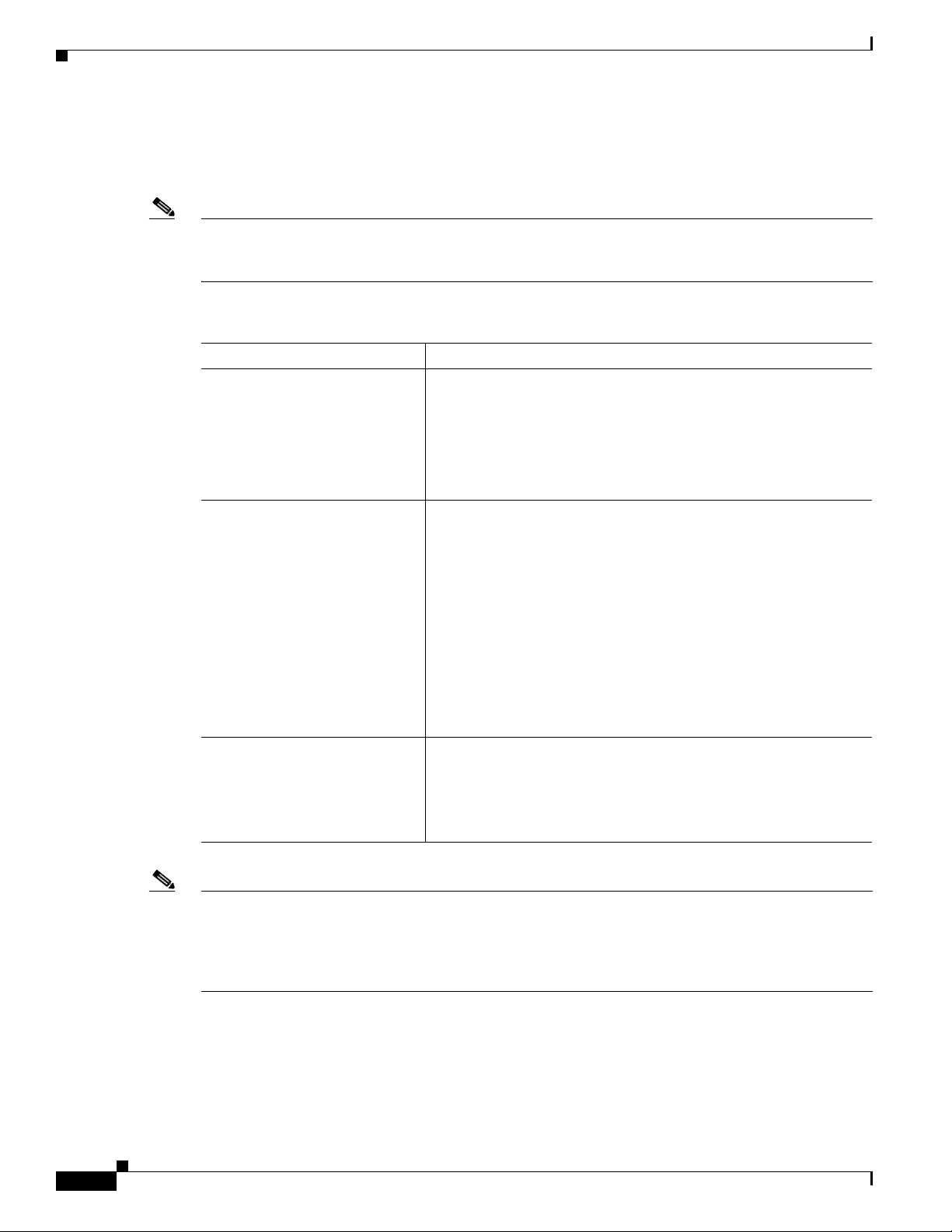
Ports
Supported SFPs
Table 1-4 describes the supported SFP modules.
Note The following SFP module slot points should be noted:
- The four 100 Mb/s FE SFP module slots of the Fiber model can only support 100FX connections.
- The 100/1000 Mb/s SFP module slots support both 100FX and 1000Base-X connections.
Table 1-4 Supported SFP Models
Type of SFP Module Model
Rugged and Industrial SFPs
-40 to 140°F (-40 to 60°C)
Commercial SFPs
Chapter 1 Product Overview
• GLC-SX-MM-RGD
• GLC-LX-SM-RGD
• GLC-ZX-SM-RGD
• GLC-FE-100LX-RGD
• GLC-FE-100FX-RGD
• GLC-BX-U with digital optical monitoring (DOM) support
32 to 113°F (0 to 45°C)
Extended temperature SFPs
23 to 140°F (-5 to 60°C)
Note SFP module GLC-FE-100FX-RGD requires Version 2 to operate correctly in the switch module. After
• GLC-BX-D with DOM support
• GLC-FE-100LX
• GLC-FE-100BX-D
• GLC-FE-100BX-U
• GLC-FE-100FX
• GLC-FE-100EX
• GLC-FE-100ZX
• CWDM-SFP with DOM support
• SFP-GE-S with DOM support
• SFP-GE-L with DOM support
• SFP-GE-Z with DOM support
• GLC-EX-SMD with DOM support
installing this SFP, you may receive the following message:
PLATFORM-4-SFP_REVISION_WARNING: Interface <interface> has an obsolete SFP module that is
not recommended for this product.
1-6
This is a software warning that occurs when detecting an older version of SFP module
GLC-FE-100FX-RGD, which has been replaced with an updated version (Rev. 2).
The recommended action is to replace this SFP module with the latest Cisco certified version of this SFP.
The switch module requires Rev. 2 or higher of this SFP for optimum operation over the entire operating
temperature range. To check the VID for the revision number, use the show inventory command.
Cisco Connected Grid Ethernet Switch Module Interface Card Getting Started Guide
OL-23421-02
Page 13
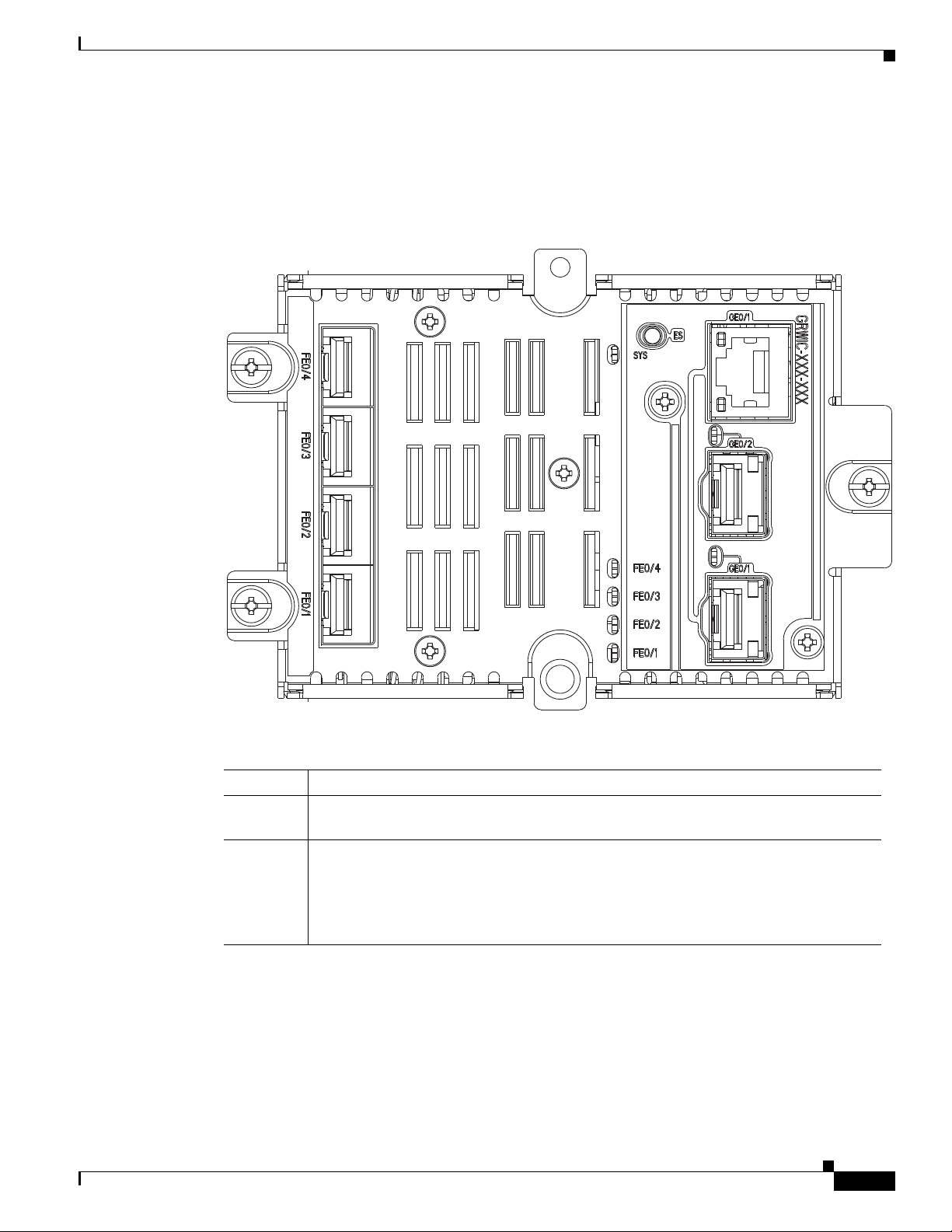
Chapter 1 Product Overview
LEDs
LEDs
This section describes the location and function of the LEDs on the switch module.
Figure 1-3 GRWIC-D-ES-6S Switch Module (SFP Fiber Model) LEDs
Table 1-5 GRWIC-D-ES-6S Switch Module (SFP Fiber Model) LED Descriptions
LED Description
SYS Indicates the status of the switch module. If the LED is yellow, check the Syslog for
issues.
FE0/1 to
FE 0/4
Indicates the state of the 100 Mb/s SFP module slots:
• LED is flashing green—data transmission is taking place.
• LED is off—the link is down.
• LED is solid yellow—the port is in an error state (disabled).
237968
OL-23421-02
Cisco Connected Grid Ethernet Switch Module Interface Card Getting Started Guide
1-7
Page 14
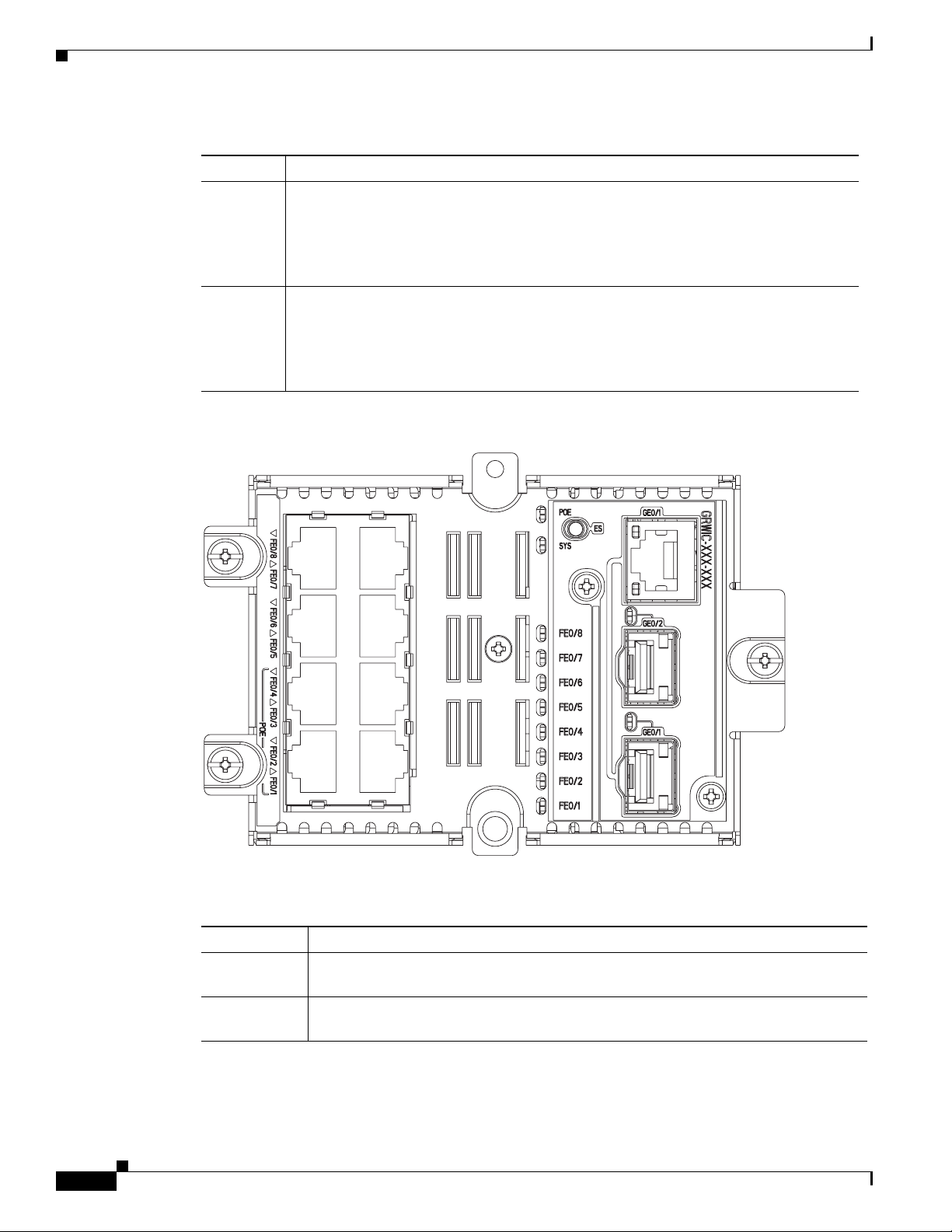
LEDs
237966
Chapter 1 Product Overview
Table 1-5 GRWIC-D-ES-6S Switch Module (SFP Fiber Model) LED Descriptions (continued)
LED Description
GE0/1 Indicates the state of the Gigabit Ethernet dual purpose port:
• LED is flashing green—data transmission is taking place.
• LED is off—the port is down.
• LED is solid yellow—the port is in an error state (disabled).
GE0/2 Indicates the state of the 1000 Mb/s SFP module slot:
• LED is flashing green—data transmission is taking place.
• LED is off—the port is down.
• LED is solid yellow—the port is in an error state (disabled).
Figure 1-4 GRWIC-D-ES-2S-8PC Switch Module (Copper Model) LEDs
1-8
Table 1-6 GRWIC-D-ES-2S-8PC Switch Module (Copper Model) LED Descriptions
LED Description
PoE Indicates if PoE/PoE+ is functioning.The four PoE-capable ports are FE0/1, FE0/2,
FE0/3, and FE0/4.
SYS Indicates the status of the switch module. If the LED is yellow, check the Syslog for
issues.
Cisco Connected Grid Ethernet Switch Module Interface Card Getting Started Guide
OL-23421-02
Page 15

Chapter 1 Product Overview
Table 1-6 GRWIC-D-ES-2S-8PC Switch Module (Copper Model) LED Descriptions (continued)
LED Description
FE0/1 to
FE 0/8
GE0/1 Indicates the state of the Gigabit Ethernet dual purpose port:
GE0/2 Indicates the state of the 1000 Mb/s SFP module slot:
Router Compact Flash Memory Cards
Indicates state of the Fast Ethernet ports:
• LED is flashing green—data transmission is taking place.
• LED is off—the link is down.
• LED is solid yellow—the port is in an error state (disabled).
• LED is flashing green—data transmission is taking place.
• LED is off—the port is down.
• LED is solid yellow—the port is in an error state (disabled).
• LED is flashing green—data transmission is taking place.
• LED is off—the port is down.
• LED is solid yellow—the port is in an error state (disabled).
Router Compact Flash Memory Cards
Compact flash cards can help you configure new or replacement routers, and to recover the configuration
of a failed router. For example, if the Connected Grid Swap Drive feature is enabled, you can transfer
the same system configuration information from one router to another by using a compact flash memory
card (or compact flash card) while the routers are operating. This is done by inserting an optional
compact flash card in slot CF1 and copying all contents of CF0. After the copy operation is completed,
you can remove and insert this compact flash card unit in slot CF0 of either a new router or a replacement
router for a failed unit. When the new or replacement router is rebooted, it uses the configuration from
the compact flash card as the running and startup configuration. This functionality enables you to
quickly configure new or replacement routers with a standard configuration with little or no manual
configuration required.
OL-23421-02
Cisco Connected Grid Ethernet Switch Module Interface Card Getting Started Guide
1-9
Page 16

Router Compact Flash Memory Cards
For more information on the Swap Drive feature, see:
http://www.cisco.com/en/US/docs/routers/connectedgrid/cgr2010/software/15_2_2_t/cgr2010_15_2_2
_t_swcg.html#wp2039791
The router supports a maximum of two compact flash memory cards. The router ships with one compact
flash card installed in Slot CF0 and supports a second, optional flash card that you can order with the
router or supply separately.
Figure 5 illustrates the location of the compact flash card slots on the router.
Figure 5 Cisco Connected Grid 2010 Router—Compact Flash Memory Card Slot Locations
Chapter 1 Product Overview
CF1 CF0
PWR-150W-HV
PSU OK
PSU1 PSU2
CAUTION: This unit may have more than
one power source. Disconnect all power
sources before servicing to avoid
electric shock.
SFP
0/1
EN
ACT
SYS SPD SPD SPD SPD 2 0 1
SLOT
SFP
GE
GE
0/0
0/1
0/0
EN
LINK
USB
LINK
CON
CONSOLE
PSU
231
CF1
DO NOT REMOVE DURING
NETWORK OPERATION
PWR-150W-HV
PSU OK
CF0
DO NOT REMOVE DURING
NETWORK OPERATION
PS Type
Input Rating Per Sources
24-60V
100-270V
100-240V ~
10A
2A
2A
LoV dc
HiV dc
V ac, 50/60 Hz
Cisco Connected Grid Router 2000 Series
284213
1 2
Label on
Item
Router Description
1 CF1 This slot supports an optional compact flash card that you can
Cisco IOS
Interface Name
flash1:
order with the router or supply separately. The Connected Grid
Swap Drive feature is not supported on this slot.
2 CF0 This is the required slot for use with the Connected Grid Swap
Drive feature. The router comes with a compact flash card
flash or
flash0:
already installed in this slot.
The Connected Grid Swap Drive feature is supported on this
CF slot only.
For additional information about the router compact flash memory support, refer to the router hardware
installation guide at:
http://www.cisco.com/en/US/products/ps10977/prod_installation_guides_list.html
1-10
Cisco Connected Grid Ethernet Switch Module Interface Card Getting Started Guide
OL-23421-02
Page 17

Installation
This section describes how to install the switch module in Cisco CGR 2010 routers. The switch module
occupies two of four slots on the I/O side of the router. This chapter includes the following topics:
• Pre-Installation
• Installation
• Connecting to the Network
• Removing the Switch Module
Pre-Installation
Before installing the switch module, verify these guidelines are met:
• Clearance to the I/O-side view is such that the LEDs can be easily read
• Cabling is away from sources of electrical noise, such as radios, power lines, and fluorescent
lighting fixtures. Make sure that the cabling is away from other devices that might damage the
cables.
• Airflow around the switch module and through the vents is unrestricted
CHAP T E R
2
• Temperature around the unit does not exceed 140°F (60°C). If the switch module is installed in a
closed or multirack assembly, the temperature around it might be higher than normal room
temperature.
• Relative humidity around the switch module does not exceed 95 percent (noncondensing)
• Altitude at the installation site is not higher than 10,000 feet
• For 10/100 and 10/100/1000 fixed ports, cable lengths from the switch module to connected devices
are not longer than 328 feet (100 meters)
Installation Warning Statements
This section includes the basic installation warning statements. Translations of these warning statements
appear in the Regulatory Compliance and Safety Information for the Cisco CGS 2520 Switches and the
Regulatory Compliance and Safety Information for Cisco Connected Grid Router 2000 Series Routers
documents.
Cisco Connected Grid Ethernet Switch Module Interface Card Getting Started Guide
OL-23421-02
2-1
Page 18

Installation
Chapter 2 Installation
Warning
Warning
Warning
Warning
Warning
This unit is intended for installation in restricted access areas. A restricted access area can be
accessed only through the use of a special tool, lock and key, or other means of security.
Statement 1017
Only trained and qualified personnel should be allowed to install, replace, or service this equipment.
Statement 1030
To prevent the system from overheating, do not operate it in an area that exceeds the maximum
recommended ambient temperature of:
140°F (60°C)
This equipment is supplied as “open type” equipment. It must be mounted within an enclosure that is
suitably designed for those specific environmental conditions that will be present and appropriately
designed to prevent personal injury resulting from accessibility to live parts. The interior of the
enclosure must be accessible only by the use of a tool.
The enclosure must meet IP 54 or NEMA type 4 minimum enclosure rating standards.
This equipment is intended to be grounded to comply with emission and immunity requirements.
Ensure that the switch functional ground lug is connected to earth ground during normal use.
Statement 1064
Statement 1047
Statement 1063
Warning
Installation
Step 1 Before you install (or remove) the switch module from the host CGR 2010 router, you must power down
Step 2 Facing the I/O side of the Cisco CGR 2010 router, use a no. 2 Phillips screwdriver to remove the slot
To prevent airflow restriction, allow clearance around the ventilation openings to be at least: 1.75 in.
(4.4 cm)
Statement 1076
Follow these steps to install the switch module:
the router as described in the “Shutting Off Power” section in Chapter 3 of the Cisco Connected Grid
Router 2010 Hardware Installation Guide.
divider between the slots where you intend to install the switch module - either slots 0 and 1 or slots 2
and 3 (see Figure 2-1).
a. Remove the two screws on the slot divider.
b. Remove the slot divider and set it aside.
2-2
Cisco Connected Grid Ethernet Switch Module Interface Card Getting Started Guide
OL-23421-02
Page 19

Chapter 2 Installation
237967
Installation
Figure 2-1 Removing the Slot Divider From the CGR 2010 Router
Step 3
237894
Stand the switch module on end to install it into the Cisco CGR 2010 router slot (see Figure 2-2).
Figure 2-2 Positioning the Switch Module to Install in the Router
OL-23421-02
Cisco Connected Grid Ethernet Switch Module Interface Card Getting Started Guide
2-3
Page 20

Installation
237927
Chapter 2 Installation
Step 4 Grasp the handles and carefully slide the module into the card guide, then push with both hands until the
module is flush against the router chassis (see Figure 2-3).
Figure 2-3 Installing the Switch Module in the CGR 2010 Router
Step 5
Tighten the screws:
a. Tighten the lower flathead screw to the bottom center hole.
b. Tighten the second panhead screw to the top center hole.
Step 6 Tighten the three captive screws on the front of the switch module:
a. Tighten the captive screw on the lower left of the module.
b. Tighten the single captive screw on the right side of the module.
c. Finally, tighten the captive screw on the upper left of the module.
The switch module is now successfully installed in the router (see Figure 2-4).
2-4
Cisco Connected Grid Ethernet Switch Module Interface Card Getting Started Guide
OL-23421-02
Page 21

Chapter 2 Installation
Connecting to the Network
Figure 2-4 Switch Module Installed in the CGR 2010 Router
Connecting to the Network
• Connecting the Copper Switch Module, page 2-5
• Connecting the Fiber Switch Module, page 2-6
Connecting the Copper Switch Module
Follow these steps to connect the switch module’s copper model (GRWIC-D-ES-2S-8PC) to the
network:
Step 1 Connect one end of the cable to one of the Fast Ethernet ports on the switch module (see Figure 2-5).
OL-23421-02
Cisco Connected Grid Ethernet Switch Module Interface Card Getting Started Guide
2-5
Page 22

Connecting to the Network
Figure 2-5 Connecting the Copper Model to the Network
Chapter 2 Installation
Step 2
Connect the other end of the cable to the RJ-45 connector of the target device.
Connecting the Fiber Switch Module
Follow these steps to connect the switch module’s fiber model (GRWIC-D-ES-6S) to the network:
Step 1 Connect one end of the cable to one of the six fiber ports on the fiber model Ethernet switch module (see
Figure 2-6).
2-6
Cisco Connected Grid Ethernet Switch Module Interface Card Getting Started Guide
OL-23421-02
Page 23

Chapter 2 Installation
Removing the Switch Module
Figure 2-6 Connecting the SFP Fiber Model to the Network
Step 2
Connect the other end of the cable to the standard LC-type optical connector on the target device.
Removing the Switch Module
Caution The Cisco CGR 2010 router does not support removing modules when the chassis is powered on.
Removing the switch module when the router is running can result in undesirable behavior, such as
resetting the router or damage to the router.
Follow these steps to remove the switch module from the host router:
Step 1 Power down the CGR 2010 router as described in “Shutting Off Power” in Chapter 3 of the Cisco
Connected Grid Router 2010 Hardware Installation Guide.
Step 2 Remove the three captive screws and the two screws at the top and bottom center of the module.
Step 3 Grasp the handles firmly with both hands and carefully pull out the switch module.
Step 4 Power up the router when ready to do so.
237942
OL-23421-02
Cisco Connected Grid Ethernet Switch Module Interface Card Getting Started Guide
2-7
Page 24

Removing the Switch Module
Chapter 2 Installation
2-8
Cisco Connected Grid Ethernet Switch Module Interface Card Getting Started Guide
OL-23421-02
Page 25

CHAP T E R
3
Express Setup
You access the switch module via the host CGR 2010 router. For more information, see Accessing the
Switch Module, page 4-2.
To exchange and monitor control messages between the switch module and the router, a Router Blade
Configuration Protocol (RBCP) stack operates concurrently on active IOS sessions running on both the
host router and the switch module.
You should use Express Setup to enter the initial IP information. You can then access the switch module
through the IP address for further configuration.
This chapter contains the following topics:
• System Requirements
• Express Setup
• Troubleshooting Express Setup
• Resetting the Switch Module
Note To use the CLI-based initial setup program, see Appendix A, “Creating an Initial Configuration with the
CLI Setup Program,” in the Cisco Connected Grid Ethernet Switch Module Interface Card Software
Configuration Guide.
System Requirements
You need the following software and cables to run Express Setup:
• PC with Windows 2000, XP, Vista, Windows Server 2003, or Windows 7
• Web browser (Internet Explorer 6.0, 7.0, or Firefox 1.5, 2.0, or later) with JavaScript enabled
• Straight-through or crossover Category 5 or Category 6 cable
Express Setup
Follow these steps to start Express Setup:
Step 1 Disable any pop-up blockers or proxy settings on your web browser, and any wireless client running on
your computer.
OL-23421-02
Cisco Connected Grid Ethernet Switch Module Interface Card Getting Started Guide
3-1
Page 26

Express Setup
Step 2 Verify that no device is connected to the switch module.
Step 3 Temporarily configure your computer to use DHCP, if it has a static IP address. The switch module acts
Step 4 Power on the CGR 2010 router. Once the host router is powered up, the router automatically powers up
Chapter 3 Express Setup
as a DHCP server.
Tip Write down the static IP address, as you need this address in a later step.
the switch model.
For more information, see “Powering Up the Router” in Chapter 4, “Configuring the Router,” in the
Cisco Connected Grid Routers 2010 Hardware Installation Guide.
Once the switch module powers on, it starts the Power-On Self-Test (POST), which can take up to two
minutes.
• During POST, the System LED blinks green and then port LEDs turn green
• When POST is complete, the System LED remains green and the other LEDs turn off
Note If the System LED blinks green, does not turn green or turns amber, the switch module failed
POST. Contact your Cisco representative or reseller.
Step 5 Press the recessed Express Setup button with a simple tool, such as a paper clip. You might need to press
the button for 3 seconds. When you press the button, the switch module 10/100 Ethernet port LED blinks
green.
Figure 3-1 Recessed Express Setup Button
ES
SYS
237939
Note If a switch module port LED does not blink green, repeat Steps 1 to 5. You can also use the CLI
setup program described in Appendix A, “Creating an Initial Configuration with the CLI Setup
Program,” in the Cisco 2010 Connected Grid Ethernet Switch Module Interface Card Software
Configuration Guide.
3-2
Cisco Connected Grid Ethernet Switch Module Interface Card Getting Started Guide
OL-23421-02
Page 27

Chapter 3 Express Setup
Step 6 Select one of the following:
Express Setup
• For the Copper Model (GRWIC-D-ES-2S-8PC), connect a Cat 5 or 6 cable to the blinking
10/100BASE-T port, and the plug the other end to the Ethernet port on your computer
• For the SFP Fiber Model (GRWIC-D-ES-6S), connect a Category 5 or Category 6 cable to the
100/1000BASE-T port of the dual-purpose port (GE0/1), and then plug the other end to the Ethernet
plug on your computer
Wait until the port LEDs on the switch module and your computer are either green or blinking green
(indicates successful connection).
Tip If the port LEDs are not green after 30 seconds, verify you are using Cat 5 or 6 cable and that
the cable is not damaged. Make sure the other devices are turned on. You can also verify the
connection by pinging IP address 169.250.0.1.
Follow these steps to configure the switch module:
Step 1 Open a web browser and enter the switch module IP address.
Step 2 Enter cisco as the default username and password.
Figure 3-2 Express Setup Window
OL-23421-02
Tip If you cannot access Express Setup, verify that all pop-up blockers or proxy settings are
disabled, and that any wireless client on your computer are disabled.
Cisco Connected Grid Ethernet Switch Module Interface Card Getting Started Guide
3-3
Page 28

Express Setup
Step 3 Enter the Network Settings values:
Chapter 3 Express Setup
Field Description
Management Interface
(VLAN ID)
Use the default setting of 1.
Note Enter a new VLAN ID only if you want to change the management
interface for the switch module. The VLAN ID range is 1 to 1001.
IP Assignment Mode Use the default setting of Static, which means that the switch module keeps
the IP address.
Note Use the DHCP setting when you want the switch module to
automatically obtain an IP address from the DHCP server.
IP Address Enter the IP address of the switch module
Subnet Mask Select a subnet mask from the drop-down
Default Gateway Enter the IP address for the default gateway (router)
Switch Password Enter your password. The password can be from 1 to 25 alphanumeric
characters, can start with a number, is case sensitive, allows embedded
spaces, but does not allow spaces at the beginning or end.
Confirm Switch
Password
Enter your password again
Note You must change the password from the default password cisco.
Step 4 Enter the Optional Settings now, or enter them later using the Device Manager interface.
You can enter other administrative settings in the Express Setup window. For example, the optional
administrative settings identify and synchronize the switch module for enhanced management. NTP
synchronizes the switch module with the network clock. You can also manually set the system clock
settings.
Step 5 Click Submit to save your changes.
The switch module is now configured and exits Express Setup. The browser displays a warning message
and attempts to connect with the earlier switch module IP address. Typically, connectivity between the
computer and the switch module is lost because the configured switch module IP address is in a different
subnet for the computer IP address.
Step 6 Disconnect the switch module from the computer, and install the switch module in your network (see
Installation, page 2-2).
Step 7 If you have not changed your IP address, skip this step.
If you changed your IP address in the previous set of steps, change it to the previously configured IP
address (see Step 3).
Step 8 Display the Device Manager:
a. Open a web browser and enter the switch module IP address.
b. Enter the username and password and then click Enter.
For more information on configuring and managing the switch module, see Accessing the Switch
Module, page 4-2.
3-4
Note If the Device Manager does not display, check the following:
• Confirm that the LED for the switch module port connected to your network is green
Cisco Connected Grid Ethernet Switch Module Interface Card Getting Started Guide
OL-23421-02
Page 29

Chapter 3 Express Setup
• Confirm that the computer that you are using to access the switch module has network connectivity
by connecting to a web server in your network. If there is no network connection, troubleshoot the
network settings on your computer.
• Verify that the switch module IP address in the browser is correct. If it is correct, the port LED is
green and the computer has network connectivity. Continue troubleshooting by disconnecting and
then reconnecting the switch module to your computer. Configure a static IP address on the
computer that is in the same subnet as the switch module IP address.
When the LED on the switch module port that connects to the computer is green, open a web browser
and enter the switch module IP address to display the Device Manager. When the Device Manager
displays, you can continue with configuration.
Troubleshooting Express Setup
If you are still have problems running Express Setup, perform the checks in Table 3- 1 .
Table 3-1 Troubleshooting Express Setup
Troubleshooting Express Setup
Problem Resolution
POST did not complete before
you started Express Setup
Express Setup button was
pressed before POST finished
Computer has a static IP
address
Ethernet is connected to the
console port
Cannot open a web browser to
start Express Setup
Verify that only the System and Port LEDs are green before you press
the Express Setup button.
Note POST errors are usually fatal. Contact your Cisco technical
Wait until POST completes, and then restart the switch module. Wait
until POST completes again, and then confirm that the System and
Port LEDs are green. Press the Express Setup button.
Change the settings on your computer to temporarily use DHCP
Disconnect the cable from the Console port on the switch module.
Connect the cable to a blinking 10/100 Ethernet port on the switch
module. Wait 30 seconds, and then open a web browser.
Note The Console port is outlined in blue, and the Ethernet ports are
Wait 30 seconds before opening a web browser on the computer
Resetting the Switch Module
support representative if your switch module fails POST.
outlined in yellow.
OL-23421-02
Caution Resetting the switch module deletes the configuration and restarts the switch module with default
settings.
Step 1 Press and hold the Express Setup button for about 10 seconds. The switch module reboots. The system
LED turns green after the switch module completes rebooting.
Cisco Connected Grid Ethernet Switch Module Interface Card Getting Started Guide
3-5
Page 30

Resetting the Switch Module
Step 2 Press the Express Setup button again for three seconds. The switch module 10/100 Ethernet port LED
blinks green.
Step 3 Follow the steps in Express Setup, page 3-1.
Chapter 3 Express Setup
3-6
Cisco Connected Grid Ethernet Switch Module Interface Card Getting Started Guide
OL-23421-02
Page 31

Managing the Switch Module
After completing Express Setup and installing the switch module in your network, you can use these
options for further configuration:
• Using the Device Manager
• Cisco Configuration Professional
• Other Management Options
• Accessing the Switch Module, page 4-2
• Connecting Devices to the Switch Module, page 4-4
Using the Device Manager
The simplest way to manage the switch module is with the Device Manager in the switch module
memory. This web interface offers quick configuration. You can access the device manager from
anywhere in your network through a web browser.
Follow these steps to use the Device Manager:
CHAP T E R
4
Step 1 Open a web browser, enter the switch module IP address, and then press Enter.
Step 2 Use the Device Manager for basic switch module configuration. See the Device Manager online help for
more information.
Cisco Configuration Professional
Cisco Configuration Professional (CCP) is a software program that you can download from Cisco.com
and run on your PC. It offers advanced options for configuring and monitoring multiple devices,
including the switch module. Configuration Professional is free—there is no charge to download, install,
or use it.
Follow these steps to use CCP:
Step 1 Go to this URL: http://www.cisco.com/en/US/products/ps9422/index.html
Cisco Connected Grid Ethernet Switch Module Interface Card Getting Started Guide
OL-23421-02
4-1
Page 32

Other Management Options
Note You must be a registered Cisco.com user, but you need no other access privileges.
Step 2 Click Download Software.
Step 3 Select the latest release of the Configuration Professional installer, and click Download.
Note Cisco Configuration Professional 2.5 or later is supported on the switch module.
Step 4 Run the Configuration Professional installer, and follow the directions.
Step 5 Click Finish to complete the installation.
See the Configuration Professional Getting Started Guide and online help for more information.
Other Management Options
Chapter 4 Managing the Switch Module
You can use SNMP management applications such as CiscoWorks LAN Management Solution (LMS)
and Cisco netManager to configure and manage the switch module. You also can manage the switch
module from an SNMP-compatible workstation that is running platforms such as Cisco netManager or
SunNet Manager.
The Cisco Configuration Engine is a network management device that works with embedded Cisco
Networking Services (CNS) agents in the switch software. You can use it to automate initial
configurations and configuration updates on the switch.
Accessing the Switch Module
Note The Cisco CGR 2010 router must be running Cisco IOS Release 15.1(4)M or higher to run the switch
module.
After the Ethernet switch module is installed on the router, you see a new Gigabit Ethernet interface 0/x/0
(where x is the slot number) recognized by the Cisco IOS. The output shown in Table 6 is taken after two
Ethernet switch modules are installed on the router:
Router1#show ip interface brief
Table 4-1 Output for Gigabit Ethernet Interface Recognized on the Ethernet Switch Module
4-2
Interface IP Address OK? Method Status Protocol
GigabitEthernet0/0 60.60.60.1 YES NVRAM down down
GigabitEthernet0/1 80.80.80.1 YES manual up up
GigabitEthernet0/0/0 100.0.0.1 YES manual up up
GigabitEthernet0/2/0 200.0.0.1 YES NVRAM up up
Cisco Connected Grid Ethernet Switch Module Interface Card Getting Started Guide
OL-23421-02
Page 33

Chapter 4 Managing the Switch Module
The service-module gigabitEthernet 0/x/0 session command is the privileged EXEC mode command
used to console into the Ethernet switch module from the host router.
You need to console into the switch module in order to configure it. In order to console into the switch
module, you must configure an IP address on the internal backplane Gigabit Ethernet interface, that is,
GE0/0/0 or GE0/2/0, connected to the switch module. If you try to console into the switch module
without assigning an IP address, you receive the following error message:
Router1#service-module gigabitEthernet 0/2/0 session
IP address needs to be configured on interface GigabitEthernet0/2/0
To access the switch module from the host router:
Command Purpose
Step 1
Step 2
Step 3
Step 4
Step 5
Step 6
Step 7
Step 8
Router> enable
Router# show running
interface
gigabitethernet0/<slot>/0
Router# configure terminal
Router(config)# interface
gigabitethernet 0/<slot>/0
Router(config-if)# ip address
20.0.0.1 255.255.255.0
Router(config-if)# no
shutdown
Router(config-if)# end
Router# service-module
<interface><slot/subslot/port
> session
Accessing the Switch Module
Log into the Cisco CGR 2010 router in privileged EXEC mode.
Enter your password if prompted.
Displays the running interface of the router, which should have a
Gigabit Ethernet interface representing the switch module.
Enters global configuration mode.
Enters interface configuration mode, and specifies the Gigabit
interface used to access the switch module.
Configures the IP address and subnet mask for the interface.
Enables the switch module port.
Returns to privileged EXEC mode.
Establishes a session from the router over the internal backplane
Gigabit Ethernet interface to the switch module.
Example:
Router> service-module
gigabitethernet0/<slot>/0
session
Step 9
Switch#
After you execute the service-module <interface> session
command, the switch module prompt appears and you have full
access to the switch module.
Disconnecting from the Switch Module
To disconnect from the switch module and return to the host Cisco CGR 2010 router:
Command Purpose
Step 1
Step 2
OL-23421-02
Switch> enable
Switch# show ip interface
brief
Cisco Connected Grid Ethernet Switch Module Interface Card Getting Started Guide
Enters privileged EXEC mode on the switch module.
Displays the brief version of the switch module configuration
information.
4-3
Page 34

Connecting Devices to the Switch Module
Command Purpose
Step 3
Step 4
Step 5
Step 6
Switch# <Ctrl+Shift+6> x
Router# disconnect
Router# <Enter>
Router# service-module
gigabitethernet 0/0/0 status
Chapter 4 Managing the Switch Module
Press <Ctrl+Shift+6>, then press x.
This sequence returns you to the router console while keeping the
console session to the switch module intact and then exits the
console session to the switch module.
Terminates the console session to the switch module.
Press Enter to confirm the disconnect.
Displays the status of all the vital components of the switch
module. For example output, see the “Service-Module Command
Syntax” section in Chapter 3, “Accessing the Switch Module
From the Host Router” in the Cisco 2010 Connected Grid
Ethernet Switch Module Interface Card Software Configuration
Guide.
Connecting Devices to the Switch Module
This section describes how to connect various devices to the switch module ports.
Tip If you cannot reach the bale-clasp handle with your fingers when removing RJ-45 or SFP cables from
the switch module, use the straight tool provided to gently release the bale-clasp handle.
• 10/100BASE-T Ports, page 4-4
• SFP Module Slots, page 4-5
• Dual-Purpose Port with RJ-45 and SFP Connectors, page 4-7
• Dual-Purpose Port with RJ-45 and SFP Connectors, page 4-7
10/100BASE-T Ports
Follow these steps to connect to the 10/100BASE-T ports:
Step 1 When you connect to servers, workstations, IP phones, wireless access points, and routers, use a
straight-through, twisted four-pair, Category 5 cable to connect to the 10/100BASE-T RJ-45 connector.
Use a crossover, twisted four-pair, Category 5 cable when you connect to other switches, hubs, or
repeaters.
4-4
Note The first four 10/100BASE-T ports on the GRWIC-D-ES-2S-8PC switch module have PoE+
capability. See the Cisco Connected Grid Ethernet Switch Module Interface Card Software
Configuration Guide for more information.
Cisco Connected Grid Ethernet Switch Module Interface Card Getting Started Guide
OL-23421-02
Page 35

Chapter 4 Managing the Switch Module
237940
Figure 4-1 RJ-45 Ports
Connecting Devices to the Switch Module
Step 2
Connect the cable to the RJ-45 port on the other device.
Note The automatic medium-dependent interface crossover (auto-MDIX) feature is enabled by
SFP Module Slots
The switch module provides two 100/1000 Mb/s or Gigabit Ethernet SFP module slots ports: one
standard Gigabit SFP module slot in the center (labeled GE0/2) and one SFP module slot for the
dual-purpose port on the bottom (labeled GE0/1).
To connect to an SFP module slot:
Step 1 Grasp the SFP module on the sides, and insert it into the SFP module slot port until you feel the
connector snap into place.
Caution Make sure that SFP module is right side up before attempting to insert the SFP module into the slot.
default. The switch detects the required cable type for copper Ethernet connections and
configures the interfaces. You can use either a crossover or a straight-through cable for
connections to a 10/100/1000 RJ-45 port on the switch module, regardless of the type of
connected device.
OL-23421-02
Cisco Connected Grid Ethernet Switch Module Interface Card Getting Started Guide
4-5
Page 36

Connecting Devices to the Switch Module
237941
237942
Figure 4-2 SFP Module Ports
Chapter 4 Managing the Switch Module
Step 2
Connect the SFP cable into the SFP module slot, and insert the other cable end into the other device.
Figure 4-3 Connecting the Cable into the SFP Port
4-6
Cisco Connected Grid Ethernet Switch Module Interface Card Getting Started Guide
OL-23421-02
Page 37

Chapter 4 Managing the Switch Module
For detailed instructions on installing, removing, and connecting to SFP modules, see the SFP module
documentation.
Dual-Purpose Port with RJ-45 and SFP Connectors
The Gigabit Ethernet port GE0/1 on the switch module consists of a pair of one RJ-45 connector
(topmost port) and one SFP module connector (bottom port).
This dual-purpose port is considered as a single interface. The two connectors are not redundant
interfaces—the switch module activates only one connector of the pair at a time.
If the dual-purpose port is configured as media-type RJ-45, the speed of the connection can be manually
set to either 10, 100 or 1000 Mb/s (10/100/1000BASE-T specifications). The default speed setting is
always enabled to AUTONEGOTIATION. It will automatically negotiate to whatever speed is set on the
other end of the connection.
If the dual-purpose port is configured as media-type SFP, the speed is dependent on the module type you
are using, either a 100FX or a 1000BASE-X SFP module. The port will automatically detect the module,
and the speed is set based on the media type. The other end of the connection will have to be of the same
media type in order to establish the link.
Connecting Devices to the Switch Module
Note Even when operating at 100 Mb/s, the dual-purpose ports (and the SFP-only module slots) use the frame
size that is set with the system mtu jumbo global configuration command.
By default, the dual-purpose ports and the SFP-only module slots are network node interfaces (NNIs).
By default, the switch module dynamically selects the dual-purpose port media type that first links up.
However, you can use the media-type interface configuration command to manually select the RJ-45
connector or the SFP module slot.
Note In auto-select mode, if both copper and fiber-optic signals are simultaneously detected, the switch
module gives preference to SFP mode.
For configuration information, see “Configuring a Dual-Purpose Port” in Chapter 8, “Configuring
Interfaces,” in the Cisco 2010 Connected Grid Ethernet Switch Module Interface Card Software
Configuration Guide.
The following illustration shows an Ethernet cable connected to the RJ-45 connector of the dual-purpose
port (GE0/1). It also shows an SFP cable connected to the standard SFP module slot (GE0/2).
OL-23421-02
Cisco Connected Grid Ethernet Switch Module Interface Card Getting Started Guide
4-7
Page 38

Connecting Devices to the Switch Module
237964
Figure 4-4 Ethernet Cable Connected to the RJ-45 Connector
Chapter 4 Managing the Switch Module
Figure 4-5 shows both connectors of the dual-purpose port being used. In this case, with both an RJ-45
cable and an SFP module cable in their respective GE0/1 ports, the switch module will provide reference
to the SFP module slot.
4-8
Cisco Connected Grid Ethernet Switch Module Interface Card Getting Started Guide
OL-23421-02
Page 39

Chapter 4 Managing the Switch Module
237965
Figure 4-5 Dual-Purpose Connectors
Connecting Devices to the Switch Module
Verifying Port Connectivity
After you connect the switch module port and another device, the port LED turns amber while the switch
module establishes a link. This process takes about 30 seconds, and then the LED turns green. If the LED
turns off, the target device might not be turned on, there might be a cable problem, or there might be a
problem with the adapter in the target device.
OL-23421-02
Cisco Connected Grid Ethernet Switch Module Interface Card Getting Started Guide
4-9
Page 40

Connecting Devices to the Switch Module
Chapter 4 Managing the Switch Module
4-10
Cisco Connected Grid Ethernet Switch Module Interface Card Getting Started Guide
OL-23421-02
Page 41

Cable and Connectors
H5318
231 45678Pin Label
1
2
3
4
5
6
7
8
RD+
RD-
TD+
NC
NC
TD-
NC
NC
• Connector Specifications, page A-1
• Cables and Adapters, page A-2
Connector Specifications
• 10/100BASE-T Ports, page A-1
• SFP Module Connectors, page A-1
• Dual-Purpose Ports, page A-2
10/100BASE-T Ports
APPENDIX
A
The 10/100 Ethernet ports on switches use RJ-45 connectors. Figure A-1 shows the pinouts.
Figure A-1 10/100 Port Pinouts
SFP Module Connectors
OL-23421-02
Figure A-2 shows a MT-RJ style connector that is used with the SFP Module slots. It is a fiber-optic
cable connector.
Cisco Connected Grid Ethernet Switch Module Interface Card Getting Started Guide
A-1
Page 42

Cables and Adapters
60915
231 45678Pin Label
1
2
3
4
5
6
7
8
TP0+
TP0-
TP1+
TP2+
TP2-
TP1-
TP3+
TP3-
Appendix A Cable and Connectors
Figure A-2 Fiber-Optic SFP Module LC Connector
Warning
Invisible laser radiation may be emitted from disconnected fibers or connectors. Do not stare into
beams or view directly with optical instruments.
Dual-Purpose Ports
The 10/100/1000BASE-T ports on the dual-purpose ports use RJ-45 connectors. Figure A-3 shows the
pinouts.
Figure A-3 10/100/1000 Port Pinouts
Statement 1051
Cables and Adapters
• SFP Module Cables, page A-2
• Cable Pinouts, page A-4
SFP Module Cables
Each port must match the wave-length specifications on each end of the cable, and for reliable
communications, the cable must not exceed the allowable length.
A-2
Note The maximum operating temperature of the switch varies depending on the type of SFP module that you
Cisco Connected Grid Ethernet Switch Module Interface Card Getting Started Guide
use. See the “Supported SFP Models” table in the “Supported SFPs” section on page 1-6 for information
on the supported temperature ranges.
OL-23421-02
Page 43

Appendix A Cable and Connectors
Table A-1 Fiber-Optic SFP Module Port Cabling Specifications
Cables and Adapters
Type of SFP Module
Industrial and Rugged SFPs
1000BASE-SX
(GLC-SX-MM-RGD)
1000BASE-LX/LH
(GLC-LX-SM-RGD)
100BASE-LX
(GLC-FE-100LX-RGD)
100BASE-FX
(GLC-FE-100FX-RGD)
1000BASE-ZX
(GLC-ZX-SM-RGD)
Commercial SFPs
1000BASE-BX10-D
(GLC-BX-D)
Core
Wavelength
(nanometers) Fiber Type
Size/Cladding
Size (micron)
850 MMF 62.5/125
62.5/125
50/125
50/125
1310 MMF
SMF
1310 SMF G.652
62.5
50.0
50.0
G.652
2
2
1310 MMF 50/125
62.5/125
1550 SMF G.652
1490 TX
SMF G.652
2
3
1310 RX
Modal
Bandwidth
(MHz/km)1Cable Distance
160
200
400
500
500
400
500
—
722 feet (220 m)
902 feet (275 m)
1640 feet (500 m)
1804 feet (550 m)
1804 feet (550 m)
1804 feet (550 m)
1804 feet (550 m)
32,810 feet (10 km)
— 32,810 feet (10 km)
500
500
— 43.4 to 62 miles
6,562 feet (2 km)
6,562 feet (2 km)
(70 to 100 km)
2
— 32,810 feet (10 km)
2
1000BASE-BX10-U
(GLC-BX-U)
1490 TX
1310 RX
CWDM 1470, 1490, 1510, 1530, 1550,
1570, 1590, 1610
1000BASE-SX
850 MMF 62.5/125
(GLC-SX-MM)
Extended temperature SFPs
100BASE-LX/LH
1300 MMF or
(SFP-GE-L)
100BASE-SX
850 MMF 62.5
(SFP-GE-S)
SMF G.652
SMF G.652
62.5/125
50/125
50/125
62.2
SMF
50
50
9/10
62.5
50.0
50.0
2
2
— 32,810 feet (10 km)
— 62 miles (100 km)
160
200
400
500
500
400
500
—
160
200
400
500
722 feet (220 m)
902 feet (275 m)
1640 feet (500 m)
1804 feet (550 m)
1804 feet (550 m)
1804 feet (550 m)
1804 feet (550 m)
6.2 miles (10 km)
722 feet (220 m)
902 feet (275 m)
1640 feet (500 m)
1804 feet (550 m)
2
OL-23421-02
Cisco Connected Grid Ethernet Switch Module Interface Card Getting Started Guide
A-3
Page 44

Cables and Adapters
Switch
3 TD+
6 TD–
1 RD+
2 RD–
Router or PC
3 RD+
6 RD–
1 TD+
2 TD–
H5578
Switch
3 TD+
6 TD–
1 RD+
2 RD–
Switch
3 TD+
6 TD–
1 RD+
2 RD–
H5579
Table A-1 Fiber-Optic SFP Module Port Cabling Specifications (continued)
Appendix A Cable and Connectors
Type of SFP Module
100BASE-ZX
(SFP-GE-Z)
100BASE-EX
Core
Wavelength
(nanometers) Fiber Type
1550 SMF
SMF
Size/Cladding
Size (micron)
9/10
8
1310 SMF G.652 — 24.9 miles (40 km)
Modal
Bandwidth
(MHz/km)1Cable Distance
— 43.5 miles (70 km)
62 miles (100 km)
2
(GLC-EX-SMD)
1. Modal bandwidth applies only to multimode fiber.
2. 1000BASE-ZX SFP modules can send data up to 62 miles (100 km) by using dispersion-shifted SMF or low-attenuation SMF; the distance depends on
the fiber quality, the number of splices, and the connectors.
3. A mode-field diameter/cladding diameter = 9 micrometers/125 micrometers.
Note When the fiber-optic cable span is less than 15.43 miles (25 km), insert a 5-decibel (dB) or 10-dB inline
optical attenuator between the fiber-optic cable plant and the receiving port on the 1000BASE-ZX SFP
module.
Cable Pinouts
Figure A-4 Two Twisted-Pair Straight-Through Cable Schematic for 10/100 Ports
Figure A-5 Two Twisted-Pair Crossover Cable Schematic for 10/100 Ports
A-4
Cisco Connected Grid Ethernet Switch Module Interface Card Getting Started Guide
OL-23421-02
Page 45

Appendix A Cable and Connectors
1 TP0+
2 TP0-
3 TP1+
6 TP1-
1 TP0+
2 TP0-
3 TP1+
6 TP1-
Switch Router or PC
4 TP2+
5 TP2-
7 TP3+
8 TP3-
4 TP2+
5 TP2-
7 TP3+
8 TP3-
65271
Pin 1
Pin 2
273807
Pin 6
Pin 3
Figure A-6 Four Twisted-Pair Straight-Through Cable Schematic for 1000BASE-T Ports
Figure A-7 Four Twisted-Pair Crossover Cable Schematics for 1000BASE-T Ports
Switch Switch
Cables and Adapters
1 TP0+
2 TP0-
3 TP1+
6 TP1-
4 TP2+
5 TP2-
7 TP3+
8 TP3-
1 TP0+
2 TP0-
3 TP1+
6 TP1-
4 TP2+
5 TP2-
7 TP3+
8 TP3-
65274
To identify a crossover cable, hold the cable ends side-by-side, with the tab at the back. The wire
connected to pin 1 on the left end should be the same color as the wire connected to pin 3 on the right
end. The wire connected to pin 2 on the left end should be the same color as the wire connected to pin 6
on the right end.
Figure A-8 Identifying a Crossover Cable
OL-23421-02
Cisco Connected Grid Ethernet Switch Module Interface Card Getting Started Guide
A-5
Page 46

Cables and Adapters
Appendix A Cable and Connectors
A-6
Cisco Connected Grid Ethernet Switch Module Interface Card Getting Started Guide
OL-23421-02
