Page 1

CHAP T E R
8
Monitoring the Cisco Unified IP Phone Remotely
Each Cisco Unified IP Phone has a web page from which you can view a variety of information about
the phone, including:
• Device information
• Network configuration information
• Network statistics
• Device logs
• Streaming statistics
This chapter describes the information that you can obtain from the phone’s web page. You can use this
information to remotely monitor the operation of a phone and to assist with troubleshooting.
You can also obtain much of this information directly from a phone. For more information, see
Chapter 7, “Viewing Model Information, Status, and Statistics on the Cisco Unified IP Phone.”
For more information about troubleshooting the Cisco Unified IP Phone, Chapter 9, “Troubleshooting
and Maintenance.”
This chapter includes these topics:
• Accessing the Web Page for a Phone, page 8-2
• Disabling and Enabling Web Page Access, page 8-3
• Device Information, page 8-3
• Network Setup, page 8-4
• Network Statistics, page 8-7
• Device Logs, page 8-8
• Streaming Statistics, page 8-9
OL-19025-01
Cisco Unified IP Phone 6921, 6941, and 6961 Administration Guide for Cisco Unified Communications Manager 7.1 (SCCP)
8-1
Page 2
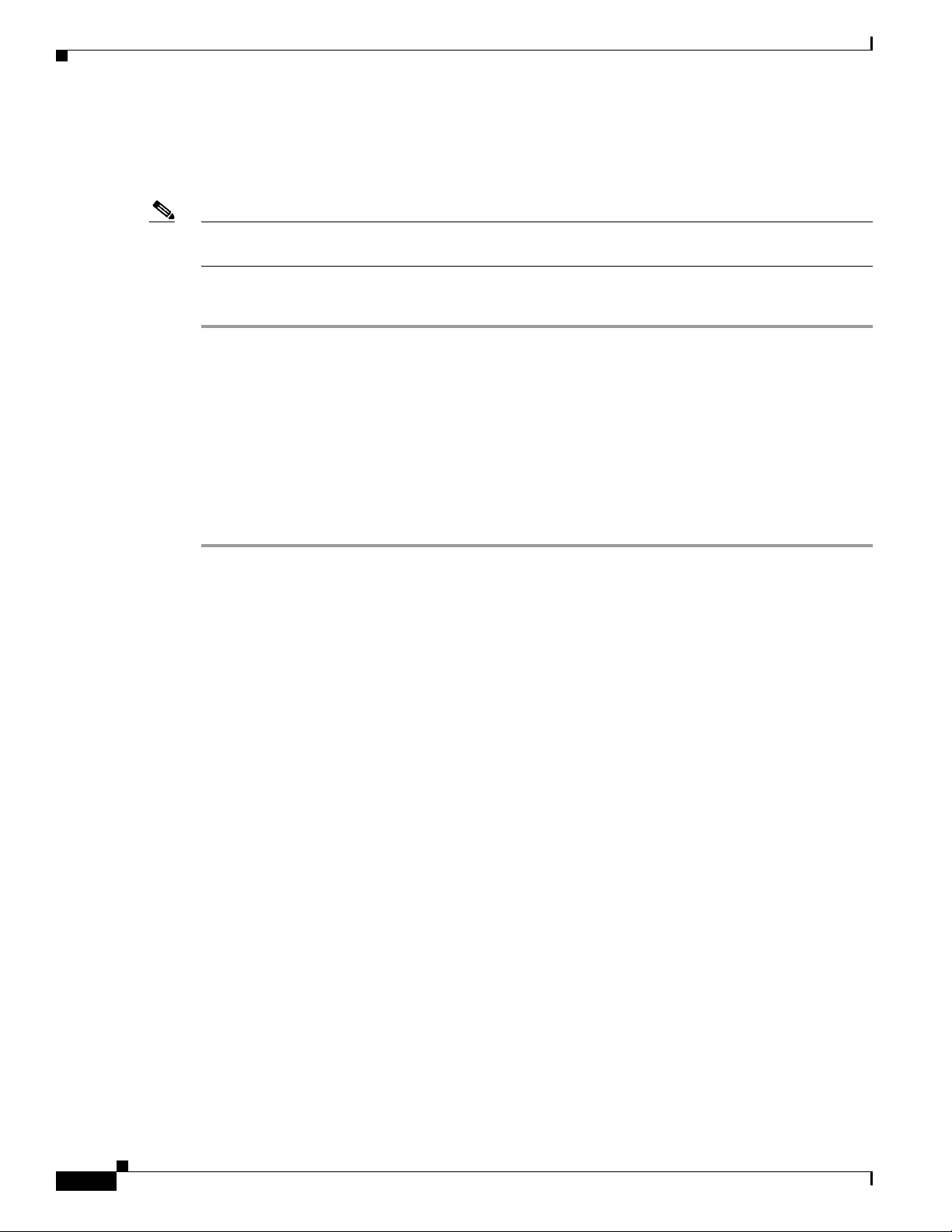
Accessing the Web Page for a Phone
Accessing the Web Page for a Phone
To access the web page for a Cisco Unified IP Phone, perform these steps.
Note If you cannot access the web page, it may be disabled. See the “Disabling and Enabling Web Page
Access” section on page 8-3 for more information.
Procedure
Step 1 Obtain the IP address of the Cisco Unified IP Phone using one of these methods:
• Search for the phone in Cisco Unified Communications Manager by choosing Device > Phone.
Phones registered with Cisco Unified Communications Manager display the IP address on the Find
and List Phones window and at the top of the Phone Configuration window.
• On the Cisco Unified IP Phone, press the Applications button, choose Admin Settings > Network
Configuration, and then scroll to the IP Address option.
Step 2 Open a web browser and enter the following URL, where IP_address is the IP address of the
Cisco Unified IP Phone:
http://IP_address
Chapter 8 Monitoring the Cisco Unified IP Phone Remotely
The web page for a Cisco Unified IP Phone includes these topics:
• Device Information—Displays device settings and related information for the phone. For more
information, see the “Device Information” section on page 8-3.
• Network Configuration—Displays network configuration information and information about other
phone settings. For more information, see the “Network Setup” section on page 8-4.
• Network Statistics—Includes the following hyperlinks, which provide information about network
traffic:
–
Ethernet Information—Displays information about Ethernet traffic. For more information, see
the “Network Statistics” section on page 8-7.
–
Network (Port)—Displays information about network traffic to and from the network port on
the phone. For more information, see the “Network Statistics” section on page 8-7.
• Device Logs—Includes the following hyperlinks, which provide information that you can use for
troubleshooting:
–
Console Logs—Includes hyperlinks to individual log files. For more information, see the
“Device Logs” section on page 8-8.
–
Core Dumps—Includes hyperlinks to individual dump files. For more information, see the
“Device Logs” section on page 8-8.
–
Status Messages—Displays up to the 10 most recent status messages that the phone has
generated since it was last powered up. For more information, see the “Device Logs” section on
page 8-8.
–
Debug Display—Displays debug messages that might be useful to Cisco TAC if you require
assistance with troubleshooting. For more information, see the “Device Logs” section on
page 8-8.
• Streaming Statistics—Includes the following hyperlink:
8-2
Cisco Unified IP Phone 6921, 6941, and 6961 Administration Guide for Cisco Unified Communications Manager 7.1 (SCCP)
OL-19025-01
Page 3
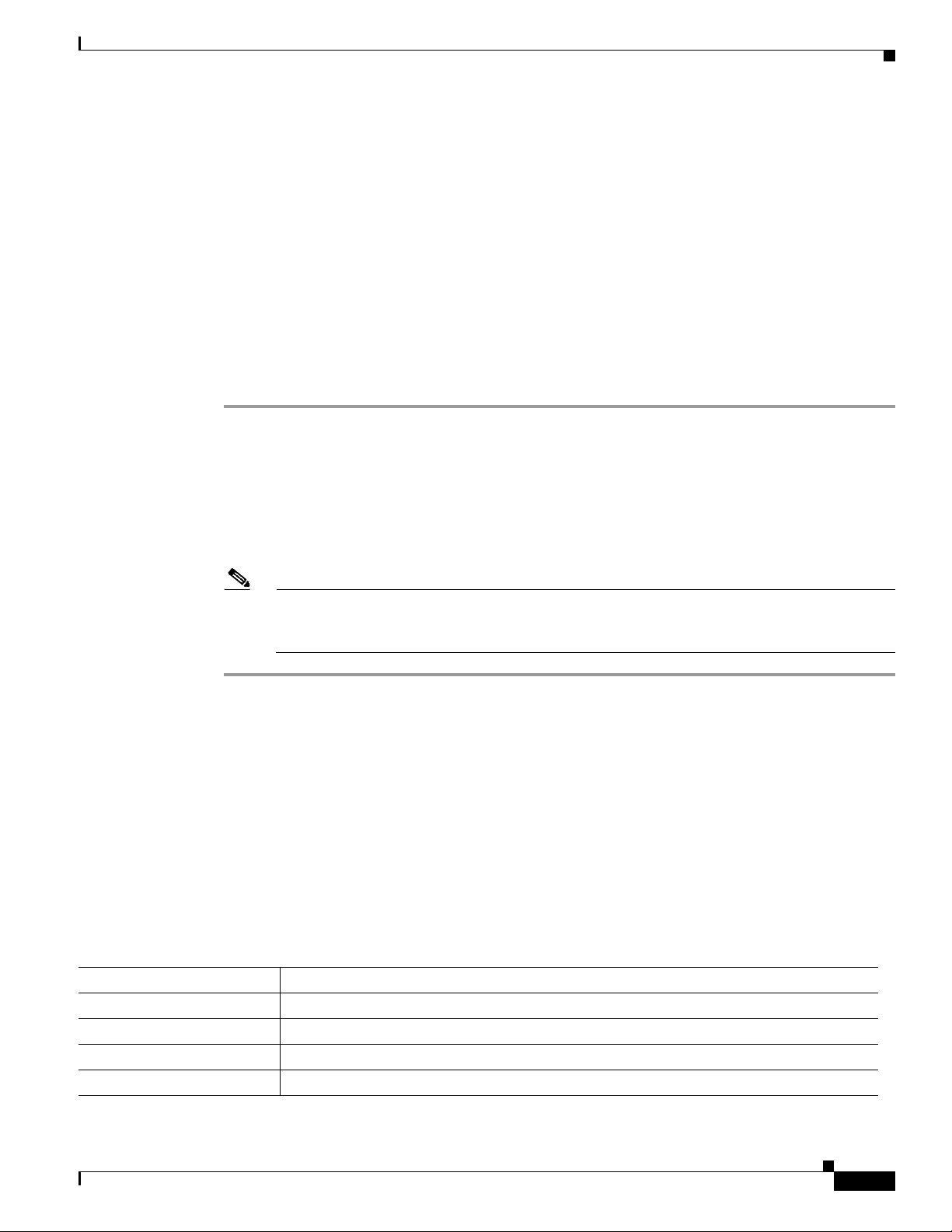
Chapter 8 Monitoring the Cisco Unified IP Phone Remotely
–
Stream 1—Displays a variety of streaming statistics. For more information, see the “Streaming
Statistics” section on page 8-9.
Disabling and Enabling Web Page Access
For security purposes, you may choose to prevent access to the web pages for a phone. If you do so, you
will prevent access to the web pages that are described in this chapter and to the Cisco Unified CM User
Options web pages.
To disable access to the web pages for a phone, follow these steps from Cisco Unified Communications
Manager Administration.
Procedure
Step 1 Choose Device > Phone.
Step 2 Specify the criteria to find the phone and click Find, or click Find to display a list of all phones.
Step 3 Click the device name to open the Phone Configuration window for the device.
Step 4 Scroll down to the Product Specific Configuration section. From the Web Access drop-down list box,
choose Disabled.
Step 5 Click Update.
Disabling and Enabling Web Page Access
Note Some features, such as Cisco Quality Report Tool, do not function properly without access to
the phone web pages. Disabling web access also affects any serviceability application that relies
on web access, such as CiscoWorks.
To enable web page access when it is disabled, see the preceding steps about disabling access. Follow
the same steps, but choose Enabled in Step 4 to enable the web page.
Device Information
The Device Information area on a phone’s web page displays device settings and related information for
the phone. Table 8-1 describes these items.
To display the Device Information area, access the web page for the phone as described in the “Accessing
the Web Page for a Phone” section on page 8-2, and then click the Device Information hyperlink.
Table 8-1 Device Information Area Items
Item Description
MAC Address Media Access Control (MAC) address of the phone
Host Name Unique, fixed name that is automatically assigned to the phone based on its MAC address
Phone DN Directory number assigned to the phone
App Load ID Identifier of the firmware running on the phone
OL-19025-01
Cisco Unified IP Phone 6921, 6941, and 6961 Administration Guide for Cisco Unified Communications Manager 7.1 (SCCP)
8-3
Page 4

Chapter 8 Monitoring the Cisco Unified IP Phone Remotely
Network Setup
Table 8-1 Device Information Area Items (continued)
Item Description
Boot Load ID Identifier of the factory-installed load running on the phone
Hardware Revision Revision value of the phone hardware
Serial Number Unique serial number of the phone
Model Number Model number of the phone
Message Waiting Indicates if there is a voice message waiting on the primary line for this phone.
UDI Displays the following Cisco Unique Device Identifier (UDI) information about the phone:
• Device Type—Indicates hardware type. For example, phone displays for all phone
models
• Device Description—Displays the name of the phone associated with the indicated
model type
• Product Identifier—Specifies the phone model
• Version Identifier—Represents the hardware version of the phone
• Serial Number—Displays the unique serial number of the phone.
Time Time obtained from the Date/Time Group in Cisco Unified Communications Manager to
which the phone belongs
Time Zone Time zone obtained from the Date/Time Group in Cisco Unified Communications Manager
to which the phone belongs
Date Date obtained from the Date/Time Group in Cisco Unified Communications Manager to
which the phone belongs
Network Setup
The Network Setup on a phone’s web page displays network setup information and information about
other phone settings. Tab le 8- 2 describes these items.
You can view and set many of these items from the Network Setup Menu and the Phone Information
Menu on the Cisco Unified IP Phone. For more information, see Chapter 4, “Configuring Settings on the
Cisco Unified IP Phone.”
To display the Network Setup area, access the web page for the phone as described in the “Accessing the
Web Page for a Phone” section on page 8-2, and then click the Network Configuration hyperlink.
Table 8-2 Network Configuration Area Items
Item Description
DHCP Server IP address of the Dynamic Host Configuration Protocol (DHCP) server from which the
phone obtains its IP address.
MAC Address Media Access Control (MAC) address of the phone.
Host Name Host name that the DHCP server assigned to the phone.
Domain Name Name of the Domain Name System (DNS) domain in which the phone resides.
IP Address Internet Protocol (IP) address of the phone.
Subnet Mask Subnet mask used by the phone.
8-4
Cisco Unified IP Phone 6921, 6941, and 6961 Administration Guide for Cisco Unified Communications Manager 7.1 (SCCP)
OL-19025-01
Page 5

Chapter 8 Monitoring the Cisco Unified IP Phone Remotely
Network Setup
Table 8-2 Network Configuration Area Items (continued)
Item Description
TFTP Server 1 Primary Trivial File Transfer Protocol (TFTP) server used by the phone.
TFTP Server 2 Backup Trivial File Transfer Protocol (TFTP) server used by the phone.
Default Router 1–5 Default router used by the phone (Default Router 1) and optional backup routers (Default
Router 2–5).
DNS Server 1–5 Primary Domain Name System (DNS) server (DNS Server 1) and optional backup DNS
servers (DNS Server 2–5) used by the phone.
Operational VLAN ID Auxiliary Virtual Local Area Network (VLAN) configured on a Cisco Catalyst switch in
which the phone is a member.
Admin. VLAN ID Auxiliary VLAN in which the phone is a member.
Unified CM 1–5 - Host names or IP addresses, in prioritized order, of the Cisco Unified Communications
Manager servers with which the phone can register. An item can also show the IP address
of an SRST router that is capable of providing limited Cisco Unified Communications
Manager functionality, if such a router is available.
For an available server, an item will show the Cisco Unified Communications Manager
server IP address and one of the following states:
• Active—Cisco Unified Communications Manager server from which the phone is
currently receiving call-processing services.
• Standby—Cisco Unified Communications Manager server to which the phone
switches if the current server becomes unavailable.
• Blank—No current connection to this Cisco Unified Communications Manager server.
An item may also include the Survivable Remote Site Telephony (SRST) designation,
which identifies an SRST router capable of providing Cisco Unified Communications
Manager functionality with a limited feature set. This router assumes control of call
processing if all other Cisco Unified Communications Manager servers become
unreachable. The SRST Cisco Unified Communications Manager always appears last in
the list of servers, even if it is active. You configure the SRST router address in the Device
Pool section in Cisco Unified Communications Manager Configuration window.
Information URL URL of the help text that appears on the phone.
Directories URL URL of the server from which the phone obtains directory information.
Messages URL URL of the server from which the phone obtains message services.
Services URL URL of the server from which the phone obtains Cisco Unified IP Phone services.
DHCP Enabled Indicates whether DHCP is being used by the phone.
DHCP Address Released Indicates the setting of the DHCP Address Released option on the phone’s Network
Configuration menu.
Alternate TFTP Indicates whether the phone is using an alternative TFTP server.
Forwarding Delay Indicates whether the internal switch begins forwarding packets between the PC port and
switched port on your phone when your phone becomes active. When forwarding delay is
set to disabled, the internal switch begins forwarding packets immediately. When
forwarding delay is set to enabled, the internal switch waits eight seconds before
forwarding packets between the PC port and the SW port. You should set forwarding delay
to enabled when you connect both ports to switches for redundant uplinks or when you
daisy-chain phones together.
OL-19025-01
Cisco Unified IP Phone 6921, 6941, and 6961 Administration Guide for Cisco Unified Communications Manager 7.1 (SCCP)
8-5
Page 6

Chapter 8 Monitoring the Cisco Unified IP Phone Remotely
Network Setup
Table 8-2 Network Configuration Area Items (continued)
Item Description
Idle URL URL that the phone displays when the phone has not been used for the time specified by
Idle URL Time, and no menu is open.
Idle URL Time Number of seconds that the phone has not been used and no menu is open before the XML
service specified by Idle URL is activated.
Proxy Server URL URL of proxy server, which makes HTTP requests to non-local host addresses on behalf of
the phone HTTP client and provides responses from the non-local host to the phone HTTP
client.
Authentication URL URL that the phone uses to validate requests made to the phone web server.
SW Port Configuration Speed and duplex of the switch port, where:
• A—Auto Negotiate
• 10H—10-BaseT/half duplex
• 10F—10-BaseT/full duplex
• 100H—100-BaseT/half duplex
• 100F—100-BaseT/full duplex
• No Link—No connection to the switch port
PC Port Configuration Speed and duplex of the switch port, where:
• A—Auto Negotiate
• 10H—10-BaseT/half duplex
• 10F—10-BaseT/full duplex
• 100H—100-BaseT/half duplex
• 100F—100-BaseT/full duplex
• No Link—No connection to the PC port
TFTP Server 2 Backup TFTP server that the phone uses if the primary TFTP server is unavailable.
User Locale User locale associated with the phone user. Identifies a set of detailed information to
support users, including language, font, date and time formatting, and alphanumeric
keyboard text information.
Network Locale Network locale associated with the phone user. Identifies a set of detailed information to
support the phone in a specific location, including definitions of the tones and cadences
used by the phone.
Headset Enabled Indicates whether the Headset button is enabled on the phone.
User Locale Version Version of the user locale loaded on the phone.
Network Locale Version Version of the network locale loaded on the phone.
PC Port Disabled Indicates whether the PC port on the phone is enabled or disabled.
Speaker Enabled Indicates whether the speakerphone is enabled on the phone.
GARP Enabled Indicates whether the phone learns MAC addresses from Gratuitous ARP responses.
Video Capability Enabled Indicates whether the phone can participate in video calls when connected to an
appropriately equipped PC.
8-6
Cisco Unified IP Phone 6921, 6941, and 6961 Administration Guide for Cisco Unified Communications Manager 7.1 (SCCP)
OL-19025-01
Page 7

Chapter 8 Monitoring the Cisco Unified IP Phone Remotely
Network Statistics
Table 8-2 Network Configuration Area Items (continued)
Item Description
Voice VLAN Enabled Indicates whether the phone allows a device attached to the PC port to access the Voice
VLAN.
Auto Line Select Indicates whether the phone shifts the call focus to incoming calls on all lines.
DSCP for Call Control DSCP IP classification for call control signaling.
DSCP for Configuration DSCP IP classification for any phone configuration transfer.
DSCP for Services DSCP IP classification for phone-based services.
Security Mode Displays the security mode that is set for the phone.
Web Access Enabled Indicates whether web access is enabled (Yes) or disabled (No) for the phone.
Span to PC Port Indicates whether the phone will forward packets transmitted and received on the network
port to the access port.
PC VLAN VLAN used to identify and remove 802.1P/Q tags from packets sent to the PC.
CDP: PC Port Indicates whether CDP is supported on the PC port (default is enabled).
Enable CDP on the PC port when Cisco VT Advantage/Unified Video Advantage (CVTA)
is connected to the PC port. CVTA does not work without CDP interaction with the phone.
When CDP is disabled in Cisco Unified Communications Manager, a warning is displayed,
indicating that disabling CDP on the PC port prevents CVTA from working.
The current PC and switch port CDP values are shown on the Settings menu.
CDP: SW Port Indicates whether CDP is supported on the switch port (default is enabled).
Enable CDP on the switch port for VLAN assignment for the phone, power negotiation,
QoS management, and 802.1x security.
Enable CDP on the switch port when the phone is connected to a Cisco switch.
When CDP is disabled in Cisco Unified Communications Manager, a warning is presented,
indicating that CDP should be disabled on the switch port only if the phone is connected to
a non-Cisco switch.
The current PC and switch port CDP values are shown on the Settings menu.
Network Statistics
The following network statistics hyperlinks on a phone’s web page provide information about network
traffic on the phone. To display a network statistics area, access the web page for the phone as described
in the “Accessing the Web Page for a Phone” section on page 8-2.
• Ethernet Information—Displays information about Ethernet traffic. Tab le 8-3 describes the items in
this area.
• Network—Displays information about network traffic to and from the network port (10/100 SW) on
the phone. Table 8-4 describes the items in this area.
OL-19025-01
Cisco Unified IP Phone 6921, 6941, and 6961 Administration Guide for Cisco Unified Communications Manager 7.1 (SCCP)
8-7
Page 8

Chapter 8 Monitoring the Cisco Unified IP Phone Remotely
Device Logs
Table 8-3 Ethernet Information Items
Item Description
Tx Frames Total number of packets transmitted by the phone
Tx broadcast Total number of broadcast packets transmitted by the phone
Tx unicast Total number of unicast packets transmitted by the phone
Rx Frames Total number of packets received by the phone
Rx broadcast Total number of broadcast packets received by the phone
Rx unicast Total number of unicast packets received by the phone
Table 8-4 Access Area and Network Items
Item Description
Tx Frames Total number of packets transmitted by the phone
Tx broadcast Total number of broadcast packets transmitted by the phone
Tx Unicast Total number of unicast packets transmitted by the phone
Rx Frames Total number of packets received by the phone
Rx broadcast Total number of broadcast packets received by the phone
Rx unicast Total number of unicast packets received by the phone
CDP Neighbor Device ID Identifier of a device connected to this port discovered by CDP protocol.
CDP Neighbor IP Address IP address of the neighbor device discovered by CDP protocol.
CDP Neighbor Port Neighbor device port to which the phone is connected discovered by CDP protocol.
Port Information Speed and duplex information.
IPv4 Information on the DHCP status.
Device Logs
Cisco Unified IP Phone 6921, 6941, and 6961 Administration Guide for Cisco Unified Communications Manager 7.1 (SCCP)
8-8
The following device logs hyperlinks on a phone’s web page provide information you can use to help
monitor and troubleshoot the phone. To access a device log area, access the web page for the phone as
described in the “Accessing the Web Page for a Phone” section on page 8-2.
• Console Logs—Includes hyperlinks to individual log files. The console log files include debug and
error messages received on the phone.
• Core Dumps—Includes hyperlinks to individual dump files. The core dump files include data from
a phone crash.
• Status Messages—Displays up to the 10 most recent status messages that the phone has generated
since it was last powered up. You can also see this information from the Status Messages screen on
the phone. Table 7-2 describes the status messages that can appear.
• Debug Display—Displays debug messages that might be useful to Cisco TAC if you require
assistance with troubleshooting.
OL-19025-01
Page 9

Chapter 8 Monitoring the Cisco Unified IP Phone Remotely
Streaming Statistics
Streaming Statistics
A Cisco Unified IP Phone can stream information to and from up to three devices simultaneously. A
phone streams information when it is on a a call or running a service that sends or receives audio or data.
The streaming statistics areas on a phone’s web page provide information about the streams. Cisco
Unified IP Phones 6900 Series use only Stream 1.
To display a Streaming Statistics area, access the web page for the phone as described in the “Accessing
the Web Page for a Phone” section on page 8-2, and then click the Stream 1 hyperlink.
Table 8-5 describes the items in the Streaming Statistics areas.
Table 8-5 Streaming Statistics Area Items
Item Description
Remote Address IP address and UDP port of the destination of the stream.
Local Address IP address and UPD port of the phone.
Start Time Internal time stamp indicating when Cisco Unified Communications Manager requested
that the phone start transmitting packets.
Stream Status Indication of whether streaming is active or not.
Host Name Unique, fixed name that is automatically assigned to the phone based on its MAC address.
Sender Packets Total number of RTP data packets transmitted by the phone since starting this connection.
The value is 0 if the connection is set to receive only mode.
Sender Octets Total number of payload octets transmitted in RTP data packets by the phone since starting
this connection. The value is 0 if the connection is set to receive only mode.
Sender Codec Type of audio encoding used for the transmitted stream.
Sender Reports Sent
Sender Report Time Sent
Rcvr Lost Packets Total number of RTP data packets that have been lost since starting receiving data on this
Avg Jitter Estimate of mean deviation of the RTP data packet inter-arrival time, measured in
Rcvr Codec Type of audio encoding used for the received stream.
Rcvr Reports Sent
Rcvr Report Time Sent
Rcvr Packets Total number of RTP data packets received by the phone since starting receiving data on
Rcvr Octets Total number of payload octets received in RTP data packets by the device since starting
Cumulative Conceal Ratio Total number of concealment frames divided by total number of speech frames received
1
Number of times the RTCP Sender Report have been sent.
1
Internal time stamp indication when the last RTCP Sender Report was sent.
connection. Defined as the number of expected packets less the number of packets actually
received, where the number of received packets includes any that are late or duplicate. The
value displays as 0 if the connection was set to send-only mode.
milliseconds. The value displays as 0 if the connection was set to send-only mode.
1
1
Number of times the RTCP Receiver Reports have been sent.
Internal time stamp indication when a RTCP Receiver Report was sent.
this connection. Includes packets received from different sources if this is a multicast call.
The value displays as 0 if the connection was set to send-only mode.
reception on the connection. Includes packets received from different sources if this is a
multicast call. The value displays as 0 if the connection was set to send-only mode.
from start of the voice stream.
OL-19025-01
Cisco Unified IP Phone 6921, 6941, and 6961 Administration Guide for Cisco Unified Communications Manager 7.1 (SCCP)
8-9
Page 10

Chapter 8 Monitoring the Cisco Unified IP Phone Remotely
Streaming Statistics
Table 8-5 Streaming Statistics Area Items (continued)
Item Description
Interval Conceal Ratio Ratio of concealment frames to speech frames in preceding 3-second interval of active
speech. If using voice activity detection (VAD), a longer interval might be required to
accumulate 3 seconds of active speech.
Max Conceal Ratio Highest interval concealment ratio from start of the voice stream.
Conceal Secs Number of seconds that have concealment events (lost frames) from the start of the voice
stream (includes severely concealed seconds).
Severely Conceal Secs Number of seconds that have more than 5 percent concealment events (lost frames) from
the start of the voice stream.
Latency
Max Jitter Maximum value of instantaneous jitter, in milliseconds.
Sender Size RTP packet size, in milliseconds, for the transmitted stream.
Sender Reports Received
Sender Report Time
Received
Rcvr Size RTP packet size, in milliseconds, for the received stream.
Rcvr Discarded RTP packets received from network but discarded from jitter buffers.
Rcvr Reports Received
Rcvr Report Time Received
Voice Quality Metrics
Cumulative Conceal Ratio Total number of concealment frames divided by total number of speech frames received
Interval Conceal Ratio Ratio of concealment frames to speech frames in preceding 3-second interval of active
Max Conceal Ratio Highest interval concealment ratio from start of the voice stream.
Conceal Secs Number of seconds that have concealment events (lost frames) from the start of the voice
Severely Conceal Secs Number of seconds that have more than 5 percent concealment events (lost frames) from
1. When the RTP Control Protocol is disabled, no data generates for this field and thus displays as 0.
1
Estimate of the network latency, expressed in milliseconds. Represents a running average
of the round-trip delay, measured when RTCP receiver report blocks are received.
1
Number of times RTCP Sender Reports have been received.
Last time at which an RTCP Sender Report was received.
1
1
Number of times RTCP Receiver Reports have been received.
1
Last time at which an RTCP Receiver Report was received.
from start of the voice stream.
speech. If using voice activity detection (VAD), a longer interval might be required to
accumulate 3 seconds of active speech.
stream (includes severely concealed seconds).
the start of the voice stream.
8-10
Related Topics
• “Configuring Settings on the Cisco Unified IP Phone” chapter
Cisco Unified IP Phone 6921, 6941, and 6961 Administration Guide for Cisco Unified Communications Manager 7.1 (SCCP)
OL-19025-01
