Page 1
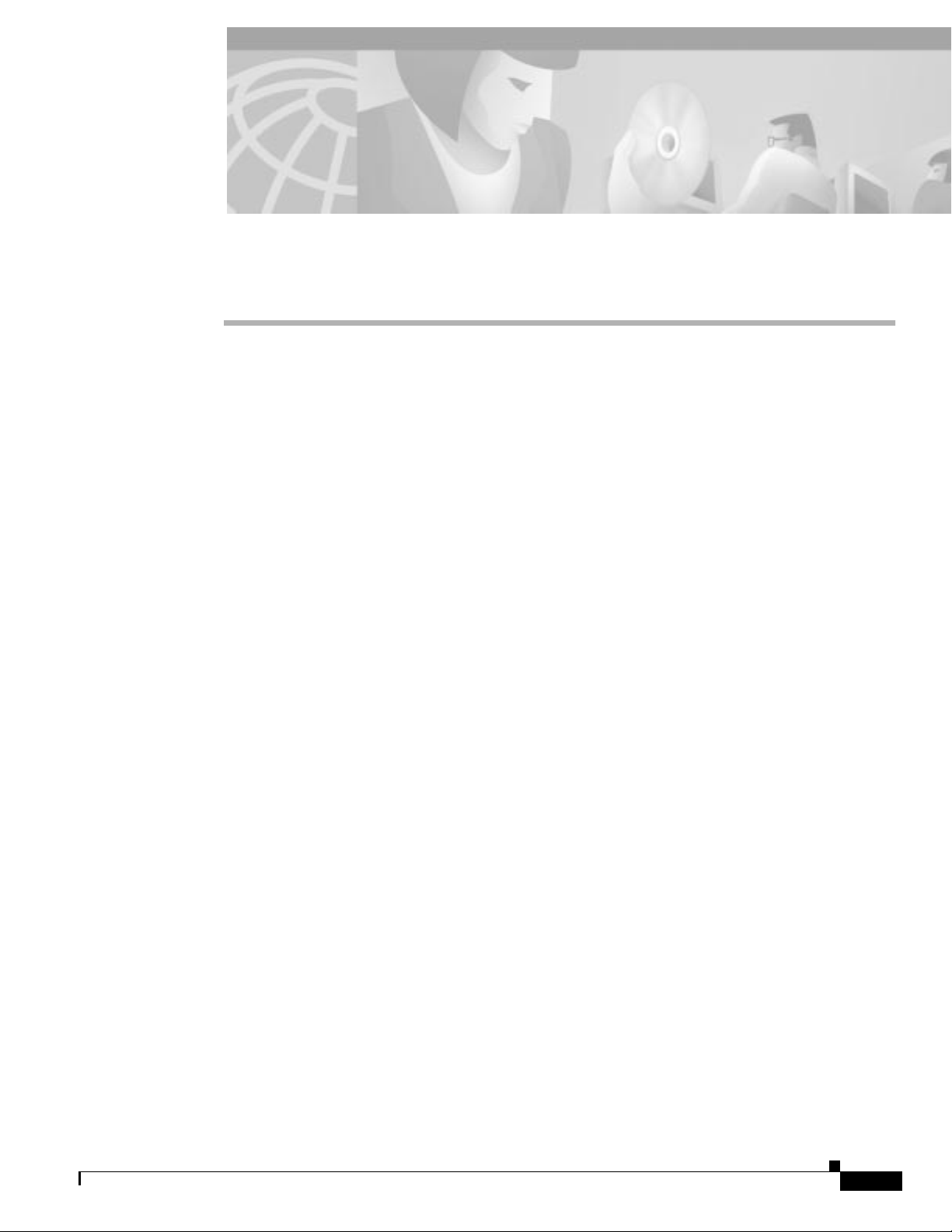
CHAPTER
Introduction
The Cisco Building Broadband Service Manager (BBSM) is an Internet subscriber and session
management system for building-centric networks.
BBSM enables service providers in hotels, apartments, offices, and other public areas to:
• Offer Internet-managed subscriber-access services to an end user
• Make it easy for the end user to understand and use Internet services
• Eliminate the need for end-user software
• Eliminate or reduce the need for reconfiguration when making the Internet connection
• Support multiple revenue streams, including advertising, value added, and fee-based schemes
• Support rapid product introduction and innovative product marketing
1
BBSM Feature Summary
The BBSM Server runs on a Microsoft Windows 2000 platform and is available on a factory-installed
server. A CD-ROM version is also available for installation on an existing server. BBSM offers:
• Policy-based Session Management
• True Plug-and-Play Access
• End User Control Features
• Portal Features
• Bandwidth Management
• Access Code Management
• Property Management System Interfaces (PMS)
• The ability to work with a variety of networkequipmentandwiring(Cablemodems,DSL,Ethernet)
• Compatibility with Remote Access Dial-in User Service (RADIUS), credit card, or access code
authentication
• Compatibility with corporate Virtual-Private-Network (VPN) protocols, Point-to-Point Tunneling
Protocol (PPTP), and Layer 2 Tunneling Protocol (L2TP)
• Support for a variety of network topologies (per property or central office)
• Support for the management of multiple properties
• Specialized reporting tools
OL-1566-01
Cisco Building Broadband Service Manager 5.1 Software Configuration Guide
1-1
Page 2
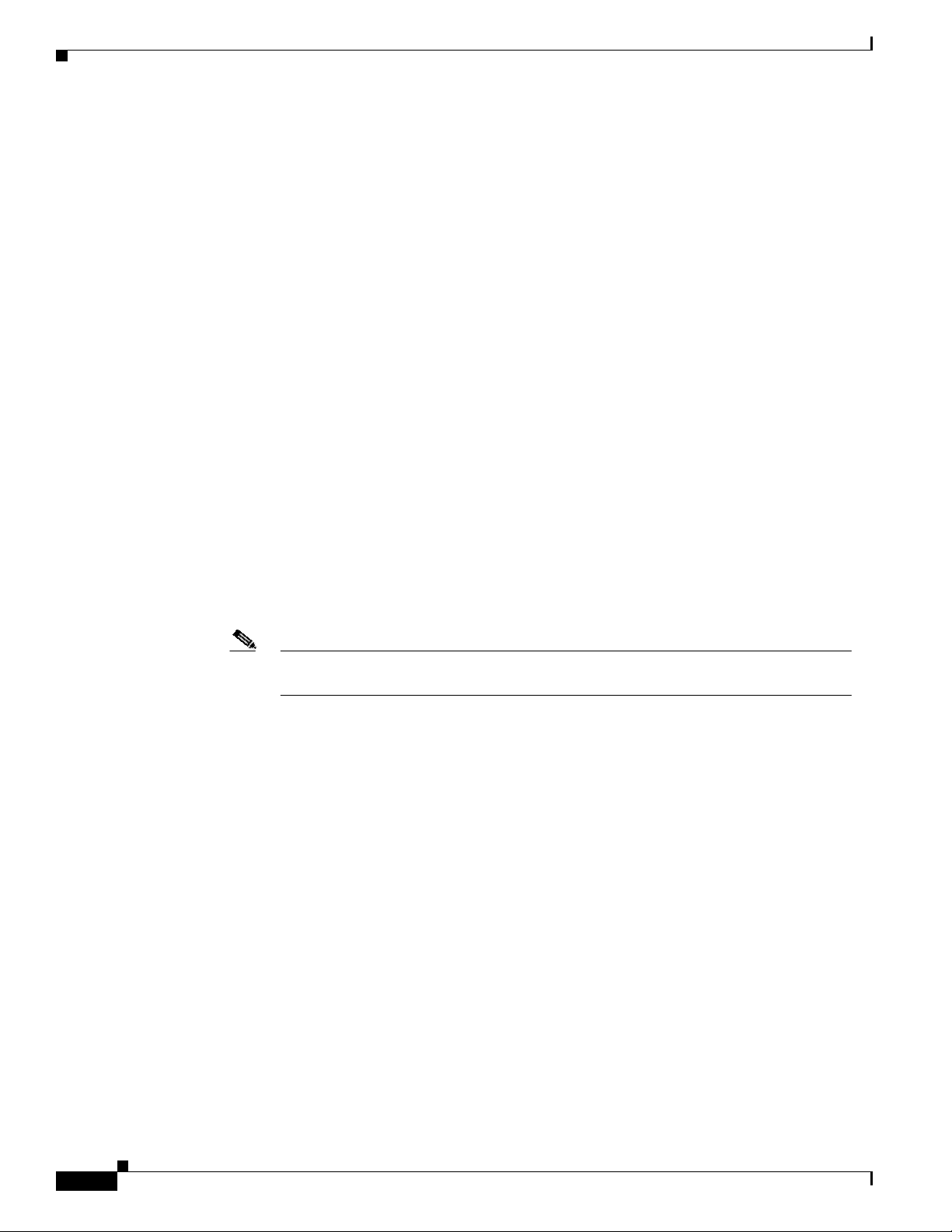
User Groups
User Groups
The installation process automatically creates two BBSM user groups, BBSM Operators and BBSM
Reports. These user groups, along with the Windows 2000 Administrator’s group, are reflected in the
grouping of option categories on the BBSM Dashboard. See Figure 1-1 on page 1-3.
The following groups provide security and allow access control of users to open, edit, and/or view the
reports and run web applications.
Chapter 1 Introduction
• BBSM Reports
BBSM Reports is a user group that has access to only the Reporting Pages option on the BBSM
Dashboard.
This group can open a Room Mapping Report and verify room and port, but cannot edit room
mapping. This group cannot add, update, or delete an Access Code.
• BBSM Operators
BBSM Operators is a user group that can do everything a BBSM Reports user can do, plus all these
options located in the BBSM Dashboard Operations group:
• Port Control
• Map Rooms
• Subscription Port Control
• Access Code Management
• Reporting Pages
This group can view all reports and web applications.
Note Reports are BBSM database information that can only be read while web applications
allow the user to view and change the database information.
• Administrators
Administrators is a system group that is part of Windows 2000. This user group has full system
permission and rights. Administrators can alter any BBSM configuration setting and has access to
all BBSM Dashboard options.
For example, this group has access to the web applications and can:
• View all reports
• Add, update and delete Access Codes
• Edit room mapping
• Printers
When BBSM Web Printing is enabled, a group is created for each site that are part of the
administrators group. This group is only used for installing printers.
1-2
Cisco Building Broadband Service Manager 5.1 Software Configuration Guide
OL-1566-01
Page 3
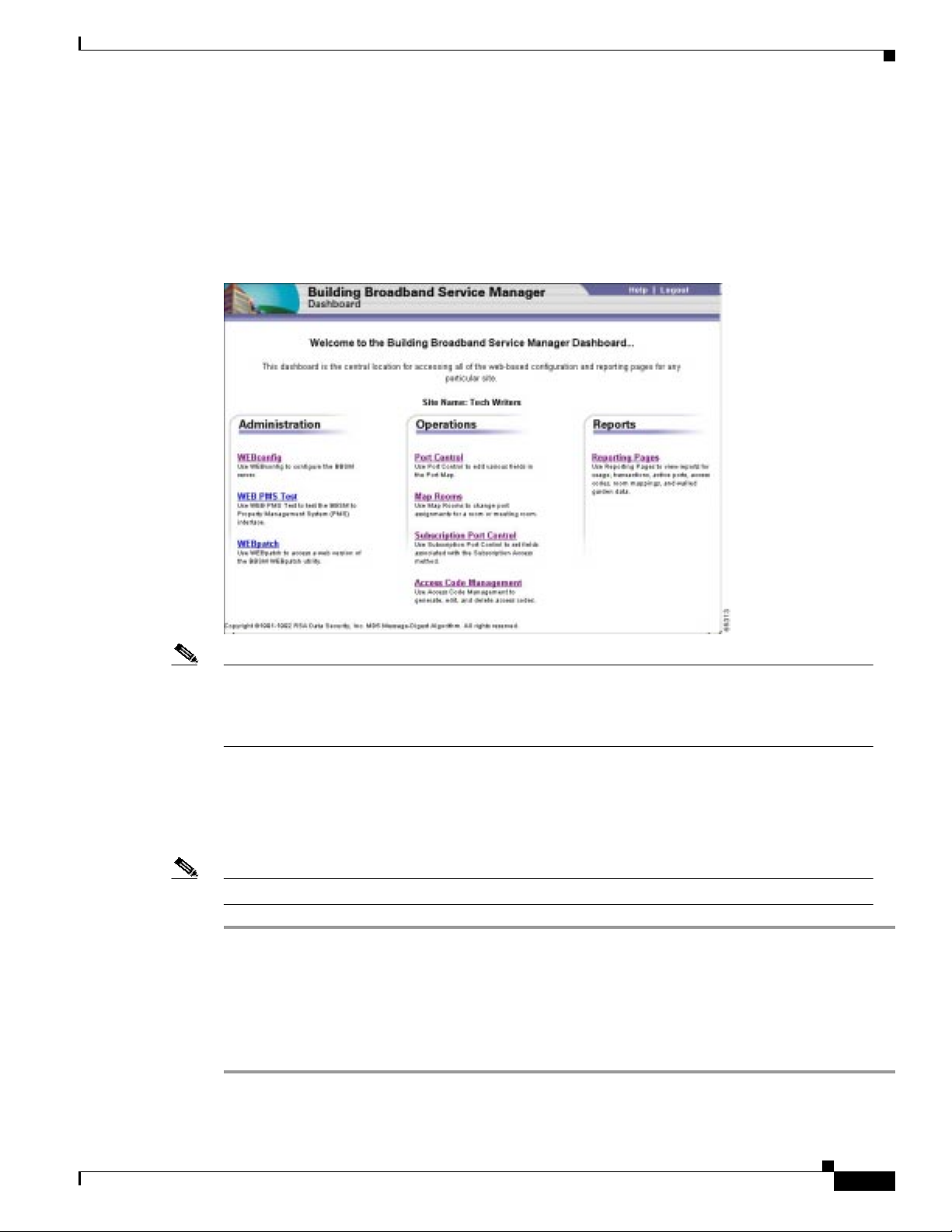
Chapter 1 Introduction
Starting a Configuration Session
BBSM can be accessed locally at the BBSM console and remotely over the Internet using Internet
Explorer. This access is usually handled through the BBSM Dashboard (Figure 1-1). For convenience,
an icon is located on the BBSM desktop.
Figure 1-1 BBSM Dashboard
Starting a Configuration Session
Note BBSM server web pages are accessed on port 9488 instead of the default web server port 80. This is
done by adding “:9488” after the BBSM server IP address or host name in the http request (for
example, http://10.10.10.50:9488/www). If you are on the inside BBSM network, you must activate
a session to get access to these pages.
Remote Access
Follow this procedure for remotely accessing the BBSM Dashboard.
Note This procedure can be run from the Internet or from inside the BBSM network.
Step 1 Open Internet Explorer. If necessary, activate a session.
Step 2 Enter the following URL into the Address box of the Browser:
where <IP_address> is the remote BBSM Server IP address.
Step 3 Enter User Name and Password. The BBSM Dashboard is displayed.
http://<IP_address>:9488/www
OL-1566-01
Cisco Building Broadband Service Manager 5.1 Software Configuration Guide
1-3
Page 4
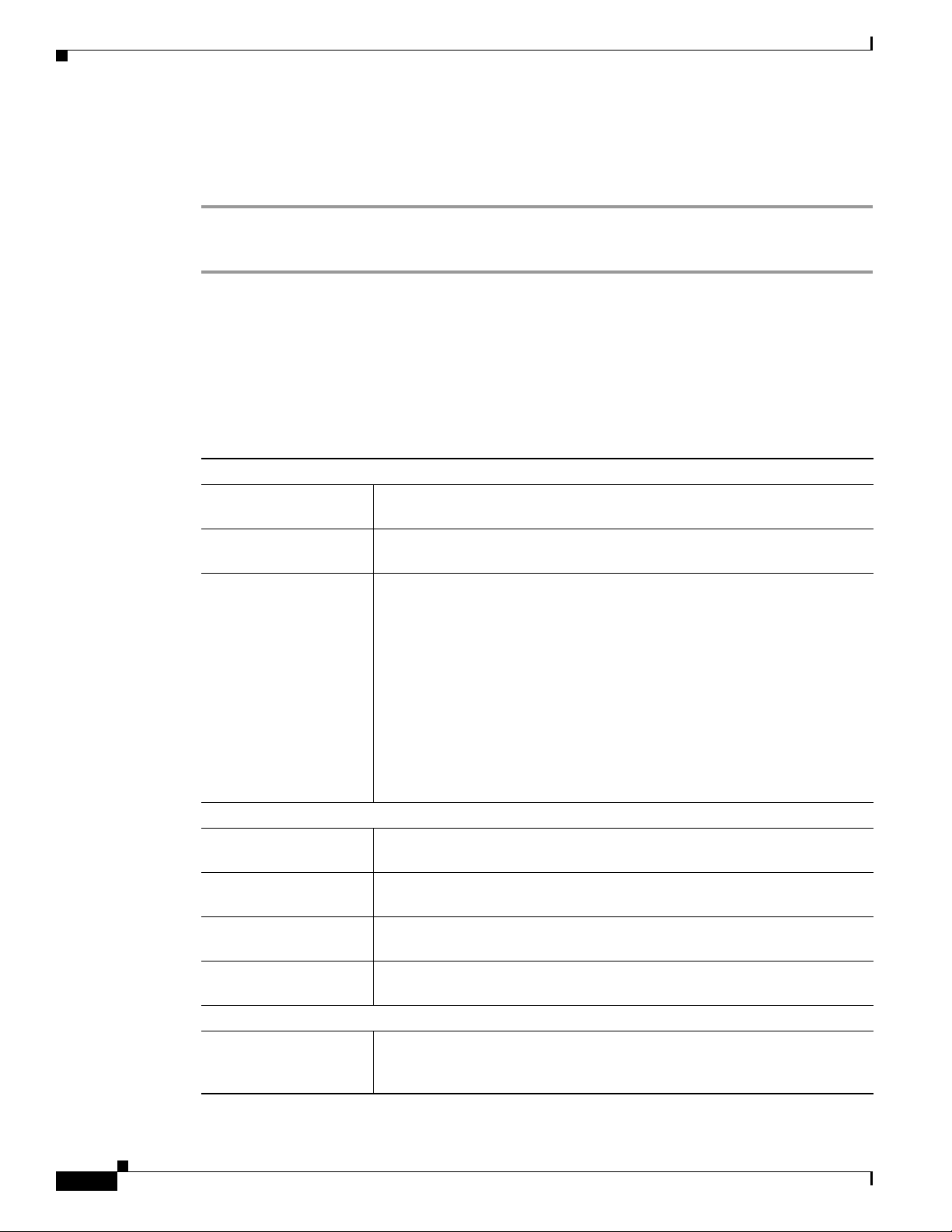
Starting a Configuration Session
Local Access
Follow this procedure for local access of the BBSM Dashboard from the BBSM console.
Step 1 Double-click the BBSM Dashboard icon on the desktop. The BBSM Dashboard appears.
The BBSM Dashboard can also be accessed by selecting Start > BBSM Dashboard.
Selecting an Option
Click an option on the BBSM Dashboard to make a selection. The following is a list of options available
under each category.
Table 1-1 BBSM Dashboard Options
Administration
WEBconfig Use this option to access the web pages to configure BBSM. See Chapter 2,
WEB PMS Test Use this option to access the BBSM PMS Test option. See the “Testing the
WEBpatch Use this option to access WEBpatch. Use this utility to:
Operations
Port Control Form Use this option to view the list of ports and edit per-port policies. See the
Map Rooms Use this option to edit and map guest and meeting rooms to ports. See
Subscription Port
Control
Access Code
Management
Reports
Reporting Pages Use this optiontoviewusage, transaction history,active ports, access codes,
Chapter 1 Introduction
“Configuring the System.”
PMS Interface” section on page 5-5.
• Perform remote updating of the BBSM Server software
• Obtain a listing containing:
–
all patches and service packs installed
–
product version and build assigned to each patch or service pack
–
a description of what the patch does
–
a description of patch dependencies
For more information about the WEBpatch utility, see Chapter 11,
“WEBpatch Utility.”
“Port Control Web Pages” section on page 4-10.
Chapter 3, “Room Mapping and Port Testing.”
Use this option to maintain ports associated with the Subscription access
policy. See the “Subscription Port Control Port Test” section on page 4-17.
Use this option to generate, edit and delete access codes. See Chapter 8,
“BBSM Access Code Management.”
room mappings, RADIUS data, and walled garden data. See “Reporting
Pages” section on page 4-1.
1-4
Cisco Building Broadband Service Manager 5.1 Software Configuration Guide
OL-1566-01
Page 5

Chapter 1 Introduction
Using the BBSM Dashboard with Multiple Sites
A BBSM Server configured for multiple sites displays a slightly different BBSM Dashboard screen. It
is necessary to select the site before choosing a configuration option.
Step 1 Launch the BBSM Dashboard.
Step 2 Select the appropriate site from a drop-down selection menu that appears in the upper portion of the
BBSM Dashboard. See Figure 1-2.
Figure 1-2 BBSM Dashboard for Multiple Sites
Starting a Configuration Session
Step 3 Click the appropriate option in the lower half of the Dashboard.
Navigation Buttons
Navigation buttons are used on most of the BBSM web pages and forms. Use these buttons to locate the
appropriate information you want to see.
Table 1-2 Navigation Button Definitions
Button List View page Form View page
First page in the list. First record form.
Previous page in the list. Previous record form.
Next page in the list. Next record form.
Last page in the list. Last record form.
OL-1566-01
Cisco Building Broadband Service Manager 5.1 Software Configuration Guide
1-5
Page 6

The WEBconfig Program
The WEBconfig Program
When WEBconfig is selected from the BBSM Dashboard, the WEBconfig splash screen appears. The
Port IP web page automatically appears after a few seconds or when you click the splash screen.
Use WEBconfig to configure your BBSM Server using the following configuration categories:
• Port IDs
• Server
• Sites
• Routers
• Switches
• Page Sets
• Port Map
• Port Tests
• Call Types
• RADIUS Servers
• Walled Garden
Chapter 1 Introduction
Note For detailed descriptions of the functionality for each category, refer to Table 2-1 on page 2-5. For
complete details of all the options, see the “Navigating the WEBconfig Pages” section on page 2-8.
WEBconfig displays the Port IPs screen first. From this screen, you can navigate to any page using the
buttons at the top of each page. Working from left to right with the buttons, you are able to quickly
configure the system. Once the initial system configuration is completed, select specific web pages to
make additional changes. When configuring multiple sites, define the additional sites from the Sites
screen.
Network Types Supported
The BBSM system supports the following types of networks:
• Bridged networks
In a bridged network, a packet does not pass through a router from the client to the BBSM Server.
Broadcast packets reach all computers on the bridged network. In order for some plug-and-play
features to work, BBSMmust use abridged network. BBSM is the “router” that connects the bridged
network to the Internet.
Bridged networks are supported by associating all switches with router number 0. All switches are
on the BBSM Server internal network.
For bridged networks, you do not need to complete information for the Routers web page.
• Fully routed networks
In a routed network, a packet must pass through one or more routers from the client to the BBSM
Server. BBSM does not have access to broadcast packets and does not support plug-and-play for
these networks.
1-6
Cisco Building Broadband Service Manager 5.1 Software Configuration Guide
OL-1566-01
Page 7

Chapter 1 Introduction
Note Review installation requirements to determine the configuration applicable for your installation.
Configuration Sequence
Fully routed networks are supported by associating all switches with routers other than router
number 0. All switches are on networks attached to routers that are reachable through gateways on
the BBSM Server internal network.
For routed networks, enter information about the routers within the BBSM internal network.
• Mixed (bridged and routed) networks
Mixed networks include a bridged network and one or more routed networks. Some switches are on
the BBSM Server internal network and others can be reached through gateways on the internal
network.
Use the Routers web page to configure routes to the switches and routes to the client computers (guests)
attached to the switches.
The BBSM Server, which is the “router” all traffic must pass through before reaching the Internet, is
assigned router number 0. This is predefined and always has an IP address of 127.0.0.1. It is a loopback
address that the BBSM Server uses to communicate with itself.
Configuration Sequence
The following procedure is a high level view of the configuration process for a BBSM system. You
perform these steps on either a factory-installed or customer-installed BBSM Server.
Note For a customer-installed BBSM Server,refer to the Cisco Building Broadband Service Manager and
Director Installation Guide for details on how to install the software.
1. Launch WEBconfig from the BBSM Dashboard to define the system settings for the BBSM Server.
2. During the basic configuration, work from left to right on the WEBconfig button bar as you:
a. Define the settings that apply on the server level (IP addresses).
b. Configure the sites managed by the server.
c. Define the network components that make up the site (for example, switches, routers, or other
equipment).
d. Generate a Port Map for each site in the network topology.
e. The Port Map contains artificial guest room numbers mapped to ports. This map is used to
associate ports to actual room numbers throughout each building.
f. Modify individual ports to reflect any specific per-port settings.
3. Select the appropriate policy for each port or ports.
4. Configure any billing related systems for the system accounting policies. Refer to Chapter 6,
“Pricing and Page Set Management.”
5. Configure BBSM for bandwidth allocation if appropriate. Refer to Chapter 7, “Bandwidth
Management.”
6. Connect BBSM to a PMS if appropriate. Refer to Chapter 5, “Making the Property Management
System Connection.”
OL-1566-01
Cisco Building Broadband Service Manager 5.1 Software Configuration Guide
1-7
Page 8

Access and Accounting Components
7. Configure BBSM to allow control and management of access codes. Refer to Chapter 8, “BBSM
Access Code Management.”
8. Configure BBSM for RADIUS accounting. Refer to Chapter 9, “RADIUS Authentication,
Authorization and Accounting.”
9. Configure BBSM for port hopping. Refer to Chapter 10, “BBSM Port Hopping.”
10. Install any Service Packs or Patches using WEBpatch. Refer to Chapter 11, “WEBpatch Utility.”
Caution Inaddition to the basic configuration detailed in Chapters 2 and 3, your system can require additional
installation and configurationprocesses as explained in Chapters4 through 11of this manual.Be sure
to complete the necessary procedures in those chapters before attempting to offer Internet service to
end users.
Access and Accounting Components
There are two components you must consider when defining your configuration:
• Access policy
• Accounting method
Chapter 1 Introduction
Access Policy
An access policy is on a per-port basis, where a port allows an end user to connect to BBSM. It is through
the selection of an access policy that the characteristics of a port connection are specified. In doing so,
the end user’s Internet experience is defined when they use BBSM by selecting an access policy.
BBSM includes default, built-in access policies as shown in the list that follows. Your web developer
can add new access policies to the system using the BBSM Software Developer’s Toolkit (SDK).
Access policies include:
• Access Code
To gain Internet access, the end user enters an Access Code created by an administrator.
The access code is valid for a finite time period as specified by the administrator. After the access
code expires, the end user cannot activate a new session. Depending on the page set, the code can
be exclusive, allowingonly one end user at atime to use it, or it canbe non-exclusive,allowing many
users to use the code at the same time.
• Block
End User purchases Internet access in a block of time, specified in minutes.
If the end user terminates the session prior to the block expiration, unused minutes are forfeited.
Otherwise, BBSM deactivates the session automatically at the end of the block.
• Daily
End User purchases time on a 24-hour basis. The 24-hour period is based on either a site-wide start
time, or 24 hours from session start.
1-8
Cisco Building Broadband Service Manager 5.1 Software Configuration Guide
OL-1566-01
Page 9

Chapter 1 Introduction
Access and Accounting Components
The Daily access policy includes a Welcome Back feature that allows the end user to return within
a 24-hour period for another session at no additional charge. The Daily access policy can be
configured by specifying such information as the session boundary (checkout time) and welcome
back by MAC address or port.
• Minute
End User purchases time by the minute.
BBSM performs an accountingauthorization when theuser activatesthe session.If the authorization
fails, BBSM deactivates the session. Otherwise, the end user incurs charges until they deactivatethe
session. BBSM calculates the duration and charges based on a per-minute rate.
• RADIUS
End User enters username and password to gain access to the Internet. These are authenticated
through a RADIUS server. End User is then connected to the Internet.
You can control whether the BBSM Server will allow the same RADIUS username to activate
multiple sessions.
• Subscription
End User pre-pays for an Internet subscription.
The subscription access policy allows the administrator to specify adate range per port during which
the end user can have many sessions. At the end of the subscription, BBSM deactivates the session
on the port and does not allow a new session. This access policy has an option that allows the end
user to self-provision the subscription with payment through any accounting policy.
Access Policy and Bandwidth
Table 1-3 shows access policies that enable bandwidth management.
Table 1-3 Access Policies and Bandwidth
Access Policy Bandwidth Value
Access Code Uses the bandwidth parameter from Access Code table.
Block When session is activated, uses the web page to obtain the bandwidth value.
Daily When session is activated,uses the web page to obtain the bandwidth value.
Minute When session is activated, uses the web page to obtain the bandwidth value.
RADIUS When present, uses the bandwidth parameter passed as a RADIUS attribute
Subscription Always uses the value from the Port Map.
from the RADIUS server when the session activated and ignores the value
in the Port map.
Alternately,the end user may select from a predefined bandwidth selection
list on the web page when activating the session.
If the parameter isnot present when session is activated, uses the valuefrom
the Port Map.
OL-1566-01
Cisco Building Broadband Service Manager 5.1 Software Configuration Guide
1-9
Page 10

Page Sets
Note The value in the Port Map applies only to the Subscription policy and the RADIUS policy if no limit
is passed to the BBSM Server as a RADIUS attribute from the RADIUS server or selected by the end
user on the web page.
Accounting Method
An accounting method is selected to tell BBSM howend users are to be billedfor Internet services. Refer
to Chapter 6, “Pricing and Page Set Management,” to learn how to define billing.
As part of the configurationprocess, Windows Notepad is used to customize BBSM pricing, bandwidth,
or session information. This information is located as Active Server Page (ASP) files with an .asp
extension in the c:\atcom\ekgnkm folder.
The accounting policies built-in are:
• ICS Credit Card
• Cruise Line
• Hotel Billing
• RADIUS Accounting
You can add new accounting methods to the system using the BBSM Software Developers Kit.
Chapter 1 Introduction
Page Sets
A Page Set is a group of ASP files that allow you to define the end user experience from firstimpression
through disconnect. A typical group of ASP pages or set of pages can contain the following:
• A connect page
• A connected page
• An authorization fail page
• A welcome back page
A Page Set allowsyou toassociate an accesspolicy and accounting method with a specificport. Different
policies contain different sets of pages depending onthe BBSM features for each port. When configuring
ports, you can use one of the default Page Sets that comes with BBSM, additional sample Page Sets from
the BBSM Software Developers Kit, or you can have your web developer create a set of pages of your
own.
Sets of example pages have been shipped with BBSM for default policies such as the following:
• Hotel PMS
• Credit card
• Cruise line
• RADIUS
• Subscription
The set of default web pages can be used as they appear, or they can be customized by completely
redefining the template pages.
1-10
Cisco Building Broadband Service Manager 5.1 Software Configuration Guide
OL-1566-01
Page 11

Chapter 1 Introduction
Page Sets
Your web developer uses the default policies as template examples to create a policy to meet your
specificservice provider needs. The default web pages use a standard naming conventionthat combines
an access policy and an accounting policy when forming the Page Set name.
When customizing a page set, use the Page Sets web page to configure the new page set to the system.
Page Sets are discussed further in Chapter 2, “Configuring the System” under “The Page Sets WebPage”
section on page 2-23, and in Chapter 6, “Pricing and Page Set Management.”
OL-1566-01
Cisco Building Broadband Service Manager 5.1 Software Configuration Guide
1-11
Page 12

Page Sets
Chapter 1 Introduction
1-12
Cisco Building Broadband Service Manager 5.1 Software Configuration Guide
OL-1566-01
